Page 1

USER’S GUIDE
FOR THE E5 AND E5 PLUS
KNIFE SHARPENERS
Page 2

TOUR YOUR SHARPENER
Belt Storage
Edge Rollers
ELECTRIC
SHARPENER
One Touch Programming
Ceramic Rod
ONE TOUCH PROGRAMMING
The E5 includes One Touch Programming, providing 3 stages:
SHAPE* Click 3 Times, Quickly 90 sec Cycle
SHARPEN Click 2 Times, Quickly 90 sec Cycle
REFINE Click 1 Time 45 sec Cycle
17° Sharpening Guides
CERAMIC
HONING ROD
MicroForge
Sharpening Guides
STOP Click 1 Time Stops Cycle
*Also runs as untimed cycle with the REPAIR AND RESTORE recipe in the
E5 UPGRADE KIT (sold separately).
The E5 UPGRADE KIT provides additional angle guides to maintain traditional edge
geometries, if preferred:
15° EAST GUIDES — For Asian style knives.
20° WEST GUIDES — For European style knives.
MASTER BELT KIT — For more versatility in sharpening.
E5 Upgrade Kit sold separately at retailers or worksharpculinary.com.
2
Page 3

HOW TO SHARPEN
The 17° guides create an optimal edge on any straight edge knife.
SHARPEN | CLICK 2 TIMES, QUICKLY | CYCLE: 90 SECONDS
For best results, complete the full timed cycle.
1. Insert the heel of the knife into the left sharpening
guide, keeping it up against the leather lining and
softly resting on the front edge roller.
2. Using light pressure, slowly pull your knife blade
through the sharpening guide (8” knife = 8 seconds).
3. Repeat on the right guide. Continue alternating
sides until the machine automatically shuts off.
TIP: The sharpener will automatically decrease
in speed as it switches from the SHARPEN
stage to the REFINE stage. The front light will
flash letting you know when it will change speed,
and when the cycle is almost complete.
4. Test for sharpness (we recommend slicing a tomato
or bell pepper).
A. If the blade slices well, your are finished.
B. If your blade doesn’t slice easily, repeat steps 1 –
4 using SHAPE stage (click 3 times, quickly).
Keep the knife lightly resting against the
leather lining and on the rollers as you pull
through slowly.
3
Page 4
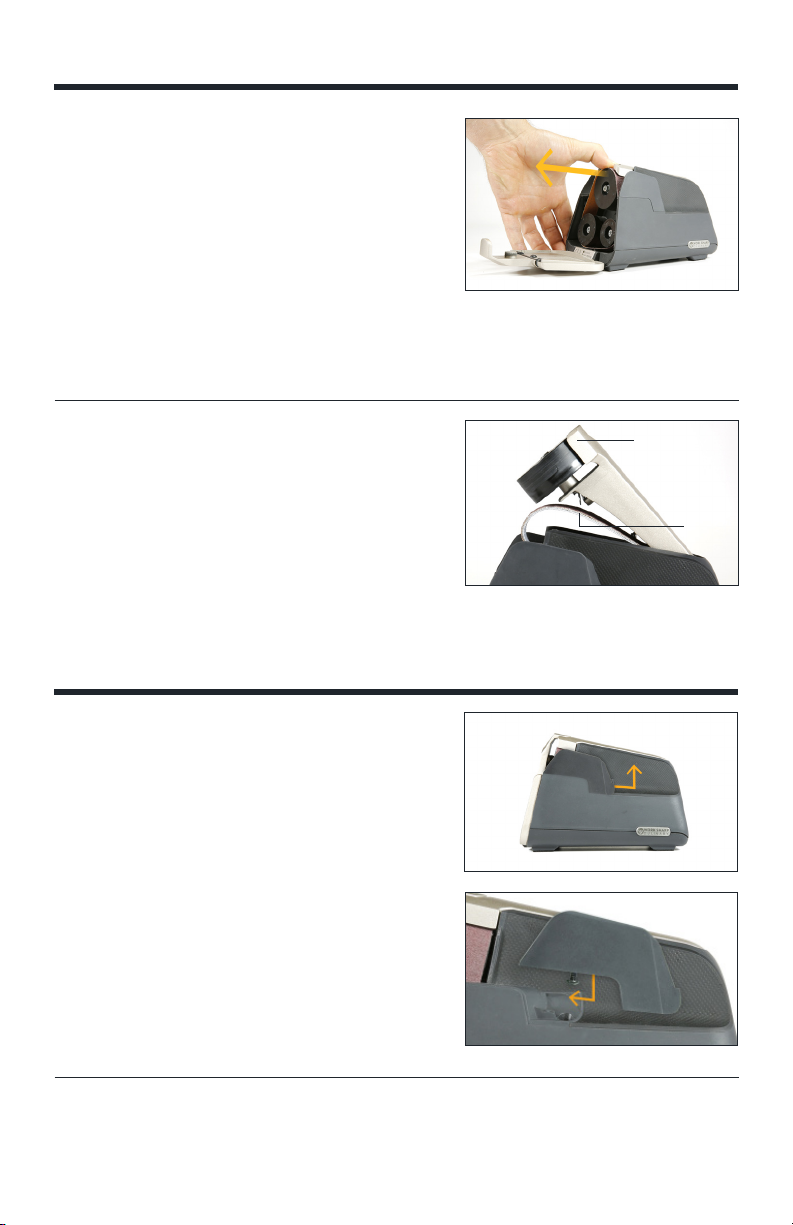
CHANGING/REPLACING BELTS
Pull open the front cover of the unit. Cover is
1.
secured with magnet.
2. Press down on the tensioner, located behind the
top, large pulley (wheel).
3. Holding tensioner down, slide belt off.
4. Lift up tensioner to find extra belt storage.
5. To install new belt, hold tensioner down and slide
belt around all 3 pulleys (wheels).
For more info about belts, see SHARPENING
BELT INFORMATION section.
BELT STORAGE
With the belt removed, lift the belt tensioner to
reveal belt storage space.
REMOVING GUIDES
1. Push back on guide from the front of the
sharpener until the guide snaps out of place.
2. Lift the guide to remove.
TIP 1: Remove guides to clean debris on the
leather liner with a dry cloth or brush.
TIP 2: Remove right or left guide to access
scissor guide. See sharpening scissor section for
more detail.
3. To reinstall guide, align screw with hole on
sharpener.
4. Push the guide forward toward the front of the
sharpener until it snaps into place. Make sure it is
flush with the sharpener.
Belt Tensioner
Belts
OFF
ON
The E5 Upgrade Kit includes expandable sharpening capabilities with 15° EAST GUIDES
and 20° WEST GUIDES (sold separately).
4
Page 5

CERAMIC HONING ROD
MicroForge
Sharpening Guide
Sharpening Guide
The ceramic honing rod included with the E5 ELECTRIC SHARPENER was designed
to work in combination with the E5 ’s 17° STANDARD GUIDES. Use the ceramic rod to
further refine an edge or to quickly maintain an edge between sharpenings.
1.
Insert the ceramic rod into the handle.
2. Hold the handle vertically with the rubber tip of
the honing rod resting on a cutting board.
3. Place the heel of your knife against one of the
guides to establish the proper sharpening angle.
While maintaining the angle established by the
guide, slowly draw the entire length of blade,
from heel to tip, along the full length of the
ceramic rod. Use light pressure.
4. Repeat 10 slow, alternating strokes.
TIP: Lighter pressure creates sharper results.
For best results, use built-in angle guides.
5
Page 6

MICROFORGE
Our exclusive MicroForge feature creates an optional edge you can apply to any steel blade
to create a more durable edge with superior cutting control. A MicroForged edge really shines
when chopping hearty vegetables and slicing crusty breads, but is beneficial in all applications.
MicroForge cold forges micro-facets along one side of the cutting edge, creating a toothier slice
that cuts fibrous ingredients better, and retains its edge longer.
While knives used specifically for paper-thin slicing are best left with our standard E5-sharpened
edge, most everyday chef’s knives see improved performance and life with a MicroForge edge.
The MicroForge edge can be removed at any time with the Shape stage of the E5.
Knife edges viewed
through a microscope
at 50x.
E5-SHARPENED EDGE MICROFORGE EDGE
1. First sharpen your knife using the E5 sharpener.
2. Remove the CERAMIC ROD from the handle.
3. Hold the handle vertically, resting the base on a
cutting board.
4. Place the tip of the blade into the MicroForge
slot and hold the knife parallel to the cutting
board.
5. Slowly push entire length of blade through slot
ONCE. Keep blade resting against handle of the
honing rod as you push the knife through.
TIP: Use moderate force, (similar pressure
required to cut a sweet potato, approx 4 lbs
pressure).
6. Now hone the blade by reinstalling the ceramic
rod into the handle and making 10 slow,
alternating strokes.
TIP: You can also hone using the REFINE
stage on the electric sharpener.
See how to remove MicroForge on the
FREQUENTLY ASKED QUESTIONS
page on WorkSharpCulinary.com.
6
Hone the MicroForged edge
Page 7

SERRATED KNIVES
Most serrated and bread knives have a flat side and a serrated side on the blade.
Using the CERAMIC HONING ROD, sharpen only the FLAT SIDE.
1. Hold the CERAMIC HONING ROD
horizontally.
2. Lay the knife flat on the rod with the flat side of
the blade resting on the rod. Pull from heel to
tip across the rod for 5 strokes at a slight angle.
SCISSORS/SHEARS
Sharpen ONLY the beveled side of your scissors.
FL AT
1. First, remove the right sharpening guide to
expose the scissor guide. See REMOVING
GUIDES section for details.
2. Open the front cover and keep open. Single click
for the REFINE stage.
3. Place the scissor blade, flat side facing up, all
the way to the hinge, resting on the scissor
sharpening guide as shown.
4. Using light pressure against the belt, pull blade
straight along the belt (keeping it flat against the
guide).
5. Flip the scissors and repeat on the other blade,
flat side facing up, staying on the right side of
sharpener
TIP: For left handed scissors, use left side of the
sharpener.
BEVEL
Scissor
Guide
Top View
7
Page 8

UPGRADE KIT INFO
ADDITIONAL GUIDES AND 4 STEP GRIT
PROGRESSION:
• INCLUDED WITH THE E5 PLUS
• OPTIONAL WITH THE E5
The E5 Plus Sharpener comes with 17° GUIDES installed. These guides will create a highperformance edge on any straight edge knife. The UPGRADE KIT (included with the E5
Plus) provides additional angle guides to maintain traditional edge geometries on classic
Western and Eastern knives, if preferred.
Sharpening Recommendations with Upgrade Kit:
15° EASTERN RECIPE - Thin knives (Asian styles)
20° WESTERN RECIPE - Thick knives (European styles)
See UPGRADE KIT RECIPES section for 15° Eastern and 20° Western recipes. See
SHARPENING BASICS section for 17° Standard Recipe.
EASTERN (ASIAN) KNIVES VS WESTERN
(EUROPEAN) KNIVES
Eastern and Western knives, also known as Asian and European, are different due to the
manufacturing process and geometry of the blade. It is not uncommon to see a blend of the
two styles (ie. an Asian knife with a European style handle, or a European knife with a lower
Asian blade angle.
Asian Style Knife Western Style Knife
Eastern style knives are made with harder steels and are designed for precision cutting.
Western style knives are made with softer steels but have thicker blades, making them less
brittle and a great choice for substantial cutting.
EASTERN KNIFE MANUFACTURERS:
Shun, Tojiro, Global, Kyocera, Kasumi, Yoshihiro, MAC
WESTERN KNIFE MANUFACTURERS:
Wüsthof, Henckels, Mercer, Victorinox, Messermeister
8
Page 9

UPGRADE KIT RECIPES
15° EASTERN RECIPE
For Asian style knives, use the 15° EAST GUIDES.
SHARPEN | CLICK 2 TIMES, QUICKLY
Install the 15° EAST GUIDES.
1. Start with ◼GREY BELT and cycle through SHARPEN stage.
2. Change to ◼WHITE BELT and cycle through SHARPEN stage.
3. Test knife. If not sharp, change to ◼RED BELT and repeat SHARPEN stage.
4. Repeat steps 1-2.
MAINTAIN (ONCE OR TWICE PER WEEK)
Use the ◼WHITE BELT and cycle through REFINE stage.
20° WESTERN RECIPE
For European style knives, use the 20° WEST GUIDES.
SHAPE | CLICK 3 TIMES, QUICKLY
Install the 20° WEST GUIDES.
1.
2. Start with ◼RED BELT and cycle through SHAPE stage.
3. Change to ◼ GREY BELT and cycle through SHAPE stage.
4. Test knife. If not sharp, move to REPAIR AND RESTORE recipe.
MAINTAIN (ONCE OR TWICE PER WEEK)
Use the ◼GREY BELT and cycle through SHARPEN stage.
9
Page 10

REPAIR AND RESTORE RECIPE
ONLY USE THE 20° WEST GUIDES WITH THIS RECIPE.
1. Start with ◼BLUE BELT. Press and hold the power button for 3 seconds to engage the
untimed SHAPE cycle.
2. Using left side of the sharpener, pull knife through sharpening guide. Staying on left side
(do not alternate), make 2 more slow strokes through left sharpening guide (3 strokes total).
3. Check for a burr.
TIP: See HOW TO FEEL FOR A BURR below.
4. If no burr is formed, repeat another 3 slow strokes on the left side. Continue this pattern
until a burr is formed along the entire length of blade.
5. Now repeat the same number of strokes on the right side as you did on the left so you
sharpen your blade evenly.
6. Click power button once to turn off.
7. Enter SHARPEN stage (click twice, quickly) and complete cycle with ◼BLUE BELT
(alternating sides).
8. Change to ◼GREY BELT and cycle through SHARPEN stage (click twice, quickly),
alternating sides.
HOW TO FEEL FOR A BURR
A burr will form on the opposite side of the blade you are sharpening. A burr is a small,
rolled over bit of steel that forms as you sharpen. Using your fingers, brush across and away
from the knife edge. You are feeling for the material that has rolled over. You can feel a
slight raise right as your fingers come to the edge of the blade. If the edge feels smooth as
you brush your fingers off the edge, no burr has been raised. Be careful, exercise caution
when feeling for a burr.
TIP: Check for a burr by
brushing fingers across and
away from the blade edge.
Cutting
Edge
Burr
10
Page 11

SHARPENING BELT INFORMATION
Our belts have been extensively tested and selected for their ability to remove material while
being gentle on your knives.
COLOR: Red
DESCRIPTION: Medium
USE: Shape, Sharpen, Refine
ABRASIVE BELT WEAR
Belt discoloration is not an indicator of wear. Our engineered belts expose new abrasive as they
break down.
ADDITIONAL BELTS INCLUDED WITH THE E5 PLUS
OR IN THE E5 UPGRADE KIT (SOLD SEPARATELY)
COLOR: Blue
DESCRIPTION: Coarse
USE: Repair & Restore
COLOR: Grey
DESCRIPTION: Fine
USE: Sharpen, Refine
COLOR: White
DESCRIPTION: Extra-Fine
USE: Refine
BELTS AND ACCESSORIES
Upgrade Kit ....................................................................................................................... CPAC004
(Includes: 15° East guides, 20° West guides, Repair and Restore Recipe, Master Belt Kit)
Replacement Master Belt Kit ......................................................................................... CPAC005
(5 belt kit includes: (1) Blue, (2) Red, (1) Grey, (1) White)
Replacement Belt Kit ...................................................................................................... CPAC006
(Includes 3 Red belts)
11
Page 12

KITCHEN KNIFE SHARPENERS:
DAREX, LLC
PO Box 730
210 E Hersey St.
Ashland, OR 97520
PHONE: 1.800.418.1439
FA X: 1.541.552.1377
EMAIL: info@darex.com
WEB: www.worksharpculinary.com
CP00119 Rev 3
