Wohler AMP2-VS, AMP2-VSA User Manual
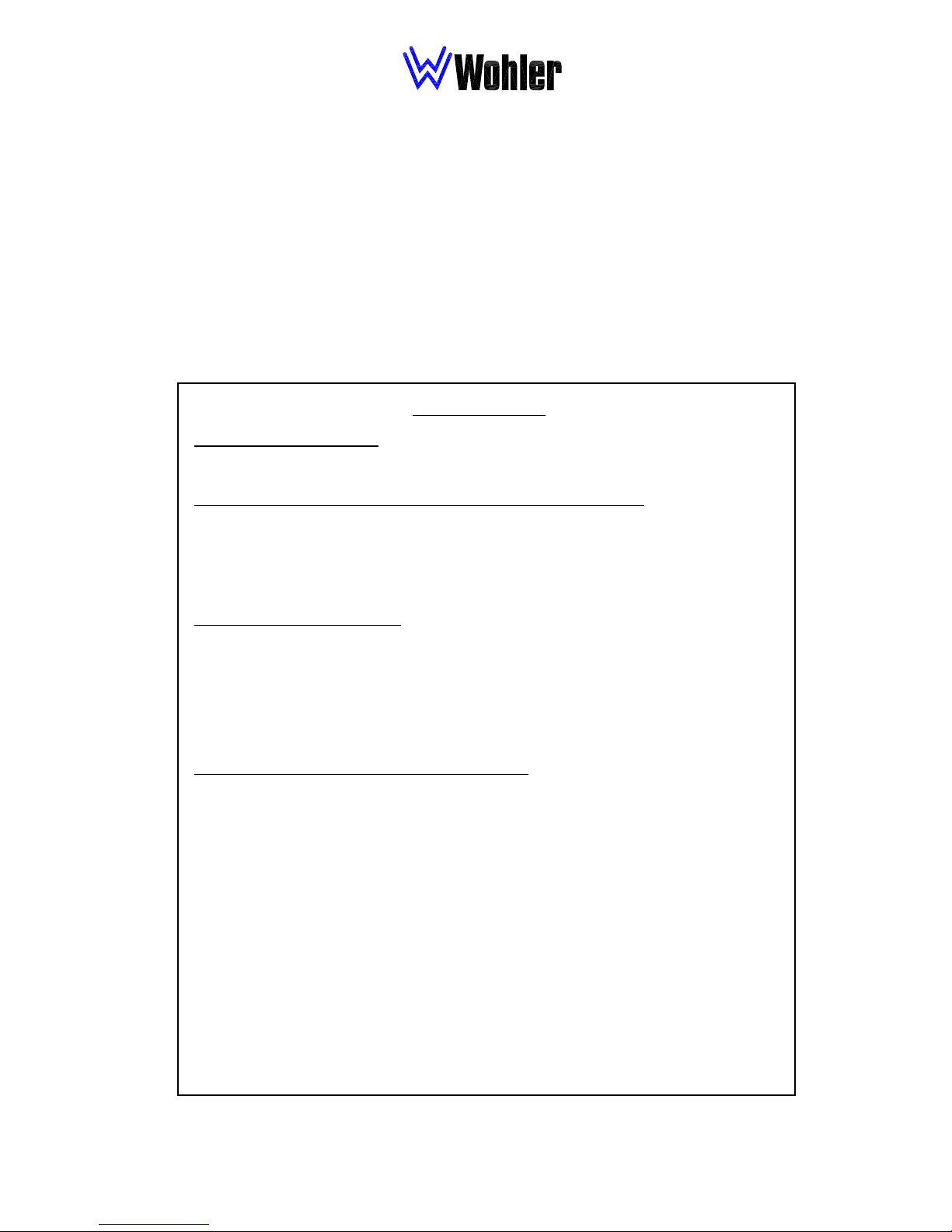
AMP2-VS and AMP2-VSA
2U Digital Audio Speaker Monitor
With One SDI Input and Output on BNC,
Four Analog Out From SDI on Phoenix, Four
Analog Inputs on XLR (-VSA Only), Two Selected Analog
Stereo Outs on XLR, Four 53-Segment Level Meters,
Summable Channel Assignment, and Phase Indication
Document P/N 821583 Rev-A
User Manual
CONTENTS
Title and Contents .......................................................................
Introduction .........................................................................................
Section 1: Features, Specs, and Installation ....................
Description and Features ......................................................................
Applications and Specifications ............................................................
Installation ...........................................................................................
Section 2: Operation .................................................................
Front Panel Features ............................................................................
Rear Panel Features ..............................................................................
Audio Amplifier and Speaker Configuration .........................................
Balance Control Characteristics .............................................................
Section 3: Technical Information .........................................
General Technical Observations ............................................................
SDI to Analog Converter Module (919068 PCB) ....................................
SDI D/A Gain Calibration Fine Adjustment (919068 PCB) .....................
Level Meter Rear Panel 6-Position DIP Switch Settings .........................
1
2
3
4
5
6
7
8
12
14
14
15
16
17
18
19
Level Meter Internal 10-Position DIP Switch Settings ............................
Level Meter DIP Switch Locations ........................................................
Level Meter Alternative Scales ..............................................................
Level Meter Phase Correlation Featrure .................................................
AMP2-VS Interconnect Block Diagram .................................................
AMP2-VSA Interconnect Block Diagram ...............................................
© 2004 Wohler Technologies Inc. ALL rights reserved
20
21
22
22
23
24
ECO-2507 (08/11/04)
1

AMP2-VS and AMP2-VSA User Manual P/N 821583 Rev-A
Introduction
Congratulations on your selection of a Wohler Technologies AMP2-VS or AMP2-VSA audio monitor unit. We are confident it represents
the best performance and value available, and we guarantee your satisfaction with it.
If you have questions or comments you may contact us at:
Wohler Technologies, Inc.
713 Grandview Drive
South San Francisco, CA 94080
Introduction
650 589-5676 Fax: 650 589-1355
web: www.wohler.com
e-mail: support@wohler.com
All rights reserved. Copyright held by Wohler Technologies.
2
© 2004 Wohler Technologies Inc. ALL rights reserved
ECO-2325 (04/28/04)

AMP2-VS and AMP2-VSA User Manual P/N 821583 Rev-A
Section 1
Features, Specs, and Installation
Description
Features
Applications
Specifications
Installation
Sect. 1: General Features and Specifications
© 2004 Wohler Technologies Inc. ALL rights reserved
3
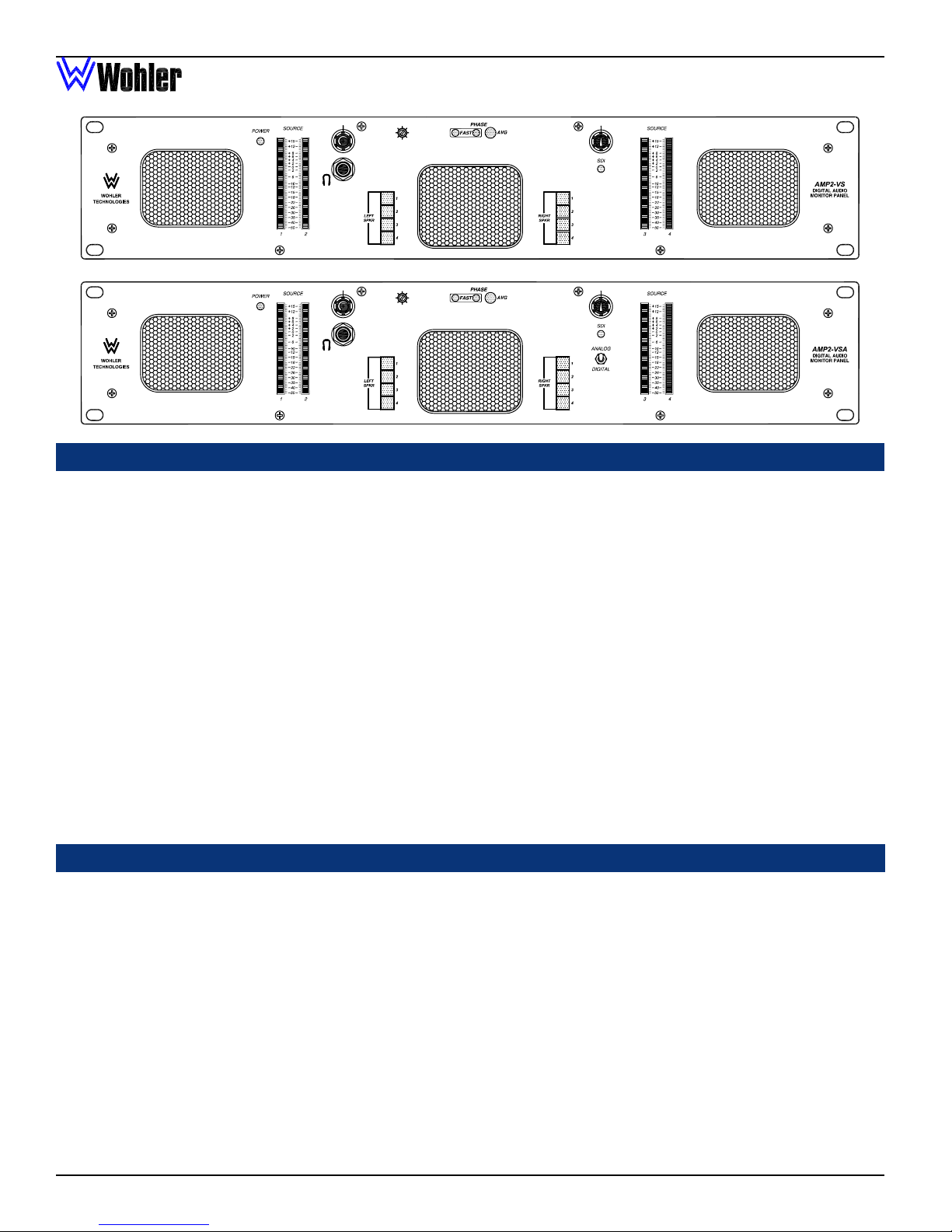
AMP2-VS and AMP2-VSA User Manual P/N 821583 Rev-A
Section 1: Features, Specs, and Installation
AMP2-VS and AMP2-VSA
Pow ered Audio Monitors
AMP2-VS Front Panel
AMP2-VSA Front Panel
Description
The AMP2-VS and AMP2-VSA are monitors capable of audibly monitoring up to four source channels de-embedded from an
industry standard SDI bitstream through a stereo speaker system while simultaneously visually monitoring all four channels of the
selected source via four high-resolution 53-segment LED bargraph level meters. Both models will monitor industry standard SDI
digital audio signals, while the AMP2-VSA is also capable of processing up to four analog audio signals. Two banks of four
buttons on the front panel are used to independently assign from one to four (summed) channels to each of the two speaker channels
(left and right). SDI signal status is indicated by one bi-color (red/green) LED. Features include volume and balance controls,
power indication LED, and headphone output. Output limiter circuits are incorporated to protect the speakers, and extensive
magnetic shielding allows placement immediately adjacent to video monitors with no color impurities. Wohler Technologies
proprietary three-LED stereo phase indication feature allows visual monitoring of phase relationships of the signals assigned to the
left and right speaker channels.
The rear panel features an SDI input and loop-through on BNC connectors, four analog outputs (converted from the SDI input) on
Phoenix connectors, and a stereo analog output of the channels assigned to the left and right speakers on two balanced XLR
connectors. The AMP2-VSA additionally features four analog inputs on balanced female XLR connectors and a front panel switch
for selection between SDI and analog inputs.
All AMP2 Series units contain three audiophile-quality drivers and three power amplifiers; two amplifiers (and two speakers) that
reproduce midrange and high frequency information in stereo, and a third amp/driver combination (and speaker) that handles
summed Low Frequency (LF) information below the 500 Hz crossover point. The unique audio design of these monitors has two
important advantages. First, it provides optimally focused sound in an Ultra Near Field tm (1 to 3 feet) environment. This allows
higher SPL for the operator while reducing overall ambient sound and adjacent bay crosstalk. Second, electronic rather than
acoustic cancellation of bass frequencies provides positive audible detection of reversed polarity (“out of phase”) audio feeds.
• 104 dB SPL at two feet
• Only two rack spaces high
• Excellent high frequency response for positive detection of
background whine and noise
• Audible and visual indication of phase/polarity problems
• Thorough magnetic shielding for placement next to video monitors
•
Four 53-segment high-resolution tri-color bargraph level meters with:
-Selectable Input Referrence Level (0, +4, +6, or +8 dBu)
-Selectable Display Mode (VU Only, VU/PPM, or PPM Only)
-Selectable Peak Hold (Manual, 3-Second, 10-Second, or Off)
-Selectable PPM Ballistics (T ype I, Type II, DIN 45406, or
SSRT)
-Selectable alternate Bargraph Scales (Extended VU, VU, BBC,
NORDIC, or DIN)
-Selectable Phase Correlation feature
4
© 2004 Wohler Technologies Inc. ALL rights reserved
Features
• SDI input and loop-through on unbalanced BNC connectors
• Four analog inputs on balanced XLR connectors (-VSA only)
• Four analog outputs (converted from SDI input) on Phoenix
• Stereo analog output of the channels monitored by the left and
right speakers on two balanced XLR connectors
• Two banks of four push buttons for assigning single or
summed channels to the left and right speaker
• Select SDI or analog inputs via toggle switch (-VSA only)
• One SDI signal status/error indication LED
• Headphone output
• Power indication LED
• Volume control
• Balance control
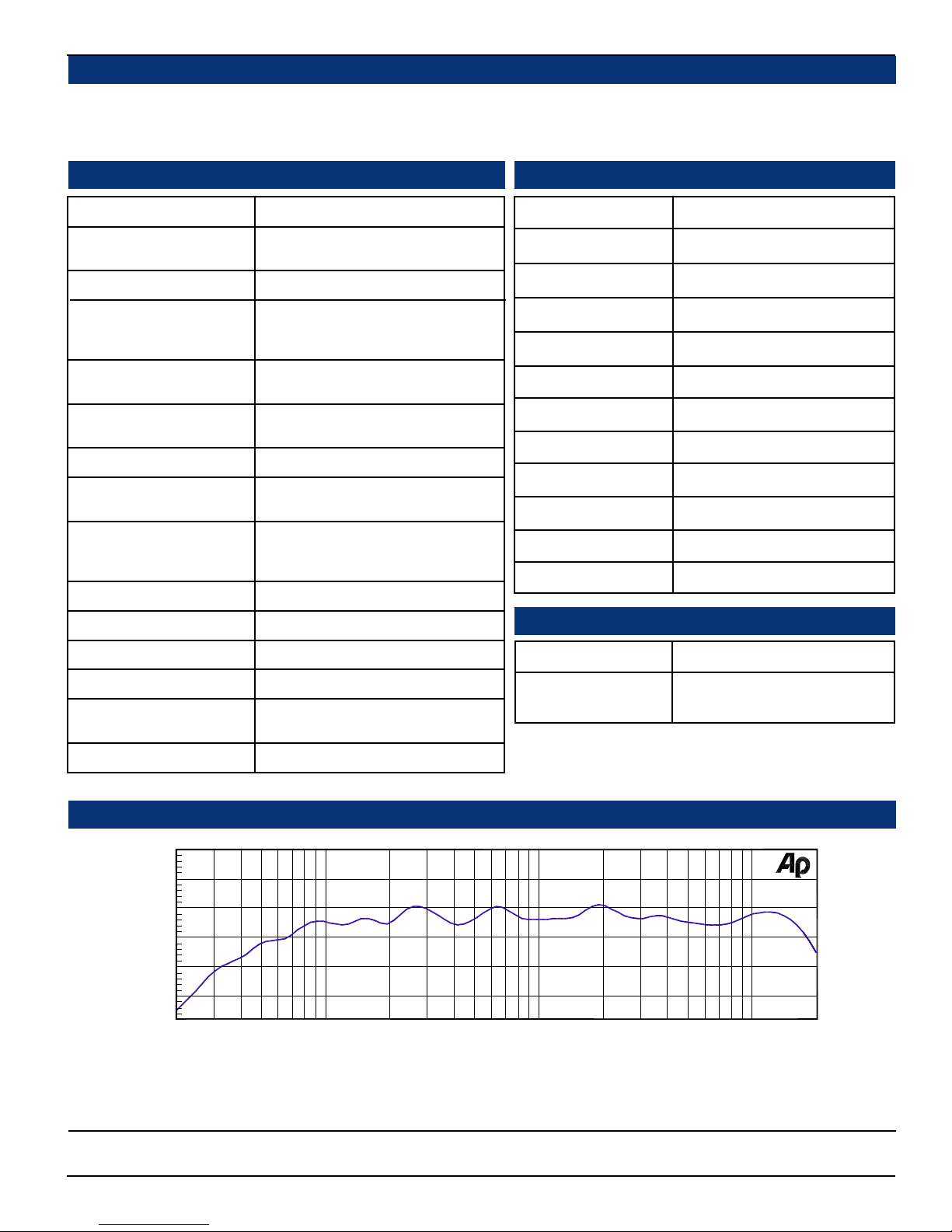
AMP2-VS and AMP2-VSA User Manual P/N 821583 Rev-A Section 1: Features, Specs, and Installation
Applications
The AMP2-VS and AMP2-VSA are ideally suited for use in VTR bays, mobile production vehicles, teleconferencing installations,
multimedia systems, satellite links and cable TV facilities, and on-air radio studios. Designed and manufactured in the U.S., both
models are backed by a strong warranty and a satisfaction guaranteed return policy.
General Specifications
Input Connectors:
Analog Input Impedance:
SDI Input Impedance:
Peak Acoustic Out (@ 2 ft.):
Power Output,
RMS Each Side (4
RMS Bass (4
Frequency Response,
Sixth Octave:
Input Level for Maximum
Output (Volume Full On):
Hum and Noise (analog):
Distortion, Electrical:
Distortion, Acoustic:
Input Overload:
Converted Analog Out S/N:
ΩΩ
Ω):
ΩΩ
ΩΩ
Ω):
ΩΩ
SDI: BNC, Analog: XLR (-VSA only)
XLR: 70K Ω, bal. (AMP2-VSA Only)
BNC: 75 Ω, unbalanced
104 dB SPL
14 W transient / 10 W continuous
35 W transient / 25 W continuous
80 Hz - 16 kHz ± 5 dB)
(-10 dB @ 40 Hz, 20 kHZ)
0 dBv balanced / -10 dB unbalanced
Better than -68 dB below full output
Less than 0.15% at any level below
input threshold
6% or less at worst case frequencies
above 120 Hz, including cabinet
resonance; typically less than 1.5%
+26 dBv balanced
>90 dB
Level Meter Specifications
Level Meter Type:
Display Modes (select):
Peak Hold (select):
PPM Ballistics (select):
Reference Levels:
Phase Correlation:
Bargraph Scales:
Dynamic Range:
Midscale Resolution:
Segment Colors:
Scale:
Segment Size:
Physical Specifications
53-Segment tri-color (R,A,G) LED
VU, PPM, or VU/PPM
Manual, 3-sec, 10-sec, or OFF
Type 1, Type 2, DIN 45406, or SSRT
0, +4, +6, +8 dBu (DIP selectable)
ON or OFF
VU, Ext. VU, BBC, NORDIC, or DIN
65 dB
1 dB
Tricolor (red, amber , green)
+16 to -50 dB (Ext. VU scale)
.158" x .04" (4.0132 x 1.016 mm)
Converted Analog Out THD:
Magnetic Shielding:
Power Consumption
(Average Maximum):
AC Mains Input:
+10
0
d
-10
B
-20
-30
<0.008%
<0.8 Gauss any adjacent surface
45 W
100-240VAC, 50-60 Hz Universal
Audio Response Curve
Typical 1/6 Octave Audio Response Curve
Weight:
Dimensions (HxWxD):
18 lbs. (8.2 kg)
3.5 x 19 x 12 inches
(89 x 483 x 305 mm)
NOTE: For SDI specifications see page 17.
2k1k50020010050 20k20
Hz
5k
10k
Units are designed to meet, at time of manufacture, all currently applicable product safety and EMC requirements, such as those of
CE. 0 dbV ref. 0.775V RMS. Features and specifications subject to improvement without notice.
© 2004 Wohler Technologies Inc. ALL rights reserved
5

AMP2-VS and AMP2-VSA User Manual P/N 821583 Rev-A
Section 1: Features, Specs, and Installation
Installation
Mounting
The unit should be mounted where convenient for operating persons, ideally at approximately ear/eye level for best high frequency
response and visual observation of the level meters. Its superior magnetic shielding eliminates concerns about locating it adjacent to most
types of CRT monitors, including even high-resolution color monitors.
Heat Dissipation
Heat dissipated by the speaker amps is conducted directly to the left side of the chassis; no special considerations for cooling are
necessary as long as the ambient temperature inside the rack area does not exceed approximately 60°C (140°F).
Sympathetic Vibration
Sympathetic vibration from other equipment (cables, etc.,) in the rack may be serious enough to interfere with the unit’s sound quality out
in the listening area. The use of thin card stock and/or felt or foam weather-stripping type materials between adjacent vibrating surfaces,
or tying up loose cables, etc., may be required to stop vibrations external to the unit.
Mechanical Bracing
Even though the unit is fairly heavy, the chassis is securely attached to the front panel at eight points along its surface, not just at the four
corners of the chassis ears. This feature will reduce or eliminate rear bracing requirements in many mobile/portable applications. The
weight of internal components is distributed fairly evenly around the unit.
Audio Connections
Connection of the audio feeds is straightforward. Please refer to the system interconnect block diagram on pages 23 and 24 for
clarification of the general signal paths into and out of the unit.
Care should be exercised to avoid mismatched cable types and other similar causes of undesired reflections in RF signal systems. If
severe enough, such reflections can result in corruption of the digital datastream.
AC Power
The unit's AC mains connection is via a standard IEC inlet, with safety ground connected directly to the unit's chassis. The
universal AC input (100-240VAC, 50/60Hz) switching power supply is a self-resetting sealed type, with automatic over-voltage
and over-current shutdown. There is no user-replaceable fuse in either the primary or secondary circuit.
6
© 2004 Wohler Technologies Inc. ALL rights reserved

AMP2-VS and AMP2-VSA User Manual P/N 821583 Rev-A
Section 2
Operation
Front Panel Features
Rear Panel Features
Audio Amplifier and Speaker Configuration
Balance Control Characteristics
© 2004 Wohler Technologies Inc. ALL rights reserved
7
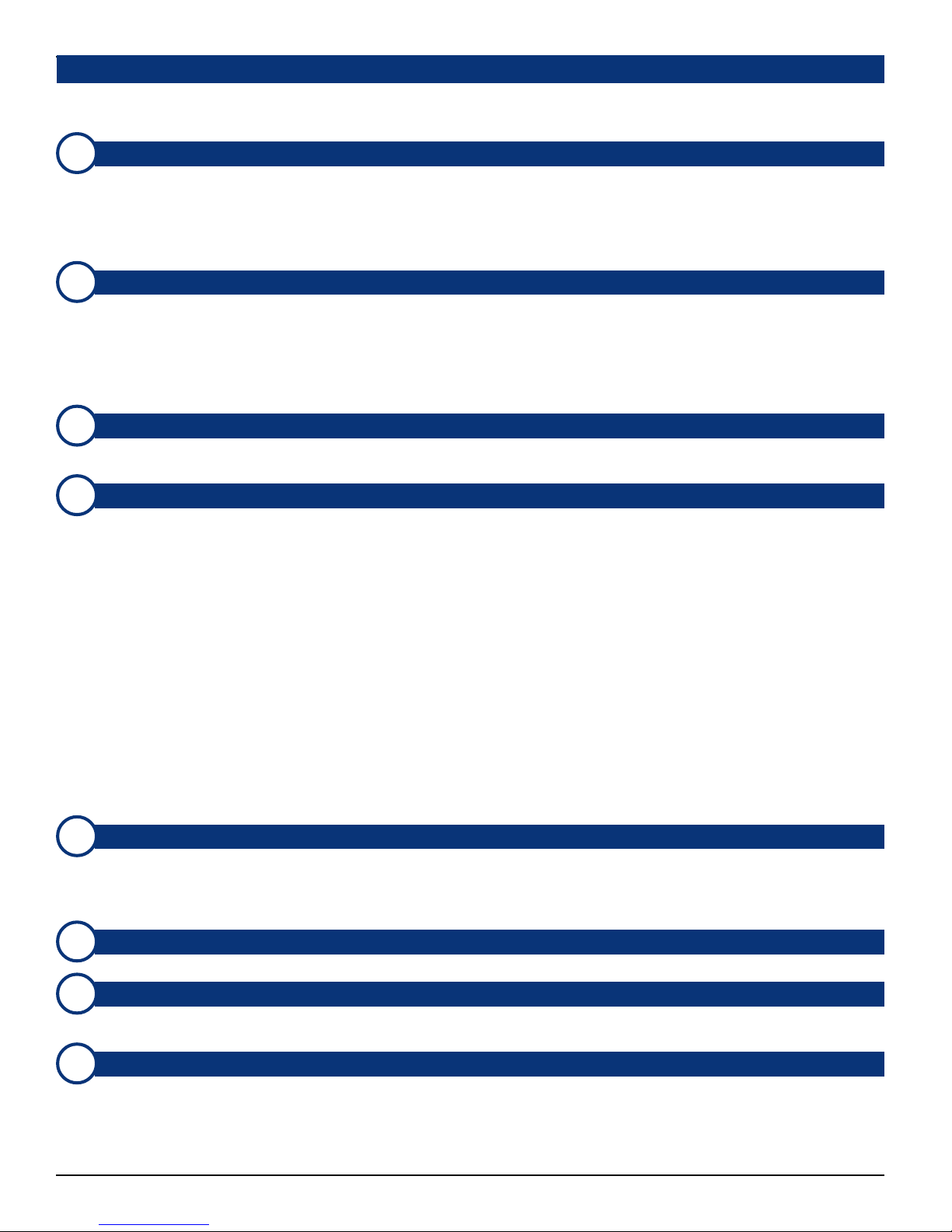
AMP2-VS and AMP2-VSA User Manual P/N 821583 Rev-A
Section 2: Operation
Front Panel Features
Please refer to Figure-2a on the facing page to familiarize yourself with the front panel features of the AMP2-VS and AMP2-VSA
units. The following sections describe these features and are referenced, by number, to Figure-2a.
Speakers
1
The AMP2 Series monitors feature two mid-range speakers (left and right) and one woofer speaker. Two amplifier/driver
combinations handle midrange and high frequency information in the left and right (stereo) speaker channels, while the third
channel reproduces and sums the left and right channel information below the 500 Hz crossover point in the woofer (bass)
speaker. Note that the woofer channel is NOT a dedicated LFE (subwoofer) or Center channel. See page 14 for more
information concerning the AMP2 Series audio amplifier/speaker configuration.
Audio Level Meter LED Bargraph Displays (1-4)
2
Audio levels for the four selected source channels are displayed via these four tri-color LED bargraph meters. The four
bargraph meters display audio levels for the digital or analog audio sources selected for monitoring. All bargraph LED
segments are of the tri-color type (GREEN, AMBER, RED) and are user adjustable for Referr ence Level, Display Mode,
Peak Hold, PPM Ballistics, Alternate Bargraph Scales, and Phase Correlation via DIP switches on the rear panel and
inside the unit. For factory set and user adjustable level meter DIP switch settings, see pages 19 and 20. For more
information about the Phase Correlation feature, see page 22. For meter specifications, see page 5.
Headphone Jack
3
This jack accepts a standard 1/4” phone type stereo headphone plug. Select the headphone audio sources as you would for
the internal speakers. When you plug in headphones, the speakers will mute.
Speaker Assign Channel Buttons (Left and Right)
4
Use the left bank of four buttons to assign one to four of the four available channels for monitoring from the left speaker
channel. Use the right bank of four buttons to assign one to four of the four available channels for monitoring from the
right speaker channel. Channel buttons toggle On/Off and will light up BLUE to indicate they are selected.
Operation for channel selection for each bank of four buttons is as follows:
• Single Channel Select: Press and release a single channel button to select that channel (and deselect any
previous selection). Pressing and releasing the selected channel button again will deselect it.
• Multi-Channel Select (Summing): Press and hold down a desired channel button, then press other channel
buttons to add (sum) additional channels (or press any again to deselect). Release all buttons to accept the
selection set. When multiple channels are selected, pressing and holding an already selected channel button will
allow further modification to the selection set. Releasing all buttons accepts the new selection set. Pressing and
immediately releasing an already selected channel button will select only it and deselect all other channel selections.
Note that if channels assigned to either the left or right level meters are multi-channel (summed), then the respective
level meter will indicate summed audio levels.
If the user presses a previously selected (lighted) channel button, but then decides not to make any changes to the selection
set, the user should keep the button depressed for at least 1.5 seconds before releasing it. This will preserve the current
selection set as though the button was never pushed.
Analog/Digital Source Select Switch (AMP2-VSDA Only)
5
This two position toggle switch, featured only on the AMP2-VSDA, allows the operator to choose between the two primary
input sources; ANALOG or DIGITAL. When this toggle switch is set to ANALOG, the unit will monitor the analog source
as input on the rear panel ANALOG IN XLR connectors (Item G, page 12). When this toggle switch is set to DIGITAL,
the unit will monitor the SDI source as input on the rear panel SDI IN connectors (Item D, page 12).
Power LED
6
This LED glows GREEN to indicate the unit is connected to mains power and an operation voltage is present.
Volume Control
7
This controls the loudness of the audio reproduced by the internal speakers or connected headphone. Clock-wise rotation
of this control increases the loudness of the monitored audio.
Bargraph Brightness Trim Pot
8
This control is recessed into the front panel and can be accessed using a small screwdriver. Turning it clockwise will
increase the relative brightness of all bargraph display LED segments. Adjusting this one control will simultaneously af fect
the brightness of all bargraph displays on the front panel.
8
© 2004 Wohler Technologies Inc. ALL rights reserved
(Continued)
