Wohler AMP1A PLUS User manual
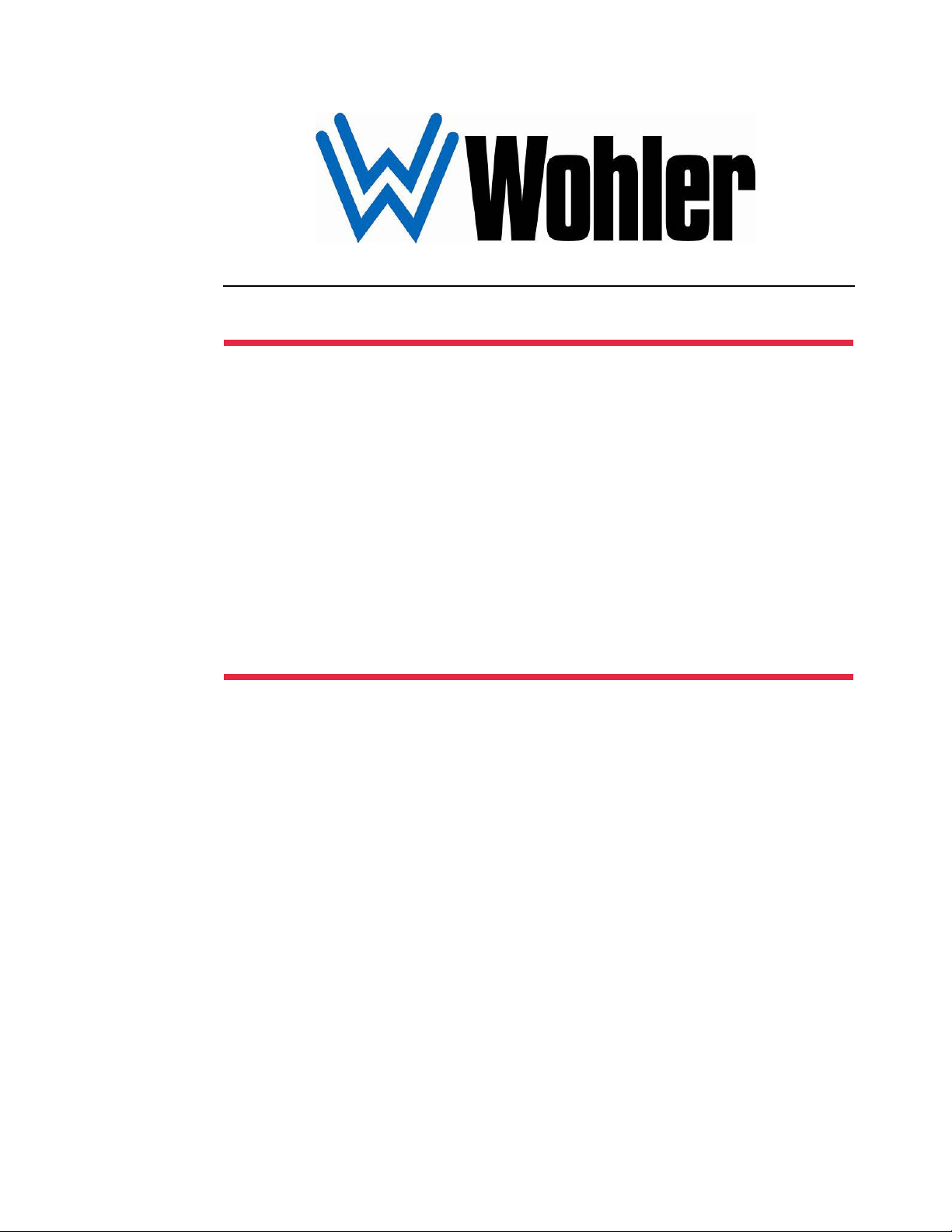
CONFIDENCE IS EVERYTHING.™
World Leader of In-Rack, Audio, Video, Data Monitoring, and Closed Captioning Solutions
AMP1A Series
•AMP1A-30 •AMP1A-106
• AMP1A-Plus • AMP1A-LP10S
1 RU, Analog Audio Monitors with Level
Meters
User Guide
Part Number 821020, Revision B

© 2010 Wohler Technologies, Inc. and PANORAMA. All rights reserved.
This publication is protected by federal copyright law. No part of this publication may be
copied or distributed, stored in a retrieval system, or translated into any human or computer
language in any form or by any means electronic, mechanical, manual, magnetic, or otherwise,
or disclosed to third parties without the express written permission of Wohler Technologies.
Reproduction
Licensed users and authorized distributors of Wohler Technologies, Inc. products may copy
this document for use with Wohler Technologies., Inc. products provided that the copyright
notice above is included in all reproductions.
Customer Support
Wohler Technologies, Inc.
31055 Huntwood Avenue
Hayward, CA 94544
www.wohler.com
Phone: 510-870-0810
FAX: 510-870-0811
US Toll Free: 1-888-596-4537
(1-888-5-WOHLER)
Web: www.wohler.com
Sales: sales@wohler.com
Support: support@wohler.com
Disclaimers
Even though Wohler Technologies, Inc. has tested its equipment and software, and reviewed
the documentation, Wohler Technologies, Inc. makes no warranty or representation, either
express or implied, with respect to software, documentation, their quality, performance,
merchantability, or fitness for a particular purpose.
Wohler Technologies, Inc. reserves the right to change or improve our products at any time and
without notice.
In no event will Wohler Technologies, Inc. be liable for direct, indirect, special, incidental, or
consequential damages resulting from any defect in the hardware, software, or its
documentation, even if advised of the possibility of such damages.
Some states do not allow the exclusion or limitation for incidental or consequential damages, so
the above exclusion or limitation may not apply to you.
Printing
This document is intended to be printed on a duplex printer, such that the copy appears on
both sides of each page. This ensures that all new chapters start on a right-facing page.
This document looks best when printed on a color printer since some images may be indistinct
when printed on a black and white printer.
Other Technologies and Products
Dolby, Dolby Digital, Dolby D, and Dolby E are registered trademark of Dolby Laboratories,
Inc.
Microsoft Windows, and Internet Explorer are registered trademarks of Microsoft Corporation.
Last Update
July 27, 2010
821020: AMP1A Series User Guide
ii
© 2010 Wohler Technologies, Inc. All rights reserved.
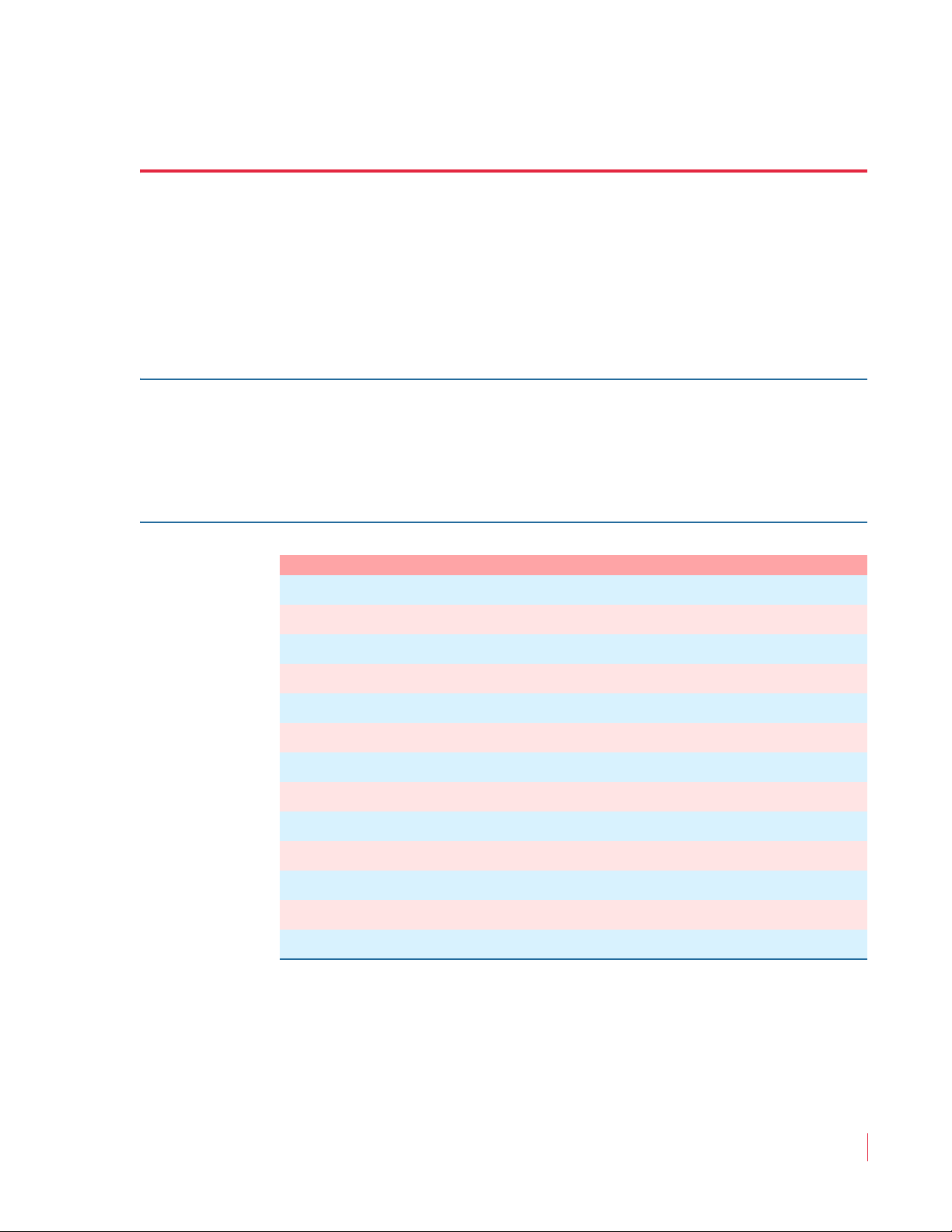
AMP1A Series User Guide
Introduction
Overview
The AMP1A Series of audio monitors provides self-powered, fullfidelity stereo monitoring in the smallest rack space possible.
Topics
Topics Page
Introduction 1
Safety Instructions 2
Installation Recommendations 3
Description 4
Application 4
Features 5
Specifications 5
Audio Amplifier and Speaker Configuration 7
Optional Features 8
Front Panel Controls 9
Rear Panel Connectors 13
Internal Switch Settings 17
Technical Functional Overview 22
821020: AMP1A Series User Guide
© 2010 Wohler Technologies, Inc. All rights reserved.
1

AMP1A Series User Guide
Safety Instructions
Safety Instructions
1. Read, keep, and follow all of these instructions; heed all warnings.
2. Do not use this equipment near water.
3. Use only a dry cloth to clean the equipment.
4. Do not block any ventilation openings. Install only in accordance
with the instructions in the section entitled, “Installation
Recommendations” on page 3.
5. Do not install near any heat source such as a radiator, heat register,
amplifier, or stove.
6. Do not expose the equipment to rain or moisture.
7. Do not attempt to plug the unit into a two-blade outlet (with only
two prongs of equal width).
IMPORTANT:
By design, these monitors will only plug into a three-prong outlet for
your safety. If the plug does not fit into your outlet, contact an
electrician to replace the obsolete outlet.
8. Protect the power cord from being walked on or pinched,
particularly at plug’s source on the equipment and at the socket.
9. Use only the attachments/accessories specified by the
manufacturer.
10. Unplug the equipment during lightning storms or when unused
for long periods of time.
11. Refer all servicing to qualified service personnel. Servicing will be
required under all of the following conditions:
• The equipment has been damaged in any way, such as when
the power-supply cord or plug is damaged.
• Liquid had been spilled or objects have fallen onto the
equipment.
• The equipment has been exposed to rain or moisture.
• The equipment does not operate normally.
• The equipment has been dropped.
821020: AMP1A Series User Guide
2
© 2010 Wohler Technologies, Inc. All rights reserved.
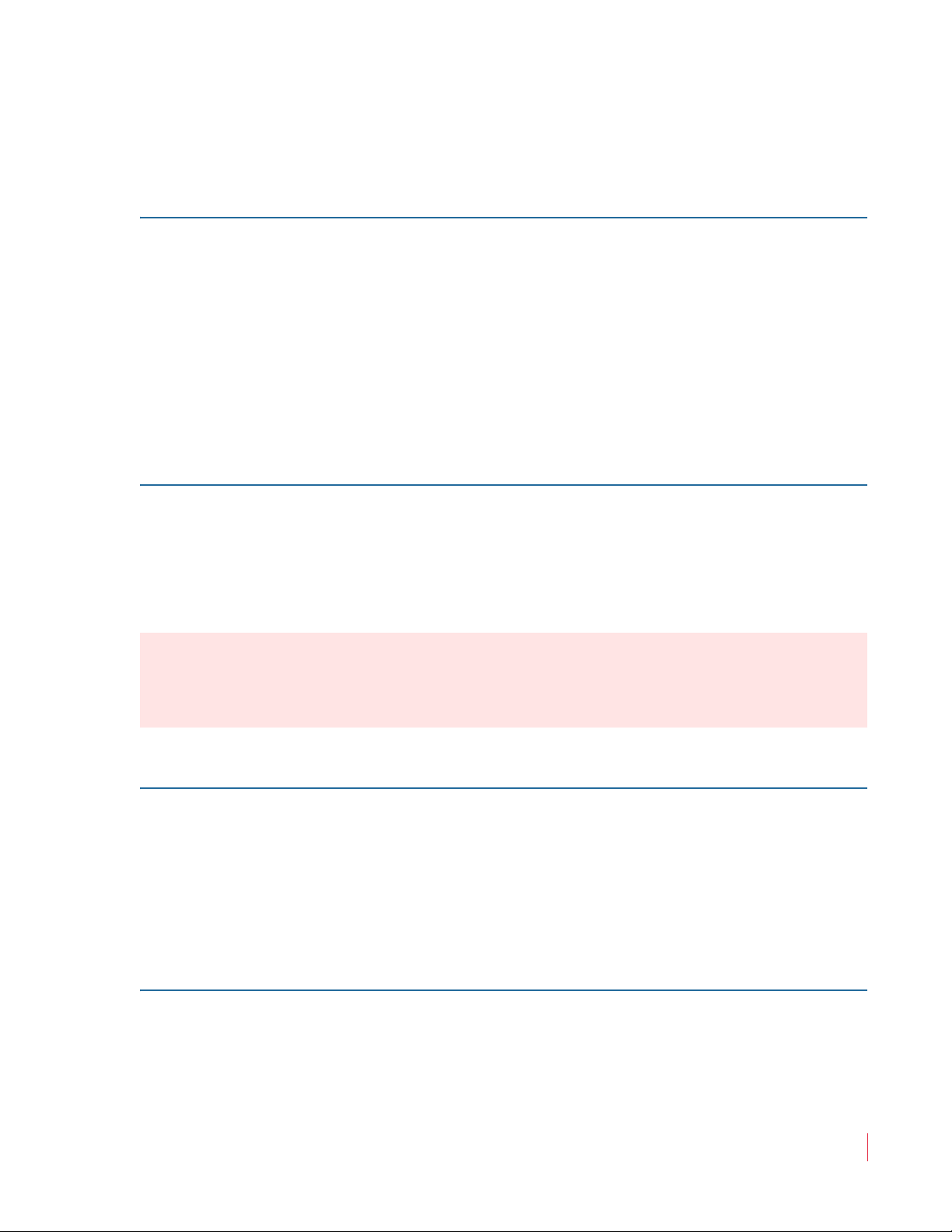
AMP1A Series User Guide
Installation Recommendations
Installation Recommendations
Unpacking
Unpack the AMP1A Series monitor from the shipping container and
inspect all components for shipping damage. If you find any damage,
notify the shipping carrier for claims adjustments.
Compare the shipping box contents to the packing slip. Contact
Wohler’s customer support personnel about any discrepancies.
(Wohler’s contact information in on the copyright page ii, of this
manual).
Heat Dissipation
The ambient temperature inside the mounting enclosure should not
exceed 40° Celsius (104° Fahrenheit). Adjacent devices can be rack
mounted (or stacked) in proximity to the unit if the above temperature
is not exceeded. Allow a 1RU (1.75”/44.45mm) space above and below
the unit for air circulation.
Important:
The heat generated by the power amplifiers, power supplies, and other
components is vented by slots in the side of the unit. Therefore, as a
safety precaution, we advise you to be sure to allow proper ventilation
on both sides of the unit.
Rack Mounting
You should install the monitor into a standard 19" rack and requires a
maximum of 3RU of rack space (the 2RU unit, plus 1RU above and
below). Also, install it as close to the operator’s direct viewing angle as
possible as LCD screens can appear to display anomalies outside this
viewing angle.
Cable Connections
Wohler recommends Beldon 8281 or Belden 1694A cables for analog
video signals and Beldon 9451 cables for analog audio signals.
821020: AMP1A Series User Guide
© 2010 Wohler Technologies, Inc. All rights reserved.
3
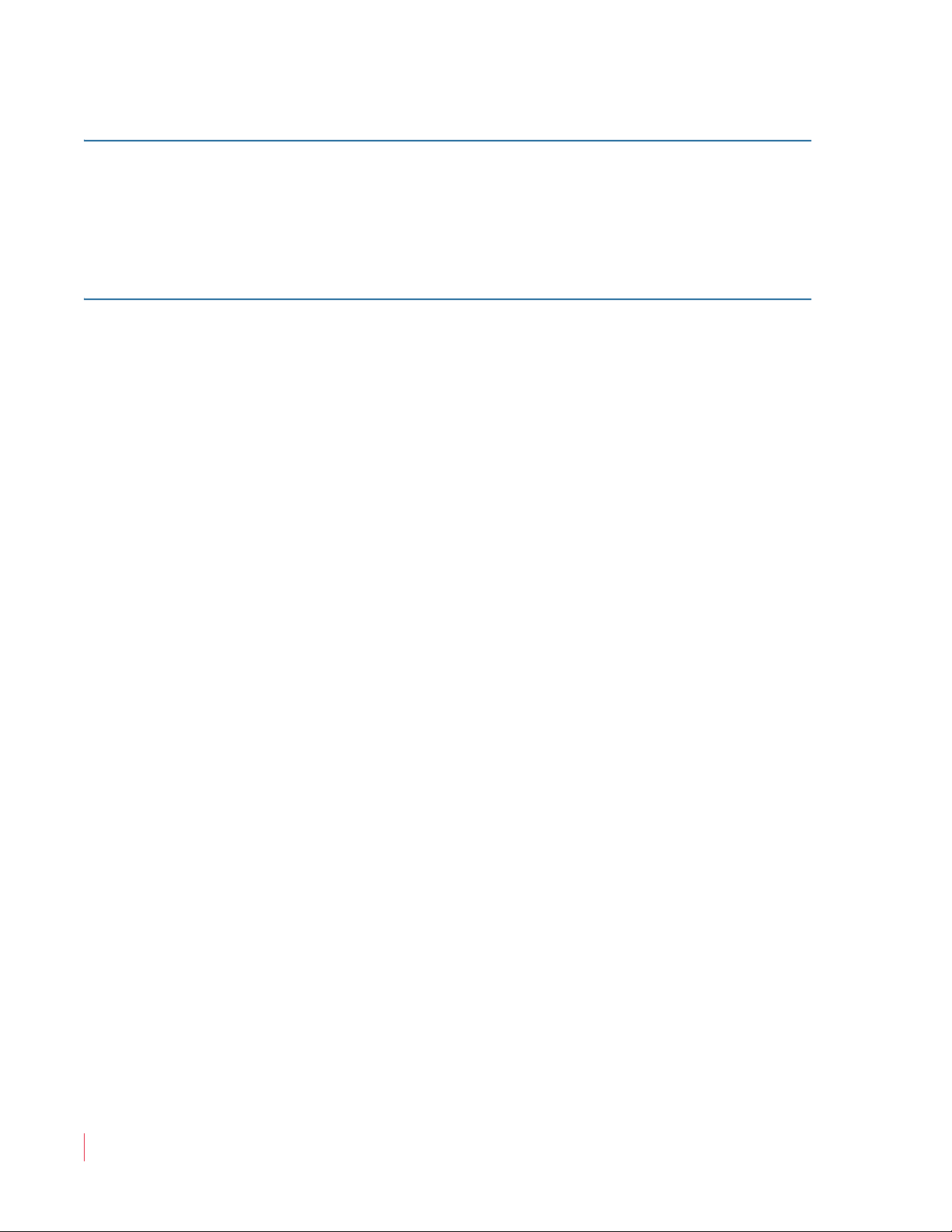
AMP1A Series User Guide
Description
Power
Each unit comes with a standard 24VDC/3.0A internal power supply
and connects an A/C mains power source (65W, 100 to 240 VAC, 50/
60Hz) to the IEC connector provided on the rear panel of the unit.
Electrostatic Discharge (ESD)
As with most electronic equipment, static discharges can damage
components within the unit. Take precautions to ensure your
installation environment is not subject to ESD.
Description
All models in the AMP1A series contain four high performance
transducers driven by three power amplifiers: two amplifier/driver
combinations handle midrange and high frequency information in
stereo, while the third center channel reproduces information below the
500 Hz crossover point through dual woofers.
All AMP-1A analog audio models come equipped with stereo volume
and balance potentiometers, a power indication LED, and a headphone
output. Output limiter circuits are incorporated to protect the speakers,
and extensive magnetic shielding allows placement immediately
adjacent to video monitors with no color impurities.
Application
The AMP1A Series is ideally suited for use in VTR bays, mobile
production vehicles, teleconferencing installations, multimedia
systems, satellite links and cable TV facilities, and on-air radio studios.
Designed and manufactured in the U.S., the AMP1A is backed by a
strong warranty and a satisfaction guaranteed return policy.
821020: AMP1A Series User Guide
4
© 2010 Wohler Technologies, Inc. All rights reserved.
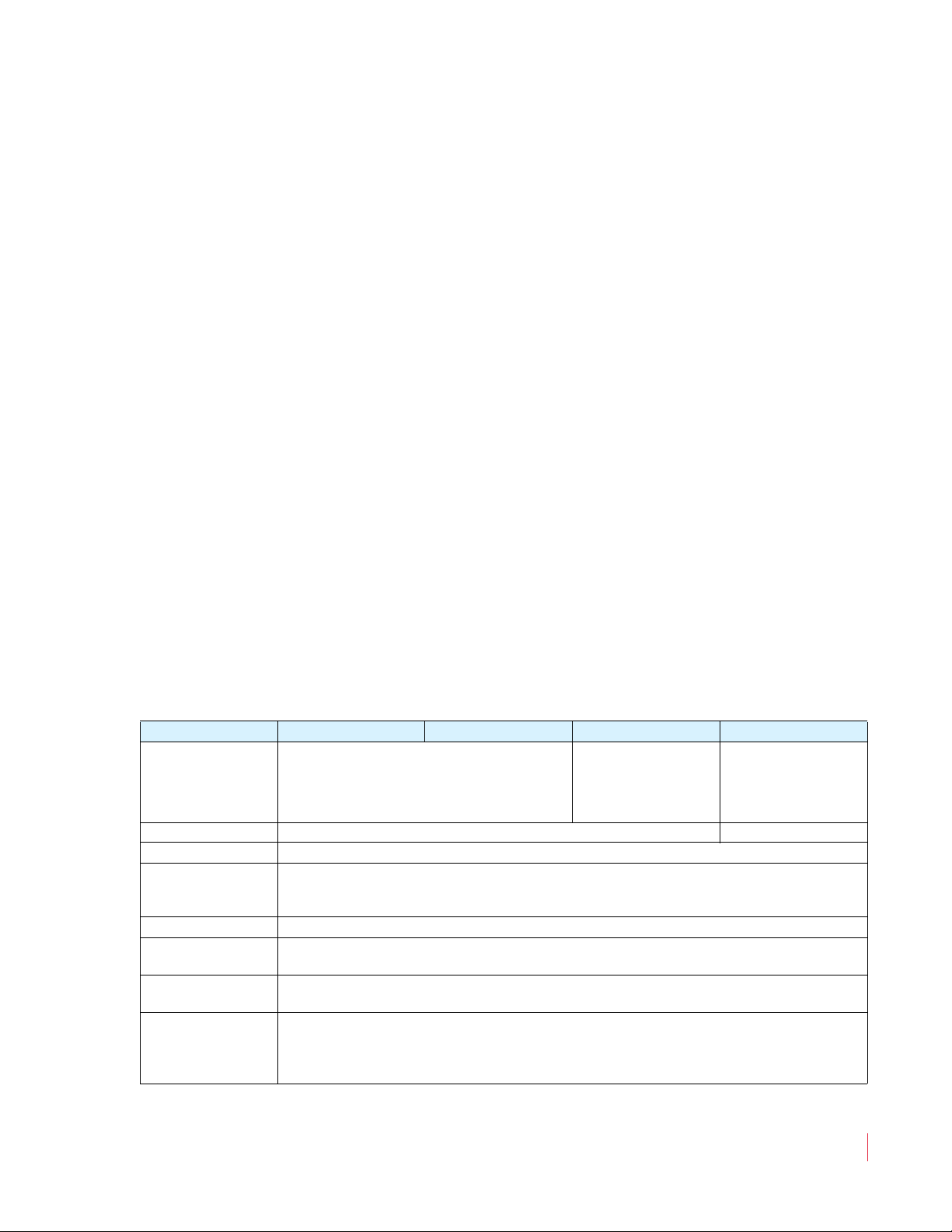
Features
• 98 dB SPL at two feet
• Only one rack space high
• Excellent high frequency response for positive detection of
• Audible indication of phase/polarity problems
• Thorough magnetic shielding for placement next to video monitors
• Numerous control and input options
• Quick and easy installation: simply slide in the rack and connect
AMP1A Series User Guide
Features
background whine and noise
audio and AC power
Specifications
The AMP1A Series monitors meet the following specifications.
Table 1–1 AMP1A Series Monitors Specifications
Specification AMP1A-30 AMP1A-106 AMP1A-LP10S AMP1A Plus
4 Balanced Analog
Inputs
Outputs 2 Analog Audio on XLR (Left & Right)
Input Impedance > 40k balanced
Input Level for
Maximum Output
(Volume Full On)
Input Overload +26 dBv balanced
Peak Acoustic
Output (at 2 ft.)
Response, 6th
Octave
Power Output
RMS Each Side
RMS Base
2 Balanced Analog Audio on XLR
(Left & Right)
0 dB balanced
80 Hz to 16 kHz ± 7 dB (-10 dB @ 50 Hz to 22 kHz)
10 W transient / 5 W continuous
20 W transient / 10 W continuous
2 Banks of 10 Phoenix
(Left & Right)
98 dB SPL
Audio on XLR
(Left & Right)
2 Unbalanced RCA
821020: AMP1A Series User Guide
© 2010 Wohler Technologies, Inc. All rights reserved.
5
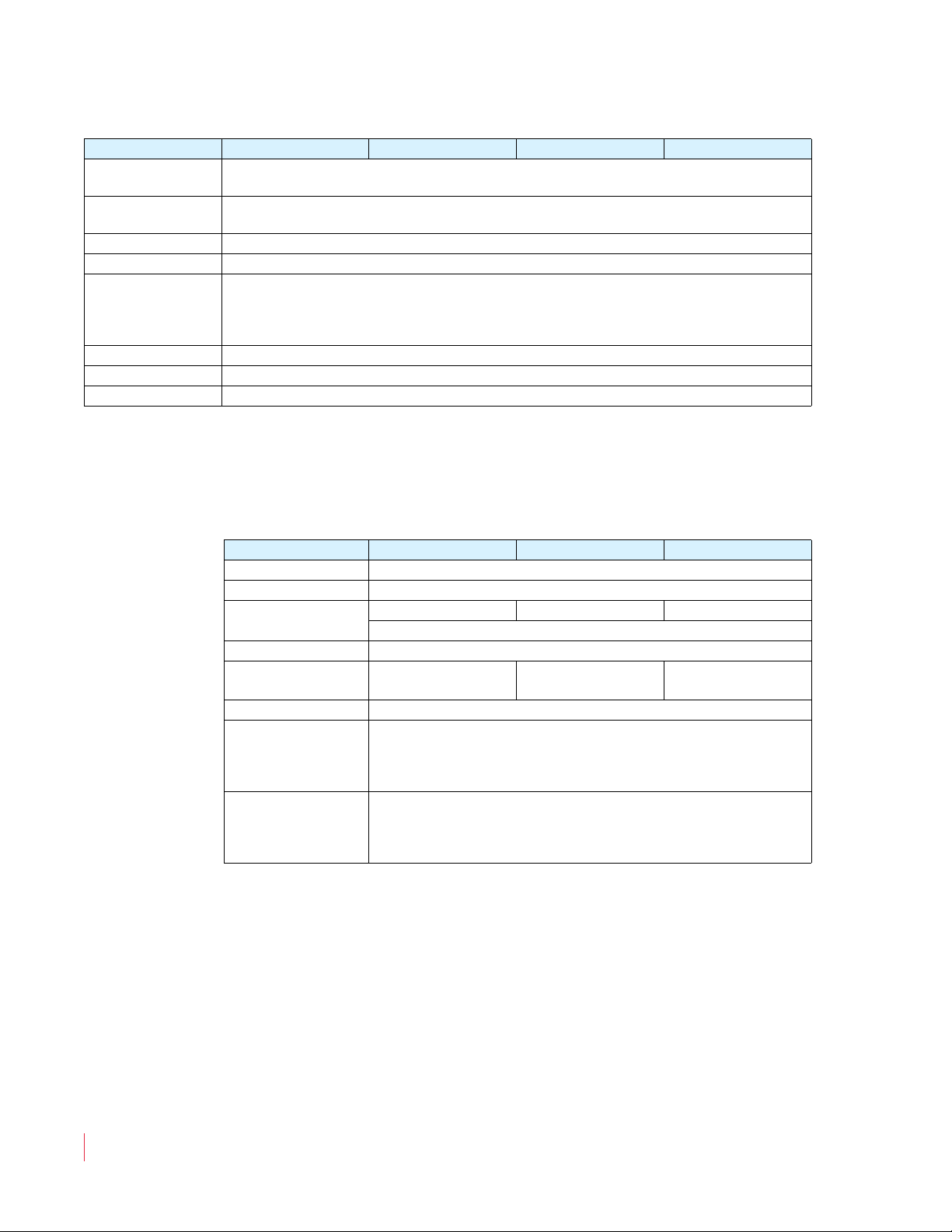
AMP1A Series User Guide
Specifications
Table 1–1 AMP1A Series Monitors Specifications
Specification AMP1A-30 AMP1A-106 AMP1A-LP10S AMP1A Plus
Distortion,
Electrical
Distortion,
Acoustic
Hum and Noise Better than -68 dB below full output
Magnetic Shielding <1 Gauss any adjacent surface
Power
Consumption
(Average
Maximum)
AC Mains Input 100 to 240 V AC, 50 to 60 Hz
Dimensions 1.75 “ H x 19” W x 12” D (44.5 mm H x 483 mm W x 298 mm D)
Weight 14 lbs. (6.4 kg)
8% or less at worst case frequencies above 180 kHz including cabinet resonance; typically <2%
< 0.15% at any level below limit threshold
35 W
Table 1–2 below lists the specifications for the level meters for all of the
monitors in the AMP1A Series except for the AMP1A Plus which does
not include level meters.
Table 1–2 Level Meters Specifications
Specification AMP1A-30 AMP1A-106 AMP1A-LP10S
Level Calibration -6, 0, +4, +8 dBv
Frequency Response 20 Hz to 18 kHz (± 0.5 dB)
Level Meter Type
LED Color Tri-Color: Red, Green, and Amber
Metering Range
Display Modes VU or PPM, Selectable
VU Characteristics
Rise Time
Fall Time
PPM Characteristics
Attack Time
Decay Time
30-Segment, 106-Segment 10-Segment
Two Tri-Color LED Bar Graph
65 dB
(+16 dB to -49 dB)
300 ms to 99% of full indication
2 seconds, 0 to -20 dB
72 dB
(+16 to -56 dB)
300 ms
10 ms
23 dB
(+3 to -20 dB)
821020: AMP1A Series User Guide
6
© 2010 Wohler Technologies, Inc. All rights reserved.
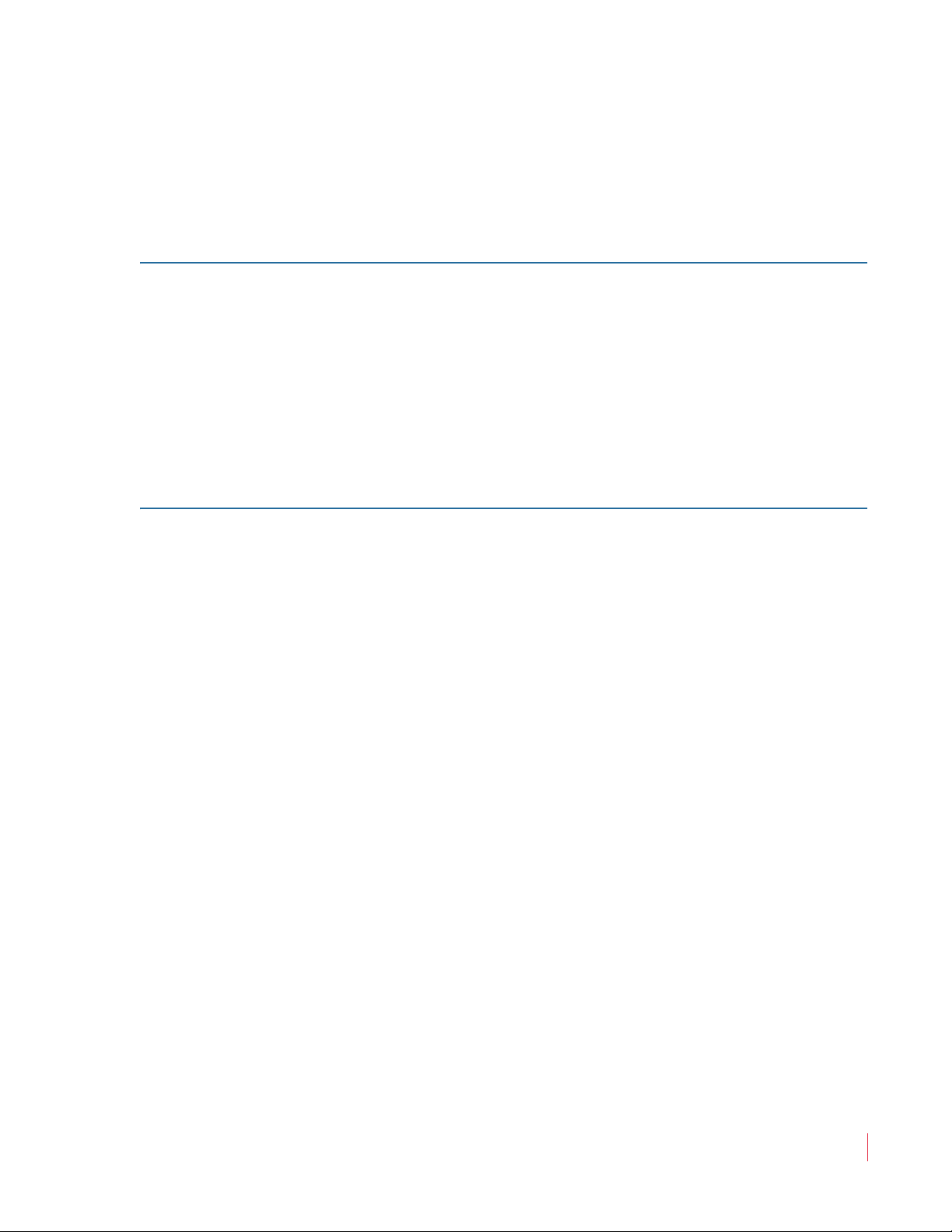
AMP1A Series User Guide
Audio Amplifier and Speaker Configuration
Audio Amplifier and Speaker
Configuration
Audio Amplifiers
All AMP1 Series models contain high performance speakers driven by
three power amplifiers; two amplifier/driver combinations handle
midrange and high frequency information in the left and right (stereo)
speaker channels, while the third amplifier channel sums the left and
right channel information below the 500 Hz crossover point in the
woofer (bass) speaker(s). Note that the woofer channel is not a
dedicated LFE or center channel.
Speaker Configuration
The 1U rack size AMP1 Series products are configured with two
speakers (left and right) to reproduce mid- and high-range audio
frequencies (in stereo), but feature two woofer speakers to reproduce
the summed (combined) low-range audio frequencies from the left and
right speaker input channels. It should be noted that both woofer
speakers, which are wired in series, are driven from one woofer
speaker channel, and are not stereo. See the simplified diagram below
for a block diagram of the AMP1 Series audio amplifier/speaker
configuration.
821020: AMP1A Series User Guide
© 2010 Wohler Technologies, Inc. All rights reserved.
7
