Wisenet SNK-B73047BW, SNR-73207W Quick Start Manual

ALL-IN-ONE SECURITY SYSTEM
Quick Start Guide

Troubleshooting
If you are experiencing video loss, verify that all cables are properly and securely connected to the NVR.
• Check your Network Connection
• Check your Username and Password
• Restart the NVR if you have trouble connecting.
Main Menu > Shutdown > Enter Username & Password > Click “Reboot”
To reset your NVR to factory settings, refer to the User manual.
For more information about your product, please download the User Manual from "wisenetlife.com".
CAUTION!
• The transmission range of the wireless signal may weaken if heavy obstructions, such as concrete, brick, or metal
walls are between the NVR and cameras.
• If there are multiple Wi-Fi routers and devices in your environment, it may reduce the wireless bandwidth
available. Weak network bandwidth may reduce the video quality or video loss.
• If your video is interrupted and video loss occurs, change Wireless Band Selection from the Auto mode to the
Manual mode in the Setup menu, and select a channel with no interference. (See page 16 of the NVR manual).
2_ English
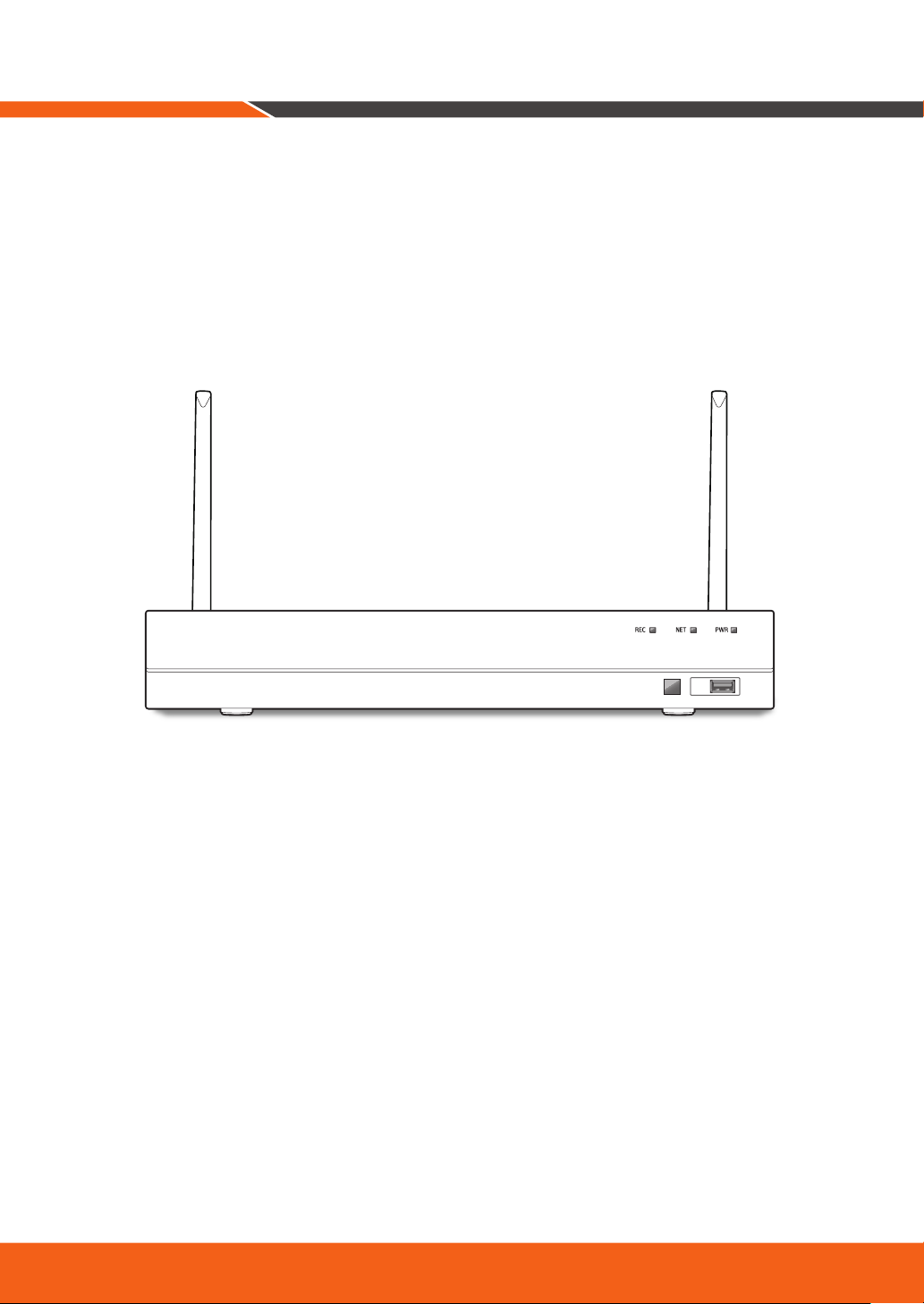
NVR Setup
KIT Model
SNK-B73047BW
NVR Model
SNR-73207W
• Front
USB
English _3
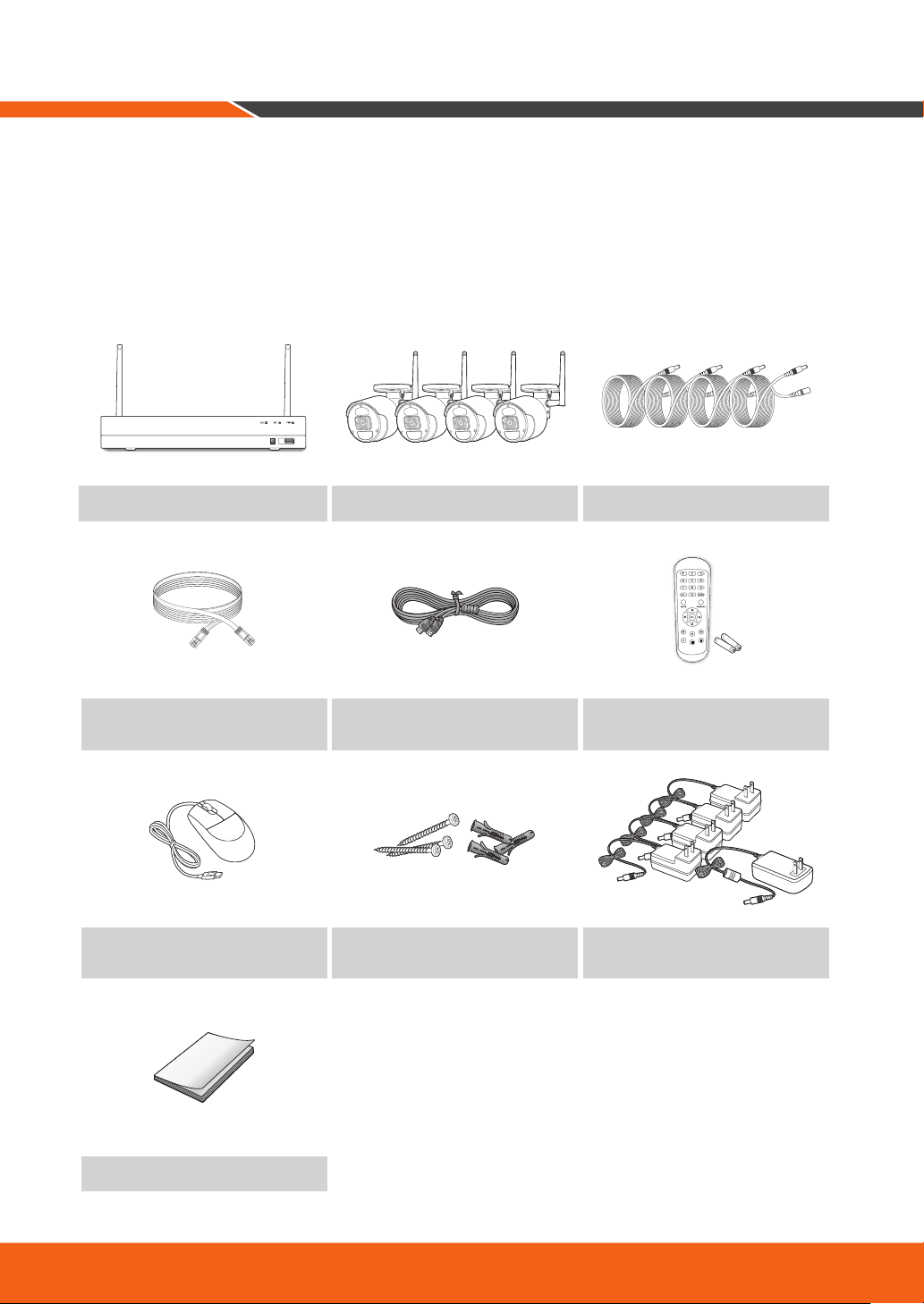
NVR Setup
Package Contents
The appearance of the components may differ from the image shown.
Accessory category and quantity may differ depending on sales region.
The administrator is recommended to store the remote control carefully in order to initialize it if the password is
lost.
USB
SNR-73207W SNC-79447BW 18.2 m (60 ft) Power Extension Cable
Ethernet cable HDMI Cable
Mouse
Quick Guide
Screw x 3EA (per Camera) /
Anchor x 3EA (per Camera)
Remote Control /
Remote Control Battery (AAA x 2)
Power adaptor for NVR /
Power adaptor for 4 Cameras
4_ English

4
3 2
1
CAUTION
RISK OF ELECTRI SHOCK
DO NOT OPEN
CAUTION : TO REDUCE THE RISK OF ELECTRICAL SHOCK
DO NOT OPEN COVERS. NO USER SERVICEABLE
PARTS INSIDE. REFER SERVICING TO QUALIFIED
SERVICE PERSONNEL.
WARNING : TO PREVENT FIRE OR SHOCK HAZARD. DO NOT
EXPOSE UNITS NOT SPECIFICALLY DESIGNED
FOR OUTDOOR USE TO RAIN OR MOISTURE.
Connect the mouse to the USB Port on the front or back panel of the NVR.
1.
Depending on the monitor port, connect the HDMI or VGA cable from your monitor to the HDMI or VGA
2.
CAUTION
RISK OF ELECTRI SHOCK
DO NOT OPEN
CAUTION : TO REDUCE THE RISK OF ELECTRICAL SHOCK
DO NOT OPEN COVERS. NO USER SERVICEABLE
PARTS INSIDE. REFER SERVICING TO QUALIFIED
SERVICE PERSONNEL.
WARNING : TO PREVENT FIRE OR SHOCK HAZARD. DO NOT
EXPOSE UNITS NOT SPECIFICALLY DESIGNED
FOR OUTDOOR USE TO RAIN OR MOISTURE.
WAN
WAN
HDMIVGA
HDMIVGA
Port on the rear panel.
5
CAUTION
RISK OF ELECTRI SHOCK
DO NOT OPEN
CAUTION : TO REDUCE THE RISK OF ELECTRICAL SHOCK
DO NOT OPEN COVERS. NO USER SERVICEABLE
PARTS INSIDE. REFER SERVICING TO QUALIFIED
SERVICE PERSONNEL.
WARNING : TO PREVENT FIRE OR SHOCK HAZARD. DO NOT
EXPOSE UNITS NOT SPECIFICALLY DESIGNED
FOR OUTDOOR USE TO RAIN OR MOISTURE.
WAN
HDMIVGA
HDMI
English _5
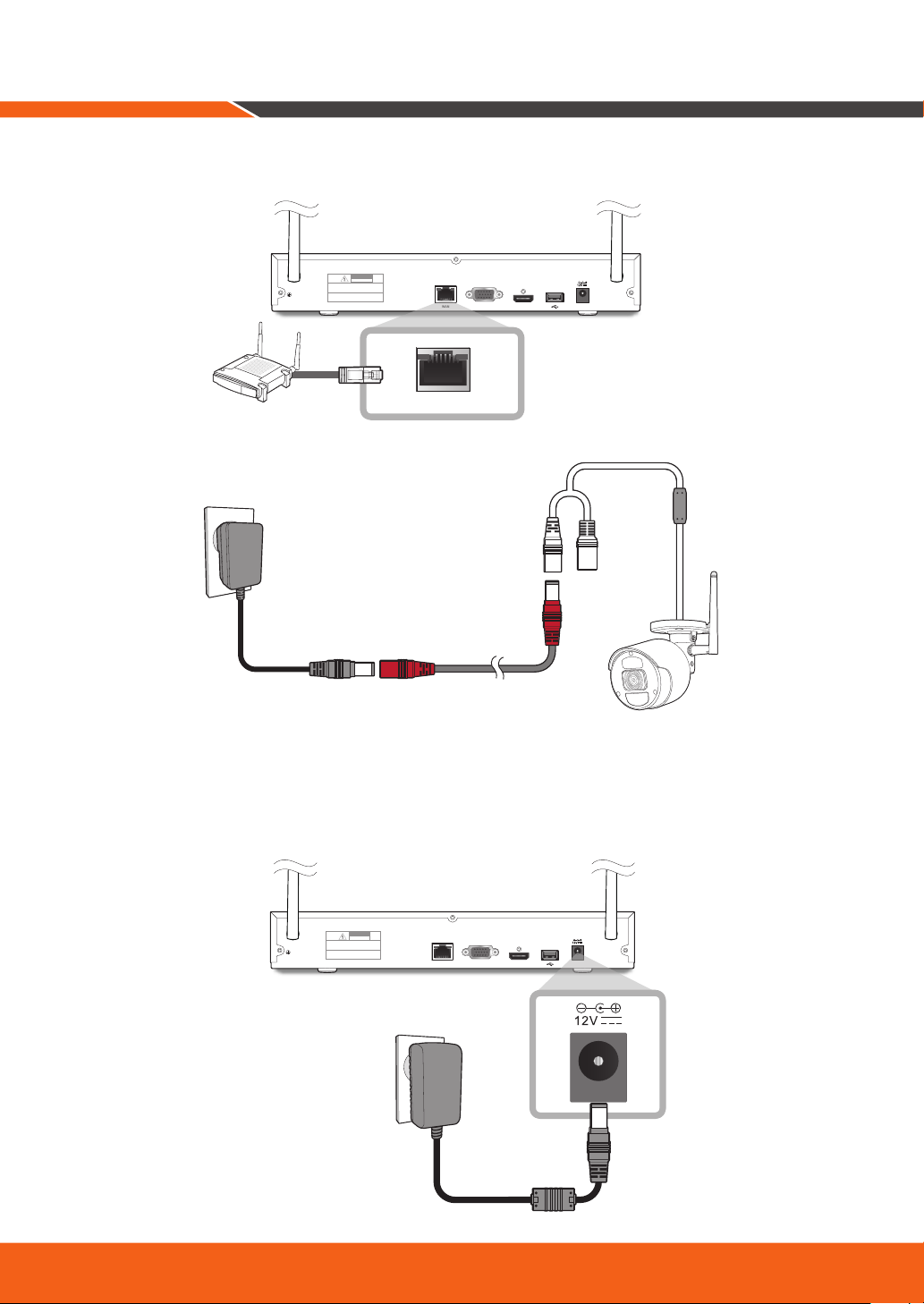
NVR Setup
Connect one end of the Ethernet cable into your router’s LAN port, and the other end of the cable to the
3.
WAN port on the rear panel.
CAUTION
RISK OF ELECTRI SHOCK
DO NOT OPEN
CAUTION : TO REDUCE THE RISK OF ELECTRICAL SHOCK
DO NOT OPEN COVERS. NO USER SERVICEABLE
PARTS INSIDE. REFER SERVICING TO QUALIFIED
SERVICE PERSONNEL.
WARNING : TO PREVENT FIRE OR SHOCK HAZARD. DO NOT
EXPOSE UNITS NOT SPECIFICALLY DESIGNED
FOR OUTDOOR USE TO RAIN OR MOISTURE.
WAN
WAN
Install the cameras on the walls and connect the power adapters to each camera.
4.
HDMIVGA
Connect the power adapter for NVR to the DC 12V port on the rear panel and the power plug into a wall
5.
outlet. The NVR will display live video feeds from your cameras and then start recording. You will briefly
see a live video on display before you start the Startup Wizard. If the camera video is not displayed on the
screen, manually pair the camera with the NVR again using the Pair button on the camera. To see how to
pair them, see page 11.
CAUTION
RISK OF ELECTRI SHOCK
DO NOT OPEN
CAUTION : TO REDUCE THE RISK OF ELECTRICAL SHOCK
DO NOT OPEN COVERS. NO USER SERVICEABLE
PARTS INSIDE. REFER SERVICING TO QUALIFIED
SERVICE PERSONNEL.
WARNING : TO PREVENT FIRE OR SHOCK HAZARD. DO NOT
EXPOSE UNITS NOT SPECIFICALLY DESIGNED
FOR OUTDOOR USE TO RAIN OR MOISTURE.
WAN
HDMIVGA
6_ English
