Wisco 690-16-2 Service Manual
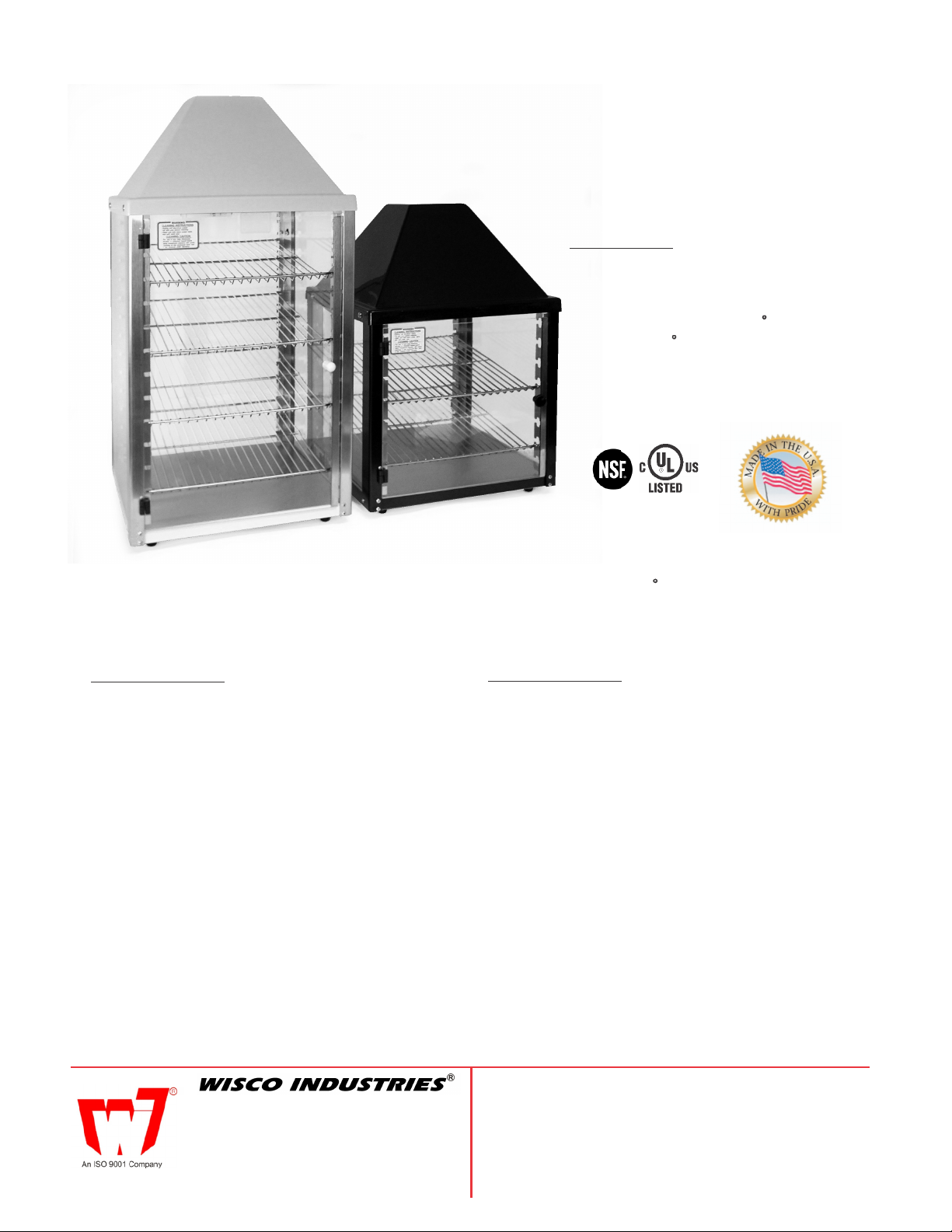
FOOD W ARMING/ MERCHANDISING CABINET
FEATURES:
- Acrylic display
- Adjustab le thermostat
- Temperatures from 80 F to
above 150 F.
- Stainless steel corners and base
- 2-door “self-serve” option available
- Additional shelves (#0016388)
available
MODEL 690-25 & 690-16
These warmers utilize circulating, heated air to maintain food above 150 F for extended periods of time.
Their versatility is showcased with a shelving system that allows YOU to adjust the shelves to your
specific needs resulting in an endless variety of food items it can accommodate.
MODEL 690-25:
*Available as stainless steel or black unit
with your choice of hood colors:
White, Black or Red
*Total height of available shelf space: 23”
*Unit comes with 4 shelves
Electrical:
120 volts, 5.3 amps, 640 watts
Dimensions:
(May not reflect shipping dimensions)
34” H x 18” W x 18” D
Actual Weight:
(May not reflect shipping weight)
53 lbs.
MODEL 690-16:
*Available as stainless steel or black unit
with your choice of hood colors:
White, Black or Red
*Total height of available shelf space: 14”
*Unit comes with 2 shelves
Electrical:
120 volts, 5.3 amps, 640 watts
Dimensions:
(May not reflect shipping dimensions)
25” H x 18” W x 18” D
Actual Weight:
(May not reflect shipping weight)
42 lbs.
03/13
FP140104-16M
P.O. BOX #10
OREGON, WI 53575
PHONE: 608-835-3106
FAX: 608-835-8273
www.thepizzaoven.biz
LIMITED WARRANTY:
Wisco Industries, Inc. expressly warrants the product will be free from defects in workmanship and materials for a period of
1 year from the date of shipment. WISCO DISCLAIMS AND EXCLUDES ANY AND ALL OTHER EXPRESS OR IMPLIED
WARRANTIES, INCLUDING WITHOUT LIMITATION, ANY AND ALL WARRANTIES OF MERCHANTABILITY OR FITNESS
FOR A PARTICULAR PURPOSE.
Buyer agrees that its SOLE AND EXCLUSIVE REMEDY against Wisco and Wisco’s SOLE AND EXCLUSIVE LIABILITY arising
out of any defect or nonconformity in the product shall be replacement/exchange of such nonconforming countertop food service
equipment at Wisco’s expense. No countertop food service equipment shall be returned without Wisco’s consent. IT IS AGREED
THAT WISCO’S MAXIMUM LIABILITY SHALL NOT IN ANY CASE EXCEED THE SALE PRICE FOR THE COUNTERTOP
EQUIPMENT CLAIMED TO BE DEFECTIVE OR NONCONFORMING.
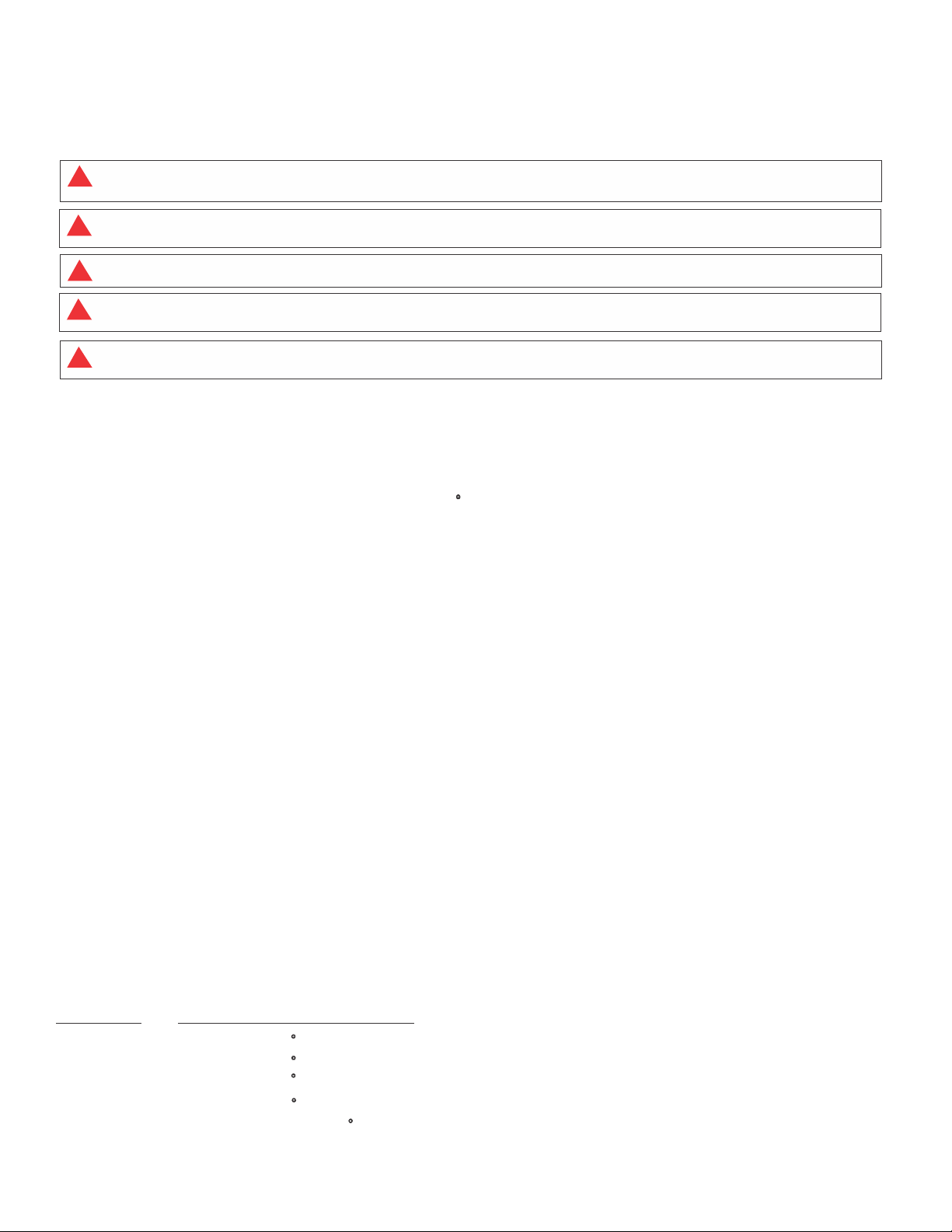
IMPORT ANT: Read the following safety and operation instructions to avoid injury and to avoid
damage to equipment or property.
Plug unit into a properly grounded electrical outlet of the correct voltage, size and plug configuration for this unit. We recommend usage
!
on an individual branch circuit of at least 15 amps for best results. Failure to do so may result in decreased performance of the warmer.
Unplug unit from power source and allow to cool completely before performing any maintenance or cleaning.
!
Unit is not waterproof. Do Not submerge in water. Do not operate if unit has been submerged in water.
!
Exterior surfaces on unit may get hot. Use caution when touching these areas to avoid injury.
!
Only shatter resistant light bulbs which meet or exceed NSF Standards specifically designed for food holding units must be used.
!
Breakage of bulbs not specially coated could result in personal injury and/or food contamination.
This warmer is designed to maintain food product at or above the optimum temperature.
It is not designed or intended to heat up or cook food to the serving temperature. Product is
to be prepared to a temperature of above 160 F before placing in the warmer. Do not place
product on its side as this will affect the internal holding temperature s of the product.
EQUIPMENT SET UP & OPERATION :
- Once the unit has been taken out of the shipping carton and has been unpackaged, check to
make sure that the lightbulb is securely in its socket.
- Before loading prepared food product into the warmer, you must preheat the unit for 30 minutes
at a setting of 4 or 5 on the thermostat dial. After the preheat time has elapsed you can then go
ahead and place the previously prepared food product inside and adjust the thermostat
accordingly.
- The amount of product placed in the warmer will affect the performance of the warmer.
We suggest periodically checking the internal temperature of product and adjusting the
temperature settings if necessary. Keep door(s) closed when not serving.
The following temperatures are and can vary due to unit location, electrical supply,
product used, etc.
*Intended as a guideline only.
APPROXIMATE
SETTING THERMOMETER READING
1 85 F
2 105 F
!
3 140 F
4 165 F
5 Above 190 F
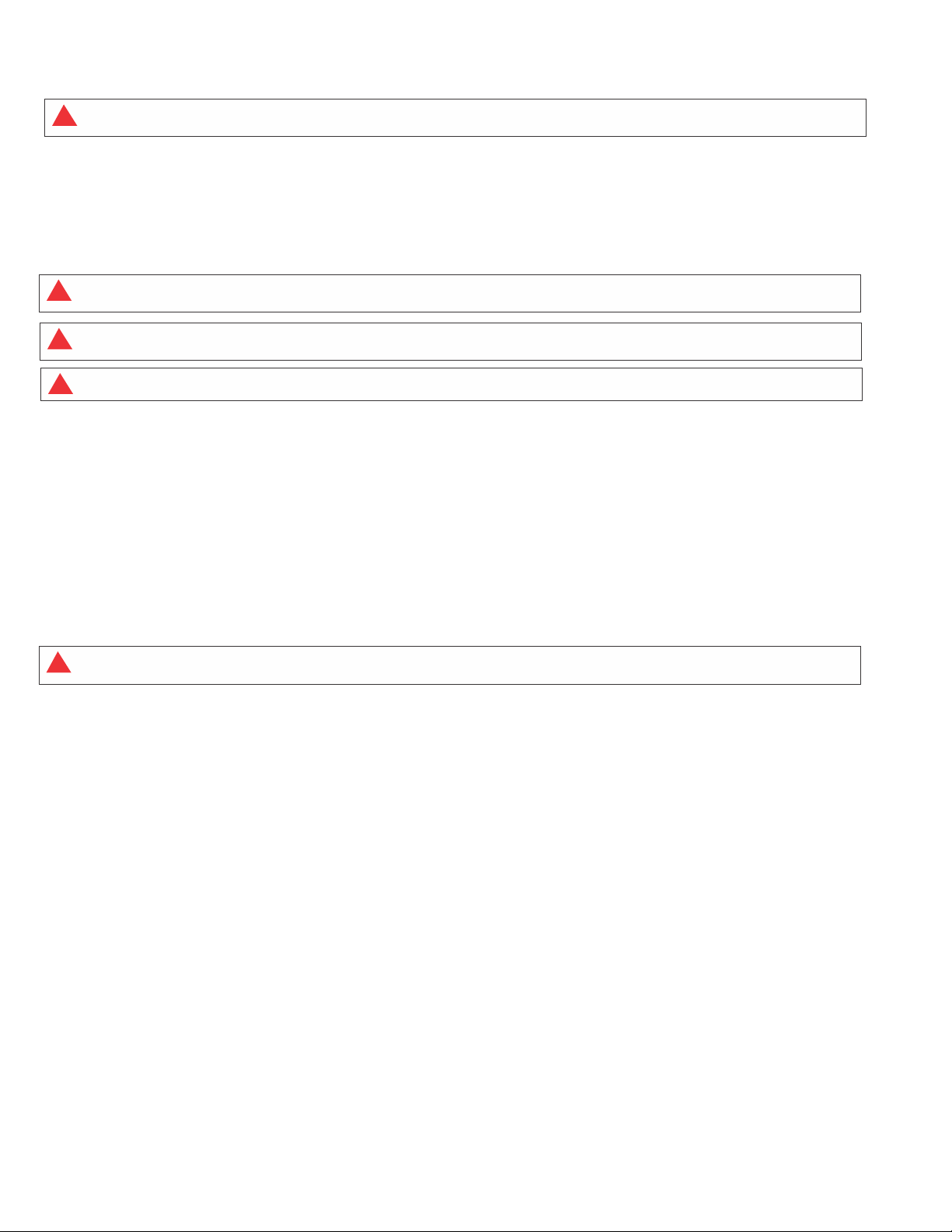
TO REPLACE DISPLAY LIGHT/BULB:
Only shatter resistant light bulbs which meet or exceed NSF Standards specifically designed for food holding units must be used.
!
Breakage of bulbs not specially coated could result in personal injury and/or food contamination.
- Disconnect the power supply cord and wait until unit has completely cooled. Unscrew display light
and replace with a new specially coated bulb. Same style and wattage.
CLEANING INSTRUCTIONS:
Do not steam clean or use excessive water on unit to avoid personal injury or electrical shock.
!
Unplug unit from power source and allow to cool completely before performing any maintenance or cleaning.
!
Unit is not waterproof. Do Not submerge in water. Do not operate if unit has been submerged in water.
!
It is recommended that the interior and exterior surfaces be cleaned daily with a mild soap and damp cloth.
Stubborn stains on base of unit may be removed with a non-abrasive cleaner and damp cloth. Usage of
an abrasive cleanser could scratch or damage the finish of your unit.
The use of any type of ammonia, alcohol or chlorine based brand name household cleaners will cause
cracking of the enclosure/door and is not covered under warranty. Clean unit with warm soapy water
and soft cloth only.
TROUBLESHOOTING:
Unplug unit from power source and allow to cool completely before performing any maintenance or cleaning.
!
Unit not working:
- Check power switch position, power cord and/or electrical circuit.
Display Light not working:
- Tighten or replace bulb
Loud noise coming from the unit:
- Check to see that blower motor is functioning properly
Unit not heating properly:
- Has food been prepa red in advance and placed in warmer at proper serving temperature?
- Check heat settings. Is it at the correct setting for your food product?
- Turn unit on, open the do or and verify that hot is air is being blown into unit from under the canopy.
If not, your blower motor is not functioning properly.
- If the air being blown in is not hot then the thermostat is not functioning properly.
If you have further questions in regards to this piece of equipment - please contact Wisco Industries, Inc.
directly at: (608)835-3106 or (800)999-4726; fax (608)835-8273 for further information.
*Please be sure to have the complete model # and serial # available.
