Winext GW5000A User Manual

Shenzhen Winext Technology Co., Ltd.
GW5000AIndustrial-grade gateway router
Product name: LoRaWAN gateway router
Model: GW5000A
Version: V3.4
Company name Shenzhen Winext Technology Co., Ltd. Address Rm 505, Building B50, Zhongchuang Industrial Park,
Liuxian Rd, Taoyuan Street, Nanshan District, Shenzhen, China
Tel: 0755-23990916
Fax: 0755-23990906
1

|
Shenzhen Winext Technology Co., Ltd. |
|
|
Table of contents |
|
Packing list ............................................................................................................................. |
4 |
|
Attention.................................................................................................................................. |
5 |
|
Product introduction .............................................................................................................. |
6 |
|
1. |
Product definition ............................................................................................................ |
6 |
2. |
Interface introduction ...................................................................................................... |
7 |
3. |
Basic information ............................................................................................................ |
9 |
4. |
Restore factory setting..................................................................................................... |
9 |
5. |
Product dimension .......................................................................................................... |
11 |
6. |
Technical parameter....................................................................................................... |
12 |
7. |
Label .............................................................................................................................. |
13 |
Installation: ........................................................................................................................... |
14 |
|
1. |
SIM card installation ..................................................................................................... |
15 |
2. |
Installation of antenna ................................................................................................... |
16 |
3. |
Installation of the whole kit ........................................................................................... |
17 |
4. |
Power supply instruction ............................................................................................... |
18 |
Network setting..................................................................................................................... |
19 |
|
1.Routing mode of network............................................................................................... |
19 |
|
2. |
Wi-Fi setting .................................................................................................................. |
21 |
3. |
Check the current network status................................................................................... |
23 |
4. |
Check the status of WAN(Ethernet) .............................................................................. |
24 |
5. |
Check the network status of 4G..................................................................................... |
25 |
6. |
Enable/disable WAN port data entry ............................................................................. |
26 |
Configuration/upgrade of gateway ..................................................................................... |
27 |
|
1. |
Login.............................................................................................................................. |
27 |
|
1.1. Gateway login by WI-FI hotspot of phone/laptop................................................. |
27 |
|
1.2. Gateway login on computer................................................................................... |
27 |
2. |
Configuration of gateway .............................................................................................. |
28 |
2

|
|
Shenzhen Winext Technology Co., Ltd. |
2.1 |
Wired configuration................................................................................................ |
28 |
2.2 |
Wireless configuration............................................................................................ |
32 |
2.3 Firmware upgrade of gateway................................................................................ |
32 |
|
FAQ........................................................................................................................................ |
|
34 |
FCC Caution......................................................................................................................... |
37 |
|
3
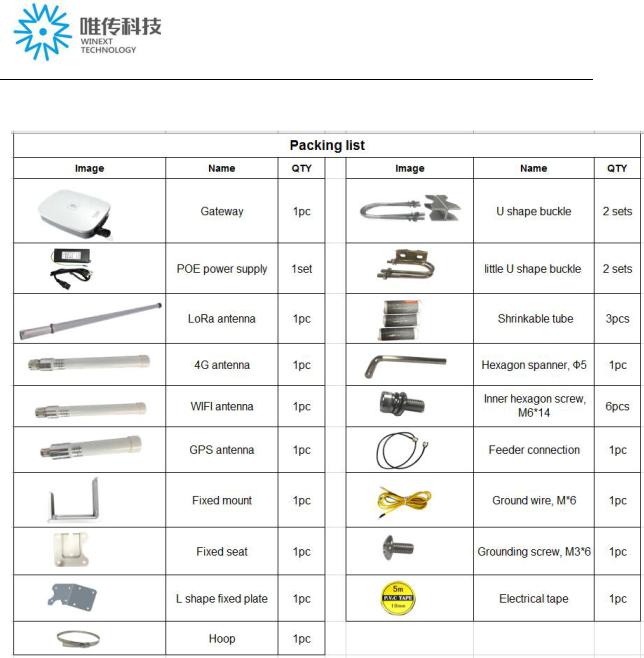
Shenzhen Winext Technology Co., Ltd.
Packing list
4

Shenzhen Winext Technology Co., Ltd.
Attention
1)Gateway should be installed in the place with at least 20 degrees of depression angle to building edges, and with at least 50cm clearance when installed at the side of a building wall.
2)LoRa Omni directional antenna should be as far as possible from the other antennas, and should be lower than the highest elevated point of the building.
3 The antenna should be installed vertically to the ground to achieve good effect. 4 Do the protection of lightning protection for gateway equipment, access network cable of gateway, gateway antennas(surge arrester/lightning protector), and make sure
the antenna with the feeder to be connected to ground.
5 Using low power consumption RF coaxial cable of the feeder, as short as possible.
6 The feeder connector of antennas should be waterproof. If the feeder connector has been flooded for a long time, the contact resistance of the connector is increased, the line loss of the signal line is increased, and the antenna performance will be decreased.
7 If using 4G, you should choose a place with better LTE signal; The monthly traffic plan should be more than 6G (depending on the number of nodes).
8 When the gateway is power on, the sequence of connection is: Firstly, connect one end of network cable to gateway, and then the other end of the network cable to POE power source or the end of POE exchanger, otherwise, the POE power source or POE exchanger port will be damaged.
9 If using the PC side browser, it is strongly recommended that you use Google or Firefox.
10) We suggest connecting POE splitter with backup power supply to prevent damage of the log stored in TF card after power cut. If there is big data stored in TF card, it’ll take long time to restore the log of the TF card after restarting the gateway, and the gateway can work normally after you finished restoring the log of TF card.
11)The product requires professional installation and the certified antennas should be used.
5

Shenzhen Winext Technology Co., Ltd.
Product introduction
1. Product definition
Winext Technology have launched the IoT base station gateway GW5000A based on low power LoRaWAN protocol, which can provide low power, mobile and safe local bidirectional communication service for IoT devices. LoRaWAN can simplify the interconnection of device, user and network, as well as provide standard.
GW5000A is designed to be used in long range star network architectures; it can achieve message delivery between front-end device and central network server. GW5000A is connected to the network server via standard IP connections while front-end devices use single-hop wireless communication to one or many GW5000A gateways.
The communication between front-end devices and GW5000A is established by different channels and data rate, which can be negotiated in advance. In order to save the battery life, GW5000A can maximize the power saving by implementing ADR (Adaptive Date Rate). With our IoT technology and our base station gateway GW5000A, users can then have their own IoT control system to achieve customized smart services, which will be widely applied in the fields of smart parking, smart fire-fighting, energy management, asset tracking, smart grid, industry 4.0, smart agriculture and ect in the future.
6

Shenzhen Winext Technology Co., Ltd.
2. Interface introduction
7

Shenzhen Winext Technology Co., Ltd.
No |
Name |
|
No |
Name |
|
|
|
|
|
1 |
POWER indicator |
|
2 |
Wi-Fi indicator |
|
|
|
|
|
3 |
USB indicator |
|
4 |
WAN indicator |
|
|
|
|
|
5 |
LAN indicator |
|
6 |
3G/4G indicator |
|
|
|
|
|
7 |
SMA head port of WiFi antenna |
|
8 |
SMA head port of LoRa antenna |
|
|
|
|
|
9 |
SMA head port of GPS antenna |
|
10 |
SMA head port of LTE antenna |
|
|
|
|
|
11 |
Power indicator of SX1301 board |
|
12 |
IPX port of the main antenna of 4G module |
|
|
|
|
|
13 |
48V power port |
|
14 |
Solar/standby power 12V grounding port |
|
|
|
|
|
15 |
Solar/standby power 12V input port |
|
16 |
WAN port |
|
|
|
|
|
17 |
LAN port |
|
18 |
Hardware reset button |
|
|
|
|
|
19 |
Button to restore the factory settings |
|
|
|
|
|
|
|
|
8

Shenzhen Winext Technology Co., Ltd.
3.Basic information
1 LAN IP: 192.168.3.1, DHCP server is enabled by default; 2 Web page default user: root; login password: WelcomeTo2018; 3 WAN open DHCP client by default, need to connect with router;
4 4G/LTE: Europe LTE, US 4G, support automatic dialing by default;
5 Wifi: 2.4GHz, AP mode, max transmit power:18dBm; WiFi hotspot GW5000_+the end 6 characters of gateway ID; Password gateway2018better
6 WAN and 4G network, priority in using the WAN traffic by default, 4G as a backup. When WAN is not working, switch to 4G; Gateway needs to be able to get normal access to the internet, network delay(ping lora.smartkit.io)less than 50ms, if using Ethernet, network speed should be above 2M; If using 4G card, the monthly data access plan should be above 6G(it depends on the nodes quantity)
7) The default file format of TFcard: FAT32, when the rest memory less than 2G, the oldest log files will be cleared.
8 Support foreign server, e.g. TTN;
9 Support reporting status regularly WAN, LTE, LoRa, WiFi, TF card 10 Support reporting LoRa configuration parameter regularly; 11 Support remote reboot;
12 Support remote administrator login and maintenance; 13 Support button or WEB operation to restore factory setting;
14 For security reasons, root login SSH2 and serial port have been disabled, and the account of login SSH2 and serial port is not open to the public.
4. Restore factory setting
If you’ve modified some parameters of gateway, andthe gateway won't work properly, there are two methods to restore factory settings.
1) 1st method: press the reset button on the main board for more than 8 seconds(short press will restart the system) , the reset button is as below:
9

Shenzhen Winext Technology Co., Ltd.
2) 2nd method: Login the following interface:
Wait 1~2 minutes, then login.
10

Shenzhen Winext Technology Co., Ltd.
5. Product dimension
11

|
|
|
|
Shenzhen Winext Technology Co., Ltd. |
|
|
|
|
|
|
|
|
6. Technical parameter |
|
|
|
|
|
|
|
|
|
|
|
Technical |
CPU |
|
Industrial level CPU |
|
|
|
|
|
|
|
|
parameter |
|
|
Linux system |
|
|
|
|
|
|
|
|
|
|
|
|
|
|
|
LoRa data rate |
|
300bps 5.4Kbps |
|
|
|
|
|
|
|
|
|
Ethernet |
|
|
|
|
|
communication |
|
100Mbps |
|
|
|
rate |
|
|
|
|
|
|
|
|
|
|
|
LTE |
|
|
|
|
|
communication |
|
50Mbps |
|
|
|
|
|
||
|
|
|
|
||
|
|
rate |
|
|
|
|
Wireless |
|
|
|
|
|
|
|
|
|
|
|
|
|
|
|
|
|
parameter |
|
|
|
|
|
|
|
|
|
|
|
|
Rx sensitivity |
|
-143dBm |
|
|
|
|
|
||
|
|
|
|
||
|
|
|
|
|
|
|
|
Communication |
|
1xLAN 1xWAN 1xWIFI 1xLTE module |
|
|
|
interface |
|
|
|
|
|
Input |
|
POE power supply with 48V input 24~48V |
|
|
|
|
|
|
|
|
Electrical |
Working |
|
-30 65 |
|
|
specification |
temperature |
|
|
|
|
|
|
|
||
|
|
Working |
|
10% 90% |
|
|
|
humidity |
|
|
|
|
|
|
|
|
|
|
|
|
|
|
|
|
|
IP grade |
|
IP67 |
|
|
|
|
|
|
|
|
|
Dimension |
|
288mm*215mm*59mm |
|
|
Physical |
|
|
|
|
|
Installation |
|
Wall-mounted or with holding rod |
|
|
|
parameter |
|
|
||
|
|
|
|
|
|
|
Certificate |
|
CE/FCC |
|
|
|
|
|
|
||
|
|
|
|
|
|
|
|
Thunder |
|
optional |
|
|
|
protection |
|
|
|
|
|
|
|
|
|
|
|
|
|
|
|
|
|
|
12 |
|
|
