Page 1
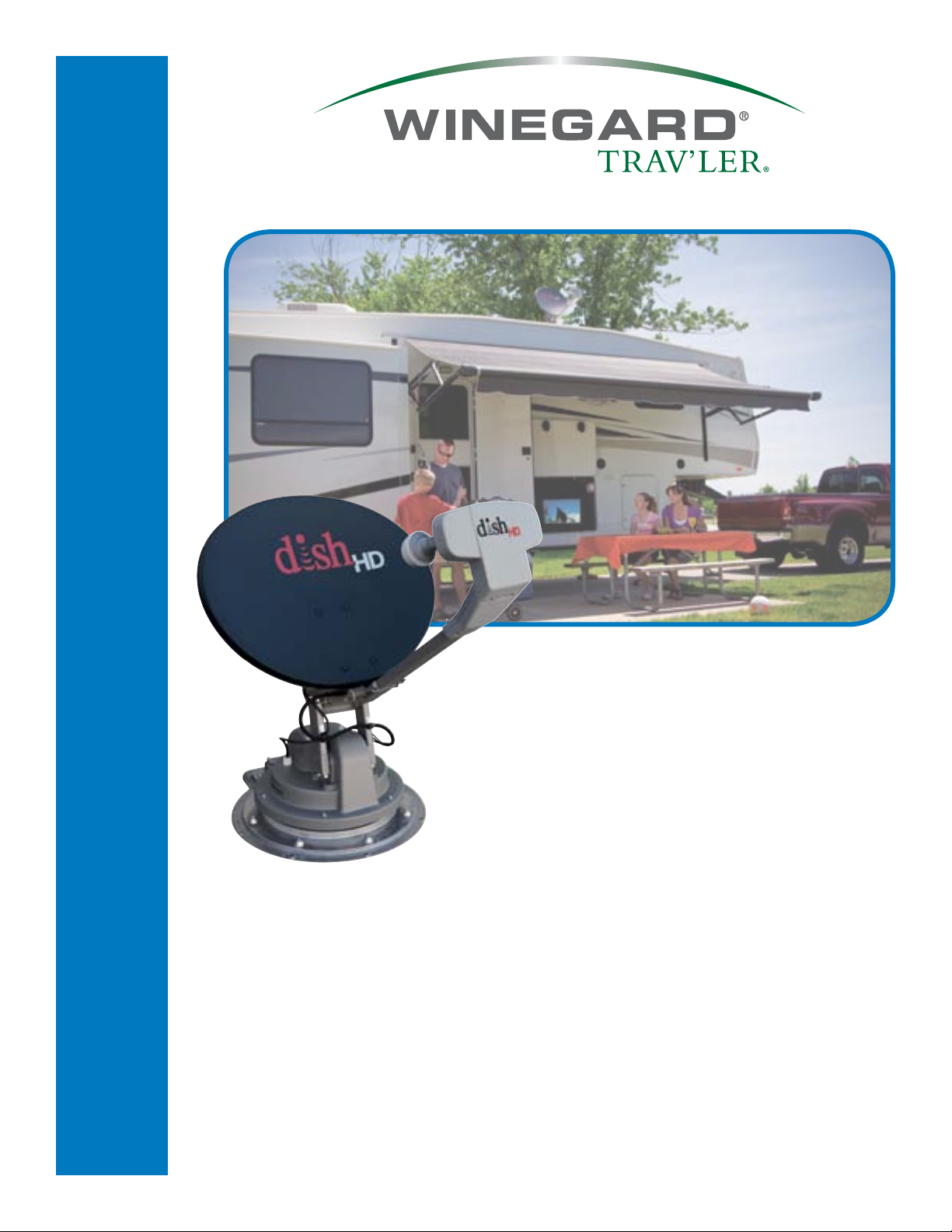
Automatic
Multi-Satellite
TV Antenna
Model SK-1000
TRAV’LER® DISH®/Bell TV™ Antenna
www.winegard.com/mobile
For Technical Services, email help@winegard.com or call 1-800-788-4417
For Receivers and Programming, call 1-866-609-9374
For up-to-date information on receiver compatibility and programming,
visit www.winegard.com/receivers
Product Registration
Installation Manual
Please register your Winegard product by filling out and returning the Product Registration Card
provided or by completing the online registration form at http://www.winegard.com/registration.
2452238
Page 2

Before Installing the Antenna
You have selected the Winegard® TRAV’LER® automatic multi-satellite TV antenna. The TRAV’LER antenna will deliver
the ability to view multiple satellites at the same time with unmatched signal strength, the lowest travel height on
the market, maximum HD capabilities and easy to use functionality—just like you get at home. This manual provides
important information on the installation and operation of your TRAV’LER antenna on an RV. Please take time to read
the manual in its entirety before installing or operating your antenna.
Follow the instructions on this side of the manual if installing the TRAV’LER DISH/Bell TV antenna. For operation
instructions, follow the instructions on the reverse side of the manual.
Specifications
Depending on location and DISH receiver type, the following satellites can be accessed with the SK-1000 during
automatic operation: 110°, 119°, 129°. Depending on location and Bell TV receiver type, the following satellites can be
accessed with the SK-1000 during automatic operation: 82°, 91°.
Height of assembled unit: 9.75”
Width of assembled unit: 25”
Length of assembled unit: 42”
23.5″
FIGURE 1. Dimensions of SK-1000
Width of mount base: 21”
Length of mount base: 24”
21″
24″
Unit Weight: 45 pounds
Shipping Weight: 70 pounds
42″
25″
Safety Recommendations
Do not attempt to install this
system in the rain or under any wet
conditions. Moisture may affect
electronics and void your warranty.
Do not paint this antenna. Painting
the TRAV’LER antenna will void
your warranty.
Pay attention to the pinch points as
the antenna raises. The pinch points
should be labeled on the antenna
(see fig. 2).
1
Pinch point (labeled)
FIGURE 2. Pinch points
Pinch point (labeled)
Page 3

Clearance Requirements
The arm of the TRAV’LER antenna extends 32.5” from the center of the base and may operate only 8” above the
surface to which the TRAV’LER antenna is mounted. To ensure you have adequate clearance for the TRAV’LER
antenna to safely operate, check that there are no obstructions taller than 8” within 32.5” of the center of the base.
Also, check that there are no obstructions (such as tree limbs) above the antenna that will prevent it from raising.
At its highest point, the antenna will extend to 37” above the roof to which it is mounted (see fig. 3).
Parts
Mount Base with 30’ Power/Control Cable
24” AC power cord
30’ Gray Coax Cable
30’ Black Coax Cable
FIGURE 3. Range of motion for TRAV’LER SK-1000 antenna
Cable Entry Plate
Mounting Screw (20)
Reflector Nut (4)
Reflector Bolt (4)
Interface Box
Interface Box
Power Supply
Reflector
2
Page 4
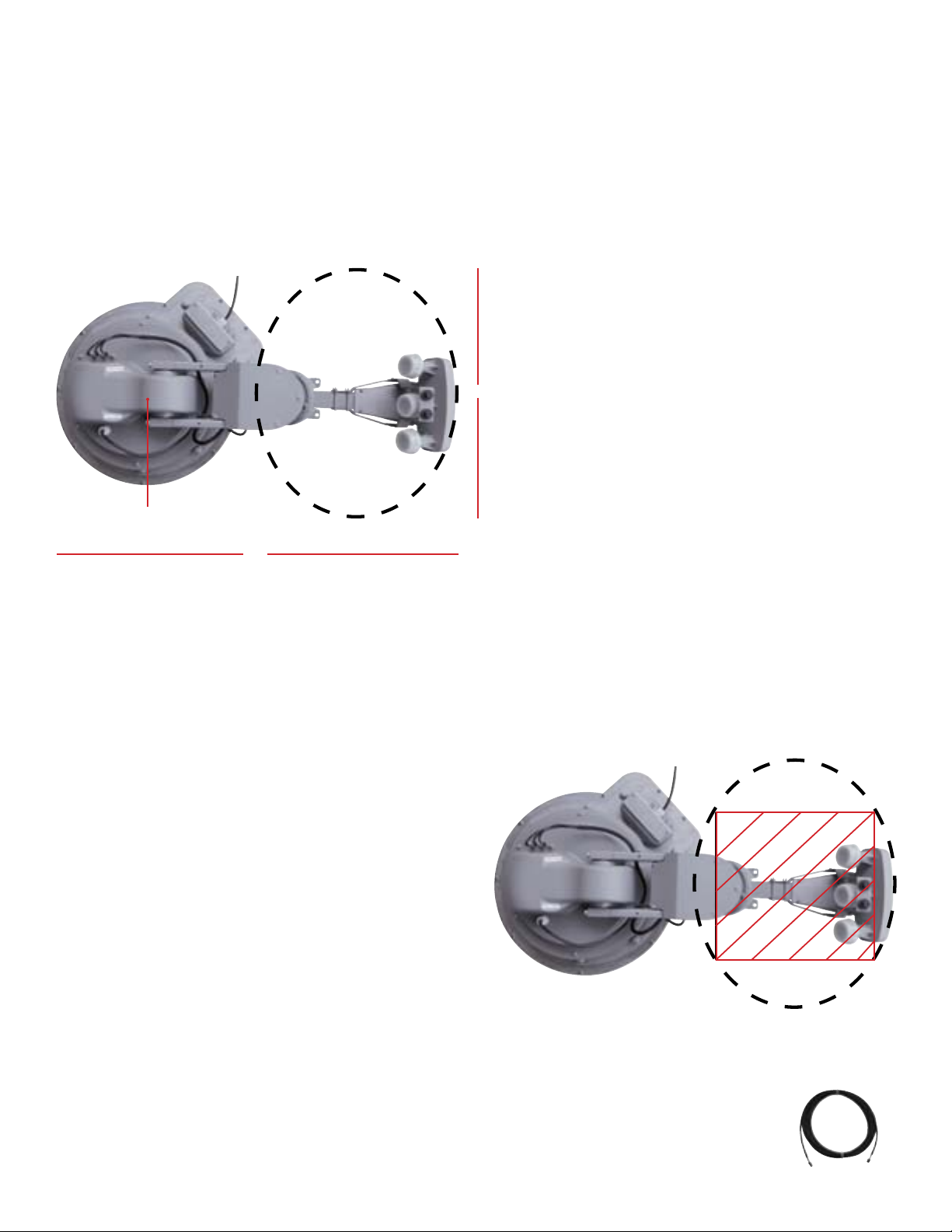
Choosing a Location for the Antenna
1. For best performance and to reduce signal acquisition time, park the vehicle on a level surface that is free of
obstructions such as trees or large buildings. Make sure you have a clear view of the southern sky.
2. Before removing the TRAV’LER antenna from its box, contact your RV dealer or manufacturer. Your RV may be prewired or have a reinforced area for this system.
3. Then, choose a location on the roof that meets the following requirements:
a. Offers enough support for a secure installation
b. Allows dish to raise and rotate without
interference from other roof-mounted equipment
c. Has a minimum roof space of 42” x 25” for the
antenna (see fig. 4)
d. Lacks obstructions taller than 8” mounted within a
32.5” radius from the center of the TRAV’LER base
e. Has a gap of less than 3/16” between the bottom
of the antenna and the roof
Do not install the antenna in a
WARNING
location where a gap of 3/16” or
more exists between the bottom of the antenna
and the roof, as the antenna may damage the roof
f. Is within 5 degrees of level, or the system may
Center of Base
42″
Y
e
t
t
o
N
(
r
o
t
c
e
l
f
e
R
R
e
f
l
e
c
t
o
r
A
t
t
a
c
h
e
d
)
25″
)
d
e
h
c
a
t
t
A
(
t
N
e
o
Y
t
require more time to locate satellites (for best
FIGURE 4. Required roof space for antenna
operation, must be within 3 degrees of level)
Choosing a Location for Cables to Enter the Vehicle
Once you have chosen a location for the TRAV’LER antenna, choose a location for the cables to enter the vehicle.
Keep in mind the following:
1. The TRAV’LER interface box must plug into a well-ventilated
110V outlet.
2. The 24” AC power cord must be long enough to extend
from the outlet to the interface box power supply, which will
then connect to the interface box.
3. The 30’ control cable must be long enough to extend from
the mount base to the interface box.
4. One 30’ coax cable will need to be run from the mount base
to each receiver inside the vehicle. Note that the provided
coax cables only include a connector on one end.
5. Wires should not be run through the striped area (see
fig. 5). Anything in the striped area will interfere with
the operation of the TRAV’LER antenna and may cause
FIGURE 5. Marked area of
antenna where cables should
not be run
damage to the object or to the antenna.
Make sure cables are long enough to reach their destination points inside the vehicle. For cable
runs longer than 30’, an extension may be purchased. Winegard recommends using Model CL-SK26
25’ extension cable. Do not exceed 55’ of cable!
Winegard is NOT liable for damage, expenses,
WARNING
3
or injury caused by improper installation.
CL-SK26
Sold Separately
Page 5

Installing the Antenna
1. Place the TRAV’LER antenna on the roof where you plan to install it. On the mount base, the transition plate is
marked “FRONT” and “BACK.” Rotate the TRAV’LER antenna until the front of the mount base faces the front of the
RV. The TRAV’LER antenna must be installed on or parallel to the centerline of the coach. See figure 6.
No obstructions
taller than 8″
in a 32.5″ radius
Mount on or parallel to Centerline of RV
Centerline of RV
FIGURE 6. Antenna (without reflector) installed parallel to centerline of RV
32.5″
When installing the antenna on a rubber roof, Winegard recommends using Model SKA-004
TIP
roller plate, which is designed to create a solid landing area for the roller. If not using this plate,
make sure that the roller does not come in contact with any rib supports or bubbles in the roof when in
operation. Failure to do so may result in damage to the roof.
2. Verify that the marked “FRONT” of the transition plate is facing the front of the vehicle (see fig. 7).
Front of RV
SKA-004
Sold Separately
“FRONT”
FIGURE 7. Marked “FRONT” of transition plate on fully assembled antenna
3. Mark the location where the nine screw holes will go. It is important that you can see these marks on the roof of the
RV. Then, move the mount base out of the installation area. It is recommended that you do not pre-drill the screw
holes at this time.
4. To prevent water from getting into the mount base, use a solid line of approved sealant to connect the marks in
the shape of the base. This step must be completed, or the unit will fail due to corrosion. Replace the TRAV’LER
antenna base.
5. Before using the supplied mounting screws, check with your vehicle manufacturer for any special screw
requirements. Then, screw the antenna base to the roof using nine mounting screws.
6. Run a solid bead of sealant around the edge where the transition plate meets the roof, making sure to cover each
screw head. Be careful not to get any sealant above the transition plate.
4
Page 6

Overall Setup
1. Drill a 1″ hole in the roof, and push the power/control cable and coax cables through the hole. Place the supplied
cable entry plate over the hole and cables, and screw the plate in place using eight of the supplied mounting screws.
Seal the plate and screw holes with approved sealant (not included).
Depending on the length of the cable on the roof, you may need to use cable clamps between the unit and the
TIP
cable entry plate. Clamping every 12–16” should eliminate any unnecessary cable movement.
2. Connect the power/control cable running from the mount base to the “DC OUT/ANT. COMM.” port of the interface box.
3. Connect the power supply to the “DC IN” port of the interface box.
4. Connect one end of the AC power cord to the power supply and the other end to a 110V outlet.
5. Connect a coax cable from the mount base to each receiver. The receiver(s) should already be connected to the TV(s).
Note that the provided coax cable only includes a connector on one end.
Power Supply
Interface Box
Receiver
Receiver
FIGURE 8. Setup with fully assembled antenna
Installing the Reflector
Once the sealant around the cable entry plate has begun to cure, check that there is nothing above the unit that might
prevent the antenna from raising. Then, follow the instructions to raise the antenna for reflector installation. In some
cases you may be able to install the reflector with the unit in the stowed position; if so, skip to step 3.
1. Press “POWER,” and hold for two seconds to turn on the interface box. Wait until the interface box finishes
“connecting to antenna.” The TRAV’LER antenna may enter the search routine after ten seconds. Pay attention to the
pinch points as the antenna raises.
2. As the antenna raises, press “POWER” and “SELECT” at the same time. The antenna should stop moving.
3. Line up the four holes on the reflector with the four holes on the mounting bracket. Insert the four reflector bolts
through the four holes on the front of the reflector. Thread a nut onto each bolt, and tighten the nuts.
4. Press and hold “POWER” for two seconds to power on the unit. Press “POWER” again until the interface displays
“Stowing...”; this should lower the antenna to the stowed/travel position.
5
Page 7

WINEGARD MOBILE PRODUCTS LIMITED WARRANTY
(2 YEARS PARTS; 1 YEAR LABOR)
Winegard Company warrants this product against defects in materials or workmanship for a period of two (2) years from the date
of original purchase. During year one (1) of such warranty, Winegard Company will also pay authorized labor costs to an authorized
Winegard dealer to repair or replace defective products. No warranty claim will be honored unless at the time the claim is made,
Customer presents proof of purchase to an authorized Winegard dealer (to locate the nearest authorized Winegard dealer, contact
Winegard Company, 3000 Kirkwood Street, Burlington, Iowa 52601, Telephone 800-288-8094 or visit www.winegard.com). Customer
must provide proof of purchase with a dated sales receipt for the Winegard product to verify the product is under warranty. If the date of
purchase cannot be verified, the warranty period shall be considered to begin thirty (30) days after the date of manufacture.
If a defect in material or workmanship is discovered, Customer may take the product to an authorized Winegard dealer for service.
Customer must provide proof of purchase to verify the product is under warranty. If the product is brought to an authorized Winegard
dealer for service prior to expiration of year one (1) of the warranty period and a defect in material or workmanship is verified by
Winegard Technical Services, Winegard Company will cover the Winegard dealer’s labor charges for warranty service. The Winegard
dealer must contact Winegard Technical Services in advance for pre-approval of the service. Approval of the service is at the sole
discretion of Winegard Company.
Alternatively, Customer may ship the product prepaid to Winegard Technical Services (located at 3111 Kirkwood Street, Burlington,
Iowa 52601, Telephone 800-788-4417). Customer must return the product along with a brief description of the problem and provide
Winegard Technical Services with Customer’s name, address, and phone number. Customer must also provide proof of purchase to verify
the product is under warranty. If the product is returned before the expiration of the warranty period, Winegard Company will (at its
option) either repair or replace the product.
This Limited Warranty does not apply if the product has been damaged, deteriorates, malfunctions or fails from: improper installation,
misuse, abuse, neglect, accident, tampering, modification of the product as originally manufactured by Winegard in any manner
whatsoever, removing or defacing any serial number, usage not in accordance with product instructions or acts of nature such as
damage caused by wind, lightning, ice or corrosive environments such as salt spray and acid rain. This Limited Warranty also does not
apply if the product becomes unable to perform its' intended function in any way as a result of the television signal provider making any
changes in technology or service.
RETURN AUTHORIZATION POLICY
A Return Material Authorization (RMA) is required prior to returning any product to Winegard Company or Winegard Warranty Services
under this warranty policy. Please call our Technical Services Department at 800-788-4417 or send an email to warranty@winegard.
com to obtain the RMA number. Please furnish the date of purchase when requesting an RMA number. Enclose the product in a prepaid
package and write the RMA number in large, clear letters on the outside of the package. To avoid confusion or misunderstanding, a
shipment(s) without an RMA number(s) or an unauthorized return(s) will be refused and returned to Customer freight collect.
WINEGARD COMPANY DOES NOT ASSUME ANY LIABILITIES FOR ANY OTHER WARRANTIES, EXPRESS OR IMPLIED, MADE BY ANY
OTHER PERSON.
ALL OTHER WARRANTIES WHETHER EXPRESS, IMPLIED OR STATUTORY INCLUDING WARRANTIES OF FITNESS FOR A PARTICULAR
PURPOSE AND MERCHANTABILITY ARE LIMITED TO THE TWO YEAR PERIOD OF THIS WARRANTY.
In states that do not allow limitations on implied warranties, or the exclusion of limitation of incidental or consequential damages, the
above limitations or exclusions do not apply.
Some states do not allow limitations on how long an implied warranty lasts, or the exclusion of limitation of incidental or consequential
damages, so the above limitations or exclusions may not apply to you.
This warranty gives Customer specific legal rights. Customer may also have other rights that may vary from state to state.
SATELLITE RECEIVER WARRANTY:
See manufacturer’s limited warranty policy.
WS-MOBWARREV2
Rev. 1/10
Winegard Company • 3000 Kirkwood Street • Burlington, IA 52601 • 1-800-288-8094 • Fax 319-754-0787 • www.winegard.com
Printed in U.S.A. ©2012 Winegard Company Rev4 1/14 2452238
Winegard and TRAV’LER are registered trademarks of Winegard Company. DISH and ViP are registered trademarks of DISH Network L.L.C.
Disclaimer: Although every effort has been made to ensure that the information in this manual is correct and complete, no company shall be held liable for any errors or
omissions in this manual. Information provided in this manual was accurate at time of printing.
Bell TV is a registered trademark of Bell Canada, Inc.
Page 8

Automatic
Multi-Satellite
TV Antenna
Model SK-1000
TRAV’LER® DISH®/Bell TV™ Antenna
www.winegard.com/mobile
For Technical Services, email help@winegard.com or call 1-800-788-4417
For Receivers and Programming, call 1-866-609-9374
For up-to-date information on receiver compatibility and programming,
visit www.winegard.com/receivers
Operation Manual
Product Registration
Please register your Winegard product by filling out and returning the Product Registration Card
provided or by completing the online registration form at http://www.winegard.com/registration.
2452238
Page 9

Operation for DISH Users
The TRAV’LER antenna offers a simple one-button operation. Simply press “POWER,” and the antenna will
automatically begin searching for satellites. The instructions assume that the antenna is already in the stowed position.
1. Press and hold “POWER” for two
seconds or until the TRAV’LER
interface displays “POWER ON.”
WINEGARD COMPANY
POWER ON
4. The TRAV’LER antenna will enter
the search mode as part of its
normal operation and will display
“Searching” on the bottom line.
SM Dish 1000
Searching...
7. Continue to page 3 if setting up the
receiver for the first time or if setting
up the receiver after moving the
receiver from the house to the RV. If
the receiver is already set up in the
RV, you are now ready to watch TV!
2. Once the unit has been powered on,
release “POWER.”
connecting to
antenna
5. The antenna will find its home
position and begin to look for a
satellite. Upon finding a satellite, the
antenna will fine-tune or “peak” on
the signal.
SM Dish 1000
Home EL...
To turn off the power to the TRAV’LER antenna after the antenna has
TIP
locked onto satellites, press “POWER” and “SELECT” at the same time.
Before traveling, make sure to press “POWER” and wait for the antenna to
start to power up; then press “POWER” again to initiate the stow sequence.
See below for information on stowing before traveling.
3. The interface screen will display
the type of satellite dish on the
top line.
SM Dish 1000
Ready: Multi-Sat
6. In automatic search mode, the
TRAV’LER antenna will lock onto
three different satellites: 119°, 110°,
and 129°. The antenna will display
an asterisk for each satellite found.
SM Dish 1000
*119 *110 *129
User Menu
The interface includes a user menu for some advanced features. The options most commonly used are the ability to change
the dish type, check software/hardware versions, change desired satellite configuration, or manually move the dish.
Improper use of the user menu could cause damage to the TRAV’LER antenna and/or vehicle. Follow
WARNING
all instructions when entering the user menu for manual operation. See page 3.
Ready to Travel?
The TRAV’LER antenna is not meant for use while traveling. To stow the unit when you are ready to travel, press
“POWER” one time. The unit will stop what it is doing and return to the stowed position. The TRAV’LER interface will
not turn off unless the TRAV’LER anetnna is successfully stowed. Visually inspect that the antenna is in the stowed/
travel position before traveling. Do not move the vehicle until the TRAV’LER antenna is stowed.
Emergency Manual Stow
If unable to stow the TRAV’LER antenna, it may be necessary to use emergency manual stow. Emergency manual stow
is meant as a last resort and is not meant for common usage! To use emergency manual stow, unplug the interface
box. Then, remove the black plastic bolt from the back of the mount. Insert a 3/8th socket extension into this auxiliary
drive. Turn the auxiliary drive clockwise to lower the unit. Do not use a drill!
Emergency Power Off
The antenna comes with an emergency power off feature. To activate it, press and hold “POWER” and then press
“SELECT” while still holding “POWER”. The TRAV’LER antenna will stop and turn off. If the emergency power off
feature is used, the antenna may not be in a safe position for travel. Do not move the vehicle until the unit is stowed.
1
Page 10

Operation for Bell TV Users
1. Press and hold “POWER” for two
seconds or until the TRAV’LER
interface displays “POWER ON.”
Then, press and hold “ENTER for
two seconds.
WINEGARD COMPANY
POWER ON
4. The interface box will ask for a
password. Press “ENTER” four
times to enter code “0000.”
Install Password
0000
7. Enter code “0022” by pressing
the Select button to increase each
number. Press “ENTER.”
2. The interface will ask if you wish
to enter the user menu. Press the
Select button to choose “Yes,”
and then press the Enter button to
confirm the selection.
Enter User Menu?
*Yes No
5. Press the Enter button to choose
“Select Antenna.”
Select Antenna*
Raise Antenna
8. Press “SELECT” until the asterisk is
next to “SM ExpressVu.” Press the
Enter button.
3. The user menu consists of four
choices: Search Mode, Diagnostics,
Installation, and Exit. Press
“SELECT” until the asterisk is next to
“Installation,” and press “ENTER.”
Installation*
Exit
6. Press the Select button until the
asterisk is next to “SM Mount,”
and then press “ENTER.”
LG Mount
SM Mount*
9. Press the Select button until the
asterisk is next to “Yes.” Press the
Enter button.
SM Password
0022
10. The interface will display “in
progress” and then “Success.”
SM ExpressVu
Success
13. The interface will ask if you want to
turn the power off. Choose “No” by
pressing the Enter button.
Power Off?
Yes *No
16. Upon finding a satellite, the
antenna will fine-tune or “peak” on
a signal.
SM ExpressVu*
Installation
11. Press the Enter button. Press
“SELECT” until the asterisk is next
to “Installation.” Press “ENTER.”
Installation*
SM DTV Triple
14. The interface will display the type
of satellite dish on the top line.
SM ExpressVu
Ready: Multi-Sat
17. The TRAV’LER antenna will lock
onto two different satellites: 82°
and 91°. The antenna will display
an asterisk for each satellite found.
SM ExpressVu
*Yes No
12. Press the Select button until the
asterisk is next to “Exit.” Press the
Enter button.
Exit*
Select Antenna
15. The TRAV’LER antenna will enter
the search routine as part of its
normal operation.
SM ExpressVu
Searching...
If you want to turn off the
TIP
the antenna has locked onto
satellites, press “POWER” and
“SELECT” at the same time.
power to the antenna after
SM ExpressVu
Peaking...
SM ExpressVu
*91 *82
Before traveling, make sure to
press “POWER” and wait for the
antenna to start to power up; then
press “POWER” again to initiate
the stow sequence.
2
Page 11

Manual Operation
The TRAV’LER antenna is a versatile satellite antenna and can be manually set to find many different satellites individually.
This function is rarely used. The instructions assume that the antenna is already in the stowed position. Note: Diagnostics
and Installation menus are not required for normal operation and should only be entered by a trained professional.
1. Press and hold “POWER” for two
seconds or until the TRAV’LER
interface displays “POWER ON.”
Then, press and hold “ENTER for
two seconds.
WINEGARD COMPANY
POWER ON
4. In the Search menu, choose from
the following: Multi-Sat Mode
(normal search mode), Manual
110, Manual 119, Manual 129, Main
Menu (returns to the user menu)
or Exit (enters the search routine).
(Note: Manual 82 and 91 will be
options for Bell TV users.) Press
the Select button to cycle through
satellites until the asterisk is next to
the satellite you wish to find. Press
“ENTER” to confirm the selection.
Multi-Sat Mode*
Manual 61
2. The interface will ask if you wish
to enter the user menu. Press the
Select button to choose “Yes,”
and then press the Enter button to
confirm the selection.
Enter User Menu?
*Yes No
5. The interface will ask you to
confirm the change. Press
“SELECT” to move the asterisk
to “Yes.” Then, press “ENTER” to
confirm the selection.
The TRAV’LER interface will
then acknowledge which satellite
has been selected. Press the
Enter button.
Manual ##
Selected
3. The user menu consists of
four choices: Search Mode,
Diagnostics, Installation, and Exit.
Press the Enter button to choose
Search Mode.
Search Mode*
Diagnostics
6. The interface will ask if you want
to turn the power off. Press the
Enter button to choose “No” and
start a new search for your chosen
satellite. Press “SELECT” then
“ENTER” to choose “Yes” and turn
off the antenna.
The TRAV’LER antenna will remain
in manual mode until you select
“Multi-Sat Mode” again.
Power OFF?
*Yes No
DISH Receiver Setup
The following instructions assume that the TRAV’LER antenna has found and locked onto satellites 110°, 119°, and
129°. There should be an asterisk next to 110°, 119°, and 129° on the TRAV’LER interface. The following instructions
are based on a ViP® 211 receiver. If your receiver differs from the options shown below, you may need to consult your
receiver manual. The wording and display used in yoru receiver may differ slightly.
Check out online receiver setup guides for your antenna at www.winegard.com/receivers/setupguide.php.
1 2
Press “Menu” on your remote. Select
option 6, “System Setup.”
3
Select option 1, “Installation.” Then,
select option 1 again to choose
“Point Dish.”
3
Select “Check Switch.” Continue
with step 4 on the next page.
Page 12

54 6
If the receiver shows a switch type
of DPP1K.2, then a check switch
test is not necessary. If it does not
show a switch type of DPP1K.2, then
make sure there are no checkmarks
by “SuperDISH” or “Alternate,” and
select “Test.”
Verify that the check switch resulted
in a switch type of DPP1K.2 and
that there is a green ‘OK’ status on
Satellite 110, 119, and 129.
Press “Cancel” until out of the
receiver menu.
You are now ready to watch TV!
Troubleshooting
ANTENNA CONNECTION FAILED Check the data cable connection on the back of the interface box. It may not be
connected properly.
EL HOME FAILURE Something is preventing the mount from raising as it attempted to find the HOME
position. Look for obstructions if the unit has recently been manually raised or if
the electronics have been replaced. The calibration may need to be reset. Contact
Winegard Technical Support at help@winegard.com or 1-800-788-4417.
AZ MOTOR STALLED Something is preventing the mount from rotating; look for obstructions. If
there is no obvious obstruction, contact Winegard Technical Support at help@
winegard.com or 1-800-788-4417.
EL MOTOR STALLED Something is preventing the mount from raising or lowering; look for
obstructions. If there is no obvious obstruction, contact Winegard Technical
Support at help@winegard.com or 1-800-788-4417.
SK MOTOR STALLED Something is preventing the reflector and LNBF from rotating; look for
obstructions. If there is no obvious obstruction, contact Winegard Technical
Support at help@winegard.com or 1-800-788-4417.
STOW FAILURE
ANT NOT STOWED
STOW FAILURE
STOW UNKNOWN
AZ MOTOR RUN REVERSE Contact Winegard Technical Support at help@winegard.com or 1-800-788-4417.
EL MOTOR RUN REVERSE Contact Winegard Technical Support at help@winegard.com or 1-800-788-4417.
SK MOTOR RUN REVERSE Contact Winegard Technical Support at help@winegard.com or 1-800-788-4417.
AZ MOTOR RUNAWAY Contact Winegard Technical Support at help@winegard.com or 1-800-788-4417.
EL MOTOR RUNAWAY Contact Winegard Technical Support at help@winegard.com or 1-800-788-4417.
SK MOTOR RUNAWAY Contact Winegard Technical Support at help@winegard.com or 1-800-788-4417.
NO LNB VOLTAGE The TRAV’LER antenna is not seeing the required 12–18VDC needed to power
UNKNOWN ERROR ###### Contact Winegard Technical Support at help@winegard.com or 1-800-788-4417.
C MOTOR NOT FOUND Contact Winegard Technical Support at help@winegard.com or 1-800-788-4417.
ANTENNA WILL NOT
AUTOMATICALLY STOW
The TRAV’LER antenna is not stowed. Do not try to move the vehicle. Try to
stow the TRAV’LER antenna again. If it fails again, check for obstructions.
Check the data cable connection on the back of the interface. It may not be
connected properly.
the LNBF. Check the coax connections. If these are all connected properly,
contact Winegard Technical Support at help@winegard.com or 1-800-788-4417.
See emergency manual stow instructions in the operation manual.
4
