Page 1
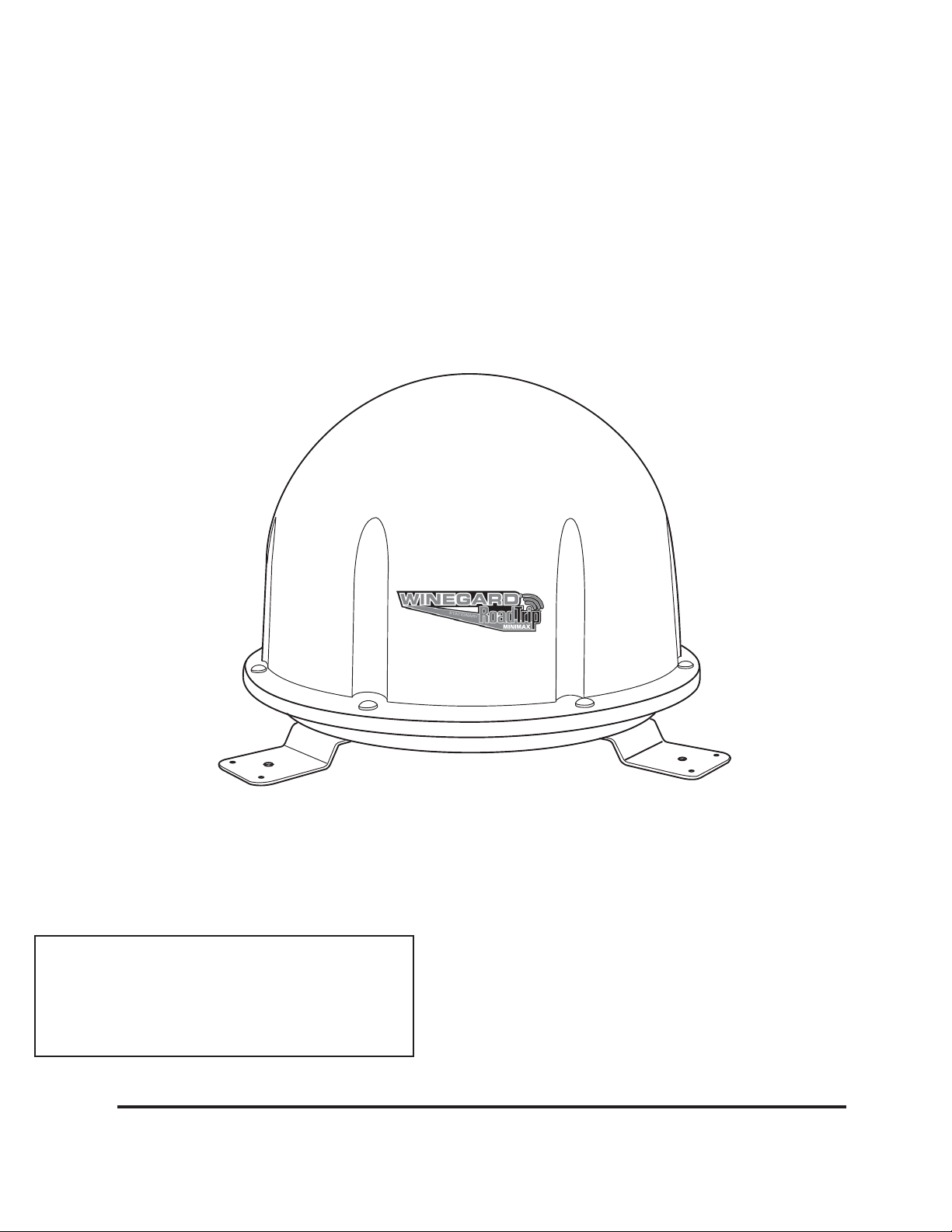
WINEGARD
TM
RoadTrip® Minimax
®
Stationary
Automatic Satellite TV Antenna
Model RT8000S (white dome)
Model RT8035S (black dome)
Made in the U.S.A.
May also be packaged as:
RTS-80W (white dome) or RTS-80B (black dome)
PRODUCT REGISTRATION
Please register your Winegard product by lling
out and returning the Product Registration card
provided or by completing the online registration
form at http://www.winegard.com/registration
Winegard Company • 3000 Kirkwood St. • Burlington, IA 52601-2000
800/788-4417 • FAX 319/758-5854 • www.winegard.com
Printed in U.S.A. © Winegard Company 2009 2452185 REV3 1/10
Serial No.
1
Page 2
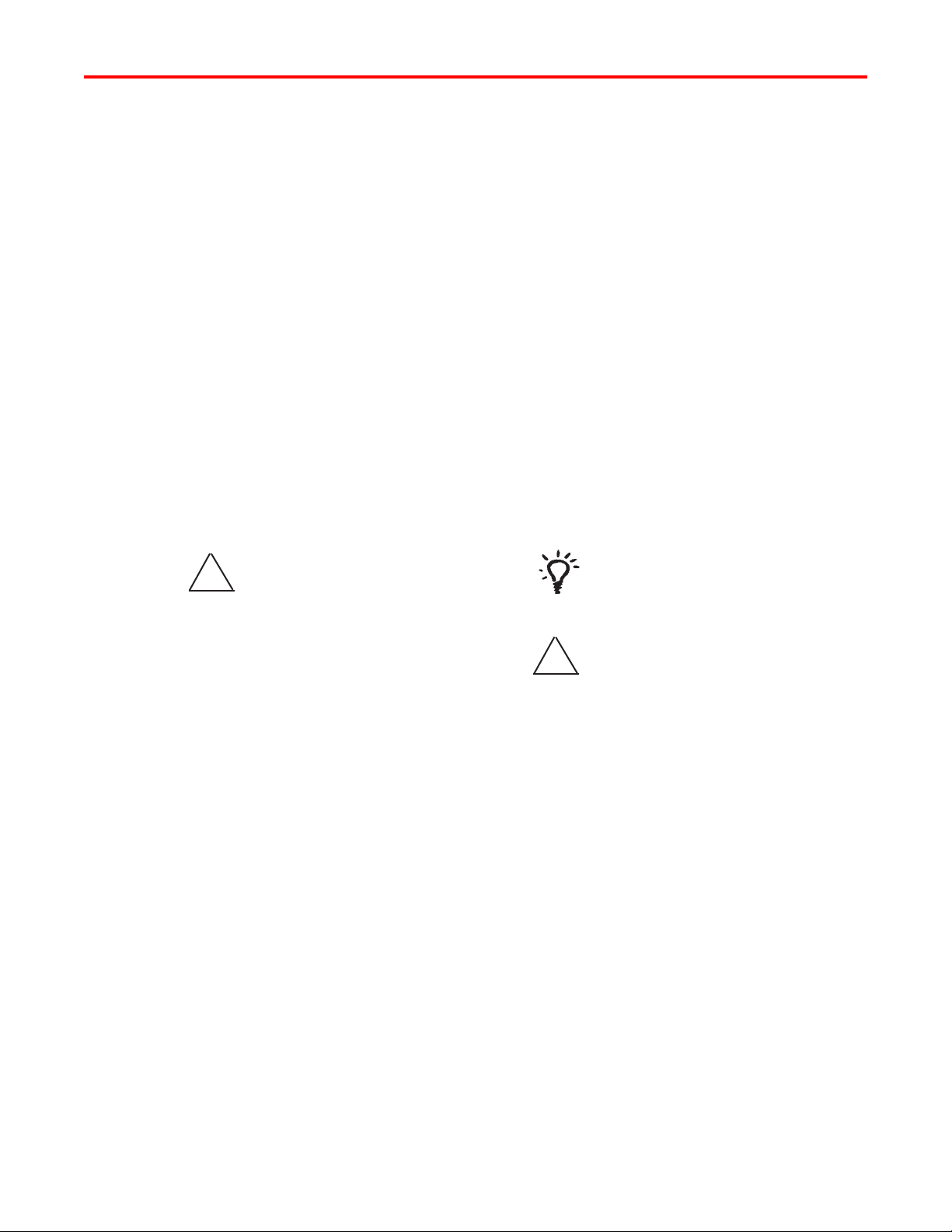
Parts Included • Tools Needed • Unpacking the Unit
PARTS INCLUDED*:
1 Dome
1 base with electronics, dish, dual LNBF
*Aftermarket versions also include all mounting hardware and cabling required for a
single receiver installation
TOOLS NEEDED FOR UNPACKING & INSTALLATION:
Level
Drill with 3/4” bit
1-1/4” hole saw (if mounting switch in wall)
Phillips screw driver #2
UNPACKING THE UNIT:
1. Open box and remove packing material.
If using knife to open
!
carton, BE CAREFUL.
Do not cut the dome on
the unit.
For Winegard Warranty Information:
Attn: Technical Services
Winegard Company
3111 Kirkwood St.
Burlington, IA 52601
800-788-4417
Fax: 319-758-5854
3/8” Open end wrench
7/16” Open end wrench
Sealant (consult RV manufacturer for proper type
for your roof material)
2. Lift unit out of box vertically. Do not turn box
and “roll” out, or turn upside down to remove.
USE 2 PEOPLE
when removing the unit
from the carton.
DO NOT PAINT DOME!
!
Painting dome will cause
signal degradation and
will void your warranty.
Disclaimer:
Although every effort has been made to insure the information in this manual is correct and complete, no company
shall be held liable for any errors or omissions in this manual. Changes and technological advances are continuously being made in the satellite market. Information provided in this manual was accurate at the time of printing.
If the RoadTrip Minimax does not function as expected, please contact Winegard Company at (800) 788-4417 or
visit our website at www.winegard.com.
Trademarks:
Winegard and RoadTrip Minimax are registered trademarks of Winegard Company. DISH Network is a registered
trademark of EchoStar Communications Corp. DIRECTV is a registered trademark of Hughes Electronics Corp.
All trademarks contained in this manual are property of their respective owners. Reference made to products or
services provided by companies, other than Winegard Company, does not represent any endorsement of those
products or services.
2
Page 3
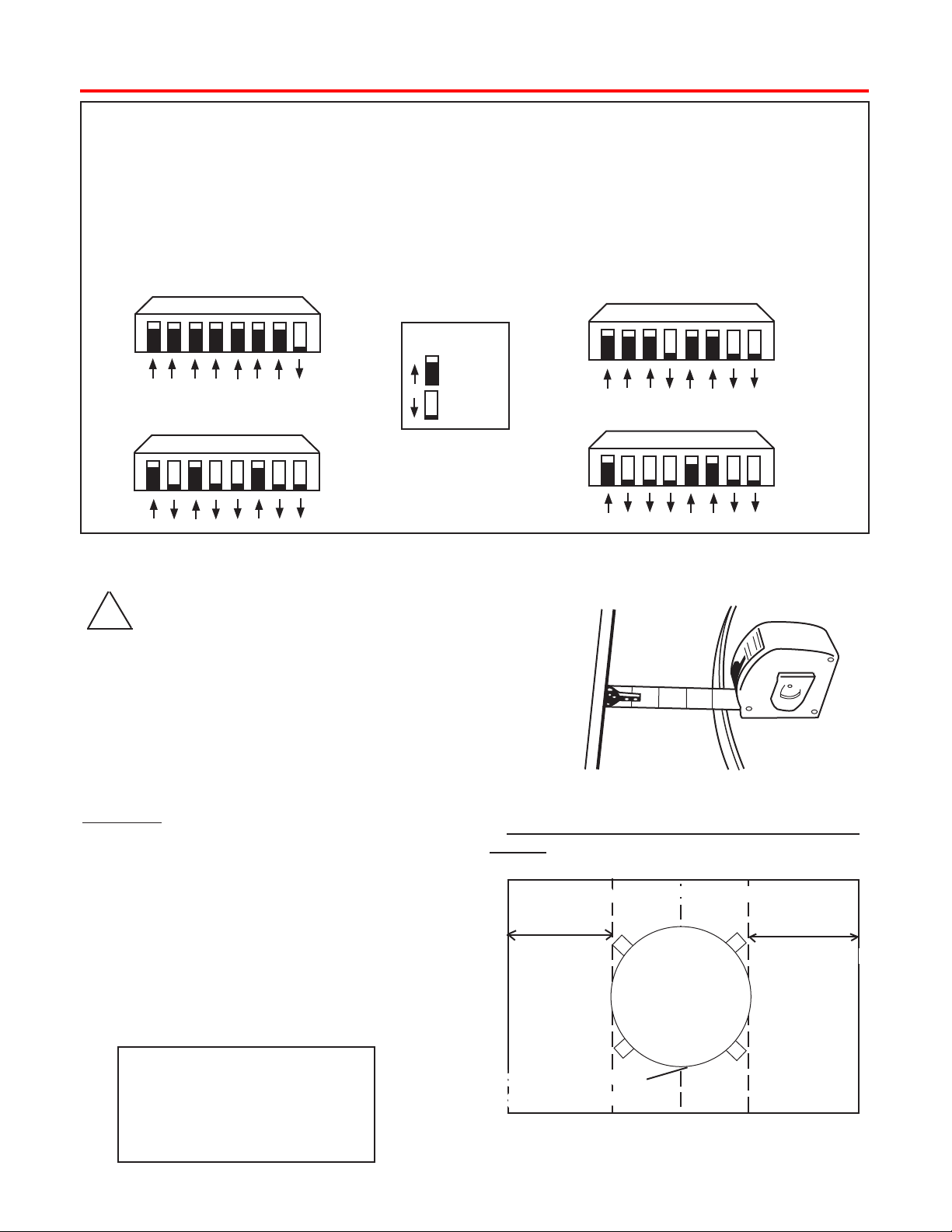
Quick Reference Guide
This model is PRESET for DIRECTV receivers.
If you have a DISH Network or BELL TV receiver, you must change
the numbered switches (see gures below).
FACTORY PRESET
DIRECTV SWITCH SETTINGS
DIRECTV DISH NETWORK
1 2 3 4 5 6 7 8
KEY
0 = UP
1 = DOWN
BELL TV
1 2 3 4 5 6 7 8
Installing unit on roof of vehicle —
Install in DRY conditions only!
!
IMPORTANT! Do not install this system in the rain, or
under any wet conditions. Moisture may affect electronics and void your warranty!
1. For best performance and to reduce signal acquisition time, park vehicle on a level surface; level the RV.
TO CHANGE SWITCH SETTINGS FOR DISH
NETWORK. SIMPLY MOVE #4 & #7 TO DOWN
POSITION (#8 SHOULD REMAIN DOWN ALSO).
1 2 3 4 5 6 7 8
DISH NETWORK HYBRID
1 2 3 4 5 6 7 8
Hybrid Mode settings are for use in areas where the
standard DISH Network settings fail to provide HD
programming.
FIGURE 1
OBSTRUCTION
2
3
4
UNIT BASE
5
2. Select a level spot on your roof for installation.
WARNING: Level the base front to back and side to
side. If base is not level the antenna may require more
time to locate the correct satellite or may not locate the
correct satellite.
3. Ensure proper distance to other rooftop equipment is
maintained.
Be sure no roof-mounted equipment is blocking the
satellite “line of sight”; see chart below.
Using this chart, determine the minimum distances to
other equipment.
Obstruction Ht. Unit Clearance
8” .....................................15”
10” ...................................20”
12” ...................................25”
15” ...................................35”
4. After selecting location for unit (see Step 2), place
the unit on the centerline of the vehicle.
5. Position base so that cables exit toward the rear of
vehicle.
FIGURE 2
FRONT OF VEHICLE
At least 12”
At least 12”
RoadTrip Minimax
MUST Face FRONT
of Vehicle
Cable connections
MUST face REAR
The distance from the edge of the roof to the rear corner of any foot should be at least 12” on both sides of
the dish to ensure proper installation.
3
Page 4
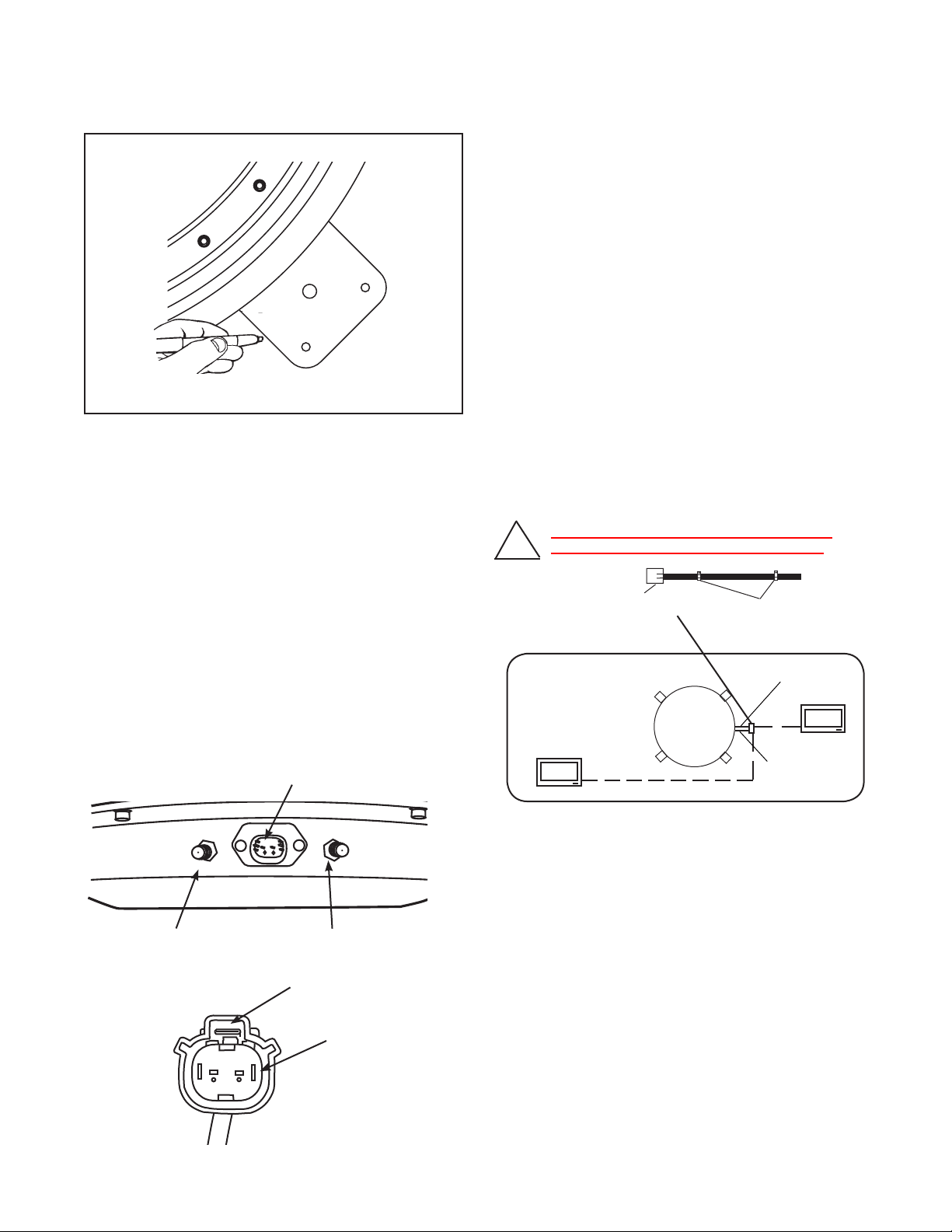
6. Place the unit on the roof in its permanent loca-
tion and mark around each base foot, Figure 3.
FIGURE 3
7. Clean roof area where the base feet will be
attached to the roof. Do not erase your marks!
8. Put approved sealant in the areas marked
for the base feet. Place base feet on top of the
sealant and screw down with the (3) #10 screws
for each foot.
9. After all base feet are secured to roof, put
sealant around edge of feet and over screws.
Cable entry installation —
1. Connect the quick disconnect power cable to the
panel mount on the back of the RoadTrip Minimax
unit. See Figures 4 & 5 below.
FIGURE 4
QUICK DISCONNECT SOCKET
LOCK (ON TOP OF THE CONNECTOR)
Decide the best location for the power and coax
cables to enter the vehicle, and the location of the
power switch and receiver. Drill a 3/4” hole in the
roof, push wires inside.
2. Connect the Primary receiver to the Primary
Port on the panel mount.
3. For a two receiver installation, connect
a second coax cable (not provided) to the
SECONDARY connector on base and run cable
along roof to second receiver location.
4. Place cable-entry plate over hole and cables.
Screw in place. Seal plate and screw holes with
approved sealant (not included).
5. Depending on the length of the cable on the
roof, you may need to use cable clamps or wire
ties (not provided) between the unit and your
cable-entry plate. Clamping the cable every 12”16” should eliminate any unnecessary cable
movement, Figure 6.
NICKS OR CUTS IN WIRING JACKET MAY
CAUSE WATER TO LEAK INTO VEHICLE.
!
FIGURE 6
CABLEENTRY
COAX CABLE ROUTING
CABLE CLAMPS
ROADTRIP
MINIMAX
PRIMARY
RECEIVER
SECONDARY
RECEIVER
MAIN Port
FIGURE 5
SECONDARY Port
LOCK
POWER PLUG
4
Page 5

INSTALLING THE POWER SWITCH
1. Choose a location to install the RoadTrip Minimax
power ON/OFF switch. Remember when selecting
a location, you will need to run the +12VDC power
cable from the RoadTrip Minimax antenna to the
switch. Be sure the switch is in the OFF position before
continuing. See Figure 7 below.
Wall or panel mount: Drill 1-1/4” hole, pull wires
through wall or panel.
2. Connect the ground wire from the vehicle and the
BLACK ground wire from the antenna together, using
large yellow ag connector.
3. Connect the YELLOW ag connector to
the switch shown in gure 7 below.
4. Connect the RED wire from the antenna to the
small RED ag connector.
5. Connect small RED ag connector to the switch as
shown in Figure 7 below.
6. Connect the +12 V power wire from the vehicle to
a small RED ag connector.
7. Connect small RED ag connector to isolated
spade on switch.
FIGURE 7
ON/OFF ROCKER SWITCH
WITH LIGHT
(Shown in OFF position.)
STEPS 2 & 3
TWO GROUND WIRES
1 FROM VEHICLE
1 BLACK WIRE FROM
SATELLITE DISH
STEPS 4 & 5
RED POWER
WIRE FROM
DISH
STEPS 6 &7
+12 V FROM VEHICLE
CONNECTING RECEIVERS
Connecting TWO receivers
1. Connect the coax cable coming from the antenna to
the “SATELLITE IN” input on the primary receiver. The
primary receiver is the receiver used most often and
will toggle between satellites.
2. Connect the secondary coax cable coming from the
antenna to the “SATELLITE IN” input on the secondary
receiver.
NOTE: Secondary receiver will not toggle.
3. See page 6 for receiver set-up.
Note: During the RoadTrip Minimax antenna’s normal
search process, you may hear a slight grinding sound
as the unit checks its limits. This is normal and does not
harm the unit.
Operating the RoadTrip® Minimax
1. Turn on receiver and television set. The RoadTrip
Minimax antenna must be connected to a receiver that
is plugged into 120 VAC.
2. Verify that you are getting the receiver’s menu screens
on the television. These screens are available with or
without the dish nding the signal.
3. Turn the power switch on for the RoadTrip Minimax
antenna. The dish will detect if it is already on a satellite
signal. If it detects a signal, the dish will move to check
it’s alternate satellite and then move back to the original
satellite signal that is on.
4. If no signal was detected, the dish will begin its search
to locate the primary satellite. Once the dish locates a
signal, it will pause long enough to identify which satellite
it has located. This may or may not be visible on your
receiver’s point dish screen.
5. After the unit has veried that it has the correct satellite, it will move to check the alternate satellite and move
back to the primary satellite to complete the search
routine.
6. If you do not have signal, see Troubleshooting,
p.9.
NOTE: Because the RoadTrip Minimax antenna uses
information from the last location that it was on a
signal, satellite acquisition may take longer if the
dish is inactive over long distance traveling.
Connecting ONE receiver
1. Connect the coax cable from the antenna to the
“SATELLITE IN” on the receiver.
2. See page 6 for receiver set-up.
DIRECTV must be set to the “two” satellite, oval dish
setting. Refer to your receiver manual.
DISH Network receivers must have the check switch
set to “SW64”. See page 6.
Use your on-screen guide to
locate your channel rather than
“channel surng”. This will result
in smoother operation.
5
Page 6

TV
Help
Done
Installation Summary
Port:
Satellite:
Satellite Input
1 2 3
Trans:
Device:
Status:
Switch:
SuperDISH
Alternate
Test
Reception Verified
SW64
119 110 129
OK OK OK
Basic RoadTrip Minimax Antenna Wiring
COAX
POWER
120V
POWER
RECEIVER
SAT IN
COAX
RoadTrip Minimax
ANTENNA
12VDC
To toggle between satellites when subscribing to multi-satellite programming—
The RoadTrip® Minimax antenna will toggle
between the primary or alternate satellites for
either DISH Network or DIRECTV. Both have
programming on more than one satellite. When a
channel is selected on the remote control and is
not on the satellite currently selected, the unit will
automatically toggle to the correct satellite.
DIRECTV® programming
1. DIRECTV receivers must be set for oval dish 2
sat selection to enable toggling between primary
101°W satellite and alternate 119°W satellite only.
RoadTrip® Minimax is not compatible for 110°
or KA-band satellite viewing. (Consult receiver
manual for procedure.) After receiver is set for
the correct dish selection, when you request a
channel located on a different satellite, the unit will
automatically toggle to that satellite.
DIRECTV must be set to the “two” satellite, oval dish
setting. In some cases, the two satellite option may
not be available. When this happens, use the three
satellite option. Refer to your receiver manual for
more information.
and television are turned on and your receiver is
on the “point dish” menu. (Consult your owner’s
manual to reach this menu.)
2. Turn on the RoadTrip Minimax system and wait
for the unit to acquire a signal on satellite 119°.
3. You now have six minutes to complete Check
Switch test. Consult your receiver manual
for instructions on running the test. Be sure
that Superdish and Alternate are unchecked
if applicable. Onscreen options may vary by
receiver.
4. During the Check Switch Test, the receiver
will begin checking the switch by toggling
between satellites. When this is completed,
SW64 will appear on the screen. It will be at the
top of the screen. Satellite designations will be
below, showing odd and even transponders. See
illustration below.
DISH Network® programming (DISH 500)
DISH Network receivers must have the “SW64”
switch installed in order to toggle between the primary 119° satellite and the alternate 110° satellite.
(Consult your receiver manual for the procedure
to reach the “check switch” menu.)
NOTE: This “SW64 Switch” is a DISH Network
receiver setting, NOT a physical part.
To install the “SW64” switch:
1. Before turning on your RoadTrip Minimax
antenna, make sure that your satellite receiver
Check Switch screen display
NOTE: Be sure the “Superdish” and
“Alternate” boxes are NOT checked.
6
Page 7

If a switch other than SW64 appears, or you have an X in one of the boxes below the satellites,
repeat Check Switch Steps.
5. Your system is now set up to toggle between satellites. It will automatically move to the correct
satellite when a channel is selected with your remote control.
NOTE: Once these steps are completed, you won’t have to perform this test again, unless
Check Switch was performed on another satellite dish, such as a home dish.
Toggle: Your Winegard automatic
satellite dish will move from the
!
primary to the alternate satellites
in order to receive multi-satellite
programming.
Note: The RoadTrip Minimax antenna is designed to be maintenance free. However, it is
a good idea to clean the dome from time to time with a soft cloth, water and dish soap.
Warning: Painting the RoadTrip Minimax dome voids the warranty, degrades signal
strength and may cause damage to the antenna.
7
Page 8

Troubleshooting
PROBLEM
The RoadTrip Minimax antenna does not attempt
to nd a satellite or it never moves.
The dish never stops on any of the signals that
it sees.
With DIRECTV, the dish will nd the alternate
satellite but it never nds the primary satellite.
I am not getting all the DISH Network channels
I subscribed to.
SOLUTION
1. Check +12 V wires at unit to verify the quick disconnect is locked
into the socket.
2. Make sure the RoadTrip Minimax antenna is plugged in.
1. Make sure that your receiver is set up correctly.
For DISH NETWORK, the check switch should read either “Un
known” or “SW64”.
For DIRECTV, the receiver should be set for a Two Satellite
Oval Dish. In some cases, the ‘Two satellite’ option may not
be available. In these cases, select Three satellite oval.
2. Make sure the Main coax cable from antenna is run to
“satellite in” on back of your receiver and all coax connections
are made properly.
Make sure that the Switches on the Electronics Control Box are
set for DIRECTV. See page 3. These switches are found under
the dome, inside the Electronics Control Box.
Go to the check switch menu in receiver. Make sure that it’s set for
SW64 and lists both even and odd transponders on satellites 110°,
119° and 129°.
The RoadTrip Minimax antenna never sees any
signals, it just keeps searching.
I have switched satellite service providers. How
do I set my dish for my new provider?
My receiver appears to be locked up. I cannot
get any response from it.
With DISH Network, my RoadTrip Minimax antenna
appears to lock onto signal, but my receiver does
not show a picture or a signal reading.
1. Rain, snow or excessive dew on the dome can interrupt the
signal. Snow and dew can be brushed off the dome. If heavy rain
or snowfall is blocking the signal, it may be necessary to wait until
the weather clears.
2. Check to see if the southern sky is clear. Trees, buildings, large
signs or an overpass can block the signal. Find an area where you
can be sure that this is not the problem and try again.
3. Run a single, good coax cable directly from the RoadTrip Minimax to the satellite receiver by-passing everything.
4. Make sure the receiver has power and the satellite dish is connected to the “Sat In” jack.
You will need to remove the dome, and set switches to correct
provider. See page 3.
1. Power off receiver and turn back on.
2. Hold in power button on receiver for three seconds and release.
3. Unplug receiver from outlet for 20 seconds and plug back in.
Check the “Check Switch” installed in your receiver. If anything
other than “Unknown” or “SW64” is installed, please run the
“Check Switch” test. See page 6 for help running this check.
The DIRECTV receiver shows a signal but the RoadTrip Minimax antenna never stops searching.
Exit the receiver menu screens and try running the search from
the program guide screen.
8
Page 9

Appendix A Satellite Coverage Maps and Receiver Compatibility
A.1 DISH NETWORK PROGRAMMING
The RoadTrip Minimax antenna will operate with most DISH Network receivers.
Winegard does not recommend using receivers with hard drives not recommended by the
manufactuer for mobile applications. Winegard recommends using a standard DISH Network
receiver.
The antenna will locate and toggle between satellites 129°, 119° and 110°.
The RoadTrip Minimax antenna will not operate in areas where satellite 129°, 119° and 110°are not
avaliable.
Refer to gure below for an operational coverage map for satellite 119° and 110°. Satellite coverage
maps are based on level, stationary operation.
Reception interruption may also occur during adverse weather conditions.
DISH Network satellites 119° and 110° coverage area (Dotted area indicates coverage).*
*Coverage maps are for reference only and do not guarantee coverage.
Note: There are certain areas within the U.S. where the RoadTrip Minimax antenna may experience limited or
no coverage of the 129o satellite for HD programming. DISH Network home coverage has the same limitations.
Problem areas include: Washington, Oregon and California (limited coverage may extend past these areas).
Contact DISH Network for any additional coverage questions (888.825.2557).
9
Page 10

Hybrid Mode is for use with DISH Network while in the Northeast where the 129° satellite
is not available. The Map below shows the coverage area for the 129° satellite.
DISH Network satellite 129° coverage area (Dotted area indicates coverage).*
*Coverage maps are for reference only and do not guarantee coverage.
DISH Network satellite 61.5° coverage area (Dotted area indicates coverage).*
*Coverage maps are for reference only and do not guarantee coverage.
DISH NETWORK
If neither DISH Network Standard Mode
or DISH Network Hybrid Mode will
1 2 3 4 5 6 7 8
®
EASTERN ARC
provide an HD signal, consult the maps
above. If you are in the 61.5° coverage
area, use DISH Network Eastern Arc.
DISH NETWORK 72° SATELLITE USES THE
ODD TRANSPONDERS ONLY. A CHECK
SWITCH WILL FAIL TO SEE ANY EVEN
TRANSPONDERS. THIS IS NORMAL.
10
Page 11

A.2 DIRECTV PROGRAMMING
The RoadTrip Minimax antenna will operate with most DIRECTV receivers. The antenna will locate and
continually track satellites 101° and 119°. However, the RoadTrip Minimax is not compatible with the
DIRECTV 110° satellite or the KA band satellites 99° and 103°.
Winegard does not recommend using receivers with hard drives not recommended by the
manufactuer for mobile applications. Winegard recommends using a standard DIRECTV
receiver.
RoadTrip Minimax antenna will not operate in all areas where satellites 101° and 119° are available.
Refer to the gures below for an operational coverage map of satellite 101° and 119°. Satellite coverage
maps are based on level, stationary operation.
DIRECTV satellite 101° RoadTrip Minimax coverage map (Dotted area indicates coverage).*
DIRECTV satellite 119° RoadTrip Minimax coverage map (Dotted area indicates coverage).*
*Coverage maps are for reference only and do not guarantee coverage.
11
Page 12

Specications & Warranty
Features and specications
• One button operation
• Supports up to 2 single or 1 dual receiver.
• Depending on receiver type and location, you can
access satellites
DISH Network 129°, 119°, 110° or 61.5°
DIRECTV 119° or 101°
BELL TV 91° or 82°
• Depending on programming, can access DISH
NETWORK’s East Coast local feeds.
• Powder coated aluminum base.
• Elevation range 20° to 92°;
azimuth +360° (0-692°).
WINEGARD MOBILE PRODUCTS LIMITED WARRANTY
(2 YEARS PARTS; 1 YEAR LABOR)
Winegard Company warrants this product against defects in materials or workmanship for a period of two (2) years from the date of original purchase. During year
one (1) of such warranty, Winegard Company will also pay authorized labor costs to an authorized Winegard dealer to repair or replace defective products. No warranty
claim will be honored unless at the time the claim is made, Customer presents proof of purchase to an authorized Winegard dealer (to locate the nearest authorized
Winegard dealer, contact Winegard Company, 3000 Kirkwood Street, Burlington, Iowa 52601, Telephone 800-288-8094 or visit www.winegard.com). Customer must
provide proof of purchase with a dated sales receipt for the Winegard product to verify the product is under warranty. If the date of purchase cannot be veried, the
warranty period shall be considered to begin thirty (30) days after the date of manufacture.
If a defect in material or workmanship is discovered, Customer may take the product to an authorized Winegard dealer for service. Customer must provide proof
of purchase to verify the product is under warranty. If the product is brought to an authorized Winegard dealer for service prior to expiration of year one (1) of the
warranty period and a defect in material or workmanship is veried by Winegard Technical Services, Winegard Company will cover the Winegard dealer’s labor
charges for warranty service. The Winegard dealer must contact Winegard Technical Services in advance for pre-approval of the service. Approval of the service is
at the sole discretion of Winegard Company.
Alternatively, Customer may ship the product prepaid to Winegard Technical Services (located at 3111 Kirkwood Street, Burlington, Iowa 52601, Telephone 800-788-
4417). Customer must return the product along with a brief description of the problem and provide Winegard Technical Services with Customer’s name, address, and
phone number. Customer must also provide proof of purchase to verify the product is under warranty. If the product is returned before the expiration of the warranty
period, Winegard Company will (at its option) either repair or replace the product.
This Limited Warranty does not apply if the product has been damaged, deteriorates, malfunctions or fails from: improper installation, misuse, abuse, neglect,
accident, tampering, modication of the product as originally manufactured by Winegard in any manner whatsoever, removing or defacing any serial number, usage
not in accordance with product instructions or acts of nature such as damage caused by wind, lightning, ice or corrosive environments such as salt spray and acid
rain. This Limited Warranty also does not apply if the product becomes unable to perform its’ intended function in any way as a result of the television signal provider
making any changes in technology or service.
RETURN AUTHORIZATION POLICY
A Return Material Authorization (RMA) is required prior to returning any product to Winegard Company or Winegard Warranty Services under this warranty
policy. Please call our Technical Services Department at 800-788-4417 or send an e-mail to warranty@winegard.com to obtain the RMA number. Please furnish the
date of purchase when requesting an RMA number. Enclose the product in a prepaid package and write the RMA number in large, clear letters on the outside of the
package. To avoid confusion or misunderstanding, a shipment(s) without an RMA number(s) or an unauthorized return(s) will be refused and returned to Customer
freight collect.
WINEGARD COMPANY DOES NOT ASSUME ANY LIABILITIES FOR ANY OTHER WARRANTIES, EXPRESS OR IMPLIED, MADE BY ANY OTHER
PERSON.
ALL OTHER WARRANTIES WHETHER EXPRESS, IMPLIED OR STATUTORY INCLUDING WARRANTIES OF FITNESS FOR A PARTICULAR PURPOSE AND
MERCHANTABILITY ARE LIMITED TO THE TWO YEAR PERIOD OF THIS WARRANTY.
In states that do not allow limitations on implied warranties, or the exclusion of limitation of incidental or consequential damages, the above limitations or exclusions
do not apply.
Some states do not allow limitations on how long an implied warranty lasts, or the exclusion of limitation of incidental or consequential damages, so the above
limitations or exclusions may not apply to you.
This warranty gives Customer specic legal rights. Customer may also have other rights that may vary from state to state
SATELLITE RECEIVER WARRANTY
See manufacturer’s limited warranty policy.
• UV protected plastic dome.
• Compact size —
20” diameter, 15.6” height
Shipping size - 25” x 22 3/4” x 16 1/2”
Unit weight - 13.5 lbs.
Shipping weight - 23 lbs.
• Operating temperature -13°F to +140°F
• Specications for max amperage 5.0A
• Specications for unit operatating voltage. -10.5 -
13.8V
• Specications for supply voltage. 12 - 13.8V
WS-MOBWARREV2
Rev. 1/10
Winegard Company • 3000 Kirkwood Street • Burlington, IA 52601 • 800/788-4417 Fax 319/758-5854 • www.winegard.com
Printed in U.S.A. © 2009 Winegard Company 2452185 REV3 1/10
12
