Page 1
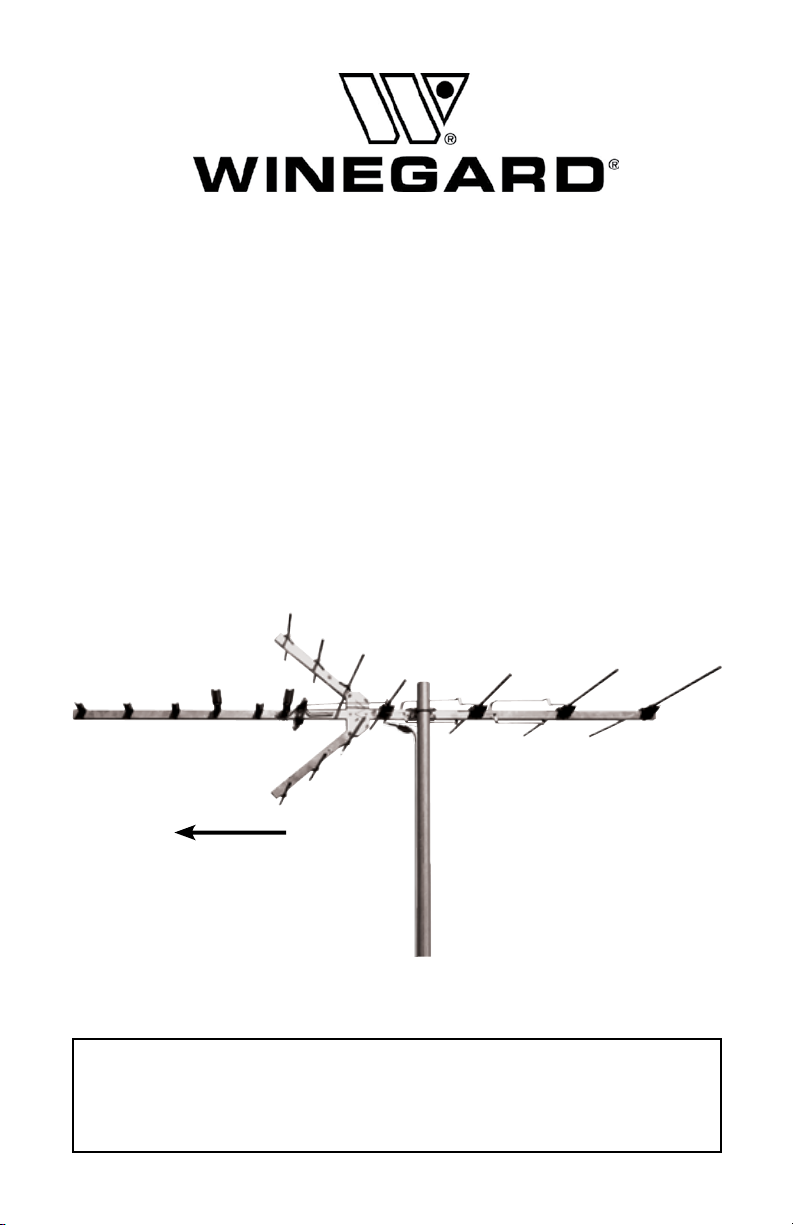
Instruction
Manual
For Models FV-HD45/FVHD45C
FreeVision
Made in U.S.A. (Designed for use with 54–698 MHz DTV frequencies.)
Point Toward Stations
® Antenna
Mast not included
with antenna.
WARNING
Installation of this antenna near power lines is dangerous.
For your safety, follow the installation instructions.
2452230
Page 2
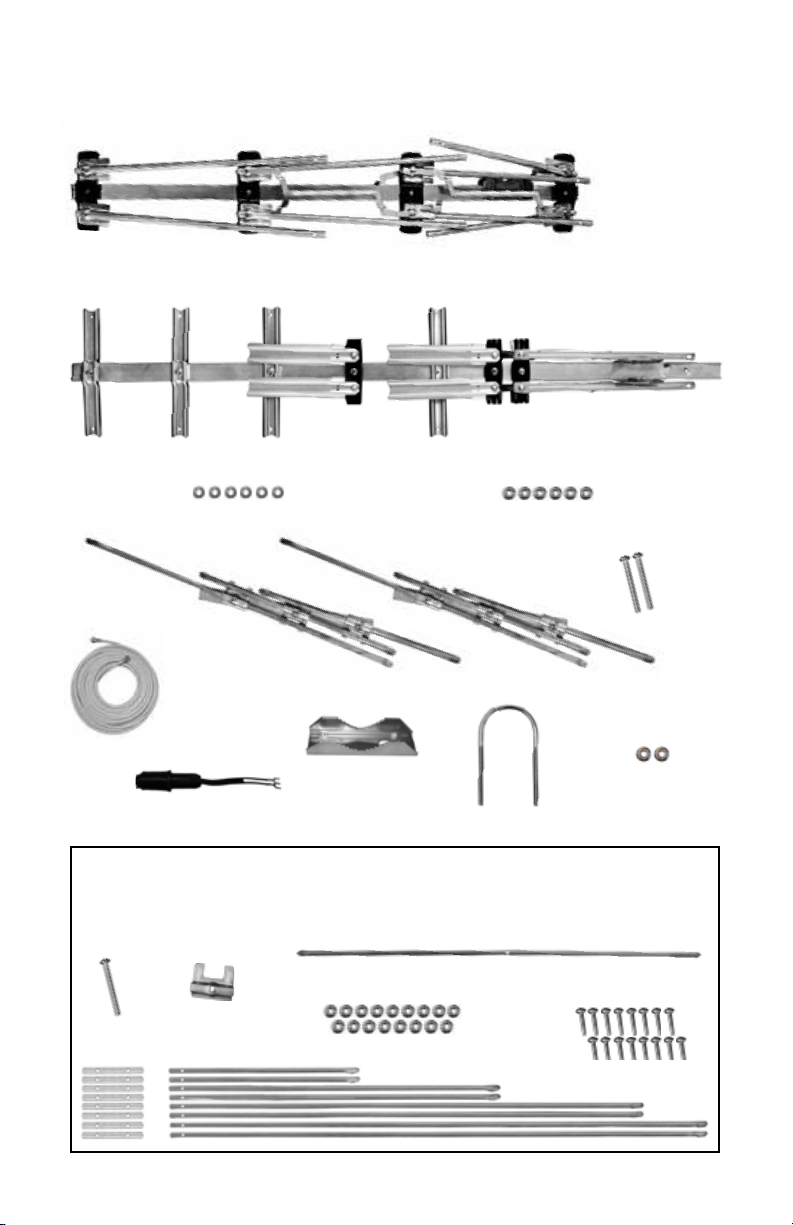
Parts List
Back Assembly (VHF)
Front Assembly (UHF)
Washer (6)
Corner Reflector (2)
50’ RG-6
Coax Cable*
Mast Clamp Insert
Matching
Transformer
Small Flange Nut (6)
Large Screw (2)
U-Bolt
Large Flange Nut
for U-Bolt (2)
Low Band VHF Add-On Kit For RF Channels 2–6
and/or FM (Not Needed for Most Installations, See Page 3.)
Large
Screw
Element
Sleeves (8)
Clip
Element Extensions (8)
Element Extension with Both Ends Crimped
Small Flange Nut (17)
Small Screw (16)
2
*Included in FVHD45C models only.
Page 3
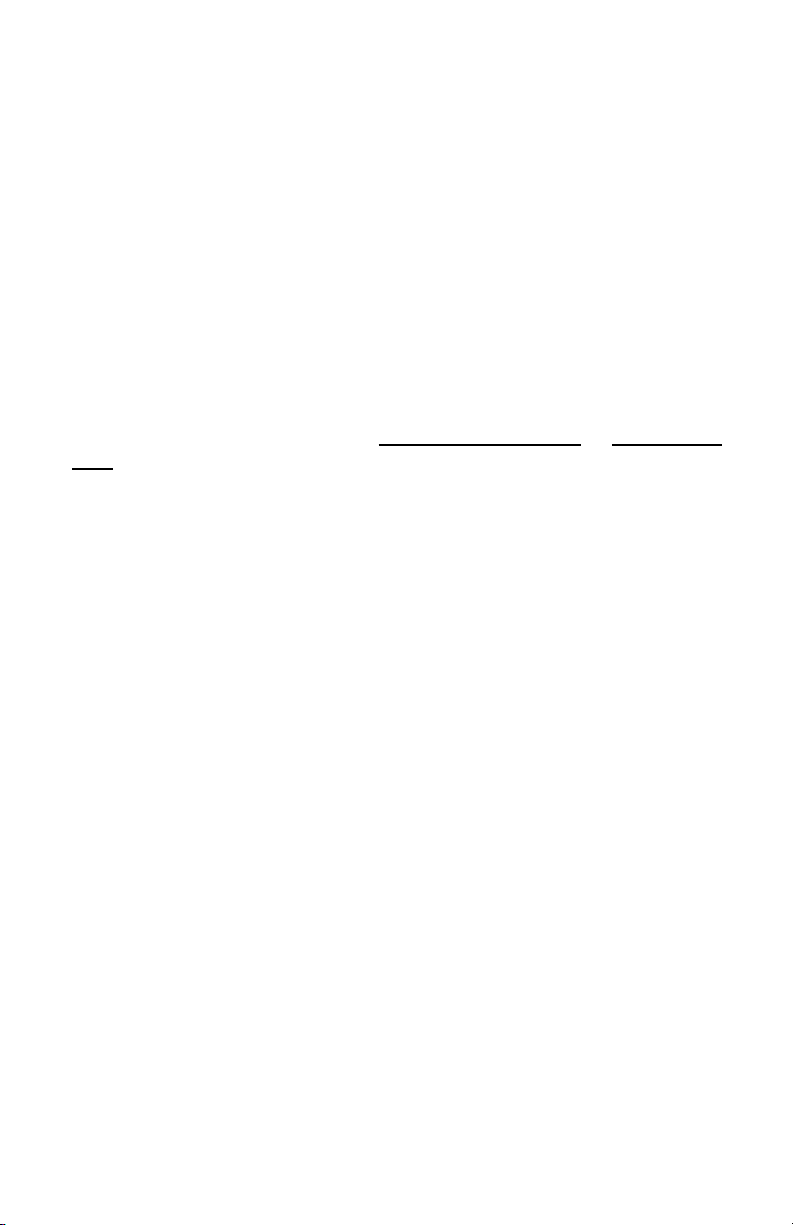
Things to Consider Before Installing the Antenna
Location Selection
The digital broadcast signal travels line of sight. The fewer objects
between your antenna and the broadcast tower, the stronger your
signal will be. Installing your antenna in the attic may reduce the signal
by as much as 50% so it is always recommended to install the antenna
outdoors for maximum performance.
Before deciding on a location for the FreeVision antenna, determine
which channels you want to receive and where they are coming from.
This will help you determine the best location and direction to aim the
FreeVision antenna.
For this information, go online to www.antennaweb.org or www.tvfool.
com. Each of these sites has a feature that allows you to enter your
address and get a listing of likely channels available in your area,
including a listing of the compass heading for each station’s tower.
Do I Need to Install the Low Band VHF Kit?
On www.antennaweb.org, if you have an RF channel (right column) 2–6,
you will need the Low Band VHF Kit. On www.tvfool.com, if you have a
real channel 2–6, you will need the Low Band VHF Kit. If you don’t have
any low band VHF channels in your area but want FM reception, then
you need to install the Low Band VHF Kit. Most areas will not need the
kit. For additional help, contact Winegard support at 800-788-4417.
For most channels, stations will only come from one or two directions.
If the compass headings are similar (less than 30° apart), the antenna
can be aimed between the areas and receive signals from each location.
The antenna has an approximate range of 30–45 miles when installed
outside. Any station outside this range is less likely to be picked up by
the antenna. This range is reduced by any obstructions (such as trees,
buildings, or hills) between the antenna and the broadcast tower.
Distance, obstructions and compass heading all play a role in deciding
on a location to permanently mount the antenna. For this reason, it
may be necessary to try the antenna in several locations while checking
the signal on multiple channels. Moving the antenna three feet in one
direction is often enough to change the reception. Re-scan your tv or
converter box each time you move the antenna.
3
Page 4
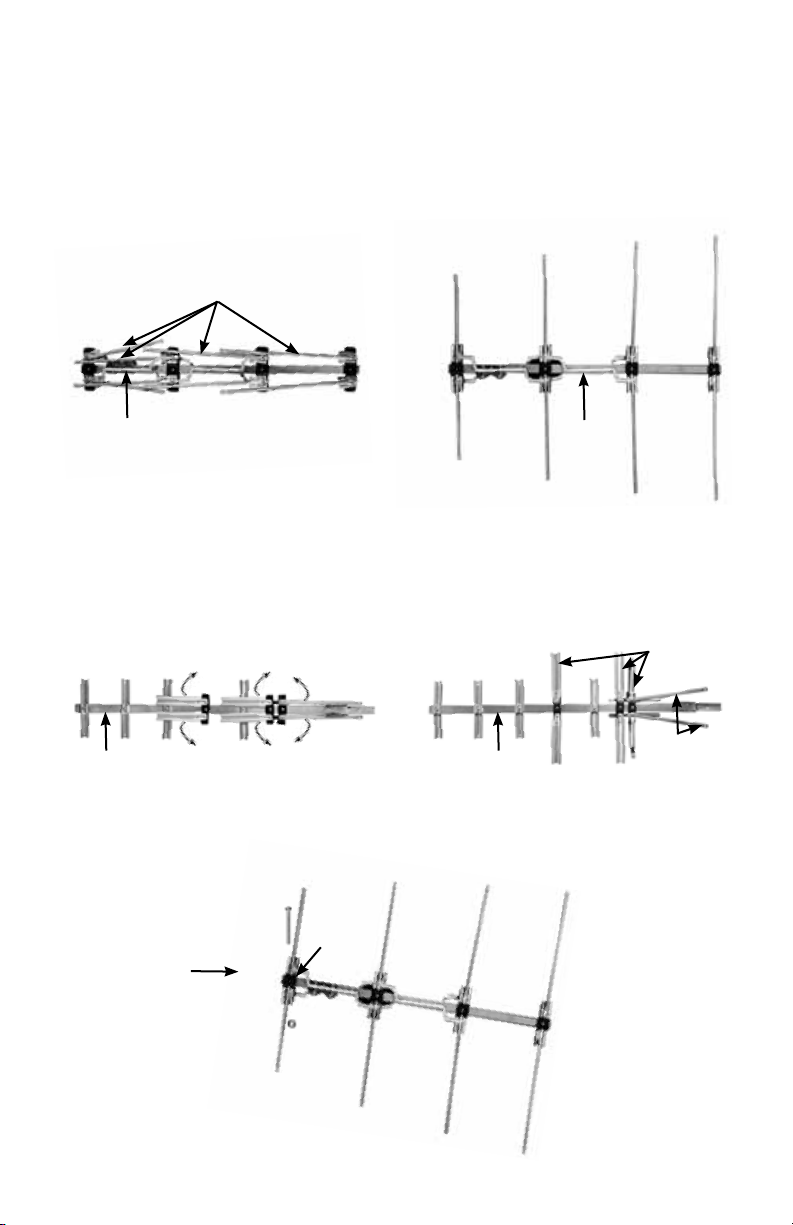
Assembling the Antenna
Start by unfolding the VHF elements on the back assembly until the
elements are perpendicular to the boom (Figure 1). You should hear
the elements click into place.
Figure 1
Before
VHF Elements
After
Boom
Boom
Unfold the six UHF elements on the front assembly until they are
perpendicular to the boom. See Figure 2. You should hear the pieces
click into place. Pull the two phasing lines away from the boom.
Figure 2
Before After
Boom Boom
Fold out Elements
Unfolded
Elements
Phasing
Lines
On the back assembly, remove the nut and screw from the plastic block
nearest to the open end of the boom and to the mast clamp (Figure 3).
Figure 3
Screw
Removal
Open End
of Boom
Site
4
Page 5
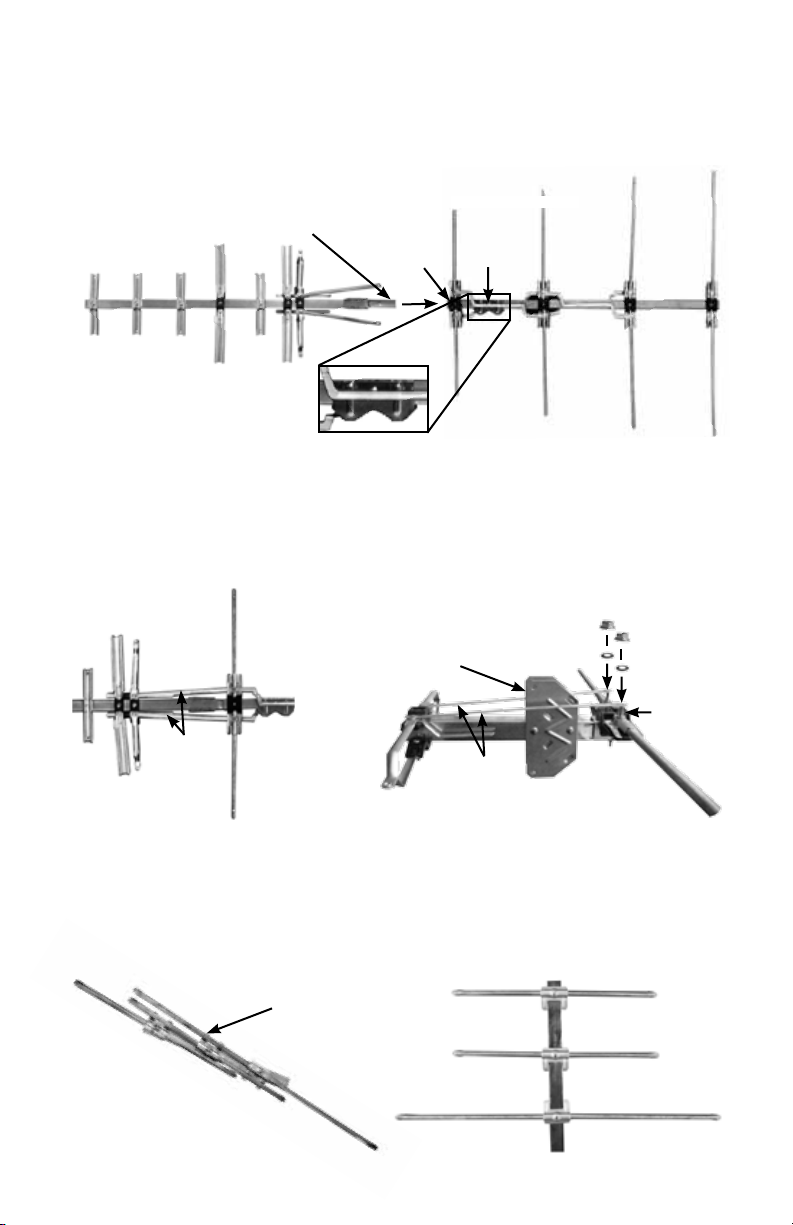
Slide the crimped end of the front assembly boom into the open end
of the back assembly boom (Figure 4). Re-insert the screw into the
plastic block closest to the mast clamp, and secure with the flange nut.
Figure 4
Front Assembly Back Assembly
Crimped End
Screw
Insertion
Site
Mast
Clamp
Then, slip the phasing lines onto the threaded rivets near the reflector
brackets. Add a washer onto each rivet. Thread a small nut onto each
rivet. See Figure 5.
Figure 5
Top View Side View
Reflector Bracket
Rivet
Phasing
Lines
Phasing
Lines
Unfold the elements on the two corner reflectors as in Figure 6. You
should hear the pieces click into place.
Figure 6
AfterBefore
Corner Reflector
5
Page 6
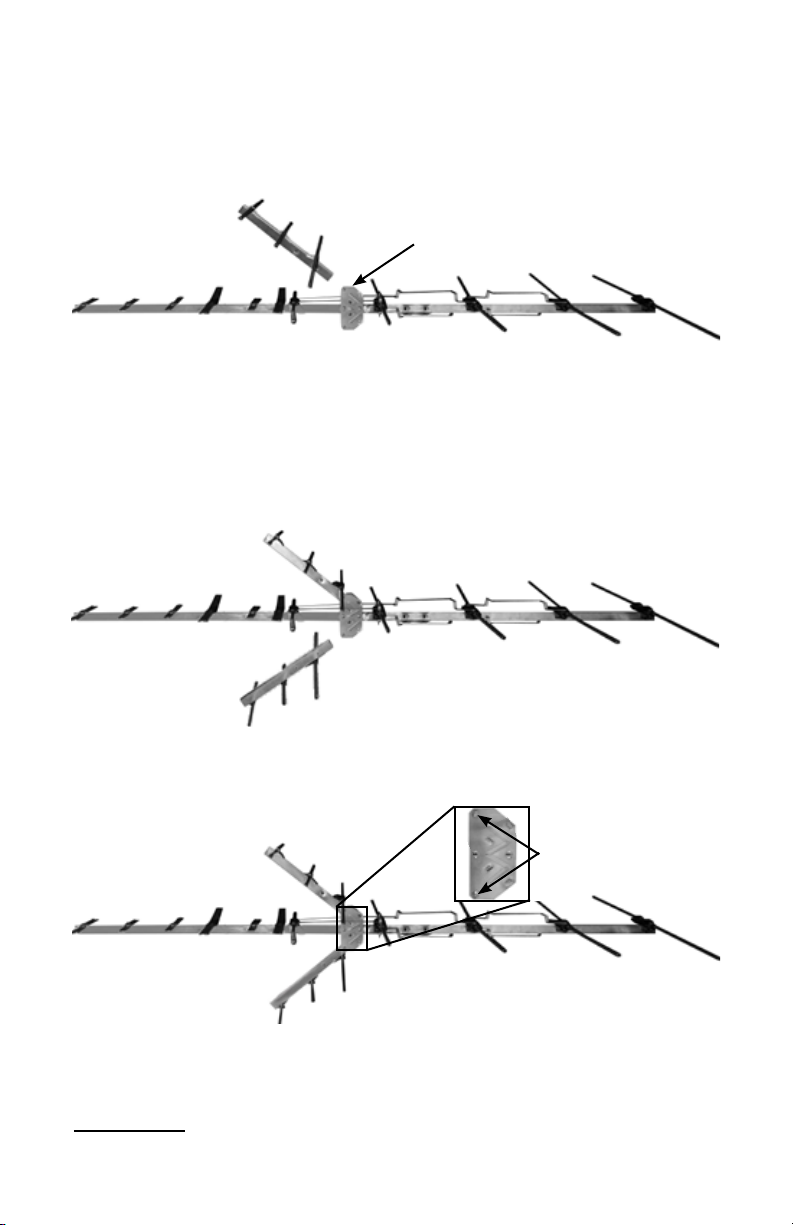
Insert the open end of one corner reflector in-between the top of the
reflector brackets (Figure 7). (Elements should be on top.) Align the
holes in the brackets with the hole in the corner reflector. Insert a
large screw through the holes. Thread a small flange nut on the screw.
Figure 7
Reflector Brackets
Next, insert the open end of the second corner reflector in-between
the bottom of the reflector brackets (Figure 8). (Elements should be
on bottom.) Align the holes in the brackets with the hole in the corner
reflector. Insert a large screw through the holes. Thread a small flange
nut on the screw.
Figure 8
Tighten the two flange nuts. See Figure 9.
Figure 9
Screws
If you determined that you need the Low Band VHF Add-On Kit,
proceed with the steps on the next page. If you determined that you
do not need the Low Band VHF Add-On Kit (page 7), continue with
attaching the coax cable on page 9.
6
Page 7
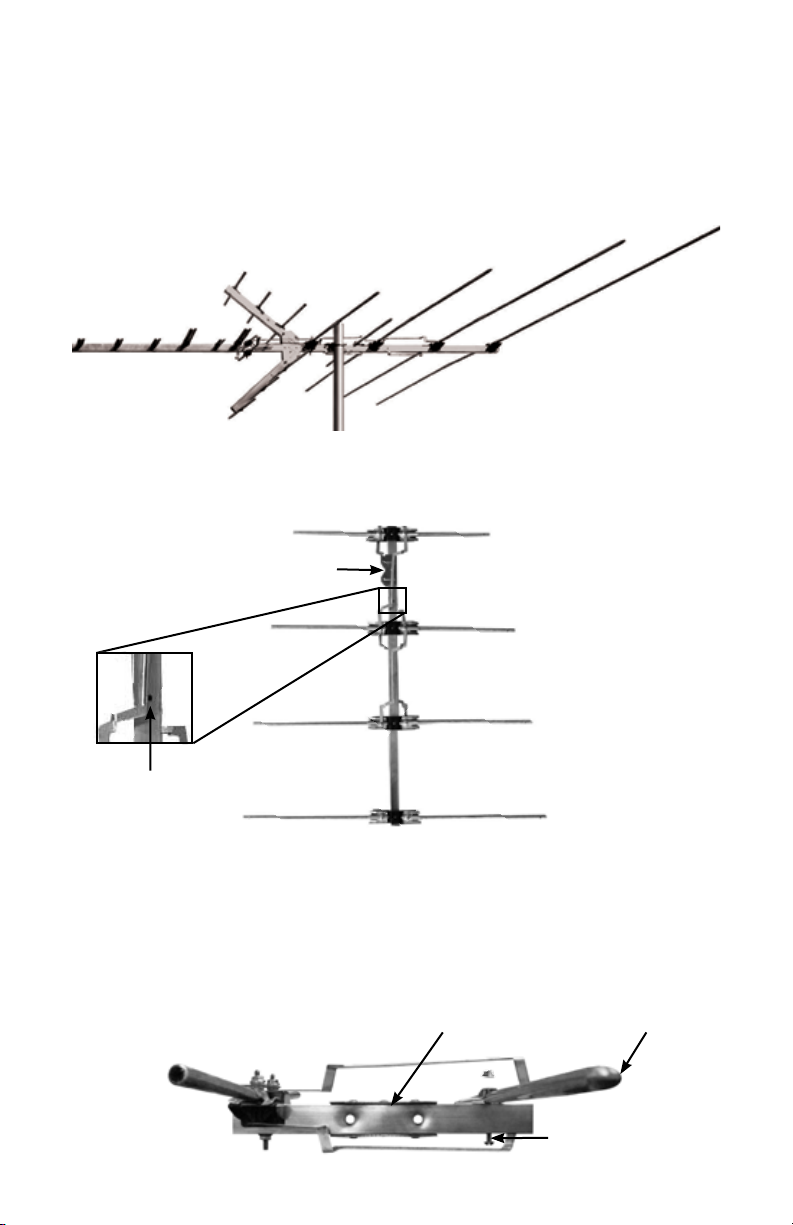
Adding the Low Band VHF Add-On Kit
For RF Channels 2–6 and/or FM
If unsure whether or not to install the Low Band VHF Add-On Kit, see
the section “Do I Need to Install the Low Band VHF Kit?” on page 3.
Locate the hole in the bottom of the boom near the mast clamp.
Figure 10
Mast Clamp
Hole
Insert the large screw through the hole in the bottom of the boom
(Figure 11). Place the element extension with crimped ends onto the
screw. Then, install the clip onto the element extension with crimped
ends so that the holes in both parts align. Thread a small flange nut on
the screw, and tighten.
Figure 11
Mast Clamp
Element Extension
with Crimped Ends
Large Screw
7
Page 8
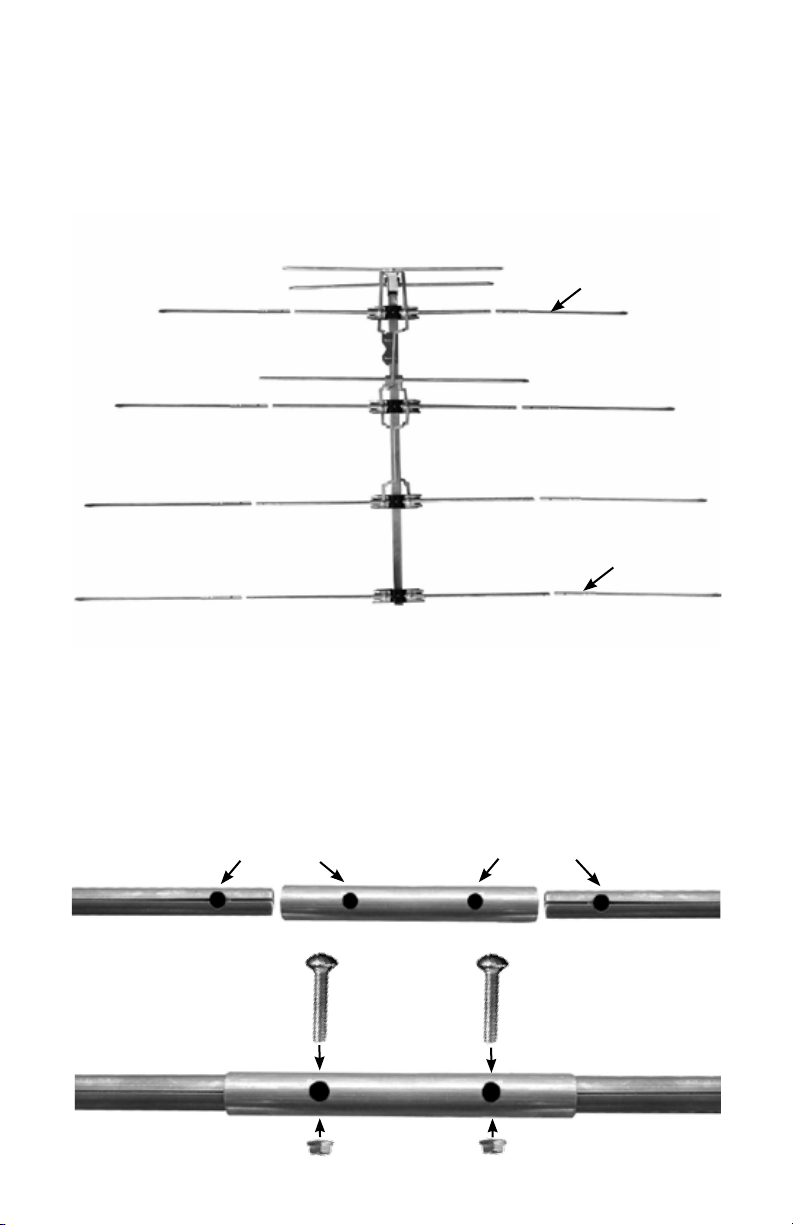
Place each element extension beside the element to which it will
connect. The shortest element extension will connect to the shortest
element on the back assembly, and the longest element extension
will connect to the longest element. The element extensions should
decrease in length as they near the center of the antenna (Figure 12).
One element sleeve will be used to connect each element extension to
its corresponding element.
Figure 12
Shortest Element
Extension
Longest Element
Extension
Slide the element sleeve over the element. Align the holes in the
element sleeve and element. Then, slide the element extension into
the element sleeve. Align the holes in the element sleeve and element
extension. Insert a small screw through the top of each hole, and
thread a small flange nut onto each screw. Repeat for connecting each
element extension to an element. See Figure 13.
Figure 13
Before
Holes to Align
Holes to Align
After
8
Top
Bottom
Page 9

Attaching the Coax Cable*
Figure 14
Posts
Remove the rubber boot from the
matching transformer. Slide the rubber
boot over the coax cable and install the
connector. If your coax cable has the
connector already on it, you will need to
cut an X in the boot hole so that the boot
will slide over the connector. Attach the
coax cable to the matching transformer.
Then, connect the rubber boot to the
body of the matching transformer, as in
Figure 15.
Locate the two posts on the underside of
the front assembly (Figure 14). Place two
washers on each post. Loosely thread a
small nut onto each post. Slide one fork of
the matching transformer between a set of
washers. Repeat for the other fork on the
other post. Tighten the nuts, making sure
that the forks are still connected.
Mounting the Antenna
Figure 16
Place the mast clamp insert inside the
mast clamp so that the flat side of the mast
clamp insert presses against the boom.
The holes in both parts should align. Insert
the ends of the U-bolt through the holes.
The mast should be placed in-between the
U-bolt and the mast clamp insert. Thread
a large nut on each end of the U-bolt.
Tighten the nuts until the U-bolt securely
holds the mast in place. The U-bolt
assembly will handle up to a 2.0” outer
diameter mast.
Figure 15
Rubber Boot
Fork
*Included in FVHD45C models only.
Helpful Tips
Be sure the matching transformer is on the
bottom of the antenna.
Point the front of antenna toward stations.
Tape downlead to mast to prevent wind
whipping.
9
Page 10

Providing Lightning Protection for the Antenna
1)
Mount lightning arrestor or 75 ohm grounding block as close as
possible to where lead-in enters house.
2)
Ground wires for both mast and lead-in should be copper or
aluminum wire, number 8 or larger.
3)
Lead-in wire from antenna to lightning arrestor or 75 ohm
grounding block and mast ground wire should be secured to
house with stand-off insulators, spaced from four to six feet apart.
4)
In the case of a “ground up” antenna installation, it may not be
necessary to ground the mast if the mast extends four or more feet
into the earth. Consult your TV service man for proper depth in
your area.
Example of antenna grounding as per
National Electrical Code, ANSI/NFPA 70
10
Electric
Service
Equipment
Ground
Clamp
Grounding Conductors
(NEC Section 810-21)
NEC - National Electrical Code
Antenna
Lead-In Wire
Antenna
Discharge Unit
(NEC Section 810-20)
(May substitute a 75 ohm
Coax Grounding Block)
Ground
Clamps
Power Service Grounding
Electrode System
(NEC Art 250, Part H)
Rain Drip Loop On
Lead-In To TV
Page 11

Amplifying the Signal
The signal received at the antenna is all the signal the system will ever
have; amplifiers can only prevent losing this signal as it runs to one or
more televisions. Therefore, mounting location and direction are very
important. An amplifier or proamplifier may be required if either of the
following applies:
• The cable between the antenna and the television is
longer than 50 feet.
• More than one television is connected to the antenna.
If you have questions, contact Winegard at 800-288-8094.
Troubleshooting
Issue Possible Cause
There is static or
snow in the
picture.
I am not getting
channels.
One channel is
missing.
The picture/sound
freezes while I am
watching TV, or
there are boxes in
the picture.
Digital television is all or nothing; the picture
is crystal clear, or there isn’t one. Static means
there is interference between the digital tuner
and the television screen. If you use a digital
converter, one of the connections or the cable
between the converter and television may be
bad, or the channel is analog. When using a
converter box, make sure the TV set and the
output channel of the converter box are on the
same channel.
Several things can cause this:
• There is a faulty connection between the
antenna and the converter box.
• The matching transformer may have come
loose from the antenna.
Try running a new channel scan on the TV or
converter box. Try the antenna in a new
location. Something may be obstructing the
signal.
Try turning the antenna 10 or 20 degrees in
either direction to avoid reflection or for
better peak on the signal.
This is often caused by a weak or
intermittent signal. Try moving the antenna
to a better location or aiming it directly at the
tower for this channel.
11
Page 12
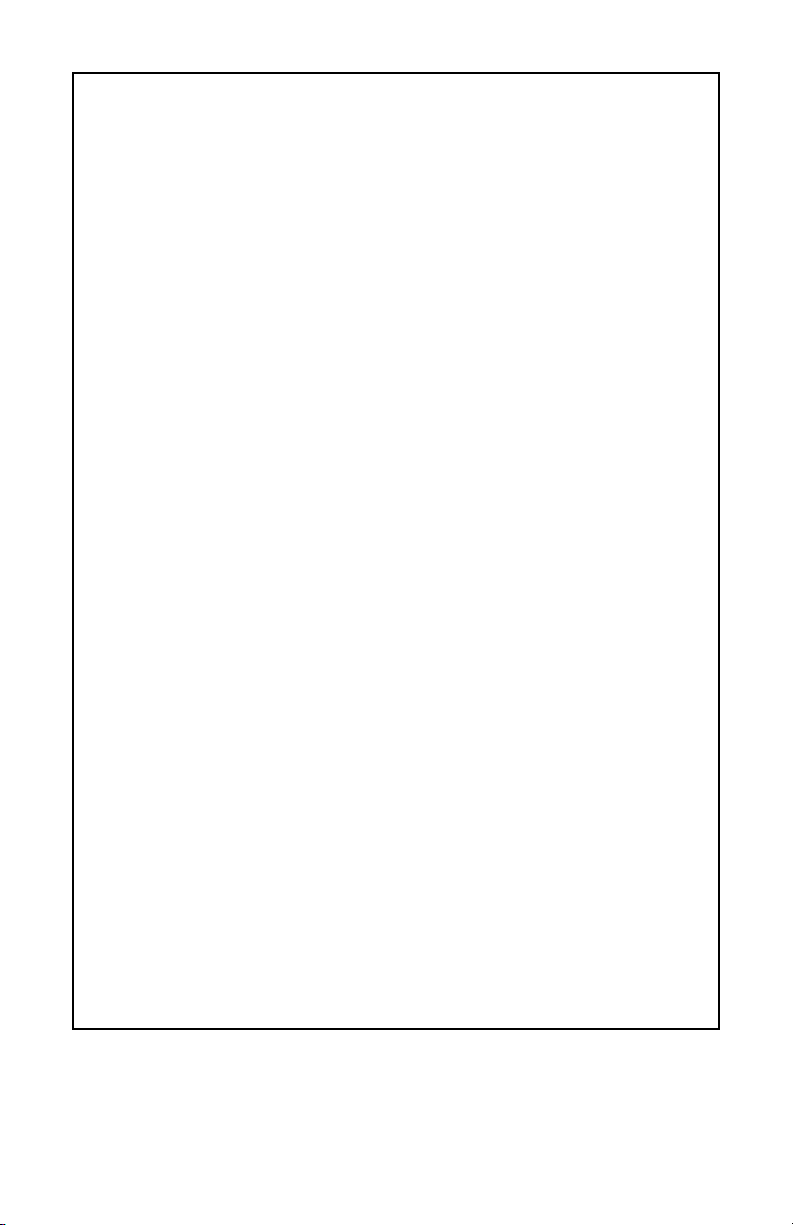
90 DAY LIMITED WARRANTY
Winegard Company warrants this Winegard product against any
defects in materials or workmanship within 90 (ninety) days from date
of purchase. No warranty claim will be honored unless at the time the
claim is made, you present proof of purchase to an authorized Winegard
dealer (if unknown, please contact Winegard Company, 3000 Kirkwood
Street, Burlington, IA 52601-2000, Telephone 800-288-8094).
Winegard Company (at its option) will either repair or replace the
defective product at no charge to you. This warranty covers parts, but
does not cover any costs incurred in removal, shipping or reinstallation
of the product. This limited warranty does not apply if the product is
damaged, deteriorates, malfunctions or fails from: misuse, improper installation, abuse, neglect, accident, tampering, modification of the product
as originally manufactured by Winegard, usage not in accordance with
product instructions or acts of nature such as damage caused by wind,
lightning, ice or corrosive environments such as salt spray and acid rain.
The 90 Day Warranty is provided on the condition that the equipment
is properly delivered with all handling and freight charges prepaid to
your Winegard dealer for return to our factory for repair or replacement.
Winegard dealers will arrange for the replacement or repair and return
to you without charge the product which failed due to defective material
or workmanship.
WINEGARD COMPANY WILL NOT ASSUME ANY LIABILITIES FOR
ANY OTHER WARRANTIES, EXPRESS OR IMPLIED, MADE BY ANY
OTHER PERSON.
ALL OTHER WARRANTIES WHETHER EXPRESS, IMPLIED OR STATUTORY INCLUDING WARRANTIES OF FITNESS FOR A PARTICULAR
PURPOSE AND MERCHANTABILITY ARE LIMITED TO THE 90-DAY
PERIOD OF THIS WARRANTY.
The foregoing shall be the sole and exclusive remedy of any person,
whether in contract, tort or otherwise, and Winegard shall not be liable
for incidental or consequential damage or commercial loss, or from any
other loss or damage except as set forth above.
Some states do not allow limitations on how long an implied warranty lasts, or the exclusion of limitation of incidental or consequential
damages, so the above limitations or exclusions may not apply to you.
This warranty gives you specific legal rights and you may also have
other rights which vary from state to state.
WinegardCompany•3000KirkwoodStreet•Burlington,IA52601
319-754-0600•Fax319-754-0787•www.winegard.com
Printed in U.S.A. © 2011 Winegard Company
2452230 06-11
Page 13
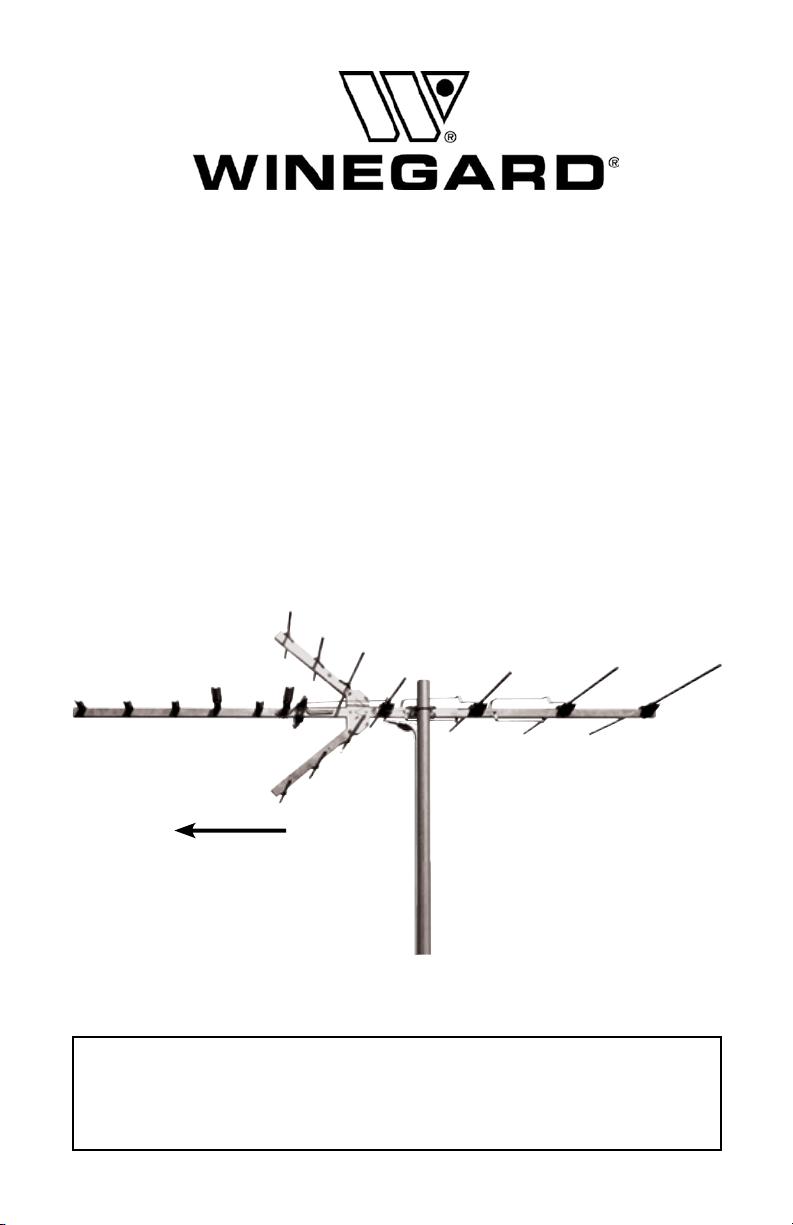
Manual de
Instrucciones
Para los Modelos FV-HD45/FVHD45C
Antena FreeVision
Fabricada en Estados Unidos (Diseñada para usarse con
frecuencias DTV de 54–698 MHz.)
Apunte Hacia las Estaciones
®
El mástil no se incluye
con la antena.
ADVERTENCIA
La instalación de esta antena cerca de líneas eléctricas es peligrosa.
Por su seguridad, siga las instrucciones de instalación.
Page 14

Lista de Partes
Conjunto Trasero (VHF)
Conjunto Delantero (UHF)
Arandela (6)
Reflector de
Esquina (2)
Cable Coaxial
RG-6 de 50’
Inserto de la
Abrazadera del Mástil
Transformador de
Acoplamiento
Tuerca de Brida Pequeña (6)
Tornillo Grande (2)
Perno U
Tuerca de Brida
Grande para
Perno U (2)
Kit Adicional de VHF de Banda Baja para los Canales 2–6 de RF y FM
(No se Necesita para la Mayoría de las Instalaciones, Consulte la Página 3.)
Tornillo
Grande
Camisas de
Elemento (8)
Broche
Extensiones de Elemento (8)
Extensión de Elemento con los Extremos Encapsulados
Tuerca de Brida
Pequeña (17)
Tornillo
Pequeño (16)
2
*Incluido sólo en los modelos FVHD45C.
Page 15

Lo que se Debe Considerar Antes de Instalar la Antena
Selección de la Ubicación
La señal de transmisión digital viaja en la línea de la visión. Entre menos
objetos haya entre su antena y la torre de transmisión, más fuerte será su
señal. Instalar su antena en el ático puede reducir la señal hasta en un 50%,
de manera que siempre se recomienda instalar la antena al aire libre para
obtener el máximo rendimiento.
Antes de decidir una ubicación para la antena FreeVision, determine cuáles
canales desea recibir y de dónde provienen. Esto le ayudará a determinar la
mejor ubicación y dirección para dirigir la antena FreeVision.
Para obtener esta información, visite en línea a www.antennaweb.org o
www.tvfool.com. Cada uno de estos sitios cuenta con una función que le
permite introducir su dirección y conseguir un listado de los canales más
probables disponibles en su área, incluido un listado de la orientación de la
brújula para cada torre de estación.
¿Necesito Instalar el Kit VHF de Banda Baja?
En www.antennaweb.org, si cuenta con un canal 2-6 de RF (columna
derecha), necesitará el Kit VHF de Banda Baja. En www.tvfool.com, si cuenta
con un canal 2–6 real, necesitará el Kit VHF de Banda Baja. Si no cuenta
con ningún canal VHF de banda baja en su área pero desea recepción FM,
entonces necesita instalar el Kit VHF de Banda Baja. La mayoría de las áreas
no necesitan el Kit. Para obtener más ayuda, comuníquese con el apoyo de
Winegard al 800-788-4417.
Para la mayoría de los canales, las estaciones sólo provienen de una o dos
direcciones. Si las orientaciones de la brújula son similares (menos de 30° se
separación), la antena se puede dirigir entre las áreas y recibir las señales de
cada ubicación.
La antena tiene un rango aproximado de 30–45 millas cuando se instala
en el exterior. Cualquier estación fuera de este rango es menos probable que
sea captada por la antena. Este rango se ve reducido por las obstrucciones
(como los árboles, los edificios, o las colinas) entre la antena y la torre de
transmisión.
La distancia, las obstrucciones y la orientación de la brújula juegan un papel
en la decisión sobre una ubicación para montar permanentemente la antena.
Por esta razón, puede ser necesario probar la antena en varias ubicaciones
mientras se comprueba la señal en varios canales. Mover la antena tres pies
en una dirección con frecuencia es suficiente para cambiar la recepción. Eche
un vistazo a su TV o caja convertidora cada vez que mueva la antena.
3
Page 16

Ensamble de la Antena
Inicie desplegando los elementos VHF en el conjunto trasero hasta que los
elementos estén perpendiculares a la pluma (Figura 1). Debe escuchar que los
elementos hacen clic en su lugar.
Figura 1
Antes
Elementos VHF
Después
Pluma
Pluma
Despliegue los seis elementos UHF en el conjunto delantero hasta que estén
perpendiculares a la pluma. Vea la Figura 2. Debe escuchar que las piezas
hacen clic en su lugar. Separe las dos líneas de ajuste de fase de la pluma.
Figura 2
Antes Después
Pluma Pluma
Elementos Plegados
Elementos
Desplegados
Líneas de
Ajuste de Fase
En el conjunto trasero, quite la tuerca y el tornillo del bloque de plástico más
cercano al extremo abierto de la pluma y a la abrazadera del mástil (Figura 3).
Figura 3
Sitio de
Desmontaje
del Tornillo
Extremo
Abierto de
la Pluma
4
Page 17

Deslice el extremo encapsulado de la pluma del conjunto delantero en el
extremo abierto de la pluma del conjunto trasero (Figura 4). Vuelva a insertar
el tornillo en el bloque de plástico más cercano a la abrazadera del mástil, y
asegure con la tuerca de brida.
Figura 4
Conjunto Delantero Conjunto Trasero
Extremo Encapsulado
Sitio de
Inserción
del Tornillo
Abrazadera
del Mástil
A continuación, deslice las líneas de ajuste de fase sobre los remaches
roscados cerca de los soportes del reflector. Agregue una arandela sobre
cada remache. Enrosque una tuerca pequeña sobre cada remache. Vea la
Figura 5.
Figura 5
Vista Superior Vista Lateral
Soporte del Reflector
Remache
Líneas de
Ajuste de
Fase
Líneas de
Ajuste de
Fase
Despliegue los elementos en los dos reflectores de esquina como se ve en la
Figura 6. Debe escuchar que las piezas hacen clic en su lugar.
Figura 6
DespuésAntes
Reflector de Esquina
5
Page 18

Inserte el extremo abierto de un reflector de esquina en medio de la parte
superior de los soportes del reflector (Figure 7). (Los elementos deben estar
en la parte superior.) Alinee los orificios en los soportes con el orificio en
el reflector de esquina. Inserte un tornillo grande a través de los orificios.
Enrosque una tuerca de brida pequeña sobre el tornillo.
Figura 7
Soportes del Reflector
A continuación, inserte el extremo abierto del segundo reflector de esquina
en medio de la parte inferior los soportes del reflector (Figura 8). (Los
elementos deben estar en la parte inferior.) Alinee los orificios en los soportes
con el orificio en el reflector de esquina. Inserte un tornillo grande a través de
los orificios. Enrosque una tuerca de brida pequeña sobre el tornillo.
Figura 8
Apriete las dos tuercas de brida. Vea la Figura 9.
Figura 9
Tornillos
Si ha determinado que necesita el Kit Adicional VHF de Banda Baja, proceda
con los pasos de la página siguiente. Si ha determinado que no necesita el
Kit Adicional VHF de Banda Baja (página 7), continúe con Sujeción del cable
coaxial de la página 9.
6
Page 19

Agregando el Kit Adicional VHF de Banda Baja
Para Canales 2–6 de RF y FM
Si no está seguro si debe instalar o no el Kit Adicional VHF de Banda Baja,
consulte la sección “¿Necesito Instalar el Kit VHF de Banda Baja?” en la
página 3.
Localice el orificio en la parte inferior de la pluma cerca de la abrazadera del
mástil.
Figura 10
Abrazadera del
Mástil
Orificio
Inserte el tornillo grande a través del orificio en la parte inferior de la pluma
(Figura 11). Coloque la extensión de elemento con los extremos encapsulados
sobre el tornillo. A continuación, instale el broche sobre la extensión de
elemento con los extremos encapsulados de manera que los orificios en las
dos partes se alineen. Enrosque una tuerca de brida pequeña sobre el tornillo,
y apriete.
Figura 11
Abrazadera del Mástil
Extensión de Elemento con
los Extremos Encapsulados
Tornillo Grande
7
Page 20

Coloque cada extensión de elemento al lado del elemento al que se
conectará. La extensión de elemento más corta se conectará al elemento
más corto en el conjunto trasero, y la extensión de elemento más larga se
conectará al elemento más largo. Las extensiones de elemento disminuirán
en longitud a medida que se acercan al centro de la antena (Figura 12). Se
utilizará una camisa de elemento para conectar cada extensión a su elemento
correspondiente.
Figura 12
Extensión de Elemento
Más Corta
Extensión de Elemento
Más Larga
Deslice la camisa de elemento sobre el elemento. Alinee los orificios en
la camisa y el elemento. A continuación, deslice la extensión dentro de
la camisa de elemento. Alinee los orificios en la camisa y la extensión de
elemento. Inserte un tornillo pequeño a través de la parte superior de cada
orificio, y enrosque una tuerca de brida pequeña en cada tornillo. Repita el
proceso para conectar cada extensión de elemento en un elemento. Vea la
Figura 13.
Figura 13
Antes
Orificios para Alinear
Orificios para Alinear
8
Después
Parte Superior
Parte Inferior
Page 21

Sujeción del Cable Coaxial*
Figura 14
Postes
Quite la bota de hule del transformador de
acoplamiento. Deslice la bota de hule sobre
el cable coaxial e instale el conector. Si su
cable coaxial ya tiene el conector, necesitará
cortar una X en el orificio de la bota de
manera que esta se deslice sobre el conector.
Conecte el cable coaxial en el transformador
de acoplamiento. A continuación, conecte la
bota de hule al cuerpo del transformador de
acoplamiento, como se muestra en la
Figura 15.
Localice los dos postes en la parte inferior del
conjunto delantero (Figura 14). Coloque dos
arandelas en cada poste. Enrosque sin apretar
una tuerca pequeña sobre cada poste. Deslice
una horquilla del transformador de acoplamiento
entre un juego de arandelas. Repita el proceso
para la otra horquilla en el otro poste. Apriete las
tuercas, asegurándose de que las horquillas aún
se encuentran conectadas.
Montaje de la Antena
Figura 16
Coloque el inserto de la abrazadera del mástil
dentro de la abrazadera del mástil de manera
que el lado plano del inserto presione contra
la pluma. Los orificios en las dos partes se
deben alinear. Inserte los extremos del perno
U a través de los orificios. El mástil se debe
colocar en medio del perno U y el inserto
de la abrazadera del mástil. Enrosque una
tuerca grande en cada extremo del perno U.
Apriete las tuercas hasta que el perno U sujete
firmemente el mástil en su lugar. El conjunto
del perno U manejará un mástil de diámetro
exterior de hasta 2.0”.
Figura 15
Bota de Hule
Horquilla
*Incluido sólo en los modelos FVHD45C.
Consejos Útiles
Asegúrese de que el transformador de
acoplamiento se encuentra en la parte inferior
de la antena.
Apunte la parte delantera de la antena hacia las
estaciones.
Cubra con cinta la baja del mástil para evitar el
chicoteo del viento
9
Page 22

Proporcionando Protección Contra Relámpagos
para la Antena
1)
Monte el pararrayos o el bloque de conexión a tierra de 75 ohmios tan
cerca como sea posible a donde la introducción entra a la casa.
2)
Los cables de conexión a tierra para el mástil y la introducción deben ser
de cobre o de aluminio, número 8 ó mayor.
3)
El cable de la introducción de la antena al pararrayos o al bloque
de conexión a tierra de 75 ohmios y el cable de conexión a tierra del
mástil se debe asegurar a la casa con aislantes apartados, espaciados
unos de otros de cuatro a seis pies.
4)
En el caso de una instalación de antena "a partir del suelo", puede no
ser necesario conectar a tierra el mástil si éste se extiende cuatro o más
pies dentro de la tierra. Consulta a su proveedor de servicio de TV para
conocer la profundidad correcta en su área.
Ejemplo de conexión a tierra de la antena de acuerdo
al Código Eléctrico Nacional, ANSI/NFPA 70
Abrazadera de
Conexión a Tierra
Cable del Bajante
de la Antena
10
Conductores de Conexión a
Tierra (NEC, Sección 810-21)
Equipo de
Servicio
Eléctrico
NEC – Código Eléctrico Nacional
Unidad de Descarga
de la Antena
(NEC, Sección 810-20)
(Puede sustituir a un Cable
de Conexión a Tierra
Coaxial de 75 ohmios)
Abrazaderas de
Conexión a Tierra
Sistema de Electrodo de Conexión
a Tierra de Servicio Eléctrico
(NEC, Artículo 250, Parte H)
Bucle de Goteo de Lluvia
En el Bajante a la TV
Page 23

Amplificando la Señal
La señal recibida en la antena es toda la señal que el sistema siempre tendrá;
los amplificadores sólo pueden evitar la pérdida de esta señal cuando pasa a
una o más televisiones. Por lo tanto, la ubicación y la dirección del montaje
son muy importantes. Para cualquiera de las siguientes aplicaciones se puede
requerir un amplificador o un amplificador profesional:
• El cable entre la antena y la televisión es más largo que
50 pies.
• Se encuentran conectadas más de una televisión a la antena.
Si tiene alguna duda, comuníquese con Winegard al 800-288-8094.
Solución de Problemas
Problema Causa probable
Hay estática o nieve
en la imagen.
No tengo
canales.
Falta un
canal.
La imagen/el
sonido se congela
mientras veo la TV,
o hay cuadros en la
imagen.
La televisión digital es todo o nada; la imagen
es clara como el cristal, o no hay imagen. La
estática significa que existe interferencia entre el
sintonizador digital y la pantalla de la televisión. Si
utiliza un convertidor digital, una de las conexiones
o el cable entre el convertidor y la televisión puede
estar defectuoso, o el canal es analógico. Al utilizar
una caja convertidora, asegúrese de que el juego
de TV y el canal de salida de la caja convertidora se
encuentran en el mismo canal.
Varias cosas pueden ocasionar esto:
• Existe una conexión defectuosa entre la antena
y la caja convertidora.
• El transformador de acoplamiento se puede
haber aflojado de la antena.
Intente sintonizar un nuevo canal en la TV o la
caja convertidora. Intente colocar la antena en una
nueva ubicación. Algo puede estar obstruyendo la
señal.
Intente girando la antena 10 ó 20 grados en
cualquier dirección para evitar la reflexión o para
captar mejor la señal.
Esto con frecuencia lo ocasiona una señal
débil o intermitente. Intente mover la antena a una
mejor ubicación o apuntarla directamente a la torre
para este canal.
11
Page 24

GARANTÍA LIMITADA DE 90 DÍAS
Winegard Company garantiza que este producto Winegard está libre de
cualquier defecto en los materiales o fabricación del mismo durante 90 (noventa)
días a partir de la fecha de compra. No se aceptarán reclamos salvo que al
momento del mismo, presente prueba de compra a un distribuidor autorizado
de Winegard (si lo desconoce, por favor contacte a Winegard Company, 3000
Kirkwood Street, Burlington, IA 52601-2000, Teléfono 800-288-8094).
Winegard Company (a su discreción) reparará o reemplazara el producto
defectuoso sin costo alguno. Esta garantía cubre las piezas, pero no cubre los
costos relacionados con quitar las piezas, el envío o reinstalación del producto.
Esta garantía limitada no es aplicable si el producto está dañado, deteriorado,
mal funcionando o falla debido a: mal uso, instalación inadecuada, abuso,
negligencia, accidente, alteración, modificación del producto que originalmente
fue fabricado por Winegard, uso que no está acorde con las instrucciones del
producto o actos de la naturaleza tales como el daño causado por el viento,
relámpagos, hielo o ambientes corrosivos tales como la sal o lluvia ácida.
La Garantía de 90 Días se otorga bajo condición que el equipo sea entregado
en forma adecuada a su distribuidor autorizado de Winegard con los cargos
de manejo y envío prepagados para que sea devuelto a nuestra fábrica para
su reparación o reemplazo. Los distribuidores autorizados de Winegard harán
los arreglos para el reemplazo o reparación y devolución sin costo para usted
del producto que haya fallado debido a material o mano de obra defectiva.
WINEGARD COMPANY NO ASUMIRÁ RESPONSABILIDAD ALGUNA POR
CUALQUIER OTRA GARANTÍA, EXPRESA O IMPLÍCITA, REALIZADA POR
CUALQUIER PERSONA.
TODAS LAS OTRAS GARANTÍAS, INDEPENDIENTEMENTE DE SI SON
EXPRESAS, IMPLÍCITAS O ESTABLECIDAS POR LA LEY, INCLUYENDO LAS
GARANTÍAS ACERCA DE SU IDONEIDAD PARA UN PROPÓSITO EN ESPECÍFICO
Y SU COMERCIALIZACIÓN ESTÁ LIMITADO AL PERÍODO DE 90 DÍAS DE
ESTA GARANTÍA.
Lo anterior será el único reparo exclusivo para cualquier persona, sea a
través de contrato, responsabilidad extracontractual o de naturaleza distinta, y
Winegard no será responsable por daños fortuitos o consecuentes ni pérdida
comercial, o cualquier otra pérdida o daño excepto los que se establecieron
anteriormente.
Algunos estados no permiten limitaciones respecto a la duración de
una garantía implícita, o la exclusión de limitaciones por daños fortuitos o
consecuentes, así que podría ser que las limitaciones o exclusiones mencionadas
anteriormente no sean aplicables en su caso.
Esta garantía establece sus derechos legales específicos y usted podría
también tener otros derechos que variarán de estado a estado.
WinegardCompany•3000KirkwoodStreet•Burlington,IA52601
319-754-0600•Fax319-754-0787•www.winegard.com
Impreso en Estados Unidos © 2011 Winegard Company
2452230 06-11
