winbond W78E54C, W78E054C User Manual
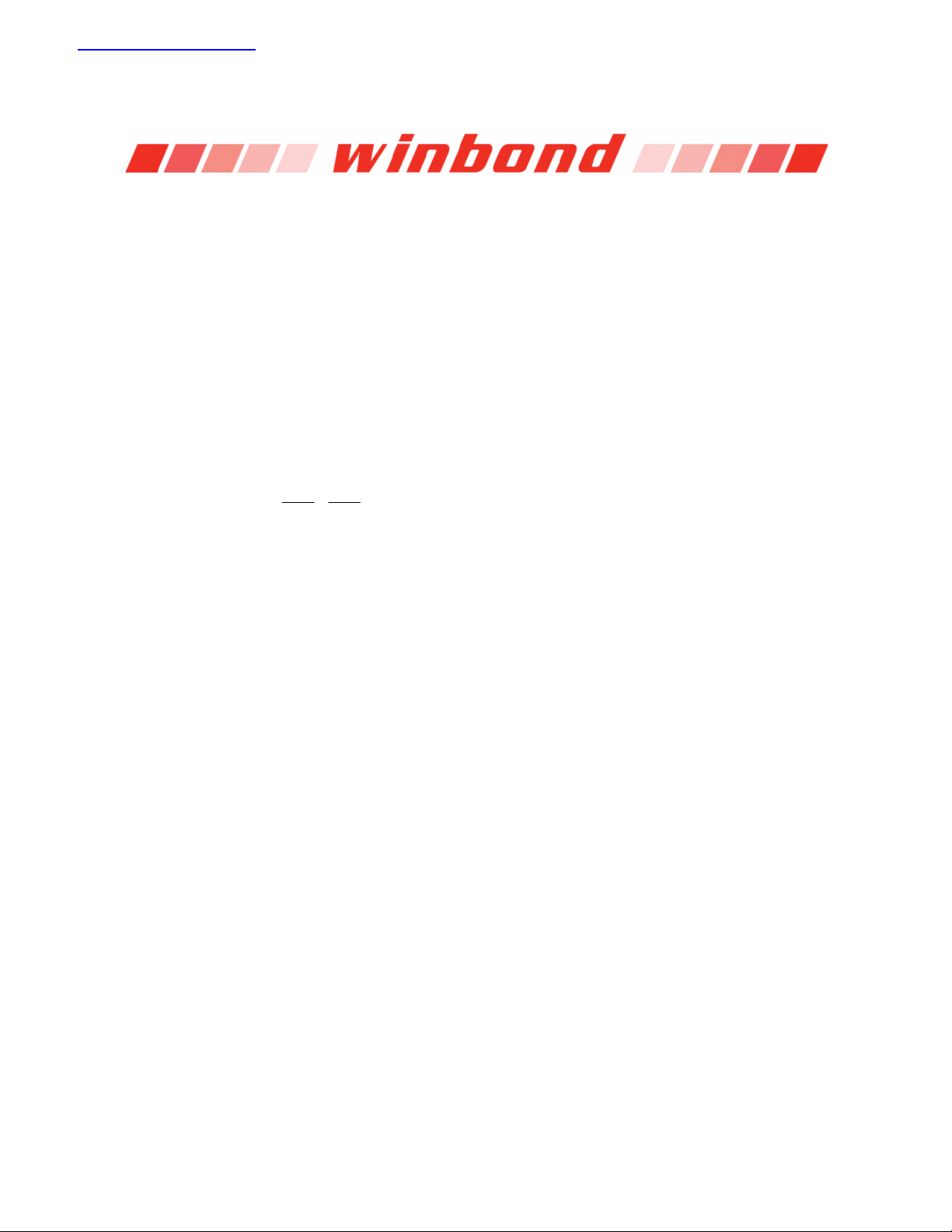
查询W78E054C供应商
W78E54C/W78E054C Data Sheet
8-BIT MICROCONTROLLER
Table of Contents-
1. GENERAL DESCRIPTION......................................................................................................... 3
2. FEATURES................................................................................................................................. 3
3. PIN CONFIGURATIONS ............................................................................................................ 4
4. PIN DESCRIPTION..................................................................................................................... 5
5. FUNCTIONAL DESCRIPTION ................................................................................................... 6
5.1 Timers 0, 1, and 2........................................................................................................... 6
5.2 New Defined Peripheral.................................................................................................. 6
5.2.1
5.2.2 PORT4 .............................................................................................................................7
5.2.3 Reduce EMI Emission......................................................................................................7
5.3 Power-off Flag ................................................................................................................ 8
5.4 Watchdog Timer ............................................................................................................. 8
5.5 Clock............................................................................................................................. 10
5.6 Power Management...................................................................................................... 10
5.7 Reset............................................................................................................................. 10
6. SECURITY BITS....................................................................................................................... 11
6.1 Lock Bit.........................................................................................................................11
6.2 MOVC Inhibit................................................................................................................. 12
6.3 Encryption..................................................................................................................... 12
7. ELECTRICAL CHARACTERISTICS......................................................................................... 13
7.1 Absolute Maximum Ratings.......................................................................................... 13
7.2 D.C. Characteristics......................................................................................................13
7.3 A.C. Characteristics...................................................................................................... 15
7.3.1 Clock Input Waveform....................................................................................................15
7.3.2 Program Fetch Cycle......................................................................................................15
7.3.3 Data Read Cycle ............................................................................................................16
7.3.4 Data Write Cycle.............................................................................................................16
7.3.5 Port Access Cycle ..........................................................................................................16
7.3.6 Program Operation.........................................................................................................17
INT2
/ NT3I ....................................................................................................................6
8. TIMING WAVEFORMS............................................................................................................. 18
Publication Release Date: October 3, 2006
- 1 - Revision A4
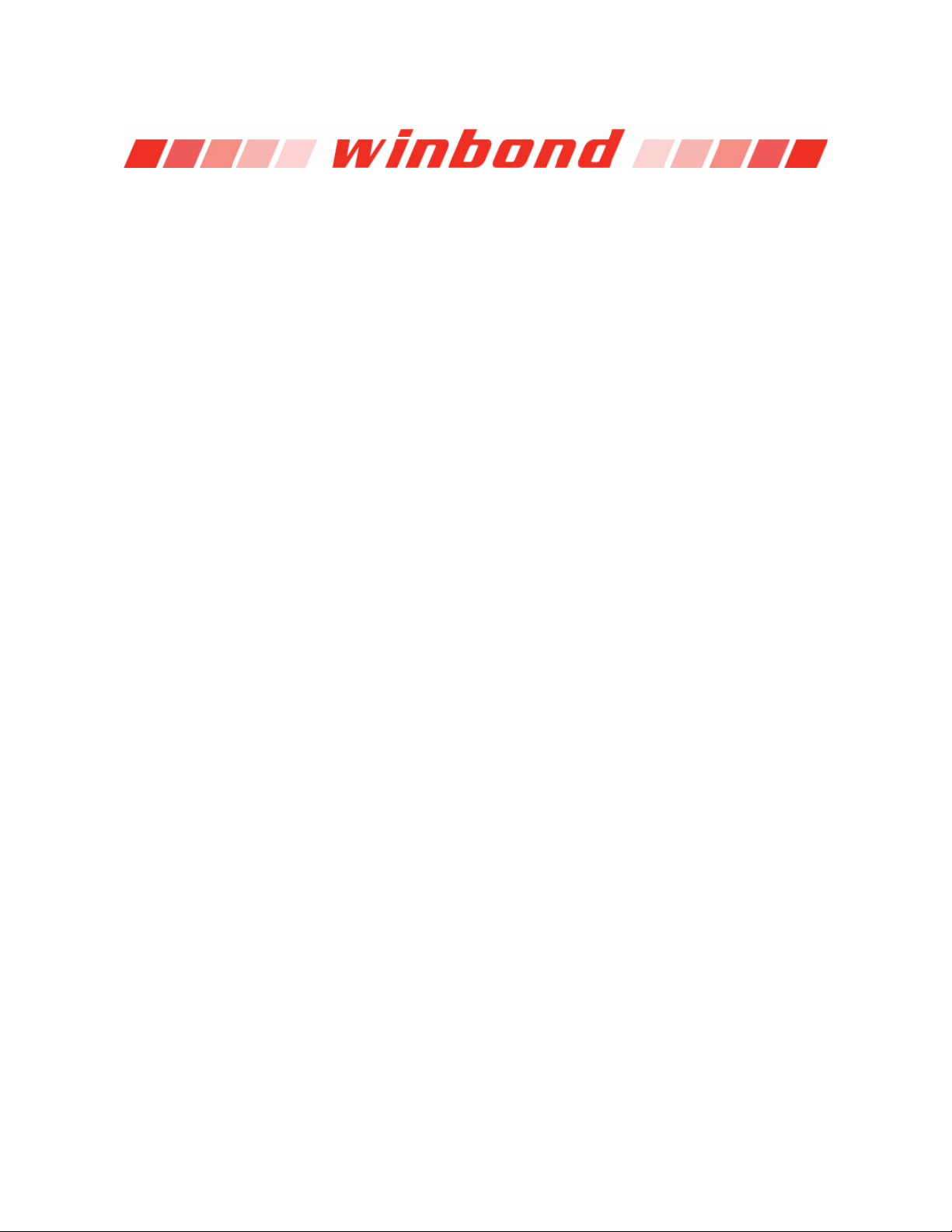
W78E54C/W78E054C
8.1 Program Fetch Cycle.................................................................................................... 18
8.2 Data Read Cycle........................................................................................................... 18
8.3 Data Write Cycle........................................................................................................... 19
8.4 Port Access Cycle......................................................................................................... 19
9. TYPICAL APPLICATION CIRCUITS........................................................................................20
9.1 Expanded External Program Memory and Crystal....................................................... 20
9.2 Expanded External Data Memory and Oscillator ......................................................... 21
10. PACKAGE DIMENSIONS......................................................................................................... 22
10.1 40-pin DIP..................................................................................................................... 22
10.2 44-pin PLCC ................................................................................................................. 22
10.3 44-pin PQFP................................................................................................................. 23
11. REVISION HISTORY................................................................................................................ 24
- 2 -
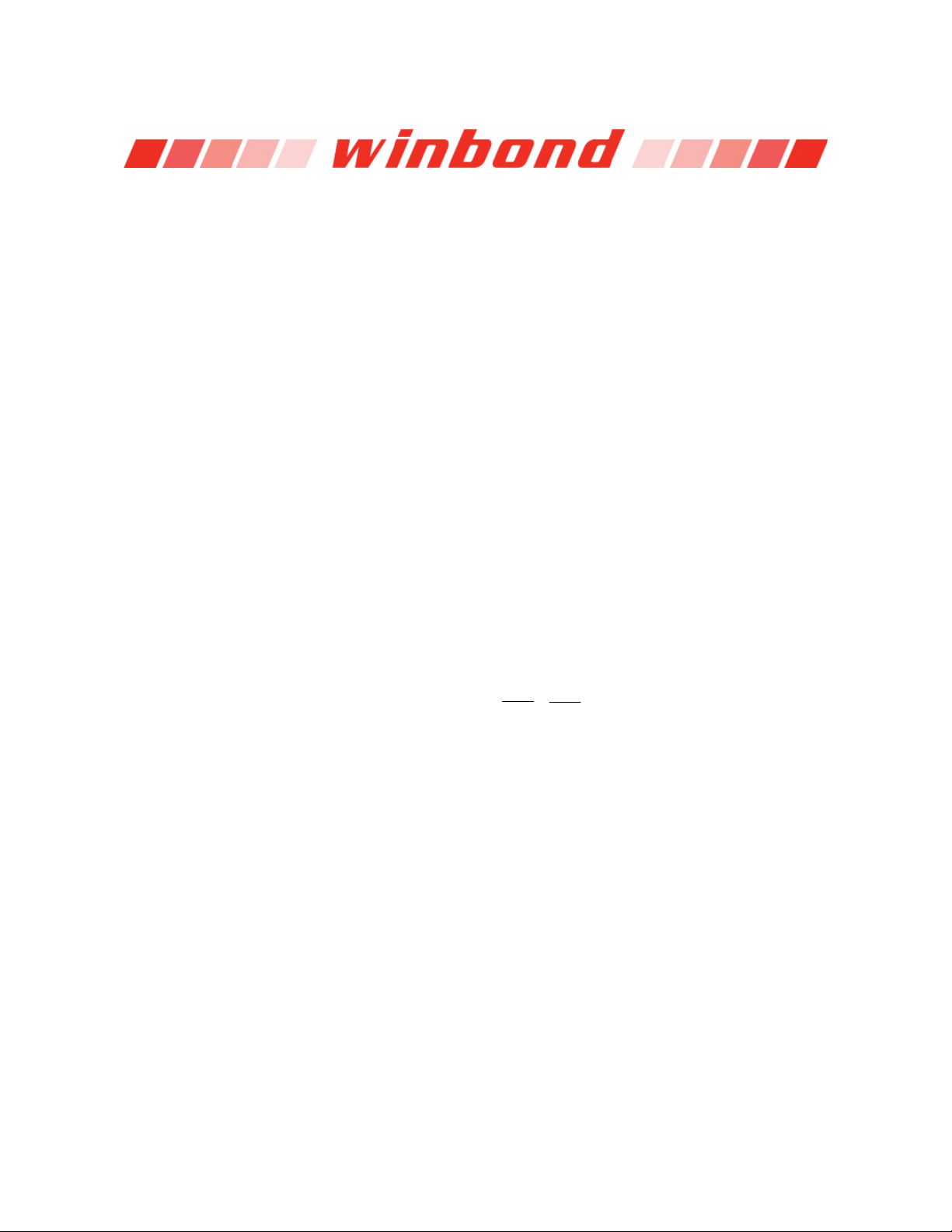
W78E54C/W78E054C
1. GENERAL DESCRIPTION
The W78E054C is an 8-bit microcontroller which can accommodate a wider frequency range with low
power consumption. The instruction set for the W78E054C is fully compatible with the standard 8051.
The W78E054C contains an 16K bytes Flash EPROM; a 256 bytes RAM; four 8-bit bi-directional and
bit-addressable I/O ports; an additional 4-bit I/O port P4; three 16-bit timer/counters; a hardware
watchdog timer and a serial port. These peripherals are supported by eight sources two-level interrupt
capability. To facilitate programming and verification, the Flash EPROM inside the W78E054C allows
the program memory to be programmed and read electronically. Once the code is confirmed, the user
can protect the code for security.
The W78E054C microcontroller has two power reduction modes, idle mode and power-down mode,
both of which are software selectable. The idle mode turns off the processor clock but allows for
continued peripheral operation. The power-down mode stops the crystal oscillator for minimum power
consumption. The external clock can be stopped at any time and in any state without affecting the
processor.
2. FEATURES
• Fully static design 8-bit CMOS microcontroller
• Wide supply voltage of 4.5V to 5.5V
• 256 bytes of on-chip scratchpad RAM
• 16 KB electrically erasable/programmable Flash EPROM
• 64 KB program memory address space
• 64 KB data memory address space
• Four 8-bit bi-directional ports
• One extra 4-bit bit-addressable I/O port, additional
(available on 44-pin PLCC/QFP package)
• Three 16-bit timer/counters
• One full duplex serial port(UART)
• Watchdog Timer
• Eight sources, two-level interrupt capability
• EMI reduction mode
• Built-in power management
• Code protection mechanism
• Packages:
− Lead Free (RoHS) DIP 40: W78E054C40DL
− Lead Free (RoHS) PLCC 44: W78E054C40PL
− Lead Free (RoHS) PQFP 44: W78E054C40FL
INT2
/ INT3
Publication Release Date: October 3, 2006
- 3 - Revision A4
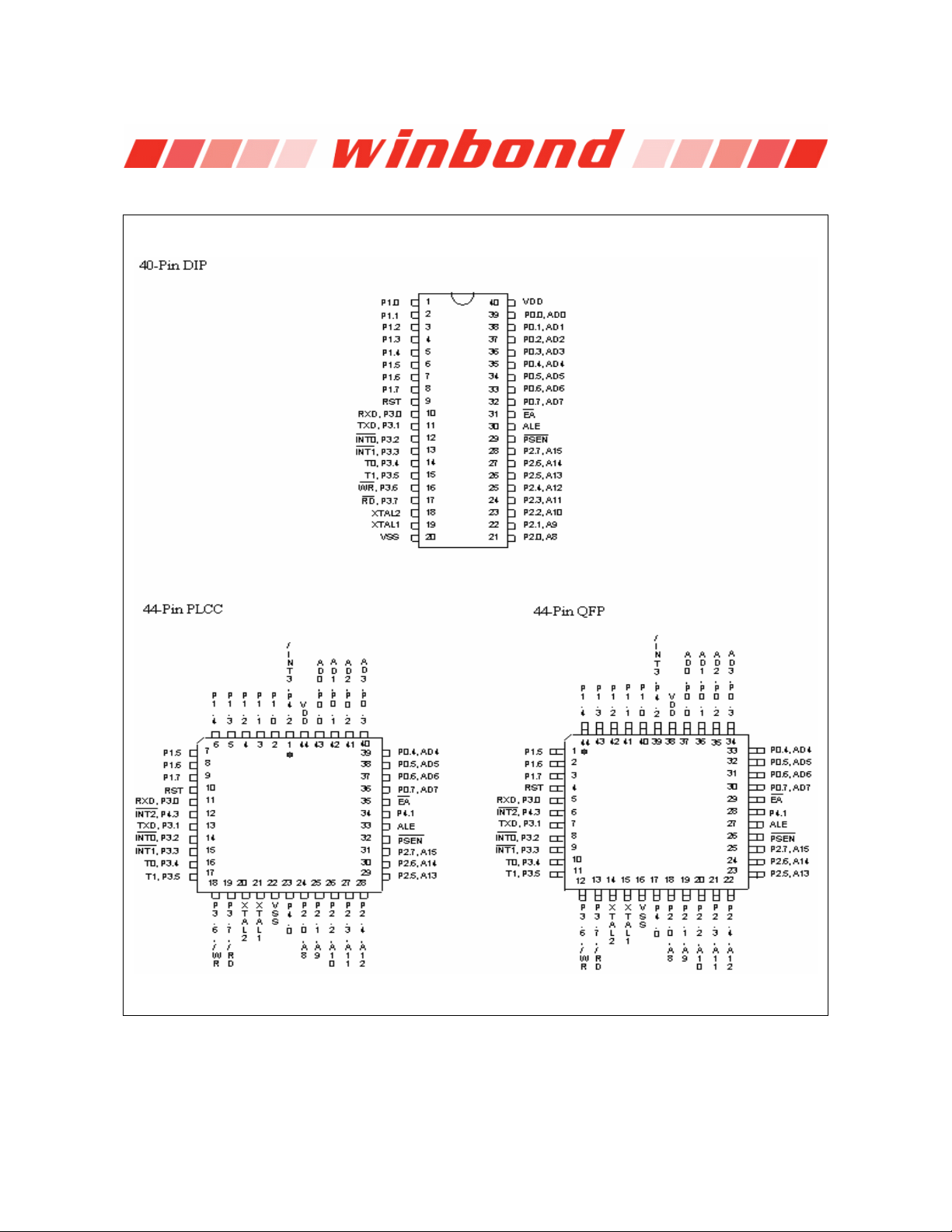
3. PIN CONFIGURATIONS
W78E54C/W78E054C
- 4 -
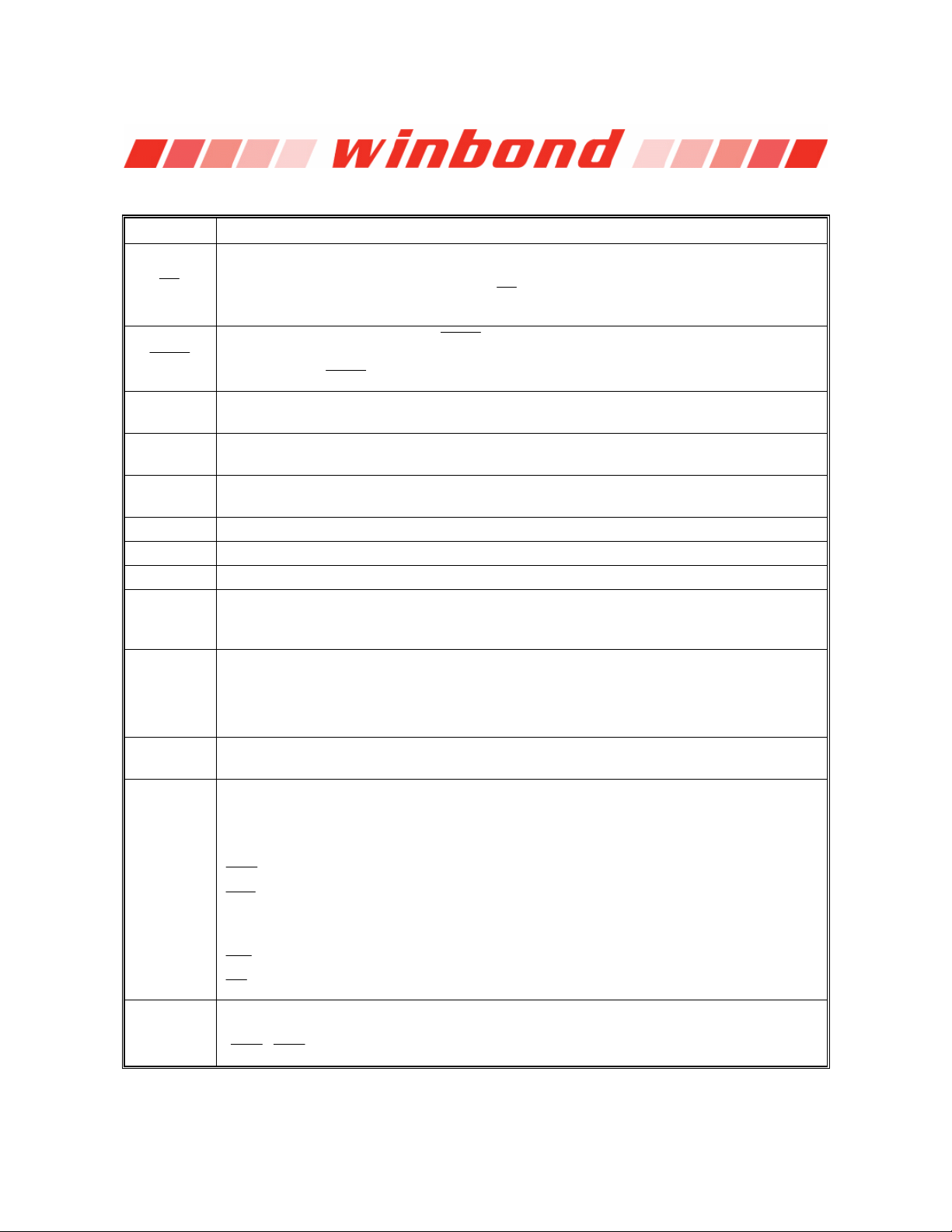
W78E54C/W78E054C
A
A
4. PIN DESCRIPTION
SYMBOL DESCRIPTIONS
EXTERNAL ACCESS ENABLE: This pin forces the processor to execute out of
E
PSEN
ALE
RST
XTAL1
XTAL2
VSS
VDD
P0.0−P0.7
P1.0−P1.7
P2.0−P2.7
P3.0−P3.7
P4.0−P4.3
external ROM. It should be kept high to access internal ROM. The ROM address and
data will not be presented on the bus if
within on-chip ROM area.
PROGRAM STORE ENABLE:
address/ data bus during fetch and MOVC operations. When internal ROM access is
performed, no
ADDRESS LATCH ENABLE: ALE is used to enable the address latch that separates
the address from the data on Port 0.
RESET: A high on this pin for two machine cycles while the oscillator is running resets
the device.
CRYSTAL1: This is the crystal oscillator input. This pin may be driven by an external
clock.
CRYSTAL2: This is the crystal oscillator output. It is the inversion of XTAL1.
GROUND: Ground potential
POWER SUPPLY: Supply voltage for operation.
PORT 0: Port 0 is a bi-directional I/O port which also provides a multiplexed low order
address/data bus during accesses to external memory. The Port 0 is also an opendrain port and external pull-ups need to be connected while in programming.
PORT 1: Port 1 is a bi-directional I/O port with internal pull-ups. The bits have alternate
functions which are described below:
T2(P1.0): Timer/Counter 2 external count input
T2EX(P1.1): Timer/Counter 2 Reload/Capture control
PORT 2: Port 2 is a bi-directional I/O port with internal pull-ups. This port also provides
the upper address bits for accesses to external memory.
PORT 3: Port 3 is a bi-directional I/O port with internal pull-ups. All bits have alternate
functions, which are described below:
RXD(P3.0) : Serial Port receiver input
TXD(P3.1) : Serial Port transmitter output
INT0 (P3.2) : External Interrupt 0
INT1
(P3.3) : External Interrupt 1
T0(P3.4) : Timer 0 External Input
T1(P3.5) : Timer 1 External Input
WR
(P3.6) :External Data Memory Write Strobe
RD
(P3.7) : External Data Memory Read Strobe
PORT 4: Another bit-addressable bidirectional I/O port P4. P4.3 and P4.2 are alternative
function pins. It can be used as general I/O port or external interrupt input sources
INT2
/INT3 ).
(
PSEN strobe signal outputs from this pin.
PSEN enables the external ROM data onto the Port 0
E
pin is high and the program counter is
Publication Release Date: October 3, 2006
- 5 - Revision A4
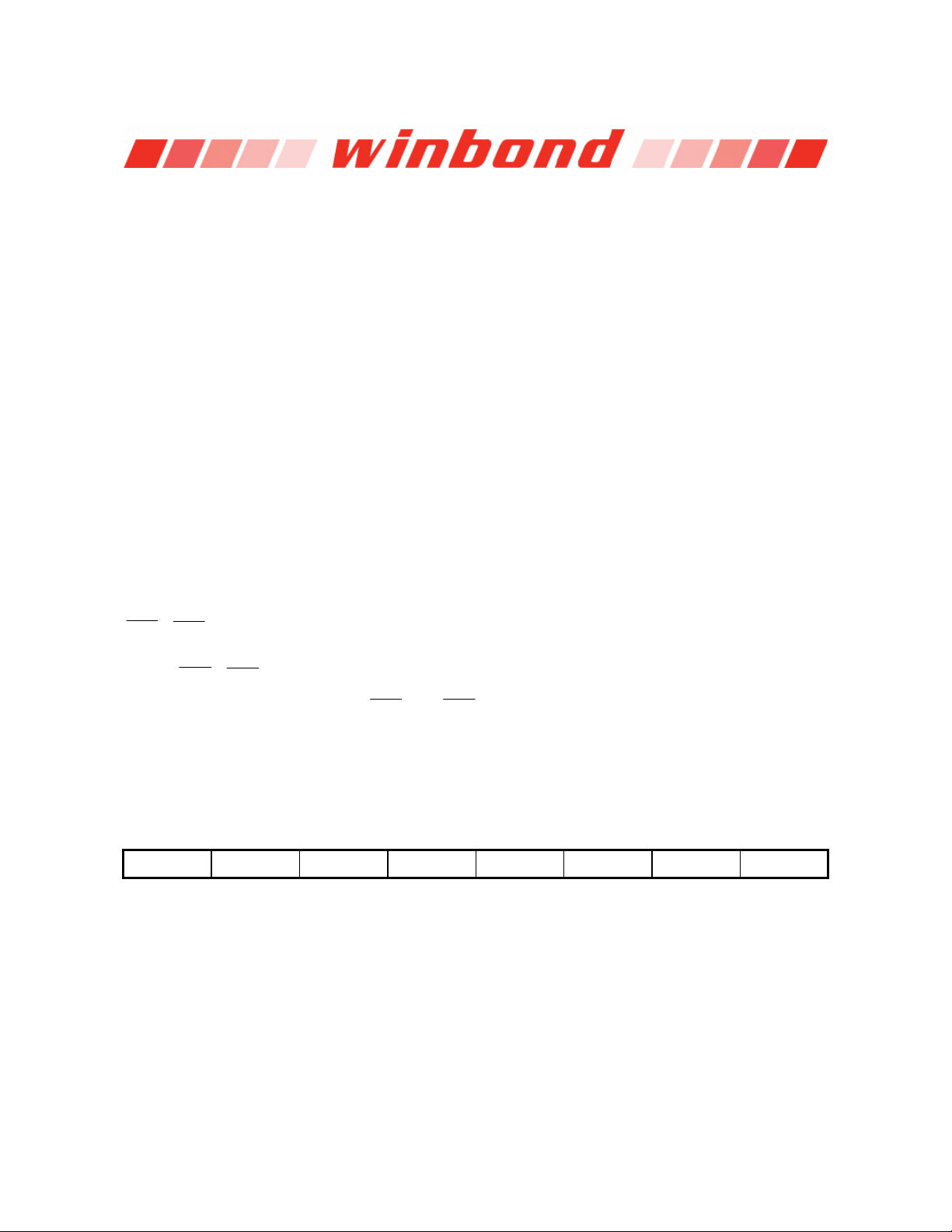
W78E54C/W78E054C
5. FUNCTIONAL DESCRIPTION
The W78E054C architecture consists of a core controller surrounded by various registers, five general
purpose I/O ports, 256 bytes of RAM, three timer/counters, and a serial port. The processor supports
111 different opcodes and references both a 64K program address space and a 64K data storage
space.
5.1 Timers 0, 1, and 2
Timers 0, 1, and 2 each consist of two 8-bit data registers. These are called TL0 and TH0 for Timer 0,
TL1 and TH1 for Timer 1, and TL2 and TH2 for Timer 2. The TCON and TMOD registers provide
control functions for timers 0 and 1. The T2CON register provides control functions for Timer 2.
RCAP2H and RCAP2L are used as reload/capture registers for Timer 2.
The operations of Timer 0 and Timer 1 are the same as in the W78C51. Timer 2 is a special feature of
the W78E054C: it is a 16-bit timer/counter that is configured and controlled by the T2CON register.
Like Timers 0 and 1, Timer 2 can operate as either an external event counter or as an internal timer,
depending on the setting of bit C/T2 in T2CON. Timer 2 has three operating modes: capture, autoreload, and baud rate generator. The clock speed at capture or auto-reload mode is the same as that
of Timers 0 and 1.
5.2 New Defined Peripheral
In order to be more suitable for I/O, an extra 4-bit bit-addressable port P4 and two external interrupt
INT2
, INT3 has been added to either the PLCC or QFP 44-pin package. And description follows:
5.2.1
Two additional external interrupts,
interrupt 0 and 1 in the standard 80C52. The functions/status of these interrupts are
determined/shown by the bits in the XICON (External Interrupt Control) register. The XICON register is
bit-addressable but is not a standard register in the standard 80C52. Its address is at 0C0H. To
set/clear bits in the XICON register, one can use the "SETB (/CLR) bit" instruction. For example,
"SETB 0C2H" sets the EX2 bit of XICON.
XICON - external interrupt control (C0H)
PX3 EX3 IE3 IT3 PX2 EX2 IE2 IT2
PX3: External interrupt 3 priority high if set
EX3: External interrupt 3 enable if set
IE3: If IT3 = 1, IE3 is set/cleared automatically by hardware when interrupt is detected/serviced
IT3: External interrupt 3 is falling-edge/low-level triggered when this bit is set/cleared by software
PX2: External interrupt 2 priority high if set
EX2: External interrupt 2 enable if set
IE2: If IT2 = 1, IE2 is set/cleared automatically by hardware when interrupt is detected/serviced
IT2: External interrupt 2 is falling-edge/low-level triggered when this bit is set/cleared by software
INT2
/ NT3I
INT2
and INT3, whose functions are similar to those of external
- 6 -
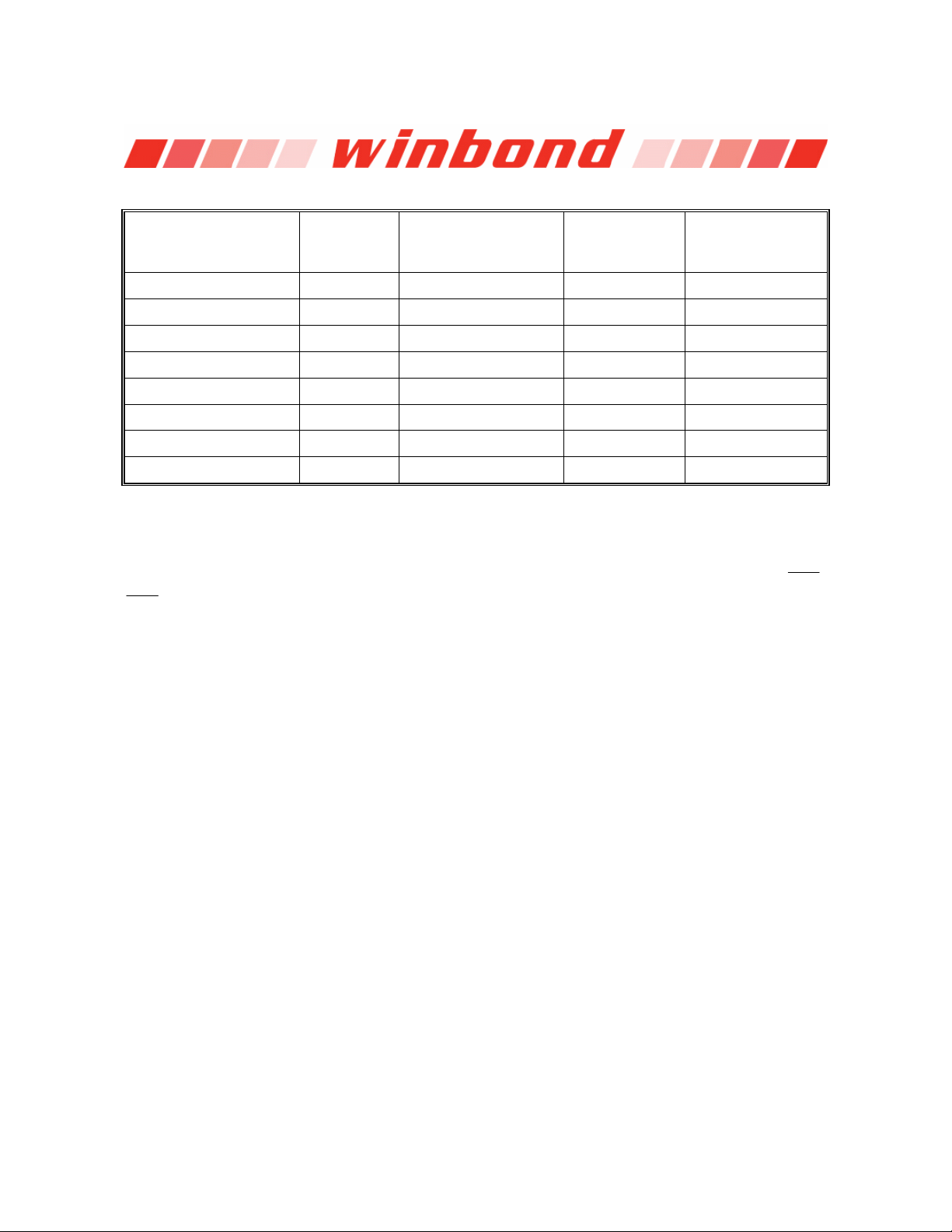
Eight-source interrupt information
W78E54C/W78E054C
INTERRUPT SOURCE
External Interrupt 0 03H 0 (highest) IE.0 TCON.0
Timer/Counter 0 0BH 1 IE.1 External Interrupt 1 13H 2 IE.2 TCON.2
Timer/Counter 1 1BH 3 IE.3 Serial Port 23H 4 IE.4 Timer/Counter 2 2BH 5 IE.5 External Interrupt 2 33H 6 XICON.2 XICON.0
External Interrupt 3 3BH 7 (lowest) XICON.6 XICON.3
VECTOR
ADDRESS
POLLING
SEQUENCE WITHIN
PRIORITY LEVEL
ENABLE
REQUIRED
SETTINGS
INTERRUPT
TYPE
EDGE/LEVEL
5.2.2 PORT4
Another bit-addressable port P4 is also available and only 4 bits (P4<3:0>) can be used. This port
address is located at 0D8H with the same function as that of port P1, except the P4.3 and P4.2 are
alternative function pins. It can be used as general I/O pins or external interrupt input sources (
INT3 ).
Example:
P4 REG 0D8H
MOV P4, #0AH ; Output data "A" through P4.0−P4.3.
MOV A, P4 ; Read P4 status to Accumulator.
SETB P4.0 ; Set bit P4.0
CLR P4.1 ; Clear bit P4.1
INT2
,
5.2.3 Reduce EMI Emission
Because of on-chip Flash EPROM, when a program is running in internal ROM space, the ALE will be
unused. The transition of ALE will cause noise, so it can be turned off to reduce the EMI emission if it
is useless. Turning off the ALE signal transition only requires setting the bit 0 of the AUXR SFR, which
is located at 08Eh. When ALE is turned off, it will be reactivated when the program accesses external
ROM/RAM data or jumps to execute an external ROM code. The ALE signal will turn off again after it
has been completely accessed or the program returns to internal ROM code space. The AO bit in the
AUXR register, when set, disables the ALE output. In order to reduce EMI emission from oscillation
circuitry, W78E054C allows user to diminish the gain of on-chip oscillator amplifiers by using
programmer to clear the B7 bit of security register. Once B7 is set to 0, a half of gain will be
decreased. Care must be taken if user attempts to diminish the gain of oscillator amplifier, reducing a
half of gain may affect the external crystal operating improperly at high frequency above 24 MHz. The
value of R and C1, C2 may need some adjustment while running at lower gain.
Publication Release Date: October 3, 2006
- 7 - Revision A4
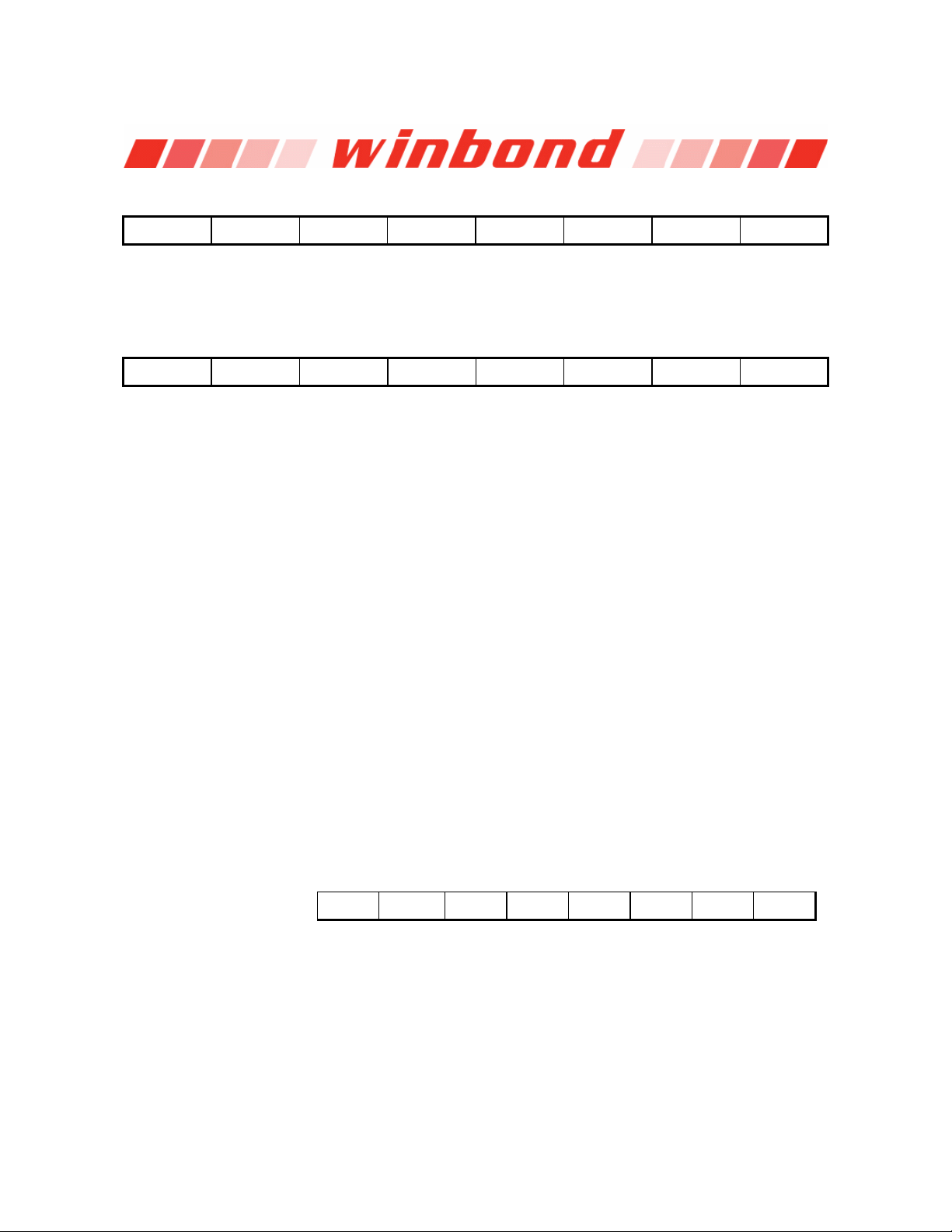
W78E54C/W78E054C
***AUXR - Auxiliary register (8EH)
- - - - - - - AO
AO: Turn off ALE output.
5.3 Power-off Flag
***PCON - Power control (87H)
- - - POF GF1 GF0 PD IDL
POF: Power off flag. Bit is set by hardware when power on reset. It can be cleared by software
to determine chip reset is a warm boot or cold boot.
GF1, GF0: These two bits are general-purpose flag bits for the user.
PD: Power down mode bit. Set it to enter power down mode.
IDL: Idle mode bit. Set it to enter idle mode.
The power-off flag is located at PCON.4. This bit is set when V
be used to determine if a reset is a warm boot or a cold boot if it is subsequently reset by software.
DD has been applied to the part. It can
5.4 Watchdog Timer
The Watchdog timer is a free-running timer which can be programmed by the user to serve as a
system monitor, a time-base generator or an event timer. It is basically a set of dividers that divide the
system clock. The divider output is selectable and determines the time-out interval. When the time-out
occurs, a system reset can also be caused if it is enabled. The main use of the Watchdog timer is as a
system monitor. This is important in real-time control applications. In case of power glitches or electromagnetic interference, the processor may begin to execute errant code. If this is left unchecked the
entire system may crash. The watchdog time-out selection will result in different time-out values
depending on the clock speed. The Watchdog timer will be disabled on reset. In general, software
should restart the Watchdog timer to put it into a known state. The control bits that support the
Watchdog timer are discussed below.
Watchdog Timer Control Register
Bit: 7 6 5 4 3 2 1 0
ENW CLRW WIDL - - PS2 PS1 PS0
Mnemonic: WDTC Address: 8FH
ENW : Enable watch-dog if set.
CLRW : Clear watch-dog timer and prescaler if set. This flag will be cleared automatically
WIDL : If this bit is set, watch-dog is enabled under IDLE mode. If cleared, watch-dog is disabled
under IDLE mode. Default is cleared.
PS2, PS1, PS0: Watch-dog prescaler timer select. Prescaler is selected when set PS2~0 as follows:
- 8 -
