Wiltron 66XXB User Manual
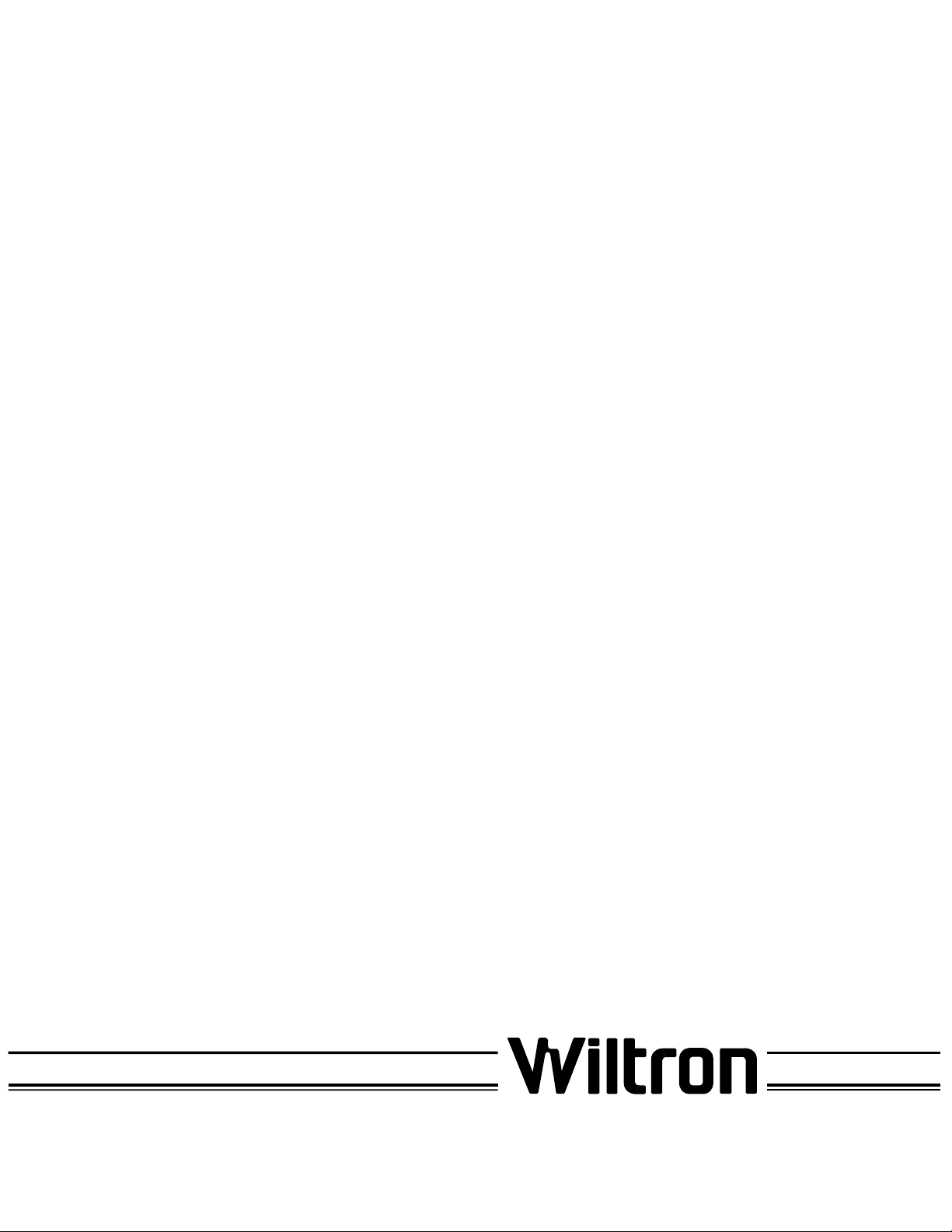
MODEL
66XXB
PROGRAMMABLE SWEEP GENERATOR
OPERATOR’S MANUAL
490 JARVIS DRIVE ● MORGAN HILL, CA 95037-2809
P/N: 10350-00026
PRINTED: DECEMBER 1991
COPYRIGHT 1991 WILTRON CO.
REVISION: A
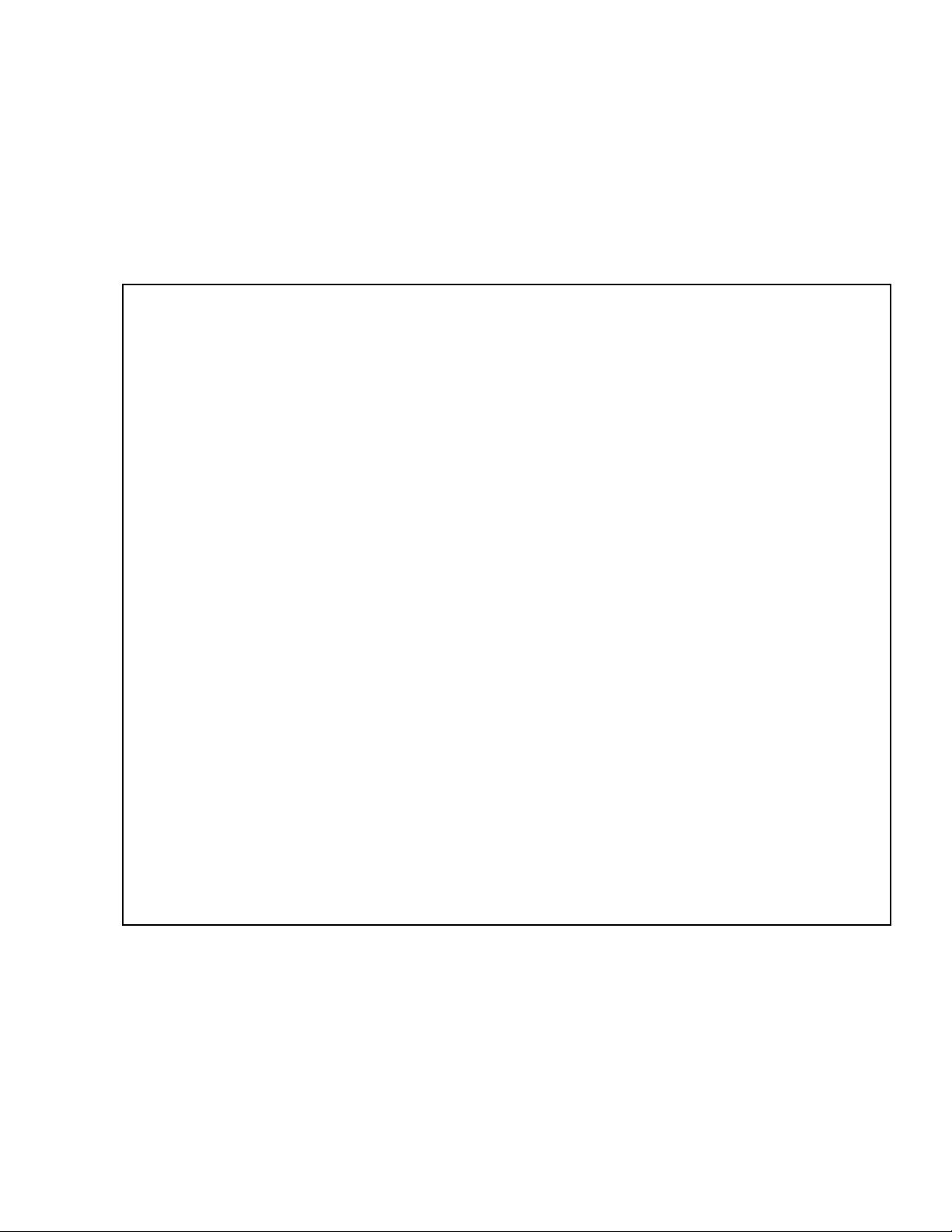
WARRANTY
The WILTRON product(s) listed on the title page is (are) warranted against defects in materials
and workmanship for one year from the date of shipment, except for YIG-tuned oscillators, which
are warranted for two years.
WILTRON’s obligation covers repairing or replacing products which prove to be defective during
the warranty period. Buyers shall prepay transportation charges for equipment returned to
WILTRON for warranty repairs. Obligation is limited to the original purchaser. WILTRON is not
liable for consequential damages.
LIMITATION OF WARRANTY
The foregoing warranty does not apply to WILTRON connectors that have failed due to normal
wear. Also, the warranty does not apply to defects resulting from improper or inadequate
maintenance by the Buyer, unauthorized modification or misuse, or operation outside of the
environmental specifications of the product. No other warranty is expressed or implied, and the
remedies provided herein are the Buyer’s sole and exclusive remedies.
NOTICE
WILTRON Company has prepared this manual for use by WILTRON Company personnel and
customers as a guide for the proper installation, operation and maintenance of WILTRON
Company equipment and computer programs. The drawings, specifications, and information
contained herein are the property of WILTRON Company, and any unauthorized use or disclosure
of these drawings, specifications, and information is prohibited; they shall not be reproduced,
copied, or used in whole or in part as the basis for manufacture or sale of the equipment or
software programs without the prior written consent of WILTRON Company.

CONTENTS
Chapter 1 - Introduction and General Informati on
Chapter 1 provides general information about the sweep generator and a list of performance specifications.
Chapter 2 - Installation
Chapter 2 provides instructions for unpacking the sweep generator, setting up its line voltage, preparing it for operation, and
turning it on.
Chapter 3 - Front and Rear Panel Description
Chapter 3 provides descriptions for front panel controls, connectors, and indicators, and for rear panel connectors.
Chapter 4 - Front Panel Operation
Chapter 4 provides step-by-step operating procedures for basic
sweep generator functions.
Chapter 5 - GPIB Description
Chapter 5 describes the IEEE-488 Interface Bus (GPIB) and how
it relates to the sweep generator.
Chapter 6 - GPIB Operation
Chapter 6 provides specific information pertaining the the operation of the sweep generator on the IEEE-488 Bus (GPIB).
Chapter 7 - Operator’s Maintenance
Chapter 7 provides operator troubleshooting, along with remove
and replace procedures.
66XXB OM i/ii

CHAPTER 1
GENERAL INFO RMATION
CONTENTS
Paragraph Description Page
1-1. SCOPE OF MANUAL . . . . . . . . . . . . . . . . . . . . . . . . . . 1-3
1-2. INTRODUCTION . . . . . . . . . . . . . . . . . . . . . . . . . . . . 1-3
1-3. DESCRIPTION . . . . . . . . . . . . . . . . . . . . . . . . . . . . . 1-3
1-4. IDENTIFICATION NUMBER . . . . . . . . . . . . . . . . . . . . . 1-3
1-5. OPTIONS . . . . . . . . . . . . . . . . . . . . . . . . . . . . . . . . 1-3
1-6. EQUIPMENT CHARACTERISTICS, CAPABILITIES,
AND FEATURES . . . . . . . . . . . . . . . . . . . . . . . . . . . . 1- 4
1-7. EQUIPMENT DATA . . . . . . . . . . . . . . . . . . . . . . . . . . 1-4
1-8. RECOMMENDED TEST EQUIPMENT . . . . . . . . . . . . . . . . 1-5
66XXB OM 1-1
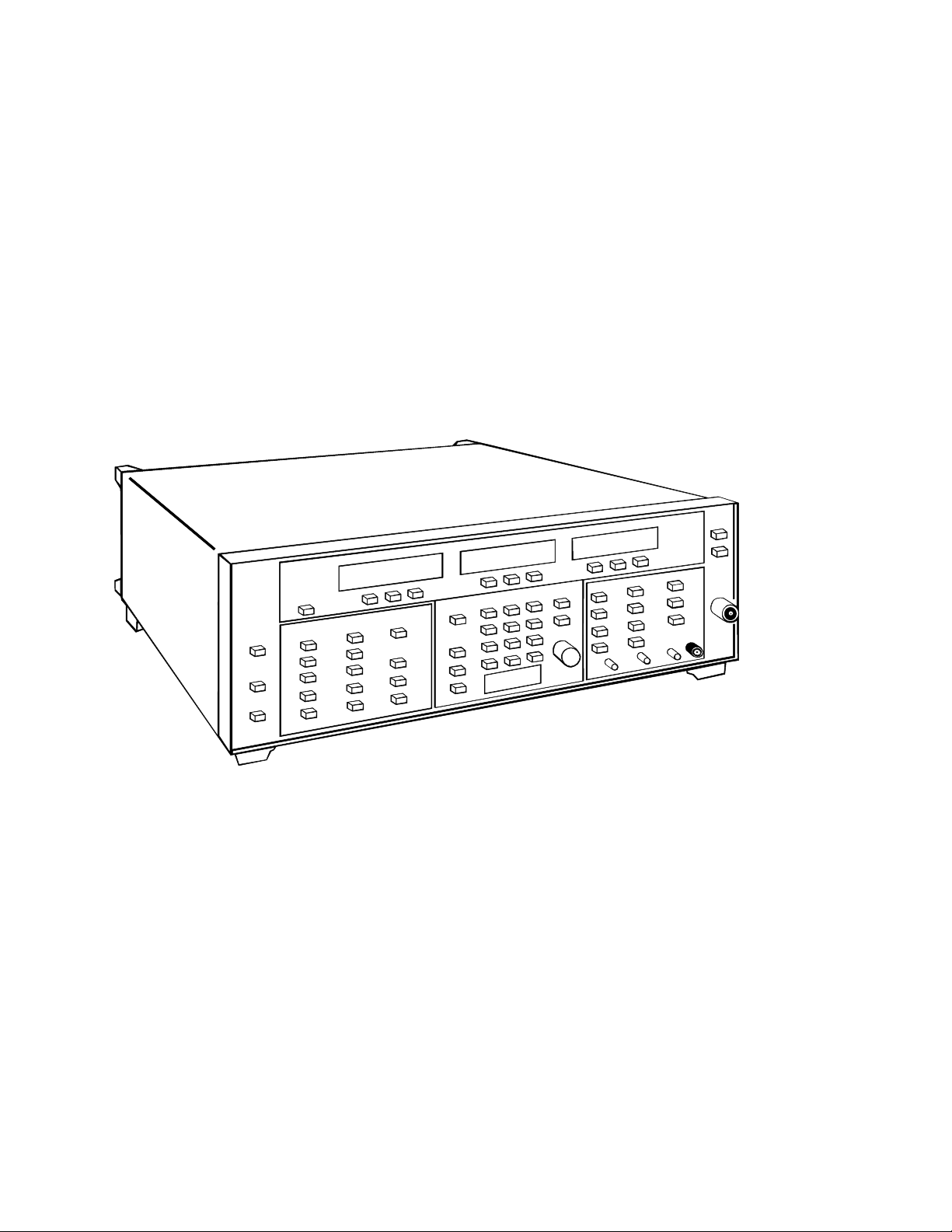
Figure 1-1. 6600B Series Sweep Generator
1-2 66XXB OM

CHAPTER 1
GENERAL INFO RMATION
1-1. SCOPE OF MANUAL
This is the operator’s manual for the 66XXB Programmable Sweep Generator, hereafter called “sweep
generator.” This manual provides general information, installation, front panel description and operation,
GPIB description and operation, and operator’s maintenance and troubleshooting procedures for all 66XXB
models.
1-2. INTRODUCTION
Chapter 1 provides product description; equipment characteristics, capabilities, features; option information;
performan ce specific ations. It also in clud es a listing of r ecommen ded test equip ment for maintainin g th e sw eep
generator.
1-3. DESCRIPTI O N
The sweep generator is a microprocessor-based source of RF and microwave energy. It uses from one to four
YIG-tuned oscillators to cover one or more frequency bands within a range of 10 MHz to 60 GHz. The sweep
generator is capable of producing both broad (full range) and narrow band sweeps, along with discrete CW
frequencies, across its entire range. It is fully controllable locally from the front panel or remotely (except for
power on/off) via the IEEE-488 bus (GPIB).
1-4. IDENTIFICATION NUMBER
All WILTRON instr ume nts ar e as signed a u niqu e six- dig i t ID n umbe r. The ID numbe r is impr inted on a deca l
that is affixed to the rear panel of the unit. In any correspondence with WILTRON Customer Service, please
include the correct serial number, along with the specific instrument model number.
1-5. OPTIONS
a. Rack Mounting, Option 1: Unit supplied with mounting ears and chassis track slide (90° tilt)
installed.
b. Atte nuato r, Op tio n 2A: Adds 10 dB step attenuator with 70 dB range for models having high-end
frequency ≤20 GHz. Outpu t pow er is selected on ke yp ad or contr ol kn ob dir ec tly in dBm over an 82 dB
range.
c. Attenua tor, Op tion 2 B: Adds 10 dB step attenuator with 70 dB range for models having high-end
frequency of 26.5 GHz. Output power is selected on keypad or control knob directly in dBm over an
82 dB range.
d. Atte nua tor, Opti on 2C : Adds 10 dB step attenuator with 70 dB range for models having high-end
frequency of 40 GHz. Output power is selected on keypad or control knob directly in dBm over an
82 dB range.
e. Rear P anel RF Ou t pu t, Option 9: Option 9S adds SMA female and Option 9N adds Type N female a
rear panel RF output connector and deletes front panel RF connector, degrading output power
(typically 1 dB at 20 GHz), source SWR (typically 2 at >8 GHz), and power variation. Not available
on units with upper frequency above 26.5 GHz.
f. Auxiliary Rear Panel RF Connector, Option 10: Adds SMA female connector to rear panel, providing
an attenuated (approximately –15 to –2 5 dBm) sample of the reduced RF output signal (typically
1.5 dB ≤20 GHz; 2 dB >20 GHz). Not available on models with upper frequency limit above 26.5 GHz.
66XXB OM 1-3

EQUIPMENT CHARACTE RIST I CS, CAPABI LIT IES , AND FEATURES 1 GENERAL INFORMATI ON
g. External Square Wave Input, Option 11: Adds rear-panel BNC connector for externally applied TTL-
compatible signal that modulates RF at rates from dc to 50 kHz. On/Off ratio, typically 40 dB.
Maximum input, ±20 volts. Accommodates ±6V square wave. Option for 6610B, 6616B, 6619B,
6619B-40, 6620B, 6624B, 6627B, 6628B, 6628B–50, 6630B, 6630B–50, 6631B, 6632B, 6636B, 6640B,
6640B-10, and 6672B. Standard on all others.
h. Auxiliary Rear Panel RF Connector, Option 12A: Adds SMA female connector to rear panel for mod-
els having frequency range between 2 and 20 GHz. Option provides an RF sample that is
approximately 10 dB below output power.
i. Auxiliary Rear Panel RF Connector, Option 12B: Adds SMA female connector to rear panel for mod-
els having frequency range between 2 and 26.5 GHz. Option provides an RF sample that is
approximately 10 dB below output power.
j. Frequ ency Count er I nterf ace, Op tio n 13: Adds re ar p ane l BNC conn ector to pr ovide interfac e with H P
5343A counter for counting marker frequencies.
k. Model 360B VNA Compatability, Option 14: Adds side cover weldments, special bottom cover, and
intelligent interface to allow WILTRON 360 or 360B Vector Network Analyzer to control the 66XXB
as an RF source.
1-6. EQUIPMENT CHARACTERISTICS, CAPABILITIES, AND FEATURES
a. Characteristics.
Sweep frequency or continuous wave operation over the full band
•
Five front-panel or GPIB selectable sweep-frequency ranges: Full, F
•
Fine-frequency adjustments (Frequency Vernier operation) in CW and ∆F sweep modes
•
Three sweep triggering modes: Auto, Line, and External
•
b. Capabilities and Features.
Eight frequency markers: M1 thru M8
•
Three marker display modes: Video, RF, Intensity
•
Alternately sweeps between two sets of front panel sweep parameters, such as Full and F1-F2
•
Sweeps power over an up-to-15 dB range
•
Retains front panel control settings in nonvolatile memory for up to 10 years. Whenever the instru-
•
ment is turned on, it comes on line having the same control settings and values as when turned off
last.
1-7. EQUIPMENT DATA
a. Wei ghts and Dim ensions.
Weight . . . . . . . . . . . . . . . . . . . . . . . . . . . . . . . . . . . . . . . . . . . 32 lb (14.5 kg)
Height . . . . . . . . . . . . . . . . . . . . . . . . . . . . . . . . . . . . . . . . . . 5.25 in. (133 mm)
Width . . . . . . . . . . . . . . . . . . . . . . . . . . . . . . . . . . . . . . . . . . . 17 in. (432 mm)
Depth . . . . . . . . . . . . . . . . . . . . . . . . . . . . . . . . . . . . . . . . . 18.75 in. (476 mm)
, M1-M2, ∆F CF, ∆F M1
1-F2
1-4 66XXB OM

1 GENERAL INFORMATIO N EQUIPMENT DAT A
b. Power Requirements.
Voltage . . . . . . . . . . . . . . . . . . . . . . . . . . . . . . . . . . . . . . . . . . 115/230V ±20%
Frequency . . . . . . . . . . . . . . . . . . . . . . . . . . . . . . . . . . . . . . . . . . 48 to 400 Hz
Input Power . . . . . . . . . . . . . . . . . . . . . . . . . . . . . . . . . . . . . . 250 VA maximum
Fuses (2) . . . . . . . . . . . . . . . . . . . . . . . . . . . . . . . 4 Amp SB, 115/230 Vac operation
c. Environmental.
Operating temperature range . . . . . . . . . . . . . . . . . . . . . . . . . . . . . . . . . 0 to +55°C
Storage temperature range . . . . . . . . . . . . . . . . . . . . . . . . . . . . . . . . . –40 to +70°C
Relative humidity . . . . . . . . . . . . . . . . . . . . . . . . . . . . . . . . . 95%±5%
Operating altitude . . . . . . . . . . . . . . . . . . . . . . . . . . . . . . . . . . . . . . 0 to 10,000 ft
Storage altitude . . . . . . . . . . . . . . . . . . . . . . . . . . . . . . . . . . . . . . . 0 t o 40,000 ft
d. Performance. See Figure 1-2.
1-8. RECOMM ENDE D TEST EQUI PMEN T
Table 1-1 provides a listing of recommended equipment for test and maintenance.
(10 to 30°C)
75% ±5 % (30 to 40°C)
45% ±5% (40 to 50°C)
%
66XXB OM 1-5
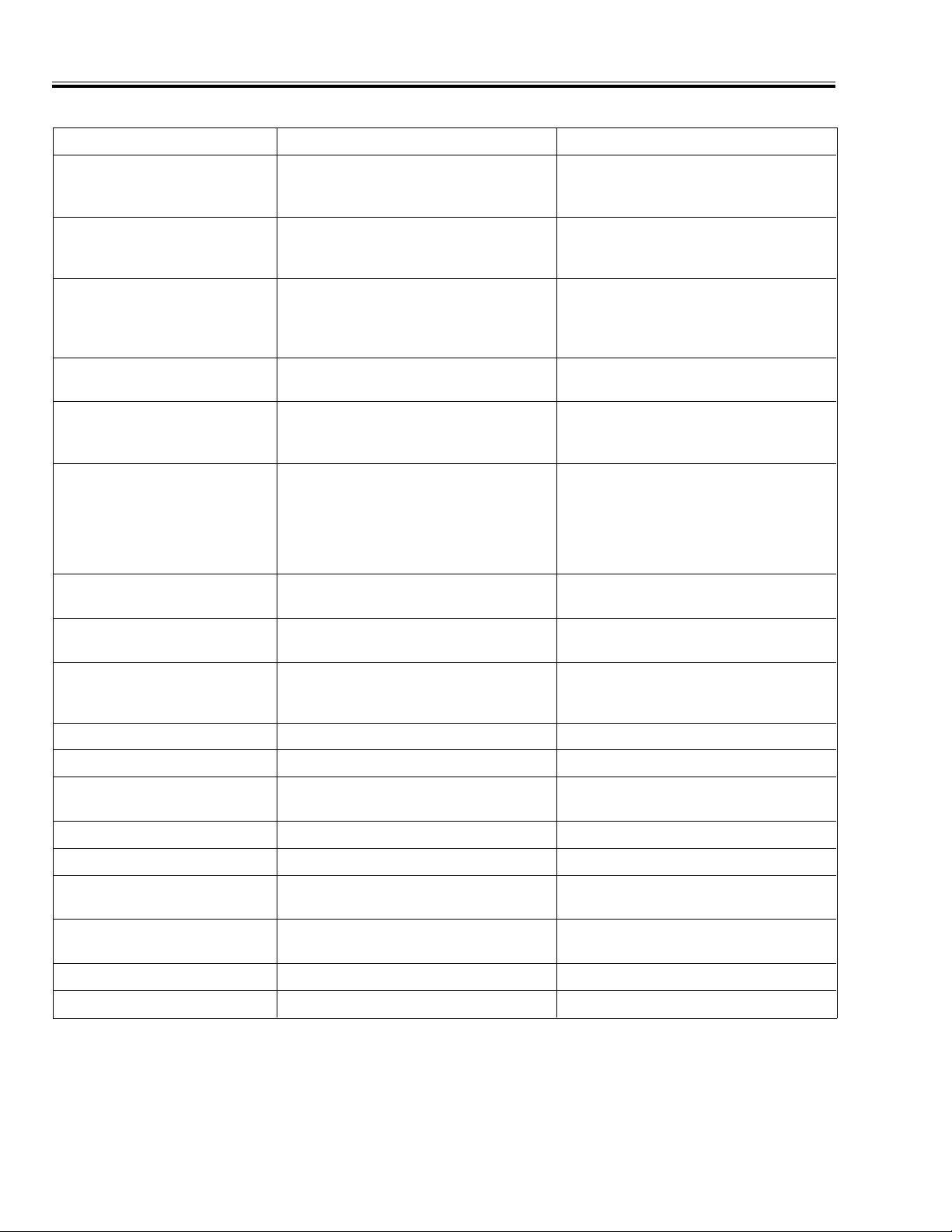
RECOMMENDED TEST EQUIPM ENT 1 GENERAL INFORMATION
Table 1-1. Recommended Test Equipment List
Instrument Critical Specifications Recommended Manufacturer
Dig ital Multimeter DC Volts: 0.05% to 30V
0.002% to 10V
1
5
⁄2 digit resolution
Oscilloscope Bandwidth: DC to 150 MHz
Vertical Sensitivity: 1 mV/division
Horizontal Sensitivity: 50 ns/division
Fre quen cy Coun ter Frequency Range: 0.01 to 60 GHz
Input Impedance: 50Ω
Resolution: 1 Hz
External Time Base Input
Power Meter Frequency Range: 0.01 to 40 GHz
Measurement capability: +13 dBm
Power Sensor Frequency Range: 0.05 to 40 GHz
Power Range: –30 to +20 dBm (1µW to
100 mW)
Spectrum Analyzer with
Diplexer and External
Frequency Range: 0.01 to 60 GHz
Resolution Bandwidth: 10 Hz
Mixer
Mo d ul at io n M et er Bandwidth: 15 kHz
Sensitivity: –60 dB
Keithley Model 191
Tektronix Inc.
Model 2445
EIP Microwave Inc.,
Model 548A, with External Mixers:
Option 91 (26.5 to 40 GHz)
Option 92 (40 to 60 GHz
Hewlett-Packard
Model 436A
Hewlett-Packard
Model 8487A
Tektronix Model 494
with External Mixers
WM490K (18 to 26.5 GHz)
WM490A (26.5 to 40 GHz)
WM490U (40 to 60 GHz)
Diplexer PN: 015-3085-00
Marconi TF2304
T ru e R M Vo l tm e te r Bandwidth: 10 kHz
Fluke 8921A
Sensitivity: –60 dB
Adjustable AC Line
Line Voltage: 100/120V
General Radio W5MTB
Transformer (Variac)
Line Voltage: 220/240V
General Radio W10HM73
RF Detector Frequency Range: DC to 40 GHz WILTRON 70KC50
RF Detec to r Frequency Range: 18 to 40 GHz HP R422A
Waveguide Attenuator Frequency Range: 18 to 40 GHz
HP R382A and K382A
Attenuation: 20 dB
Directional Coupler Frequency Range: 18 to 40 GHz HP R752C
Pow er Supply 0-5 Vdc HP 6281
Wav egui de S ecti on 40 to 60 GHz Baytron Co., Inc.
PN: 3-R-69.Q
Waveguide Transitions
(2ea)
40 to 60 GHz Baytron Co., Inc.
PN: 3-28-669/19
Adapter K-female to WR-28 Waveguide WILTRON WR28KF
Controller GPIB (IEEE-488) Configured HP85A or 85B
1-6 66XXB OM
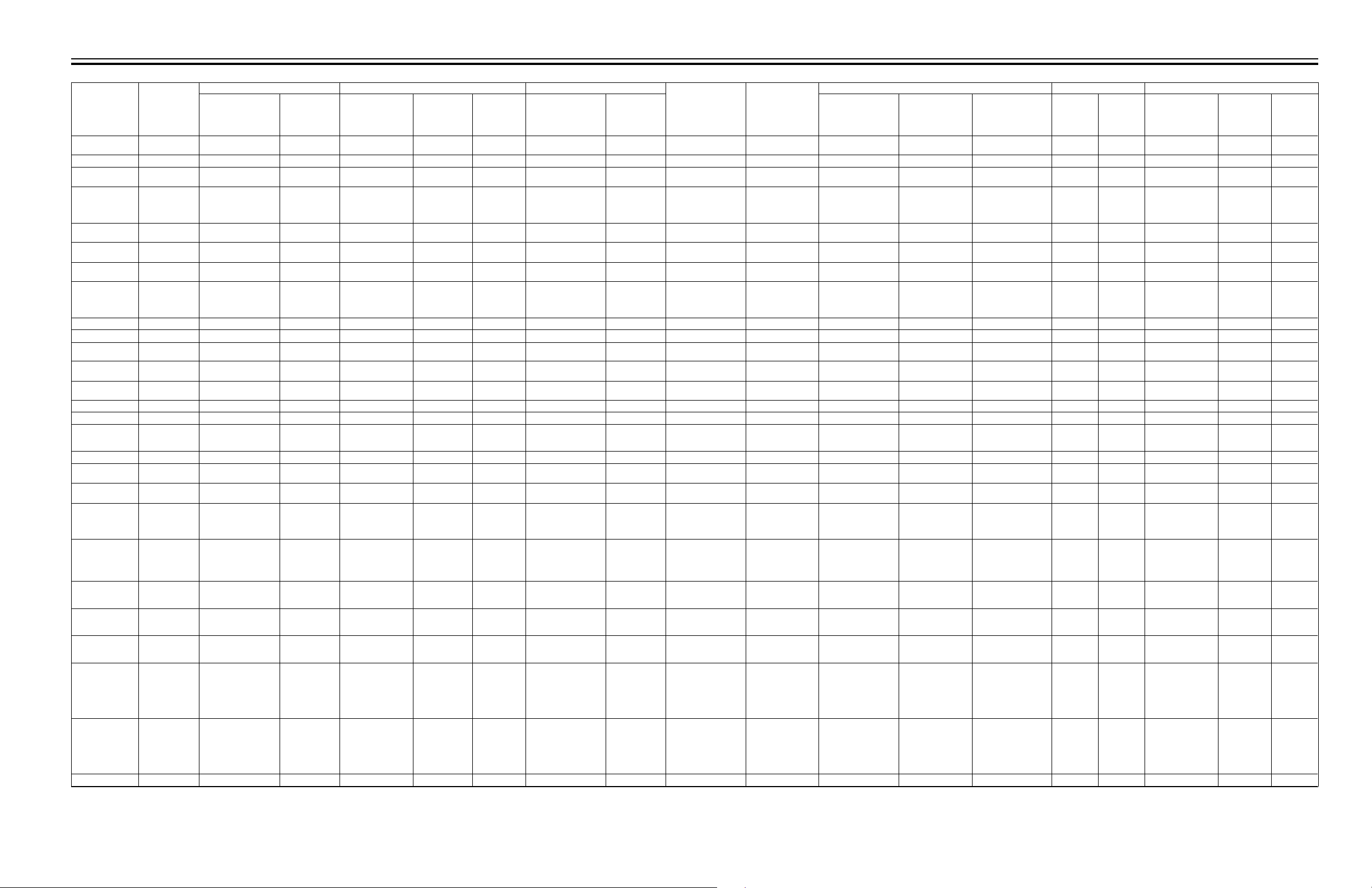
Figure 1-2. Per formanc e Specific ations
1 GENERAL INFORMATION PERFORMANCE SPECIFICATIONS
Output Power (25°C ±5°C) Power Level Accuracy Leveled Power Variation Signal Purity @ Rated Power Frequency Accuracy
Frequency
Model
6609B
6609B-50
6610B 1 to 2 >20 >17.8
6616B 1.7 to 4.3 >10 >7.8
6617B
6617B-40
6619B
6619B-40
6620B 3.6 to 6.5 >20 >15.6
6621B
6621B-40
6622B
6622B-40
6624B 4 to 8 >10 >7.8
6627B 5.9 to 9.0 >10 >7.8
6628B
6628B-50
6629B
6629B-40
6630B
6630B-50
6631B 10 to 15.5 >10 >7
6632B 17 to 22 >5 >3.2
6635B
6635B-40
6636B 18 to 26.5 >3.1 >1.2
6637B
6637B-40
6640B
6640B-10
6645B
6645B-40
6647B
6647B-40
6653B 2 to 26.5
6659B 0.01 to 26.5
6660B 12.4 to 40 >4 >2
➆
6662B
6663B
➅
6668B
6669B
6672B 40 to 60 >1
➀
External leveling only ➁Excluding 5% band edges where specification is >20 dBc ➂Measured in 30 Hz-15 kHz bandwidth ➃Subharmonics ➄At 25°C ➅ Dual outputs: 0.01–26.5 GHz and 26.5–40 GHz ➆ Dual outputs: 2–26.5 GHz and 26.5–40 GHz
Range
(GHz)
0.01 to 2
0.01 to 8
2 to 8
2 to 12.4
0.01 to 12.4
8 to 12.4
8 to 20
12.4 to 20
2 to 18
2 to 20
26.5 to 40
0.01 to 18
0.01 to 20
2 to 40
0.01 to 40
Internally
Leveled
Maximum
(mW)
>20
>50
>10
>40
>10
>40
>10
>40
>10
>40
>10
>50
>10
>40
>10
>50
>10
>40
>10
>40
➀
>1
>10
>10
>40
>10
>40
>10 (≤18 GHz)
>5 (>18 GHz)
>10 (≤18 GHz)
>5 (>18 GHz)
>10 (≤18 GHz)
>4 (>18 GHz)
>3.1
>10 (≤18 GHz)
>4 (>18 GHz)
>3.1
➀
With
Opt. 2, 70 dB
Attenuator
(mW)
>17.8
>44.5
Leveled
(dB)
±0.6 ±0.8 ±0.3 ±0.3 ±0.8
±1
With
Opt. 2, 70 dB
Attenuator
(dB)
±1.5
Attenuator
Accuracy
Per Step
Add (dB)
With
Frequency
(dB)
±0.4 ±0.3 ±0.5
±1 ±1.5 ±0.4 ±0.4 ±0.7
>7.9
>31.6
>7.9
>31.6
>7.4
>29.5
>7.4
>29.5
>7.4
>37.2
>6.6
>26.3
>6.6
>33.9
±0.9 ±1 ±0.4 ±0.5 ±1
±1 ±1.5 ±0.4 ±0.4 ±0.9
±1
±1.5
±0.4
±0.3
(±0.03 dB/30 MHz)
±1 ±1.5 ±0.4 ±0.5 ±1.4
±1 ±1.5 ±0.4 ±0.5 ±1.4
±1
±1
±1.5 ±0.4
±1.5 ±0.4
±0.4 ±0.9
±0.3 ±0.8
±1 ±1.5 ±0.4 ±0.4 ±0.9
±1 ±1.5 ±0.4 ±0.5 ±1.5
±1 ±1.5 ±0.4 ±0.5 ±1
±1 ±1.5
±0.4
±0.4 ±0.9
±1 ±3 ±0.7 ±0.8 ±2.3
>6.6
>26.3
±1 ±1.5 ±0.4 ±0.5 ±1.5
±1 ± 3 ±0.7 ±1 ±2.5
>6.6
>26.3
N/A
>5
>6.6
>26.3
>6.6
>26.3
>5 (≤18 GHz)
>2 (>18 GHz)
>5 (≤18 GHz)
>2 (>18 GHz)
N/A
>1.5
N/A
>1.5
N/A N/A N/A N/A N/A N/A N/A N/A <–20
±1 ±1.5 ±0.4 ±0.5 ±1.5
N/A
±1
N/A
æ2
N/A
±1
N/A
±1
±1 ±1.5 ±0.4 ±0.6 ±1.5
±1 ±1.5 ±0.4 ±0.6 ±1.5
±1.5
±1.5
±2
±1.5
N/A (>26.5 GHz)
±2
±1.5
N/A (>26.5 GHz)
±2
±2.0 ±0.7 ±1.0 ±1.5
±2.0 ±0.7 ±1.0 ±1.5
±2.5 ±1 ±1.5 ±2
N/A
±2.5
N/A
±2.5
N/A
±1
N/A
±1
±1
N/A (>26.5 GHz)
±1.5
±1
N/A (>26.5 GHz)
➀
±1.5
With
Frequency
Opt. 2, 70 dB
Attenuator
(dB)
±0.8
N/A
±2
N/A
±2
N/A
2
±
Source SWR
(Leveled
Power)
1.3 1.5
1.3 1.5 <–30
1.2
1.5 1.5
1.5 1.5
1.5
1.5
1.5 1.5
1.5 1.5 <–30
1.5 1.8 <–40 <–60 <10
1.5 1.8
1.5
1.5 1.8
1.5 1.8 <–40 <–60 <10
1.7 2 <–40 <–60 <10
1.5
1.7 2 <–40 <–60 <30
1.5
N/A
2.0
1.5
1.5
1.5 (≤18 GHz)
1.7 (>18 GHz)
1.5 (≤18 GHz)
1.7 (>18 GHz)
1.5 (≤18 GHz)
1.7 (18-26.5 GHz)
2 (>26.5 GHz)
1.5 (≤18 GHz)
1.7 (>18 GHz)
N/A (>26.5 GHz)
1.5 (≤18 GHz)
1.7 (>18 GHz)
2 (>26.5 GHz)
1.5 (≤18 GHz)
1.7 (>18 GHz)
N/A (>26.5 GHz)
1.5 (≤18 GHz)
1.7 (>18 GHz)
2 (>26.5 GHz)
➀
Source SWR
With
Opt., 2 70 dB
Attenuator
1.5
1.5
1.5 (<8 GHz)
1.6 (8-12.4 GHz)
1.6 (≤12.4 GHz)
1.8 (>12.4 GHz)
1.5 (<8 GHz)
1.6 (8–12.4 GHz)
1.8 (>12.4 GHz)
1.7 (≤12.4 GHz)
2 (>12.4 GHz)
N/A
1.5 (<8 GHz)
1.6 (8–12.4 GHz)
1.8 (>12.4 GHz)
1.7 (≤12.4 GHz)
2 (>12.4 GHz)
1.7 (≤12.4 GHz)
2 (>12.4 GHz)
1.7 (≤12.4 GHz)
2 (>12.4 GHz)
N/A
1.25 (<8 GHz)
1.45 (8–12.4 GHz)
1.6 (12.4–20 GHz)
1.8 (20–26.5 GHz)
2.1 (26.5–40 GHz)
1.25 (<8 GHz)
1.45 (8–12.4 GHz)
1.6 (12.4–20 GHz)
1.8 (20–26.5 GHz)
2.1 (26.5–40 GHz)
Harmonics
(dBc)
<–30
<–20
➁
<–20 (<2.26 GHz)
<–30 (≥2.26 GHz)
<–30 (≤2 GHz)
<–40 (>2 GHz)
<–20 (≤2 GHz)
<–25 (>2 GHz)
<–40
<–25
<–40 <–60 <7
<–40
<–25
<–30 (≤2 GHz)
<–40 (>2 GHz)
<–20 (≤2 GHz)
<–25 (>2 GHz)
➁
<–40
<–25
<–40
<–25
<–32
<–25
<–40
<–25
<–40
<–25
➁
<–30
<–30 (≤2 GHz)
<–40 (>2 GHz)
<–20 (≤2 GHz)
<–25 (>2 GHz)
<–30 (≤2 GHz)
<–40 (>2 GHz)
<–20 (≤2 GHz)
<–25 (>2 GHz)
<–40 <–60
<–30 (<2 GHz)
<–40 (>2 GHz)
<–40 (≤26.5 GHz)
<–20 (>26.5 GHz)
<–40 (2–26.5 GHz)
<–30 (>26.5 GHz)
<–30 (<2 GHz)
<–40 (2–26.5 GHz)
<–30 (>26.5 GHz)
➁
➁
➃
Non-
Harmonics
(dBc)
<–40 <7
<–60 <7
<–60 <7
<–40 (≤2 GHz)
<–60 (>2 GHz)
<–60 <7
<–60 <10
<–40 (≤2 GHz)
<–60 (>2 GHz)
<–60 <7
<–60 <10
<–60 <10
<–60 <10
<–60
<–60
<–60 <40
<–40 (≤2 GHz)
<–60 (>2 GHz)
<–40 (≤2 GHz)
<–60 (>2 GHz)
<–40 (≤2 GHz)
<–60 (>2 GHz)
<–60
<–60
<–40 (≤2 GHz)
<–60 (>2 GHz)
<–60 <50
Residual
➂
FM
(kHz p eak)
<7
<7 (≤8 GHz)
<10 (>8 GHz)
<7 (<8 GHz)
<10 (>8 GHz)
<7 (<8 GHz)
<10 (>8 GHz)
<7 (≤8 GHz)
<10 (>8 GHz)
<7 (≤8 GHz)
<10 (>8 GHz)
<7 (<8 GHz)
<10 (8–18 GHz)
<15 (>18 GHz)
<7 (<8 GHz)
<10 (8–18 GHz)
<15 (>18 GHz)
<10 (<18 GHz)
<15 (18–26.5 GHz)
<20 (>26.5 GHz)
<7 (<8 GHz)
<10 (8–18 GHz)
<15 (18–26.5 GHz
<20 (>26.5 GHz)
<7 (<8 GHz)
<10 (8–18 GHz)
<15 (18–26.5 GHz
<20 (>26.5 GHz)
Cw Mode
(MHz)
Sweep
Mode
≤50 MHz
(MHz)
➄
Temperature
With
(MHz/°C)
Frequency Stability
With 10 dB
Power Level
Change
(kHz)
±5 ±10 ±1 ±100 ±100
±10 ±15 ±0.5 ±500 ±300
±10 ±15 ±0.5 ±500 ±300
±5 ±10
±1 (≤2 GHz)
±0.5 (>2 GHz)
±100 ±100
±10 ±15 ±0.5 ±100 ±100
±10 ±15 ±0.5 ±500 ±300
±10 ±15 ±0.5 ±500 ±300
±10 ±15
±1 (≤2 GHz)
±0.5 (>2 GHz)
±500 ±300
±10 ±15 ±0.5 ±500 ±300
±10 ±15 ±0.5 ±500 ±300
±10 ±15 ±0.5 ±500 ±300
±10 ±15 ±0.5 ±500 ±300
±10 ±15 ±0.5 ±500 ±300
±10 ±15 ±0.5 ±500 ±300
±15 ±25 ±1 ±500 ±300
±10 ±15 ±0.5 ±500 ±300
±15 ±25 ±2 ±500 ±300
±10 ±15 ±0.5 ±500 ±300
±20
±10 ±15
±10 ±15
±30
±2 ±500 ±300
±1 (≤2 GHz)
±0.5 (>2 GHz)
±1 (≤2 GHz)
±0.5 (>2 GHz)
±500 ±300
±500 ±300
±20 ±30 ±1 ±500 ±300
±20 ±30
±20
±30
±20 ±30
±20 ±30
±30 ±45 ±3
±1 (≤2 GHz)
±0.5 (>2 GHz)
±1 (≤26.5 GHz)
±2 (>26.5 GHz)
±1 (≤26.5 GHz)
±2 (>26.5 GHz)
±1 (≤26.5 GHz)
±2 (>26.5 GHz)
±500 ±300
±300 ±300
±500 ±300
±500 ±300
N/A
With
3:1 Load
SWR
(kHz)
±300
66XXB OM 1-7/1-8

CHAPTER 2
INSTALLATION
CONTENTS
Paragraph Description Page
2-1. INTRODUCTION . . . . . . . . . . . . . . . . . . . . . . . . . . . . 2-3
2-2. INITIAL INSPECTION. . . . . . . . . . . . . . . . . . . . . . . . . . 2-3
2-3. PRELIMINARY SERVICING AND ADJUSTMENT
OF EQUIPMENT . . . . . . . . . . . . . . . . . . . . . . . . . . . . 2-4
2-4. TURN-ON PROCEDURE . . . . . . . . . . . . . . . . . . . . . . . . 2-5
66XXB MM 2-1/2-2

CHAPTER 2
INSTALLATION
2-1. INTRODUCTION
This chapter provides initial inspection, preparation for use, and turn-on instructions.
2-2. INITIAL INSPECTION.
Inspect the shipping container for damage. If the container or cushioning material is damaged, retain until
the contents of the shipmen t have been check ed ag ainst the pack ing list and the instru men t ha s been chec ke d
for mechanical and electrical operation.
If the sweep gener ator is damage d mech anically , notify your local sales rep resentativ e or WILTRO N Customer
Service. If either the shipping container is damaged or the cusioning material shows signs of stress, notify
the carrier as well as WILTRON. Keep the shipping materials for carrier inspection.
66XXB OM 2-3
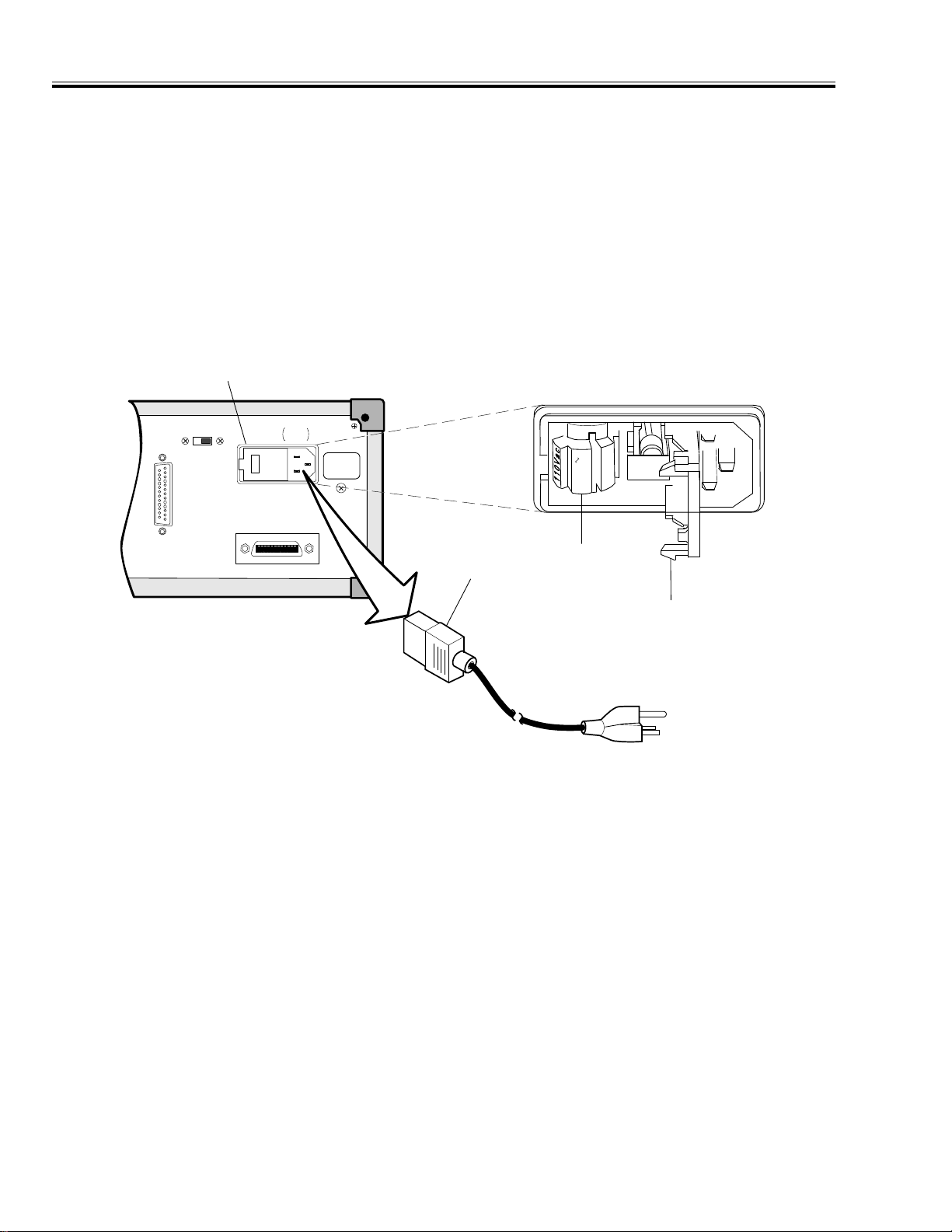
1
PRELIMINARY SERVI CING AND ADJUSTME NT O F EQUIP MENT 2 INSTALLATIO N
2-3. PRELIMINARY SERVICING AND ADJUSTMENT OF EQUIPMENT
a. Inspect rear panel line module to ensure that it is set correctly (115 Vac or 230 Vac). If incorrectly set,
change to correct line-voltage value using following procedure.
On line module (1), remove line cord (2) and pry cover (3) open.
•
Remove voltage-selector drum (4) by pulling straight out.
•
Rotate drum so that desired line-voltage marking faces out; then reinstall drum.
•
Close cover (3), and reinstall line cord (2).
•
b. Perform turn-on procedures.
BAND SWITCH
AUX I/O
BLANKING
+-
+
115VAC 20% (2) 4A SB)
+
230VAC 20% 48-400Hz
-
120Vac
220Vac
IEEE 488 GPIB
IEC 625
4
2
3
2-4 66XXB OM
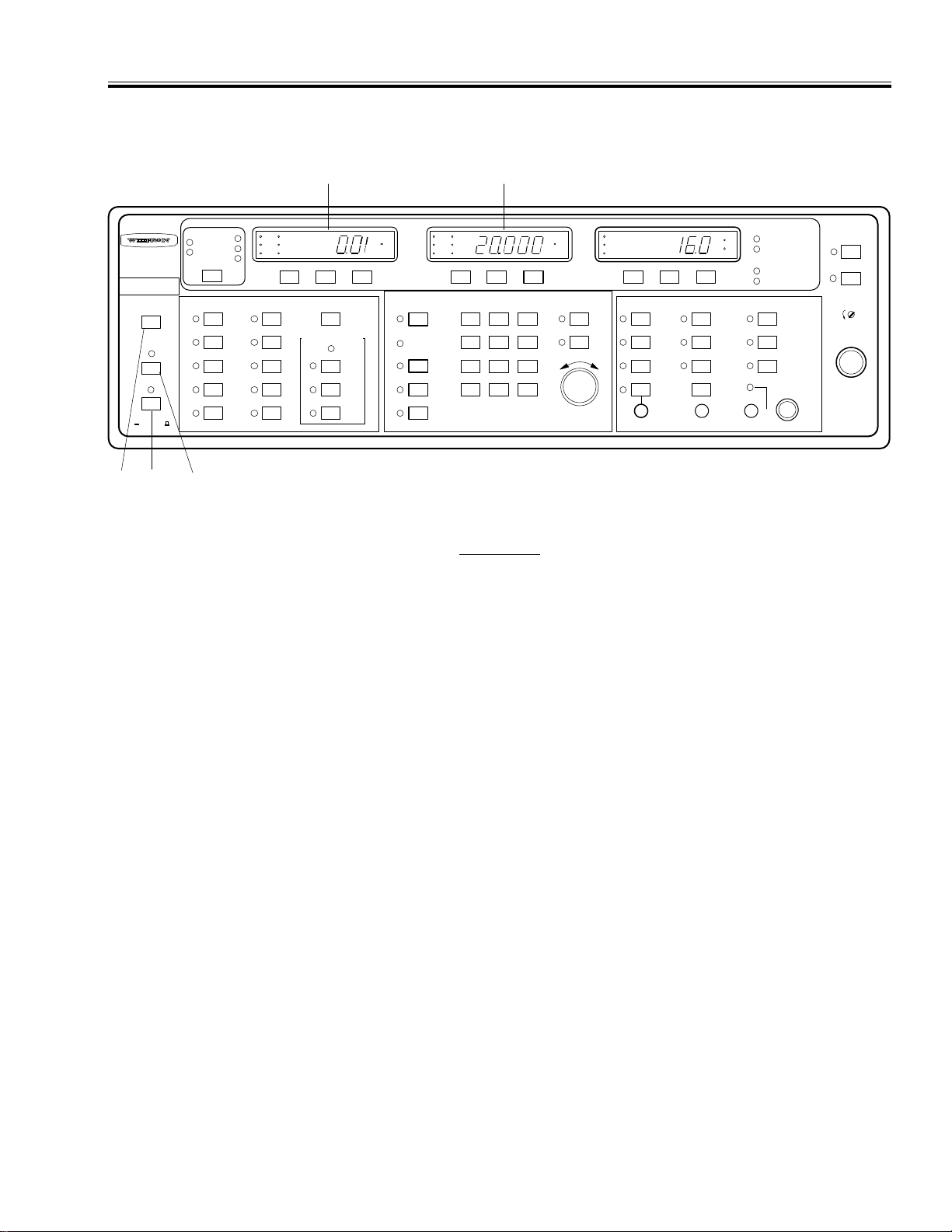
12
2 INSTALLATION TURN-ON PROCEDURE
2-4. TURN-ON PROCEDURE
UNLEVELED
RF OFF
RESET
SELF TEST
POWER
ON OFF
FREQUENCY RANGE
M3 M4 M5 M6 M7 M8
DATA ENTRY
FREQU EN C Y VER NI ER
DECR INCR
SWEEP TIME LEVEL dB SWEEP
TRIGGER MARKERS LEVELING
SWEEPING
FREQUENCY
POWER
RETRACE RF
RF SLOPE
5 43
CAUTION
Full instrument RF output power may be applied to unit-under test when
sweep generator is turned on.
a. Press POWER (4) key to ON.
b. After a short delay, while the sweep g enerator under goes self test, ve rify that “PASS” appears on display
(2). If one or more error codes display, instead, note the number(s) and refer to 66XXB Maintenance
Manual, part number 10350-00028, for further troubleshooting.
RF ON
50
Ω
NOTE
• Th e number that appears on display (1) i s firmw are revision number . Firmware is the sweep generator operating system stored in internal ROM.
• Self test runs automatically at turn-on. It can also be called up during
operation by pressing SELF TEST (3) key.
c. The sweep generator comes on line with same front panel settings as when last turned off. On initial
turn-on, it comes on line with front panel default settings shown below. To return sweep generator to
default values at any time during operation, press RESET (5) key.
FREQUENCY RANGE: FULL
TRIGGER: AUTO
VIDEO MARKER: On
LEVELING: INTERNAL
SWEEP TIME: .050 sec
RF ON: On
LEVEL: Model Dependent
∆F: Model Dependent
F1: Model Dependent
F2: Model Dependent
CF: Model Dependent
M1: Model Dependent
M2: Model Dependent
M3-M8: Off
d. If no error codes appear, the sweep generator is ready for use in any of its operating modes.
66XXB OM 2-5/2-6

CHAPTER 3
FRONT AND REAR PANEL D ESCRIPT ION
CONTENTS
Paragraph Description Page
3-1. INTRODUCTION . . . . . . . . . . . . . . . . . . . . . . . . . . . . 3-3
3-2. DESCRIPTION AND USE OF FRONT AND REAR PANEL
CONTROLS, INDICATORS, AND CONNECTOR S . . . . . . . . . . 3-3
66XXB MM 3-1/3-2
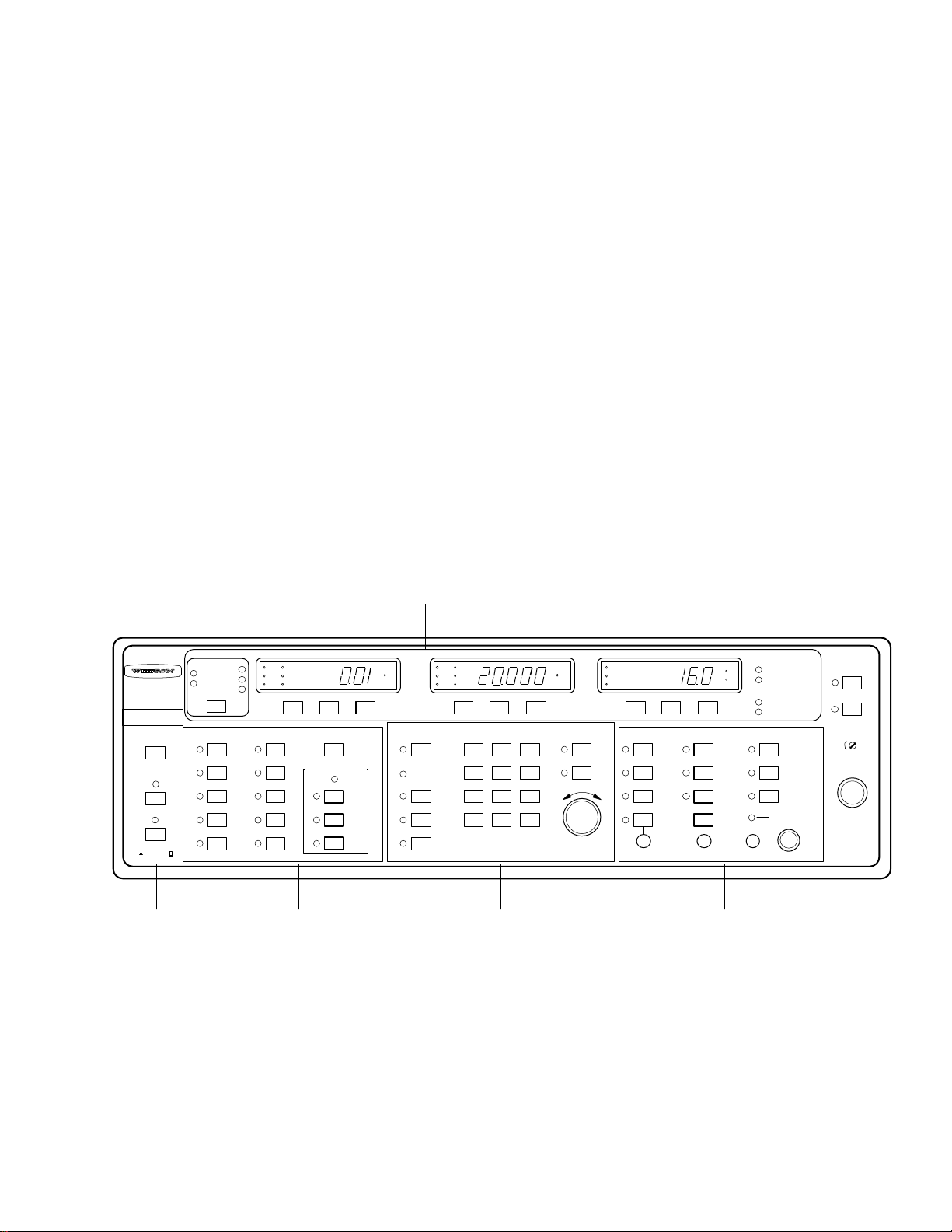
CHAPTER 3
FRONT AND REAR PANEL D ESCRIPT ION
3-1. INTRODUCTION
This chapter provides descriptions for controls, indicators, and connectors on front panel and connectors on
rear panel.
3-2. DESCRIPTION AND USE OF FRONT AND REAR PANEL CONTROLS, INDICATORS, AND
CONNEC T ORS
Figure 3-1 shows the front panel and indicates the “Views” in which the included controls, indicators, and
connectors are described in the accompanying text. Figure 3-2 (page 3-22) shows the location of the rear panel
connectors, fan, and line voltage module. They are described in the accompanying text.
NOTE
The SHIFT key provides alternate functions for certain front panel keys. Shift
functions for most keys are designated by blue lettering on front panel and by
boldface type in this manual. Some shift functions provide extraordinary functions and features. These are called Hidden-Shift functions; they are not
indicated by blu e lettering , but are show n in boldf ace type and desc r ibed alon g
with their associated key in the following table.
M3 M4 M5
RESET
SELF TEST
POWER
ON
OFF
FREQUENCY RANGE
FREQU EN C Y VER NI ER
SEE VIEW A SEE VIEW B
SEE VIEW E
M6 M7 M8
DATA ENTRY
DECR INCR
SEE VIEW C SEE VIEW D
Figure 3-1. Sweep Generator Front Panel
SWEEP TIME LEVEL dB SWEEP
TRIGGER M ARKERS LEVELING
SWEEPING
UNLEVELED
RF OFF
FREQUENCY
POWER
RF ON
RETRACE RF
RF SLOPE
50
Ω
66XXB OM 3-3
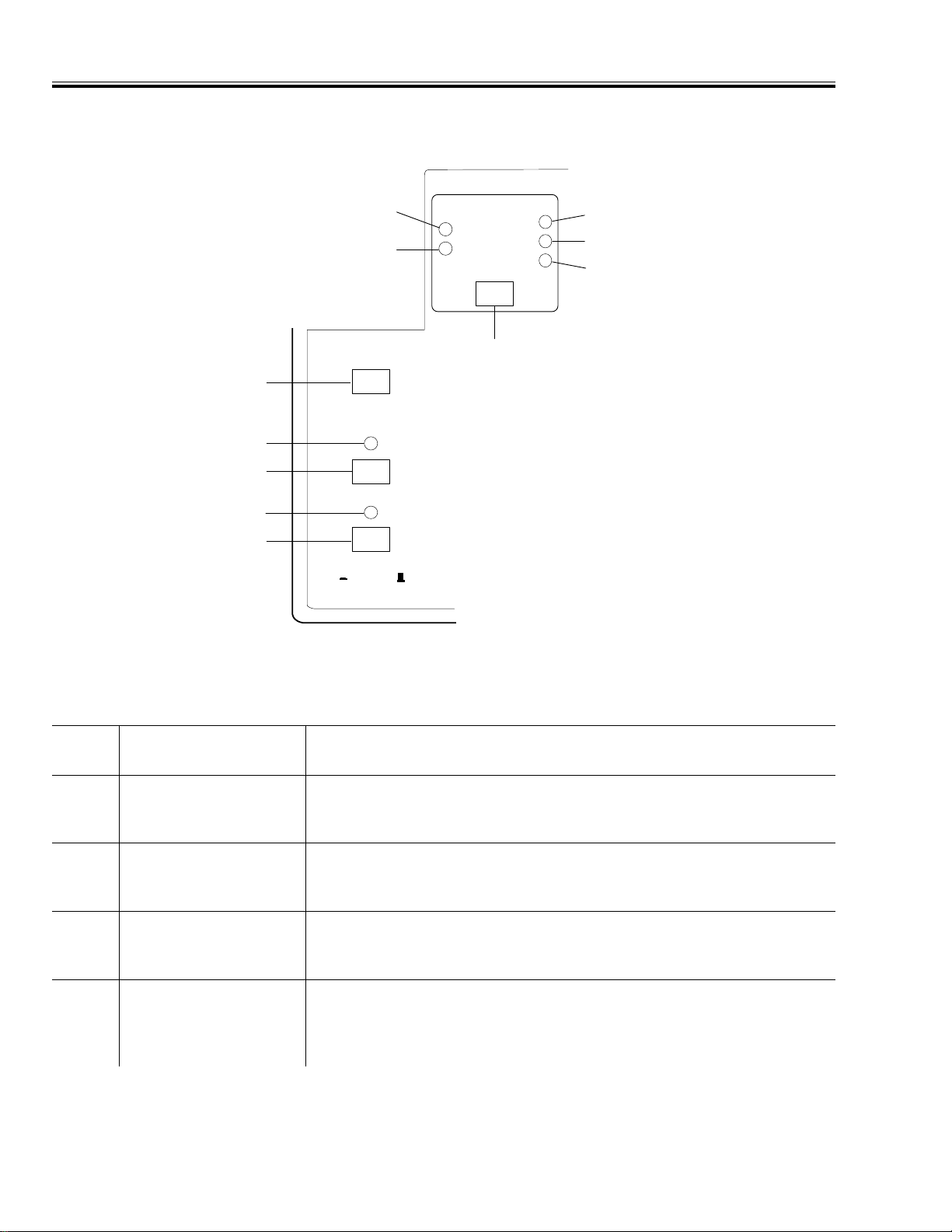
POWER
ON
OFF
RESET
SELF TEST
REMOTE
LOCK
LOCKOUT
TALK
LISTEN
SRQ
GPIB
RETURN
TO
LOCAL
BUS
ADRS
10
9
1
3
4
5
7
6
11
2
8
SET
FRONT PANEL DESCRIP TIO N 3 FRONT AND REAR PANEL DESCRIPTION
VIEW A
Key
1 REMOTE
2 TALK
3 LISTEN Indicator Indicates whether sweep generator is receiving information from
Control, Indicator, or
Connector
Indicator
Indicator
4 SRQ Indicator Indicates whether sweep generator has sent a Service Request
Indicates whether sweep generator is under GPIB control. Lights
when sweep generator goes under GPIB control and remains lit
until it is returned to local (front panel) control.
Indicates whether sweep generator is sending information to
controller. Indicator remains lit while sweep generator is sending
information.
controller. Indicator remains lit while sweep generator is receiving
information.
command to the controller. Indicator remains lit until sweep
generator receives a serial poll, or until controller resets SRQ
function.
Function
3-4 66XXB OM
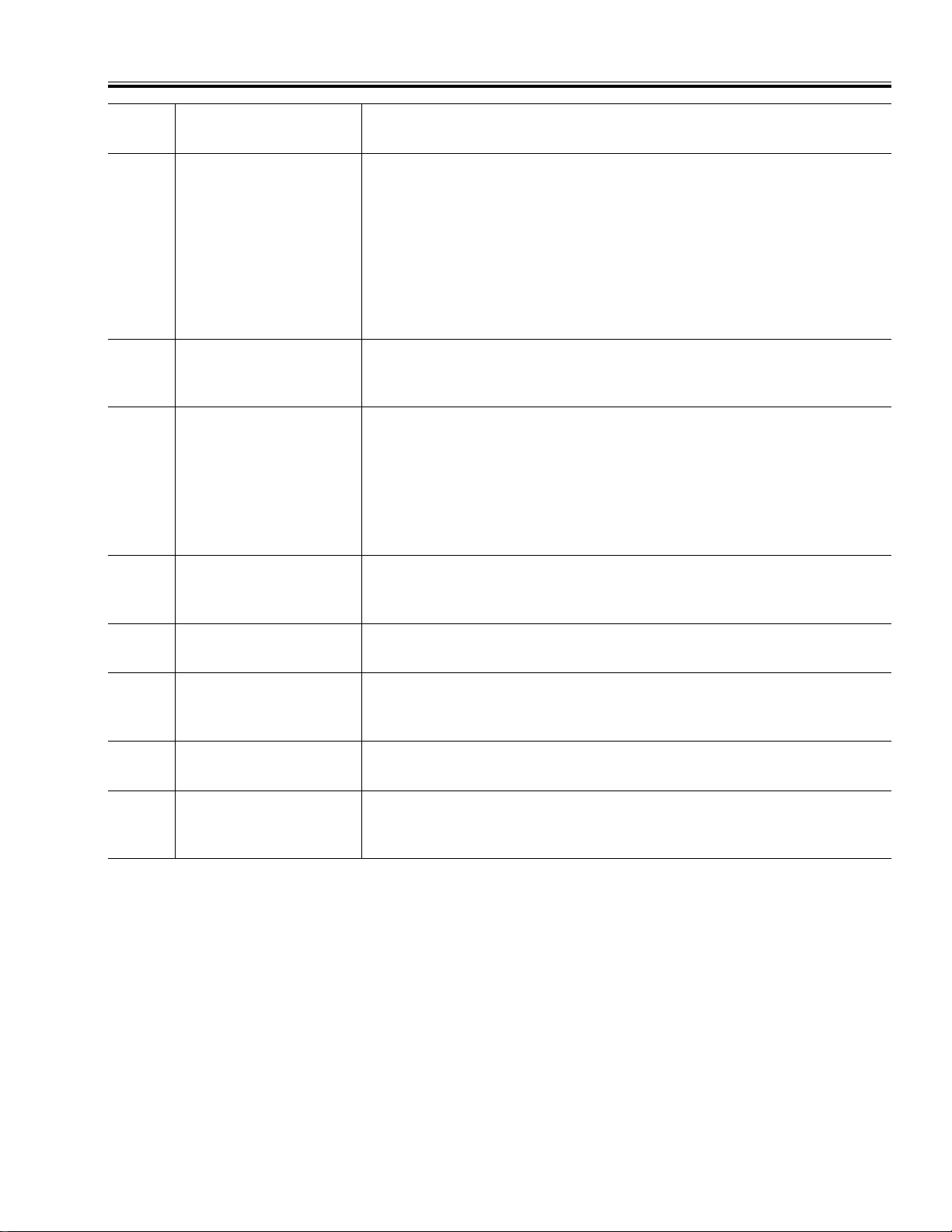
3 FRONT AND REAR PANEL DESCRI PT ION FRONT PANEL DESCRIPTION
Key
5A BUS ADRS/
5B SE T
6 POWER
Control, Indicator, or
Connector
RETURN TO LOCAL
Key
Key
Key
Function
In local (front panel) mode, key causes bus address to be displayed
on middle LED readout. In remote (GPIB) mode—providing a Local
Lockout bus message is not programmed—pressing key causes
Sweep Generator to return to local mode.
NOTE
If a Local Lockout bus message is programmed, the only
way to return to local control is by sending the “Go to
Local” bus message via the GPIB.
Provides for entering a new GPIB address. To use, press SHIFT key
(View C, key 47) then this key and enter a new address number via
keypad. Address number is displayed on right-most numeric display.
Turns ac power on and off. Press to use.
NOTE
Pressing this k ey to turn power on in itiates a self test and
causes the version number of the firmware (such as, 1.0)
to appear on the left-most numeric display.
7 POWER
Indicator
8 SELF TEST
Key
9 SELF TEST
Indicator
10 RESET Key Presets front panel controls to default values. These values are
11 LOCAL LOCKOUT
Indicator
Indicates whether sweep generator is turned on. Indicator lights
when POWER key is pressed to ON and remains on until POWER
key is pressed to OFF.
Initiates self testing of sweep generator circuits. Press to use.
Indicates whether sweep generator is in self test mode. Indicator
lights when SELF TEST key is pressed and remains lit until self
test is finished.
shown for RESET key operation (Paragraph 2-4). P ress to use.
Lights when sweep generator receives a local lockout message.
When LOCAL LOCKOUT indicator is lit, sweep generator cannot be
returned to local control via front panel controls.
66XXB OM 3-5
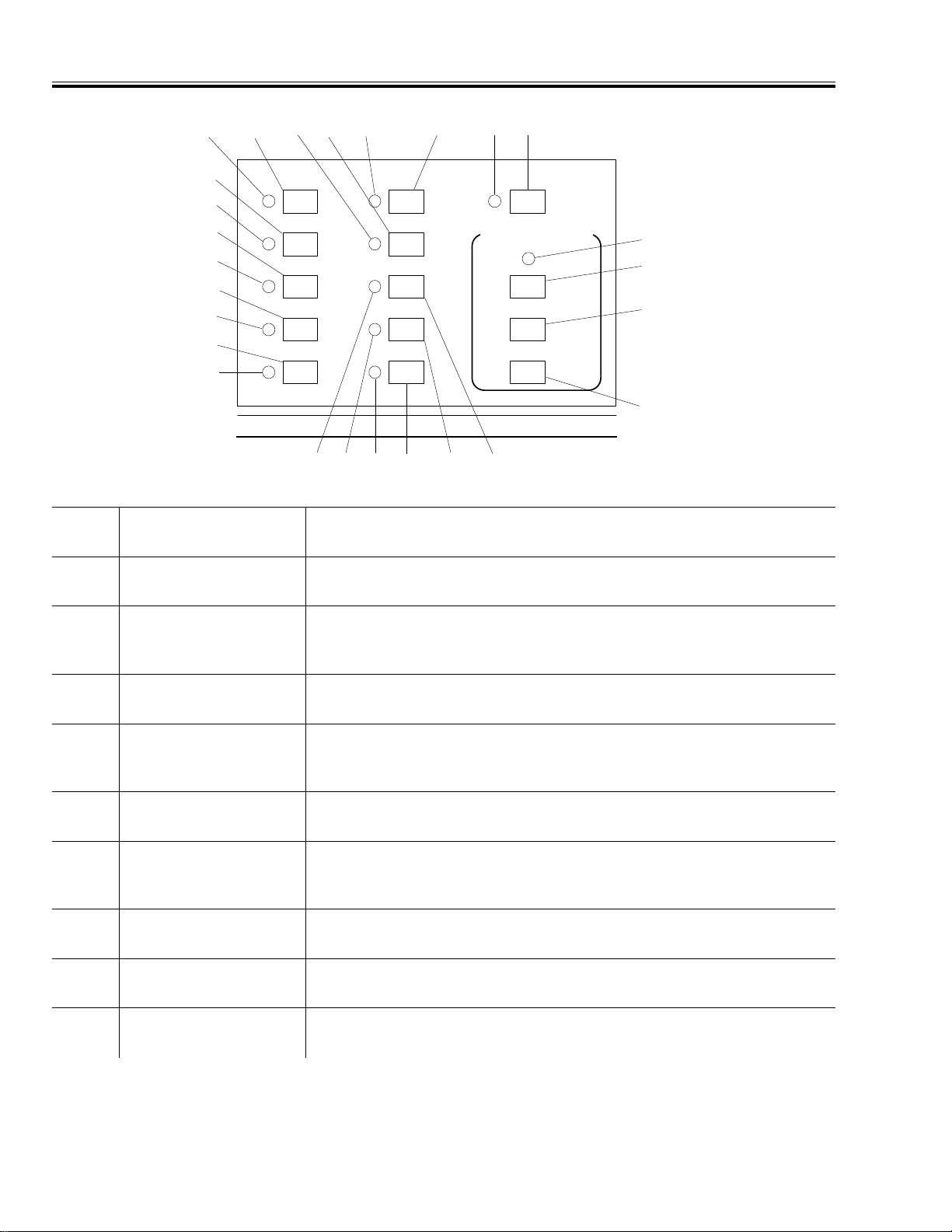
FREQUENCY RANGE
FREQUENCY VERNIER
(DOES NOT ALTER READOUT)
FULL
DISPLAY
OFF
F1-F2
M1-M2
ACTIVE
INCREASE
DECREASE
OFF
∆ F CF
∆ F M1
CW CF
CW FILTER
CW F1
CW RAMP
CW F2
CW M1
CW M2
FM AND
PHASE LOCK
24
22
20
21
25
18 19
1615 17
14
13
12
26
37
36
35
34
33
32
31
30
27 2829
23
FRONT PANEL DESCRIP TIO N 3 FRONT AND REAR PANEL DESCRIPTION
VIEW B
Key
Control, Indicator, or
Connector
12A FULL
Indicator
12B DISPLAY OFF
Indicator
13A FULL
Key
13B DISPLAY
OFF
Key
14A CW F1
Indicator
14B CW RAMP
Indicator
15A CW F1
15B CW RAMP
Key
Key
16A CW CF
Indicator
Function
Indicates whether FULL mode is active. Indicator lights when FULL
key is pressed and remains lit while mode is active.
When SHIFT key is pressed, indicator shows whether display off
mode is active. Indicator lights when SHIFT key plus DISPLAY OFF
key is pressed and remains lit while mode is active.
Selects full-band sweep. Press to use.
Turns frequency LED displays off. To use: Press SHIFT then this
key. For security, all frequency related functions except SAVE,
RECALL, and RESET are disabled.
Indicates whether CW F1 mode is active. Indicator lights when CW
F1 key is pressed and remains lit while mode is active.
When SHIFT key is pressed, indicator shows whether CW ramp
mode is active. Indicator lights when SHIFT key plus CW RAMP key
is pressed and remains lit while mode is active.
Selects CW F1 mode. This mode provides a non-sweeping, CW
signal at the frequency set for the F1 parameter. Press to use.
Provides a 0-10V sweep ramp for all five CW modes at rear panel
HORIZ OUTPUT connector. To use: Press SHIFT then this key.
Indicates whether CW CF mode is active. Indicator lights when CW
CF key is pressed and remains lit while mode is active.
3-6 66XXB OM
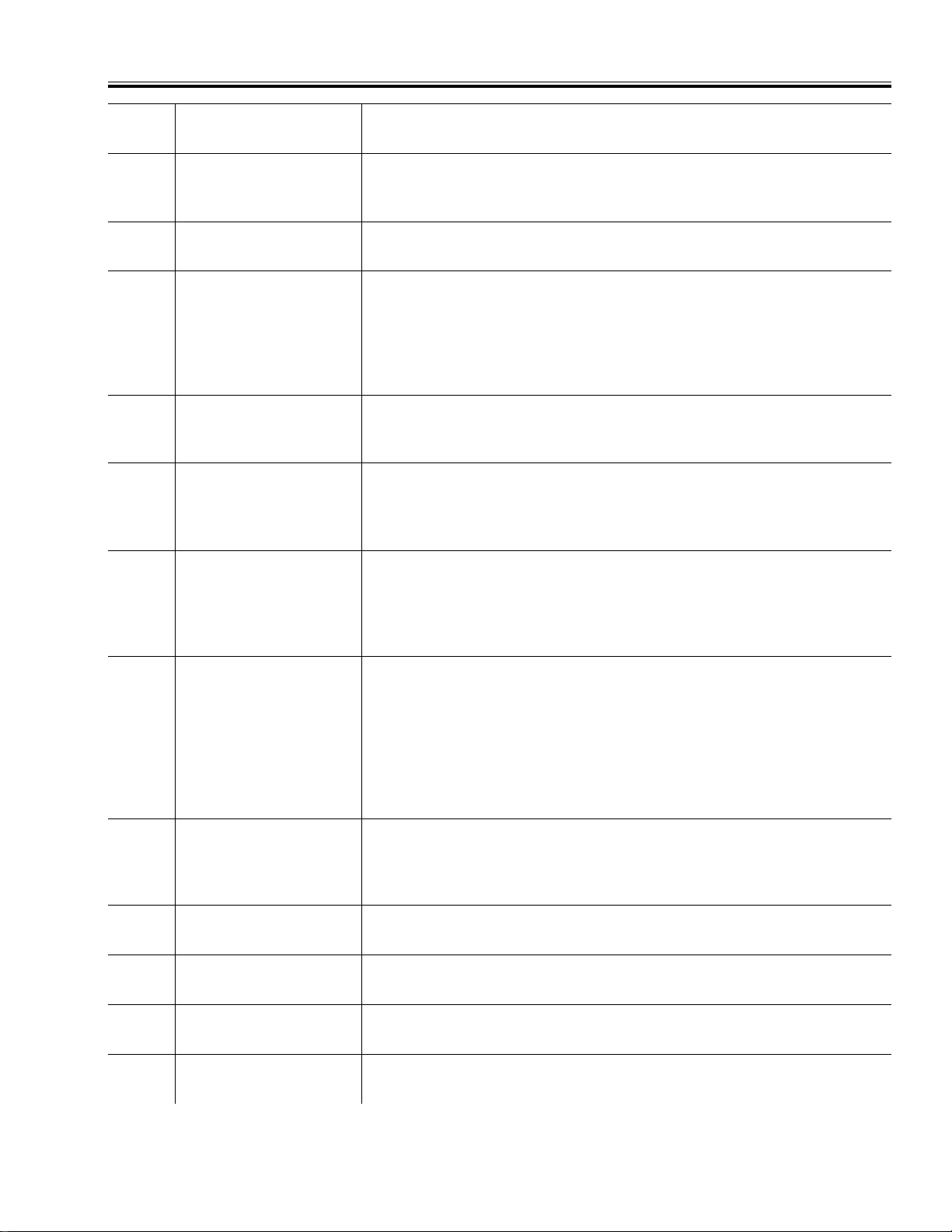
3 FRONT AND REAR PANEL DESCRI PT ION FRONT PANEL DESCRIPTION
Key
16B CW FILTER
17A CW CF Key Selects CW CF mode. This mode provides a non-sweeping, CW
17B CW FILTER
18 FM AND
19 FM AND
20 ACTIVE
Control, Indicator, or
Connector
Indicator
Key
PHASELOCK
Indicator
PHASELOCK
Key
Indicator
Function
When SHIFT key is pressed, indicator shows whether CW filter
mode is active. Indicator lights when SHIFT key plus CW FILTER
key is pressed and remains lit while mode is active.
signal at the frequency set for the CF parameter. Press to use.
Provides enable/disable, conditional-in/unconditional-out, control
over CW filter located in YIG oscillator tuning circuit. When
enabled, CW filter is switched-in for improved accuracy in CW.
Conversely, when CW FILTER key is not activated (LED off), CW
filter is unconditionally switched-out of YIG tuning circuit. To use,
pres s SHIFT, then this key.
Indicates whether F M an d P ha se l oc k m od e i s a c ti ve .
Indicator lights when FM AND PHASELOCK key is pressed
and remains lit while mode is active.
Allows output frequency to be either phase-locked or frequencymodulated at a deviation of 6 MHz per volt of input signal
amplitude. To use, apply a modulating signal via rear panel EXT
FM/∅ LOCK connector and press key to activate function.
Lights when frequency vernier function is active. Indicator lights
when INCREASE or DECREASE key is pressed for any of the seven
affected modes: CW CF, CW F1, CW F2, CW M1, CW M2, ∆F CF,
and ∆F M1. Indicator remains lit until all affected modes have
frequency-vernier correction turned off.
21 INCREASE
Key
22 DECREASE
Key
23 OFF
Key
24 CW M2
Key
25 CW M2
Indicator
26 CW M1
Key
Increases frequency by a model-dependent increment for any of the
following modes: CW CF, CW F1, CW F2, CW M1, CW M2.
Maximum values are:
12.7 MHz in 100 kHz increments for mode ls wit h high-end ≤20 GHz.
25.4 MHz in 200 kHz increments for models with high-end
between 20 and 40 GHz.
38.1 MHz in 300 kHz increments fo r models with high-end between
40 and 60 GHz.
Decreases frequency as described for INCREASE key above.
Operation of this key does not affect displayed LED readout value.
Once made, vernier corrections to frequency remain in place, even
when sweep generator is powered off. Press to use.
Cancels vernier correction being applied to selected CW output or ∆F
center frequency and turns ACTIVE indicator off for that mode.
Selects CW M2 mode. This mode provides a non-sweeping, CW
signal at the frequency set for the M2 parameter. Press to use.
Indicates whether CW M2 mode is active. Indicator lights when
CW M2 key is pressed and remains lit while mode is active.
Selects CW M1 mode. This mode provides a non-sweeping, CW
signal at the frequency set for the M1 parameter. Press to use.
66XXB OM 3-7
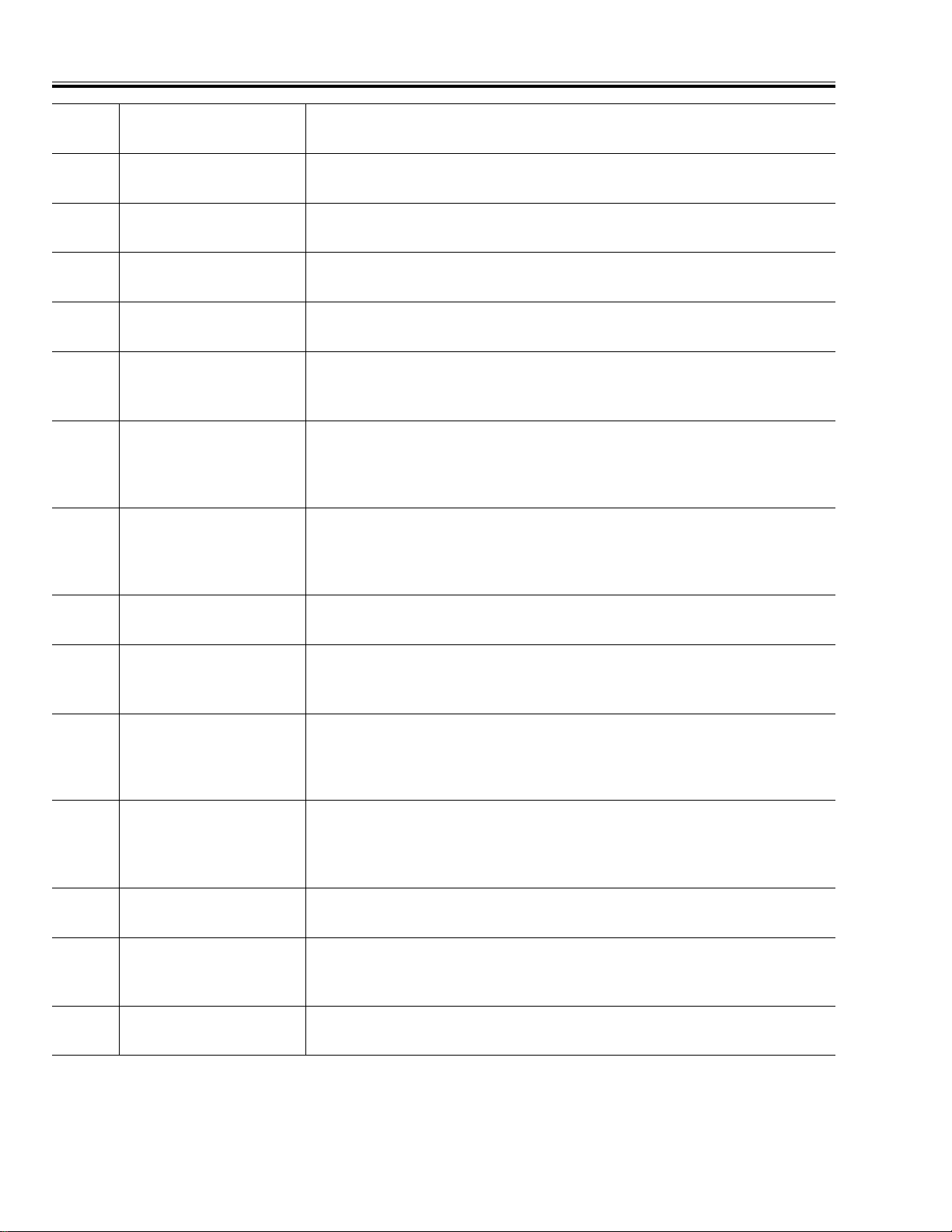
FRONT PANEL DESCRIP TIO N 3 FRONT AND REAR PANEL DESCRIPTION
Key
27 CW M1
28 CW F2
29 CW F2
30A
30B
31A
31B
Control, Indicator, or
Connector
Indicator
Key
Indicator
∆F M1
Indicator
Shifted ∆F M1
Indicator
∆F M1
Key
Shifted ∆F M1
Key
Function
Indicates whether CW M1 mode is active. Indicator lights when
CW M1 key is pressed and remains lit while mode is active.
Selects CW F2 mode. This mode provides a non-sweeping, CW
signal at the frequency set for the F2 parameter. Press to use.
Indicates whether CW F2 mode is active. Indicator lights when CW
F2 key is pressed and remains lit while mode is active.
Indicates whether ∆F M1 mode is active. Indicator lights when ∆F
M1 key is pressed and remains lit while mode is active.
Indicates whether ∆F F1 mode is active. Indicator lights when
SHIFT key and ∆F M1 key is pressed and remains lit while mode is
active.
Selects a frequency sweep that is symmetrical about the M1
frequency. Width of this sweep can go from 0% to 100% of full
frequency range. Selected sweep width (∆F) provides equal
excursions about a selected center frequency. Press to use.
Selects a frequency sweep that is symmetrical about the F1
frequency. Width of this sweep can go from 0% to 100% of full
frequency range. Sweep provides equal excursions about a selected
center frequency. To use, press SHIFT then this key.
32A
32B
33A
33B
34 M1–M2
35 M1–M2
36 F1–F2
∆F CF
Indicator
Shifted ∆F CF
Indicator
∆F CF
Key
Shifted ∆F CF
Key
Indicator
Key
Indicator
Indicates whether ∆F CF mode is active. Indicator lights when ∆F
CF key is pressed and remains lit while mode is active.
Indicates whether Shifted ∆F CF mode is active. Indicator lights
when SHIFT key and ∆F CF key is pressed and remains lit while
mode is active.
Selects a frequency sweep that is symmetrical about the CF
frequency. Width of this sweep can go from 0% to 100% of full
frequency range. Sweep provides equal excursions about a selected
center frequency. Press to use.
Sets the Center-Frequency DAC to all ones, the ∆F DAC to 0, and
selects the CW mode. Used for calibration of the CF-DAC precision
op-amp offset to zero, and for diagnostic testing of the ∆ F DAC
precision op-amp offsets. To use, press SHIFT then this key.
Indicates whether M1–M2 sweep mode is active. Indicator lights
when M1–M2 key is pressed and remains lit while mode is active.
Selects a frequency sweep from marker M1 to marker M2. One of
two similar sweep modes in which start and stop frequency can be
individually set. Press to use.
Indicates whether F1–F2 sweep mode is active. Indicator lights
when F1–F2 key is pressed and remains lit while mode is active.
3-8 66XXB OM
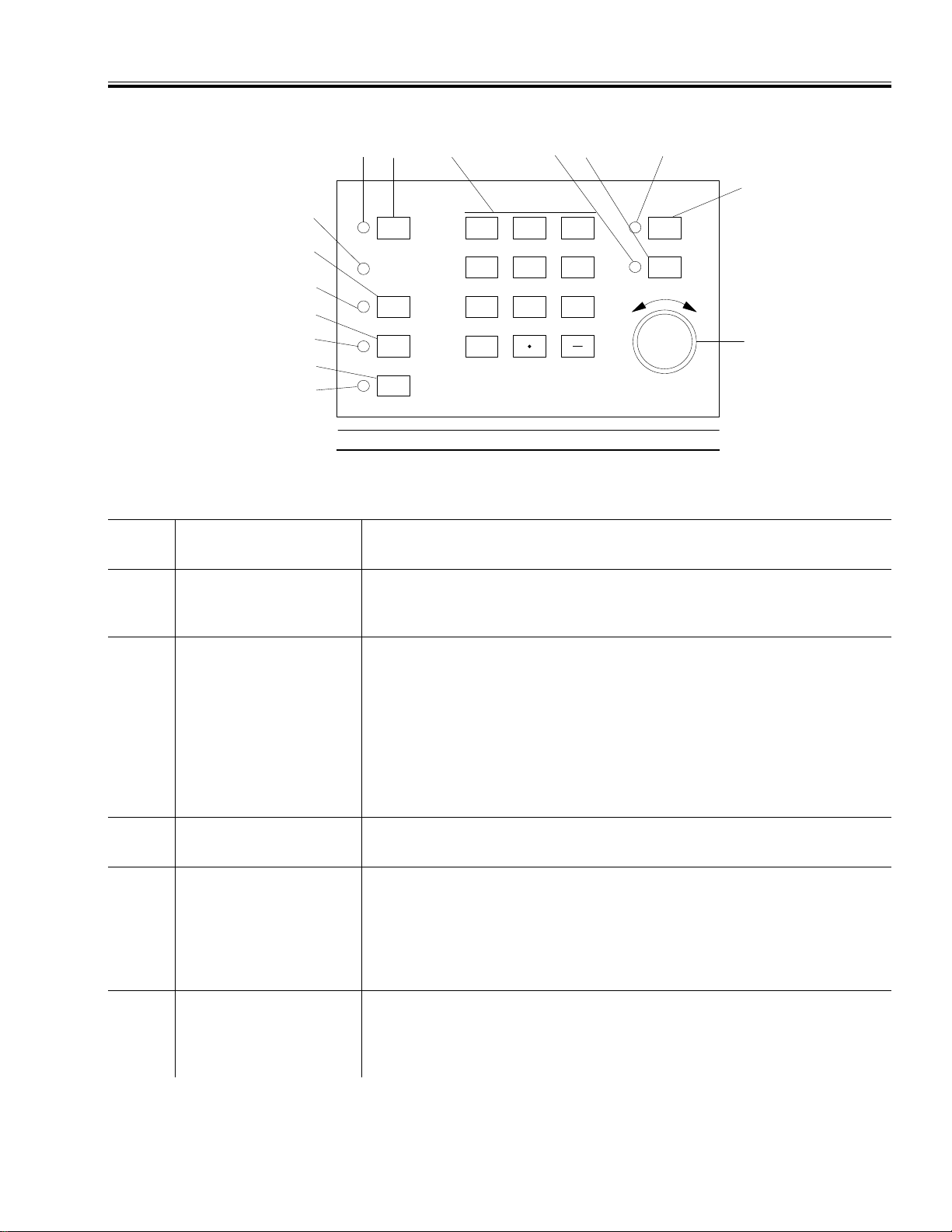
DATA ENTRY
DECR
INCR
MHz
dB
mS
GHz
dBm
Sec
CLEAR
ENTRY
F1>F2 OR M1>M2
CHANGE FREQ
SETTING
RECALL
SAVE
ALT
SETUP
SHIFT
78
9
456
123
0
39 40 41 42 43
44
45
46
47
50
51
52
38
49
48
3 FRONT AND REAR PANEL DESCRI PT ION FRONT PANEL DESCRIPTION
VIEW C
Key
Control, Indicator, or
Connector
37 F1–F2
Key
38 CLEAR ENTRY
Indicator
39 CLEAR ENTRY
Key
40 DATA ENTRY
Keypad
40A DATA ENTRY
Keypad
SHIFT-10
Function
Selects a frequency sweep from F1 to F2. This is one of two sweep
modes in which start and stop frequency can be individually set.
Press to use.
Flashes when an illegal or incomplete (see below) data entry has
been attempted.
Illegal Entry: Out-of-range frequency, sweep time, or output-power
value entered via keypad. To clear, press associated CLEAR ENTRY
key and re-enter data.
Incomplete Entry: Value entered on keypad but not terminated with
MHz/dB/mS or GHz/dBm/Sec key. To clear, either press appropriate
MHz/dB/mS or GHz/dBm/Sec key or press the CLEAR ENTRY key
and re-enter data.
Clears keypad of an illegal or incomplete data entry (described
above) and allows parameter data to be re-entered.
Provides for entering numeric values for selected frequency, sweep
time, power sweep, and power level parameters.
For frequency parameters, values can be entered in MHz or GHz.
For sweep time parameters, values can be entered in seconds or ms.
For power level parameters, values can be entered in dB or dBm.
For dB/sweep parameters, values can be entered in dB.
Causes the model number to appear in the right LED display, the
front panel firmware version in the center LED display, and the
GPIB firmware version in the left LED display. If there is no GPIB
board installed, the left LED display will be blank.
66XXB OM 3-9
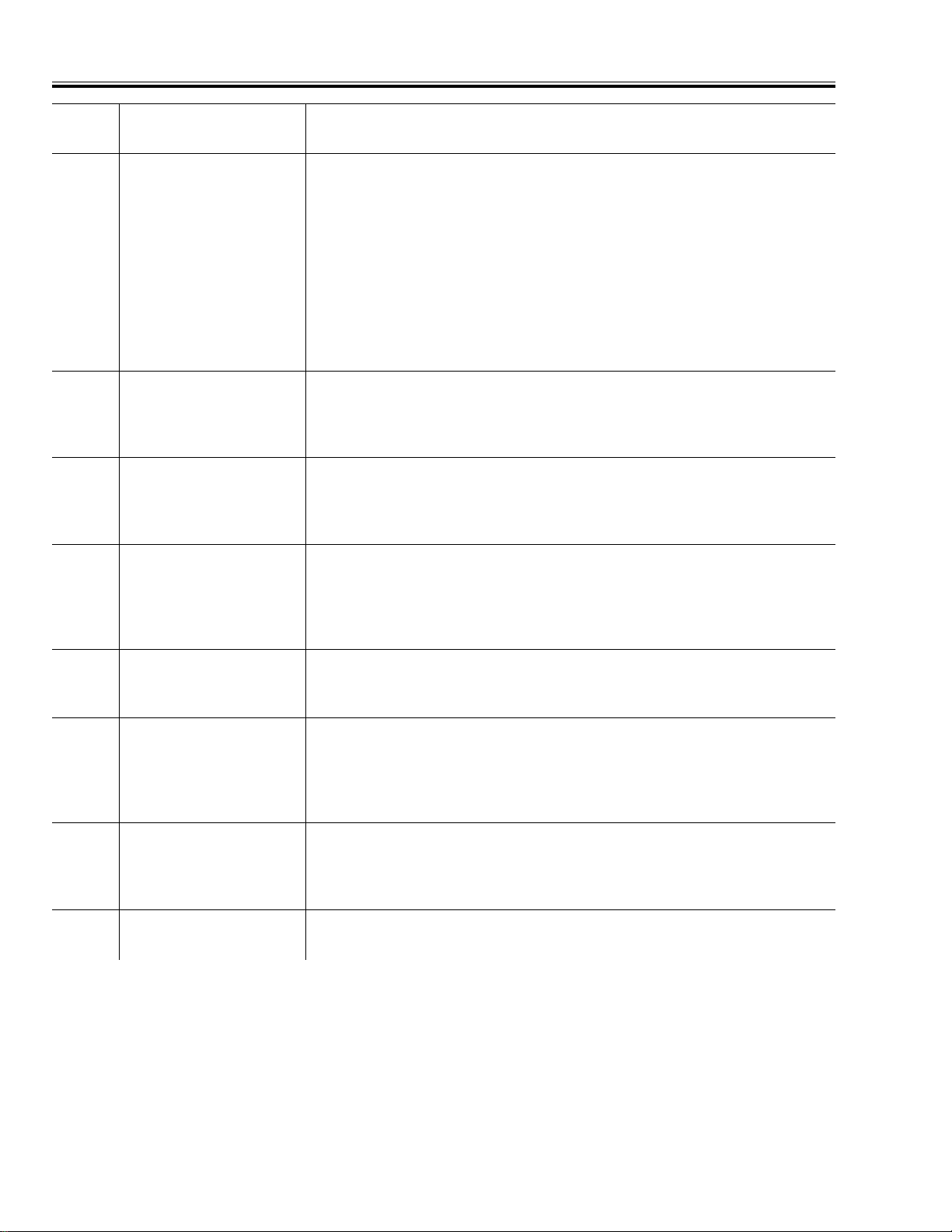
FRONT PANEL DESCRIP TIO N 3 FRONT AND REAR PANEL DESCRIPTION
Key
40B DATA ENTRY Keypad
40C DATA ENTRY Keypad
40D DATA ENTRY Keypad
40E DATA ENTRY Keypad
Control, Indicator, or
Connector
SHIFT-11
SHIFT-120
SHIFT-121
SHIFT-122
Function
Displays all firmware related option numbers. Each number
displays for about 2 seconds. Options displayed are 2, 9, 10, 11, 12,
13, 14. Additionally, Option 2 displays along with the maximum
step value if it is other than 70 dB (that is, 2.110 means a 110 dB
step attenuator). Option 9N, 9S or 9K are indicated as:
OPTION DISPLAY
9N 9.1
9S 9.2
9K 9.3
GPIB is no longer an option. If a GPIB board is detected, it is
indicated by displaying IEEE 488.
Displays option 13 status in left LED display.
DISPLAY MEANING
+13 Option 13 is on
–13 Option 13 is off
Displays GPIB data terminator status in left LED display.
DISPLAY MEANING
CrLF The terminator is carriage return-line feed
Cr The terminator is carriage return only
Displays the status of the Power Level Entry mode in left LED
display. See k ey 40N for a description of these modes.
DISPLAY MEANING
+ CPL The COUPLED mode is on
– CPL The UNCOUPLED mode is on
40F DATA ENTRY Keypad
SHIFT-123
40G DATA ENTRY Keypad
SHIFT-124
40H DATA ENTRY Keypad
SHIFT-125
40I DATA ENTRY Keypad
SHIFT-126
Displays the step attenuator dB in center LED display and the
power level in left LED display. If n o step attenuator is installed,
then center LED display is blank.
Displays the status of the Power On Security mode in left LED
display.
DISPLAY MEANING
+ SEC the power on security mode is on
– SEC the power on security mode is off
Displays the current status of the CW filter in left LED display.
DISPLAY MEANING
+ FIL the CW filter is currently in
– FIL the CW filter is out
Turns all front panel leds and displays on until the SHIFT or CLEAR
key is hit.
3-10 66XXB OM
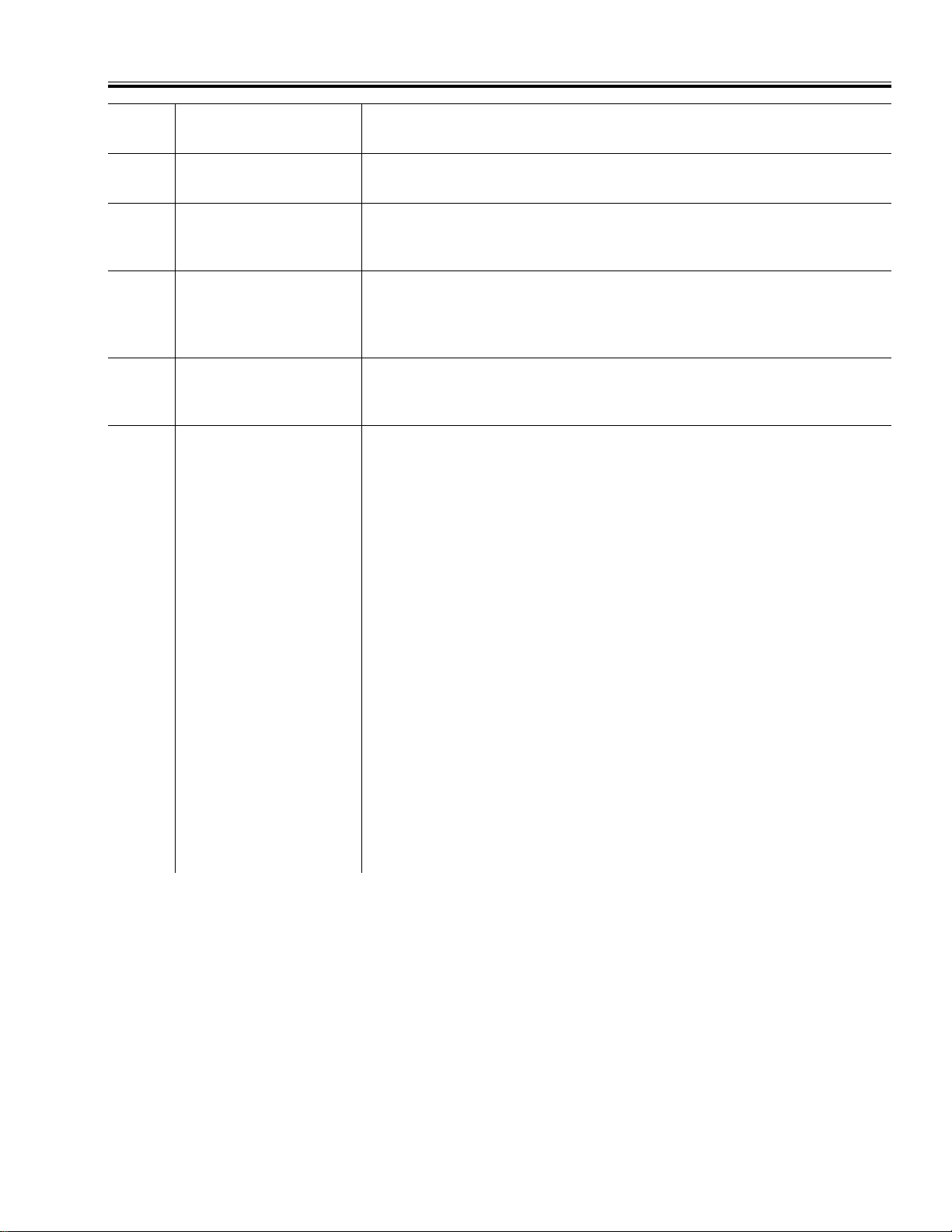
3 FRONT AND REAR PANEL DESCRI PT ION FRONT PANEL DESCRIPTION
Key
40J DATA ENTRY Keypad
40K DATA ENTRY Keypad
40L DATA ENTRY Keypad
40M DATA ENTRY Keypad
40N DATA ENTRY Keypad
Control, Indicator, or
Connector
SHIFT-127
SHIFT-13
SHIFT-140
SHIFT-141
SHIFT-142
Function
Turns all front panel leds and displays off until the SHIFT or CLEAR
key is hit.
Toggles Option 13 on or off and displays status. If Option 13 is not
installed, key will not turn Option 13 on. See key 40C for a
description of the status display.
Sets the GPIB address and data terminator to that programmed via
the SET key (5B). To find out what the address and terminator
changed to, use SHIFT-121 for the terminator and BUS ADDR for
the address.
Toggles the GPIB terminator between CR only and CR LF and
displays the status. See key 40D for a description of the status
display.
Toggles the Power Level Entry mode between COUPLED and
UNCOUPLED and displays the status. See key 40E for a
description of the status display.
While in the COUPLED mode, the step attenuator is controlled
automatically when setting the power level. This is the normal mode
of operation. The power level range is determined by the RESET
parameters of the particular instrument and step attenuator
installed.
While in the UNCOUPLED mode, the step attenuator and the
power level setting are independent. The power level can be set over
the entire range of the level loop and the step attenuator can be set
from 0 to 70 or 110 dB depending on the attenuator installed using
SHIFT-143. You can use this mode even though no step attenuator is
installed to permit operating the instrument over its full level range.
NOTE
The power level accuracy specifications of the instrument
are for those power levels that can be achieved while in
the COUPLED mode of operation. In the UNCOUPLED
mode, the power level set may not meet these accuracy
specifications at all power levels.
66XXB OM 3-11
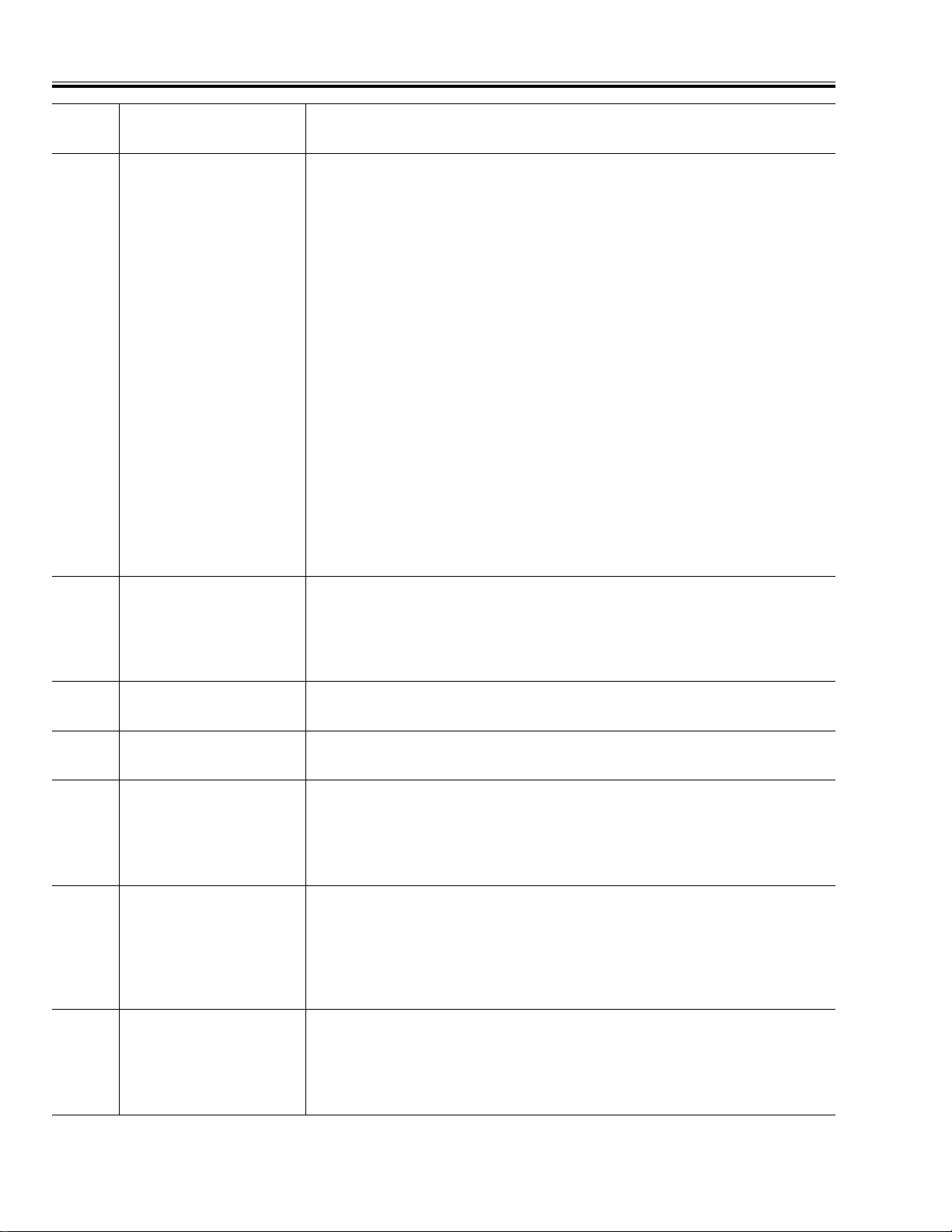
FRONT PANEL DESCRIP TIO N 3 FRONT AND REAR PANEL DESCRIPTION
Key
40O DATA ENTRY Keypad
Control, Indicator, or
Connector
SHIFT-143
Function
Prompts the operator to enter a dB value for the step attenuator
and displays the status. See key 40F f or a description of the status
display.
You can use this function even in the COUPLED mode. The
operator can enter up to 3 digits. If less than 3 digits are entered,
one of the terminator keys (dB or dBm) must be used to complete
the action.
The procedure always assumes that the last number entered is a 0.
Thus an entry of 76 dB will set the attenuator to 70 dB. Entering a
dB value higher than the step attenuator can provide will flash the
CLEAR ENTRY indicator to flag an error.
If the CLEAR key is hit without any numbers being entered, or the
SHIFT key at any time, the procedure exits the shift mode with the
step attenuator remaining unchanged.
If the CLEAR key is hit after some numbers have been entered, the
display will be cleared and input starts at the beginning. If a
terminator key is hit without any numbers being entered, the
attenuator is set to 0 dB.
40P DATA ENTRY Keypad
SHIFT-144
40Q DATA ENTRY Keypad
SHIFT-145
40R DATA ENTRY Keypad
SHIFT-86
41 GHz
dBm
Sec
Indicator
42 GHz
dBm
Sec
Key
43 MH z
dB
mS
Indicator
Turns the Power-On-Security mode on and displays its status. While
in this mode, the instrument will do a master reset, clearing all
memory and stored setups whenever it powers up. The only way to
cancel this mode is by using SHIFT-86. See key 40G for a description
of the status display.
Turns the Full Secure Display mode on. This is identical to the
GPIB mnemonic DS0 action.
Initializes the front panel and puts reset in all stored setups. Also
cancels the Power On Security mode. See key 40P description.
Flashes to indicate that data input via the keypad was not
terminated with GHz/dBm/Sec or MHz / d B/mS key. Indicator begins
flashing, along with CLEAR ENTRY indicator, when data is entered
via keypad and a key other than GHz/dBm/Sec or MHz/dB/mS ke y is
pressed.
Terminates data entry. That is, key marks the end of a parameterinput entry and assigns appropriate units (GHz, dBm, Sec) to entry.
Press to use.
Frequency value is always displayed in GHz.
Sweep time value is always displayed in seconds.
Power level value is always displayed in dBm.
Flashes to indicate that data input via the keypad was not
terminated with GHz/dB/Sec or MHz/dB/mS key. Indicator begins
flashing, along with CLEAR ENTRY indicator, when data is entered
via keypad and a key other than GHz/dBm/Sec or MHz/dB/mS key is
pressed.
3-12 66XXB OM
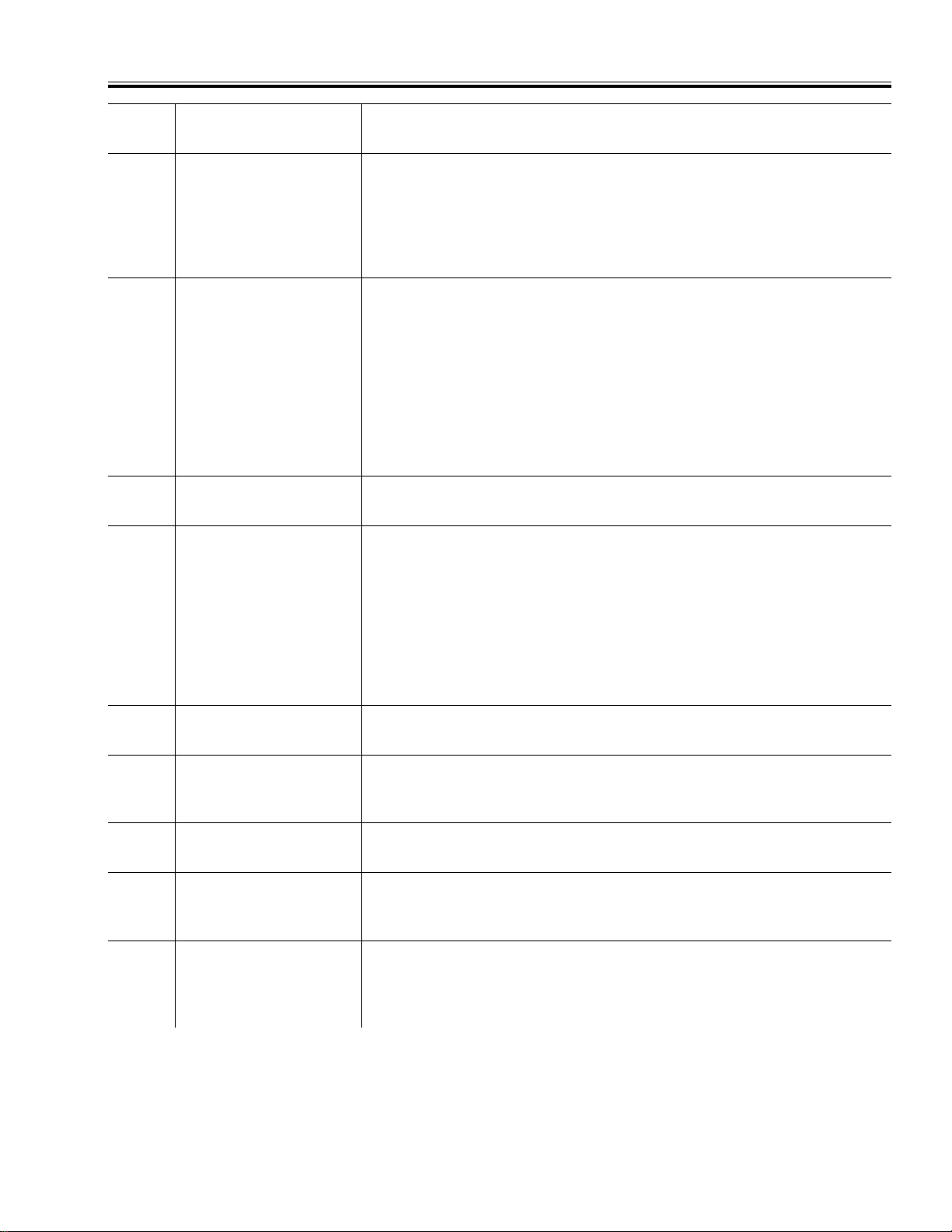
3 FRONT AND REAR PANEL DESCRI PT ION FRONT PANEL DESCRIPTION
Key
44 MH z/
45 DECR INCR
46 SHIFT
47 SHIFT
Control, Indicator, or
Connector
dB
mS
Key
Control
Indicator
Key
Function
Terminates data entry. That is, key marks the end of a parameterinput entry and assigns appropriate units (MHz, dB, mS) to entry.
Press to use.
Frequency value is always displayed in GHz.
Sweep time value is always displayed in seconds.
Power level value is always displayed in dBm.
Increases or decreases a parameter’s value. When turned slowly,
parameter’s value is increased or decreased by finest available
resolution. Turning knob rapidly changes parameter’s value in large
steps. Clockwise rotation increases value; counterclockwise rotation
decreases value. The finest resolution is shown below:
For frequency: 1 MHz.
For power level and power sweep: 0.1 dB
For time: 1 ms, for sweeps 0.01 to 1.0 seconds
0.1 second, for sweeps 1.0 to 10 seconds
1 second, for sweeps 1 to 99 seconds
Indicates that SHIFT function is active. Lights when SHIFT key is
pressed.
Provides additional functions for certain keys. (Shift functions are
designated by blue lettering on panel itself and by boldface type in
this manual.)
To use: Pres s SHIFT key then desired function or parameter key.
Numeric displays and LED indicators will go out, except for
currently active SHIFT functions.
To abo rt on ce begu n: Press SHIFT key again. This returns displays
and indicators to their unshifted (normal) indications—no
parameters are changed.
48 ALT SETUP
Indicator
49 ALT SETUP
Key
50A RECALL
Indicator
50B SAVE
Indicator
51A RECALL
Key
Indicates whether Alt Setup mode is active. Indicator lights when
ALT SETUP key is pressed and remains lit while mode is active.
Causes present front panel setup—frequency sweep, power level,
markers, etc.—to alternate with a setup stored in memory. Use
keypad to enter number of stored setup, from 1 to 9. Press to use.
Indicates whether recall mode is active. Indicator lights when
RECALL key is pressed and remains lit while mode is active.
When SHIFT key is pressed, indicator shows whether save mode is
active. Indicator lights when SHIFT key plus SAVE key is pressed
and remains lit while mode is active.
Provides for recalling any of nine stored setups. Setup number is
entered via keypad. Sequentially pressing RECALL key then 0 key
recalls setup that was in use prior to starting Recall function. Press
to use.
66XXB OM 3-13
