Wildview EZ Cam User's Manual

EZ Cam Series
User’s Manual
Toll Free Customer Support 1-888-304-6125
www.wildviewcam.com
Version 7.0 |
09/15 |
Wildview EZ Cam
For Customer Service or Warranty Information Call Toll Free
888-304-6125
WILDVIEW
P.O. Box 535189
Grand Prairie, Texas 75053-5189
Wildview EZ Cam Limited Warranty
Your Wildview scouting camera is covered by a One Year Limited Warranty on parts and labor from the date of original purchase, and purchases must be made through an authorized dealer. The warranty covers defects in workmanship and materials. The warranty does not apply to units, which have been damaged or abused intentionally or unintentionally. A purchase from individuals or unauthorized internet sites such as eBay voids the warranty.
Tampering with or altering the unit will void the warranty. Any unauthorized service will void warranty. Original sales receipt must be produced for any warranty service and a Return Authorization (RA) number must be obtained from customer service at 888-304-6125 prior to returning product.
www.Wildviewcam.com |
Toll Free 888-304-6125 |
2 |
|
|
Wildview EZ Cam
Manual Contents
Camera overview |
4 |
Camera kit contents |
6 |
Battery and memory installation |
7 |
Definitions |
11 |
Mounting the camera |
14 |
Viewing images |
18 |
Saving and deleting images |
20 |
Memory compatibility chart |
23 |
Image capacity chart |
24 |
Technical specs |
25 |
General information |
27 |
Moon phase chart |
29 |
www.Wildviewcam.com |
Toll Free 888-304-6125 |
3 |
|
|
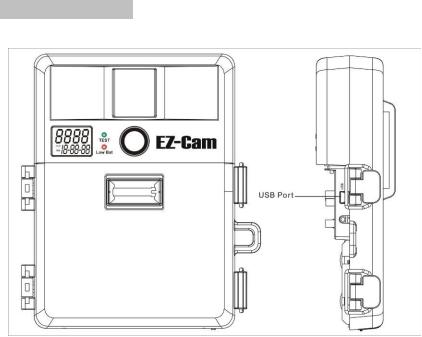
Wildview EZ Cam
Camera overview |
|
Front view |
Side view |
www.Wildviewcam.com |
Toll Free 888-304-6125 |
4 |
|
|
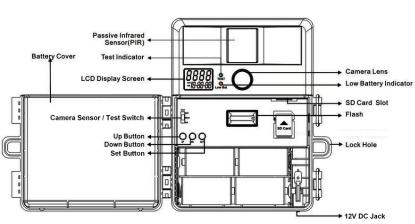
Wildview EZ Cam
Open view image with major parts indication
www.Wildviewcam.com |
Toll Free 888-304-6125 |
5 |
|
|

Wildview EZ Cam
Camera kit contents
Wildview EZ Cam Digital Scouting Camera
User manual
Strap
www.Wildviewcam.com |
Toll Free 888-304-6125 |
6 |
|
|
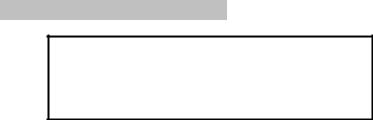
Wildview EZ Cam
Battery & memory installation
Warning: Do not use a different Voltage lead acid battery other than the one specified in this section. Doing so will damage the camera and will void the warranty.
The Wildview EZ Cam is designed to operate using two different types of battery power options.
NOTE: Always have camera in the OFF position when installing or removing batteries. Removing battery while the camera is in operation may damage the camera.
Batteries “C” cell
The internal battery compartment accepts 4 “C” cell batteries. Be sure to use high quality brand name alkaline batteries. Install batteries with correct polarity (+/-) as noted inside the battery compartment.
www.Wildviewcam.com |
Toll Free 888-304-6125 |
7 |
|
|
Wildview EZ Cam
The Wildview EZ Cam is equipped with an external power jack designed to accept a barrel plug cable attached to a sealed lead acid battery. (sold separately). This will enhance the camera’s field life.
Battery cable and complete 12V Lead Acid battery kits are available wherever Wildview EZ scouting cameras are sold, or call toll free 888- 304-6125. Only Wildview EZ cam external battery accessories are recommended.
Insert the external battery barrel plug into the DC 12V jack on the bottom of camera housing.
Turn the camera power on.
The camera will automatically switch to external power when it is connected, even if the internal batteries are installed.
Please make sure the voltage and polarity (+/-) are correct before connection. Incorrect voltage or polarity (+/-) will damage the camera.
www.Wildviewcam.com |
Toll Free 888-304-6125 |
8 |
|
|
Wildview EZ Cam
Memory Options
Your Wildview EZ Cam scouting camera is equipped with 16MB SDRAM
The camera is also equipped with an expandable media card slot capable of accepting up to 2GB* SD card (sold separately). With no memory card inserted into the slot, the camera will use the built in SDRAM memory to store images. If an SD card is inserted into the slot, then the camera will bypass the built in memory and utilize the SD memory. The front counter display will show the number of images in the built in memory, unless the expansion card is inserted at which point the front counter will only display the number of images stored in the expansion card.
www.Wildviewcam.com |
Toll Free 888-304-6125 |
9 |
|
|
