Page 1

Operating instructions
Betriebsanleitung
Mode d'emploi
Manual de instrucciones
Intrinsically safe hand-held pressure indicator,
model CPH62I0-S1/CPH62I0-S2
Eigensicheres Hand-Held Druckmessgerät,
Typ CPH62I0-S1/CPH62I0-S2
Indicateur de pression portable à sécurité intrinsèque,
type CPH62I0-S1/CPH62I0-S2
Manómetro portátil de seguridad intrínseca,
modelo CPH62I0-S1/CPH62I0-S2
GB
D
F
E
Intrinsically safe hand-held pressure indicator,
model CPH62I0-S1/CPH62I0-S2
Page 2

Operating instructions
GB
model CPH62I0-S1/CPH62I0-S2
Betriebsanleitung
D
Typ CPH62I0-S1/CPH62I0-S2
Mode d'emploi
F
type CPH62I0-S1/CPH62I0-S2
Manual de instrucciones
E
modelos CPH62I0-S1/CPH62I0-S2
© 2005 WIKA Alexander Wiegand SE & Co. KG
All rights reserved. / Alle Rechte vorbehalten.
®
WIKA
is a registered trademark in various countries.
®
WIKA
ist eine geschützte Marke in verschiedenen Ländern.
Page 3 - 44
Seite 45 - 86
Page 87 - 122
Página 123 - 158
Prior to starting any work, read the operating instructions!
Keep for later use!
Vor Beginn aller Arbeiten Betriebsanleitung lesen!
Zum späteren Gebrauch aufbewahren!
Lire le mode d'emploi avant de commencer toute opération !
A conserver pour une utilisation ultérieure !
¡Leer el manual de instrucciones antes de comenzar cualquier trabajo!
¡Guardar el manual para una eventual consulta!
2
WIKA operating instructions, model CPH62I0
11221801.02 02/2011 GB/D/F/E
Page 3
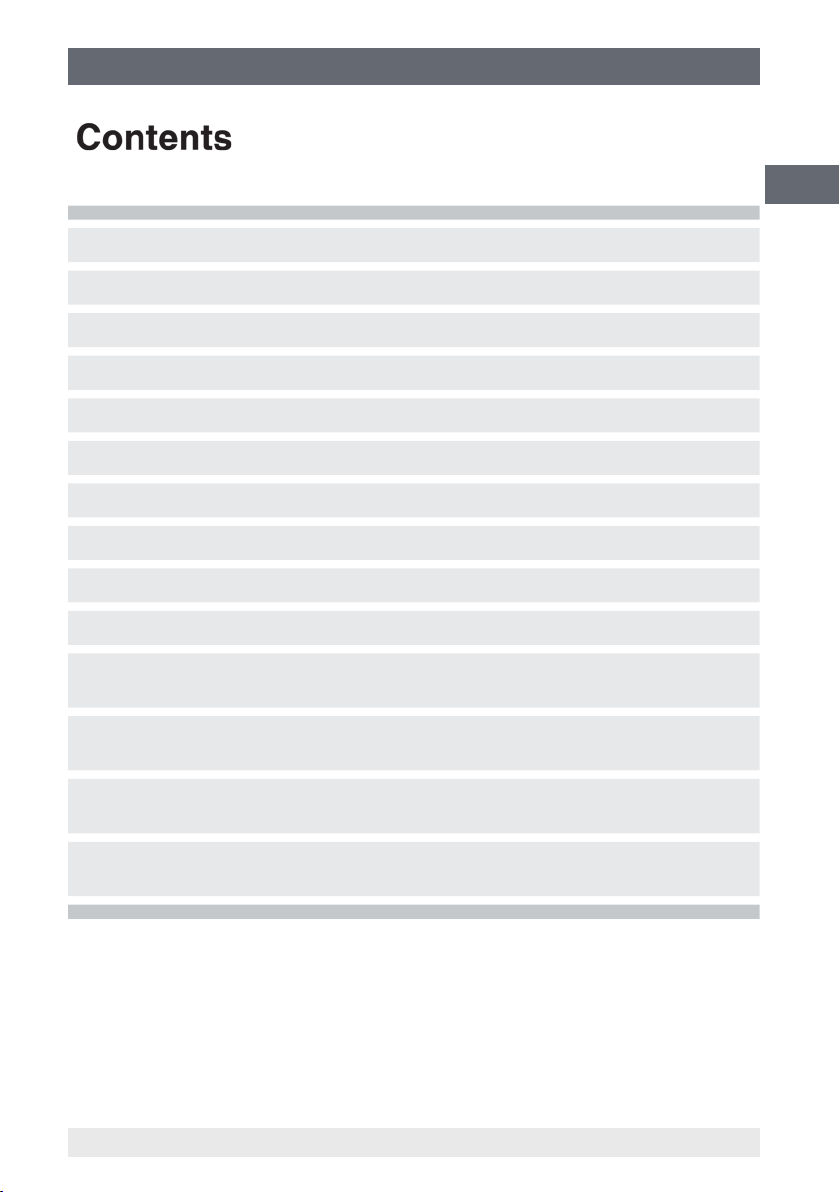
Contents
Contents
1. General information 4
2. Safety 5
3. Specications 11
4. Design and function 14
5. Transport, packaging and storage 17
6. Commissioning, operation 18
7. Maintenance, cleaning and servicing (recalibration) 31
8. Faults 32
9. Dismounting, return and disposal 34
10. Accessories 35
GB
Appendix 1: EC Declaration of Conformity for model
CPH62I0
Appendix 2: EC Declaration of Conformity for model
CPT62I0
Appendix 3: EC-type examination certicate for model
CPH62I0 (only in German)
Appendix 4: EC-type examination certicate for model
CPT62I0
Declarations of conformity can be found online at www.wika.com.
11221801.02 02/2011 GB/D/F/E
36
37
38
41
3WIKA operating instructions, model CPH62I0
Page 4

1. General information
1. General information
■
GB
The hand-held pressure indicator described in the operating instructions has been
designed and manufactured using state-of-the-art technology.
All components are subject to stringent quality and environmental criteria during
production. Our management systems are certied to ISO 9001 and ISO 14001.
■
These operating instructions contain important information on handling the handheld pressure indicator. Working safely requires that all safety instructions and work
instructions are observed.
■
Observe the relevant local accident prevention regulations and general safety regulations for the hand-held pressure indicator’s range of use.
■
The operating instructions are part of the instrument and must be kept in the immediate vicinity of the hand-held pressure indicator and readily accessible to skilled
personnel at any time.
■
Skilled personnel must have carefully read and understood the operating instructions, prior to beginning any work.
■
The manufacturer’s liability is void in the case of any damage caused by using the
product contrary to its intended use, non-compliance with these operating instructions, assignment of insuciently qualied skilled personnel or unauthorised modications to the hand-held pressure indicator.
■
The general terms and conditions, contained in the sales documentation, shall apply.
■
Subject to technical modications.
■
Factory calibrations / DKD/DAkkS calibrations are carried out in accordance with
international standards.
■
Further information:
- Internet address: www.wika.de / www.wika.com
- Relevant data sheet: CT 11.02
- Application consultant:
Tel.: (+49) 9372/132-9986
Fax: (+49) 9372/132-8767
E-Mail: testequip@wika.de
4 WIKA operating instructions, model CPH62I0
11221801.02 02/2011 GB/D/F/E
Page 5
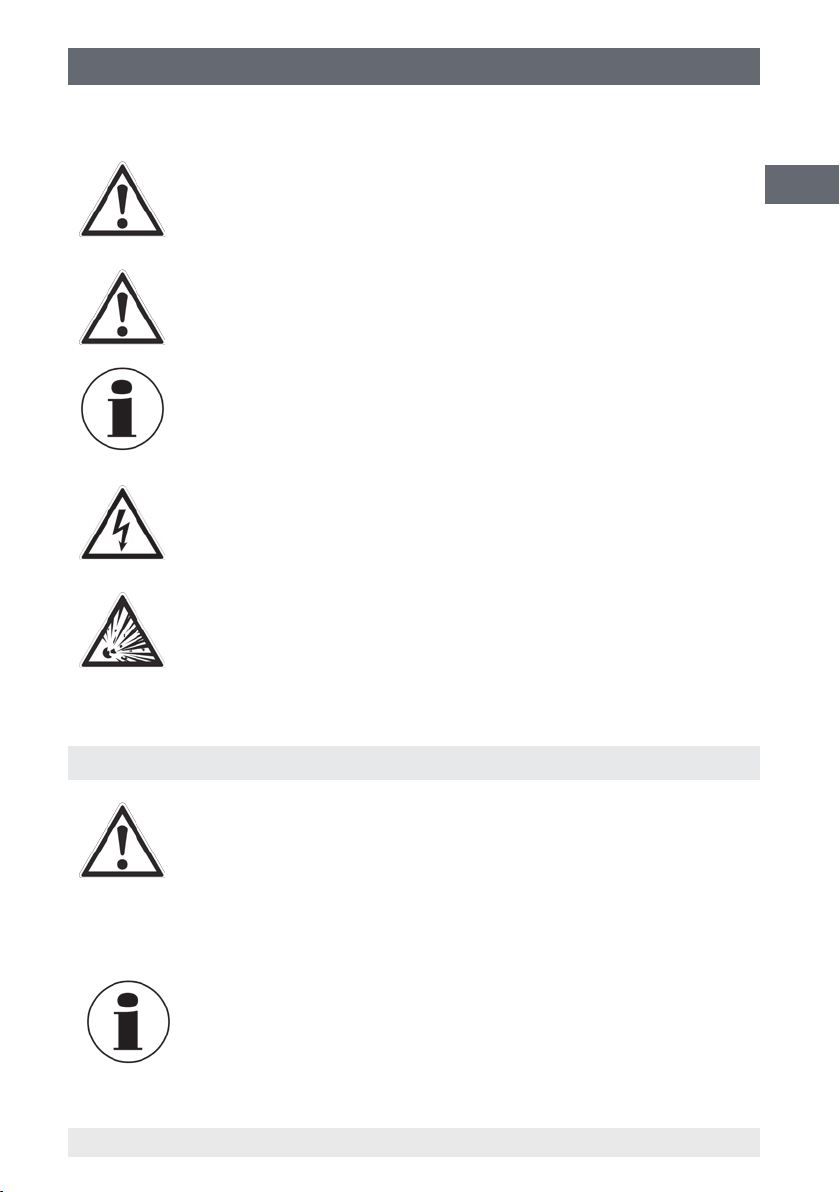
1. General information / 2. Safety
Explanation of symbols
WARNING!
... indicates a potentially dangerous situation that can result in serious
injury or death, if not avoided.
CAUTION!
... indicates a potentially dangerous situation that can result in light
injuries or damage to equipment or the environment, if not avoided.
Information
... points out useful tips, recommendations and information for ecient
and trouble-free operation.
DANGER!
...identies hazards caused by electric power. Should the safety instructions not be observed, there is a risk of serious or fatal injury.
WARNING!
... indicates a potentially dangerous situation in the hazardous area,
which can result in serious injury or death, if not avoided.
GB
2. Safety
WARNING!
Before installation, commissioning and operation, ensure that the
appropriate hand-held pressure indicator and the appropriate pressure
sensor has been selected in terms of measuring range, design and
specic measuring conditions.
Non-observance can result in serious injury and/or damage to equipment.
Further important safety instructions can be found in the individual
chapters of these operating instructions.
11221801.02 02/2011 GB/D/F/E
5WIKA operating instructions, model CPH62I0
Page 6
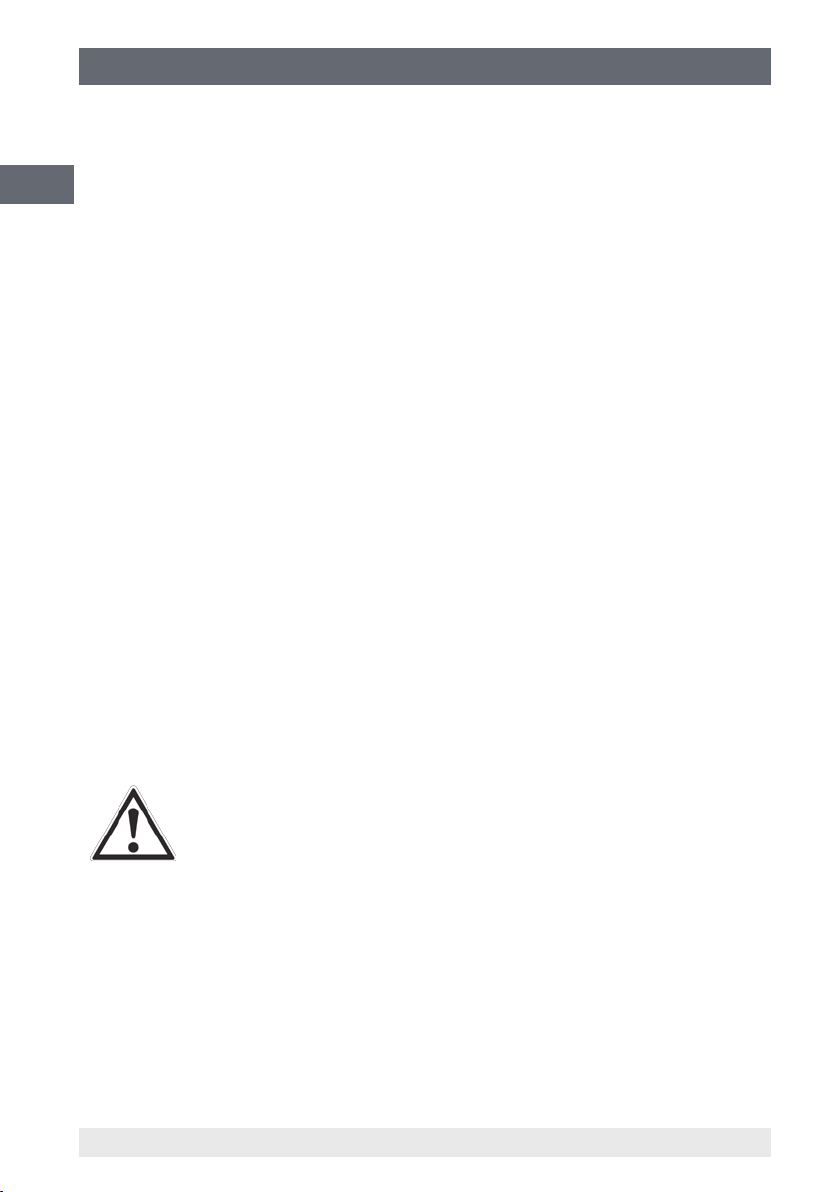
2. Safety
2.1 Intended use
The CPH62I0 hand-held pressure indicator can be used as a calibrator, and for any
application where an accurate pressure measurement is required, within hazardous
GB
areas.
The hand-held pressure indicator has been designed and built solely for the intended
use described here, and may only be used accordingly.
The technical specications contained in these operating instructions must be
observed. Should the hand-held pressure indicator be improperly handled or operated
outside of its technical specications, it has to be taken out of service immediately and
inspected by an authorised WIKA service engineer.
Handle electronic precision measuring instruments with the required care (protect from
humidity, impacts, strong magnetic elds, static electricity and extreme temperatures,
do not insert any objects into the instrument or its openings). Plugs and sockets must be
protected from contamination.
If the hand-held pressure indicator is transported from a cold into a warm environment,
the formation of condensation may result in the instrument malfunctioning. Before
putting it back into operation, wait for the instrument temperature and the room temperature to equalise.
The manufacturer shall not be liable for claims of any type based on operation contrary
to the intended use.
2.2 Personnel qualication
WARNING!
Risk of injury should qualication be insucient!
Improper handling can result in considerable injury and damage to
equipment.
The activities described in these operating instructions may only be
carried out by skilled personnel who have the qualications described
below.
Skilled personnel
Skilled personnel are understood to be personnel who, based on their technical training,
knowledge of measurement and control technology and on their experience and knowl-
edge of country-specic regulations, current standards and directives, are capable of
carrying out the work described and independently recognising potential hazards.
6 WIKA operating instructions, model CPH62I0
11221801.02 02/2011 GB/D/F/E
Page 7
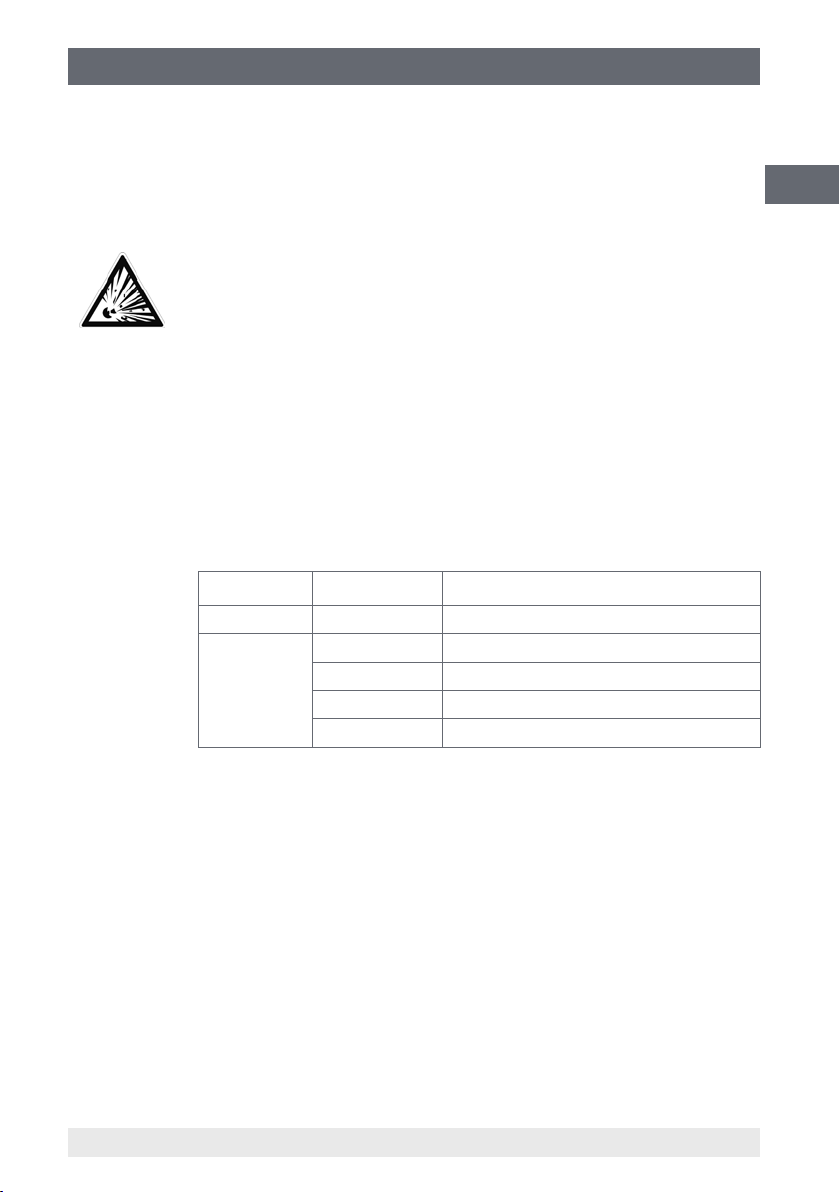
2. Safety
Special operating conditions require further appropriate knowledge, e.g. of aggressive
media.
2.3 Additional safety instructions for instruments with ATEX approval
WARNING!
Non-observance of these instructions and their contents may result in
the loss of explosion protection.
The CPH62I0 hand-held pressure indicator is used for measuring
absolute and/or gauge pressures. In addition, the 2-channel version
can be used to measure dierential pressure. The measurement is
carried out by an external pressure sensor.
■
Battery operation:
Only the usage of approved 9 V batteries allowed!
Batteries may only be changed outside of the hazardous area!
Approved batteries are:
Battery type Manufacturer Battery name
6F22 GB GREENCELL, 9 V (1604G)
6LF22
or
6LR61
GP SUPER Alkaline, 9 V (1604A)
Duracell DURACELL PLUS, Alkaline, 9 V
Varta powerone alkaline, 9 V (No. 4122)
Varta INDUSTRIAL, Alkaline, 9V (No. 4022)
GB
11221801.02 02/2011 GB/D/F/E
■
Ex-Zone operation:
Within Ex-Zones the accompanying leather case must be used!
■
Serial interface:
The serial interface may not be used within hazardous areas.
Connection and operation are only permitted to be used outside of
hazardous areas!
Only the WIKA interface converter may be used!
■
Pressure sensor:
You must only use model CPT62I0 pressure sensors! Usage of
other sensors may result in damage to the sensor and instrument.
When operating with two model CPT62I0 pressure sensors, be
careful that the sensors are not screwed into, nor are in contact
with, surfaces with diering electrical potentials.
7WIKA operating instructions, model CPH62I0
Page 8
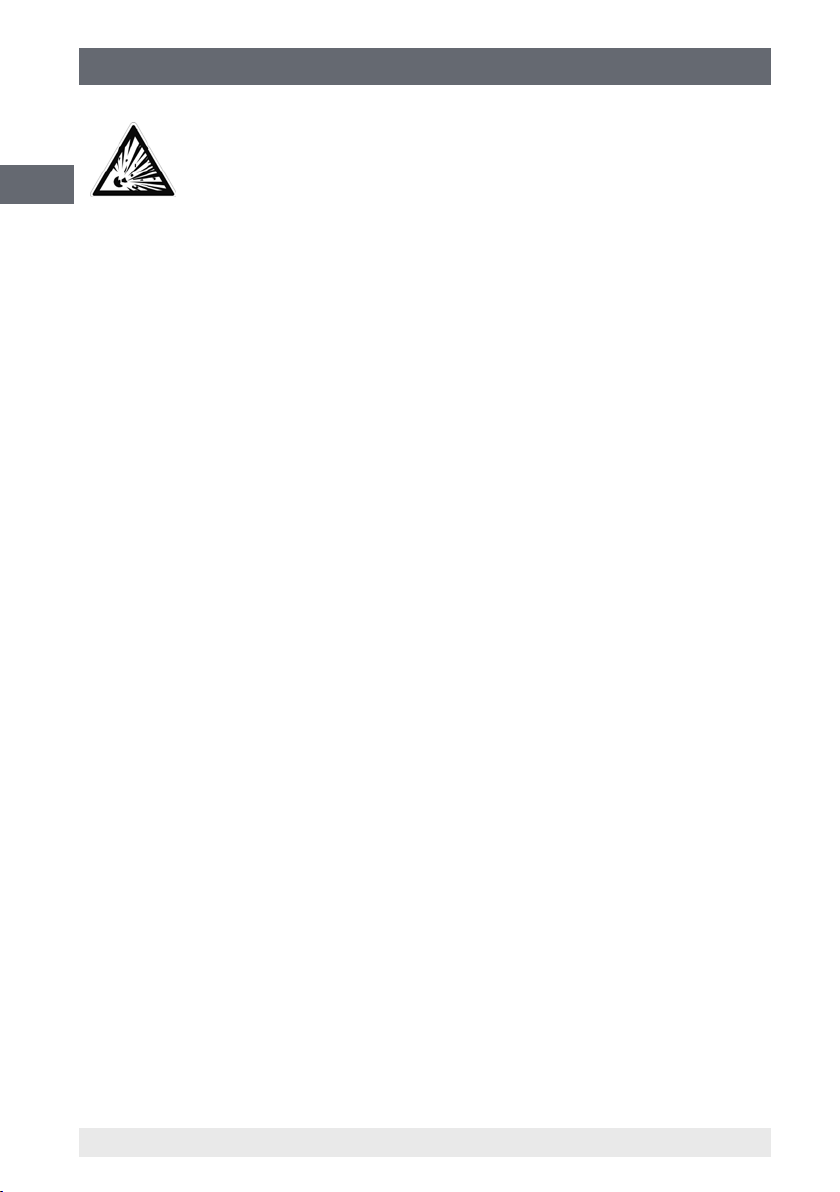
GB
2. Safety
Only use the original WIKA connecting cable, which is provided
specically for connecting the CPT62I0 pressure sensor to the
CPH62I0 hand-held pressure indicator. The same applies to the
extension cable, which may be used to a maximum permissible
length of 5 m.
■
Temperature range:
Do not operate below -10 °C. Permissible ambient temperature
range: -10 ... +50 °C
■
Mains operation:
Only use WIKA power supplies! Operation with the external power
supply is not permitted in hazardous areas!
■
Analogue output:
The analogue output must not be used in hazardous areas!
Only use the analogue output with a passive voltmeter.
■
Equipotential bonding:
Do not apply dierent potentials to the components connected to
the instrument (pressure sensor, power supply, interface) and do
not connect them by means of an equipotential bonding.
Only connect pressure sensors for operation in hazardous areas!
If two pressure sensors are connected, make sure that they are
connected to the same electrical potential or have an equipotential
bonding.
■
Ambient conditions:
Take care that the device is not exposed to environments that
enable the ingress of humidity, water, conducting liquids or dust.
■
Non intrinsically-safe use:
The hand-held pressure indicator can also be used as non intrinsically-safe device for connection to non intrinsically-safe devices (i.e.
power supply unit, interface converter, etc.).
Likewise, only approved accessories may be used in this operating
mode!
Before the hand-held pressure indicator is once again used as an
intrinsically-safe device, it must be checked for visible damage and
correct functioning before it is returned to its leather case!
8 WIKA operating instructions, model CPH62I0
11221801.02 02/2011 GB/D/F/E
Page 9
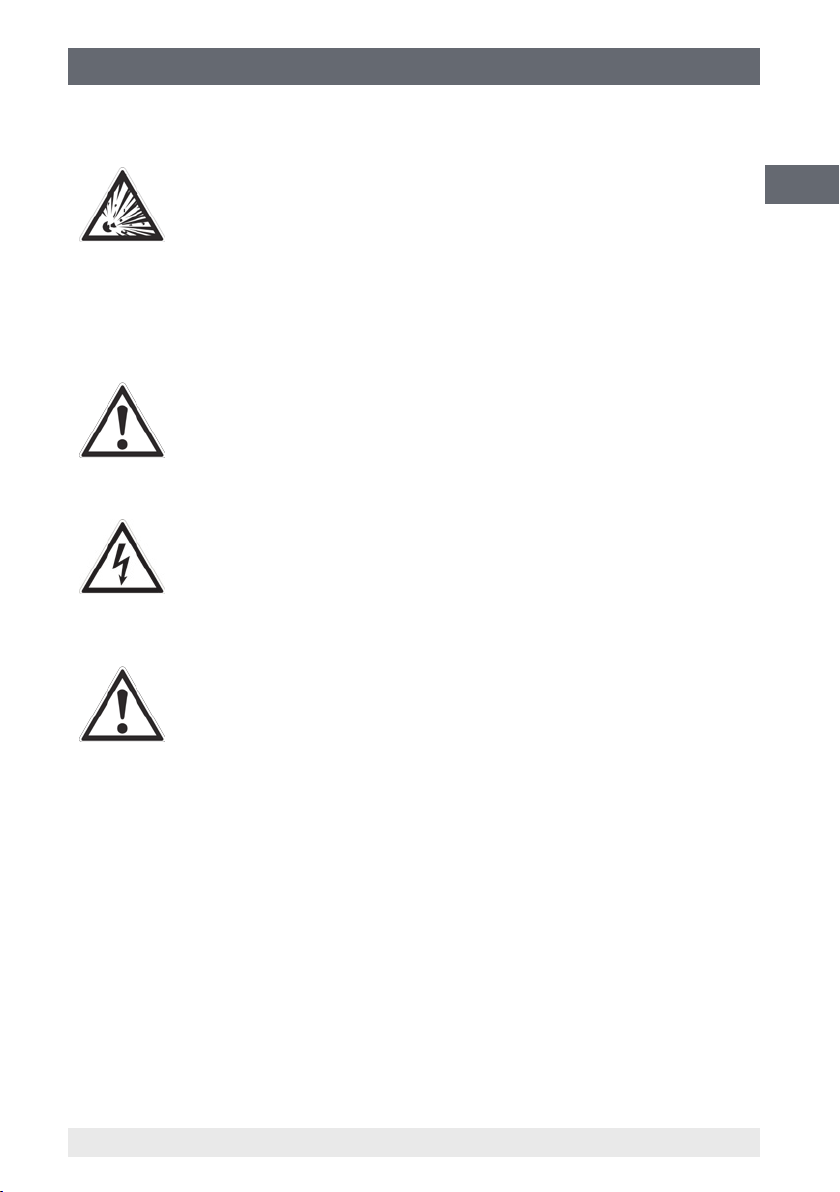
2. Safety
2.4 Special hazards
WARNING!
Observe the information given in the applicable type examination
certicate and the relevant country-specic regulations for installation
and use in hazardous areas (e.g.
VDE 0165,
IEC 60079-14, NEC, CEC).
Non-observance can result in serious injury and/or damage to equipment.
For additional important safety instructions for insturments with ATEX
approval see chapter “2.3 Additional safety instructions for instruments
with ATEX approval”.
WARNING!
For hazardous media such as oxygen, acetylene, ammable or toxic
gases or liquids, and refrigeration plants, compressors, etc., in addition
to all standard regulations, the appropriate existing codes or regulations must also be followed.
DANGER!
Danger of death caused by electric current
Upon contact with live parts, there is a direct danger of death.
Operation using a defective power supply unit (e.g. short circuit from
the mains voltage to the output voltage) can result in life-threatening
voltages on the hand-held pressure indicator!
WARNING!
Residual media in dismounted hand-held pressure indicator or
pressure sensor can result in a risk to persons, the environment and
the equipment.
Take sucient precautionary measures.
Should a failure occur, aggressive media with extremely high temperature and under high pressure or vacuum may be present at the
handheld pressure indicator’s sensors.
GB
If there is a possibility that the instrument can no longer be used safely, the instrument
must be switched o immediately and marked accordingly to prevent re-use.
The safety of the operator may be endangered if, for example:
■
there is visible damage to the instrument.
■
the instrument is not working as specied.
■
the instrument has been stored under unsuitable conditions for an extended period of
time.
If there is any doubt, please return the instrument to the manufacturer for repair or
maintenance.
11221801.02 02/2011 GB/D/F/E
9WIKA operating instructions, model CPH62I0
Page 10
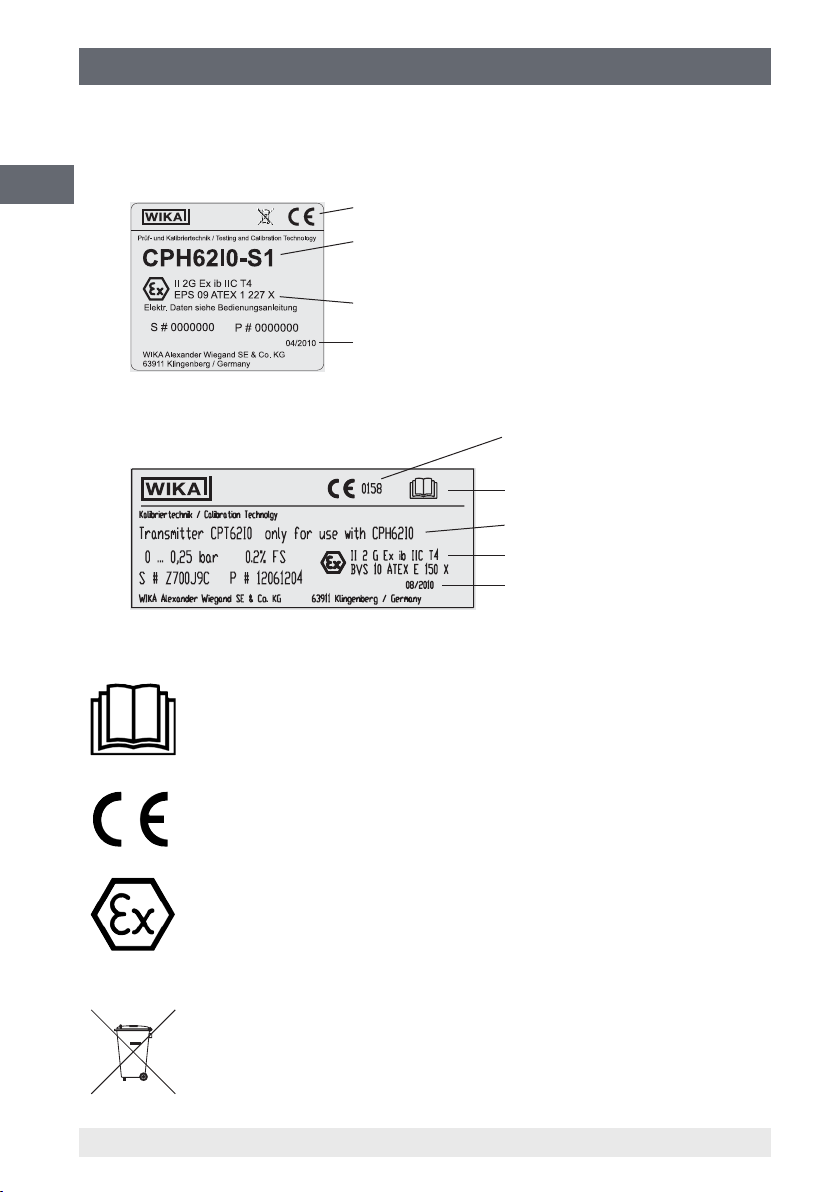
2. Safety
2.5 Labelling / Safety marks
5.2.1 Product label for hand-held pressure indicator
GB
For an explanation of symbols, see below
Model:
1-channel version: CPH62I0-S1
2-channel version: CPH62I0-S2
Approval number
Date of manufacture (year/month)
2.5.2 Product label for pressure sensor
Explanation of symbols
Before mounting and commissioning the hand-held pressure indicator,
ensure you read the operating instructions!
CE, Communauté Européenne
Hand-held pressure indicators bearing this mark comply with the
relevant European directives.
ATEX European Explosion Protection Directive
(Atmosphère = AT, explosible = Ex)
Hand-held pressure indicators bearing this mark comply with the
requirements of the European Directive 94/9/EC (ATEX) on explosion
protection.
Code of the notied body monitoring
the quality assurance system for the
production
For an explanation of symbols, see below
Model
Approval number
Date of manufacture (year/month)
This marking on the instruments indicates that they must not be
disposed of in domestic waste. The disposal is carried out by return to
the manufacturer or by the corresponding municipal authorities. See EU
Directive 2002/96/EC.
10 WIKA operating instructions, model CPH62I0
11221801.02 02/2011 GB/D/F/E
Page 11
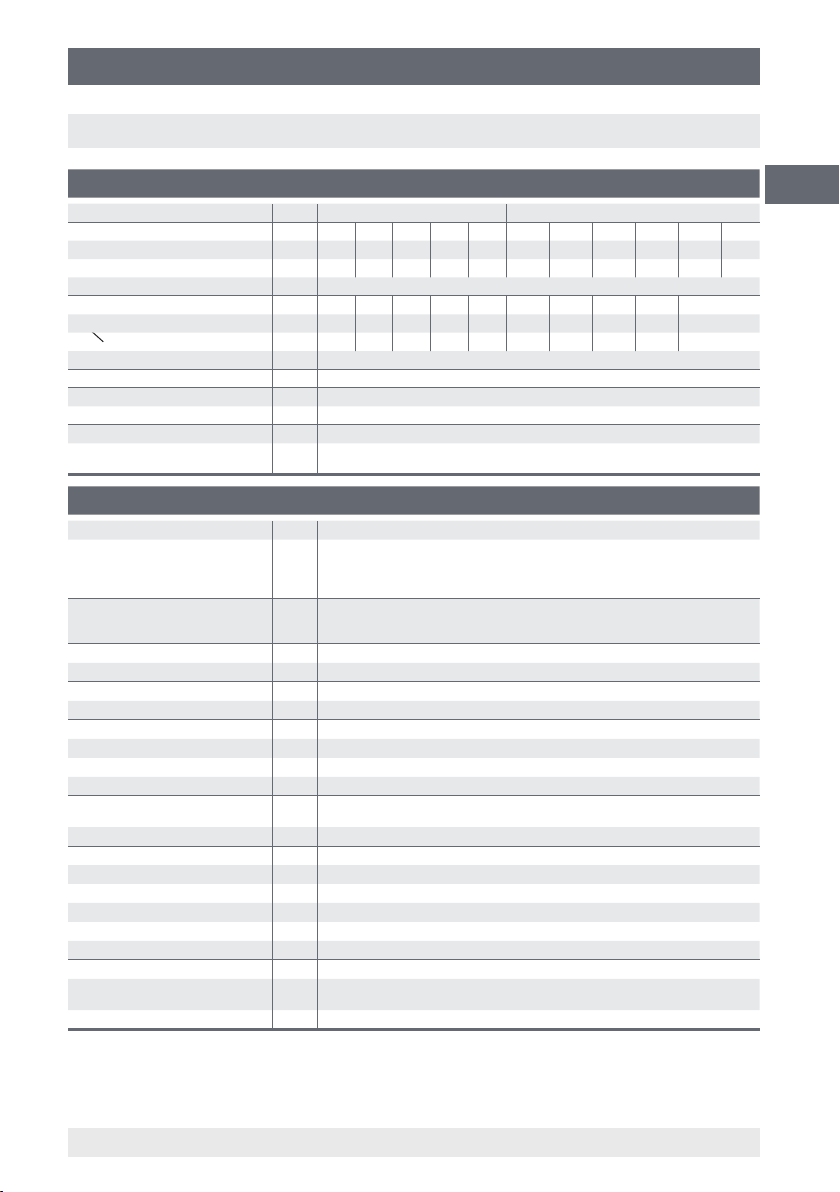
3. Specications
3. Specications
Specications
Input 1 input for CPH62I0-S1 2 inputs for CPH62I0-S2
Pressure range
Over pressure safety bar 1 1.5 2 2 4 5 10 10 17 35 35
Burst pressure bar 2 2 2.4 2.4 4.8 6 12 12 20.5 42 42
Resolution (max.) depending on pressure range
Pressure range
Over pressure safety bar 80 50 80 120 200 320 500 800 1200 1500
Burst pressure bar 96 250 400 550 800 1000 1200 1700 2400 3000
Resolution (max.) depending on pressure range
Type of pressure gauge {absolute 0.25 up to 16 bar & vacuum on request}
Accuracy (measurement chain)
Display Large LCD display for display of 2 values and additional information
Range of display max. -19999 up to 19999, depending on sensors used
Units can be selected: bar, mbar, psi, Pa, kPa, MPa, mmHg and inHg (dependent on
1)
1)
CPH62I0 hand-held indicator (complete measuring chain)
bar 0.1 0.16 0.25 0.4 0.6 1.0 1.6 2.5 4.0 6.0 10
bar 16 25 40 60 100 160 250 400 600 1000
0.2 % FS ± 1 digit at reference temperature of 20 °C; optional: 0.1 %
range)
Specications CPH62I0 digital instrument
Functions via key press Min-, Max-memory, Hold, Tare, Oset-correction, Logger (Start/Stop)
Functions via Menu
Data logger - discrete value logger: up to 99 recordings incl. time via key press
Interface (serial)
Analogue output
Power supply 9 V-zinc-carbon battery, alternative: 9 V rechargeable battery or mains supply
Power consumption cycle time slow: < 1.6 mA, fast: < 7.0 mA, Low-Power-Logger-Fct.: < 0.3 mA
Permissible
■
Working temperature °C -10 ... +50
■
Air humidity % r. H. 0 ... 95 relative humidity without moisture condensation
■
Storage temperature °C -20 ... +70
Housing
Weight g approx. 160
Connection values
■
Max. voltage DC V Uo = 10,38
■
Max. strength of current mA Io = 93
■
Max. power mW Po = 240
■
Max. eective internal capacitance nF Co = 1240
■
Max. eective internal inductance Lo negligible
CE conformity
■
EMC directive
■
ATEX directive 94/9/EC, Category 2G, Ignition protection type Ex ib IIC T4
1) In an oxygen version, a ush diaphragm model is not available. In an oxygen version model CPT62I0 is only available in gauge pressure ranges ≥ 0.25
bar with media temperatures between -10 … +50 °C and using stainless steel or Elgiloy® wetted parts.
2) For the intrinsically safe version, the use of the interface and analogue output is not permitted within an explosive atmosphere.
3) O-ring made of FKM/FPM or EPDM for ush diaphragm with integrated cooling element.
{} Items in curved brackets are optional extras for additional price.
11221801.02 02/2011 GB/D/F/E
2)
2)
Min-, Max-alarm (visual), Sealevel (barom. air pressure), Power-O-Function,
measurement rate: 4/sec (“slow“); > 1000/sec (“fast“); > 1000/sec unltered (“peakdetect“) [via “peak-detect“ and min-/max-memory: pressure peaks of 1.5 msec can
be detected]
- cyclic logger: automatic recording up to 10,000 values incl. time
- cycle time: selectable from 1 ... 3600 seconds
USB or RS-232 interface via special interface cable
0 ... 1 V; congurable (alternative instead of serial interface, selectable via menu)
Impact-resistant ABS, membrane keyboard, transparent panels with protective leather
case
2004/108/EC, EN 61326 Emission (Group 1, Class B) and Immunity (portable
equipment)
GB
11WIKA operating instructions, model CPH62I0
Page 12
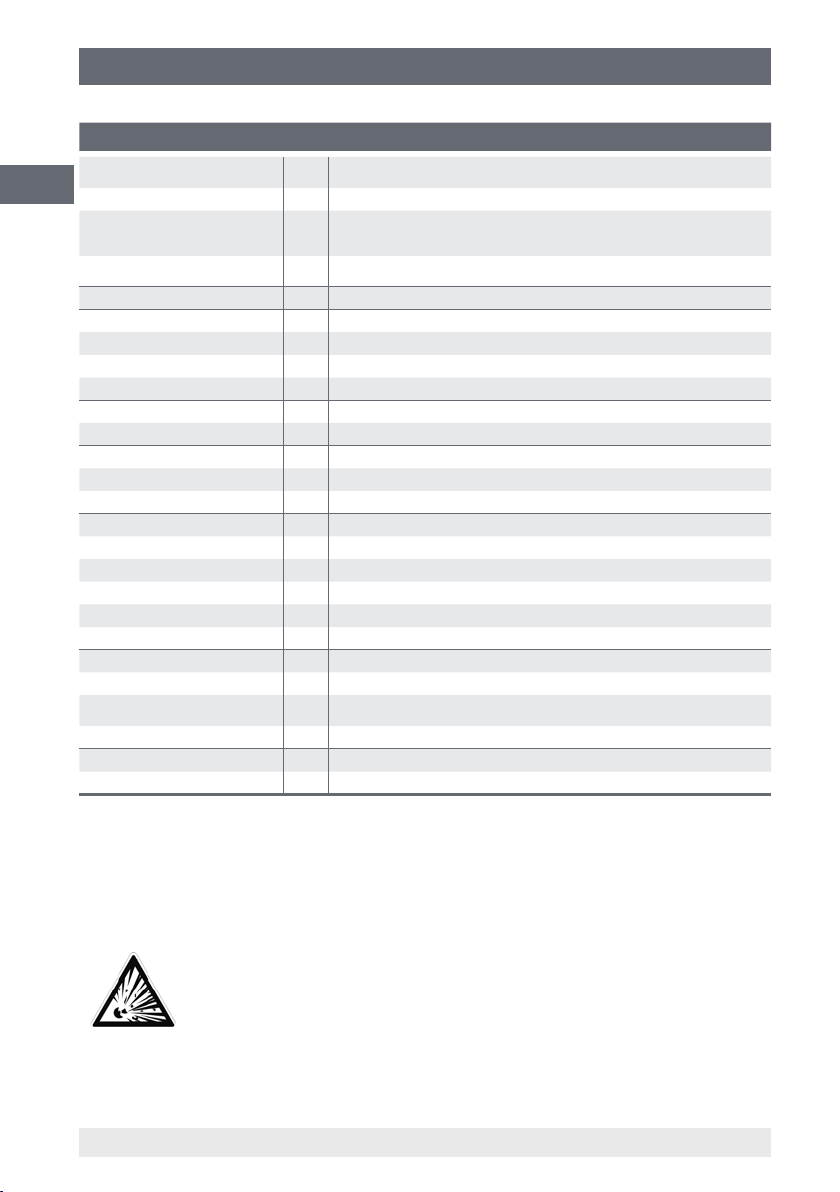
3. Specications
Specications CPT62I0 reference pressure sensor
Pressure connection
GB
Material
■
Wetted parts Stainless steel or Elgiloy®, (> 25 bar with NBR seal)
■
Internal transmission uid Synthetic oil, (only for pressure ranges up to 16 bar or ush diaphragm)
One year stability 0.2 % of span at reference conditions
Permissible
■
Medium temperature
■
Ambient temperature °C -20 ... +50 (T4)
■
Storage temperature °C -40 ... +80
Protection class IP 67 (Sensor) / IP 54 (Plug)
Compensated range °C 0 ... 70
Temperature coecients
■
Mean TC of zero signal 0.2 % / 10 K (< 0.4 for pressure ranges < 250 mbar)
■
Mean TC of span 0.2 % / 10 K
Supply circiut
■
Max. voltage DC V Ui = 10,4
■
Max. strength of current mA Ii = 93
■
Max. power mW Pi = 500
■
Max. eective internal capacitance nF Ci = 600
■
Max. eective internal inductance Li negligible
CE conformity
■
Pressure equipment directive 97/23/EC
■
EMC directive 2004/108/EC, EN 61326 Emission (Group 1, Class B) and Immunity (portable
■
ATEX directive 94/9/EC, Category 2G, Ignition protection type Ex ib IIC T4
Connection to CPH62I0 via 1 m cable (plug & play); on request: up to 5 m
Weight g approx. 220
1) In an oxygen version, a ush diaphragm model is not available. In an oxygen version model CPT62I0 is only available in gauge pressure ranges ≥ 0.25
bar with media temperatures between -10 … +50 °C and using stainless steel or Elgiloy® wetted parts.
2) For the intrinsically safe version, the use of the interface and analogue output is not permitted within an explosive atmosphere.
3) O-ring made of FKM/FPM or EPDM for ush diaphragm with integrated cooling element.
{} Items in curved brackets are optional extras for additional price.
1)
1)
G½ B; {ush diaphragm (G1 for 0.1 up to 1.6 bar) or various connection adapters
on request}
ush diaphragm version: stainless steel {Hastelloy C4}; O-Ring: NBR
or EPDM}
{Halocarbon oil for oxygen applications}; {Listed by FDA for food industry}
°C -20 ... +50 (T4)
equipment)
3)
{FKM/FPM
For further specications see WIKA data sheet
CT 11.02
and the order documentation.
WARNING!
For further important safety instructions for the operation in hazardous
areas see chapter “2.3 Additional safety instructions for instruments
with ATEX approval”.
12 WIKA operating instructions, model CPH62I0
11221801.02 02/2011 GB/D/F/E
Page 13
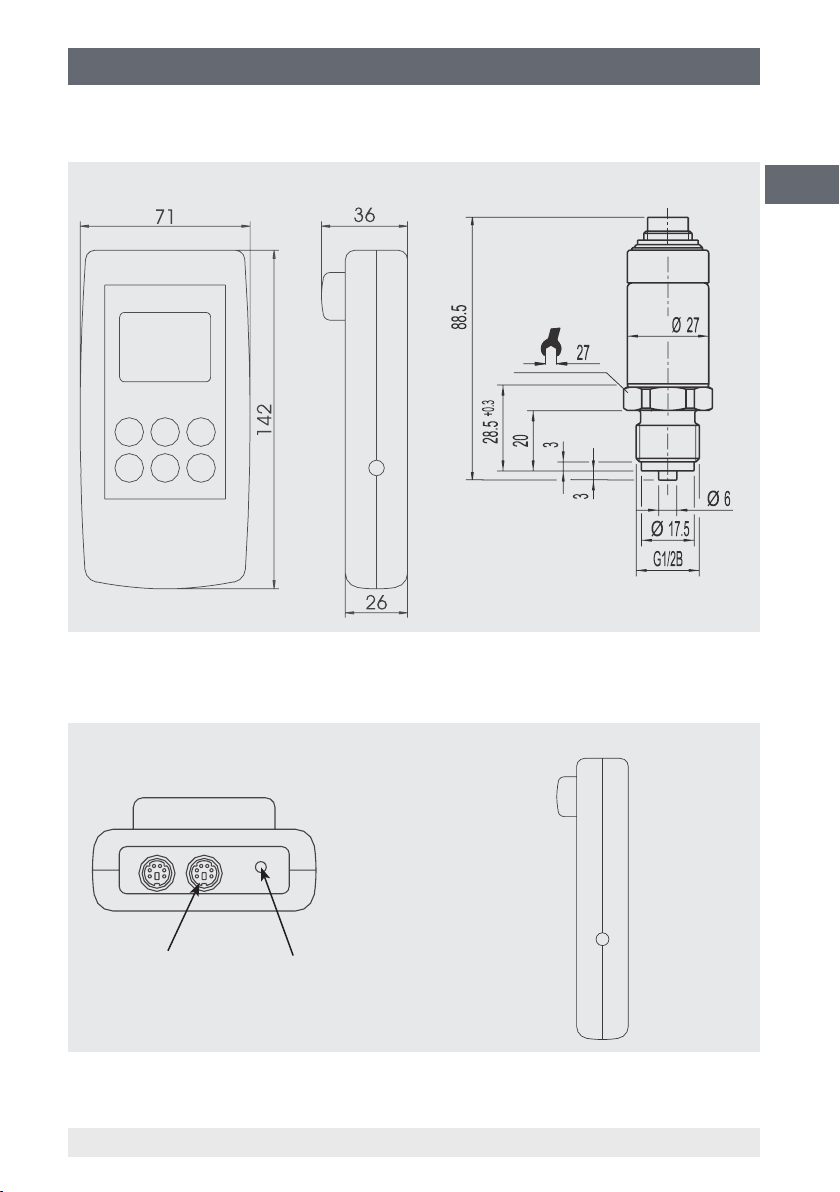
3. Specications
Dimensions in mm
Pressure sensor CPT62I0Digital instrument CPH62I0
Note: The intrinsically safe version CPH62I0 in a protective leather case has no rubber base on the back.
Electrical connections to the digital instrument
Top view Side view (left)
GB
Option: 2-channel versions
1) For the intrinsically safe version CPH62I0 the use of the interface and power supply unit is not permitted within an explosive
atmosphere.
11221801.02 02/2011 GB/D/F/E
Connection for interface adapter
(under the Ex-protective leather
case)
1)
13WIKA operating instructions, model CPH62I0
Page 14
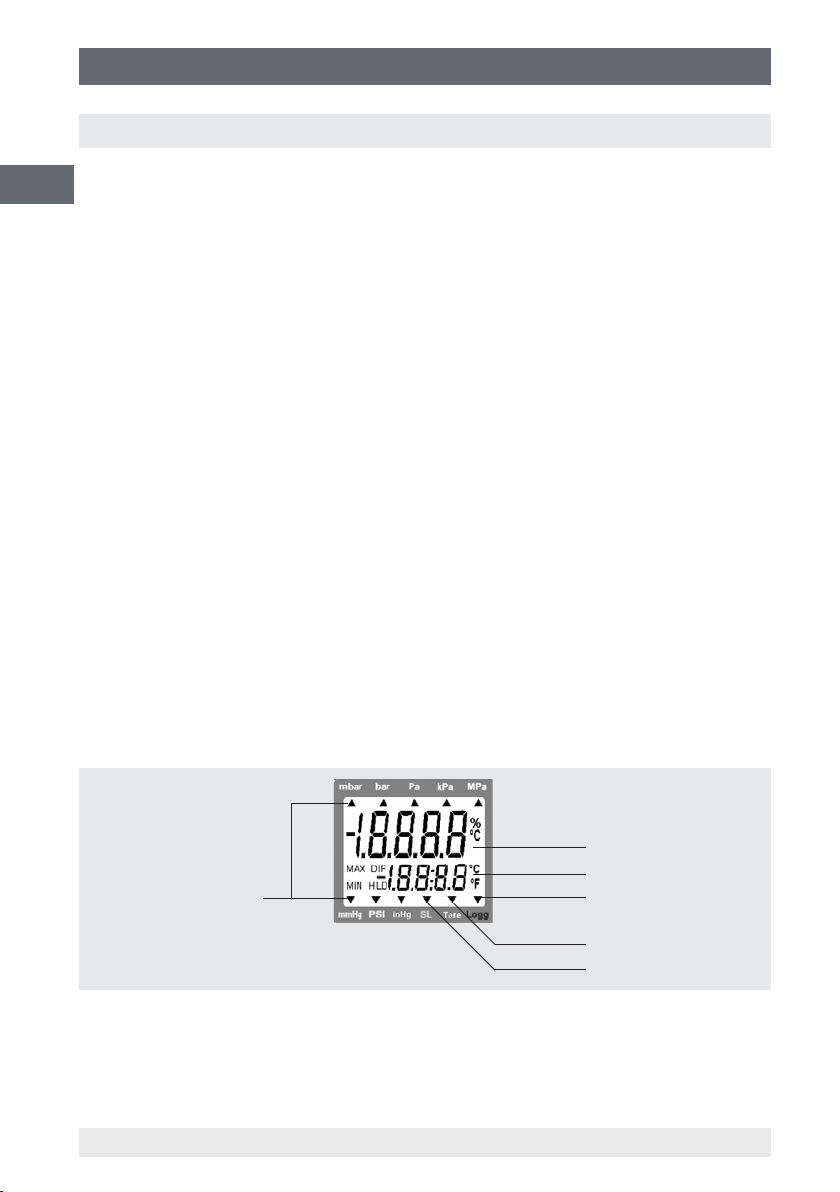
4. Design and function
4. Design and function
4.1 Short description / Description
GB
The CPH62I0 hand-held pressure indicator can be used as a calibrator and for any
application where an accurate pressure measurement is required, within hazardous
areas.
Pressure sensors with ranges up to 1,000 bar are available for the CPH62I0 handheld pressure indicator. This hand-held pressure indicator recognises the range of the
connected pressure sensor automatically and guarantees high precision.
Both gauge and absolute pressure ranges can be measured, and by using the
CPH62I0-S2 with two connected pressure sensors, it is also possible to measure dierential pressure. Via menu selection, pressures can be displayed in bar, mbar, psi, Pa,
kPa, MPa, mmHg or inHg.
An integrated data logger and various other functions (such as Min, Max, Hold, Tare,
Oset correction, Alarm, Power-o, 3 Sample rates, Sealevel etc.) ensure that the
instrument can be used for many dierent applications.
4.2 Scope of delivery
■
CPH62I0-S1 or CPH62I0-S2: Intrinsically safe version EX ib IIC T4 or ATEX directive
94/9/EC incl. 9 V battery
■
One sensor connection cable per channel
■
Calibration certicate 3.1 per DIN EN 10204
■
Choice of sensors
Cross-check scope of delivery with delivery note.
4.3 Display
1
2
6
3
4
5
1. Main display: shows the current measured value of CH1.
2.
Lower display: For the 2-channel version, shows the measured value of CH2 or DIF
(CH1-CH2). For the 1 channel version, it displays the min, max or hold function values.
3. Logg: shown if logger function is selected, ashes if cyclic logger is running.
14 WIKA operating instructions, model CPH62I0
11221801.02 02/2011 GB/D/F/E
Page 15
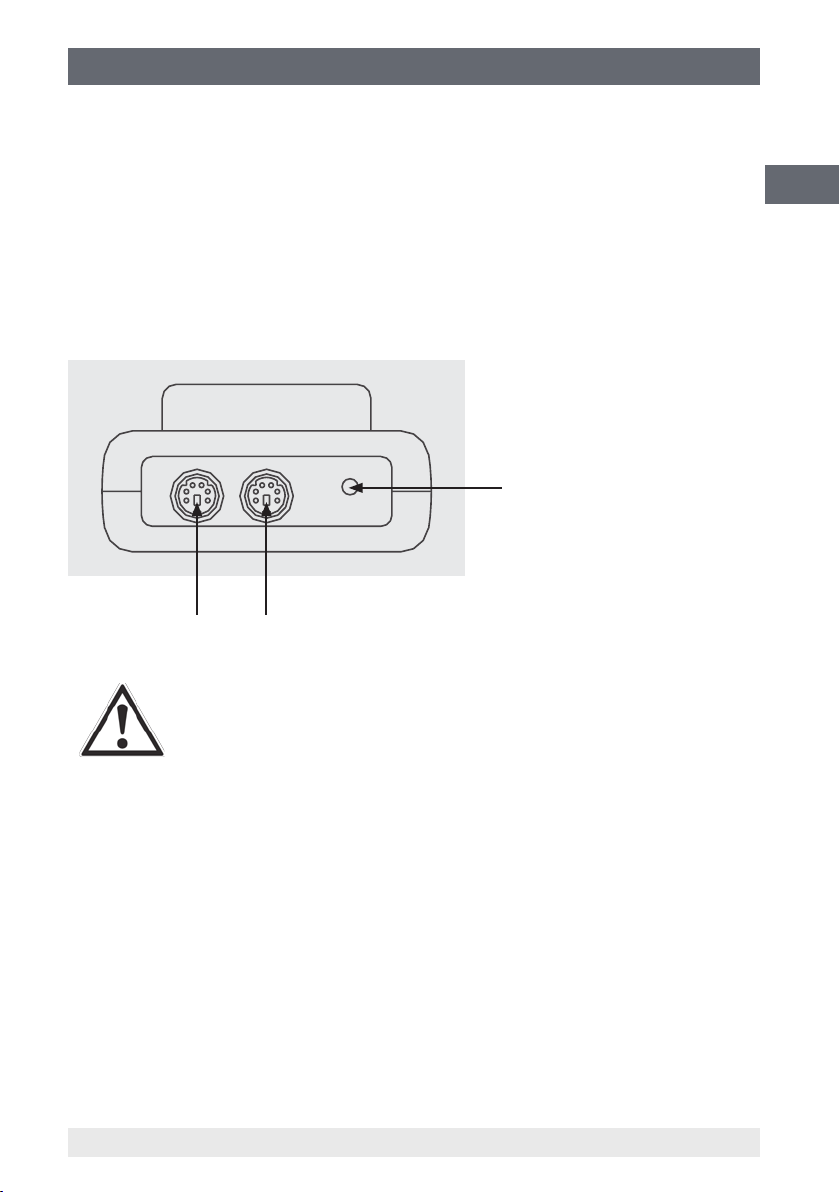
4. Design and function
4. Tare: indicates that the tare function is activated.
5. SL: indicates, that the sea level function is activated.
6. Measuring unit: an arrow points to the chosen measuring unit.
4.4 Electrical connections
On the upper edge of the device are located the connector sockets for attaching the
CPH series pressure sensors, CH1 and CH2 (CH2 only with the 2-channel version),
(see chapter “6.6 Available pressure sensors”), as is the socket for the WIKA interface
cable (see chapter “6.5 The serial interface”).
Connection for WIKA interface
cable (RS-232/USB) or optional
analogue output
GB
CH1
On the left side of the device the mains adapter socket for connecting the power
supply unit is located (see current CPH62I0 price list).
4.5 Power supply
Battery operation status
If ´bAt´ are shown in the lower display the battery is low and needs to be replaced. The
device will, however, work normally for a limited period. If ´bAt´ is shown in the upper
display the voltage is too low to operate the device; the battery will be completely at.
11221801.02 02/2011 GB/D/F/E
CH2 (only for 2-channel version:
CPH62I0-S2)
WARNING!
Operation as analogue output:
Connection via suitable cable.
Attention: The output mode must be congured via menu and inu-
ences battery life!
15WIKA operating instructions, model CPH62I0
Page 16
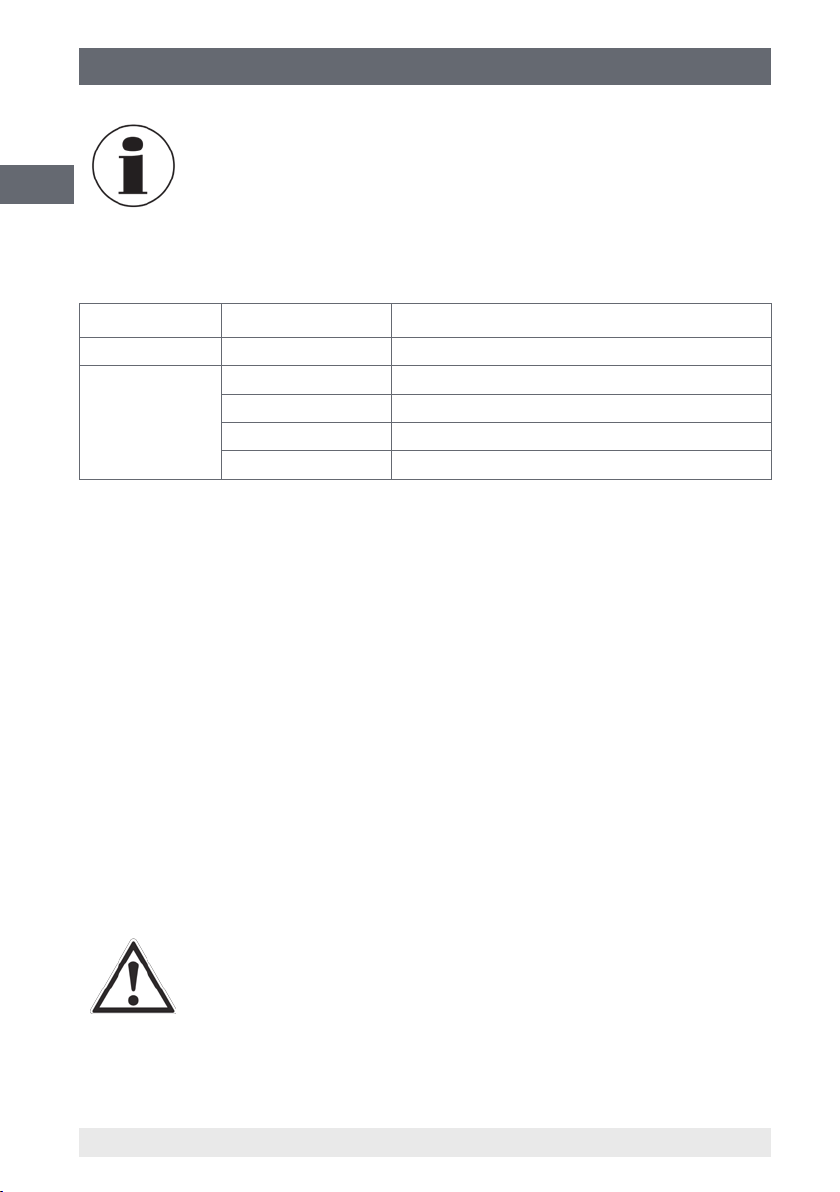
4. Design and function
If the device will not be used for some time, we advise that the battery
is removed. The real time clock has to be set again once the battery
GB
Only the usage of approved batteries is allowed!
Approved batteries are:
Battery type Manufacturer Battery name
6F22 GB GREENCELL, 9 V (1604G)
6LF22
or
6LR61
4.6 Pressure sensors
Connecting/Changing pressure sensors
Only use model CPT62I0 pressure sensors. Using other pressure sensors can damage
the instrument! Switch o the device before changing the pressure sensor, and connect
the pressure sensor before turning the device back on, otherwise the pressure sensor
might not be identied correctly.
has been reconnected.
GP SUPER Alkaline, 9 V (1604A)
Duracell DURACELL PLUS, Alkaline, 9 V
Varta powerone alkaline, 9 V (No. 4122)
Varta INDUSTRIAL, Alkaline, 9V (No. 4022)
The hand-held pressure indicator and the pressure sensor are connected using a
discrete connecting cable. When changing the pressure sensor, always connect and
disconnect at the pressure sensor end of the cable.
To connect the pressure sensor, rotate the plug till it locates in the guide slot, allowing it
to plug in. Then tighten the safety collar (by screwing it lightly in a clockwise direction).
When connecting the cable to the pressure indicator, the connector might not locate
properly in the socket. In this event you should try holding the plug by the cable strain
relief, rather than by the connector housing. If the plug is correctly located, it will slide in
smoothly. To disconnect the pressure sensor hold it by the plug to release the connector
lock. Do not pull the cable to release it.
WARNING!
For gauge sensors, the pressure compensation vent hole is found at
the top of the sensor housing. This vent (with integral membrane seal)
must be kept clear without fail!
16 WIKA operating instructions, model CPH62I0
11221801.02 02/2011 GB/D/F/E
Page 17
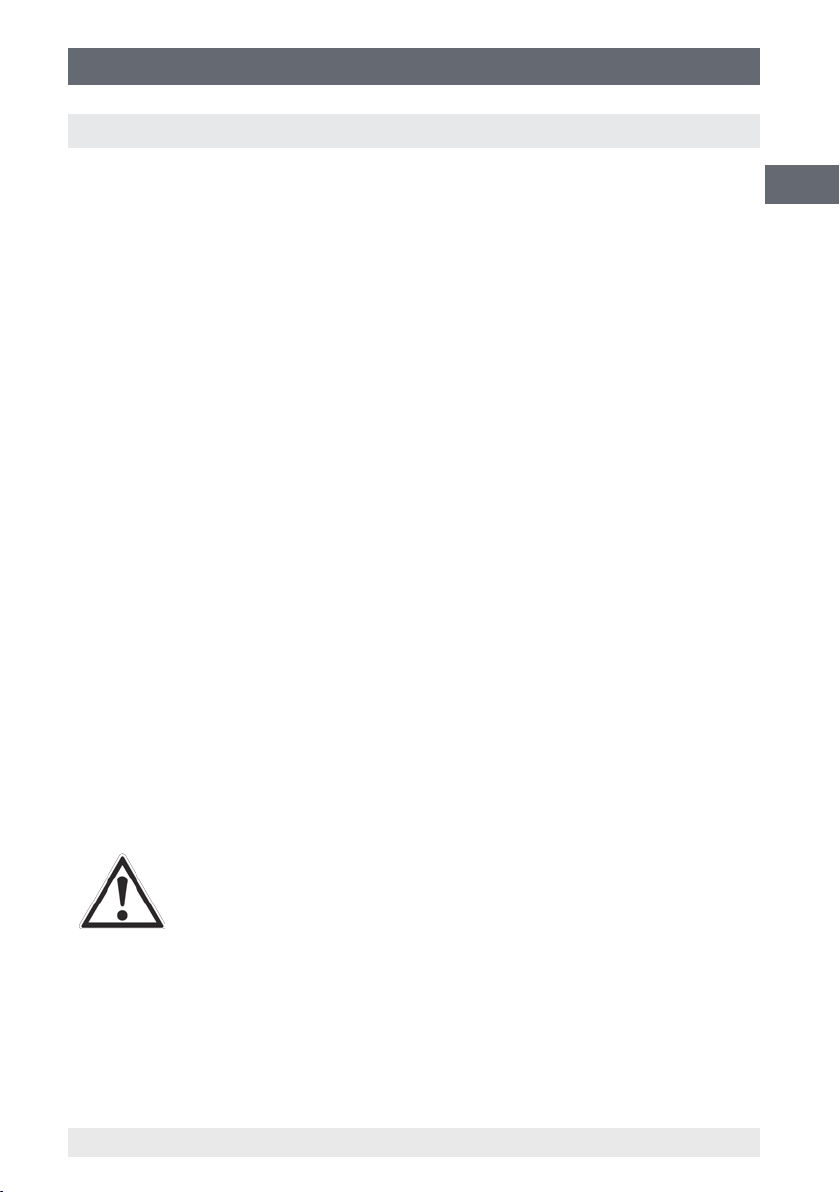
5. Transport, packaging and storage
5. Transport, packaging and storage
5.1 Transport
Check hand-held pressure indicator for any damage that may have been caused by
transport. Obvious damage must be reported immediately.
5.2 Packaging
Do not remove packaging until just before mounting.
Keep the packaging as it will provide optimum protection during transport (e.g. change
in installation site, sending for repair).
5.3 Storage
Permissible conditions at the place of storage:
■
Storage temperature: -20 ... +70 °C
■
Humidity: 0 ... 95 % relative humidity (no condensation)
Avoid exposure to the following factors:
■
Direct sunlight or proximity to hot objects
■
Mechanical vibration, mechanical shock (putting it down hard)
■
Soot, vapour, dust and corrosive gases
Store the hand-held pressure indicator in its original packaging in a location that fulls
the conditions listed above. If the original packaging is not available, pack and store the
hand-held pressure indicator as described below:
1. Wrap the hand-held pressure indicator in an antistatic plastic lm.
2. Place the hand-held pressure indicator, along with shock-absorbent material, in the
packaging.
3. If stored for a prolonged period of time (more than 30 days), place a bag, containing a
desiccant, inside the packaging.
GB
WARNING!
Before storing the hand-held pressure indicator (following operation),
remove any residual media. This is of particular importance if the
medium is
tive, etc.
11221801.02 02/2011 GB/D/F/E
hazardous to health, e.g. caustic, toxic, carcinogenic, radioac-
17WIKA operating instructions, model CPH62I0
Page 18

6. Commissioning, operation
6. Commissioning, operation
6.1 Operator panel and basic operation
GB
On turning the device on, if the logger function is selected, the integrated clock‘s time
will be displayed briey. If a zero point adjustment has been carried out, the display will
indicate this by showing “nuLL-Corr”.
After changing the battery the menu for setting the clock is activated automatically
(‘CLOC’). Check the clock and adjust if necessary (see chapter “6.3.11 (CLOC) Real
time clock“).
5
1
2
5
1. ON/OFF
2. SET/MENU: Enter conguration menu
3. TARA: Activate tare function, zero point adjustment
4. STORE/QUIT: Activate hold function or logger function
(see chapter “6.4 Operation of logger”)
5. MIN/MAX: Display the respective min-/max-memory value
Max-Function: Pressing ´MAX´ shows the maximum measured value recorded.
Pressing it again hides it. To clear the max-memory press the ´MAX´
key for > 2 seconds.
Min-Function: Pressing ´MIN´ shows the minimum measured value recorded. Press-
ing it again hides it. To clear the min-memory press the ´MIN´ key for >
2 seconds.
Hold-Function: By pressing ´STORE/QUIT´ the instantaneous measured value will
be shown in the lower display. Pressing it again hides it. (Only when
logger = ‘o‘ is selected in the main menu).
Logger-Functions: Activated by the ´STORE/QUIT´ key, only if the logger has been
selected via the main menu (see chapter “6.4 Operation of logger”).
Tare-Function: By pressing ´TARA´, the display will be set to 0. All measurements
from then on will be displayed relative to the set tare value. When the
tare function is activated, the arrow ´TARA´ appears in the display. To
deactivate the tare function press ´TARA´ for > 2 seconds.
3
4
18 WIKA operating instructions, model CPH62I0
11221801.02 02/2011 GB/D/F/E
Page 19
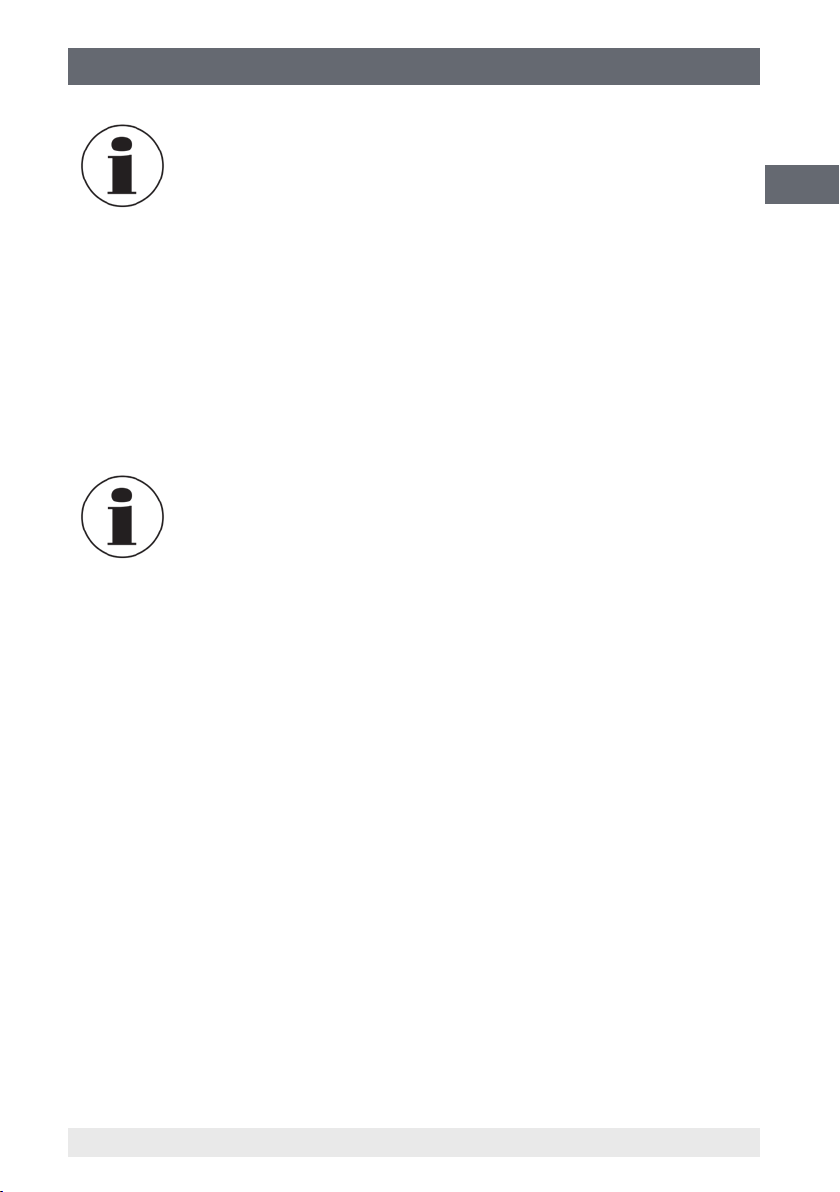
6. Commissioning, operation
Activating/deactivating ´TARA´ clears the max- and min-memories.
Zero-Point Adjust: (for gauge pressure sensors only) If there is no pressure applied
to the pressure ports the device should display 0. If there is a perma-
nent oset (and the device is being used under steady conditions),
a permanent zero point adjustment can be carried out. To carry out
the adjustment, press ´TARA´ for approx. 5 seconds. (Please note: A
zeropoint adjustment can only be made if the dierence between the
display value and the factory calibration value is less than 2 %! E.g.
for a measuring range of 0 ... 25 bar, => zeropoint adjustment up to
0.5 bar is possible). To revert to the factory calibration, press ´TARA´ for
approx. 15 seconds.
A zero-point adjustment can only be carried out if the dierence
between the value on display is less than 500 digits!
If a zero-point adjustment has been made, this will be signalled by the
message “nuLL-Corr“ being displayed briey as the device is turned on.
Dierential pressure: Pressing ´SET/MENU´ shows the dierence between the
measured values of Channel 1 and Channel 2 (DIF=CH1-CH2) in the
lower display. Pressing it again will hide it (only with the 2-channel
version and when 2 pressure sensors are connected).
GB
11221801.02 02/2011 GB/D/F/E
19WIKA operating instructions, model CPH62I0
Page 20
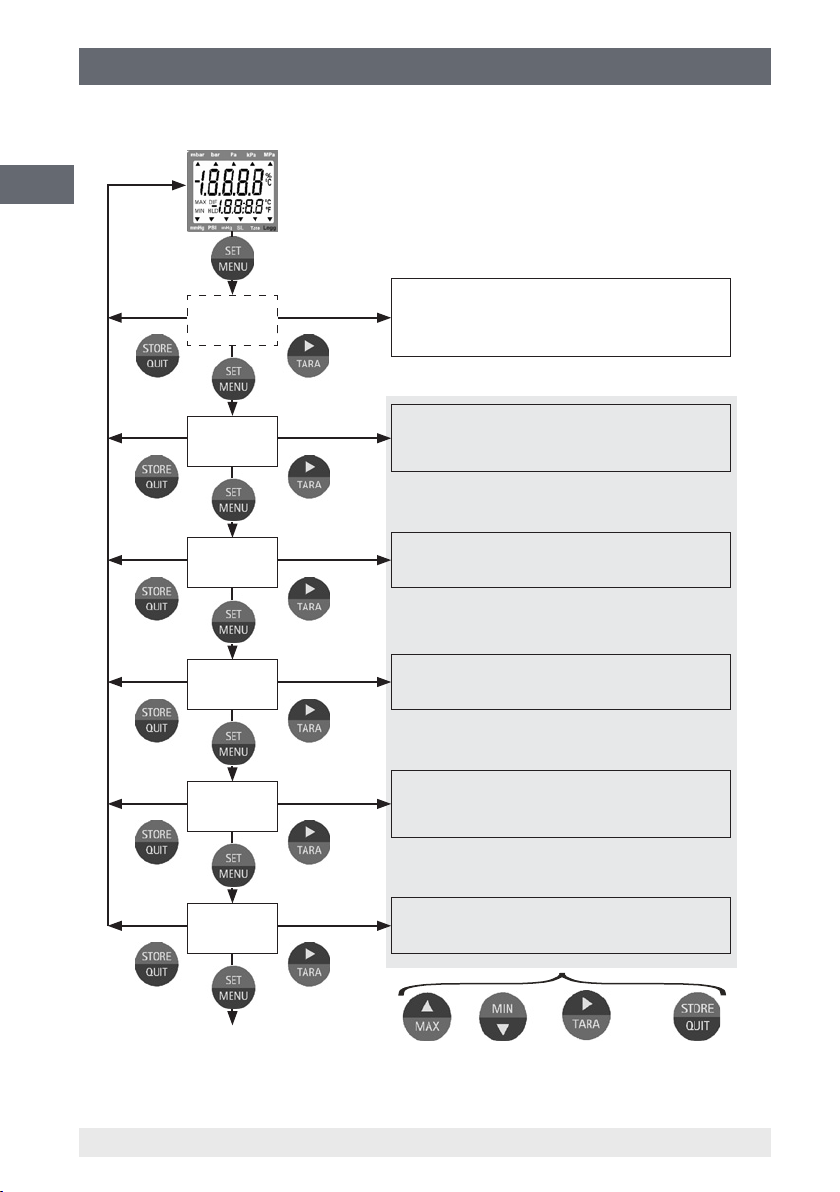
6. Commissioning, operation
6.2 Main menu
GB
Read*
Logg
(2 sec)
Stored data*
Recall of individually logged data and respective
time stamp (´Func-STOR´ conguration (see
chapter “6.4 Operation of logger”).
Set
Conf
Set
CAL
Set
AL
Set**
Logg
Set
Cloc
Conguration
Unit** / Sea-Level** / Measuring rate** /
Power-o / interface-address
Calibration
Adjustment of zero and span
Alarm
Min/Max alarm visual
Logger**
Switch from simple ‘Hold’ to ‘Logger’ function:
Single-point values (STOR) or Cyclic (CYCL)
System-clock
time / day & month / year
(ring - shift)
set parameter next parameter store & quit
* appears only if data (Func-STOR) is in the logger memory.
** appears only if the logger memory is empty (see chapter “6.4 Operation of logger”).
20 WIKA operating instructions, model CPH62I0
11221801.02 02/2011 GB/D/F/E
Page 21
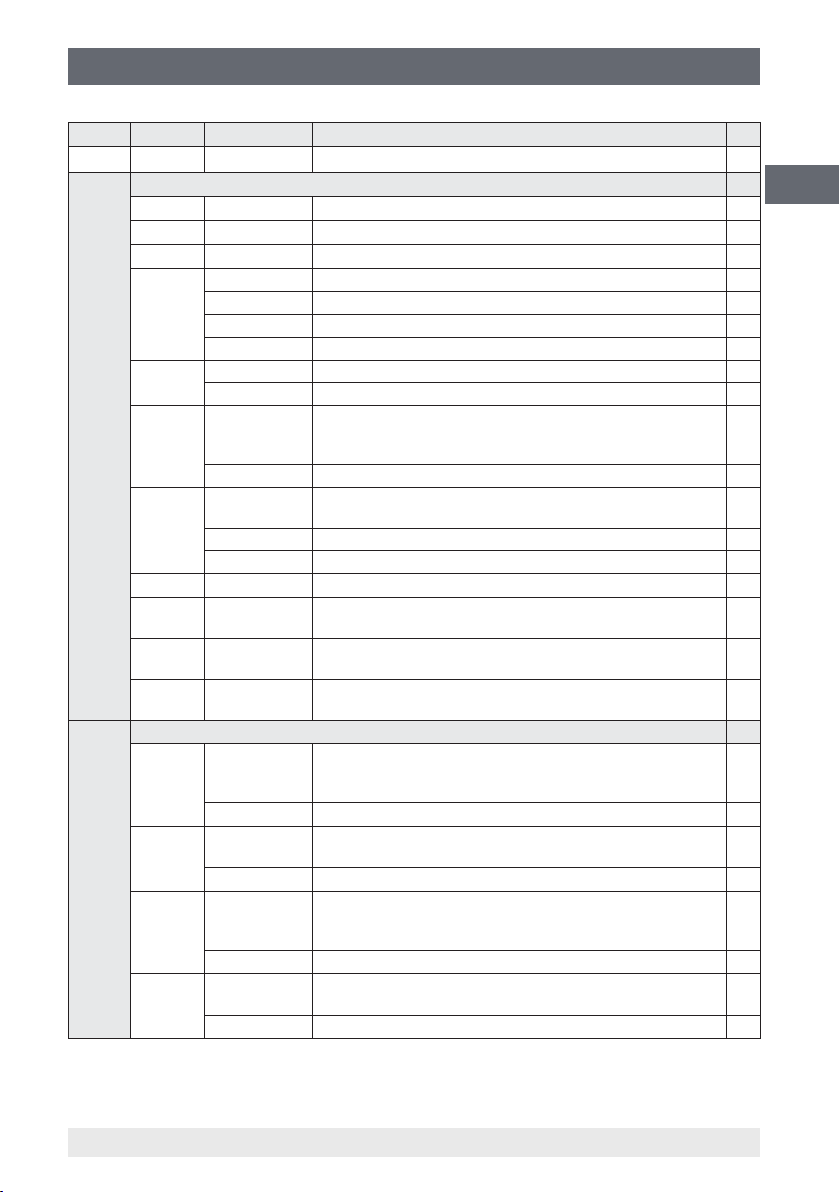
6. Commissioning, operation
Menu Param. Setting Meaning
´MENU´
SEt
ConF
SEt
CAL
▶ ▲ or ▼
Set Conguration: Generic settings
Unit
SL
Alti
rAtE
t.AVG
P.oFF
Out
Adr.
dAC.
dAC.0
dAC.1
Set Calibration: Adjustment of sensors
OFS.1
SCL.1
OFS.2
SCL.2
mbar, bar, ... Unit: Unit of display *, **
oFF / on Sea-level correction: on or o *, **
-200 ... +9999
Slo Slow: Measuring rate (4 Hz ltered, low power consumption) *
FASt Fast: Measuring rate, ltered (> 1000 Hz) *
P.dEt Peak detection: fast measuring rate, unldered (> 1000 Hz) *
1 ... 120 Averaging interval in seconds, used by the averaging function o
oFF Averaging function deactivated
1 ... 120 Auto Power-O delay in minutes. Device will automatically switch
oFF Auto Power-O function inactive (continuous operation)
oFF Function of the output: No output function, lowest power consump-
SEr Output is serial interface
dAC Output is analogue output 0 ... 1 V
01, 11 ... 91 Communications address of the interface
CH1, CH2 or
CH DIF
eg. -5.00 ...
+5.00 mbar
eg. -5.00 ...
+5.00 mbar
Sensordep.,
e.g. -5.00 ...
+5.00 mbar
OFF Zero displacement inactive (=0.0 °)
eg. -5.00 ...
+5.00 mbar
OFF Scale correction factor inactive (=0.000)
Sensordep.,
e.g. -5.00 ...
+5.00 mbar
OFF Zero dispacement deactive (=0.0°)
eg. -5.00 ...
+5.00 mbar
OFF Scale correction factor inactive (=0.000)
Altitude: Input of altitude above sea-level [m] (only if on) *, **
Rate: Measuring rate (see chapter 6.3.3) *
itself o if, during this interval, no key is pressed, or there is no
serial communication.
tion
Choice of the input to be the source for the analogue output (if Out
= dAC)
Enter desired value at which the analogue output potential should
be 0 V (if Out = dAC)
Enter desired value at which the analogue output potential should
be 1 V (if Out = dAC)
The offset of sensor 1 will be displaced by this value to compensate for deviations in the probe or in the measuring device.
The measuring scale of sensor 1 will be changed by this factor
[%] to compensate deviations of probe or measuring device.
The offset of sensor 2 will be displaced by this value to compensate for deviations in the probe or in the measuring device.
The measuring scale of sensor 2 will be changed by this factor
[%] to compensate deviations of probe or measuring device.
GB
11221801.02 02/2011 GB/D/F/E
21WIKA operating instructions, model CPH62I0
Page 22
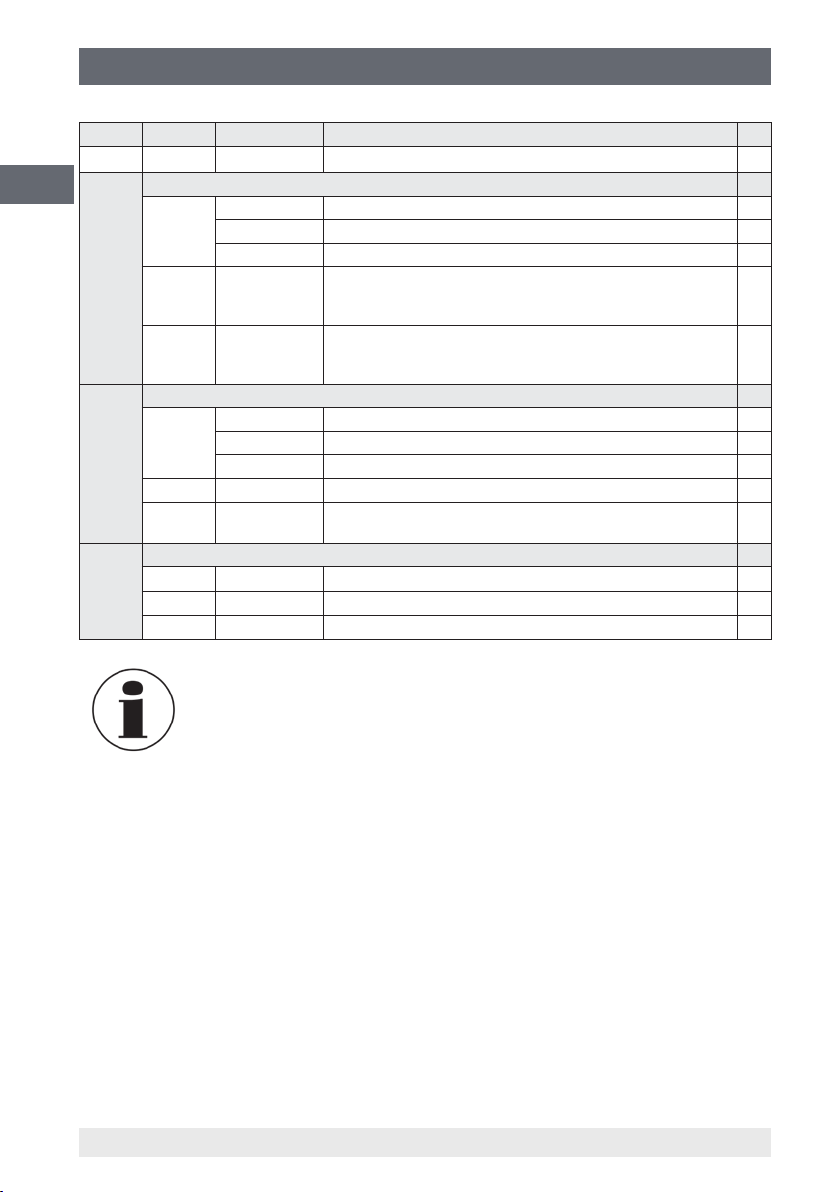
6. Commissioning, operation
Menu Param. Setting Meaning
GB
´MENU´
SEt
AL.
SEt
LoGG
SEt
CLOC
▶ ▲ or ▼
Set Alarm: Alarm function conguration
AL.
[1,2,DIF]
AL.Lo
[1,2,DIF]
AL.Hi
[1,2,DIF]
Set Logger: Logger function conguration
Func
CYCL
Lo.Po
Set Clock: Setting of real time clock
CLOC
dAtE
YEAr
on Alarm function on
no. So Alarm function on
oFF No alarm function
Min-Range ...
... AL.Hi
AL.Lo ...
... Max-Range
CYCL Cyclic: logger function ‘cyclic logger’
Stor Store: logger function ‘discrete value logger’
oFF No logger function
1 ... 3600 Cycle time for cyclic logger [seconds]
on / oFF Low-power logger with very low power consumption (only if cyclic
HH:MM Clock: set time hours:minutes
TT.MM Date: set time day.month
YYYY Year: set time year
Min alarm limit
(not when AL.oFF, Min-Range is the lower display range of the
connected sensor)
Max alarm limit
(not when AL.oFF, Max-Range is the upper display range of the
connected sensor)
*
*
*
*
logger with slow measuring rate)
* If there is existing data in the logger memory, the menus/param-
eters cannot be accessed! If these need to be adjusted, the logger
memory must rst be cleared! (see chapter “6.4 Operation of
logger”.)
** This menu can only be invoked if an appropriate sensor is connect-
ed to connection 1. When using a second sensor on connection 2
then settings are adopted.
6.3 Conguration
To change device settings, press the ´SET/MENU´ key for 2 seconds. This will access
the conguration menu (main display: ´SEt´).
Pressing the ´SET/MENU´ key again scrolls down the menus, pressing the ´TARA´
key scrolls across to the associated parameters, which can then be selected with the
´TARA´ key.
The parameters can be altered using the ´MIN´ or ´MAX´ keys. Pressing the ´SET/
MENU´ key again saves the settings and returns you to the main conguration menu.
The ´STORE/QUIT´ key exits the conguration and returns you to standard measuring
mode.
22 WIKA operating instructions, model CPH62I0
11221801.02 02/2011 GB/D/F/E
Page 23
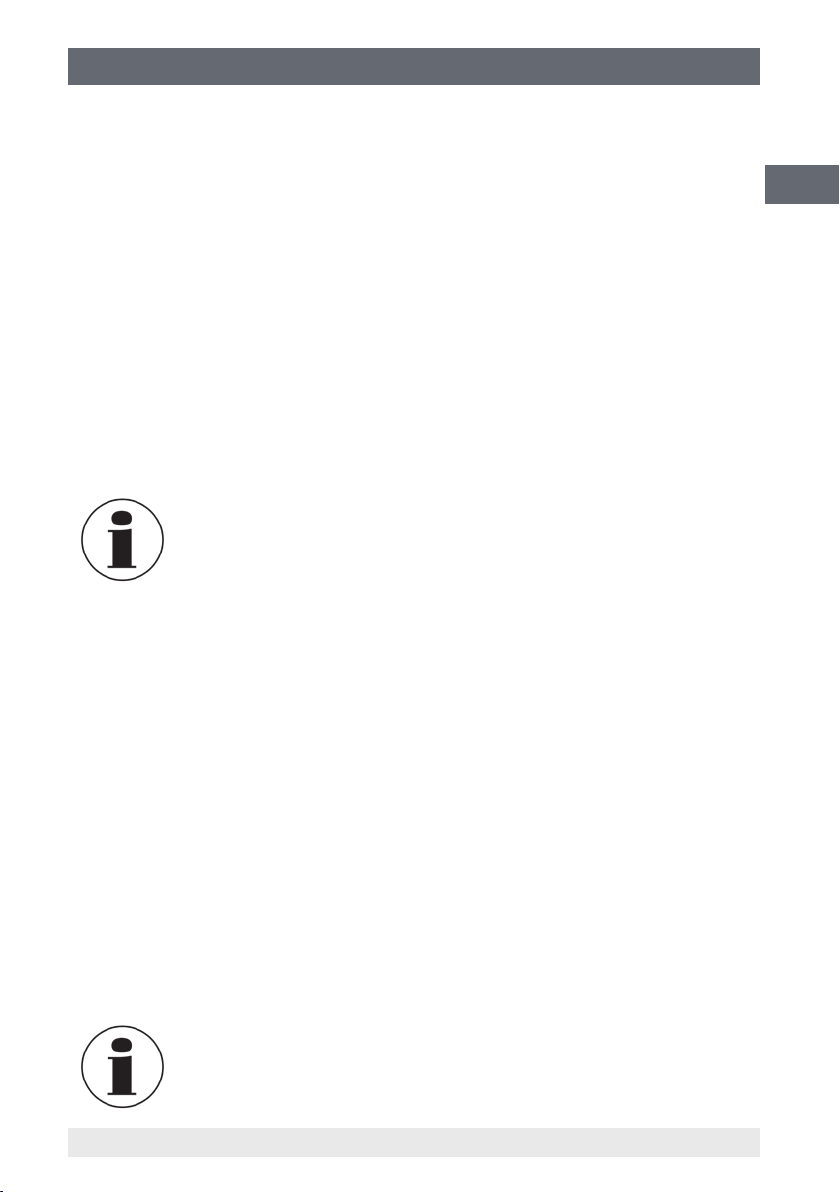
6. Commissioning, operation
6.3.1 (Unit) Choice of pressure units
Depending on the pressure range, the pressure value can be displayed in any one of the
following units: mbar, bar, Pa, kPa, MPa, mmHg, inHg or psi.
6.3.2 (SL) Sea-level correction for absolute pressure sensors
If an absolute pressure sensor is connected to the instrument, then the device displays
the true absolute pressure measured by the sensor. This does not necessarily equate to
the values given by weather stations, which give the pressure at sea-level. Usually the
sensor is situated above sea-level and therefore, if the value at sea-level (zero) is to be
measured, the pressure loss resulting from the elevation above sea-level must be consid-
ered! To correct the displayed value activate the “Sea-Level-Function“ (SL). (Setting is
only possible, if an abs. pressure sensor is connected to sensor connection 1.)
Then enter the sensor‘s height above sea-level in metres (Alti). When activated, the
display shows the SL-arrow and the device displays the absolute pressure value relative
to sea-level.
When two absolute pressure sensors are connected, the sea level
function for both corresponds to the setting of pressure sensor 1.
6.3.3 (rAtE) Choice of measuring rates: “rAtE-Slo, -P.dEt, -FASt“
Three options of measuring rate are supported. Two of them work with high measuring frequencies of over 1000 measurements per second. Whichever one of these was
selected during conguration (see above), this will be displayed in the lower display:
“P.dEt“ or “FASt“.
GB
6.3.3.1 rAtE-Slo = standard measuring
Measuring rate 4 Hz, averaging and lter functions are active.
Application: Measurement of slowly changing or static pressures, e.g. leak testing,
atmospheric pressure, highest accuracy, high noise immunity (EMI and unstable
measuring signals), low power consumption.
6.3.3.2 rAtE-P.dEt: Peak detection
Measuring rate > 1000 Hz, the value is displayed unltered.
Application with logger function: Measurement of pressure spikes or uctuating
pressures with a resolution of < 1 ms. The cyclic logger function records the arithmetic
mean value, the highest and the lowest peak during the chosen time interval.
Higher power consumption, measuring is sensitive to noise (EMI,..).
11221801.02 02/2011 GB/D/F/E
23WIKA operating instructions, model CPH62I0
Page 24

6. Commissioning, operation
6.3.3.3 rAtE-FASt: fast ltered measuring
Measuring rate > 1000 Hz, but the value is ltered slightly (higher noise immunity than
P.dEt, small peaks will be ltered out), apart from that, identical behaviour to P.dEt.
GB
6.3.4 Averaging function
The averaging function acts on the displayed values (LCD and serial interface). It
is completely independent of the averaging within the logger function, please don‘t
confuse them!
The averaging integrates the measured values during a chosen time interval and then
calculates the average display value. It is independent of the selected measuring rate
(slow, fast, peak detect).
Until sucient values to calculate an average value have been collected (dependant
on selected averaging time), the upper display shows “----“, the lower display shows a
´countdown´.
During an active low-power-logging procedure the average is always deactivated.
Operation of min/max-value memory in conjunction with the averaging function:
■
If averaging is activated and ‘slow’ measuring rate is selected (rAtE-Slo), the min-/
max-memory value relates to the average display value.
■
If averaging is activated and ‘fast’ measuring rate is selected (rAtE-FASt or P.dEt), the
min-/max-memory value relates to the internal measured values (pressure spikes can
be detected).
6.3.5 Zero correction sensor 1 (OFS.1) and sensor 2 (OFS.2)
A zero displacement can be carried out for the measured value:
displayed value = measured value - oset
Standard setting: ‘o‘ = 0.00, i.e. no zero oset will be carried out. Together with the
scale correction (see below) this factor is mainly used to compensate for sensor devia-
tions. Input is in the display unit.
6.3.6 Span correction sensor 1 (SCL.1) and sensor 2 (SCL.2)
The scale of the measurement can be inuenced by this setting (factor is in %):
displayed value = (measured value - oset) * (1+Scal/100)
Standard setting: ‘o‘ = 0.000, i.e. value is not corrected. Together with the zero oset
(see above) this factor is mainly used to compensate for sensor deviations.
24 WIKA operating instructions, model CPH62I0
11221801.02 02/2011 GB/D/F/E
Page 25
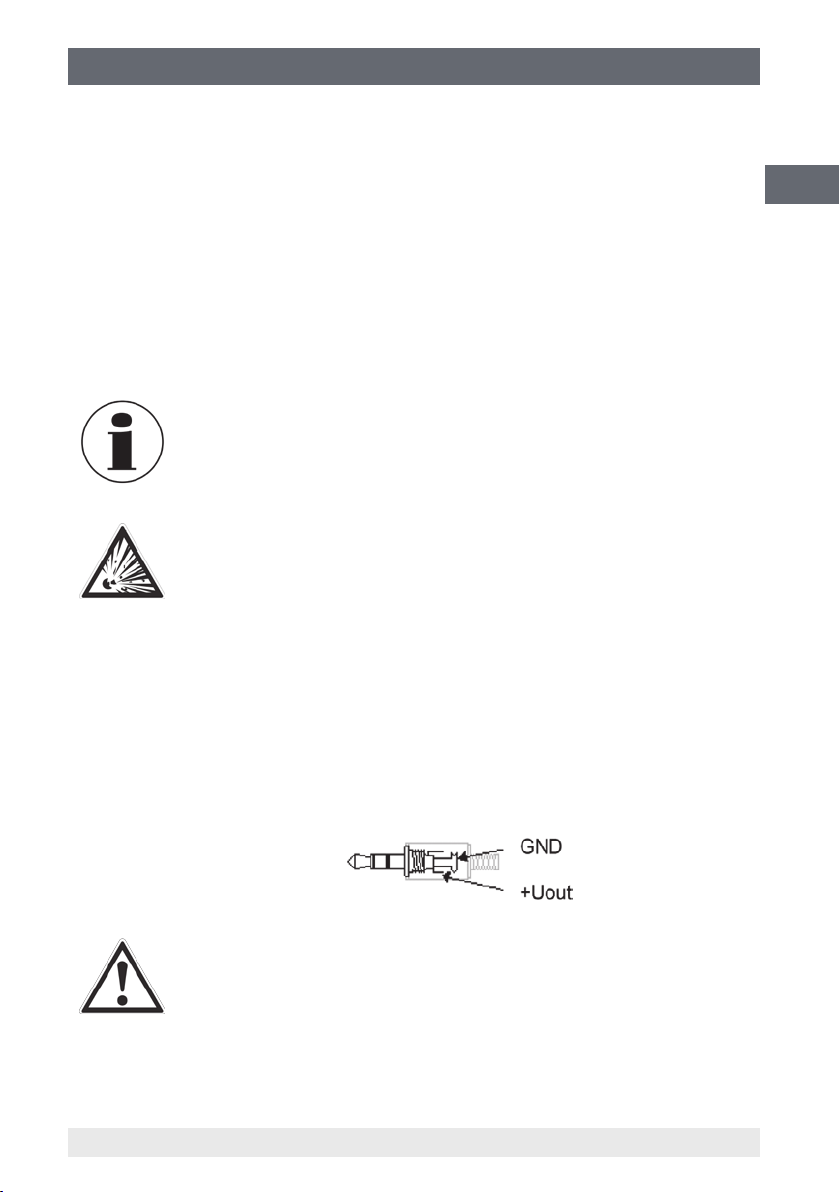
6. Commissioning, operation
6.3.7 (P.oFF) Power o function
If no key is pressed, and no serial communication occurs during the interval set in
conguration (P.o), the device will automatically switch itself o to save battery power.
If P.oFF = oFF then the automatic power o is deactivated.
6.3.8 (Out) Output
The output can be used as a serial interface (RS-232 or USB) or as an analogue output
(0 ... 1 V).
6.3.9 (dAC.) Analogue output – scaling with (dAC.0) and (dAC.1)
Analogue output cannot be used during logger recordings.
WARNING!
Only use the analogue output with a passive voltmeter.
GB
With dAC.0 and dAC.1 the analogue output can be easily scaled.
It should be ensured that the analogue output is not overloaded, otherwise the output
value could be incorrect and battery life can be reduced. Loads up to approx. 10 kΩ are
not critical. If the display exceeds the value set by dAC.1, then the device will apply 1 V
to the output. If the display falls below the value set by dAC.0, then the device will apply
0 V to the output. In the event of an error (Err.1, Err.2, no sensor, etc.) the device will
apply slightly above 1 V to the output.
Plug wiring:
WARNING!
The 3rd contact must be left oating! Only stereo plugs are permitted!
11221801.02 02/2011 GB/D/F/E
25WIKA operating instructions, model CPH62I0
Page 26

6. Commissioning, operation
6.3.10 (AL.) Alarm
There are three possible settings: Alarm o (AL.oFF), on (AL.on), on (AL.no.So).
The following conditions will prompt an alarm to be displayed, if the alarm function is
GB
activated (on or no.So):
■
Value is below lower alarm limit (AL.Lo) or above upper alarm limit (AL.Hi).
■
Sensor error (Sens-Erro)
■
Low battery (bAt)
■
Fe 7: System error
When an alarm occurs, the alarm arrow ashes, and, during serial communication, the
‘PRIO’-ag is set within the transmitted message.
6.3.11 (CLOC) Real time clock
The real time clock is needed for time-stamping each data point recorded within the
logger function. As a result, the clock settings should be checked regularly. If the battery
has been replaced the appropriate menu ‘CLOC’ will be accessed automatically.
6.4 Operation of logger
The device supports two dierent logger functions:
"Func-STOR":
Each time the ´STORE/QUIT´ key is pressed a data point will be recorded.
"Func-CYCL": Measurements will automatically be recorded at a dened interval, set
within the logger menu ‘CYCL‘ until the logger is stopped or the logger
memory becomes full. Logging is started by pressing the ´STORE/
QUIT´ key for 2 seconds.
The logger records up to 3 measurement values for each interval:
■
Current or mean value (depending on logger setting, see below), Min-Peak and
Max-Peak. (Sensor 1, Sensor 2, dierence)
To evaluate the data, WIKA’s Data logger evaluation software GSoft (V 2.3 or higher)
must be used. The software also allows easy conguration and operation of the logger.
If the logger is selected (Func-STOR or Func-CYCL) the hold function is deactivated; the
´STORE/QUIT´ key is then used solely for the operation of the logger functions.
Min- and Max-Peak are, respectively, the minimum and the maximum measured values
during the last measurement interval. Therefore both the instantaneous pressure values
and the measured uctuations can be better analysed.
26 WIKA operating instructions, model CPH62I0
11221801.02 02/2011 GB/D/F/E
Page 27
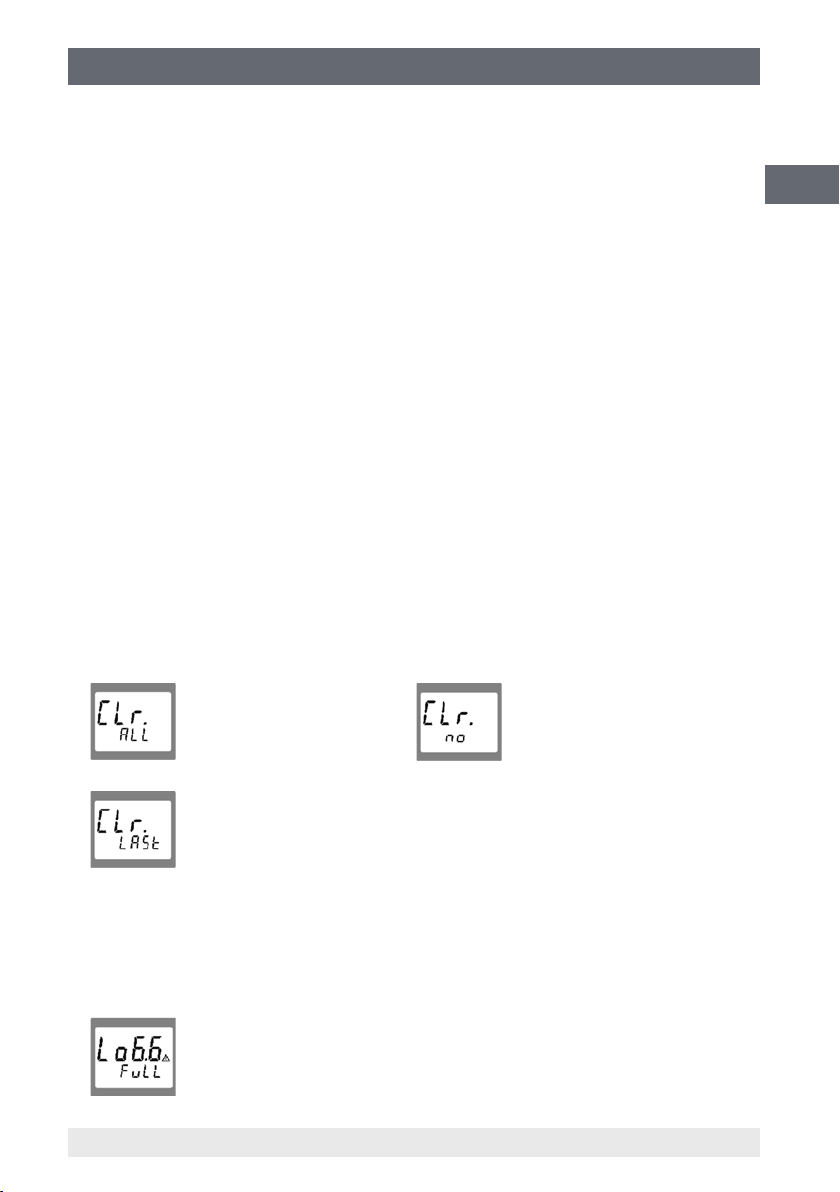
6. Commissioning, operation
6.4.1 “Func-Stor“: Storing discrete measurements
In this mode, each time the ´Store/Quit´ key is pressed a measurement and its time
stamp will be recorded. The data recorded can be viewed either on the display (an
additional menu item “REAd-LoGG“ is displayed when scrolling through the conguration menu) or through the serial interface and a PC running the GSoft software.
Max. number of measurements: 99
The data recorded includes the following values:
■
Sensor 1: instantaneous value at that data point
■
Sensor 1: Min-Peak, Max-Peak since last data point
■
Sensor 2*: instantaneous value at that data point
■
Sensor 2*: Min-Peak, Max-Peak since last data point
■
Instantaneous dierence (Sensor 1 - Sensor 2)*: at that data point
■
Min-Peak, Max-Peak of the dierence (Sensor 1 - Sensor 2)*: Min-Peak, Max-Peak
since last data point
■
Time and date stamp of that data point
* Only for 2-channel version CPH62I0-S2
After each recording “St. XX“ will be displayed for a short time. XX represents the
number of the data point.
If the logger memory already contains data:
When the ´STORE/QUIT´ key is pressed for 2 seconds, the option to clear the logger
memory will be displayed:
GB
clear all data points clear nothing (cancel menu)
clear the last data point
Use the ´MIN´ or the ´MAX´ key to display the required option. The ´STORE/QUIT´ key
selects that choice.
If the logger memory is full, the display will show:
11221801.02 02/2011 GB/D/F/E
27WIKA operating instructions, model CPH62I0
Page 28

6. Commissioning, operation
Viewing Recorded Measurements
Within the “LoGG-Stor“ function the measurements can be viewed directly on the
instrument display as well as through a computer (“Func-CYCL“ only allows for the data
GB
to be viewed on computer). Press the ´SET/MENU´ key for 2 seconds: The rst menu
displayed is now “rEAd-LoGG“ (read logger data). By then pressing the ´TARA´ key, the
last measurement recorded will be displayed; pressing the ´TARA´ key again scrolls
between the dierent values related to this data point. Pressing the ´MIN´ key or ´MAX´
key selects dierent data points.
6.4.2 “Func-CYCL“: Automatic datalogging with adjustable cycle-time
The Logger cycle-time is adjustable (see Conguration). For example, setting “CYCL“ =
60: A measurement is made every 60 seconds.
When the slow measurement “rAtE-Slo“ is chosen, additionally a low power function is
available: “Lo.Po“. If “Lo.Po“ is on, the device only will take a measurement at the point
of time of the recording. In between the recordings the measuring is not active. This
decreases the power consumption enormously and therefore is recommended for long
time recordings where no mains adapter is available.
Max. number of measurements: CPH62I0-S1: 10,000
CPH62I0-S2: 4,000
(at max. 64 recording sequences)
Cycle-time: 1 ... 3,600 seconds (=1 h),
selectable from the conguration menu
A measurement contains:
■
Slow measuring rate (rAtE-SLo):
- Sensor 1: current value at that data point
- Sensor 1: Min-Peak, Max-Peak since last data point
- Sensor 2*: instantaneous value at that data point
- Sensor 2*: Min-Peak, Max-Peak since last data point
- Instantaneous dierence (Sensor 1 - Sensor 2)*: at that data point
- Min-Peak, Max-Peak of dierence (Sensor 1 - Sensor 2)*: Min-Peak, Max-Peak
since last data point
■
Fast measuring rate (rAtE-FASt, -P.dEt):
- Sensor 1: average since last data point
- Sensor 1: Min-Peak, Max-Peak since last data point
- Sensor 2*: average since last data point
- Sensor 2*: Min-Peak, Max-Peak since last data point
- Average dierence (Sensor 1 - Sensor 2)*: since last data point
- Min-Peak, Max-Peak of dierence (Sensor 1 - Sensor 2)*: Min-Peak, Max-Peak
since last data point
* Only for 2-channel version CPH62I0-S2
28 WIKA operating instructions, model CPH62I0
11221801.02 02/2011 GB/D/F/E
Page 29
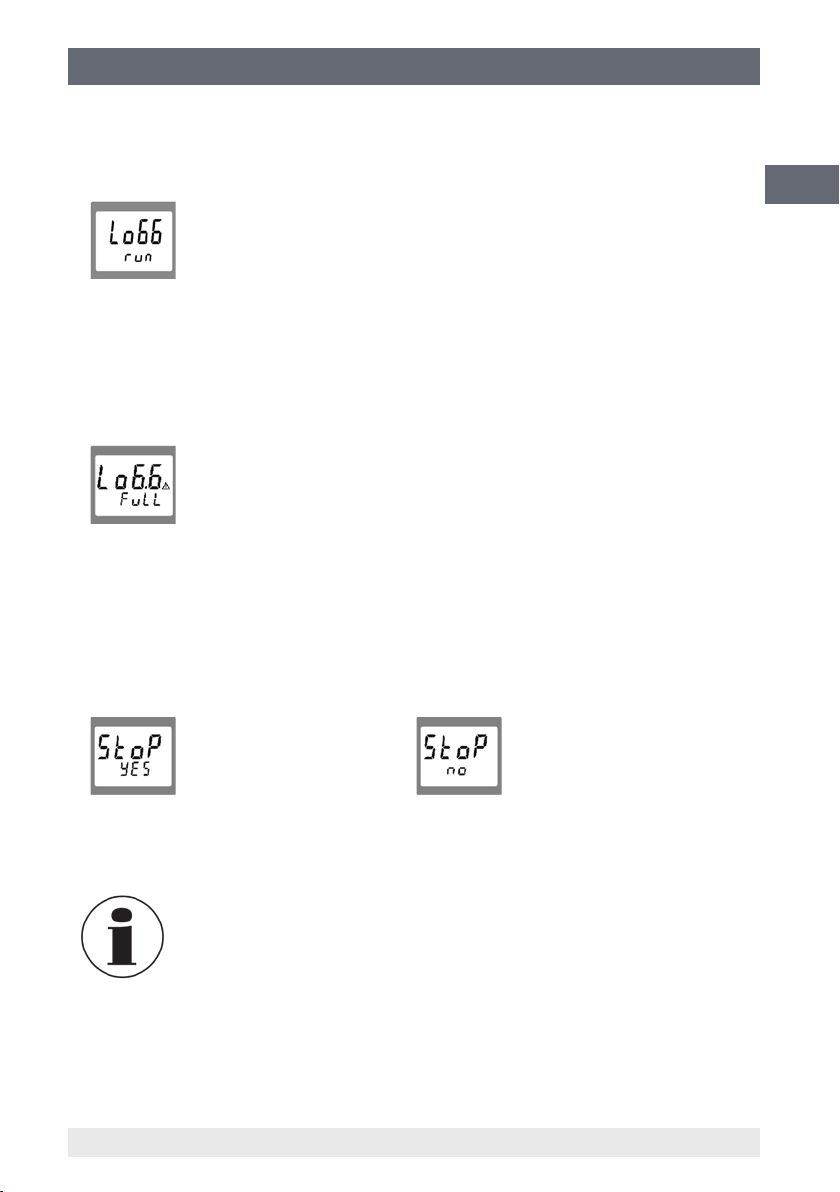
6. Commissioning, operation
Starting logging:
By pressing ´STORE/QUIT´ for 2 seconds the logger operation will be selected. The
display will show:
By pressing ´STORE/QUIT´ again briey, the recording will be initiated.
After that the display shows ‘St.XXXX‘ for a short time whenever a measurement is
recorded. XXXX is the number of the measuring 1 ... 4000 or 10000.
If the logger memory is full, the display will show:
The recording will be stopped automatically.
If the Low-Power-Logger-function is selected "Lo.Po = on" the device switches itself o
as soon as the memory becomes full.
Stopping the logging manually:
By pressing the ´STORE/QUIT´ key, recording can be manually interrupted. The follow-
ing choice then appears:
GB
Stop recording Do not stop recording
The selection can be made with the ´MAX´ key and ´MIN´ key. The ´STORE/QUIT´ key
conrms the selection.
If you try to switch o the instrument during a logging cycle, you will
also be asked if you wish to stop recording. The device can only be
switched o after the recording has been stopped!
The Auto-Power-O-function is deactivated during logging!
11221801.02 02/2011 GB/D/F/E
29WIKA operating instructions, model CPH62I0
Page 30
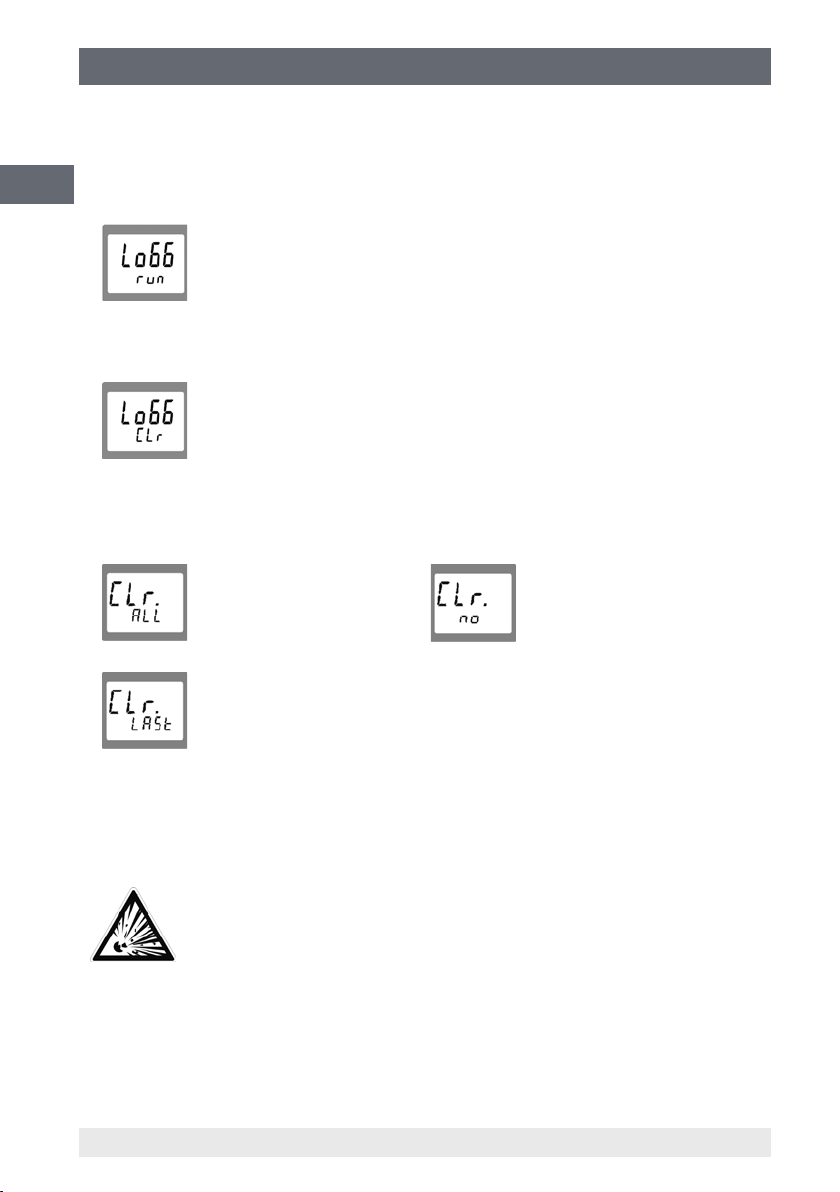
6. Commissioning, operation
Clearing data:
When the ´STORE/QUIT´ key is pressed for 2 seconds, the logger operation will be
selected.
GB
The display will show:
By briey pressing the ´MAX´ key or ´MIN´ key, the display will change to:
When ´STORE/QUIT´ is pressed, the choice for clearing the logger memory will be
displayed:
clear all recordings clear nothing
(cancel menu)
clear the last recording
sequence
The selection can be made with the ´MAX´ key and ´MIN´ key. The ´STORE/QUIT´ key
conrms the selection.
6.5 The serial interface
WARNING!
The serial interface is not allowed to be operated in hazardous areas.
For data transfer to a computer there are two electrically-isolated interface adapters
available (see price list calibration technology) for connection to a RS-232 or USB interface (USB-driver necessary).
(See calibration technology price list: Data logger evaluation software GSoft.)
30 WIKA operating instructions, model CPH62I0
11221801.02 02/2011 GB/D/F/E
Page 31

6. Commissioning, operation / 7. Maintenance, cleaning ...
6.6 Available pressure sensors
The instrument has been designed so that all model CPT62I0 pressure sensors can be
connected without the need for any conguration or recalibration. A wide range of interchangeable sensors is therefore available, with ranges of up to 1000 bar (see current
price list for model CPT62I0 pressure sensors).
7. Maintenance, cleaning and servicing (recalibration)
7.1 Maintenance
The hand-held pressure indicator CPH62I0 is maintenance-free.
Repairs must only be carried out by the manufacturer. This does not apply to the battery
replacement.
The safety of the operator may be endangered if, for example:
■
there is visible damage to the instrument.
■
the instrument is not working as specied.
■
the instrument has been stored under unsuitable conditions for an extended period of
time.
If there is any doubt, please return the instrument to the manufacturer for repair or
maintenance.
GB
7.2 Cleaning
CAUTION!
For information on returning the hand-held pressure indicator see
chapter “9.2 Return”.
11221801.02 02/2011 GB/D/F/E
■
Before cleaning, correctly disconnect the hand-held pressure
indicator from the pressure supply, switch it o and disconnect it
from the mains.
■
Clean the hand-held pressure indicator with a moist cloth.
■
Electrical connections must not come into contact with moisture.
■
Wash or clean the dismounted hand-held pressure indicator or
pressure sensor before returning it, in order to protect persons and
the environment from exposure to residual media.
■
Residual media in dismounted hand-held pressure indicators or
pressure sensor can result in a risk to persons, the environment and
equipment. Take sucient precautionary measures.
31WIKA operating instructions, model CPH62I0
Page 32

7. Maintenance, cleaning and servicing (recalibration) / 8. Faults
7.3 Recalibration
DKD/DAkkS certicate - Certicates:
We recommend that the instrument is regularly recalibrated by the manufacturer, with
GB
time intervals of approx. 12 months. Every factory recalibration includes, additionally, an
extensive free-of-charge check of all system parameters with respect to their compli-
ance with the specication. The basic settings will be corrected if necessary.
8. Faults
Display Meaning Measures
Low battery power, device will only
work for a short while longer
Battery at Replace battery
Replace battery
SEnS
Erro
or Err.9
- - - -
- - - -
No display or
strange symbols, device is
not responding to input
Mains operation without battery:
incorrect voltage
No sensor connected Switch o device and connect
Connected sensor or device faulty If second sensor available, check
Value signicantly out of measuring
range
Logger data is being read by the
serial interface
Battery at Replace battery
Mains operation without battery:
incorrect voltage or polarity
System error Disconnect battery or power supply,
Instrument faulty Return to manufacturer for repair
Check power supply, change it if
necessary
sensor
if device is ok. Return defective
device/sensor to manufacturer for
repair
Check: pressure not within sensor
range?
When the data transfer is complete
the device will automatically return
to normal measuring display, no
remedy necessary
Check power supply, change it if
necessary
wait a while, re-connect
32 WIKA operating instructions, model CPH62I0
11221801.02 02/2011 GB/D/F/E
Page 33

8. Faults
Display Meaning Measures
Err.1
Measured value above allowable
range
Sensor faulty Return to manufacturer for repair
Check: Is the pressure outside the
sensor‘s range? -> measured value
too high!
GB
Err.2
Err.3
Err.4
Err.7
Err.11
Measured value below allowable
range
Sensor defective Return to manufacturer for repair
Display range exceeded Check: value above 9999 -> too high
Display range underow Check: value below ‚-2000‘ (Tare?)
System error Return to manufacturer for repair
Value could not be calculated Choose dierent unit
Calculation range exceeded Choose dierent unit
Check: Is the pressure outside the
sensor‘s range? -> measured value
too low!
to be displayed!
-> too low!
WARNING!
If faults cannot be eliminated by means of the measures listed above,
the instrument must be shut down immediately, and it must be ensured
that pressure and/or signal are no longer present, and it must be
prevented from being inadvertently put back into service.
In this case, contact the manufacturer.
If a return is needed, please follow the instructions given in chapter “9.2
Return”.
11221801.02 02/2011 GB/D/F/E
33WIKA operating instructions, model CPH62I0
Page 34

9. Dismounting, return and disposal
9. Dismounting, return and disposal
GB
9.1 Dismounting
Only disconnect test and calibration installations once the system has been depressurised!
9.2 Return
When returning the hand-held pressure indicators, use the original packaging or a
suitable transport package.
To avoid damage:
1. Wrap the hand-held pressure indicator in an antistatic plastic lm.
2. Place the hand-held pressure indicator, along with the shock-absorbent material, in
the packaging. Place shock-absorbent material evenly on all sides of the transport
packaging.
3. If possible, place a bag, containing a desiccant, inside the packaging.
4. Label the shipment as transport of a highly sensitive measuring instrument.
WARNING!
Residual media in dismounted hand-held pressure indicator can result
in a risk to persons, the environment and equipment. Take sucient
precautionary measures.
WARNING!
Strictly observe when shipping the hand-held pressure indicators:
All hand-held pressure indicators delivered to WIKA must be free from
any kind of hazardous substances (acids, bases, solutions, etc.).
Enclose the completed return form with the hand-held pressure indicator.
The return form is available on the internet:
www.wika.de / Service / Return
34 WIKA operating instructions, model CPH62I0
11221801.02 02/2011 GB/D/F/E
Page 35

9. Dismounting, return and disposal / 10. Accessories
9.3 Disposal
Incorrect disposal can put the environment at risk.
Dispose of instrument components and packaging materials in an environmentally
compatible way and in accordance with the country-specic waste disposal regulations.
This marking on the instruments indicates that they must not be
disposed of in domestic waste. The disposal is carried out by return to
the manufacturer or by the corresponding municipal authorities. See EU
Directive 2002/96/EC.
10. Accessories
You can nd accessories such as various pressure adapters, “Minimess” quick-connect
process connection system, pressure generation, reservoir and pressure hoses, service
cases, data logger evaluation software GSoft, light calibration software EasyCal for
CPH6200/CPH62I0, 9 V-battery, AC power supply unit/charger for Europe, Japan, UK or
USA, etc. in the current WIKA price list: Testing and calibration technology.
GB
11221801.02 02/2011 GB/D/F/E
35WIKA operating instructions, model CPH62I0
Page 36

Appendix 1: Declaration of Conformity for model CPH62I0
GB
36 WIKA operating instructions, model CPH62I0
11221801.02 02/2011 GB/D/F/E
Page 37

Appendix 2: Declaration of Conformity for model CPT62I0
GB
11221801.02 02/2011 GB/D/F/E
37WIKA operating instructions, model CPH62I0
Page 38

Appendix 3: EC-type examination certicate for model CPH62I0
GB
38 WIKA operating instructions, model CPH62I0
11221801.02 02/2011 GB/D/F/E
Page 39

Appendix 3: EC-type examination certicate for model CPH62I0
GB
11221801.02 02/2011 GB/D/F/E
39WIKA operating instructions, model CPH62I0
Page 40

Appendix 3: EC-type examination certicate for model CPH62I0
GB
40 WIKA operating instructions, model CPH62I0
11221801.02 02/2011 GB/D/F/E
Page 41
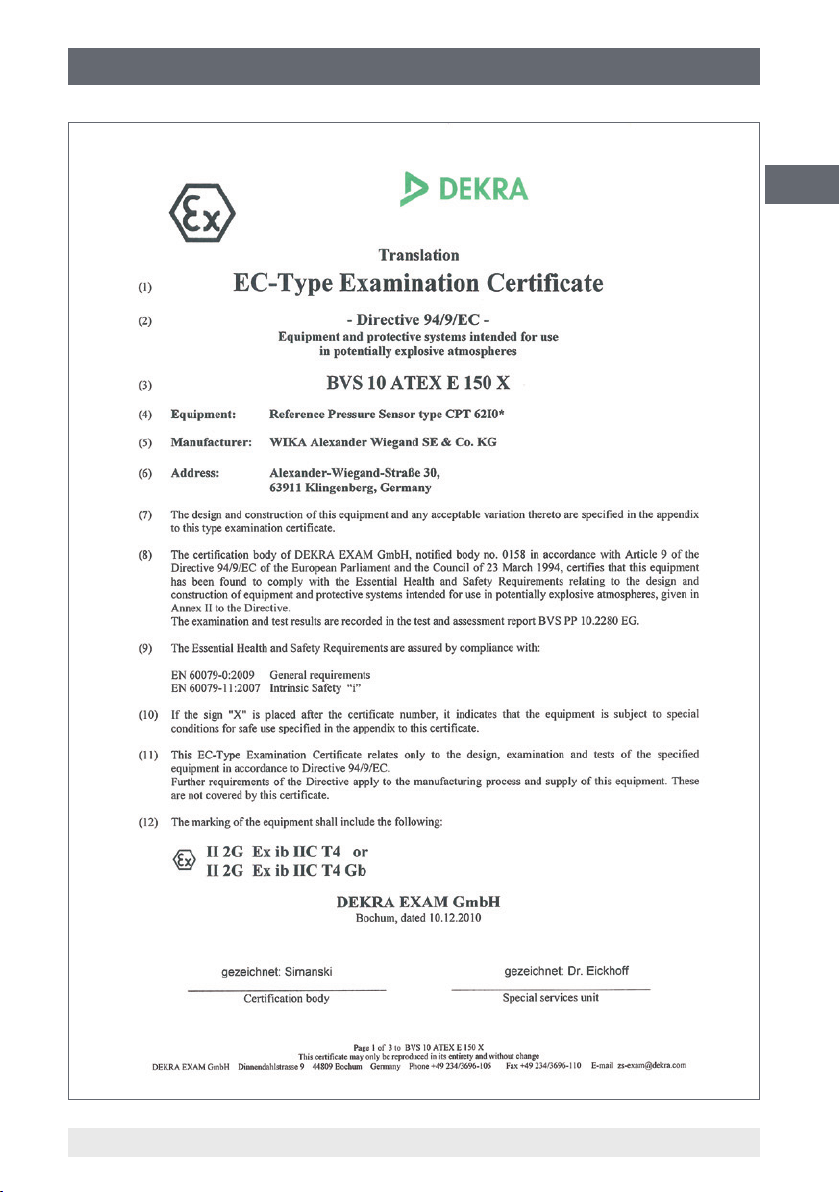
Appendix 4: EC-type cxamination certicate for model CPT62I0
GB
11221801.02 02/2011 GB/D/F/E
41WIKA operating instructions, model CPH62I0
Page 42
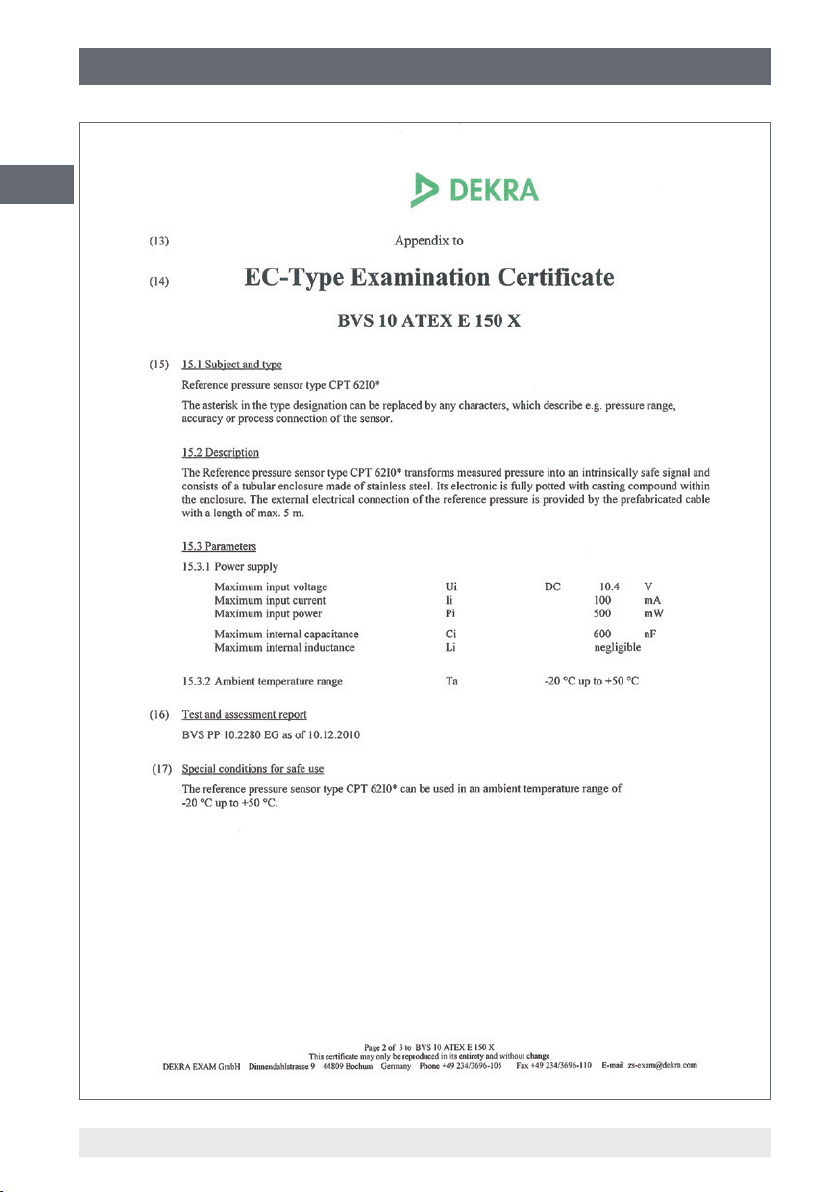
Appendix 4: EC-type cxamination certicate for model CPT62I0
GB
42 WIKA operating instructions, model CPH62I0
11221801.02 02/2011 GB/D/F/E
Page 43

Appendix 4: EC-type cxamination certicate for model CPT62I0
GB
11221801.02 02/2011 GB/D/F/E
43WIKA operating instructions, model CPH62I0
Page 44

GB
44 WIKA operating instructions, model CPH62I0
11221801.02 02/2011 GB/D/F/E
Page 45

Inhalt
Inhalt
1. Allgemeines 46
2. Sicherheit 47
3. Technische Daten 53
4. Aufbau und Funktion 56
5. Transport, Verpackung und Lagerung 59
6. Inbetriebnahme, Betrieb 60
7. Wartung, Reinigung und Rekalibrierung 73
8. Störungen 74
9. Demontage, Rücksendung und Entsorgung 76
10. Zubehör 77
Anlage 1: EG-Konformitätserklärung für Typ CPH62I0 78
Anlage 2: EG-Konformitätserklärung für Typ CPT62I0 79
Anlage 3: EG-Baumusterprüfbescheinigung für CPH62I0 80
Anlage 4: EG-Baumusterprüfbescheinigung für CPT62I0 83
D
Konformitätserklärungen nden Sie online unter www.wika.de.
11221801.02 02/2011 GB/D/F/E
45WIKA Betriebsanleitung, Typ CPH62I0
Page 46

1. Allgemeines
1. Allgemeines
■
Das in der Betriebsanleitung beschriebene Hand-Held Druckmessgerät wird nach
den neuesten Erkenntnissen konstruiert und gefertigt.
Alle Komponenten unterliegen während der Fertigung strengen Qualitäts- und
D
Umweltkriterien. Unsere Managementsysteme sind nach ISO 9001 und ISO 14001
zertiziert.
■
Diese Betriebsanleitung gibt wichtige Hinweise zum Umgang mit dem Hand-Held
Druckmessgerät. Voraussetzung für sicheres Arbeiten ist die Einhaltung aller
angegebenen Sicherheitshinweise und Handlungsanweisungen.
■
Die für den Einsatzbereich des Hand-Held Druckmessgerätes geltenden örtlichen
Unfallverhütungsvorschriften und allgemeinen Sicherheitsbestimmungen einhalten.
■
Die Betriebsanleitung ist Produktbestandteil und muss in unmittelbarer Nähe des
Hand-Held Druckmessgerätes für das Fachpersonal jederzeit zugänglich aufbewahrt
werden.
■
Das Fachpersonal muss die Betriebsanleitung vor Beginn aller Arbeiten sorgfältig
durchgelesen und verstanden haben.
■
Die Haftung des Herstellers erlischt bei Schäden durch bestimmungswidrige Verwen-
dung, Nichtbeachten dieser Betriebsanleitung, Einsatz ungenügend qualizierten
Fachpersonals sowie eigenmächtiger Veränderung am Hand-Held Druckmessgerät.
■
Es gelten die allgemeinen Geschäftsbedingungen in den Verkaufsunterlagen.
■
Technische Änderungen vorbehalten.
■
Werkskalibrierungen / DKD/DAkkS-Kalibrierungen erfolgen nach internationalen
Normen.
■
Weitere Informationen:
- Internet-Adresse: www.wika.de / www.wika.com
- zugehöriges Datenblatt: CT 11.02
- Anwendungsberater:
Tel.: (+49) 9372/132-9986
Fax: (+49) 9372/132-8767
E-Mail: testequip@wika.de
46 WIKA Betriebsanleitung, Typ CPH62I0
11221801.02 02/2011 GB/D/F/E
Page 47

1. Allgemeines
Symbolerklärung
WARNUNG!
… weist auf eine möglicherweise gefährliche Situation hin, die zum Tod
oder zu schweren Verletzungen führen kann, wenn sie nicht gemieden
wird.
VORSICHT!
… weist auf eine möglicherweise gefährliche Situation hin, die zu
geringfügigen oder leichten Verletzungen bzw. Sach- und Umweltschäden führen kann, wenn sie nicht gemieden wird.
Information
… hebt nützliche Tipps und Empfehlungen sowie Informationen für
einen ezienten und störungsfreien Betrieb hervor.
GEFAHR!
…kennzeichnet Gefährdungen durch elektrischen Strom. Bei Nichtbeachtung der Sicherheitshinweise besteht die Gefahr schwerer oder
tödlicher Verletzungen.
WARNUNG!
… weist auf eine möglicherweise gefährliche Situation im explosionsgefährdeten Bereich hin, die zum Tod oder zu schweren Verletzungen
führen kann, wenn sie nicht gemieden wird.
D
2. Sicherheit
WARNUNG!
Vor Montage, Inbetriebnahme und Betrieb sicherstellen, dass das
richtige Hand-Held Druckmessgerät und der richtige Drucksensor
hinsichtlich Messbereich, Ausführung und spezischen Messbedingungen ausgewählt wurde.
Bei Nichtbeachten können schwere Körperverletzungen und/oder
Sachschäden auftreten.
Weitere wichtige Sicherheitshinweise benden sich in den einzelnen
Kapiteln dieser Betriebsanleitung.
11221801.02 02/2011 GB/D/F/E
47WIKA Betriebsanleitung, Typ CPH62I0
Page 48

2. Sicherheit
2.1 Bestimmungsgemäße Verwendung
Das Hand-Held Druckmessgerät CPH62I0 kann als Kalibriergerät sowie für jede
Anwendung, bei der eine genaue Druckmessung erforderlich ist, im explosionsgefährdeten Bereich verwendet werden.
Das Hand-Held Druckmessgerät ist ausschließlich für den hier beschriebenen bestim-
D
mungsgemäßen Verwendungszweck konzipiert und konstruiert und darf nur dementsprechend verwendet werden.
Die technischen Spezikationen in dieser Betriebsanleitung sind einzuhalten. Eine
unsachgemäße Handhabung oder ein Betreiben des Hand-Held Druckmessgerätes
außerhalb der technischen Spezikationen macht die sofortige Stilllegung und Überprüfung durch einen autorisierten WIKA-Servicemitarbeiter erforderlich.
Elektronische Präzisionsmessgeräte mit erforderlicher Sorgfalt behandeln (vor Nässe,
Stößen, starken Magnetfeldern, statische Elektrizität und extremen Temperaturen schüt-
zen, keine Gegenstände in das Gerät bzw. Önungen einführen). Stecker und Buchsen
vor Verschmutzung schützen.
Wird das Hand-Held Druckmessgerät von einer kalten in eine warme Umgebung transportiert, so kann durch Kondensatbildung eine Störung der Gerätefunktion eintreten. Vor
einer erneuten Inbetriebnahme die Angleichung der Gerätetemperatur an die Raumtemperatur abwarten.
Ansprüche jeglicher Art aufgrund von nicht bestimmungsgemäßer Verwendung sind
ausgeschlossen.
2.2 Personalqualikation
WARNUNG!
Verletzungsgefahr bei unzureichender Qualikation!
Unsachgemäßer Umgang kann zu erheblichen Personen- und
Sachschäden führen.
Die in dieser Betriebsanleitung beschriebenen Tätigkeiten nur durch
Fachpersonal nachfolgend beschriebener Qualikation durchführen
lassen.
Fachpersonal
Das Fachpersonal ist aufgrund seiner fachlichen Ausbildung, seiner Kenntnisse der
Mess- und Regelungstechnik und seiner Erfahrungen sowie Kenntnis der landesspezi-
schen Vorschriften, geltenden Normen und Richtlinien in der Lage, die beschriebenen
Arbeiten auszuführen und mögliche Gefahren selbstständig zu erkennen.
48 WIKA Betriebsanleitung, Typ CPH62I0
11221801.02 02/2011 GB/D/F/E
Page 49
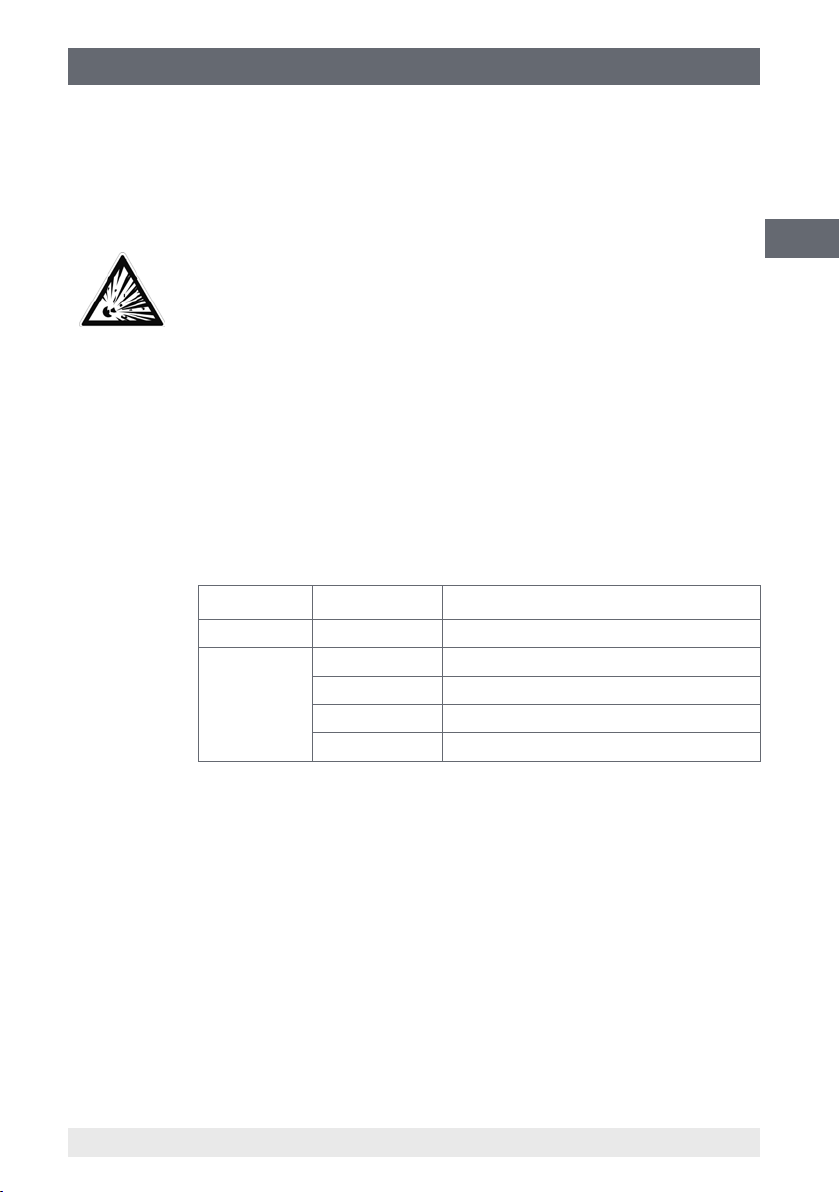
2. Sicherheit
Spezielle Einsatzbedingungen verlangen weiteres entsprechendes Wissen, z. B. über
aggressive Medien.
2.3 Zusätzliche Sicherheitshinweise für Geräte mit ATEX-Zulassung
WARNUNG!
Die Nichtbeachtung dieser Inhalte und Anweisungen kann zum Verlust
des Explosionsschutzes führen.
Das Hand-Held Druckmessgerät CPH62I0 dient zur Messung von
Absolut- und/oder Relativdruck. Die 2-Kanal-Ausführung dient zusätzlich zur Messung von Dierenzdruck. Die Messung erfolgt mit zugehörigem externen Drucksensor.
■
Batteriebetrieb:
Es dürfen nur zulässige 9 V-Batterien verwendet werden!
Der Batterietausch nur außerhalb des explosionsgefährdeten Bereiches durchführen!
Zulässige Batterien sind:
Batterietyp Hersteller Batteriebezeichnung
6F22 GB GREENCELL, 9 V (1604G)
6LF22
oder
6LR61
GP SUPER Alkaline, 9 V (1604A)
Duracell DURACELL PLUS, Alkaline, 9 V
Varta powerone alkaline, 9 V (No. 4122)
Varta INDUSTRIAL, Alkaline, 9V (No. 4022)
D
11221801.02 02/2011 GB/D/F/E
■
Ex-Betrieb:
Im explosionsgefährdeten Bereich die zugehörige Ledertasche
verwenden!
■
Schnittstelle:
Der Betrieb der seriellen Schnittstelle ist im explosionsgefährdeten
Bereich nicht zulässig!
Der Anschluss und Betrieb ist nur außerhalb des explosionsgefährdeten Bereiches zulässig!
Nur die von WIKA bestimmten Schnittstellenkonverter verwenden!
■
Drucksensor:
Es dürfen nur Drucksensoren Typ CPT62I0 verwendet werden! Mit
anderen Drucksensoren kann es zur Zerstörung des Messgerätes
und des Drucksensors kommen.
49WIKA Betriebsanleitung, Typ CPH62I0
Page 50

2. Sicherheit
D
Bei Verwendung von zwei Drucksensoren Typ CPT62I0 darauf
achten, dass diese nicht auf Oberächen gelegt, bzw. eingeschraubt werden, die unterschiedliche Potentiale aufweisen!
Für die elektrische Verbindung zwischen Drucksensor CPT62I0 und
Hand-Held Druckmessgerät CPH62I0 ist nur das hierfür vorgesehene original WIKA Anschlusskabel zu verwenden. Dies gilt ebenfalls
für das Verlängerungskabel, womit die maximal zulässige Gesamtkabellänge von knapp 5 m erreicht wird.
■
Temperaturbereich:
Das Gerät darf unter -10 °C nicht betrieben werden. Zulässige
Umgebungstemperatur: -10 ... +50 °C.
■
Netzgerätebetrieb:
Nur von WIKA bestimmte Netzteile verwenden! Der Betrieb des
Gerätes mit externer Stromversorgung ist im explosionsgefährdeten
Bereich nicht zugelassen.
■
Analogausgang:
Der Betrieb des Analogausganges ist im explosionsgefährdeten
Bereich nicht zulässig!
Nur passive Spannungsmessgeräte am Analogausgang anschließen.
■
Potentialausgleich:
Die am Gerät angeschlossenen Komponenten (Drucksensor,
Netzteil, Schnittstelle) nicht auf unterschiedliche Potentiale legen
oder mittels Potentialausgleich verbinden.
Für den Ex-Betrieb nur Drucksensoren anschließen!
Bei zwei angeschlossenen Drucksensoren beachten, dass diese
an dem selben elektrischen Potential angeschlossen sind oder ein
Potentialausgleich besteht.
■
Umgebungsbedingungen:
Das Gerät keinen Umgebungen aussetzen, die das Eindringen von
Feuchtigkeit, Wasser, leitenden Flüssigkeiten oder Staub in das
Gerät ermöglichen.
■
Nicht-eigensicherer Einsatz:
Das Hand-Held Druckmessgerät ist auch als nicht-eigensicheres
Gerät zum Anschluss an nicht-eigensichere Geräte (z. B. Netzteil,
Schnittstellenkonverter) einsetzbar.
Auch in diesem Betriebszustand nur freigegeben Zubehörteile
verwenden!
Vor der Wiederbenutzung des Hand-Held Druckmessgerätes als
eigensicheres Gerät, ist vor dem Einschieben in die Ledertasche
eine allgemeine Prüfung auf äußere Schäden und Funktionalität
vorzunehmen!
50 WIKA Betriebsanleitung, Typ CPH62I0
11221801.02 02/2011 GB/D/F/E
Page 51

2. Sicherheit
2.4 Besondere Gefahren
WARNUNG!
Die Angaben der geltenden Baumusterprüfbescheinigung sowie die
jeweiligen landesspezischen Vorschriften zur Installation und Einsatz
in explosionsgefährdeten Bereichen (z. B. VDE 0165, IEC 60079-14,
NEC, CEC) einhalten. Bei Nichtbeachten können schwere Körperver-
letzungen und/oder Sachschäden auftreten.
Weitere wichtige Sicherheitshinweise für Geräte mit ATEX-Zulassung
siehe Kapitel „2.3 Zusätzliche Sicherheitshinweise für Geräte mit
ATEX-Zulassung“.
WARNUNG!
Bei gefährlichen Messstoen wie z. B. Sauersto, Acetylen, brennbaren oder giftigen Stoen, sowie bei Kälteanlagen, Kompressoren etc.
müssen über die gesamten allgemeinen Regeln hinaus die einschlägigen Vorschriften beachtet werden.
GEFAHR!
Lebensgefahr durch elektrischen Strom
Bei Berührung mit spannungsführenden Teilen besteht unmittelbare
Lebensgefahr.
Bei Betrieb mit einem defekten Netzgerät (z. B. Kurzschluss von
Netzspannung zur Ausgangsspannung) können am Hand-Held Druckmessgerät lebensgefährliche Spannungen auftreten!
D
WARNUNG!
Messstoreste am ausgebauten Hand-Held Druckmessgerät oder
Drucksensor können zur Gefährdung von Personen, Umwelt und
Einrichtung führen.
Ausreichende Vorsichtsmaßnahmen ergreifen.
Am Drucksensor können im Fehlerfall aggressive Medien mit extremer
Temperatur und unter hohem Druck oder Vakuum anliegen.
Wenn anzunehmen ist, dass das Gerät nicht mehr gefahrlos betrieben werden kann, so
ist es außer Betrieb zu setzen und vor einer Wiederinbetriebnahme durch Kennzeichnung zu sichern.
Die Sicherheit des Benutzers kann durch das Gerät beeinträchtigt sein, wenn es zum
Beispiel:
■
sichtbare Schäden aufweist.
■
nicht mehr wie vorgeschrieben arbeitet.
■
längere Zeit unter ungeeigneten Bedingungen gelagert wurde.
In Zweifelsfällen das Gerät grundsätzlich an den Hersteller zur Reparatur bzw. Wartung
einschicken.
11221801.02 02/2011 GB/D/F/E
51WIKA Betriebsanleitung, Typ CPH62I0
Page 52

2. Sicherheit
2.5 Beschilderung / Sicherheitskennzeichnungen
2.5.1 Typenschild für Hand-Held Druckmessgerät
Symbolerklärung siehe unten
D
2.5.2 Typenschild für Drucksensor
Symbolerklärung
Vor Montage und Inbetriebnahme des Hand-Held Druckmessgerätes
unbedingt die Betriebsanleitung lesen!
CE, Communauté Européenne
Hand-Held Druckmessgeräte mit dieser Kennzeichnung stimmen
überein mit den zutreenden europäischen Richtlinien.
Typ:
1-Kanal-Version: CPH62I0-S1
2-Kanal-Version: CPH62I0-S2
Zulassungsnummer
Herstellungsdatum (Jahr/Monat)
Kennnummer der benannten Stelle, die
das Qualitätssicherungssystem für die
Produktion überwacht
Symbolerklärung siehe unten
Typ
Zulassungsnummer
Herstellungsdatum (Jahr/Monat)
ATEX Europäische Explosionsschutz-Richtlinie
(Atmosphère = AT, explosible = Ex)
Hand-Held Druckmessgeräte mit dieser Kennzeichnung stimmen
überein mit den Anforderungen der europäischen Richtlinie 94/9/EG
(ATEX) zum Explosionsschutz.
Bei Geräten mit dieser Kennzeichnung wird darauf hingewiesen, dass
diese nicht in den Hausmüll entsorgt werden dürfen. Die Entsorgung
erfolgt durch Rücknahme bzw. durch entsprechende kommunale
Stellen. Siehe Richtlinie 2002/96/EG.
52 WIKA Betriebsanleitung, Typ CPH62I0
11221801.02 02/2011 GB/D/F/E
Page 53

3. Technische Daten
3. Technische Daten
Technische Daten
Messeingänge 1 Eingang bei CPH62I0-S1 2 Eingänge bei CPH62I0-S2
Messbereich
Überlastgrenze bar 1 1,5 2 2 4 5 10 10 17 35 35
Berstdruck bar 2 2 2,4 2,4 4,8 6 12 12 20,5 42 42
Auösung (max.) abhängig vom Druckbereich
Messbereich
Überlastgrenze bar 80 50 80 120 200 320 500 800 1.200 1.500
Berstdruck bar 96 250 400 550 800 1.000 1.200 1.700 2.400 3.000
Auösung (max.) abhängig vom Druckbereich
Druckart
Messunsicherheit der Messkette
Anzeige großes LCD-Display zur Anzeige von 2 Werten und Zusatzinformation
Anzeigebereich maximal -19999 bis 19999 Digit, je nach verwendetem Sensor
Druckeinheiten
1)
1)
Hand-Held Druckmessgerät CPH62I0 (gesamte Messkette)
bar 0,1 0,16 0,25 0,4 0,6 1,0 1,6 2,5 4,0 6,0 10
bar 16 25 40 60 100 160 250 400 600 1.000
Relativdruck {Absolutdruck von 0,25 bis 16 bar & Vakuummessbereiche auf Anfrage}
0,2 % FS ± 1 Digit bei Referenztemperatur von 20 °C; optional: 0,1 %
bar, mbar, psi, Pa, kPa, MPa, mmHg und inHg (abhängig vom Messbereich frei wählbar)
Technische Daten Digitalgerät CPH62I0
Funktionen via Tastendruck Min-, Max-Speicher, Hold, Tara, Nullpunkt-Abgleich, Logger (Start/Stop)
Funktionen via Menü Min-, Max-Alarm (visuell), Sealevel (barom. Luftdruck), Power-O-Funktion,
Datenlogger - Einzelwertlogger: bis zu 99 Aufzeichnungen inkl. Uhrzeit via Tastendruck
Schnittstelle (seriell)
Analogausgang
Stromversorgung 9 V-Zink-Kohle-Batterie (Lieferumfang)
Stromaufnahme
Zulässige
■
Umgebungstemperatur °C -10 ... +50
■
Relative Feuchte % r. F. 0 ... 95 (nicht betauend)
■
Lagertemperatur °C -20 ... +70
Gehäuse schlagfestes ABS-Kunststo, Folientastatur, Klarsichtscheibe, mit Ledertasche
Gewicht g ca. 160
Anschlusswerte
■
Max. Spannung DC V Uo = 10,38
■
Max. Stromstärke mA Io = 93
■
Max. Leistung mW Po = 240
■
Max. Innere wirksame Kapazität nF Co = 1240
■
Max. Innere wirksame Induktivität
CE-Konformität
■
EMV-Richtlinie 2004/108/EG, EN 61326 Emission (Gruppe 1, Klasse B) und Störfestigkeit (tragba-
■
ATEX-Richtlinie 94/9/EG, Kategorie 2G, Zündschutzart Ex ib IIC T4
1) Als Sauersto-Ausführung ist eine frontbündige Version nicht erhältlich. In Sauersto-Ausführung ist der Typ CPT62I0 nur möglich mit ÜberdruckMessbereich ≥ 0,25 bar und messstoberührte Teile in CrNi-Stahl oder Elgiloy®.
2) Bei der eigensicherer Version dürfen die Schnittstelle und der Analogausgang nur außerhalb des explosionsgefährdetem Bereich betrieben werden.
3) O-Ring aus FKM/FPM oder EPDM bei frontbündiger Ausführung mit integrierter Kühlstrecke.
{} Angaben in geschweiften Klammern beschreiben gegen Mehrpreis lieferbare Sonderheiten.
11221801.02 02/2011 GB/D/F/E
2)
2)
Messrate: 4/sek. („slow“); > 1000/sek. („fast“); > 1000/sek. ungeltert („peak-detect“)
mittels „peak-detect“ werden im Min-/Max-Speicher Druckspitzen mit 1,5 msek.
Dauer erfasst]
- Zyklischer Logger: autom. Aufzeichnung von bis zu 10000 Werten inkl. Uhrzeit
- Zykluszeit: wählbar von 1 bis 3600 sek..
RS-232 oder USB via speziellem Schnittstellenkabel
0 ... 1 V; kongurierbar (via Menü alternativ zur Schnittstelle aktivierbar)
Messzyklus langsam: < 1,6 mA, schnell: < 7,0 mA, Low-Power-Logger-Fkt.: < 0,3 mA
Lo vernachlässigbar
res Gerät)
D
53WIKA Betriebsanleitung, Typ CPH62I0
Page 54

3. Technische Daten
Technische Daten Referenz-Drucksensor CPT62I0
Druckanschluss
Werksto
■
Messstoberührte Teile CrNi-Stahl oder Elgiloy® , (> 25 bar zusätzlich mit Dichtung NBR)
D
■
Interne Übertragungsüs-
sigkeit
Stabilität pro Jahr 0,2 % der Spanne bei Referenzbedingungen
Zulässige
■
Messstotemperatur
■
Umgebungstemperatur °C -20 ... +50 (T4)
■
Lagertemperatur °C -40 ... +80
Schutzart IP 67 (Sensor) / IP 54 (Stecker)
Kompensierter Bereich °C 0 ... 70
Temperaturkoezienten
■
Mittlerer TK des Nullpunktes 0,2 % / 10 K (< 0,4 für Messbereiche < 250 mbar)
■
Mittlerer TK der Messspanne 0,2 % / 10 K
Versorgungsstromkreis
■
Max. Spannung DC V Ui = 10,4
■
Max. Stromstärke mA Ii = 93
■
Max. Leistung mW Pi = 500
■
Max. Innere wirksame
Kapazität
■
Max. Innere wirksame
Induktivität
CE-Konformität
■
Druckgeräterichtline 97/23/EG
■
EMV-Richtlinie 2004/108/EG, EN 61326 Emission (Gruppe 1, Klasse B) und Störfestigkeit
■
ATEX-Richtlinie 94/9/EG, Kategorie 2G, Zündschutzart Ex ib IIC T4
Anschluss an das CPH62I0 via 1 m Verbindungskabel (plug & play); optional: bis zu 5 m
Gewicht g ca. 220
1) Als Sauersto-Ausführung ist eine frontbündige Version nicht erhältlich. In Sauersto-Ausführung ist der Typ CPT62I0 nur möglich mit ÜberdruckMessbereich ≥ 0,25 bar und messstoberührte Teile in CrNi-Stahl oder Elgiloy®.
2) Bei der eigensicherer Version dürfen die Schnittstelle und der Analogausgang nur außerhalb des explosionsgefährdetem Bereich betrieben werden.
3) O-Ring aus FKM/FPM oder EPDM bei frontbündiger Ausführung mit integrierter Kühlstrecke.
{} Angaben in geschweiften Klammern beschreiben gegen Mehrpreis lieferbare Sonderheiten.
1)
1)
G ½ B; {frontbündig (G 1 für 0,1 bis 1,6 bar) bzw. diverse Anschlussadapter
auf Anfrage}
Frontbündige Ausführung: CrNi-Stahl {Hastelloy C4}; O-Ring: NBR
FPM oder EPDM}
Synthetisches Öl (nur bei Messbereichen bis 16 bar oder frontbündige
Membrane)
{Halocarbonöl für Sauersto-Ausführungen}; {FDA-gelistet für Nahrungsmit-
telindustrie}
°C -20 ... +50 (T4)
nF Ci = 600
Li vernachlässigbar
(tragbares Gerät)
3)
{FKM/
Weitere technische Daten siehe WIKA Datenblatt CT 11.02 und Bestellunterlagen.
WARNUNG!
Weitere wichtige Sicherheitshinweise für den Betrieb in explosionsgefährdeten Bereichen siehe Kapitel „2.3 Zusätzliche Sicherheitshinweise
für Geräte mit ATEX-Zulassung“.
54 WIKA Betriebsanleitung, Typ CPH62I0
11221801.02 02/2011 GB/D/F/E
Page 55

3. Technische Daten
Abmessungen in mm
Drucksensor CPT62I0Digitalgerät CPH62I0
D
Hinweis: Bei eigensicherer Version CPH62I0 mit Ledertasche ist kein rückseitiger Gummifuß vorhanden.
Elektrische Anschlüsse am Digitalgerät
Ansicht von oben Ansicht von links
Option: 2-Kanal-Version
1) Bei eigensicherer Version CPH62I0 ist das Benutzen der Schnittstelle und des Netzgerätes nur außerhalb des explosionsgefährdeten Bereiches erlaubt.
11221801.02 02/2011 GB/D/F/E
Schnittstellenanschluss
(unter der Ex-Schutzhülle)
1)
55WIKA Betriebsanleitung, Typ CPH62I0
Page 56

4. Aufbau und Funktion
4. Aufbau und Funktion
4.1 Kurzbeschreibung / Beschreibung
Das Hand-Held Druckmessgerät CPH62I0 kann als Kalibriergerät sowie für jede
Anwendung, bei der eine genaue Druckmessung erforderlich ist, im explosionsgefähr-
D
deten Bereich verwendet werden.
Für das Hand-Held Druckmessgerät stehen Referenz-Drucksensoren mit Messbereichen bis zu 1.000 bar zur Verfügung. Dieses erkennt automatisch den Messbereich des
jeweils angesteckten Drucksensors und gewährleistet eine hochgenaue Druckmessung.
Neben Drucksensorik für Über- und Absolutdruck lässt sich mit dem CPH62I0-S2 und
zwei angeschlossenen Drucksensoren auch Dierenzdruck messen.
Wählbare Druckeinheiten sind hierbei bar, mbar, psi, Pa, kPa, MPa, mmHg oder inHg.
Ein integrierter Datenlogger und diverse Funktionen, wie z. B. Min, Max, Hold, Tara,
Nullpunktabgleich, Alarm, Power-o, variable Messrate, Sealevel etc., ermöglichen den
vielfältigen Einsatz des Hand-Held Druckmessgerätes.
4.2 Lieferumfang
■
CPH62I0-S1 oder CPH62I0-S2: eigensichere Ausführung EX ib IIC T4 bzw. ATEX
Richtlinie 94/9/EG inkl. 9 V-Block Batterie
■
Ein Sensoranschlusskabel pro Kanal
■
Kalibrierzertikat 3.1 nach DIN EN 10204
■
Sensorik nach Wahl
Lieferumfang mit dem Lieferschein abgleichen.
4.3 Anzeige
1
2
6
3
4
5
1. Hauptanzeige: zeigt den aktuellen Messwert an.
2. Nebenanzeige: zeigt bei 2-Kanal Ausführung den Messwert von CH2 bzw. DIF an
und bei 1-Kanal Ausführung werden hier Min-, Max- oder Holdwerte angezeigt.
3. Logg: erscheint, falls Loggerfunktion ausgewählt wurde und blinkt bei laufendem
Logger
56 WIKA Betriebsanleitung, Typ CPH62I0
11221801.02 02/2011 GB/D/F/E
Page 57

4. Aufbau und Funktion
4. Tara: signalisiert, ob Tara-Funktion aktiviert ist.
5. SL: erscheint bei aktivierter Höhenkorrektur (Sea-Level)
6. Einheiten: ein Pfeil zeigt auf die gewählte Messeinheit
4.4 Anschlüsse
Am oberen Ende des Gerätes bendet sich die Anschlussbuchse CH1 und CH2
(CH2 nur bei 2-Kanal Ausführung) zum Anschluss der Drucksensoren der CPH-Serie
(siehe Kapitel „6.6 Verfügbare Drucksensoren“) und die Buchse zum Anschluss des
WIKA Schnittstellenkabels (siehe Kapitel „6.5 Die serielle Schnittstelle“).
Anschluss für WIKA Schnittstel-
lenkabel (RS-232/USB) oder
Optionaler Analogausgang
CH1
CH2 (nur bei 2-Kanal-Ausführung:
CPH62I0-S2)
WARNUNG!
Betrieb als Analogausgang:
Anschluss via entsprechendem Analogkabel.
Achtung: Die jeweilige Betriebsart muss konguriert werden und
beeinusst die Batterielebensdauer!
D
An der linken Seite des Gerätes bendet sich die Netzbuchse zum Anschluss des
erhältlichen Netzgerätes (siehe aktuelle Preisliste CPH62I0).
4.5 Spannungsversorgung
Batteriebetriebszustand
Wird in der unteren Anzeige "bAt" angezeigt, so ist die Batterie verbraucht und muss
erneuert werden. Jedoch ist noch für eine gewisse Zeit die Gerätefunktion gewährleistet. Wird in der oberen Anzeige "bAt" angezeigt, so ist die Batterie ganz verbraucht. Die
Batterie ist nur sachgemäß zu benutzen und ordnungsgemäß den aktuellen, nationalen
Vorschriften zu entsorgen. Bei Lagerung des Gerätes über 50 °C muss die Batterie
entnommen werden.
11221801.02 02/2011 GB/D/F/E
57WIKA Betriebsanleitung, Typ CPH62I0
Page 58

4. Aufbau und Funktion
Wird das Gerät längere Zeit nicht benutzt, sollte die Batterie herausgenommen werden.
Die Uhrzeit muss nachher jedoch wieder neu eingestellt werden.
Es dürfen nur zulässige 9 V-Batterien verwendet werden!
D
Zulässige Batterien sind:
Batterietyp Hersteller Batteriebezeichnung
6F22 GB GREENCELL, 9 V (1604G)
6LF22
oder
6LR61
4.6 Drucksensoren
Drucksensoren anstecken/wechseln
Nur Drucksensoren Typ CPT62I0 verwenden! Mit anderen Drucksensoren kann es zur
Zerstörung des Messgerätes und des Drucksensors kommen. Zum Drucksensorwechsel Gerät ausschalten. Drucksensor vor dem Einschalten des Gerätes anstecken, sonst
wird er vom Gerät evtl. nicht richtig erkannt.
GP SUPER Alkaline, 9 V (1604A)
Duracell DURACELL PLUS, Alkaline, 9 V
Varta powerone alkaline, 9 V (No. 4122)
Varta INDUSTRIAL, Alkaline, 9V (No. 4022)
Hand-Held Druckmessgerät und Drucksensor werden mittels eines separaten Verbindungskabels elektrisch miteinander verbunden. Für den Drucksensorwechsel bevorzugt
der 7-polige Steckkontakt am Drucksensor benutzen.
Zum Anschluss eines Drucksensors die 7-polige Steckverbindung am Drucksensor
gemäß der Orientierungsführung zusammenstecken und diese durch die Überwurfhülse sichern (Überwurfhülse ohne größeren Kraftaufwand in Uhrzeigersinn drehen).
Beim Anstecken des Kabels am Digitalgerät kann es vorkommen, dass der Stecker
des Drucksensors nicht richtig in die Buchse einrastet. In diesem Fall den Stecker beim
Anstecken nicht an Steckerhülse sondern am Knickschutz halten. Stecker nicht verkantet anstecken. Bei richtig angesetztem Stecker kann dieser ohne größeren Kraftaufwand eingesteckt werden. Beim Abstecken des Drucksensors nicht am Kabel ziehen,
sondern nur an der Steckerhülse.
WARNUNG!
Im hinteren Teil des Sensorgehäuses bendet sich, bei Überdruck- bzw.
relativ Drucksensoren, das Loch für den Druckausgleich, diese Önung
(mit integrierter Membrane) muss unbedingt frei bleiben!
58 WIKA Betriebsanleitung, Typ CPH62I0
11221801.02 02/2011 GB/D/F/E
Page 59

5. Transport, Verpackung und Lagerung
5. Transport, Verpackung und Lagerung
5.1 Transport
Das Hand-Held Druckmessgerät auf eventuell vorhandene Transportschäden untersu-
chen. Oensichtliche Schäden unverzüglich mitteilen.
5.2 Verpackung
Verpackung erst unmittelbar vor der Montage entfernen.
Die Verpackung aufbewahren, denn diese bietet bei einem Transport einen
optimalen Schutz (z. B. wechselnder Einbauort, Reparatursendung).
5.3 Lagerung
Zulässige Bedingungen am Lagerort:
■
Lagertemperatur: -20 ... +70 °C
■
Feuchtigkeit: 0 ... 95 % relative Feuchte (keine Betauung)
Folgende Einüsse vermeiden:
■
Direktes Sonnenlicht oder Nähe zu heißen Gegenständen
■
Mechanische Vibration, mechanischer Schock (hartes Aufstellen)
■
Ruß, Dampf, Staub und korrosive Gase
D
Das Hand-Held Druckmessgerät in der Originalverpackung an einem Ort, der die oben
gelisteten Bedingungen erfüllt, lagern. Wenn die Originalverpackung nicht vorhanden
ist, dann das Hand-Held Druckmessgerät wie folgt verpacken und lagern:
1. Das Hand-Held Druckmessgerät in eine antistatische Plastikfolie einhüllen.
2. Das Hand-Held Druckmessgerät mit dem Dämmmaterial in der Verpackung platzieren.
3. Bei längerer Einlagerung (mehr als 30 Tage) einen Beutel mit Trocknungsmittel der
Verpackung beilegen.
WARNUNG!
Vor der Einlagerung des Hand-Held Druckmessgerätes (nach Betrieb)
alle anhaftenden Messstoreste entfernen. Dies ist besonders wichtig,
wenn der Messsto gesundheitsgefährdend ist, wie z. B. ätzend, giftig,
krebserregend, radioaktiv, usw.
11221801.02 02/2011 GB/D/F/E
59WIKA Betriebsanleitung, Typ CPH62I0
Page 60

6. Inbetriebnahme, Betrieb
6. Inbetriebnahme, Betrieb
6.1 Bedienfeld und Bedienung
Beim Einschalten wird, falls eine Loggerfunktion gewählt wurde, kurz die Uhrzeit
angezeigt. Falls ein Nullpunktabgleich durchgeführt worden ist, wird dies mit der Anzei-
D
ge „nuLL-Corr“ signalisiert.
Nach einem Batteriewechsel erscheint automatisch das Uhrzeit-Einstellungs-Menü
(‚CLOC‘). Ggf. die Uhrzeit überprüfen und korrigieren (siehe Kapitel „6.3.11 (CLOC)
Echtzeituhr“).
5
1
2
5
1. ON/OFF Ein-/Ausschalter
2. SET/MENU: Aufruf der Konguration
3. TARA: Aufruf der Tara-Funktion, Nullpunktabgleich
4. STORE/QUIT: Aufruf der Hold-Funktion bzw. der Loggerfunktionen
(Siehe Kapitel „6.4 Bedienung der Loggerfunktion“)
5. MIN/MAX: Aufruf des Min- bzw. Max-Speichers
Max-Speicher: Die Taste ´MAX´ zeigt den maximal gemessenen Wert. Erneutes
Drücken blendet ihn wieder aus. Zum Löschen des Max-Wertes
´MAX´ für > 2 sek. drücken.
Min-Speicher: Die Taste ´MIN´ zeigt den minimal gemessenen Wert. Erneutes
Drücken blendet ihn wieder aus. Zum Löschen des Min-Wertes ´MIN´
für > 2 sek. drücken.
Hold-Funktion: Durch Drücken der Taste ´STORE/QUIT´ wird der letzte Messwert in
der unteren Anzeige gehalten. Erneutes Drücken blendet den Wert
wieder aus (nur falls Logger deaktiviert).
Logger-Funktionen: Aktivierung über ´STORE/QUIT´-Taste, falls im Hauptmenü von
Hold auf eine Logger Funktion umgeschaltet wurde (siehe Kapitel „6.4
Bedienung der Loggerfunktion“).
Tara-Funktion:
60 WIKA Betriebsanleitung, Typ CPH62I0
Durch Drücken der Taste ´TARA´ wird die Anzeige auf 0 gesetzt. Alle
Messungen werden von nun an relativ zu dem gesetzten Tara-Wert
angezeigt. Ist die Tara-Funktion aktiviert, wird der Pfeil ´TARA´ angezeigt.
Zum Deaktivieren die Taste ´TARA´ für > 2 sek. gedrückt halten.
3
4
11221801.02 02/2011 GB/D/F/E
Page 61

6. Inbetriebnahme, Betrieb
Beim Aktivieren von
Nullpunktabgleich: (für Relativdruck-Sensoren) Wenn an den Druckstutzen kein
Druck angelegt wird zeigt das Gerät 0 an. Sollte jedoch doch eine
ständige Abweichung vorhanden sein (bei Betrieb in störungsfreien
Umgebungsbedingungen), so besteht die Möglichkeit einen dauerhaften Nullpunktabgleich durchzuführen. Um einen Nullpunktabgleich
durchzuführen die Taste
möglich, wenn Anzeigewert weniger als 2 % von der Werkskalibrierung
abweicht, z. B. 0 ... 25 bar -> Nullpunktabgleich bis 0,5 bar möglich).
Wiederherstellen der Werkskalibrierung:
lang drücken.
Abgleich ist nur möglich, wenn die Abweichung weniger als 500 Digits
beträgt. Wurde ein Nullpunktabgleich durchgeführt, wird dies beim
Einschalten des Gerätes mit der Meldung 'nuLL-Corr' signalisiert.
Dierenzbildung: Durch Drücken der ´SET/MENU´-Taste wird in der Nebenanzeige
die Dierenz von Kanal 1 zu Kanal 2 (DIF = CH1 - CH2) angezeigt.
Erneutes Drücken macht den Vorgang wieder rückgängig. (Nur bei 2
Kanal Ausführung und 2 angeschlossenen Drucksensoren).
´TARA´
werden Max- und Min-Speicher gelöscht.
´TARA´
für ca. 5 sek. lang drücken. (Nur
´TARA´
-Taste für ca. 15 sek.
D
11221801.02 02/2011 GB/D/F/E
61WIKA Betriebsanleitung, Typ CPH62I0
Page 62

6. Inbetriebnahme, Betrieb
6.2 Menüführung des Hauptmenüs
D
Read*
Logg
Set
Conf
Set
CAL
Set
AL
Set**
Logg
(2 sek.)
Speicherdaten*
Aufruf der gespeicherten Einzelwertlogger-Daten
(Siehe Kapitel „6.4. Bedienung der Loggerfunktion“)
Konguration
Einheit ** / Sea-Level** / Messrate** / Power-o /
Schnittstellen-Adresse
Justage
Von Nullpunkt und Spanne
Alarm
Min/Max Alarm visuell
Logger**
Umschalten von Hold auf Logger Fkt:
Einzelwert (STOR) bzw. zyklisch (CYCL)
Set
Cloc
(ring - shift)
* erscheint nur, wenn Daten im Einzelwert-Logger gespeichert sind
** erscheint nur, wenn keine Daten im Logger gespeichert sind (siehe Kapitel 4 siehe „6.4. Bedienung der Loggerfunktion“)
System-Uhr
Uhrzeit / Tag & Monat / Jahr
Parameter einstellen
Nächster Parameter
Übernahme &
Abbruch
62 WIKA Betriebsanleitung, Typ CPH62I0
11221801.02 02/2011 GB/D/F/E
Page 63

6. Inbetriebnahme, Betrieb
Menu Param. Werte Bedeutung
´MENU´
SEt
ConF
SEt
CAL
▶ ▲ oder ▼
Set Conguration: Allgemeine Einstellungen
Unit
SL
Alti
rAtE
t.AVG
P.oFF
Out
Adr.
dAC.
dAC.0
dAC.1
Set Calibration: Sensorabgleich
OFS.1
SCL.1
OFS.2
SCL.2
mbar, bar, ... Unit: Anzeigeeinheit *, **
oFF / on Sea-Level: Meereshöhenkorrektur an/aus *, **
-200 ... +9999
Slo
FASt Fast: schnelle Messung, geltert (> 1000 Hz) *
P.dEt Peak detection: schnelle Messung, ungeltert (> 1000 Hz) *
1 ... 120 Zeit in Sekunden, über der die Mittelwertbildung errechnet wird
oFF Mittelwertbildung deaktiviert
1 ... 120 Auto Power-O (Abschaltverzögerung) in Minuten. Wird keine
oFF Automatische Abschaltung deaktiviert (Dauerbetrieb)
oFF Keine Ausgabefunktion, niedrigster Stromverbrauch
SEr Geräteausgang ist serielle Schnittstelle
dAC Geräteausgang ist Analogausgang 0 ... 1 V
01, 11 ... 91 Basisadresse der Schnittstelle
CH1, CH2
oder CH DIF
z. B. -5.00 ...
+5.00 mbar
z. B. -5.00 ...
+5.00 mbar
Sensordep.,
z. B. -5.00 ...
+5.00 mbar
OFF Nullpunktverschiebung ist deaktiviert (= 0.0 °)
z. B. -5.00 ...
+5.00 mbar
OFF Faktor ist deaktiviert (= 0.000)
Sensordep.,
z. B. -5.00 ...
+5.00 mbar
OFF Nullpunktverschiebung ist deaktiviert (= 0.0 °)
z. B. -5.00 ...
+5.00 mbar
OFF Faktor ist deaktiviert (= 0.000)
Altitude: Meereshöhenkorrektur in [m] (nur wenn SL an) *, **
Rate: Messgeschwindigkeit (siehe Kapitel 6.3.3) *
Slow: langsame Messung (4 Hz geltert, geringer Stromverbrauch)
Taste gedrückt und ndet kein Datenverkehr über die Schnitt-
stelle statt, so schaltet sich das Gerät nach Ablauf dieser Zeit
automatisch ab.
Messeingang, der für die Analogausgabe verwendet werden soll
(nur bei Out = dAC)
Nullpunkteinstellung bei Out = dAC: Eingabe des Messwertes bei
dem der Analogausgang 0 V ausgeben soll (nur bei Out = dAC)
Steigungseinstellung bei Out = dAC: Eingabe des Messwertes
bei dem der Analogausgang 1 V ausgeben soll (nur bei Out =
dAC)
Der Nullpunkt des Sensors 1 wird um diesen Wert verschoben, damit können Fühler- und Messgeräte-Abweichungen
ausgeglichen werden.
Die Messsteigung des Sensors 1 wird um diesen Faktor [%]
verändert, damit können Fühler- und Messgeräte-Abweichungen ausgeglichen werden.
Der Nullpunkt des Sensors 2 wird um diesen Wert verschoben, damit können Fühler- und Messgeräte-Abweichungen
ausgeglichen werden.
Die Messsteigung des Sensors 2 wird um diesen Faktor [%]
verändert, damit können Fühler- und Messgeräte-Abweichungen ausgeglichen werden.
D
*
11221801.02 02/2011 GB/D/F/E
63WIKA Betriebsanleitung, Typ CPH62I0
Page 64

6. Inbetriebnahme, Betrieb
D
SEt
AL.
SEt
LoGG
SEt
CLOC
Set Alarm: Einstellung der Alarmfunktion
AL.
[1,2,DIF]
AL.Lo
[1,2,DIF]
AL.Hi
[1,2,DIF]
Set Logger: Einstellung der Loggerfunktion
Func
CYCL
Lo.Po
Set Clock: Einstellung der Echtzeituhr
CLOC
dAtE
YEAr
on Alarm Sensor an
no. So Alarm Sensor an
oFF Keine Alarmfunktion
Min-Range ...
... AL.Hi
AL.Lo ...
... Max-Range
CYCL Cyclic: Loggerfunktion zyklischer Logger
Stor Store: Loggerfunktion Einzelwertlogger
oFF Keine Loggerfunktion
1 ... 3600 Zykluszeit in [Sekunden] bei zyklischem Logger
on / oFF Low-Power-Logger mit geringer Stromaufnahme (nur bei zykli-
HH:MM Clock: Einstellen der Uhrzeit Stunden:Minuten
TT.MM Date: Einstellen des Datums Tag.Monat
YYYY Year: Einstellen der Jahreszahl
Min-Alarm-Grenze (nicht wenn AL.oFF, Sensor-Min ist die
untere Anzeigebereichs-Grenze des angesteckten Sensors)
Max-Alarm-Grenze (nicht wenn AL.oFF, Sensor-Max ist die
obere Anzeigebereichs-Grenze des angesteckten Sensors)
schem Logger und langsamer Messung)
* Benden sich Daten im Loggerspeicher, können diese Menüpunkte,
nicht aufgerufen werden. Sollen diese verändert werden, müssen
zunächst die Daten gelöscht werden (siehe Kapitel „6.4 Bedienung
der Loggerfunktion“).
** Menü kann nur aufgerufen werden, wenn ein entsprechen-
der Sensor an Anschluss 1 angesteckt ist. Bei einem zweiten
entsprechenden Sensor an Anschluss 2 werden die Einstellungen
übernommen.
*
*
*
*
6.3 Kongurieren des Gerätes
Zum Ändern von Einstellungen 2 sek. lang die Taste ´SET/MENU´ drücken, dadurch
wird das Menü (Hauptanzeige ´SEt´) aufgerufen.
Mit ´SET/MENU´ wählen Sie das Menü und mit ´TARA´ können Sie zu den zugehörigen
Parametern springen, den Sie dann verändern können.
Die Einstellung der Parameter erfolgt mit den Tasten ´MIN´ oder ´MAX´.
Erneutes Drücken von ´SET/MENU´ wechselt zurück zum Hauptmenü und speichert
die Einstellungen. Mit ´STORE/QUIT´ wird die Konguration beendet.
6.3.1 (Unit) Verschiedene Druckeinheiten
Abhängig vom Messbereich des aktuellen Drucksensors kann die Einheit: mbar, bar,
Pa, kPa, MPa, mmHg, inHg oder psi gewählt werden.
64 WIKA Betriebsanleitung, Typ CPH62I0
11221801.02 02/2011 GB/D/F/E
Page 65

6. Inbetriebnahme, Betrieb
6.3.2 (SL) Höhenkorrektur bei Absolutdruck-Sensoren
Bei angeschlossenem Absolutdrucksensor misst das Gerät den Absolutdruck. Dieser
ist jedoch nicht mit dem von Wetterstationen angegebenen "Luftdruck auf Meereshöhe"
zu verwechseln! Bei dieser Druckangabe wird die höhenbedingte Luftdruckabnahme
herausgerechnet. Das Gerät ist in der Lage, diese Luftdruck-Höhenkorrektur vorzuneh-
men. Hierzu die „Sea-Level-Funktion“ (SL) aktivieren.
(Einstellung ist nur möglich wenn ein Absolutdrucksensor an Sensorbuchse 1
angeschlossen ist.)
Bei aktivierter Sea-Level-Funktion wird unten in der Anzeige der Pfeil für "SL" angezeigt.
Wurde die Höhe des Aufenthaltsortes über dem Meeresspiegel eingegeben (Alti), zeigt
das Gerät jetzt den Absolutdruck auf Meereshöhe bezogen an.
Bei 2 angesteckten Absolutdrucksensoren wird die Sea-Level-Funktion
für beide Drucksensoren entsprechend den Einstellung von Drucksensor 1 durchgeführt
6.3.3 (rAtE) Verschiedene Messarten: "rAtE-Slo, -P.dEt, -FASt"
Das Gerät unterstützt 3 verschiede Messarten für verschiedene Anwendungszwecke.
Zwei davon arbeiten mit einer erhöhten Messfrequenz von > 1000 Messungen/sek.
Ist eine der beiden aktiv, wird in der unteren Anzeige entsprechend P.dEt oder FASt
angezeigt.
D
6.3.3.1 rAtE-Slo = Standardmessung
Messfrequenz 4 Hz, Mittelungsverfahren und Messlter sind aktiv.
Anwendungsbereich: Messen von langsamen Druckänderungen und statischen
Drücken, z. B. Kalibrierungen, Dichtheitsprüfungen, Luftdruckmessung u. ä. höchste
Messgenauigkeit, störungsunempndlich, niedriger Stromverbrauch.
6.3.3.2 rAtE-P.dEt: Peak detection = Spitzenwertdetektion
Messfrequenz > 1000 Hz, das Messsignal wird ungeltert wiedergegeben. Anwendungsbereich in Verbindung mit Logger-Funktion: Messen von Spitzendrücken und
schnellen Druckschwankungen mit einer Auösung < 1 ms. Bei zyklischer Loggerfunktion werden jeweils der arithmetische Mittelwert, der höchste und der niedrigste Druck
des Intervalls aufgezeichnet.
Erhöhter Stromverbrauch, Messung ist störungsempndlich (auch
gegenüber elektromagnetischen Störungen).
11221801.02 02/2011 GB/D/F/E
65WIKA Betriebsanleitung, Typ CPH62I0
Page 66

6. Inbetriebnahme, Betrieb
6.3.3.3 rAtE-FASt: Fast = Schnelle Messung
Messfrequenz > 1000 Hz, aber das Messsignal wird geltert wiedergegeben (weniger
störungsempndlich, kurze Spitzen werden‚ herausgeltert), ansonsten identisch zu
"rAtE-P.dEt".
D
6.3.4 Mittelwertbildung
Die Mittelwertbildung bezieht sich auf die Anzeigewerte (Display und Schnittstelle). Sie
ist komplett unabhängig von der Mittelwertbildung der Loggerfunktion (Nicht verwech-
seln!).
Die Mittelwertbildung integriert über eine einstellbare Zeit sämtliche Messwerte und
errechnet dann den resultierenden gemittelten Anzeigewert. Die Funktion ist unabhän-
gig von der Messart (schnelle/langsame Messung).
Solange noch nicht eine ausreichend lange (eingestellte Zeit in Sekunden) gemessen
wurde um den Mittelwert errechnen zu können, wird in der Anzeige "----" angezeigt, in
der unteren Anzeige erscheint ein 'Countdown'.
Während des Low-Power-Loggerbetriebes ist die Mittelwertbildung immer deaktiviert.
Funktion des Min/Max-Wertspeichers in Kombination mit der Mittelwertbildung:
■
Ist die Mittelwertbildung aktiviert, und die Messfunktion langsame Messung (rAtESlo) gewählt, so bezieht sich der Min/Max-Wertspeicher auf die gemittelten Anzeigewerte.
■
Ist die Mittelwertbildung aktiviert, und eine schnelle Messfunktion (rAtE-FASt oder
-P.dEt) gewählt, so bezieht sich der Min/Max-Wertspeicher auf die intern gemessenen Werte (> 1000 Hz Messfrequenz).
6.3.5 Nullpunktkorrektur Sensor 1 (OFS.1) bzw. Sensor 2 (OFS.2)
Für die entsprechende Messung kann eine Nullpunktverschiebung vorgenommen
werden:
Angezeigter Wert = gemessener Wert – Oset
Standardeinstellung: 'o' = 0.0, d.h. es wird keine Korrektur vorgenommen. Die
Nullpunktkorrektur wird zusammen mit der Steigungskorrektur (s.u.) vor allem zum
Abgleich von Sensorabweichungen verwendet. Die Eingabe erfolgt in der eingestellten
Anzeigeeinheit.
6.3.6 Steigungskorrektur Sensor 1 (SCL.1) bzw. Sensor 2 (SCL.2)
Die Steigung der entsprechenden Messung kann mit diesem Faktor beeinusst werden
(Faktor ist in %):
Angezeigter Wert = (gemessener Wert – Oset) * (1+Scal/100)
Standardeinstellung: 'o' = 0.000, d.h. es wird keine Korrektur vorgenommen. Die
Steigungskorrektur wird zusammen mit der Nullpunktkorrektur (s.o.) vor allem zum
Abgleich von Sensorabweichungen verwendet.
66 WIKA Betriebsanleitung, Typ CPH62I0
11221801.02 02/2011 GB/D/F/E
Page 67

6. Inbetriebnahme, Betrieb
6.3.7 (P.oFF) Abschaltverzögerung
Wird für die Dauer der Abschaltverzögerung keine Taste gedrückt bzw. keine Schnittstellenkommunikation vorgenommen, so schaltet sich das Gerät automatisch ab. Die
Abschaltverzögerung ist zwischen 1 und 120 min wählbar. Ist P.oFF = oFF, so ist die
Abschaltverzögerung deaktiviert.
6.3.8 (Out) Geräteausgang
Der Ausgang kann entweder als Schnittstelle (RS-232 oder USB) oder als Analogausgang (0 ... 1 V) verwendet werden.
6.3.9 (dAC.) Analogausgang-Skalierung mit dAC.0 und dAC.1
Der Analogausgang kann nicht bei einer Loggeraufzeichnung verwendet werden.
WARNUNG!
Nur passive Spannungsmessgeräte am Analogausgang anschließen.
D
Mit dAC.0 und dAC.1 kann der Analogausgang sehr einfach skaliert werden.
Es ist darauf zu achten, dass der Analogausgang nicht zu stark belastet wird, da
sonst der Ausgangswert verfälscht werden kann und die Stromaufnahme des Gerätes
entsprechend steigt. Belastungen bis ca. 10 kΩ sind unbedenklich. Überschreitet die
Anzeige den mit dAC.1 eingestellten Wert, so wird 1 V ausgegeben Unterschreitet die
Anzeige den mit dAC.0 eingestellten Wert, so wird 0 V ausgegeben. Im Fehlerfall (Err.1,
Err.2, ----, usw.) wird am Analogausgang eine Spannung leicht über 1 V ausgegeben.
Klinkensteckerbelegung:
WARNUNG!
Der 3. Anschluss darf nicht benutzt werden! Nur Stereo-Klinkenstecker
sind zulässig!
11221801.02 02/2011 GB/D/F/E
67WIKA Betriebsanleitung, Typ CPH62I0
Page 68

6. Inbetriebnahme, Betrieb
6.3.10 (AL.) Alarm
Es sind 3 Einstellungen möglich: aus (AL.oFF), an (AL.on) oder an (AL.no.So).
Bei folgenden Bedingungen wird bei aktiver Alarmfunktion (AL.on oder AL.no.So) ein
Alarm ausgegeben:
■
Untere (AL.Lo) bzw. obere Alarmgrenze (AL.Hi) unter- bzw. überschritten.
D
■
Sensorfehler (Sens-Erro)
■
Schwache Batterie (bAt)
■
Fe 7: Systemfehler
Im Alarmfall blinkt die Anzeige, bei Schnittstellenzugrien wird das 'PRIO'-Flag gesetzt.
6.3.11 (CLOC) Echtzeituhr
Die Echtzeituhr wird für die zeitliche Zuordnung der Loggerdaten benötigt. Kontrollieren
Sie deshalb bei Bedarf die Einstellungen. Nach einem Batteriewechsel wird nach dem
Einschalten des Gerätes automatisch das Uhrzeit-Einstellungs-Menü gestartet.
6.4 Bedienung der Loggerfunktion
Grundsätzlich besitzt das Gerät zwei verschiedene Loggerfunktionen, die man über das
Hauptmenü aktiviert:
"Func-STOR": Jeweils ein Messergebnis wird aufgezeichnet, wenn die Taste ´STORE/
QUIT´ gedrückt wird.
"Func-CYCL": Messergebnisse werden automatisch im Abstand der eingestell-
ten Zykluszeit aufgezeichnet, die Aufzeichnung wird mit 2 sek. lang
´STORE/QUIT´ drücken gestartet.
Der Logger zeichnet bis zu drei Messergebnisse auf:
■
Messwert oder Mittelwert (je nach gewählter Funktion), Min.-Wert und Max Wert.
(Sensor 1, Sensor 2, Dierenz)
Zur Auswertung der "Func-CYCL"-Daten ist die Auswertesoftware GSoft (V 2.3 oder
höher) notwendig, mit der auch der Logger sehr einfach gestartet und eingestellt
werden kann.
Bei aktivierter Loggerfunktion: "Func-STOR" oder "Func-CYCL" (siehe Menüführung des
Hauptmenüs) steht die Hold Funktion nicht zur Verfügung.
Min- und Max-Wert sind dabei die minimal bzw. maximal gemessenen Druckwerte seit
dem letzten Speichervorgang. Somit können sowohl der aktuelle Druckwert als auch
vorhandene Druckschwankungen sehr genau analysiert werden.
68 WIKA Betriebsanleitung, Typ CPH62I0
11221801.02 02/2011 GB/D/F/E
Page 69

6. Inbetriebnahme, Betrieb
6.4.1 Func-Stor: Einzelwerte speichern
Jeweils ein Messergebnis wird aufgezeichnet, wenn die Taste ´STORE/QUIT´ gedrückt
wird. Die gespeicherten Daten können in der Anzeige selbst betrachtet werden (bei
Aufrufen der Konguration erscheint ein zusätzliches Menü: „REAd-LoGG“) oder mit
Hilfe der Schnittstelle in einen PC (GSoft) eingelesen werden.
Speicherbare Datensätze: 99
Ein Datensatz besteht max. aus:
■
Sensor 1: Messwert zum Zeitpunkt des Speicherns
■
Sensor 1: Min.-Peak, Max-Peak seit dem letzten Speichern
■
Sensor 2*: Messwert zum Zeitpunkt des Speicherns
■
Sensor 2*: Min.-Peak, Max-Peak seit dem letzten Speichern
■
Dierenz Sensor 1 - Sensor 2*: Messwert zum Zeitpunkt des Speicherns
■
Dierenz Sensor 1 - Sensor 2*: Min.-Peak, Max-Peak seit dem letzten Speichern
■
Uhrzeit und Datum zum Zeitpunkt des Speicherns
* Gilt nur für 2-Kanal-Version CPH62I0-S2
Bei jedem Speichern wird kurz „St.XX“ angezeigt. XX ist dabei die Nummer des Messergebnisses.
Wenn bereits Daten gespeichert wurden:
Wird Taste ´Store/Quit´ 2 sek. lang gedrückt, wird die Auswahl zum Löschen des
Loggerspeichers angezeigt:
D
Alle Datensätze
löschen
Nicht löschen (Vorgang
abbrechen)
Den zuletzt aufgezeichneten Datensatz
löschen
Die Auswahl erfolgt mit Tasten ´MIN´ bzw. ´MAX´. Mit ´STORE/QUIT´ wird die Auswahl
quittiert.
Falls der Loggerspeicher voll ist, erscheint:
11221801.02 02/2011 GB/D/F/E
69WIKA Betriebsanleitung, Typ CPH62I0
Page 70

6. Inbetriebnahme, Betrieb
Einzelwerte betrachten
Im Gegensatz zur zyklischen Loggerfunktion können Einzelwerte auch direkt in der
Anzeige betrachtet werden: 2 sek. lang ´SET/MENU´ drücken: als erstes Menü wird jetzt
„rEAd-LoGG“ (Logger auslesen) angeboten. Nach Drücken der Taste ´TARA´ wird das
letzte Messergebnis gezeigt, das Wechseln zwischen den Werten eines Messergebnisses erfolgt ebenfalls mit ´TARA´. Das Wechseln zu anderen Messergebnissen erfolgt
D
mit den Tasten ´MAX´ oder ´MIN´.
6.4.2 Func-CYCL: Automatische Aufzeichnung mit einstellbarer Zykluszeit
Die Logger-Zykluszeit ist einstellbar (siehe Konguration). Beispielsweise "CYCL" = 60:
alle 60 Sekunden wird ein Messergebnis abgespeichert.
Zusätzlich ist bei Messart "rAtE-Slo" eine Stromsparfunktion wählbar: "Lo.Po". Ist
diese "on" bewirkt dies, dass während der Logger aufzeichnet eine Messung nur zum
jeweiligen Logger-Zeitpunkt stattndet. Dies senkt den Stromverbrauch erheblich und
empehlt sich daher vor allem für Langzeitmessungen (z.B. Dichtigkeitsprüfungen).
Speicherbare Messergebnisse: CPH62I0-S1: 10000
CPH62I0-S2: 4000
(in max. 64 Aufzeichnungsreihen)
Zykluszeit: 1 ... 3600 sek (= 1 h),
einstellbar in der Konguration
Ein Messergebnis besteht aus:
■
Langsamen Messungen (rAtE-SLo):
- Sensor 1: Messwert zum Zeitpunkt des Speicherns
- Sensor 1: Min.-Peak, Max-Peak seit dem letzten Speichern
- Sensor 2*: Momentaner Wert zum Zeitpunkt des Speicherns
- Sensor 2*: Min.-Peak, Max-Peak seit dem letzten Speichern
- Dierenz Sensor 1 - Sensor 2*: momentaner Wert zum Zeitpunkt des Speicherns
- Dierenz Sensor 1 - Sensor 2*: Min.-Peak, Max-Peak seit dem letzten Speichern
■
Schnellen Messungen (rAtE-FASt, -P.dEt):
- Sensor 1: arithmetischer Mittelwert seit dem letzten Speichern
- Sensor 1: Min.-Peak, Max-Peak seit dem letzten Speichern
- Sensor 2*: arithmetischer Mittelwert seit dem letzten Speichern
- Sensor 2*: Min.-Peak, Max-Peak seit dem letzten Speichern
- Dierenz Sensor 1 - Sensor 2*: arithmetischer Mittelwert seit dem letzten Speichern
- Dierenz Sensor 1 - Sensor 2*: Min.-Peak, Max-Peak seit dem letzten Speichern
* Gilt nur für 2-Kanal-Version CPH62I0-S2
70 WIKA Betriebsanleitung, Typ CPH62I0
11221801.02 02/2011 GB/D/F/E
Page 71

6. Inbetriebnahme, Betrieb
Loggeraufzeichnung starten:
Durch 2 Sekunden Drücken der Taste ´STORE/QUIT´ wird die Loggerbedienung aufgerufen. In der Anzeige erscheint:
Durch erneutes kurzes Drücken der Taste ´STORE/QUIT´ wird die Aufzeichnung gestartet. Danach wird bei jeder Aufzeichnung kurz die Anzeige 'St.XXXX' angezeigt. XXXX
steht hierbei für die Nummer des Datensatzes 1 ... 4000 bzw. 10000.
Falls der Loggerspeicher voll ist, erscheint:
Die Aufzeichnung wird automatisch angehalten.
Bei der Low-Power-Logger-Funktion "Lo.Po = on" schaltet sich das Gerät ab, sobald der
Loggerspeicher gefüllt ist.
Loggeraufzeichnung stoppen:
Durch kurzes Drücken von ´STORE/QUIT´ kann die Aufzeichnung gestoppt werden. Es
erscheint dann eine Sicherheitsabfrage:
D
Aufzeichnung
stoppen
Die Auswahl erfolgt mit Tasten ´MIN´ bzw. ´MAX´. Mit ´STORE/QUIT´ wird die Auswahl
quittiert.
Wird versucht, ein mit zyklischer Aufzeichnung laufendes Messgerät
auszuschalten, so wird automatisch nachgefragt, ob die Aufzeichnung
gestoppt werden soll. Nur bei gestoppter Aufzeichnung kann das Gerät
abgeschaltet werden.
Die Auto-Power-O Funktion ist bei laufender Aufzeichnung deaktiviert!
11221801.02 02/2011 GB/D/F/E
Die Aufzeichnung nicht
stoppen
71WIKA Betriebsanleitung, Typ CPH62I0
Page 72

6. Inbetriebnahme, Betrieb
Loggeraufzeichnung löschen:
Wird die Taste ´STORE/QUIT´ für 2 Sekunden gedrückt, so wird, die Loggerbedienung
aufgerufen.
In der Anzeige erscheint:
D
Durch kurzes Drücken der Taste ´MIN´ bzw. ´MAX´ wird auf die Anzeige umgeschaltet.
Wird nun die Taste ´STORE/QUIT´ gedrückt, so wird die Auswahl zum Löschen des
Loggerspeichers angezeigt:
Alle Datensätze
lösche
Die zuletzt aufgezeichnete Datenreihe
löschen
Die Auswahl erfolgt mit der Taste ´MIN´ bzw. ´MAX´. Mit ´STORE/QUIT´ wird die
Auswahl quittiert.
6.5. Die serielle Schnittstelle
WARNUNG!
Der Betrieb der seriellen Schnittstelle ist im explosionsgefährdeten
Bereich nicht zulässig!
Für den Datentransfer zu einem Computer existieren 2 galvanisch getrennte Schnittstel-
lenkonverter (siehe Preisliste Kalibriertechnik) einmal für den Anschluss an eine RS-232
und einmal für den Anschluss an eine USB-Schnittstelle (USB-Treiber erforderlich).
(Siehe Preisliste Kalibriertechnik: Datalogger-Auswertesoftware GSoft.)
72 WIKA Betriebsanleitung, Typ CPH62I0
Nichts löschen
(Vorgang abbrechen)
11221801.02 02/2011 GB/D/F/E
Page 73

6. Inbetriebnahme, Betrieb / 7. Wartung, Reinigung und ...
6.6 Verfügbare Drucksensoren
Das Messgerät ist so konzipiert, dass alle Drucksensoren Typ CPT62I0 ohne Neuabgleich angesteckt werden können. Somit stehen Ihnen eine Vielzahl von austauschbarer
Sensoren bis 1000 bar zur Auswahl (siehe Preisliste Kalibriertechnik: Druckmessumfor-
mer Typ CPT62I0).
7. Wartung, Reinigung und Rekalibrierung
7.1 Wartung
Das Hand-Held Druckmessgerät CPH62I0 ist wartungsfrei.
Reparaturen sind ausschließlich vom Hersteller durchzuführen. Ausgenommen ist der
Austausch der Batterie.
Die Sicherheit des Benutzers kann durch das Gerät beeinträchtigt sein, wenn es zum
Beispiel:
■
sichtbare Schäden aufweist.
■
nicht mehr wie vorgeschrieben arbeitet.
■
längere Zeit unter ungeeigneten Bedingungen gelagert wurde.
In Zweifelsfällen das Gerät grundsätzlich an den Hersteller zur Reparatur bzw. Wartung
einschicken.
7.2 Reinigung
D
VORSICHT!
Hinweise zur Rücksendung des Hand-Held Druckmessgerätes siehe
Kapitel „9.2 Rücksendung“.
11221801.02 02/2011 GB/D/F/E
■
Vor der Reinigung das Hand-Held Druckmessgerät ordnungsgemäß von der Druckversorgung trennen, ausschalten und vom Netz
trennen.
■
Das Hand-Held Druckmessgerät mit einem feuchten Tuch reinigen.
■
Elektrische Anschlüsse nicht mit Feuchtigkeit in Berührung bringen.
■
Ausgebautes Hand-Held Druckmessgerät bzw. Drucksensoren vor
der Rücksendung spülen bzw. säubern, um Personen und Umwelt
vor Gefährdung durch anhaftende Messstoreste zu schützen.
■
Messstoreste an ausgebauten Hand-Held Druckmessgerät bzw.
Drucksensoren können zur Gefährdung von Personen, Umwelt und
Einrichtung führen. Ausreichende Vorsichtsmaßnahmen ergreifen.
73WIKA Betriebsanleitung, Typ CPH62I0
Page 74
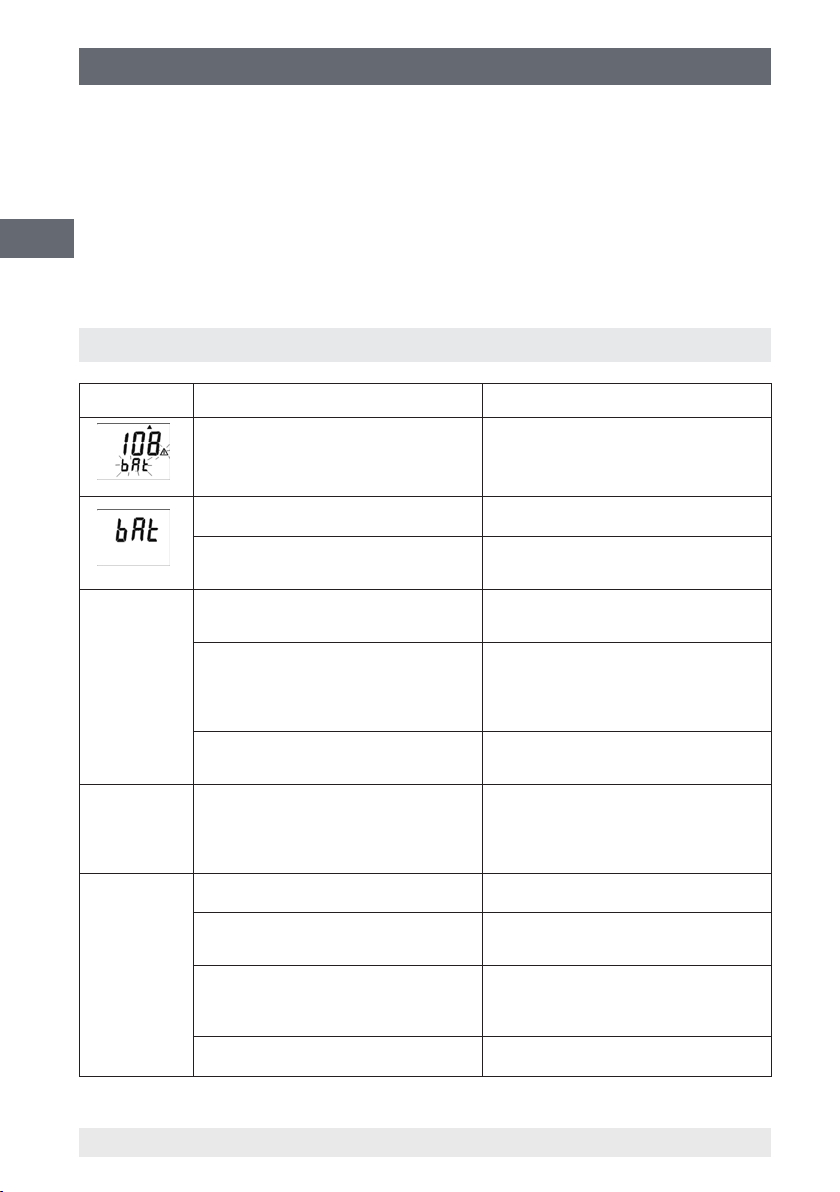
7. Wartung, Reinigung und Rekalibrierung / 8. Störungen
7.3 Rekalibrierung
DKD/DAkkS-Schein - amtliche Bescheinigungen:
Es wird empfohlen, das Gerät in regelmäßigen Zeitabständen von ca. 12 Monaten
durch den Hersteller rekalibrieren zu lassen. Jede werksseitige Rekalibrierung beinhaltet außerdem eine umfangreiche und kostenfreie Überprüfung aller Systemparameter
D
auf Einhaltung der Spezikationen. Die Grundeinstellungen werden wenn notwendig
korrigiert.
8. Störungen
Anzeige Bedeutung Maßnahmen
Batteriespannung schwach, Funktion ist nur noch kurze Zeit gewährleistet
Batterie ist leer Neue Batterie einsetzen
Neue Batterie einsetzten
SEnS
Erro
oder Err.9
- - - -
- - - -
Keine Anzeige
bzw. wirre Zeichen, Gerät
reagiert nicht
auf Tastendruck
Bei Netzgerätebetrieb: falsche
Spannung
Es ist kein Sensor angesteckt Gerät ausschalten und Sensor
Angesteckter Sensor oder Gerät ist
defekt
Messbereich weit über- oder unterschritten
Loggerdaten werden über die
Schnittstelle ausgelesen
Batterie ist leer Neue Batterie einsetzen
Netzgerätebetrieb: falsche
Spannung/Polung
Systemfehler Batterie und Netzgerät abklemmen,
Gerät defekt Zur Reparatur einschicken
Netzgerät überprüfen/austauschen
anstecken
Mit evtl. vorhandenem 2. Sensor das
Gerät überprüfen. Defekten Sensor
bzw. defektes Gerät zur Reparatur
einschicken.
Prüfen: liegt Druck in zulässigen
Messbereich des Sensors?
Sobald Übertragung beendet ist,
arbeitet Gerät wieder im normalen
Messmodus, keine Abhilfe notwendig
Netzgerät überprüfen/austauschen
kurz warten, wieder anstecken
74 WIKA Betriebsanleitung, Typ CPH62I0
11221801.02 02/2011 GB/D/F/E
Page 75

8. Störungen
Anzeige Bedeutung Maßnahmen
Err.1
Messbereich ist überschritten Prüfen: liegt der Druck über zul.
Messbereich des Sensors?
-> Messwert ist zu hoch!
Err.2
Err.3
Err.4
Err.7
Err.11
Sensor defekt Zur Reparatur einschicken
Messbereich ist unterschritten Prüfen: liegt der Druck über zul.
Sensor defekt Zur Reparatur einschicken
Anzeigebereich ist überschritten Prüfen: liegt der Wert über 9999 ->
Anzeigebereich ist unterschritten Prüfen: Anzeige unter -2000 (tara?)
Systemfehler Zur Reparatur einschicken
Messwert konnte nicht berechnet
werden
Überlauf ist aufgetreten Andere Einheit wählen
Messbereich des Sensors?
-> Messwert ist zu tief!
Wert ist zu hoch!
-> Wert ist zu tief!
Andere Einheit wählen
VORSICHT!
Können Störungen mit Hilfe der oben aufgeführten Maßnahmen nicht
beseitigt werden, ist das Gerät unverzüglich außer Betrieb zu setzen,
sicherzustellen, dass kein Druck bzw. Signal mehr anliegt und gegen
versehentliche Inbetriebnahme zu schützen.
In diesem Falle Kontakt mit dem Hersteller aufnehmen.
Bei notwendiger Rücksendung die Hinweise unter Kapitel „9.2
Rücksendung“ beachten.
D
11221801.02 02/2011 GB/D/F/E
75WIKA Betriebsanleitung, Typ CPH62I0
Page 76

9. Demontage, Rücksendung und Entsorgung
9. Demontage, Rücksendung und Entsorgung
WARNUNG!
Messstoreste an ausgebauten Hand-Held Druckmessgeräten können
D
9.1 Demontage
Prüf-/und Kalibrieraufbauten nur im drucklosen Zustand demontieren!
9.2 Rücksendung
Zur Rücksendung des Hand-Held Druckmessgerätes die Originalverpackung oder eine
geeignete Transportverpackung verwenden.
Um Schäden zu vermeiden:
1. Das Hand-Held Druckmessgerät in eine antistatische Plastikfolie einhüllen.
2. Das Hand-Held Druckmessgerät mit dem Dämmmaterial in der Verpackung platzieren. Zu allen Seiten der Transportverpackung gleichmäßig dämmen.
3. Wenn möglich einen Beutel mit Trocknungsmittel der Verpackung beifügen.
4. Sendung als Transport eines hochempndlichen Messgerätes kennzeichnen.
zur Gefährdung von Personen, Umwelt und Einrichtung führen.
Ausreichende Vorsichtsmaßnahmen ergreifen.
WARNUNG!
Beim Versand des Hand-Held Druckmessgerätes unbedingt
beachten:
Alle an WIKA gelieferten Hand-Held Druckmessgeräte müssen frei von
Gefahrstoen (Säuren, Laugen, Lösungen, etc.) sein.
Dem Hand-Held Druckmessgerät das Rücksendeformular ausgefüllt beifügen.
Das Rücksendeformular steht im Internet zur Verfügung:
www.wika.de / Service / Rücksendung
76 WIKA Betriebsanleitung, Typ CPH62I0
11221801.02 02/2011 GB/D/F/E
Page 77

9. Demontage, Rücksendung und Entsorgung / 10. Zubehör
9.3 Entsorgung
Durch falsche Entsorgung können Gefahren für die Umwelt entstehen.
Gerätekomponenten und Verpackungsmaterialien entsprechend den landesspezischen Abfallbehandlungs- und Entsorgungsvorschriften umweltgerecht entsorgen.
Bei Geräten mit dieser Kennzeichnung wird darauf hingewiesen, dass
diese nicht in den Hausmüll entsorgt werden dürfen. Die Entsorgung
erfolgt durch Rücknahme bzw. durch entsprechende kommunale
Stellen. Siehe Richtlinie 2002/96/EG.
10. Zubehör
Zubehör wie Diverse Druckanschlussadapter, Prozess-Schnellkupplungssystem
„Minimess“, Druckerzeugung, Vorratsbehälter und Druckschläuche, Prüfkoer, Datenlogger-Auswertesoftware GSoft, Kalibriersoftware EasyCal light für das CPH6200/
CPH62I0, 9 V Batterie, AC Netzteil/Ladegerät für Europa, Japan, UK oder USA, etc.,
nden Sie in der aktuellen WIKA-Preisliste: Kalibriertechnik.
D
11221801.02 02/2011 GB/D/F/E
77WIKA Betriebsanleitung, Typ CPH62I0
Page 78

Anlage 1: EG-Konformitätserklärung Typ CPH62I0
D
78 WIKA Betriebsanleitung, Typ CPH62I0
11221801.02 02/2011 GB/D/F/E
Page 79

Anlage 2: EG-Konformitätserklärung Typ CPT62I0
D
11221801.02 02/2011 GB/D/F/E
79WIKA Betriebsanleitung, Typ CPH62I0
Page 80

Anlage 3: EG-Baumusterprüfbescheinigung Typ CPH62I0
D
80 WIKA Betriebsanleitung, Typ CPH62I0
11221801.02 02/2011 GB/D/F/E
Page 81

Anlage 3: EG-Baumusterprüfbescheinigung Typ CPH62I0
D
11221801.02 02/2011 GB/D/F/E
81WIKA Betriebsanleitung, Typ CPH62I0
Page 82

Anlage 3: EG-Baumusterprüfbescheinigung Typ CPH62I0
D
82 WIKA Betriebsanleitung, Typ CPH62I0
11221801.02 02/2011 GB/D/F/E
Page 83

Anlage 4: EG-Baumusterprüfbescheinigung Typ CPT62I0
D
11221801.02 02/2011 GB/D/F/E
83WIKA Betriebsanleitung, Typ CPH62I0
Page 84

Anlage 4: EG-Baumusterprüfbescheinigung Typ CPT62I0
D
84 WIKA Betriebsanleitung, Typ CPH62I0
11221801.02 02/2011 GB/D/F/E
Page 85

D
11221801.02 02/2011 GB/D/F/E
85WIKA Betriebsanleitung, Typ CPH62I0
Page 86

D
86 WIKA Betriebsanleitung, Typ CPH62I0
11221801.02 02/2011 GB/D/F/E
Page 87

Sommaire
Sommaire
1. Généralités 88
2. Sécurité 89
3. Caractéristiques techniques 95
4. Conception et fonction 99
5. Transport, emballage et stockage 101
6. Mise en service, exploitation 102
7. Entretien, nettoyage et nouvel étalonnage 116
8. Dysfonctionnements 117
9. Démontage, retour et mise au rebut 118
10. Accessoires 119
Annexe 1 : Déclaration de conformité CE type CPH62I0 120
Annexe 2 : Déclaration de conformité CE type CPT62I0 121
Annexe 3 : Attestation d'examen CE de type CPH62I0 80
Annexe 4 : Attestation d'examen CE de type CPT62I0 41
F
Déclarations de conformité se trouve sur www.wika.fr.
11221801.02 02/2011 GB/D/F/E
87WIKA mode d'emploi, type CPH62I0
Page 88

1. Généralités
1. Généralités
■
L'indicateur de pression portable décrit dans le mode d'emploi est conçu et fabriqué
selon les dernières technologies en vigueur.
Tous les composants sont soumis à des critères de qualité et d'environnement
stricts durant la fabrication. Nos systèmes de gestion sont certiés selon ISO 9001 et
ISO 14001.
F
■
Ce mode d'emploi donne des indications importantes concernant l'utilisation de
l'indicateur de pression portable. Il est possible de travailler en toute sécurité avec ce
produit en respectant toutes les consignes de sécurité et d‘utilisation.
■
Respecter les prescriptions locales de prévention contre les accidents et les
prescriptions générales de sécurité en vigueur pour le domaine d‘application de
l'indicateur de pression portable.
■
Le mode d'emploi fait partie de l'appareil et doit être conservé à proximité immédiate
de l'indicateur de pression portable et accessible à tout moment pour le personnel
qualié.
■
Le personnel qualié doit, avant de commencer toute opération, avoir lu soigneuse-
ment et compris le mode d'emploi.
■
La responsabilité du fabricant n'est pas engagée en cas de dommages provoqués par une utilisation non conforme à l'usage prévu, de non respect de ce mode
d'emploi, d'utilisation de personnel peu qualié de même qu'en cas de modications
de l'indicateur de pression portable eectuées par l'utilisateur.
■
Les conditions générales de vente mentionnées dans les documents de vente
s'appliquent.
■
Sous réserve de modications techniques.
■
Les étalonnages d'usine et les étalonnages DKD/DAkkS (Service allemand d'étalon-
nage) sont eectués conformément aux normes internationales.
■
Pour obtenir d'autres informations:
- Consulter notre site internet: www.wika.fr
- Fiche technique correspondante : CT 11.02
- Conseiller applications :
Tel. : (+33) 1 343084-84
Fax : (+33) 1 343084-94
E-Mail : info@wika.fr
88 WIKA mode d'emploi, type CPH62I0
11221801.02 02/2011 GB/D/F/E
Page 89

1. Généralités / 2. Sécurité
Explication des symboles
AVERTISSEMENT !
… indique une situation présentant des risques susceptibles de provoquer la mort ou des blessures graves si elle n'est pas évitée.
2. Sécurité
ATTENTION !
… indique une situation potentiellement dangereuse et susceptible de
provoquer de légères blessures ou des dommages matériels et pour
l'environnement si elle n'est pas évitée.
Information
… met en exergue les conseils et recommandations utiles de même
que les informations permettant d'assurer un fonctionnement ecace
et normal.
DANGER !
… indique les dangers liés au courant électrique. Danger de blessures
graves ou mortelles en cas de non respect des consignes de sécurité.
AVERTISSEMENT !
… indique une situation en zone explosive pouvant présenter des
risques susceptibles de provoquer la mort ou des blessures graves si
elle n'est pas évitée.
AVERTISSEMENT !
Avant le montage, la mise en service et le fonctionnement, s'assurer
que l'indicateur de pression portable et le capteur de pression ont été
choisi de façon adéquate, en ce qui concerne la plage de mesure, la
version et les conditions de mesure spéciques.
Un non respect de cette consigne peut entraîner des blessures corporelles graves et/ou des dégâts matériels.
F
Vous trouverez d'autres consignes de sécurité dans les sections individuelles du présent mode d'emploi.
11221801.02 02/2011 GB/D/F/E
89WIKA mode d'emploi, type CPH62I0
Page 90

2. Sécurité
2.1 Utilisation conforme à l'usage prévu
L'indicateur de pression portable CPH62I0 peut être utilisé dans des zones présentant
un risque d'explosion comme appareil d'étalonnage comme pour tout autre application
pour laquelle une mesure de pression très précise est requise.
L'indicateur de pression portable est conçu et construit exclusivement pour une utilisation conforme à l'usage prévu décrit ici et ne doit être utilisé qu'en conséquence.
F
Les spécications techniques mentionnées dans ce mode d'emploi doivent être respectées. En cas d'utilisation inadéquate ou de fonctionnement de l'indicateur de pression
portable en dehors des spécications techniques, un arrêt et contrôle doivent être
immédiatement eectués par un collaborateur autorisé du service de WIKA.
Traiter l'appareil de mesure et de précision électronique avec le soin requis (protéger l'appareil contre l'humidité, les chocs, les forts champs magnétiques, l'électricité
statique et les températures extrêmes, n'introduire aucun objet dans l'appareil ou les
ouvertures). Il est impératif de protéger les connecteurs et les prises contre les salissures.
Si l'indicateur de pression portable est transporté d'un environnement froid dans un
environnement chaud, la formation de condensation peut provoquer un dysfonctionnement de l'appareil. Il est nécessaire d'attendre que la température de l'appareil se soit
adaptée à la température ambiante avant une nouvelle mise en service.
Aucune réclamation ne peut être recevable en cas d'utilisation non conforme à l'usage
prévu.
2.2 Qualication du personnel
AVERTISSEMENT !
Danger de blessure en cas de qualication insusante !
Une utilisation non conforme peut entraîner d'importants dommages
corporels et matériels.
Les opérations décrites dans ce mode d'emploi ne doivent être eectuées que par un personnel ayant la qualication décrite ci-après.
Personnel qualié
Le personnel qualié est, en raison de sa formation spécialisée, de ses connaissances
dans le domaine de la technique de mesure et de régulation et de ses expériences de
même que de sa connaissance des prescriptions nationales des normes et directives
en vigueur, en mesure d'eectuer les travaux décrits et de reconnaître automatiquement
les dangers potentiels.
Les conditions d'utilisation spéciales exigent également une connaissance adéquate
par exemple des liquides agressifs.
90 WIKA mode d'emploi, type CPH62I0
11221801.02 02/2011 GB/D/F/E
Page 91

2. Sécurité
2.3 Consignes de sécurité complémentaires pour les appareils avec homologation ATEX
AVERTISSEMENT !
Le non respect de ces instructions et de leurs contenus peut entraîner
une perte de la protection contre les explosions.
L'indicateur de pression portable CPH62I0 est utilisé pour mesurer la
pression absolue et/ou relative. La variante à 2 canaux sert également
à la mesure de la pression diérentielle. La mesure est eectuée à
l'aide d‘un capteur de pression correspondant.
■
Fonctionnement sur pile :
seules les piles de 9 V doivent être utilisées !
Remplacer les piles uniquement en dehors de l'emplacement
présentant un risque d'explosion !
Les piles suivantes doivent être utilisées :
Type de pile Fabricant Désignation
6F22 GB GREENCELL, 9 V (1604G)
6LF22
ou
6LR61
GP SUPER Alkaline, 9 V (1604A)
Duracell DURACELL PLUS, Alkaline, 9 V
Varta powerone alkaline, 9 V (No. 4122)
Varta INDUSTRIAL, Alkaline, 9V (No. 4022)
■
Fonctionnement en zone Ex :
En cas d'utilisation dans une zone présentant un risque d'explosion,
insérer l'appareil dans la pochette en cuir !
■
Interface :
L'exploitation de l'interface sériel n'est pas permise en zone Ex ! Le
raccordement et le fonctionnement ne sont permis qu'en dehors de
la zone Ex !
Utiliser uniquement les convertisseurs d'interface prescrits par
WIKA !
F
11221801.02 02/2011 GB/D/F/E
■
Capteur de pression :
Uniquement les capteurs de pression du type CPT62I0 doivent être
utilisés ! L'utilisation d'autres capteurs peut entraîner la destruction
de l'appareil de mesure et du capteur.
Si deux capteurs de pression du type CPT62I0 sont utilisés, veiller
à ne pas les placer ou visser sur des surfaces présentant deux
potentiels diérents !
91WIKA mode d'emploi, type CPH62I0
Page 92

2. Sécurité
F
Pour la connexion électrique entre le capteur de pression CPT62I0
et l'indicateur de pression portable CPH62I0, utiliser uniquement le
câble de raccordement d'origine WIKA. Cela s'applique également
au câble de rallonge; en utilsant ce câble, la longueur maximale du
câble de 5 m est presque atteinte.
■
Plage de température :
l'appareil ne doit pas être exploité à des températures inférieures à
-10 °C. Température ambiante admissible : -10 ... +50 °C.
■
Fonctionnement sur bloc d'alimentation :
utiliser uniquement les blocs d'alimentation prescrits par WIKA !
L'utilisation d'une alimentation électrique externe de l'appareil n'est
pas admissible.
■
Sortie analogique :
l'utilisation d‘une sortie analogique en zone Ex n'est pas permise !
Ne raccorder que des voltmètres passifs à la sortie analogique.
■
Compensation de potentiel :
Ne pas relier les composants (capteur de pression, bloc d'alimen-
tation, interface) raccordés à l'appareil à diérents potentiels ou les
relier à l'aide de la borne équipotentielle.
Pour le mode Ex, raccorder seulement les capteurs de pression !
Pour les deux capteurs de pression raccordés, veiller à ce qu'ils
soient raccordés au même potentiel électrique ou qu'une borne
équipotentielle soit disponible.
■
Conditions ambiantes :
Ne pas exposer l'appareil à un environnement permettant l'entrée
de l'humidité, de l'eau, des liquides conducteurs ou de la poussière
dans l'appareil.
■
Utilisation comme appareil à sécurité non intrinsèque :
L'indicateur de pression portable en tant qu'appareil à sécurité non
intrinsèque peut être raccordé à un appareil non intrinsèque (par ex.
bloc d'alimentation, convertisseur d'interface).
Même en cet état de fonctionnement, uniquement des accessoires
admissibles doivent être utilisés.
Avant de réutiliser l'indicateur de pression portable comme appareil
à sécurité intrinsèque, vérier si le manomètre présente des
dommages extérieurs et contrôler le fonctionnement avant de le
mettre dans le sac en cuir !
92 WIKA mode d'emploi, type CPH62I0
11221801.02 02/2011 GB/D/F/E
Page 93

2. Sécurité
2.4 Dangers particuliers
AVERTISSEMENT !
Respecter les indications de l'attestation d'examen de type valable
de même que les prescriptions nationales respectives concernant
l'installation et l'utilisation en zone explosive (par exemple VDE 0165,
CEI 60079-14, NEC, CEC). Un non respect de cette consigne peut
entraîner des blessures corporelles graves et/ou des dégâts matériels.
Autres consignes de sécurité importantes pour les appareils avec
homologation ATEX, voir chapitre "2.3 Consignes de sécurité complémentaires pour les appareils avec homologation ATEX".
AVERTISSEMENT !
Dans le cas de uides de mesure dangereux comme notamment
l'oxygène, l'acétylène, les substances combustibles ou toxiques, ainsi
que dans le cas d'installations de réfrigération, de compresseurs etc.,
les directives appropriées existantes doivent être observées en plus de
l'ensemble des règles générales.
DANGER !
Danger de mort lié au courant électrique
Danger de mort immédiate en cas de contact avec les pièces sous
tension.
En cas d'utilisation avec un appareil d'alimentation défectueux (p. ex.
court-circuit entre la tension du secteur et la tension de sortie), des
tensions présentant un danger de mort peuvent apparaître sur l'indicateur de pression portable !
F
AVERTISSEMENT !
Les restes de uides se trouvant sur les indicateurs de pression
portables ou le capteur de pression démonté peuvent mettre en danger
les personnes, l'environnement ainsi que l'installation.
Prendre des mesures de sécurité susantes.
En cas d'erreur, des uides agressifs peuvent être disponibles à une
température extrême et sous une pression élevée ou sous vide au
niveau du capteur de pression.
S'il est probable que l'instrument ne peut plus être exploité sans danger, il doit être mis
hors service et un marquage correspondant doit le sécuriser contre une nouvelle mise
en service.
La sécurité de l'utilisateur peut être aectée par l'instrument, par exemple dans le cas où il :
■
présente des dommages visibles.
■
ne fonctionne plus en conformité avec les prescriptions.
■
a été entreposé un certain temps dans des conditions non appropriées.
Dans le doute, il est impératif d'envoyer l'instrument pour réparation et/ou entretien au
fabricant.
11221801.02 02/2011 GB/D/F/E
93WIKA mode d'emploi, type CPH62I0
Page 94

2. Sécurité
2.5 Etiquetage / Marquages de sécurité
2.5.1 Plaque signalétique pour l'indicateur de pression portable
Explication des symboles, voir en bas
Type:
variante à 1 canal: CPH62I0-S1
variante à 2 canaux: CPH62I0-S2
F
2.5.2 Plaque signalétique pour le capteur de pression
Explication des symboles
N° d’attestation
Date de fabrication (année-mois)
Code de l’organisme notié qui contrôle
le système d’assurance qualité pour la
production
Explication des symboles, voir en bas
Type
N° d’attestation
Date de fabrication (année-mois)
Lire impérativement le mode d'emploi avant le montage et la mise en
service de l'indicateur de pression portable !
CE, Communauté Européenne
Les indicateurs de pression portables avec ce marquage sont
conformes aux directives européennes pertinentes.
ATEX Directive européenne sur les appareils destinés à être utilisés en atmosphère explosible (Atmosphère = AT, explosible = Ex)
Les indicateurs de pression portables avec ce marquage sont
conformes aux exigences de la directive européenne 94/9/CE (ATEX)
sur la protection contre les explosions.
Pour les appareils dotés de ce marquage, nous attirons votre attention sur le fait que ce marquage ne doit pas être jeté avec les ordures
ménagères. L'élimination a lieu par retour ou est eectuée par des
organismes de collecte communaux correspondants. Voir Directive
européenne 2002/96/CE.
94 WIKA mode d'emploi, type CPH62I0
11221801.02 02/2011 GB/D/F/E
Page 95
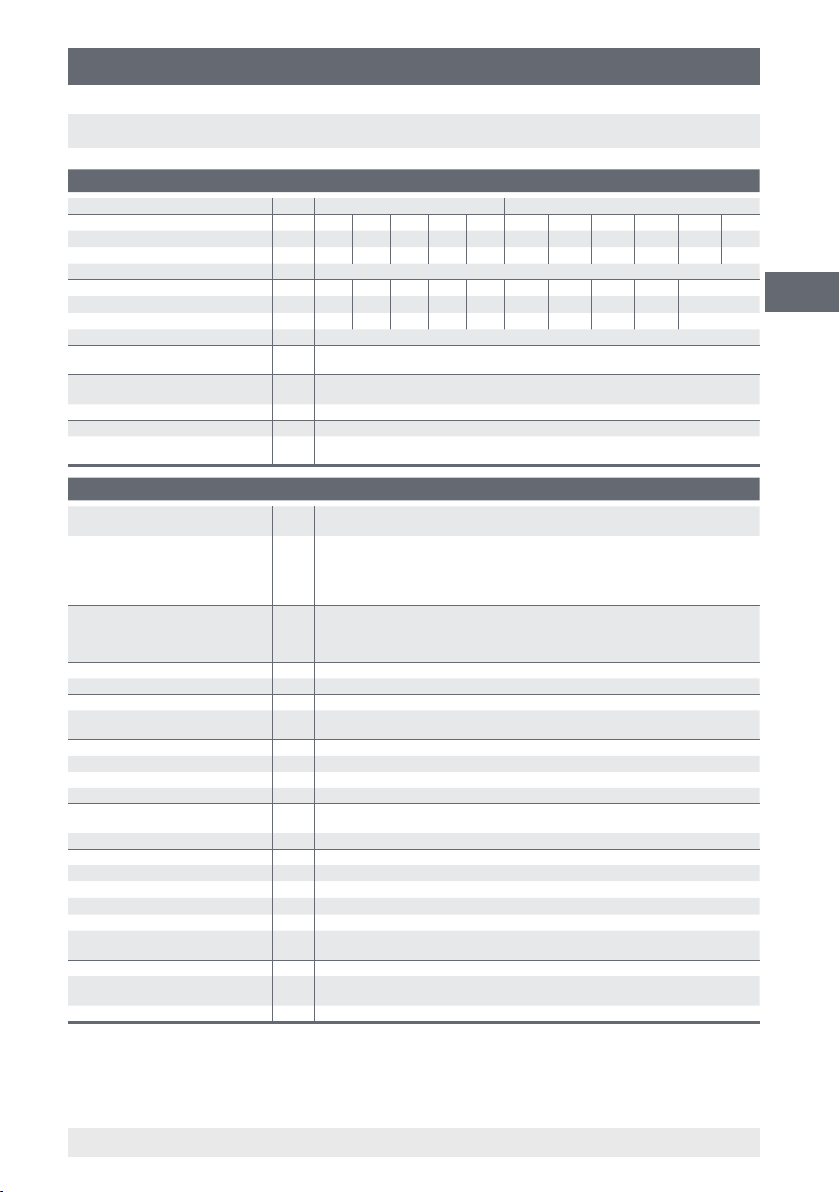
3. Caractéristiques techniques
3. Specications
Caractéristiques techniques
Entrées de mesure 1 entrée sur le CPH62I0-S1 2 entrées sur le CPH62I0-S2
Etendue de mesure
Limite de surcharge bar 1 1,5 2 2 4 5 10 10 17 35 35
Pression d'éclatement bar 2 2 2,4 2,4 4,8 6 12 12 20,5 42 42
Résolution (max.) en fonction de la plage de pression
Etendue de mesure
Limite de surcharge bar 80 50 80 120 200 320 500 800 1200 1500
Pression d'éclatement bar 96 250 400 550 800 1000 1200 1700 2400 3000
Résolution (max.) en fonction de la plage de pression
Type de pression Pression relative {pression absolue de 0,25 à 16 bars & étendues de mesure du
Imprécision de mesure de la chaîne
de mesure
Achage
Plage d'achage de -19999 à 19999 au maximum, en fonction du capteur utilisé
Unités de pression bar, mbar, psi, Pa, kPa, MPa, mmHg et inHg (à sélectionner librement en fonction
1)
1)
Indicateur de pression portable CPH62I0 (chaîne de mesure complète)
bar 0,1 0,16 0,25 0,4 0,6 1,0 1,6 2,5 4,0 6,0 10
bar 16 25 40 60 100 160 250 400 600 1000
vide sur demande}
0,2 % FS ± 1 à une température de référence de 20 °C; en option : 0,1 %
grand écran LCD pour l'achage de 2 valeurs et d'informations supplémentaires
de l'étendue de mesure)
Caractéristiques techniques Appareil numérique CPH62I0
Fonctions appelées par pression sur
la touche
Fonctions appelées via le menu Alarme min., max. (signal visuel), niveau de la mer (pression barométrique),
Enregistreur de données
Interface (sériel)
Sortie analogique
Alimentation en courant Pile zinc-charbon de 9 V (comprise dans le volume de livraison)
Consommation électrique Cycle de mesure lent : < 1,6 mA, rapide : < 7,0 mA, fonction enregistreur de
Température admissible
■
Température ambiante °C -10 ... +50
■
Humidité relative % h. r. 0 ... 95 (sans condensation)
■
Température de stockage
Boîtier en plastique ABS, résistant aux chocs, clavier à eeurement, fenêtre d'observation,
Poids g env. 160
Valeurs de branchement
■
Maximale tension DC V Uo = 10,38
■
Maximale intensité du courant
■
Maximale puissance
■
Maximale capacité interne eective nF Co = 1240
■
Maximale conductivité interne
eective
Conformité CE
■
Directive CEM 2004/108/CE, EN 61326 émission (groupe 1, classe B) et immunité aux parasites
■
Directive ATEX 94/9/CE, catégorie 2G, type de protection Ex ib IIC T4
1) La version pour l'oxygène n'est pas disponible en version aeurante. Le type CPT62I0 en version pour l'oxygène est seulement disponible avec une
plage de mesure pour une surpression ≥ 0,25 bar, plage de température du uide de mesure -10 … +50 °C et avec des pièces en contact avec le uide
fabriqués en acier inoxydable CrNi ou Elgiloy®.
2)
L'interface et la sortie analogique de l'appareil à sécurité intrinsèque ne doivent être exploitées qu'en dehors de la zone présentant un risque d'explosion.
3) Anneau torique en FKM/FPM ou EPDM en version aeurante avec section de refroidissement intégrée
{} Les indications dans des accolades décrivent des particularités disponibles contre majoration.
11221801.02 02/2011 GB/D/F/E
2)
2)
Mémoire Min, Max, Hold, Tare, équilibrage du point zéro, enregistreur de données,
(marche/arrêt)
fonction Power O,
Fréquence de mesure : 4/sec. ("slow"); > 1000/sec. ("fast"); > 1000/sec. non ltré
("peak-detect") [par l'intermédiaire de la fonction "peak-detect", les pics de pression
d'une durée de 1,5 msec. sont enregistrés dans la mémoire min./max.]
- Enregistreur de données individuelles : jusqu'à 99 enregistrements y compris l'heure
par actionnement de la touche
- Logger cyclique : enregistrement automatique jusqu'à 10000 valeurs y compris l'heure
- Durée du cycle : pouvant être sélectionnée de 1 ... 3600 secondes.
RS-232 ou USB via câble d'interface spécial
0 ... 1 V; congurable (peut être activé via l'interface ou, alternativement, via menu)
données à faible consommation : < 0,3 mA
°C -20 ... +70
avec sac en cuir
Io = 93
mA
Po = 240
mW
Lo négligeable
(appareil portable)
F
95WIKA mode d'emploi, type CPH62I0
Page 96

3. Caractéristiques techniques
Caractéristiques techniques
Raccord de pression
Matériau
■
Pièces en contact avec le uide Acier inoxydable CrNi ou Elgiloy® , (> 25 bars avec joint en NBR)
■
Liquide de transmission interne Huile synthétique (uniquement pour les plages de mesure jusqu'à 16 bars ou
1)
F
Stabilité par an 0,2 % du gain dans les conditions de référence
Température
■
du uide de mesure admissible 1)°C -20 ... +50 (T4)
■
Température ambiante °C -20 ... +50 (T4)
■
Température de stockage °C -40 ... +80
Type de protection IP 67 (capteur) / IP 54 (connecteur)
Etendue compensée °C 0 ... 70
Coecients de température
■
Coe. de temp. moyen du point
zéro
■
Coe. de temp. moyen de la
fourchette de mesure
Circuit d'alimentation
■
Maximale tension DC V Ui = 10,4
■
Maximale intensité du courant mA Ii = 93
■
Maximale puissance mW Pi = 500
■
Maximale capacité interne eective nF Ci = 600
■
Maximale conductivité interne
eective
Conformité CE
■
Directive relative aux équipements
sous pression
■
Directive CEM 2004/108/CE, EN 61326 émission (groupe 1, classe B) et immunité aux parasites
■
Directive ATEX 94/9/CE, catégorie 2G, type de protection Ex ib IIC T4
Raccordement à l'appareil CPH62I0
Poids g env. 220
1) La version pour l'oxygène n'est pas disponible en version aeurante. Le type CPT62I0 en version pour l'oxygène est seulement disponible avec une
plage de mesure pour une surpression ≥ 0,25 bar, plage de température du uide de mesure -10 … +50 °C et avec des pièces en contact avec le uide
fabriqués en acier inoxydable CrNi ou Elgiloy®.
2)
L'interface et la sortie analogique de l'appareil à sécurité intrinsèque ne doivent être exploitées qu'en dehors de la zone présentant un risque d'explosion.
3) Anneau torique en FKM/FPM ou EPDM en version aeurante avec section de refroidissement intégrée
{} Les indications dans des accolades décrivent des particularités disponibles contre majoration.
Capteur de pression de référence CPT62I0
G ½ B; {montage aeurant (G 1 pour 0,1 à 1,6 bar) ou adaptateurs divers sur
demande}
Montage aeurant : acier CrNi {Hastelloy C4}; joint torique : NBR
EPDM}
diaphragmes aeurants)
{Huile halocarbone pour les versions pour oxygène}; {homologation FDA pour
l'industrie alimentaire}
0,2 % / 10 K (< 0,4 pour des étendues de mesure < 250 mbars)
0,2 % / 10 K
Li négligeable
97/23/CE
(appareil portable)
au moyen d'un câble de raccordement de 1 m de longueur ;
en option : câble jusqu'à 5 m
3)
{FKM/FPM ou
Pour les autres caractéristiques techniques, voir tiche technique WIKA CT 11.02 et
documents de commande.
AVERTISSEMENT !
Pour d'autres consignes de sécurité importantes pour exploitation en
zone potentiellement explosive, voir chapitre "2.3 Consignes de sécurité complémentaires pour les appareils avec homologation ATEX".
96 WIKA mode d'emploi, type CPH62I0
11221801.02 02/2011 GB/D/F/E
Page 97

3. Caractéristiques techniques
Dimensions en mm
Capteur de pression CPT62I0Appareil numérique CPH62I0
F
Remarque: La version CPH62I0 à sécurité intrinsèque avec sac en cuir ne dispose pas d‘une base en caoutchouc sur la face arrière.
Raccords électriques sur l'appareil numérique
Vue de haut Vue de gauche
Option : version à 2 canaux
1) Pour la version CPH62I0 à sécurité intrinsèque, l'interface et l'appareil d'alimentation ne doivent être utilisés qu'en dehors de
la zone présentant un risque d'explosion.
11221801.02 02/2011 GB/D/F/E
Branchement de l'interface
(sous l'enveloppe de protection Ex)
1)
97WIKA mode d'emploi, type CPH62I0
Page 98

4. Conception et fonction
4. Conception et fonction
4.1 Brève description / description
L'indicateur de pression portable CPH62I0 peut être utilisé dans des zones présentant
un risque d'explosion comme appareil d'étalonnage comme pour tout autre application
pour laquelle une mesure de pression très précise est requise.
L'indicateur de pression portable est équipé de capteurs de pression de référence ayant
une plage de mesure jusqu'à 1.000 bars. L'appareil détecte automatiquement la plage
F
de mesure du capteur connecté et garantit une mesure de haute précision.
Grâce aux capteurs de pression pour la mesure de la surpression et la pression
absolue, la version CPH62I0-S2 à 2 canaux connectée à deux capteurs de pression
peut être utilisée pour mesurer la pression diérentielle. Les unités mbar, psi, Pa, kPa,
MPa, mmHg ou inHg peuvent être sélectionnées.
Un enregistreur de données intégré et les diverses fonctions comme par ex. Min, Max,
Hold, Tare, équilibrage du point zéro, alarme, Power-o, fréquence de mesure variable,
Sealevel etc. permettent une utilisation multiple de l'indicateur de pression portable.
4.2 Détail de la livraison
■
CPH62I0-S1 ou CPH62I0-S2: version à sécurité intrinsèque EX ib IIC T4 ou directive
ATEX 94/9/CE incl. pile monobloc 9 V
■
Un câble de raccordement pour un capteur par canal
■
Certicat d'étalonnage 3.1 selon DIN EN 10204
■
Capteurs selon vos exigences
Comparer le détail de la livraison avec le bordereau de livraison.
4.3 Achage
1
2
6
3
4
5
1. Acheur principal : ache la valeur mesurée actuelle.
2. Acheur auxiliaire : sur la variante à 2 canaux, ache la valeur mesurée de CH2
ou DIF et sur la variante à 1 canal, les valeurs Min, Max ou Hold sont achées.
3. Logg : apparaît dans le cas où la fonction enregistrement des données a été sélec-
tionnée et clignote lorsque l'enregistreur est en marche
98 WIKA mode d'emploi, type CPH62I0
11221801.02 02/2011 GB/D/F/E
Page 99

4. Conception et fonction
4. Tara : signale si la fonction de tare est activée
5. SL : apparaît lorsque la rectication de l'altitude est activée (Sea-Level)
6. Unités : une èche indique l'unité de mesure sélectionnée
4.4 Raccords
Les douilles de raccordement CH1 et CH2 (CH2 uniquement sur la variante à 2 canaux)
pour le raccordement des capteurs de pression de la série CPH, (voir chapitre "6.6
Capteurs de pression disponibles") et la douille pour le raccordement d‘un câble d‘interface WIKA (voir chapitre "6.5 L'interface sériel") se trouvent à l'extrémité supérieure
de l'appareil.
Raccordement pour le câble
interface WIKA (RS-232/USB)
ou sortie analogique en option
F
CH1
La douille réseau pour le raccordement de l'appareil d'alimentation disponible (voir liste
de prix actuelle CPH62I0) se trouve sur le côté gauche de l'appareil.
4.5 Alimentation en tension
Etat de fonctionnement de la pile
Lorsque "bAt" apparaît sur l'achage inférieur, la pile est tout à fait vide et doit être
remplacée. Cependant, le fonctionnement de l'appareil est encore garanti pendant un
certain temps. Lorsque "bAt" apparaît sur l'achage supérieur, la pile est tout à fait vide.
La pile doit être utilisée seulement de manière appropriée et éliminée correctement,
conformément aux prescriptions nationales actuelles. En cas de stockage de l'appareil
au-delà de 50 °C, la pile doit être retirée.
11221801.02 02/2011 GB/D/F/E
CH2 (seulement sur la variante à 2
canaux : CPH62I0-S2)
AVERTISSEMENT !
Utilisation comme sortie analogique :
raccordement au moyen d‘un câble analogique approprié.
Attention : Le mode correspondant doit être conguré et il a une
inuence sur la durée de vie de la pile !
99WIKA mode d'emploi, type CPH62I0
Page 100

4. Conception et fonction
Si l'appareil n'est pas utilisé pendant une période prolongée, il est
recommandé de retirer la pile.
Ensuite, il faut cependant remettre l'horloge à l'heure.
Seules les piles de 9 V doivent être utilisées !
Les piles suivantes doivent être utilisées :
F
Type de pile Fabricant Désignation
6F22 GB GREENCELL, 9 V (1604G)
6LF22
ou
6LR61
4.6 Capteurs de pression
Encher/remplacer les capteurs de pression
Utiliser uniquement les capteurs de pression du type CPT62I0 ! L'utilisation d‘autres
capteurs de pression peut entraîner la destruction de l'appareil de mesure et du capteur
de pression. Pour remplacer le capteur de pression, couper l'appareil. Encher le
capteur de pression avant de mettre l'appareil sous tension, sinon il ne sera éventuellement pas reconnu correctement par l'appareil.
GP SUPER Alkaline, 9 V (1604A)
Duracell DURACELL PLUS, Alkaline, 9 V
Varta powerone alkaline, 9 V (No. 4122)
Varta INDUSTRIAL, Alkaline, 9V (No. 4022)
Le raccordement électrique du indicateur de pression portable et du capteur de
pression est assuré par un câble de raccordement séparé. Pour le remplacement du
capteur de pression, il est recommandé d'utiliser de préférence le contact à 7 ches sur
le capteur de pression.
Pour raccorder un capteur de pression, brancher le raccord à 7 ches sur le capteur de
pression en s'orientant sur la marque de guidage et sécuriser celui-ci au moyen de la
douille-chapeau (tourner la douille-chapeau sans forcer dans le sens des aiguilles d'une
montre).
Lors du branchement du câble dans l'appareil numérique, il peut arriver que le connecteur du capteur de pression ne s'enclenche pas bien dans la prise. Dans ce cas,
pendant le branchement, ne pas tenir le connecteur par la douille, mais par la protection
contre le pliage. Tenir le connecteur bien droit pour le brancher. Si le connecteur est bien
mis en place, celui-ci peut être branché sans eort. Ne pas tirer sur le câble en sortant
le capteur de pression, mais seulement sur la douille du connecteur.
100 WIKA mode d'emploi, type CPH62I0
11221801.02 02/2011 GB/D/F/E
