Page 1

Operating instructions
Betriebsanleitung
Precision digital pressure gauge model CPG1500
Präzisions-Digitalmanometer Typ CPG1500
EN
DE
Precision digital pressure gauge with protective rubber cap, model CPG1500
Page 2

Operating instructions model CPG1500 Page 3 - 48
EN
Betriebsanleitung Typ CPG1500 Seite 49 - 95
DE
Further languages can be found at www.wika.com.
© 06/2016 WIKA Alexander Wiegand SE & Co. KG
All rights reserved. / Alle Rechte vorbehalten.
®
WIKA
is a registered trademark in various countries.
®
WIKA
ist eine geschützte Marke in verschiedenen Ländern.
Prior to starting any work, read the operating instructions!
Keep for later use!
Vor Beginn aller Arbeiten Betriebsanleitung lesen!
Zum späteren Gebrauch aufbewahren!
2
WIKA operating instructions, model CPG1500
14161966.04 06/2017 EN/DE
Page 3

Contents
Contents
1. General information 5
2. Short overview 6
2.1 Overview. . . . . . . . . . . . . . . . . . . . . . . . 6
2.2 Description . . . . . . . . . . . . . . . . . . . . . . . 6
2.3 Scope of delivery . . . . . . . . . . . . . . . . . . . . . 6
2.4 Product pass . . . . . . . . . . . . . . . . . . . . . . 7
3. Safety 9
3.1 Explanation of symbols . . . . . . . . . . . . . . . . . . . 9
3.2 Intended use . . . . . . . . . . . . . . . . . . . . . . 9
3.3 Improper use . . . . . . . . . . . . . . . . . . . . . .10
3.4 Personnel qualification . . . . . . . . . . . . . . . . . . . 10
3.5 Labelling, safety marks . . . . . . . . . . . . . . . . . . .11
3.6 Ex marking . . . . . . . . . . . . . . . . . . . . . . . 12
3.6.1 Special conditions for use. . . . . . . . . . . . . . . . . . . . . . . . . . .12
3.6.2 Permitted batteries. . . . . . . . . . . . . . . . . . . . . . . . . . . . . . .13
4. Design and function 14
4.1 Front foil . . . . . . . . . . . . . . . . . . . . . . . .14
4.2 Integrated data logger . . . . . . . . . . . . . . . . . . . 16
4.3 Voltage supply . . . . . . . . . . . . . . . . . . . . . .16
4.4 WIKA-Wireless. . . . . . . . . . . . . . . . . . . . . . 17
4.5 Connections . . . . . . . . . . . . . . . . . . . . . . 17
4.6 Protective rubber cap for case . . . . . . . . . . . . . . . . 17
5. Transport, packaging and storage 18
5.1 Transport . . . . . . . . . . . . . . . . . . . . . . . . 18
5.2 Packaging and storage . . . . . . . . . . . . . . . . . . .18
6. Commissioning, operation 19
6.1 Mechanical mounting . . . . . . . . . . . . . . . . . . . 19
6.2 Electrical mounting . . . . . . . . . . . . . . . . . . . .20
6.3 Normal operation . . . . . . . . . . . . . . . . . . . . .20
6.4 Menu functions. . . . . . . . . . . . . . . . . . . . . . 21
6.4.1 Pressure units . . . . . . . . . . . . . . . . . . . . . . . . . . . . . . . . .25
6.4.2 Automatic power-off . . . . . . . . . . . . . . . . . . . . . . . . . . . . . .25
6.4.3 Battery voltage display . . . . . . . . . . . . . . . . . . . . . . . . . . . .25
6.4.4 Current temperature display . . . . . . . . . . . . . . . . . . . . . . . . .25
6.4.5 Setting the damping . . . . . . . . . . . . . . . . . . . . . . . . . . . . . .25
6.4.6 Configuring the sampling rate. . . . . . . . . . . . . . . . . . . . . . . . .26
6.4.7 TARE (setting tare). . . . . . . . . . . . . . . . . . . . . . . . . . . . . . .26
6.4.8 Function locking . . . . . . . . . . . . . . . . . . . . . . . . . . . . . . . .26
14161966.04 06/2017 EN/DE
EN
3WIKA operating instructions, model CPG1500
Page 4

Contents
6.5 Communication with WIKA-Cal calibration software . . . . . . . . . 27
6.5.1 Activating WIKA-Wireless in CPG1500. . . . . . . . . . . . . . . . . . . .27
6.5.2 WIKA-Cal configuration (also possible with the demo version) . . . . . .27
EN
6.5.3 WIKA-Cal - Log-Template . . . . . . . . . . . . . . . . . . . . . . . . . . .30
6.5.4 App “myWIKA device” . . . . . . . . . . . . . . . . . . . . . . . . . . . . .31
7. Faults 32
8. Maintenance, cleaning and recalibration 33
8.1 Maintenance . . . . . . . . . . . . . . . . . . . . . . 33
8.2 Battery replacement . . . . . . . . . . . . . . . . . . . .34
8.3 Cleaning . . . . . . . . . . . . . . . . . . . . . . . .35
8.4 Recalibration . . . . . . . . . . . . . . . . . . . . . .35
9. Dismounting, return and disposal 36
9.1 Dismounting . . . . . . . . . . . . . . . . . . . . . . 36
9.2 Return. . . . . . . . . . . . . . . . . . . . . . . . . 37
9.3 Disposal . . . . . . . . . . . . . . . . . . . . . . . .37
10. Specifications 38
10.1 Sensor technology . . . . . . . . . . . . . . . . . . . .38
10.2 Basic instrument. . . . . . . . . . . . . . . . . . . . . 40
10.3 WIKA-Wireless . . . . . . . . . . . . . . . . . . . . . 41
10.4 Certificates . . . . . . . . . . . . . . . . . . . . . . 43
10.5 Dimensions in mm (in). . . . . . . . . . . . . . . . . . . 43
10.5.1 CPG1500 without protective rubber cap . . . . . . . . . . . . . . . . . . .43
10.5.2 CPG1500 with protective rubber cap. . . . . . . . . . . . . . . . . . . . .44
10.6 Threaded connections. . . . . . . . . . . . . . . . . . .44
11. Accessories 47
Appendix: EU declaration of conformity 48
Declarations of conformity can be found online at www.wika.com.
4 WIKA operating instructions, model CPG1500
14161966.04 06/2017 EN/DE
Page 5

1. General information
1. General information
■
The model CPG1500 precision digital pressure gauge described in the operating
instructions has been manufactured using state-of-the-art technology. All components
are subject to stringent quality and environmental criteria during production. Our
management systems are certified to ISO 9001 and ISO 14001.
■
These operating instructions contain important information on handling the instrument.
Working safely requires that all safety instructions and work instructions are observed.
■
Observe the relevant local accident prevention regulations and general safety
regulations for the instrument's range of use.
■
The operating instructions are part of the product and must be kept in the immediate
vicinity of the instrument and readily accessible to skilled personnel at any time. Pass
the operating instructions on to the next operator or owner of the instrument.
■
Skilled personnel must have carefully read and understood the operating instructions
prior to beginning any work.
■
The general terms and conditions contained in the sales documentation shall apply.
■
Subject to technical modifications.
EN
■
Factory calibrations / DKD/DAkkS calibrations are carried out in accordance with
international standards.
■
Further information:
- Internet address: www.wika.de / www.wika.com
- Relevant data sheet: CT 10.51
- Application consultant: Tel.: +49 9372 132-0
Fax: +49 9372 132-406
info@wika.de
Abbreviations, definitions
“XXX” Menu XXX will be selected
[XXX] Press XXX button
14161966.04 06/2017 EN/DE
5WIKA operating instructions, model CPG1500
Page 6

2. Short overview
2. Short overview
2.1 Overview
EN
1
Display
2
Process connection
2.2 Description
The model CPG1500 precision digital pressure gauge combines the high accuracy of
digital technology with the convenience and easy handling of an analogue master gauge.
Accurate to ±0.1 % FS, the CPG1500 can be used as a calibration instrument or in any
application requiring high-accuracy pressure measurement. Many user-configurable
functions have been implemented in the CPG1500 (e.g. logging, sampling rate, tare,
damping, automatic power-off and Min-Max measurement).
Once the precision digital pressure gauge is configured, the settings can be locked and
password-protected to prevent unauthorized changes to configuration. The password
protection is implemented via the WIKA-Cal calibration software.
2.3 Scope of delivery
■
Precision digital pressure gauge model CPG1500
■
Operating instructions
■
3.1 calibration certificate per DIN EN 10204
■
3 x 1.5 V AA alkaline batteries
Cross-check scope of delivery with delivery note.
Manufacturer-dependent colour shades of the metal case do not lead to any
quality impairment.
6 WIKA operating instructions, model CPG1500
14161966.04 06/2017 EN/DE
Page 7
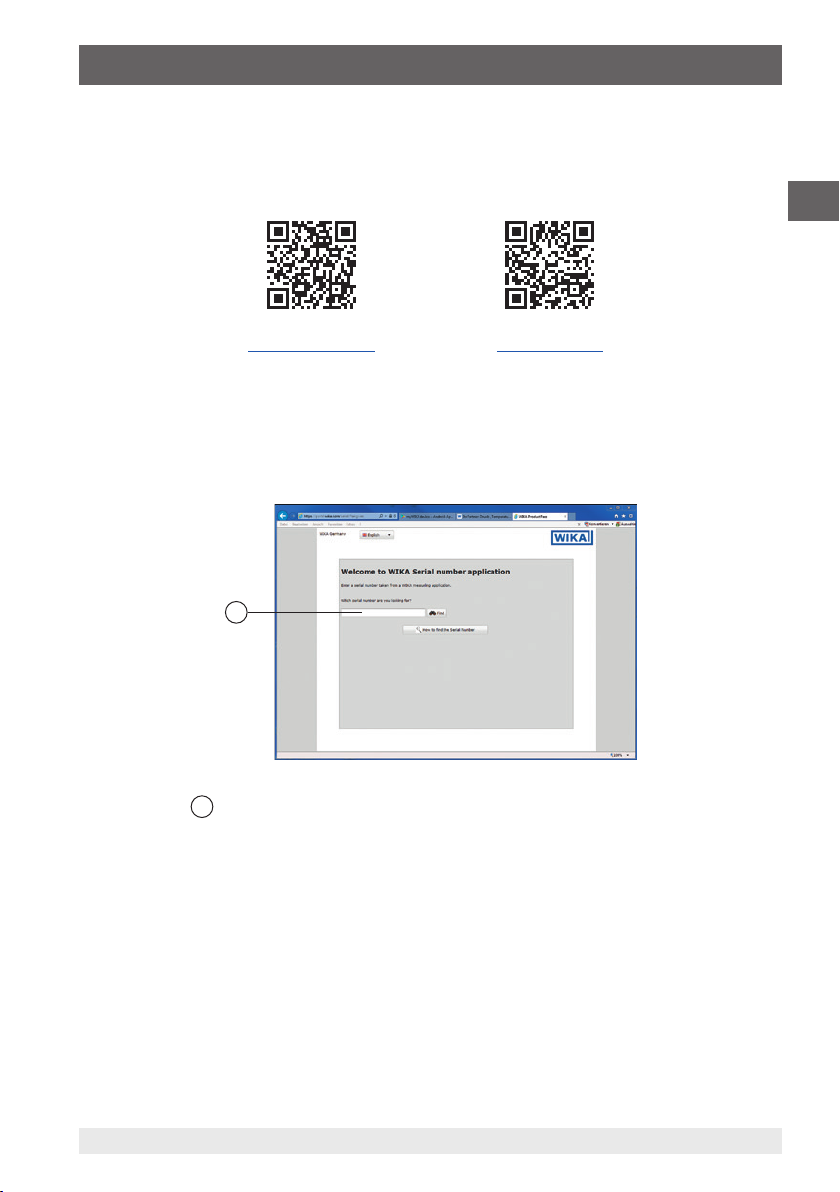
2. Short overview
2.4 Product pass
The product pass can be retrieved from the product page or directly from the
corresponding web application .
Web application Product page
WIKA - Intelligent serial number
The WIKA intelligent serial number and the corresponding web application is the central
tool in which all the required information on the specific instrument can be found.
1
EN
1
After entering
specific details on the manufactured version are displayed.
14161966.04 06/2017 EN/DE
the intelligent serial number into the web application, all instrument-
7WIKA operating instructions, model CPG1500
Page 8
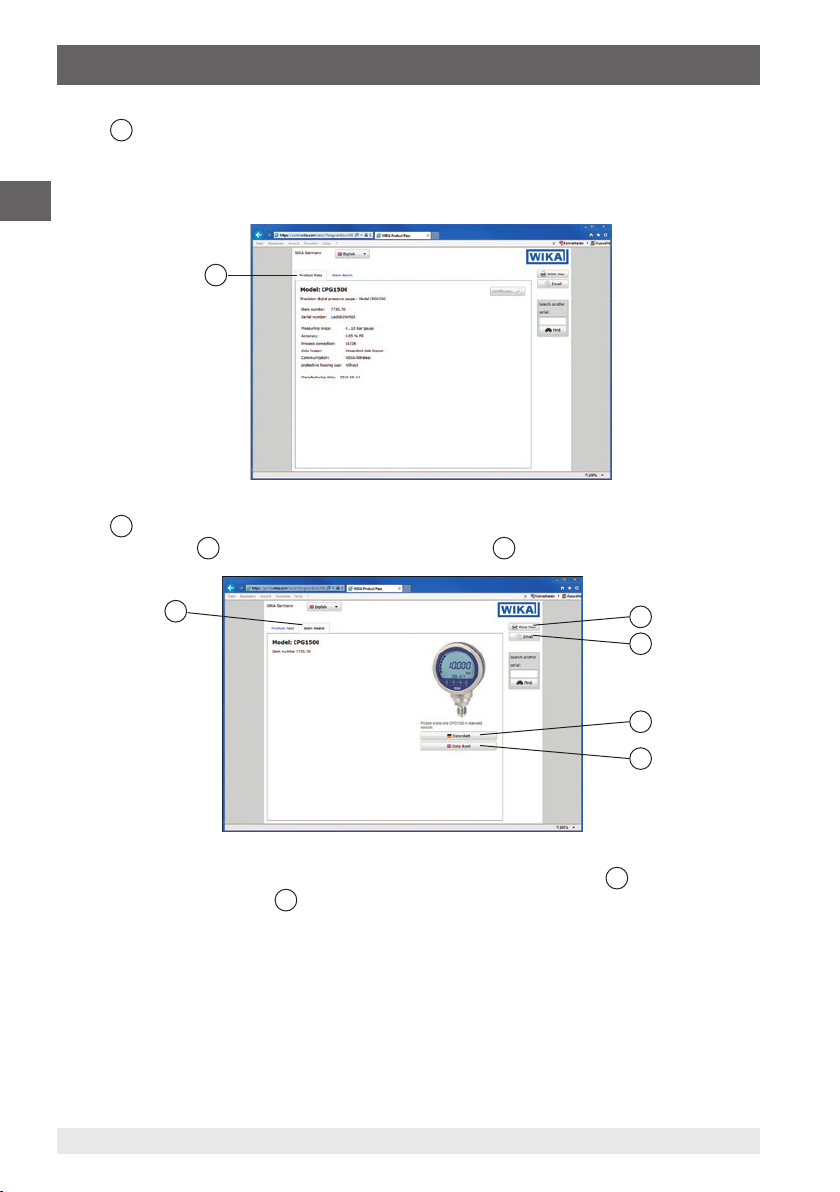
2. Short overview
Under 2 “Product passport”, all the most-important additional information on the
instrument, such as measuring range, accuracy, process connection, manufacturing date,
etc., can be retrieved. You can also download (calibration) certificates directly from this
location.
EN
2
3
Under
as the data sheet
“Article details”, further article details are listed, as well as documentation such
6
and current operating instructions 7.
3
4
5
6
7
From this view, the required information can be printed directly via the
Furthermore, by clicking on
5
[e-mail], an e-mail is opened which already contains the
4
[print view].
intelligent serial number of the currently retrieved instrument and this can be sent to any
recipient, but also, for example, to a corresponding WIKA contact, in order to re-order
exactly the same product, as an example.
8 WIKA operating instructions, model CPG1500
14161966.04 06/2017 EN/DE
Page 9
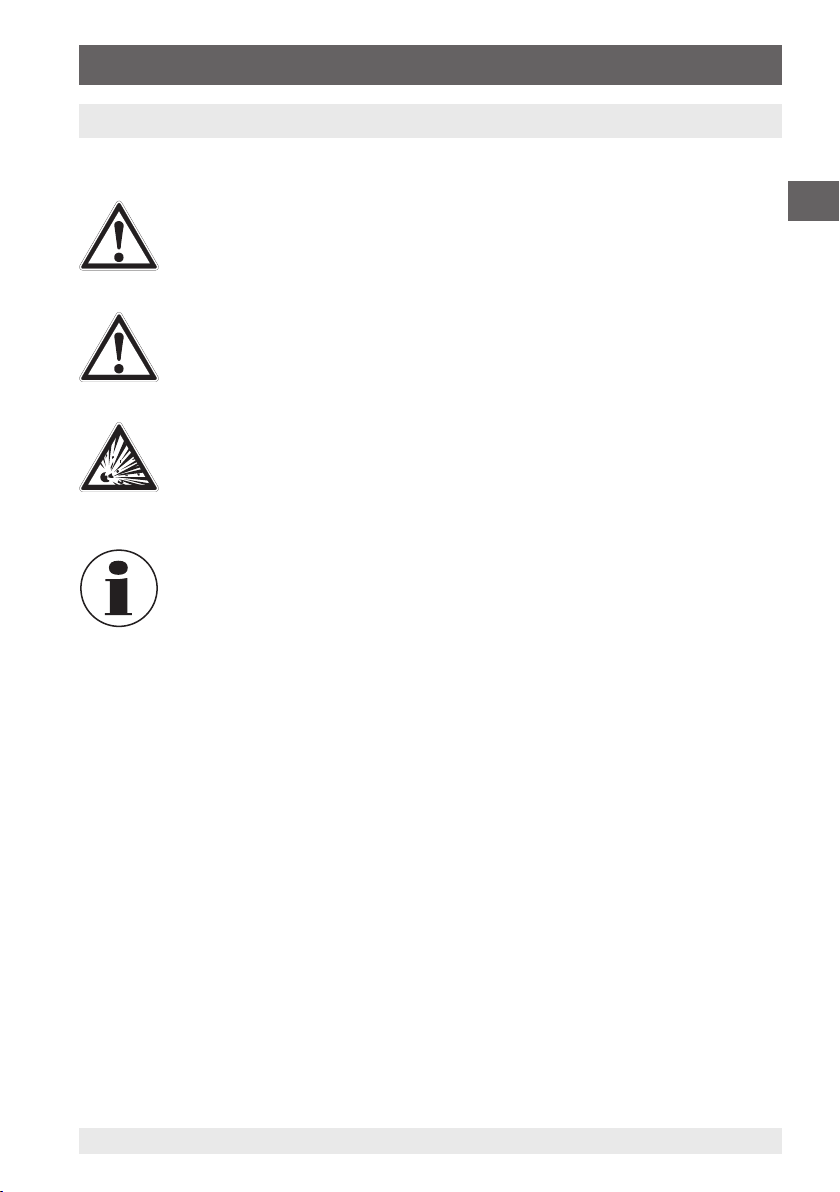
3. Safety
3. Safety
3.1 Explanation of symbols
WARNING!
... indicates a potentially dangerous situation that can result in serious injury
or death, if not avoided.
CAUTION!
... indicates a potentially dangerous situation that can result in light injuries or
damage to equipment or the environment, if not avoided.
DANGER!
... indicates a potentially dangerous situation in the hazardous area that can
result in serious injury or death, if not avoided.
Information
... points out useful tips, recommendations and information for efficient and
trouble-free operation.
3.2 Intended use
This CPG1500 precision digital pressure gauge can be used as a calibration instrument
and also for any application which requires high-accuracy pressure measurement.
The instrument has been designed and built solely for the intended use described here,
and may only be used accordingly.
EN
The technical specifications contained in these operating instructions must be observed.
Improper handling or operation of the instrument outside of its technical specifications
requires the instrument to be taken out of service immediately and inspected by an
authorised WIKA service engineer.
Handle electronic precision measuring instruments with the required care (protect from
humidity, impacts, strong magnetic fields, static electricity and extreme temperatures, do
not insert any objects into the instrument or its openings).
The manufacturer shall not be liable for claims of any type based on operation contrary to
the intended use.
14161966.04 06/2017 EN/DE
9WIKA operating instructions, model CPG1500
Page 10
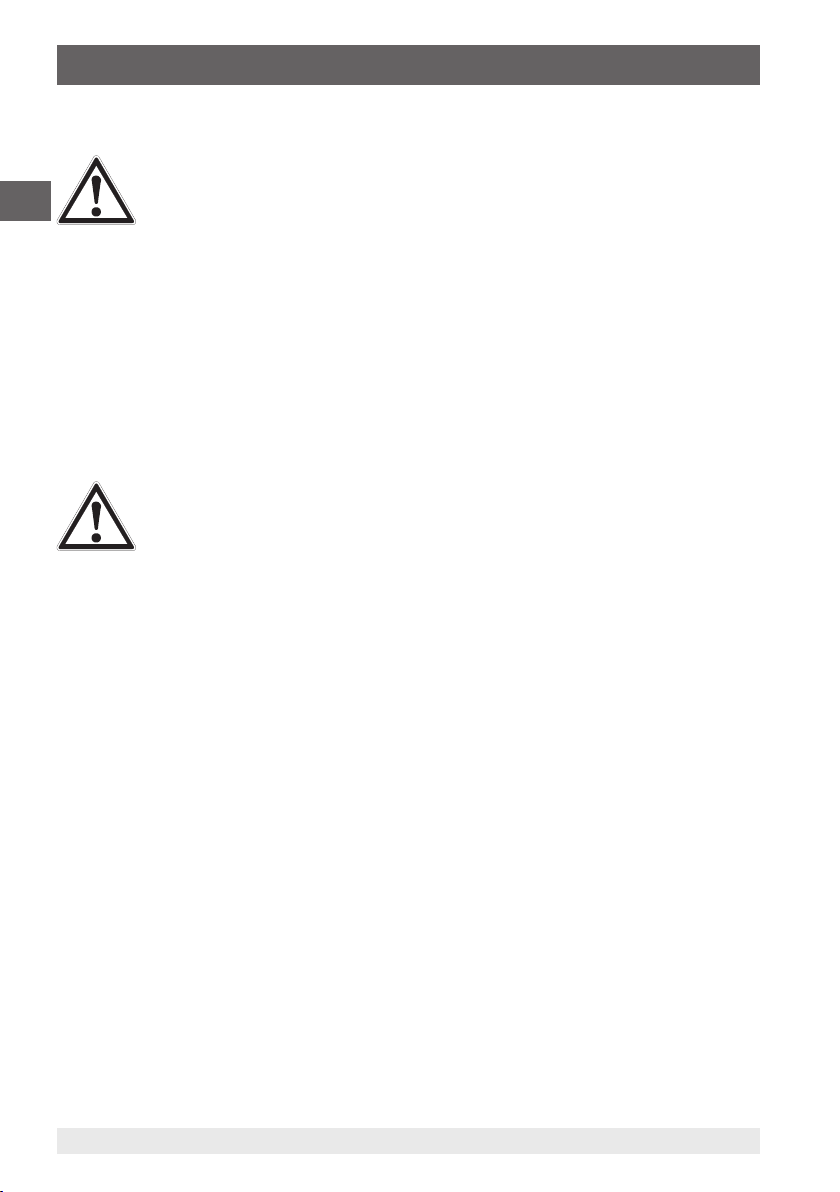
3. Safety
3.3 Improper use
WARNING!
Injuries through improper use
EN
Any use beyond or different to the intended use is considered as improper use.
3.4 Personnel qualification
Improper use of the instrument can lead to hazardous situations and injuries.
▶
Refrain from unauthorised modifications to the instrument.
▶
Do not use the instrument with abrasive or viscous media.
▶
If the CPG1500 is used in applications with oil as a pressure medium,
make sure it will not be used with combustibles or gases directly after that
because it can lead to dangerous explosions and danger to personnel and
machinery.
WARNING!
Risk of injury should qualification be insufficient
Improper handling can result in considerable injury and damage to
equipment.
▶
The activities described in these operating instructions may only be
carried out by skilled personnel who have the qualifications described
below.
Skilled personnel
Skilled personnel, authorised by the operator, are understood to be personnel who,
based on their technical training, knowledge of measurement and control technology and
on their experience and knowledge of country-specific regulations, current standards and
directives, are capable of carrying out the work described and independently recognising
potential hazards.
Special knowledge for working with instruments for hazardous areas:
The skilled personnel must have knowledge of ignition protection types, regulations and
provisions for equipment in hazardous areas.
Special operating conditions require further appropriate knowledge, e.g. of aggressive
media.
10 WIKA operating instructions, model CPG1500
14161966.04 06/2017 EN/DE
Page 11
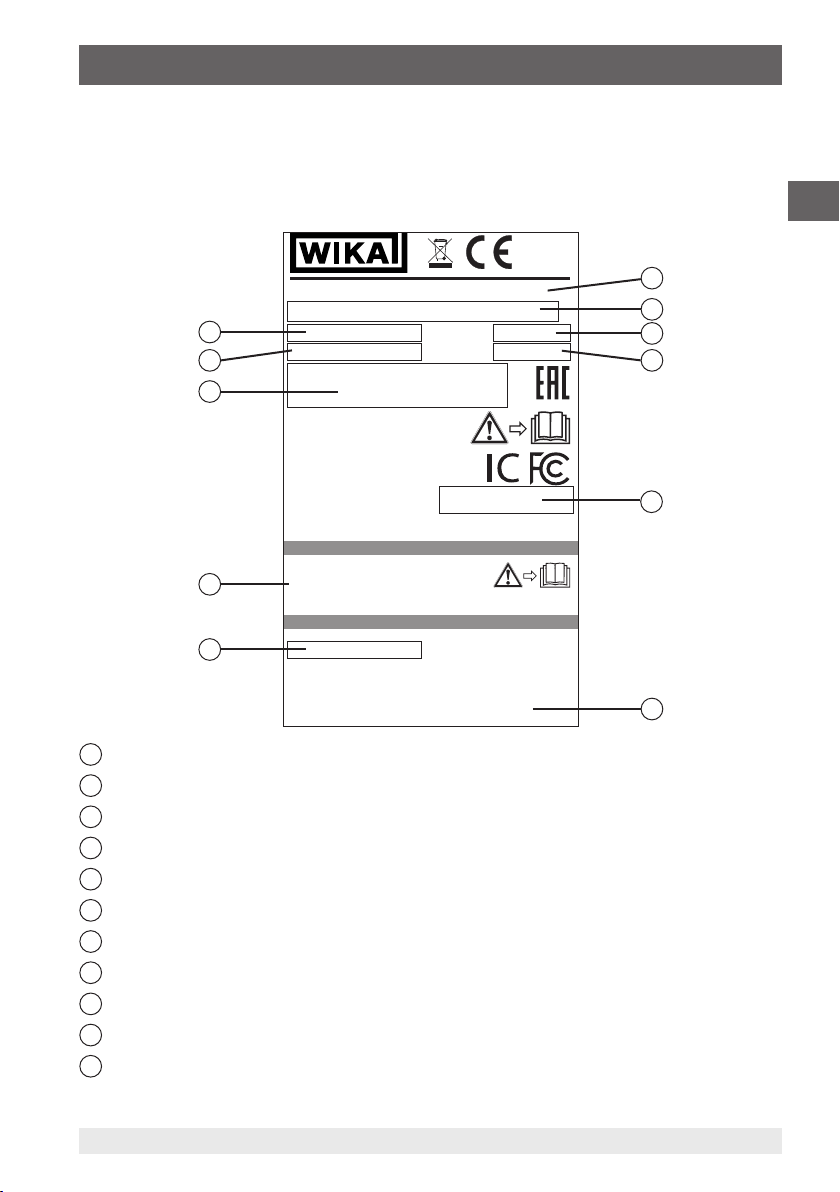
TYPES IN NON-HAZARDOUS AREA ONLY
3. Safety
3.5 Labelling, safety marks
Product label
The product label is located on the rear of the CPG1500 on the cover of the battery
compartment.
0158
Precision digital pressure gauge
CPG1500-ST-A-S-BG440-GDSZ-53-W
11
10
9
0...40 bar
S# 12345678901
BVS 16 ATEX E043 X
II 1G Ex ia IIC T4 Ga
0,05 % FS
06/2016
IECEx BVS 16.0033X
1
2
3
4
EN
8
7
1
Product name
2
Order code
3
Accuracy
4
Date of manufacture
5
Radio approval
6
Safety instructions for voltage supply
7
Serial number
8
Information on the batteries
9
Approval-related data
10
Serial number
11
Pressure measuring range
14161966.04 06/2017 EN/DE
Contains IC: 216Q-PAN10
Contains FCC ID: T7VPAN10
WIKA Alexander Wiegand SE & Co. KG 63911 Klingenberg
USE 3 x 1.5V AA (LR6)
ALKALINE BATTERIES
Approved types: Refer to manual for CPG1500
S# 12345678901
RE-PLACE BATTERIES WITH APPROVED
5
6
11WIKA operating instructions, model CPG1500
Page 12
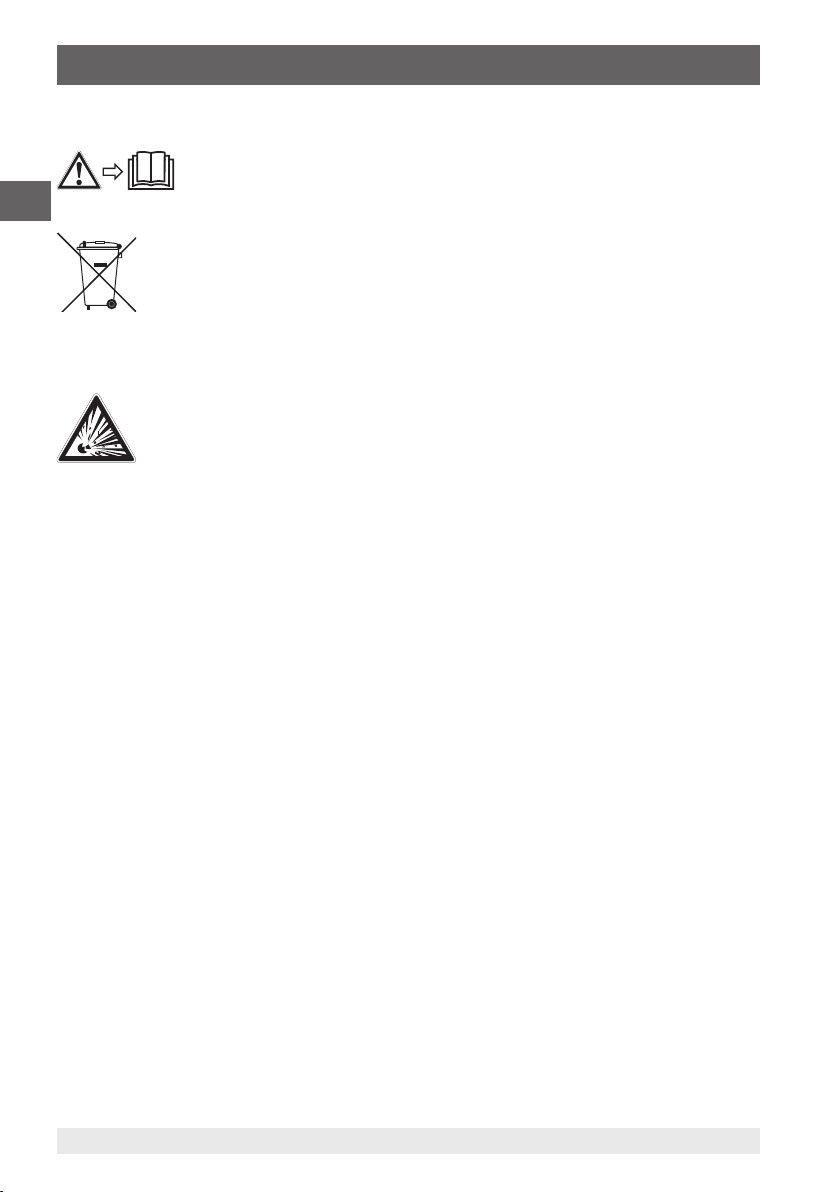
3. Safety
Symbols
EN
3.6 Ex marking
Before mounting and commissioning the instrument, ensure you read
the operating instructions!
This marking on the instruments indicates that they must not be disposed of
in domestic waste. The disposal is carried out by return to the manufacturer
or by the corresponding municipal authorities.
DANGER!
Danger to life due to loss of explosion protection
Non-observance of these instructions and their contents may result in the
loss of explosion protection.
▶
Observe the safety instructions in this chapter and further explosion
instructions in these operating instructions.
▶
Observe the information given in the applicable type examination
certificate and the relevant country-specific regulations for installation and
use in hazardous areas (e.g. IEC/EN 60079-14).
▶
The precision digital pressure gauge is not intended for use with
flammable substances. It is only suitable for installation in locations
providing adequate protection against intrusion of solid foreign objects or
water which can impair safety.
▶
Only use the listed batteries, see chapter 3.6.2 “Permitted batteries”!
▶
Only replace the batteries outside the hazardous area, see chapter
8.2 “Battery replacement”!
▶
Temperature range: -10 ... +50 °C
▶
Only use the protective rubber cap included in the delivery. Protective
rubber caps that are prohibited in hazardous areas must be marked with
“No Ex” on the rear.
3.6.1 Special conditions for use
For the use in category 1G (EPL Ga):
■
The case is made of aluminium. The instrument is protected against mechanical
impacts in order to prevent stroke and friction sparks during installation.
■
The instrument must be installed in such a way that process-related electrostatic
charges (e.g. caused by flowing media) are prevented.
12 WIKA operating instructions, model CPG1500
14161966.04 06/2017 EN/DE
Page 13
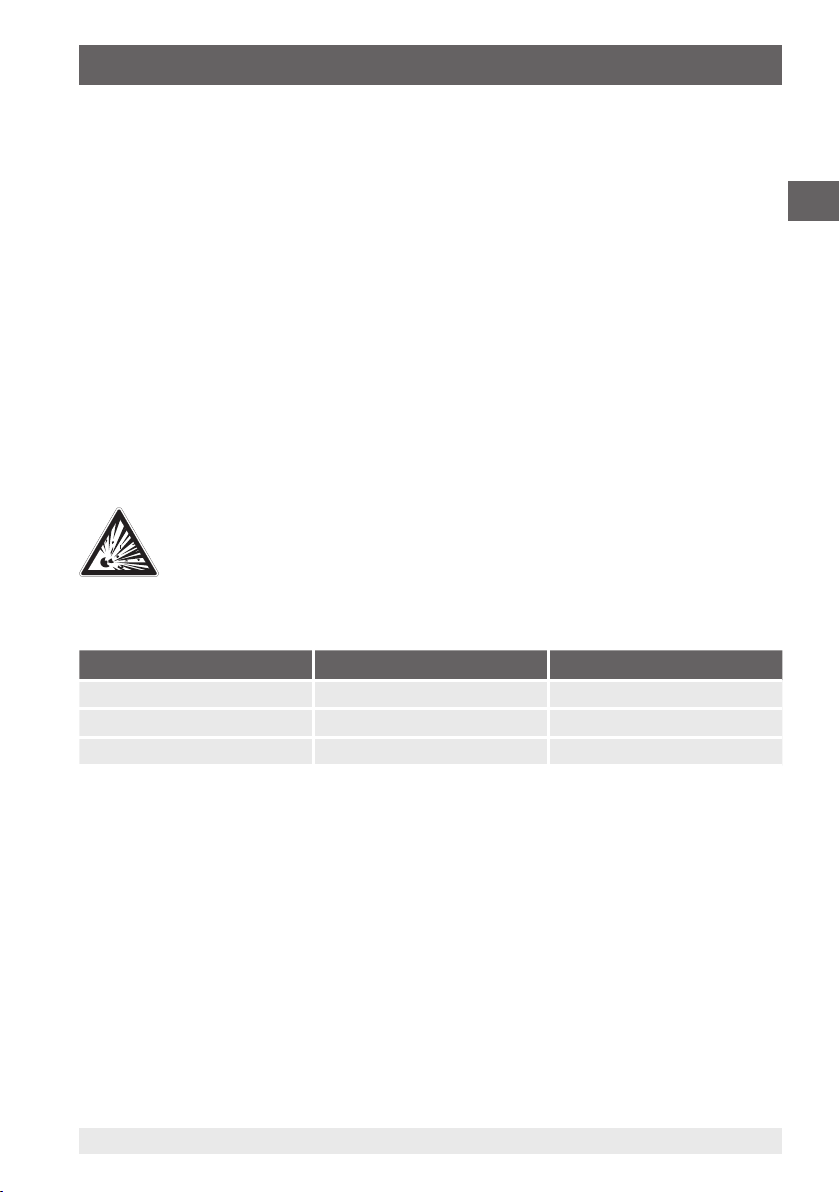
3. Safety
For the use in category 1/2G (EPL Ga/Gb):
The separation (membrane) from the wetted area (category 1) indicates a wall thickness
of less than 0.2 mm which is function-related. In operation, it must be ensured that any
impairment of the separation, e.g. by aggressive media or through mechanical damage, is
eliminated.
The thread of the process connection and the partition wall (membrane of the sensor)
built into a partition wall of the end use application separating an area requiring EPL Ga
from a less hazardous area are made of stainless steel.
The process connection is a gas-tight standardized thread connection with an IP67 rating
according to IEC/EN 60529 between area requiring EPL Ga and the less hazardous area.
The process connection thread shall be self-sealing or sealed by means of sealing
material in the thread or sealed by a gasket.
3.6.2 Permitted batteries
DANGER!
Danger to life due to loss of explosion protection
Non-observance of these instructions and their contents may result in the
loss of explosion protection.
▶
Only use the batteries listed below!
▶
Only replace the batteries outside the hazardous area!
EN
Battery type Manufacturer Battery name
4006 Rayovac Rayovac Maximum Plus
MN1500 Duracell Duracell Plus Power
MN1500 Duracell Duracell Simply
14161966.04 06/2017 EN/DE
13WIKA operating instructions, model CPG1500
Page 14
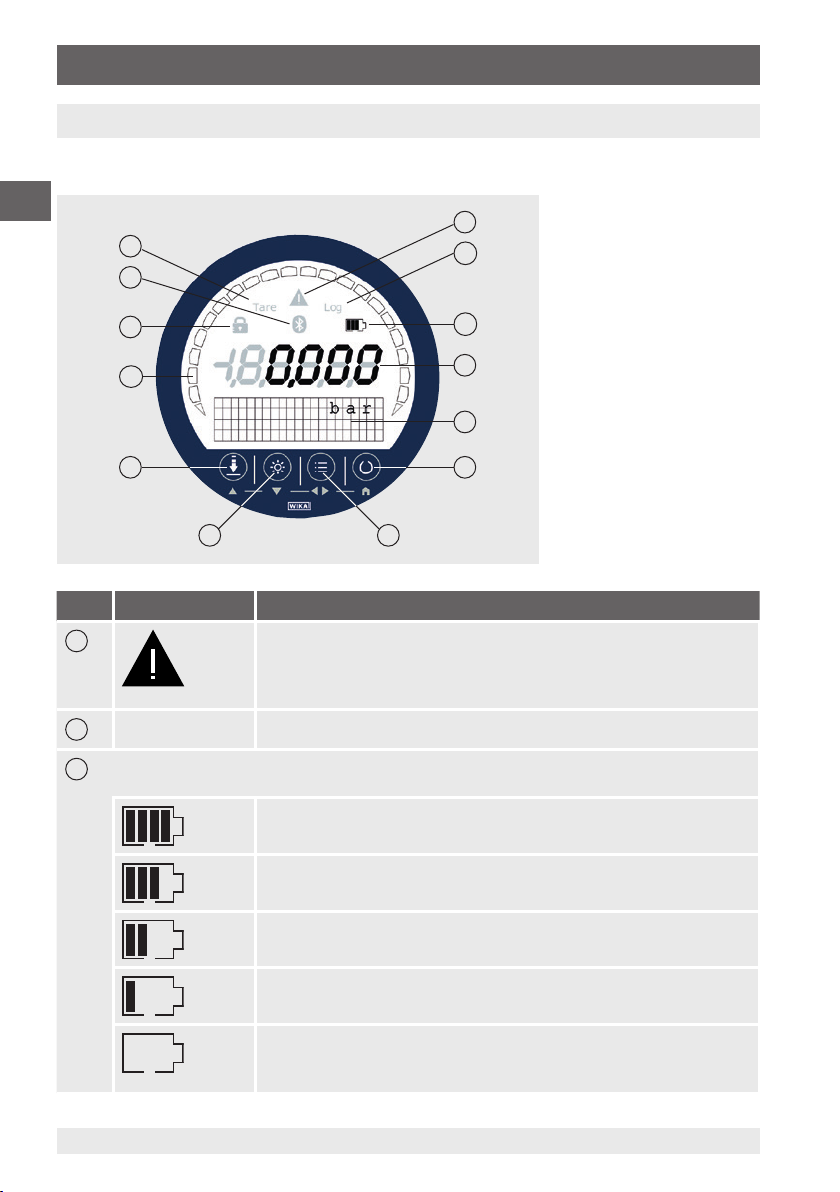
4. Design and function
4. Design and function
4.1 Front foil
EN
13
12
11
10
9
Pos. Symbol The symbol lights up on:
■
1
Log
2
The battery symbol is lit continuously and is dependent upon the current battery
3
status.
Exceeding or dropping below the pressure range
■
Exceeding or dropping below the temperature range
■
Logger memory is more than 90 % full
■
Instrument error or battery status < 10 %
Logger function active
Battery status 100 %
Outline and all segments are lit
1
2
3
4
5
6
78
Battery status 80 %
Outline and first three segments are lit
Battery status 60 %
Outline and first two segments are lit
Battery status 40 %
Outline and first segment are lit
Battery status 20 %
Outline is lit continuously
Insert new batteries (see chapter 8.2 “Battery replacement”).
⇒
14 WIKA operating instructions, model CPG1500
14161966.04 06/2017 EN/DE
Page 15
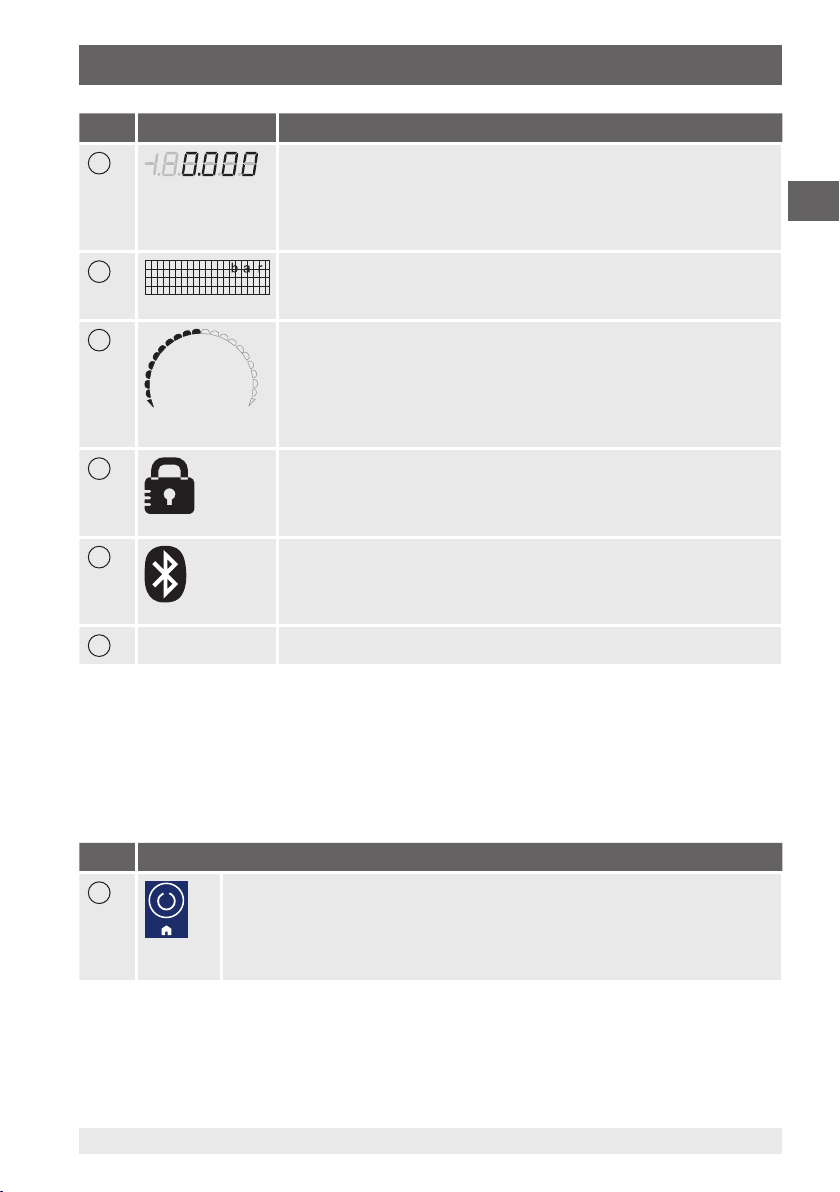
4. Design and function
Pos. Symbol The symbol lights up on:
4
5
10
11
12
Tar e
13
Pressure indication
The 5 ½ digit 7-segment display always indicates the current pressure
value.
If the pressure value is no longer current, lines will be displayed (in
low-power mode over 10 s)
Matrix field serves as menu and secondary display
The matrix field consists of 4 x 21 cells (rows x columns) and serves
as a menu and secondary display.
Bar graph indicates the current pressure graphically
The bar graph consists of 20 segments and two end points at the
front and rear ends. The bar graph indicates the current pressure
proportionally to the measuring range. If the measuring range has
been underrun, the front point lights up; with an overrun, the rear point
lights up.
When the [ZERO] or [MENU] button has been locked via WIKA-Cal
and must be activated manually.
The password protection is implemented via the WIKA-Cal calibration
software.
WIKA-Wireless (only for instruments with option
WIKA-Wireless)
■
Symbol is blinking: WIKA-Wireless is active but not connected
■
Symbol is lit continuously: WIKA-Wireless is active and connected
TARE function active
EN
Function buttons
The CPG1500 is controlled via 4 function buttons, with each button having a main and
a secondary function. In general, the information printed on the buttons corresponds to
the main function: “ZERO”, “LIGHT”, “MENU”, “ON/OFF”. Once the [MENU] button is
active, the secondary function applies. These are, from left to right: Cursor up “UP / ▲”,
cursor down “DOWN / ▼”, left/right cursor “L / ◀” or “R / ▶” and “HOME”.
Pos. Button
6
14161966.04 06/2017 EN/DE
ON/OFF button
The main function is switching the CPG1500 on and off.
If the digital pressure gauge is already in menu mode, a short press on
the [On/Off] button brings up “HOME”. A long press (at least 3 seconds)
switches the CPG1500 off.
15WIKA operating instructions, model CPG1500
Page 16
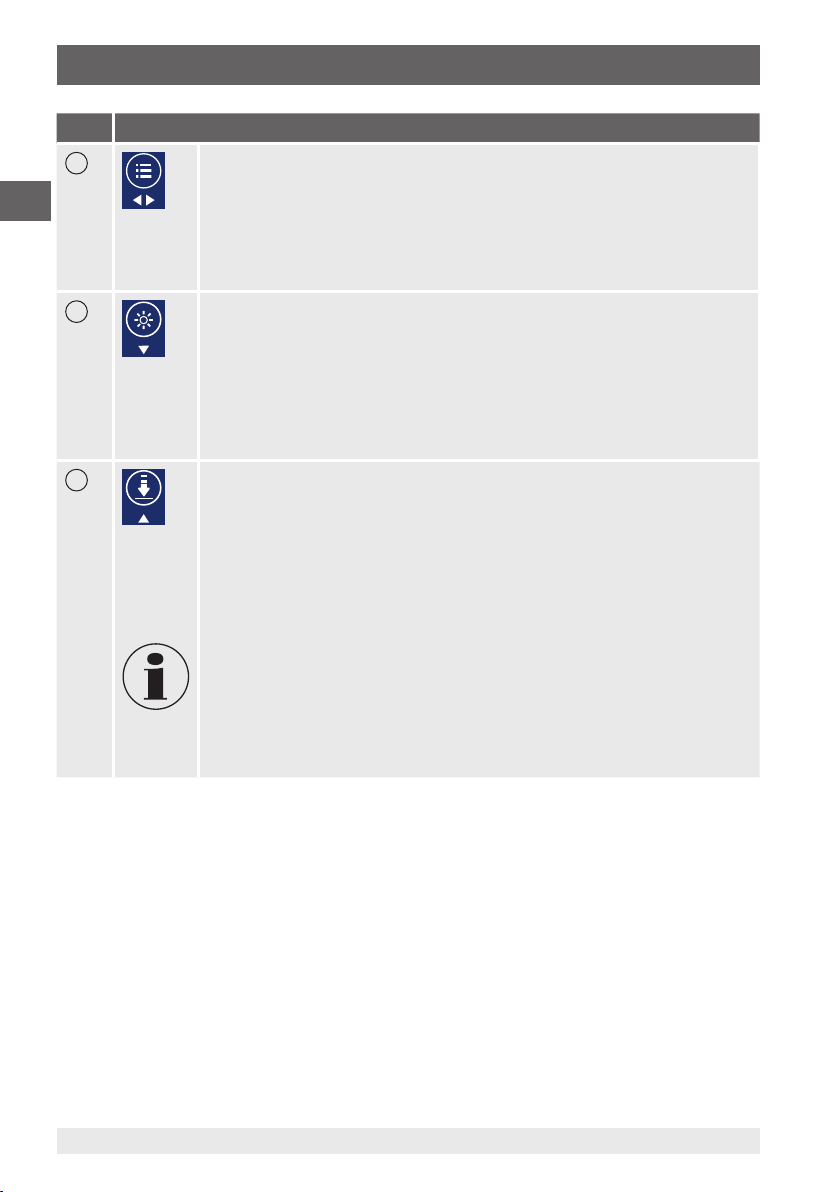
4. Design and function
Pos. Button
7
EN
8
9
MENU button
Calling up the menu
By activating the [MENU] button, the menu mode is enabled. If the CPG1500
is already inside the menu mode, depending on the display, “ L” or “R” will be
done. If the button is pressed for longer, after 2 seconds the cursor switches
(right ◀ or ▶ left).
Inputs are confirmed with the [MENU] button.
LIGHT button
Turning the backlighting on and off
By activating the [LIGHT] button (short or long press) the light is switched on.
The duration of the light being on depends on “LIGHT-OFF” in “SETTINGS”.
■
1 x pressing the [LIGHT] button (Light = On)
■
2 x pressing the [LIGHT] button (Light = Off)
If the CPG1500 is in menu mode, with a short press on the [LIGHT] button,
the cursor can be moved downwards.
ZERO button
The current pressure value will be set to “0” (gauge) or reference pressure
(abs.).
By activating the [ZERO] button, the current pressure value is set to “0”. A
maximum of 5 % of the measuring span can be corrected.
If the CPG1500 is in menu mode, with a short press on the [ZERO] button, the
cursor can be moved upwards.
For gauge pressure measuring instruments, in the range of the zero point,
±5 % of the measured value will be set to “0”.
With absolute pressure sensors, on pressing the [ZERO] button, an input
window appears. Here, the current reference pressure must be entered.
The reference pressure must also be within ±5 % of the initial absolute
pressure of the instrument, then the measured value will be set to the
reference pressure entered.
4.2 Integrated data logger
The CPG1500 features an integrated data logger.
This data logger can be switched on and set via [MENU] / [Logger] (respectively).
4.3 Voltage supply
Three AA alkaline batteries are used as the voltage supply for the instrument. These are
included in delivery.
The battery life time is up to 2,000 hours for continuous operation (without backlighting
and with WIKA-Wireless deactivated).
In the upper right half of the display there is a symbol for the battery capacity. Instructions
on batteries (see chapter 8.2 “Battery replacement”).
16 WIKA operating instructions, model CPG1500
14161966.04 06/2017 EN/DE
Page 17
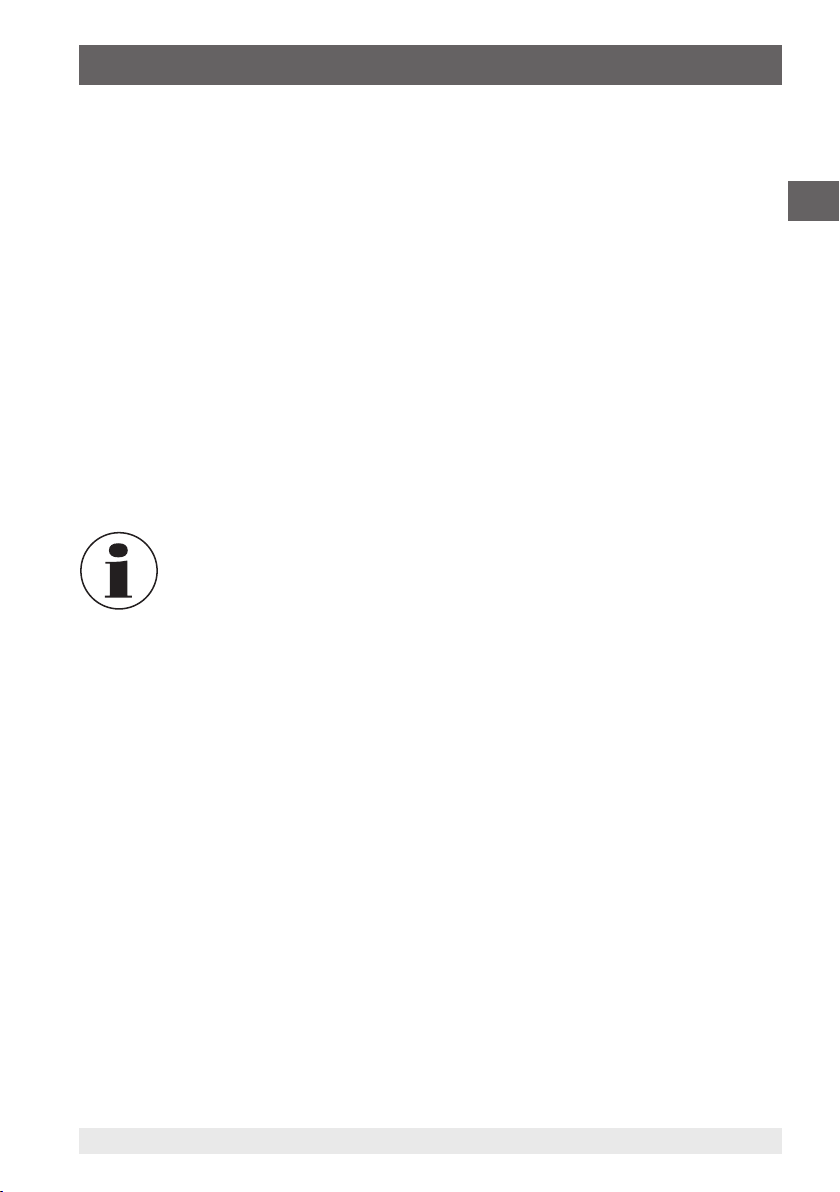
4. Design and function
The battery indicator lights up
To avoid false readings, replace the batteries.
Instructions on batteries (see chapter 8.2 “Battery replacement”).
4.4 WIKA-Wireless
To start wireless data transmission, you must set it to “On” under “Menu / Basic
settings / Wireless”. Once this has been done, the wireless symbol blinks in the display.
As soon as the CPG1500 is connected to a computer via this wireless interface, the
symbol lights continuously.
Under “Menu / Basic settings / Wireless / Wireless”, a distinction can be made
between the communication type WIKA-Wireless Classic or WIKA-Wireless Classic with
WIKA-Wireless Low Energy (= LE).
WIKA-Wireless Low Energy (= LE) is required to communicate with an IOS-enabled
mobile phone via the myWIKA-device smartphone app.
It is recommended to select WIKA-Wireless Classic for a connection with PC and/or an
Android-enabled instrument.
The WIKA-Wireless USB stick is suitable for enabling smooth communication
with the computer. It is optionally available as an accessory.
EN
4.5 Connections
The CPG1500 is available with all standard industrial threaded connections, as standard
G ½ B is specified.
When screwing the NPT thread of the CPG1500 to an adapter or a pressure connection,
it is necessary to use additional sealing material between the threads, e.g. PTFE tape.
The hose, lines and fittings etc. must always be approved at least for the working pressure
which corresponds to the pressure of the instrument. In addition, there must be no leaks
during calibration process - if necessary, seal using PTFE tape.
4.6 Protective rubber cap for case
Optionally, the CPG1500 can be fitted with an impact-resistant protective rubber cap.
14161966.04 06/2017 EN/DE
17WIKA operating instructions, model CPG1500
Page 18
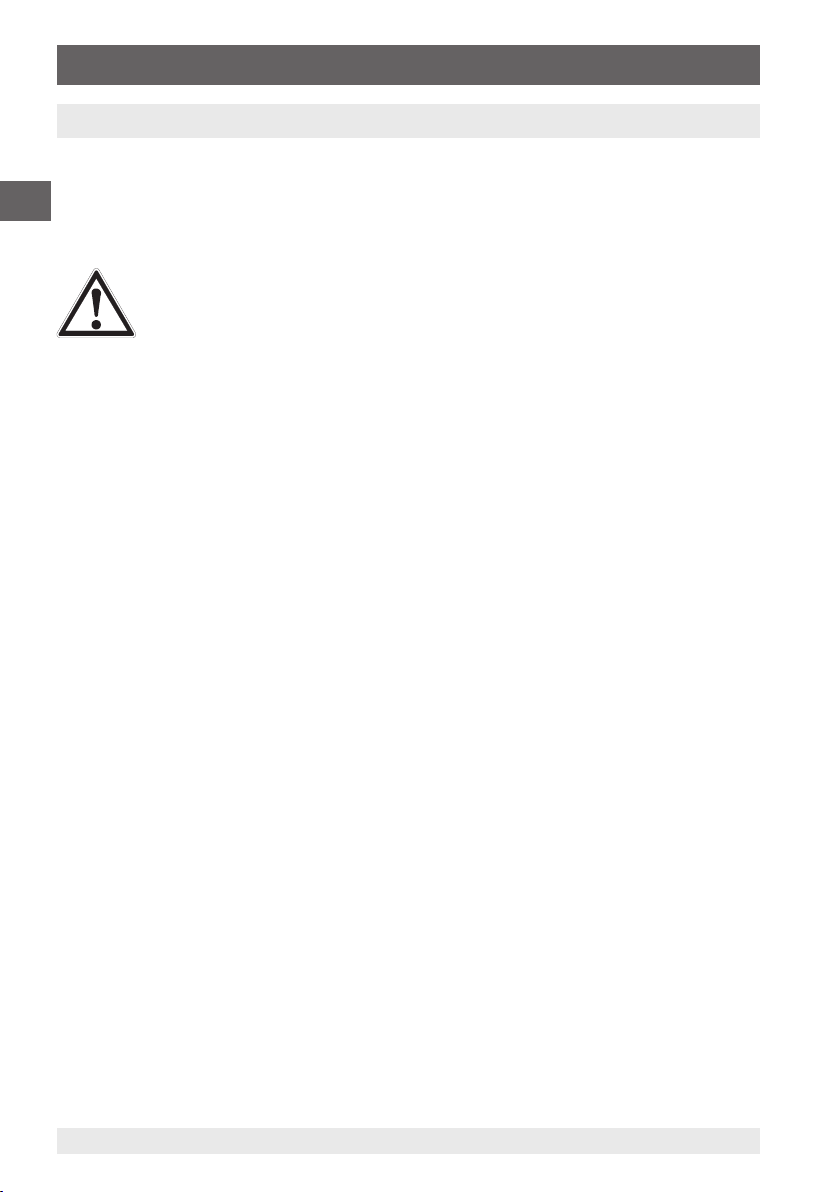
5. Transport, packaging and storage
5. Transport, packaging and storage
5.1 Transport
Check the model CPG1500 precision digital pressure gauge for any damage that may
EN
have been caused by transport.
Obvious damage must be reported immediately.
CAUTION!
Damage through improper transport
With improper transport, a high level of damage to property can occur.
▶
When unloading packed goods upon delivery as well as during internal
transport, proceed carefully and observe the symbols on the packaging.
▶
With internal transport, observe the instructions in chapter
5.2 “Packaging and storage”.
If the instrument is transported from a cold into a warm environment, the formation of
condensation may result in instrument malfunction. Before putting it back into operation,
wait for the instrument temperature and the room temperature to equalise.
5.2 Packaging and storage
Do not remove packaging until just before mounting.
Keep the packaging as it will provide optimum protection during transport (e.g. change in
installation site, sending for repair).
Permissible conditions at the place of storage:
■
Storage temperature: -20 ... +70 °C (-4 ... +158 °F)
■
Humidity: 0 ... 90 % relative humidity (no condensation)
Avoid exposure to the following factors:
■
Direct sunlight or proximity to hot objects
■
Mechanical vibration, mechanical shock (putting it down hard)
■
Soot, vapour, dust and corrosive gases
Store the instrument in its original packaging in a location that fulfils the conditions
listed above. If the original packaging is not available, pack and store the instrument as
described below:
1. Remove the batteries from the instrument and store them separately, see chapter
8.2 “Battery replacement”.
2. Wrap the instrument in an antistatic plastic film.
3. Place the instrument, along with the shock-absorbent material, in the packaging.
4. If stored for a prolonged period of time (more than 30 days), place a bag containing a
desiccant inside the packaging.
18 WIKA operating instructions, model CPG1500
14161966.04 06/2017 EN/DE
Page 19
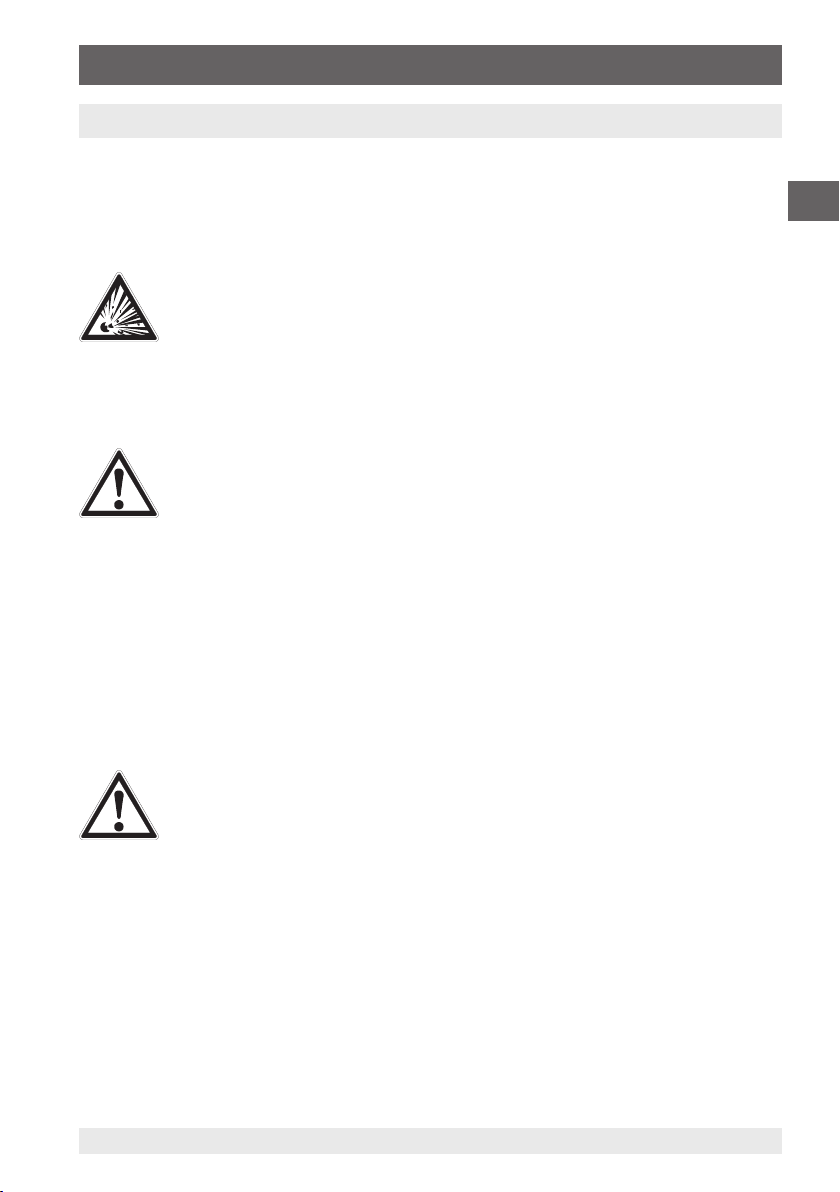
6. Commissioning, operation
6. Commissioning, operation
Personnel: Skilled personnel
Tools: Open-ended spanner SW 27 or torque spanner
Only use original parts (see chapter 11 “Accessories”).
DANGER!
Danger to life from explosion!
Through working in flammable atmospheres, there is a risk of explosion
which can cause death.
▶
Only carry out set-up work in non-hazardous environments!
▶
Only connect test and calibration installations once the system has been
depressurised (atmospheric).
WARNING!
Physical injuries and damage to property and the environment caused
by hazardous media
Upon contact with hazardous media (e.g. oxygen, acetylene, flammable
or toxic substances), harmful media (e.g. corrosive, toxic, carcinogenic,
radioactive), and also with refrigeration plants and compressors, there is a
danger of physical injuries and damage to property and the environment.
Should a failure occur, aggressive media with extremely high temperature
and under high pressure or vacuum may be present at the instrument.
▶
For these media, in addition to all standard regulations, the appropriate
existing codes or regulations must also be followed.
EN
6.1 Mechanical mounting
CAUTION!
Damage to the instrument
To avoid possible damage to CPG1500 or to test equipment, follow the steps
below:
▶
Make sure the threaded connections are clean and undamaged.
▶
When screwing the threads of the CPG1500 to an adapter or a pressure
connection, it is necessary to use additional sealing material between the
threads, e.g. PTFE tape.
▶
With an NPT connection, the sealing must be made directly on the thread
with PTFE tape and not via the threaded fitting at the CPG1500.
▶
The maximum permitted torque of the thread is 13.5 Nm = 10 ftlbs. This
permitted torque must NEVER be exceeded.
▶
The instrument should be installed in such a way that process-related
electrostatic charges (e.g. caused by flowing media) can be excluded.
▶
14161966.04 06/2017 EN/DE
The case is rotatable by 330°. When turning do not touch the display.
19WIKA operating instructions, model CPG1500
Page 20
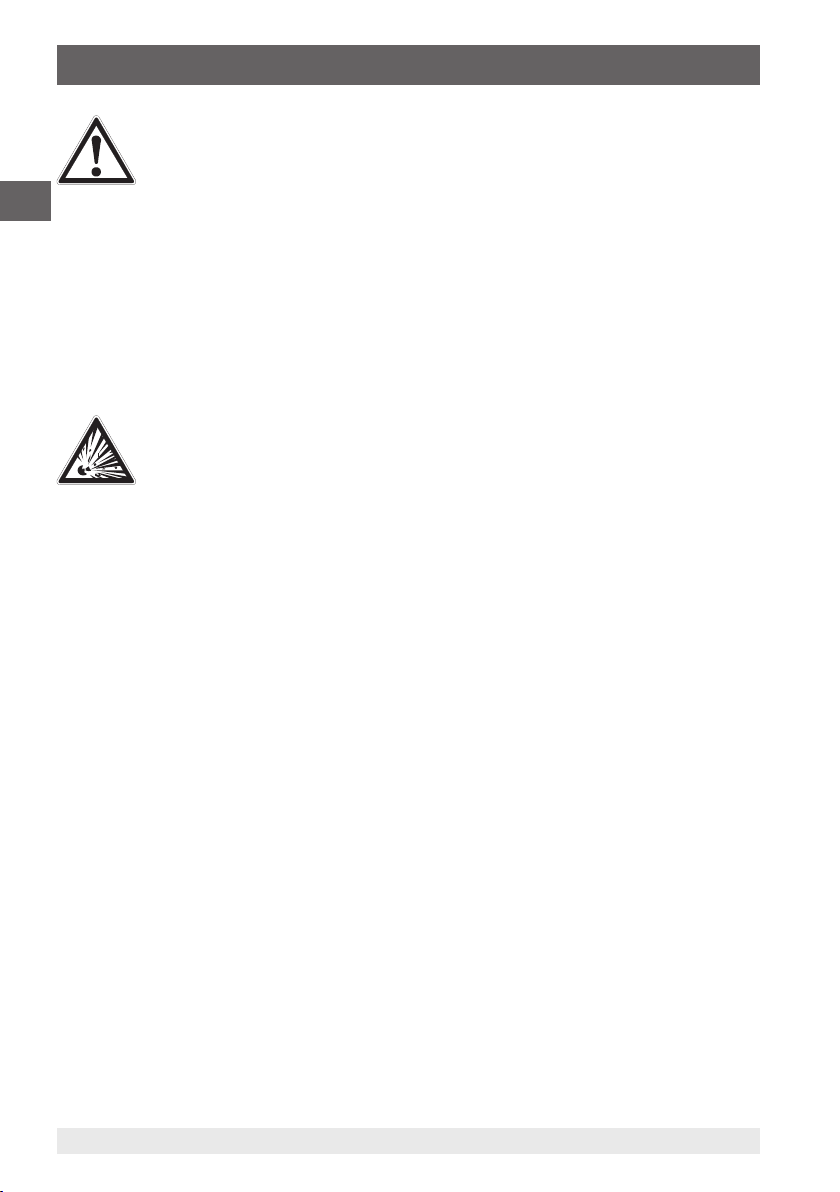
6. Commissioning, operation
▶
If the message “OL” is displayed, the measuring range has been
exceeded and the pressure source must be removed immediately from the
CPG1500 to prevent damage to the internal sensor.
EN
1. Seal the sealing faces.
2. Screw the precision digital pressure gauge into the mounting point by hand.
▶
When screwing in, do not cross the threads.
3. Tighten with a torque spanner using the spanner flats.
▶
The maximum torque of the CPG1500 is 13.5 Nm = 10 ftlbs.
6.2 Electrical mounting
DANGER!
Danger to life from explosion!
Through working in flammable atmospheres, there is a risk of explosion
which can cause death.
▶
Only carry out set-up work in non-hazardous environments!
▶
Only connect test and calibration installations once the system has been
depressurised (atmospheric).
▶
Do not use rechargeable batteries!
▶
Only use the listed batteries, see chapter 3.6.2 “Permitted batteries”!
▶
Only replace the batteries outside the hazardous area, see chapter
8.2 “Battery replacement”!
▶
Always replace all three batteries together!
6.3 Normal operation
Make a long press on the [On/Off] button, in order to activate the precision digital
pressure gauge. Push the button again to turn it off.
After switching on, the start-up screen with pressure range and firmware version is shown
on the display for approx. 3 seconds.
Zeroing the display: Press and hold the [ZERO] button.
The CPG1500 has to be set to 0 with the [ZERO] button before each use.
MAX/MIN: The CPG1500 stores the minimum and maximum pressure in the memory.
This value can be activated under “MENU / MEASURING MODE / PEAK VALUES” and
is displayed in the text field.
20 WIKA operating instructions, model CPG1500
14161966.04 06/2017 EN/DE
Page 21
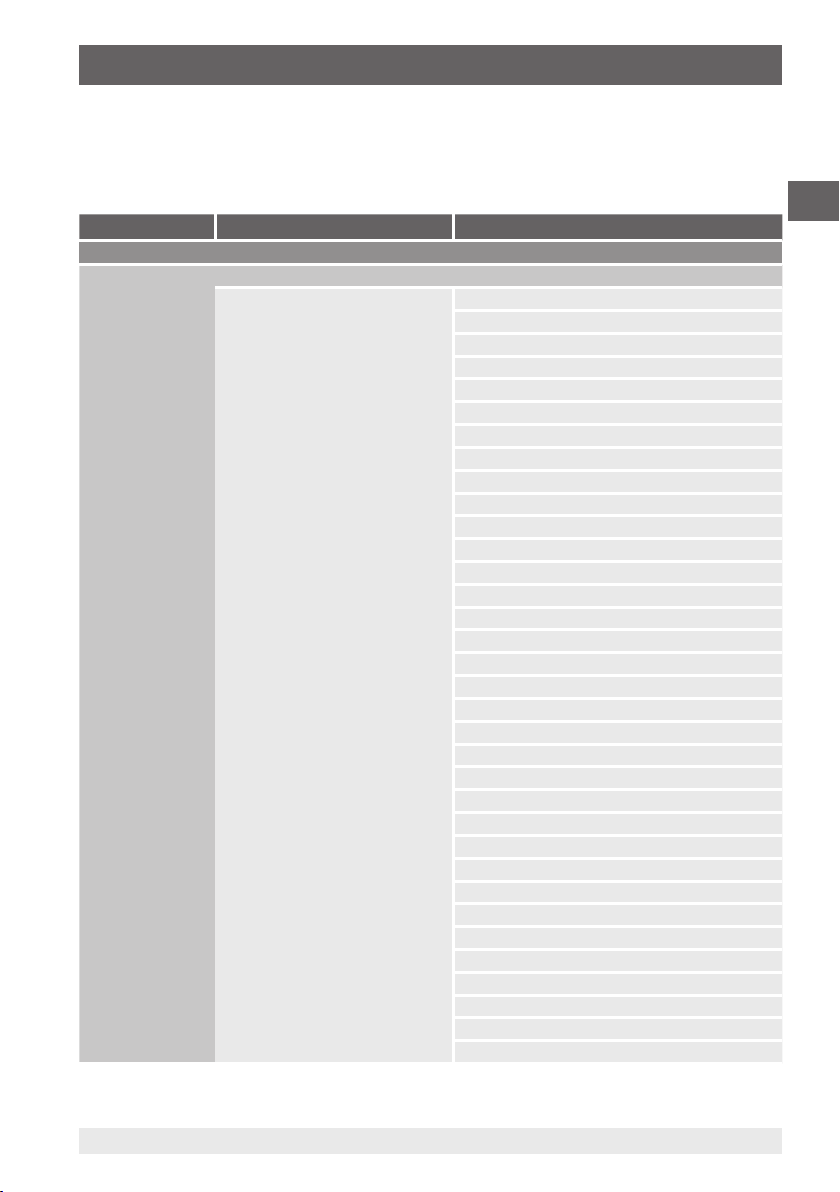
6. Commissioning, operation
6.4 Menu functions
▶
Press [MENU] button to start
Press the buttons (▶) to enter the individual menu level.
Set the parameters or the menu level using the buttons (▼ or ▲).
Menu level Menu level 2 Menu level 3
Measuring mode
Unit
bar (default)
mbar
psi
kg/cm²
Pa
kPa
hPa
MPa
mmH
O
2
mH
O
2
inH
O
2
inH
O (4 °C)
2
inH
O (60 °F)
2
inH
O (20 °C)
2
ftH
O
2
mmHg
cmHg
inHg
inHg (0 °C)
inHg (60 °F)
kp/cm²
lbf/ft²
kN/m²
atm
Torr
micron
m
cm
mm
feet
inch
UserUnit 1
UserUnit 2
UserUnit 3
EN
14161966.04 06/2017 EN/DE
21WIKA operating instructions, model CPG1500
Page 22
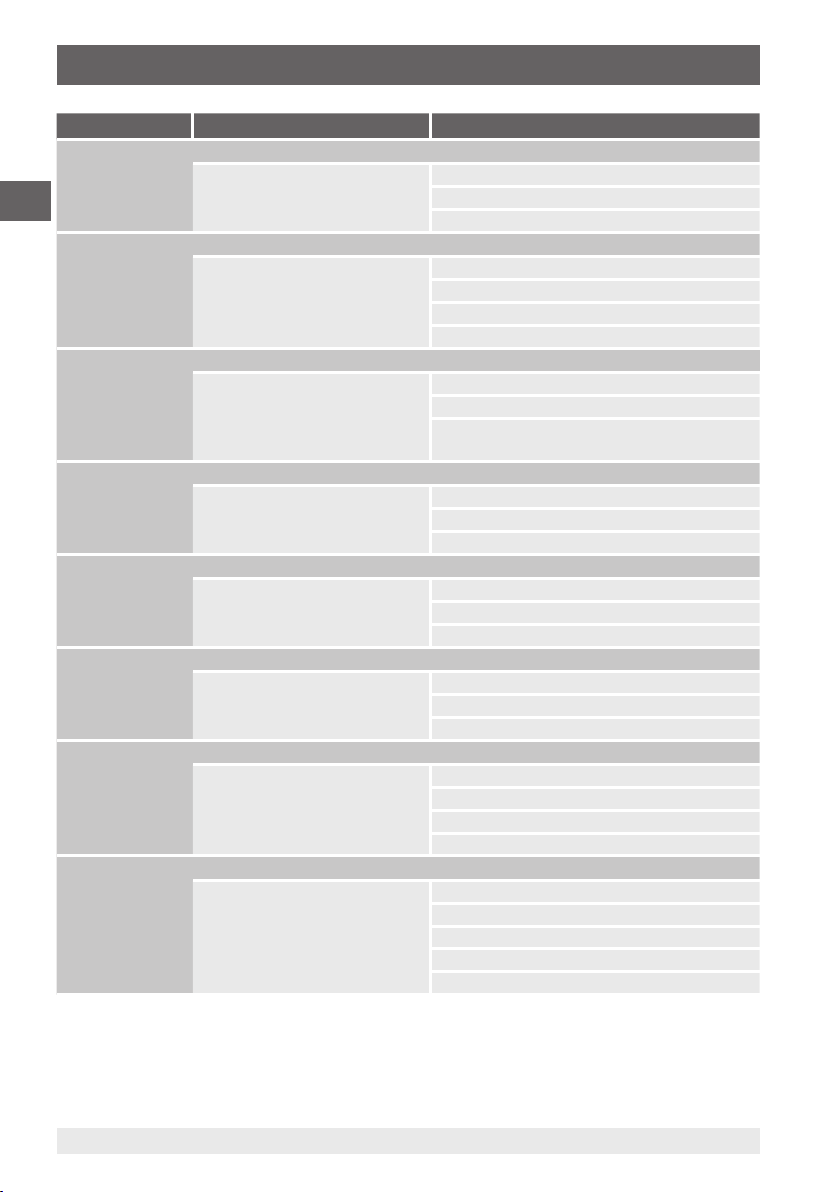
6. Commissioning, operation
Menu level Menu level 2 Menu level 3
Peak values
EN
Temperature
Tar e
Mean value
Rate
Resolution
Damping
Measuring rate
Off (default)
On
reset
Off (default)
°C
°F
K
Off (default)
On
Offset (0.0000)
[Limit: ±9.9999 {depending on resolution}]
Off (default)
On
Interval (10 s) [Limit: 300 s]
Off (default)
/s
/min
4
5 (default)
5-1/2
Off (default)
low
medium
high
1/s
3/s (default)
10/s
50/s [max. speed]
Logger interval
22 WIKA operating instructions, model CPG1500
14161966.04 06/2017 EN/DE
Page 23
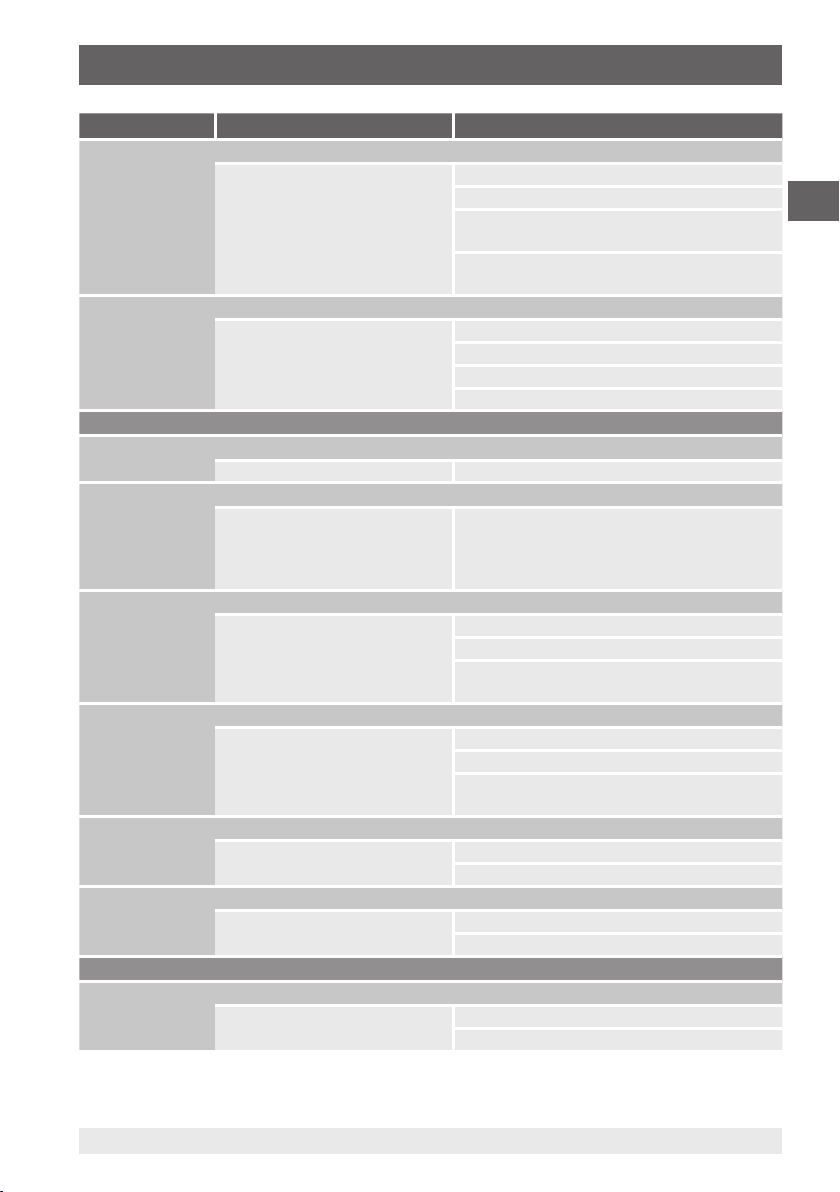
6. Commissioning, operation
Menu level Menu level 2 Menu level 3
Alarm
Off (default)
On
lower (1.0000)
[Limit: ±measuring range limit – 10 %]
upper (10.000)
[Limit: ±measuring range limit + 10 %]
Level
Density 1.0 [kg/dm³]
kg/dm³ (default)
lb/ft³
kg/m³
Logger
Start / Stop
Start / Stop
Interval
10.0 s (default)
[Limit: 0 … 3,600 s]
0 corresponds to the logging with measuring
rate.
Duration
Off
On
Duration (0000 h 00 min 01 s)
[Limit: 9999 h 59 min 59 s]
Start time
Off
On
Start time (00 h 00 min)
[Limit: 23 h 59 min]
Clear last
No (default)
Yes
Clear all
No (default)
Yes
Default
Wireless
Off (default)
On
EN
14161966.04 06/2017 EN/DE
23WIKA operating instructions, model CPG1500
Page 24
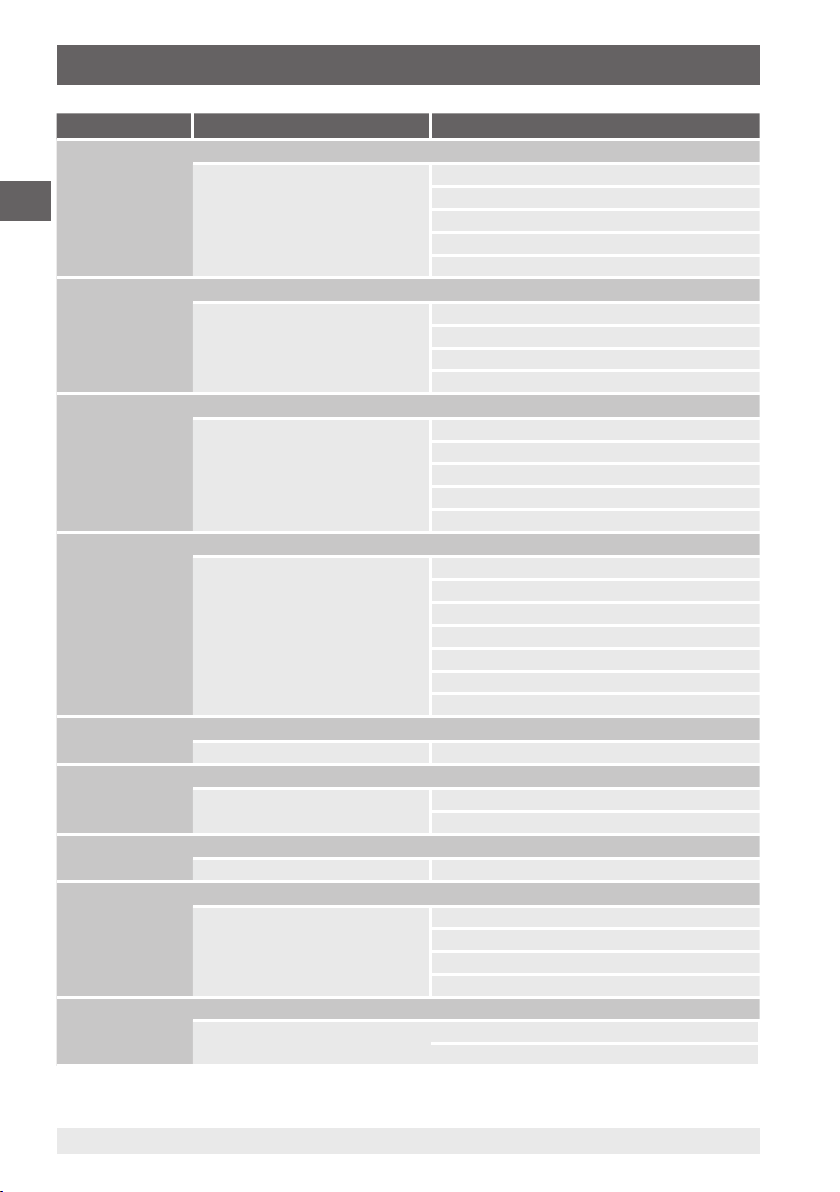
6. Commissioning, operation
Menu level Menu level 2 Menu level 3
Language
EN
Switch-off time
Light off
Contrast
Time
Time format
Date
Date format
Factory reset
English (default)
German
Spanish
French
Italian
Off
5 min
15 min (default)
30 min
Off (=light is permanently on)
10 s (default)
30 s
60 s
120 s
20 %
30 %
40 %
50 % (default)
60 %
70 %
80 %
hh : mm : ss [AM / PM]
24 h (default)
12 h [AM / PM]
DD / MM /YYYY
dd.mm.yyyy (default)
dd/mm/yyyy
mm/dd/yyyy
yyyy-mm-dd
No (default)
Yes
24 WIKA operating instructions, model CPG1500
14161966.04 06/2017 EN/DE
Page 25
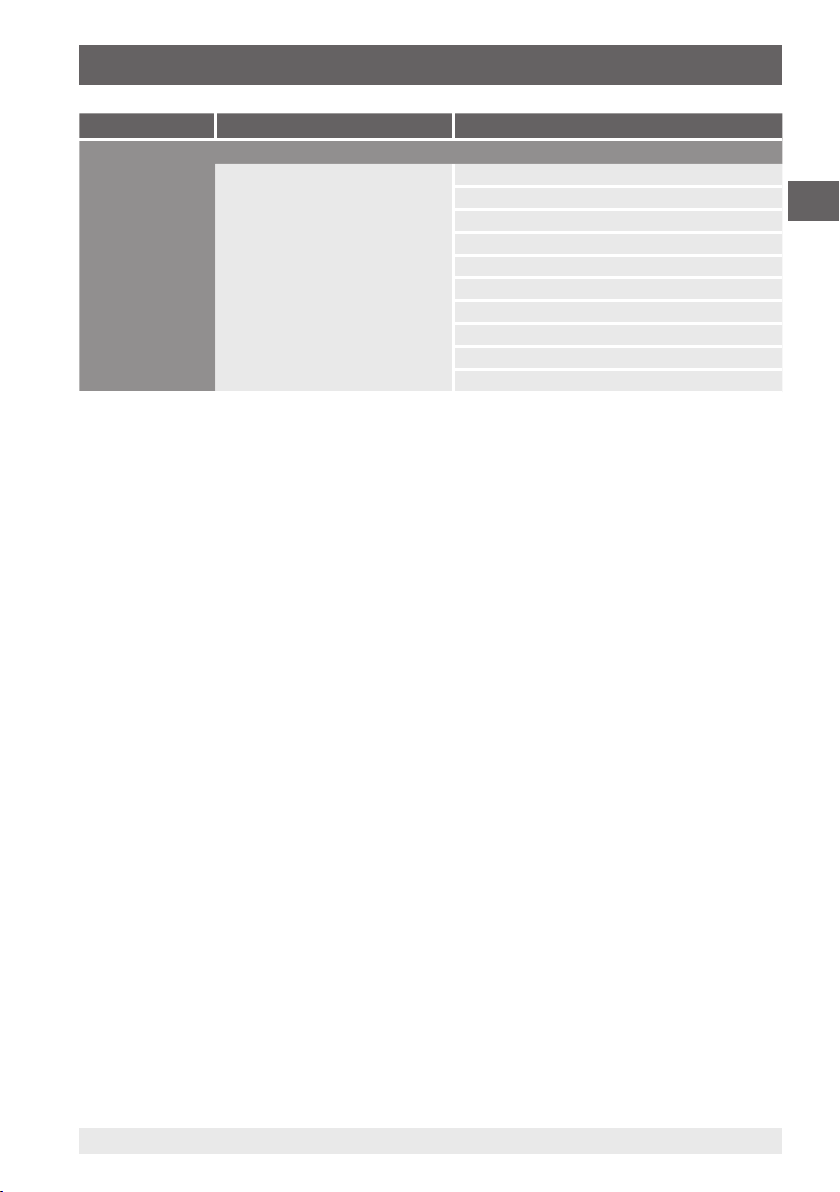
6. Commissioning, operation
Menu level Menu level 2 Menu level 3
Info
S# (e.g.: 1A00023458) = serial number
T# (e.g.: ABCDEFG12345) = tag number
MR: (e.g.: 0…100 bar) = measuring range
ManufDat. (e.g.: 10/05/2016) = date of manufacture
CalibDat. (e.g.: 10/05/2016) = calibration date
Firmware
Memory status In %
Op hrs [d h]
O. pressure [bar]
O. temp [ °C]
6.4.1 Pressure units
The CPG1500 is factory preset to the pressure unit of “bar” or “psi”. Via the menu,
the instrument can be changed to 31 predefined pressure and level units, as well as 3
customer-specific units.
For a list of the available technical units of measure, see chapter 10 “Specifications”.
6.4.2 Automatic power-off
The time duration for automatic power-off can be selected from four predefined and
fixed steps. Thus it can be set to “5 min”, “15 min”, “30 min” or “Off”. With “Off”, the
instrument remains activated until it is switched off using the [ON/OFF] button or until the
batteries are empty.
If a time has been set, then the CPG runs from the last button press for this time and then
switches itself off automatically. Also, during a wireless transmission or through a log, the
time is stopped and restarted after completion of this.
EN
6.4.3 Battery voltage display
The current battery voltage as well as the remaining useful life of the battery are displayed
via the battery symbol.
6.4.4 Current temperature display
The CPG1500 is temperature-compensated. This option displays the temperature
measured by the internal sensor. The value indication can be switched from degrees of
Fahrenheit to degrees of Celsius.
6.4.5 Setting the damping
With the “Damping” setting, one can select between three different, fixed, preconfigured
filter settings. With “Off”, the filter is inactive and not in operation. Thus only the
display on the CPG1500 is damped. The pressure value that is read over the wireless
transmission or the value written to the logger will not be damped.
14161966.04 06/2017 EN/DE
25WIKA operating instructions, model CPG1500
Page 26
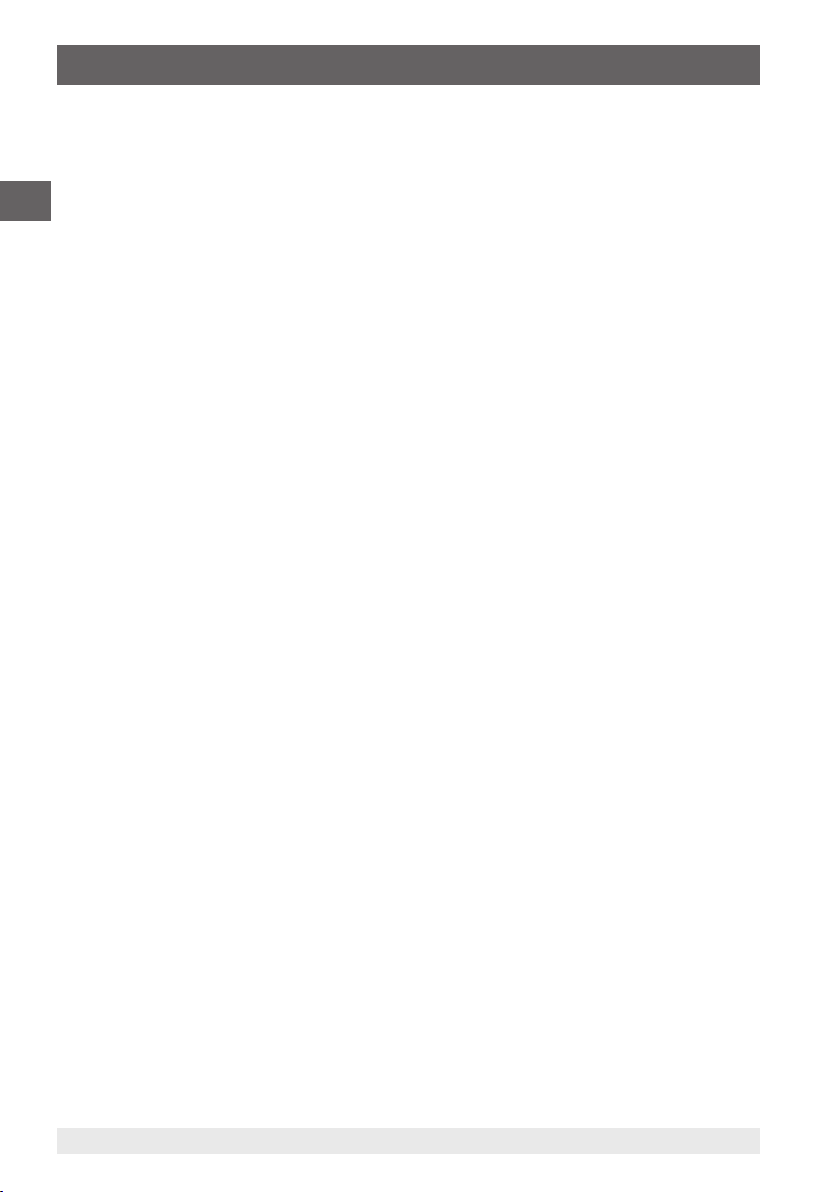
6. Commissioning, operation
6.4.6 Configuring the sampling rate
The sampling rate defines how frequently the pressure is measured. The options
available are 1, 3, 10 and 50 measurements per second or logger interval. The shortest
response time is 50 measurements per second.
EN
The display rate is set permanently at 3 x display refresh/s.
6.4.7 TARE (setting tare)
With this option, a constant offset value can be set. If, for example, TARE is set to 30 bar
and the measured pressure is 37 bar, the measured value will be displayed as 7 bar. A
pressure of 27 bar would then be displayed as -3 bar. The TARE value is set manually
using the ▲ and ▼ buttons and depends on the technical units of measure and the
resolution selected for the display. The TARE value can be set to the maximum scale
range.
The bar graph always indicates the actual pressure with respect to the entire measuring
range, irrespective of the tare setting. This is performed for safety reasons so that in case
of “0” indication it can still be displayed that the corresponding pressure is present at the
pressure gauge.
Contrary to the operating principle of the ZERO button, the offset value under tare does
not contribute to the shift of the characteristic curve. If you change the pressure unit, the
configured offset value will be automatically converted to match the new unit.
6.4.8 Function locking
Access to adjustable parameters can be selectively turned off, once set, to prevent
unauthorized changes to configuration.
Locking the Zero button
The operator can no longer make a “ZERO” using the keypad - it is still possible over the
wireless transmission.
Locking the Menu button
Access to the “Menu” is locked. If “ZERO” is not locked, this can still be executed. Over
the wireless transmission, all settings can still be read or written.
Instrument write protection
When this lock is set, via the menu on the local display menu as well as over the wireless
transmission, access to the settings is read-only - thus no alteration of the settings is
possible.
If the “ZERO” lock is not set, the “ZERO” function is still possible.
The individual locks can only be set via WIKA-Cal calibration software over the wireless
transmission. For this, the input of a 4-digit PIN is required. This is set to “0000” on supply
and can be changed.
26 WIKA operating instructions, model CPG1500
14161966.04 06/2017 EN/DE
Page 27
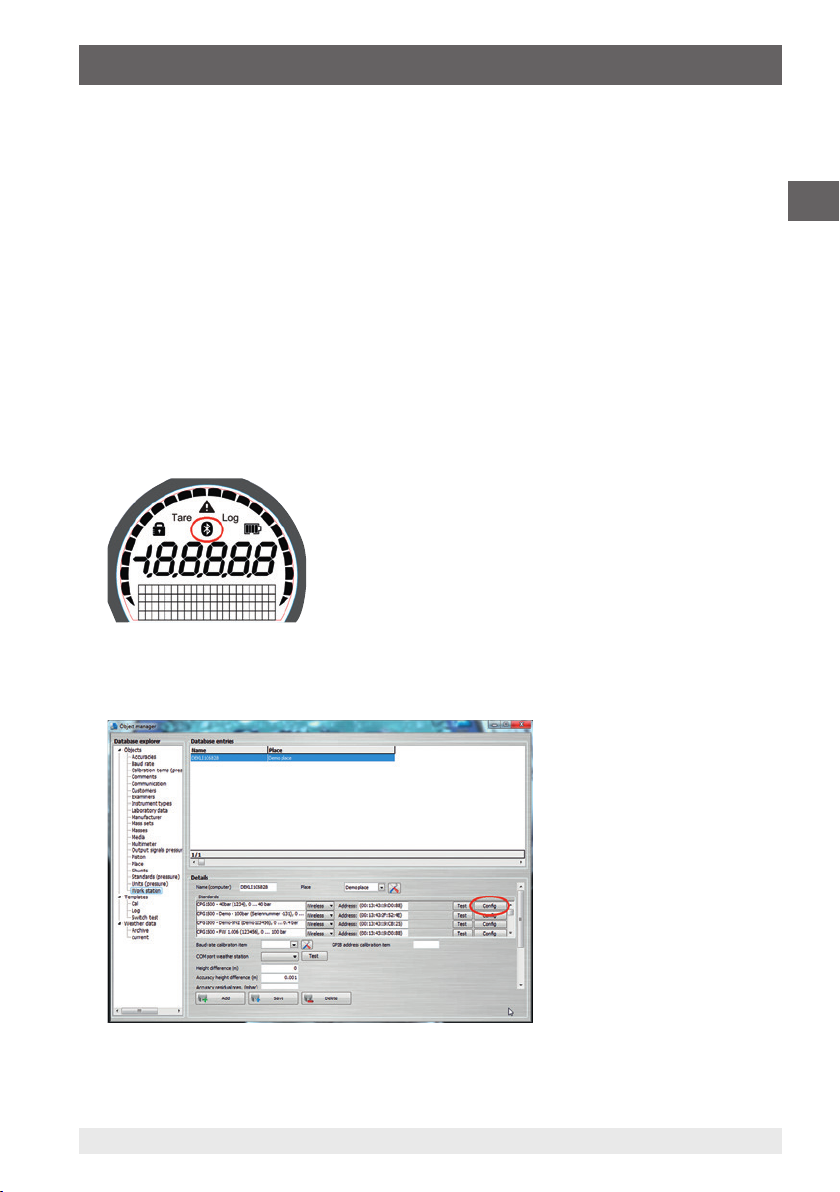
6. Commissioning, operation
6.5 Communication with WIKA-Cal calibration software
As soon as a connection exists over WIKA-Wireless, it can communicate with the
WIKA-Cal calibration software. It can transmit and evaluate live measurements or also
measurements that have already been made, without difficulty.
6.5.1 Activating WIKA-Wireless in CPG1500
4. Press the Menu button.
5. Press and hold the ▶ or ◀ button until the “Wireless” default setting appears in the
matrix field.
6. Switch on wireless by pressing the ▼ or ▲ button.
7. Confirm the setting by pressing the Menu button.
Once wireless has been switched on, the WIKA-Wireless symbol blinks in the
⇒
display
The WIKA-Wireless symbol is lit continuously when a connection has been
⇒
created.
EN
6.5.2 WIKA-Cal configuration (also possible with the demo version)
1. In the WIKA-Cal, define CPG1500 as standard in “Object manager / Standards
(pressure)” and assign it to the workplace.
14161966.04 06/2017 EN/DE
27WIKA operating instructions, model CPG1500
Page 28
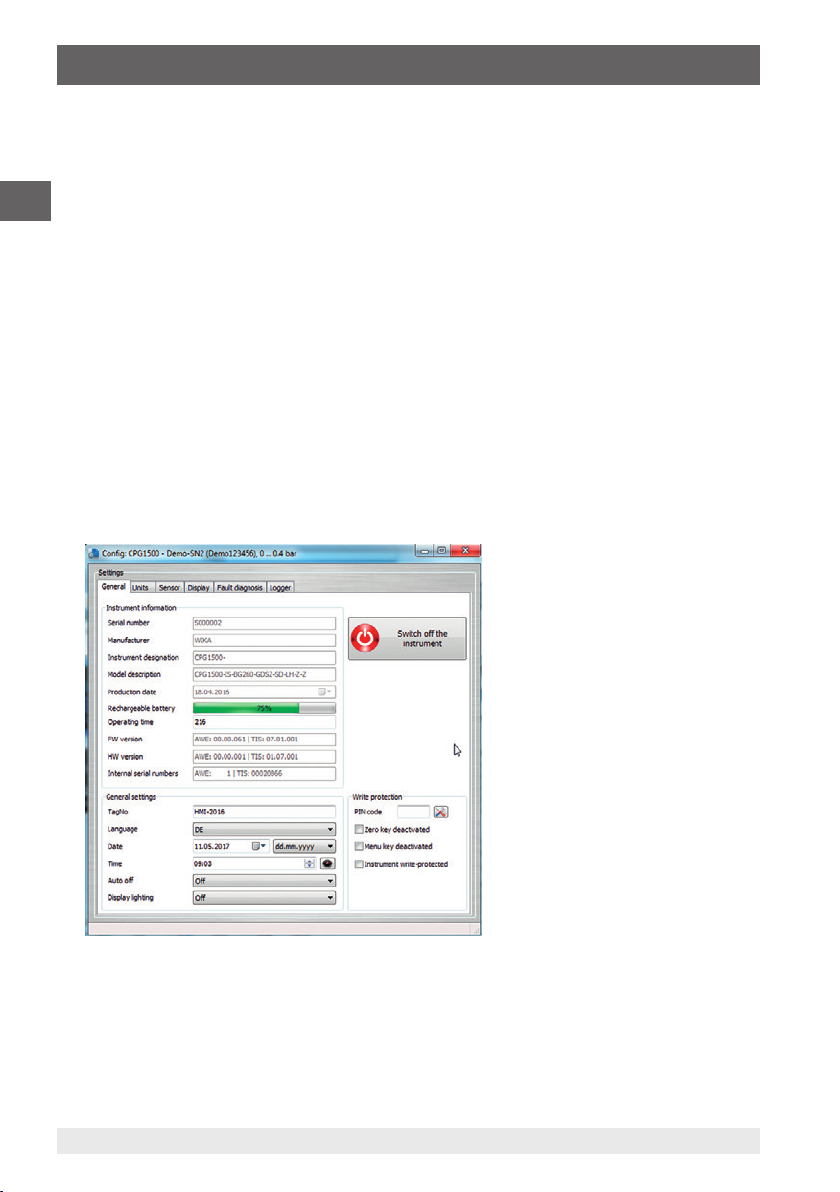
6. Commissioning, operation
2. Open the menu item “Object manager / Workplace”.
3. Call the wireless function.
The wireless monitor opens.
⇒
4. Click in the address field.
EN
The address will be displayed automatically. If required, correct this.
⇒
The communication is working properly if the pressure value displayed on the
⇒
instrument is shown after pressing the [Test] button.
If the “WIKA-Wireless” function is not activated in CPG1500, an error message
⇒
shows up. Activate “WIKA-Wireless” in CPG1500, see chapter 6.5.1 “Activating
WIKA-Wireless in CPG1500”.
5. Access the configuration of the instrument via [Config] in the dialog window.
The “General”, “Units”, “Sensor”, “Display”, “Error diagnosis” and “Logger”
functions are available in the configuration window.
General information
Here are all the general parameters of the CPG1500 used.
It features the write protection via a PIN code. Therefore the setting is protected against
unauthorized access.
28 WIKA operating instructions, model CPG1500
14161966.04 06/2017 EN/DE
Page 29
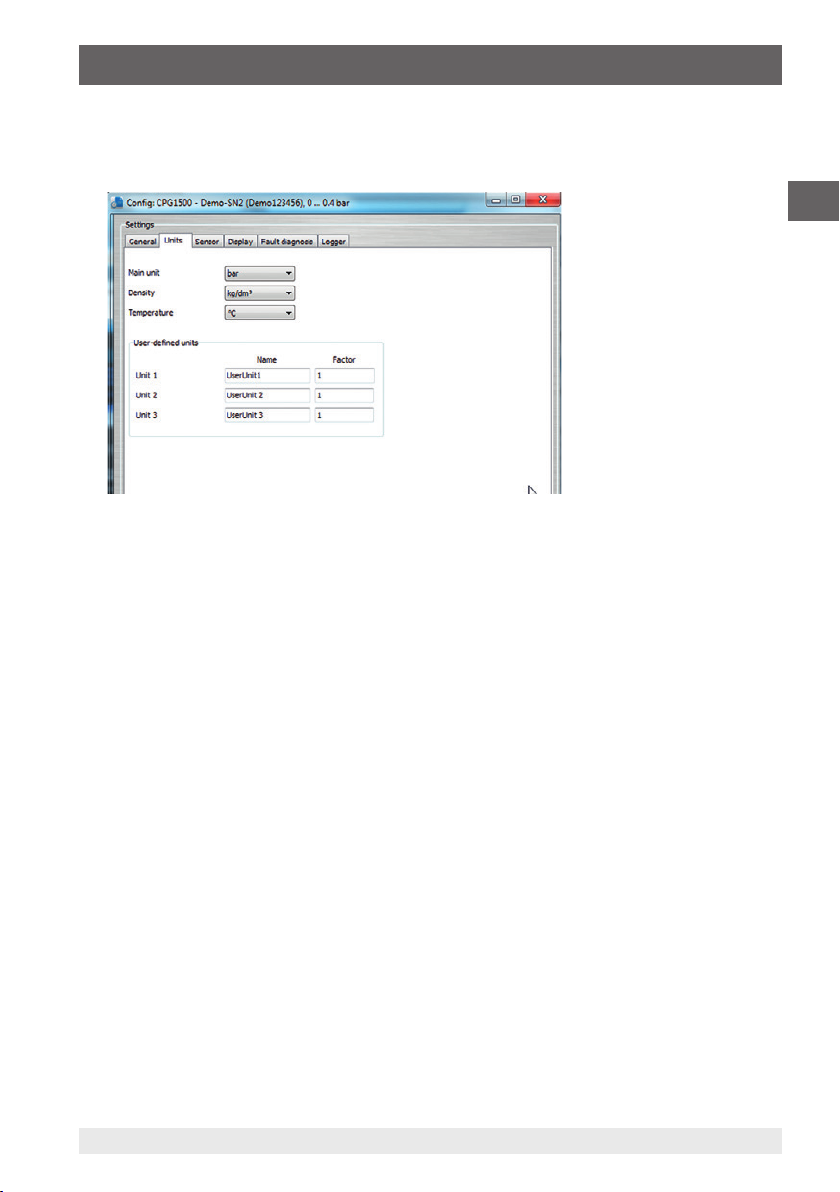
6. Commissioning, operation
Units
You can set specific pressure units with associated factor or enter user-defined units.
Sensor
The sensor values can be displayed and be readout:
Display
Here you can set the display
EN
Fault diagnosis
An error description and error code are displayed.
14161966.04 06/2017 EN/DE
29WIKA operating instructions, model CPG1500
Page 30

6. Commissioning, operation
Logger
Here you can configure and start the logger.
The logger data are shown and can be downloaded as CSV file by a right click on the
mouse.
EN
6.5.3 WIKA-Cal - Log-Template
The following options are available with the “Log-Template”:
New log
The “New Log” function opens a new logger protocol.
Following the input of all parameters, the “Wireless address” line must be pressed in
the communication window. Select the CPG1500 used and confirm.
By pressing the [Measuring results] graphic, the logger process is started.
Repeat logging
Logger processes can be repeated
Download
The logger sequences stored on the CPG1500 can be downloaded and archived using
“Download”.
30 WIKA operating instructions, model CPG1500
14161966.04 06/2017 EN/DE
Page 31

6. Commissioning, operation
6.5.4 App “myWIKA device”
Via the app “myWIKA device” and the WIKA-Wireless connection,
the CPG1500 can be configured for calibration and log routines in
a comfortable way through a mobile phone. During the pressure
measurement, the value is displayed in the required unit directly on
the phone.
Moreover, further parameters like temperature and pressure change
rate can be checked. It is also possible to retrieve more detailed
device information directly from the WIKA website. In addition, the
app allows configuration, control and saving of log procedures.
Logs that were saved on the mobile phone can be transferred
to a PC and be read by WIKA-Cal. With that they can be further
processed and the app fills the gap to provide a thorough solution of dealing with data on
the CPG1500.
EN
For iOS-based mobile phones, the app is
available in the Apple Store under below
link.
Download here Download here
14161966.04 06/2017 EN/DE
For mobile phones with an Android
operating system, the app is available in
the Play Store under below link.
31WIKA operating instructions, model CPG1500
Page 32

7. Faults
7. Faults
Personnel: Skilled personnel
Protective equipment: Protective gloves, safety goggles
EN
Tools: Open-ended spanner SW 27 or torque spanner
DANGER!
Danger to life from explosion
Through working in flammable atmospheres, there is a risk of explosion
which can cause death.
▶
Only rectify faults in non-flammable atmospheres!
WARNING!
Physical injuries and damage to property and the environment caused
by hazardous media
Upon contact with hazardous media (e.g. oxygen, acetylene, flammable
or toxic substances), harmful media (e.g. corrosive, toxic, carcinogenic,
radioactive), and also with refrigeration plants and compressors, there is a
danger of physical injuries and damage to property and the environment.
Should a failure occur, aggressive media with extremely high temperature
and under high pressure or vacuum may be present at the instrument.
▶
For these media, in addition to all standard regulations, the appropriate
existing codes or regulations must also be followed.
▶
Use the requisite protective equipment.
CAUTION!
Physical injuries and damage to property and the environment
If faults cannot be eliminated by means of the listed measures, the model
CPG1500 precision digital pressure gauge must be taken out of operation
immediately.
▶
Ensure that pressure or signal is no longer present and protect against
accidental commissioning.
▶
Contact the manufacturer.
▶
If a return is needed, please follow the instructions given in chapter
9.2 “Return”.
For contact details see chapter 1 “General information” or the back page of
the operating instructions.
32 WIKA operating instructions, model CPG1500
14161966.04 06/2017 EN/DE
Page 33

7. Faults / 8. Maintenance, cleaning and recalibration
Display Causes Measures
OL
-OL
No display or
instrument is not
responding to button
press
Low battery voltage, functioning is
only guaranteed for a short period
of time
Reading is significantly above or
below the measuring range = >
10 % FS
Battery is empty Insert new alkaline batteries,
Batteries inserted incorrectly Ensure the correct polarity
System error Switch off the CPG1500, wait for
Defect in the CPG1500 Send in for repair
Insert new alkaline batteries,
see chapter 8.2 “Battery
replacement”.
Check: Is the pressure within the
permissible measuring range of
the sensor?
see chapter 8.2 “Battery
replacement”.
see chapter 8.2 “Battery
replacement”.
a short period of time, switch on
again
EN
8. Maintenance, cleaning and recalibration
Personnel: Skilled personnel
Protective equipment: Protective gloves, safety goggles
Tools: Open-ended spanner SW 27 or torque spanner
For contact details see chapter 1 “General information” or the back page of
the operating instructions.
8.1 Maintenance
The CPG1500 precision digital pressure gauge is maintenance-free.
Repairs must only be carried out by the manufacturer.
This does not apply to the replacement of alkaline batteries.
Only use original parts (see chapter 11 “Accessories”).
14161966.04 06/2017 EN/DE
33WIKA operating instructions, model CPG1500
Page 34

8. Maintenance, cleaning and recalibration
8.2 Battery replacement
DANGER!
Danger to life from explosion
EN
Procedure
1. Turn off the instrument and lay it face down.
2. Loosen the three screws of the battery compartment, see Fig. 1 “Position of the battery
compartment”.
3. Remove the battery cover.
4. Insert the three AA-sized batteries in correct polarity. Only use permitted batteries, see
chapter 3.6.2 “Permitted batteries”.
5. Put the battery cover on and screw it tight with the three screws.
Through working in flammable atmospheres, there is a risk of explosion
which can cause death.
▶
Only use the listed batteries, see chapter 3.6.2 “Permitted batteries”!
▶
Do not use rechargeable batteries!
▶
The instruments must not be opened in hazardous areas!
▶
Only replace the batteries outside the hazardous area!
▶
Always replace all three batteries together!
▶
The battery cover must be closed and locked in place!
▶
Secure the battery cover with the three screws!
▶
Ensure the correct polarity.
Tighten the upper screw first.
⇒
Fig. 1 - Position of the battery compartment
If the instrument is not used for a long time, remove the batteries.
34 WIKA operating instructions, model CPG1500
14161966.04 06/2017 EN/DE
Page 35

8. Maintenance, cleaning and recalibration
8.3 Cleaning
CAUTION!
Physical injuries and damage to property and the environment
Improper cleaning may lead to physical injuries and damage to property and
the environment. Residual media at the dismounted instrument can result in a
risk to persons, the environment and equipment.
▶
Use the requisite protective equipment.
▶
Carry out the cleaning process as described below.
1. Prior to cleaning, isolate the instrument properly from the pressure source and switch
it off.
2. Use the requisite protective equipment.
3. Clean the instrument with a moist cloth. Electrical connections must not come into
contact with moisture!
CAUTION!
Damage to property
Improper cleaning may lead to damage to the instrument!
▶
Do not use any aggressive cleaning agents.
▶
Do not use any pointed and hard objects for cleaning.
▶
Do not use solvent or scouring agents for cleaning.
4. Wash or clean the dismounted instrument, in order to protect persons and the
environment from exposure to residual media.
EN
8.4 Recalibration
Traceable calibrations such as DKD/DAkkS certificate, NIST or comparable
certificates - official certificates:
We recommend that the instrument is regularly recalibrated by the manufacturer, with
time intervals of approx. 12 months. The basic settings will be corrected if necessary.
The calibration label is attached at the side of CPG1500. For instruments with protective
rubber cap(s), the calibration label is located beneath the protection cap.
Fig. 2 - CPG1500 with protective
rubber cap
14161966.04 06/2017 EN/DE
Fig. 3 - CPG1500 without protective
rubber cap
35WIKA operating instructions, model CPG1500
Page 36

9. Dismounting, return and disposal
9. Dismounting, return and disposal
Personnel: Skilled personnel
Protective equipment: Protective gloves, safety goggles
EN
Tools: Open-ended spanner SW 27 or torque spanner
WARNING!
Physical injuries and damage to property and the environment
through residual media
Residual media at the dismounted model CPG1500 precision digital pressure
gauge can result in a risk to personnel, the environment and equipment.
▶
Observe the information in the material safety data sheet for the
corresponding medium.
▶
Use the requisite protective equipment.
▶
Wash or clean the dismounted instrument, in order to protect persons and
the environment from exposure to residual media.
9.1 Dismounting
WARNING!
Physical injuries and damage to property and the environment
through residual media
Upon contact with hazardous media (e.g. oxygen, acetylene, flammable
or toxic substances), harmful media (e.g. corrosive, toxic, carcinogenic,
radioactive), and also with refrigeration plants and compressors, there is a
danger of physical injuries and damage to property and the environment.
▶
Before storage of the dismounted instrument (following use) wash or
clean it, in order to protect persons and the environment from exposure to
residual media.
WARNING!
Physical injury
When dismounting, there is a danger from aggressive media and high
pressures.
▶
Disconnect test and calibration installations once the system has been
depressurised.
1. Switch of the CPG1500 precision digital pressure gauge
2. Unscrew the digital pressure gauge with a spanner or torque spanner till it is loose
using the spanner flats.
3. Screw out the digital pressure gauge by hand.
4. If required, clean the digital pressure gauge, see chapter 8.3 “Cleaning”.
36 WIKA operating instructions, model CPG1500
14161966.04 06/2017 EN/DE
Page 37

9. Dismounting, return and disposal
9.2 Return
Strictly observe the following when shipping the instrument:
All instruments delivered to WIKA must be free from any kind of hazardous substances
(acids, bases, solutions, etc.) and must therefore be cleaned before being returned.
WARNING!
Physical injuries and damage to property and the environment
through residual media
Residual media at the dismounted instrument can result in a risk to persons,
the environment and equipment.
▶
With hazardous substances, attach the material safety data sheet for the
corresponding medium.
▶
Clean the instrument (see chapter 8.3 “Cleaning”).
When returning the instrument, use the original packaging or a suitable transport
packaging.
To avoid damage:
1. Wrap the instrument in an antistatic plastic film.
2. Place the instrument, along with the shock-absorbent material, in the packaging. Place
shock-absorbent material evenly on all sides of the transport packaging.
3. If possible, place a bag, containing a desiccant, inside the packaging.
4. Label the shipment as transport of a highly sensitive measuring instrument.
EN
Information on returns can be found under the heading “Service” on our local
website.
9.3 Disposal
Incorrect disposal can put the environment at risk.
Dispose of instrument components and packaging materials in an environmentally
compatible way and in accordance with the country-specific waste disposal regulations.
This marking on the instruments indicates that they must not be disposed of
in domestic waste. The disposal is carried out by return to the manufacturer
or by the corresponding municipal authorities.
14161966.04 06/2017 EN/DE
37WIKA operating instructions, model CPG1500
Page 38

10. Specifications
10. Specifications
DANGER!
EN
10.1 Sensor technology
Sensor technology
Measuring range
Gauge pressure bar 0 ... 0.1
Absolute pressure bar 0 ... 0.25
Danger to life due to loss of explosion protection
The non-observance of the instructions for use in hazardous areas can lead
to the loss of the explosion protection.
▶
Adhere to the following limit values and instructions.
▶
The radio regulations of the respective location must be observed.
1)
0 ... 0.25
2)
0 ... 0.4
2)
0 ... 0.6
0 ... 1 0 ... 1.6 0 ... 2.5 0 ... 4
0 ... 6 0 ... 10 0 ... 16 0 ... 25
0 ... 40 0 ... 60 0 ... 100 0 ... 160
0 ... 200 0 ... 250 0 ... 400 0 ... 600
0 ... 700
0 ... 4,000
0 ... 10,000
psi 0 ... 1.5
3)
1)
0 ... 1,000
4)
0 ... 6,000
4)
0 ... 5
3)
0 ... 1,600
4)
0 ... 7,000
2)
0 ... 10
4)
0 ... 2,500
4)
0 ... 8,000
2)
0 ... 15
0 ... 20 0 ... 30 0 ... 50 0 ... 60
0 ... 100 0 ... 150 0 ... 160 0 ... 200
0 ... 300 0 ... 500 0 ... 700 0 ... 1,000
0 ... 1,500 0 ... 2,000 0 ... 3,000 0 ... 5,000
3)
2)
0 ... 15,000
0 ... 1
0 ... 6,000 0 ... 8,000 0 ... 10,000
0 ... 20,000
0 ... 150,000
4)
0 ... 30,000 4)0 ... 50,000 4)0 ... 100,000
4)
2)
0 ... 0.4
2)
0 ... 0.6
0 ... 1.6 0 ... 2.5 0 ... 4 0 ... 6
0 ... 7 0 ... 10 0 ... 16 0 ... 20
0 ... 25 0 ... 40
psi 0 ... 3.5
2)
0 ... 5
2)
0 ... 10
2)
0 ... 15
0 ... 20 0 ... 30 0 ... 50 0 ... 60
0 ... 100 0 ... 150 0 ... 200 0 ... 300
0 ... 500
2)
4)
4)
3)
4)
14161966.04 06/2017 EN/DE
38 WIKA operating instructions, model CPG1500
Page 39

10. Specifications
Sensor technology
Vacuum and +/measuring ranges
Overpressure limit
Sensor 3 times; ≤ 25 bar (≤ 300 psi)
Display > 110 % FS or -10 % FS
Accuracy
5)
Compensated
temperature range
Type of pressure Gauge pressure, absolute pressure (up to 20 bar abs. (290 psi abs.)) and
Process connection
Standard
≤ 1,000 bar
(≤15,000 psi)
High-pressure
version
> 1,000 bar
(> 15,000 psi)
Pressure medium All liquids and gases which are compatible with 316 stainless steel
1) Expanded accuracy of 0.2 % FS
2) Expanded accuracy of 0.15 % FS
3) Not possible as flush version
4) Expanded accuracy of 0.5 % FS, at reference conditions 23 °C ±3 °C
4) It is defined by the total measurement uncertainty, which is expressed with the coverage factor (k = 2) and includes the following
factors: the intrinsic performance of the instrument, the measurement uncertainty of the reference instrument, long-term
stability, influence of ambient conditions, drift and temperature effects over the compensated range during a periodic zero point
adjustment.
5) At a measuring rate of ≤ 3 measured values per second
bar -0.25 ... +0.25 2)-0.4 ... +0.4 2)-0.6 ... +0.6 -1 ... 0
-1 ... +0.6 -1 ... +1.5 -1 ... 2.5 -1 ... 3
-1 ... 5 -1 ... 7 -1 ... 9 -1 ... 10
-1 ... 15 -1 ... 24 -1 ... 25 -1 ... 39
-1 ... 40
psi -14.5 ... 0 -14.5 ... +15 -14.5 ... 40 -14.5 ... 70
-5 ... 0
2)
2)
-14.5 ... 100 -14.5 ... 130 -14.5 ... 300 -3 ... +3
-5 ... +5
-8 ... 0
2)
2)
-8 ... +8 -3 ... 0
2)
2 times; > 25 ... ≤ 600 bar (> 300 ... ≤ 5,000 psi)
1.7 times; > 600 bar (> 5,000 psi)
0.1 % FS
0.05 % FS (optional)
6)
-10 … +50 °C (14 ... 122 °F)
vacuum measuring ranges
G ½ B, G ¼ B, ½ NPT, ¼ NPT, G 1 B flush, G ½ B flush
■
M16 x 1.5 female with sealing cone
■
M20 x 1.5 female with sealing cone
■
9/16 - 18 UNF female F 250-C
EN
14161966.04 06/2017 EN/DE
39WIKA operating instructions, model CPG1500
Page 40

10. Specifications
10.2 Basic instrument
Basic instrument
Display
EN
Display 5 ½ digit 7-segment display (including a large matrix area for auxiliary
Rotatable case The case is rotatable by 330°.
Resolution 4 ... 5 ½ digits; adjustable; depending on the selected pressure unit
Pressure units Standard: psi, bar
Functions
Measuring rate max. 50/s
Menu languages Standard: English
Memory Standard: Min./Max.
Menu functions Min./Max. alarm (visual), Power-off function, measuring rate, mean
Mean value interval 1 ... 300 seconds, adjustable
Data logger
Material
Wetted parts Stainless steel 316
Case Aluminium die-casting, nickel-plated
Voltage supply
Power supply 3 x 1.5 V AA alkaline batteries
Maximum voltage DC 4.95 V (spark ignition)
Battery life typical 2,000 ... 2,500 h (without backlighting and WIKA-Wireless not
Battery status display Symbol display, with 4 bars displaying the battery status in segments
information)
Bar graph, 0 ... 100 %
Selectable backlighting
Selectable to: mbar, kg/cm², Pa, hPa, kPa, Mpa, mmH
inH2O, inH2O (4 °C), inH2O (20 °C), inH2O (60 °F), ftH2O, mmHg,
cmHg, inHg, inHg (0 °C), inHg (60 °F), kp/cm2, lbf/ft2, kN/m2, atm,
Torr, micron as well as user-defined units
Selectable: German, Italian, French, Spanish, Russian and Polish
Optional: Integrated data logger
value filter, pressure rating, mean value (via adjustable interval), filling
level display, tare offset, indicator damping
8)
Cyclic logger: Automatic recording of up to 1,000,000 values;
Cycle time: selectable from 1 ... 3,600 s in steps of 1 second or by
measuring rate in the following steps: 1/s, 3/s, 10/s and
50/s
9)
active)
of 25 %
7)
O, mH2O,
2
40 WIKA operating instructions, model CPG1500
14161966.04 06/2017 EN/DE
Page 41

10. Specifications
Basic instrument
Permissible ambient conditions
Operating temperature -10 ... +50 °C (14 ... 122 °F)
Medium temperature -10 ... +50 °C (14 ... 122 °F) (lower temperature limit above the freezing
point of the medium)
Storage temperature -20 ... +70 °C (-4 ... +158 °F)
Relative humidity < 95 % r. h. (non-condensing)
Communication (optional)
Interface WIKA-Wireless
Case
Dimensions approx. 100 x 150 x 59 mm (3.9 x 5.9 x 2.3 in)
Ingress protection IP65
Weight Standard: incl. batteries approx. 680 g (1.5 lbs)
with protective rubber cap: approx. 820 g (1.81 lbs)
7) The user-defined units can only be set via the WIKA-Cal software. The CPG1500 must feature WIKA-Wireless.
8) To use the logger function, WIKA-Cal software is needed.
The logger data can be downloaded as CSV file using the demo version of WIKA-Cal. You can use the live logger for an accurate
data analysis or a direct generation of certificates by means of the logger template of the WIKA-Cal.
9) Only the following models are allowed in Ex area:
■
Duracell, Simply by Duracell MN1500
■
Duracell, Duralock Plus Power MN1500
■
Varta, RAYOVAC Maximum Plus 4006
10) Requires a PC with Bluetooth® 2.1 interface
10)
EN
10.3 WIKA-Wireless
WIKA-Wireless
Frequency range 2,400 ... 2,500 MHz
HF output power max. 2 dBm (+ 2 dBi)
Number of channels
Classic 79
Low Energy 40
Channel spacing
Classic 1 MHz
Low Energy 2 MHz
Bandwidth 1 or 2 MHz
Output power 4 dBm / 10 mW
10) Requires a PC with Bluetooth® 2.1 interface
14161966.04 06/2017 EN/DE
10)
Maximum output power under fault conditions for Ex ia: 490 mW
41WIKA operating instructions, model CPG1500
Page 42

10. Specifications
The use of the radio module is subject to the provisions and regulations of
the respective country and the module may only be used in the countries for
which a country certification is available:
EN
Dieses Gerät erfüllt Teil 15 der FCC-Vorschriften.
Der Betrieb unterliegt den beiden folgenden Bedingungen:
1. Dieses Gerät darf keine schädlichen Störungen verursachen.
2. Dieses Gerät muss alle empfangenen Störungen annehmen, einschließlich Störungen, die zu unbeabsichtigtem Betrieb führen können.
FCC and IC Notice:
This instrument complies with part 15 of the FCC rules.
Operation is subject to the following two conditions:
1. This instrument may not cause harmful interference.
2. This instrument must accept any interference received, including interference that may
cause undesired operation.
Austria, Belgium, Cyprus, Czech Republic, Denmark, Estonia, Finland,
France, Germany, Greece, Hungary, Ireland, Italy, Latvia, Lithuania,
Luxembourg, Malta, Poland, Portugal, Slovakia, Slovenia, Spain, Sweden,
the Netherlands, the United Kingdom, Switzerland and Norway
Instruments with FCC / IC marking are also allowed in USA and Canada.
Check whether these approvals apply to your country. It is not permitted to
use WIKA-Wireless in countries without valid radio approval.
Cet instrument satisfait à la section 15 de la réglementation FCC.
L’exploitation est autorisée aux deux conditions suivantes :
1. l'appareil ne doit pas produire de brouillage, et
2. l‘utilisateur de l'appareil doit accepter tout brouillage radioélectrique subi, même si le
brouillage est susceptible d’en compromettre le fonctionnement.
This instrument has been tested and found to comply with the limits for a
class B digital instrument, pursuant to part 15 of the FCC rules. These limits
are designed to provide reasonable protection against harmful interference
in a residential installation. This equipment generates, uses and can radiate
radio frequency energy and, if not installed and used in accordance with
the instructions, may cause harmful interference to radio communications.
However, there is no guarantee that interference will not occur in a particular
installation.
42 WIKA operating instructions, model CPG1500
14161966.04 06/2017 EN/DE
Page 43

10. Specifications
Ø 100,7 (3,96)
58,9 (2,32)
10.4 Certificates
Certificate
Calibration
Recommended
recalibration interval
1) Calibrated in vertical mounting position with process connection facing downwards
Approvals and certificates, see website
For further specifications see WIKA data sheet CT 10.51 and the order documentation.
10.5 Dimensions in mm (in)
10.5.1 CPG1500 without protective rubber cap
1)
Standard: 3.1 calibration certificate per EN 10204
Option: DKD/DAkkS calibration certificate
1 year (dependent on conditions of use)
EN
14161966.04 06/2017 EN/DE
G 1/2
Ø 36 (1,42)
Ø 44,4 (1,75)
114,9 (4,53)
110,1 (4,33)
36
20 (0,79)
32,5 (1,28
35,5 (1,40)
3 (0,12)
34,7 (1,37)
43WIKA operating instructions, model CPG1500
Page 44

Ø 108,4 (4,27)
66,4 (2,61)
10. Specifications
10.5.2 CPG1500 with protective rubber cap
EN
Ø 44,4 (1,75)
Ø 10 (0,39)
G 1/2
Ø 36 (1,42)
5 (0,20)
116 (4,57)
120,8 (4,75)
172,4 (6,79)
36
32,5 (1,28
20 (0,79)
35,5 (1,40)
3 (0,12)
36,8 (1,45)
10.6 Threaded connections
Threaded connection G ½
32,5 (1,28
20 (0,79)
35,5 (1,40)
3 (0,12)
G 1/2
Ø 36 (1,42)
Ø 44,4 (1,75)
44 WIKA operating instructions, model CPG1500
14161966.04 06/2017 EN/DE
Page 45

10. Specifications
Threaded connection G ¼
32,5 (1,28
35,5 (1,40)
EN
G 1/4
Ø 36 (1,42)
Ø 44,4 (1,75)
Threaded connection ½ NPT
1/2 NPT
Ø 36 (1,42)
Ø 44,4 (1,75)
Threaded connection ¼ NPT
2 (0,08)
19 (0,75)
13 (0,51)
31,5 (1,24)
25,5 (1,00)
1/4 NPT
Ø 36 (1,42)
Ø 44,4 (1,75)
14161966.04 06/2017 EN/DE
13 (0,51)
45WIKA operating instructions, model CPG1500
Page 46

10. Specifications
Threaded connection M16
EN
M16
Ø 36 (1,42)
Ø 44,4 (1,75)
Threaded connection M20
27,5 (1,08)
39,2 (1,55)
39,2 (1,55)
M20
Ø 36 (1,42)
Ø 44,4 (1,75)
Threaded connection 9/16 - 18 UNF
39,2 (1,55)
9/16"
Ø 36 (1,42)
Ø 44,4 (1,75)
46 WIKA operating instructions, model CPG1500
14161966.04 06/2017 EN/DE
Page 47

11. Accessories
11. Accessories
Connection adapters
■
Various process connection adapters
Pressure generation
■
Pneumatic test pumps
■
Hydraulic test pumps
Test case
■
Various calibration cases incl. pressure generation
Software
■
WIKA-Cal calibration software
Installation
■
Mounting flange
Other
■
DKD/DAkkS certified accuracy
■
Protective rubber cap for case
WIKA accessories can be found online at www.wika.com.
EN
14161966.04 06/2017 EN/DE
47WIKA operating instructions, model CPG1500
Page 48

Appendix: EU declaration of conformity
EN
48 WIKA operating instructions, model CPG1500
14161966.04 06/2017 EN/DE
Page 49

Inhalt
Inhalt
1. Allgemeines 51
2. Kurzübersicht 52
2.1 Überblick. . . . . . . . . . . . . . . . . . . . . . . . 52
2.2 Beschreibung . . . . . . . . . . . . . . . . . . . . . .52
2.3 Lieferumfang . . . . . . . . . . . . . . . . . . . . . . 52
2.4 Produktpass . . . . . . . . . . . . . . . . . . . . . . 53
3. Sicherheit 55
3.1 Symbolerklärung . . . . . . . . . . . . . . . . . . . . . 55
3.2 Bestimmungsgemäße Verwendung. . . . . . . . . . . . . . . 55
3.3 Fehlgebrauch . . . . . . . . . . . . . . . . . . . . . .56
3.4 Personalqualifikation. . . . . . . . . . . . . . . . . . . . 56
3.5 Beschilderung, Sicherheitskennzeichnungen . . . . . . . . . . . 57
3.6 Ex-Kennzeichnung . . . . . . . . . . . . . . . . . . . .58
3.6.1 Besondere Bedingungen für die Verwendung . . . . . . . . . .58
3.6.2 Zugelassene Batterien . . . . . . . . . . . . . . . . .59
4. Aufbau und Funktion 60
4.1 Frontfolie. . . . . . . . . . . . . . . . . . . . . . . . 60
4.2 Integrierter Datenlogger. . . . . . . . . . . . . . . . . . . 62
4.3 Spannungsversorgung . . . . . . . . . . . . . . . . . . . 62
4.4 WIKA-Wireless. . . . . . . . . . . . . . . . . . . . . . 63
4.5 Anschlüsse . . . . . . . . . . . . . . . . . . . . . . .63
4.6 Gummischutzkappe für Gehäuse . . . . . . . . . . . . . . . 63
5. Transport, Verpackung und Lagerung 64
5.1 Transport . . . . . . . . . . . . . . . . . . . . . . . . 64
5.2 Verpackung und Lagerung. . . . . . . . . . . . . . . . . . 64
6. Inbetriebnahme, Betrieb 65
6.1 Mechanische Montage . . . . . . . . . . . . . . . . . . .65
6.2 Elektrische Montage . . . . . . . . . . . . . . . . . . . .66
6.3 Normalbetrieb . . . . . . . . . . . . . . . . . . . . . .66
6.4 Menüfunktionen . . . . . . . . . . . . . . . . . . . . .67
6.4.1 Druckeinheiten . . . . . . . . . . . . . . . . . . . . 71
6.4.2 Automatische Abschaltung . . . . . . . . . . . . . . . . 71
6.4.3 Batteriespannung anzeigen . . . . . . . . . . . . . . . .71
6.4.4 Anzeige der aktuellen Temperatur . . . . . . . . . . . . . . 71
6.4.5 Dämpfung einstellen . . . . . . . . . . . . . . . . . . 71
6.4.6 Abtastrate konfigurieren . . . . . . . . . . . . . . . . . 72
6.4.7 TARE (Tara einstellen). . . . . . . . . . . . . . . . . . 72
6.4.8 Funktionssperre . . . . . . . . . . . . . . . . . . . .72
14161966.04 06/2017 EN/DE
DE
49WIKA Betriebsanleitung, Typ CPG1500
Page 50

Inhalt
6.5 Kommunikation mit der Kalibriersoftware WIKA-Cal . . . . . . . . . 73
6.5.1 WIKA-Wireless im CPG1500 aktivieren . . . . . . . . . . . .73
6.5.2 WIKA-Cal-Konfiguration (auch mit der Demoversion möglich) . . . . 73
6.5.3 WIKA-Cal - Log-Template. . . . . . . . . . . . . . . . . 76
6.5.4 App „myWIKA device”. . . . . . . . . . . . . . . . . . 77
7. Störungen 78
DE
8. Wartung, Reinigung und Rekalibrierung 79
8.1 Wartung . . . . . . . . . . . . . . . . . . . . . . . . 79
8.2 Batteriewechsel . . . . . . . . . . . . . . . . . . . . . 80
8.3 Reinigung . . . . . . . . . . . . . . . . . . . . . . . 81
8.4 Rekalibrierung . . . . . . . . . . . . . . . . . . . . . .81
9. Demontage, Rücksendung und Entsorgung 82
9.1 Demontage . . . . . . . . . . . . . . . . . . . . . . .82
9.2 Rücksendung . . . . . . . . . . . . . . . . . . . . . . 83
9.3 Entsorgung . . . . . . . . . . . . . . . . . . . . . . .83
10. Technische Daten 84
10.1 Sensorik . . . . . . . . . . . . . . . . . . . . . . . 84
10.2 Grundgerät . . . . . . . . . . . . . . . . . . . . . . 86
10.3 WIKA-Wireless . . . . . . . . . . . . . . . . . . . . . 87
10.4 Zertifikate/Zeugnisse . . . . . . . . . . . . . . . . . . . 89
10.5 Abmessungen in mm (in). . . . . . . . . . . . . . . . . . 89
10.5.1 CPG1500 ohne Gummischutzkappe . . . . . . . . . . . . .89
10.5.2 CPG1500 mit Gummischutzkappe . . . . . . . . . . . . . 90
10.6 Gewindeanschlüsse . . . . . . . . . . . . . . . . . . .90
11. Zubehör 93
Anlage: EU-Konformitätserklärung 94
Konformitätserklärungen finden Sie online unter www.wika.de.
50 WIKA Betriebsanleitung, Typ CPG1500
14161966.04 06/2017 EN/DE
Page 51

1. Allgemeines
1. Allgemeines
■
Das in der Betriebsanleitung beschriebene Präzisions-Digitalmanometer Typ
CPG1500 wird nach dem aktuellen Stand der Technik gefertigt. Alle Komponenten
unterliegen während der Fertigung strengen Qualitäts- und Umweltkriterien. Unsere
Managementsysteme sind nach ISO 9001 und ISO 14001 zertifiziert.
■
Diese Betriebsanleitung gibt wichtige Hinweise zum Umgang mit dem Gerät. Voraussetzung für sicheres Arbeiten ist die Einhaltung aller angegebenen Sicherheitshinweise und Handlungsanweisungen.
■
Die für den Einsatzbereich des Gerätes geltenden örtlichen Unfallverhütungsvorschriften und allgemeinen Sicherheitsbestimmungen einhalten.
■
Die Betriebsanleitung ist Produktbestandteil und muss in unmittelbarer Nähe des
Gerätes für das Fachpersonal jederzeit zugänglich aufbewahrt werden. Betriebsanleitung an nachfolgende Benutzer oder Besitzer des Gerätes weitergeben.
■
Das Fachpersonal muss die Betriebsanleitung vor Beginn aller Arbeiten sorgfältig
durchgelesen und verstanden haben.
■
Es gelten die allgemeinen Geschäftsbedingungen in den Verkaufsunterlagen.
■
Technische Änderungen vorbehalten.
DE
■
Werkskalibrierungen / DKD/DAkkS-Kalibrierungen erfolgen nach internationalen
Normen.
■
Weitere Informationen:
- Internet-Adresse: www.wika.de / www.wika.com
- Zugehöriges Datenblatt: CT 10.51
- Anwendungsberater: Tel.: +49 9372 132-0
Fax: +49 9372 132-406
info@wika.de
Abkürzungen, Definitionen
„XXX“ Menü XXX wird aufgerufen
[XXX] Taste XXX drücken
14161966.04 06/2017 EN/DE
51WIKA Betriebsanleitung, Typ CPG1500
Page 52

2. Kurzübersicht
2. Kurzübersicht
2.1 Überblick
DE
1
Anzeige
2
Prozessanschluss
2.2 Beschreibung
Das Präzisions-Digitalmanometer Typ CPG1500 vereint die hohe Genauigkeit der Digitaltechnik mit dem Komfort und der einfachen Handhabung eines analogen Prüfmanometers. Mit einer Genauigkeit von ±0,1 % FS kann das CPG1500 als Kalibriergerät verwendet werden sowie für jede Anwendung, bei der eine hochgenaue Druckmessung erforderlich ist. Viele benutzerdefinierbare Funktionen wurden in das CPG1500 integriert (z. B.
Loggen, Abtastrate, Tara, Dämpfung, automatische Abschaltung und Min-Max-Messung).
Sobald das Präzisions-Digitalmanometer konfiguriert ist, können die Einstellungen mit
einem Passwort gesichert werden, um unbefugte Veränderungen der Konfiguration zu
verhindern. Die Passwortsicherung erfolgt über die Kalibriersoftware WIKA-Cal.
2.3 Lieferumfang
■
Präzisions-Digitalmanometer Typ CPG1500
■
Betriebsanleitung
■
Kalibrierzertifikat 3.1 nach DIN EN 10204
■
3 x 1,5 V AA-Alkalibatterien
Lieferumfang mit dem Lieferschein abgleichen.
Herstellerbedingte Farbnuancen des Metallgehäuses führen nicht zu einer
Qualitätsbeeinträchtigung.
52 WIKA Betriebsanleitung, Typ CPG1500
14161966.04 06/2017 EN/DE
Page 53

2. Kurzübersicht
2.4 Produktpass
Der Produktpass kann auf der Produktseite oder direkt unter der dazugehörigen
Web-Applikation aufgerufen werden.
Web-Applikation Produktseite
WIKA - Intelligente Seriennummer
Die WIKA - Intelligente Seriennummer und die dazugehörigen Web-Applikation ist das
zentrale Tool, in dem alle notwendigen Informationen zu dem speziellen Gerät zu finden
sind.
1
DE
Nach Eingabe
gerätespezifischen Details zu der gefertigten Ausführung.
14161966.04 06/2017 EN/DE
1
der intelligenten Seriennummer in der Web-Applikation erscheinen alle
53WIKA Betriebsanleitung, Typ CPG1500
Page 54

2. Kurzübersicht
Unter 2 „Product Pass“ sind die wichtigsten Randinformationen wie Messbereich,
Genauigkeit, Prozessanschluss, Herstellungsdatum usw. zum Gerät abrufbar. Ebenso
können an dieser Stelle direkt (Kalibrier-) Zertifikate heruntergeladen werden.
DE
Unter
3
„Artikeldetails“ sind weiterführende Artikeldetails aufgelistet, sowie Dokumenta-
2
tionsunterlagen wie z. B. das Datenblatt
3
6
und aktuelle Betriebsanleitung 7.
4
5
6
7
Aus der Ansicht heraus kann direkt über
ausgedruckt werden. Weiterhin öffnet sich nach Klick auf
4
[Druckansicht] die benötigte Information
5
[E-Mail] eine Email, die
bereits die intelligente Seriennummer des aktuell aufgerufenen Gerätes beinhaltet und
an einen beliebigen Empfänger, aber auch z.B. an einen entsprechenden WIKA Kontakt
gesendet werden kann, um beispielsweise das gleiche Produkt noch einmal nachzubestellen.
54 WIKA Betriebsanleitung, Typ CPG1500
14161966.04 06/2017 EN/DE
Page 55

3. Sicherheit
3. Sicherheit
3.1 Symbolerklärung
WARNUNG!
... weist auf eine möglicherweise gefährliche Situation hin, die zum Tod oder
zu schweren Verletzungen führen kann, wenn sie nicht gemieden wird.
VORSICHT!
... weist auf eine möglicherweise gefährliche Situation hin, die zu geringfügigen oder leichten Verletzungen bzw. Sach- und Umweltschäden führen kann,
wenn sie nicht gemieden wird.
GEFAHR!
... weist auf eine möglicherweise gefährliche Situation im explosionsgefährdeten Bereich hin, die zum Tod oder zu schweren Verletzungen führen kann,
wenn sie nicht gemieden wird.
Information
... hebt nützliche Tipps und Empfehlungen sowie Informationen für einen
effizienten und störungsfreien Betrieb hervor.
DE
3.2 Bestimmungsgemäße Verwendung
Dieses Präzisions-Digitalmanometer CPG1500 kann als Kalibriergerät sowie für jede
Anwendung, bei der eine hochgenaue Druckmessung erforderlich ist, verwendet werden.
Das Gerät ist ausschließlich für den hier beschriebenen bestimmungsgemäßen Verwendungszweck konzipiert und konstruiert und darf nur dementsprechend verwendet
werden.
Die technischen Spezifikationen in dieser Betriebsanleitung sind einzuhalten. Eine
unsachgemäße Handhabung oder ein Betreiben des Gerätes außerhalb der technischen
Spezifikationen macht die sofortige Stilllegung und Überprüfung durch einen autorisierten
WIKA-Servicemitarbeiter erforderlich.
Elektronische Präzisionsmessgeräte mit erforderlicher Sorgfalt behandeln (vor Nässe,
Stößen, starken Magnetfeldern, statischer Elektrizität und extremen Temperaturen schützen, keine Gegenstände in das Gerät bzw. Öffnungen einführen).
Ansprüche jeglicher Art aufgrund von nicht bestimmungsgemäßer Verwendung sind
ausgeschlossen.
14161966.04 06/2017 EN/DE
55WIKA Betriebsanleitung, Typ CPG1500
Page 56

3. Sicherheit
3.3 Fehlgebrauch
WARNUNG!
Verletzungen durch Fehlgebrauch
Fehlgebrauch des Gerätes kann zu gefährlichen Situationen und Verletzungen führen.
▶
DE
Jede über die bestimmungsgemäße Verwendung hinausgehende oder andersartige
Benutzung gilt als Fehlgebrauch.
3.4 Personalqualifikation
Eigenmächtige Umbauten am Gerät unterlassen.
▶
Gerät nicht für abrassive und viskose Messstoffe verwenden.
▶
Wird das CPG1500 bei Applikationen mit Druckmedium Öl verwendet, so
ist ein anschließender Einsatz bei Brennstoffen oder Gasen auszuschließen, da dies zu gefährlichen Explosionen und Gefahr für Mensch und
Maschine führen kann.
WARNUNG!
Verletzungsgefahr bei unzureichender Qualifikation
Unsachgemäßer Umgang kann zu erheblichen Personen- und Sachschäden
führen.
▶
Die in dieser Betriebsanleitung beschriebenen Tätigkeiten nur durch
Fachpersonal nachfolgend beschriebener Qualifikation durchführen
lassen.
Fachpersonal
Das vom Betreiber autorisierte Fachpersonal ist aufgrund seiner fachlichen Ausbildung,
seiner Kenntnisse der Mess- und Regelungstechnik und seiner Erfahrungen sowie
Kenntnis der landesspezifischen Vorschriften, geltenden Normen und Richtlinien in der
Lage, die beschriebenen Arbeiten auszuführen und mögliche Gefahren selbstständig zu
erkennen.
Besondere Kenntnisse bei Arbeiten mit Geräten für explosionsgefährdete Bereiche:
Das Fachpersonal muss Kenntnisse haben über Zündschutzarten, Vorschriften und
Verordnungen für Betriebsmittel in explosionsgefährdeten Bereichen.
Spezielle Einsatzbedingungen verlangen weiteres entsprechendes Wissen, z. B. über
aggressive Medien.
56 WIKA Betriebsanleitung, Typ CPG1500
14161966.04 06/2017 EN/DE
Page 57

TYPES IN NON-HAZARDOUS AREA ONLY
3. Sicherheit
3.5 Beschilderung, Sicherheitskennzeichnungen
Typenschild
Das Typenschild befindet sich auf der Rückseite des CPG1500 auf dem Batteriefachdeckel.
Precision digital pressure gauge
CPG1500-ST-A-S-BG440-GDSZ-53-W
11
10
S# 12345678901
9
WIKA Alexander Wiegand SE & Co. KG 63911 Klingenberg
USE 3 x 1.5V AA (LR6)
8
7
1
Produktname
2
Bestellcode
3
Genauigkeit
4
Herstellungsdatum
5
Funkzulassung
6
Sicherheitshinweise zur Spannungsversorgung
7
Seriennummer
8
Informationen zu den Batterien
9
Zulassungsrelevante Daten
10
Seriennummer
11
Druckmessbereich
14161966.04 06/2017 EN/DE
ALKALINE BATTERIES
Approved types: Refer to manual for CPG1500
S# 12345678901
RE-PLACE BATTERIES WITH APPROVED
0...40 bar
IECEx BVS 16.0033X
BVS 16 ATEX E043 X
II 1G Ex ia IIC T4 Ga
0158
0,05 % FS
06/2016
Contains IC: 216Q-PAN10
Contains FCC ID: T7VPAN10
1
DE
2
3
4
5
6
57WIKA Betriebsanleitung, Typ CPG1500
Page 58

3. Sicherheit
Symbole
Vor Montage und Inbetriebnahme des Gerätes unbedingt die Betriebsanleitung lesen!
DE
Bei Geräten mit dieser Kennzeichnung wird darauf hingewiesen, dass diese
nicht in den Hausmüll entsorgt werden dürfen. Die Entsorgung erfolgt durch
Rücknahme bzw. durch entsprechende kommunale Stellen.
3.6 Ex-Kennzeichnung
GEFAHR!
Lebensgefahr durch Verlust des Explosionsschutzes
Die Nichtbeachtung dieser Inhalte und Anweisungen kann zum Verlust des
Explosionsschutzes führen.
▶
Sicherheitshinweise in diesem Kapitel sowie weitere Explosionshinweise
in dieser Betriebsanleitung beachten.
▶
Die Angaben der geltenden Baumusterprüfbescheinigung sowie die
jeweiligen landesspezifischen Vorschriften zur Installation und Einsatz in
explosionsgefährdeten Bereichen (z. B. IEC/EN 60079-14) einhalten.
▶
Das Präzisions-Digitalmanometer ist nicht für den Einsatz mit brennbaren
Stoffen bestimmt und ist nur für die Installation an Standorten geeignet,
die ausreichend gegen Eindringen von festen Fremdkörpern oder Wasser,
die die Sicherheit beeinträchtigen, geschützt sind.
▶
Nur die aufgelisteten Batterien verwenden, siehe Kapitel 3.6.2 „Zugelassene Batterien“!
▶
Den Batteriewechsel nur außerhalb des explosionsgefährdeten Bereiches
durchführen, siehe Kapitel 8.2 „Batteriewechsel“!
▶
Temperaturbereich: -10 ... +50 °C
▶
Es ist ausschließlich die mitgelieferte Gummischutzkappe zu verwenden.
Gummischutzkappen die nicht in explosionsgefährdeten Bereichen eingesetzt werden dürfen sind mit „No Ex“ auf der Rückseite gekennzeichnet.
3.6.1 Besondere Bedingungen für die Verwendung
Für die Anwendung in Kategorie 1G (EPL Ga):
■
Das Gehäuse besteht aus Aluminium. Das Gerät ist geschützt gegen mechanische
Stöße zu installieren, um Schlag- und Reibfunken zu vermeiden.
■
Das Gerät ist so zu installieren, dass prozessbedingte elektrostatische Aufladungen,
z. B. durch vorbeiströmende Medien, ausgeschlossen werden.
58 WIKA Betriebsanleitung, Typ CPG1500
14161966.04 06/2017 EN/DE
Page 59

3. Sicherheit
Für die Anwendung in Kategorie 1/2G (EPL Ga/Gb):
Die Trennwand (Membran) zum medienberührten Bereich (Kategorie 1) weist funktionsbedingt eine Wandstärke < 0,2 mm auf. In der Verwendung ist sicherzustellen, dass eine
Beeinträchtigung der Trennwand z. B. durch aggressive Medien oder durch mechanische
Gefährdungen ausgeschlossen wird.
Das Gewinde des Prozessanschlusses und die Trennwand (Membrane des Sensors)
sind aus CrNi-Stahl gefertigt und in eine Trennwand der Endanwendung gebaut, welche
den Bereich, der EPL Ga erfordert, von dem weniger explosionsgefährdeten Bereich
trennt.
Der Prozessanschluss ist ein gasdichter Standard-Gewindeanschluss mit IP67 nach
IEC/EN 60529 zwischen dem Bereich, der EPL Ga erfordert, und dem weniger explosionsgefährdeten Bereich.
Das Gewinde des Prozessanschlusses soll selbstdichtend sein, durch ein Dichtungsmaterial im Gewinde abgedichtet werden, oder durch eine Flachdichtung abgedichtet
werden.
3.6.2 Zugelassene Batterien
GEFAHR!
Lebensgefahr durch Verlust des Explosionsschutzes
Die Nichtbeachtung dieser Inhalte und Anweisungen kann zum Verlust des
Explosionsschutzes führen.
▶
Nur die unten aufgelisteten Batterien verwendet!
▶
Den Batteriewechsel nur außerhalb des explosionsgefährdeten Bereiches
durchführen!
Batterietyp Hersteller Batteriebezeichnung
4006 Rayovac Rayovac Maximum Plus
MN1500 Duracell Duracell Plus Power
MN1500 Duracell Duracell Simply
DE
14161966.04 06/2017 EN/DE
59WIKA Betriebsanleitung, Typ CPG1500
Page 60

4. Aufbau und Funktion
4. Aufbau und Funktion
4.1 Frontfolie
DE
13
12
1
2
11
10
9
78
3
4
5
6
Pos. Symbol Symbol leuchtet auf bei:
■
1
Log
2
Das Batteriesymbol leuchtet dauerhaft auf und ist abhängig vom aktuellen Batte-
3
riestatus.
Über- oder Unterschreiten des Druckbereiches
■
Über- oder Unterschreiten des Temperaturbereiches
■
Loggerspeicher über 90 % belegt
■
Gerätefehler oder Batteriestatus < 10 %
Aktive Loggerfunktion
Batteriestatus 100 %
Rahmen und alle Segmente leuchten
Batteriestatus 80 %
Rahmen und ersten drei Segmente leuchten
Batteriestatus 60 %
Rahmen und ersten zwei Segmente leuchten
Batteriestatus 40 %
Rahmen und erstes Segment leuchten
Batteriestatus 20 %
Rahmen leuchtet dauerhaft
Neue Batterien einsetzen (siehe Kapitel 8.2 „Batteriewechsel“).
⇒
60 WIKA Betriebsanleitung, Typ CPG1500
14161966.04 06/2017 EN/DE
Page 61

4. Aufbau und Funktion
Pos. Symbol Symbol leuchtet auf bei:
4
5
10
11
12
Tar e
13
Druckanzeige
Die 5 ½ stellige 7-Segmentanzeige zeigt immer den aktuellen Druckwert an.
Ist der Druckwert nicht mehr aktuell, werden Striche angezeigt (im
Low-Power-Mode über 10 s)
Matrixfeld dient als Menü- und Nebenanzeige
Das Matrixfeld besteht aus 4 x 21 Zellen (Zeilen x Spalten) und dient
als Menü -und Nebenanzeige.
Bargraph zeigt den aktuellen Druck grafisch an
Der Bargraph besteht aus 20 Segmenten und zwei Spitzen am
vorderen und hinteren Ende. Der Bargraph zeigt den aktuellen Druck
proportional zum Messbereich an. Wird der Messbereich unterschritten leuchtet die vordere Spitze, beim Überschreiten die hintere
Spitze, auf.
Wenn die Tasten [ZERO] oder [MENU] von WIKA-Cal gesperrt sind
und manuell betätigt werden müssen.
Die Passwortsicherung erfolgt über die Kalibriersoftware WIKA-Cal.
WIKA-Wireless (Nur bei Geräten mit Option WIKA-Wireless)
■
Symbol blinkt: WIKA-Wireless ist aktiv aber nicht verbunden
■
Symbol leuchtet dauerhaft: WIKA-Wireless ist aktiv und verbunden
Aktive TARA-Funktion
DE
Funktionstasten
Das CPG1500 wird über 4 Funktionstasten gesteuert, wobei jede Taste eine Haupt- und
eine Nebenfunktion hat. Generell gelten die auf den Tasten aufgedruckten Hauptfunktionen: „ZERO“, „LIGHT“, „MENU“, „ON/OFF“. Sobald die Taste [MENU] aktiviert wurde
gelten die Nebenfunktionen. Diese sind von links nach rechts: Cursor hoch „UP / ▲“,
Cursor runter „DOWN / ▼“, Cursor links/rechts „L / ◀“ oder „R / ▶“ und „HOME“.
Pos. Taste
6
7
14161966.04 06/2017 EN/DE
Ein-/Aus-Taste
Die Hauptfunktion ist das Ein- und Ausschalten des CPG1500.
Wenn das Digitalmanometer bereits im Menü-Modus ist, wird durch ein
kurzes Betätigen der [Ein-/Aus]-Taste „HOME“ aufgerufen. Ein langes
Drücken (mindestens 3 Sekunden) schaltet das CPG1500 aus.
MENU-Taste
Aufruf des Menüs
Durch Aktivieren der Taste [MENU] wird der Menü-Modus aufgerufen. Wenn
das CPG1500 bereits im Menü-Modus ist wird je nach Anzeige „L“ oder „R“
ausgeführt. Wird die Taste länger gedrückt gehalten, dreht sich der Cursor
nach 2 Sekunden um (rechts ◀ oder ▶ links).
Eingaben werden mit der Taste [MENU] bestätigt.
61WIKA Betriebsanleitung, Typ CPG1500
Page 62

4. Aufbau und Funktion
Pos. Taste
8
LIGHT-Taste
Hintergrundbeleuchtung ein- und ausschalten
Beim Aktivieren der [LIGHT]-Taste (Kurzdruck oder Langdruck) wird das
Licht angeschaltet. Die Dauer des Lichts ist abhängig von „LIGHT-OFF“ in
„SETTINGS“.
DE
Ist das CPG1500 im Menü-Modus, kann mit kurzem Betätigen der [LIGHT]Taste der Cursor nach unten bewegt werden.
9
ZERO-Taste
Aktueller Druckwert wird auf „0“ (rel.) oder Referenzdruck (abs.) gesetzt.
Beim Aktivieren der [ZERO]-Taste wird der aktuelle Druckwert auf „0“ gesetzt.
Maximal 5 % der Messspanne können korrigiert werden.
Ist das CPG1500 im Menü-Modus, kann mit kurzem Betätigen der [ZERO]Taste der Cursor nach oben bewegt werden.
Bei Relativdruck-Messgeräten wird im Bereich des Nullpunkts ±5 % der
Messwert auf „0“ gesetzt.
Bei Absolutdruck-Sensoren erscheint beim Betätigen der [ZERO]-Taste ein
Eingabefenster. Hier muss der aktuelle Referenzdruck eingegeben werden.
Der Referenzdruck muss ebenfalls ±5 % um den ursprünglichen Absolutdruck
des Gerätes liegen, dann wird der Messwert auf den eingegebenen Referenzdruck gesetzt.
■
1 x drücken der [LIGHT]-Taste (Licht = An)
■
2 x drücken der [LIGHT]-Taste (Licht = Aus)
4.2 Integrierter Datenlogger
Das CPG1500 verfügt über einen integrierten Datenlogger.
Dieser Datenlogger kann unter [MENU] / [Logger] eingeschaltet bzw. eingestellt werden.
4.3 Spannungsversorgung
Als Spannungsversorgung des Gerätes dienen drei AA-Alkalibatterien. Diese sind im
Lieferumfang enthalten.
Die Batterielebensdauer beträgt bis zu 2.000 Stunden bei Dauerbetrieb (ohne Hintergrundbeleuchtung und WIKA-Wireless nicht aktiv).
In der rechten oberen Hälfte des Displays befindet sich ein Symbol für die Batteriekapazität. Hinweise zur Batterie (siehe Kapitel 8.2 „Batteriewechsel“).
Die Batterieanzeige leuchtet auf
Zur Vermeidung einer falschen Anzeige die Batterie ersetzen.
Hinweise zur Batterie (siehe Kapitel 8.2 „Batteriewechsel“).
62 WIKA Betriebsanleitung, Typ CPG1500
14161966.04 06/2017 EN/DE
Page 63

4. Aufbau und Funktion
4.4 WIKA-Wireless
Um die kabellose Datenübertragung zu starten müssen Sie unter „Menü / Grundeinstellungen / Wireless“ auf „Ein“ stellen. Ist dies erfolgt blinkt im Display das Wireless-
Symbol. Sobald das CPG1500 mit einem Rechner über diese Wireless-Schnittstelle
verbunden ist leuchtet das Symbol dauerhaft.
Unter „Menü / Grundeinstellungen / Wireless / Wireless“ kann zwischen der Kommu-
nikationsart WIKA-Wireless Classic oder WIKA-Wireless Classic mit WIKA-Wireless
Low Energy (= LE) unterschieden werden.
WIKA-Wireless Low Energy (= LE) wird benötigt um über die Smartphone App myWIKAdevice mit einem IOS-fähigen Mobiltelefon zu kommunizieren.
Für eine Verbindung mit PC und/oder einem Android-fähigen Gerät wird empfohlen
WIKA-Wireless Classic zu wählen.
Um eine reibungslose Kommunikation mit dem Rechner zu gewährleisten, eignet sich hier der WIKA-Wireless USB-Stick. Dieser ist optional als
Zubehör verfügbar.
4.5 Anschlüsse
Das CPG1500 ist mit allen in der Industrie üblichen Gewindeanschlüssen erhältlich, als
Standard ist G ½ B definiert.
Beim Anschrauben des NPT-Gewindes des CPG1500 an einen Adapter oder einen
Druckanschluss ist zusätzlich die Verwendung eines Dichtmittels notwendig, z. B. PTFEBand zwischen den Gewinden. Der Schlauch, die Leitungen und Verschraubungen usw.
müssen immer mindestens für den Arbeitsdruck zugelassen sein, der dem Druck des
Geräts entspricht. Außerdem darf bei Durchführung der Kalibrierung keine Leckstelle
vorhanden sein, gegebenenfalls mit PTFE-Band abdichten.
4.6 Gummischutzkappe für Gehäuse
Optional kann das CPG1500 mit einer stoßfesten Gummischutzkappe ausgestattet
werden.
DE
14161966.04 06/2017 EN/DE
63WIKA Betriebsanleitung, Typ CPG1500
Page 64

5. Transport, Verpackung und Lagerung
5. Transport, Verpackung und Lagerung
5.1 Transport
Das Präzisions-Digitalmanometer Typ CPG1500 auf eventuell vorhandene Transportschäden untersuchen.
Offensichtliche Schäden unverzüglich mitteilen.
DE
Wird das Gerät von einer kalten in eine warme Umgebung transportiert, so kann durch
Kondensatbildung eine Störung der Gerätefunktion eintreten. Vor einer erneuten
Inbetriebnahme die Angleichung der Gerätetemperatur an die Raumtemperatur abwarten.
5.2 Verpackung und Lagerung
Verpackung erst unmittelbar vor der Montage entfernen.
Die Verpackung aufbewahren, denn diese bietet bei einem Transport einen optimalen
Schutz (z. B. wechselnder Einbauort, Reparatursendung).
VORSICHT!
Beschädigungen durch unsachgemäßen Transport
Bei unsachgemäßem Transport können Sachschäden in erheblicher Höhe
entstehen.
▶
Beim Abladen der Packstücke bei Anlieferung sowie innerbetrieblichem
Transport vorsichtig vorgehen und die Symbole auf der Verpackung
beachten.
▶
Bei innerbetrieblichem Transport die Hinweise unter Kapitel
5.2 „Verpackung und Lagerung“ beachten.
Zulässige Bedingungen am Lagerort:
■
Lagertemperatur: -20 ... +70 °C (-4 ... +158 °F)
■
Feuchtigkeit: 0 ... 90 % relative Feuchte (keine Betauung)
Folgende Einflüsse vermeiden:
■
Direktes Sonnenlicht oder Nähe zu heißen Gegenständen
■
Mechanische Vibration, mechanischer Schock (hartes Aufstellen)
■
Ruß, Dampf, Staub und korrosive Gase
Das Gerät in der Originalverpackung an einem Ort lagern, der die oben gelisteten Bedingungen erfüllt. Wenn die Originalverpackung nicht vorhanden ist, dann das Gerät wie
folgt verpacken und lagern:
1. Batterien aus dem Gerät entfernen und getrennt aufbewahren, siehe Kapitel
8.2 „Batteriewechsel“.
2. Das Gerät in eine antistatische Plastikfolie einhüllen.
3. Das Gerät mit dem Dämmmaterial in der Verpackung platzieren.
4. Bei längerer Einlagerung (mehr als 30 Tage) einen Beutel mit Trocknungsmittel der
Verpackung beilegen.
64 WIKA Betriebsanleitung, Typ CPG1500
14161966.04 06/2017 EN/DE
Page 65

6. Inbetriebnahme, Betrieb
6. Inbetriebnahme, Betrieb
Personal: Fachpersonal
Werkzeuge: Gabelschlüssel SW 27 oder Drehmomentschlüssel
Nur Originalteile verwenden (siehe Kapitel 11 „Zubehör“).
GEFAHR!
Lebensgefahr durch Explosion!
Durch Arbeiten in entzündlichen Atmosphären besteht Explosionsgefahr, die
zum Tod führen kann.
▶
Prüf- und Kalibrieraufbauten nur im drucklosen Zustand (Atmosphäre)
aufbauen.
WARNUNG!
Körperverletzungen, Sach- und Umweltschäden durch gefährliche
Messstoffe
Bei Kontakt mit gefährlichen Messstoffen (z. B. Sauerstoff, Acetylen, brennbaren oder giftigen Stoffen), gesundheitsgefährdenden Messstoffen (z. B.
ätzend, giftig, krebserregend, radioaktiv) sowie bei Kälteanlagen, Kompressoren besteht die Gefahr von Körperverletzungen, Sach- und Umweltschäden.
Am Gerät können im Fehlerfall aggressive Medien mit extremer Temperatur
und unter hohem Druck oder Vakuum anliegen.
▶
Bei diesen Messstoffen müssen über die gesamten allgemeinen Regeln
hinaus die einschlägigen Vorschriften beachtet werden.
DE
6.1 Mechanische Montage
VORSICHT!
Beschädigung des Gerätes
Um eine mögliche Schädigung des CPG1500 oder der Testeinrichtung zu
vermeiden, wie folgt vorgehen:
▶
Auf saubere und einwandfreie Gewindeanschlüsse achten.
▶
Beim Anschrauben des Gewindes des CPG1500 an einen Adapter oder
einen Druckanschluss ist zusätzlich die Verwendung eines Dichtmittels
notwendig, z. B. einem PTFE-Band zwischen den Gewinden.
▶
Die Abdichtung muss bei einem NPT-Anschluss direkt über das Gewinde
mit einem PTFE-Band erfolgen und nicht über die Gewindehalterung am
CPG1500.
▶
Das maximal zulässige Drehmoment des Gewindes beträgt
13,5 Nm = 10 ftlbs. Dieses zulässige Drehmoment darf NIE überschritten
werden.
14161966.04 06/2017 EN/DE
65WIKA Betriebsanleitung, Typ CPG1500
Page 66

6. Inbetriebnahme, Betrieb
▶
Das Gerät so installieren, dass prozessbedingte elektrostatische Aufladungen, z. B. durch vorbeiströmende Medien, ausgeschlossen werden.
▶
Das Gehäuse ist um 330° drehbar. Beim Drehen das Display nicht berühren.
▶
Wenn die Meldung „OL“ angezeigt wird, ist der Messbereich überschritten und die Druckquelle muss sofort vom CPG1500 entfernt werden um
DE
1. Dichtfläche abdichten.
2. Präzisions-Digitalmanometer handfest in Montagestelle einschrauben.
▶
Beim Einschrauben die Gewindegänge nicht verkanten.
3. Mit dem Drehmomentschlüssel über die Schlüsselfläche anziehen.
▶
Das maximale Drehmoment des CPG1500 beträgt 13,5 Nm = 10 ftlbs.
6.2 Elektrische Montage
einen Schaden am internen Sensor zu vermeiden.
GEFAHR!
Lebensgefahr durch Explosion!
Durch Arbeiten in entzündlichen Atmosphären besteht Explosionsgefahr, die
zum Tod führen kann.
▶
Prüf- und Kalibrieraufbauten nur im drucklosen Zustand (Atmosphäre)
aufbauen.
▶
Keine Akkus verwenden!
▶
Nur die aufgelisteten Batterien verwenden, siehe Kapitel
3.6.2 „Zugelassene Batterien“!
▶
Den Batteriewechsel nur außerhalb des explosionsgefährdeten Bereiches
durchführen, siehe Kapitel 8.2 „Batteriewechsel“!
▶
Immer alle drei Batterien zusammen austauschen!
6.3 Normalbetrieb
Die [Ein/Aus]-Taste lange drücken, um das Präzisions-Digitalmanometer zu aktivieren.
Die Taste erneut drücken, um es auszuschalten.
Nach dem Einschalten wird für ca. 3 Sekunde der Startbildschirm mit Druckbereich und
Firmwareversion angezeigt.
Zurückstellung der Anzeige auf 0: Die [ZERO]-Taste drücken.
Das CPG1500 ist vor jedem Gebrauch mit der [ZERO]-Taste auf 0 zu stellen.
MAX/MIN: Das CPG1500 speichert den Minimal- und Maximaldruck im Speicher.
Dieser Wert kann unter „MENU / MESSMODUS / SPITZENWERTE“ aktiviert werden
und wird im Textfeld angezeigt.
66 WIKA Betriebsanleitung, Typ CPG1500
14161966.04 06/2017 EN/DE
Page 67

6. Inbetriebnahme, Betrieb
6.4 Menüfunktionen
▶
Start mit der Taste [MENU]
Mit den Tasten (▶) gelangt man in die einzelnen Menüebenen.
Mit den Tasten (▼ oder ▲) werden die Parameter bzw. die Menüebenen ausgewählt.
Menüebene 1 Menüebene 2 Menüebene 3
Messmodus
Einheit
bar (Voreinstellung)
mbar
psi
kg/cm²
Pa
kPa
hPa
MPa
mmH
O
2
mH
O
2
inH
O
2
inH
O (4 °C)
2
inH
O (60 °F)
2
inH
O (20 °C)
2
ftH
O
2
mmHg
cmHg
inHg
inHg (0 °C)
inHg (60 °F)
kp/cm²
lbf/ft²
kN/m²
atm
Torr
micron
m
cm
mm
feet
inch
UserUnit 1
UserUnit 2
UserUnit 3
DE
14161966.04 06/2017 EN/DE
67WIKA Betriebsanleitung, Typ CPG1500
Page 68

6. Inbetriebnahme, Betrieb
Menüebene 1 Menüebene 2 Menüebene 3
Spitzenwerte
Temperatur
DE
Tar a
Mittelwert
Rate
Auflösung
Dämpfung
Messrate
Aus (Voreinstellung)
Ein
zurücksetzen
Aus (Voreinstellung)
°C
°F
K
Aus (Voreinstellung)
Ein
Offset (0.0000)
[Limit: ±9.9999 {auflösungsabhängig}]
Aus (Voreinstellung)
Ein
Interval (10 s) [Limit: 300 s]
Aus (Voreinstellung)
/s
/min
4
5 (Voreinstellung)
5-1/2
Aus (Voreinstellung)
niedrig
mittel
hoch
1/s
3/s (Voreinstellung)
10/s
50/s [max. Geschwindigkeit]
Logger Interval
68 WIKA Betriebsanleitung, Typ CPG1500
14161966.04 06/2017 EN/DE
Page 69

6. Inbetriebnahme, Betrieb
Menüebene 1 Menüebene 2 Menüebene 3
Alarm
Aus (Voreinstellung)
Ein
unten (1.0000)
[Limit: ±Messbereichsgrenze – 10 %]
oben (10.000)
[Limit: ±Messbereichsgrenze + 10 %]
Füllstand
Dichte 1,0 [kg/dm³]
kg/dm³ (Voreinstellung)
lb/ft³
kg/m³
Logger
Start / Stop
Start / Stop
Interval
10.0 s (Voreinstellung)
[Limit: 0 … 3.600 s]
0 entspricht das Loggen mit Messrate.
Dauer
Aus
Ein
Dauer (0000 h 00 min 01 s)
[Limit: 9999 h 59 min 59 s]
Startzeit
Aus
Ein
Startzeit (00 h 00 min)
[Limit: 23 h 59 min]
Letztes löschen
Nein (Voreinstellung)
Ja
Alles löschen
Nein (Voreinstellung)
Ja
Voreinstellungen
Wireless
Aus (Voreinstellung)
Ein
DE
14161966.04 06/2017 EN/DE
69WIKA Betriebsanleitung, Typ CPG1500
Page 70

6. Inbetriebnahme, Betrieb
Menüebene 1 Menüebene 2 Menüebene 3
Sprache
DE
Ausschaltzeit
Licht aus
Kontrast
Uhrzeit
Zeitformat
Datum
Datumformat
Werksreset
Englisch (Voreinstellung)
Deutsch
Spanisch
Französisch
Italienisch
Aus
5 min
15 min (Voreinstellung)
30 min
Aus (=Licht ist dauerhaft an)
10 s (Voreinstellung)
30 s
60 s
120 s
20 %
30 %
40 %
50 % (Voreinstellung)
60 %
70 %
80 %
hh : mm : ss [AM / PM]
24 h (Voreinstellung)
12 h [AM / PM]
DD / MM /JJJJ
dd.mm.yyyy (Voreinstellung)
dd/mm/yyyy
mm/dd/yyyy
yyyy-mm-dd
Nein (Voreinstellung)
Ja
70 WIKA Betriebsanleitung, Typ CPG1500
14161966.04 06/2017 EN/DE
Page 71

6. Inbetriebnahme, Betrieb
Menüebene 1 Menüebene 2 Menüebene 3
Info
S# (z.B.: 1A00023458) = Seriennummer
T# (z.B.: ABCDEFG12345) = Tagnummer
MB: (z.B.: 0…100 bar) = Messbereich
HerstDat. (z.B.: 10/05/2016) = Herstelldatum
KalibDat. (z.B.: 10/05/2016) = Kalibrierdatum
Firmware
Speicherstatus In %
Betr-Std [d h]
Ü-Druck [bar]
Ü-Temp [ °C]
6.4.1 Druckeinheiten
Das CPG1500 ist ab Werk auf die Druckeinheit „bar“ oder „psi“ voreingestellt. Über
das Menü kann das Gerät auf 31 vorgegebene Druck- und Füllstandseinheiten sowie 3
benutzerspezifische Einheiten umgestellt werden.
Eine Liste der verfügbaren technischen Maßeinheiten siehe Kapitel 10 „Technische
Daten“.
6.4.2 Automatische Abschaltung
Die Zeitdauer bis zur automatischen Abschaltung kann in vier fest vorgegebenen
Stufen ausgewählt werden. Dabei lassen sich „5 min“, „15 min“, „30 min“ oder „Aus“
einstellen. Bei „Aus“ bleibt das Gerät solange aktiv, bis es durch die [EIN-/AUS]-Taste
abgeschaltet wird oder die Batterie leer ist.
Ist eine Zeit eingestellt, läuft das CPG nach der letzten Betätigung für diese Zeit weiter
und schaltet sich danach automatisch ab. Auch wird die Zeit während einer WirelessÜbertragung oder durch einen Log angehalten und nach Beendigung neu gestartet.
DE
6.4.3 Batteriespannung anzeigen
Es wird die aktuelle Batteriespannung sowie die verbleibende Nutzungsdauer der Batterie über das Batterie-Symbol angezeigt.
6.4.4 Anzeige der aktuellen Temperatur
Das CPG1500 ist temperaturkompensiert. Diese Option zeigt die vom internen Sensor
gemessene Temperatur an. Der Wert kann mit den Pfeiltasten in Grad Fahrenheit oder
Grad Celsius angezeigt werden.
6.4.5 Dämpfung einstellen
Bei der Einstellung „Dämpfung“ kann zwischen drei verschiedenen, fest vorgegebenen
Filtereinstellungen gewählt werden. Bei „Aus“ ist das Filter inaktiv und nicht wirksam.
Dabei wird nur die Anzeige auf dem CPG1500 gedämpft. Der Druckwert, der über die
Wireless-Übertragung ausgelesen wird oder die Werte die in den Logger geschrieben
werden, werden nicht gedämpft.
14161966.04 06/2017 EN/DE
71WIKA Betriebsanleitung, Typ CPG1500
Page 72

6. Inbetriebnahme, Betrieb
6.4.6 Abtastrate konfigurieren
Die Abtastrate legt fest, wie oft der Druck gemessen wird. Optionen sind 1, 3, 10, 50
Messungen pro Sekunden oder Logger-Intervall verfügbar. Die kürzeste Reaktionszeit ist
50 Messungen pro Sekunde.
Die Anzeigerate ist fix auf 3 x Display-Aktualisierung/s festgesetzt.
6.4.7 TARE (Tara einstellen)
DE
Mit dieser Option kann ein konstanter Offsetwert eingestellt werden. Ist TARE beispielsweise auf 30 bar eingestellt und wird ein Druck von 37 bar gemessen, wird als Messwert
7 bar angezeigt. Ein Druck von 27 bar würde dann als -3 bar angezeigt werden. Der Wert
TARE wird manuell mit den Tasten ▲ und ▼ eingestellt und hängt von den technischen
Maßeinheiten und der für die Anzeige ausgewählten Auflösung ab. Der Wert TARE kann
auf den maximalen Anzeigebereich eingestellt werden.
Die Balkengrafik zeigt immer den tatsächlichen Druck in Abhängigkeit vom gesamten
Messbereich, unabhängig von der Tara-Einstellung an. Dies erfolgt aus Sicherheitsgründen, damit auch bei der Anzeige „0“ dargestellt wird, dass der betreffende Druck am
Manometer anliegt.
Der Offsetwert unter Tara ist im Gegensatz zur Funktionsweise vom Zero-Button keine
Verschiebung der Kennlinie. Der eingestellte Offsetwert wird beim Ändern der Druckeinheit automatisch passend mit umgerechnet.
6.4.8 Funktionssperre
Der Zugriff auf die einstellbaren Parameter kann nach Einstellung unterteilt deaktiviert
werden, um Änderungen der Konfiguration durch Unbefugte zu verhindern.
Sperre Zero-Taste
Benutzer kann kein „ZERO“ per Tastatur mehr ausführen, über die Wireless-Übertragung
ist es weiterhin möglich.
Sperre Menü-Taste
Zugriff auf das „Menü“ ist gesperrt. Wenn „ZERO“ nicht gesperrt ist, kann dieses weiterhin ausgeführt werden. Per Wireless-Übertragung können weiterhin alle Einstellungen
gelesen oder geschrieben werden.
Geräte-Schreibschutz
Wenn diese Sperre gesetzt ist, kann sowohl über das lokale Display-Menü als auch
über die Wireless-Übertragung nur lesend auf die Einstellungen zugegriffen werden, ein
Verändern der Einstellungen ist dann nicht möglich.
Ist die „ZERO“-Sperre nicht gesetzt, ist die Funktion „ZERO“ weiterhin möglich.
Die einzelnen Sperren können nur über Kalibriersoftware WIKA-Cal per Wireless-Übertragung gesetzt werden. Hierzu ist die Eingabe der 4-stelligen PIN notwendig. Diese ist im
Auslieferungszustand „0000“ und kann geändert werden.
72 WIKA Betriebsanleitung, Typ CPG1500
14161966.04 06/2017 EN/DE
Page 73

6. Inbetriebnahme, Betrieb
6.5 Kommunikation mit der Kalibriersoftware WIKA-Cal
Sobald eine Verbindung über WIKA-Wireless steht kann mit der Kalibriersoftware WIKACal kommuniziert werden. Es können Live-Messungen oder auch bereits durchgeführte
Messungen problemlos übertragen und ausgewertet werden.
6.5.1 WIKA-Wireless im CPG1500 aktivieren
4. Menü-Taste drücken.
5. Die Taste ▶ oder ◀ solange drücken bis im Matrixfeld die Voreinstellung „Wireless“
erscheint.
6. Mit der Taste ▼ oder ▲ Wireless einschalten.
7. Mit der Menü-Taste die Einstellung bestätigen.
Das WIKA-Wireless Symbol im Display blinkt, wenn Wireless eingeschalten ist
⇒
Das WIKA-Wireless Symbol leuchtet dauerhaft, wenn eine Verbindung hergestellt
⇒
ist.
6.5.2 WIKA-Cal-Konfiguration (auch mit der Demoversion möglich)
DE
1. In der WIKA-Cal im „Objektmanager / Normale (Druck)“ CPG1500 als Normal
festlegen und dem Arbeitsplatz zuordnen.
2. Menüpunkt „Objektmanager / Arbeitsplatz“ öffnen.
14161966.04 06/2017 EN/DE
73WIKA Betriebsanleitung, Typ CPG1500
Page 74

6. Inbetriebnahme, Betrieb
3. Die Funktion Wireless aufrufen.
Der Wireless-Monitor öffnet sich.
⇒
4. In das Adressfeld klicken.
Die Adresse wird automatisch eingeblendet. Wenn notwendig diese korrigieren.
⇒
Die Kommunikation ist korrekt, wenn nach dem Drücken der Schaltfläche [Test]
⇒
der am Gerät angezeigte Druckwert angezeigt wird.
Ist die Funktion „WIKA-Wireless“ im CPG1500 nicht aktiviert, erscheint eine
DE
⇒
Fehlermeldung. „WIKA-Wireless“ im CPG1500 aktivieren, siehe Kapitel
6.5.1 „WIKA-Wireless im CPG1500 aktivieren“
5. Über [Config] im Dialog-Fenster die Konfiguration des Gerätes aufrufen.
Im Konfigurationsfenster stehen die Funktionen „Allgemein“, „Einheiten“, „Sensor“,
„Anzeige“, „Fehlerdiagnose“ und „Logger“ zur Verfügung.
Allgemein
Hier stehen alle allgemeinen Parameter des verwendeten CPG1500.
Die Besonderheit ist der Schreibschutz durch einen PIN-Code. Dadurch kann die Einstellung gegen unerlaubten Eingriff gesperrt werden.
74 WIKA Betriebsanleitung, Typ CPG1500
14161966.04 06/2017 EN/DE
Page 75

6. Inbetriebnahme, Betrieb
Einheiten
Spezifische Druckeinheiten mit dazugehörigem Faktor können gesetzt oder auch benutzerdefinierte Einheiten eingegeben werden.
Sensor
Die Sensorwerte werden angezeigt und können ausgelesen werden:
Anzeige
Die Anzeige wird hier eingestellt
DE
Fehlerdiagnose
Eine Fehlerbeschreibung und Fehlercode werden angezeigt.
14161966.04 06/2017 EN/DE
75WIKA Betriebsanleitung, Typ CPG1500
Page 76

6. Inbetriebnahme, Betrieb
Logger
Hier wird der Logger konfiguriert und gestartet.
Die Loggerdaten werden abgebildet und können per Rechtsklick der Maus als CSV-Datei
heruntergeladen werden.
DE
6.5.3 WIKA-Cal - Log-Template
Folgende Optionen stehen mit dem „Log-Template“ zur Verfügung:
Neuer Log
Die Funktion „Neuer Log“ öffnet ein neues Loggerprotokoll.
Nach der Eingabe aller Parameter muss im Kommunikationsfenster die Zeile „Wireless-
Adresse“ gedrückt werden. Das verwendete CPG1500 auswählen und bestätigen.
Durch Drücken auf die Grafik [Messergebnisse] wird der Loggervorgang gestartet.
Erneut Loggen
Loggervorgänge können wiederholt werden
Download
Auf dem CPG1500 gespeicherte Loggervorgänge können unter „Download“ heruntergeladen und archiviert werden.
76 WIKA Betriebsanleitung, Typ CPG1500
14161966.04 06/2017 EN/DE
Page 77

6. Inbetriebnahme, Betrieb
6.5.4 App „myWIKA device”
Über die App „myWIKA device“ und die WIKA-Wireless-Verbindung
lässt sich das CPG1500 per Handy bequem für Kalibrier- und
Log-Aufgaben konfigurieren. Während der Druckmessung wird der
Wert in der benötigten Einheit direkt auf dem Handy angezeigt.
Ferner können weitere Parameter wie Temperatur und Druckänderungsrate überprüft werden. Es besteht auch die Möglichkeit
ausführlichere Geräteinformationen über die WIKA-Website abzurufen. Zusätzlich ermöglicht die App die Konfiguration, Steuerung und
das Speichern von Log-Verfahren.
Logs, die auf dem Handy gespeichert wurden, können auf einen PC
übertragen und von WIKA-Cal ausgelesen werden. Damit können
diese weiterbearbeitet werden und die App bildet den Abschluss einer vollständigen
Lösung im Umgang mit Daten auf dem CPG1500.
DE
Für iOS-basierte Mobiltelefone ist die
App im Apple Store unter folgendem Link
verfügbar.
Hier herunterladen Hier herunterladen
14161966.04 06/2017 EN/DE
Für Handys mit Android-Betriebssystem
ist die App im Play Store unter folgendem
Link verfügbar.
77WIKA Betriebsanleitung, Typ CPG1500
Page 78

7. Störungen
7. Störungen
Personal: Fachpersonal
Schutzausrüstung: Schutzhandschuhe, Schutzbrille
Werkzeuge: Gabelschlüssel SW 27 oder Drehmomentschlüssel
DE
GEFAHR!
Lebensgefahr durch Explosion
Durch Arbeiten in entzündlichen Atmosphären besteht Explosionsgefahr, die
zum Tod führen kann.
▶
Störungen nur in nicht-entzündlichen Atmosphären beseitigen!
WARNUNG!
Körperverletzungen, Sach- und Umweltschäden durch gefährliche
Messstoffe
Bei Kontakt mit gefährlichen Messstoffen (z. B. Sauerstoff, Acetylen, brennbaren oder giftigen Stoffen), gesundheitsgefährdenden Messstoffen (z. B.
ätzend, giftig, krebserregend, radioaktiv) sowie bei Kälteanlagen, Kompressoren besteht die Gefahr von Körperverletzungen, Sach- und Umweltschäden.
Am Gerät können im Fehlerfall aggressive Medien mit extremer Temperatur
und unter hohem Druck oder Vakuum anliegen.
▶
Bei diesen Messstoffen müssen über die gesamten allgemeinen Regeln
hinaus die einschlägigen Vorschriften beachtet werden.
▶
Notwendige Schutzausrüstung verwenden.
VORSICHT!
Körperverletzungen, Sach- und Umweltschäden
Können Störungen mit Hilfe der aufgeführten Maßnahmen nicht beseitigt
werden, das Präzisions-Digitalmanometer Typ CPG1500 unverzüglich außer
Betrieb setzen.
▶
Sicherstellen, dass kein Druck bzw. Signal mehr anliegt und gegen versehentliche Inbetriebnahme schützen.
▶
Kontakt mit dem Hersteller aufnehmen.
▶
Bei notwendiger Rücksendung die Hinweise unter Kapitel 9.2 „Rücksendung“ beachten.
Kontaktdaten siehe Kapitel 1 „Allgemeines“ oder Rückseite der Betriebsanleitung.
78 WIKA Betriebsanleitung, Typ CPG1500
14161966.04 06/2017 EN/DE
Page 79

7. Störungen / 8. Wartung, Reinigung und Rekalibrierung
Anzeige Ursachen Maßnahmen
OL
-OL
Keine Anzeige bzw.
Gerät reagiert nicht
auf Tastendruck
Batteriespannung schwach,
Funktion ist nur noch kurze Zeit
gewährleistet
Messbereich weit über- oder
unterschritten = > 10 % FS
Batterie ist leer Neue Alkalibatterien einsetzen
Batterien falsch eingesetzt Auf korrekte Polarität achten
Systemfehler CPG1500 ausschalten, kurz
CPG1500 defekt Zur Reparatur einschicken
Neue Alkalibatterien einsetzen
siehe Kapitel 8.2 „Batteriewechsel“.
Prüfen: liegt Druck in zulässigem
Messbereich des Sensors?
siehe Kapitel 8.2 „Batteriewechsel“.
siehe Kapitel 8.2 „Batteriewechsel“.
warten, wieder einschalten
DE
8. Wartung, Reinigung und Rekalibrierung
Personal: Fachpersonal
Schutzausrüstung: Schutzhandschuhe, Schutzbrille
Werkzeuge: Gabelschlüssel SW 27 oder Drehmomentschlüssel
Kontaktdaten siehe Kapitel 1 „Allgemeines“ oder Rückseite der Betriebsanleitung.
8.1 Wartung
Das Präzisions-Digitalmanometer CPG1500 ist wartungsfrei.
Reparaturen sind ausschließlich vom Hersteller durchzuführen.
Ausgenommen ist der Austausch der Alkalibatterie.
Nur Originalteile verwenden (siehe Kapitel 11 „Zubehör“).
14161966.04 06/2017 EN/DE
79WIKA Betriebsanleitung, Typ CPG1500
Page 80

8. Wartung, Reinigung und Rekalibrierung
8.2 Batteriewechsel
GEFAHR!
Lebensgefahr durch Explosion
Durch Arbeiten in entzündlichen Atmosphären besteht Explosionsgefahr, die
zum Tod führen kann.
▶
DE
Vorgehensweise
1. Das Gerät ausschalten und auf die Frontseite legen.
2. Die drei Schrauben des Batteriefachs lösen siehe Abb. 1 „Position des Batteriefachs“.
3. Batteriedeckel abnehmen.
4. Drei Batterien der Größe AA mit korrekter Polarität einsetzen. Nur zugelassenen Batterien verwenden, siehe Kapitel 3.6.2 „Zugelassene Batterien“.
5. Batteriedeckel aufsetzten und mit den drei Schrauben festschrauben.
Die obere Schraube zuerst anziehen.
⇒
Nur die aufgelisteten Batterien verwenden, siehe Kapitel
3.6.2 „Zugelassene Batterien“!
▶
Keine Akkus verwenden!
▶
Die Geräte nicht in explosionsgefährdeten Bereichen öffnen!
▶
Den Batteriewechsel nur außerhalb des explosionsgefährdeten Bereiches
durchführen!
▶
Immer alle drei Batterien zusammen austauschen!
▶
Die Batterieabdeckung muss geschlossen und eingerastet sein!
▶
Die Batterieabdeckung durch drei Schrauben sichern!
▶
Auf korrekte Polarität achten.
Abb. 1 - Position des Batteriefachs
Wird das Gerät längere Zeit nicht benutzt, die Batterien herausnehmen.
80 WIKA Betriebsanleitung, Typ CPG1500
14161966.04 06/2017 EN/DE
Page 81

8. Wartung, Reinigung und Rekalibrierung
8.3 Reinigung
VORSICHT!
Körperverletzungen, Sach- und Umweltschäden
Eine unsachgemäße Reinigung führt zu Körperverletzungen, Sach- und
Umweltschäden. Messstoffreste am ausgebauten Gerät können zur Gefährdung von Personen, Umwelt und Einrichtung führen.
▶
Notwendige Schutzausrüstung verwenden.
▶
Reinigungsvorgang wie folgt beschrieben durchführen.
1. Vor der Reinigung das Gerät ordnungsgemäß von der Druckversorgung trennen und
ausschalten.
2. Notwendige Schutzausrüstung verwenden.
3. Das Gerät mit einem feuchten Tuch reinigen. Elektrische Anschlüsse nicht mit Feuch-
tigkeit in Berührung bringen!
VORSICHT!
Sachbeschädigung
Eine unsachgemäße Reinigung führt zur Beschädigung des Gerätes!
▶
Keine aggressiven Reinigungsmittel verwenden.
▶
Keine harten und spitzen Gegenstände zur Reinigung verwenden.
▶
Keine Lösungs- oder Schleifmittel zur Reinigung verwenden.
4. Ausgebautes Gerät spülen bzw. säubern, um Personen und Umwelt vor Gefährdung
durch anhaftende Messstoffreste zu schützen.
DE
8.4 Rekalibrierung
Rückführbare Kalibrierungen wie z. B. DKD/DAkkS-Schein, NIST oder vergleichbare Zertifikate - amtliche Bescheinigungen:
Es wird empfohlen, das Gerät in regelmäßigen Zeitabständen von ca. 12 Monaten durch
den Hersteller rekalibrieren zu lassen. Die Grundeinstellungen werden wenn notwendig
korrigiert.
Der Kalibrieraufkleber wird seitlich am CPG1500 angebracht. Bei Geräten mit Gummischutzkappe befindet sich dieser oben unter der Schutzkappe.
Abb. 2 - CPG1500 mit
Gummischutzkappe
14161966.04 06/2017 EN/DE
Abb. 3 - CPG1500 ohne
Gummischutzkappe
81WIKA Betriebsanleitung, Typ CPG1500
Page 82

9. Demontage, Rücksendung und Entsorgung
9. Demontage, Rücksendung und Entsorgung
Personal: Fachpersonal
Schutzausrüstung: Schutzhandschuhe, Schutzbrille
Werkzeuge: Gabelschlüssel SW 27 oder Drehmomentschlüssel
DE
9.1 Demontage
WARNUNG!
Körperverletzungen, Sach- und Umweltschäden durch Messstoffreste
Messstoffreste am ausgebauten Präzisions-Digitalmanometer Typ CPG1500
können zur Gefährdung von Personen, Umwelt und Einrichtung führen.
▶
Angaben im Sicherheitsdatenblatt für den entsprechenden Messstoff
beachten.
▶
Notwendige Schutzausrüstung verwenden.
▶
Ausgebautes Gerät spülen bzw. säubern, um Personen und Umwelt vor
Gefährdung durch anhaftende Messstoffreste zu schützen.
WARNUNG!
Körperverletzungen, Sach- und Umweltschäden durch Messstoffreste
Bei Kontakt mit gefährlichen Messstoffen (z. B. Sauerstoff, Acetylen, brennbaren oder giftigen Stoffen), gesundheitsgefährdenden Messstoffen (z. B.
ätzend, giftig, krebserregend, radioaktiv) sowie bei Kälteanlagen, Kompressoren besteht die Gefahr von Körperverletzungen, Sach- und Umweltschäden.
▶
Das ausgebaute Gerät (nach Betrieb) spülen bzw. säubern, um Personen
und Umwelt vor Gefährdung durch anhaftende Messstoffreste zu schützen.
WARNUNG!
Körperverletzung
Bei der Demontage besteht Gefahr durch aggressive Medien und hohe
Drücke.
▶
Prüf-/und Kalibrieraufbauten im drucklosen Zustand demontieren.
1. Präzisions-Digitalmanometer CPG1500 ausschalten.
2. Digitalmanometer mit Schraubenschlüssel oder Drehmomentschlüssel über die
Schlüsselfläche lösen.
3. Digitalmanometer mit der Hand herausschrauben.
4. Digitalmanometer bei Bedarf reinigen, siehe Kapitel 8.3 „Reinigung“.
82 WIKA Betriebsanleitung, Typ CPG1500
14161966.04 06/2017 EN/DE
Page 83

9. Demontage, Rücksendung und Entsorgung
9.2 Rücksendung
Beim Versand des Gerätes unbedingt beachten:
Alle an WIKA gelieferten Geräte müssen frei von Gefahrstoffen (Säuren, Laugen, Lösungen, etc.) sein und sind daher vor der Rücksendung zu reinigen.
WARNUNG!
Körperverletzungen, Sach- und Umweltschäden durch Messstoffreste
Messstoffreste am ausgebauten Gerät können zur Gefährdung von Personen, Umwelt und Einrichtung führen.
▶
Bei Gefahrenstoffen das Sicherheitsdatenblatt für den entsprechenden
Messstoff beilegen.
▶
Gerät reinigen (siehe Kapitel 8.3 „Reinigung“).
Zur Rücksendung des Gerätes die Originalverpackung oder eine geeignete Transportverpackung verwenden.
Um Schäden zu vermeiden:
1. Das Gerät in eine antistatische Plastikfolie einhüllen.
2. Das Gerät mit dem Dämmmaterial in der Verpackung platzieren. Zu allen Seiten der
Transportverpackung gleichmäßig dämmen.
3. Wenn möglich einen Beutel mit Trocknungsmittel der Verpackung beifügen.
4. Sendung als Transport eines hochempfindlichen Messgerätes kennzeichnen.
Hinweise zur Rücksendung befinden sich in der Rubrik „Service“ auf unserer
lokalen Internetseite.
9.3 Entsorgung
Durch falsche Entsorgung können Gefahren für die Umwelt entstehen.
Gerätekomponenten und Verpackungsmaterialien entsprechend den landesspezifischen
Abfallbehandlungs- und Entsorgungsvorschriften umweltgerecht entsorgen.
DE
Bei Geräten mit dieser Kennzeichnung wird darauf hingewiesen, dass diese
nicht in den Hausmüll entsorgt werden dürfen. Die Entsorgung erfolgt durch
Rücknahme bzw. durch entsprechende kommunale Stellen.
14161966.04 06/2017 EN/DE
83WIKA Betriebsanleitung, Typ CPG1500
Page 84

10. Technische Daten
10. Technische Daten
GEFAHR!
Lebensgefahr durch Verlust des Explosionsschutzes
Das Nichtbeachten der Angaben für den Einsatz in explosionsgefährdeten
Bereichen führt zum Verlust des Explosionsschutzes.
▶
DE
10.1 Sensorik
Sensorik
Messbereich
Relativdruck bar 0 ... 0,1
Absolutdruck bar 0 ... 0,25
Nachfolgende Grenzwerte und technische Angaben einhalten.
▶
Die Funkbestimmungen des jeweiligen Einsatzortes sind einzuhalten.
1)
0 ... 0,25
2)
0 ... 0,4
2)
0 ... 1 0 ... 1,6 0 ... 2,5 0 ... 4
0 ... 6 0 ... 10 0 ... 16 0 ... 25
0 ... 40 0 ... 60 0 ... 100 0 ... 160
0 ... 200 0 ... 250 0 ... 400 0 ... 600
0 ... 700
0 ... 4.000
0 ... 10.000
psi 0 ... 1,5
3)
1)
0 ... 1.000
4)
0 ... 6.000
4)
0 ... 5
3)
0 ... 1.600
4)
0 ... 7.000
2)
0 ... 10
2)
0 ... 20 0 ... 30 0 ... 50 0 ... 60
0 ... 100 0 ... 150 0 ... 160 0 ... 200
0 ... 300 0 ... 500 0 ... 700 0 ... 1.000
0 ... 1.500 0 ... 2.000 0 ... 3.000 0 ... 5.000
0 ... 6.000 0 ... 8.000 0 ... 10.000
0 ... 20.000
0 ... 150.000
4)
0 ... 30.000 4)0 ... 50.000 4)0 ... 100.000
4)
2)
0 ... 0,4
2)
0 ... 0,6
2)
0 ... 1.6 0 ... 2,5 0 ... 4 0 ... 6
0 ... 7 0 ... 10 0 ... 16 0 ... 20
0 ... 25 0 ... 40
psi 0 ... 3,5
2)
0 ... 5
2)
0 ... 10
2)
0 ... 20 0 ... 30 0 ... 50 0 ... 60
0 ... 100 0 ... 150 0 ... 200 0 ... 300
0 ... 500
4)
4)
3)
2)
0 ... 0,6
0 ... 2.500
0 ... 8.000
0 ... 15
0 ... 15.000
0 ... 1
0 ... 15
4)
4)
3)
4)
14161966.04 06/2017 EN/DE
84 WIKA Betriebsanleitung, Typ CPG1500
Page 85

10. Technische Daten
Sensorik
Vakuum und
+/- Messbereiche
Überlast-Druckgrenze
Sensor 3-fach; ≤ 25 bar (≤ 300 psi)
Anzeige > 110 % FS bzw. -10 % FS
Genauigkeit
5)
Kompensierter
Temperaturbereich
Druckart Relativdruck, Absolutdruck (bis 20 bar abs. (290 psi abs.)) und Vakuum-
Prozessanschluss
Standard
≤ 1.000 bar
(≤ 15.000 psi)
Hochdruckausführung
> 1.000 bar
(> 15.000 psi)
Druckmedium Alle Flüssigkeiten und Gase die mit CrNi-Stahl 316 kompatibel sind
1) Erweiterte Genauigkeit von 0,2 % FS
2) Erweiterte Genauigkeit von 0,15 % FS
3) Nicht als frontbündige Ausführung möglich
4) Erweiterte Genauigkeit von 0,5 % FS, bei Referenzbedingungen 23 °C ±3 °C
5) Ist durch die Gesamt-Messunsicherheit definiert, welche durch den Erweiterungsfaktor (k = 2) ausgedrückt wird und folgende
Faktoren beinhaltet: die gerätespezifische Performance, Messunsicherheit des Referenzgerätes, Langzeitstabilität, Einfluss durch
Umgebungsbedingungen, Drift und Temperatureinflüsse über den kompensierten Bereich bei periodischem Nullpunktabgleich.
6) Bei einer Messrate von ≤ 3 Messwerten pro Sekunde
bar -0,25 ... +0,25 2)-0,4 ... +0,4 2)-0,6 ... +0,6 -1 ... 0
-1 ... +0,6 -1 ... +1,5 -1 ... 2,5 -1 ... 3
-1 ... 5 -1 ... 7 -1 ... 9 -1 ... 10
-1 ... 15 -1 ... 24 -1 ... 25 -1 ... 39
-1 ... 40
psi -14,5 ... 0 -14,5 ... +15 -14,5 ... 40 -14,5 ... 70
-5 ... 0
2)
2)
-14,5 ... 100 -14,5 ... 130 -14,5 ... 300 -3 ... +3
-5 ... +5
-8 ... 0
2)
2)
-8 ... +8 -3 ... 0
2)
2-fach; > 25 ... ≤ 600 bar (> 300 ... ≤ 5.000 psi)
1,7-fach; > 600 bar (> 5.000 psi)
0,1 % FS
0,05 % FS (optional)
6)
-10 … +50 °C (14 ... 122 °F)
messbereiche
G ½ B, G ¼ B, ½ NPT, ¼ NPT, G 1 B frontbündig, G ½ B frontbündig
■
M16 x 1,5 innen, mit Dichtkonus
■
M20 x 1,5 innen, mit Dichtkonus
■
9/16 - 18 UNF innen F 250-C
DE
14161966.04 06/2017 EN/DE
85WIKA Betriebsanleitung, Typ CPG1500
Page 86

10. Technische Daten
10.2 Grundgerät
Grundgerät
Anzeige
Display 5 ½-stellige 7-Segment Anzeige (inkl. einem großen Matrixbereich für
DE
Drehbares Gehäuse Das Gehäuse ist um 330° drehbar.
Auflösung 4 ... 5 ½ Stellen; einstellbar; abhängig von der gewählten Druckeinheit
Druckeinheiten Standard: psi, bar
Funktionen
Messrate max. 50/s
Menüsprachen Standard: Englisch
Speicher Standard: Min./Max.
Menüfunktionen Min.-/Max.-Alarm (visuell), Power-Off-Funktion, Messrate, Mittelwertfil-
Mittelwert-Interval 1 ... 300 Sekunden, einstellbar
Datenlogger
Werkstoff
Messstoffberührte Teile CrNi-Stahl 316
Gehäuse Alu-Druckguss, vernickelt
Spannungsversorgung
Hilfsenergie 3 x 1,5 V AA-Alkalibatterien
Maximale Spannung DC 4,95 V (Funkenzündung)
Batterielebensdauer typisch 2.000 … 2.500 h (ohne Hintergrundbeleuchtung und WIKA-
Batteriestandsanzeige Symbolanzeige mit 4 Balken zeigt in 25-%-Schritten den Batteriestatus
8)
eine zusätzliche Hilfsanzeige)
Bargraph, 0 ... 100 %
Einstellbare Hintergrundbeleuchtung
7)
O, mH2O,
2
Einstellbar auf: mbar, kg/cm², Pa, hPa, kPa, Mpa, mmH
inH2O, inH2O (4 °C), inH2O (20 °C), inH2O (60 °F), ftH2O, mmHg,
cmHg, inHg, inHg (0 °C), inHg (60 °F), kp/cm2, lbf/ft2, kN/m2, atm,
Torr, micron, sowie benutzerdefinierte Einheiten
Einstellbar: Deutsch, Italienisch, Französisch, Spanisch, Russisch und
Polnisch
Optional: integrierter Datenlogger
ter, Druckrate, Mittelwert (über einstellbares Interval), Füllstandsanzeige, Tara-Offset, Anzeigedämpfung
Zyklischer Logger: automatische Aufzeichnung von bis zu 1.000.000
Werten;
Zykluszeit: wählbar von 1 ... 3.600 s in 1-Sekunden-Schritten oder mit
der Messrate in folgenden Schritten: 1/s, 3/s, 10/s und 50/s
9)
Wireless nicht aktiv)
an
14161966.04 06/2017 EN/DE
86 WIKA Betriebsanleitung, Typ CPG1500
Page 87

10. Technische Daten
Grundgerät
Zulässige Umgebungsbedingungen
Betriebstemperatur -10 ... +50 °C (14 ... 122 °F)
Messstofftemperatur -10 ... +50 °C (14 ... 122 °F) (untere Temperaturgrenze über Gefrier-
punkt des Mediums)
Lagertemperatur -20 ... +70 °C (-4 ... +158 °F)
Relative Luftfeuchte < 95 % r. F. (nicht kondensierend)
Kommunikation (optional)
Schnittstelle WIKA-Wireless
Gehäuse
Abmessungen ca. 100 x 150 x 59 mm (3,9 x 5,9 x 2,3 in)
Schutzart IP65
Gewicht Standard: inkl. Batterien ca. 680 g (1,5 lbs)
mit Gummischutzkappe: ca. 820 g (1,81 lbs)
7) Die Einstellung der benutzerdefinierten Einheiten ist ausschließlich über die Software WIKA-Cal möglich. Das CPG1500 muss mit
WIKA-Wireless ausgestattet sein.
8) Zur Verwendung der Loggerfunktion wird die Software WIKA-Cal benötigt.
Die Loggerdaten können mit der WIKA-Cal Demo-Version als CSV-Datei heruntergeladen werden. Der Live-Logger, eine genau
Datenanalyse oder eine direkte Zeugniserstellung kann mit dem Logger-Template der WIKA-Cal genutzt werden.
9) Für Ex-Bereich nur folgende Typen zulässig:
■
Duracell, Simply by Duracell MN1500
■
Duracell, Duralock Plus Power MN1500
■
Varta, RAYOVAC Maximum Plus 4006
10) Erfordert einen PC mit Bluetooth
®
2.1 Schnittstelle
10)
DE
10.3 WIKA-Wireless
WIKA-Wireless
Frequenzbereich 2.400 ... 2.500 MHz
HF-Ausgangsleistung max. 2 dBm (+ 2 dBi)
Kanalanzahl
Classic 79
Low Energy 40
Kanalabstand
Classic 1 MHz
Low Energy 2 MHz
Bandbreite 1 oder 2 MHz
Ausgangsleistung 4 dBm / 10 mW
10) Erfordert einen PC mit Bluetooth® 2.1 Schnittstelle
14161966.04 06/2017 EN/DE
10)
Maximale Ausgangsleistung im Fehlerfall für Ex ia: 490 mW
87WIKA Betriebsanleitung, Typ CPG1500
Page 88

10. Technische Daten
Die Verwendung des Funk-Moduls unterliegt den Regelungen und Bestimmungen des jeweiligen Einsatzlandes und das Modul darf jeweils nur in den
Ländern eingesetzt werden, für welches eine Länderzertifizierung vorliegt:
Österreich, Belgien, Zypern, Tschechische Republik, Dänemark, Estland,
Finnland, Frankreich, Deutschland, Griechenland, Ungarn, Irland, Italien,
Lettland, Litauen, Luxemburg, Malta, Polen, Portugal, Slowakei, Slowenien,
DE
Dieses Gerät erfüllt Teil 15 der FCC-Vorschriften.
Der Betrieb unterliegt den beiden folgenden Bedingungen:
1. Dieses Gerät darf keine schädlichen Störungen verursachen.
2. Dieses Gerät muss alle empfangenen Störungen annehmen, einschließlich Störungen, die zu unbeabsichtigtem Betrieb führen können.
FCC and IC Notice:
This instrument complies with part 15 of the FCC rules.
Operation is subject to the following two conditions:
1. This instrument may not cause harmful interference.
2. This instrument must accept any interference received, including interference that may
cause undesired operation.
Spanien, Schweden, die Niederlande, das Vereinigte Königreich, Schweiz
und Norwegen
Geräte mit FCC / IC Kennzeichnung sind ebenfalls für USA und Kanada
zugelassen.
Prüfen Sie ob diese Zulassungen für Ihr Land gelten. Es ist nicht erlaubt in
Ländern ohne gültige Funkzulassung WIKA-Wireless zu nutzen.
Cet instrument satisfait à la section 15 de la réglementation FCC.
L’exploitation est autorisée aux deux conditions suivantes :
1. l’appareil ne doit pas produire de brouillage, et
2. l‘utilisateur de l’appareil doit accepter tout brouillage radioélectrique subi, même si le
brouillage est susceptible d’en compromettre le fonctionnement.
Dieses Gerät wurde einer Überprüfung unterzogen und erfüllt nachweislich die Grenzwerte für ein Digitalgerät der Klasse B gemäß Teil 15 der
FCC-Vorschriften. Diese Grenzwerte sollen einen angemessenen Schutz
gegen Störungen bei Installation in einem Wohngebiet garantieren. Dieses
Gerät erzeugt, nutzt und strahlt Energie in Form von Funkfrequenzen ab,
die bei Installation und Verwendung unter Nichtbeachtung der Anleitung zu
schädlichen Störungen in der Funkkommunikation führen können. Es gibt
jedoch keine Garantie dafür, dass es bei bestimmten Installationen nicht
doch zu Störungen kommt.
88 WIKA Betriebsanleitung, Typ CPG1500
14161966.04 06/2017 EN/DE
Page 89

Ø 100,7 (3,96)
58,9 (2,32)
10. Technische Daten
10.4 Zertifikate/Zeugnisse
Zertifikat
Kalibrierung
Empfohlenes Rekalibrierungsintervall
1) Kalibriert bei senkrechter Einbaulage mit dem Prozessanschluss nach unten ausgerichtet
Zulassungen und Zertifikate siehe Internetseite
Weitere technische Daten siehe WIKA-Datenblatt CT 10.51 und Bestellunterlagen.
10.5 Abmessungen in mm (in)
10.5.1 CPG1500 ohne Gummischutzkappe
1)
Standard: Kalibrierzertifikat 3.1 nach EN 10204
Option: DKD/DAkkS-Kalibrierzertifikat
1 Jahr (abhängig von den Nutzungsbedingungen)
DE
14161966.04 06/2017 EN/DE
G 1/2
Ø 36 (1,42)
Ø 44,4 (1,75)
114,9 (4,53)
110,1 (4,33)
36
20 (0,79)
32,5 (1,28
35,5 (1,40)
3 (0,12)
34,7 (1,37)
89WIKA Betriebsanleitung, Typ CPG1500
Page 90

Ø 108,4 (4,27)
66,4 (2,61)
10. Technische Daten
10.5.2 CPG1500 mit Gummischutzkappe
Ø 10 (0,39)
DE
G 1/2
Ø 36 (1,42)
Ø 44,4 (1,75)
5 (0,20)
116 (4,57)
120,8 (4,75)
172,4 (6,79)
36
32,5 (1,28
20 (0,79)
35,5 (1,40)
3 (0,12)
36,8 (1,45)
10.6 Gewindeanschlüsse
Gewindeanschluss G ½
32,5 (1,28
20 (0,79)
35,5 (1,40)
3 (0,12)
G 1/2
Ø 36 (1,42)
Ø 44,4 (1,75)
90 WIKA Betriebsanleitung, Typ CPG1500
14161966.04 06/2017 EN/DE
Page 91

10. Technische Daten
Gewindeanschluss G ¼
G 1/4
Ø 36 (1,42)
Ø 44,4 (1,75)
Gewindeanschluss ½ NPT
1/2 NPT
Ø 36 (1,42)
Ø 44,4 (1,75)
Gewindeanschluss ¼ NPT
2 (0,08)
19 (0,75)
13 (0,51)
31,5 (1,24)
32,5 (1,28
35,5 (1,40)
DE
1/4 NPT
Ø 36 (1,42)
Ø 44,4 (1,75)
14161966.04 06/2017 EN/DE
25,5 (1,00)
13 (0,51)
91WIKA Betriebsanleitung, Typ CPG1500
Page 92

10. Technische Daten
Gewindeanschluss M16
DE
M16
Ø 36 (1,42)
Ø 44,4 (1,75)
Gewindeanschluss M20
M20
Ø 36 (1,42)
Ø 44,4 (1,75)
Gewindeanschluss 9/16 - 18 UNF
27,5 (1,08)
39,2 (1,55)
39,2 (1,55)
39,2 (1,55)
9/16"
Ø 36 (1,42)
Ø 44,4 (1,75)
92 WIKA Betriebsanleitung, Typ CPG1500
14161966.04 06/2017 EN/DE
Page 93

11. Zubehör
11. Zubehör
Anschlussadapter
■
Diverse Prozessanschlussadapter
Druckerzeugung
■
Pneumatische Prüfpumpen
■
Hydraulische Prüfpumpen
Prüfkoffer
■
Diverse Kalibrierkoffer inkl. Druckerzeugung
Software
■
Kalibriersoftware WIKA-Cal
Einbau
■
Montageflansch
Sonstiges
■
DKD/DAkkS-zertifizierte Genauigkeit
■
Gummischutzkappe für Gehäuse
WIKA-Zubehör finden Sie online unter www.wika.de.
DE
14161966.04 06/2017 EN/DE
93WIKA Betriebsanleitung, Typ CPG1500
Page 94

Anlage: EU-Konformitätserklärung
DE
94 WIKA Betriebsanleitung, Typ CPG1500
14161966.04 06/2017 EN/DE
Page 95

DE
14161966.04 06/2017 EN/DE
95WIKA Betriebsanleitung, Typ CPG1500
Page 96

WIKA subsidiaries worldwide can be found online at www.wika.com.
WIKA-Niederlassungen weltweit finden Sie online unter www.wika.de.
WIKA Alexander Wiegand SE & Co. KG
Alexander-Wiegand-Straße 30
63911 Klingenberg • Germany
Tel. +49 9372 132-0
Fax +49 9372 132-406
info@wika.de
www.wika.de
14161966.04 06/2017 EN/DE
96
WIKA operating instructions, model CPG1500
