Page 1
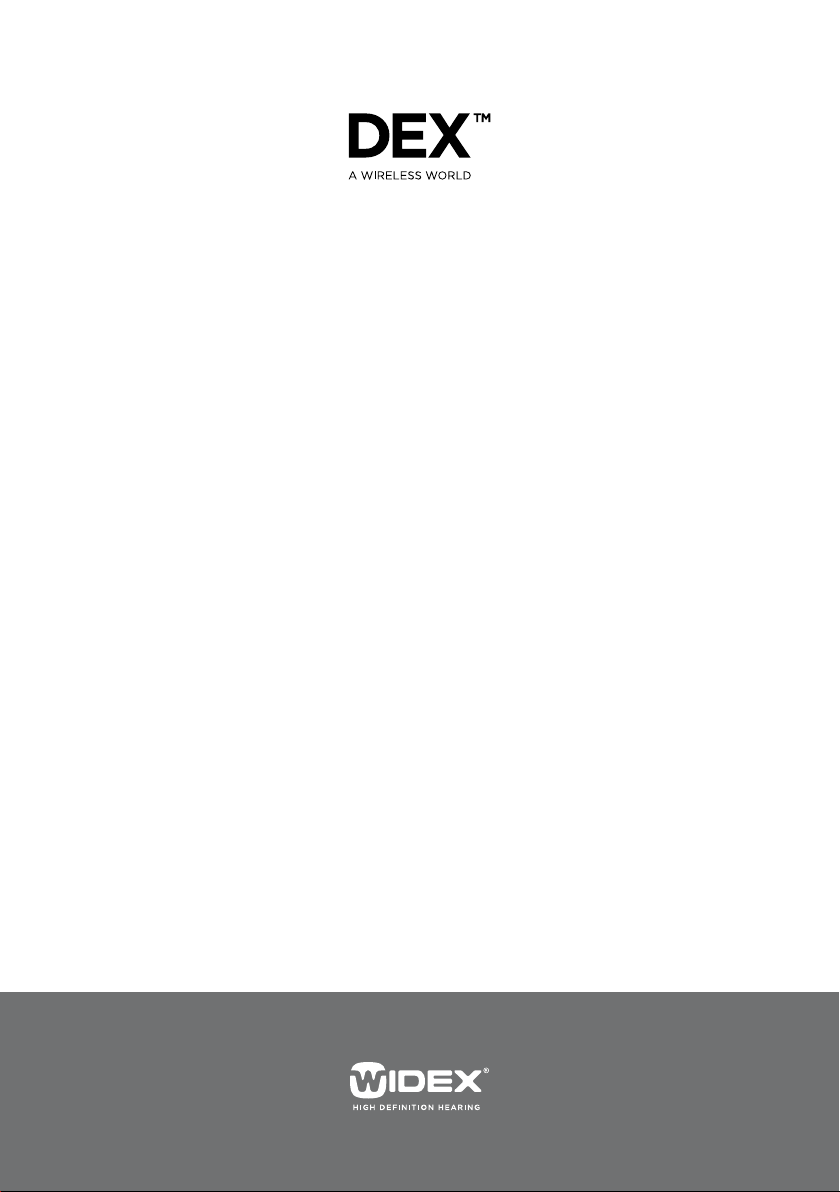
User instrUctions
T-Dex
Page 2
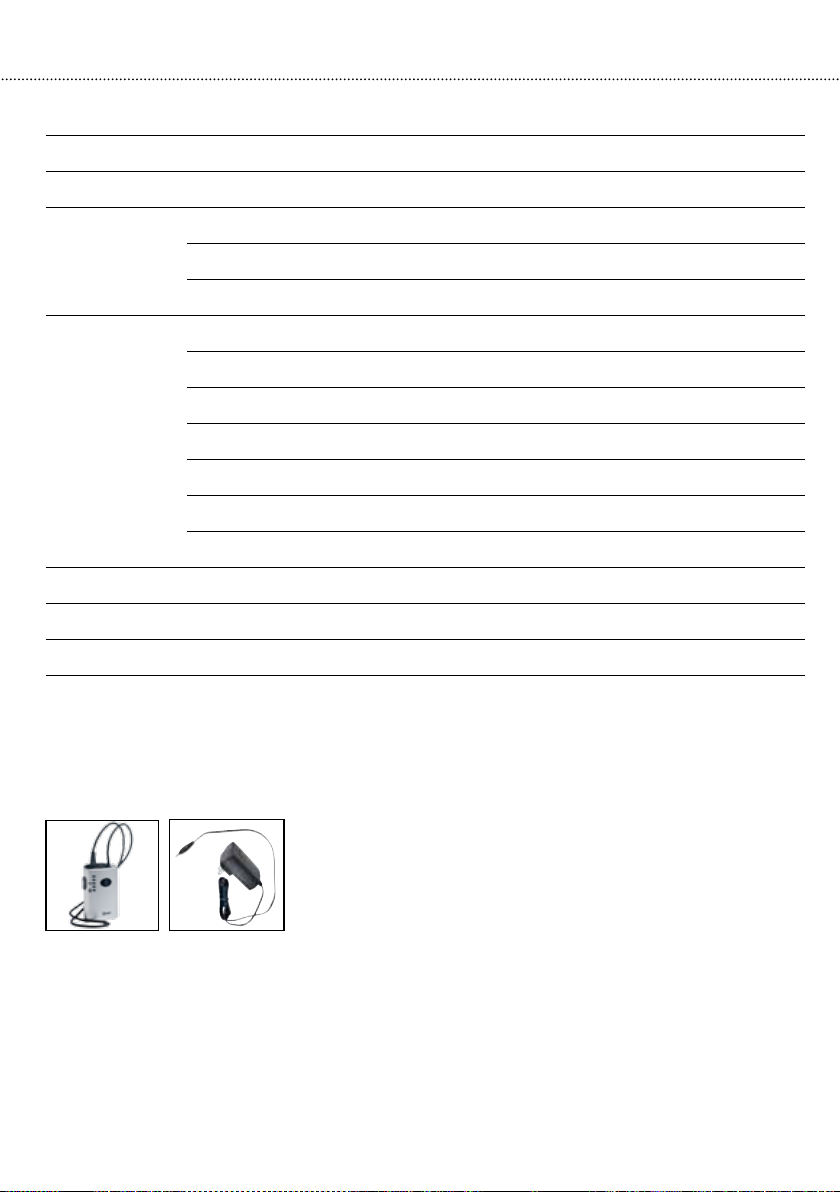
Table of contents
Package content 2
Functions 3
Setup 4
Wireless setup for mobile telephone 4
Installing neck loop 4
Operation 5
Indicators 5
Charging 5
Adjusting volume 5
Accepting an incoming call 6
Making a mobile telephone call 6
Rejecting an incoming call 6
Warranty 7
Test and approval 8
Warnings 9
FCC 11
Package content
T-DEX
Congratulations and thank you for purchasing T-DEX.
T-DEX is a hands-free, neck-loop solution for amplifying sound from your Bluetooth mobile phone. T-DEX has
been specially designed for people with impaired hearing who want to use a mobile phone hands-free – and
without any compromise in sound quality.
Power supply
2
Page 3
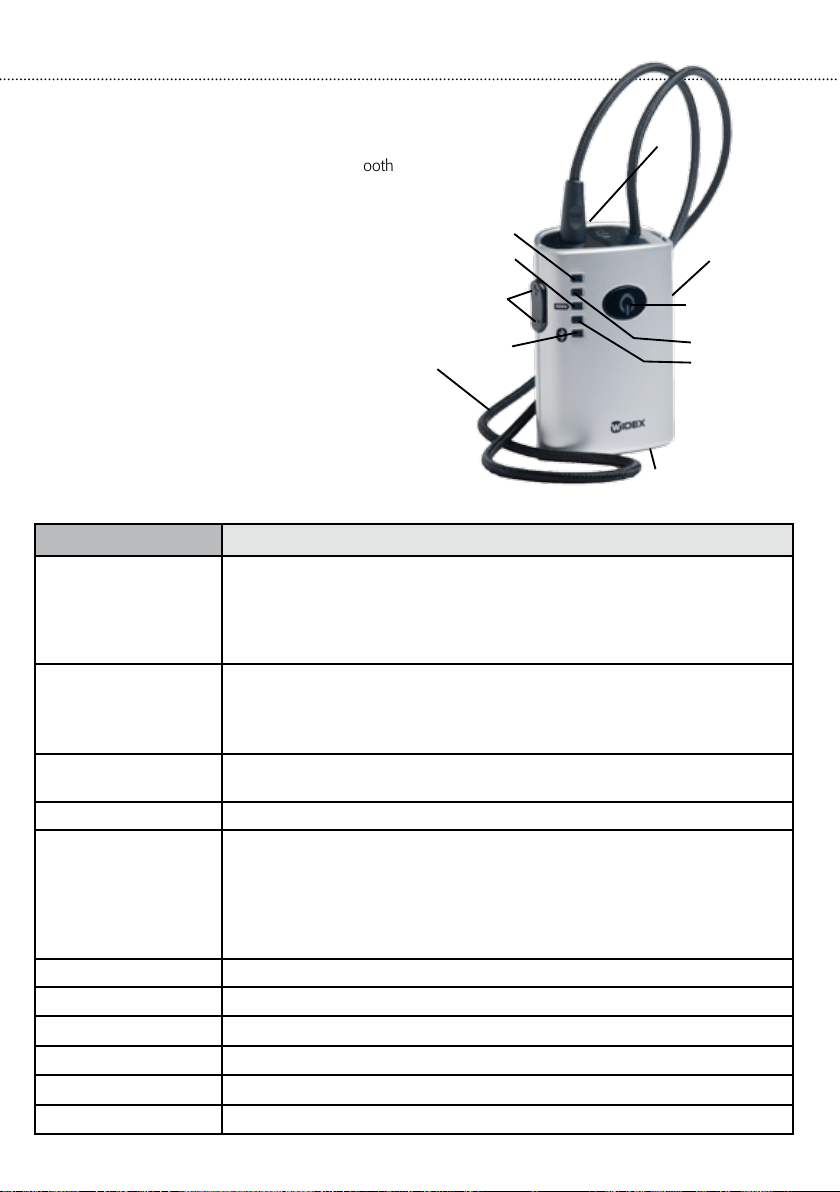
Functions
R1: On/off switch, answering button, and Bluetooth
indicator
R2: Volume button +/- (up/down)
R3: Bluetooth and volume level 1 indicator
R4: Volume level 2 indicator
R5: Battery and volume level 3 indicator
R6: Volume level 4 indicator
R7: Volume level 5 indicator
R8: Headphones jack
R9: Neck loop jack
R10: Neck loop
R11: Charging jack
Button/diode/jack Functions
R1 Power on (hold for up to 5 seconds)
Power off (hold for up to 5 seconds)
Answering and ending mobile telephone calls
Blue light: Bluetooth active
Blue blink: Incoming call
R2+ (up)
Volume up
R10
R7
R5
R2
R3
R9
R8
R1
R6
R4
R11
R2- (down)
R3 Blue blink: Bluetooth not connected
R4 Green light: Volume level 2
R5
R6 Green light: Volume level 4
R7 Green light: Volume level 5
R8 Jack for headphones
R9 Jack for neck loop
R10 Neck loop
R11 Jack for charger
Volume down
Reject mobile telephone call (hold for 2 seconds)
Green light: Volume level 1
When in use
• Red blink: Low battery
• Green light: Volume level 3
When charging
• Red light: Charging
• Green light: Fully charged
3
Page 4
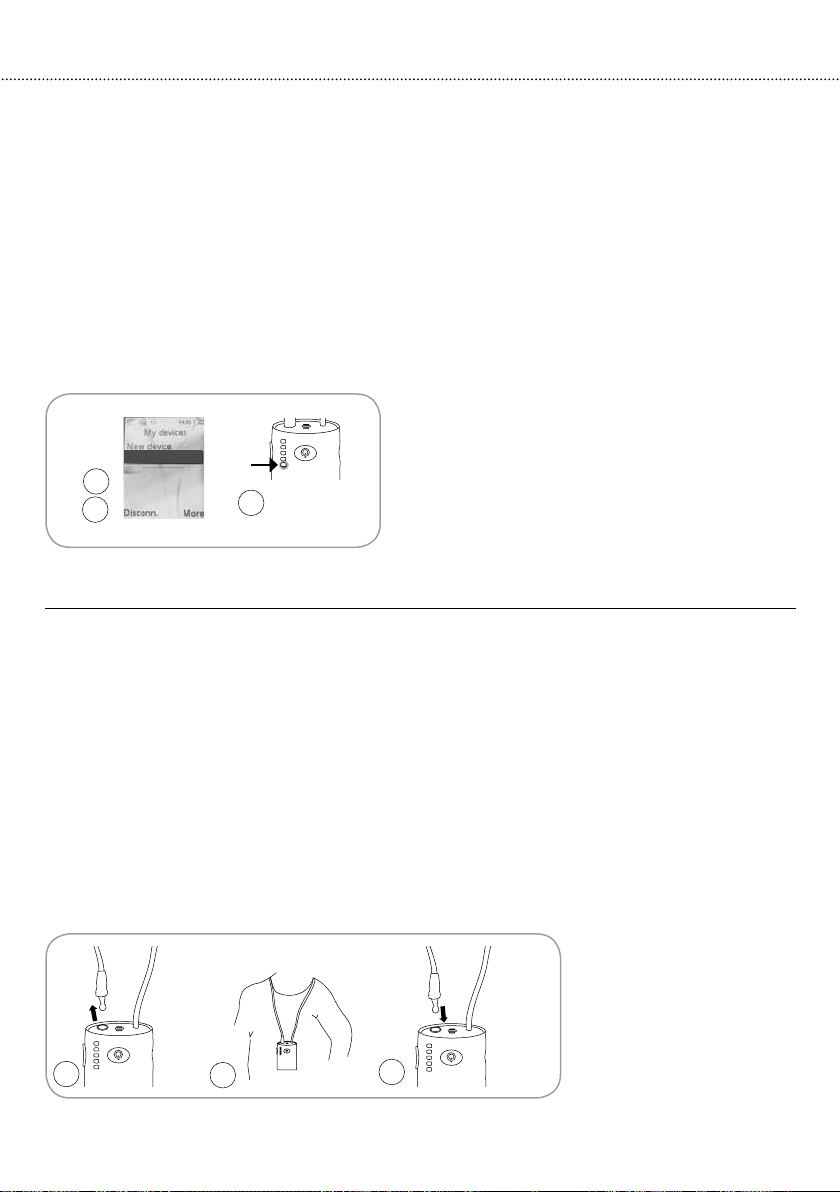
Setup
Wireless setup for mobile telephone
Establishing a wireless connection between the Bluetooth mobile telephone and the T-DEX
1. Turn T-DEX on by holding down the receiver button R1 for up to five seconds.
2. Enter the mobile telephone menu to allow the mobile telephone to search for available Bluetooth devices.
3. Select the Bluetooth entry “T-DEX”.
4. Enter the pass code into the mobile telephone (0000). Select connect. A short beep will be heard in the
hearing aid or in the headphones.
5. Once the wireless connection is established, receiver indicator R3 stops blinking blue.
Please note:
• Once a wireless connection between T-DEX and a
T-DEX
2
3
R3
5
Bluetooth unit has been established the units will
automatically connect when they are within range of
each other.
• During telephone conversations, the receiver indicator R1
will illuminate blue indicating that the wireless connection
is active.
Installing neck loop
Neck loop and T/MT function on HA
In order to use T-DEX with hearing aids in T-position (telecoil), the hearing aid must be equipped with a telecoil
fitted by the hearing care professionel.
Installing neck loop
1. Detach neck loop R10 from receiver jack R9 by pulling the loop wire.
2. Place the T-DEX on the chest and place loop wire around the neck.
3. Reattach neck loop R10 to receiver jack R9.
4. Switch hearing aid to T (telecoil only) or MT (microphone and telecoil simultaneously) position.
Please note:
• Connecting headphones
R9
R9
R10
1
2
3
4
to the headphones jack R8
disconnects the signal to
the neck loop.
Page 5

Operation
Indicators
Below you can see an overview of the light indicators on T-DEX
Flashing blue (R1): Incoming call
Blue (R1): Wireless Bluetooth call activated
Flashing blue (R3): No Bluetooth connection
Green (R3-R7): Volume level
Flashing red (R5): Battery low
Charging
If the T-DEX light indicator R5 flashes red during operation, or if the unit cannot be turned on, T-DEX
requires recharging.
1. Connect the power supply wire to T-DEX’s jack R11.
2. Connect the power supply to a power source and turn on.
3. The light indicator R5 lights continuously red during recharging.
4. When T-DEX is fully recharged, light indicator R5 lights continuously green.
Please note:
• We recommend fully charging
batteries before use, however,
partly charging the units does
not inflict damage to them.
R11
* Plugs vary from country to country.
*
3
+
Charged
1
2
4
Adjusting volume
1. Press receiver button R2+ (volume up) or R2- (volume down) to set comfortable listening level.
2. The receiver indicators R3 to R7 illuminate depending on volume level.
R2+
R2-
1
Please note:
• The maximum volume level has been reached if all five indicators R3 to R7 are illuminated. If the signal is still too
weak, adjust the volume on your mobile telephone or contact your hearing care professionel for adjustment of the
telecoil in the hearing aid.
2
5
Page 6

Operation
Accepting an incoming call
1. When a call comes in, a ringing tone will be heard in the hearing aid or headphones and the receiver
indicator R1 starts blinking blue.
2. Press the button R1 to accept the call.
3. Press the button R1 to end the call.
1 3
R1
2
R1
R1
Please note:
• Only make a single short push to accept or end a call. It may take a couple of seconds before a call is
completely connected or disconnected.
• The ringing tone of the mobile telephone call may be the same sound as heard from the mobile telephone
itself depending on the mobile telephone used.
• If T-DEX is turned off when a mobile telephone call comes in, that specific call cannot be answered or ended
using T-DEX.
Making a mobile telephone call
1. Turn on T-DEX by pressing the button R1 for up to five seconds.
2. Enter the dial number on the mobile telephone and pick up the handset.
3. The call is automatically transferred to T-DEX.
4. To end the call, press the button R1 or end the call on the mobile telephone.
Rejecting an incoming call
1. When a call comes in, a ringing tone will be heard in the hearing aid or headphones and the receiver
indicator R1 starts blinking blue.
2. Press receiver button R2- (volume down) for 2 seconds to reject the call.
R2-
1
R1
2
6
Page 7

Warranty
What is covered by this warranty
Any electronic component which, because of workmanship, manufacturing, or design defects, fails to function
properly under normal use during the lifetime of this warranty will be replaced or repaired at no charge for parts
or labour when returned to the factory service centre. Transportation cost are to be met by the customer. If it
is determined that repair is not feasible, the entire unit may be replaced with an equivalent unit upon mutual
agreement of the manufacturer and customer.
What is not covered by this warranty:
1 Malfunctions resulting from abuse, neglect or accident.
2 Peripheral accessories as itemized within the product brochure, when such items are returned after 90
days from the original purchase.
3 Batteries.
4 Instruments connected, installed, used or adjusted in a manner contrary to instructions provided by the
manufacturer.
5 Consequential damages and damages resulting from delay or loss of this instrument. The exclusive
remedy under this warranty is strictly limited to repair or replacement as herein provided.
6 Products damaged in transit unless investigated by the shipper and returned to the warrantor with the
investigation report.
Widex A/S reserves the right to make changes to the design or construction of any of its instruments at any time
without incurring any obligation to make any changes whatsoever on units previously purchased. This warranty is
in lieu of all other expressed warranties. All expressed and implied warranties will terminate upon the expiration of
this written warranty. No representative or person is authorised to represent or assume for us any liability in connection with the sale or use of our products other than as set forth above. The above warranty does not affect
any legal rights that you might have under applicable national legislation governing the sale of
consumer goods. Your distributor may have issued a warranty that goes beyond the clauses of this limited warranty. Please consult your distributor for further information.
What to do if you need service
If you require service under the terms of this warranty, carefully package the instrument to prevent damage and return
it to your distributor (see information on back cover). Please provide your receipt, a detailed description of the
problem, your full name, billing address and telephone number.
7
Page 8

Test and approval
Phonic Ear A/S, Kongebakken 9, 2765 Smørum, Denmark
!
Replace only with the same or equivalent type.
Hereby, Phonic Ear A/S declares that this T-DEX is in compliance with the essential requirements and other relevant
provisions of Directive 1999/5/EC.
A copy of the Declaration of Conformity can be found at http://www.phonicear.dk/T-DEX
Electrical and electronic equipment (EEE) contains materials, components and substances that could be
dangerous or detrimental to human health and the environment if waste electrical and electronic equipment (WEEE) is
not disposed of correctly.
Products marked with the crossed-out rubbish bin shown above are electrical and electronic equipment. The crossed-out
dustbin indicates that waste electrical and electronic equipment may not be disposed of with unsorted household waste
and that it must be collected separately.
In developing and manufacturing your Widex product, we used high-quality materials and components that can be
reused. Thus, when disposing of your waste electrical and electronic equipment, you must use a
collection system designated for this purpose, regardless of whether you dispose of your waste at your local civic amenity
site or whether your waste is collected from your household. Please contact your local authority for further information.
Batteries contain substances that can be harmful to human health and the environment if not handled correctly.
Batteries are marked with the crossed-out rubbish bin symbol illustrated. This symbolises that exhausted batteries must
not be disposed of together with unsorted household rubbish, but are to be collected separately.
CAUTION
Danger of explosion if the battery is
incorrectly replaced.
!
Some batteries are also marked with the chemical symbol Hg (mercury), Cd (cadmium) or Pb (lead). These substances
are particularly harmful, so it is important that they are collected and disposed of via an established recycling scheme.
This ensures that your batteries are reused in compliance with regulations and do not damage the environment.
Therefore, when disposing of exhausted batteries, make sure that you utilise an established recycling scheme. This might
involve delivering them to a designated collection point or recycling centre, or they may be collected directly from your
address. For further details, please contact your local authorities.
How to remove batteries
1. Unscrew two screws in the top corners on the rear of unit
2. Open top cover by lifting cover up in the top
3. Remove top cover completely
4. Cut battery away from the printed circuit board
5. Cut wires one at a time
The socket outlet must be installed near to the equipment and must be easily accessible. Only use power supplies listed
in the user guide.
The following switch mode power supply can be used with the T-DEX. Manufacture: Fuhua, MODEL No.: UE08WCP060100SPA, Input: 100-240V AC 400mA 50-60Hz, Output: 6V DC 1.0A
8
Page 9

Warnings
You should familiarize yourself fully with the following general warnings and the entire contents of this booklet before
using your T-DEX.
Misuse can result in sudden and permanent hearing loss.
T-DEX is not a toy and therefore should be kept out of the reach of children and anyone else e.g. people with learning
difficulties who might swallow parts or otherwise cause injury to themselves. Special attention should be paid to the
smaller components in order to prevent children from swallowing them and choking. If a part is swallowed, see a doctor
immediately.
Always make sure to set the volume controls correctly according to your hearing. By using T-DEX with a sound pressure
level that is too high, you may risk impairing your hearing.
Never allow others to wear or use your T-DEX as incorrect/wrongful usage could cause permanent damage to their hearing.
Dysfunction in T-DEX
T-DEX may stop functioning, for instance if the batteries are discharged. You should be aware of this possibility, in particular when you are in traffic or otherwise dependent on warning sounds.
Interference
Your T-DEX has been thoroughly tested for interference according to the most stringent international standards. But new
technical developments constantly bring new products into society, and some may emit electromagnetic radiation, leading to unforeseen interference in T-DEX. Examples include induction cooking appliances, shop alarm systems, mobile
telephones, fax machines, personal computer devices, X-rays, computer tomography etc.
T-DEX is designed to comply with the most stringent Standards of International Electromagnetic Compatibility. However,
T-DEX might cause interference with other medical devices. Such interference can also be caused by radio signals, power
line disturbances, airport metal detectors, electromagnetic fields from other medical devices and electrostatic discharges.
Possible side effects
The otherwise non-allergenic materials used in T-DEX may in rare cases cause a skin irritation. Consult a doctor if you
experience any side effects.
Use on Aircrafts
The T-DEX should not be used on board on aircrafts unless specifically permitted by the flight personnel.
Implantable devices
T-DEX is designed to comply with the most stringent Standards of International Electromagnetic Compatibility. However,
T-DEX might cause interference with other medical devices such as defibrillators and pacemakers. Please, contact the
manufacturer of your implantable device for information about the risk of disturbance. Interference can also be caused
by power line disturbances, airport metal detectors, electromagnetic fields from other medical devices, radio signals and
electrostatic discharges.
Never exposure T-DEX to great heat by putting it in the oven, in the micro wave oven or by burning it. There is a risk that
it will explode and cause serious injury.
The safety of the use of T-DEX with auxillary input cable is determined by external signal source. When the input cable
is connected to mains-operated equipment, this equipment must comply with IEC-60065, IEC-60601, IEC-60950 or
equivalent safety standards.
9
Page 10

The emission power from the T-DEX is below international emission limits for Human Exposure. For comparison, the
radiation of the T-DEX is equal to that of a Bluetooth headset for a mobile telephone. T-DEX complies with international
standards concerning electromagnetic Compatibility.
Cleaning and maintenance
Any dirt, moisture or grease should be cleaned of by using a dry or damp cloth. T-DEX must never be washed or immersed in water or other liquids. Make sure not to drop T-DEX onto hard surfaces.
Avoid heat, humidity and chemicals
Your T-DEX must never be exposed to extreme heat e.g. left inside a parked car in the sun. It must never be exposed to a
lot of moisture e.g. steam baths, showers or heavy rain. Nor must it be dried in micro wave ovens or other ovens. T-DEX
must not be exposed to or cleaned with cleaning chemicals or alcohols.
Use in cars
Using the T-DEX with a mobile phone while driving can distract you. If driving conditions demand it, pull of the road and
park before making and answering calls.
Use of the neck loop
If by accident the neck strap should get caught in something while wearing it, the neck loop is constructed to open
automatically. Therefore, never try to modify the neck loop in an unauthorized way. The neck loop should not be used for
children who weighs less than 11 kg.
10
Page 11

FCC
FCC & IC RF Radiation Exposure Statement:
This equipment complies with FCC radiation exposure limits set forth for an uncontrolled environment. End users must
follow the specific operation instructions for satisfying RF exposure compliance. This transmitter must not be co-located or
operating in conjunction with any other antenna or transmitter.
This device complies with Part 15 of the FCC & IC rules and RSS-210 of Industry Canada.
Operation is subject to the following two conditions:
• This device may not cause harmful interference
• This device must accept any interference received, including interference that may cause undesired operation
Changes or modifications not expressly approved by Widex could void the user’s authority to operate the equipment.
NOTE:
This equipment has been tested and found to comply with the limits for a Class B digital device, pursuant to Part 15 of
the FCC Rules. These limits are designed to provide reasonable protection against harmful interference in a residential
installation. This equipment generates, uses and can radiate radio frequency energy and, if not installed and used in accordance with the instructions, may cause harmful interference to radio communications. However, there is no guarantee
that interference will not occur in a particular installation. If this equipment does cause harmful interference to radio or
television reception, which can be determined by turning the equipment off and on, the user is encouraged to try to correct the interference by one or more of the following measures:
• Reorient or relocate the receiving antenna.
• Increase the separation between the equipment and receiver.
• Connect the equipment into an outlet on a circuit different from
that to which the receiver is connected.
• Consult the dealer or an experienced radio/TV technician for help.
11
Page 12

¡9 514 0200 001,¤ ¡#01v¤
PrintedbyHTO-
