Page 1

MODEL# : ARC-10WB
Congratulations on your new WHYNTER product. Please read this Instruction Manual carefully before using
this product to ensure proper operation. Keep this manual in a safe place for future reference.
WHYNTER ECO-FRIENDLY 10,000 BTU PORTABLE AIR CONDITIONER
co
Instruction Manual
Page 2
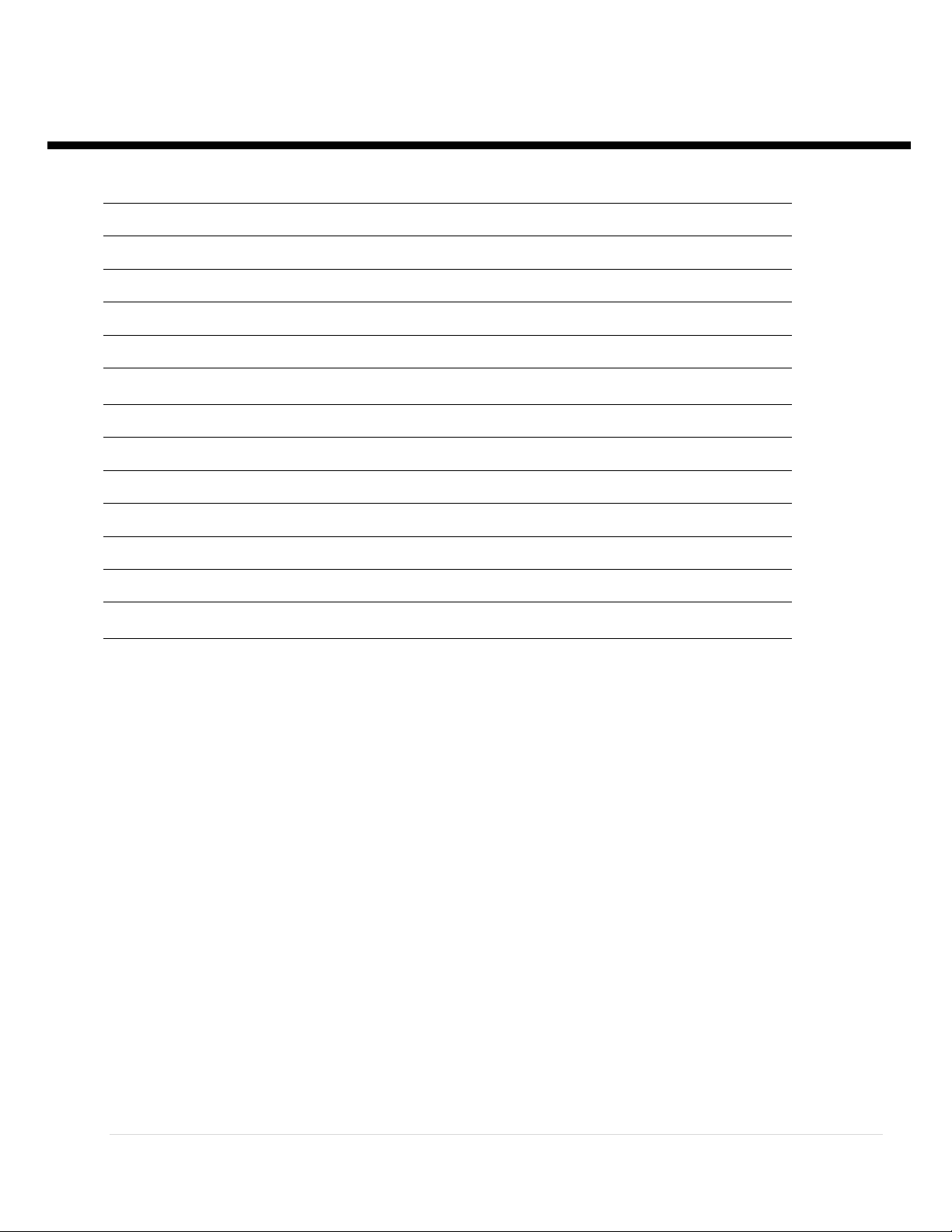
TABLE OF CONTENTS
INTRODUCTION
3
SAFETY PRECAUTIONS
4-5
IDENTIFICATION OF ACCESSORIES
6
IDENTIFICATION OF PARTS
7
OPERATING YOUR AIR CONDITIONER
8
INSTALLATION INSTRUCTIONS
9-12
AIR FILTERS INSTALLATION
13
OPERATION INSTRUCTIONS
14-15
WATER DRAINAGE
16
REMOTE CONTROL
17
CARE AND MAINTENANCE
18
TECHNICAL DATA
19
TROUBLESHOOTING
20-21
WARRANTY INFORMATION
22
2 | P a g e
Page 3
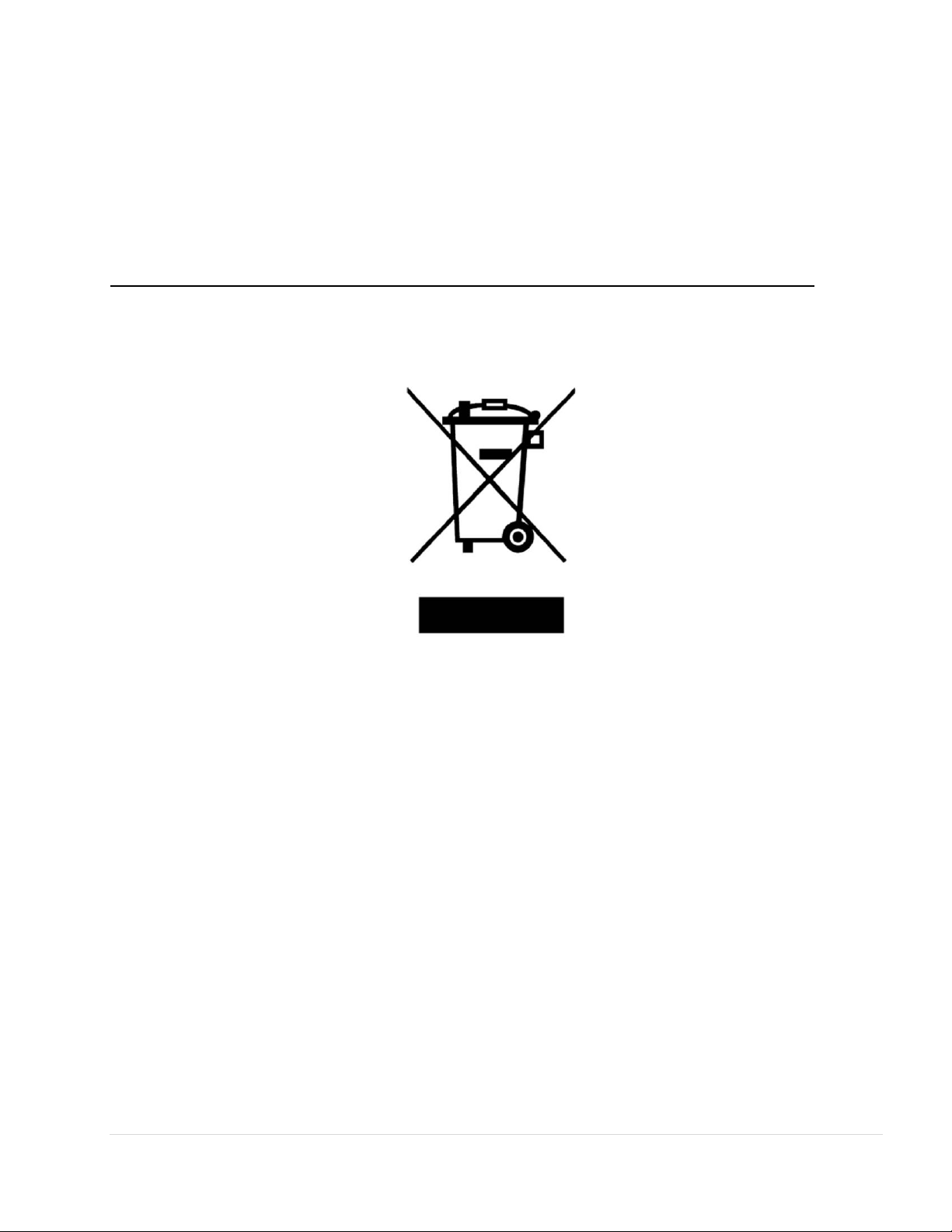
Thank you for choosing the Whynter portable air conditioner. Please follow the instructions provided
in this user guide to obtain the very best performance from your portable air conditioner and take full
advantage of the many features your portable air conditioner offers you. We trust that your Whynter
air conditioner will provide the performance and reliability that we stand for.
Please keep this user manual in a safe place for future reference.
DISPOSAL
This symbol on the product or its packaging indicates that the appliance cannot be treated as normal
domestic trash, but must be handed in at a collection point for recycling electric and electronic
appliances. Your contribution to the correct disposal of this product protects the environment. Further
information about the recycling of this product can be obtained from your local municipal authority.
3 | P a g e
Page 4
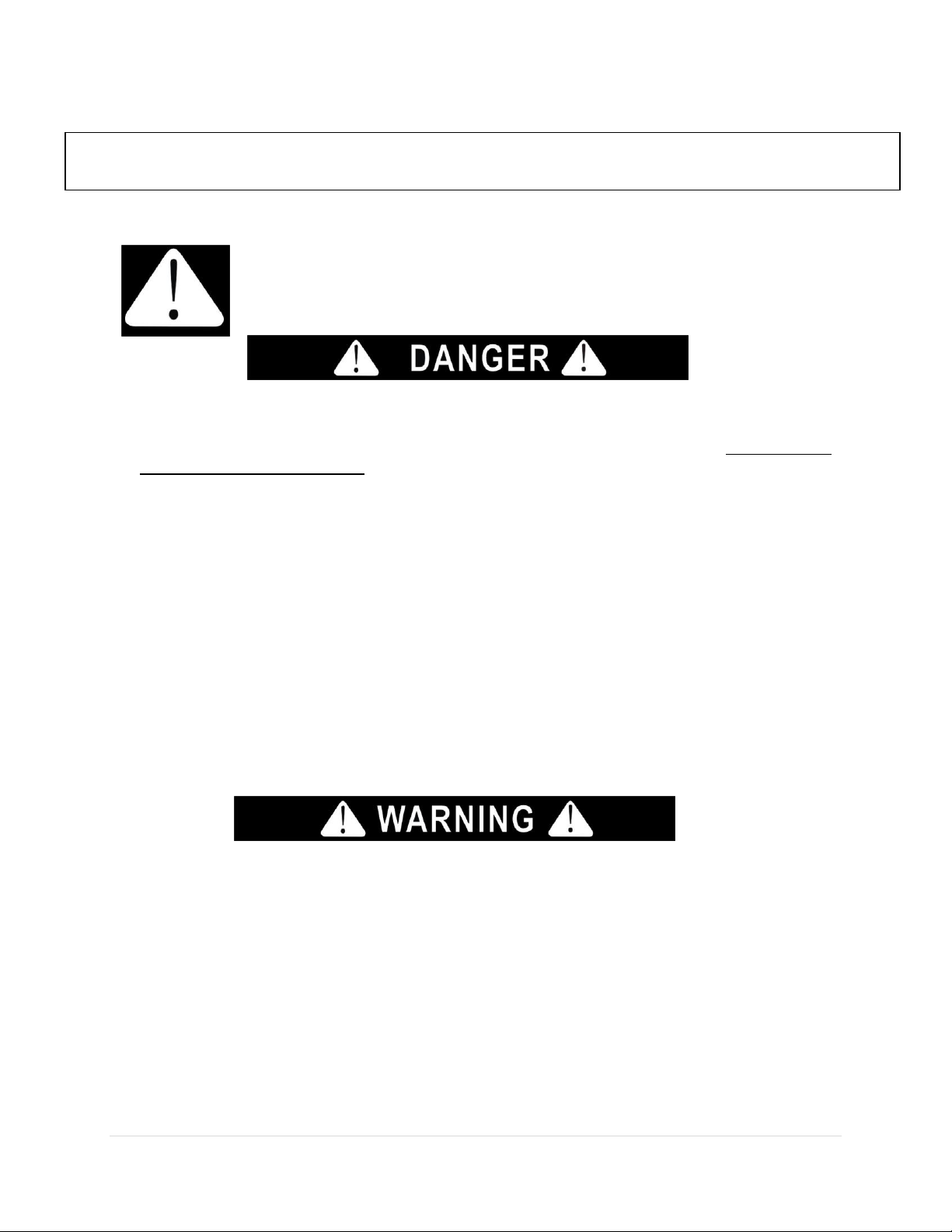
Your safety and the safety of others are very important to us.
To reduce the risk of fire, electrical shock or injury when using your appliance, follow these basic precautions.
SAFETY PRECAUTIONS
Before the appliance is used, it must be properly positioned and installed as
detailed in this manual.
Do not under any circumstances cut or remove the third (ground) prong from the power
cord.
Make sure this unit is connected to a correctly grounded power supply outlet. Do not use an
extension cord or power strip.
The power cord is UL listed. It has a built-in L.C.D.I. (leakage, current, detection,
interruption) circuit breaker for added safety. If the power supply is interrupted, press the
reset button to reconnect the unit to power source.
It is recommended to use a separate circuit that its size should be 15 Amps for the air
conditioner.
Do not use an excessively wet cloth, industrial solvents, oil-based products to clean this
portable air conditioner.
To avoid the risk of shock, the product should never be used in bathrooms, shower rooms,
or in any other steamy or wet areas.
Do not store or use gasoline or other flammable vapors and liquids in the vicinity of this or
any other appliances.
Do not repair, disassemble and/or modify the unit by yourself.
Always turn off the portable air conditioner when cleaning the air filter, and transporting.
Do not turn this unit on and off by plugging and unplugging. Always use the ON/OFF switch.
Transport the unit in an upright position only, or leave it in an upright position for at least 2
hours before first use.
Ensure curtains or other objects are not obstructing the air inlet filters.
Do not bend or crush the exhaust hose while in use.
Always allow at least 20” of clearance around the unit for ventilation. Do not use this unit
inside closets, cabinets and/or cramped spaces between furniture.
This unit is optimized to operate in an ambient temperature of 64°F – 90°F.
This unit must be installed in an area protected from the element, such as wind, rain, water
spray or drips.
The unit should not be located next to ovens, grills or other sources of high heat.
Always place the unit on even and hard and level surface.
Do not sit or place objects on the unit.
4 | P a g e
Page 5
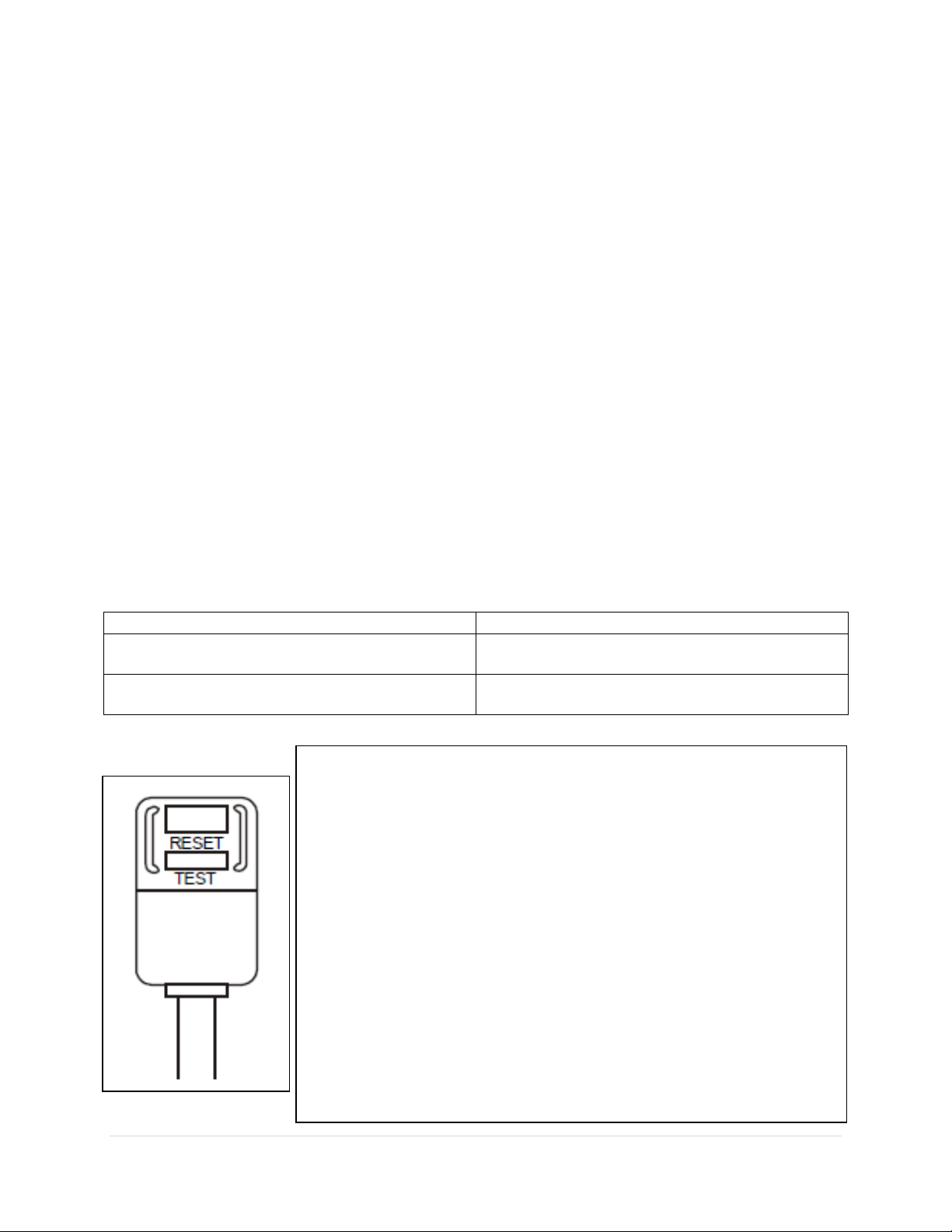
Do not allow children to climb, stand or hang on the appliance. The air conditioner could tip
MODE
ROOM TEMPERATURE
COOL
Higher than 62°F / 17°C
DRY
Higher than 54°F / 13°C
Your portable air conditioner is supplied with a Leakage-Current
Detection and Interruption (LCDI) plug. This plug reduces the risk of
fire due to arcing faults in the power supply cord. Please follow the
instructions below to ensure that LCDI plug works properly.
1. Plug the power cord to a grounded wall outlet. Do not plug to
a power strip or extension cord.
2. Press the TEST button on the plug. This should trip the plug
and cut the power to the air conditioner. If the plug does not
trip and the unit comes on, please contact technical support.
3. Press the RESET button to start the air conditioner.
4. Do NOT use the TEST and RESET buttons to turn the air
conditioner on and off.
over and get damaged and/or seriously injure somebody.
Keep fingers out of the air intakes and air outlets.
The appliance is an electrical appliance. To avoid injury from electrical shock do not operate
it with wet hands, while standing on a wet surface or while standing in water. Do not use it in
outdoors or in wet conditions.
When positioning or moving the appliance, ensure it is not turned upside down or greater
than 45° or more off level.
This appliance is designed for household, non-commercial use only. Any other use will void
the warranty.
Do not plug into the power outlet before set up is completed.
Do not operate this unit without the air filter(s).
Do not use harsh chemicals to clean the filter(s). Dry thoroughly before inserting the filter(s)
into the unit.
Do not add extra length to the exhaust hose by more than a total length of 9‟. This will
reduce the cooling efficiency of the portable air conditioner.
At the end of each season, all water must be drained from the unit and filter(s) must be
cleaned before storage.
THE MANUFACTURER DISCLAIMS ANY RESPONSIBILITY IF THE ABOVE INSTRUCTIONS
ARE NOT FOLLOWED.
OPERATING CONDITION
5 | P a g e
Page 6
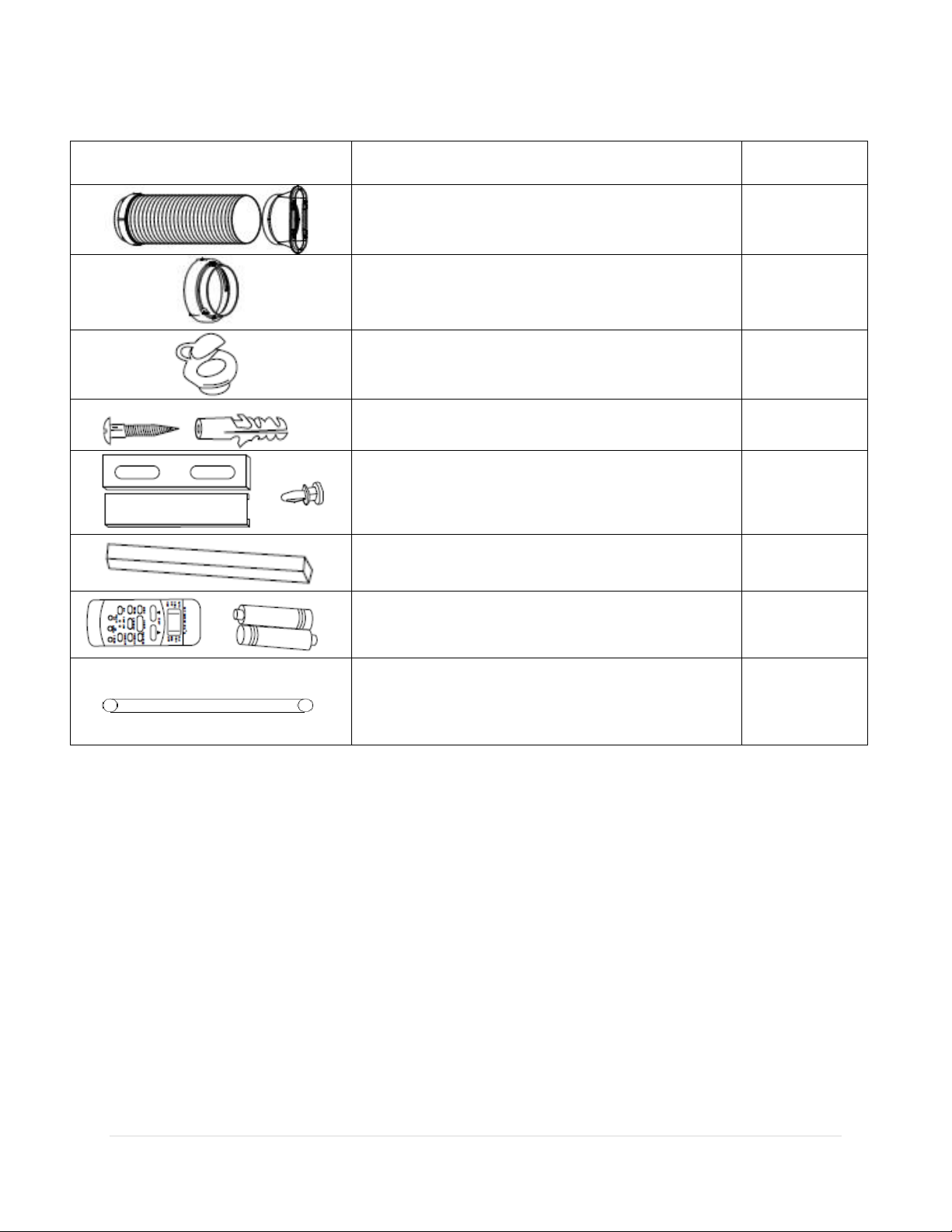
IDENTIFICATION OF ACCESSORIES
IMAGE
ACCESSORY NAME
QUANTITY
Exhaust hose and Adaptor (flat mouth)
1 set
Round adaptor
1 set
Wall exhaust adaptor
1 pc
Expansion plug and wooden screw
4 pcs
Window slider kit
1 set
Foam seal
3 pcs
Remote control & Batteries
1 set
Drain hose
1 pcs
6 | P a g e
Page 7
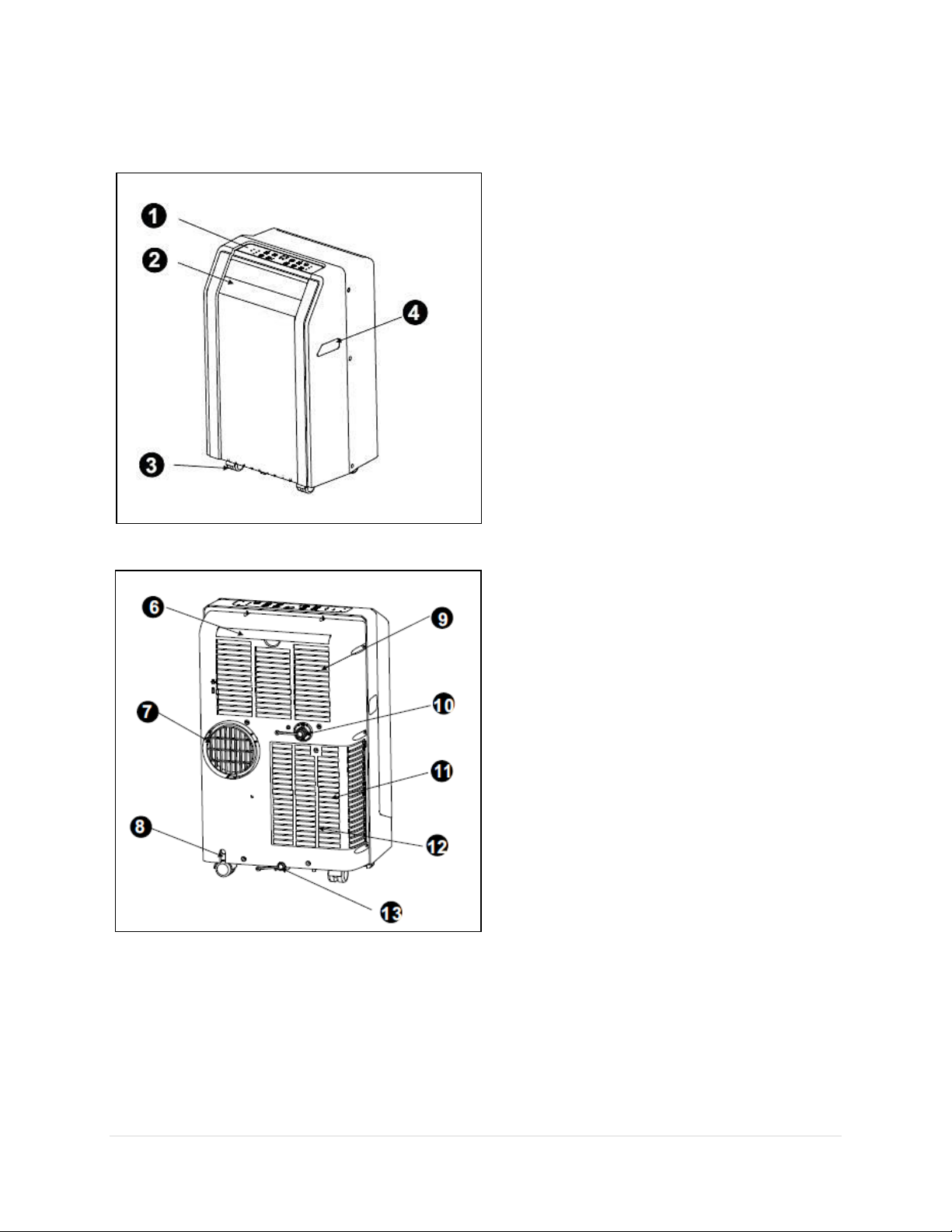
IDENTIFICATION OF PARTS
Front
1. Control Panel
2. Front Air Vent / Louvers
3. Caster (four)
4. Handle (both sides)
Rear
6 6. Upper air filter
7. Air outlet (hot air exhaust)
8. Power cord outlet
9. Upper air intake
10. Upper drain port
11. Lower air intake (Compressor)
12. Lower air filter
13. Lower drain port
7 | P a g e
Page 8

OPERATING YOUR AIR CONDITIONER
1. MODE
Controls the 4 function modes: COOL, AUTO, Fan only
& DRY.
6. UP & DOWN
Adjusts set temperature (1OC/ 2OF
increments)
or timer
hours (0 – 24 hours).
NOTE: This unit is capable of displaying set temperature
in Fahrenheit or in Celsius. To convert from one to the
other, press and hold the Up and Down buttons for 3
seconds.
2. TIMER
Turns the timer function on and off. To cancel the timer,
press the Power button or set the timer to 0.0.
7. LED DISPLAY
In Cool mode: shows set temperature in OC or OF and
AUTO timer setting.
In DRY and FAN only modes: shows room temperature.
Error Codes:
E1, E2 & E4: Unplug unit and restart in 5 minutes.
P1: Bottom water tank is full; drain water from the unit
3. POWER
Turns the unit on and off.
4. SLEEP
Turns the sleep function on and off.
5. FAN
Controls the 4 fan speeds: HI, MED, LOW & AUTO. The
fan speed indicator lights illuminates to show the set fan
speed. When the AUTO speed is selected, none of the
fan speed indicator illuminates.
9. SWING
Turns on the auto swing function.
Before you begin, thoroughly familiarize yourself with the control panel, remote control and all of
the functions. Follow the symbol for the desired function. The unit can be controlled by the unit
control panel alone or with the remote control.
CONTROL PANEL
8 | P a g e
Page 9

INSTALLATION INSTRUCTIONS
When you use this air conditioner unit, hot air must be
exhausted out of the room to complete the air
exchange of the condenser. When the unit is operating
in DRY or FAN only mode, no exhaust is required.
1. Pull out about 6” of one end of the exhaust
hose.
2. Install the flat mouth exhaust connector on the
exhaust hose. See Fig. 18a and 18b
3. Push in the exhaust hose into the air outlet port
at the back of the unit. Fig. 19 and Fig. 20.
4. Only extend the exhaust hose to the necessary
length. We do not recommend extending the
exhaust hose more than 9' long. If you are
interested in purchasing an additional 5‟
exhaust hose please contact
info@whynter.com for retail sales information.
Wall Installation
1. Prepare an adequate sized hold in the wall.
2. Install the wall exhaust adaptor A into the wall
opening and hold it into place using the 4
expansion plugs and wooden screws. (See
Fig.21)
3. Attach the exhaust hose to wall exhaust
adaptor A.
NOTE: When the air conditioner is not in use,
cover the wall exhaust adaptor with the cap.
IMPORTANT:
Do not bend or crush the exhaust hose while in
use. (Fig.22)
Location
The air conditioner should be placed on a hard and level surface strong enough to support the
unit. The unit has casters and it should only be rolled on smooth, flat surfaces. Use caution
when rolling on carpet surfaces. Do not attempt to roll the unit over objects.
Never place any obstacles around the air inlet or outlet and allow at least 20 inch of clearance
for efficient air-conditioning.
Exhaust hose Installation
9 | P a g e
Page 10

Window kit Installation
When you use this air conditioner unit, hot air must be exhausted out of the room to complete
the air exchange of the condenser. When the unit is operating in fan-only mode, no exhaust is
required.
Your window kit has been designed to fit most
standard vertical and horizontal windows.
However, it may be necessary for you to modify the
installation procedures for your window. Please
refer to Fig. 8 & Fig.9 for minimum and maximum
window openings.
NOTE: If your window opening is less than the
mentioned minimum length of the window slider kit,
cut the slide bar with hole to fit window opening.
Never cut out the hole on the window slide bar.
NOTE: When using the window kit on a window or
sliding door it will cause the window or sliding door
not to be properly closed and locked. Additional
security measurements maybe needed.
The window slide bars can be fixed with a bolt. Fig.
9a
10 | P a g e
Page 11

Window kit Installation in a double-hung window
1. Open window or sliding door for approximately
5”
2. Cut the foam seal (adhesive type) to the
proper length
and
attach it to the bottom
of the window.
Fig.10
.
3. Adjust the length of the window bars to the same
length and width of the opening of the window.
Cut the window piece if necessary to fit the
length of your window. Fig. 11.
4. Close the window on the window slide bars. For
long term installation, you may screw the
window kit into your window frame. Fig. 12.
5. Cut the foam seal to the length and seal
the
open gap between the top window
sash and outer
window
sash. Shown in
Fig.13.
11 | P a g e
Page 12

Window kit Installation in a sliding door/ window
1. Open window or sliding door for approximately 5”
2. Cut the foam seal (adhesive type) to the
proper length
and
attach it to the bottom
of the door / window.
Fig.14
.
3. Adjust the length of the window bars to the same
length and width of the opening of the window.
Cut the window piece if necessary to fit the length
of your window. Fig. 15.
4. Close the door/ window on the window slide bars.
For long term installation, you may screw the
window kit into your window frame. Fig. 16.
5. Cut the foam seal to the length and seal
the
open gap between the top window
sash and outer
window
sash. Show in
Fig.17.
12 | P a g e
Page 13

AIR FILTERS INSTALLATION
Your Whynter portable air conditioner is equipped with a washable Pre-Filter and a Silver Ion
Filter. The washable Pre-Filter removes large particles such as dust, pet hair and dander. The
Silver Ion air filter which is designed to kills bacteria in the air and controls the growth of
microbes, such as virus, fungi and spores. It is recommended you replace the Silver Ion Filter
every two to three months or as needed. Follow the steps below to install the filters.
WARNING: NEVER OPERATE THE AIR CONDITIONER WITHOUT THE PRE-FILTER
1. Pull up the pre-filter frame
2. Remove the Pre-Filter from the filter frame.
3. Place the Silver Ion Filter on the Pre-Filter.
4. Reattached the filter frame.
5. Insert the assembled filter frame into the unit.
13 | P a g e
Page 14

OPERATION INSTRUCTIONS
BEFORE USING YOUR APPLIANCE
Remove the exterior and interior packing.
Before connecting the appliance to the power source, let it stand upright for approximately 4
hours. This will reduce the possibility of a malfunction in the cooling system from handling
during transportation.
SWITCHING ON/OFF THE AIR CONDITIONER
The appliance can be switched ON or OFF by pressing the Power button on the control
panel or the Power button on the remote control.
COOLING MODE
In this mode, the air conditioner cools and dehumidifies the room. To activate this function
mode, press the MODE button until the COOL indicator light comes on. When the cooling
mode is set, the compressor will start in approximately 3 minutes. In cooling mode, hot air is
exhausted from the outdoor exhaust port and the exhaust hose must be connected to
exhaust out the hot air.
The temperature setting range of this air conditioner is from 62°F / 17°C to 88°F / 30°C. To
set the temperature, press the or buttons. This air conditioner has a 5°F temperature
cushion which if the set temperature is within 5°F of the ambient temperature, the unit runs
on fan only mode. This saves energy and prolongs the life of the compressor of the air
conditioner.
To set the fan speed, press the FAN button. In cooling mode, the difference in noise level
between the 3 fan speeds is not very noticeable when the compressor is on. Try setting the
unit to Fan only mode, you should be able to hear the difference between high and low fan
speed settings.
DRY (DEHUMIDIFYING) ONLY MODE
In this mode, the air conditioner only dehumidifies the room, the compressor will activate
intermittently depending on the ambient temperature and the fan speed is set to LOW. To
activate this function mode, press the MODE button until the DRY indicator light comes on.
Please note that when switching function mode, there will be an approximately 3 minute
transition time. In dehumidifying mode, do not connect the exhaust hose and let the warm air
return to the room.
AUTOMATIC MODE
When you set the air conditioner in AUTO mode, it will automatically select cooling or fan
only operation depending on what temperature you have selected and the room temperature
is close to the unit. The fan speed is automatically selected and cannot be changed.
To operate the unit in Auto mode when the unit is on, press the Mode button until the
indicator for “Auto” is lit.
FAN ONLY MODE
In this mode, only the fan of the air conditioner runs and circulates the air in the room. To
activate this function mode, press the MODE button until the FAN indicator light comes on.
In this function mode, the temperature cannot be set. Subsequently, set the desired fan
speed by pressing the FAN button. Fan Only mode requires that the exhaust hose be
removed.
14 | P a g e
Page 15

TIMER (DELAYED SWITCH ON / OFF) FUNCTION
This function mode enables a delayed switch ON or delayed switch OFF of the air
conditioner. The time (hours) delay can be set, enabled and disabled.
SETTING SWITCH OFF TIMER
With the air conditioner operating in any function mode, press the TIMER button. The TIMER
OFF light will come on. Then set the desired time delay OFF hours by pressing the UP and
DOWN buttons. The time increments are at 0.5 hour to up to 10 hours, followed by 1 hour
increment up to 24 hours. When the delay time set has elapsed, the air conditioner switches off.
To cancel the delayed switch off function, turn off the air conditioner or adjust the time setting to
0.0.
SETTING DELAYED SWITCH ON TIMER
With the air conditioner is off, press the TIMER button. The TIMER ON light will come on. Then
set the desired time delay ON hours by pressing the UP and DOWN buttons. The time
increments are at 0.5 hour to up to 10 hours, followed by 1 hour increment up to 24 hours.
When the delay time set has elapsed, the air conditioner switches on. To cancel the delayed
switch on function, turn on the air conditioner or adjust the time setting to 0.0.
SLEEP MODE
In this mode, the air conditioner gradually increases the set temperature in cooling mode,
decreases the noise level and conserves energy. In Sleep & cooling mode, the set temperature
is increased by 1°C/ 2°C in the first 30 minutes. The temperature will then increase by another
1°C/ 2°C after an additional 30 minutes. This new temperature will remain the same for 7 hours.
To activate this function mode, press the SLEEP button until the sleep indicated light comes on.
AUTO RESTART
In the event of a power outage, the air conditioner restarts at the previously set function mode
and settings when power is restored.
CONTROLLING THE AIR FLOW DIRECTION
The louvers can be adjusted manually or automatically.
To adjust the air flow direction, manually move the louvers to the desired position. The
maximum setting angle is about 60°.
NOTE: Keep the louver fully opened during operation.
To adjust the air flow direction automatically, press the SWING button to set the louvers at the
desired angle. The louvers move up to an angle of 6° when the SWING button is pressed once.
By pressing the SWING button for more than 2 seconds, the auto swing feature is activated.
NOISE LEVEL
Portable air conditioners may make sounds that are not familiar to you. The sounds listed below
are normal. Noise reflecting off hard surfaces such as a floor or wall can make the sounds seem
louder than they actually are.
The compressor may make a pulsating or high-pitched sound.
Water running from the evaporator to the water tank may make a splashing sound.
Refrigerant flowing may make a gurgling sound.
Fan sound may come from front and back air vents.
15 | P a g e
Page 16

WATER DRAINAGE
When the water level of the bottom tray reaches
maximum level, the unit will beep 8 times and the
digital display will show P1 symbol. Also, the
cooling or dehumidifying function will stop and
the fan only function will start.
Manual drainage
To drain the water from the bottom try, carefully
move the unit to a drain location, remove the
bottom drain plug and let the water drain
(Fig.25). The P1 symbol will disappear and the
cooling or dehumidifying function can be started.
Continuous drainage
In COOL or DRY modes, remove the upper drain
plug from the back of the unit and install the drain
water hose (5/8 universal female mender) with
¾” hose. Place the open end of the hose to a
drain area. (Fig.23 & 24).
16 | P a g e
Page 17

REMOTE CONTROL
INSTALLING BATTERIES
Only use two dry LR03 AAA 1.5V Batteries (included) in the remote control.
Always change both batteries at the same time.
To insert the batteries, open the flap on the back of the remote control by sliding if off. Strictly
adhere to the polarity signs on the bottom of the battery housing, close the flap once the batteries
have been inserted.
Button
Function
On/Off
Turns the unit on and off.
Mode
Controls the 4 function modes:
Auto, Cool, Dry & Fan.
Fan Speed
Controls the 3 fan speeds: Auto
High, Medium & Low.
Timer On
Enables the On timer & set timer
hours.
Timer Off
Enables the Off timer & set timer
hours.
Temp Up
Increases set temperature.
Temp
Down
Decreases set temperature.
Swing
Starts or stops louver movement
and set louver angle.
Economy
Enables sleep mode.
Reset
Cancels all settings.
Lock
Locks all settings
LED
Display
Turns on the display light.
The portable air conditioner can be switched on by the remote control. To transmit signals from
the remote control to the air conditioner, point the front part of the remote handset towards the
control panel on the air conditioner. Reception of the signal is confirmed by a beep. The
maximum signal transmission distance is approximately 8 meters / 26 feet.
NOTE:
Other appliances in the same room controlled by a remote control (TV, radio, stereo, etc.),
may cause interferences.
Electronic and fluorescent lamps may interfere with the signal transmissions between the
remote control and the air conditioner.
Remove the batteries if the remote control is not used for long periods.
17 | P a g e
Page 18

CARE AND MAINTENANCE
IMPORTANT:
Switch off the air conditioner and disconnect the plug
from the power outlet
Drain water by removing the drain plug.
Always transport the air conditioner in an upright
position only.
CLEANING THE AIR FILTERS
To ensure the air intake is filtered properly and to
assure that your air conditioner runs efficiently, it is
recommended to clean the air filters at least once
every two weeks.
This unit has two air filters; the upper and the lower
filters.
Switch off the air conditioner and pull out the upper
air filter from the unit (Fig 26).
Remove the lower filter by loosening the screw and
taking down the air inlet grille. (Fig.27 & 28).
Use a vacuum cleaner or tap lightly to remove loose
dust and dirt from the filters. Then rinse them
thoroughly under warm or cold running water (no
hotter than 100F.)
Dry thoroughly before re-inserting the filters.
WARNING! Never operate the air conditioner without the
filter in place.
CLEANING THE AIR CONDITIONER
Always switch off the air conditioner and disconnect
the plug from the power supply outlet before cleaning
the air conditioner.
Use a soft damp cloth to wipe the body of the unit.
Never use harsh chemicals, oil-based products,
detergents, chemically treated cloths or other
cleaning solutions. These could possibly damage the
body of the air conditioner.
END OF SEASON STORAGE
Switch off the air conditioner and disconnect the
power plug from the power supply outlet before
cleaning the air conditioner.
Clean the air filters.
Drain the condensed water COMPLETELY.
On a warm day, turn on the Fan only mode for half a
day so that the inside can dry out completely.
Wrapped the power cord and bundle it with the tape
(Fig.29).
Remove the batteries from the remote controller.
Disconnect the exhaust hose and cover the window /
wall hole with the adaptor cap. (Fig.30)
It is recommended that the air conditioner be put
back into its original carton for storage.
18 | P a g e
Page 19

TECHNICAL DATA
Cooling capacity
10,000 BTU
Power supply
115v/ 60Hz
Maximum power input
1170 Watts
Maximum input
10.1 Amps
Dehumidifying capacity
55 Pts / Day
Thermostat
62°F / 17°C to 88°F / 30°C
Refrigerant
R-410A
Air flow (max.)
380 m3/ Hour
Fan speeds
3 (Auto, H, M, L)
Exhaust hose length
48” / 4‟
Unit Dimensions
17” W x 13.6” D x 28” H
Unit Weight
64 lbs
19 | P a g e
Page 20

TROUBLESHOOTING
Problem
Possible Causes
Solutions
The portable air
conditioner does not
turn on
Power failure / outage.
The automatic switch, line
fuse, or breaker has been
tripped.
The power supply voltage is
too low.
The power cord is damaged.
The L.C.D.I. power plug for the
unit is tripped.
The internal water reservoir is
full and „P1” appears on
display.
Restore the power supply.
Flip the switch / change the fuse / turn the
breaker back on. Also note that you may have
too many appliances drawing power on one
circuit, you may need to move the other
appliances to another circuit.
Move the unit onto another circuit with the
correct voltage.
Call for service. Only authorized personnel
should replace damaged power cord or power
plug.
Press the Reset button on the L.C.D.I. power
plug.
Drain water from the air conditioner.
The unit turns on but
the compressor does
not turn on (the fan
runs but the unit is not
cooling)
The room temperature is
outside of the operational
tolerances of the unit.
The Cooling mode is not on.
The compressor has not
turned on yet because of its
time delay.
The set temperature is too
high.
The internal water reservoir is
full and „P1” appears on
display.
This unit is designed to work in ambient
temperatures of 63°F to 90°F.
Press the MODE button until the COOL light
is shown on the display.
Give the compressor 3 minutes to turn on
after the Cooling mode has been selected.
Set the air conditioner to a lower temperature.
It is recommended to set the temperature to
at least 5°F of the ambient temperature.
Either manually drain the water by removing
the drain plug or allow the unit to exhaust the
water itself by running the fan only mode.
Then cooling will resume.
The air coming out of
the unit is not very
cold, or the airflow
volume is weak
The filters are dirty or
obstructed.
The air intake or exhaust is
obstructed.
The unit is set in DRY or FAN
mode.
Clean the air filters.
Make sure there is at least 20" of clearance
from the air intake. Make the length of the
exhaust hose is as short as possible.
Set the unit to the cooling mode.
20 | P a g e
Page 21

The unit is set to low fan
speed.
Set the unit to a higher fan speed.
The unit has worked for
a long time, but the
room is not cold
enough
Windows or doors are open.
There are too many people in
the room.
There is direct sunshine into
the room.
The room is a kitchen or with
many heat-producing
appliances
There is a server in the room.
The room is too large.
Close all windows and doors.
You may need additional cooling or another
air conditioner.
Close curtains or blinds and try to minimize
the amount of direct sunlight into the room.
You may need additional cooling or another
air conditioner.
You may need additional cooling or another
air conditioner.
You may need additional cooling or another
air conditioner.
The unit is very noisy
The unit is not level.
The surface underneath the
unit is uneven.
Low power voltage.
Make sure the unit is on hard, level and
stable surface.
Move the unit to a location with a level and
hard floor.
Make sure the wall outlet and support the
required power consumption of the air
conditioner and do not use an extension cord.
The unit leaks water
The unit is tilted or not leveled
The water tank is full.
Make use the unit is leveled.
Drain water from the drain plug at the back of
the air conditioner.
Fan speed cannot be
changed
Fan speed differences are not
very noticeable
The fan speed difference is not very
noticeable when the compressor is on. Try
setting the unit to Fan only mode, you should
be able to hear the difference between high
and low fan speed settings.
21 | P a g e
Page 22

ONE YEAR LIMITED WARRANTY &
THREE YEAR WARRANTY ON COMPRESSOR
This WHYNTER portable air conditioner is warranted, to the original owner within the 48
continental states, for one year from the date of purchase against defects in material and
workmanship under normal use and service. Should your WHYNTER portable air conditioner
prove defective within one year from the date of purchase, return the defective part or unit,
freight prepaid (within two months of purchase; after two months to one year, customer will be
responsible for freight cost to Whynter‟s service department), along with an explanation of the
claim to Whynter LLC. Please package the portable air conditioner carefully in its original
packaging material to avoid damage in transit. Please retain the original box and packaging
material. Under this warranty, Whynter will repair or replace any parts found defective. This
warranty is not transferable. After the expiration of the warranty, the cost of labor and parts will
be the responsibility of the original owner of the unit.
THIS WARRANTY DOES NOT COVER:
Acts of God, such as fire, flood, hurricanes, earthquakes and tornadoes.
Damage, accidental or otherwise, to the air conditioner while in the possession of
a consumer not caused by a defect in material or workmanship;
Damage caused by consumer misuse, tampering, or failure to follow the care and
special handling provisions in the instructions.
Damage to the finish of the case, or other appearance parts caused by wear.
Damage caused by repairs or alterations to the product by anyone other than
authorized by the manufacturer.
Freight and Insurance cost for the warranty service.
DISCLAIMER OF IMPLIED WARRANTIES; LIMITATION OF REMEDIES
CUSTOMER'S SOLE AND EXCLUSIVE REMEDY UNDER THIS LIMITED WARRANTY SHALL BE PRODUCT REPAIR OR
REPLACEMENT AS PROVIDED HEREIN. CLAIMS BASED ON IMPLIED WARRANTIES, INCLUDING WARRANTIES OF
MERCHANTABILITY OR FITNESS FOR A PARTICULAR PURPOSE, ARE LIMITED TO ONE YEAR OR THE SHORTEST
PERIOD ALLOWED BY LAW, BUT NOT LESS THAN ONE YEAR. WHYNTER SHALL NOT BE LIABLE FOR CONSEQUENTIAL
OR INCIDENTAL DAMAGES SUCH AS PROPERTY DAMAGE AND INCIDENTAL EXPENSES RESULTING FROM ANY
BREACH OF THIS WRITTEN LIMITED WARRANTY OR ANY IMPLIED WARRANTY. SOME STATES AND PROVINCES DO
NOT ALLOW THE EXCLUSION OR LIMITATION OF INCIDENTAL OR CONSE- QUENTIAL DAMAGES, OR LIMITATIONS ON
THE DURATION OF IMPLIED WARRANTIES, SO THESE LIMITATIONS OR EXCLUSIONS MAY NOT APPLY TO YOU. THIS
WRITTEN WARRANTY GIVES YOU SPECIFIC LEGAL RIGHTS. YOU MAY ALSO HAVE OTHER RIGHTS THAT VARY FROM
STATE TO STATE.
Whynter LLC via email at service@whynter.com or call
Product contents and specifications may change without notice.
To obtain service or information, contact
866-WHYNTER.
Copyright © 2010 Whynter LLC
www.Whynter.com
