Page 1
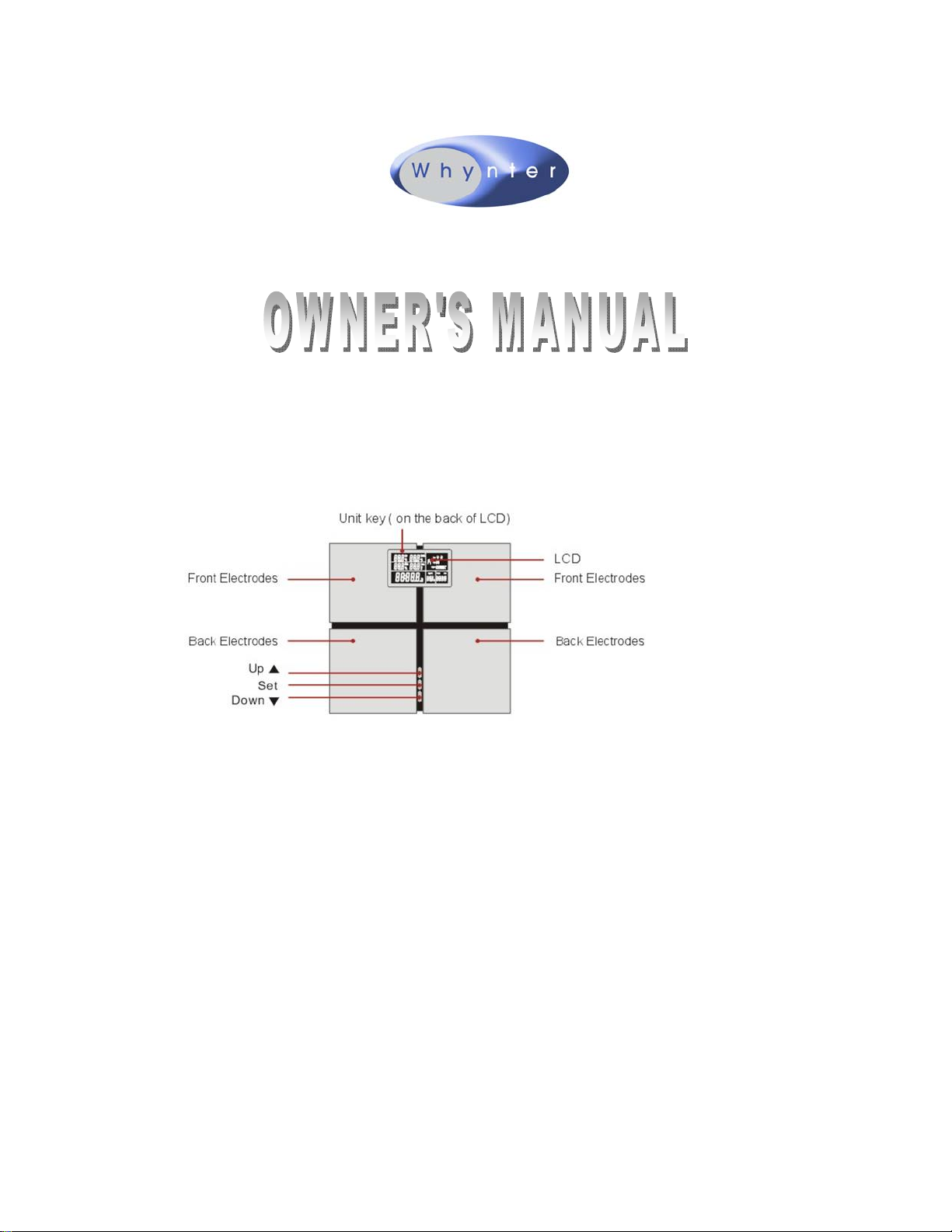
Whynter Intelligent Digital Body Analysis Scale
MODEL: BH-2300
Whynter Intelligent Digital Body Analysis Scale
Please read this instruction booklet completely before operating.
1. SCALE DRAFT
2. TECHNICAL SPECIFICATION
Max weight: 180 KG/396 LB
Division: 0.1KG/0.2LB
Weight Unit: KG / LB / ST:LB
Height unit: cm/ft-in
Memory person: 9 persons
Over-load / Low battery indicator
Body fat range: 4.0%-80.0%
Body fat / water / muscle division: 0.1%
Water range: 10.0%-80%
Muscle range: 13.0%-100.0%
Body bone range: 0-9.0kg
Body bone division: 0.1kg
Age range: 10-80
Recommended working environment: T 0-50 degree, RH<90%
Power: 4x1.5V AAA battery (not included)
Page 2
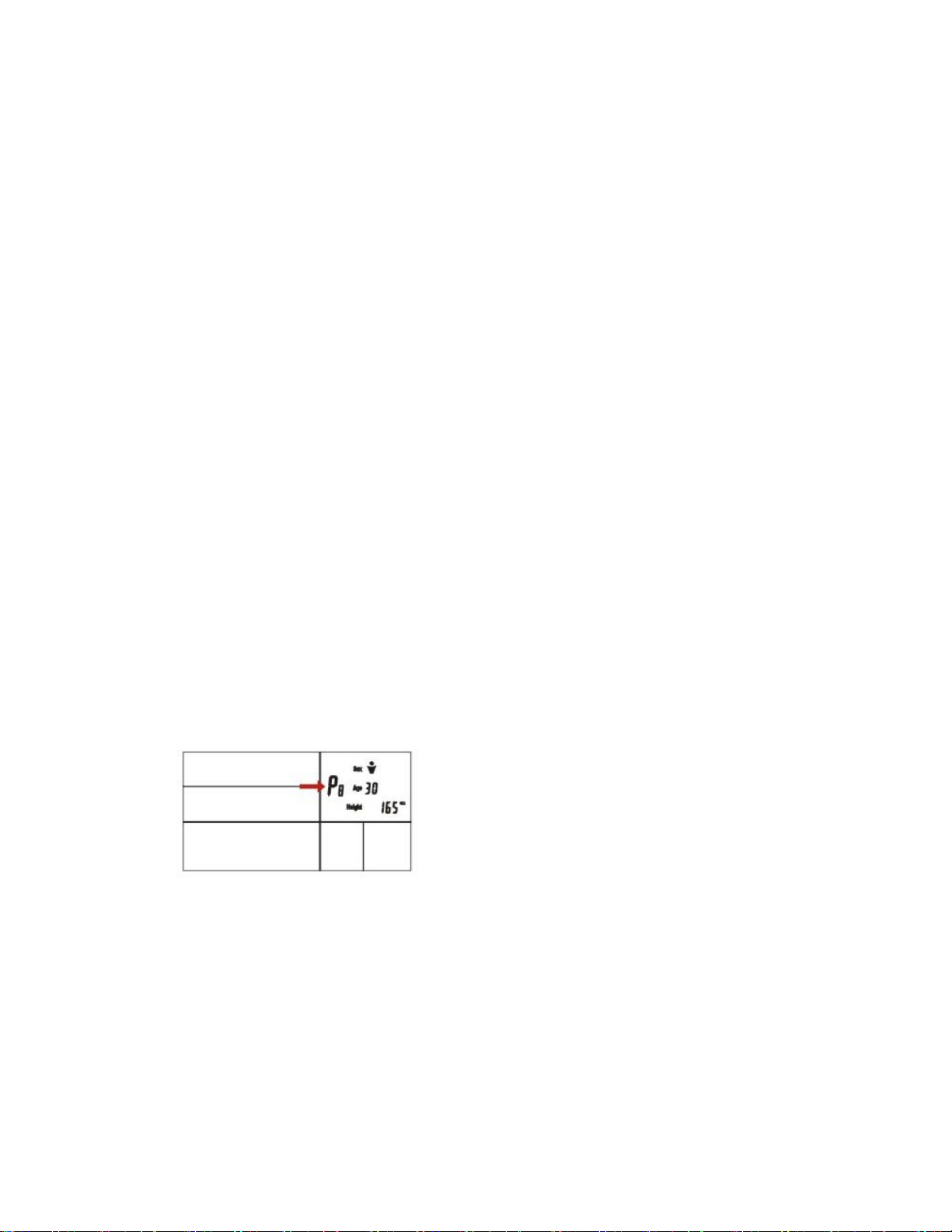
3. Factors affecting measuring results
To ensure the accuracy of measuring results, we advise having your body measured at
night. There will be a little difference on the reading of the measuring results when you
weigh yourself at the same time of the day. Measuring at consistent conditions (proper
same time of day and same condition) will ensure the best results with this method.
Besides, these measuring results are also affected by following factors: diet style, drinking
too much alcohol, heavy exercise, certain prescription drugs and diuretics, illness, or
woman’s menstrual cycle.
4. BUTTON DEFINITION
1). Press once to add the parameter
2). Press once to confirm the input
3). Press once to decrease the parameter
4). Unit key: press to exchange unit between kg, lb, st. The Unit key is on the back of the
LCD
5. PERSONAL DATA SETTING
For the first time user, please input your personal data (including sex, age, and height)
and measure weight, so the scale can save your serial number and personal data. This
scale can save 9 sets of personal data at most. You and your family members can select
you favorite number for data saving. Please choose the serial number from P1-P9 and the
number of P0 is only used for GUEST MODE which doesn’t save any data.
1) Press UP DOWN and SET button to switch on. The person memory number “Px” will
flash on the display, press UP or DOWN to choose the person memory number and press
SET to confirm.
2)The gender symbol will flash on the display. Press UP and DOWN to select your gender
and your build:
MALE NORMAL: male, normal build, (exercising a maximum of twice a week for 30
minutes);
FEMALE NORMAL: female, normal build, (exercising a maximum of twice a week for 30
minutes);
MALE ATHLETIC: male and athletic,
FEMALE ATHLETIC: female and athletic.
Confirm your selection by briefly pressing the SET key.
Page 3
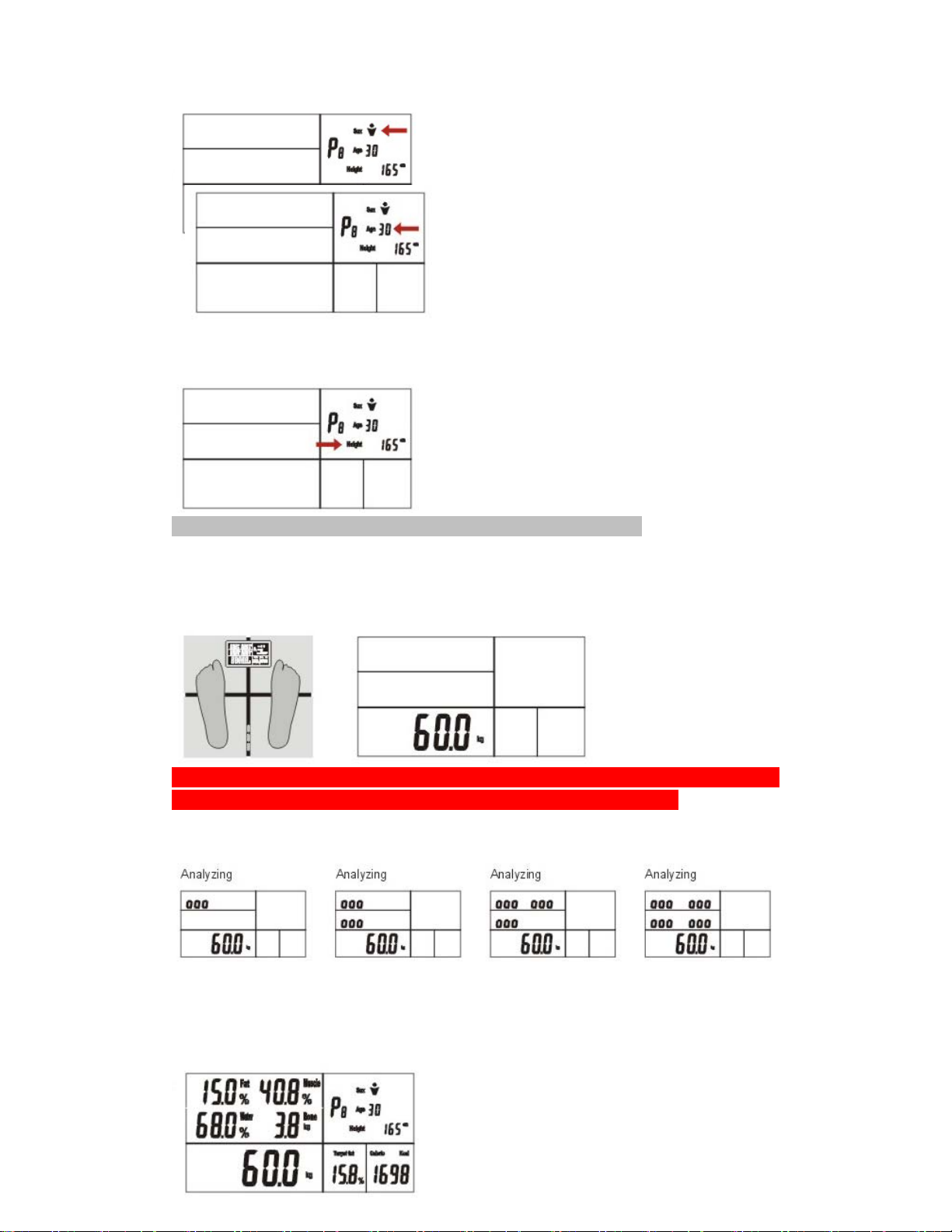
3) The age will flash on the display. Press UP or DOWN set the right age, then press SET
to confirm.
4) Height will flash on the display. Press UP or DOWN to set the right height, then press
SET to confirm.
Note: Please don’t stand on the scale while setting the personal data.
5) After finishing setting up the personal data, the scale will display 0.0 which indicates the
scale is ready for weighing. Stand on the scale when 0.0 display on the scale.
z First the weight display on the scale
▲ Attention: In order to have accurate reading, please stand on the scale with bare feet
and keep your feet clean and dry, get in good touch with the metal surface.
z When 000 is displayed on the scale, it indicates that the scale is analyzing. Please do
not move.
z Once finished, the “weight”, “fat percentage”, “water percentage”, “muscle
percentage”, “bone mass” and “target fat percentage”, “suggest daily intake calorie”,
personal data will display directly on each segment of the LCD for 20 seconds and
record.
Page 4

6. DISPLAY
7. INTELLIGENT IDENTIFY FUNCTION
1) When utilizing the scale a subsequent time, there is no need to re-input your personal
data, as the intelligent scale will identify the relative data automatically and implement
measuring.
Stand on the scale, weight will display on the scale.
The scale analyses data, please do not move.
Once finished, the measuring results will display on the scale.
Page 5

2) If the scale finds more than one set similar personal data during the measuring, the
serial numbers of the similar data will flash on the display, and you can press the key of
UP DOWN and SET to choose the right person memory number.
When the scale display as below, please press keys of UP DOWN and SET to choose
your right person memory number and data. Because the scale finds two sets of similar
personal data (P1、P2) and can not distinguish the right one.
3) If the scale can not find any similar personal data and there are free memory spaces
during measuring, the scale will turn to personal data setting state automatically. Please
turn to STEP 5 set the sex, age and height.
4) If the scale can not find relative personal data and there is no free memory space for a
new person, the scale will turn to Guest mode (P0) for you to set the personal data as
STEP 5 before weighing.
5) When Err% is displayed on the scale, there is something wrong with personal data or
wrong procedure has occurred. Please operate per the manual and check your personal
data.
6) When 0-ld is shown on the display, it indicates that the maximum weight is exceeded
(more than 180kgs/396lbs).
7) When “Lo” is shown on the display, it indicates that the battery is low, please change
the battery.
Page 6

8) When there is no operation within approximately 10 seconds, the scale will turn off
automatically.
8. BODY FAT, WATER, MUSCLE, BONE AND DAILY INTAKE CALORIE REFERENCE
CHART
Body fat percentage (%): 4~80%
Body Water (Hydration) percentage (%): 10%~80%
Muscle percentage: 13%~100%
Bone mass (kg): 0~9kg
Daily intake Calorie Reference Chart (kcal /day)
9. ATTENTION
Attention for safety
The scale MUST NOT be used for a person with a pacemaker inside or with any other
medical transplanting. The impedance passed through our body will cause
disturbance of the normal working of medical equipment.
This scale is for general use only. We do not advise using the scale for medical
purposes.
Do not use it on wet or slippery floors. Do not stand on the edge of scale to avoid
tipping.
Page 7

Please seek assistance when using the scale if you are handicapped or pregnant.
Attention for operation
Please take off your socks and keep your bare feet clean and dry.
Advice to use the scale without any clothing, your clothing will influence the accuracy
of the reading.
Over diet or water loss will have negative effect on the reading.
Heavy exercise will have negative effect on the reading.
Unstable or incorrect reading may result from a bad connection with the electrode
surface, please clean the dirt on the scale and step on the scale as instructed.
Keep stable when weighing, any shaking will lead to inaccurate readings.
The scale could not be applied to following groups:
z People with age below 10 years or above 80 years old.
z Athletic or muscular body type (body builder).
z Pregnant woman.
10. MAINTENANCE
Please place the scale on a clean and level surface.
Please do not use the scale in extreme damp and extreme high or low temperature
environment.
Please do not jump or stamp on the scale and avoid dropping it, as the scale is highly
precise electronic instrument.
To prevent scratches on stainless steel panel, it is advised not to wear any footwear
while measuring.
When cleaning the scale, please use only normal cloth and no chemical should be
added to protect against any damage to the scale.
This product is only designed for home use and should not be used commercially for
any reason at all. The <Body Fat / Muscle / Bone / Calorie Chart> is for reference
purpose only.
Please remove battery from the scale if it is not used for a long time.
Page 8

180 DAYS LIMITED WARRANTY
This WHYNTER scale is warranted, to the original owner within the 48 continental
states, for 180 days from the date of purchase against defects in material and
workmanship under normal use and service. Should your WHYNTER scale prove
defective within 180 days from the date of purchase, return the defective part or unit,
freight prepaid (within one month of purchase; after one month to one year, customer
will be responsible for freight cost to Whynter’s service department), along with an
explanation of the problem/issue. Please carefully package the scale in its original
packaging material to avoid damage in transit. Please retain original box and
packaging material. Under this warranty, Whynter will repair or replace any parts
found defective. This warranty is not transferable. After the expiration of the warranty,
the cost of labor and parts will be the responsibility of the original owner of the unit.
THIS WARRANTY DOES NOT COVER:
- Acts of God, such as fire, flood, hurricanes, earthquakes and tornadoes.
- Damage, accidental or other wise, to the scale while in the possession of a
consumer not caused by a defect in material or workmanship;
- Damage caused by consumer misuse, tampering, or failure to follow the care and
special handling provisions in the instructions.
- Damage to the finish of the case, or other appearance parts caused by wear.
1) Surface
2) Damage caused by repairs or alterations of the scale by anyone other than
authorized by the manufacturer.
3) Freight and Insurance cost for the warranty service.
To obtain service or information, contact
Whynter Innovations Group via Email at service@whynter.com
or call 866-WHYNTER.
Page 9

