Page 1
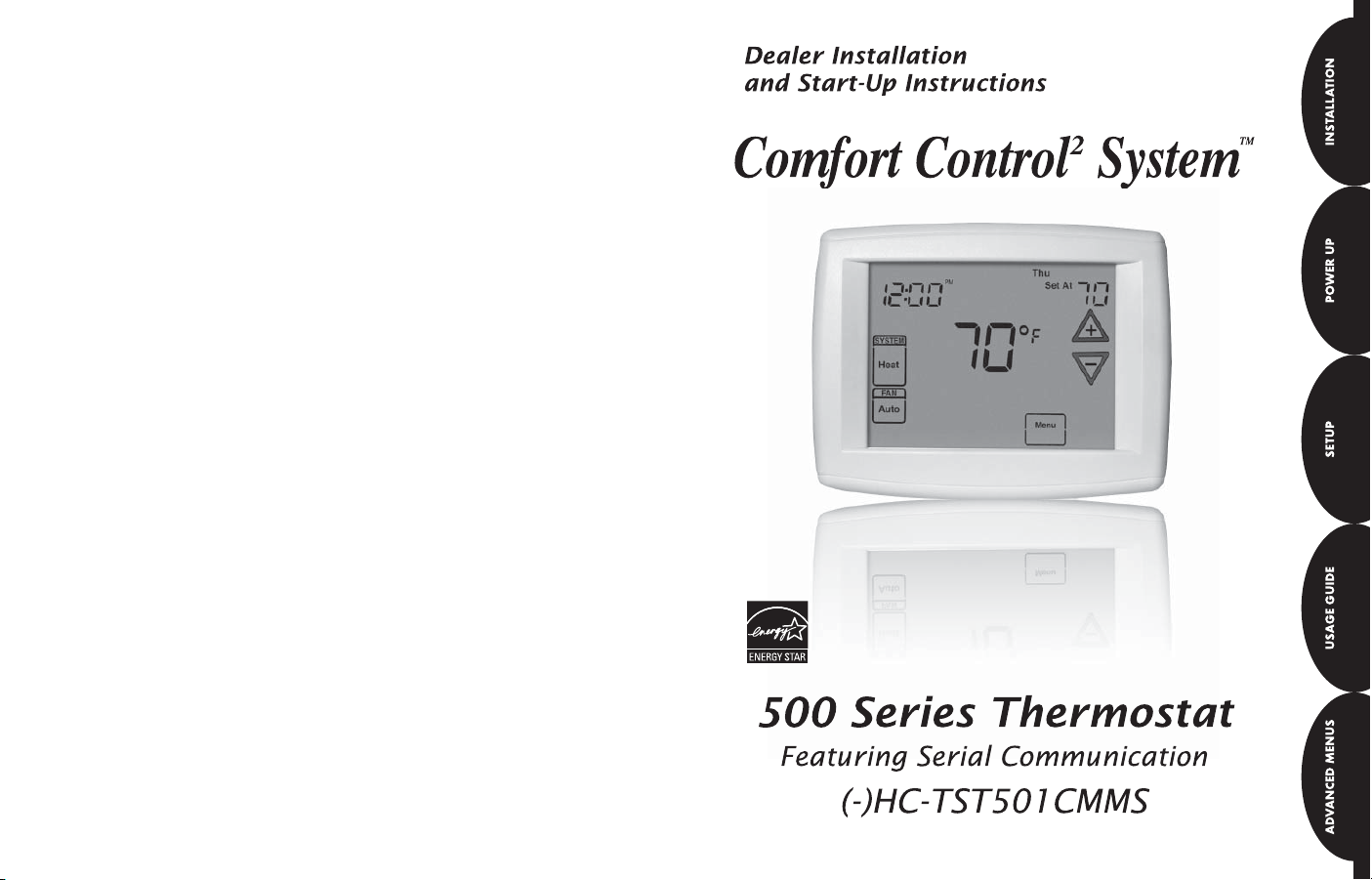
Dealer Installation
and Start-Up Instructions
500 Series Thermostat
Featuring Serial Communication
(-)HC-TST501CMMS
Manual 37-6943A
0830
Page 2
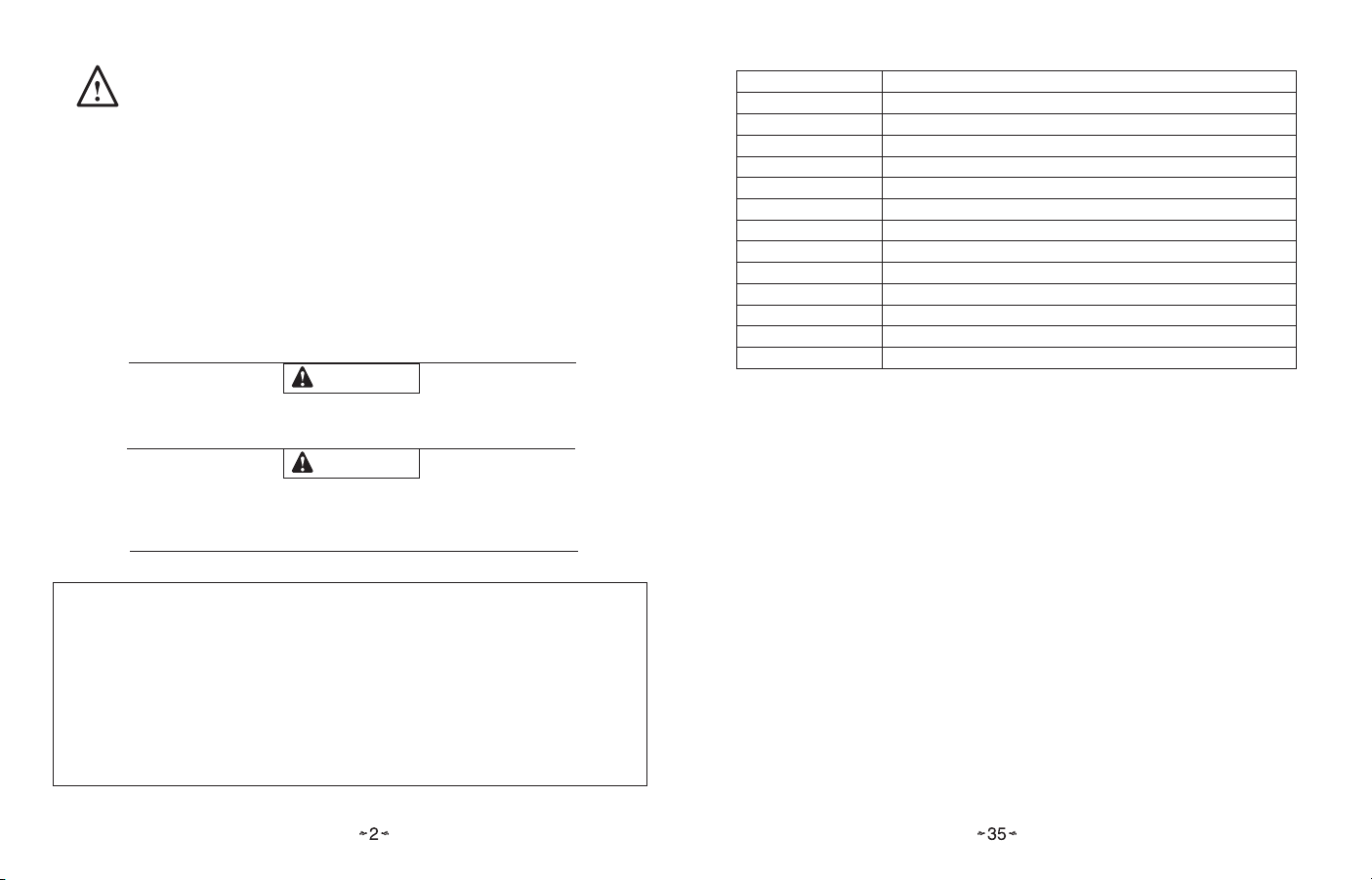
FAILURE TO READ AND FOLLOW ALL INSTRUCTIONS CAREFULLY
BEFORE INSTALLING OR OPERATING THIS CONTROL AND SYSTEM
COULD CAUSE PERSONAL INJURY AND/OR PROPERTY DAMAGE.
Introduction to Thermostat and Communicating
System
The system consists of a premium indoor furnace or air handler, an outdoor AC
condensing unit or heat pump and touchscreen thermostat that is the HVAC command
center. All these devices are linked together and communicate using ClimateTalk
language protocol. The benefi ts of ClimateTalk are auto-confi guration of the system,
the ability to share information throughout the system for enhanced diagnostics and
control, and straightforward wiring since communications requires attaching only four
wires. This ensures simple, reliable operation and an accurate installation.
WARNING
Thermostat installation and all components of the control system
shall conform to Class II circuits per the NEC code.
WARNING
To prevent electrical shock and/or equipment damage, disconnect
electric power to system at main fuse or circuit breaker box until
installation is complete.
ATTENTION: MERCURY NOTICE
This product does not contain mercury. However, this product may replace a product
that contains mercury.
Mercury and products containing mercury must not be discarded in household
trash. Do not touch any spilled mercury. Wearing non-absorbent gloves clean up any
spilled mercury and place in a sealed container. For proper disposal of a product
containing mercury or a sealed container of spilled mercury, place it in a suitable
shipping container.
Refer to www.white-rodgers.com for location to send the product containing mercury.
System Fault Codes (Cont.)
Display code Diagnostic Description
81 Return air sensor out of range
82 Supply air sensor out of range
83 Coil Temperature Sensor Fault
84 Outdoor Ambient Temperature Sensor Fault
93 Board Failure
P Compressor Protector Fault
d1 No Shared Data
d3 Insuffi cient Indoor CFM
d4 Memory Card Invalid
d5 Card Hardware Confl ict
d6 Blower Horsepower Confl ict
d7 Blower Manufacturer Confl ict
d8 Old Shared Data
Please refer to equipment instructions for additional fault information.
Page 3
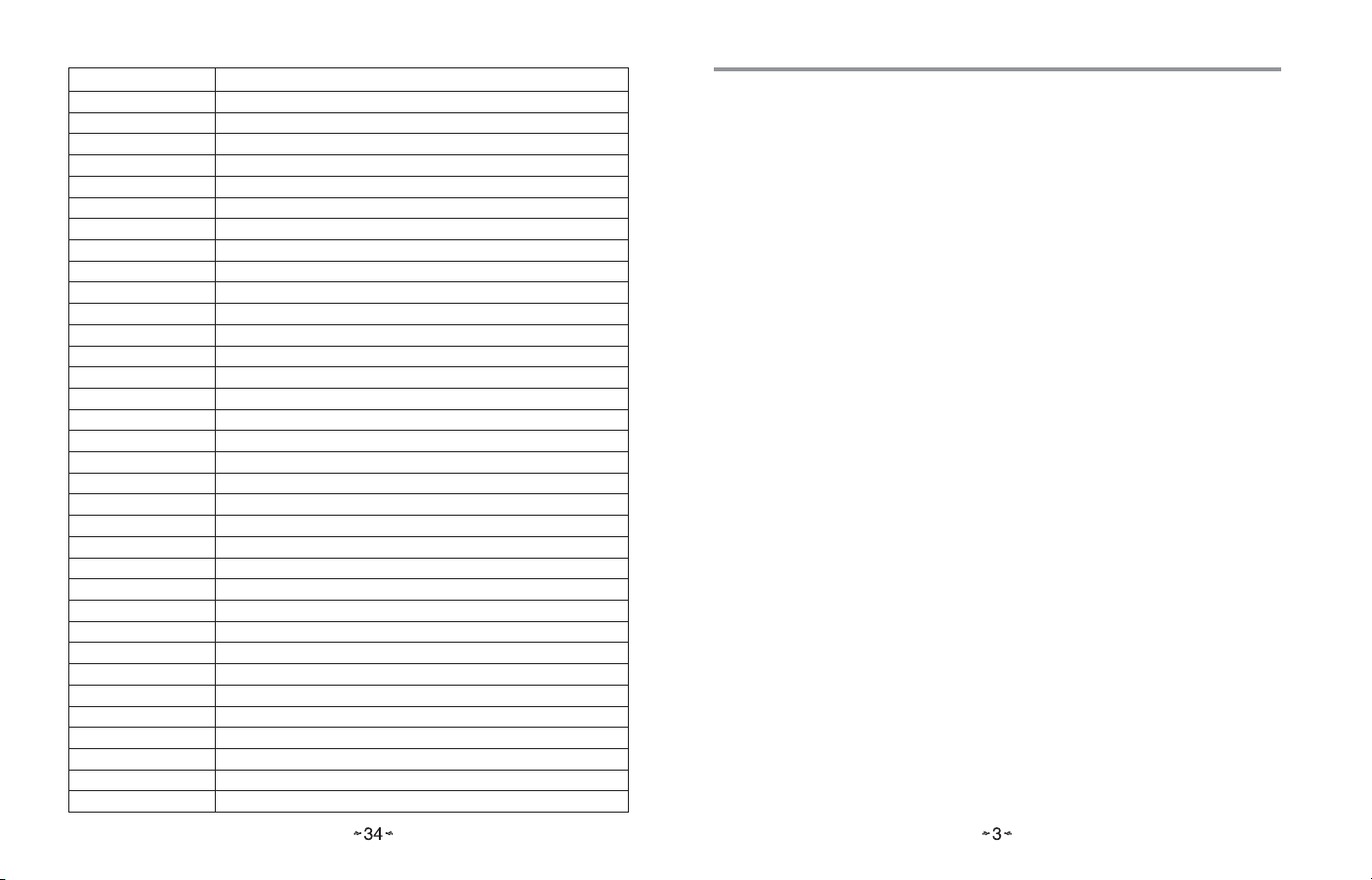
System Fault Codes
Display code Diagnostic Description
1 Long Run Time
2 System Pressure Trip
3 Short Cycling
4 (L4) Locked Rotor
5 (L5) Open Circuit
6 (L6) Open Start Circuit
7 (L7) Open Run Circuit
9 Low Secondary Voltage
11 Failed ignition
12 Low fl ame sense current
13 Flame lost after established
14 Flame present with gas valve off
21 (L21) Low Pressure Switch Trip
22 Main limit switch open.
23 Auxiliary limit switch open
26 Line Neutral Reversed
27 Check Line Voltage
28 High Line Voltage
29 (L29) High Pressure Switch Trip
30 Fuse Open
33 MRLC Open
44 Low pressure switch closed, inducer off
45 Low pressure switch open, inducer on high speed
46 Low pressure switch open, inducer on low speed
55 High pressure switch closed, inducer off
57 High pressure switch open, inducer on high speed
60 Blower Fault Run
61 Blower Fault No Run
66 RPM out of range (over 1200 RPM)
68 No Blower Communication
77 Servo circuit open
78 Servo control fault
79 No Gas Valve Feedback
80 Low Airfl ow
Table of Contents
Installation . . . . . . . . . . . . . . . . . . . . . . . . . . . . . . . . . . . . . . . . . . . . . 4
Battery Location . . . . . . . . . . . . . . . . . . . . . . . . . . . . . . . . . . . . . . . . . . 4
Wiring Requirements . . . . . . . . . . . . . . . . . . . . . . . . . . . . . . . . . . . . . . 4
Quick Installation Steps . . . . . . . . . . . . . . . . . . . . . . . . . . . . . . . . . . . . 5
Installing Thermostat . . . . . . . . . . . . . . . . . . . . . . . . . . . . . . . . . . . . . . 5
Initial Power Up. . . . . . . . . . . . . . . . . . . . . . . . . . . . . . . . . . . . . . . . 6
Thermostat Setup . . . . . . . . . . . . . . . . . . . . . . . . . . . . . . . . . . . . . 8
Set Current Time and Day . . . . . . . . . . . . . . . . . . . . . . . . . . . . . . . . . . 8
Choose the System Setting . . . . . . . . . . . . . . . . . . . . . . . . . . . . . . . . . 9
Energy Saving Factory Program . . . . . . . . . . . . . . . . . . . . . . . . . . . . . 9
Set Up Thermostat Options . . . . . . . . . . . . . . . . . . . . . . . . . . . . . . . . . 10
Using the Thermostat . . . . . . . . . . . . . . . . . . . . . . . . . . . . . . . . . 15
Advanced Installer Confi guration
Menu/Service Information
Entering and Navigating the Advanced Installer
Confi guration Menu/Service Information . . . . . . . . . . . . . . . . . . . . 19
Equipment User Menus . . . . . . . . . . . . . . . . . . . . . . . . . . . . . . . . . . . . 20
Thermostat User Menus . . . . . . . . . . . . . . . . . . . . . . . . . . . . . . . . . . . 23
Furnace User Menus . . . . . . . . . . . . . . . . . . . . . . . . . . . . . . . . . . . . . . 24
Air Handler User Menus. . . . . . . . . . . . . . . . . . . . . . . . . . . . . . . . . . . . 27
Heat Pump User Menus. . . . . . . . . . . . . . . . . . . . . . . . . . . . . . . . . . . . 29
Air Conditioner User Menus. . . . . . . . . . . . . . . . . . . . . . . . . . . . . . . . . 32
. . . . . . . . . . . . . . . . . . . . . . . . 19
Page 4
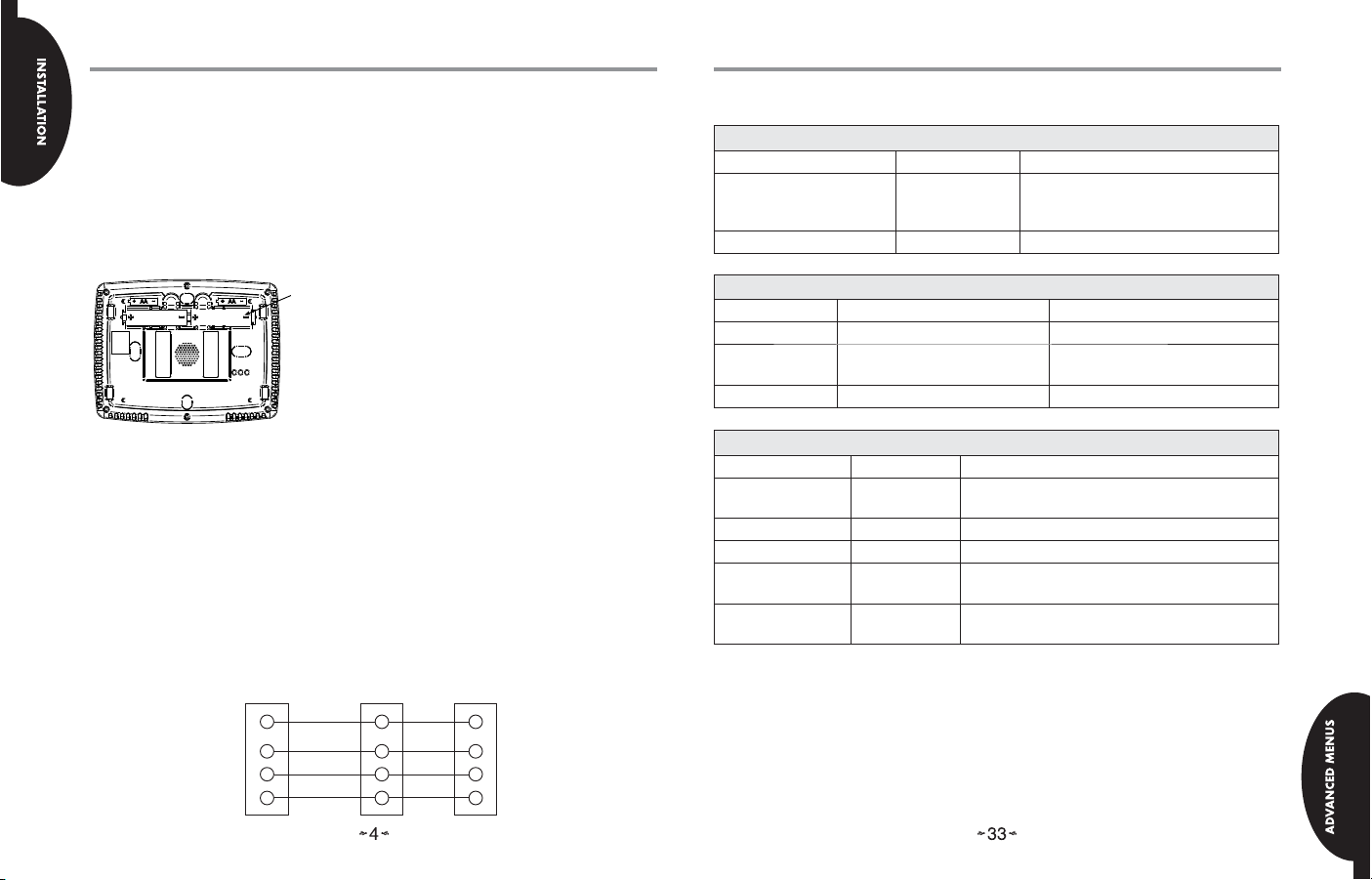
Installation Advanced Installer Confi guration Menu
This document provides information for installation of the touchscreen thermostat
only. Installation instructions of the furnace or air handler and outdoor AC
condensing unit or heat pump are provided with each of these devices.
This thermostat is designed exclusively for this Comfort Control2 SystemTM
equipment ONLY.
Battery Location
2 “AA” alkaline batteries are included
2 "AA" Batteries
in the thermostat to keep time during a
power outage. They are also required
for armchair programming.
If “LOW BATTERY” is displayed in the
scrolling area, the batteries are low and
should be replaced with fresh batteries.
For best results use premium brand
alkaline batteries, such as Duracell® or
Energizer®.
To replace batteries, set thermostat SYSTEM touch key to Off, remove thermostat
from wall by grasping the top and bottom of the thermostat and pulling straight
away from the wall. The base will remain on the wall. Install the batteries in the
rear along the top of the thermostat. Reposition the thermostat over the base
plate and gently snap into place.
Wiring Requirements
Each communicating device in the system has a four wire connection labelled (R,
C, 1, 2). Each R, C, 1, and 2 terminals must be wired consistently.
Touchscreen
Thermostat
R
C
1
2
24VAC (Hot)
24VAC
(Common)
Data 1
Data 2
Indoor
Board Terminal
Connections
R
C
1
2
Outdoor
Board Terminal
Connections
R
C
1
2
Air Conditioner User Menus (Cont.)
Fault History (FAULT HIST)
Fault Code Fault Occurred Comments
XXXXXXXXXXXXXXX Days XX Displays up to 6 faults; Days (XX)
indicates how many days ago the fault
occurred
Clear Faults No, Yes
Unit Info
Parameter Indications Comments
Model Number XXXX-XXXXXXXXXXXXXXXX Unit Model Number
Serial Number XXXXXXXXXXXXXXXXXXX Unit Serial Number (not available
if control is replaced)
Software Vers XXXXXX Control Software Version
Cool Setup
Parameters Options Comments
AC Profi le A, B, C, D Selectable Airfl ow Profi les (See AC Installer
Guide)
Cool Air Adj % -10, 0, 10 Selectable Cooling Airfl ow Adjustments
On Demand Dehum On, Off Select Blower Operation based on humidity
Reset All Dfl ts No, Yes Resets the AC to the Factory Default
confi guration by selecting Yes
Outdoor Temp Sens On, Off If Outdoor Ambient Temperature Sensor is Field
installed, turn On. Factory Default is Off
Page 5
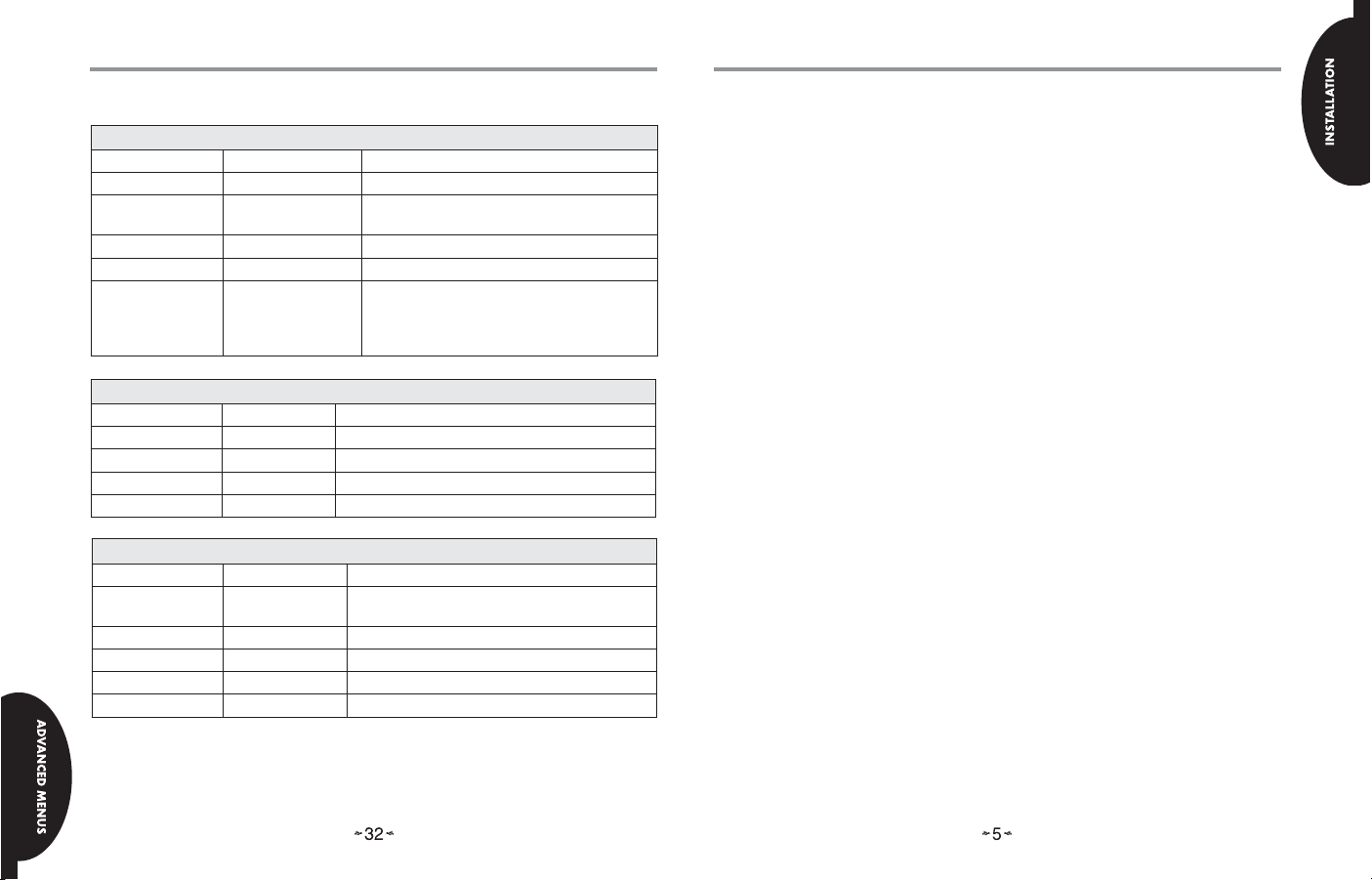
Advanced Installer Confi guration Menu
Installation
Air Conditioner User Menus
Status
Parameter Option Comments
Compressor Off, On Compressor Status
Mode AC, AC1, AC2, Time
Comp Hi Pres SW Closed, Open AC High Pressure Switch Status
Comp Lo Pres SW Closed, Open AC Low Pressure Switch Status
Outdr Temp Sens
(if enabled)
2 Week History (2 WK HIST)
Parameter Indications Comments
2wk Y1 Hrs XXX 2 Week First Stage Cooling Hours of Operation
2wk Y1 Cycles XXXX 2 Week First Stage Cooling Cycles
2wk Y2 Hrs XXX 2 Week Second Stage Cooling Hours Operation
2wk Y2 Cycles XXXX 2 Week Second Stage Cooling Cycles
Life History (LIFE HIST)
Parameter Indications Comments
Total Days Pwrd XXXX Total number of days control has been
Y1 Hrs XXXXXX First Stage Cooling Hours of Operation
Y1 Cycles XXXXXX First Stage Cooling Cycles
Y2 Hrs XXXXXX Second Stage Cooling Hours of Operation
Y2 Cycles XXXXXX Second Stage Cooling Cycles
Delay, Off
XXXF, FLT Outdoor Ambient Temperature Display
System Mode of Operation
(if installed and enabled in setup)
This option will not appear unless the sensor
is enabled
powered
Quick Install Steps
• Determine location of thermostat installation.
• Mount thermostat base to wall.
• Connect wires to thermostat base.
• Remove battery tag to provide battery power to the thermostat.
• Attach thermostat to base.
• Turn on power to system. Allow approximately 1 minute for the system to
confi gure.
• Set the time
• Select thermostat operating options in the Thermostat Options Confi guration
Menu.
• Perform thermostat/system operation checkout.
• Program thermostat or accept factory programming.
• Touch Run Schedule.
Installing thermostat
• Pull the thermostat body off the thermostat base. Forcing or prying thermostat
will cause damage to the unit.
• Place base at installation location and mark mounting hole locations on wall
using base as a template.
• Move base out of the way. Drill mounting holes.
• Attach base snugly to wall using two mounting screws. Levelling is for
appearance only and will not affect thermostat operation.
• Connect wires to terminal block on base.
• Push excess wire into wall and plug hole with a fi re resistant material (such as
fi berglass insulation) to prevent drafts from affecting thermostat operation.
• Remove battery tag to provide battery power to thermostat.
• Carefully line the thermostat up with the base and snap into place.
Page 6
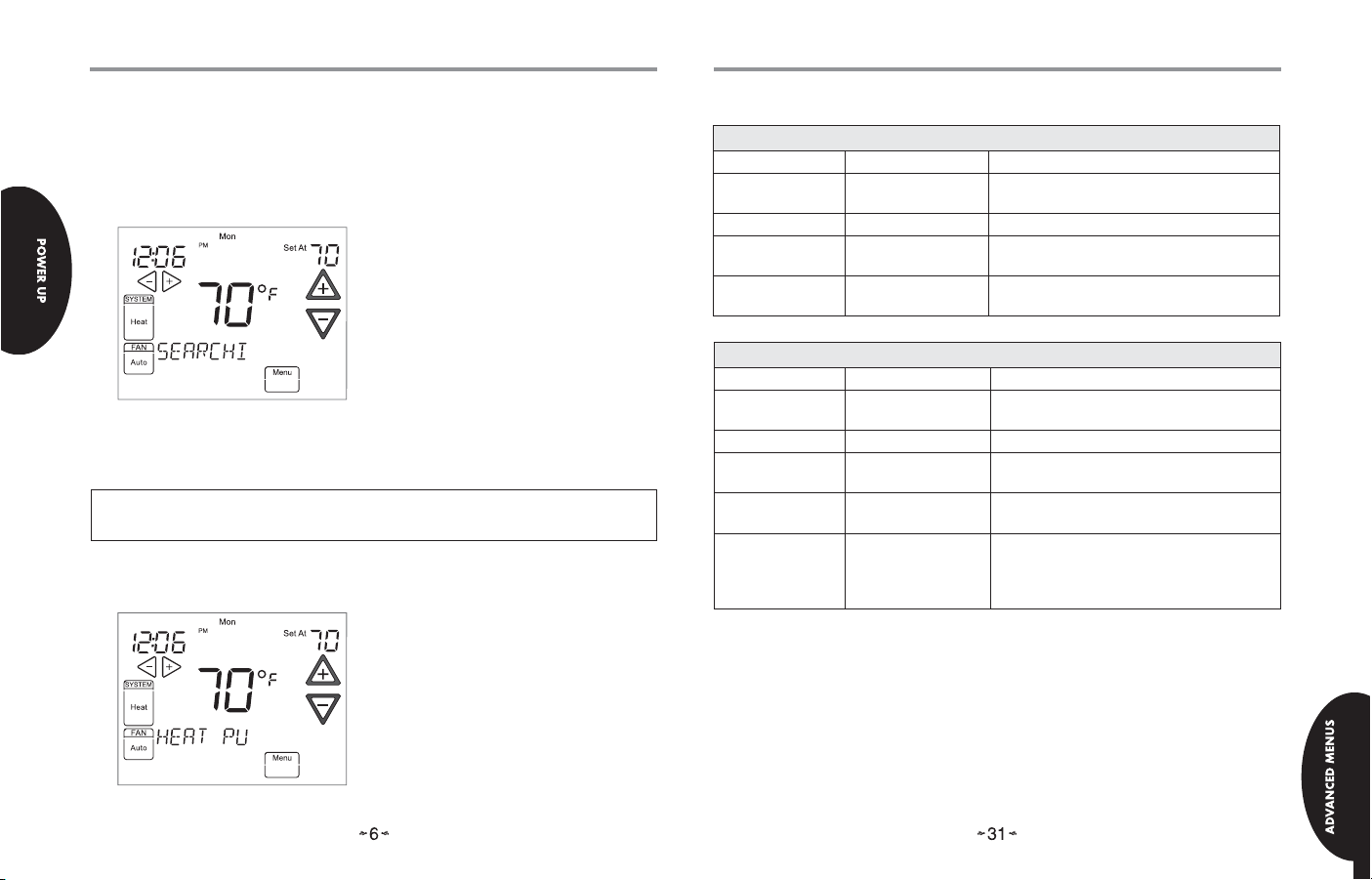
Initial Power-Up Advanced Installer Confi guration Menu
Power Up
Turn on AC power to the system. The thermostat will automatically identify the
communicating components installed.
Messages at Thermostat
During power up, the thermostat will
scroll the word “SEARCHING” in
the message area, indicating that the
system is looking for components
(Air Handler, Furnace, Heat Pump,
Air Conditioner) on the Climate Talk
network. Once the components are
identifi ed the message display will
indicate the components found.
Confi rmation will be given in the
message area that the equipment
has been found with the message
(equipment) FOUND.
Note: If the thermostat display continuously shows “SEARCHING”, check the
wiring to the thermostat.
Communications Systems
The thermostat will recognize the
system devices that are connected and
the capacities to set the system up to
the operating settings. The system has
additional fl exibility which allows for the
customization of certain parameters.
Heat Pump User Menus (Cont.)
Cool Setup
Parameter Options Comments
AC Profi le A, B, C, D Selectable Airfl ow Profi les (see Heat Pump
Cool Air Adj % -10, 0, 10 Selectable Cooling Airfl ow Adjustments
On Demand
Dehum
Reset All Dfl ts No, Yes Resets the Heat Pump to the Factory
Heat Setup
Parameter Options Comments
HP Profi le A, B, C, D, Selectable Airfl ow Profi les (See Heat Pump
Heat Air Adj % -10, 0, 10 Selectable Heat Pump Airfl ow Adjustments
Dfrost Cmpr Dly 0, 5, Selectable Compressor Delay during
Reset All Dfl ts No, Yes Resets the Heat Pump to the Factory
HP Staging
(Multi-Stage Units
Only)
On, Off Select Blower Operation on based on
On, Off For Multi-Stage Heat Pumps Factory
Installer Guide)
humidity
Default Confi guration by selecting Yes
Installer Guide)
defrost
Default Confi guration by selecting Yes
Default is On. This allows Low/High stages
of capacities. To only allow High capacity in
Heat Pump Mode select Off
Page 7

Advanced Installer Confi guration Menu
Initial Power-Up
Heat Pump User Menus (Cont.)
Life History (LIFE HIST)
Parameter Indications Comments
Total Days Pwrd XXXX Total Number of Days Control has been
Powered
Y1 Hrs XXXXXX First Stage Cooling Hours of Operation
Y1 Cycles XXXXXX First Stage Cooling Cycles
Y2 Hrs XXXXXX Second Stage Cooling Hours of Operation
Y2 Cycles XXXXXX Second Stage Cooling Cycles
Lo HT Hrs XXXXXX First Stage Heat Pump Hours of Operation
Lo HT Cycles XXXXXX First Stage Heat Pump Cycles
Hi HT Hrs XXXXXX Second Stage Heat Pump Hours of Operation
Hi HT Cycles XXXXXX Second Stage Heat Pump Cycles
Defrost Cycles XXXXXX Total Defrost Cycles
Fault History (FAULT HIST)
Fault Code Fault Occurred Comments
XXXXXXXXXXXXXXX Days XX Displays up to 6 faults; Days (XX)
indicates how many days ago the fault
occurred
Clear Faults No, Yes
Unit Info
Parameter Indications Comments
Model Number XXXX-XXXXXXXXXXXXXXXX Unit Model Number
Serial Number XXXXXXXXXXXXXXXXXXX Unit Serial Number (not available if
control is replaced)
Software Vers XXXXXX Control Software Version
Check System Operation
Fan Operation
• Turn power on to the system.
• Press Run Schedule.
• Press FAN until FAN On is displayed. The fan should begin to operate.
• Press FAN until FAN Auto is displayed. The fan should stop operating.
Heating System
• Press Run Schedule.
• Press SYSTEM key until Heat is displayed.
• Press to adjust thermostat setting above room temperature. The heating
system should begin to operate.
• Press to adjust thermostat setting below room temperature. The heating
system should stop operating.
Cooling System
• Press SYSTEM key until Cool is displayed.
• Press to adjust thermostat setting below room temperature. The cooling
system should begin to operate.
• Press to adjust thermostat setting above room temperature. The cooling
system should stop operating.
Page 8

Thermostat Setup Advanced Installer Confi guration Menu
Set Current Time and Day
On Home Screen Display, touch the Menu key to display additional key choices.
Touch Set Time once to display hour
and AM or PM designation in clock
display.
Touch either the
you reach the correct hour and AM or
1
PM designation. Then touch Set Time
again to display minutes only in clock
display.
2
Touch and hold either the
keys until you reach the correct
1
2
minutes. Then touch Set Time once
again to display the day of the week.
Touch either the
reach the correct day.
1
Touch Run Schedule to save the Time
and Day settings and return to the
Home Screen Display.
2
or key until
or
or key until you
Heat Pump User Menus
Status
Parameter Indications Comments
Compressor Off, On Compressor Status
Mode AC, AC1, AC2,
HP, HP1, HP2,
Defrost, Time
Delay, Off
Comp Hi Pres SW Closed, Open Heat Pump High Pressure Switch Status
Comp Lo Pres SW Closed, Open Heat Pump Low Pressure Switch Status
Outdr Temp Sens FLT, XXXF Outdoor Ambient Temperature
Coil Temp FLT, XXXF Outdoor Coil Temperature
2 Week History (2 WK HIST)
Parameter Indications Comments
2wk Y1 Hrs XXX 2 Week First Stage Cooling Hours of Operation
2wk Y1 Cycles XXXX 2 Week First Stage Cooling Cycles
2wk Y2 Hrs XXX 2 Week Second Stage Cooling Hours of Operation
2wk Y2 Cycles XXXX 2 Week Second Stage Cooling Cycles
2wk Lo HT Hrs XXX 2 Week First Stage Heat Pump Hours of Operation
2wk Lo HT Cycls XXXX 2 Week First Stage Heat Pump Cycles
2wk Hi HT Hrs XXX 2 Week Second Stage Heat Pump Hours of Operation
2wk Hi HT Cycls XXXX 2 Week Second Stage Heat Pump Cycles
2wk Dfrst Cycls XXXX 2 Week Heat Pump Defrost Cycles
System Mode of Operation
Page 9

Advanced Installer Confi guration Menu
Thermostat Setup
Air Handler User Menus (Cont.)
Fault History (FAULT HIST)
Fault Code Fault Occurred Comments
XXXXXXXXXXXXXXX Days XX Displays up to 6 Faults; Days (XX)
Clear Faults No, Yes
Unit Info
Parameter Indications Comments
Model Number XXXX-XXXXXXXXXXXXXXXX Unit Model Number
Serial Number XXXXXXXXXXXXXXXXXXX Unit Serial Number (not available
Software Vers XXXXXX Control Software Version
Setup
Parameter Options Comments
Return Air Sens Off, On If Return Air Sensor is fi eld installed, turn On.
Supply Air Sens Off, On If Supply Air Sensor is fi eld installed, turn On.
Reset All Dfl ts No, Yes Resets the Air Handler to the Factory Default
Dipswitch*
Dip Switch Indications Comments
Cool Airfl ow XXXXCFM View Airfl ow Dipswitches
HT Pump Airfl ow XXXXCFM View Heat Pump Airfl ow Dipswitch
Cool Air Adj -10%, 0%, 10% View Airfl ow Trim Settings
On-Demand
Dehum
* Dipswitch status is not required when the system is set up for 4-wire
communications. It is only displayed when a conventional 24V thermostat
input is active.
On, Off Activate Dehumidifi cation Feature
indicates how many days ago the fault
occurred
if control is replaced)
Factory Default is Off
Factory Default is Off
Confi guration by selecting Yes
Settings
Choose the System Setting (Cool, Off, Heat,
Em, Auto)
Touch the SYSTEM key to select:
Cool: Thermostat controls only the
cooling system.
Off: Heating and Cooling systems are
off.
Heat: Thermostat controls only the
heating system.
Em: Thermostat controls emergency
heating only.
Auto: Auto Changeover is used where
both heating and cooling may be
required during the same day. Auto
allows the thermostat to automatically
select heating or cooling depending on
the indoor temperature and the selected
heat and cool setpoints. This thermostat
will not allow you to program a confl ict
between Heating and Cooling setpoints.
For setting Auto mode see page 17.
Energy Saving Factory Pre-Program
This touchscreen thermostat is programmed with the energy saving settings shown
in the table below for all days of the week. If this program suits your customer’s
needs, simply touch the Run Schedule key.
Factory Pre-Programmed heating and cooling schedule for all days of the week
Wake Up
(Morning)
Heating Program 6:00 AM 70°F 8:00 AM 62°F 5:00 PM 70°F 10:00 PM 62°F
Cooling Program 6:00 AM 75°F 8:00 AM 83°F 5:00 PM 75°F 10:00 PM 78°F
Instructions for changing the programming are in the Homeowner User Guide.
Leave For Work
(Day)
Return Home
(Evening)
Go To Bed
(Night)
Page 10

Thermostat Setup Advanced Installer Confi guration Menu
Set Up Thermostat Options
The Thermostat has options that can be selected and adjusted. These options
are in the Thermostat Options Confi guration Menu. On the Home Screen Display,
touch the Menu key to display additional key choices.
Touch and hold the Installer Confi g
key for 3 seconds. This displays the fi rst
menu item as shown in the next step.
Touch
Touch to advance to the next menu
item or to return to the previous
menu item. Touch Run Schedule at
any time to exit the menu and return to
Home Screen Display.
Select On Demand Dehumidifi cation
(ODD) setting. Default is OFF. It can
be set in the range of 40 to 94%. Above
1
2
94% is the OFF setting. Ideally, the
indoor humidity should be set in the
range of 40 to 60%.
When On Demand Dehumidifi cation is
selected, the thermostat will indicate
the current humidity on the home
screen. The display will show RH with
the humidity %. If the current humidity
is above the selected setting, the
thermostat will send an On Demand
Dehumidifi cation request.
On Demand Dehumidifi cation improves
the comfort level in your home by
reducing the humidity level. This is
accomplished by slowing down the
system fan speed and lengthening the
run time. The humidity setting may not
be reached before the call for cool has
been satisfi ed as the system priority is to
maintain the temperature in the home.
or to change a menu option.
Air Handler User Menus
Status
Parameter Indications Comments
Auxiliary Heat On, Off Auxiliary Heat Status
Blower CFM CFMXXXX Air Handler Blower CFM
Motor Mfgr Rgblt, Emerson Blower Motor Manufacturer
Motor RPM RPMXXXX Blower Motor RPM
Maximum CFM CFMXXXX Maximum CFM of the Air Handler
Temp Rise NA, XXXF, FLT Difference Between the Supply and
Return Temp NA (if disabled),
XXXF, FLT
Supply Temp NA (if disabled),
XXXF, FLT
2 Week History (2 WK HIST)
Parameter Indications Comments
2wk AuxHT Hrs XXX 2 Week Auxiliary Heat Hours of Operation
2wk AuxHT Cycls XXXX 2 Week Auxiliary Heat Cycles
2wk G Hrs XXX 2 Week Blower Hours of Operation
2wk G Cycles XXXX 2 Week Blower Cycles
Life History (LIFE HIST)
Parameter Indications Comments
Total Days Pwrd XXXX Total number of days control has been
Aux HT Hrs XXXXXX Auxiliary Heat Hours of Operation
Aux HT Cycles XXXXXX Auxiliary Heat Cycles
G Hrs XXXXXX Continuous Fan Hours of Operation
G Cycles XXXXXX Continuous Fan Cycles
Return Air Temperature (NA if either
sensor is disabled)
Displays Return Air Temperature
(if installed and enabled in Setup)
Displays
Supply Air Temperature
(if installed and enabled in Setup)
powered
Page 11

Advanced Installer Confi guration Menu
Thermostat Setup
Furnace User Menus (Cont.)
Unit Info
Parameter Indications Comments
Model Number XXXX-XXXXXXXXXXXXXXXX Unit Model Number
Serial Number XXXXXXXXXXXXXXXXXXX Unit Serial Number (Not available if
control is replaced)
Software Vers XXXXXX Control Software Version
Setup
Parameter Options Comments
Heat Rise Adjust 55F, 65F Change airfl ow to adjust heat temperature rise
Min Heat Adj % -15, -7, 0, 7, 15 Selectable Airfl ow Adjustments at 40% Firing Rate
Max Heat Adj % -15, -7, 0, 7, 15 Selectable Airfl ow Adjustments at 100% Firing Rate
Supply Air Sens On, Off Factory default is On, if Sensor is not installed
turn Off
Reset All Dfl ts No, Yes Resets the Furnace to the Factory Default
Confi guration by selecting Yes
Dipswitch*
Dip Switch Indications Comments
Cool Airfl ow XXXXCFM Airfl ow Dipswitch Settings
Heat Rise Nom, Nom+10 Heat Rise Airfl ow Settings
Hi Heat Adj -15%, -7%, 0%, 7%, 15% High Heat Airfl ow Settings
Lo Heat Adj -15%, -7%, 0%, 7%, 15% Low Heat Airfl ow Settings
Fan Spd Select Lo, Hi Fan Speed Settings
AC-HP Adj -10%, 0%, 10% Heat Pump AC Airfl ow Settings
On-Demand Dehum On, Off Dehumidifi cation Settings
Test Mode Off, 40% (70%), 100% Test Mode Settings
AC HP Stg Mult NA, 50%, 75% Heat Pump AC Stage Multiplier
* Dipswitch status is not required when the system is set up for 4-wire
communications. It is only displayed when a conventional 24V thermostat
input is active.
Select continuous FAN speed.
Default is Medium. It can be set to High,
1
2
Medium or Low. In High, the fan will run
at the highest speed when FAN key is
selected to On. In high, the fan speed
will be at high speed, in medium the
fan speed will be approximately 60% of
high, and in low the fan speed will be
approximately 30% of high.
Select program days per week.
Scrolling message will show
1
2
“PROGRAM TYPE”. Default is 7 Days
to indicate individual day programming.
It can be changed to 0 Days to indicate
no programs will be run. When set for
7 Days, the thermostat will follow the
factory program or the program that you
entered.
Select Energy Management Recovery.
Scrolling Message will show “ENERGY
1
2
MANAGEMENT RECOVERY”. (Will
not appear if Program days per week is
set to 0 Days.) When selected On, the
thermostat will begin heating or cooling
early to have the temperature reach the
program setpoint at the program period
start time.
Example: The heating program is 65° at
night and 70° at 7 AM for the Morning
period. The building temperature is 65°,
a difference of 5°. Allowing 5 minutes
per °F rise, the thermostat will begin the
system at 6:35 AM to reach 70° at 7 AM.
Page 12

Thermostat Setup
Advanced Installer Confi guration Menu
Select continuous backlight. Scrolling
message will show “BACKLIGHT”.
1
2
When bL is selected On the backlight
will be on continuously. Selecting bL
OFF will allow the backlight to turn on
momentarily when any key is touched.
If system power is off and thermostat is
operating on battery only, and bL is On,
bL will turn the backlight on momentarily
when a key is touched.
Select temperature offset. Scrolling
message will show “TEMPERATURE
1
2
ADJUSTMENT”. Your thermostat was
accurately calibrated at the factory,
however this option allows you to
change the display temperature to
match your previous thermostat if
you prefer. Default is 0° with current
temperature. Adjustment can be made
from 5° Lo to 5° HI to change the
displayed temperature.
Touch Run Schedule at any time to exit
the Menu and return to Home Screen
Display.
Furnace User Menus (Cont.)
2 Week History (2 WK HIST)
Parameter Indications Comments
2wk Lo HT Hrs XXX 2 Weeks Low Heat Hours of Operation
2wk Lo HT Cycls XXXX 2 Weeks Low Heat Cycles
2wk Hi HT Hrs XXX 2 Weeks High Heat Hours of Operation
2wk Hi HT Cycls XXXX 2 Weeks High Heat Cycles
2wk Y1 Hrs XXX 2 Week First Stage Cooling/Heat Pump Hours
of Operation
2wk Y1 Cycles XXXX 2 Week First Stage Cooling/Heat Pump Cycles
2wk Y2 Hrs XXX 2 Week Second Stage Cooling/Heat Pump
Hours of Operation
2wk Y2 Cycles XXXX 2 Week Second Stage Cooling/Heat Pump Cycles
2wk G Hrs XXX 2 Week Indoor Blower Hours of Operation
2wk G Cycles XXXX 2 Week Indoor Blower Cycles
Life History (LIFE HIST)
Parameter Indications Comments
Total Days Pwrd XXXX Total number of days control has been powered
Lo HT Hrs XXXXXX Low Heat Hours of Operation
Lo HT Cycles XXXXXX Low Heat Cycles
Hi HT Hrs XXXXXX High Heat Hours of Operation
Hi HT Cycles XXXXXX High Heat Cycles
Y1 Hrs XXXXXX First Stage Cooling/Heat Pump Hours of Operation
Y1 Cycles XXXXXX First Stage Cooling/Heat Pump Cycles
Y2 Hrs XXXXXX Second Stage Cooling/Heat Pump Hours of
Operation
Y2 Cycles XXXXXX Second Stage Cooling/Heat Pump Cycles
G Hrs XXXXXX Indoor Blower Hours of Operation
Fault History (FAULT HIST)
Fault Code Fault Occurred Comments
XXXXXXXXXXXXXXX Days XX Displays up to 6 Faults; Days (XX)
Clear Faults No, Yes
indicates how many days ago the fault
occurred
Page 13

Advanced Installer Confi guration Menu
Thermostat Setup
Furnace User Menus
Status I
Parameter Indications Comments
Main Limit Closed, Open Main Limit Control Status
MRLC Input Closed, Open Main Reset Limit Control Status
HALC Input Closed, Open Heat Assist Limit Control Status
IDM Output Off, Lo, Hi Inducer Output Status
Furn Lo Pr Sw Closed, Open Furnace Low Pressure Switch Status
Furn Hi Pr Sw Closed, Open Furnace High Pressure Switch Status
Gas VLV Prcnt % XXX%, Off Mod Gas Valve % Open
Gas VLV Relay Lo, Hi, On, Off Gas Valve Control Output Status
Flame Off, Marginal, Good,
Unexpected
Blower CFM CFM XXXX Furnace Blower CFM
Status 2
Parameter Indications Comments
Mode Mod Heat, Lo Heat, Hi Heat,
AC1, AC2, Fan Only, Off,
HP1, HP2
Motor Mfgr Regblt, Emerson Blower Motor Manufacturer
Motor RPM RPM Blower Motor RPM
Maximum CFM CFM XXXX Maximum CFM Blower Provides
Blower CFM CFM XXXX Displays Current Operating CFM
Temp Rise NA, XXXF Difference between the Supply and
Return Temp XXXF, FLT Displays Return Air Temp (if installed)
Supply Temp NA, (If disabled), XXXF, FLT Displays Supply Air Temp (if installed
HUM Output On, Off Humidifi er Output Relay Status
EAC Output On, Off Electronic Air Cleaner Output Relay
Status of Flame Sensor
Indicates Operating Mode of System
Return Air Temperature
and enabled in setup)
Status
Select temperature display as
Fahrenheit or Celsius. Scrolling
1
2
message will show “SELECT
TEMPERATURE DISPLAY”. This option
selects the temperature display as °F
or °C.
Select beeper (audio prompt) Default
is On for the beeper to indicate a touch
1
2
key selection. It can be changed to OFF.
Select air fi lter maintenance
reminder. Scrolling message will show
1
2
“AIR FILTER MAINTENANCE”. Default
is OFF. It can be changed to a setting
from 25 to 1975 hours in increments of
25 hours to select the amount of time
for the reminder. Consult your contractor
for the hours and type of fi lter. Setting
of 225 hours is typically 3 months of run
time.
When the system has run for the
selected length of time, the scrolling
message area will show “CHANGE
FILTER” to indicate maintenance is
required.
Page 14

Thermostat Setup
Advanced Installer Confi guration Menu
Select UV lamp maintenance
reminder. Scrolling message will show
1
2
“UV LAMP MAINTENANCE”. Default
is OFF. It can be changed to a setting
from 25 to 1975 days in increments of
25 days to select the amount of time for
the reminder. Setting of 350 days is an
annual reminder.
Based on this setting, the scrolling
message area will show “CHANGE
UV LAMP” to indicate maintenance is
required.
Select humidifi er pad maintenance
reminder. Scrolling message will show
1
2
“HUMIDIFIER PAD MAINTENANCE”.
Default is OFF. It can be changed to
a setting from 25 to 1975 hours in
increments of 25 hours to select the
amount of time for the reminder. Setting
of 100 hours is typically 6 months of run
time.
Based on this setting, the scrolling
message area will show “CHANGE
HUMIDIFIER PAD” to indicate
maintenance is required.
Thermostat User Menus
Status
Parameter Indications Comments
Confi guration HP - Heat Pump
Setup
Parameter Options Comments
Outdoor
Temperature
Display
Heat Pump
Disable (HP)
Dual Fuel
Disable (DF)
Air Handler
Lockout
Temperature
(AH)
<equipment>_
Te st
Reset System No, Yes This will reset ALL of the communicating system
DF - Dual Fuel
GH - Gas Heat
ES - Electric System
AC - Air Conditioner
FN - Fan
EH - Electric Heat
-- - Furnace and
Air Conditioner
bL, On, OFF bL – (7 Days Programming only) Factory default is
OFF, 5° to 50°F Available only for air handler with heat pump
OFF, 5° to 50°F Available only for furnace with heat pump systems
OFF, Heat Pump
Disable setting to
95°F
No, Yes Steps the selected equipment through its
Indication in center of screen shows the
confi guration of the thermostat based on the
equipment connected.
The type of system with the number of stages
will be displayed above the
system types and stages can be viewed by
pressing
(bLink), alternates time display between time and
outdoor temperature.
On – (0 Days Programming default) The outdoor
temperature is displayed continuously on the time
display.
OFF – Only Time is displayed.
systems. Disables heat pump and turns on electric
heat below the selected outdoor temperature.
(dual fuel systems). Switches from heat pump to
fossil fuel equipment (furnace) below the selected
temperature.
Available only for air handler with heat pump
systems. Disables electric heat above the selected
outdoor temperature. OFF defaults to 50°F.
sequential mode of operation.
components to their factory set values.
or .
or . Additional
Page 15

Advanced Installer Confi guration Menu
Using the Thermostat
Each Equipment User Menu has submenus to divide the information into
categories. Each equipment has a different set of submenus, with different
parameters depending on the equipment. The submenus are showing similar
information for each equipment. The submenus and the information they provide
are:
• Status
• 2 Week History
(2 WK HIST)
• Life History
(LIFE HIST)
• Fault History
(FAULT HIST)
• Unit Info
• Setup
• Dipswitches
“X” in the following tables indicate alpha or numeric character.
Used to display or modify equipment
settings
Displays information on the number of
hours of unit/mode operation and the
number of cycles the unit has operated
in for the last two weeks.
Displays information on the lifetime
number of hours of unit/mode
operation and the number of cycles the
unit has operated in.
Displays information on the last six
faults by code and description that
occurred throughout the system and
the number of days ago that the fault
occurred.
On new system installations displays
the model number and serial number
of the selected unit.
If a control has been replaced the
equipment will be recognized but will
only show the unit model number.
Used to display or modify equipment
settings
Displays current setting of dipswitches
on equipment.
System Operation
Touch the SYSTEM key to select the
thermostat operating mode desired.
When the system is calling for fi rst stage
heat or cool, “Low” will display on the
touchscreen. When second stage is
required, the display will show “High”.
The setpoint temperature can be
changed by touching the or keys.
Auxiliary Heating
Heat Pump Disable
This feature is applicable only in the heat pump mode. When this feature is
selected, the thermostat will switch to electric heat and shut off the compressor
when the outside temperature falls below the HP balance point. In the Thermostat
User Menu, use or to select the temperature which can be between 5 to
50°F.
Dual Fuel Disable
This feature is applicable only in the heat pump mode. When this feature is
selected, the thermostat will switch to fossil fuel heat and shut off the compressor
when the outside temperature falls below the DF balance point. In the Thermostat
User Menu, use or to select the temperature which can be between 5 to
50°F.
Air Handler Lockout Temperature
This feature is applicable only in heat pump mode with electric auxiliary heat.
When the outdoor temperature is above the Air Handler Lockout Temperature
balance point, the auxiliary heat stage(s) will be inhibited so the thermostat
setpoint will be maintained by only the heat pump. Factory default is OFF which
disables the feature. The Lockout Setpoint cannot be set at or below the Heat
Pump Disable (HP) balance point. In the Thermostat User Menu, use or
to select the temperature which can be between the Heat Pump Disable setting
value (HP) to 95°F.
Page 16

Using the Thermostat
2
Advanced Installer Confi guration Menu
Programmable Mode
If Program days per week is set for 7 (7 days) in the Thermostat Options
Confi guration Menu the thermostat can follow the program entered. Press the
Run Schedule key. The thermostat will follow the program that you entered or the
factory program.
Temporary Program Override
This feature will override the program temperature setting until the next program
period begins. Touch or keys to adjust the temperature. The display will
indicate “Temporary Hold At” to the left of the setpoint temperature. To cancel
the temporary setting before the next period begins, touch Run Schedule to
return to the program.
Example: If you turn up the heat during the Morning program, it will remain at the
new temperature until the time for the next period (Day program).
Permanent Temperature Hold
The Permanent Temperature Hold feature bypasses the program and allows you
to adjust the temperature manually as needed. The temperature you set in HOLD
will be maintained indefi nitely. Touch Run Schedule to cancel HOLD and resume
the programmed schedule.
Touch or keys to adjust the temperature. The Hold key will appear on the
screen. Touch the Hold key to maintain the new setpoint temperature. ”Hold At”
will display to the left of the temperature setpoint. To cancel the permanent hold
setting at any time and return to the program, touch Run Schedule.
Example: If you turn up the heat during the Morning program and touch the Hold
key, it will remain at the new temperature until you touch Run Schedule or you
manually adjust to another temperature.
Non-Programmable Mode
If Program days per week is set for 0 Days (Non-programmable) in the Thermostat
Options Confi guration Menu, the thermostat will not follow any program periods.
Time of day and day of week will not display. Touch the SYSTEM key to select
Heat or Cool and use the or buttons to adjust the temperature to your
desired setting.
Touch or to step through the list of
equipment submenus. Each equipment
may have different submenus.
1
2
2
1
3
3
When the equipment submenu you
want is showing in the scrolling
message area, touch Installer Confi g.
The scrolling message area will show
“WORKING”, then change to the fi rst
parameter on the equipment submenu.
Settings for the parameter will also
appear on the display.
Touch
of the equipment submenu and view
settings.
If a setting can be adjusted, the or
keys will appear. Change the setting as
required. Then touch or to step to
the next item. “WORKING” will appear
and then the display will show “DONE”
to indicate the change is accepted or
“FAIL” to indicate the change was not
made. The display will return to the fault
status screen. Repeat the process.
Some of the parameters being displayed
on a submenu are long and switching
between the name and the value. Touch
the Hold key to momentarily stop the
display from switching.
or to step through the items
Page 17

Advanced Installer Confi guration Menu
Using the Thermostat
Equipment User Menus
The equipment found in the system will display in the scrolling message area.
Touch or to step through the
list of equipment connected, including
thermostat.
1
2
To view the Equipment Menus
information for the equipment displayed
in the scrolling message area, touch
Installer Confi g to enter that equipment
submenu listing. The scrolling message
area will show “WORKING” to indicate
that the thermostat is retrieving data.
Then the fi rst equipment submenu name
appears in the scrolling message area.
Touch Menu to step out of the equipment submenu parameters back to the
equipment submenu. Each touch of Menu will step up one menu level back to the
Thermostat Options Confi guration Menu. Touch the Run Schedule to step out of
all menus and back to the Home Screen Display.
Auto Mode
In Programmable mode or Non-programmable mode, you can touch the SYSTEM
key to select AUTO to allow the thermostat to automatically change between
Heat and Cool. When the SYSTEM key is touched to select Auto the thermostat
will change to Heat or Cool, whichever ran last. If it switches to heat but you
want cool, or it changes to cool but you want heat, touch both
simultaneously to change to the other mode.
or keys
Choose the FAN Setting (Auto or On). FAN Auto is the most
commonly selected setting and runs the fan automatically when the heating or
cooling system is on.
FAN O n selection runs the fan continuously for increased air circulation or to allow
additional air cleaning. When FA N is selected On, it will run at the speed selected
in the Thermostat Options Confi guration Menu.
Note: FAN On Prog will display to indicate that the fan has been programmed
to be on for the complete period. To change the Programmable Fan setting, see
page 18 in the Homeowner User Guide.
Check System Status
If the Home Screen Display indicates
“Call for Service” and “Check
(Equipment Name)” in the scrolling
message area, there is a fault in the
system. When this fault is displayed,
refer to the Advanced Installer
Confi guration Menu Fault status
If the thermostat indicates “Call for
Service” with “CHECK SYSTEM”, the
indoor unit is not detected or has failed
to communicate.
Page 18

Using the Thermostat
Advanced Installer Confi guration Menu
Maintenance Reminder Message
A reminder will display in the scrolling message area when it is time for accessory
maintenance if selected in the Thermostat Options Confi guration Menu. When a
reminder appears, it can be cleared by touching the Clean Display key. This will
also reset the timer to begin a new time period for the reminder.
Air Filter Maintenance - When the
system has run for the selected length
of time, the scrolling message area will
show “CHANGE FILTER”
Humidifi er Pad Maintenance - Based
on the reminder setting, the scrolling
message area will show “CHANGE
HUMIDIFIER PAD” to indicate
maintenance is required.
UV Lamps Maintenance - Based on the
reminder setting, the scrolling message
area will show “CHANGE UV LAMP” to
indicate maintenance is required.
The Advanced Installer Confi guration menu provides access to equipment fault
status and equipment operating information and options.
Entering and Navigating the Advanced Installer
Confi guration Menu/Service Information
On the Home Screen Display, touch the Menu key to display additional key
choices.
Touch and hold the Installer Confi g
key to approximately 3 seconds to enter
the Thermostat Options Confi guration
Menu.
Touch and hold the Installer Confi g
key again for approximately 3 seconds
to enter the Advanced Installer
Confi guration Menu.
Fault Status
The display will change to the Fault
Screen indicating the equipment
connected. ADVANCED will appear on
the right of the display to indicate the
Advanced Installer Confi guration Menu.
The equipment connected will show
above the
message area will show “NO FAULTS”
or will show a description of the fault
with an error code in the temperature
display area. Touch or keys to
1
view the fault status of each piece of
equipment connected.
or keys. The scrolling
To change the display to the Equipment
User Menu, touch or .
