Page 1

Blue Easy Reader Thermostat
1F95EZ-0671
Homeowner’s Guide
Page 2
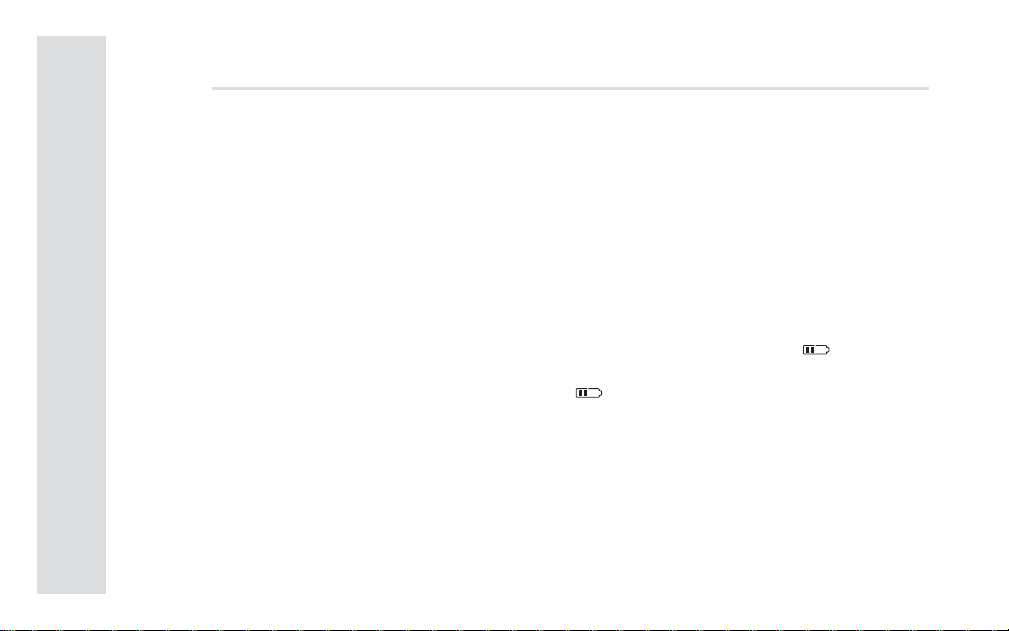
Message to Homeowners
Congratulations on choosing the Emerson Blue Easy Reader Thermostat. Blue Easy
Reader is designed to be the easiest thermostat you have ever used. This thermostat
features large numbers and letters for easier viewing, and “one button to one function”
operation for total simplicity. As with all Emerson Blue thermostats, no other brand offers
better temperature accuracy or reliability.
Blue Easy Reader Thermostat consists of two parts, the base or wall plate mounted
on your interior wall and the display and control front that snaps onto the base piece.
Depending on your installation, your Blue Easy Reader may be battery powered or system
powered. Either way, it is recommended to keep fresh batteries installed. Batteries are
accessible by removing the control front from the base. Whenever “Change ” appears
in the display, new premium brand AA alkaline batteries should be installed. If the house
will be unoccupied for an extended period and is displayed, install new batteries before
leaving.
If you plan to use Blue Easy Reader as a non-programmable thermostat, please turn
the page to get started. Keep in mind that Easy Reader can also be a programmable
thermostat if you should change your mind later. Please call 800-284-2925 if you need
assistance in changing to programmable.
If you plan to use Easy Reader as a programmable thermostat, please skip to page 6.
Page 3
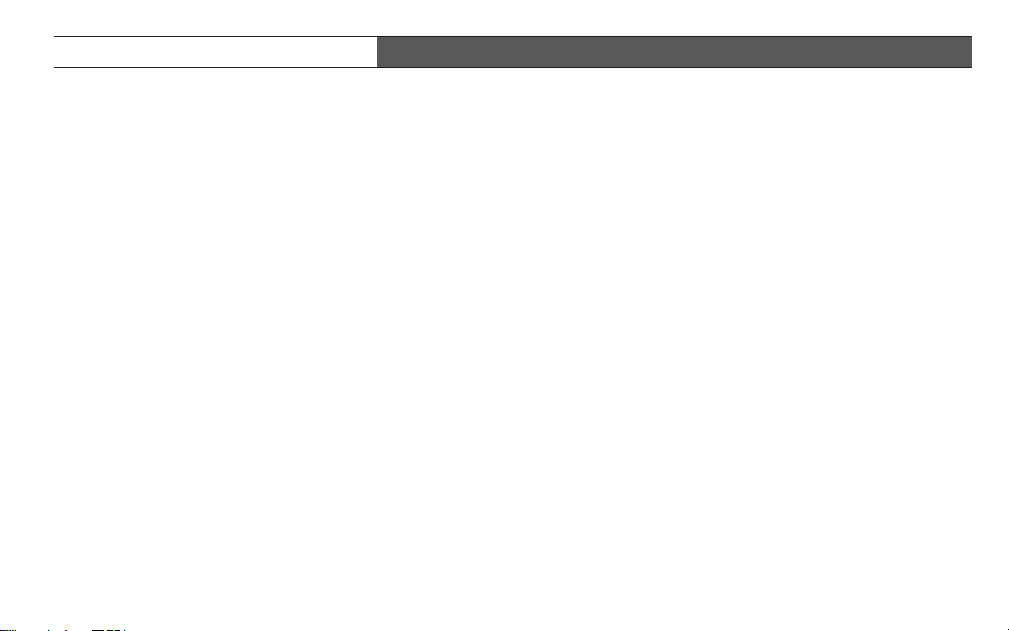
TABLE OF CONTENTS
Blue Easy Reader Thermostat
Non-Programmable Mode ................................... 4
Thermostat Display Overview ............................ 4
Using Your Thermostat –
Non-Programmable Mode .................................. 5
Blue Easy Reader Thermostat
Programmable Mode ........................................... 6
Thermostat Display Overview ............................ 6
The Display Icons for Programming ................... 7
Setup Guide for Programmable Mode ............. 10
Set Current Time and Day ............................... 10
Energy Saving Factory Pre-program ................ 12
Programming Your Thermostat......................... 13
Copy Program .................................................. 13
Heating and A/C Worksheet ............................. 14
Enter Heating Program .................................... 15
Enter A/C Program ........................................... 15
Using Your Thermostat – Programmable Mode
Auxiliary Heat ................................................... 16
Temporary Program Override .......................... 16
Permanent Temperature Hold .......................... 16
System Diagnostics ........................................ 17
Setting Up Your Thermostat Options ............... 18
Confi guration Menu Items ................................ 18
Confi guration Menu Descriptions ..................... 20
Record of Thermostat Options Selected ......... 24
Blue Easy Reader Thermostat Homeowner’s Guide • 3
Page 4
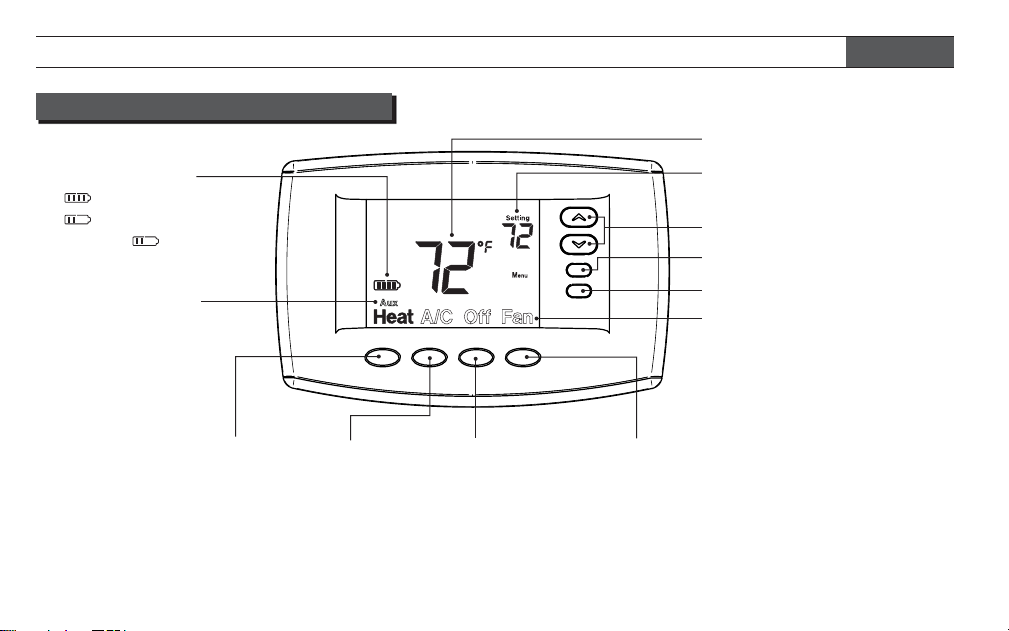
BLUE EASY READER THERMOSTAT – NON-PROGRAMMABLE MODE
Fan
THERMOSTAT DISPLAY OVERVIEW
Actual Room Temperature
Battery Status
= Full Charge
= Half Capacity
Change = Replace
Batteries
Indicates Heat
Pump System
(does not appear
for multi-stage or
single stage)
Heat Button
Press to select
Heating
4 • Blue Easy Reader Thermostat Homeowner’s Guide
A/C Button
Press to
select Air
Conditioning
Off Button
Press to turn
off both Heating
and Air Conditioning systems
and fan
Desired Temperature
Temperature Adjustment
Buttons
Menu Button
Button not used
Button Labels
Solid colored labels
indicate selection is On.
Non-solid or outlined labels
indicate not selected or Off.
(Heat is on in this example.)
Fan Button
Press to select Fan operation
Fan = Fan On/continuous Fan
Fan = Fan Auto – Fan runs only
during a call for Heat or Air
Conditioning (typical setting)
Page 5
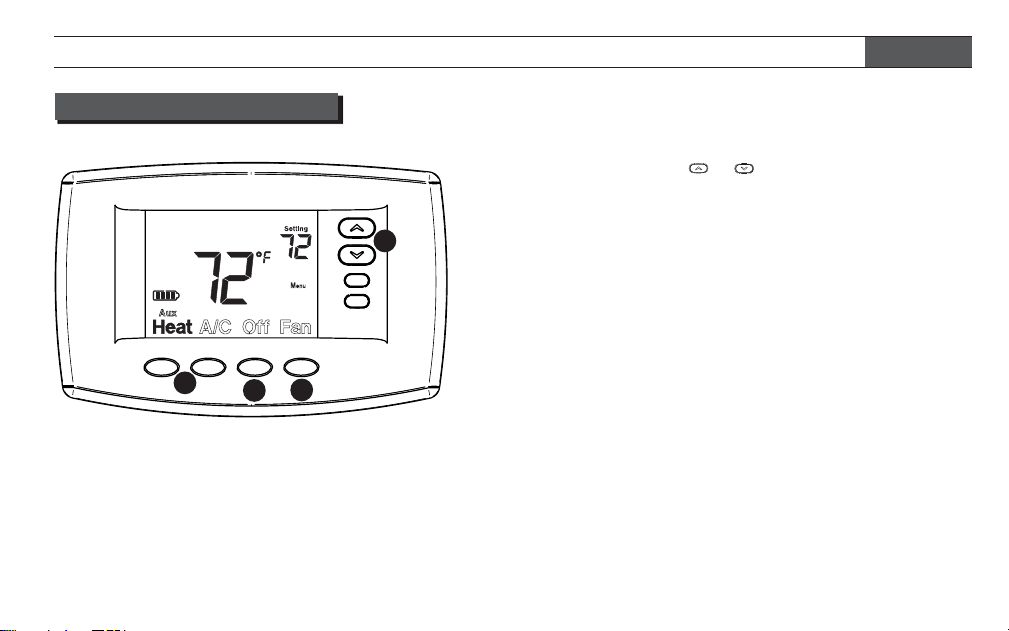
BLUE EASY READER THERMOSTAT – NON-PROGRAMMABLE MODE
Aux
USING YOUR THERMOSTAT
1
3
4
1 On the home screen display select your desired
system operating mode (Heat or A/C).
2 Press either the or button to select the
desired room temperature “setting”.
3 Press the Fan button to select the desired fan
2
operation, Auto or On.
4 Press Off to turn Heating and A/C system Off. Fan
will turn Off if it is On.
If your heating or A/C system is a heat pump, the
system automatically activates Auxiliary Heating when
the outside temperature is too cold for the heat pump
to effi ciently heat the home. You can manually activate
the auxiliary heating by pressing and holding the Heat
button until
auxiliary off press the Heat button again.
Now enjoy the simple operation of your Easy Reader
Non-Programmable Thermostat.
Aux changes to Aux. To turn the manual
Blue Easy Reader Thermostat Homeowner’s Guide • 5
Page 6

BLUE EASY READER THERMOSTAT – PROGRAMMABLE MODE
Fan
THERMOSTAT DISPLAY OVERVIEW
Day of Week
Time of Day
Battery Status
= Full Charge
= Half Capacity
Change = Replace
Batteries
Indicates Heat
Pump System
(does not appear
for multi-stage or
single stage)
Heat Button
Press to
select
Heating
6 • Blue Easy Reader Thermostat Homeowner’s Guide
A/C Button
Press to
select Air
Conditioning
Off Button
Press to
turn off both
Heating and Air
Conditioning
systems and fan
Fan Button
Press to select Fan operation
Fan = Fan On/continuous Fan
Fan = Fan Auto – fan runs only
during a call for Heat or Air
Conditioning (typical setting)
Actual Room Temperature
Program Period
Desired Temperature
Temperature Adjustment
Buttons
Menu Button
Button used for Programming
Button Labels
Solid colored labels indicate
selection is On. Non-solid or
outlined labels indicate not
selected or Off. (Heat is On
in this example.)
Page 7

BLUE EASY READER THERMOSTAT – PROGRAMMABLE MODE
OTHER DISPLAY ICONS FOR PROGRAMMING
8
9
7
6
5
4
10
11
12
3
2
Blue Easy Reader Thermostat Homeowner’s Guide • 7
1
Page 8

BLUE EASY READER THERMOSTAT – PROGRAMMABLE MODE
OTHER DISPLAY ICONS FOR PROGRAMMING
Run
1
Time
2
Adv Day
3
Aux
4
Call for
5
Service
6
7
8 • Blue Easy Reader Thermostat Homeowner’s Guide
Indicates button to press to exit any menu and return to normal operation.
Indicates button used to set time and date. Press button to step through the hour,
minute, Year, Month, and Date.
Indicates button used when programming to advance through the days of the week.
Indicates system is selected as heat pump or indicates that auxiliary heating system
is operating.
Will display if your heating or A/C system has diagnostic capability and needs a
qualifi ed technician to service the equipment.
Shows time of day. When setting the Time, displays time or date. Each press of the
“Time” button will change hour, minute, Year, Month, and Date. In Sched (Schedule)
mode, will show start time for period.
In Normal operation, the current day of the week will be displayed. When setting the
Time, indicates the day of the week selected. In Sched mode indicates the day of the
week being programmed starting with Monday. Press Adv Day button to step through
the days of the week.
Page 9

BLUE EASY READER THERMOSTAT – PROGRAMMABLE MODE
OTHER DISPLAY ICONS FOR PROGRAMMING
10
11
12
8
9
Hold
Temp
Limit
Hold
Copy
Menu
Sched
In Normal operation mode indicates the current Program period “Morn, Day, Eve, or
Night”. In Sched mode will indicate the period of the day being programmed
Indicates the program schedule is temporarily overridden. The thermostat will maintain
the current desired temperature for a two hour period. “Hold” will be displayed when
the thermostat is placed in permanent hold using the Hold button.
Is displayed when the desired temperature is adjusted with the
temperature limit selected in the setup menu.
Menu indicates button to press to access the programming and time setting functions
or to enter the Confi guration menu. Hold indicates button to press to enter permanent
Hold. Copy is used in programming.
Indicates button to press to enter Sched mode to enable setting of program schedule.
In Hold or Hold Temp mode, “Run Sched” indicates button to press to return to Run
mode.
Blue Easy Reader Thermostat Homeowner’s Guide • 9
or keys to the
Page 10

SETUP GUIDE FOR PROGRAMMABLE OPERATING MODE
To change your thermostat to be a Programmable, Item 14, Schedules per Week, in Confi guration Menu must be
changed from P0 to P7. See page 18-19, “Setting Up Your Thermostat Options.”
SET CURRENT TIME AND DAY
1 On the Home display in Heat or A/C, press Menu
button to display additional button choices
3
1
2
10 • Blue Easy Reader Thermostat Homeowner’s Guide
2 Press the Time button to display hour and A or P in
the clock display
Page 11

SETUP GUIDE FOR PROGRAMMABLE OPERATING MODE
3 Press the or button to reach the correct hour
and A (AM) or P (PM).
4 Press Time to display the minutes.
5 Repeat steps 3 and 4 to set minute(s), Year, Month
and day of week.
6 Press Run to return to home screen and run the
preset program that meets Energy Star guidelines.
Blue Easy Reader Thermostat Homeowner’s Guide • 11
6
4
Page 12

SETUP GUIDE FOR PROGRAMMABLE OPERATING MODE
ENERGY SAVING PRE-PROGRAM
This thermostat is set up for 7 independent day
programming with 2 or 4 time/temperature periods
per day. If the factory programming meets your needs,
Factory Pre-Programmed schedule for the default two period Day / Night programs
Heating Program
A/C Program
Factory Pre-Programmed schedule for four periods per day, all days of the week
Wake Up
(Morning)
Heating Program
A/C Program
12 • Blue Easy Reader Thermostat Homeowner’s Guide
6:00 AM 70°F 8:00 AM 62°F 5:00 PM 70°F 10:00 PM 62°F
6:00 AM 75°F 8:00 AM 83°F 5:00 PM 75°F 10:00 PM 78°F
6:00 AM 70°F 10:00 PM 62°F
6:00 AM 75°F 10:00 PM 78°F
Leave For Work
skip to page 16, using your thermostat. If you wish to
change the heating or A/C schedules, please proceed
to the “Programming Your Thermostat” section.
Day Night
(Day)
Return Home
(Evening)
Go To Bed
(Night)
Page 13

PROGRAMMING YOUR THERMOSTAT
HEATING AND A/C WORKSHEET
The Heating and A/C Worksheet on page 14 allows
you to pencil in your own program times and temperatures. Factory settings are listed on Monday (for
Monday thru Friday), Saturday and Sunday.
If you are re-programming all 7 days, fi ll in all lines with
the times and temperatures you want. Use this worksheet as a guide to reprogram the thermostat.
Keep the following guidelines in mind when planning
your program.
Ê In Heating, lower temperatures will save energy.
Ê In A/C, higher temperatures will save energy.
COPY PROGRAM
When programming your thermostat, you may copy
the program from one day to another day. To copy a
program:
1 In Sched mode, enter the program for the day.
2 Press Copy. “Copy” will begin to fl ash and the day
being copied will show.
3 Press Advance Day to select the day to copy to.
This day will be fl ashing.
4 Press Copy. “Copy” will stop fl ashing and the day
copied to will also stop fl ashing. The day copied
from will disappear.
Blue Easy Reader Thermostat Homeowner’s Guide • 13
Page 14

PROGRAMMING YOUR THERMOSTAT
Fill in the blank worksheet with your desired times and temperatures:
Worksheet for Re-Programming 7 Day Program
Heating
Program
MON
TUE
WED
THU
FRI
SAT
SUN
A/C
Program
MON
TUE
WED
THU
FRI
SAT
SUN
Wake Up
(Morning)
6:00 AM 70°F 8:00 AM 62°F 5:00 PM 70°F 10:00 PM 62°F
6:00 AM 70°F 8:00 AM 62°F 5:00 PM 70°F 10:00 PM 62°F
6:00 AM 70°F 8:00 AM 62°F 5:00 PM 70°F 10:00 PM 62°F
Wake Up
(Morning)
6:00 AM 75°F 8:00 AM 83°F 5:00 PM 75°F 10:00 PM 78°F
6:00 AM 75°F 8:00 AM 83°F 5:00 PM 75°F 10:00 PM 78°F
6:00 AM 75°F 8:00 AM 83°F 5:00 PM 75°F 10:00 PM 78°F
14 • Blue Easy Reader Thermostat Homeowner’s Guide
Leave For Work
(Day)
Leave For Work
(Day)
Return Home
Return Home
(Evening)
(Evening)
Go To Bed
(Night)
Go To Bed
(Night)
Page 15

PROGRAMMING YOUR THERMOSTAT
ENTER HEATING PROGRAM
1 In Heat mode, press the Menu button to display
additional button choices.
2 Press Sched button. The display will show the
day being programmed and the time and desired
temperature for the period. Either “Day” for two
period confi guration or “Morn” for four period
confi guration will be displayed to indicate the
period. “Heat” is displayed indicating the mode
being programmed.
3
7
2
5
8
4
7
3 Press the or button to change the
temperature to your selected temperature for the
1st heating period (Day or Morn).
4 Press the Time button to toggle between Time and
Temperature. Press the
the start time for the period. The time will change in
15 minute increments.
or buttons to adjust
5 After you have set the time and the temperature for
the period to begin, press Sched to advance to the
next program period.
6 Repeat steps 3 through 5 until all of the program
times and temperatures are set for all program
periods for that day.
7 Use the Copy button to copy current day’s program
to any other day as described above. Or press Adv
Day and repeat steps 3 through 6 until programs for
all days are entered.
8 When programming is complete and all of the times
and temperatures match your desired heating
schedule, press Run. The thermostat will now run
your heating program.
ENTER A/C PROGRAM
Press A/C to place thermostat in air conditioning mode. Set
the A/C program following the “Enter Heating Program”
steps.
Blue Easy Reader Thermostat Homeowner’s Guide • 15
Page 16

Aux
USING YOUR THERMOSTAT – PROGRAMMABLE MODE
1Press Heat or A/C button to turn your system On.
Press Off to turn Heating and A/C Off. Fan will turn
Off if it is On.
2Press Run or Run Sched to begin running
thermostat program
3Press either the or buttons to change the
desired room temperature “setting”.
4Press the Fan button to select the desired fan
operation.
AUXILIARY HEATING
Programmable or Non-Programmable
If your heating or A/C system is a heat pump, the
system automatically activates Auxiliary Heating when
the outside temperature is too cold for the heat pump
to effi ciently heat the home. You can manually activate
the auxiliary heating by pressing and holding the Heat
button until
auxiliary off press the Heat button again.
16 • Blue Easy Reader Thermostat Homeowner’s Guide
Aux changes to Aux. To turn the manual
TEMPORARY PROGRAM OVERRIDE
This feature will override the program temperature
setting for a two hour period. Press or buttons
to adjust the temperature. The display will show “Hold
Temp” to the left of the desired temperature. To cancel
the temporary setting and return to the program,
press Run. Example: If you turn up the heat during the
morning program, it will be automatically lowered later,
when the temporary hold period ends.
PERMANENT TEMPERATURE HOLD
The Permanent Temperature Hold feature bypasses
the program and allows you to adjust the temperature
manually as needed. The temperature you set in Hold
will be maintained indefi nitely. Press or buttons
to adjust the temperature. The display will show “Hold
Temp” to the left of the desired temperature. Press the
Hold button to maintain the new temperature.
Page 17

USING YOUR THERMOSTAT – PROGRAMMABLE MODE
“Hold Temp” will change to “Hold”. To cancel the
permanent hold setting at any time and return to the
program, press Run Sched button. Example: You turn
up the heat during the Morning program and press
the Hold button, it will remain at the new temperature
until you press Run Sched or you manually adjust to
another temperature.
SYSTEM DIAGNOSTICS
“Call for Service” will be displayed if your heating or
air conditioning system has diagnostic capability and
needs a qualifi ed service technician to service the
equipment. On some systems with diagnostic capability “Call for Service” will fl ash on thermostat display
when a technician is needed.
Blue Easy Reader Thermostat Homeowner’s Guide • 17
Page 18

SETTING UP YOUR THERMOSTAT OPTIONS
CONFIGURATION MENU ITEMS
Your thermostat has several confi guration items. Some
of these items will be set by the installer and should
not be changed. However these settings should be
recorded for future reference if the installer settings
are inadvertently changed.
MENU ITEM DISPLAY (DEFAULT) OPTIONS COMMENTS
1
System Confi guration (MS 2) HP1, HP2, SS1 Installer Set
2
Electric Heat Fan (GAS) ELE Installer Set
EMR E (On) Off
3
Heat Cycle Rate Cr HEAT (ME) SL, FA SS1, MS2 only
4
Heat Pump Confi guration
5
Cycle Rate
6
A/C Cycle Rate Cr A/C (ME) SL, FA SS1, MS2 only
7
Auxiliary Heat Cycle Cr AUX Heat (FA) SL HP1, HP2 only
Compressor Lock-out CL (OFF) On Installer Set
8
System Mode
9
Confi guration
18 • Blue Easy Reader Thermostat Homeowner’s Guide
Cr Heat / A/C (ME) SL, FA
(Heat, A/C, Off)
To enter the Confi guration Menu, Easy Reader ther-
mostat must be in Heat or A/C. Press and hold Menu
button for fi ve seconds. Once in the menu, each press
of the Menu Button will step to the next menu item.
Menu item options can be changed by pressing the
or buttons.
Heat Pump HP1, HP2
only
Heat, Off, Fan /
Heat, Off / A/C, Off
Installer Set
Page 19

SETTING UP YOUR THERMOSTAT OPTIONS
MENU ITEM DISPLAY (DEFAULT) OPTIONS COMMENTS
Compressor Optimization CO (OFF) On Installer Set
10
LCD Display Light dL (On) Off
11
Temperature Display Adj. HI (0) 1 to 5 Hi or LO
12
oF/o
C Selection (oF)
13
Schedules per week P (0) 7
14
Periods per day PS (2) 4
15
Fast HEAT HEAT FA (On) Off
16
Fast A/C A/C FA (On) Off
17
Daylight Savings Time dS (On) Off
18
Temperature Range Heat
19
Limit
Temperature Range A/C Limit LL (45) 46-82
20
Dual Fuel / Electrical Fuel dF (0) 1-9 HP1, HP2, Installer Set
21
Compressor Delay Cd (60) 00-99 HP1, HP2, Installer Set
22
O/B Output Confi guration On A/C (O) On Heat (B) Installer Set
23
Exit Menu
24
HL (99) 62-98
o
C
Blue Easy Reader Thermostat Homeowner’s Guide • 19
Page 20

SETTING UP YOUR THERMOSTAT OPTIONS
CONFIGURATION MENU DESCRIPTIONS
Confi guration for your
1
Set by installer to match your system. Record the setting.
Heating or A/C system
Electric or Gas fan
2
Set by installer to match your system. Record the setting.
operation
3
EMR
Energy Management Recovery (EMR) [will not appear if thermostat is set
for Non-Programmable] Default setting is On. EMR starts your system
early so the temperature in your home is at the desired temperature at the
beginning of a program period.
Heat Cycle Rate Setting
4
(if system is MS or SS)
Heat Pump Cycle Rate
5
Setting (if system is Heat
Default setting is ME (medium), if you desire a longer heating cycle set to
SL (Slow) or shorter cycle set to FA (Fast).
Default setting is ME (medium), if you desire a longer heat pump cycle set
to SL (Slow) or shorter cycle set to FA (Fast).
Pump)
A/C Cycle Rate Setting or
6
Aux Heat Cycle Rate
20 • Blue Easy Reader Thermostat Homeowner’s Guide
Default setting is ME (medium) if you desire a longer cooling cycle set to
SL (Slow) or shorter cycle set to FA (Fast).
Page 21

SETTING UP YOUR THERMOSTAT OPTIONS
CONFIGURATION MENU DESCRIPTIONS
Auxiliary Heat Cycle Rate
7
(if system is Heat Pump)
Compressor Lockout
8
Protection
System mode
9
confi guration
Compressor
10
Optimization
11
Display light
12
Temperature Display
Adjustment
Default setting is FA (Fast). If you desire a longer Aux heat cycle set to SL
(Slow).
Set by installer to match your system. Record the setting.
Set by installer to match your system. Record the setting.
Set by installer to match your system. Record the setting.
The display light is defaulted on so when any button is pressed the light will
illuminate the display. When set to Off, the light will not turn on.
The Easy Reader thermostat was accurately set at the factory. However,
if you want to change the temperature, you can adjust the reading by plus
or minus fi ve degrees. Your thermostat displays to match your previous
thermostat.
Blue Easy Reader Thermostat Homeowner’s Guide • 21
Page 22

SETTING UP YOUR THERMOSTAT OPTIONS
CONFIGURATION MENU DESCRIPTIONS
13
Fahrenheit or Celsius
display
Schedules Per Week
14
15
Periods per Schedule
16
Fast Heat
17
Fast A/C
22 • Blue Easy Reader Thermostat Homeowner’s Guide
The Easy Reader can display temperature in either °F or °C.
The Easy Reader thermostat is shipped from the factory as an easy to
operate non-programmable thermostat (P 0). However if you want the
energy saving benefi ts of a programmable thermostat, a seven day
programming option (P 7) is available.
If programming is selected you can choose between 2 period (Day, Night)
per day or 4 period (Morning, Day, Evening, Night) per day.
If your system is a multi-stage and/or Heat Pump you can select to have
the additional stage of heating come on anytime the temperature setting
is adjusted up by three degrees or more. If you do not desire this feature,
select Off.
If your system is a multi-stage Air Conditioner or multi-stage Heat Pump
you can select to have the additional stage of A/C come on anytime the
temperature setting is adjusted down by three degrees or more. If you do
not desire this feature, select Off.
Page 23

SETTING UP YOUR THERMOSTAT OPTIONS
CONFIGURATION MENU DESCRIPTIONS
18
Daylight Savings
Time adjustment
Temperature Range
19
Heat Limit
20
Temperature Range
A/C Limit
Dual Fuel Setting
21
Compressor Delay
22
for Dual Fuel
O/B Output Confi guration
23
Exit
24
In Programmable mode the Easy Reader thermostat can automatically
change the time in spring and fall. If you do not desire this feature select
Off.
The Easy Reader thermostat can be set to limit the highest desired
temperature in heat to anywhere between 98° and 62°.
The Easy Reader thermostat can be set to limit the lowest desired
temperature in A/C to anywhere between 46° and 82°.
Set by installer to match your heat pump dual fuel system. Record the
setting.
Set by installer to match your heat pump dual fuel system. Record the
setting.
Set by installer to match your heat pump system. Record the setting.
Blue Easy Reader Thermostat Homeowner’s Guide • 23
Page 24

CONFIGURATION MENU RECORDING (Default Settings in Bold)
System Confi guration
Electric Heat Fan
EMR (E)
Heat Cycle Rate (Cr Heat)
Heat Pump Confi guration
Cycle Rate (Cr Heat A/C)
A/C Cycle Rate (Cr A/C)
Auxiliary Cycle Rate (Cr Heat)
Compressor Lockout (CL)
Mode Confi guration
Compressor Optimization (CO)
Display Light (dL)
Temperature Display Adjust
°F/°C Selection
Schedules per Week (P)
Periods per Schedule Day (PS)
Fast Heat (Heat FA)
Fast A/C (A/C FA)
Temperature Range Heat Limit (HL)
Temperature Range A/C Limit (LL)
Dual Fuel/ (dF)
Compressor Delay (Cd)
O/B Output Confi guration
MS 2
Gas
On
ME
ME
ME
FA
Off
Heat, A/C, Off
Off
On
0 Hi
°F
0
2
On
On
99°
45°
0 (Off)
60
On A/C 0
HP 1 HP 2 SS 1
Ele
Off
SL FA
SL FA
SL FA
SL
On
Heat, Off, Fan Heat, Off A/C Off
On
Off
__ 1 to 5 Hi __ 1 to 6 Lo
°C
7
4
Off
Off
__ (62° to 99°)
__ (45° to 82°)
__ (1 to 9)
__ (00 to 99 sec)
On Heat B
Part No. 37-6994A
White-Rodgers is a division
of Emerson Electric Co.
The Emerson logo is a
trademark and service mark
of Emerson Electric Co.
0905
HOMEOWNER HELP LINE: 1-800-284-2925
