Page 1
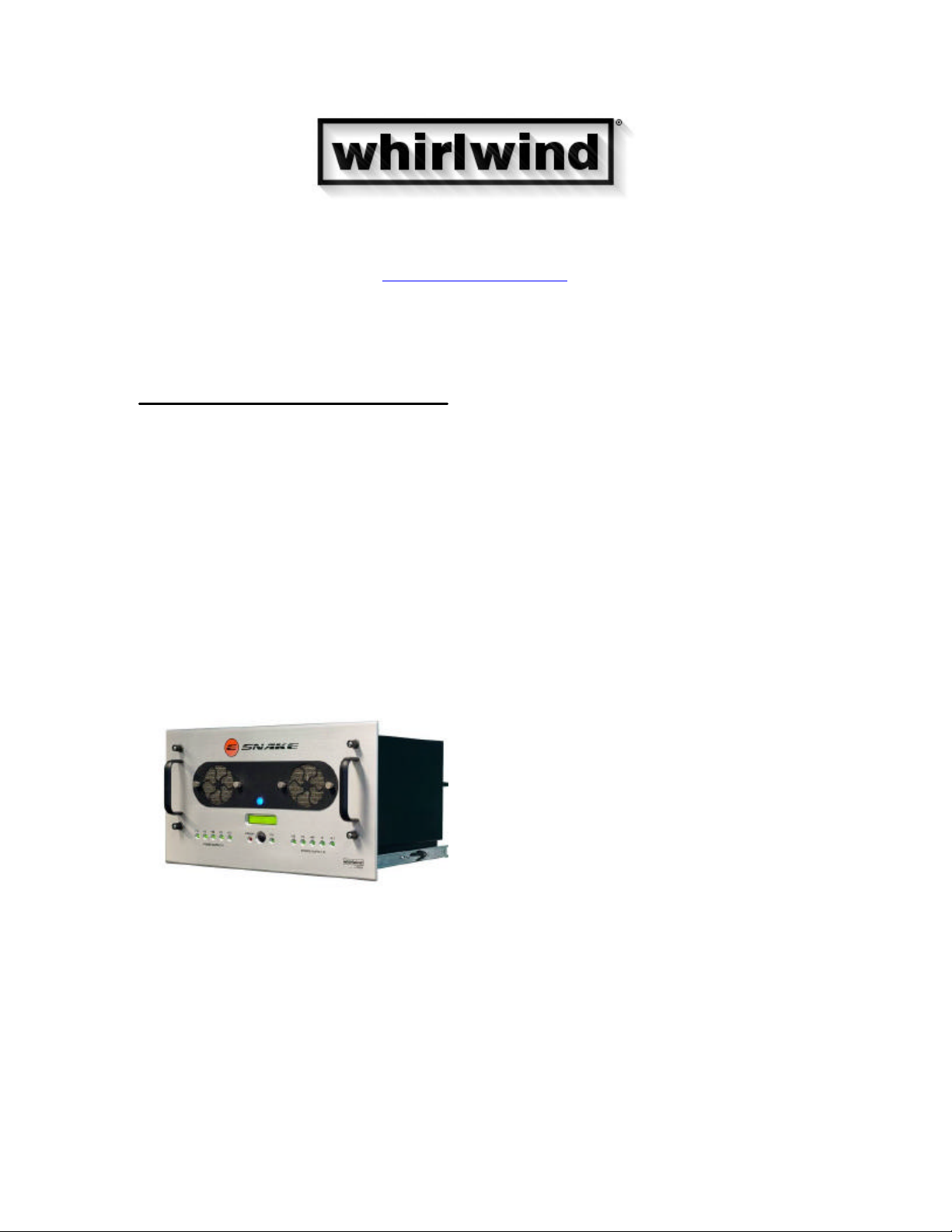
99 Ling Road
Rochester NY 14612
www.whirlwindusa.com
A Digital Transformation
Inside Whirlwind’s E SNAKE
(Adapted from an article that originally appeared in LiveSound! International, March 2004.)
by Al Keltz, Whirlwind Technical Support
It’s been said that soon after the mid 1960s (and mostly unheard) performance by the
Beatles at Shea Stadium in New York City, an enterprising sound person moved some of
the audio gear into the audience area, bundled a few microphone cables together, and
voila! The first “snake” was born.
Pro audio folklore aside, in 1975 Whirlwind became the first commercial manufacturer of
snakes with the debut of the Medusa. A lot of
change and evolution has happened in the
nearly 30 years since, and now, digital has
found its way to our world of snakes and
interconnects, with the goal of improving
functionality and performance.
Several factors led us down the digital path. A
digital system employing lightweight CAT-5
or fiber optic cable would provide the
opportunity to fly cable overhead, around
obstacles or trenched below ground. Digital splits could be accomplished with standard
networking hardware, eliminating the need for costly transformers and interconnects.
Audio networks would also allow dynamic routing – more flexible than dedicated pointto-point analog connections. And digital snakes can run much longer distances and are far
less prone to interference and ground loops. Until a few years ago, the cost of developing
the hardware, software – and especially – a protocol to handle multi-channel audio made
developing a digital snake out of the question for any small manufacturer in a niche
Page 2

market like live sound. However, this changed with the introduction of CobraNet, a realtime, multi-channel digital audio networking protocol.
With this impediment now out of the way, Whirlwind signed on as a CobraNet licensee
in the late 1990s and then went about the business of designing its first digital audio
snake system.
COMMON TRANSPORT STANDARD
The CobraNet protocol involves transporting uncompressed multi-channel digital audio
and control over standard Ethernet hardware, and currently, there are some 40-plus
manufacturers signed up as licensees of this technology. Because licensees conform to
a common standard for transporting digital audio data, the various devices developed by
these manufacturers can communicate with one another, similar to an Ethernet computer
data network. CobraNet facilitates the transport of up to 64 channels in each direction
between two points on a switched 100Mbs full duplex network. (However, actual
network topology can allow for many more channels within the network and using
gigabit hardware dramatically increases channel count.)
Addressing of CobraNet data allows channels to be routed to specific destinations
anywhere on the network or across LANs (local area networks) – it’s not restricted to a
closed point-to-point structure. The routing provided in network switches can allow
CobraNet to be transported on existing networks along with regular Ethernet data. And,
quite notably, this protocol allows employment of standard off-the-shelf Ethernet
hardware that is readily available, and at a relatively low cost.
CobraNet has become the de facto standard and is used extensively in installs, as well as
some live audio applications such as drive snakes. With all of these advantages and
market acceptance, we decided to use CobraNet as the basis for our digital snake, which
we now unveil as the E SNAKE.
The heart of CobraNet is the CM-1 module, which has the capability of handling up to 32
audio channels in each direction between two points. For this reason, it was decided to
configure E SNAKE as a hardware frame and motherboard with a CM-1 module
mounted on the motherboard.
This motherboard contains eight
slots for accepting up to four input
and four output “daughter boards”.
Each daughter board can handle
eight channels of audio, giving
each frame the capability of 32
inputs and 32 outputs when fully
loaded.
Page 3

Boards currently available include Mic/Line Input (MLI) and Mic/Line Output (MLO).
Future releases are planned for Line Only Input, Transformered Mic Input, AES/EBU I/O
and Voltage Control I/O versions.
MANAGE VARIOUS CONTROLS
A pair of E SNAKE Frames (ESF), connected to each other through an Ethernet switch,
along with the presence of a personal computer (PC) on the network, replaces the
traditional analog snake. The PC is necessary to run E SNAKE Control software that
allows the operator to manage the various controls and operating parameters of the
system.
If splits are desired, they may be easily accomplished by using additional ports on the
Ethernet switch. However, most short run splits, such as providing for a monitor mix, will
probably continue to be accomplished by traditional analog means.
The original concept was to design a point-to-point replacement for the analog snake.
However, it quickly became obvious that any number of individual ESFs (again, E
SNAKE Frames) could be used in any CobraNet system as nodes capable of being a high
performance access point for multiple channels of inputs and outputs, mic or line level.
(More about this a bit later.)
In order to optimize performance, it was necessary to incorporate mic preamplifiers and
remote control into the MLI (input) cards. For this digital snake system to be accepted by
professionals using high-end mixing consoles, the mic preamps would have to be of the
highest quality possible.
Therefore, it was decided that they would be based around a new chip from Analog
Devices that is designed specifically for high-end mic preamp circuits. The same
considerations applied for the A/D (analog to digital) and D/A (digital to analog)
converters - expensive but necessary for optimum performance.
The MLO (output) cards receive CobraNet digital data and convert it back to analog
audio at the same level that was input to the MLI – mic level in means mic level out. This
way, the operator continues to use the mic preamps in the analog console and receives the
same performance, sonic characteristics and “feel” as if using an analog snake.
However, it’s necessary to provide remote gain adjustment in the MLI to optimize input
to the A/D converter. At the same time, it’s also necessary to prevent those adjustments
from upsetting the gain structure at the analog console. This is accomplished by utilizing
a scheme we call “Gain Tracking.”
A VIRTUAL WIRE
The E SNAKE Control application provides A/D converter input gain control by
highlighting a channel (clicking on it) and moving its on-screen fader with the mouse.
However, if adjustments were made without compensation in the corresponding output
Page 4
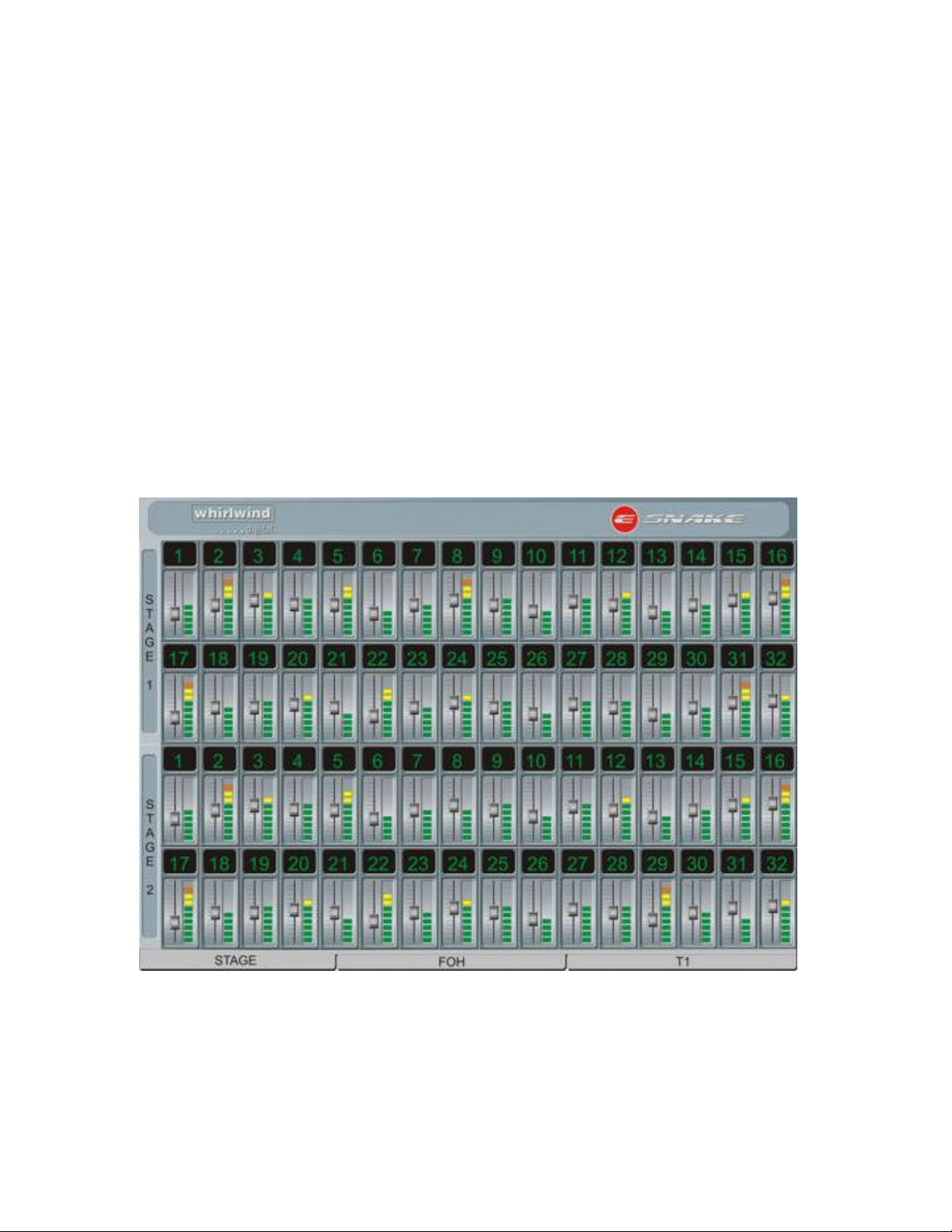
channel on the MLO side, the analog audio level presented to the console would change
too. This would require an additional step of re-adjusting the console’s analog input gain.
The E SNAKE “Gain Tracking” function monitors adjustments to the MLI and
automatically compensates at the MLO by changing the output level by the same amount
– but in the opposite direction. The result is that the analog audio level remains constant
making E SNAKE a “virtual wire.”
It’s important to note that this only applies when connecting ESFs to each other. Other
devices on the network that are being sent CobraNet audio by ESFs will experience a
change in level when adjustments are made to input gain.
Utilizing a CobraNet network allows for a system that could contain multiple ESFs. We
realized that the interface needed to be designed to give the operator an overview of the
entire system and also provide full control over each input channel. This led to
development of “Channel Arrays” to display groups of inputs and “Channel Page Tabs”
as a way of organizing the inputs when controlling multiple ESFs.
In this example, the 64 visible channels represent the inputs for a pair of ESFs located on
stage that are providing 32 inputs each to the system. The user has labeled this tab
“Stage” and the ESFs are divided into upper and lower halves labeled “Stage 1” and
“Stage 2.”
Page 5

Any one or two ESFs on the network can be user designated as the ones visible on a tab
and if either ESF were short loaded, the display would adjust accordingly to show a
reduced number of input channels. Output channels are not visible in the software since
all controls only pertain to channel inputs.
This view allows the user to monitor levels and adjust each gain setting. The active
channel becomes highlighted when selected with a mouse click.
If necessary, additional tabs can be user defined to represent other combinations of ESFs
and any ESF can be represented on more than one tab. Also in Figure 1, there are
additional tabs labeled “FOH” and “T1.”
“FOH” may have an input card(s) to provide for returns to the stage, “T1” might be a
broadcast truck where its ESF contains inputs for tie lines. Clicking the mouse on either
tab switches views and brings those channels to the front.
AN ENLARGED VIEW
If the operator requires a closer look and more control, it’s a matter of double-clicking on
a channel and a larger view of eight channels pops up as a “Channel Detail Page.”
(Figure 2) This enlarged view gives the operator access to all functions: mic/line
switching, 48-volt phantom power, pad, limiter, gain control and metering.
These functions are currently available on the MLI board; other input boards such as Line
Only Input or AES/EBU will have their own set of appropriate controls. In addition, a
pop-up channel text editor is also available for customizing text labels and colors for each
channel. (Figure 3)
The E SNAKE system utilizes a set of parameters called “System Architecture” to define
the configuration in any given system. This architecture is stored on the PC in a file and
allows the E SNAKE Control software to supervise the system and notify the operator if
any I/O boards or entire ESFs are missing.
Page 6

Also, if an ESF should appear on the network that isn’t part of the specified architecture,
E SNAKE Control will take the appropriate steps to avoid conflicts and notify the
operator. When E SNAKE Control software is first started, it opens a preset History List
and File Browser. (Also Figure 3) This prompts the user to select a preset architecture
file.
E SNAKE Control then loads and verifies all of the system architecture: hardware
configuration, MAC addresses, CobraNet bundle assignments and channel array
definitions. Individual channel settings such as initial gain, colors, text, switch settings,
etc. are also loaded.
Once the system is setup, adjusted and running, the operator can choose to “Save” the
current settings and overwrite the loaded file or choose “Save As” and create a new
architecture file. This is useful for loading repeating setups where input data can be saved
and recalled as presets.
An Architecture Editor application is also included with the E SNAKE Control software
package that allows the user to customize the system architecture.
Page 7

The editor allows the user to architect systems of multiple ESFs, specify what types of
I/O cards are loaded into each frame and setup CobraNet bundle assignments and channel
mapping. This can be invaluable if a provider has multiple ESFs and I/O card types in
stock and needs to configure systems with varying capabilities, depending on the
application.
And it can be especially useful when certain mic channels are not meant for the front-ofhouse (FOH) system but need to be routed to a recording truck. Or, if an ESF is to be
introduced into an existing CobraNet installation, bundle assignments in the ESF can be
customized to produce the expected results.
Figures 5 - 8 provide examples of how various systems can be configured by the user
with the architecture editor.
REDUNDANT BACKUP
E SNAKE Control automatically recognizes when an adjustment has been made to any of
the system’s settings. When changes are detected, all settings are saved to a temporary
file on the PC every 60 seconds. This backup also alternates between two separate files.
This insures that one good backup file will always be present, even if the PC experiences
a crash or loses network communication during the writing of the other backup. Should
this occur, the ESFs will continue to operate indefinitely with the settings that were in
Page 8

effect at the time of the interruption and the show goes on. As soon as the PC comes back
online, E SNAKE Control loads the latest backed up settings and the PC and ESFs are
automatically synchronized.
A redundant backup feature allows the operator to specify that an additional backup copy
automatically be created to a separate storage device such as a 3.5-inch floppy, CD-R, zip
drive, network share, etc. In the event of a total PC failure, the file can be moved over to
a backup PC.
Many issues arose during the almost two years of actual design of the E SNAKE that are
beyond the scope of this article. Let’s just say that if we really knew what we were
getting into, we might have decided to go into another business!
For example, although the CobraNet CM-1 board was designed to be controllable over
the network, we had to work extensively to further design and implement proprietary
firmware and software to accomplish all of the control necessary for a snake.
Also, existing CobraNet systems are running primarily at 20-bit samples with a 48kHz
sample rate. We needed to be compatible with 20-bit systems but also wanted to step up
to 24-bit operation for more critical applications. Therefore, E SNAKE had to be
designed to operate in either mode.
Other details, even seemingly minor ones like “which knobs go on the drawer” and
“what’s displayed on the LCD” (and even “simply” deciding on a name!) make it tough
to ever say, “it’s finished, put it to bed.” Suffice to say that it all made for lively
discussions at our weekly meetings.
At the same time, (in case we didn’t think of everything), the firmware and PC Control
software will be upgradeable through the Whirlwind website (www.whirlwindusa.com)
allowing users to conveniently access upgrades as new features become available. We’re
starting a “wish list” and are definitely open to your feedback!¦
Al Keltz heads up Whirlwind technical support and can be reached at
alk@whirlwindusa.com.
Page 9

A basic 2 ESF system with hardwired analog split at stage (monitors) and analog out at
FOH (to console), represented by the red arrows.
4 ESFs configured for additional broadcast and recording feeds with hardwired splits or
analog outputs (red arrows).
Page 10

Single ESF used as CobraNet multi-channel I/O access point.
Page 11

Festival setup with 2 stage ESFs alternating feeds to a single FOH unit. Presets may be
stored to switch instantly between the two stage boxes at changeover. Stage uses analog
splits for monitors, FOH has analog output to console (red arrows).
