Whirlpool YSF385PEGQ7 Owner’s Manual
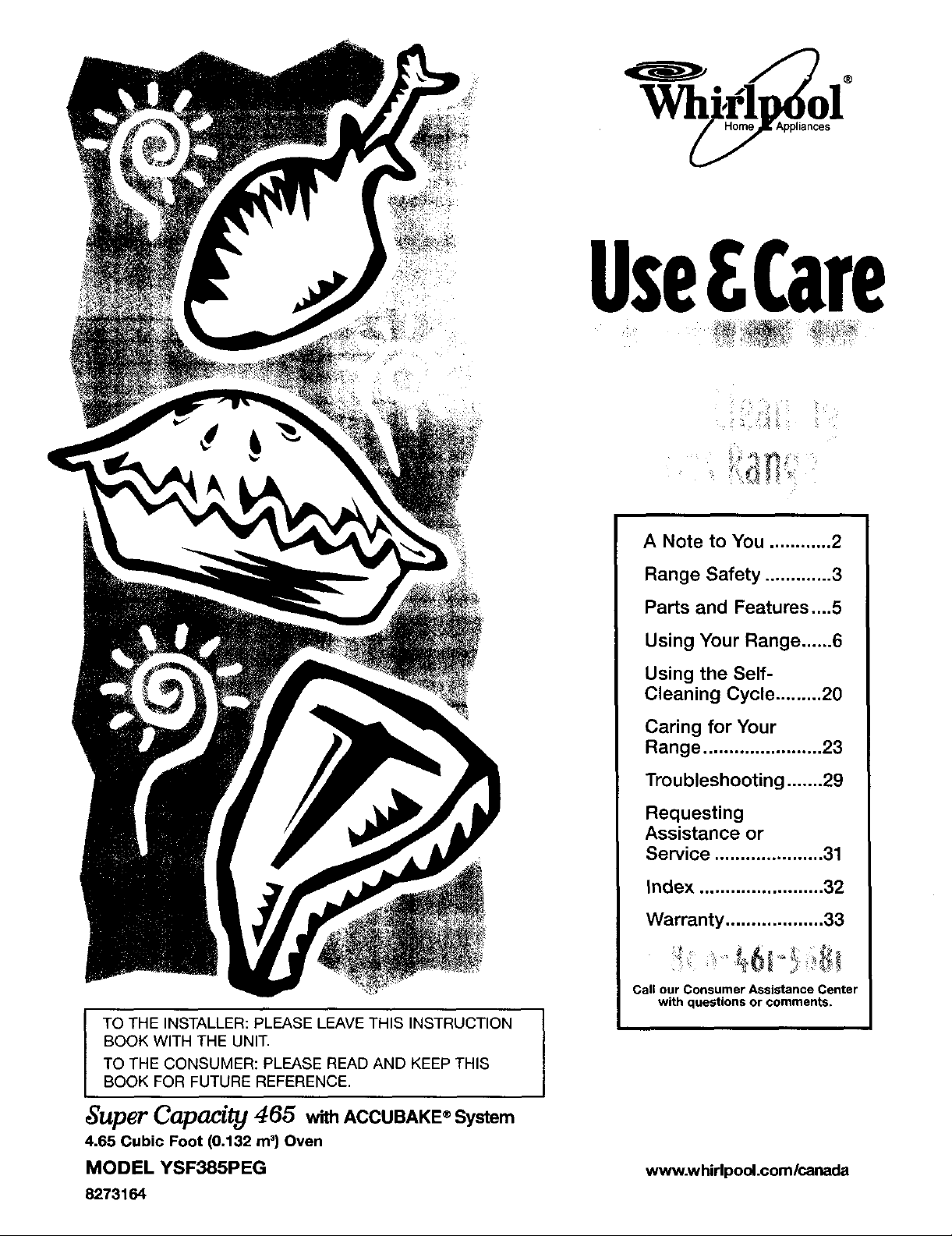
UseECare
A Note to You ............ 2
Range Safety ............. 3
Parts and Features ..-5
Using Your Range ...... 6
Using the Self-
Cleaning Cycle ......... 20
Caring for Your
Range ....................... 23
BOOK WITH THE UNIT.
TO THE CONSUMER: PLEASE READ AND KEEP THIS
I TO THE INSTALLER: PLEASE LEAVE THIS INSTRUCTION
BOOK FOR FUTURE REFERENCE.
Super Capacity 465 withACCUBAKE®System
4.65 Cubic Foot (0,132 m3)Oven
MODEL YSF385PEG
8273164
I
I
Troubleshooting ....... 29
Requesting
Assistance or
Service ..................... 31
Index ........................ 32
Warranty ................... 33
Call our Consumer Assistance Center
with questions or comments.
www.whirlpool.com/canada
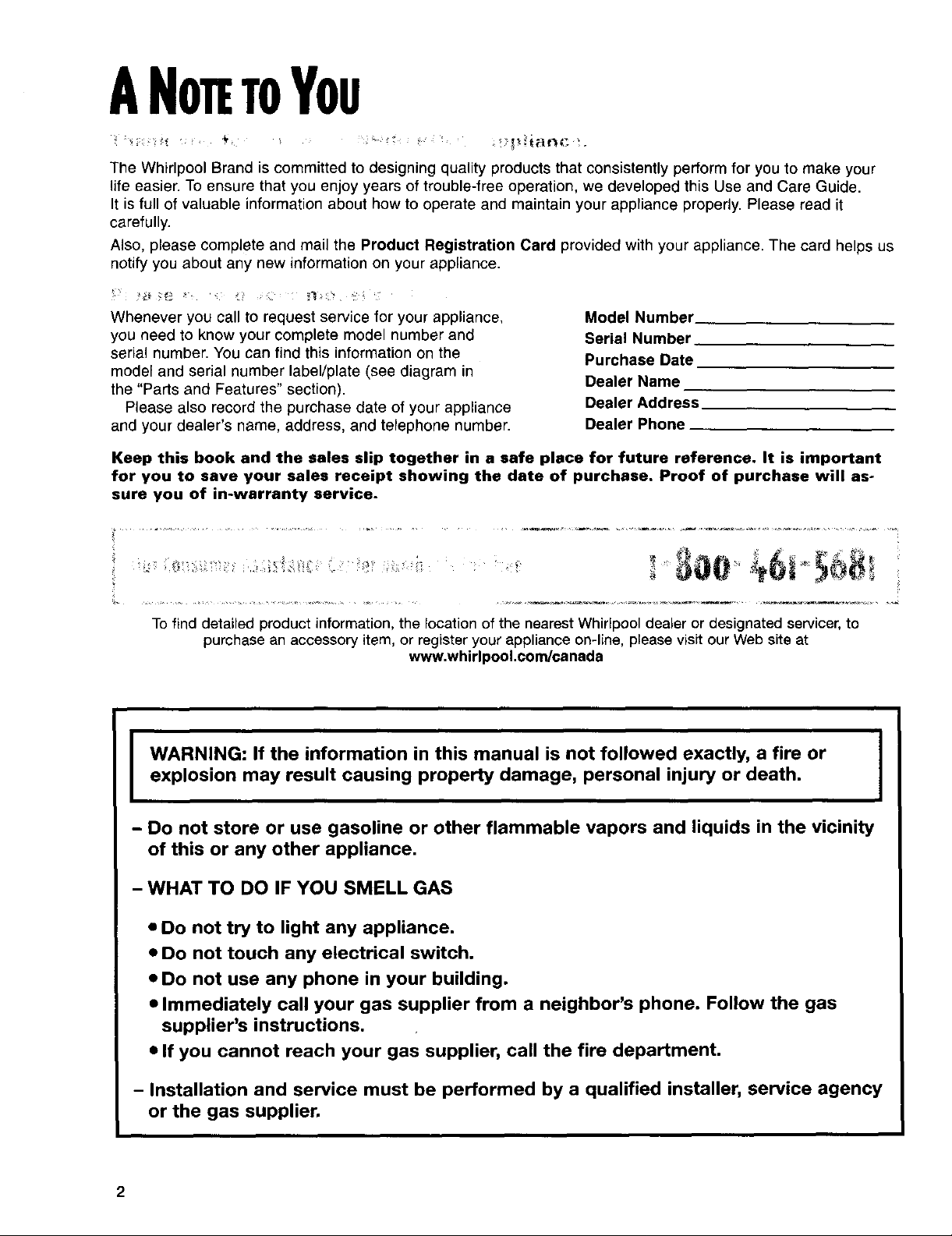
ANmTOYou
The Whirlpool Brand is committed to designing quality products that consistently perform for you to make your
life easier• To ensure that you enjoy years of trouble-free operation, we developed this Use and Care Guide•
It is full of valuable information about how to operate and maintain your appliance properly• Please read it
carefully•
Also, please complete and mail the Product Registration Card provided with your appliance. The card helps us
notify you about any new information on your appliance•
Whenever you call to request service for your appliance,
you need to know your complete model number and
serial number• You can find this information on the
model and serial number label/plate (see diagram in
the "Parts and Features" section)•
Please also record the purchase date of your appliance
and your dealer's name, address, and telephone number•
Keep this book and the sales slip together in a safe place for future reference. It is important
for you to save your sales receipt showing the date of purchase. Proof of purchase will as-
sure you of in-warranty service.
To find detailed product information, the location of the nearest Whirlpool dealer or designated servicer, to
purchase an accessory item, or register your appliance on-line, please visit our Web site at
www.whirlpool.com/ca nada
Model Number
Serial Number
Purchase Date
Dealer Name
Dealer Address
Dealer Phone
I
explosion may result causing property damage, personal injury or death.
I WARNING: If the information in this manual is not followed exactly, a fire or I
- Do not store or use gasoline or other flammable vapors and liquids in the vicinity
of this or any other appliance.
- WHAT TO DO IF YOU SMELL GAS
• Do not try to light any appliance.
• Do not touch any electrical switch.
• DO not use any phone in your building.
• Immediately call your gas supplier from a neighbor's phone. Follow the gas
supplier's instructions.
• If you cannot reach your gas supplier, call the fire department.
- Installation and service must be performed by a qualified installer, service agency
or the gas supplier.
I

d NGESAFETV
Yoursafetyandthesafetyofothersisveryimportant.
We have provided many important safety messages in this manual and on your appliance. Always read and
obey all safety messages.
This is the safety alert symbol.
This symbol alerts you to hazards that can kill or hurt you and others.
All safety messages will be preceded by the safety alert symbol and the worcl "DANGER" or
"WARNING." These words mean:
You will be killed or seriously injured if you don't
follow instructions.
You can be killed or seriously injured if you don't
follow instructions,
All safety messages will identify the hazard, tell you how to reduce the chance of injury, and tell you what can
happen if the instructions are not followed.
THEANT!'T P
The range will not tip during normal use. However, the range can tip if you apply too much force or weight
to the open door without the anti-tip bracket fastened down properly.
Anti-Tip Bracket
Range Foot
Tip Over Hazard
A child or adult can tip the range and be killed.
Connect anti-tip bracket to rear range foot.
Reconnect the anti-Up bracket, if the range is moved.
See the installation instructions for details,
Failure to follow these instructions can result in death or serious burns to
children and adults.
Making sure the anti-tip bracket is installed:
• Slide range forward.
• Look for the anti-tip bracket securely attached to floor.
• Slide range back so rear range foot is under anti-tip bracket.
continued on next page
3

IMPORTANT SAFETY INSTRUCTIONS
WARNING: To reduce the risk of fire, electrical
shock, injury to persons, or damage when using the
range, follow basic precautions, including the
following:
• WARNING: TO REDUCE THE RISK OF
TIPPING OF THE RANGE, THE RANGE MUST
BE SECURED BY PROPERLY INSTALLED
ANTI-TIP DEVICES. TO CHECK IF THE
DEVICES ARE INSTALLED PROPERLY, SLIDE
RANGE FORWARD, LOOK FOR ANTI-TIP
BRACKETSECURELY ATTACHED TO FLOOR,
AND SLIDE RANGE BACK SO REAR RANGE
FOOT IS UNDER ANTI-TIP BRACKET.
• CAUTION: Do not store items of interest to
children in cabinets above a range or on the
backguard of a range - children climbing on the
range to reach items could be seriously injured.
• Proper Installation - The range, when installed,
must be electrically grounded in accordance with
local codes or, in the absence of local codes, with
the Canadian Electrical Code, Part 1, c22. 1-98 or
latest revision. Be sure the range is properly
installed and grounded by a qualified technician.
• This range is equipped with a three-prong
grounding plug for your protection against shock
hazard and should be plugged directly into a
properly grounded receptacle. Do not cut or
remove the grounding prong from this plug.
• Disconnect the electrical supply before
servicing the appliance.
• Never Use the Range for Warming or Heating
the Room.
• Injuries may result from the misuse of appliance
doors or drawers such as stepping, leaning, or
sitting on the doors or drawers.
• Maintenance - Keep range area clear and free
from combustible materials, gasoline, and other
flammable vapors and liquids.
• Storage in or on the Range - Flammable
materials should not be stored in an oven or
near surface units.
• Top burner flame size should be adjusted so it
does not extend beyond the edge of the
cooking utensil.
For self-cleaning ranges -
• Before Self-Cleaning the Oven - Remove broiler
pan and other utensils. Wipe off all excessive
spillage before initiating the cleaning cycle.
SAVE THESE INSTRUCTIONS
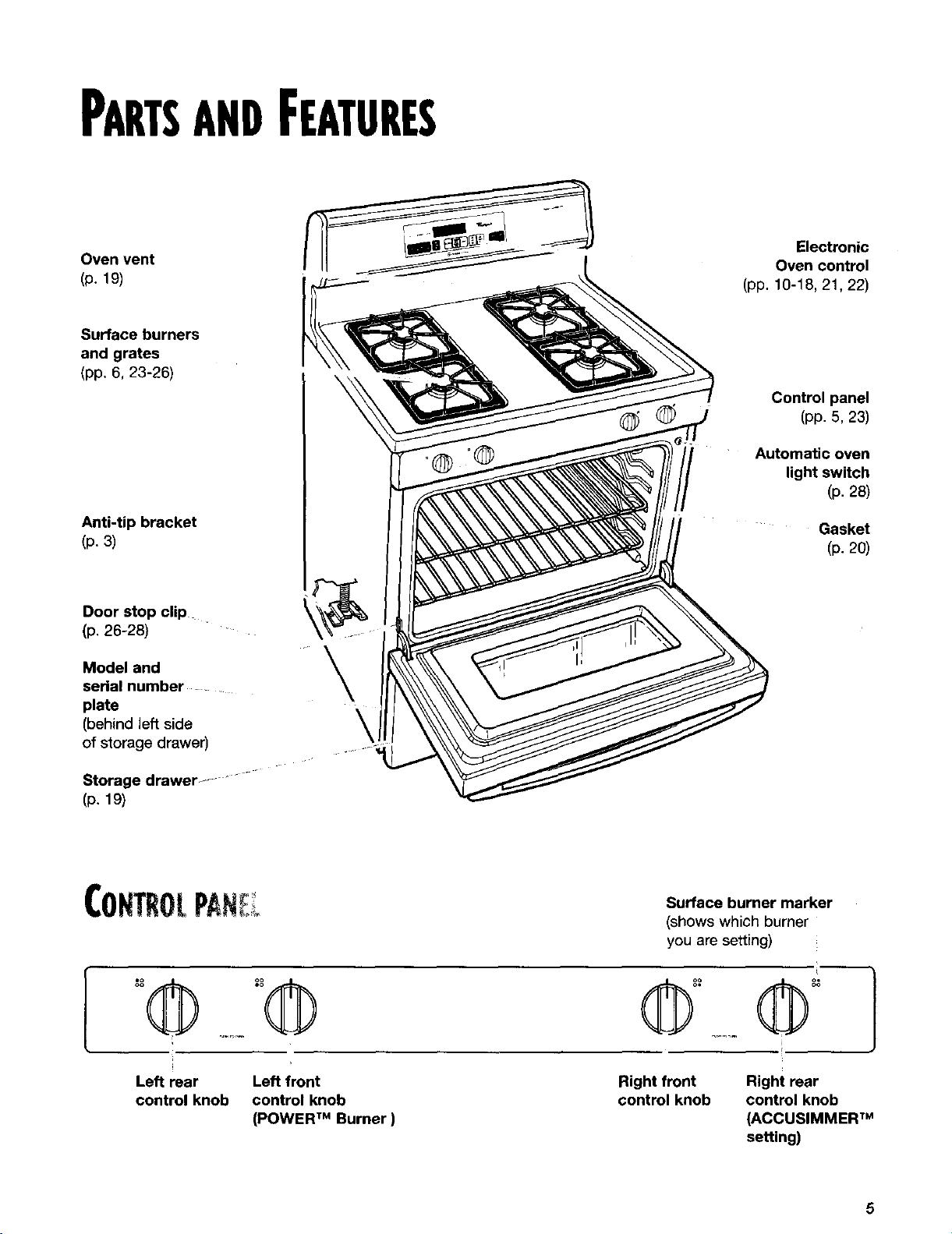
PARTSANDFEATURES
Oven vent
(p. 19)
Surface burners
and grates
(pp. 6, 23-26)
Anti-tip bracket
(p. 3)
Door stop clip
(p. 26-26)
Model and
serial number .....
plate
(behind left side
of storage drawer)
Electronic
Oven control
(pp. 10-18, 21,22)
Control panel
(pp. 5, 23)
Automatic oven
light switch
(p. 28)
Gasket
(p. 20)
\
\
Storage drawer .............
(p. 19)
CONTEOLPAN;_
[
o'8_ ...... "%@
Left rear Left front
control knob control knob
(POWER TM Burner )
Surface burner marker
(shows which burner
you are setting)
Right front Right rear
control knob control knob
(ACCUSIMMER TM
setting)
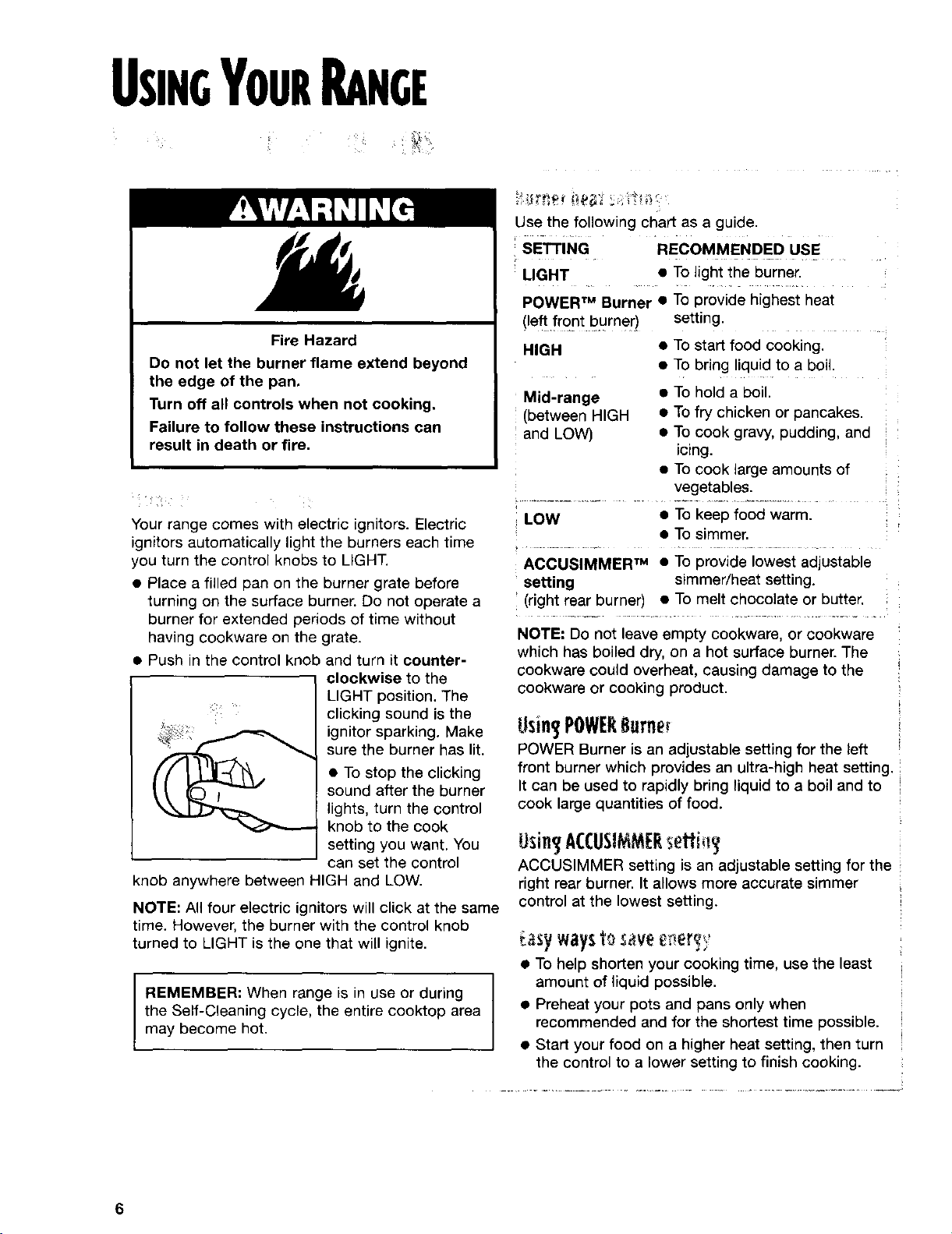
USINGYOURRANGE
Fire Hazard
Do not let the burner flame extend beyond
the edge of the pan.
Turn off all controls when not cooking.
Failure to follow these instructions can
result in death or fire.
Your range comes with electric ignitors. Electric
ignitors automatically light the burners each time
you turn the control knobs to LIGHT.
• Place a filled pan on the burner grate before
turning on the surface burner. Do not operate a
burner for extended periods of time without
having cookware on the grate.
• Push in the control knob and turn it counter-
clockwise to the
LIGHT position. The
clicking sound is the
ignitor sparking. Make
sure the burner has lit.
• To stop the clicking
sound after the burner
lights, turn the control
knob to the cook
setting you want. You
can set the control
knob anywhere between HIGH and LOW.
NOTE: All four electric ignitors will click at the same
time. However, the burner with the control knob
turned to LIGHT is the one that will ignite.
REMEMBER; When range is in use or during
the Self-Cleaning cycle, the entire cooktop area
I
may become hot.
Use the following chart as a guide.
SETTING RECOMMENDED USE
LIGHT • To light the burner,
POWER TM Burner • To provide highest heat
(left front burner ) setting.
HIGH • To start food cooking.
• To bring liquid to a boil.
Mid-range • To hold a boil.
(between HIGH • To fry chicken or pancakes.
and LOW) • To cook gravy, pudding, and
icing.
• To cook large amounts of
.............. vegetables. !
LOW • To keep food warm.
• To simmer.
AOCUSIMMERTM • To provide lowest adjustable
setting simmer/heat setting.
(right rear burner) • To melt chocolate or butter.
NOTE: Do not leave empty cookware, or cookware
which has boiled dry, on a hot surface burner. The
cookware could overheat, causing damage to the
cookware or cooking product.
Usin, POWERBurne
POWER Burner is an adjustable setting for the left
front burner which provides an ultra-high heat setting.
It can be used to rapidly bring liquid to a boil and to
cook large quantities of food.
Usin ACCUSIMMERsetfi
ACCUSlMMER setting is an adjustable setting for the
right rear burner. It allows more accurate simmer
control at the lowest setting,
asywaysto
• To help shorten your cooking time, use the least
amount of liquid possible.
• Preheat your pots and pans only when
recommended and for the shortest time possible.
• Start your food on a higher heat setting, then turn
the control to a lower setting to finish cooking.
6
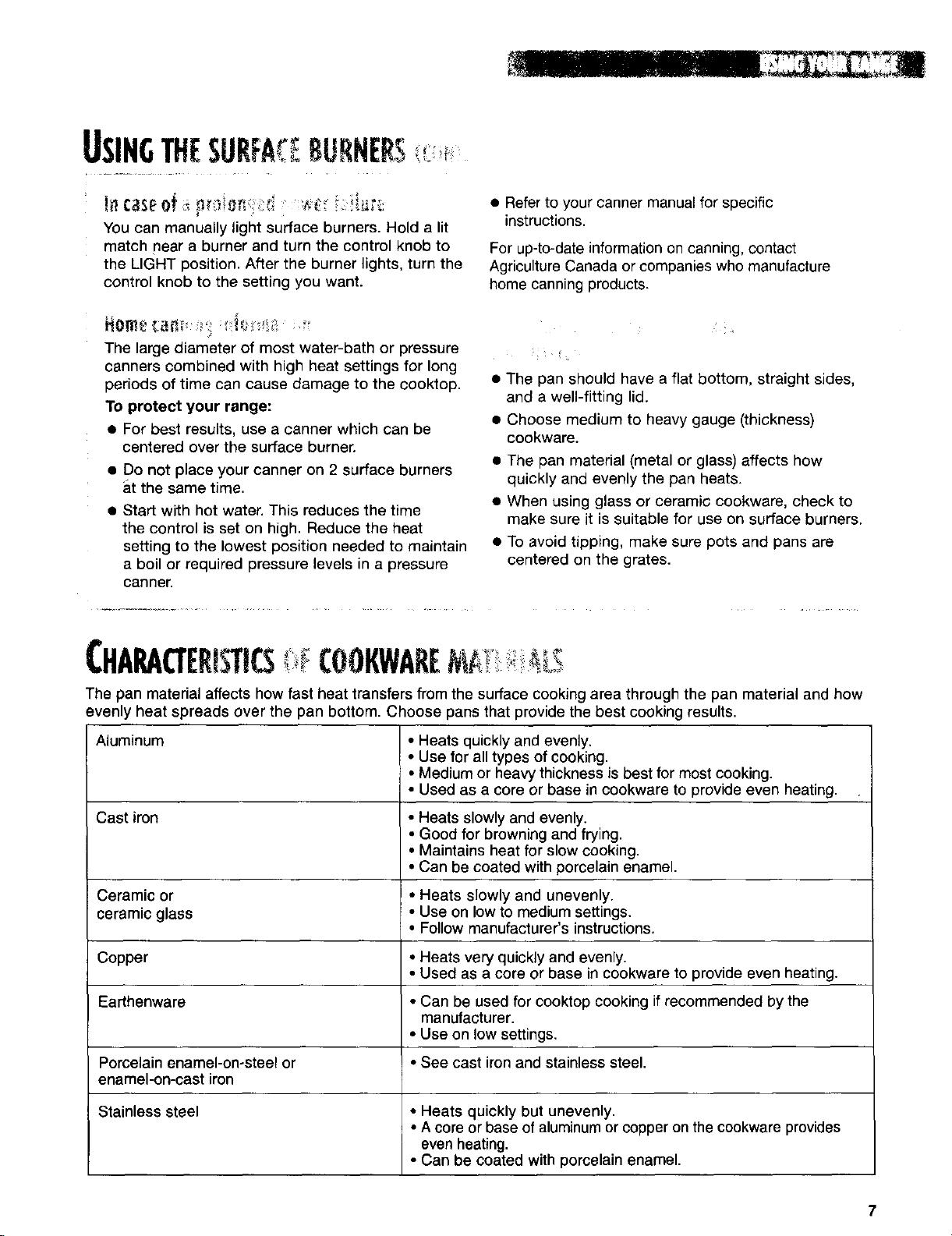
USINGTHESURFA BURNEES
You can manually light surface burners. Hold a lit
match near a burner and turn the control knob to
the LIGHT position. After the burner lights, turn the
control knob to the setting you want.
The large diameter of most water-bath or pressure
canners combined with high heat settings for long
periods of time can cause damage to the cooktop.
To protect your range:
• For best results, usa a canner which can be
centered over the surface burner.
• Do not place your canner on 2 surface burners
at the same time.
• Start with hot water. This reduces the time
the control is set on high. Reduce the heat
setting to the lowest position needed to maintain
a boil or required pressure levels in a pressure
canner.
• Refer to your canner manual for specific
instructions.
For up-to-date information on canning, contact
Agriculture Canada or companies who manufacture
home canning products.
• The pan should have a flat bottom, straight sides,
and a well-fitting lid.
• Choose medium to heavy gauge (thickness)
cookware.
• The pan material (metal or glass) affects how
quickly and evenly the pan heats.
• When using glass or ceramic cookware, check to
make sure it is suitable for use on surface burners.
• To avoid tipping, make sure pots and pans are
centered on the grates.
The pan material affects how fast heat transfers from the surface cooking area through the pan material and how
evenly heat spreads over the pan bottom. Choose pans that provide the best cooking results•
Aluminum • Heats quickly and evenly•
• Use for all types of cooking.
• Medium or heavy thickness is best for most cooking.
• Used as a core or base in cookware to provide even heating.
Cast iron • Heats slowly and evenly.
• Good for browning and frying.
• Maintains heat for slow cooking.
• Can be coated with porcelain enamel.
Ceramic or • Heats slowly and unevenly.
ceramic glass • Use on low to medium settings.
Copper • Heats very quickly and evenly.
Earthenware • Can be used for cooktop cooking if recommended by the
Porcelain enamel-on-steel or • See cast iron and stainless steel.
enamel-on-cast iron
Stainless steel • Heats quickly but unevenly.
• Follow manufacturer's instructions.
• Used as a core or base in cookware to provide even heating.
manufacturer.
• Use on low settings.
• A core or base of aluminum or copper on the cookware provides
even heating•
• Can be coated with porcelain enamel.
7
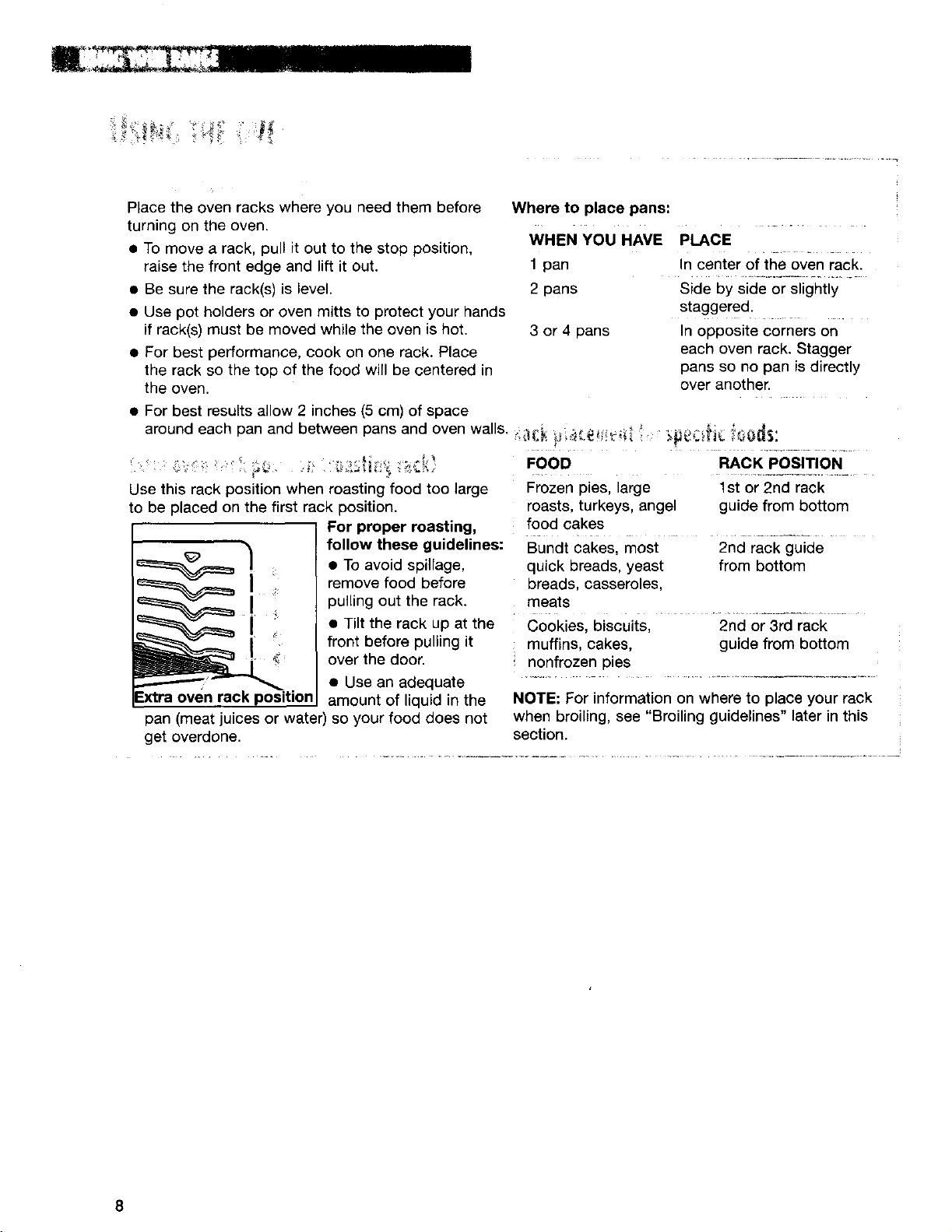
Place the oven racks where you need them before
turning on the oven.
a To move a rack, pull it out to the stop position,
raise the front edge and lift it out.
• Be sure the rack(s) is level.
• Use pot holders or oven mitts to protect your hands
if rack(s) must be moved while the oven is hot.
• For best performance, cook on one rack. Place
the rack so the top of the food will be centered in
the oven.
• For best results allow 2 inches (5 cm) of space
around each pan and between pans and oven walls. _"_'_w'__, _,.__t _ i_"_'_i_i_ .....................i'_,_0_$:
Use this rack position when roasting food too large
to be placed on the first rack position.
For proper roasting,
follow these guidelines:
• To avoid spillage,
I remove food before
pulling out the rack.
• Tilt the rack up at the
front before pulling it
over the door.
• Use an adequate
amount of liquid in the
pan (meat juices or water)
get overdone.
so your food does not
Where to place pans:
W.ENYOU.AVE
1 pan
2 pans
3 or 4 pans
FOOD RACK POSITION
Frozen pies, large I st or 2nd rack
roasts, turkeys, angel guide from bottom
food cakes
Bundt cakes, most 2nd rack guide
quick breads, yeast from bottom
breads, casseroles,
meats
Cookies, biscuits, 2nd or 3rd rack
muffins, cakes, guide from bottom
nonfrozen pies
NOTE: For information on where to place your rack
when broiling, see "Broiling guidelines" later in this
section.
PLACE .......
In center of the oven rack.
Side by side or slightly
staggered.
In opposite corners on
each oven rack. Stagger
pans so no pan is directly
over another.
8
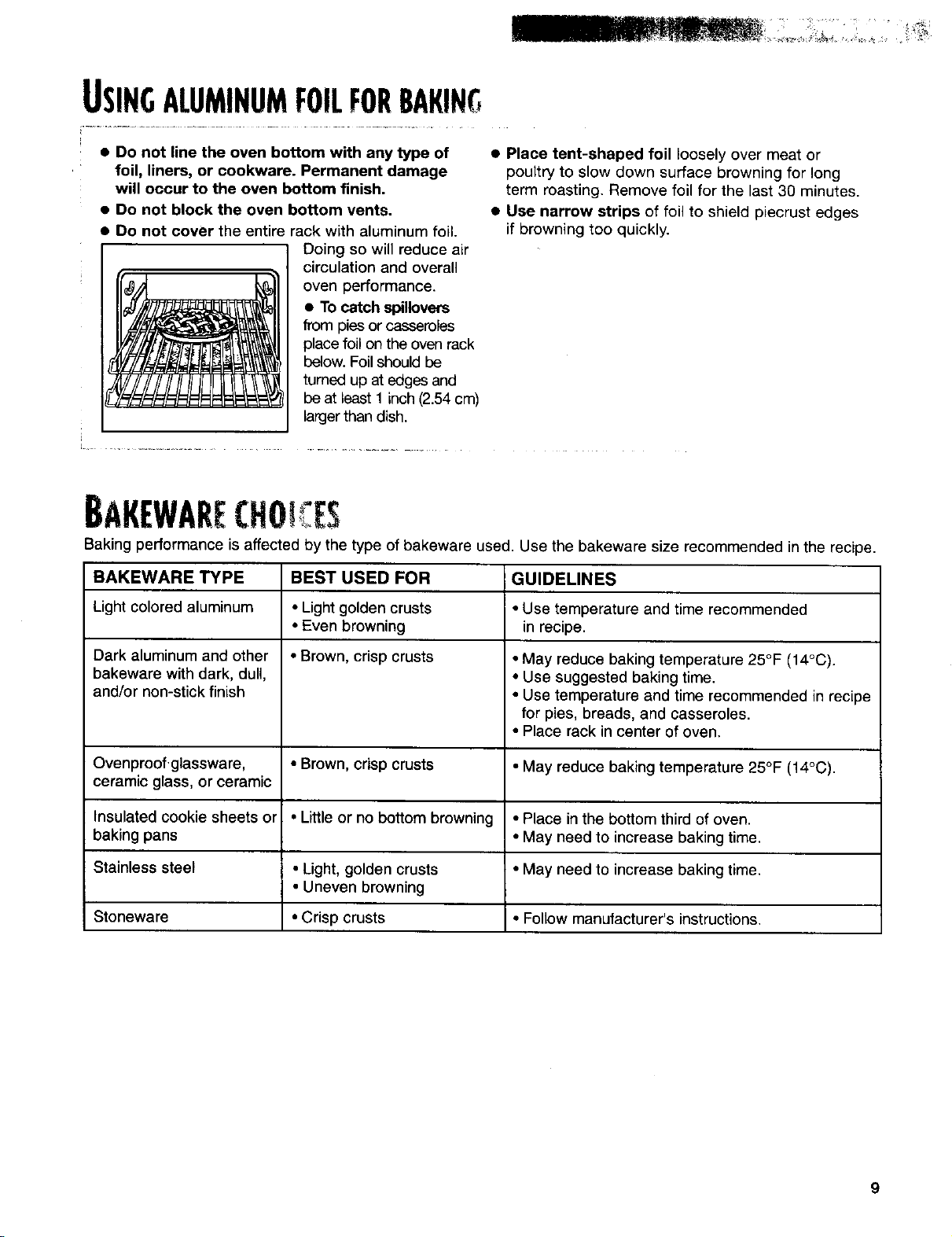
USINGALUMINUMFOILFORBAKING
• Do not line the oven bottom with any type of
foil, liners, or cookware. Permanent damage
will occur to the oven bottom finish.
• Do not block the oven bottom vents.
• Do not cover the entire
rack with aluminum foil.
Doing so will reduce air
circulation and overall
oven performance.
• To catch spillovers
from pies or casseroles
place foil on the oven rack
below. Foil should be
turned up at edges and
be at least 1 inch (2.54 cm)
larger than dish.
• Place tent-shaped foil loosely over meat or
poultry to slow down surface browning for long
term roasting. Remove foil for the last 30 minutes.
• Use narrow strips of foil to shield piecrust edges
if browning too quickly.
BAKEWARE
Baking performance is affected by the type of bakeware used. Use the bakeware size recommended inthe recipe.
BAKEWARE TYPE BEST USED FOR GUIDELINES
Light colored aluminum • Light golden crusts • Use temperature and time recommended
• Even browning in recipe.
Dark aluminum and other • Brown, crisp crusts • May reduce baking temperature 25°F (14°C).
bakeware with dark, dull, • Use suggested baking time.
and/or non-stick finish • Use temperature and time recommended in recipe
for pies, breads, and casseroles.
• Place rack in center of oven.
Ovenproof glassware, • Brown, crisp crusts • May reduce baking temperature 25°F (14°C).
ceramic glass, or ceramic
Insulated cookie sheets or • Little or no bottom browning • Place in the bottom third of oven.
baking pans • May need to increase baking time.
Stainless steel • Light, golden crusts * May need to increase baking time.
• Uneven browning
Stoneware • Crisp crusts • Follow manufacturer's instructions.
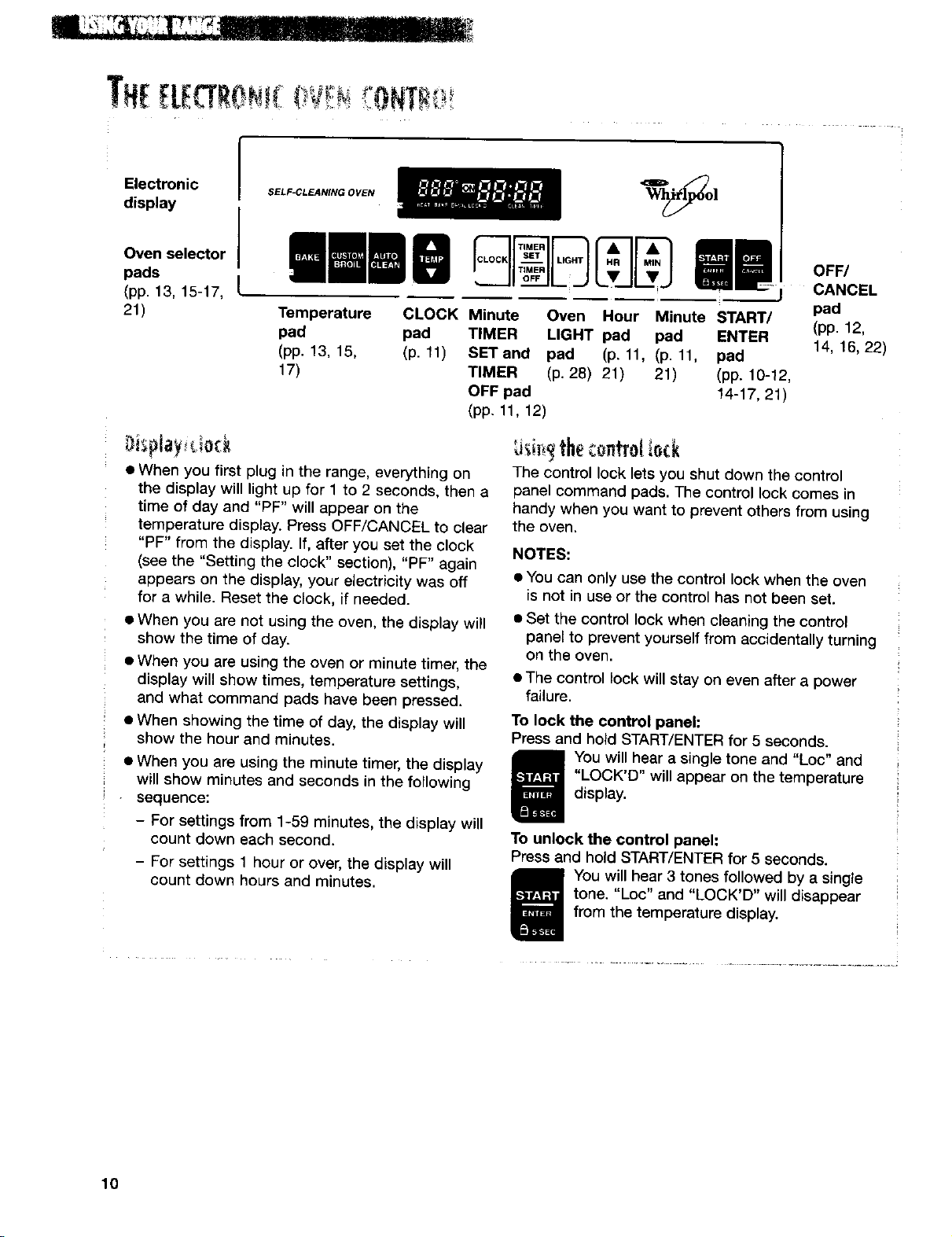
Electronic
display
I SELF-CLEANING OVEN
Oven selector ]
pads
I
(pp.13,1s-17,L
21)
Temperature
pad
(pp. 13, 15,
17)
Display iock
mWhen you first plug in the range, everything on
the display will light up for 1 to 2 seconds, then a
time of day and "PF" will appear on the
temperature display. Press OFF/CANCEL to clear
"PF" from the display• If, after you set the clock
(see the "Setting the clock" section), "PF" again
appears on the display, your electricity was off
for a while• Reset the clock, if needed.
• When you are not using the oven, the display will
show the time of day.
• When you are using the oven or minute timer, the
display will show times, temperature settings,
and what command pads have been pressed.
• When showing the time of day, the display will
show the hour and minutes•
• When you are using the minute timer, the display
will show minutes and seconds in the following
sequence:
- For settings from 1-59 minutes, the display will
count down each second.
- For settings 1 hour or over, the display will
count down hours and minutes.
CLOCK Minute Oven Hour Minute START/
pad TIMER LIGHT pad pad ENTER
(p. 11) SET and pad (p, 11, (p. 11, pad
CLOCK TSM_R LIC
°J_.J/
TIMER (p. 28) 21) 21) {pp. 10-12,
OFF pad 14-17, 21)
(pp. 11, 12)
U i1 gthecontrol ock
The control lock lets you shut down the control
panel command pads. The control lock comes in
handy when you want to prevent others from using
the oven.
NOTES:
• You can only use the control lock when the oven
is not in use or the control has not been set.
• Set the control lock when cleaning the control
panel to prevent yourself from accidentaUy turning
on the oven.
• The control lock will stay on even after a power
failure.
To lock the control panel:
Press and hold START/ENTER for 5 seconds.
You will hear a single tone and "Loc" and
"LOCK'D" will appear on the temperature
display,
To unlock the control panel:
Press and hold START/ENTER for 5 seconds.
You will hear 3 tones followed by a single
tone. "Loc" and "LOCK'D" will disappear
from the temperature display.
OFF/
CANCEL
pad
(pp. 12,
14, 16, 22)
10
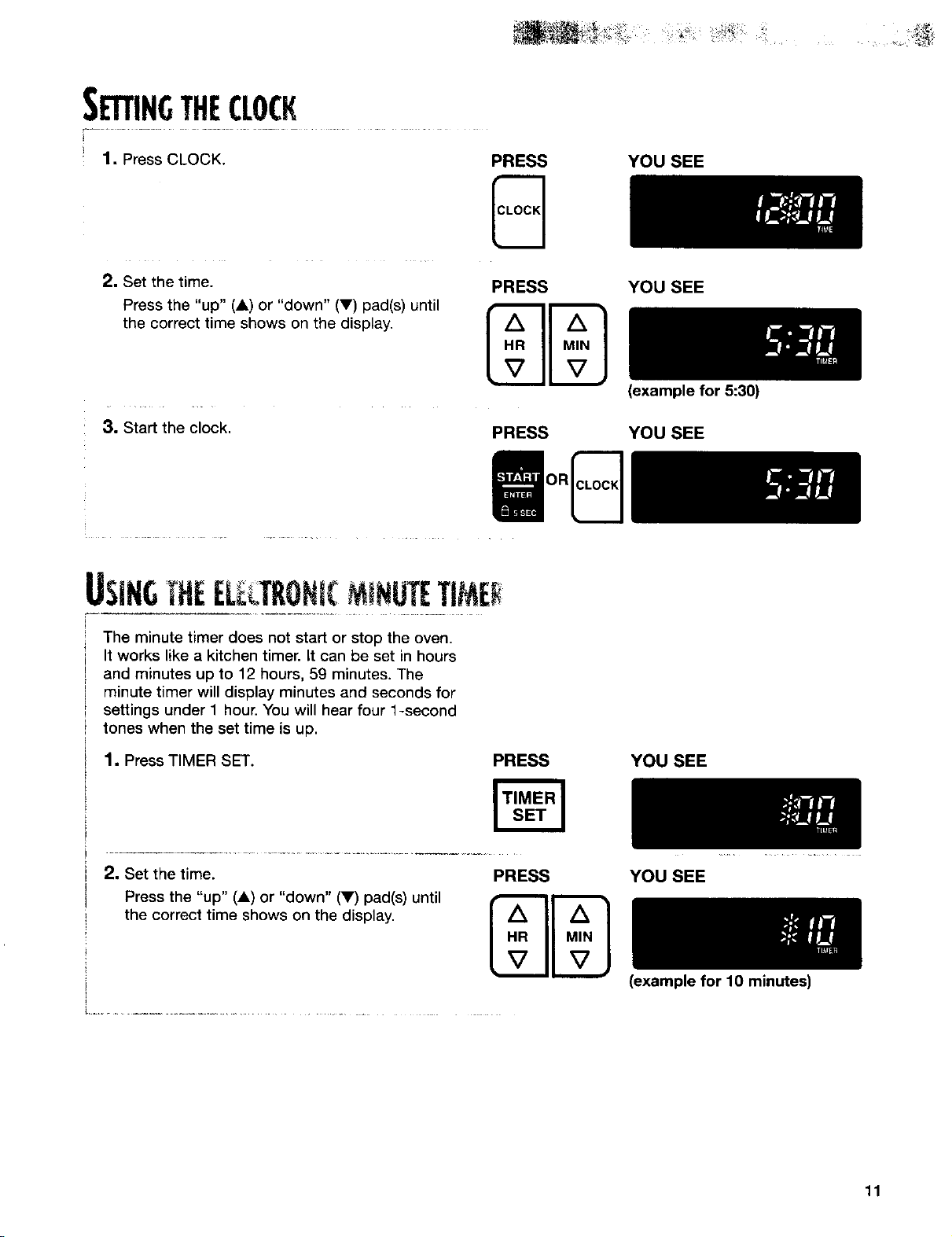
SETTINGTHECLOCK
1. Press CLOCK.
• M
2, Set the time.
Press the "up" (A) or "down" (V) pad(s) until
the correct time shows on the display,
PRESS
PRESS
A Z_
lVllVJ
3, Start the clock.
USING[HEELE_,TRONI(M_NUTETIMEE
PRESS YOU SEE
YOU SEE
YOU SEE
(example for 5:30)
The minute timer does not start or stop the oven.
It works like a kitchen timer, it can be set in hours
and minutes up to 12 hours, 59 minutes. The
minute timer will display minutes and seconds for
settings under 1 hour. You will hear four 1-second
tones when the set time is up.
1. Press TIMER SET.
2. Set the time.
Press the "up" (A) or "down" (V) pad(s) until
the correct time shows on the display.
PRESS
PRESS
/k Z_
lV IlVJ
YOU SEE
YOU SEE
(example for 10 minutes)
11
