WHIRLPOOL WNF8 T3Z X H User Manual
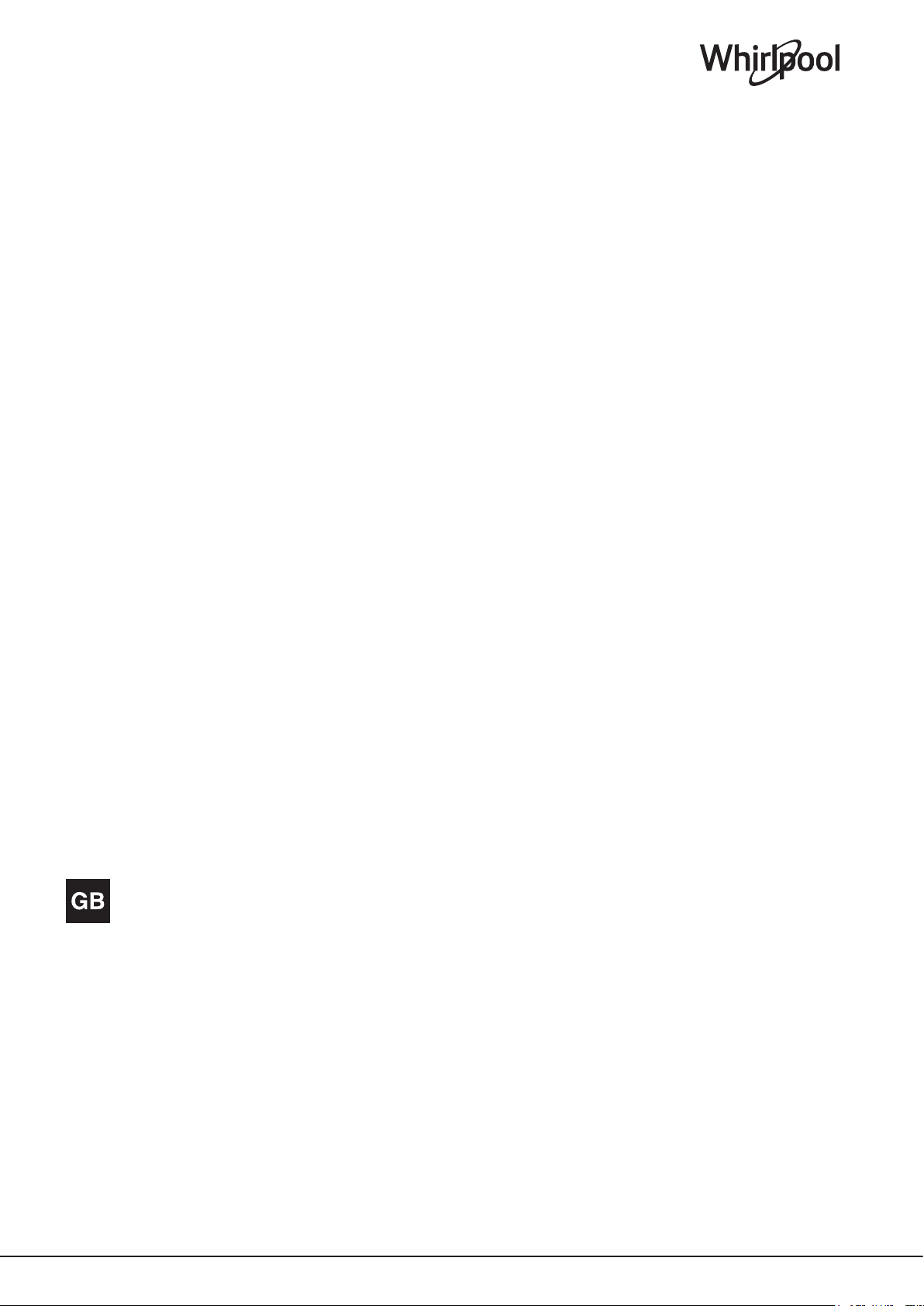
WNF8 XXX X X
English
Operating Instructions
REFRIGERATOR/FREEZER COMBINATION
Contents
Operating Instructions, 1
Assistance, 2
Description of the appliance, 3
Description of the appliance, 4
Installation, 5
Start-up and use, 5
Maintenance and care, 7
Precautions and tips, 7
Troubleshooting, 8
Reversible doors, 9
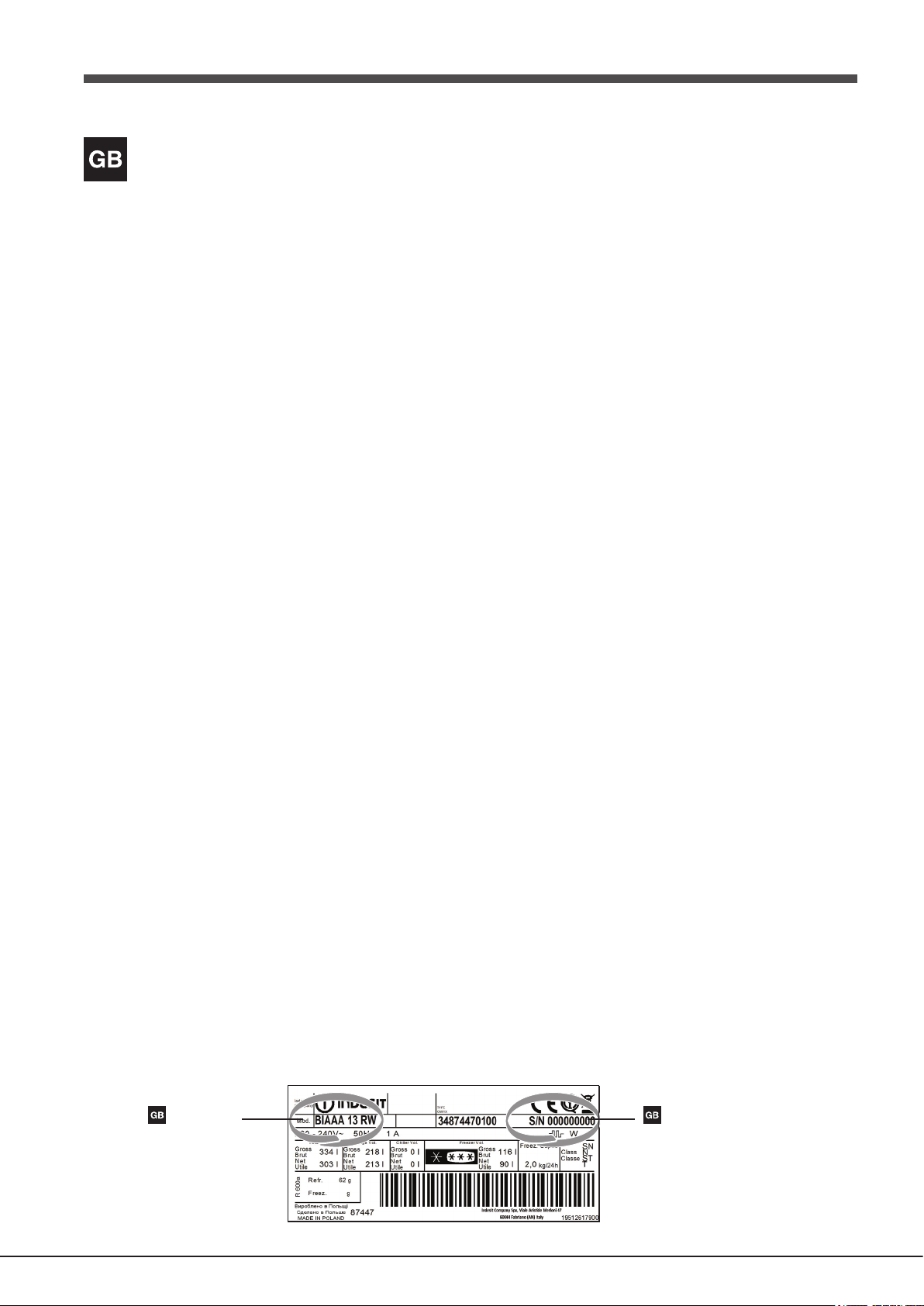
Assistance
Before calling for Assistance:
• Check if the malfunction can be solved on your own (see
Troubleshooting).
• If after all the checks, the appliance still does not operate or
the problem persists, call the nearest Service Centre
Communicating:
• type of malfunction
• appliance model (Mod.)
• serial number (S/N)
This information can be found on the data plate located on the
bottom left side of the refrigerator compartment.
Never call on unauthorized technicians and always refuse
spare parts which are not originals.
- model - serial number
2
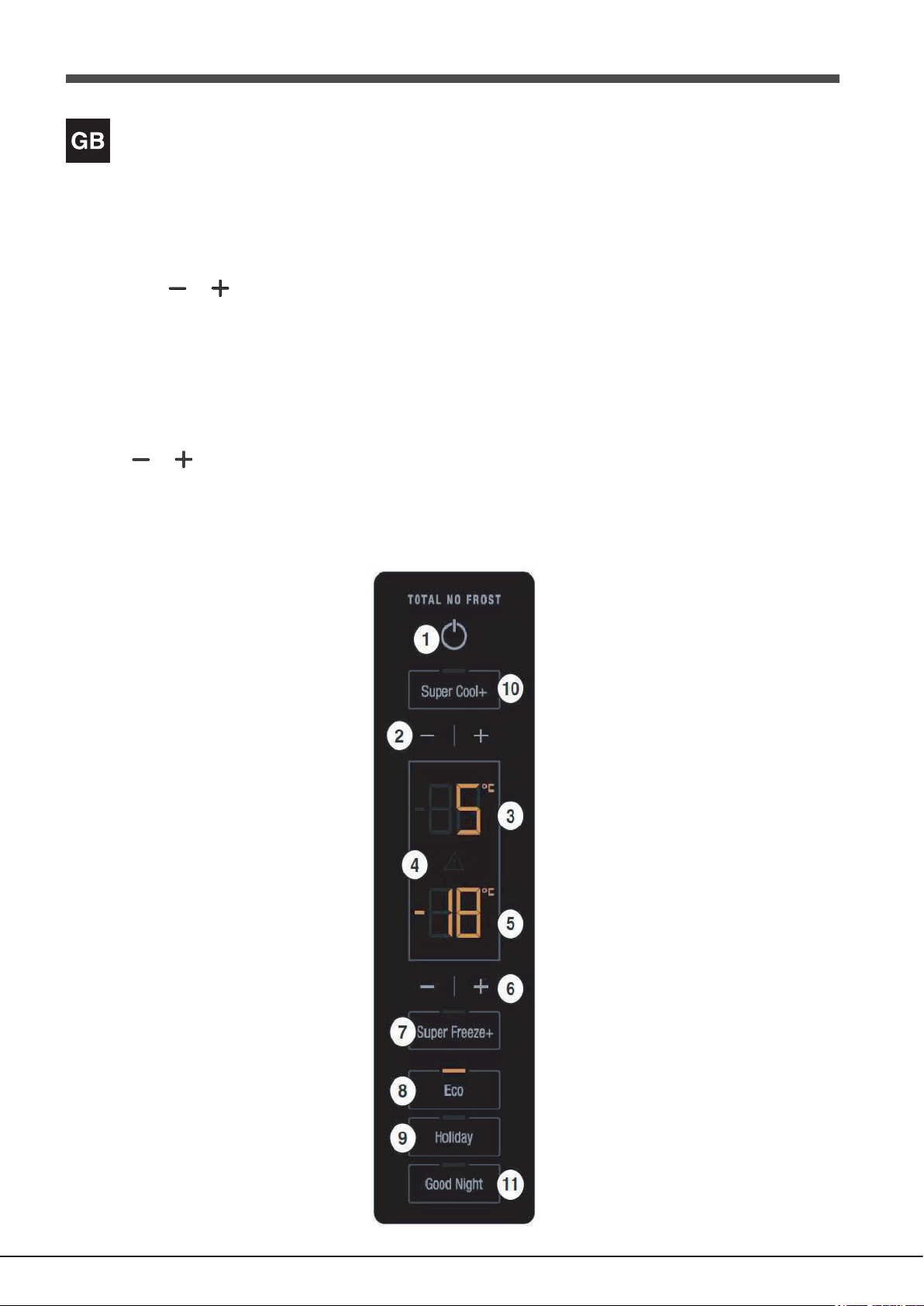
Description of the appliance
Control panel
1. ON/OFF
The entire product (both the refrigerator and freezer compartments) may be
switched on by pressing this button.
2. REFRIGERATOR and temperature adjustment
Used to modify the temperature setting of the refrigerator; confirmation
corresponding to the selected temperature appears on the display.
3. Refrigerator display
Shows the set temperature for the refrigerator compartment.
4. ALARM
An alarm situation has been detected in the product (see Troubleshooting
section).
5. FREEZER display
Shows the set temperature for the freezer compartment.
6. FREEZER and temperature adjustment
Used to modify the temperature setting of the freezer; confirmation
corresponding to the selected temperature appears on the display.
7. SUPER FREEZE
Thanks to the Super Freeze + feature you can freeze in the suitable compartment
(see image below) “just cooked” foods (at a temperature of 70°C). This freezing
phase happens 50% faster than it would happen on a standard freezer, and
this offers immediate benefits on the food consistency. Food tissues are further
protected and bacterial growth is avoided.At the end of the
freezing process the temperature reverts to the programmed
level. In order to get better results, we recommend that you
enable this feature 1 hour before you start inserting food
inside the freezer compartment.
This feature works for max. 24 hours.
8. ECO*
Controls the activation and deactivation of the ECO
function (optimal operating temperature for minimal energy
consumption). Consumption will be optimised 24h after the
function was enabled. When this function is activated, the
ECO LED on the keypad lights up.Press and hold the ECO
button for 8 seconds so that the corresponding LED begins
to flash; this will allow you to set the temperature to in the
Refrigerator compartment and in the Freezer compartment.
Twominutes after the most recent user interaction, the display
enters its energy saving mode.To exit the energy saving
mode, simply press any button or open the refrigerator door.
8. ACTIVE OXIGEN*
Device is activated pressing the dedicated key on the display
located in front of the fridge door.
By holding the Active Oxygen button for 8 seconds you can
enable the ECO feature.
9. HOLIDAY
Activates or deactivates the HOLIDAY function (the HOLIDAY
LED on the keypad lights up), while the temperature values
+12°C and -18°C appear on the refrigerator and freezer
displays respectively. Two minutes after the most recent
user interaction, the display enters its energy saving mode
(see ECO function).
10. SUPER COOL
You can enable or disable the SUPER COOL feature (quick
cooling of both fresh and just cooked food).
On the keyboard the SUPER COOL LED turns on as well as
on the fridge display.
11. GOOD NIGHT
The Good Night function makes it possible to minimizeany
noise, at the same time ensuring suitable storage performance.
The compressor will be working at the minimum speedthat
can be set.When you start the function, the display enters into
standby mode and the relevant Good Night icon lights up.
The Good Night function can automatically stop either after
maximum 6 hours or after the performance of the product with
the function ON can no longer be ensured owing to a number
of different reasons. To stop the function manually press
the button again or switch off the device - we recommend
starting the function in the night hours or minimizing any
interaction with the fridge to prevent the function from
stopping automatically.
* Available only on certain models.
3
