Whirlpool WML75011HZ Technician Use
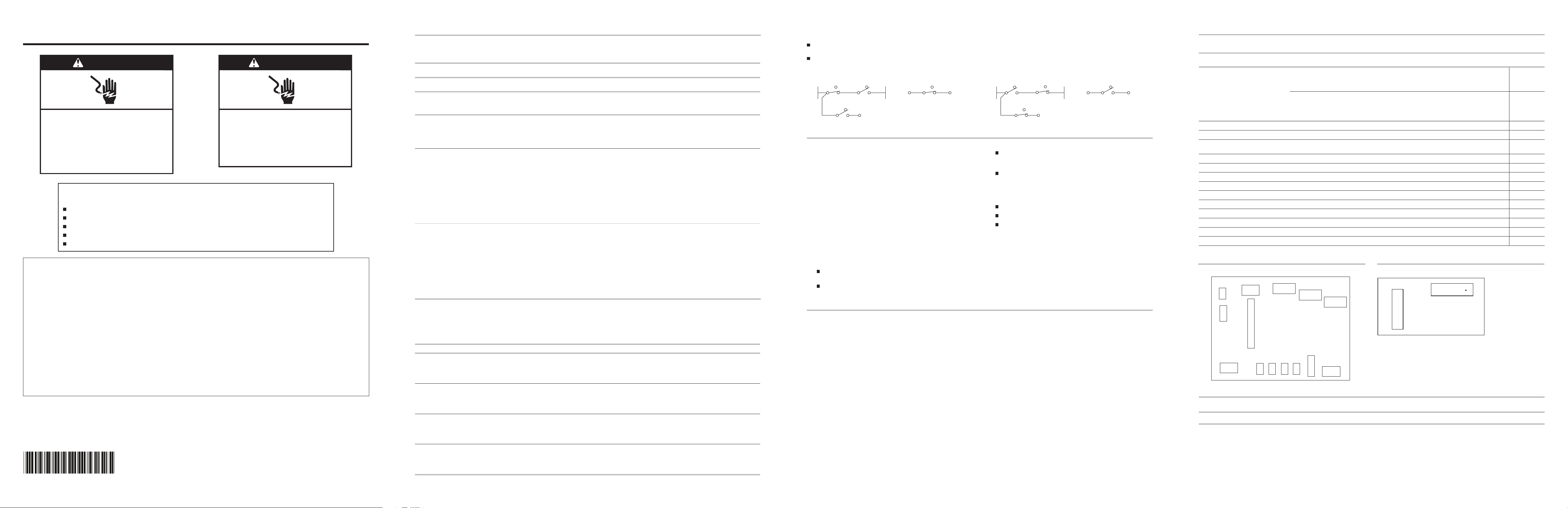
FOR SERVICE TECHNICIAN’S USE ONLY
N
P 2-1
L
Switch
N
P 2-1
L
Switch
Tech Sheet Do not discard
FAILURE CODE INDICATIONS
NOTE: Many of the problems listed in the chart below may be solved by power cycling: Unplug microwave oven or disconnect power. After 1 minute,
plug in microwave oven or reconnect power.
DANGER
WARNING
Display Likely Failure
Recommended Repair Procedure
Condition
Electrical Shock Hazard
Only authorized technicians should
perform diagnostic voltage measurements.
After performing voltage measurements,
disconnect power before servicing.
Failure to follow these instructions can
Disconnect power before servicing.
Replace all parts and panels before
operating.
Failure to do so can result in death or
electrical shock.
Electrical Shock Hazard
result in death or electrical shock.
Voltage Measurement Safety Information
When performing live voltage measurements, you must do the following:
Verify the controls are in the off position so that the appliance does not start when energized.
Allow enough space to perform the voltage measurements without obstructions.
Keep other people a safe distance away from the appliance to prevent potential injury.
Always use the proper testing equipment.
After voltage measurements, always disconnect power before servicing.
PRECAUTIONS TO BE OBSERVED BEFORE
AND DURING SERVICING TO AVOID POSSIBLE
“Enter
clock”
F2E1 Touch panel
F1E4 MW Relay 1. Unplug microwave oven or disconnect power.
F4E4 Humidity
F8E5 Exhaust air
Power failure After a power failure, “Enter clock” will be flashing. Press CANCEL to end this indication. The colon (:) will appear when in
Standby mode.
failure
1. Unplug microwave oven or disconnect power.
2. Replace touch panel.
3. Replace all parts and panels before operating.
4. Plug in microwave oven or reconnect power.
5. If problem persists, refer to “ACU Pin Voltage
Matrix.”
4. Replace all parts and panels before operating.
5. Plug in microwave oven or reconnect power.
6. If problem persists, refer to “ACU Pin Volatage
Matrix” to check P2-2 (Door), P1-3 (N), and
P1-1(L).
6. Enter the Diagnostics mode (press CANCEL CANCEL - START), then press COOK to see if
failure code reappears.
NOTE: There may be a delay (approximately
1 minute, 20 seconds) before the F4E4 failure
code is displayed.
7. If the F4E4 failure code reappears, unplug
microwave oven or disconnect power.
8. Replace ACU.
sensor error
2. Check wiring to Relay 4903
3. Check to see if relay (4903 on ACU) contact
has welded closed.
1. Enter the Diagnostics mode (press CANCEL - CANCEL START), and then press COOK to display the humidity sensor
reading. If display does not show The value between “2000 and
9000” continue to Step 2.
2. Unplug microwave oven or disconnect power.
3. Connect a new humidity sensor ACU to cable.
4. Replace all parts and panels before operating.
5. Plug in microwave oven or reconnect power.
9. Replace all parts and panels before operating.
10. Plug in microwave oven or reconnect power.
template
detection
failure
1. Enter the Diagnostics mode (press CANCEL - CANCEL START), and then press SETUP or CLOCK to display the
exhaust air temperature sensor reading. Verify the sensor
temperature reading is at room temperature (typically 50ºF
to 90ºF [10ºC to 32ºC]) and verify failure code. If failure code
matches complaint, continue to Step 2.
2. Unplug microwave oven or disconnect power.
3. Disconnect sensor from ACU.
5. Replace all parts and panels before operating.
6. Plug in microwave oven or reconnect power.
7. Enter the Diagnostics mode (press CANCEL
- CANCEL - START), and then press SETUP
or CLOCK to display the cavity temperature
sensor reading. Verify the sensor temperature
reading. If it is still not correct, replace ACU.
8. If failure does not reappear, stop.
4. Measure sensor resistance between connector pins and confirm
reading is between 9.5 kΩ and 10.5 kΩ at room temperature. If
measurement is not correct or if a short or open circuit is found,
replace sensor.
EXPOSURE TO EXCESSIVE MICROWAVE ENERGY
a. Do not operate or allow the oven to be operated with the door
open.
b. Make the following safety checks on all ovens to be serviced
before activating the magnetron or other microwave source, and
make repairs as necessary:
1. Interlock Operation
2. Proper Door Closing
3. Seal and Sealing Surfaces (Arcing, Wear and Other Damage)
4. Damage to or Loosening of Hinges and Latches
5. Evidence of Dropping or Abuse
d. Any defective or misadjusted components in the interlock,
monitor, door seal, and microwave generation and transmission
systems shall be repaired, replaced, or adjusted by procedures
described in this manual before the oven is released to the
owner.
e. A microwave leakage check to verify compliance with the Federal
Performance Standard should be performed on each oven prior
to release to the owner.
f. Do not attempt to operate the oven if the door glass is broken.
IMPORTANT: Before checking the interlock switches, unplug microwave oven or disconnect power. Be sure to disconnect all of the wires at the
switch being tested before making any continuity readings.
NOTE: : The Secondary Interlock Switch, Monitor Interlock Switch, Primary Interlock Switch and Door Interlock Switch are mounted in the door lock
switch cradle. All the Interlock Switches can be identified by the wire colors that are connected to the terminals of the switches. See the chart below for
wire color designation.
Switch Check By Door Open Door Closed
Primary
Interlock
c. Before turning on microwave power for any service test or
inspection within the microwave generating compartments, check
the magnetron, wave guide or transmission line, and cavity for
proper alignment, integrity and connections.
Monitor
Interlock
Secondary
Interlock
Door
Interlock
W11279380C FOR SERVICE TECHNICIAN’S USE ONLY
(+) Continuity (-) No Continuity
PRIMARY, SECONDARY, MONITOR AND DOOR SWITCH CHECKOUT PROCEDURES
1. Unplug microwave oven or disconnect power.
2. Disconnect the wires at the Primary Interlock Switch.
3. Check from the common terminal (black/black wires) to the normally open terminal (black/white wires).
4. Reconnect wires to switch.
1. Unplug microwave oven or disconnect power.
2. Disconnect the wires at the Monitor Interlock Switch.
3. Check from the common terminal (white wire) to the normally closed terminal (blue/blue wires).
4. Reconnect wires to switch.
1. Unplug microwave oven or disconnect power.
2. Disconnect the wires at the Secondary Interlock Switch.
3. Check from the common terminal (white/white wires) to the normally open terminal (blue/black wires
4. Reconnect wires to switch.
1. Unplug microwave oven or disconnect power.
2. Disconnect the wires at the Door Interlock Switch.
3. Check from the common terminal (blue wire) to the normally closed terminal (orange wire).
4. Reconnect wires to switch.
).
- +
+ -
- +
+ -
NOTES:
These diagrams are not intended to show a complete circuit; they represent the position of switches during “DOOR OPEN” or “DOOR CLOSED”
(continuity checks only).
Interlock and Monitor switches cannot be adjusted and all these switches should be replaced if any one of them is found to be defective. After
replacing interlock/monitor switches, reconnect wires to switch and check for continuity. Safety interlocks and monitor switches will actuate
within 2 mm.
Door Closed Door Open
(NC)
(NO)
Primary
Interlock
Switch
(NC)
Door
Interlock
IMPORTANT: High-voltage is present at the magnetron and high-voltage
capacitor terminals. Avoid direct contact when power is connected to
these components to avoid serious injury or possible death. Always be
sure that the high-voltage capacitor is discharged before accessing any
of these components.
For a no-heat condition, refer to the following step-by-step instructions:
1. Unplug microwave oven or disconnect power.
2. Discharge the high-voltage capacitor.
3. Disconnect the high-voltage transformer primary windings.
4. Attach the voltmeter leads to the high-voltage transformer primary
input wires.
5. Plug in microwave oven or reconnect power.
6. Close door and program the microwave oven to operate
for 30 seconds.
7. Press START.
8. Check the input voltage at the high-voltage transformer primary
input wires. If the voltage is not close to the rating voltage
120 ± 15 VAC, unplug microwave oven or disconnect power. Check
the circuitry as follows:
Measure resistance of the fuse, micro-switches, and thermostats.
Replace any failed components. (Refer to the wiring diagram.)
Check for loose terminals. (Refer to the wiring diagram.) Check
all of the terminals on the main route from the power supply to
the high-voltage transformer.
Check for proper voltage by completing the following steps:
1. Unplug microwave oven or disconnect power.
2. Connect voltage measurement equipment to the terminals listed
below. (P1-3 and P2-3 are neutral.)
NOTE: For 50 V and over, the tolerance is ± 15 V. For 0 V, the tolerance is ± 3 V.
FOR SERVICE TECHNICIAN’S USE ONLYFOR SERVICE TECHNICIAN’S USE ONLY FOR SERVICE TECHNICIAN’S USE ONLY
Abbreviations
HL - Hood Light N - Neutral CL - Cavity Light HF - Hood Fan L - Line Voltage TT - Turntable Motor NFS - Neutral for Switch
NOTE: When checking voltage readings on ACU, connect the Negative test lead of voltmeter to connector P1-3. Use the positive test lead
to probe connectors designated below.
(NO)
(NO)
Monitor
Interlock
Switch
P 2-2
(NC)
P 2-3
(NC)
Secondary
Interlock
Switch
(NO)
(NC)
Primary
Interlock
Switch
(NC)
Interlock
(NO)
Door
(NO)
(NO)
Monitor
Interlock
Switch
P 2-2
NOT HEATING TROUBLESHOOTING INSTRUCTION
Check for loose or failed connectors on the PCBA (P1, P2).
If these check out OK, plug in microwave oven or reconnect
power.
Check for ACU failure. Refer to “ACU Pin Voltage Matrix.”
9. If the input voltage at the high-voltage transformer primary input
wires is close to the rating voltage 120 ± 15 VAC, unplug microwave
oven or disconnect power.
10. Check the power supply components. Refer to “Component Tests.”
High-voltage transformer
High-voltage capacitor
High-voltage diode
11. If the power supply components check out OK, check the
connection between the magnetron and the high-voltage
transformer.
12. If all of the components check out OK, replace the magnetron.
13. Reconnect the high-voltage transformer primary windings.
ACU PIN VOLTAGE MATRIX
3. Plug in microwave oven or reconnect power, and confirm
voltage reading.
4. Unplug microwave oven or disconnect power.
32 4
(NC)
P 2-3
(NC)
Secondary
Interlock
Switch
(NO)
MW Oven Plugged In—Sitting Idle—ACV Readings
Hood
Pin Name Wire Color
Power
On, Door
Closed
Power
On, Door
Open
Hood
Fan
Motor—
High
Fan
Motor—
MedHigh
Hood
Fan
Motor—
Medium
Hood
Fan
Motor—
Low
P1-1 (L) BLACK 120 120 120 N/A 120 120 120 120 120
P1-3 (N) BLUE 0 0 0 N/A 0 0 0 0 0
P2-1 (NFS) BLUE AND GREEN 0 0 0 N/A 0 0 0 0 0
P2-2 (Door) ORANGE 0 120 0 N/A 0 0 0 0 38
P2-3 (N) WHITE AND BLACK 0 120 0 N/A 0 0 0 0 0
P4-1 (CF) BLACK 0 120 0 N/A 0 0 0 0 120
P4-2 (TTM) RED 0 0 0 N/A 0 0 0 0 120
P4-4 (ODM) BLACK 0 0 0 N/A 0 0 0 0 0
P14-1 (L) BLACK 120 120 120 N/A 120 120 120 120 120
P14-3 (HF-H) BLACK 18 20 120 N/A 19 19 19 18 20
P14-4 (HF-L) WHITE 18 22 20 N/A 19 120 20 19 22
P14-5 (HF-M) GREY 18 25 19 N/A 120 20 19 18 23
P14-6 (HF-ML) BLACK 20 23 21 N/A 68 21 21 20 24
CONNECTORS ON PCBA CONNECTORS ON HOOD CONTROL BOARD
NF S
P9
2
1
3
2
1
DOOR
1 2 3
3 2 1P83 2 1
8
7
P6
6
5
4
3
2
1
N
P2
NOTE: There is a empty terminal on P1 and P4 connector.
4 3 2 1
P10
ACU
P5
4094-LC/CF
3094-WM
2
1
212
2
1
4 3 2 1
4 3 2 1
P7
P7-1
094-OL_LH/TS LLIRG 6
094-IH_LH/LLIRG 5
P4
1
2
P1
.
1
L
4
1 . 3
N
1
2
3
P15
8
NOTE: There is a empty terminal on P14
P14
TOUCH PANEL
Touch Panel and ACU Test
The microwave hood combination is provided with a self-diagnostic routine that can be accessed through the touch keypad.
To initiate this routine:
1. Plug in microwave oven or reconnect power, In idle mode, close the
door, turn off hood light and hood fan.
2. Open and close door, then press CANCEL - CANCEL - START
within 3 seconds.
All LED/LCD segments will be lit to indicate the Test mode has been
entered.
3. Open door. The model number will be displayed.
4. Close door. All display segments will be lit.
5. Press indicated keypad for correct display readout and beep.
NOTE: If the Cancel button is pressed during this diagnostic routine,
you will exit the Test mode.
Hood
Light—
High
344556677
1
Hood
Light—
Low
MW Oven
Running—
ACV
Readings
Microwave
Oven Start
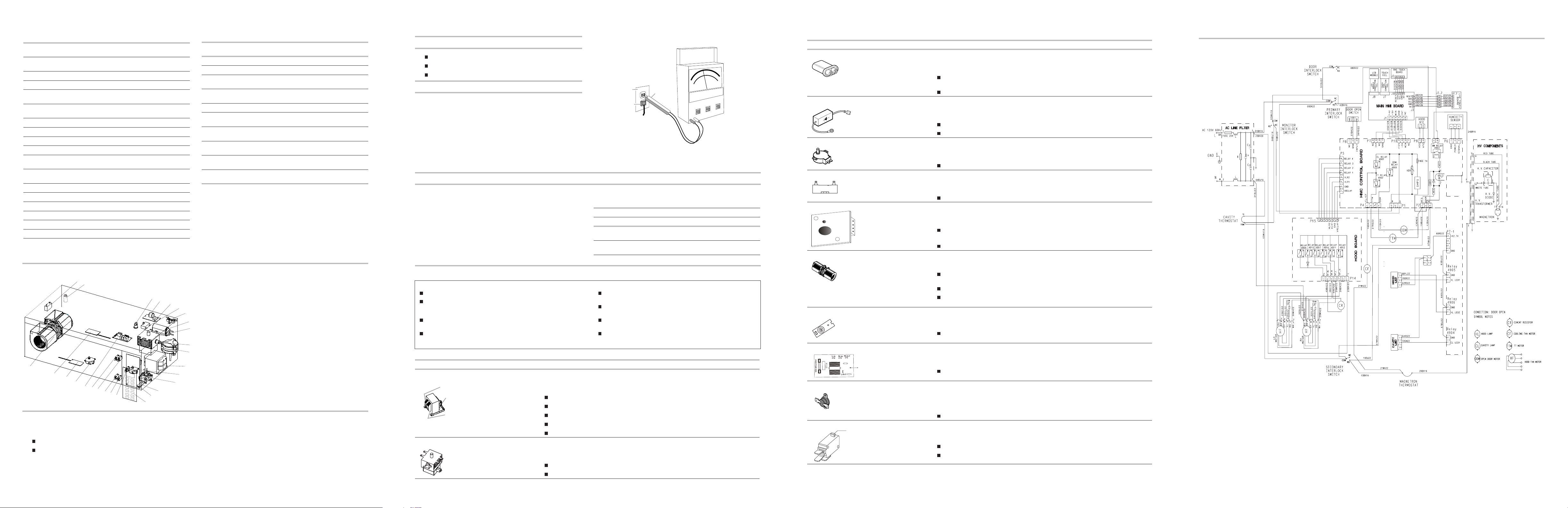
FOR SERVICE TECHNICIAN’S USE ONLYFOR SERVICE TECHNICIAN’S USE ONLY FOR SERVICE TECHNICIAN’S USE ONLYFOR SERVICE TECHNICIAN’S USE ONLY
A
E
G
H
P
Z
Switch
Key Tables for Test Mode
Key Name The Upper
Function Buzzer
Row Display
Clock value such as
NTC sensor check 1 beep
0-200
Start ACU xx.xx.xx ACU SW version check 1 beep
Start UI:xx.xx.xx UI SW version check 1 beep
Start LT:xx Left touch SW version
1 beep
check
Start RT:xx Right touch SW version
1 beep
check
Start GEE:xx.xx.xx GEE SW version check 1 beep
Hood Light key 03 - 1 beep
Hood Fan key 04 - 1 beep
Timer key 05 - 1 beep
Turntable On/
key 09 - 1 beep
Off
Cook value between
Humidity sensor check 1 beep
2000 and 9000
Power - - 1 beep
Reheat key 24 - 1 beep
Defrost key 29 - 1 beep
AccuPop key 25 - 1 beep
Steam/Simmer key 31 - 1 beep
0 key 10 1 beep
Key Name The Upper
Function Buzzer
Row Display
1 CL Cavity lamp turn on 1 beep
2 11 1 beep
3 HF_Mid LOW Hood Fan turn on (Mid
1 beep
low Speed)
4 HF_Mid_
HIGH
Hood Fan turn on (Mid
_High Speed)
1 beep
5 LCD off Standby power check 1 beep
6 HL_HIGH Hood Light turn on (high
1 beep
level) )
7 HL_LOW Hood Light turn on (low
1 beep
level)
8 HF_HIGH Hood Fan turn on (High
1 beep
Speed)
9 HF_LOW Hood Fan turn on (LOW
1 beep
Speed)
Cancel : or xx:xx exit test mode to idle
1 beep
mode
Tools Needed
2-cup measuring cup
Thermometer
Voltmeter/ohmmeter
Voltage Measurement at Power Source
1. Fill the measuring cup with 2 cups (500 mL) of tap water.
2. Place in the center of the microwave oven cavity.
3. Operate the microwave oven on high power for 1 minute.
4. While the microwave oven is operating, measure the line voltage at
the power source. See “Measure Voltage” illustration.
5. Verify the voltage is constant during microwave oven operation.
If voltage drops below 108 V, contact a qualified electrician to check
your electrical supply.
6. Make note of the voltage while the microwave oven is running
and proceed to the output test.
Output Test
1. Fill the measuring cup with 2 cups (500 mL) of 70ºF (21ºC) tap water.
2. Stir the water with the thermometer to ensure uniform temperature.
Add warm or cool water to bring the water to the correct
temperature.
3. Place the measuring cup in the center of the microwave oven cavity.
4. Operate the microwave oven on high power for 1 minute.
5. Remove the measuring cup and stir the water with the thermometer
for about 20 seconds.
6. Record the temperature of the water.
7. Refer to the model serial tag on the microwave oven to acquire
wattage output rating of the microwave oven.
PARTS LAYOUT (NOT TO SCALE)
A A
A. Main fuse 20 amp
B. Motor capacitor
AB
AC
A
B
C. Cement resistor
D. H.V. capacitor
E. Magnetron
C
G. Magnetron Thermostat - opens
D
at 257° F (125° C ), closes at
203°F (95°C )
H. Hood motor
K. HV transformer
L. Open door motor
M. Cooling fan motor
N. NTC sensor
O. ACU
Y
X
W
V
U
T
S
R1
R
Q
N
O
K
L
M
POWER OUTPUT MEASUREMENT
The power output of the magnetron can be measured using the following “Voltage Measurement at Power Source” and “Output Test” sections. Before
you perform the test:
Make sure that the oven cavity is cool and clean.
Check the line voltage at the wall outlet while microwave oven is operating. See the “Voltage Measurement at Power Source” section.
P. Touch panel
Q. Door open switch
R. Secondary interlock switch
R1. Door interlock switch
S. Monitor interlock switch
T. Primary interlock switch
U. Hood control board
V Turntable motor
W Hood (cooktop) light
X. Cavity light
Y. Hood motor
Z. Motor capacitor
AA. AC filter filter
AB. Cavity thermostat-opens at
275°F (135°C ), nonresettable
AC. Filter board
Unplug microwave oven or disconnect power.
Discharge the high-voltage capacitor and remove the lead wires
from the primary winding of the high-voltage transformer before
conducting any of the following tests.
Remove the lead wires from the related component before
conducting any of the following tests.
All operational checks using microwave energy must be done
with the microwave oven loaded with a minimum of 8 oz
(250 mL) of water in a microwave-safe container.
Components Test/Results
H.V. Transformer
Filament
(orange/red wires)
Primary
Secondary (white
wire - ground to
transformer case)
Magnetron
1. Unplug microwave oven or disconnect power.
2. Remove wire leads.
3. Measure resistance:
1. Unplug microwave oven or disconnect power.
2. Remove wire leads.
3. Measure resistance:
COMPONENT TESTS
IMPORTANT:
Primary winding: Less than 0.5 ohm (approximate)
Secondary winding: 120 ohms (approximate)
Filament winding: 0 ohms
Primary winding to grounding: Normal: Infinite
Filament winding to grounding: Normal: Infinite
Filament terminal: Normal: Less than 1 ohm
Filament to chassis: Normal: Infinite
5 76
Measure Voltage
B
C
A. House power supply wall outlet
B. Voltmeter/ohmmeter test leads
C. Microwave oven plug
8. Using the following chart, determine if the output of the microwave
oven is within the range listed based on the line voltage and wattage
rating of the microwave oven.
Water Temperature for Line Voltage and Wattage Rating
Voltage 700 W 1000 W 1200 W
120 V 96ºF to 102ºF
(36ºC to 39ºC)
108 V 91ºF to 97ºF
(33ºC to 36ºC)
Conduct a microwave energy test after performing any tests or
repairs to the microwave oven.
Check that all wire leads are in the correct positions before
operating the microwave oven.
Grasp wire connectors when removing the wire leads from
microwave oven parts.
All testing must be done with an ohmmeter having a sensitivity
of 20,000 ohms per volt DC or greater and powered by at least
a 9 V battery.
110ºF to 116ºF
(43ºC to 47ºC)
101ºF to 107ºF
(38ºC to 42ºC)
124ºF to 130ºF
(51ºC to 54ºC)
111ºF to 117ºF
(44ºC to 47ºC)
Components Test/Results
H.V. Capacitor
1. Unplug microwave oven or disconnect power.
2. Remove wire leads.
3. Measure resistance:
Terminal to terminal: Normal: Momentarily indicates several ohms, gradually
returns to Infinite
Terminal to case: Normal: Infinite
H.V. Diode
NOTE: Some inexpensive meters may indicate infinite resistance in both directions.
1. Unplug microwave oven or disconnect power.
2. Measure resistance:
Forward: Normal: Continuity
Reverse: Normal: Infinite
Turntable Motor/Open Door Motor
1. Unplug microwave oven or disconnect power.
2. Remove wire leads.
3. Measure resistance:
Normal: 2.4k to 3.2k ohms (approximate)
Motor Capacitor
1. Unplug microwave oven or disconnect power.
2. Remove wire leads.
3. Measure resistance:
Normal: Momentarily 0 ohms, then goes to Infinite
Humidity Sensor PCBA
1. Unplug microwave oven or disconnect power.
2. Remove the 4-pin connector from the cable.
1
2
3
4
Hood Exhaust Fan Motor
3. Measure resistance across pins 1 and 2.
Normal: 10K ohms +/-5% at 77°F (25°C)
4. Measure capacity value across pins 3 and 4.
Normal: 180pF +/-5% at 55%RH
1. Unplug microwave oven or disconnect power.
2. Remove wire leads.
3. Measure resistance:
High Speed—Normal: Red (RD) and Blue (BU) wires: 70 to 170 ohms (approximate);
Blue (BU) and Black (BK) wires: 20 to 100 ohms (approximate)
Middle Speed-Normal: Grey(GY) and Blue(BU) wires: 50 to 130 (approximate)
Low Speed—Normal: White(WH) and Blue (BU) wires: 60 to 160 ohms (approximate);
Blue (BU) and White (WH) wires: 80 to 150 ohms (approximate)
HF NTC Thermistor
1. If “NTC SHORT, CALL FOR SERVICE” or “NTC OPEN, CALL FOR SERVICE” scrolls on
display, unplug microwave oven or disconnect power.
1
5
5
3
5
P
AC Line Filter Board
2. Measure hood thermistor:
Normal: 10k ohms +/-5% at 77ºF (25ºC)
1. Unplug microwave oven or disconnect power.
2. Remove wire leads.
3. Measure resistance:
Normal: L-IN to L-OUT (coil): Less than 1 ohm; N-IN to N-OUT (coil): Less than 1 ohm
Thermostats
NOTE: Refer to “Parts Layout” for opening and closing temperatures.
1. Unplug microwave oven or disconnect power.
Cavity Thermostats
Magnetron Thermostat
Open Door Switch
2. Remove wire leads.
3. Measure continuity:
Normal: Continuity
1. Unplug microwave oven or disconnect power.
2. Remove wire leads.
3. Make sure the switch is pressed
4. Measure resistance:
Normal: >1M ohm
Abnormal: <5 ohm
W11279380C
©2018 All rights reserved.
SCHEMATIC DIAGRAM
DWG NO.
W11104704B
12/18
FOR SERVICE TECHNICIAN’S USE ONLY
