Whirlpool WHAP081AW Use And Care Manual
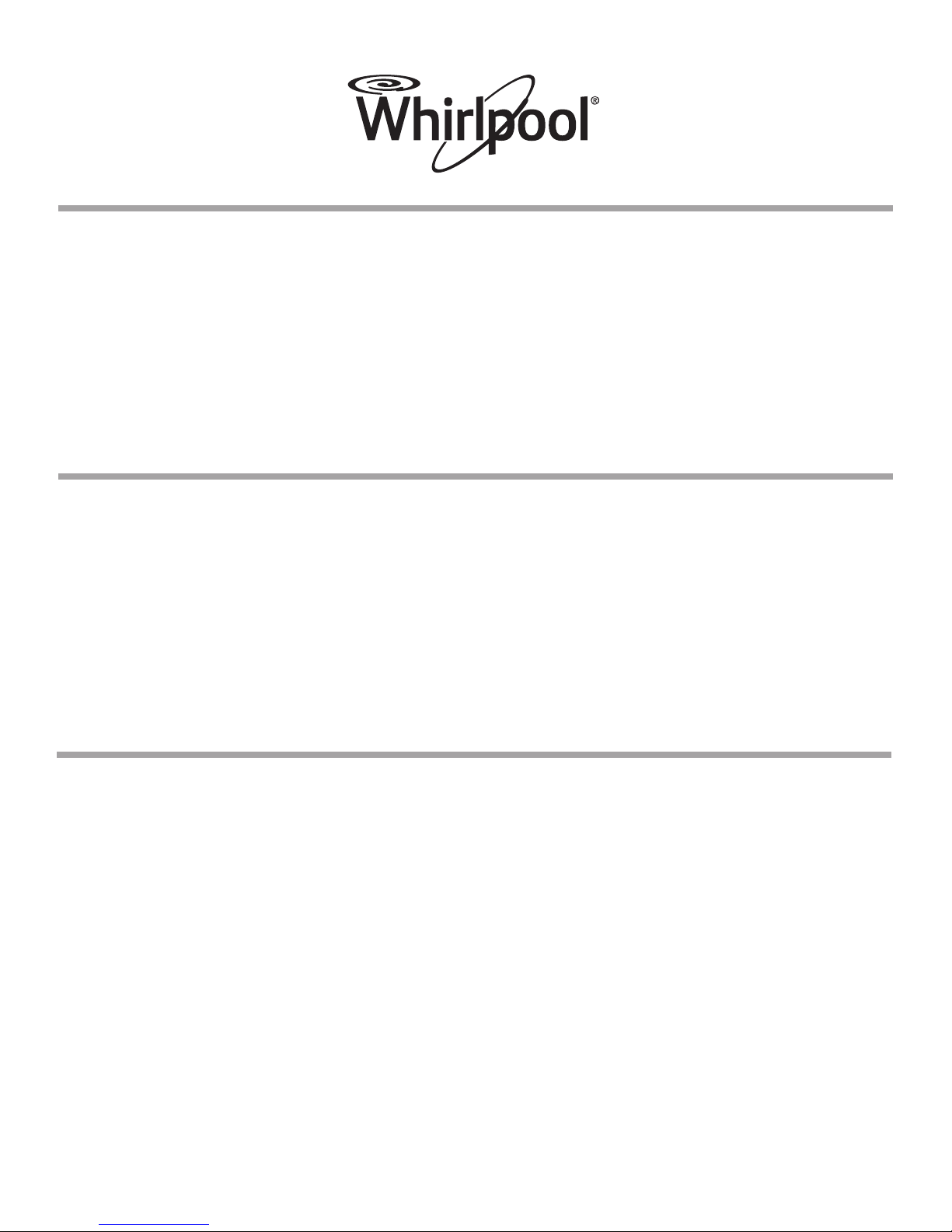
Portable Air Conditioner
Use and Care Guide
Table of Contents
AIR CONDITIONER SAFETY ........................................... 2
INSTALLATION REQUIREMENTS ...................................2
PARTS AND FEATURES ..................................................3
INSTALLATION INSTRUCTIONS .....................................5
USING YOUR AIR CONDITIONER .................................. 8
CARE AND CLEANING .................................................. 10
For questions about features, operation/performance,
parts, or service, call: 1-800-207-1156.
In Canada, for assistance, installation, or service,
call: 1-800-207-1156.
TROUBLESHOOTING .................................................... 11
SPECIFICATIONS ........................................................... 12
ASSISTANCE OR SERVICE ........................................... 12
XLS PRODUCTS WARRANTY FOR
WHIRLPOOL® AIR CONDITIONERS ............................. 13
Climatiseur
Guide d’utilisation et d’entretien
Table des matières
SÉCURITÉ DU CLIMATISEUR....................................... 14
EXIGENCES D’INSTALLATION .....................................14
PIÈCES ET CARACTÉRISTIQUES ................................ 15
INSTRUCTIONS D’INSTALLATION ............................... 17
UTILISATION DE VOTRE CLIMATISEUR .....................20
ENTRETIEN ET NETTOYAGE ........................................ 22
Acondicionador de Aire para
Manual de uso y cuidado
Indice
SEGURIDAD DEL ACONDICIONADOR DE AIRE ........ 26
REQUISITOS DE INSTALACIÓN ................................... 27
PIEZAS Y CARACTERÍSTICAS ..................................... 27
INSTRUCCIONES DE INSTALACIÓN ........................... 29
USO DE SU ACONDICIONADOR DE AIRE .................. 32
CUIDADO Y LIMPIEZA .................................................. 34
Au Canada, pour assistance, installation, ou service,
composez le : 1-800-207-1156
DÉPANNAGE .................................................................. 23
SPÉCIFICATIONS ........................................................... 24
ASSISTANCE OU SERVICE ........................................... 24
GARANTIE DE XLS PRODUCTS POUR
LES CLIMATISEURS WHIRLPOOL® ............................. 25
Si tiene preguntas respect o a las características,
funcionamiento, rendimiento, partes, o servicio técnico,
llame al: 1-800-207-1156
SOLUCIÓN DE PROBLEMAS ........................................ 35
ESPECIFICACIONES ..................................................... 36
ASISTENCIA O SERVICIO TÉCNICO ............................ 37
GARANTÍA DE XLS PRODUCTS PARA
ACONDICIONADORES DE AIRE WHIRLPOOL® .......... 38
®/™ ©2016 Whirlpool. All rights reserved. Manufactured under license by XLS Products, Pennsylvania.
Models/Modèles/Modelos:
WHAP101AW
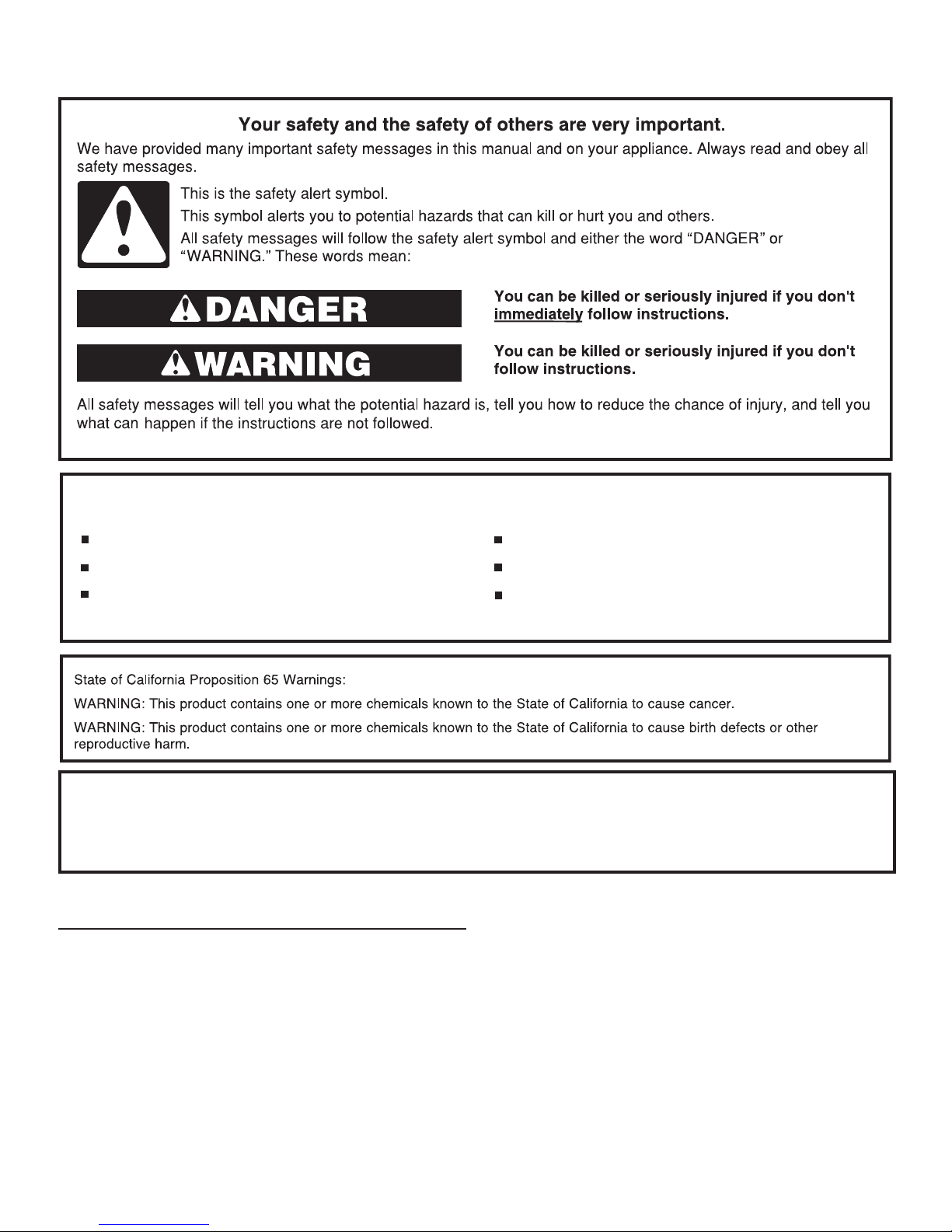
AIR CONDITIONER SAFETY
IMPORTANT SAFETY INSTRUCTIONS
WARNING:
Plug into a grounded 3 prong outlet.
To reduce the risk of fire, electrical shock or injury when using your air conditioner, follow these basic precautions:
Do not use an extension cord.
Do not remove ground prong.
Do not use an adapter.
Unplug air conditioner before servicing.
Use two or more people to move and install air conditioner.
SAVE THESE INSTRUCTIONS
Disposing of the unit:
■ When you need to dispose of the unit, consult with your local dealer or local recycling center for information on how to
dispose of the unit in a environmentally responsible manner.
■ Please recycle or dispose of the packaging material for product in an environmentally responsible manner.
INSTALLATION REQUIREMENTS
Location Requirements
IMPORTANT: Observe all governing codes and ordinances.
Check the location where the air conditioner will be installed.
Make sure you have everything necessary for correct installation.
The location should provide:
■ Grounded electrical outlet within 6 ft (183 cm) of where the
power cord exits the air conditioner.
NOTE: Do not use an extension cord.
■ Free movement of air in room to be cooled.
■ A large enough opening for the air conditioner. Installation
parts are supplied for double-hung windows.
■ Allow at least 10" (25 cm) clearance from walls and furniture.
NOTE: Cabinet louvers must not be obstructed. Do not place the
unit in front of drapes or curtains; they may block the air intake.
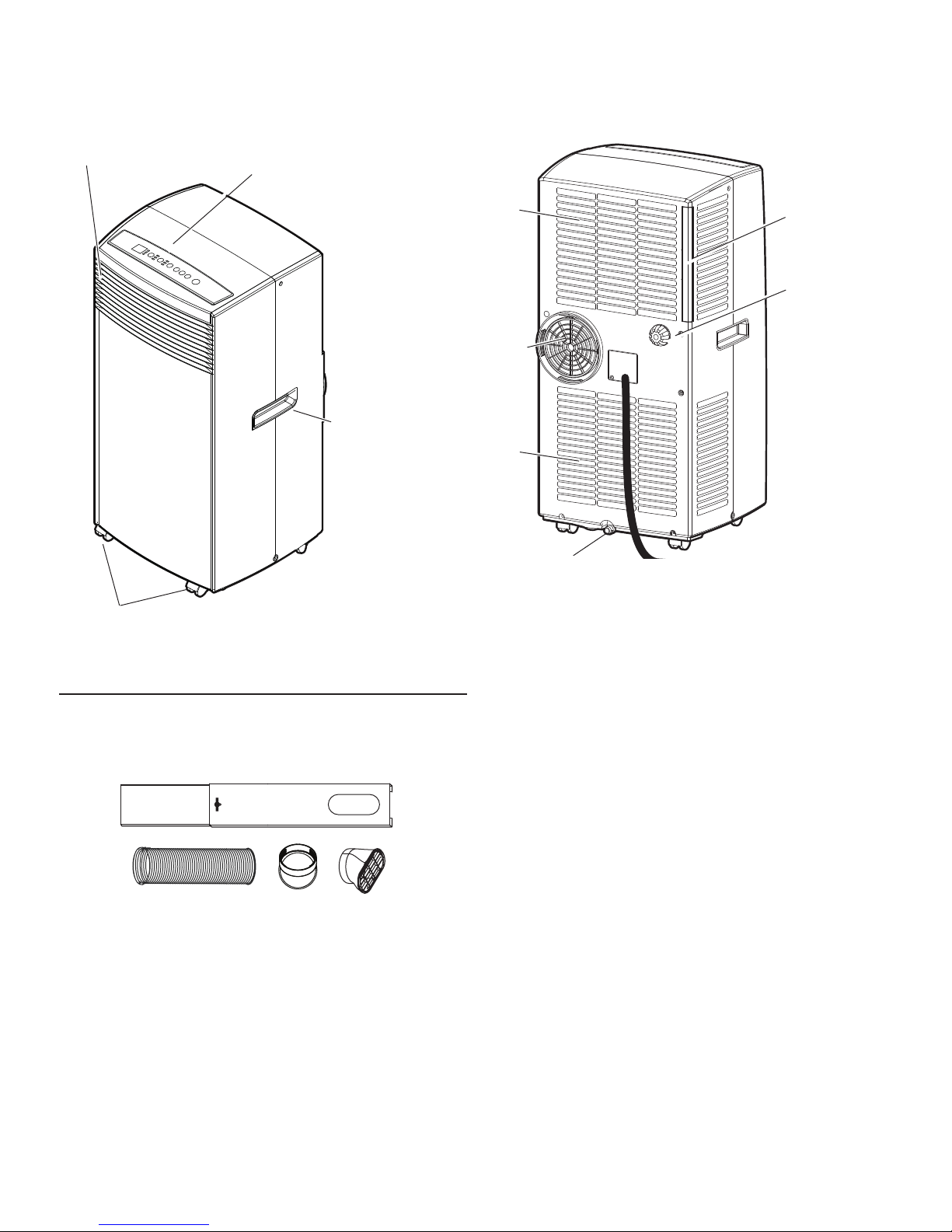
PARTS AND FEATURES
Air Outlet
Front View
Control Panel
Handle
Air Intake
(evaporator)
Air outlet
(heat
exchanger)
Air intake
(condenser)
Back View
Air lter
Drain tting
(for dehumidier
mode)
Casters
Installation Parts Supplied
Check that all parts are included in parts package.
A
B C D
A. Single vent window insert
panel (1)
B. Flexible vent hose (1)
C. Vent hose round connector
(1)
D. Vent hose window
connector (1)
Internal tank drain
3
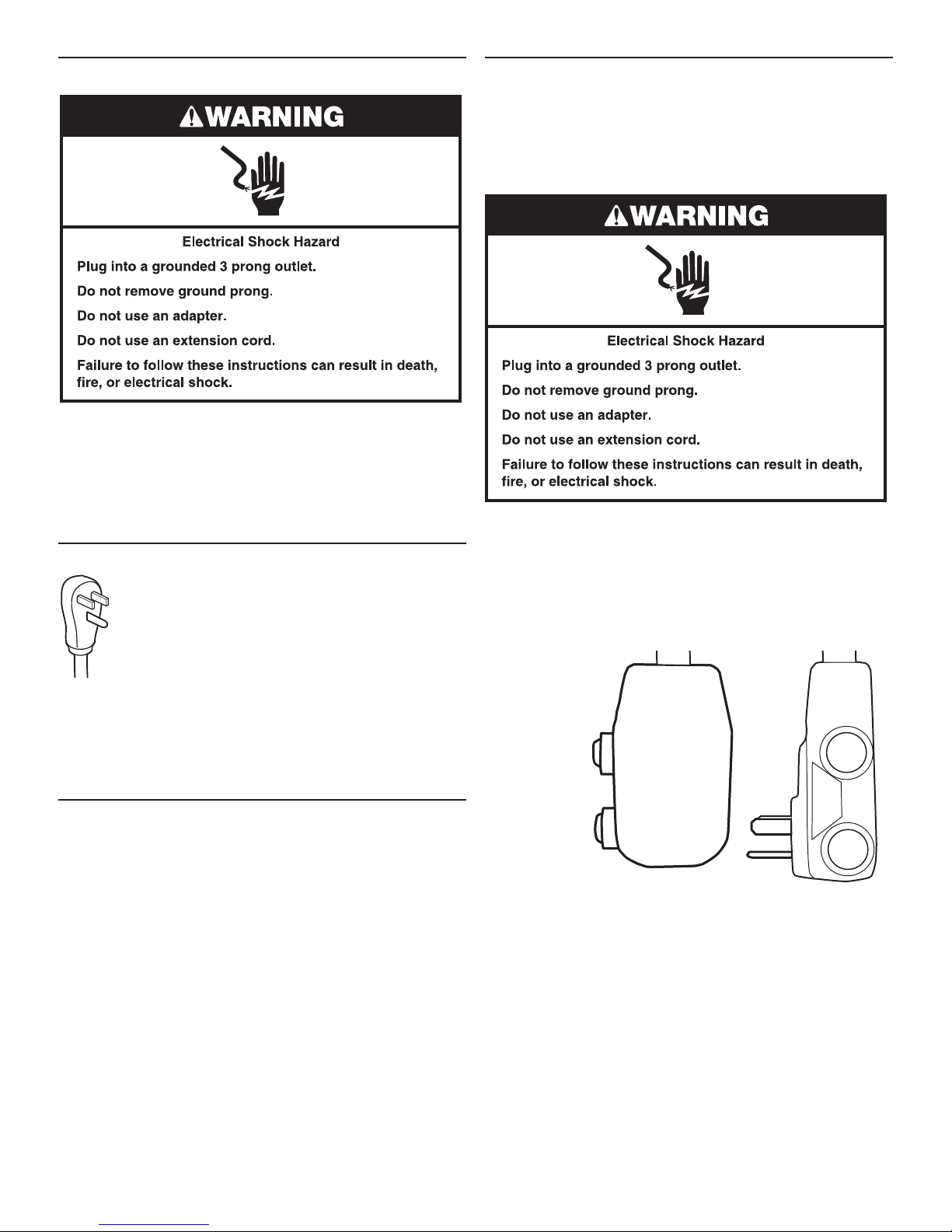
Electrical Requirements—All Models
The electrical ratings for your air conditioner are listed on the
model and serial number label. The model and serial number
label is located on the back of the air conditioner cabinet.
Specic electrical requirements are listed in the “Power Supply
Cord Electrical Requirements” chart. Follow the requirements for
the type of plug shown in the chart.
Electrical Requirements
■ 115-volt (103.5 min. - 126.5 max.)
■ 0-12 amps
■ 15-amp time-delay fuse or circuit-breaker
■ If there is a “Single Circuit Only” label on the unit,
use on a dedicated single-outlet circuit only. If a
dedicated single-outlet circuit is not available, then
it is the customer’s responsibility to have a singleoutlet circuit installed by a qualied electrician.
■ If there is no “Single Circuit Only” label on the
unit, the unit may be used on any branch circuit
of correct voltage and adequate current
protection rating.
Power Supply Cord
NOTE: Your air conditioner’s power supply cord may differ from
the one shown. This portable air conditioner is equipped with
a power supply cord required by UL. This power supply cord
contains state-of-the-art electronics that sense leakage current.
If the cord is crushed, the electronics detect leakage current and
power will be disconnected in a fraction of a second.
To test your power supply cord:
1. Plug power supply cord into a grounded 3-prong outlet.
2. Press RESET (on some models, a green light will turn on).
3. Press TEST.
4. Press and release RESET.
The power supply cord is ready for operation.
A.Test button
B. Reset button
A
TEST
TEST
A
Recommended Grounding Method
This air conditioner must be grounded. This air conditioner is
equipped with a power supply cord having a grounded 3-prong
plug. To minimize possible shock hazard, the cord must be
plugged into a mating, grounded 3-prong outlet, grounded in
accordance with all local codes and ordinances. If a mating outlet
is not available, it is the customer’s responsibility to have
a properly grounded 3-prong outlet installed by a qualied
electrical installer. It is the customer’s responsibility:
■ To contact a qualied electrical installer.
■ To assure that the electrical installation is adequate and
in conformance with National Electrical Code, ANSI/NFPA
70 - latest edition, and all local codes and ordinances.
Copies of the standards listed may be obtained from:
National Fire Protection Association
1 Batterymarch Park
Quincy, MA 02269
4
B
RESET
RESET
NOTES:
■ The Reset button must be pushed in for proper operation.
■ The power supply cord must be replaced if it fails to trip when
the test button is pressed or fails to reset.
■ Do not use the power supply cord as an off/on switch. The
power supply cord is designed as a protective device.
■ A damaged power supply cord must be replaced with a new
power supply cord obtained from the product manufacturer
and must not be repaired.
■ The power supply cord contains no user-serviceable parts.
Opening the tamper-resistant case voids all warranty and
performance claims.
B
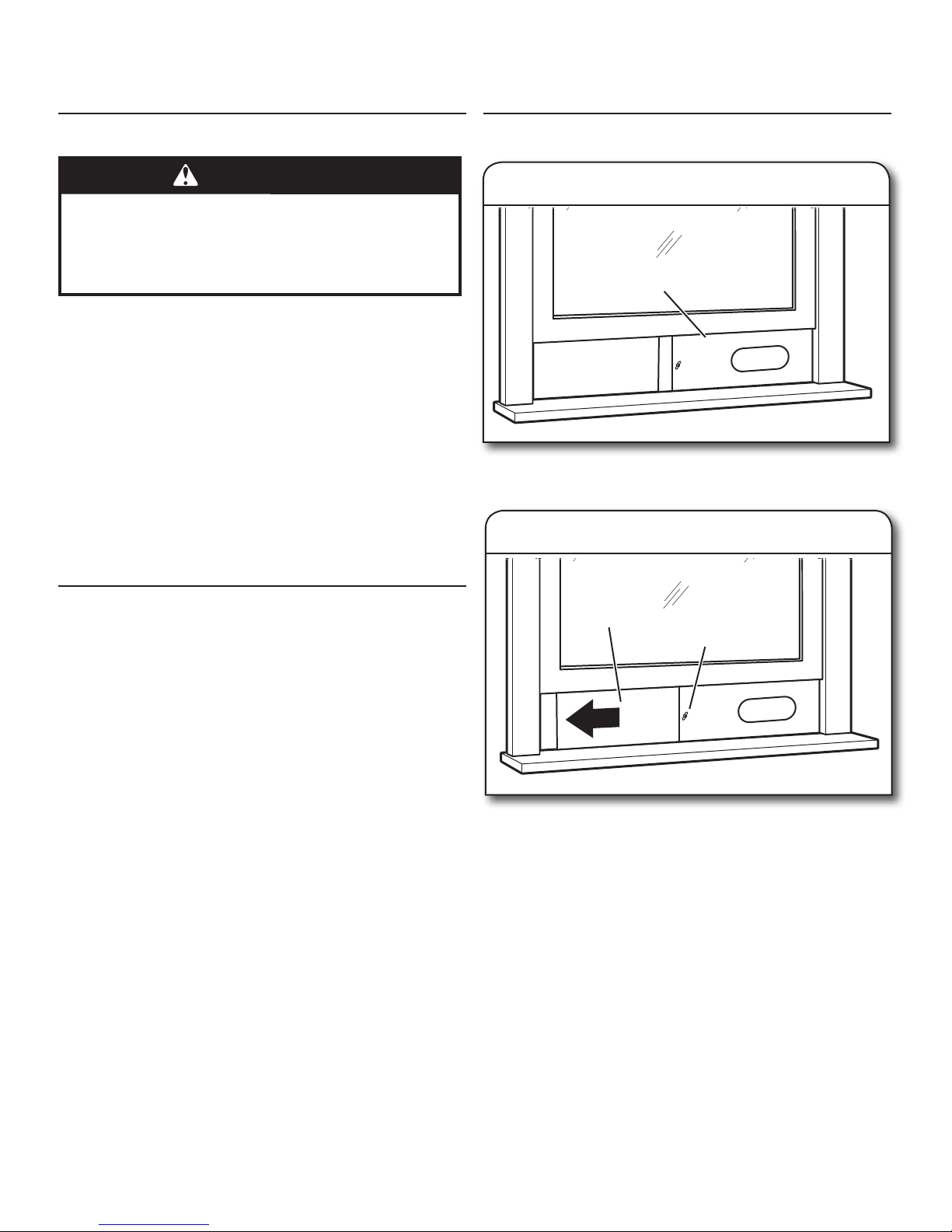
INSTALLATION INSTRUCTIONS
Prepare Air Conditioner for Installation
WARNING
Excessive Weight Hazard
Use two or more people to move and install
air conditioner.
Failure to do so can result in back or other injury.
Remove Packaging Materials:
■ Handle the air conditioner gently while unpacking the unit.
■ Remove the carton top and lift the air conditioner from the
base pad.
■ Remove tape and glue residue from surfaces before turning
on the air conditioner. Rub a small amount of liquid dish soap
over the adhesive with your ngers. Wipe with a damp cloth
and dry.
■ Do not use sharp instruments, rubbing alcohol, ammable
uids, or abrasive cleaners to remove tape or glue. These
products can damage the surface of your air conditioner.
■ Be sure to check all packing materials for parts before
discarding.
■ Dispose of/recycle packaging materials in an appropriate way.
Install Window Slider Panel
1. Position slider panel in window
Slider panel
Position the window slider panel in the window opening.
2. Extend and secure slider panel
Window Opening Requirements
This air conditioner may be used with standard double-hung
windows and with vertical sliding windows.
Double-Hung Window Opening Measurements:
Vertical Sliding Window Opening Measurements:
IMPORTANT: For window openings between 245⁄8" (63 cm)
and 38" (99 cm), it will be necessary to cut the slider panel
extension to t the window opening.
5
■ 24
⁄8" (63 cm) minimum to 471⁄4" (1.2 m) maximum
opening width
3
■ 4
⁄4" (12 cm) minimum opening height
3
■ 4
⁄4" (12 cm) minimum opening width.
5
■ 24
⁄8" (63 cm) minimum to 471⁄4" (1.2 m) maximum
opening height
Slider panel
extension
Wing nut
Extend the slider panel extension until it lls the window opening.
Be sure the vent opening in the slider panel is not covered.
Tighten the wing nut securely.
If the window is too narrow to fit the slider panel without
blocking the vent opening:
1. Loosen the wing nut and remove the slider panel extension
from the slider panel.
2. Using a hand saw, cut the slider panel extension to t the
window opening. Leave as much panel as possible without
covering the vent opening(s) in the slider panel.
3. Slider the slider panel extension back into the slider panel,
being sure the head of the retainer screw ts into the T-slot
on the slider panel extension.
5
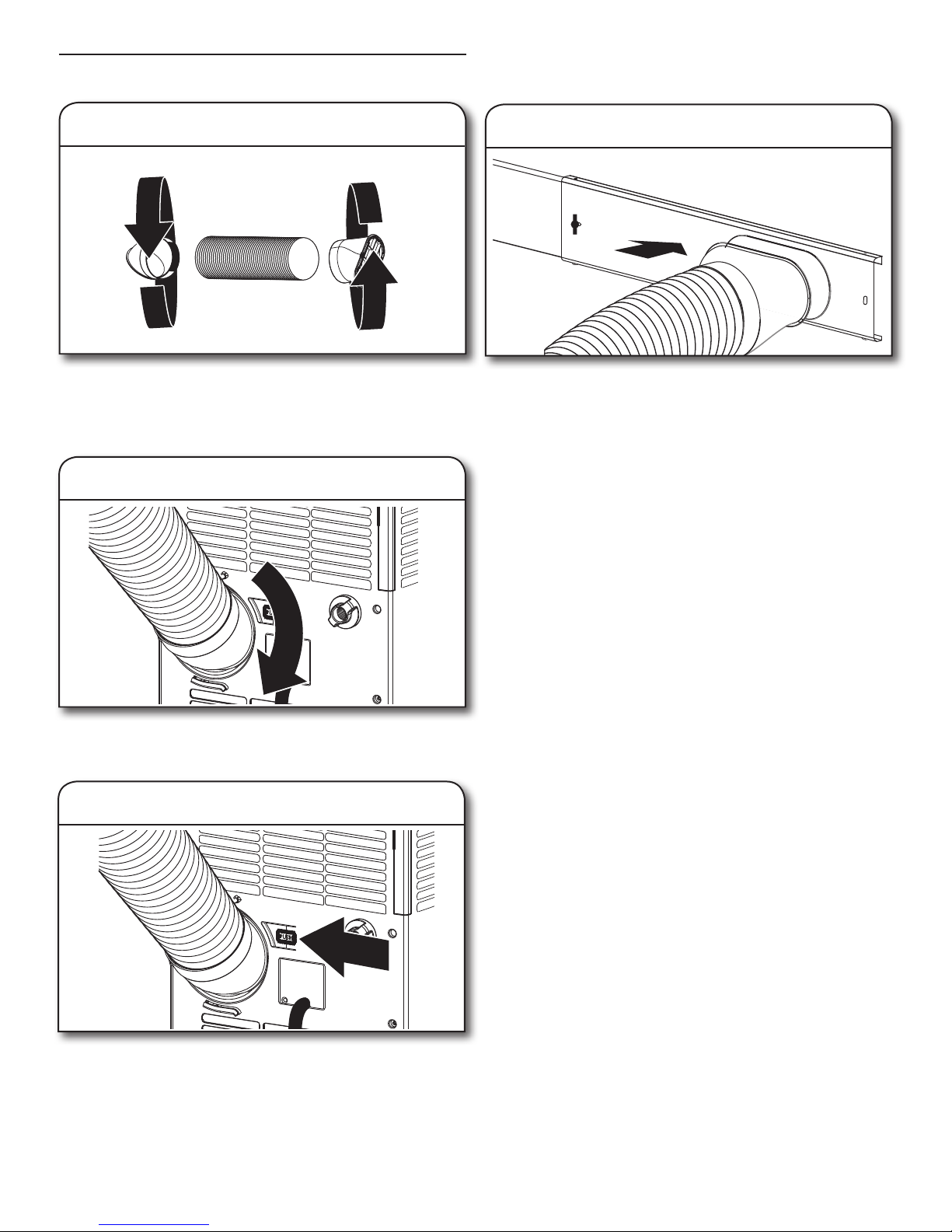
Assemble Vent Hose
1. Assemble vent hose
Vent hose
Round
connector
Extend both ends of the vent hose a little bit.
Thread a round connector clockwise onto one end of the vent
hose. Thread a window connector clockwise onto the other end
of the vent hose.
Window
connector
2. Attach vent hose to air conditioner
4. Attach vent hose to slider panel
Slider panel
Position the air conditioner in the desired location.
Extend the vent hose enough to reach from the air conditoner
to the window. Be sure there are no sharp bends or kinks in the
hose.
Press the window connector end of the vent hose into the
opening on the slider panel as shown. It will clip into place.
Window
connector
Insert the round connector into the exhaust port on the back of
the air conditioner. Turn clockwise to lock into place.
3. Lock hose in place
Slide the hose lock to the left to lock the vent hose in place.
6
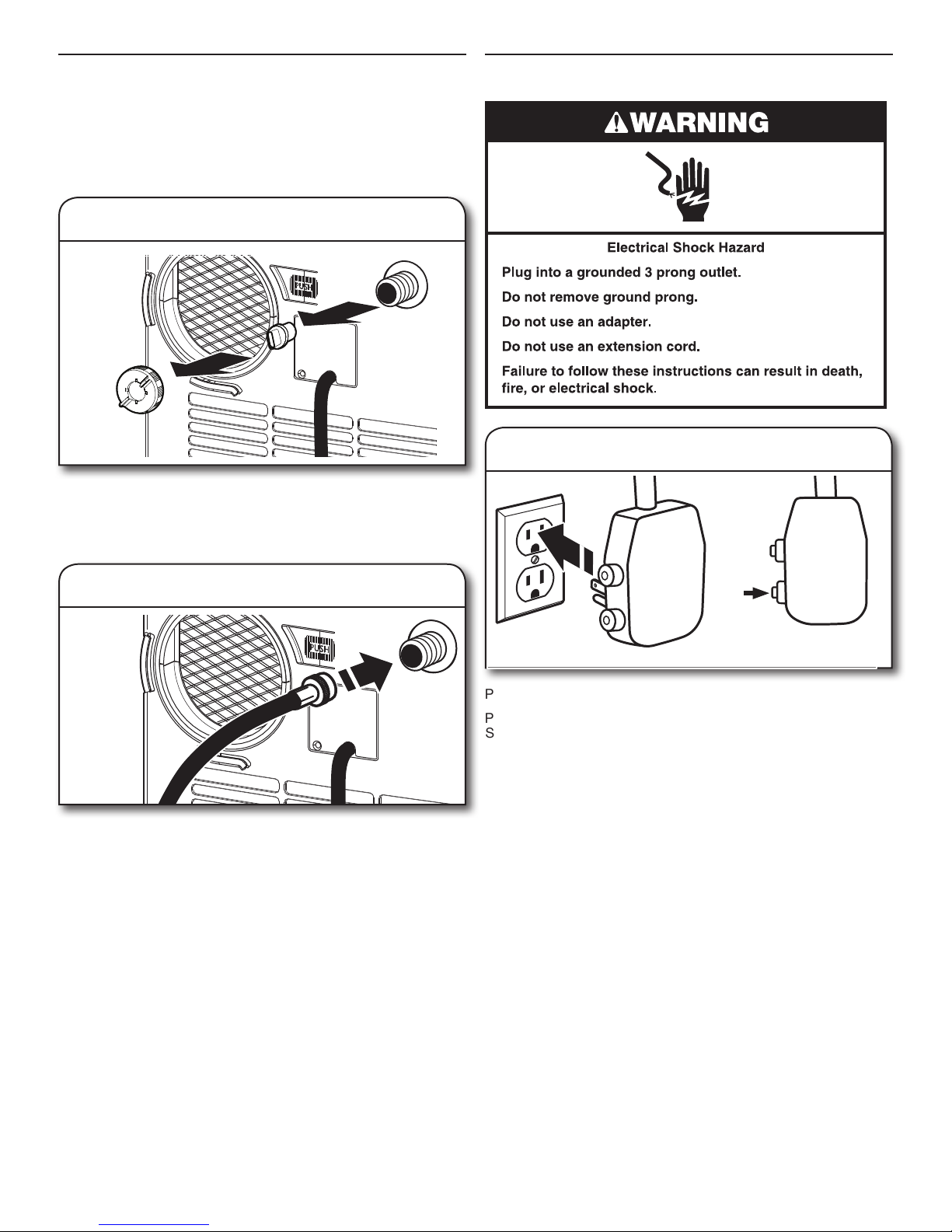
Drain Hose Connection (optional)
When using the air conditioner for dehumidication only, you may
attach a hose (not included) for water drainage into a oor drain.
The drain tting uses a standard garden hose connector. The
drain hose must be below the drain port on the back of the air
conditioner.
1. Remove drain tting plug
Turn the drain port retainer plug counterclockwise to remove,
then pull out the rubber drain plug.
For future use, store in a safe location.
2. Install drain hose
Electrical Connection
1. Plug into grounded 3-prong outlet
TEST
TEST
RESET
RESET
Thread the drain hose (not included) onto the drain tting on the
air conditioner. Insert the other end of the drain hose into a oor
drain or other suitable drain.
Plug into a grounded 3-prong outlet
Press the RESET button on the power supply cord.
See “Electrical Requirements.”
7
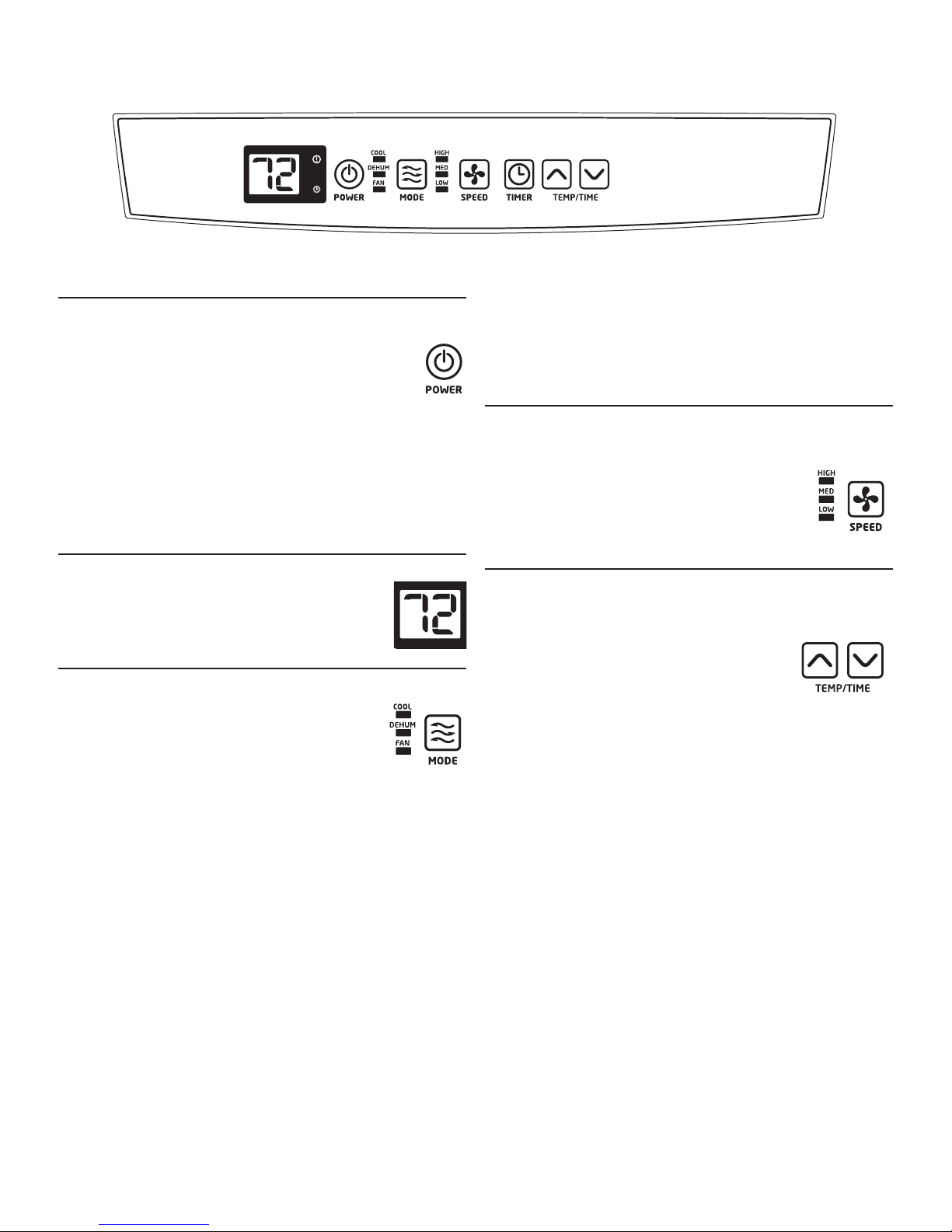
USING YOUR AIR CONDITIONER
Appearance may vary.
Turning the Air Conditoner ON or OFF
Press POWER to turn the air conditoner ON or OFF.
IMPORTANT:
■ If you turn off the air conditioner, wait at least 3
minutes before turning it back on. This prevents the
air conditioner from blowing a fuse or tripping a circuit
breaker.
■ Do not try to operate your air conditioner in the Cool mode
when outside temperature is below 65°F (18°C). The inside
evaporator coil will freeze up, and the air conditioner will not
operate properly.
NOTE: In the event of a power failure, your air conditioner will
operate at the previous settings when the power is restored.
Display
During normal operation, display will show the
current room temperature. When the TEMP/TIME t
and s buttons are pressed, the unit will display the
set temperature or delay time.
Selecting the Mode
The Mode button has three settings:
■ Cool (COOL)
■ Dehumidify (DEHUM)
■ Fan (FAN)
Press the MODE button until the indicator light for the desired
setting is lit.
Fan (FAN) Mode
In this mode, only the fan will run. Air is circulated through the
room with no cooling.
NOTE: The air conditioner does not need to be vented to the
outdoors in Fan mode.
Selecting the Fan Speed
The Fan Speed has 3 settings:
■ LOW
■ MED
■ HIGH
Press the SPEED button until the indicator light for
the desired setting is lit.
Adjusting the Temperature
Press the TEMP/TIME s and t buttons to adjust the set
temperature up or down in 1° increments.
Temperature setting range is 61°F–90°F
(16°C–32°C). After 15 seconds, the display will
return to the current room temperature.
NOTE: Temperature may only be adjusted in
Cooling Mode.
When in TIMER mode, pressing the TEMP/TIME s and t
buttons will adjust the delay time for the air condtioner to shut off
or turn on.
Switching between Fahrenheit and Celsius:
Press both s and t buttons at the same time to toggle the
displayed units between °F and °C.
Cooling (COOL) Mode
In cooling mode, the air conditioner cools air from the room and
vents hot air to the outdoors through the vent hose. Adjust fan
speed and the temperature setting to t your desired comfort
level. Temperature setting range is 61°F–90°F (16°C–32°C).
IMPORTANT: The vent hose must exhaust to the outdoors when
using cool mode.
Dehumidify (DEHUM) Mode
Air is dehumidied as it passes through the unit, without being
in full cooling mode. For temperatueres above 77°F (25°C), the
fan speed is adjustable. If the termperature is 77°F (25°C) or
below, the fan speed is set automatically to LOW and cannot be
adjusted.
IMPORTANT: For best results, the continuous drain hose should
be connected and the vent hose should not be exhausted to the
outside, allowing the warm air to recirculate into the room.
8
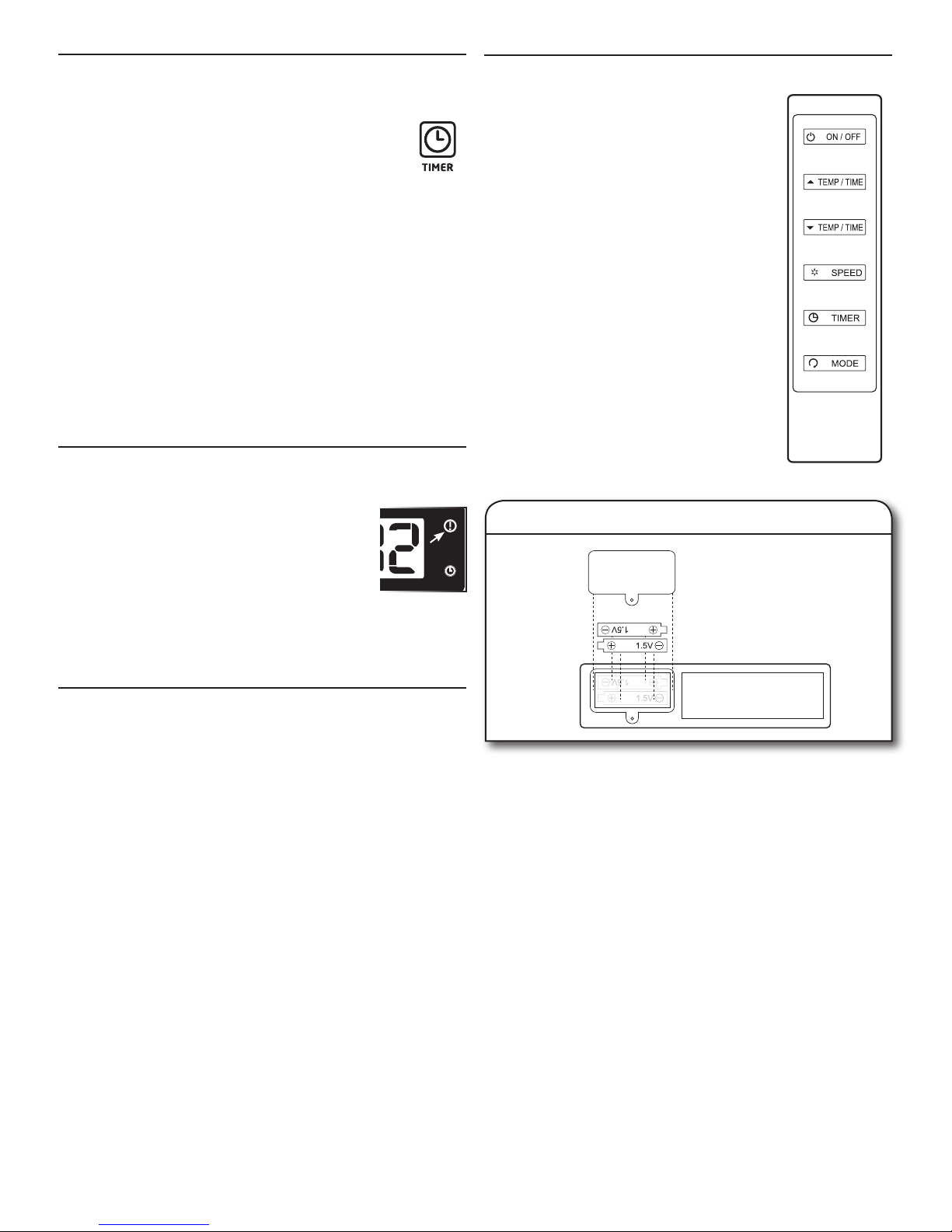
Using the Timer
Using the Remote Control
Auto Shut-Off
You can set the air conditoner to shut off automatically
after a set number of hours, up to 24 hours.
To set Auto Shut-Off:
1. With the air conditioner in fan mode, press TIMER.
2. Use the TEMP/TIME s and t buttons select number of
hours, up to 24 hours.
3. After the set time, the air conditioner will turn off automatically.
Auto Start
You can set the air conditioner with the TIMER to start
automatically after a set number of hours.
1. With the air conditoner OFF, press TIMER.
2. Use the TEMP/TIME s and t buttons to select the number
of hours before the air conditioner should turn on, up to 24
hours. The Timer indicator light will remain lit to let you know
the timer is set.
3. After the set time, the air conditioner will start automatically in
Cooling mode with the last temperature and fan settings used.
Other Functions
BUCKET FULL Indicator
This air conditioner has an internal tank to hold
accumulated water from the condenser. Normally,
this water is evaporated and exhausted to the
outside. However, in periods of high humidity, the
internal tank may become full. If this happens,
the Bucket Full indicator will be lit and the air
conditioner will turn off until the internal tank is emptied. See
“Care and Cleaning”.
The functions on the remote control operate
the same way as the touch controls on the air
conditioner control panel.
NOTE: Remote control
may vary in appearance.
Replacing the batteries in the remote
Normal Operating Sounds
When your air conditioner is operating normally, you may hear
sounds such as:
■ Droplets of water hitting the condenser, causing a pinging or
clicking sound. The water droplets help cool the condenser.
■ Air movement from the fan.
■ Clicks from the thermostat cycle.
■ Vibrations or noise due to poor wall or window construction.
■ A high-pitched hum or pulsating noise caused by the modern
high-efciency compressor cycling on and off.
NOTE: The remote uses two AAA 1.5V batteries (included).
Replace batteries after approximately 6 months of use.
To remove the batteries:
Remove the battery compartment cover and remove the
batteries.
To reinstall the battery:
Place the batteries into the battery compartment as shown, then
reinstall the cover.
NOTE:
■ Do not drop the remote control; it may damage the remote
control.
■ Remove the batteries if the remote control is not used for a
month or longer.
■ Dispose of used batteries responsibly.
9
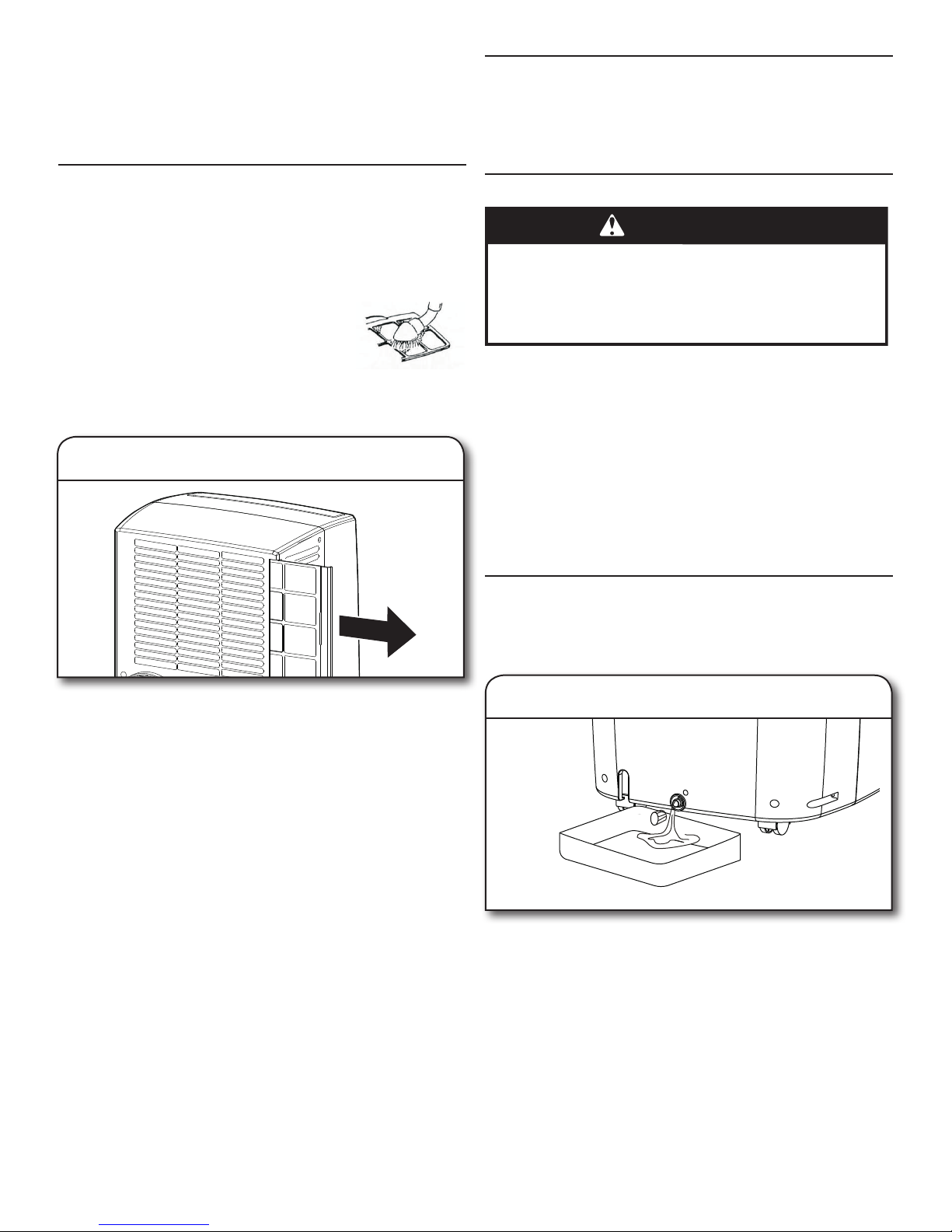
CARE AND CLEANING
Your new air conditioner is designed to give you many years of
dependable service. This section tells you how to clean and care
for your air conditioner properly.
Cleaning the Air Conditioner Cabinet
1. Turn off the air conditioner.
2. Wipe the air conditioner cabinet with a soft, damp cloth.
3. Wipe dry with soft cloth.
Cleaning the Air Filter
The air lter is removable for easy cleaning. A clean lter helps
remove dust, lint, and other particles from the air and is important
for best cooling and operating efciency. Check the lter every 2
weeks to see whether it needs cleaning.
NOTE: For best performance, do not operate the air conditioner
without the lter in place.
Use a vacuum cleaner to clean air lter. If the
air lter is very dirty, wash it in warm water with
a mild detergent.
NOTE: Do not wash the air lter in the
dishwasher or use any chemical cleaners; it
may damage the lter. Air dry the air lter completely before
replacing to ensure maximum efciency.
1. Removing the air lter
Storing the Air Conditioner
WARNING
Excessive Weight Hazard
Use two or more people to move and install
air conditioner.
Failure to do so can result in back or other injury.
If the air conditioner will not be used for an extended period of
time, prepare it for storage with the following steps.
1. Run the air coditioner in Fan mode for a few hours to dry any
moisture from the coils.
2. Turn off the air conditioner and unplug it. Remove the
batteries from the remote.
3. Remove the drain plug from the internal tank to remove and
drain any remaining water from the tank. See “Draining the
Internal Tank”.
4. Remove, clean, and reinstall the air lter.
5. Remove the air hoses and window slider panel and store them
in a safe place.
Draining the Internal Tank
If the air conditioner turns off and the BUCKET FULL indicator is
lit, it is necessary to drain the internal tank before using the air
conditoner again.
1. Turn off the air conditioner.
2. Remove the air lter by pulling it straight out the side of the air
conditioner.
Reinstalling the air filter:
1. Reinstall the air lter in the air conditioner by reversing step 2
above.
1. Draining the internal tank
1. Turn off and unplug the air conditioner.
2. Place a pan or small bucket under the drain.
3. Remove the drain plug retainer by turning it counterclockwise.
4. Pull out the rubber drain plug.
5. Allow water to drain into pan or bucket.
6. Reinstall the rubber drain plug by pressing rmly into place.
7. Thread drain plug retainer clockwise onto drain, then tighten
hand tight.
10
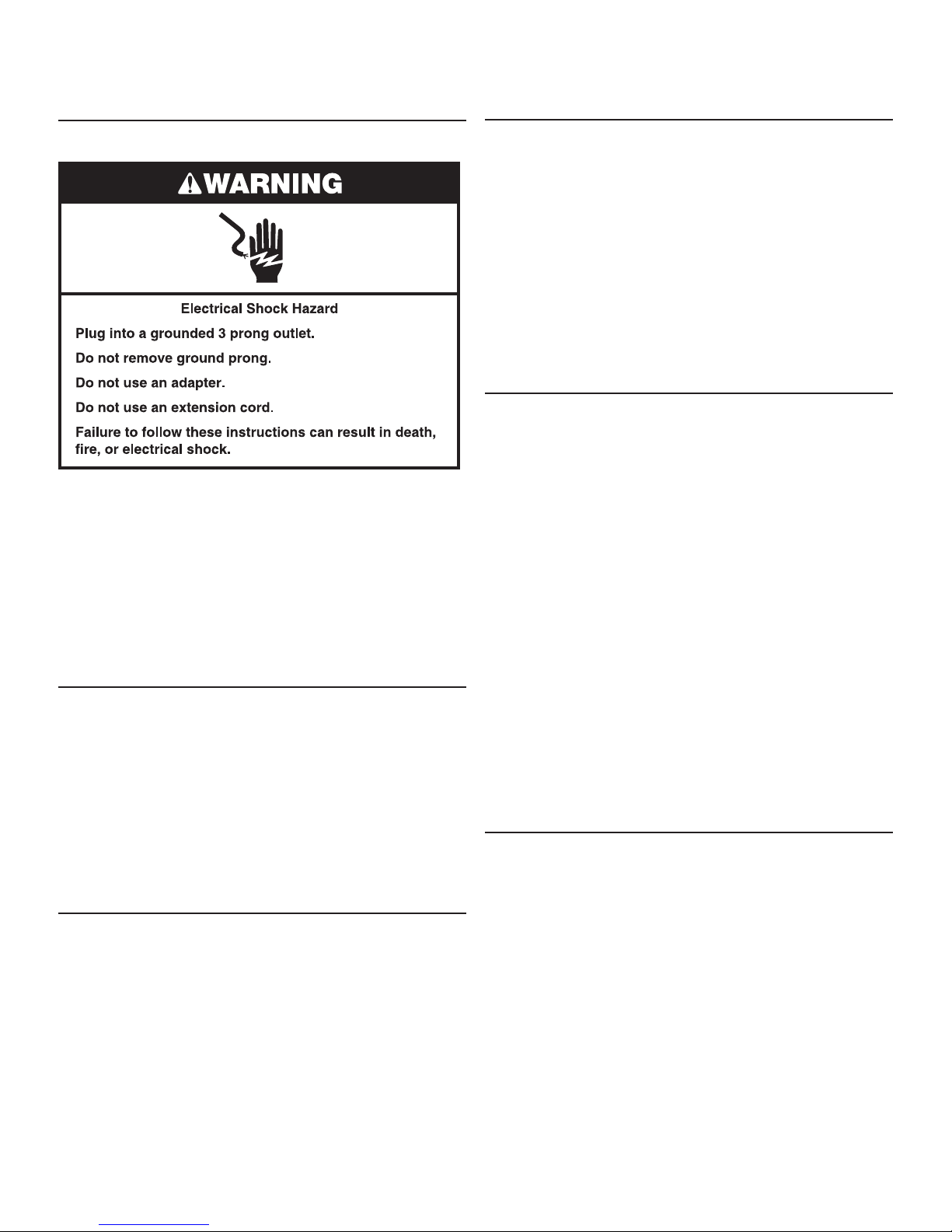
TROUBLESHOOTING
Before calling for service, try the suggestions below to see whether you can solve your problem without outside help.
Air conditioner will not operate
■ The power supply cord is unplugged. Plug into a grounded
3-prong outlet. See “Electrical Requirements. ”
■ The power supply cord has tripped (Reset button has popped
out). Press and release RESET to resume operation.
■ A household fuse has blown, or circuit breaker has tripped.
Replace the fuse or reset the circuit breaker. If the problem
continues, call an electrician. See “Electrical Requirements. ”
■ The Power button has not been pressed. Press POWER.
■ The local power has failed. Wait for power to be restored.
■ The internal water tank is full. If the “Bucket Full” indicator is
lit, empty the internal tank. See “Draining the Internal Tank”.
Air conditioner blows fuses or trips
circuit breakers
■ Too many appliances are being used on the same circuit.
Unplug or relocate appliances that share the same circuit.
■ Time-delay fuse or circuit breaker of the wrong capacity is
being used. Replace with a time-delay fuse or circuit breaker
of the correct capacity. See “Electrical Requirements.”
■ You are trying to restart the air conditioner too soon after
turning off the air conditioner. Wait at least 3 minutes after
turning off the air conditioner before trying to restart the air
conditioner.
Air conditioner seems to run too much
■ The current air conditioner replaced an older model. The use
of more efcient components may cause the air conditioner
to run longer than an older model, but the total energy
consumption will be less. Newer air conditioners do not emit
the “blast” of cold air you may be accustomed to from older
air conditioners, but this is not an indication of lesser cooling
capacity or efciency. Refer to the efciency rating (EER) and
capacity rating (in BTU/h) marked on the air conditioner.
■ The air conditioner is in a heavily occupied room, or heat-
producing appliances are in use in the room. Use exhaust
vent fans while cooking or bathing and try not to use heatproducing appliances during the hottest part of the day. A
higher capacity air conditioner may be required, depending
on the size of the room being cooled .
Air conditioner cycles on and off too
much or does not cool room in
cooling mode
■ The air conditioner is not properly sized for your room. Check
the cooling capabilities of your room air conditioner. Room air
conditioners are not designed to cool multiple rooms.
■ The lter is dirty or obstructed by debris. Clean the lter.
■ There is excessive heat or moisture (open container cooking,
showers, etc.) in the room. Use a fan to exhaust heat or
moisture from the room. Try not to use heat-producing
appliances during the hottest part of the day.
■ The air intakes are blocked. Install the air conditioner in a
location where the louvers are free from curtains, blinds,
furniture, etc.
■ The temperature of the room you are trying to cool is
extremely hot. Allow extra time for the air conditioner
to cool off a very hot room.
■ Windows or doors to the outside are open. Close all windows
and doors.
■ The temperature setting is not set to a cool enough setting.
Adjust the temperature to a cooler setting by pressing the
minus button to reduce the temperature. Set the Fan Speed
control to the highest setting.
Error codes in display
■ If E1 or or E2 appears in the display, call for service.
Air conditioner power supply cord trips
(Reset button pops out)
■ Disturbances in your electrical current can trip (Reset button
will pop out) the power supply cord. Press and release RESET
to resume operation.
■ Electrical overload, overheating, a pinched cord, or aging can
trip the power supply cord (Reset button will pop out). After
correcting the problem, press and release RESET to resume
operation.
NOTE: A damaged power supply cord must be replaced with a
new power supply cord obtained from the product manufacturer
and must not be repaired.
11
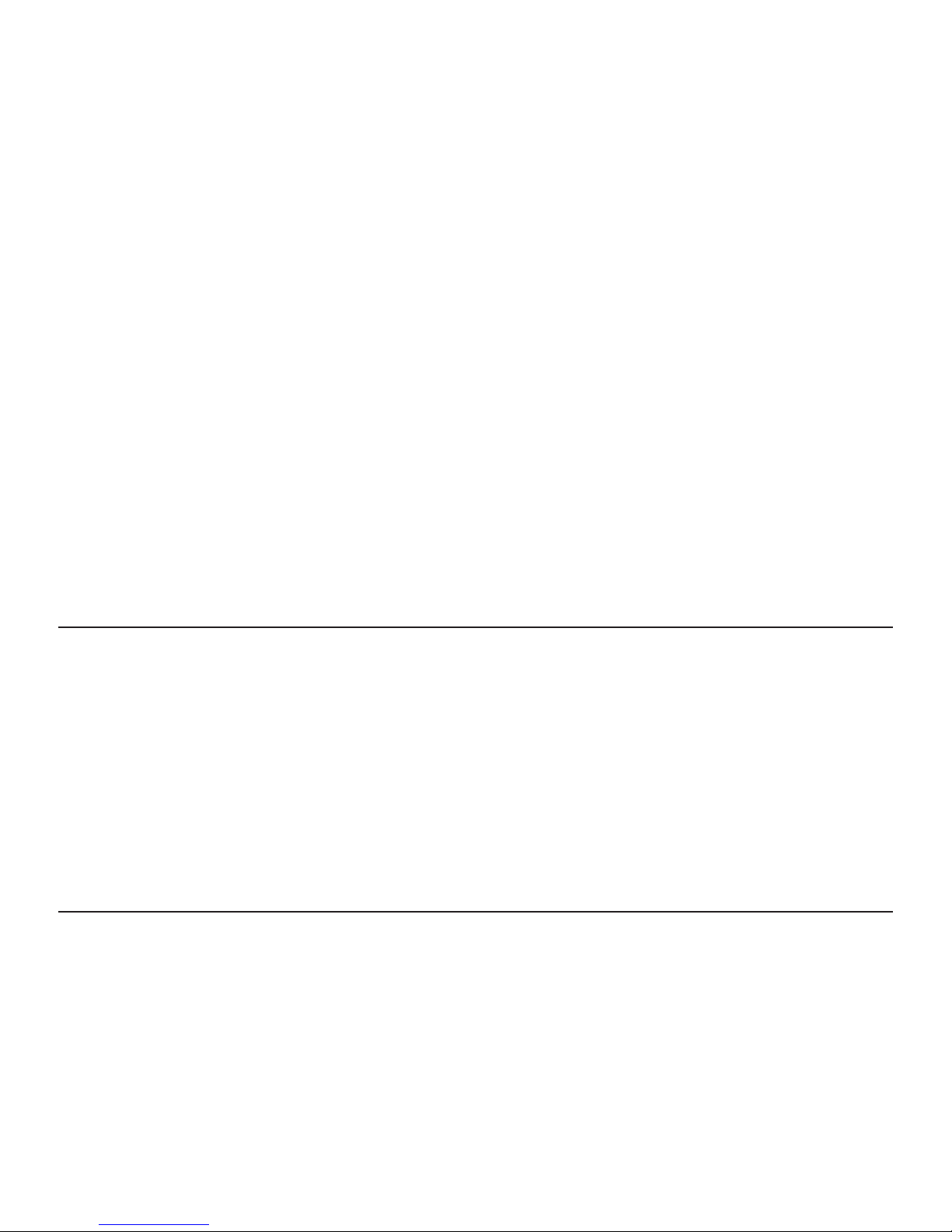
ASSISTANCE OR SERVICE
Before calling for assistance or service, please check
“Troubleshooting.” It may save you the cost of a service call.
If you still need help, follow the instructions below.
In the USA
When calling, please know the purchase date and the complete
model and serial number of your appliance. This information will
help us to better respond to your request.
Call XLS Products Customer Service toll free:
1-800-207-1156.
Our consultants provide assistance with:
■ Features and specications on our full line of appliances.
■ Installation information.
■ Use and maintenance procedures.
■ Accessory and repair parts.
■ Specialized customer assistance.
■ Referrals to local dealers, repair parts distributors and service
companies. XLS Products designated service technicians
are trained to fulll the product warranty and provide after
warranty service, anywhere in the United States.
In Canada
Call the XLS Products Customer Service toll free:
1-800-207-1156.
Our consultants provide assistance with:
■ Features and specications on our full line of appliances.
■ Use and maintenance procedures.
■ Accessory and repair parts.
■ Referrals to local dealers, repair parts distributors, and service
companies. XLS Products designated service technicians
are trained to fulll the product warranty and provide afterwarranty service, anywhere in Canada.
For further assistance:
If you need further assistance, you can write to XLS Products
with any questions or concerns at:
XLS Products, Inc.
Customer Service
P.O. Box 16262
Philadelphia, PA 19114-0262
Please include a daytime phone number in your correspondence.
For further assistance:
If you need further assistance, you can write to XLS Products
with any questions or concerns at:
XLS Products, Inc.
Customer Service
P.O. Box 16262
Philadelphia, PA 19114-0262
Please include a daytime phone number in your correspondence.
12
