Whirlpool WCE97US0KB, WCE97US0KS, WCE97US6KB, WCE97US6KS Owner's Manual
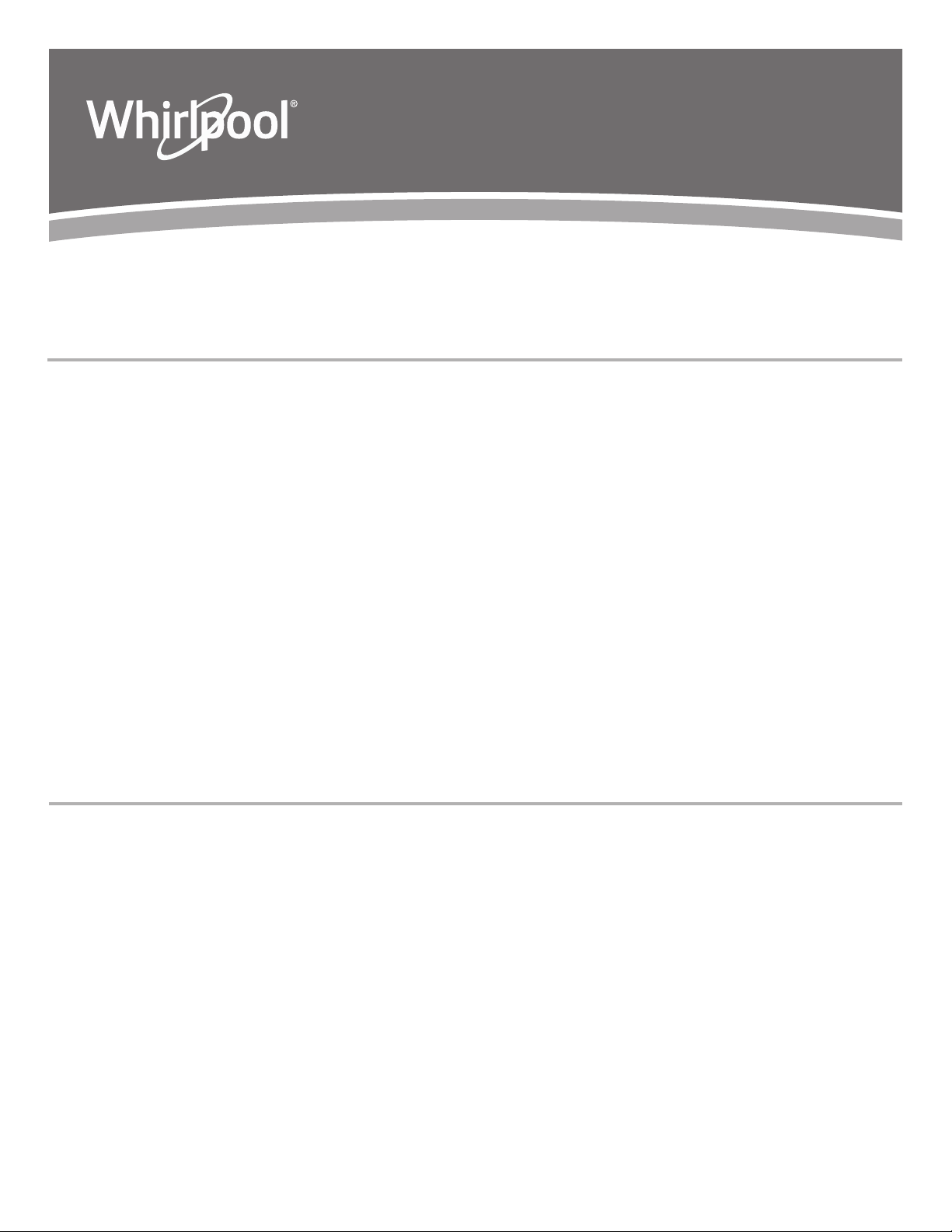
ELECTRIC COOKTOP
USER INSTRUCTIONS
THANK YOU for purchasing this high-quality product. Register your range at www.whirlpool.com. In Canada, register your range
at www.whirlpool.ca.
For future reference, please make a note of your product model and serial number. These can be located on the serial plate.
Serial plate is located on the bottom of your cooking appliance.
Model Number _________________________________________ Serial Number __________________________________________
Table of Contents
COOKTOP SAFETY ........................................................................... 2
PARTS AND FEATURES-TOUCH-ACTIVATED CONTROLS ......... 4
COOKTOP CONTROLS – ELECTRONIC TOUCH CONTROLS..... 5
Cooktop Controls ............................................................................ 5
Dual/Triple Element ......................................................................... 6
Control Lock .................................................................................... 7
Kitchen Timer .................................................................................. 7
PARTS AND FEATURES - KNOB CONTROLS................................ 8
COOKTOP CONTROLS - KNOB CONTROLS ................................ 9
Dual/Triple Element ......................................................................... 9
COOKTOP USE ............................................................................... 10
Ceramic Glass ............................................................................... 10
Home Canning .............................................................................. 11
Cookware ...................................................................................... 11
COOKTOP CARE ............................................................................. 11
General Cleaning ........................................................................... 11
TROUBLESHOOTING ..................................................................... 13
ASSISTANCE OR SERVICE ............................................................ 14
In the U.S.A. .................................................................................. 14
Accessories ................................................................................... 14
In Canada ...................................................................................... 14
W11439187A
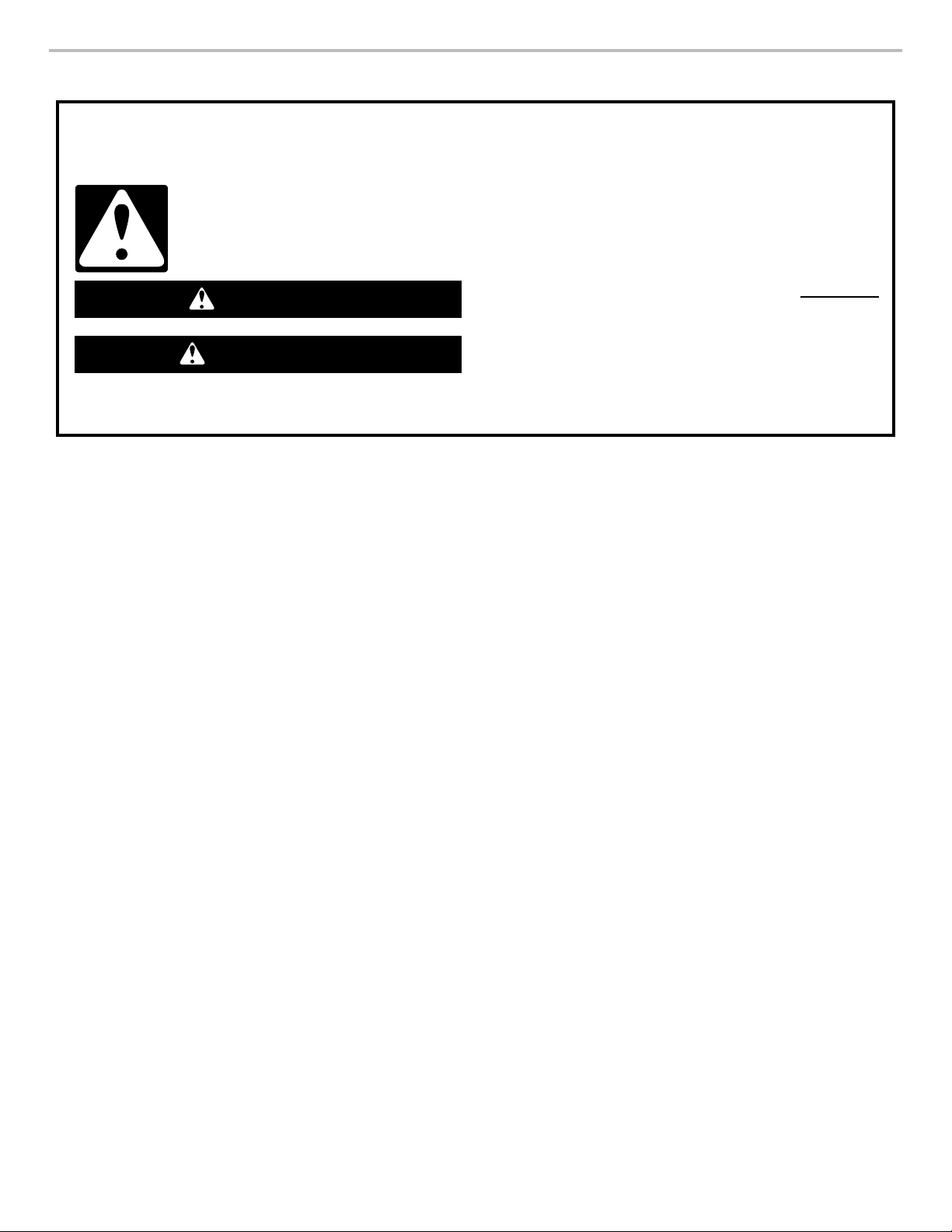
COOKTOP SAFETY
Your safety and the safety of others are very important.
We have provided many important safety messages in this manual and on your appliance. Always read and obey all safety
messages.
This is the safety alert symbol.
This symbol alerts you to potential hazards that can kill or hurt you and others.
All safety messages will follow the safety alert symbol and either the word “DANGER” or “WARNING.”
These words mean:
You can be killed or seriously injured if you don't immediately
DANGER
WARNING
All safety messages will tell you what the potential hazard is, tell you how to reduce the chance of injury, and tell you what can
happen if the instructions are not followed.
follow instructions.
You
can be killed or seriously injured if you don't
instructions.
follow
2
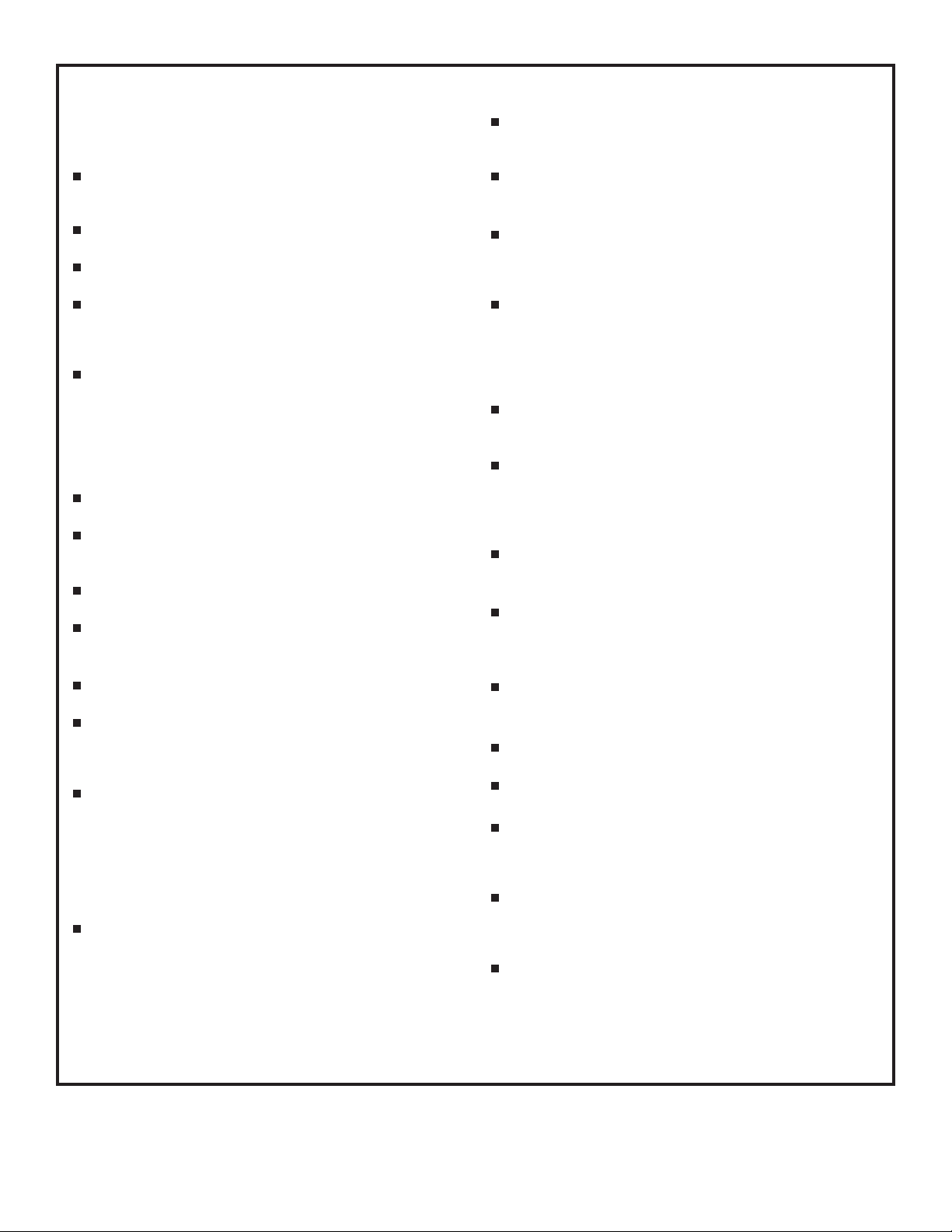
SAVE THESE INSTRUCTIONS
IMPORTANT SAFETY INSTRUCTIONS
To reduce the risk of fire, electrical shock,
WARNING:
injury to persons, or damage when using the cooktop, follow
basic precautions, including the following:
Do not store items of interest to children in
CAUTION:
cabinets above a cooktop – Children climbing on the
cooktop to reach items could be seriously injured.
Proper Installation – Be sure your cooktop is properly
installed and grounded by a qualified technician.
Never Use Your Cooktop for Warming or Heating the
Room.
Do Not Leave Children Alone – Children should not be left
alone or unattended in area where cooktop is in use. They
should never be allowed to sit or stand on any part of the
cooktop.
This appliance is not intended for use by people
(including children) whose physical, sensory or mental
capacities are impaired or who lack the necessary
experience or knowledge/expertise to do so, unless such
persons are supervised or are trained to operate the
appliance by a person who accepts responsibility for their
safety.
Wear Proper Apparel – Loose-fitting or hanging garments
should never be worn while using the cooktop.
User Servicing – Do not repair or replace any part of the
cooktop unless specifically recommended in the manual. All
other servicing should be referred to a qualified technician.
Storage on Cooktop – Flammable materials should not be
stored near surface units.
WARNING: Failing to supervise an electric grill when
cooking on it with oil or fat is dangerous and constitutes a fire
hazard.
Do Not Use Water on Grease Fires – Smother fire or flame
or use dry chemical or foam-type extinguisher.
Use Only Dry Potholders – Moist or damp potholders on
hot surfaces may result in burns from steam. Do not let
potholder touch hot heating elements. Do not use a towel
or other bulky cloth.
DO NOT TOUCH SURFACE UNITS OR AREAS NEAR
UNITS – Surface units may be hot even though they are
dark in color. Areas near surface units may become hot
enough to cause burns. During and after use, do not touch,
or let clothing or other flammable materials contact surface
units or areas near units until they have had sufficient time
to cool. Among those areas are the cooktop and surfaces
facing the cooktop.
Use Proper Pan Size – This cooktop is equipped with one
or more surface units of different size. Select utensils
having flat bottoms large enough to cover the surface unit
heating element. The use of undersized utensils will
expose a portion of the heating element to direct contact
and may result in ignition of clothing. Proper relationship of
utensil to burner will also improve efficiency.
Never Leave Surface Units Unattended at High Heat
Settings – Boilover causes smoking and greasy spillovers
that may ignite.
CAUTION: The cooking process should be
supervised. Short cooking periods require constant
supervision.
Glazed Cooking Utensils – Only certain types of glass,
glass/ceramic, ceramic, earthenware, or other glazed
utensils are suitable for cooktop service without breaking
due to the sudden change in temperature.
Utensil Handles Should Be Turned Inward and Not Extend
Over Adjacent Surface Units – To reduce the risk of burns,
ignition of flammable materials, and spillage due to
unintentional contact with the utensil, the handle of a
utensil should be positioned so that it is turned inward, and
does not extend over adjacent surface units.
Metal objects, such as knives, forks, spoons and lids
should not be left on the grill’s cooking surface as they may
get hot.
Do Not Cook on Broken Cooktop – If cooktop should
break, cleaning solutions and spillovers may penetrate the
broken cooktop and create a risk of electric shock. Contact
a qualified technician immediately. Turn off the device to
avoid the possibility of electric shock.
If the power supply cord gets damaged, have it replaced
by the manufacturer, the latter’s service agent or by
qualified personnel in order to avoid danger.
Clean Cooktop With Caution – If a wet sponge or cloth is
used to wipe spills on a hot cooking area, be careful to
avoid steam burn. Some cleaners can produce noxious
fumes if applied to a hot surface.
The device is not designed to be started up by an
external timer or by a separate remote control system.
For units with ventilating hood –
Clean Ventilating Hoods Frequently – Grease should not
be allowed to accumulate on hood or filter.
When flaming foods under the hood, turn the fan on.
For units with coil elements –
Make Sure Reflector Pans or Drip Bowls Are in
Place – Absence of these pans or bowls during
cooking may subject wiring or components
underneath to damage.
Protective Liners – Do not use aluminum foil to line surface
unit drip bowls, except as suggested in the manual.
Improper installation of these liners may result in a risk of
electric shock, or fire.
Do Not Soak Removable Heating Elements - Heating
elements should never be immersed in water.
3
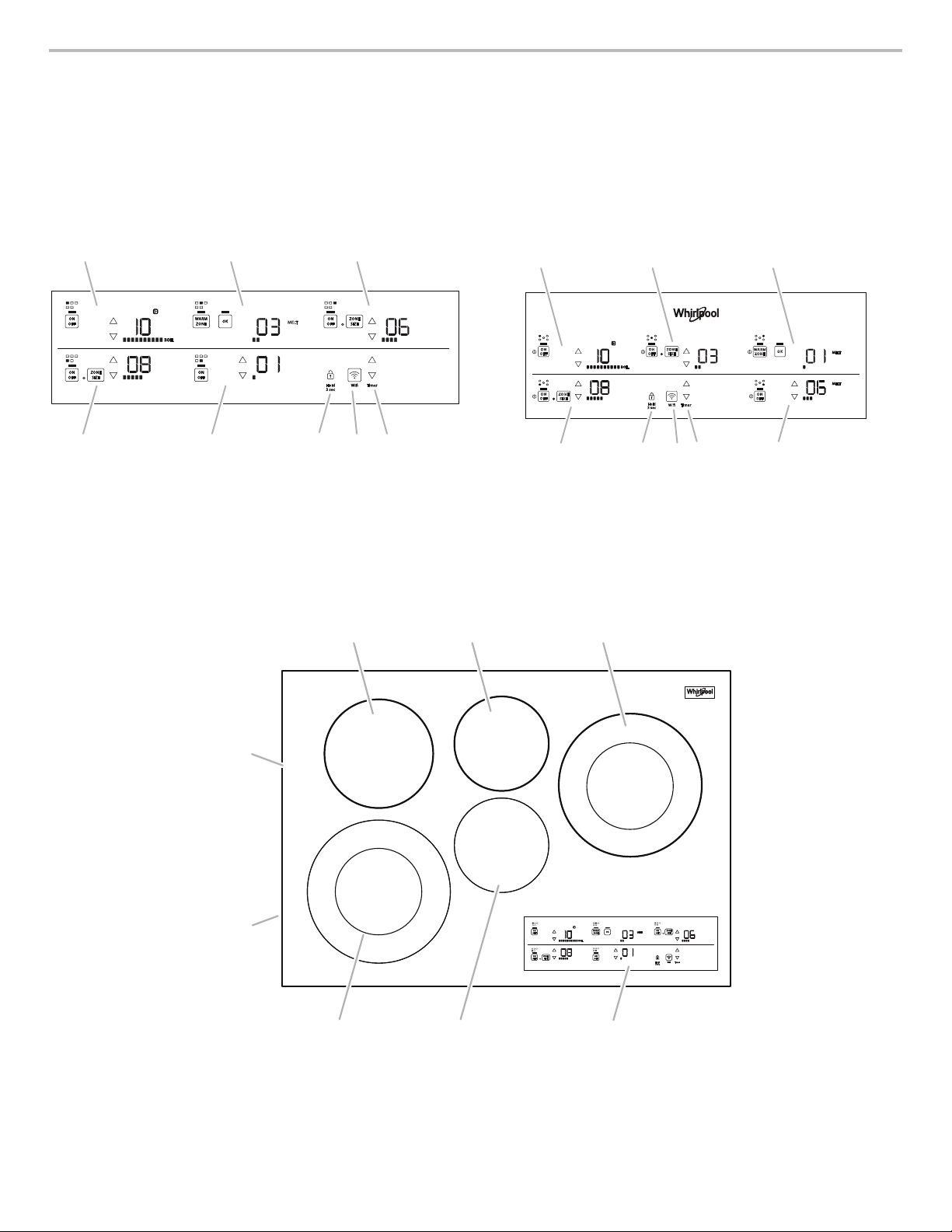
PARTS AND FEATURES-TOUCH-ACTIVATED
A B C
CONTROLS
This manual covers different models. The cooktop you have purchased may have some or all of the items listed. The locations and
appearances of the features shown here may not match those of your model.
Control Panels
Model WCE97US0K (30" [76.2 cm]),
Touch-Activated Electronic Control Models
Model WCE97US6K (36" [91.4 cm])
Touch-Activated Electronic Control Models
A B C
ON
OFF
ON
ZONE
OFF
SIZE
DF EGH
A. Left rear touch control
B. Center rear touch control
(warm zone)
C. Right rear touch control
(dual element)
D. Timer touch control
E. Wifi touch control
F. Control lock indicator
(hold 3 seconds)
G. Center front touch control
H. Left front touch control
A. Left rear touch control
B. Center touch control
(triple element)
C. Right rear touch control
(warm zone)
D. Right front touch control
Cooktop
30" (76.2 cm) Model WCE97US0K Touch-Activated Electronic Control Model shown
B C D
A
WARM ZONE
ON
OFF
Hold
3 sec
GH
DUAL ELEMENT
ZONE
SIZE
Wifi Timer
WARM
ZONE
ON
OFF
F E
E. Timer touch control
F. Wifi touch control
G. Control lock indicator
(hold 3 seconds)
H. Left front touch control
(dual element)
OK
D
H
A. Ceramic glass cooktop
B. 6" (15.2 cm) single element
C. Center rear warming zone
D. 10"/6" (25.4 cm/15.2 cm)
dual element
4
DUAL ELEMENT
FG
E
E. Control panel
F. 6" (15.2 cm) single element
G. 10"/6" (25.4 cm/15.2 cm) dual element
H. Model and serial number plate
(located underneath cooktop on metal
cabinet)

36" (91.4 cm) Model WCE97US6K Touch-Activated Electronic Control Model shown
B
H
G
C
D
AB
A
TRIPLE ELEMENT
DUAL ELEMENT
WARM ZONE
A. Ceramic glass cooktop
B. 6" (15.2 cm) single element
C. 12"/10"/6" (30.5 cm/25.4 cm/15.2 cm)
triple element
D. Right rear warming zone
COOKTOP CONTROLS – ELECTRONIC TOUCH
CONTROLS
Cooktop Controls
Wi-Fi Connectivity
■ Connect to Network: Download the Whirlpool
app store on your mobile phone. See the Connectivity Setup
sheet for more detailed instructions.
■ SAID Code: The SAID code is used to sync a smart device
with your appliance.
The SAID code plate is located on the metal cabinet
underneath the cooktop. See the following illustration.
®
app from the
ON
OFF
ON
ZONE
OFF
SIZE
ZONE
ON
OFF
Hold
3 sec
WARM
SIZE
WifiTimer
OK
ZONE
ON
OFF
F
E. 6" (15.2 cm) single element
F. Control panel
G. 10"/6" (25.4 cm/15.2 cm)
dual element
H. Model and serial number plate (located
underneath cooktop on metal cabinet)
■ Wi-Fi Radio: Turn Wi-Fi on or off.
E
WARNING
Fire Hazard
Turn off all controls when done cooking.
Failure to do so can result in death or fire.
The electronic touch controls offer a variety of heat settings
for optimal cooking results.
For maximum element operation, all cooktop electronic touch
controls can be set to High when bringing liquids to a rapid boil.
When the cooktop is turned on or after power is restored to the
A. Model/serial number plate
B. SAID code for Wi-Fi connection
■ MAC Address: MAC Address is displayed for the Wi-Fi
module.
cooktop after a power failure, all temperature setting lights will
glow for 10-15 seconds. After the lights go off, the cooktop is
ready to use.
To Use:
1. Touch ON/OFF for the desired element.
2. Touch the UP or DOWN keypad to select the power level.
5
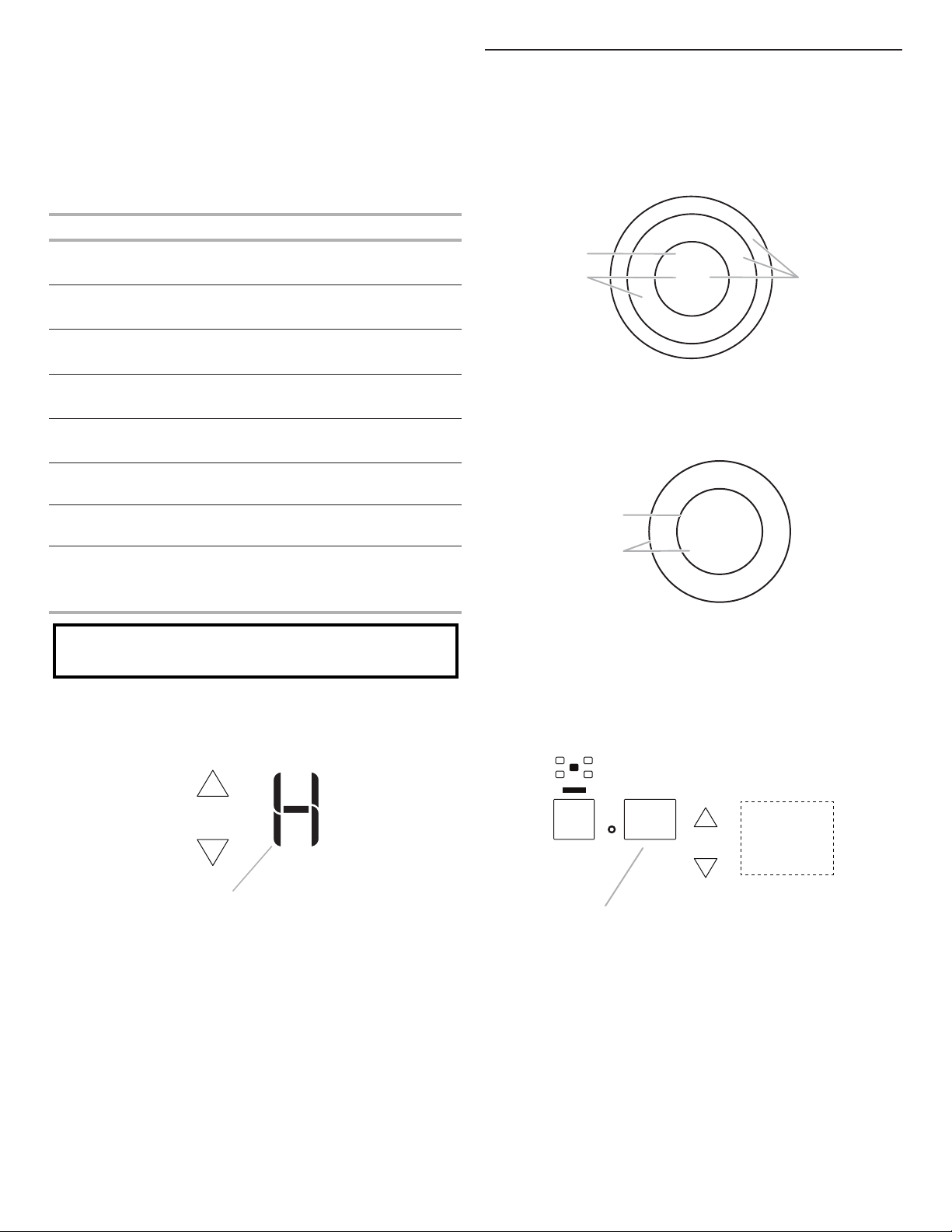
NOTE: Press the “+” (plus) or “-” (minus) keypads to increase
A
ZONE
SIZE
ON
OFF
A
or decrease power one level at a time. If a power level is not
selected within approximately 10 seconds, the element will not
turn on.
3. To change the power level while cooking, select a power level
with the UP or DOWN keypad.
4. When nished cooking, touch ON/OFF for the desired element
to turn off surface cooking area(s) individually or touch OFF to
turn off all surface cooking areas at once.
Use the following chart as a guide when setting heat levels.
Setting Recommended Use
High
10 BOIL
Medium High
08-09
Medium
06-07
Medium Low
04-05
Low
03 SIMMER
Keep Warm
■ Start food cooking.
■ Bring liquid to a boil.
■ Hold a rapid boil.
■ Quickly brown or sear food.
■ Maintain a slow boil.
■ Fry or sauté foods.
■ Cook soups, sauces, and gravies.
■ Stew or steam food.
■ Provide lowest simmer/heat setting.
■ Simmer (range of simmer temperatures).
■ Keep cooked foods warm.
02 K. WARM
Melt
■ Melt chocolate and butter.
01 MELT
Dual/Triple
Elements
■ Home canning
■ Large-diameter cookware
■ Large quantities of food
REMEMBER: When cooktop is in use, the entire cooktop
area may become hot.
Hot Surface Indicator Lights
An “H” will appear in the surface cooking area display as long as
any surface cooking area is too hot to touch, even after the surface
cooking area(s) is turned off.
Dual/Triple Element
The dual and triple elements offer exibility depending on the size
of the cookware. Single size can be used in the same way as a
regular element. The dual and triple sizes combine single, dual, and
outer elements and are recommended for larger cookware, large
quantities of food, and home canning.
Triple Element (on some models)
A
B C
A. Single size
B. Dual size
C. Triple size
Dual Element
A
B
A. Single element
B. Dual element
To Use Dual and Triple:
1. When On/Off is touched, all heating zones for the selected
element will be active. To reduce the number of heating zones
being used, touch ZONE SIZE. One, two, or three lights will
glow to indicate the number of burner zones being used. One
of the lights will blink.
A. Hot surface indicator
Cooktop On Indicator Light
The cooktop has a cooktop on indicator light. The light will glow
when any of the elements are on.
The element display will show the current power level when that
element is on and a power level is selected.
6
ON
OFF
ZONE
SIZE
A. Zone size
2. Touch the UP or DOWN keypad to select the power level. A
tone will sound each time a keypad is touched.
NOTE: Press the “+” (plus) or “-” (minus) keypads to increase
or decrease power one level at a time. If a power level is not
selected within approximately 10 seconds, the element will not
turn on.
3. To change the power level while cooking, touch the UP or
DOWN keypad to select a new power level.
NOTE: If the power level is at the minimum power setting,
press DOWN to jump to the maximum setting.
4. To change the heating zones being used while cooking, touch
ZONE SIZE.
5. When nished cooking, touch ON/OFF for the desired element
to turn off the surface cooking area.

Control Lock
The Control Lock cooktop control avoids unintended use of the
surface cooking areas. When the cooktop is locked out, the
surface cooking areas cannot be turned on by the cooktop touch
controls.
To Lock Cooktop: Touch and hold CONTROL LOCK HOLD 3 SEC
for 3 seconds. After 3 seconds, CONTROL LOCK HOLD 3 SEC will
glow red, indicating that the cooktop controls are in the lockout
position.
To Unlock Cooktop: Touch and hold CONTROL LOCK HOLD
3SEC for 3 seconds.
Kitchen Timer
The cooktop has a Kitchen Timer. The Timer can be set in minutes
up to 99 minutes.
To Use Kitchen Timer:
1. Press UP button to select the desired time.
2. After releasing the button, the timer countdown will start in
3seconds.
3. If needed to adjust the time, press UP button to increase the
time or DOWN button to decrease the time.
4. When countdown is over, timer tone will sound. The display
will indicate 00 and chime will play every 30 seconds until
5minutes pass or DOWN button is pressed. The display will
be blank.
To Cancel:
Press DOWN button until display shows “00”.
7
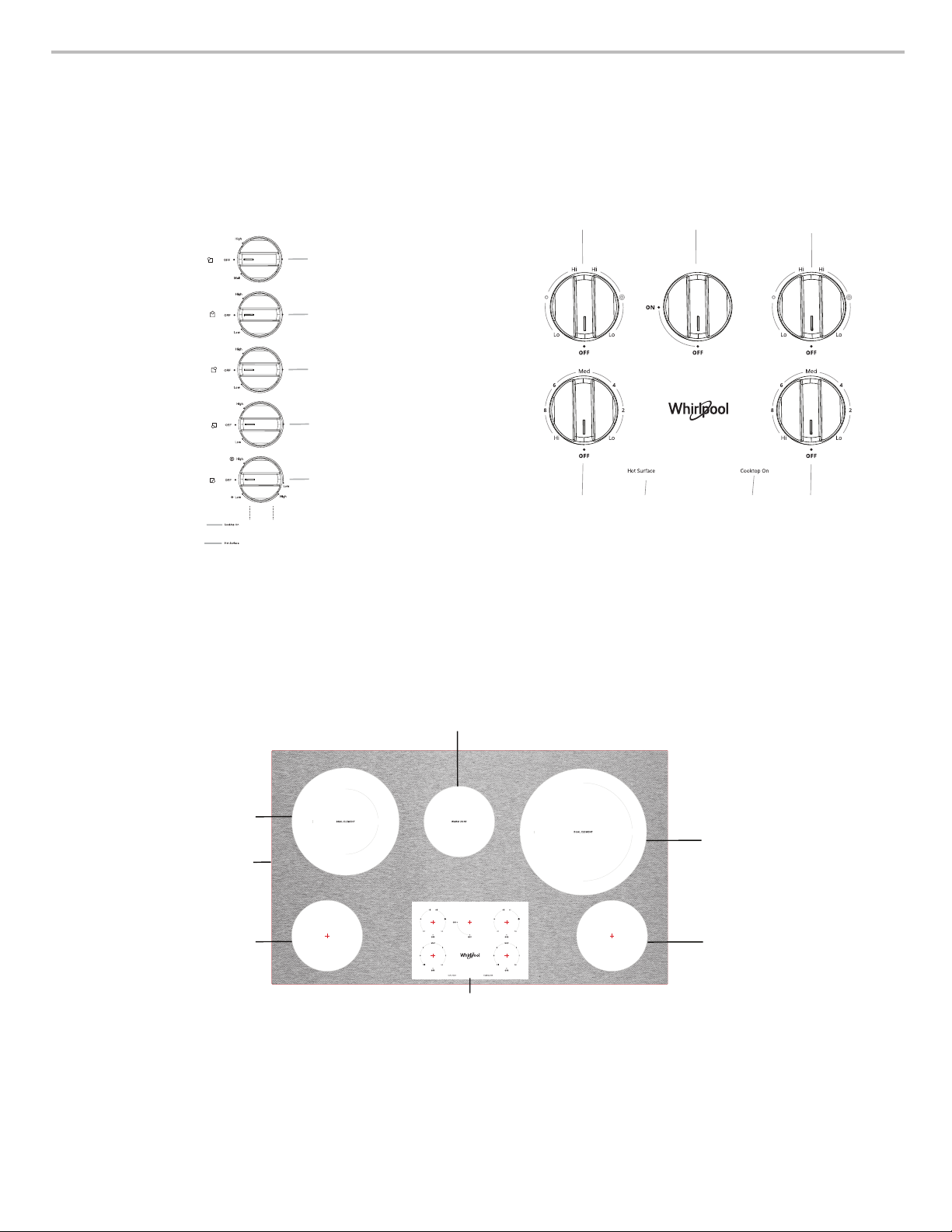
PARTS AND FEATURES - KNOB CONTROLS
D
E
F
A
B
E
D
F
G
A
This manual covers different models. The cooktop you have purchased may have some or all of the items listed. The locations and
appearances of the features shown here may not match those of your model.
Control Panels
WCE55US4H (24"[60.96 cm])
WCE55US0H (30"[76.2 cm])
WCE77US0H (30"[76.2 cm])
G
A. Left rear control knob
B. Center rear control knob
C. Right rear control knob
D. Left front control knob
Cooktops
WCE55US6H (36" [91.4 cm])
WCE77US6H (36" [91.4 cm])
A
B
C
E. Right front control knob (dual-
zone burner)
F. Hot surface indicator light
G. Cooktop on indicator light
WCE55US6H (36" [91.4 cm])
WCE77US6H (36" [91.4 cm])
A. Left rear control knob
(with dual-size element)
B. Center rear control knob
(Warm zone)
C. Right rear control knob
(with dual-size element)
C
D. Right front control knob
E. Cooktop on indicator light
F. Hot surface indicator light
G. Left front control knob
C
B
D
G
F
E
Ceramic glass Cooktop
A. Ceramic glass cooktop
B. Left rear surface cooking area
(with dual size element)
C. Center rear warm zone
D. Right rear surface cooking area
(with dual size element)
E. Right front single surface
cooking area
F. Control panel
G. Left front single surface cooking
area
8
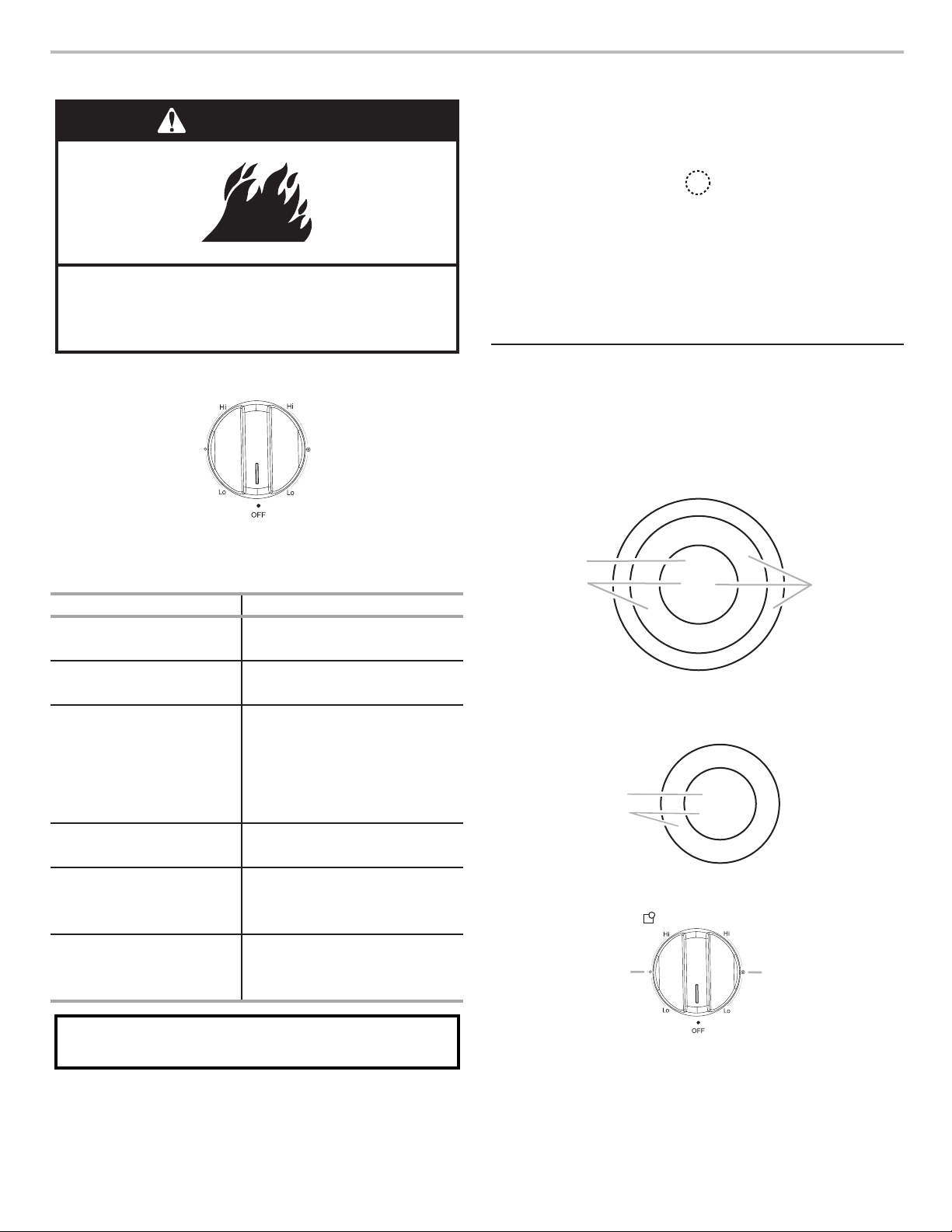
COOKTOP CONTROLS - KNOB CONTROLS
Hot Surface
A
B
C
A
B
B
A
WARNING
Fire Hazard
Turn off all controls when done cooking.
Failure to do so can result in death or fire.
Hot Surface Indicator Lights (on Standard Control models)
The Hot Surface Indicator Lights will glow as long as any surface
cooking area is too hot to touch, even after the surface cooking
area(s) is turned off.
If the cooktop is on when a power failure occurs, the Hot Surface
Indicator Lights will remain on after the power is restored to
the cooktop. They will remain on until the cooktop has cooled
completely.
Power Light
Each cooktop has a Power On light. The light will glow when any
burner is on.
The controls can be set to anywhere between Lo and Hi.
To Use:
1. Push in and turn knob to desired heat setting.
Use the following chart as a guide when setting heat levels.
SETTING RECOMMENDED USE
High ■ Start food cooking.
■ Bring liquid to a boil.
Medium High ■ Hold a rapid boil.
■ Quickly brown or sear food.
Medium ■ Maintain a slow boil.
■ Fry or sauté foods.
■ Cook soups, sauces and
gravies.
■ High simmer or simmer
without lids.
Medium Low ■ Stew or steam food.
■ Simmer.
Low ■ Keep food warm.
■ Melt chocolate or butter.
■ Low simmer using lids.
Dual/Triple Elements
(on some models)
■ Home canning.
■ Large-diameter cookware.
■ Large quantities of food.
Dual/Triple Element
(on some models)
The dual-size and triple-size elements offer exibility depending
on the size of the cookware. Single size can be used in the same
way as a regular element. The dual and triple sizes combine
single, dual and outer element and are recommended for larger
cookware, large quantities of food, and home canning.
Triple Element (on some models)
A. Single size
B. Dual size
C. Triple size
Dual Element
A. Single size
B. Dual size
REMEMBER: When cooktop is in use, the entire cooktop
area may become hot.
A. Single zone
B. Dual zone
9
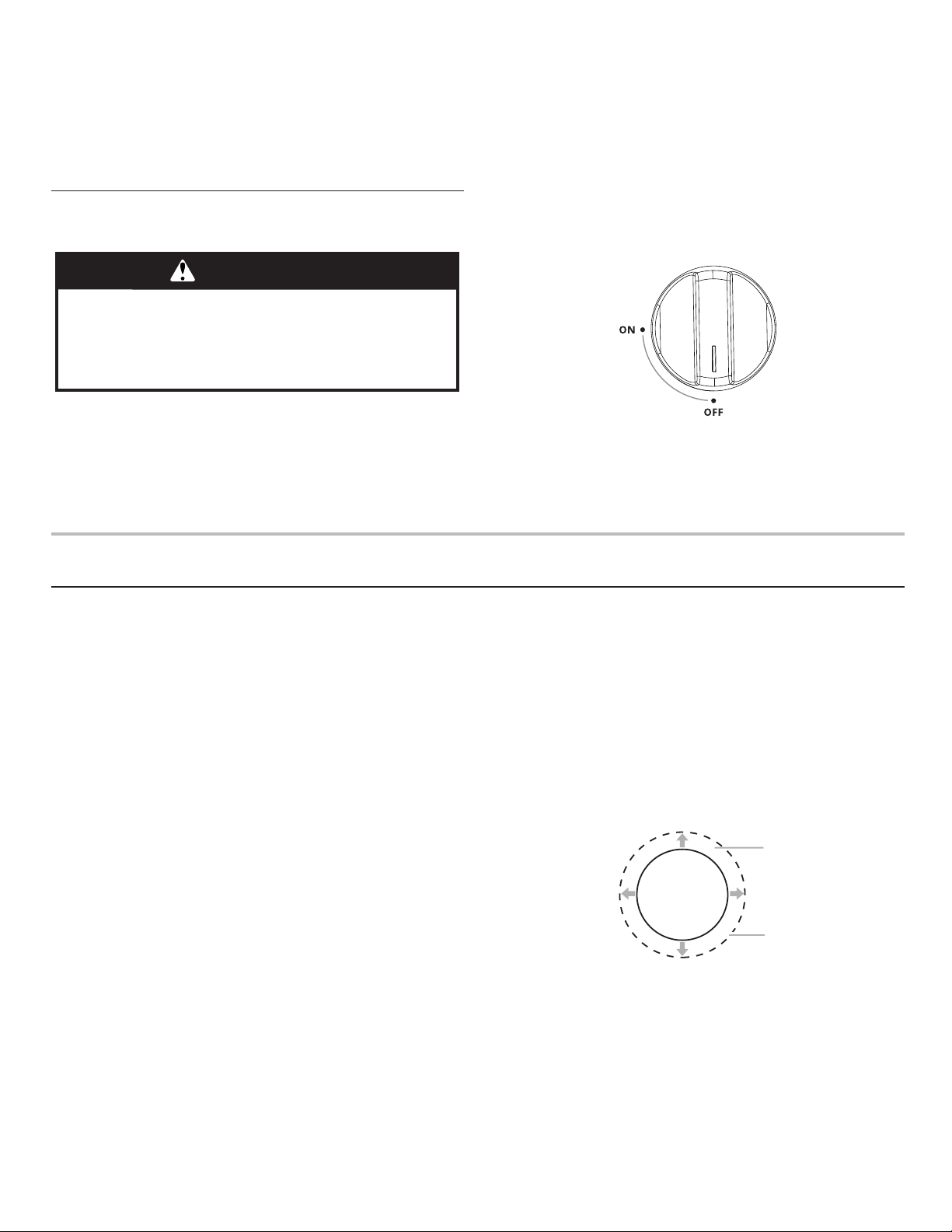
To Use SINGLE:
B
C
1. Push in and turn knob from the OFF position to the SINGLE
zone anywhere between Lo and Hi.
2. Turn knob to OFF when nished.
To Use DUAL and TRIPLE:
1. Push in and turn knob from the OFF position to the DUAL or
TRIPLE zone anywhere between Lo and Hi.
2. Turn knob to OFF when nished.
Warm Zone Element
(on some models)
WARNING
Food Poisoning Hazard
Do not let food sit for more than one hour before or
after cooking.
Doing so can result in food poisoning or sickness.
The Warm Zone feature can be used to keep cooked foods warm.
One hour is the recommended maximum time to maintain food
quality.
Do not use it to heat cold foods.
When the Keep Warm function is in use, it will not glow red like
the cooking zones, but the indicator light will glow on the control
panel.
The Warm Zone feature can be used alone or when any of the
other surface cooking areas are being used.
The Warm Zone Element area will not glow red when cycling on.
However, the hot surface indicator light will glow as long as the
Warm Zone Element area is too hot to touch.
■ Use only cookware and dishes recommended for oven and
cooktop use.
■ Cover all foods with a lid or aluminum foil. When warming
baked goods, allow a small opening in the cover for moisture
to escape.
■ Do not use plastic wrap to cover food. Plastic wrap may melt.
■ Use pot holders or oven mitts to remove food.
To Use:
1. Push in and turn Warm Zone knob to ON.
2. Turn knob to OFF when nished.
COOKTOP USE
Ceramic Glass
(on some models)
The surface cooking area will glow red when an element is on.
Some parts of the surface cooking area may not glow red when
an element is on. This is normal operation. The burner will cycle
on and off to maintain the selected heat level. It will also randomly
cycle off and back on again, even while on High, to keep the
cooktop from extreme temperatures.
It is normal for the surface of light colored ceramic glass to appear
to change color when surface cooking areas are hot. As the glass
cools, it will return to its original color.
Cleaning off the cooktop before and after each use will help keep
it free from stains and provide the most even heating. On cooktops
with light colored ceramic glass, soils and stains may be more
visible, and may require more cleaning and attention. Cooktop
cleaner and a cooktop scraper are recommended. For more
information, see “General Cleaning” section.
■ Avoid storing jars or cans above the cooktop. Dropping
a heavy or hard object onto the cooktop could crack the
cooktop.
■ To avoid damage to the cooktop, do not leave a hot lid on
the cooktop. As the cooktop cools, air can become trapped
between the lid and the cooktop, and the ceramic glass could
break when the lid is removed.
■ For foods containing sugar in any form, clean up all spills and
soils as soon as possible. Allow the cooktop to cool down
slightly. Then, while wearing oven mitts, remove the spills
using a scraper while the surface is still warm. If sugary spills
are allowed to cool down, they can adhere to the cooktop and
can cause pitting and permanent marks.
■ To avoid scratches, do not slide cookware or bakeware across
the cooktop. Aluminum or copper bottoms and rough nishes
on cookware or bakeware could leave scratches or marks on
the cooktop.
10
■ Do not cook popcorn in prepackaged aluminum containers on
the cooktop. They could leave aluminum marks that cannot be
removed completely.
■ To avoid damage to the cooktop, do not allow objects that
could melt, such as plastic or aluminum foil, to touch any part
of the entire cooktop.
■ To avoid damage to the cooktop, do not use the cooktop as a
cutting board.
■ Use cookware about the same size as the surface cooking
area. Cookware should not extend more than 1/2" (1.3 cm)
outside the area.
A
A. Surface cooking area
B. Cookware/canner
C. 1/2" (1.3 cm) maximum overhang
■ Use at-bottomed cookware for best heat conduction and
energy efciency. Cookware with rounded, warped, ribbed or
dented bottoms could cause uneven heating and poor cooking
results.
■ Determine atness by placing the straight edge of a ruler
across the bottom of the cookware. While you rotate the
ruler, no space or light should be visible between it and the
cookware.
■ Cookware designed with slightly indented bottoms or small
expansion channels can be used.
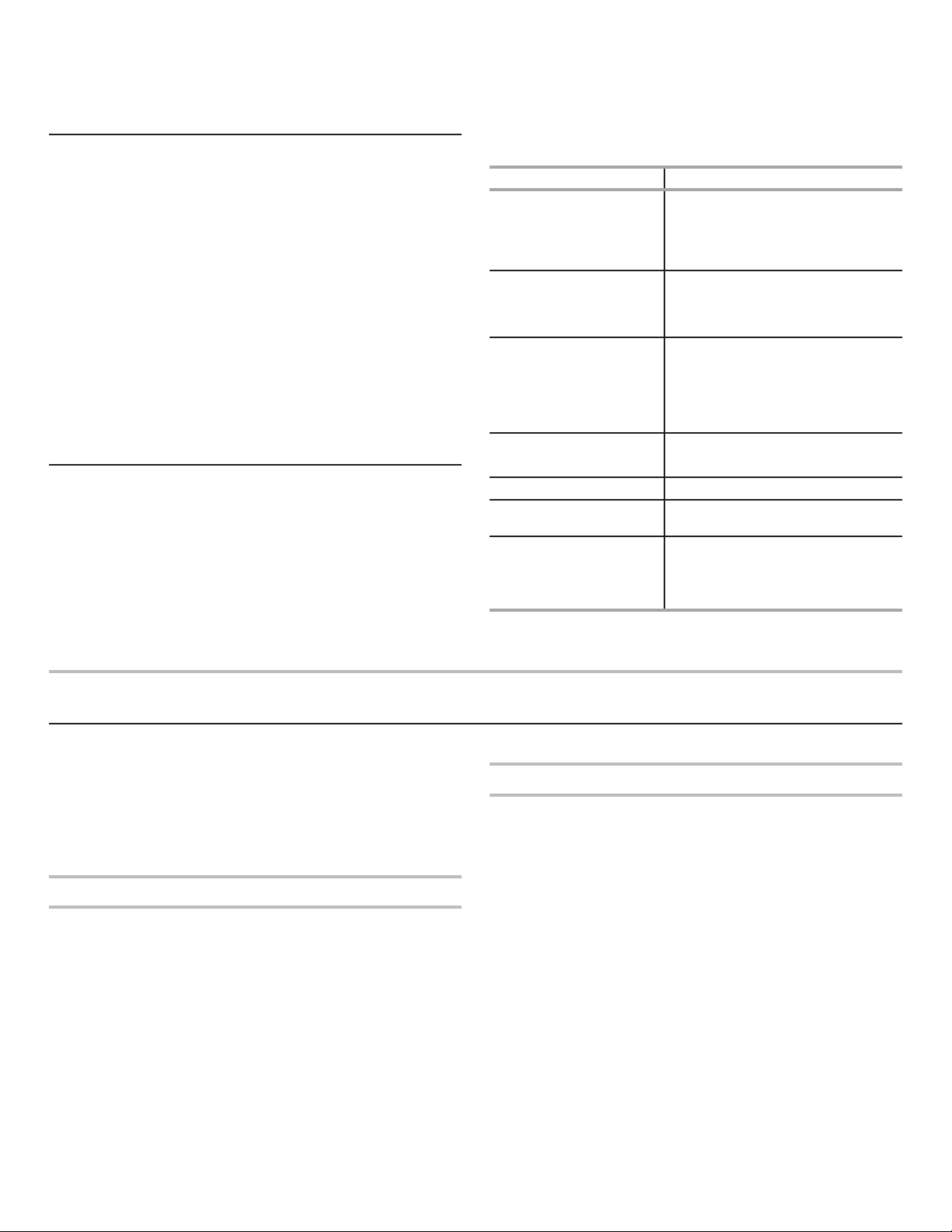
■ Make sure the bottoms of pots and pans are clean and dry
before using them. Residue and water can leave deposits
when heated.
■ To avoid damage to the cooktop, do not cook foods directly
on the cooktop.
Home Canning
When canning for long periods, alternate the use of surface
cooking areas, elements or surface burners between batches.
This allows time for the most recently used areas to cool.
■ Center the canner on the grate or largest surface cooking area
or element. On electric cooktops, canners should not extend
more than 1/2" (1.3 cm) beyond the surface cooking area or
element.
■ Do not place canner on 2 surface cooking areas, elements or
surface burners at the same time.
■ On ceramic glass models, use only at-bottomed canners.
■ On coil element models, the installation of a Canning Unit
Kit is recommended. If a kit is not installed, the life of the coil
element will be shortened. See “Assistance or Service” for
instructions on how to order.
■ For more information, contact your local agricultural
department. Companies that manufacture home canning
products can also offer assistance.
Cookware
IMPORTANT: Do not leave empty cookware on a hot surface
cooking area, element or surface burner.
Ideal cookware should have a at bottom, straight sides, and a
well-tting lid and the material should be of medium-to-heavy
thickness.
Rough nishes may scratch the cooktop. Aluminum and copper
may be used as a core or base in cookware. However, when used
as a base they can leave permanent marks on the cooktop or
grates.
Cookware material is a factor in how quickly and evenly heat is
transferred, which affects cooking results. A nonstick nish has the
same characteristics as its base material.
For example, aluminum cookware with a nonstick nish will take
on the properties of aluminum.
Use the following chart as a guide for cookware material
characteristics.
Cookware Characteristics
Aluminum ■ Heats quickly and evenly.
■ Suitable for all types of cooking.
■ Medium or heavy thickness is
best for most cooking tasks.
Cast iron ■ Heats slowly and evenly.
■ Good for browning and frying.
■ Maintains heat for slow cooking.
Ceramic or Ceramic
glass
■ Follow manufacturer’s
instructions.
■ Heats slowly, but unevenly.
■ Ideal results on low to medium
heat settings.
Medium Low ■ Stew or steam food.
■ Simmer.
Copper ■ Heats very quickly and evenly.
Porcelain enamel-
■ See stainless steel or cast iron.
onsteel or cast iron
Stainless steel ■ Heats quickly, but unevenly.
■ A core or base of aluminum
or copper on stainless steel
provides even heating.
COOKTOP CARE
General Cleaning
IMPORTANT: Before cleaning, make sure all controls are off and
the cooktop is cool. Always follow label instructions on cleaning
products.
Soap, water and a soft cloth or sponge are suggested rst unless
otherwise noted. When cleaning the cooktop with electronic
controls, lock the controls. See “Control Lock” section.
Do not use a steam cleaner.
STAINLESS STEEL (on some models)
To avoid damage to stainless steel surfaces, do not use soaplled
scouring pads, abrasive cleaners, Cooktop Cleaner, steelwool
pads, gritty washcloths or abrasive paper towels.
Cleaning Method:
Rub in direction of grain to avoid damaging.
■ Affresh
■ All-purpose cleaner: Rinse with clean water and dry with soft,
■ Vinegar for hard water spots.
®
Stainless Steel Cleaner and Polish (Part Number
W10355016B) (not included):
See “Assistance or Service” section to order.
lint-free cloth.
COOKTOP CONTROLS
To avoid damage to the cooktop controls, do not use steel wool,
abrasive cleansers or oven cleaner.
To avoid damage, do not soak knobs.
When replacing knobs, make sure knobs are in the Off position.
Do not remove seals under knobs.
Cleaning Method:
■ Soap and water:
Pull knobs straight away from control panel to remove.
■ Do not place knobs in dishwasher.
11

CERAMIC GLASS
Cleaning Method:
To avoid damaging the cooktop, do not use steel wool, abrasive
powder cleansers, chlorine bleach, rust remover, or ammonia.
1. Remove food/residue with the Cooktop Scraper.
■ For best results, use the Cooktop Scraper while the
cooktop is still warm but not hot to the touch. It is
recommended to wear an oven mitt while scraping
thewarm cooktop.
■ Hold the Cooktop Scraper at approximately a 45° angle
against the glass surface and scrape the residue. It
will be necessary to apply pressure in order to remove
theresidue.
Allow the cooktop to cool down completely before proceeding
to Step 2.
2. Apply a few dime-sized drops of affresh® Cooktop Cleaner
tothe affected areas.
The Complete Cooktop Cleaner Kit is available for order and
includes the following:
■ Cooktop Scraper
■ Affresh
■ Blue Cooktop Cleaning Pads
®
Cooktop Cleaner
See the “Accessories” section for part numbers and information
on ordering.
■ Rub affresh
®
Cooktop Cleaner onto the cooktop surface
with the blue Cooktop Cleaning Pad. Some pressure is
needed to remove stubborn stains.
■ Allow the cleaner to dry to a white haze before proceeding
to Step 3.
3. Polish with a clean, dry cloth or a clean, dry paper towel.
■ Repeat steps 1 through 3 as necessary for stubborn
orburned-on stains.
12
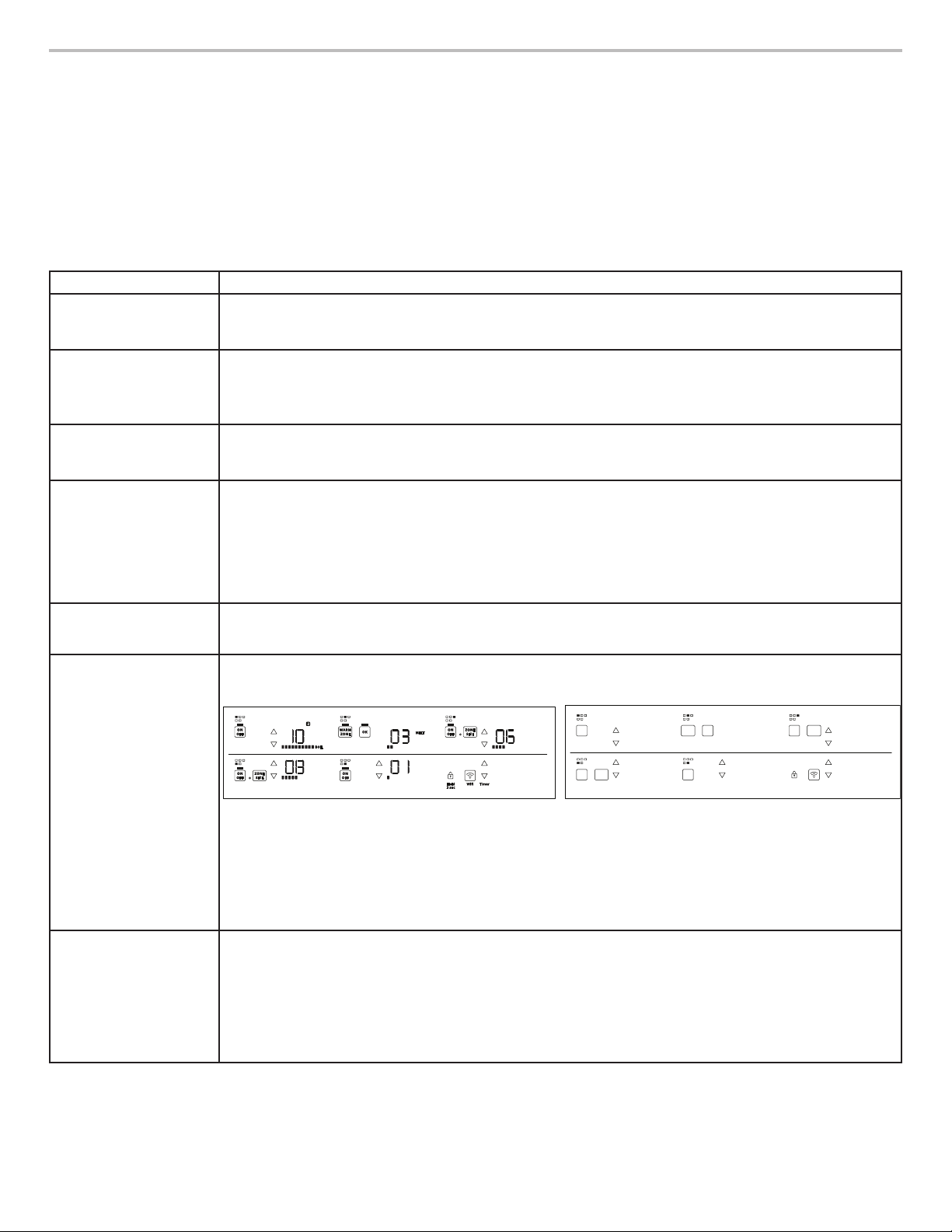
TROUBLESHOOTING
Hold
3 sec
Wifi
Timer
ON
OFF
ON
OFF
ON
OFF
ZONE
SIZE
ZONE
SIZE
OK
ON
OFF
WARM
ZONE
First try the solutions suggested here. If you need further assistance or more recommendations that may help you avoid a service call, visit
http://www.whirlpool.com/product_help. In Canada, visit http://www.whirlpool.ca. In Mexico, visit
http://www.whirlpool.mx/servicio.
Contact us by mail with any questions or concerns at the address below.
In the U.S.A.:
Whirlpool Brand Home Appliances
Customer eXperience Center
553 Benson Road
Benton Harbor, MI 49022-2692
Please include a daytime phone number in your correspondence.
Problem Possible Causes and/or Solutions
Nothing will operate A household fuse has blown or a circuit breaker has tripped: Replace the fuse or reset
the circuit breaker. If the problem continues, call an electrician.
Cooktop isn’t wired properly: See the Installation Instructions.
Cooktop will not
operate
Control knob set incorrectly: Push in knob before turning to a setting.
One or more burners stopped working during use: Allow the cooktop to cool down for 30 minutes, Then
turn the burner on again.
Control Lock may be on: Press and hold “Control Lock” for 3 seconds
Excessive heat around
cookware on cooktop
Cookware is not the proper size: Use cookware about the same size as the surface cooking area, element,
or surface burner. Cookware should not extend more than 1/2" (1.3 cm) outside the cooking area.
Cooktop surfaces become hot: When cooktop is in use, the entire cooktop area may become hot.
Cooktop cooking
results not what
expected
Proper cookware is not being used: See the “Cookware” section.
Control knob is not set to the proper heat level: See the “Cooktop Controls” section.
Cooktop is not level: Level the cooktop. See the Installation Instructions.
Certain power levels seem to take longer to cook food or some power levels do not perform as well
as usual: The cooktop regulates the temperature of the internal components and automatically reduces the
power of all the elements in use without any visual or audible feedback. Allow the cooktop to cool down for
30 minutes to resume normal cooking performance. See “To Use” in the “Cooktop Controls” section.
Cooktop is beeping Key is pressed and held: Remove any objects left on the control area, or wipe any debris from the control
panel surface. If the cooktop continues beeping for longer than 15 minutes, the control panel will lock, and
the F2E1 code will appear in the display. See “Cooktop is displaying F2E1 code” in this section.
Cooktop has ashing
lights
The lights on the cooktop are ashing on and off: All cooktop control panel lights ash on and off,
indicating that one or more keys are permanently pressed. Follow the steps below.
In Canada:
Whirlpool Brand Home Appliances
Customer eXperience Center
200 - 6750 Century Ave.
Mississauga, Ontario L5N 0B7
In Mexico:
Whirlpool México, S. de R.L. de C.V.
Antigua Carretera Roma Km 9 S/N
Col. El Milagro, Apodaca, N.L.,
Mexico, C.P. 66634
Cooktop is displaying
F2E1 code
ON
ZONE
OFF
SIZE
Hold
Wifi
Timer
3 sec
All cooktop control panel lights On
ON
OFF
ZONE
ON
SIZE
OFF
WARM
OK
ZONE
ON
OFF
All cooktop control panel lights Off
1. Make sure the cooktop controls are OFF.
2. Clean the cooktop touch control panel thoroughly. See “General Cleaning” section.
3. If the cooktop lights continue to ash, disconnect power or unplug the cooktop.
4. After 1 minute, reconnect power or plug in the cooktop.
5. If the lights continue to blink on and off, call for service.
Cooktop is displaying F2E1, indicating that one or more keys are permanently pressed: Follow the
steps below.
1. Make sure the cooktop controls are off.
2. Clean the cooktop touch control panel thoroughly. See the “General Cleaning” section.
3. Disconnect power or unplug the cooktop.
4. After 1 minute, reconnect power or plug in the cooktop.
5. If error returns after 1 minute, call for service.
13
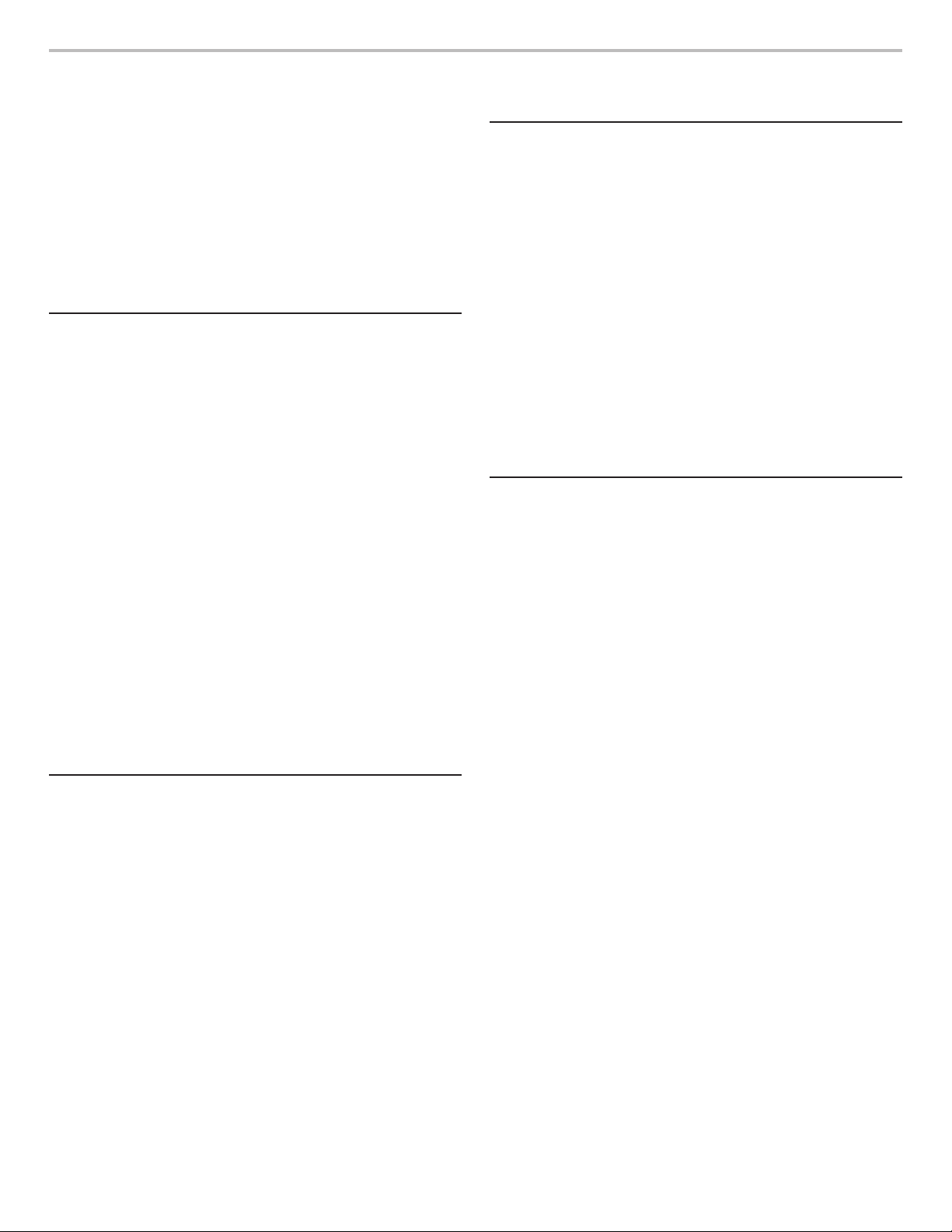
ASSISTANCE OR SERVICE
Before calling for assistance or service, please check
“Troubleshooting.” It may save you the cost of a service call. If you
still need help, follow the instructions below.
When calling, please know the purchase date and the complete
model and serial number of your appliance. This information will
help us to better respond to your request.
If you need replacement parts
If you need to order replacement parts, we recommend that you
use only FSP® replacement parts. FSP® replacement parts will
t right and work right because they are made with the same
precision used to build every new WHIRLPOOL appliance.
To locate FSP® replacement parts in your area, call us or your
nearest Whirlpool designated service center.
In the U.S.A.
Call the Whirlpool Customer eXperience Center
toll free: 1-800-253-1301 or visit www.whirlpool.com.
Our consultants provide assistance with:
■ Features and specications on our full line of appliances.
■ Installation information.
■ Use and maintenance procedures.
■ Accessory and repair parts sales.
■ Specialized customer assistance (Spanish speaking, hearing
impaired, limited vision, etc.).
■ Referrals to local dealers, repair parts distributors and service
companies. Whirlpool designated service technicians are
trained to fulll the product warranty and provide afterwarranty
service, anywhere in the United States.
To locate the Whirlpool designated service company in your
area, you can also look in your telephone directory Yellow
Pages.
For further assistance
If you need further assistance, you can write to Whirlpool
Corporation with any questions or concerns at:
Whirlpool Brand Home Appliances
Customer eXperience Center
553 Benson Road
Benton Harbor, MI 49022-2692
Please include a daytime phone number in your correspondence.
In Canada
Call the Whirlpool Canada LP Customer eXperience Centre toll
free: 1-800-807-6777 or visit www.whirlpool.ca.
Our consultants provide assistance with:
■ Features and specications on our full line of appliances.
■ Use and maintenance procedures.
■ Accessory and repair parts sales.
■ Referrals to local dealers, repair parts distributors, and
service companies. Whirlpool Canada LP designated service
technicians are trained to fulll the product warranty and
provide after-warranty service, anywhere in Canada.
For further assistance
If you need further assistance, you can write to Whirlpool Canada
LP with any questions or concerns at:
Customer eXperience Centre
Whirlpool Canada LP
200 - 6750 Century Ave.
Mississauga, Ontario L5N 0B7
Please include a daytime phone number in your correspondence.
In Mexico
Call the Whirlpool Service Center:
Teléfono: (81) 8329-2100
Dentro de la Republica Mexicana
Teléfono: 01 (81) 8329-2100
or visit www.whirlpool.mx/servicio
For further assistance
If you need further assistance, you can write to Whirlpool
Properties with any questions or concerns at:
Whirlpool México, S. de R.L. de C.V.
Antigua Carretera Roma Km 9 S/N
Col. El Milagro, Apodaca, N.L.,
Mexico, C.P. 66634
Please include a daytime phone number in your correspondence.
Accessories
Accessories U.S.A.
To order accessories, visit our website at
www.whirlpool.com/cookingaccessories
Canning Unit Kit
(coil element models)
Order Part Number 242905
Cooktop Cleaner
(ceramic glass models)
Order Part Number 31464
Cooktop Protectant
(ceramic glass models)
Order Part Number 31463
Cooktop Care Kit
(includes cleaner, protectant, and applicator pads)
Order Part Number 31605
Cooktop Scraper
(ceramic glass models)
Order Part Number WA906B
All-Purpose Appliance Cleaner
Order Part Number 31682
14
