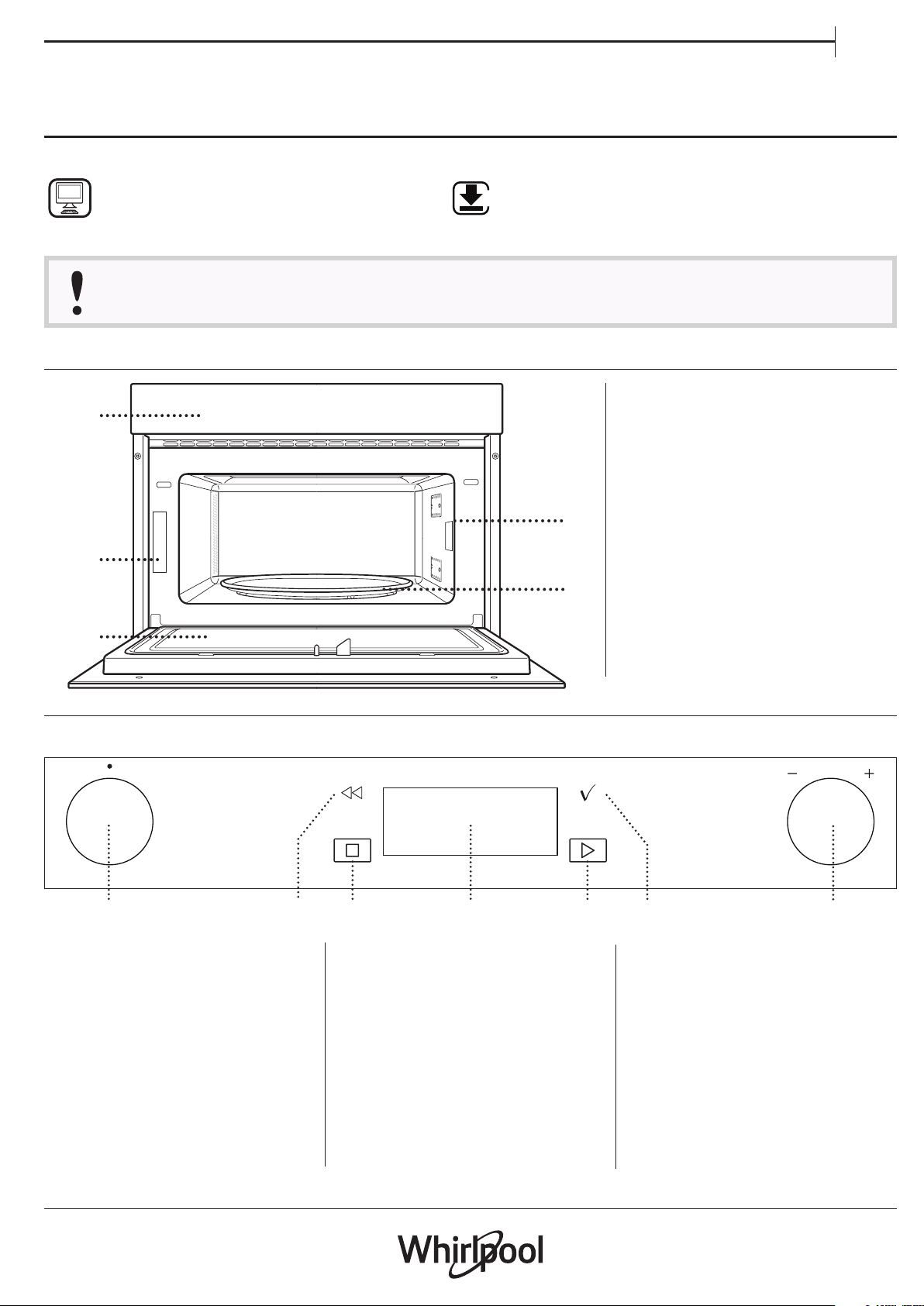
DAILY REFERENCE
GUIDE
EN
THANK YOU FOR PURCHASING A
WHIRLPOOL PRODUCT
To receive more comprehensive help and
support, please register your product at
www . whirlpool . eu/ register
Before using the appliance carefully read the Health and Safety guide.
PRODUCT DESCRIPTION
1
2
You can download the Safety Instructions
and the Use and Care Guide by visiting our
website docs . whirlpool . eu and following the
instructions on the back of this booklet.
1. Control panel
2. Identification plate
(do not remove)
3. Door
4. Light
5. Turntable
4
5
3
CONTROL PANEL DESCRIPTION
1
1. SELECTION KNOB
For switching the oven on by
selecting a function. Turn to the “0”
position to switch the oven off.
2. BACK
For returning to the previous screen.
During cooking, allows settings to
be changed.
2 3 4 5 6 7
3. STOP
For stopping the function that is
currently active at any time
4. DISPLAY
5. STAR T
For immediately starting a function.
6. CONFIRM
For confirming a selected function
or a set value.
7. ADJUSTMENT KNOB
For scrolling through the menus and
applying or changing settings.
Please note: The knobs are retractable.
Press the knobs in the middle and they
pop up.
1

ACCESSORIES
TURNTABLE
Placed on its support, the glass
turntable can be used with all
cooking methods.
The turntable must always be used
as a base for other containers or accessories.
TURNTABLE SUPPORT
Only use the support for the glass
turntable.
Do not rest other accessories on the
support.
The number and the type of accessories may vary depending
on which model is purchased.
STEAMER
To steam foods such as fish or
1
vegetables, place these in the
basket (2) and pour drinking
water (100 ml) into the bottom
2
of the steamer (3) to achieve
the right amount of steam.
3
To boil foods such as potatoes,
pasta, rice or cereals, place
these directly on the bottom of
the steamer (the basket is not
required) and add an appropriate amount of drinking
water for the amount you are cooking.
For best results, cover the steamer with the lid (1)
provided.
Always place the steamer on the glass turntable and
only use it with the appropriate cooking functions, or
with microwave function.
The steamer bottom has been designed also to be used
in combination with the special Smart clean function.
Other accessories that are not supplied can be purchased
separately from the After-sales Service.
There are a number of accessories available on the
market. Before you buy, ensure they are suitable for
microwave use and resistant to oven temperatures.
Metallic containers for food or drink should never be
used during microwave cooking.
Always ensure that foods and accessories do not
come into contact with the inside walls of the oven.
Always ensure that the turntable is able to turn freely
before starting the oven. Take care not to unseat
the turntable whilst inserting or removing other
accessories.
2
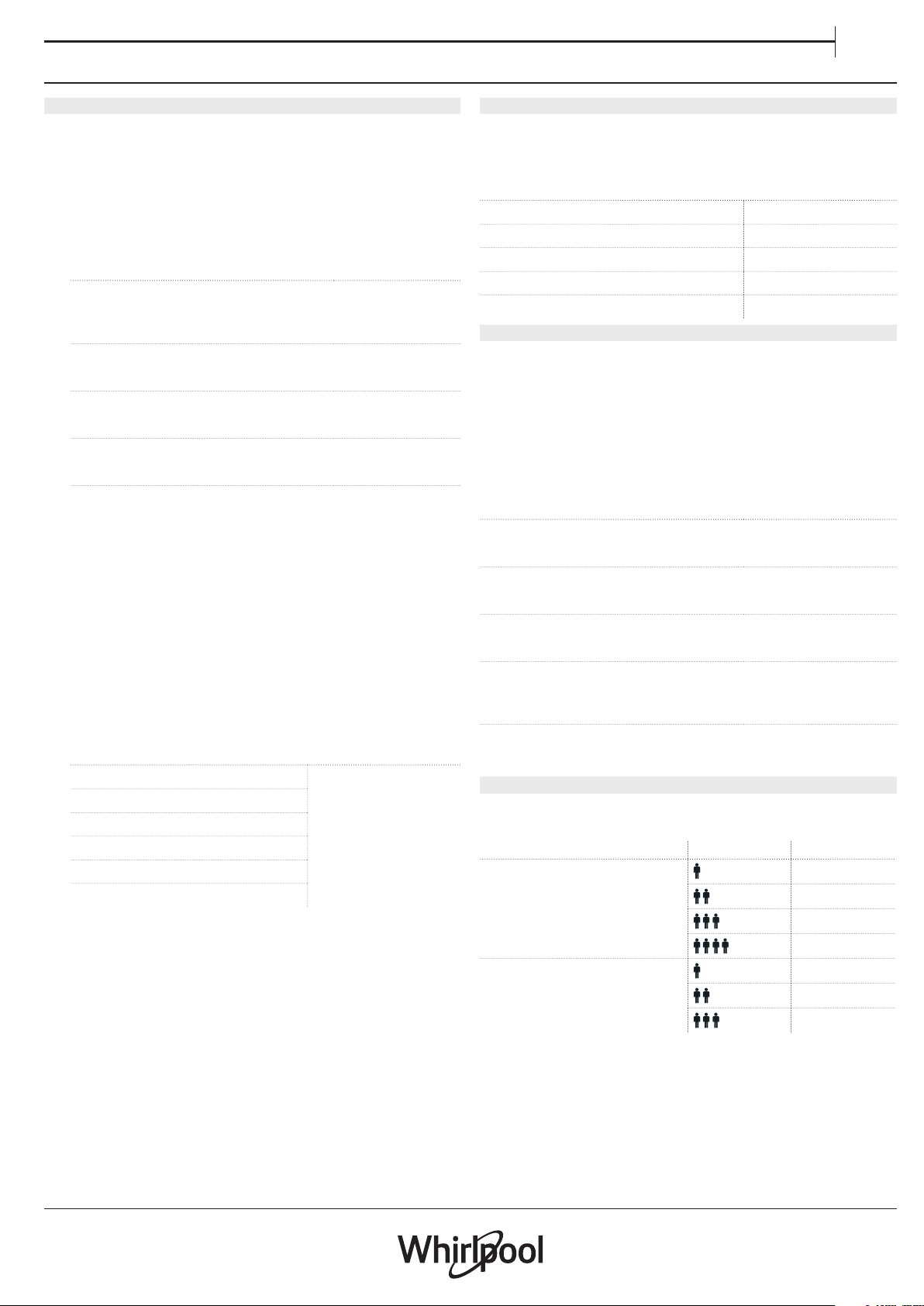
FUNCTIONS
EN
6th SENSE
These functions automatically select the best cooking
method for all types of food.
th
SENSE COOK
• 6
For cooking several kind of dishes and foods and
achieving optimal results quickly and easily. To use
at best this function, follow the indications on the
relative cooking table.
FOOD WEIGHT (g)
BAKED POTATOES 200 - 1000
Brush with oil or melted butter. Cut a cross on top of the potato and
pour with source cream and your favourite topping
VEGETABLES 200 - 800
Cut in pieces. Distribute evenly into a microwave safe container
VEGETABLES-FROZEN 200 - 800
Distribute evenly into a microwave safe container
VEGETABLES-CANNED 200 - 600
Distribute evenly into a microwave safe container
POPCORN 100
Always place the bag directly on the glass turntable. Pop only one
bag a time
• 6th SENSE STEAM
For steam-cooking foods such as vegetables or fish,
using the steamer provided. Distribute evenly the
food into the steamer basket and pour drinking
water (100 ml) into the bottom of the steamer. The
oven automatically calculates the settings required
to achieve perfect results. During the initial part of
the cooking, microwaves generate steam, bringing
the water add into the bottom of the steamer to
boil.
FOOD WEIGHT (g)
ROOTS & TUBERS
VEGETABLES
VEGETABLES-FROZEN
FISH FILLETS
CHICKEN FILLETS
FRUIT
Required accessories: Steamer
150 - 500
JET DEFROST
For quickly defrosting various different types of food
simply by specifying their weight. Always place the food
directly on the glass turntable for best results.
FOOD WEIGHT
MEAT 100 g - 2.0 kg
POULTRY 100 g - 2.5 kg
FISH 100 g - 1.5 kg
VEGETABLE 100 g - 2.0 kg
BREAD 100 g - 1.0 kg
6TH SENSE REHEAT
For reheating ready-made food that is either frozen or
at room temperature. The oven automatically calculates
the settings required to achieve the best results in the
shortest amount of time. Place food on a microwavesafe and heatproof dinner plate or dish.
At the end of reheating process, leaving to stand for 1-2
minutes will always improve the result, especially for
frozen food.
FOOD WEIGHT (g)
DINNER PLATE 250 - 500
Take out from packaging being careful to remove any aluminium foil.
SOUP 200 - 800
Heat uncovered in separate bowls
DINNER PLATE-FROZEN 250 - 500
Take out from packaging being careful to remove any aluminium foil.
BEVERAGE 100 - 500
Place a heat resistant plastic spoon into a mug or cup to prevent
overboiling
LASAGNE FROZEN 250 - 500
Take out from packaging being careful to remove any aluminium foil
RICE & PASTA
To quickly cook rice or pasta. This function must only be
used in combination with the steamer.
FOOD PORTIONS WEIGHT (g)
100
RICE
PASTA
Required accessories: Steamer bottom and lid
200
300
400
70
140
210
3
