Whirlpool W7 931A W, W7 931A OX User manual
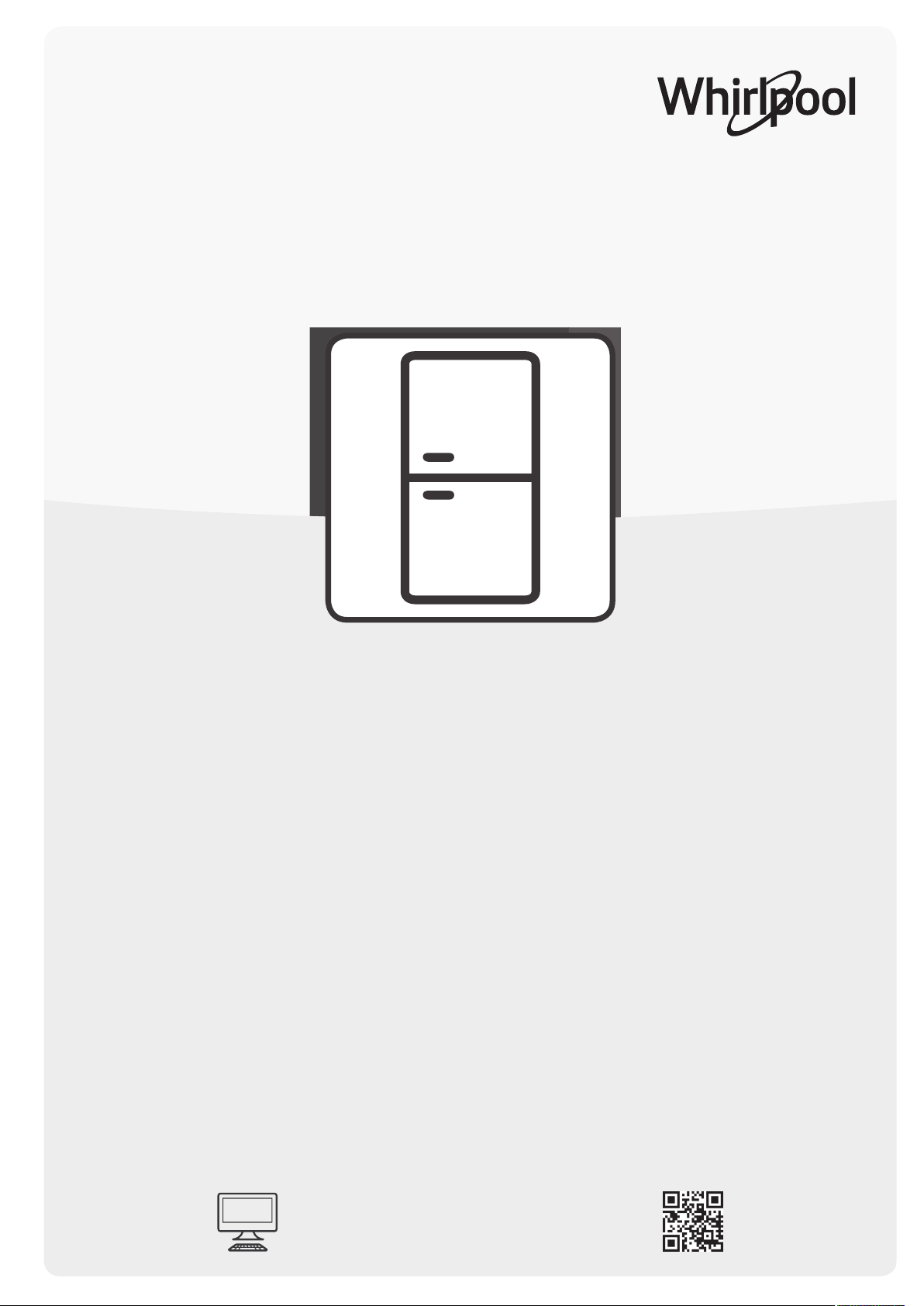
User Manual
www.whirlpool.eu/register
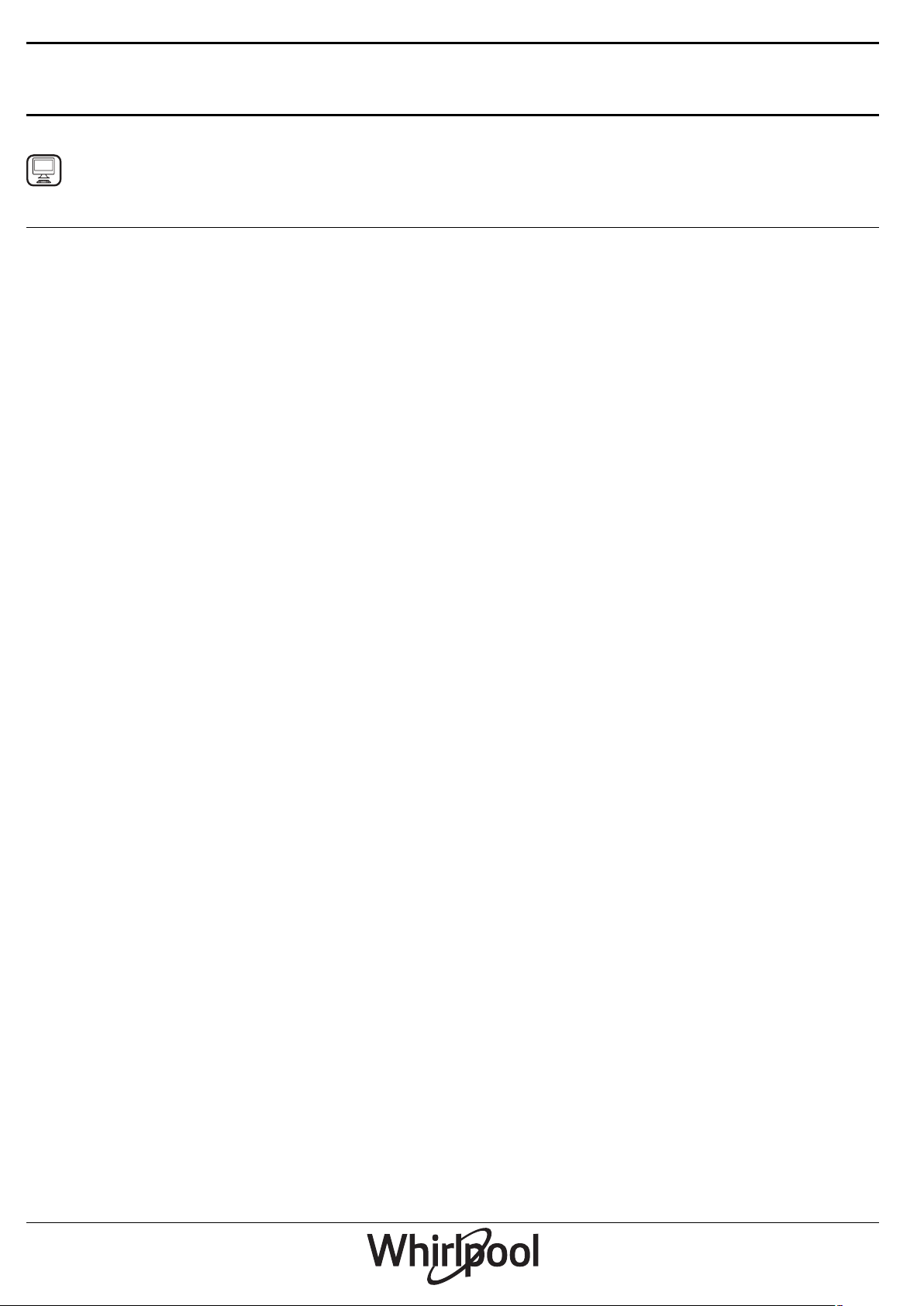
USER MANUAL
THANK YOU FOR BUYING A WHIRLPOOL PRODUCT.
In order to receive a more complete assistance, please register
your appliance on
www.whirlpool.eu/register
INDEX
Use & Care guide . . . . . . . . . . . . . . . . . . . . . . . . . . . . . . . . . . . . . . . . . . . . . . . . . . . . . . . . . 2
Product description . . . . . . . . . . . . . . . . . . . . . . . . . . . . . . . . . . . . . . . . . . . . . . . . . . . . . . . . . 2
Accessories * . . . . . . . . . . . . . . . . . . . . . . . . . . . . . . . . . . . . . . . . . . . . . . . . . . . . . . . . . . . . . . . . . . . . . 2
Control panel and temperature setting . . . . . . . . . . . . . . . . . . . . . . . . . . . . . . . . . . . . . . . . . . . . . . . . . . 3
LED light . . . . . . . . . . . . . . . . . . . . . . . . . . . . . . . . . . . . . . . . . . . . . . . . . . . . . . . . . . . . . . . . . . . . . . . . 3
6thSense . . . . . . . . . . . . . . . . . . . . . . . . . . . . . . . . . . . . . . . . . . . . . . . . . . . . . . . . . . . . . . . . . . . . . . . . 3
Humidity control * . . . . . . . . . . . . . . . . . . . . . . . . . . . . . . . . . . . . . . . . . . . . . . . . . . . . . . . . . . . . . . . . . 3
Easy access tray in freezer * . . . . . . . . . . . . . . . . . . . . . . . . . . . . . . . . . . . . . . . . . . . . . . . . . . . . . . . . . . 4
Shelves . . . . . . . . . . . . . . . . . . . . . . . . . . . . . . . . . . . . . . . . . . . . . . . . . . . . . . . . . . . . . . . . . . . . . . . . . 4
Pull Out Shelf * . . . . . . . . . . . . . . . . . . . . . . . . . . . . . . . . . . . . . . . . . . . . . . . . . . . . . . . . . . . . . . . . . . . 4
Tuck shelf * . . . . . . . . . . . . . . . . . . . . . . . . . . . . . . . . . . . . . . . . . . . . . . . . . . . . . . . . . . . . . . . . . . . . . . 4
Door . . . . . . . . . . . . . . . . . . . . . . . . . . . . . . . . . . . . . . . . . . . . . . . . . . . . . . . . . . . . . . . . . . . . . . . . . . . 4
Fresh Box 0° . . . . . . . . . . . . . . . . . . . . . . . . . . . . . . . . . . . . . . . . . . . . . . . . . . . . . . . . . . . . . . . . . . . . . 4
No-frost refrigerator compartment . . . . . . . . . . . . . . . . . . . . . . . . . . . . . . . . . . . . . . . . . . . . . . . . . . . . . 4
No-frost freezer compartment . . . . . . . . . . . . . . . . . . . . . . . . . . . . . . . . . . . . . . . . . . . . . . . . . . . . . . . . 4
How to use the appliance . . . . . . . . . . . . . . . . . . . . . . . . . . . . . . . . . . . . . . . . . . . . . . . . . . . . . 5
First time use . . . . . . . . . . . . . . . . . . . . . . . . . . . . . . . . . . . . . . . . . . . . . . . . . . . . . . . . . . . . . . . . . . . . . 5
Refrigerator compartment and food storage . . . . . . . . . . . . . . . . . . . . . . . . . . . . . . . . . . . . . . . . . . . . . . 5
How to store fresh food and beverages . . . . . . . . . . . . . . . . . . . . . . . . . . . . . . . . . . . . . . . . . . . . . . . . . . 5
Freezer compartment food storage . . . . . . . . . . . . . . . . . . . . . . . . . . . . . . . . . . . . . . . . . . . . . . . . . . . . . 6
Removing the freezer drawer container . . . . . . . . . . . . . . . . . . . . . . . . . . . . . . . . . . . . . . . . . . . . . . . . . . 6
Tips for freezing and storing fresh food . . . . . . . . . . . . . . . . . . . . . . . . . . . . . . . . . . . . . . . . . . . . . . . . . . 6
Frozen food: shopping tips . . . . . . . . . . . . . . . . . . . . . . . . . . . . . . . . . . . . . . . . . . . . . . . . . . . . . . . . . . . 6
Storage times of frozen foods . . . . . . . . . . . . . . . . . . . . . . . . . . . . . . . . . . . . . . . . . . . . . . . . . . . . . . . . . 7
Functional sounds . . . . . . . . . . . . . . . . . . . . . . . . . . . . . . . . . . . . . . . . . . . . . . . . . . . . . . . . . . . . . . . . . 7
Alarm table . . . . . . . . . . . . . . . . . . . . . . . . . . . . . . . . . . . . . . . . . . . . . . . . . . . . . . . . . . . . . . . . . . . . . . 8
Recommendation in case of no use of the appliance . . . . . . . . . . . . . . . . . . . . . . . . . . . . . . . . . . . . . . . . 8
Cleaning and maintenance . . . . . . . . . . . . . . . . . . . . . . . . . . . . . . . . . . . . . . . . . . . . . . . . . . . . 9
Troubleshooting . . . . . . . . . . . . . . . . . . . . . . . . . . . . . . . . . . . . . . . . . . . . . . . . . . . . . . . . . . 10
After-sales service . . . . . . . . . . . . . . . . . . . . . . . . . . . . . . . . . . . . . . . . . . . . . . . . . . . . . . . . . 11
Installation guide . . . . . . . . . . . . . . . . . . . . . . . . . . . . . . . . . . . . . . . . . . . . . . . . . . . . . . . 12
1
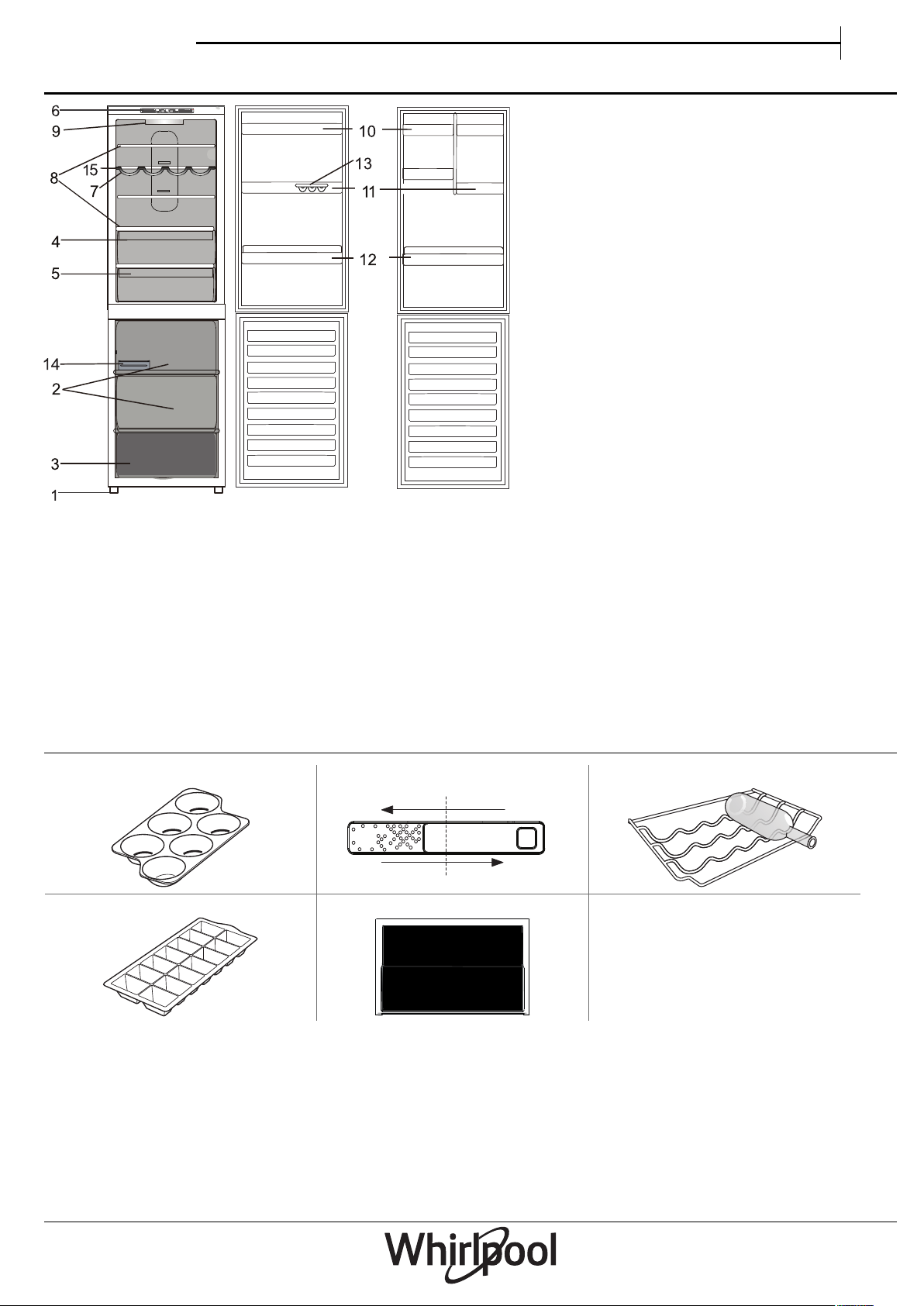
Use & Care guide
A
B
Product description
EN
Refrigerator Compartment
1. Levelling feet
2. Storage compartment
3. Freezer and storage compartment
4. Fruit and vegetable crisper
5. Cooler compartment
6. Control panel
7. Wine rack *
8. Shelves
* Varies by number and/or position, available only on certain models.
Accessories *
EGG TRAY HUMIDITY CONTROL
ICE TRAY TUCK SHELF
9. Lamp
10. Extractable storage shelf with cover *
11. Removable multipurpose shelves
12. Bottle shelf
13. Egg tray
14. Ice tray *
15. Tuck shelf *
BOTTLE RACK
* Available only on certain models
2
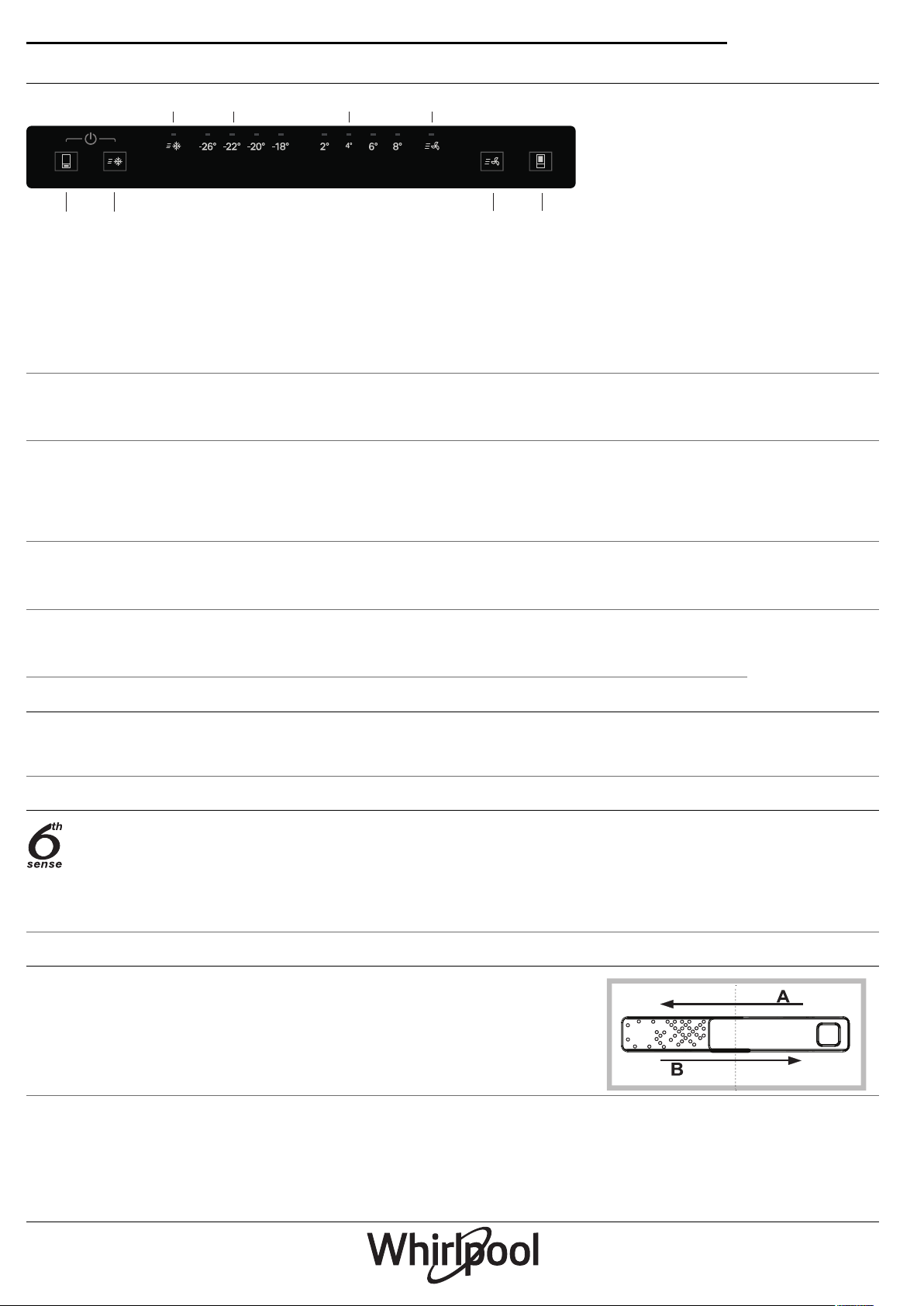
Control panel and temperature setting
453
6
2
1
7
8
Use & Care guide
1. Freezer operation button
2. Fast freeze button
3. Fast freeze indicator light
4. Freezer temperature indicator light
On/off
5. Fridge temperature indicator light
6. Fast cool indicator light
7. Fast cool button
8. Refrigerator operation button
To switch on/switch off the product press both Freezer Operation Button and Fast Freeze Button by 3 seconds.
Freezer temperature setting
To regulate the temperature in the freezer compartment use Freezer Operation Button. The temperature of the Freezer is
consisted with 4 levels as indicated on serigraphy (signaled by yellow led light).
Fast freeze function
Use Fast Freeze Button (rapid freezing) to freeze fresh food. Press button for 3 seconds to switch on the product while it is
switched off. Fast Freeze blue light illuminates when Fast Freeze button is pressed.
The Fast Freeze function is the ideal solution to quickly freeze freshly cooked food as well as food that you want to store in
the freezer.
Fridge temperature setting
The temperature of the Fridge is consisted with 4 levels as indicated on serigraphy (signaled by yellow led light). To regulate
the temperature of the refrigerator compartment use Refrigerator Operation button.
Fast Cool function
Use Fast Cool Button (quick cool) to lower the temperature of the refrigerator compartment rapidly.
Fast Cool blue light illuminates when Fast Cool button is pressed.
LED light
If the LED light system does not work, please contact the Service to replace it.
Important: The refrigerator compartment light switches on when the refrigerator door is opened. If the door is kept open for
more than 8 minutes the light will be automatically switched off.
6thSense
This function automatically works to ensure the optimal conditions to preserve the stored food. The “6thSense”
function is automatically activated when:
• a large amount of food is loaded into the refrigerator
• the refrigerator door is left open for a long time
• a prolonged power failure takes place, causing the internal temperature of the appliance to increase to values
that cannot guarantee safe storage of food.
Humidity control *
Open the humidity regulator (position B) if you want to store food in a less humid
environment like fruit, or close it (position A) to store food in a more humid
environment like vegetable.
* Available only on certain models
3
