Whirlpool TUD6700 User Manual
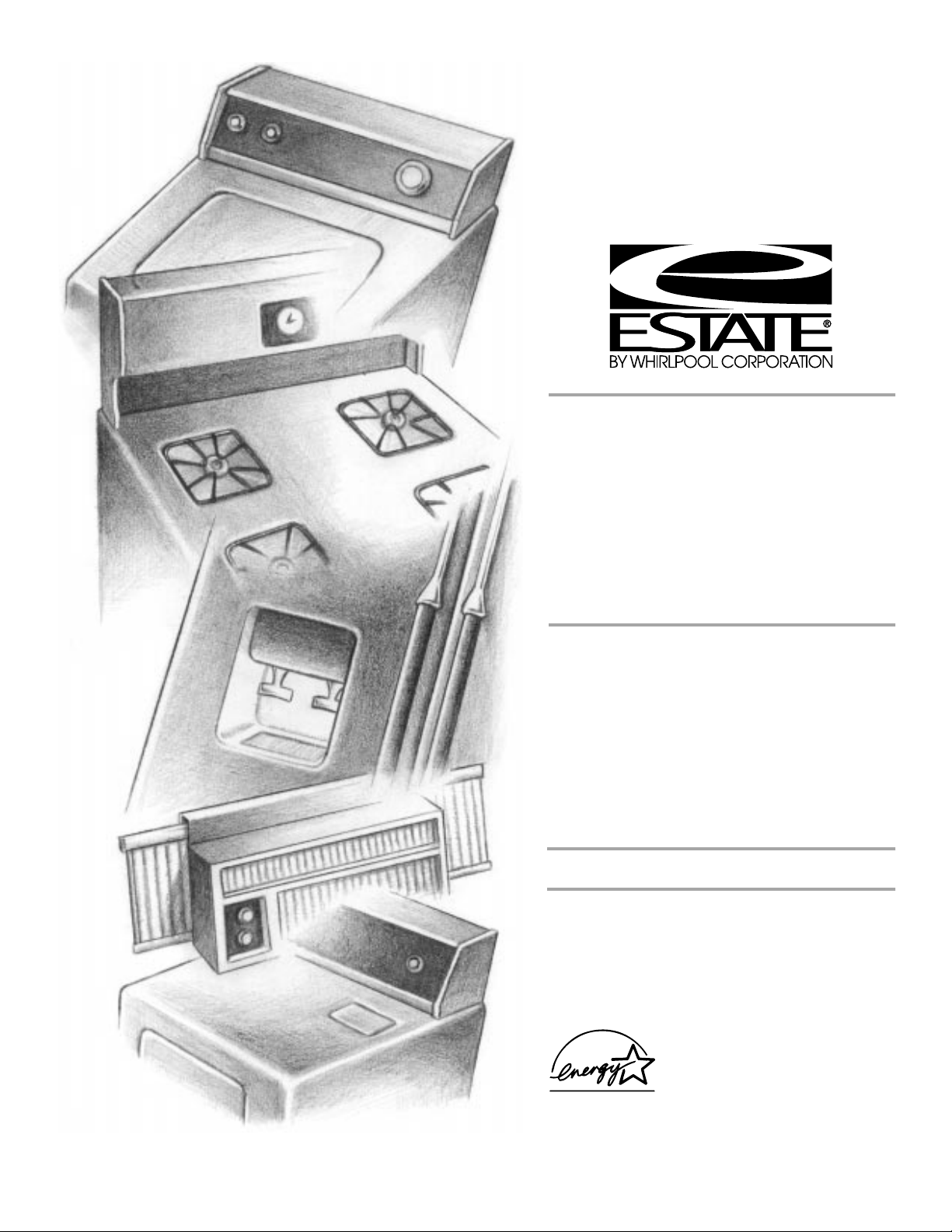
UNDERCOUNTER
Model/
Modèle
TUD6700
DISHWASHER
Use & Care Guide
For questions about features, operation/performance
parts, accessories or service, call:
In Canada, call for assistance
and service, call:
or visit our website at...
www.estateappliances.com
1-800-253-1301
1-800-461-5681
1-800-807-6777
, for installation
LAVE-VAISSELLE
ENCASTRÉ
Guide d’utilisation
et d’entretien
Au Canada, pour assistance, composez le
Table of Contents/Table des matières.............2
installation ou service
ou visitez notre site web à
www.estateappliances.com
1-800-461-5681
1-800-807-6777
.
, pour
3385431

TABLE OF CONTENTS
TABLE DES MATIÈRES
DISHWASHER SAFETY .................................................................3
Before Using Your Dishwasher....................................................4
PARTS AND FEATURES................................................................5
START-UP GUIDE ..........................................................................6
Using Your New Dishwasher .......................................................6
Stopping Your Dishwasher ..........................................................6
DISHWASHER LOADING.............................................................. 6
Loading Suggestions ...................................................................6
Loading Top Rack........................................................................7
Loading Bottom Rack ..................................................................7
Loading Silverware Basket ..........................................................7
DISHWASHER USE.......................................................................8
Detergent Dispenser ....................................................................8
Rinse Aid Dispenser.....................................................................9
Dishwasher Efficiency Tips ..........................................................9
Cycle Selection Charts...............................................................10
Canceling a Cycle ......................................................................10
Changing a Cycle or Setting ......................................................11
Adding Items During a Cycle .....................................................11
Using the Plate Warmer .............................................................11
Option Selections.......................................................................11
Drying System............................................................................12
Overfill Protection Float..............................................................12
WASHING SPECIAL ITEMS.........................................................12
DISHWASHER CARE ...................................................................13
Cleaning......................................................................................13
Drain Air Gap..............................................................................13
Storing........................................................................................13
TROUBLESHOOTING ..................................................................13
FILTER MODULE..........................................................................15
ASSISTANCE OR SERVICE.........................................................16
In the U.S.A. ...............................................................................16
In Canada ...................................................................................16
WARRANTY ..................................................................................17
LA SÉCURITÉ DU LAVE-VAISSELLE .........................................19
Avant d’utiliser le lave-vaisselle .................................................20
PIÈCES ET CARACTÉRISTIQUES ..............................................21
GUIDE DE MISE EN MARCHE ....................................................22
Utilisation de votre nouveau lave-vaisselle................................22
Arrêt du lave-vaisselle ................................................................22
CHARGEMENT DU LAVE-VAISSELLE.......................................22
Suggestions de chargement......................................................22
Chargement du panier supérieur ...............................................23
Chargement du panier inférieur .................................................23
Chargement du panier à couverts .............................................24
UTILISATION DU LAVE-VAISSELLE...........................................24
Distributeur de détergent ...........................................................24
Distributeur d’agent de rinçage..................................................25
Conseils d’efficacité pour le lave-vaisselle ................................26
Tableaux de sélection de programmes .....................................26
Annulation d’un programme ......................................................27
Changement d’un programme ou réglage ................................27
Addition de vaisselle durant un programme..............................28
Utilisation du chauffe-plat ..........................................................28
Sélection d’options.....................................................................28
Système de séchage..................................................................29
Dispositif de protection contre le débordement........................29
LAVAGE D’ARTICLES SPÉCIAUX ..............................................29
ENTRETIEN DU LAVE-VAISSELLE.............................................30
Nettoyage ...................................................................................30
Dispositif anti-refoulement .........................................................30
Remisage....................................................................................30
DÉPANNAGE.................................................................................31
MODULE DU FILTRE ...................................................................33
ASSISTANCE OU SERVICE.........................................................34
Aux États-Unis............................................................................34
Au Canada..................................................................................34
GARANTIE.....................................................................................35
2
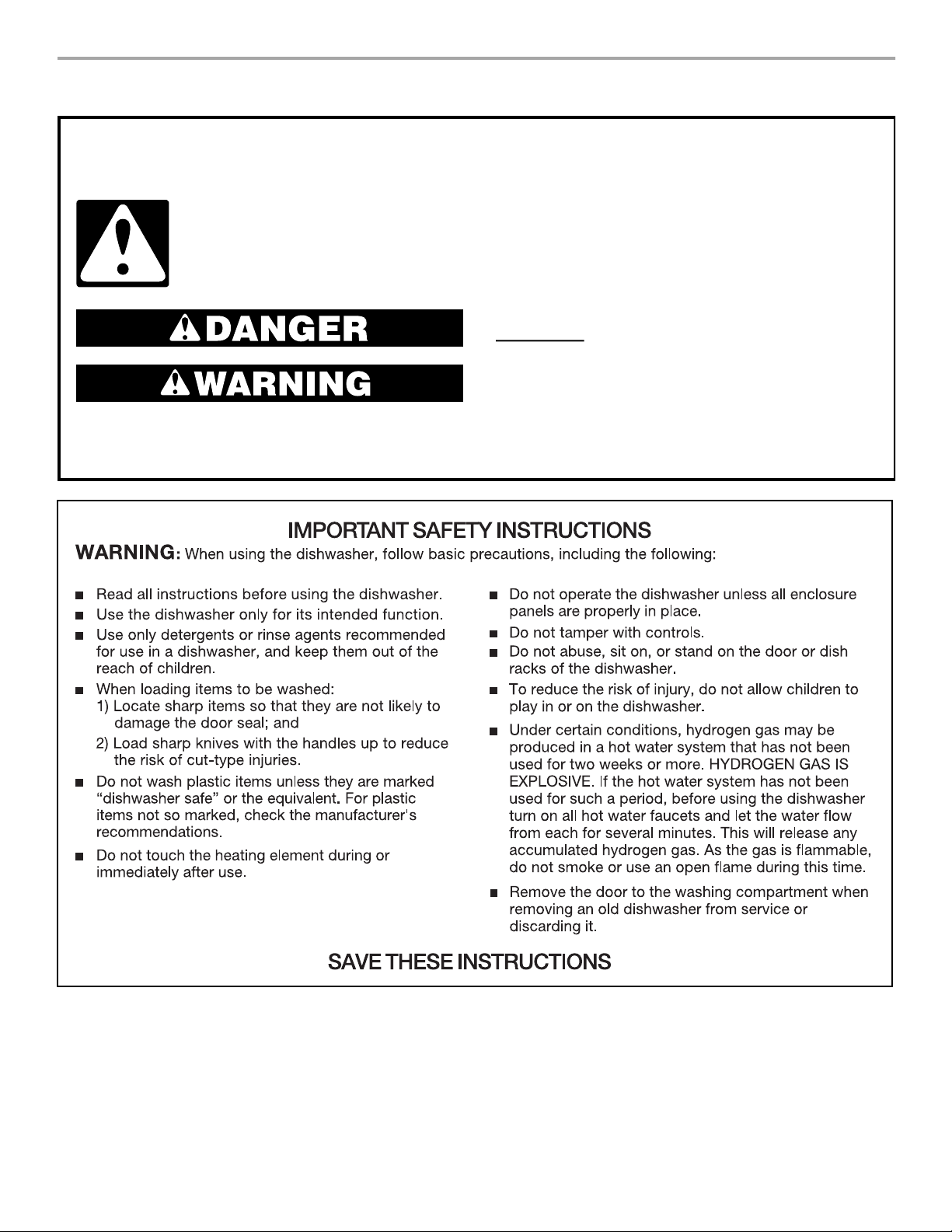
DISHWASHER SAFETY
Your safety and the safety of others are very important.
We have provided many important safety messages in this manual and on your appliance. Always read and obey all
safety messages.
This is the safety alert symbol.
This symbol alerts you to potential hazards that can kill or hurt you and others.
All safety messages will follow the safety alert symbol and either the word “DANGER” or
“WARNING.” These words mean:
You can be killed or seriously injured if you don't
immediately follow instructions.
can be killed or seriously injured if you don't
You
follow instructions.
All safety messages will tell you what the potential hazard is, tell you how to reduce the chance of injury, and tell you
what can
happen if the instructions are not followed.
3
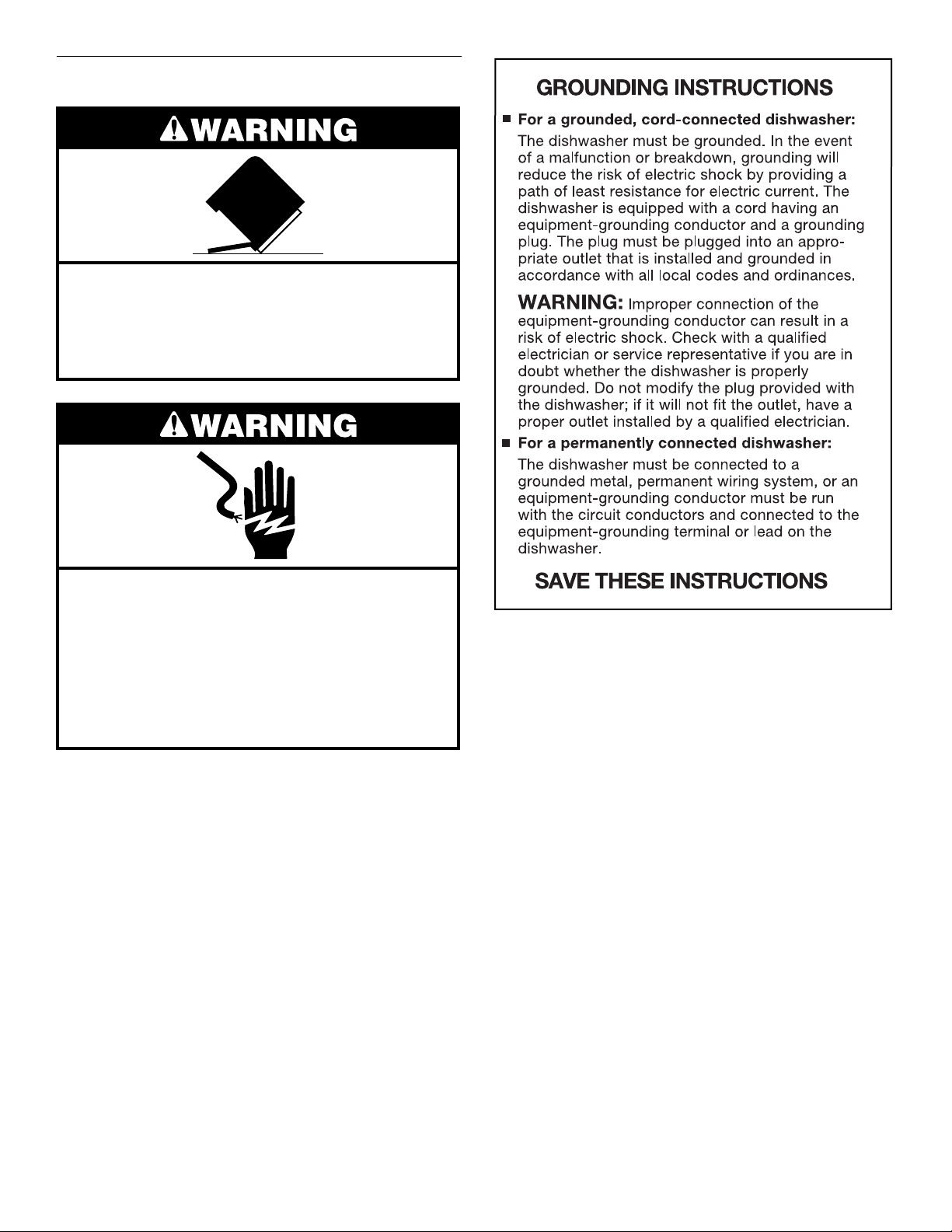
Before Using Your Dishwasher
Tip Over Hazard
Do not use dishwasher until completely installed.
Do not push down on open door.
Doing so can result in serious injury or cuts.
Electrical Shock Hazard
Electrically ground dishwasher.
Connect ground wire to green ground connector
in terminal box.
Do not use an extension cord.
Failure to follow these instructions can result in
death, fire, or electrical shock.
■
Install where dishwasher is protected from the elements.
Protect against freezing to avoid possible rupture of fill valve.
Such ruptures are not covered by the warranty. See “Storing”
in the “Dishwasher Care” section for winter storage
information.
■
Install and level dishwasher on a floor that will hold the
weight, and in an area suitable for its size and use.
■
Remove all shipping plugs from hoses and connectors (such
as the cap on the drain outlet) before installing. See
Installation Instructions for complete information.
4
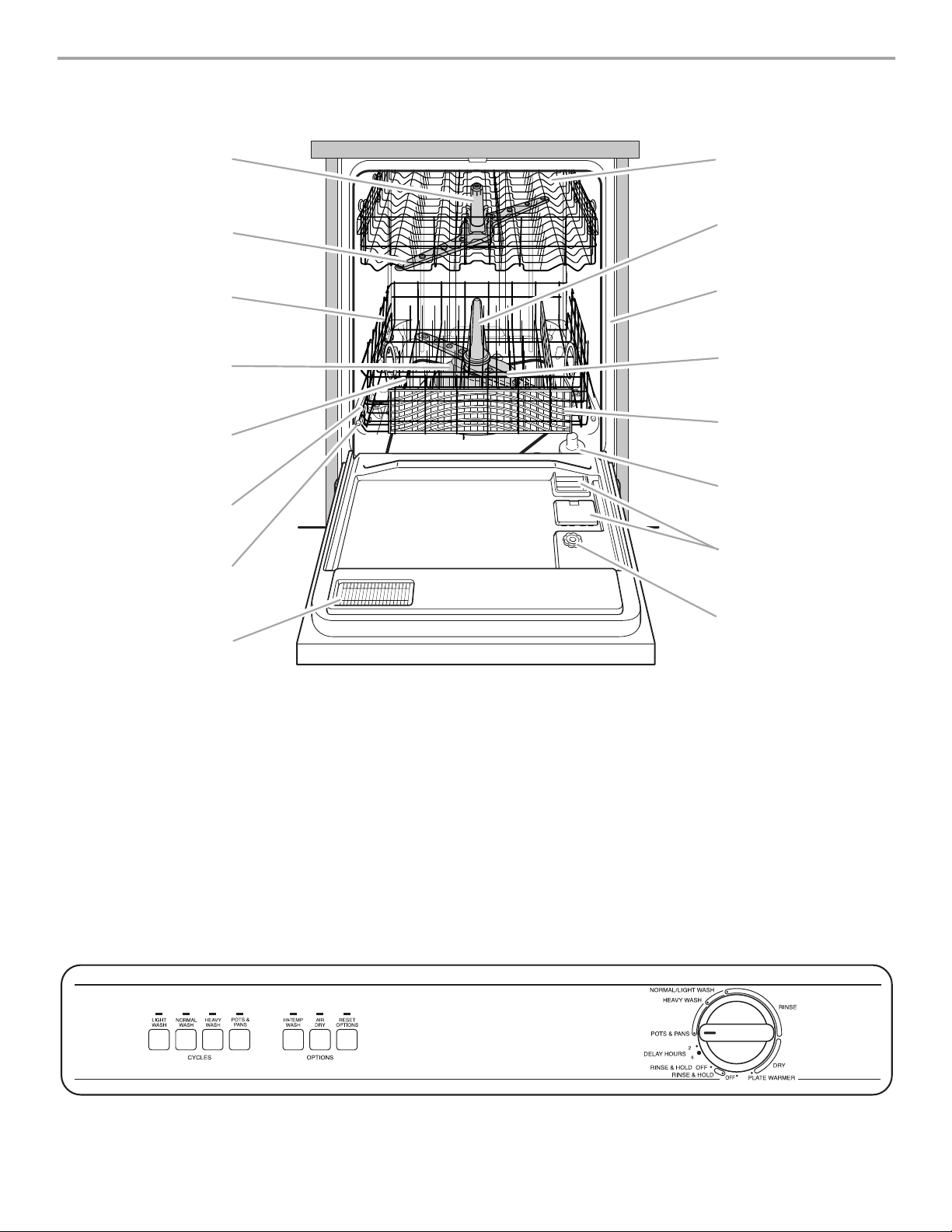
PARTS AND FEATURES
0
2
3
4
5
6
1
2
3
4
9
1
11
1
1
5
1
6
1
7
Third level wash
1.
Top sp r ay ar m
2.
Bottom rack
3.
Filter module
4.
Heating element
5.
Water inlet opening [in tub wall]
6.
Control Panel
1
8
Rack bumper
7.
Vent
8.
Top rack
9.
Spray tower
10.
Model and serial number label
11.
Lower spray arm
12.
Silverware basket
13.
Overfill protection float
14.
Detergent dispenser
15.
Rinse aid dispenser
16.
5
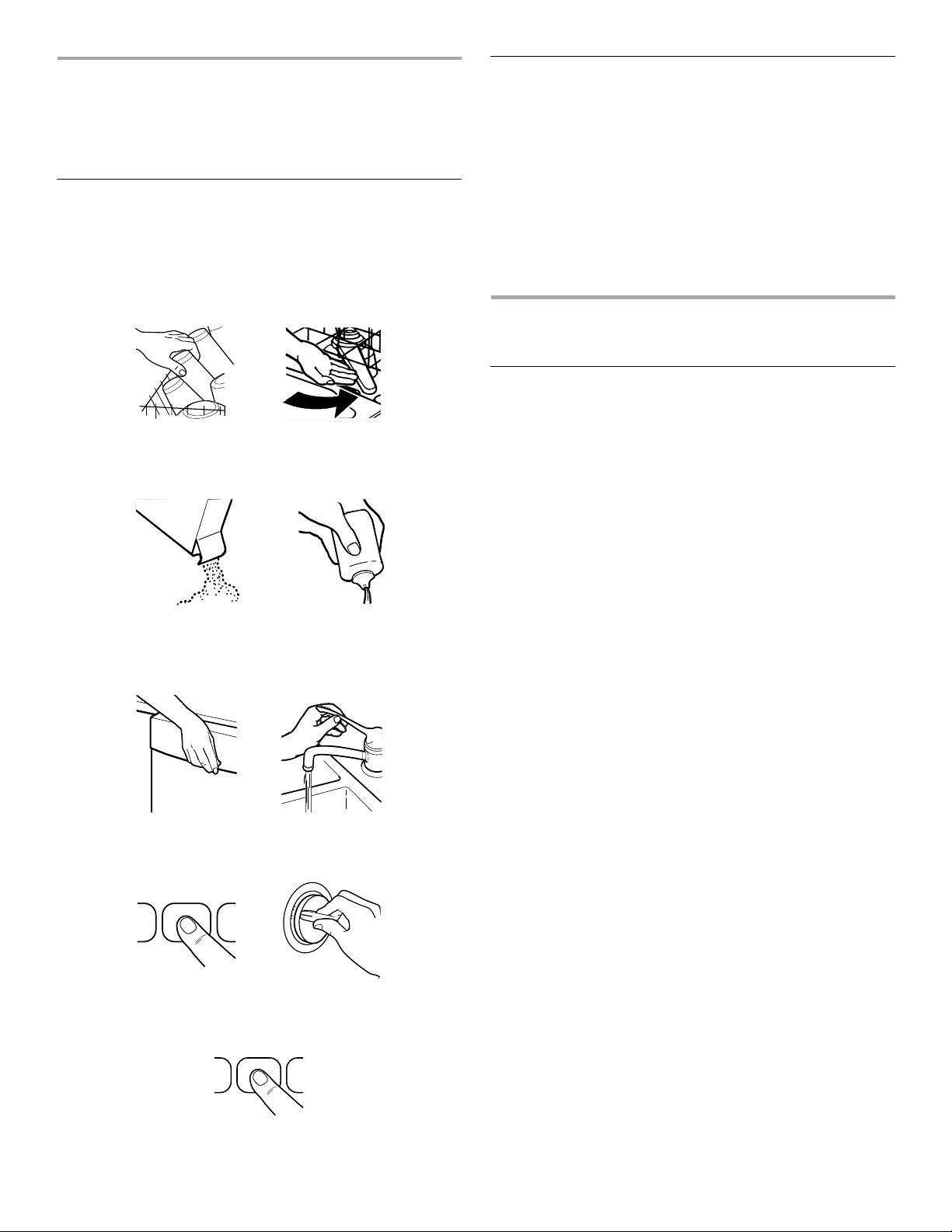
START-UP GUIDE
Before using your dishwasher, remove all packaging materials.
Read this entire Use and Care Guide. You will find important
safety information and useful operating tips.
Using Your New Dishwasher
Scrape large food soil and hard items (toothpicks or bones)
1.
from dishes.
Properly load the dishwasher. (See “Dishwasher Loading.”)
2.
Make sure nothing prevents the spray arm(s) from spinning
freely.
Add detergent and check the rinse aid dispenser. Add rinse
3.
aid if needed. (See “Dishwasher Use.”)
Push door firmly closed. The door latches automatically. Run
4.
hot water at the sink nearest your dishwasher until the water
is hot. (See “Dishwasher Efficiency Tips.”) Turn off water.
Select the desired cycle. (See “Dishwasher Use.”)
5.
Stopping Your Dishwasher
You can stop your dishwasher anytime during a cycle.
Open the door slightly.
1.
Wait for the spraying action to stop. Then open the door all
2.
the way, if needed.
Close the door to continue the cycle.
3.
OR
Turn the Cycle Control knob slowly clockwise until you hear
1.
water draining. Let the dishwasher drain completely.
Open the door.
2.
Turn the Cycle Control knob to OFF.
3.
DISHWASHER LOADING
Loading Suggestions
■
Remove leftover food, bones, toothpicks and other hard
items from the dishes. It is not necessary to rinse the dishes
before putting them into the dishwasher. The wash module
removes food particles from the water. The module contains a
chopping device which will reduce the size of food items.
If hard items such as fruit seeds, nuts, and egg shells
NOTE:
enter the wash module, you might hear chopping, grinding,
crunching, or buzzing sounds. These sounds are normal
when hard items enter the module. Do not let metallic items
(such as pot handle screws) get into the wash module.
Damage can occur.
■
It is important for the water spray to reach all soiled surfaces.
■
Load dishes so they are not stacked or overlapping, if
possible. For best drying, water must be able to drain from all
surfaces.
■
Make sure pot lids and handles, pizza pans, cookie sheets,
etc., do not interfere with the spray arm rotation.
■
Run a rinse cycle to keep dishes moist if you do not plan to
wash them soon. Foods such as eggs, rice, pasta, spinach,
and cooked cereals may be hard to remove if they are left to
dry over a period of time.
Quiet operating tips
To avoid thumping/clattering noises during operation:
■
Make sure lightweight load items are secured in the racks.
■
Make sure pot lids and handles, pizza pans, cookie sheets,
etc., do not touch interior walls or interfere with the rotation of
the spray arm.
■
Load dishes so they do not touch one another.
For built-in models, keep sink drain plugs closed during
NOTE:
dishwasher operation to prevent noise transfer through drains.
Select the desired option. (See “Option Selections.”)
6.
6
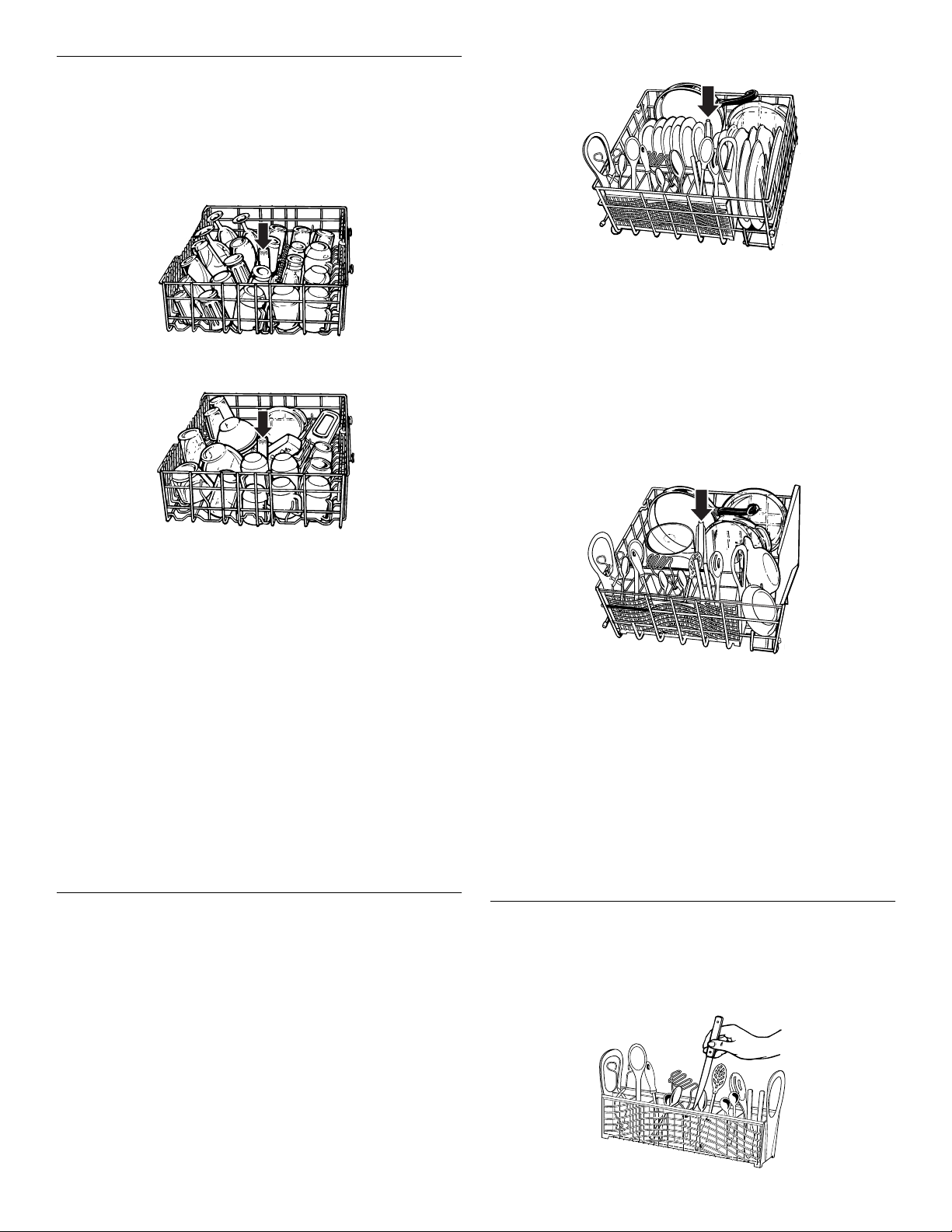
Loading Top Rack
The top rack is designed for cups, glasses, and smaller items.
(See recommended loading patterns shown.)
The features on your dishwasher rack may vary from the
NOTE:
drawings shown.
Do not cover third level spray. See arrow.
Cup and glass load
Do not cover spray tower. See arrow.
Mixed load
■
Do not load glasses, cups, or plastic items in the bottom
rack. Load small items in the bottom rack only if they are
secured in place.
■
Load plates, soup bowls, etc., between tines and facing
inward to the spray.
■
Overlap the edges of plates for large loads.
■
Load soup, cereal, and serving bowls in the rack in a variety
of ways depending upon their size and shape. Load bowls
securely between the rows of tines. Do not nest bowls
because the spray will not reach all surfaces.
Mixed load
■
Place items so open ends face down for cleaning and
draining.
■
Load glasses and cups in top rack only. The bottom rack is
not designed for glasses and cups. Damage can occur.
■
Place cups and glasses in the rows between prongs. Placing
them over the prongs can lead to breakage.
■
To avoid chipping, do not let stemware touch other items.
■
China, crystal, and other delicate items must not touch each
other during dishwasher operation. Damage can occur.
■
Wedge lightweight items against one another or overlap them
with heavier dishes.
■
Load plastic items securely in the top rack only. Wash only
plastic items marked “dishwasher safe.”
■
Small bowls, pans, and other utensils can be placed in the
top rack.
■
Load bowls in the center section for best stability.
Loading Bottom Rack
The bottom rack is designed for plates, pans, casseroles, and
utensils. Items with cooked-on or dried-on food should be loaded
with soiled surfaces facing inward to the spray. (See
recommended loading patterns shown.)
The features on your dishwasher rack may vary from the
NOTE:
drawings shown.
Utensil load
■
Load cookie sheets, cake pans, and other large items at the
sides and back. Loading such items in front can keep the
water spray from reaching the detergent dispenser and
silverware basket.
■
Secure heavily soiled cookware face down in the rack.
■
Make sure pot handles and other items do not stop rotation
of the spray arm(s). The spray arm(s) must move freely.
■
Do not load items between the bottom rack and the side of
the dishwasher tub. You can block the water inlet opening.
If you have removed the bottom rack for unloading or
NOTE:
cleaning, replace it with the bumpers in front.
Loading Silverware Basket
Load the silverware basket while it is in the bottom rack or take
the basket out for loading on a counter or table.
Unload or remove the basket before unloading the racks
NOTE:
to avoid spilling water droplets on the silverware.
7

Mix items in each section of the basket with some pointing up
and some down to avoid nesting. Spray cannot reach nested
items.
IMPORTANT:
Always load sharp items (knives, skewers, etc.)
pointing down.
NOTES:
■
Do not load silver or silver-plated silverware with stainless
steel. These metals can be damaged by contact with each
other during washing.
■
Some foods (such as salt, vinegar, milk products, fruit juices,
etc.) can pit or corrode silverware. Run a rinse cycle if you do
not have a full load to wash immediately.
Use both sections for cycles with 2 washes. Use only the
NOTE:
covered section for cycles with 1 wash. See the “Cycle Selection
Charts” for more details.
How much detergent to use
■
The amount of detergent to use depends on the hardness of
your water and the type of detergent. If you use too little,
dishes won’t be clean. If you use too much in soft water,
glassware will etch.
■
Water hardness can change over a period of time. Find out
your water’s hardness by asking your local water department,
water softener company, or county extension agent.
■
Different brands of dishwasher detergent have different
amounts of phosphorus for softening water. If you have hard
water and use a detergent with a phosphorous content of
less than 8.7%, you might need to use more detergent, or use
a detergent with a phosphorous content higher than 8.7%.
Where to fill
DISHWASHER USE
Detergent Dispenser
The detergent dispenser has 2 sections. The Pre-Wash section
empties detergent into the dishwasher when you close the door.
1
The Main Wash section automatically empties detergent into the
dishwasher during the main wash. (See the “Cycle Selection
Charts.”)
■
Use automatic dishwashing detergent only. Other detergents
can produce excessive suds that can overflow out of the
dishwasher and reduce washing performance.
■
Add detergent just before starting cycle.
■
Store tightly closed detergent in a cool, dry place. Fresh
automatic dishwasher detergent results in better cleaning.
Do not use detergent with a rinse cycle.
NOTE:
Filling the dispenser
If the dispenser cover is closed, open the cover by pushing
1.
the Cover latch.
Fill the Main Wash section with detergent. See “How Much
2.
Detergent to Use.”
Close the Main Wash dispenser cover. Fill the Pre-Wash
3.
section if needed.
If you select the Normal cycle by turning the Cycle
NOTE:
Control knob before filling the dispenser, the detergent dispenser
cover will not stay latched. This is normal and will not affect
washing performance.
It is normal for the cover to open partially when dispensing
detergent.
23
1. Cover
2. Main Wash section
3. Cover latch
4. Pre-Wash section
4
Top of 3rd step (3 tbs or 45 g)
Top of 2nd step (2 tbs or 30 g)
Top of 1st step (1 tb or 15 g)
Water Hardness Amount of Detergent
Soft to Medium
Hard Water
0 to 6 grains per
gallon
Medium to Hard
Water
7 to 12 grains per
gallon
Fill amounts shown are for standard powdered detergent.
NOTE:
Amounts may vary if you use liquid or concentrated powdered
detergent. Follow instructions on the package when using liquid
dishwasher detergent or concentrated powdered detergent.
For normally soiled loads
■
Fill the Main Wash section to the
top of the 2nd step (2 tbs or 30 g)
■
Fill the Pre-Wash section to the
top of the 2nd step (2 tbs or 30 g)
if needed
Add only 1 tb or 15 g of
NOTE:
detergent to both sections if dishes
are pre-rinsed or the water is very
soft (0 to 2 grains per gallon).
For heavily soiled loads
■
Fill the Main Wash section to the
top of the 3rd step (3 tbs or 45 g)
■
Fill the Pre-Wash section to the
top of the 2nd step (2 tbs or 30 g)
For normally soiled and
heavily soiled loads
■
Fill the Main Wash section to the
top of the 3rd step (3 tbs or 45 g)
■
Fill the Pre-Wash section to the
top of the 2nd step (2 tbs or 30 g)
if needed
8

Rinse Aid Dispenser
Rinse aids prevent water from forming droplets that can dry as
spots or streaks. They also improve drying by allowing water to
drain off of the dishes during the final rinse by releasing a small
amount of the rinse aid into the rinse water. Your dishwasher is
designed to use a liquid rinse aid. Do not use a solid or bar-type.
Checking the dispenser
Check the center of the Fill Indicator cap. Clear means it needs
filling.
Dishwasher Efficiency Tips
Hot water dissolves and activates the dishwashing detergent.
Hot water also dissolves grease on dishes and helps glasses dry
spot-free. For best dishwashing results, water should be 120°F
(49°C) as it enters the dishwasher. Loads may not wash as well if
the water temperature is too low. Water that is too hot can make
some soils harder to remove and cause certain detergent
ingredients not to function. If your water heater is located far from
the dishwasher, it may be necessary to run the hot water at the
faucet closest to the dishwasher to minimize the amount of cold
water in the water line.
OR
Or you can remove the Fill Indicator cap. If an “E” is visible, the
dispenser is empty.
Filling the dispenser
The rinse aid dispenser holds 6 oz (175 mL) of rinse aid. Under
normal conditions, this will last for about three months. You do
not have to wait until the dispenser is empty to refill it. Try to keep
it full, but be careful not to overfill it.
Make sure the dishwasher door is completely open.
1.
Remove the Fill Indicator cap.
2.
Add rinse aid. Fill to the smallest opening in the lower part of
3.
the dispenser. Overfilling can cause the rinse aid to leak out,
and could cause oversudsing.
Clean up any spilled rinse aid with a damp cloth.
4.
Replace the Fill Indicator cap. Close tightly.
5.
To check water temperature
Run hot water at the faucet closest to your dishwasher for at
1.
least 1 minute.
Place a candy or meat thermometer in a glass measuring
2.
cup.
Check the temperature on the thermometer as the water is
3.
running into the cup.
■
To save water, energy and time, do not rinse dishes before
putting them into the dishwasher.
■
Use a low energy, quick, or short cycle whenever possible.
These cycles use less hot water and energy than a normal
cycle.
■
Use a delay feature (on some models) to run your dishwasher
during off-peak hours. Local utilities recommend avoiding
heavy usage of energy at certain times of day.
■
During the summer, run your dishwasher at night. This
reduces daytime heat buildup in the kitchen.
■
Use the energy-saving dry option whenever possible. Allow
longer drying times (overnight) when using these options. Use
a rinse aid to improve drying.
■
Use cycles or options that add extra heat to the wash or rinse
portion of the cycle only when needed.
■
Run your dishwasher with full loads. Run a rinse cycle after
meals until the dishwasher is full.
■
If your home is equipped with a water softener, you may want
to avoid starting the dishwasher during the regeneration of
the softener, as this may contribute to poor wash
performance.
9
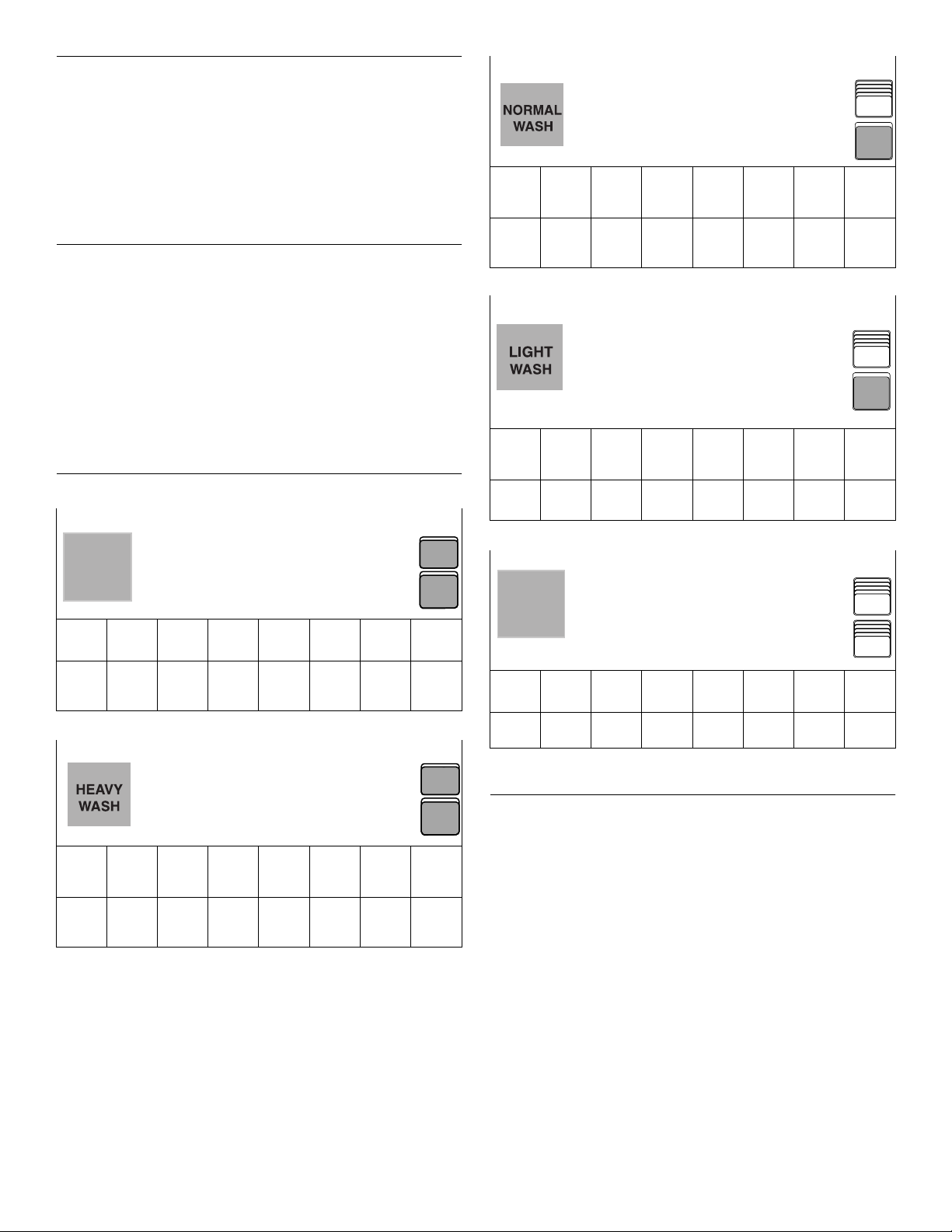
Cycle Selection Charts
Press the desired cycle. Turn the Cycle Control knob to the
desired cycle. If the door is latched, you will hear the cycles start
and stop as the Cycle Control knob passes each cycle mark. This
is normal and does not hurt the dishwasher. If you prefer, you can
set the Cycle Control knob with the door unlatched.
To use Rinse & Hold, press any cycle and turn the Cycle Control
knob to Rinse & Hold.
Use the Air Dry option with the Rinse & Hold cycle.
NOTE:
A “●” shows what steps are in each cycle. Your model may have
some or all of the cycles shown.
Temperatures indicate where extra heat is added. The Cycle
Control knob pauses as the water heats.
Water usage is shown in
This model meets the E
efficiency.
Cycle time includes dry time. An asterisk ( * ) by the cycle time
indicates the cycle time might be longer depending on the
temperature of the water entering the dishwasher. The cooler the
water, the longer the cycle time. If the water is already hot
enough, the cycle time will be as shown.
U.S.
gallons/liters.
NERGY STA R
®
guidelines for energy
Use this cycle for loads
with normal amounts of
food soil. (The energyusage label is based on
this cycle.)
Wash Rinse Main
Use this cycle for prerinsed or lightly-soiled
loads.
Wash Rinse Main
†
Wash
Wash
Purge
● ● ●
†
Purge
Final
Rinse
140°F
(60°C)
Final
Rinse
Use
covered
detergent
dispenser
section.
Dry Time
(min)
●
62* 4.8/18.2
Use
covered
detergent
dispenser
section.
Dry Time
(min)
Water
Usage
(gal/L)
Water
Usage
(gal/L)
Use this cycle for hard-to-
POTS &
PANS
Wash Rinse Main
●
140°F
(60°C)
clean, heavily-soiled pots,
pans, casseroles, and
regular tableware.
Wash
● ●
140°F
(60°C)
Purge
● ●
Use this cycle for heavilysoiled loads.
Wash Rinse Main
● ● ● ●
Wash
Purge†Final
● ● ● ●
62* 4.8/18.2
Use both
detergent
dispenser
sections.
RINSE
†
Final
Rinse
140°F
(60°C)
Dry Time
(min)
●
88* 9.1/34.4
Water
Usage
(gal/L)
Use both
detergent
dispenser
& HOLD
Wash Rinse Main
†
A small amount of water runs through the pump to remove soil
particles.
Use this rinse cycle for
rinsing dishes, glasses,
and silverware that will
not be washed right away.
†
Wash
●
Purge
6 2.2/8.3
Final
Rinse
Do not use
detergent
with this
cycle.
Dry Time
(min)
Water
Usage
(gal/L)
sections.
Canceling a Cycle
You can cancel a cycle at any time.
Turn the Cycle Control knob slowly clockwise until you hear
1.
water draining. Let the dishwasher drain completely.
Open the door.
2.
Turn the Cycle Control knob to OFF.
3.
Rinse
140°F
(60°C)
Dry Time
(min)
●
72* 6.9/26.1
Water
Usage
(gal/L)
10
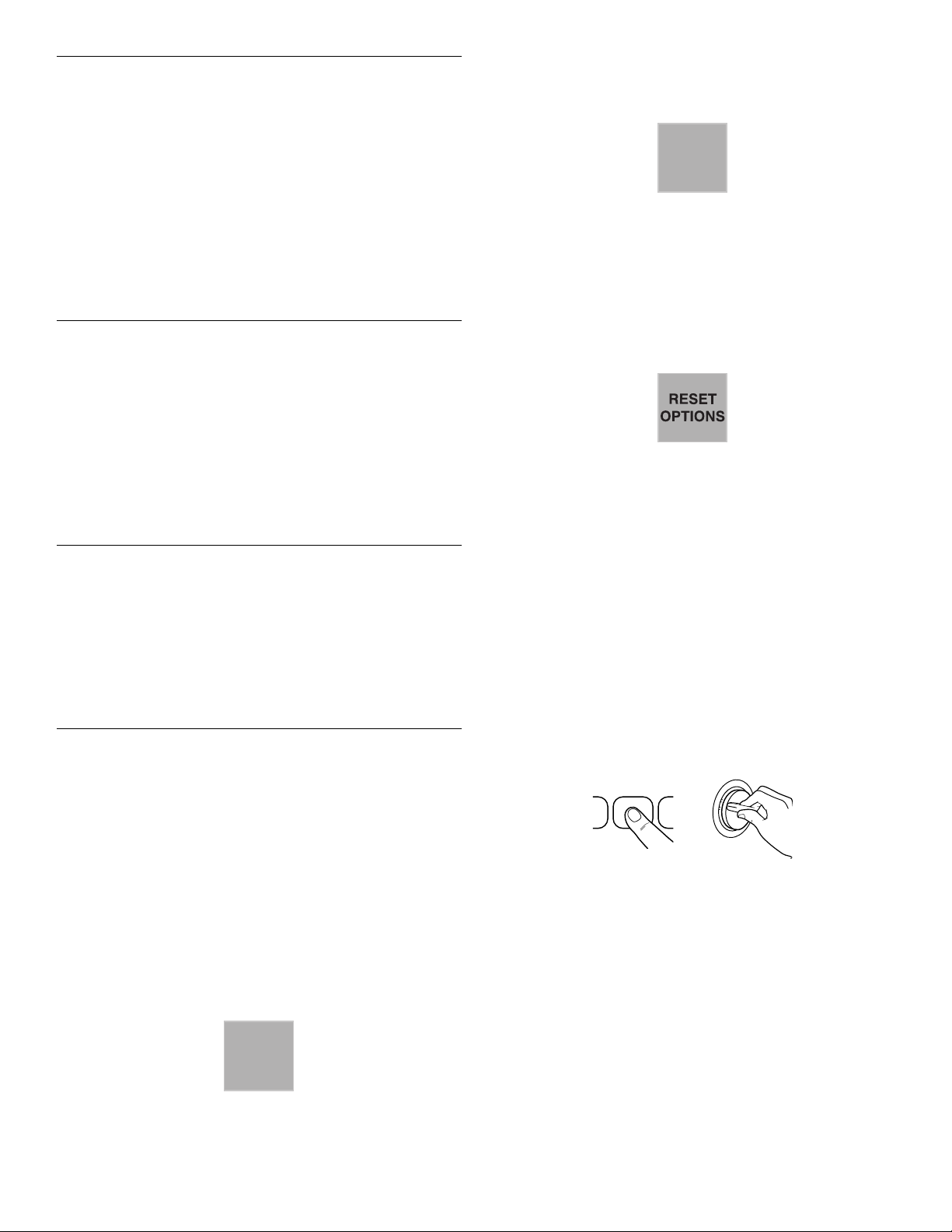
Changing a Cycle or Setting
If your dishwasher has more than one wash cycle, you can
change a cycle anytime during a cycle.
Lift the door latch to stop the cycle.
1.
Turn the Cycle Control knob clockwise.
2.
Check the detergent dispensers. They must be filled properly
3.
for the new cycle.
Turning the Cycle Control knob can cause the covered
NOTE:
Detergent Dispenser section to open and release the
detergent. Check the covered section if the cycle uses
detergent in both sections.
Close the door firmly until it latches. The dishwasher starts a
4.
new cycle.
Adding Items During a Cycle
You can add an item anytime before the main wash starts, or the
Cycle Control knob reaches Light Wash.
Lift up the door latch to stop the cycle. Wait for the spraying
1.
action to stop before opening the door.
Open the door and add the item.
2.
Close the door, but do not latch it. Wait 30 seconds for the air
3.
in the dishwasher to warm up. This reduces the amount of
moisture escaping from the vent when restarting a cycle.
Close the door firmly until it latches. The dishwasher resumes
4.
the cycle.
Using the Plate Warmer
Use the Plate Warmer cycle to warm serving dishes or dinner
plates.
Do not use the Air Dry option.
NOTE:
Close and latch the door.
1.
Turn the Cycle Control knob to PLATE WARMER.
2.
Allow 8 minutes for the cycle to heat the dishware.
3.
Turn the Cycle Control knob to OFF.
4.
Option Selections
You can customize your cycles by pressing an option. If you
change your mind, press RESET to turn the option off. Select a
different option if desired.
You can change an option anytime before the selected option
begins. For example, you can press an unheated drying option
any time before drying begins.
After a wash cycle, the dishwasher remembers the options used
and uses the same options in the next wash cycle, unless you
select new options or press Reset.
Hi-Temp Wash
Select this option to heat the water to 140°F (60°C) in the main
wash. This option adds heat and wash time. Heating the water
helps improve washing results.
Air Dry
Select this option to dry dishes without heat and save energy.
The dishes take longer to dry and some spotting can occur.
AIR DRY
For best drying, use a liquid rinse aid. Some items (such as
plastics) may need towel drying.
The dishwasher automatically heats the air in the
NOTE:
dishwasher during the “dry” portion of the cycle unless you
select Air Dry.
Reset Options
Select this option to change an option setting.
You can change option settings anytime during a cycle as long as
the cycle has not passed the point where the option is used. For
example, you can press Air Dry anytime before the Cycle Control
knob reaches Dry.
Press RESET.
1.
Press 1 or more options.
2.
Delay Hours
Use Delay Hours to run your dishwasher at a later time or during
off-peak hours. You can add items to the load anytime during the
delay countdown. After adding items, close the door firmly until it
latches. The delay countdown will not continue if the door is not
latched.
To delay the start
Close the door.
1.
Select a wash cycle and option(s).
2.
Turn the Cycle Control knob clockwise to the number of
3.
hours you want the dishwasher to delay the start.
NOTES:
■
To cancel the delay, turn the Cycle Control knob to the
desired cycle.
■
Rinse Only and the Normal Wash cycles cannot be delayed.
HI-
TEMP
WASH
The Pots & Pans cycle automatically uses this option. Hi-
NOTE:
Temp Wash is an option with the Heavy and Normal Wash cycles.
This option does not work with Light Wash cycles.
11
