Whirlpool S25B IHS, S20B RWW20-A/G, S25B RWW20-A/G, S20B RBB20-A/G, S25C RSB31-A/G User Manual
...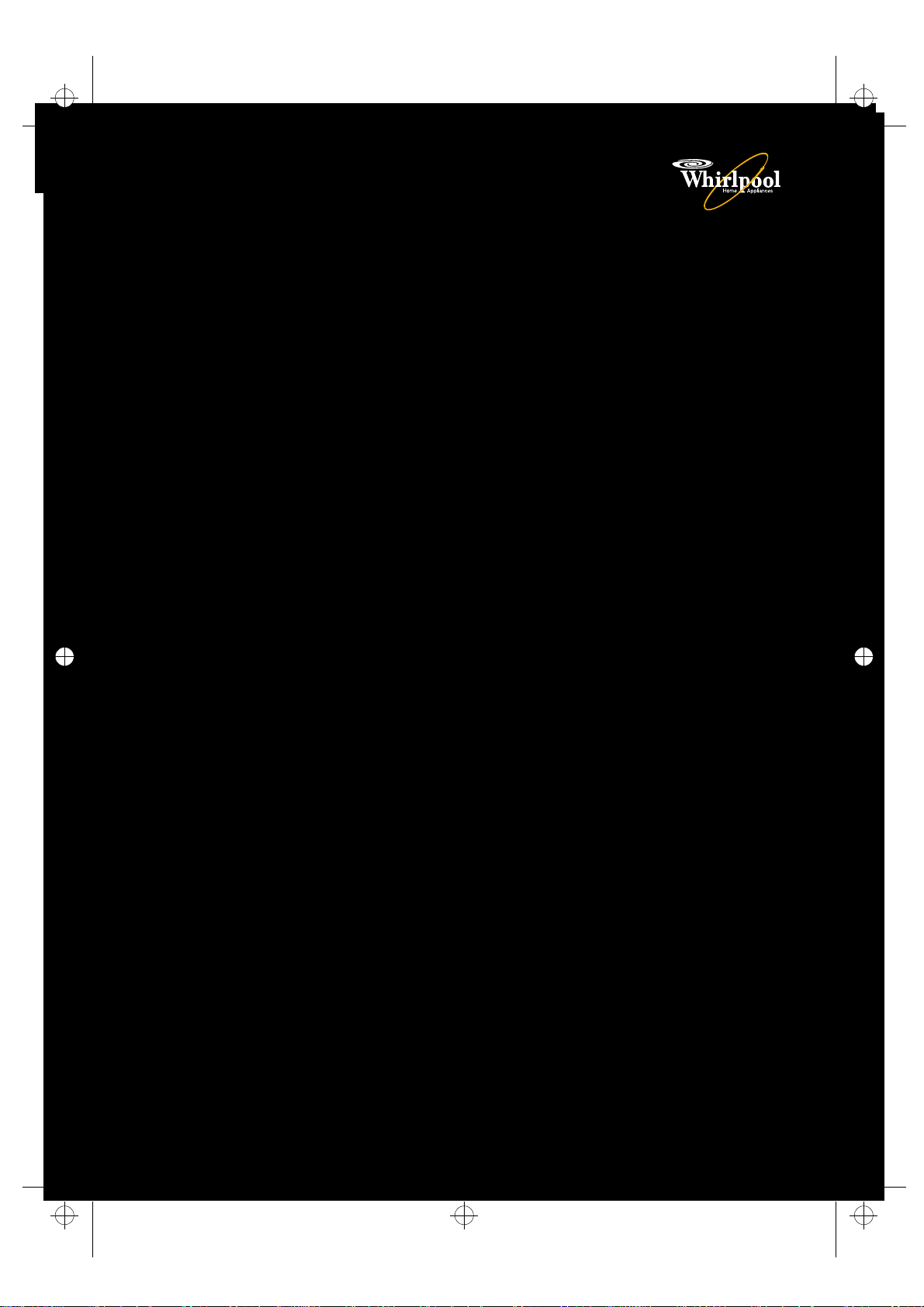
3gb33009.fm5 Page 29 Monday, March 4, 2002 4:51 PM
INSTRUCTIONS FOR USE
DESCRIPTION OF THE APPLIANCE
BEFORE USING THE REFRIGERATOR
INSTALLATION
HOW TO OPERATE THE REFRIGERATOR/FREEZER
FREEZING
USE OF THE ICE AND WATER DISPENSER
(ON SOME MODELS)
USE OF THE DISPENSER LIGHT AND DISPENSER
LOCK (ON SOME MODELS)
AUTOMATIC ICE MAKER
COMMON ICE MAKER PROBLEMS
MAINTENANCE AND CLEANING
VACATION
TROUBLESHOOTING GUIDE/AFTER-SALES SERVICE
WATER FILTRATION AND MONITORING SYSTEM
(ON SOME MODELS)
DISPOSAL OF YOUR OLD REFRIGERATOR
ELECTRICAL CONNECTION
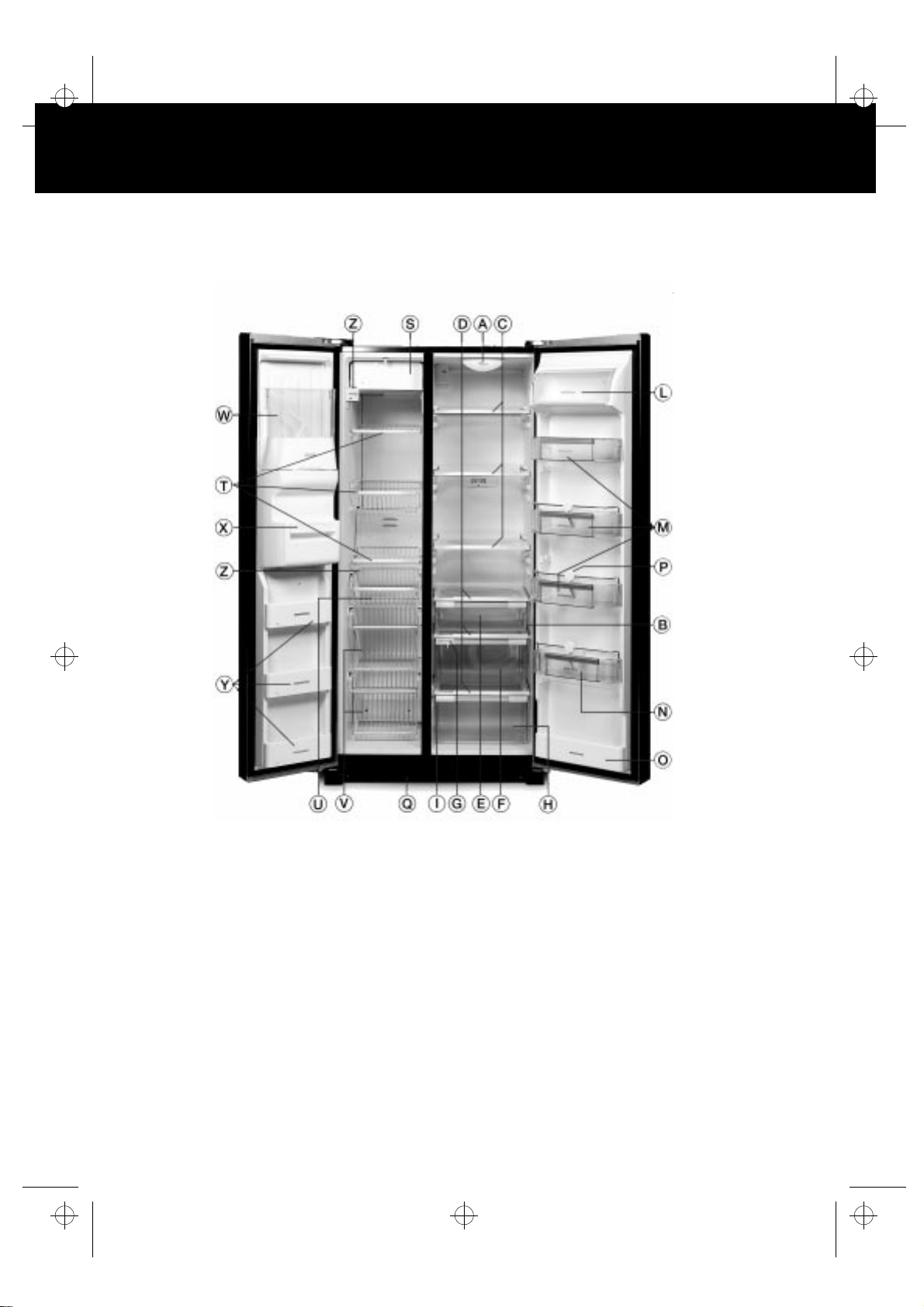
3gb33009.fm5 Page 30 Monday, March 4, 2002 4:51 PM
DESCRIPTION OF THE APPLIANCE
Freezer Compartment
S.
Automatic ice maker
T.
Grids
U.
Bottom basket
V.
Top basket
W.
Ice cube bucket
X.
Freezer inner door insert
Y.
Freezer inner door door tray
Z.
Top and bottom inside light
Refrigerator Compartment
A.
Inside light
B.
Intermediate light
C.
Adjustable shelf
D.
Drawer lid
E.
Drawer
F.
Crisper drawer
G.
Crisper drawer adjustment
H.
Meat drawer
I.
Meat drawer adjustment
L.
Compartment
M.
Door tray with bottle holder
N.
2 litre door tray with bottle holder
O.
0.75 litre door tray
P.
Shelf divider
Q.
Water filter (on some models)
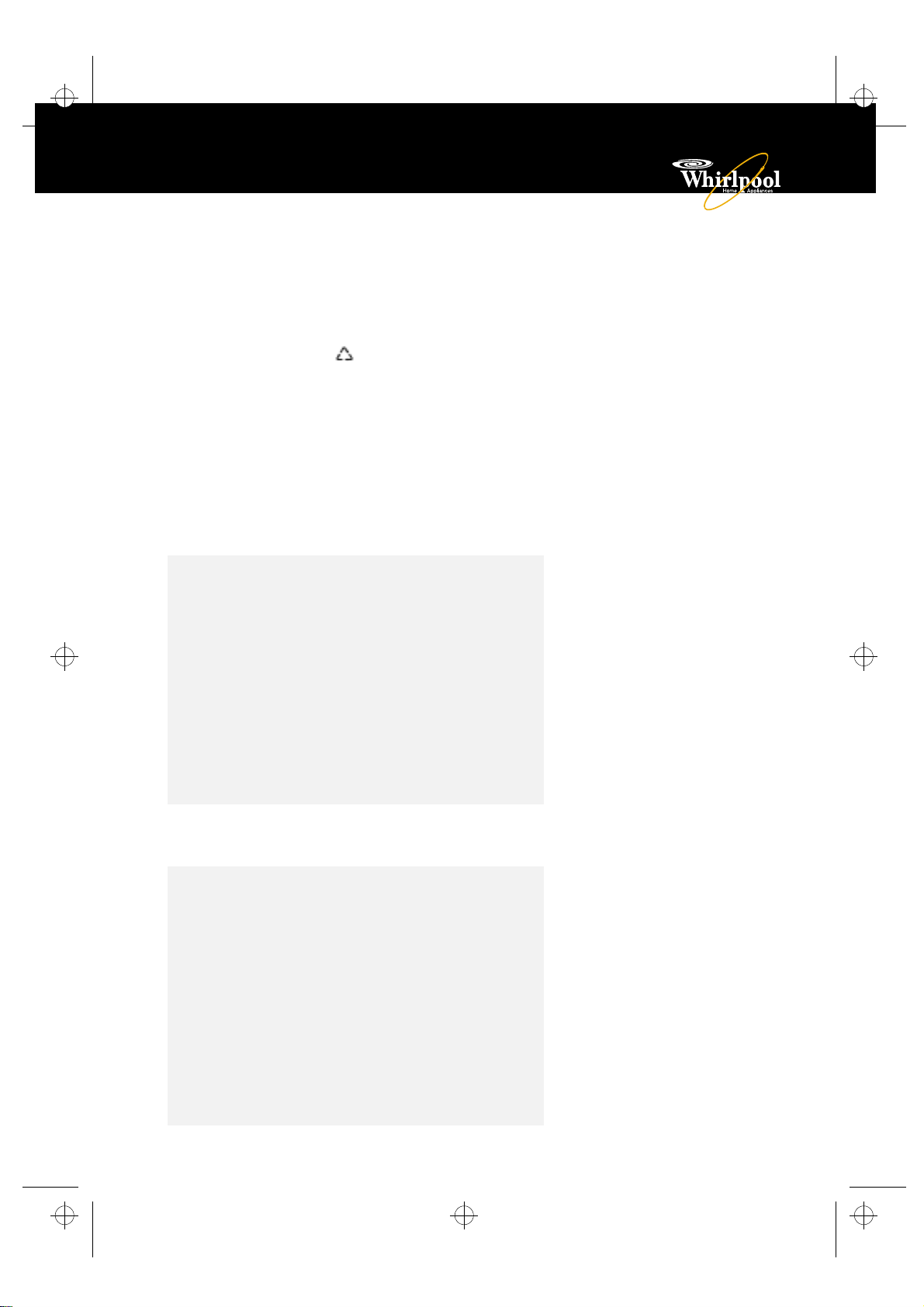
3gb33009.fm5 Page 31 Monday, March 4, 2002 4:51 PM
BEFORE USING THE REFRIGERATOR
After unpacking, make sure that the appliance is
undamaged and that the door closes properly.
Any damage must be reported to your dealer
within 24 hours after delivery of the appliance.
The packaging box is recyclable and is marked
with the recycling symbol .
The appliance is manufactured using recyclable
material. When scrapping, follow the local
disposal regulations for safeguarding the
environment. To avoid the risk of children being
Declaration of conformity
This appliance is designed to store food and is
manufactured in conformity with European
directive No. 89/109/EEC.
This appliance is designed, manufactured, and
retailed in compliance with:
Precautions and general recommendations
Use the refrigerator compartment only for storing fresh food
and beverages and use the freezer compartment only for
storing frozen food, freezing fresh food and making ice cubes.
After installation, make sure that the refrigerator does not
stand on the power cable.
Do not store glass containers with liquids in the freezer
since they may burst.
Do not eat ice cubes or ice lollies immediately after taking
them out of the freezer since they may cause cold burns.
Before carrying out any maintenance or cleaning, always
unplug the appliance or disconnect the power supply.
Do not store or use gasoline or other flammable vapours and
liquids in the vicinity of this or any other appliance. The
fumes can create a fire hazard or explosion.
trapped and therefore suffocating, do not allow
them to play or hide inside the refrigerator.
Before scrapping, make the refrigerator unusable
by removing the doors and cutting the power
cable off. The appliance must be delivered to an
authorized collection centre for the recovery of
refrigerant gas.
Make sure that the installation and the electrical
connection are carried out by a qualified
technician according to the manufacturers
instructions and local safety regulations.
- the safety objectives of the Low Voltage
Directive 73/23/EEC;
- the protection requirements of the EMC
Directive 89/336/EEC amended by Directive 93/
68/EEC.
This appliance is CFC-free (the refrigerant circuit
contains R134a). For more details, please refer
to the rating plate on the appliance.
INSTALLATION
Make sure that your refrigerator is not near a heat source.
Install it in a dry and well ventilated room.
To ensure proper ventilation leave a 1 cm space on both sides
and above the refrigerator.
Clean the inside of the refrigerator before using it.
Let the refrigerator stand (dont move it) for at least one
hour before connecting it to the power supply.
The appliance should be connected to a water supply that delivers
drinkable or chemically purified water.
Install and level the refrigerator on a floor strong enough to
take its weight and in an area suitable for its size and use.
Do not use the refrigerator in an area where the room
temperature may fall below 13°C.
Be careful not to damage the floors when you move the
appliance (e.g. parquet flooring).
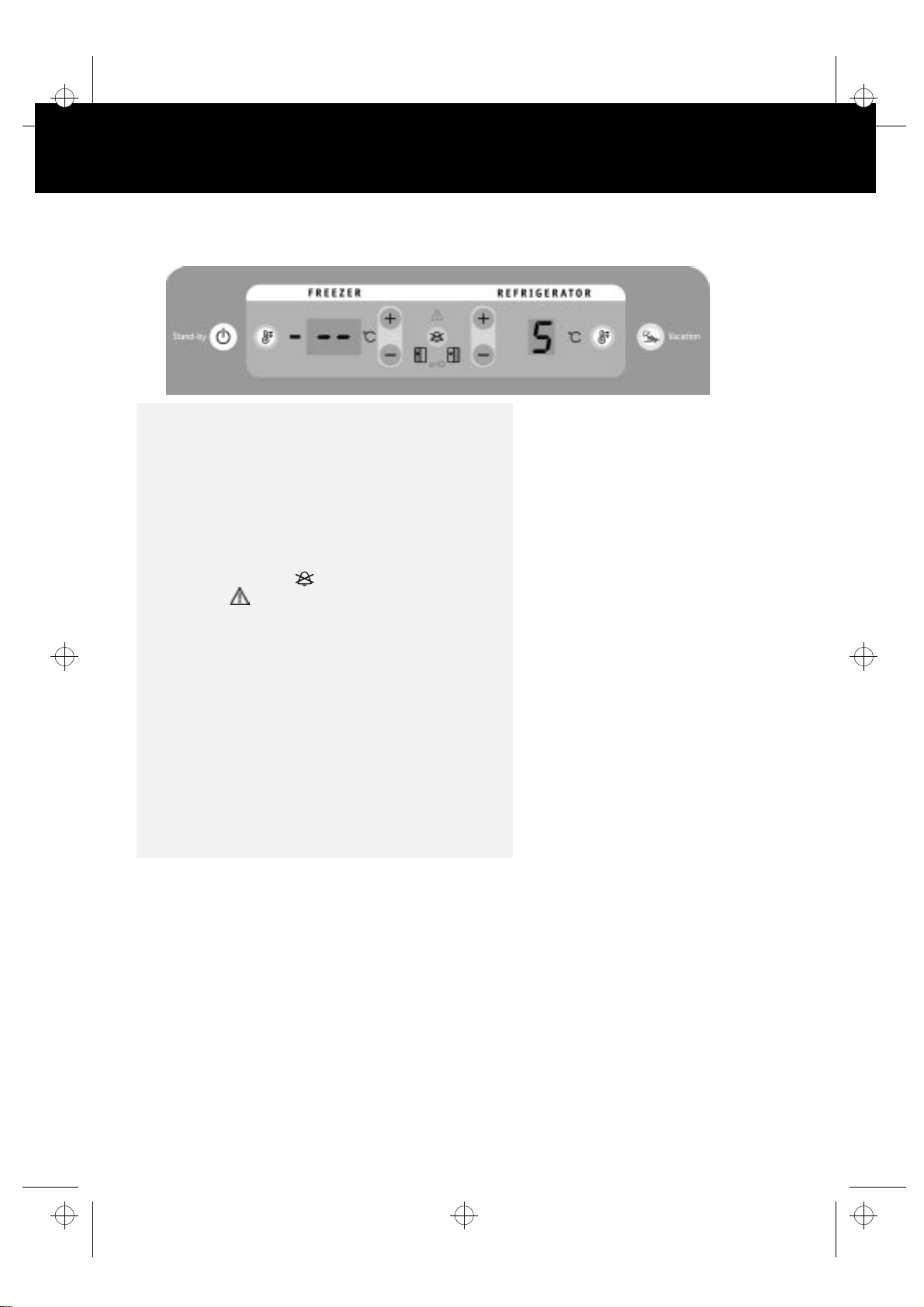
3gb33009.fm5 Page 32 Monday, March 4, 2002 4:51 PM
HOW TO OPERATE THE REFRIGERATOR/FREEZER
Connect the appliance to the water supply and power supply
(see Installation manual).
When the appliance is connected to the power supply, two
hyphens will appear on the freezer display until the optimal
temperature is reached. The refrigerator display will show a
temperature of 5°C (factory set).
When the appliance is warm, the red alarm LED will blink and
the acoustic alarm will sound, indicating that the appliance
has not yet reached the optimal temperature for storage of
foodstuffs.
Press the Reset button to stop the acoustic alarm.
The red LED will stop blinking when the freezer
compartment reaches at least -12°C. At this point it is
possible to store food into the freezer compartment.
After being switched on, the refrigerator needs 2/3 hours to
reach the correct temperature to store a typical volume of
food in the refrigerator compartment.
IMPORTANT
appliance has cooled completely, it may deteriorate. Turning
the refrigerator and freezer controls to a cooler than
recommended setting will not cool the compartments any
faster.
Do not place food near the air vents in the refrigerator
compartment.
A built-in exterior moisture control continuously guards
against moisture build-up on the front edges. Do not be
alarmed if these edges sometimes feel warm to the touch.
The inside light switches on when both doors are opened.
: If food is placed in the refrigerator before the
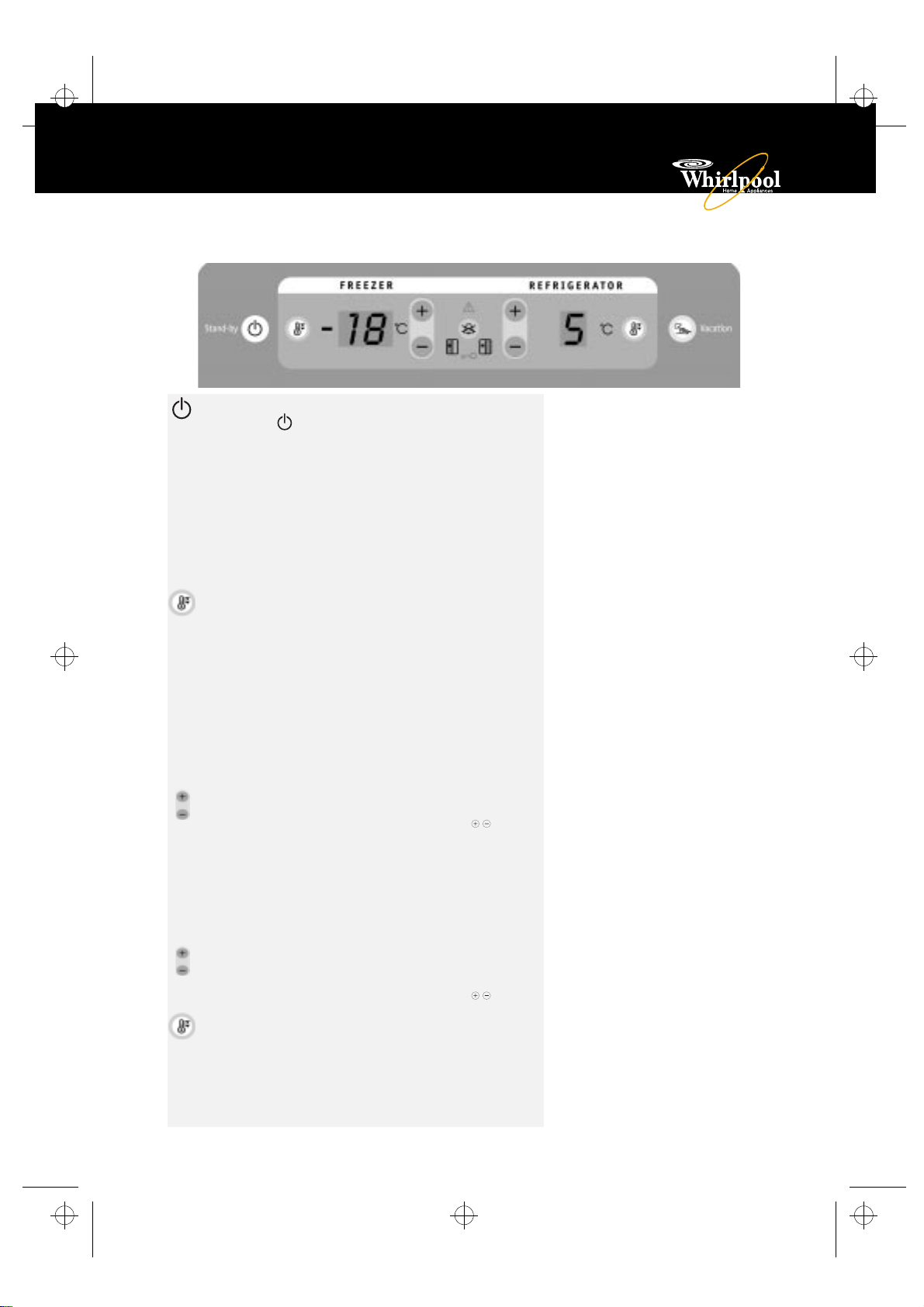
3gb33009.fm5 Page 33 Monday, March 4, 2002 4:51 PM
Guide to the refrigerator/freezer and ice/water dispenser control panel
Stand-by
When button is pressed, the appliance switches to
stand-by. This function deactivates both the refrigerator
and freezer compartments.
When the stand-by function is activated, two green dots will
appear on both of the displays.
To restore the previous setting, carry out the same
procedure until the previous temperatures appear on both
of the displays.
When the appliance is on stand-by the light inside the
refrigerator compartment is off.
Remember that this operation does not disconnect the
appliance from the power supply.
Fast freezing
This function must be activated before freezing fresh food.
To activate the function press the specific button (yellow
LED lights up). The function switches off automatically after
24 hours or manually by pressing the button again.
Freezer compartment display
Shows the freezer compartment temperature setting.
T° selection limit:
from -18°C, least cold temperature, to -24°C coldest
temperature.
The set T° is stored and will automatically be restored even
after a power failure or if the appliance is switched off by
pressing the stand-by button.
Freezer compartment temperature selection and control
To change the internal temperature press buttons until
the desired value is reached and shown on the display.
Refrigerator compartment display
Shows the refrigerator compartment temperature setting. T°
selection limit: from + 2°C coldest temperature to
+ 6°C, warmest temperature.
The set T° is stored and will automatically be restored even
after a power failure or if the appliance is switched off by
pressing the stand-by button.
Refrigerator compartment temperature selection and
control
To change the internal temperature press buttons until
the desired value is reached and shown on the display.
Fast cooling
Switches on the Fast Cooling function and shows its operating
status. Use this function to chill the fresh food stored in the
refrigerator compartment rapidly. The function switches on
when the button (yellow LED) lights up and switches off
automatically after 6 hours or manually by pressing the button
again.
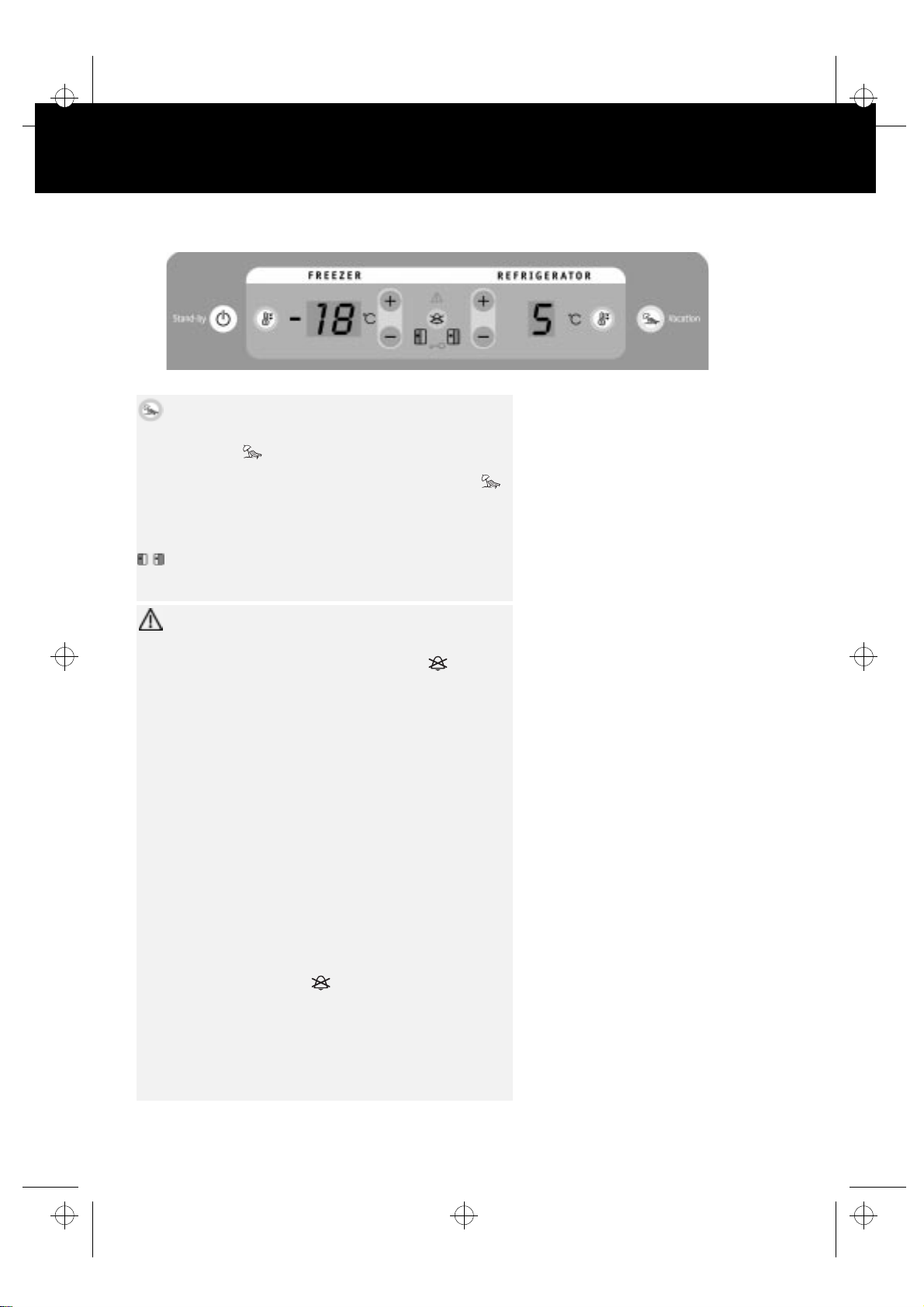
3gb33009.fm5 Page 34 Monday, March 4, 2002 4:51 PM
Guide to the refrigerator/freezer and ice/water dispenser control panel
Vacation
This function turns off the refrigerator compartment if you
are going away for some time. To activate the function
press button (yellow LED lights up).
T° disappears from the display and a green dot appears.
To turn on the refrigerator compartment, press button
again.
Important:
After activating this function remove perishable food from
the refrigerator compartment and keep the door closed.
Freezer/Refrigerator Door Open Indicator Light
The refrigerator or freezer door symbol lights up (green LED)
when one or both of the doors are opened.
Alarms
In the event of an alarm, the acoustic alarm and indicator
lights are activated.
To switch off the acoustic alarm press button .
Freezer T° alarm
The acoustic alarm will sound and the red LED will blink, T°
disappears from the display and two hyphens appear.
The alarm is activated when:
The appliance is connected to the power supply for the
first time or after prolonged disuse.
The freezer compartment T° is too high.
The quantity of foods loaded into the freezer exceeds that
indicated on the data plate.
The freezer door has been left open for a long time.
Power failure alarm
The maximum T° reached during a power failure blinks on
the freezer display.
The red alarm LED lights up and the acoustic alarm sounds
at the same time.
The alarm is activated when:
A prolonged power failure takes place, causing the internal
temperature of the freezer to increase to values that
cannot guarantee safe storage of food.
To disable the alarm:
Press the reset button .
The display will show the preset temperature.
Note
Check the state of the food in both compartments before
refreezing or using it!
Operation alarms
If the acoustic alarm sounds and the display shows letters
such as CF, contact the Whirlpool After-sales Service.
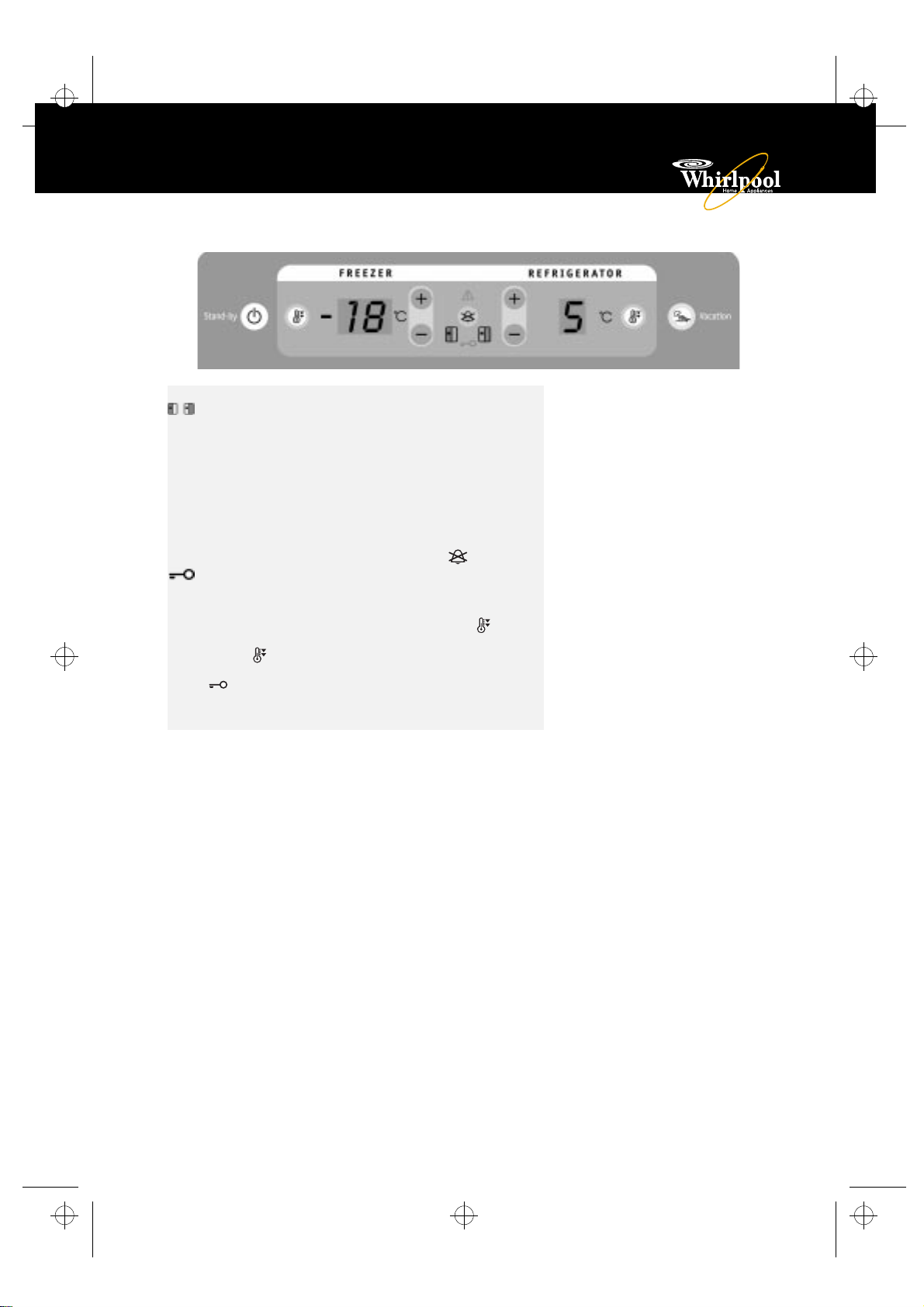
3gb33009.fm5 Page 35 Monday, March 4, 2002 4:51 PM
Guide to the refrigerator/freezer and ice/water dispenser control panel
Freezer/Refrigerator Door Open Alarm
The refrigerator or freezer door symbol (or both) blinks
(green LED), the acoustic alarm sounds and the red LED
lights up.
The alarm is activated when:
One or both of the doors are left open for more than 2
minutes. If the door is not closed, the acoustic alarm will
sound again after two minutes.
To stop the alarm:
Close the door/s or press the reset button .
Control panel lock function
This function prevents anyone from inadvertently changing
settings or switching off the appliance.
To lock the panel, press the fast freeze button on the
left hand side of the control panel and the fast cooling
button on the right hand side of the control panel
simultaneously for about 3 until the yellow LED lights up
and the acoustic signal sounds.
To unlock the control panel, carry out the same operation
until the yellow LED turns off.
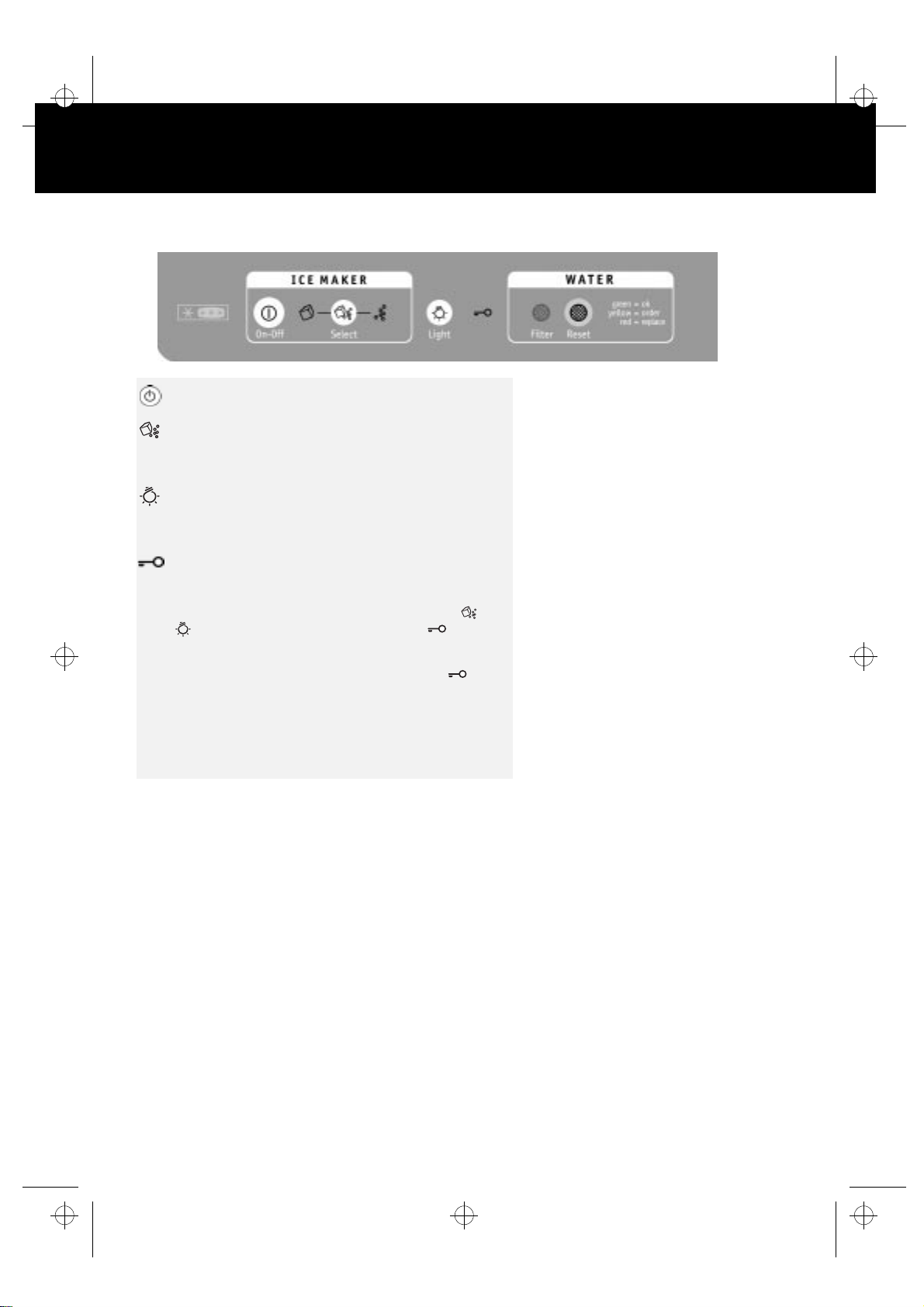
3gb33009.fm5 Page 36 Monday, March 4, 2002 4:51 PM
Guide to the refrigerator/freezer and ice/water dispenser control panel
Ice maker on/off
This function enables/disables the production of ice.
To dispense ice
The function is activated when the symbol is alight. Press
the button to select the desired type of ice (cubes or
crushed). The symbol will light up (yellow LED).
Light
The dispenser has a night light. This feature can be
enabled / disabled by pressing the specific button or one of
the two dispenser levers (water, ice).
Ice maker control panel lock
The ice/water dispenser can be turned off for easy cleaning
or to prevent accidental dispensing by children and pets.
To lock the control panel, press buttons Icemode and
simultaneously for 3 until the symbol lights up
and the acoustic signal sounds.
If any button is pressed when the control panel is locked,
an acoustic signal will sound and the yellow LED will
blink.
To unlock the control panel, repeat the operation.
: The lock feature does not shut off power to the
Note
appliance, to the ice maker or to the light. It simply
deactivates the dispenser levers.
