Whirlpool REL3612BW2 User Manual
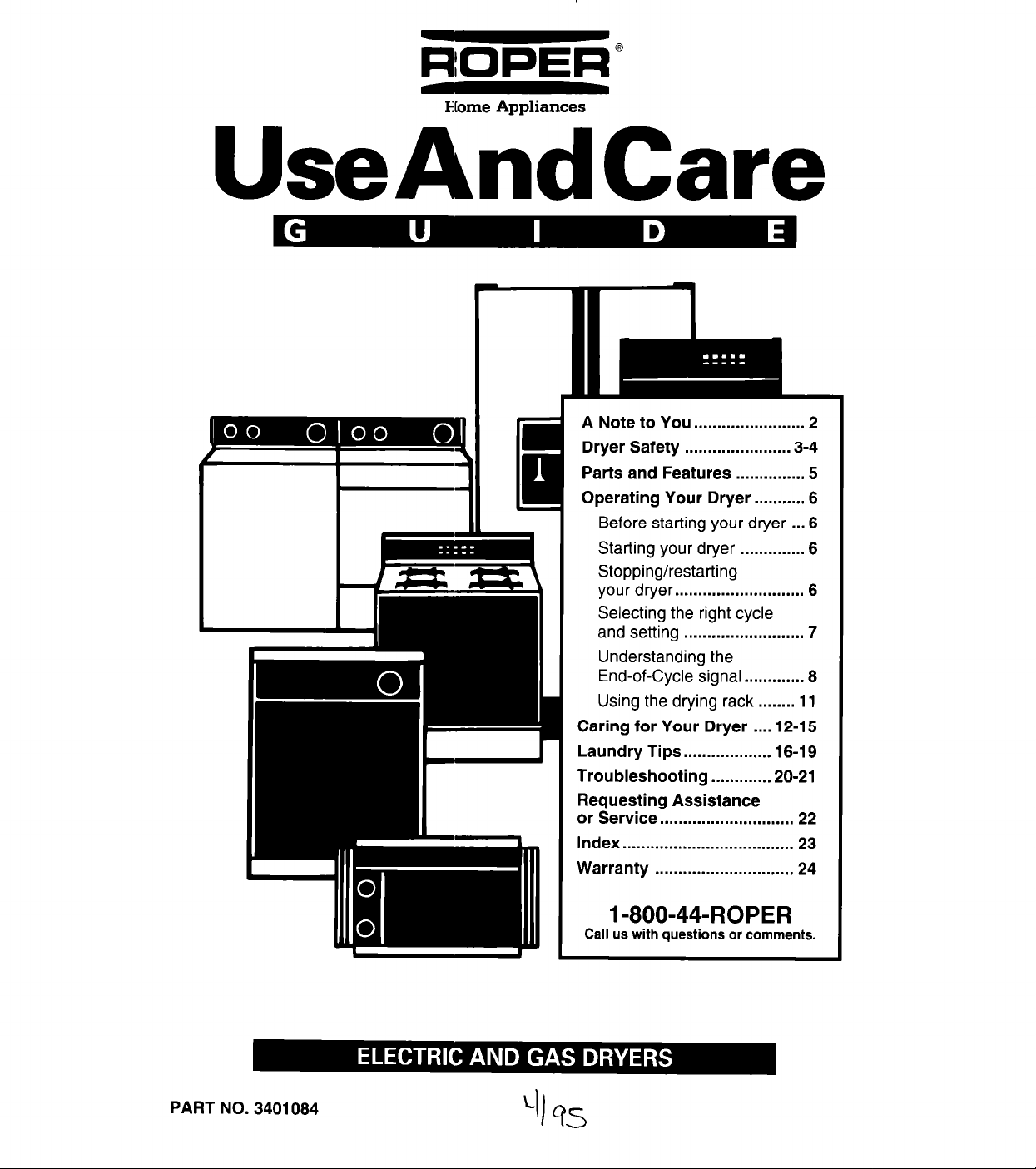
J3ome Appliances
UseAndCare
A Note to You.. ...................... 2
Dryer Safety ...................... .3-4
Parts and Features ............... 5
P
c
Operating Your Dryer ........... 6
Before starting your dryer .. .6
Starting your dryer .............. 6
Stopping/restarting
your dryer.. .......................... 6
Selecting the right cycle
and setting .......................... 7
Understanding the
End-of-Cycle signal.. ........... 8
Using the drying rack ........ 11
Caring for Your Dryer ... .12-l 5
Laundry Tips.. ................. 16-19
Troubleshooting ............ .20-21
Requesting Assistance
or Service.. ........................... 22
Index
.....................................
Warranty
..............................
23
24
PART NO. 3401084
I-800-44-ROPER
Call us with questions or comments.
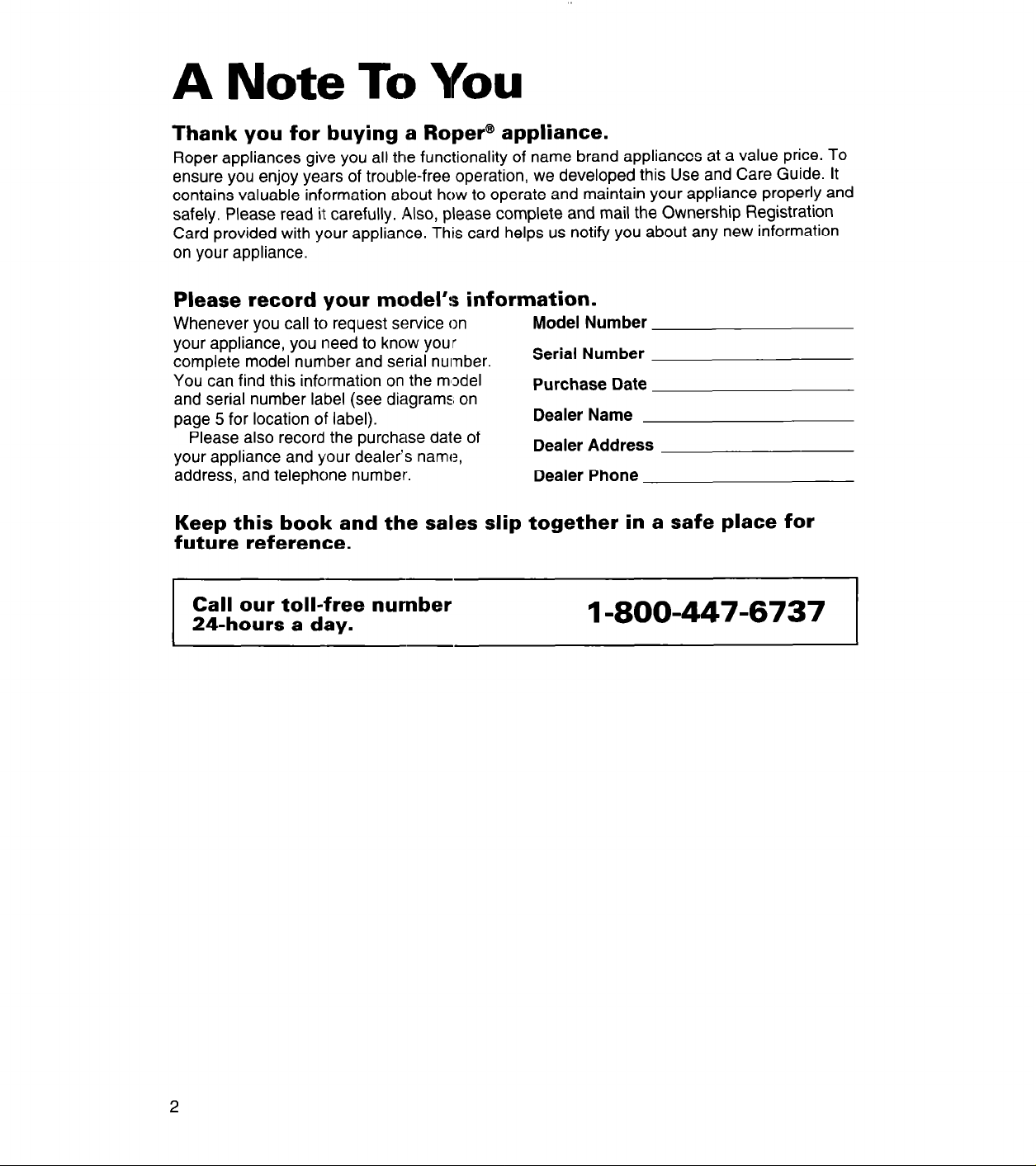
A Note To You
Thank you for buying a Roper@ appliance.
Roper appliances give you all the functionality of name brand appliances at a value price. TO
ensure you enjoy years of trouble-free operation, we developed this Use and Care Guide. It
contains valuable information about how to operate and maintain your appliance properly and
safely. Please read it carefully. Also, please complete and mail the Ownership Registration
Card provided with your appliance. This card helps us notify you about any new information
on your appliance.
Please record your model’s information.
Whenever you call to request set-vice on Model Number
your appliance, you need to know your
complete model number and serial nulnber.
You can find this information on the rn’3del
and serial number label (see diagrams, on
page 5 for location of label).
Please also record the purchase date of
your appliance and your dealer’s name,
address, and telephone number.
Keep this book and the sales slip together in a safe place for
future reference.
Serial Number
Purchase Date
Dealer Name
Dealer Address
Dealer Phone
I -
Call our toll-free nurnber
24-hours a day.
I-800-447-6737
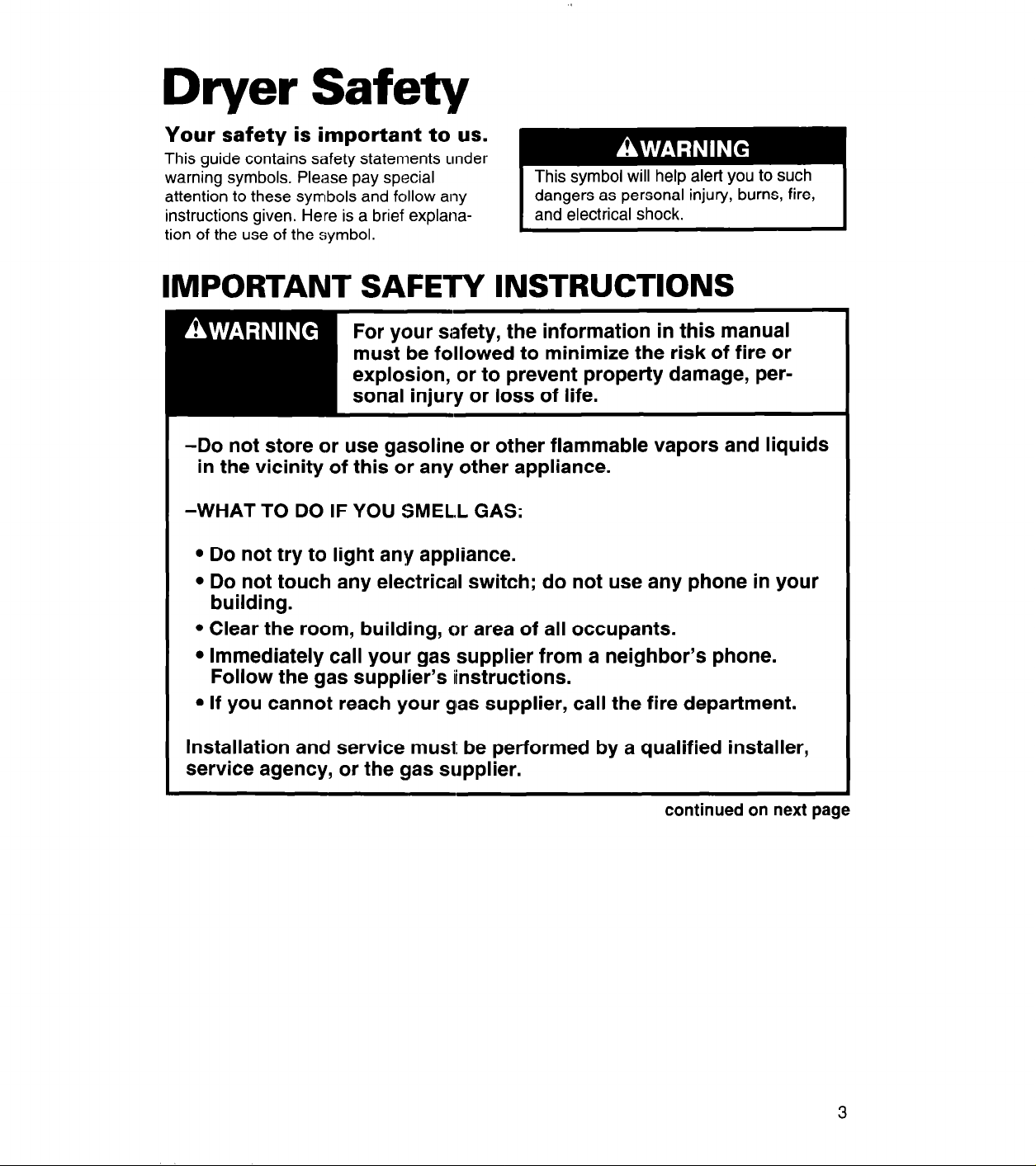
Dryer Safety
Your safety is important to us.
This guide contains safety statements under
warning symbols. Please pay special
attention to these syrnbols and follow any
instructions given. Here is a brief explanation of the use of the symbol.
IMPORTANT SAFETY INSTRUCTIONS
For your safety, the information in this manual
must be followed to minimize the risk of fire or
explosion, or to prevent property damage, personal injury or loss of life.
-Do not store or use gasoline or other flammable vapors and liquids
in the vicinity of this or any other appliance.
-WHAT TO DO IF YOU SMEL.L GAS:
l
Do not try to light any appliance.
l
Do not touch any electrical1 switch; do not use any phone in your
building.
l
Clear the room, building, or area of all occupants.
l
Immediately call your gas supplier from a neighbor’s phone.
Follow the gas supplier’s iinstructions.
l
If you cannot reach your g/as supplier, call the fire department.
This symbol will help alert you to such
dangers as personal injury, burns, fire,
and electrical shock.
Installation and service musl: be performed by a qualified installer,
service agency, or the gas supplier.
continued on next page
3

To reduce
the
risk of fire, electrical shock, or injury to
persons when using your dryer, follow basic precautions,
including the following:
l Read all instructions before using your
dryer.
*Dryer must be electrically grounded. See
the Installation Instructions.
l Do not machine wash or machine dry
items cleaned, washed, soaked in. or
spotted with wax, paint, gasoline, oil, dry
cleaning solvents, or other flammable
fluids. The fumes can create a fire
hazard or explosion. Always hand wash
and line dry items containing these
materials.
l Do not wash or dry items that are soiled
with vegetable or cooking oil. These
items may contain some oil after Iaundering. Due to the remaining oil, the
fabric may smoke or catch fire by Itself.
l
Store flammable solvents or fluids away
from your dryer.
l Dry cleaning solbents or fluids SholJld
never be put directly into your dryer.
l Do not let dust, lint, paper, rags, chemi-
cals, etc. pile up (around or under the
dryer.
l Do not allow lint to buildup inside the
dryer or exhaust system. Cleaning should
be done periodically by a qualified
person.
l Do not allow children to operate, play with
or crawl inside your dryer. Supervise
children when your dryer is used near
children.
l Do not reach into a dryer if the drum
is moving.
l Install and/or store dryer where it will not
be exposed to the weather.
l Do not tamper with the controls.
l Do not dry rubber, rubber-like, or heat-
sensitive materials with heat.
l Unplug the power supply cord or turn off
electrical power before attempting to
service your dryer. Also, shut off gas
valve if you have a gas dryer.
l When removing from service or discard-
ing a dryer, always remove the door to
prevent accidental entrapment.
McLean lint screen before or after each
load.
l Use only fabric softeners specifically
labeled as not being harmful to the dryer.
Understanding your responsibilities
l Be sure that your dryer:
-is located in an area where the
temperature is above 45°F (i’“C).
-is properly installed in a well-ventilated
room and leveled on a floor that can
support the weight.*
-is connected to the proper outlet and
electrical supply.*
-is properly connected to fuel and
exhaust systems (gas dryers must be
vented outdoors).”
-is not installed against draperies or
curtains, or on carpet.*
-is properly maintained, repaired ancl has
parts replaced by a qualified Iperson.
4
- SAVE TH’ESE INSTRUCTIONS -
-is used only for jobs normally expected of
home clothes dryers.
-is not used by anyone unable to operate
it properly.
l Never operate the dryer if:
- it is not working right (i.e. noisy, too hot).
- it is damaged.
- parts are missing.
- all panels are not in place.
-the lint screen is loose, damaged or
missing.
*See the Installation Instructions for com-
plete information.
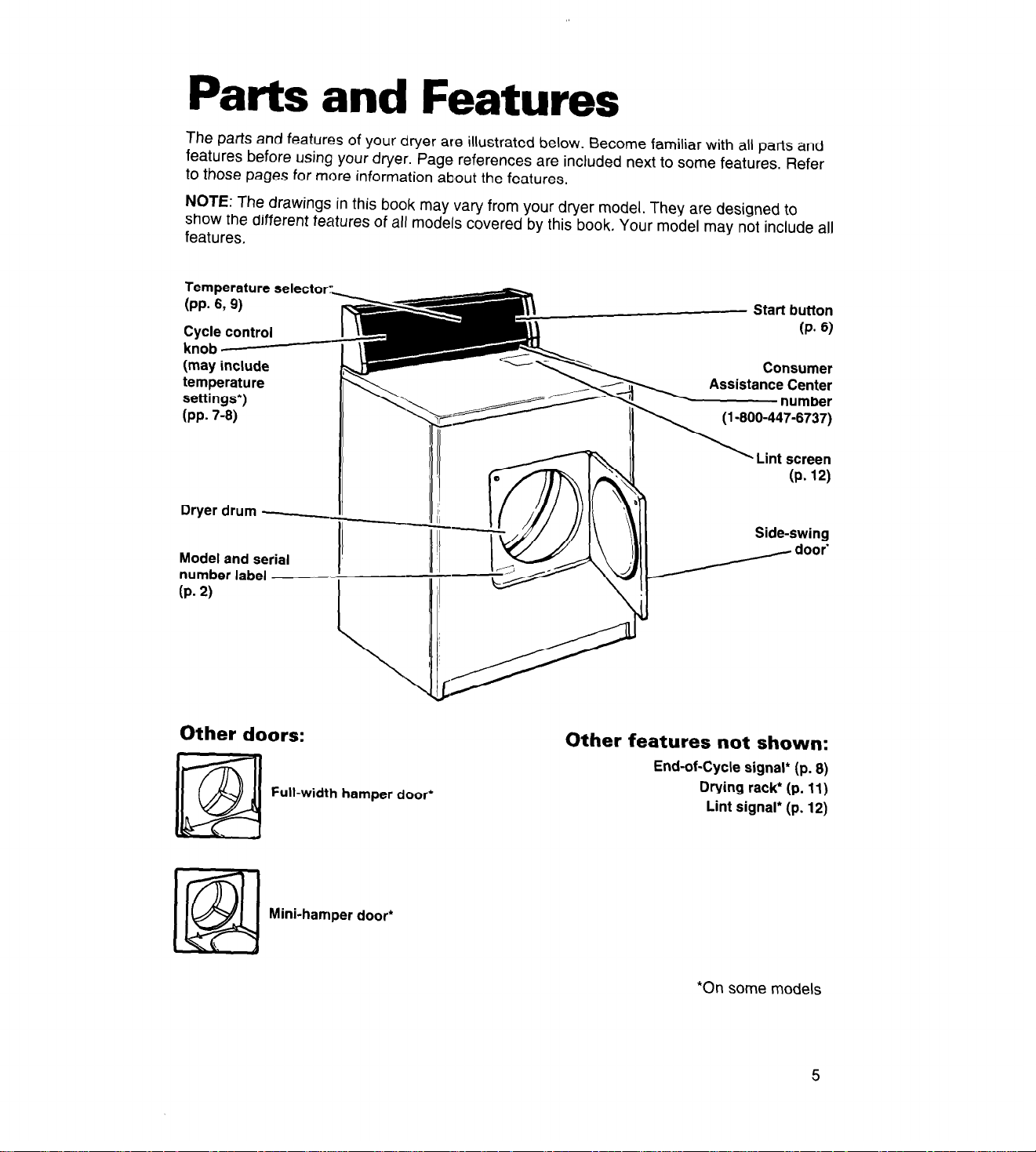
Parts and Features
The parts and features of your dryer are illustrated below. Become familiar with all parts and
features before using your dryer. Page references are included next to some features. Refer
to those pages for more information about the features.
NOTE: The drawings in this book may vary from your dryer model. They are designed to
show the different features of all models covered by this book, Your model may not include all
features.
Temperature selector:
Start button
Cycle control
(may include
temperature
settings*)
(PP. 7-8)
’ Lint screen
Dryer drum _ZC_
Model and serial
number label
(P. 2)
(P- 61
(P. 12)
Side-swing
door*
Other doors:
Full-width hamper door*
Mini-hamper door*
\
\
Other features not shown:
End-of-Cycle signal* (p. 8)
Drying rack* (p. 11)
Lint signal* (p. 12)
*On some models

Operating Y’our Dryer
The information in this section helps you learn to use your dryer efficiently and safely. Refer
to “Laundry Tips” on page 16 for additional information on sorting, loading, and drying most
types of washables.
Before starting your dryer
Before using your dryer, wipe
the dryer drum with a damp cloth
to remove dust from storing and
shipping.
Starting your dryer
1.
Load clothes into the dryer
and close the door.
2.
Turn the Cycle Control Knob
to the desired cycle. Use the
Energy Preferred Automatic
Setting (*) to dry most loads
(see page 7).
3.
If your dryer has a Tempera-
ture Selector, set it to the de-
sired setting (see page 9).
4.
Press the Start Button.
NOTE: Your dryer stops automatically when a
cycle ends.
Stopping/restartin!g your dryer
You can stop your dryer anytime during a
cycle.
To stop the dryer, either:
l Open the dryer door.
OR
l Turn the Cycle Control
Knob to OFF.
NOTE: The Cycle Control Knob should point
to an OFF area when the dryer is not in use.
To restart the dryer:
1. Close the door.
2. Select a new cycle and temperature (if
desired).
3. Press the Start Button.

Selecting the right cycle and setting
The following pages describe the cycles on
your dryer. Refer to the charts on pages 9-10
for help in selecting drying cycles.
Drying guidelines
l Always follow care label directions when
they are available.
l To dry delicate fabrics, rubber, plastic, and
heat-sensitive fabrics, always use the
No Heat/Fluff or Air cycle (depending on
model), or dry these items on a line or rack
(see page 10).
l The last few minutes of all cycles are
without heat to make the load easier to
handle.
l To help reduce wrinkling, remove the load
from the dryer as soon as tumbling stops.
This is especially important for permanent
press, knits, and synthetic fabrics.
l Overdrying can cause shrinkage, static
cling, and damage some fabrics.
l Refer to pages 16-l 9 for information
about:
- sorting clothes for drying
- choosing load sizes
- drying tips
- using dryer fabric softeners
- saving energy
- drying special-care items.
Cycle descriptions
Automatic Cycle(s)
Dry most loads using
the Energy Preferred
Automatic Setting (+).
Your Automatic cycle(s)
shuts off when the
selected dryness is
reached. The Cycle
Control Knob will not
move until the load is almost dry. After the
cool-down, the Cycle Control Knob automatically turns to an OFF area and tumbling
stops.
l If the load is drier than you like, select a
setting closer to LESS DRY the next time
you dry a similar load.
l If the load is not as dry as you like, com-
plete drying using a Timed cycle. Select a
setting closer to VERY DRY the next time
you dry a similar load.
Some dryer models offer high heat and low
heat Automatic cycles. Select the cycle to
match your load (see page 9).
Timed Cycle(s)
Use a Timed cycle to
complete drying if some
items are damp after
Automatic drying. Timed
drying is also useful for:
l Delicate items and
small loads that need
a short drying time.
l Bulky items and large loads that require a
long drying time.
NOTE: Some models offer high heat and low
heat Timed cycles (see page 9).
7
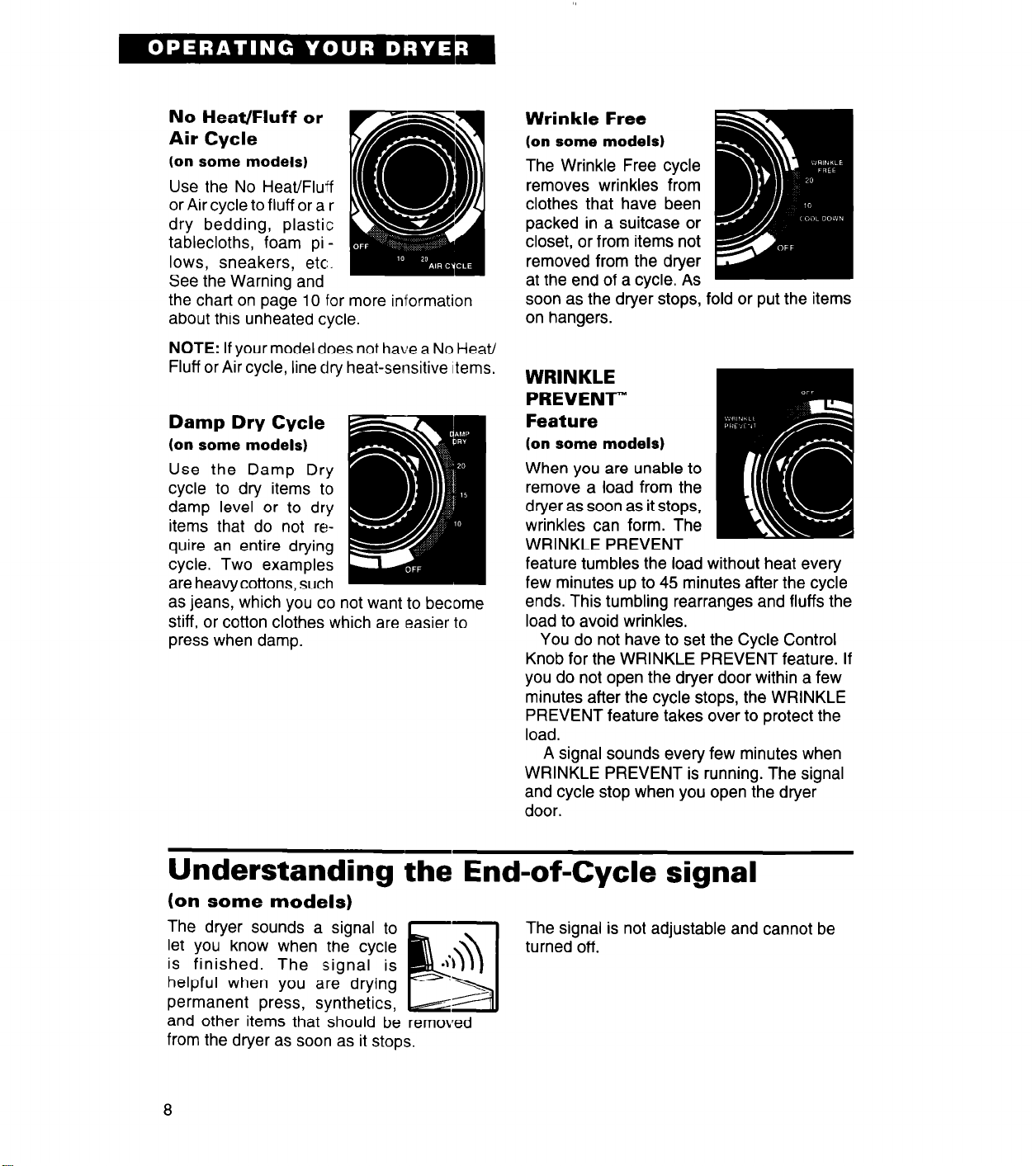
No Heat/Fluff or
Air Cycle
(on some models)
Use the No Heat/Fluff
or Air cycle to fluff or a r
dry bedding, plastic
tablecloths, foam pi lows, sneakers, etc.
See the Warning and
the chart on page 10 for more information
about this unheated cycle.
NOTE: If your model does not have a No Heat/
Fluff or Air cycle, line dry heat-sensitive items.
Damp Dry Cycle
(on some models)
Use the Damp Dry
cycle to dry items to
damp level or to dry
items that do not require an entire drying
cycle. Two examples
are heavy cottons, such
as jeans, which you co not want to become
stiff, or cotton clothes which are easier to
press when damp.
Wrinkle Free
(on some models)
The Wrinkle Free cycle
removes wrinkles from
clothes that have been
packed in a suitcase or
closet, or from items not
removed from the dryer
at the end of a cycle. As
soon as the dryer stops, fold or put the items
on hangers.
WRINKLE
PREVENT”
Feature
(on some models)
When you are unable to
remove a load from the
dryer as soon as it stops,
wrinkles can form. The
WRINKLE PREVENT
feature tumbles the load without heat every
few minutes up to 45 minutes after the cycle
ends. This tumbling rearranges and fluffs the
load to avoid wrinkles.
You do not have to set the Cycle Control
Knob for the WRINKLE PREVENT feature. If
you do not open the dryer door within a few
minutes after the cycle stops, the WRINKLE
PREVENT feature takes over to protect the
load.
A signal sounds every few minutes when
WRINKLE PREVENT is running. The signal
and cycle stop when you open the dryer
door.
Understanding the End-of-Cycle signal
(on some models)
The dryer sounds a signal to
let you know when the cycle
is finished. The signal is
helpful when you are drying
permanent press, synthetics,
and other items that should be removed
from the dryer as soon as it stops.
8
The signal is not adjustable and cannot be
turned off.
