Whirlpool RC8300XL, RCBBOOXL User Manual
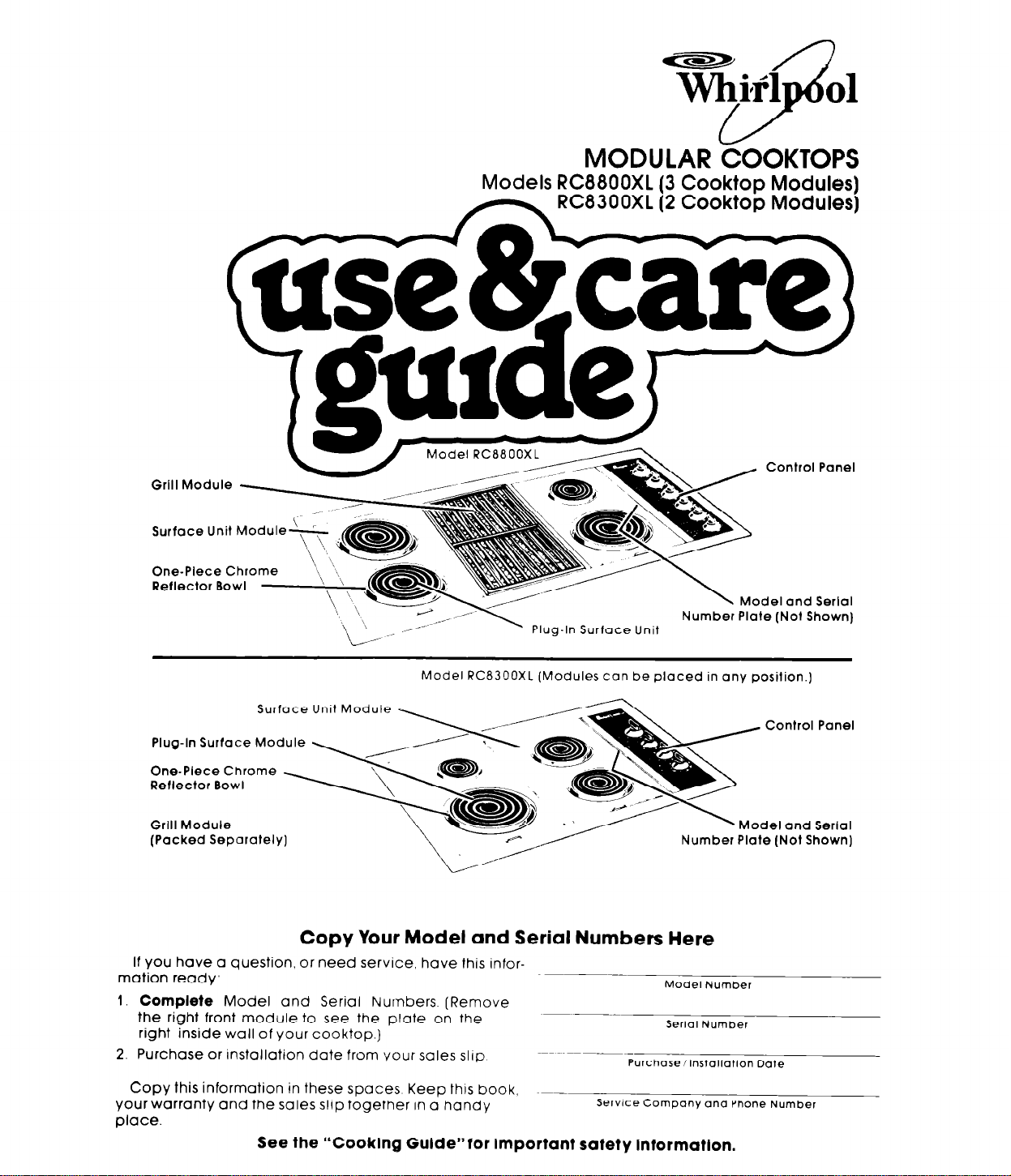
Grill Module
MODULAR COOKTOPS
Models RCBBOOXL (3 Cooktop Modules)
RC8300XL (2 Cooktop Modules)
Control Panel
Reflector Bowl
Model RC83OOXL (Modules can be placed in ony position.)
Surface
Plug-In Surface Module
One-Piece Chrome .
Reflector Bowl
Grill Module
(Packed Separately]
Unit Module
Copy Your Model and Serial Numbers Here
If you have a question, or need service, have this infor-
mation ready:
1.
Complete Model and Serial Numbers. (Remove
the right front
right inside wall of your cooktop.)
2. Purchase
Copy this information
your warranty and
place.
module to see the plate on the
or installation date from i/our sales slip
in these spaces Keep this book,
the sales slip together in a handy
See the “Cooklng Gulde”for important safety lntormatlon.
Plug-In Surface Unit
~ ___~-
Purchase/lnstallatlon Dale
~~-~_____
ServlCe
Company and Phone Number
Number Plate (Not Shown)
Model and Serlal
Control Panel
Model and Serial
Number Plate (Not Shown)
Model Number
Senol Number
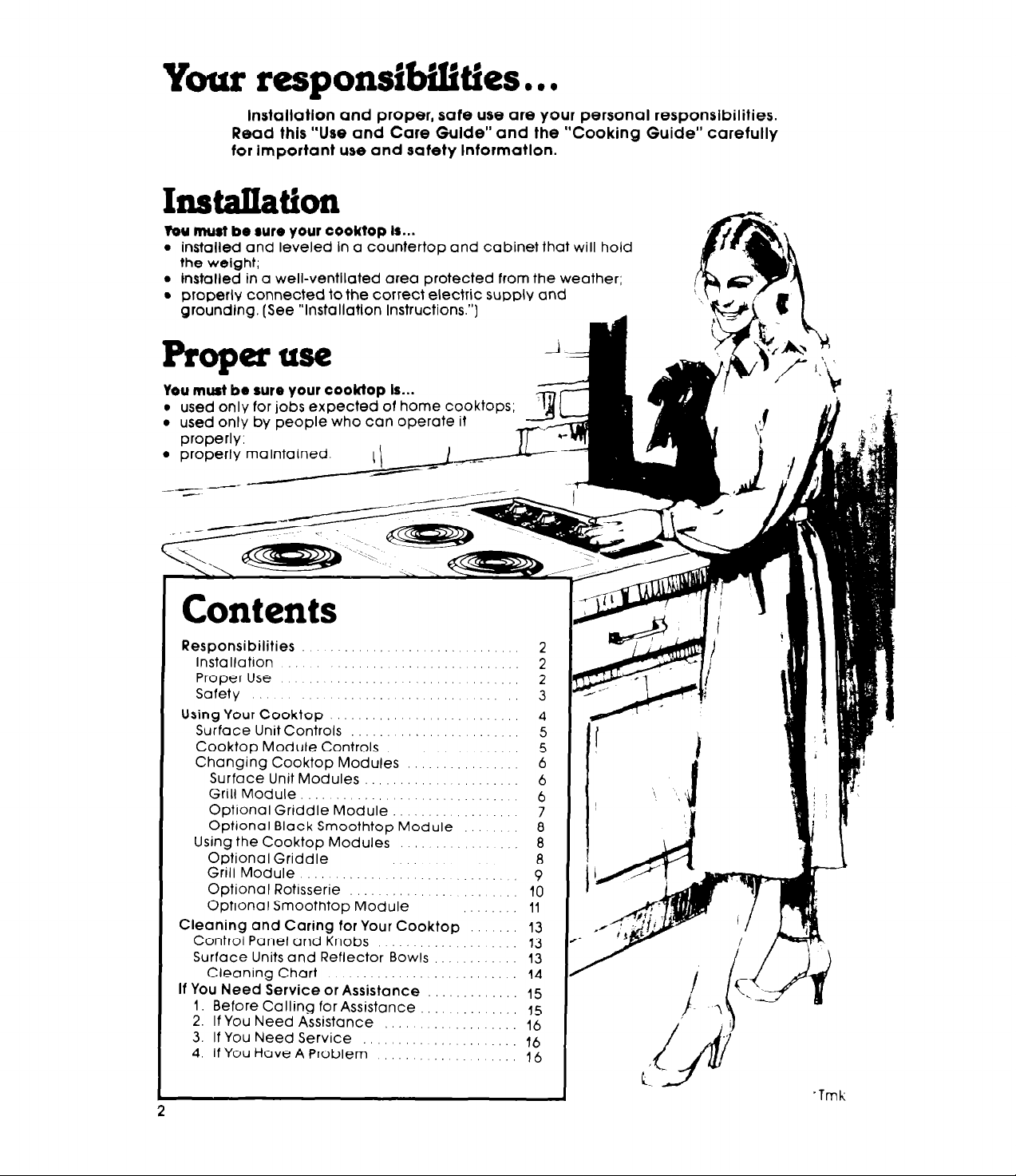
Your responsibilities.. .
Installation and proper, safe use are your personal responsibilities. Read this “Use and Care Gulde” and the “Cooking Guide” carefully for Important use and safety Informatlon.
Tou must
l
installed and leveled In a countertop and cabinet that will hold
the weight;
a installed in a well-ventllated area protected from the weather;
l
properly connected to the correct electric supply and
groundlng. (See “Installation Instructions.“)
Propeuse
Yew must be sure your cooktop Is...
l
used only for jobs expected of home cooktops;
l
used only by people who can operate it
properly:
l
properly maintained.
.-.--
-
be
awe your cooktop Is...
i !
-Jilt
i--
-
Contents
Responsibilities
Installation
Proper Use .I : I. : :.
Safety
Using Your Cooktop
SurfaceUnitControls .,::.::1:
Cooktop Module Controls
Changing Cooktop Modules
Surface Unit Modules
Grill Module.
Optronal Griddle Module : : : : :
Optional Black Smoothtop Module
Using the Cooktop Modules
Optional Griddle
Grill Module
Optional Rotisserie’ : 1 : : 1, : : 1 : :
Optional Smoothtop Module
Cleaning and Caring for Your Cooktop
Control Panel and Knobs
Surface Units and Reflector Bowls
Cleaning Chart
If You Need Service or Assistance
1. Before Calling for Assistance
2. If You Need Assistance
3. If You Need Service 1, :
4. If You Have A Problem
.,
‘Tmk
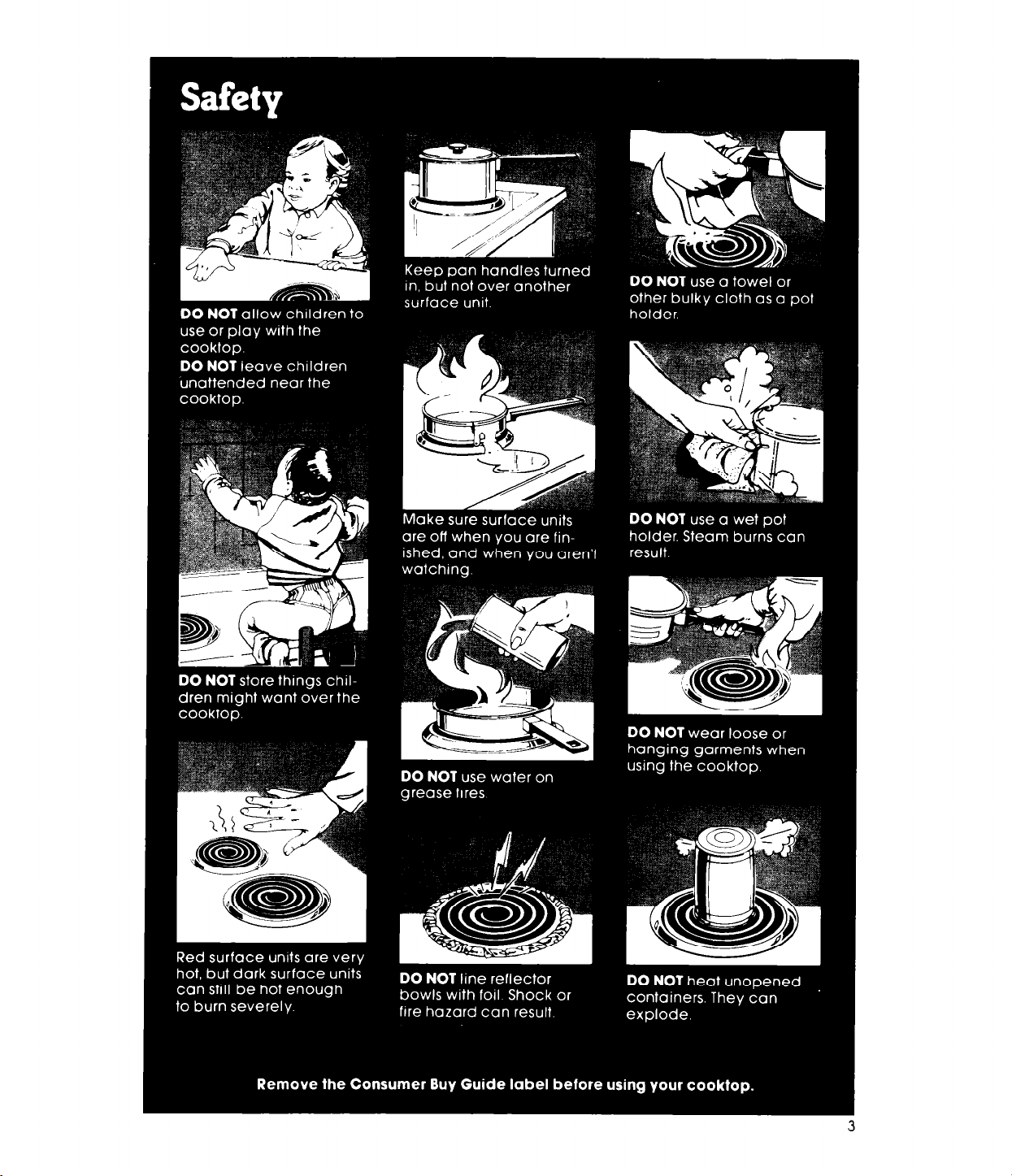
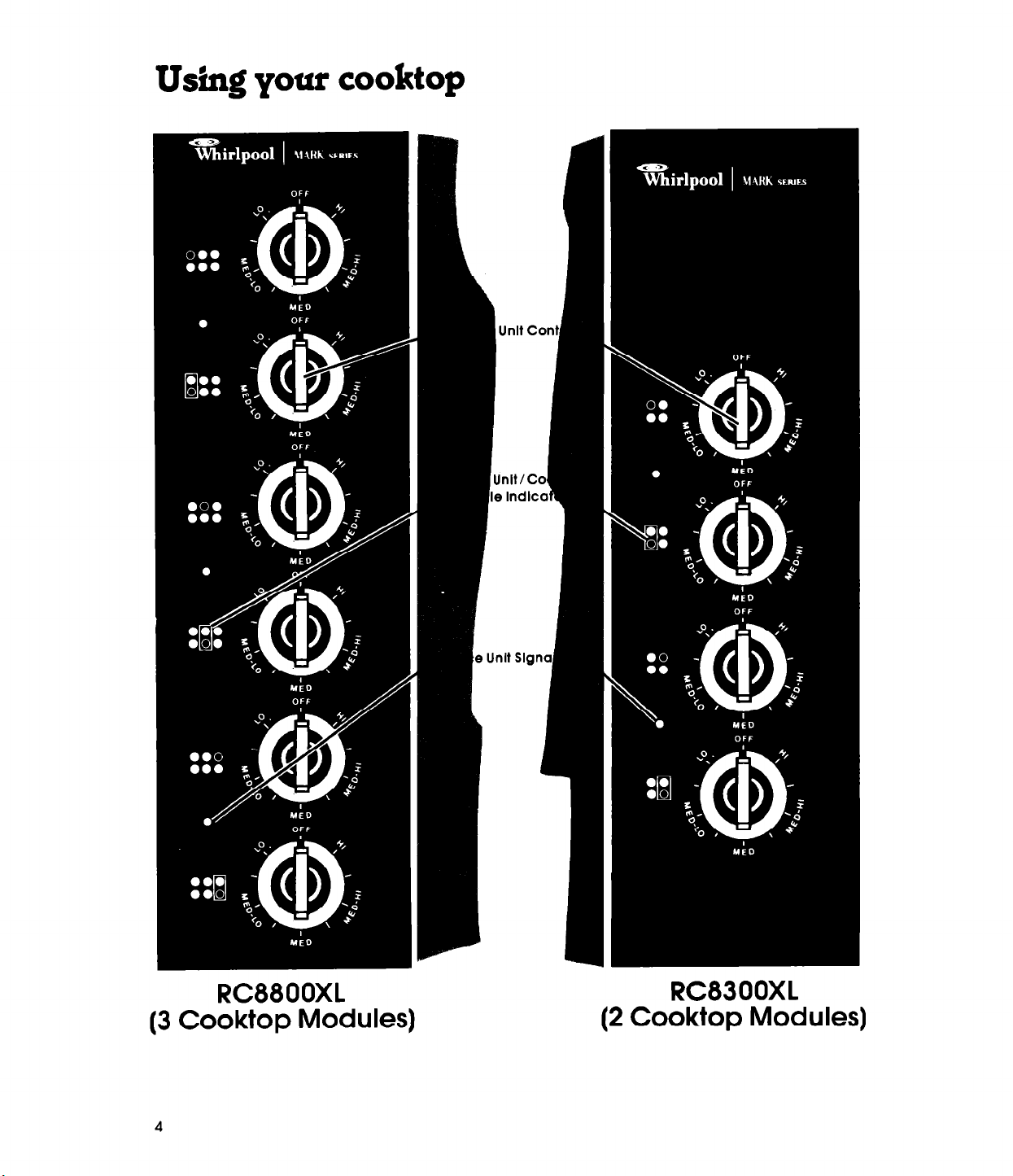
Using your cooktop
lnlt C
nit/C
Indlc
RC88OOXL
(3 Cooktop Modules)
4
It Slg
RC83OOXL
(2 Cooktop Modules)
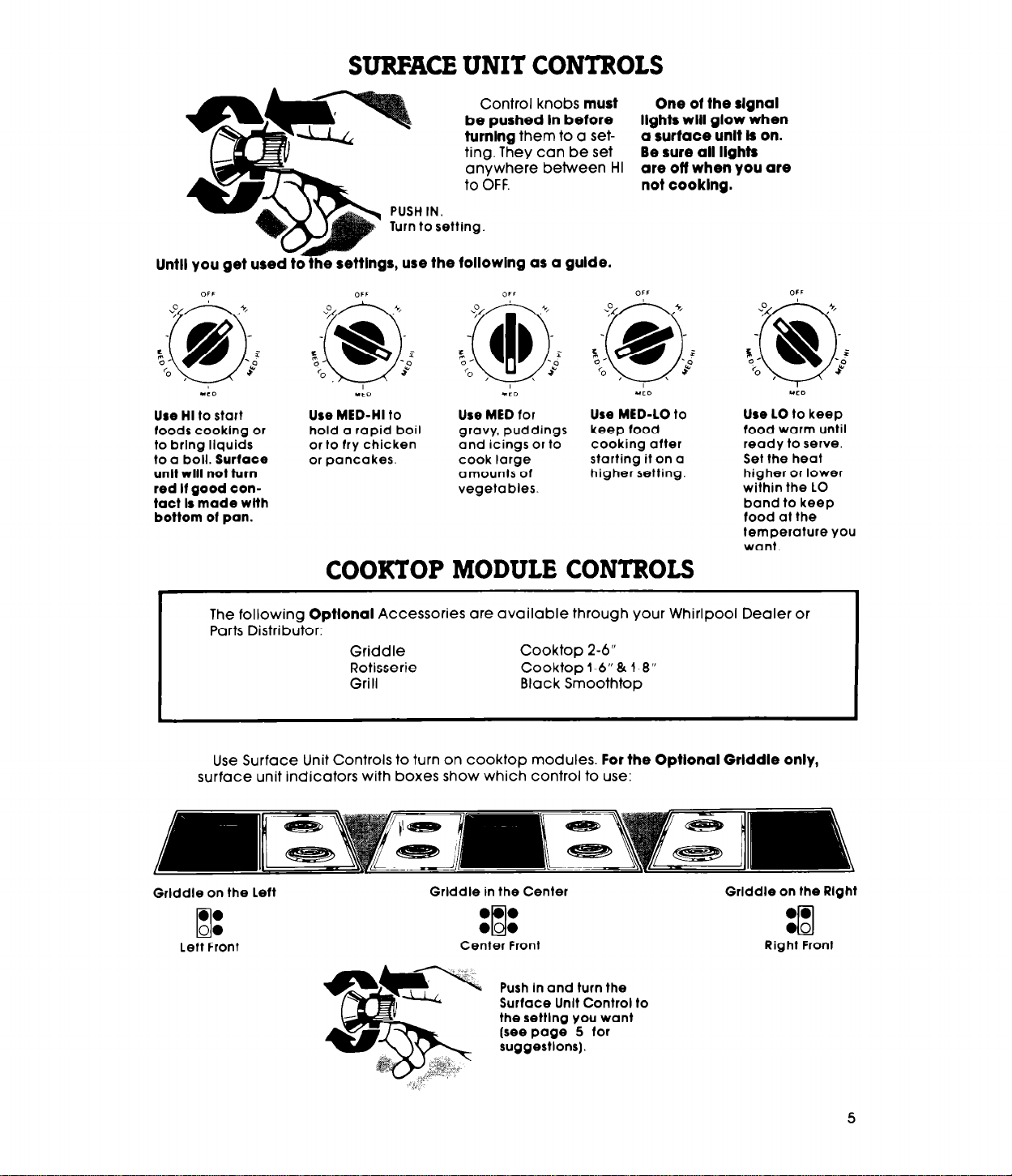
SURFACE UNIT CONTROLS
Unt HI you get used to the settings, use the
Use
HI to start
foods cooktng or
to brlng llquids
to a boll.
unlt will not turn
red
tact
Surface
If
good ton-
Is
made wtth
Use MED-HI
hold a rapid boil
or to try chicken
or pancakes.
to
bottom oi pan.
COOKTOP MODULE CONTROLS
Control knobs must
One ot the slgnal
be pushed In before lights will glow when
turnlng them to a set- a surtaoe unlt is on.
ting. They can be set
anywhere between HI
to OFF.
ting.
Be sure all lights
are off when you are
not cooklng.
followlng as a gulde.
Use MED for Use MED-LO to
gravy, puddings
and icings or to cooking alter ready to serve.
cook large
amounts of higher setting. higher or lower
vegetables.
keep food
starting it on a
Use LO to keep
toad warm until
Set the heat
within the LO
band to keep
food at the
temperature you
want.
The following Optlonal Accessories are available through your Whirlpool Dealer or
Parts Distributor:
Griddle
Rotisserie
Grill
Cooktop 2-6”
Cooktop l-6” & l-8”
Black Smoothtop
Use Surface Unit Controls to turn on cooktop modules. For the Optlonal Grlddle only,
surface unit indicators with boxes show which control to use:
Grlddle on the Left
Left Front
Grlddle in the Center
Center Front
Push In and turn the
Surface Unlt Control to
the setting you want
(see page 5 tor
suggestlons).
Grlddle on the Rlght
00
00
II
Right Front
