Whirlpool R153, R183, R243 Use & Care Manual
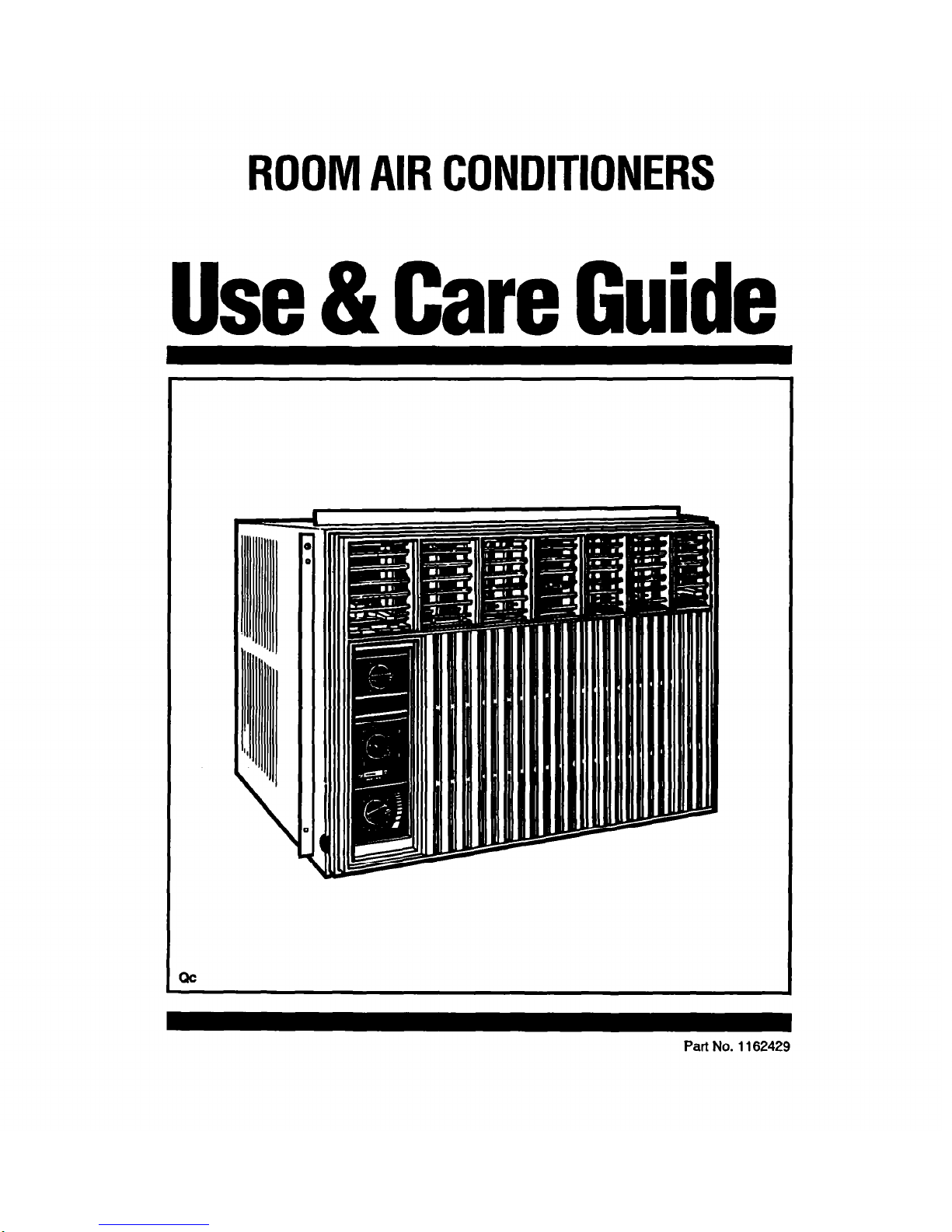
ROOM AIR CONDITIONERS
Use & Care Guide
Part No. 1162429
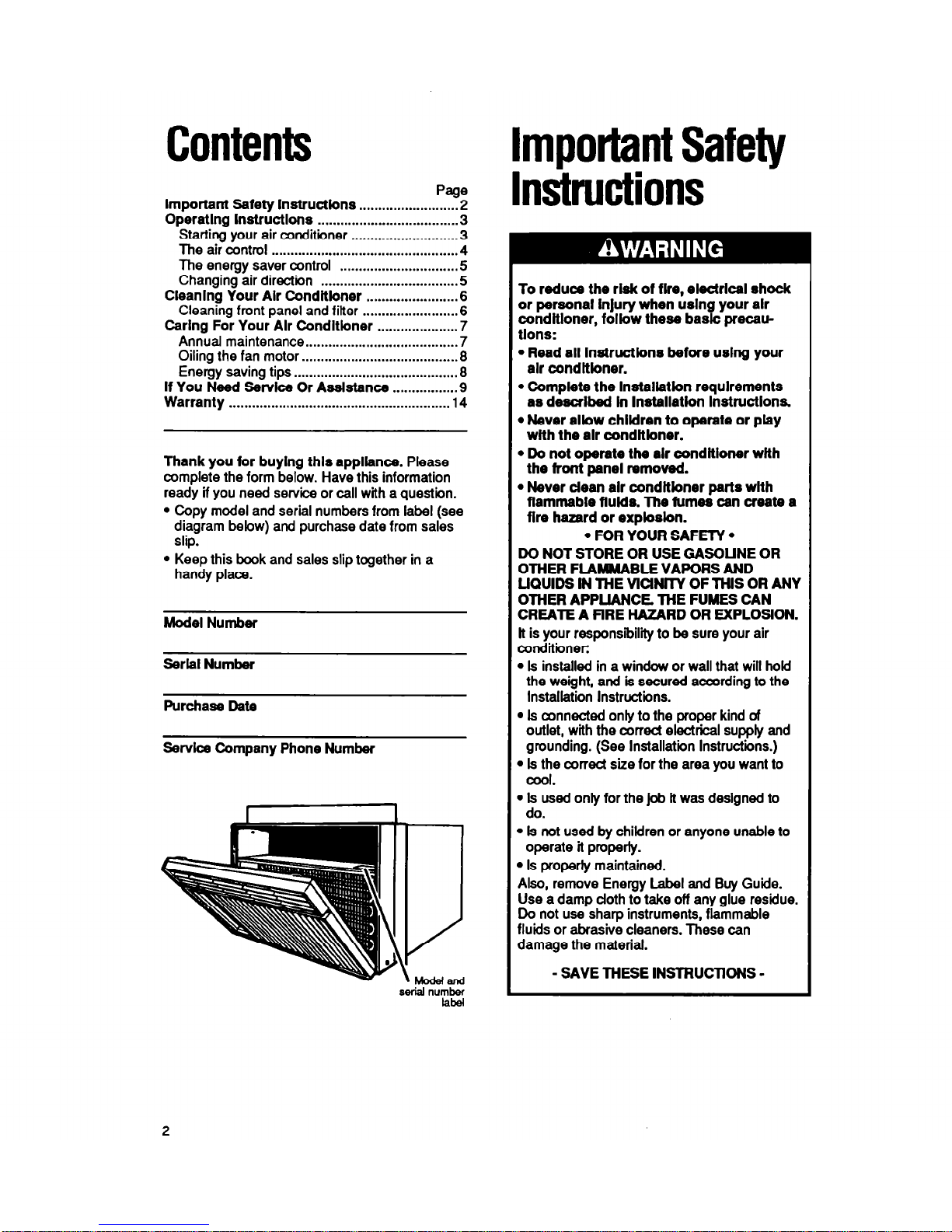
Contents
Page
Important Safety lnstructbns ......................... .2
Operatlng lnstructbns .................................... .3
Starting your air conditioner ........................... .3
The air control ................................................ .4
The energy saver control
............................... 5
Changing air direction ................................... .5
Cleaning Your Air Condltbner ....................... .6
Cleaning front panel and filter ........................ .6
Caring For Your Alr Condltbner .................... .7
Annual maintenance.. ..................................... .7
Oiling the fan motor.. ...................................... .8
Energy saving tips .......................................... .8
If You Need Service Or Assistance ................ .9
Warranty .......................................................... 14
Thank you for buylng thls appliance. Please
complete the form below. Have this information
ready if you need service or call with a question.
l Copy model and serial numbers from label (see
diagram below) and purchase date from sales
slip.
l Keep this book and sales slip together in a
handy place.
Model Number
Serial Number
Purchase Date
Servbe Company Phone Number
/
mportant Safety
nstfuctions
To reduce the rlsk of fire, electrbal shock
or Personal Injury when uslng your alr
condttloner, follow these bask precautlons:
l Read all lnstructbns before using your
alr condltbner.
l Complete the lnstallatbn requirements
as described in lnstallatlon Instructions.
l Never albw children to operate or play
with the alr condltbner.
l Do not operate the alr condltbner with
the front panel removed.
l Never clean air condltbner parts wlth
flammable fluids. The fumes can create a
flre hazard or expbsbn.
. FOR YOUR SAFETY l
DO NOT STORE OR USE GASOLINE OR
OTHER FlAM&IBLE VAPORS AND
LIQUIDS IN THE VIUNITY OF THIS OR ANY
OTHER APPLMNCL THE FUMES CAN
CREATE A FlRE HAZARD OR EXPLOSION.
It is your responsibilii to be sure your air
conditioner:
l ls installed in a window or wall that will hold
the weight, and is secured according to the
Installation Instructions.
l ls connected only to the proper kind of
outlet, with the coned electrical supply and
grounding. (See Installation Instructions.)
l ls the correct size for the area you want to
cool.
. Is used only for the job it was designed to
do.
l fs not used by children or anyone unable to
operate it properly.
l Is properly maintained.
Also, remove Energy Label and Buy Guide.
Use a damp doth to take off any glue residue.
Do not use sharp instruments, flammable
fluids or abrasive cleaners. These can
damage the material.
- SAVE THESE INSTRUCTlONS -
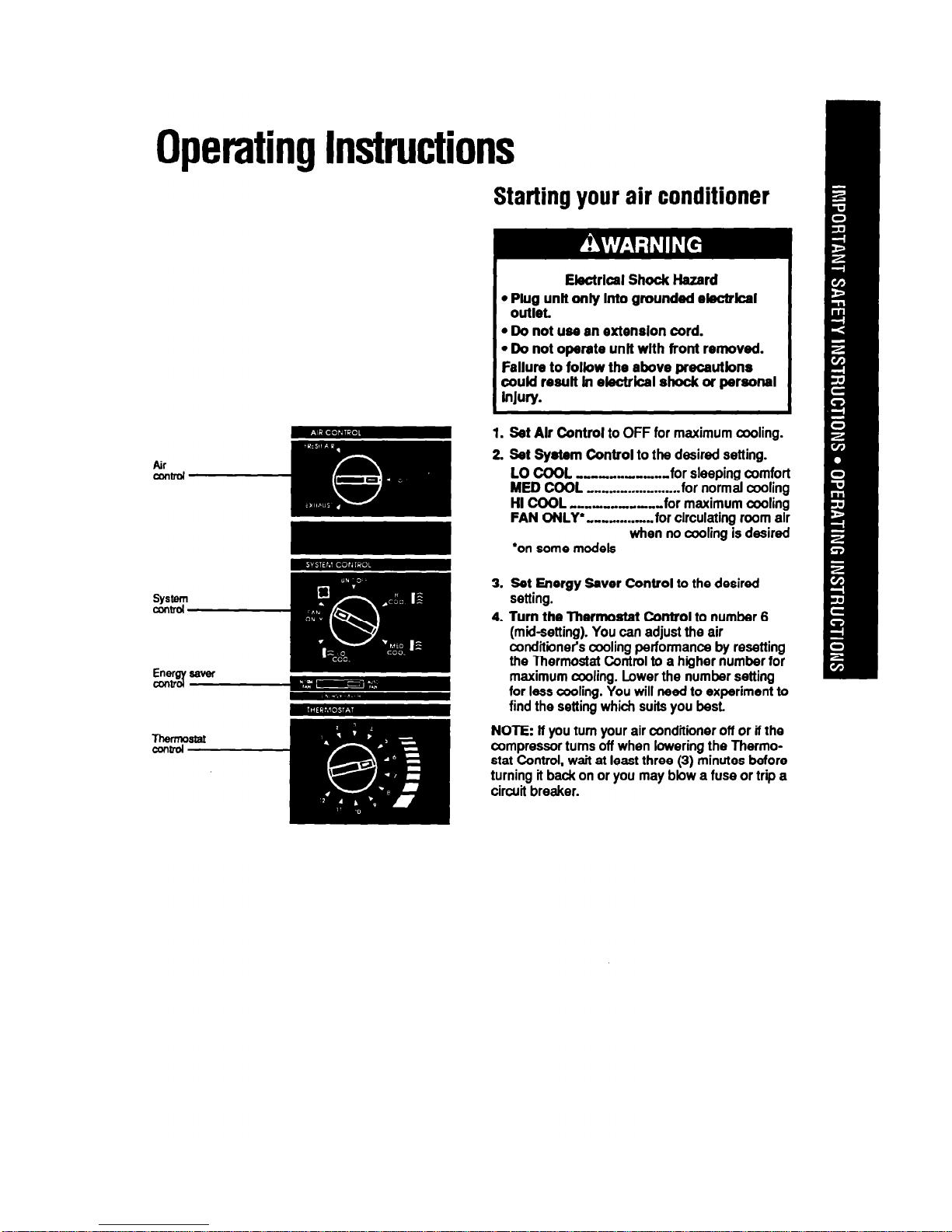
Operating Instructions
Starting your air conditioner
Electrical Shock Hazard
l Plug unt only Into grounded electflcal
outlet.
l Do not uss an extenslon cord.
l Do not opemte untt wlth front removed.
Fallure to folbw the above precautbns
could resull In electfbal shock or personal
WW.
1. Set Alr Control to OFF for maximum cooling.
2 Set Systsm Control to the desired setting.
LO COOL __-.._ . . . . . . ..-for
sleeping comfort
MED COOL II__. I . . . . . I . . . . . . . for
normal cooling
HI COOL ,,,-,,...,-....for maximum cooling
FAN ONLY’ ____.....-.. for circulating room air
when no cooling is desired
*on some models
3. Set Energy Saver Control to the desired
setting.
4. Turn the Thermostat Control to number 6
(mid-setting). You can adjust the air
conditioner’s cooling petfonnance by resetting
the Thermostat Control to a higher number for
maximum cooling. Lower the number setting
for less cooling. You will need to experiment to
find the setting which suits you best.
NOTE: lf you turn your air conditioner off or if the
compressor turns ofl when lowering the Thermo-
stat Control. wait at least three (3) minutes before
turning it back on or you may blow a fuse or trip a
circuit breaker.
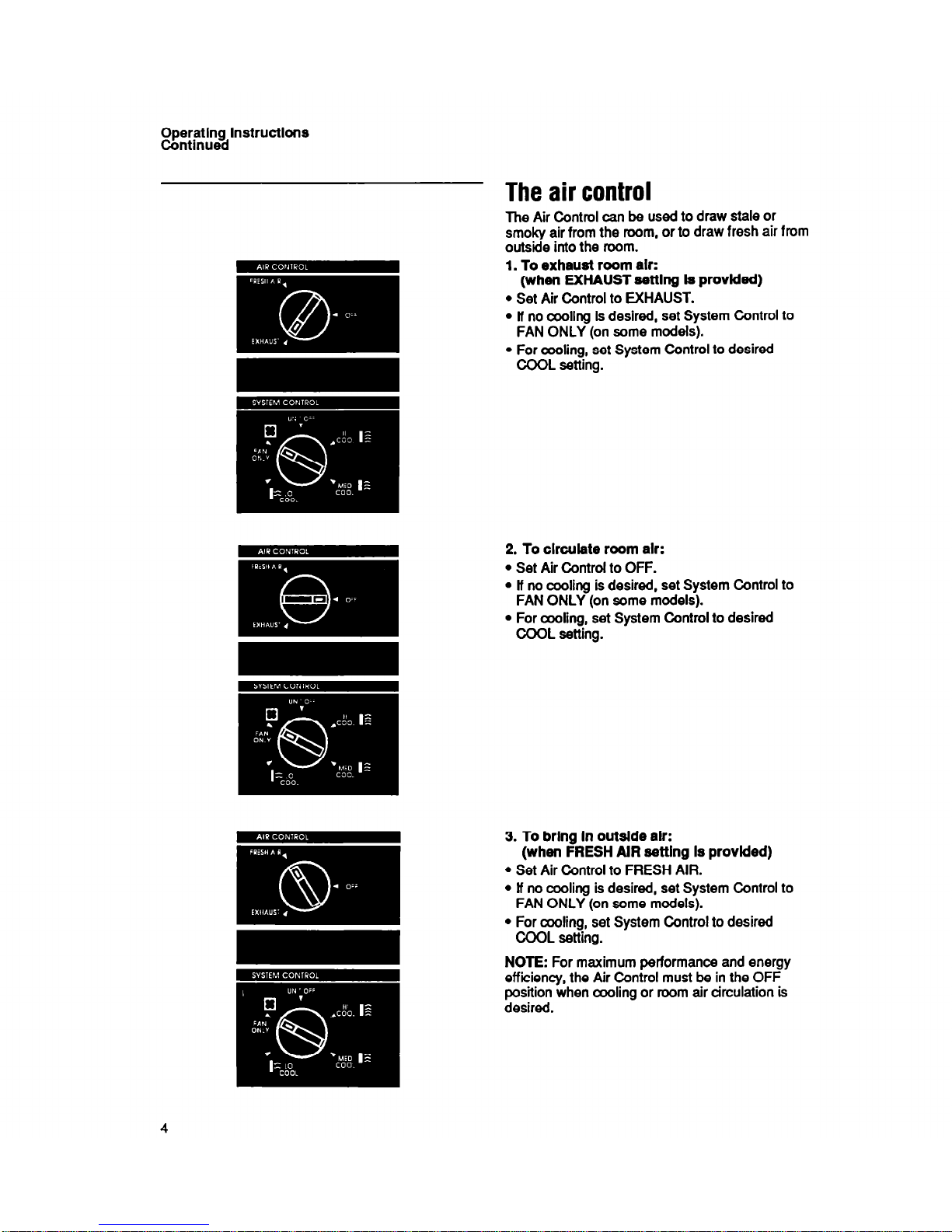
Operatlng lnstructlons
Continued
The air control
The Air Control can ba used to draw stale or
smoky air from the room, or to draw fresh air from
outside into the room.
1. To exhaust room alr:
(when EXHAUST eettlng b provlded)
l Set Air Control to EXHAUST.
l tl no cooling is desired, set System Control to
FAN ONLY (on some models).
l For cooling, set System Control to desired
COOL setting.
2. To circulate room alr:
l Set Air Control to OFF.
l lf no cooling is desired, set System Control to
FAN ONLY (on some models).
l For mling, set System Control to desired
COOL setting.
3. To brlng In outside alr:
(when FRESH AIR settlng Is provlded)
l Set Air Control to FRESH AIR.
l lf no cooling is desired, set System Control to
FAN ONLY (on some models).
l For cooling, set System Control to desired
COOL setting.
NOTE: For maximum performance and energy
efficiency, the Air Control must be in the OFF
position when cooling or ruom air circulation is
desired.

The energy saver control
(on some models)
The Energy Saver Control has two settings:
NORM FAN and AUTO FAN.
NORM FAN-The fan runs constantly. Use this
setting during extremely warm or humid weather
and for rocms that need to be cooled continually.
AUTO FAN-This setting saves energy. The fan
will cycle on and off as the Them-rostat Control
turns the compressor on and off. This saves the
cost of electrical energy that would be used to run
the fan continuously.
ft is normal for the fan to turn on and off in the
AUTO FAN setting. The amount of time the unit
will be off depends on the room temperature and
Thermostat Control setting.
Changing air direction
5
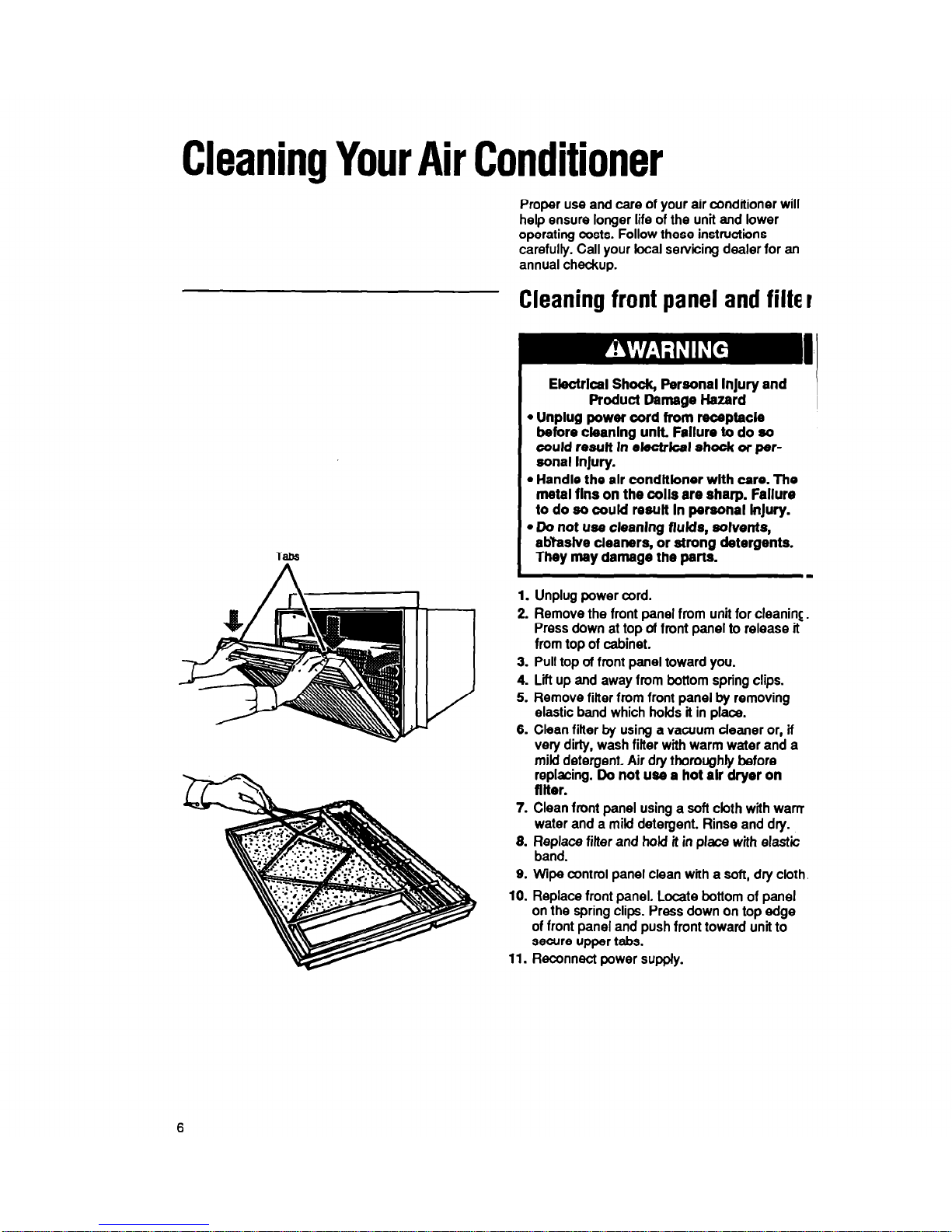
Cleaning Your Air Conditioner
Proper use and care of your air conditioner will
help ensure longer life of the unit and lower
operating axts. Follow these instructions
carefully. Call your local servicing dealer for an
annual checkup.
Cleaning front panel and filte I
ElectrIcal Shock, Personal lnlury and
i
Product Damage Hazaid -
l Unplug power cord from receptacle
before cleaning unit Failure to do so
could result In electrbal shock or personal Injury.
l Handle the alr condltbner wlth care. The
metal flns on the tolls are sharp. Failure
to do so could result In personal InJury.
l Do not use cleaning flulds, solvents,
ab?aslve cleaners, or strong detergents.
They may damage the parts.
1. Unplug power cord.
2.
3.
4.
5.
6.
7.
8.
9.
10.
Remove the front panel from unit for cleaning.
Press down at top of front panel to release it
from top of cabinet.
Pull top of front panel toward you.
Lii up and away from bottom spring clips.
Remove filter from front panel by removing
elastic band which holds it in place.
Clean filter by using a vacuum deaner or, if
very dirty, wash fifter with warm water and a
mild detergent. Air dry thoroughly before
replacing. Do not use a hot alr dryer on
filter.
Clean front panel using a soft cloth with warn
water and a mild detergent. Rinse and dry.
Replace fifter and hold it in place with elastic
band.
wipe control panel clean with a soft, dry cloth,
Replace front panel. Locate bottom of panel
on the spring clips. Press down on top edge
of front panel and push front toward unit to
secure upper tabs.
11. Reconnect power supply.
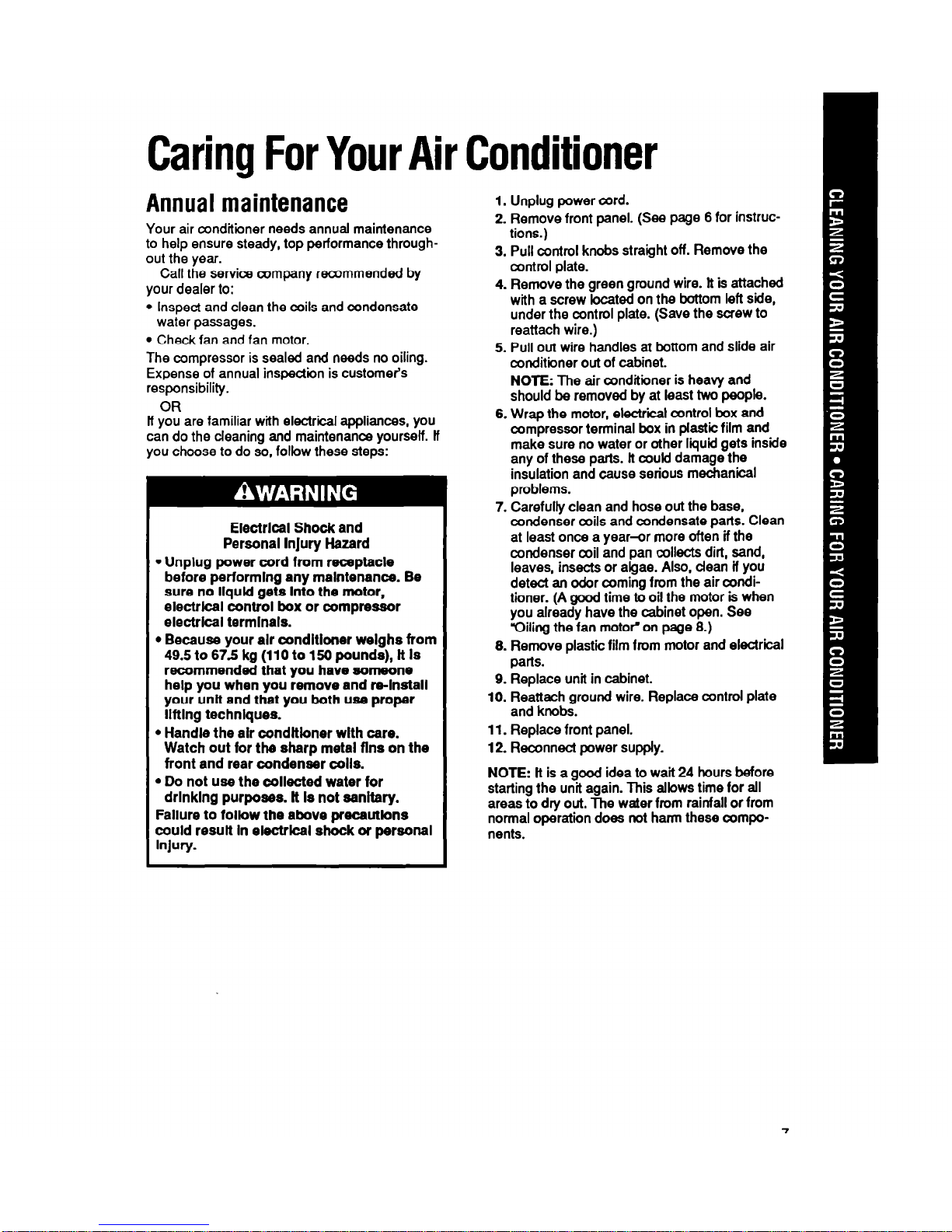
Caring For Your Air Conditioner
Annual maintenance
Your air conditioner needs annual maintenance
to help ensure steady, top performance throughout the year.
Call the service company recommended by
your dealer to:
l Inspect and clean the coils and condensate
water passages.
l Check fan and fan motor.
The compressor is sealed and needs no oiling.
Expense of annual inspection is customer’s
responsibility.
OR
lf you are familiar with electrical appliances, you
can do the cleaning and maintenance yourself. ll
you choose to do so, follow these steps:
Elect&al Shock and
Personal Injury Hazard
l Unplug power cord from receptacle
before performlng any maintenance. Be
sure no llqukl gets Into the motor,
elect&al control box or compressor
electrical termlnals.
l Because your alr conditioner welghs from
49.5 to 67.5 kg (110 to 150 pounds), tt Is
recommended that you have someone
help you when you remove and re-Install
your unit and that you both use proper
llftlng techniques.
l Handle the air condttbner wlth care.
Watch out for the sharp metal flns on the
front and rear condenser ails.
l Do not use the collected water for
drlnklng purposes. R Is not sanitary.
Failure to follow the above precautbns
could resutt In electrical shock or personal
Injury.
1. Unplug power cord.
2. Remove front panel. (See page 6 for instructions.)
3. Pull control knobs straight off. Remove the
control plate.
4. Remove the green ground wire. % ls attached
with a screw located on the bottom left side,
under the control plate. (Save the screw to
reattach wire.)
5. Pull out wire handles at bottom and slide air
conditioner out of cabinet.
NOTE: The air conditioner is heavy and
should be removed by at least two people.
6. Wrap the motor, electrical control box and
compressor terminal box in plastic film and
make sure no water or other liquid gets inside
any of these parts. lt could damage the
insulation and cause serious mechanical
problems.
7. Carefully clean and hose out the base,
condenser coils and condensate parts. Clean
at least once a year-or more often if the
condenser coil and pan collects dirt, sand,
leaves, insects or algae. Also, dean if you
detect an odor coming from the air conditioner. (A good time to oil the motor is when
you already have the cabinet open. See
“Oiling the fan motof on page 8.)
8. Remove plastic film from motor and electrical
parts.
9. Replace unit in cabinet.
10. Reattach ground wire. Replace control plate
and knobs.
11. Replace front panel.
12. Reconnect power supply.
NOTE: It is a good idea to wait 24 hours before
starting the unit again. This allows time for all
areas to dry out. The water from rainfall or from
normal operation does not harm these components.
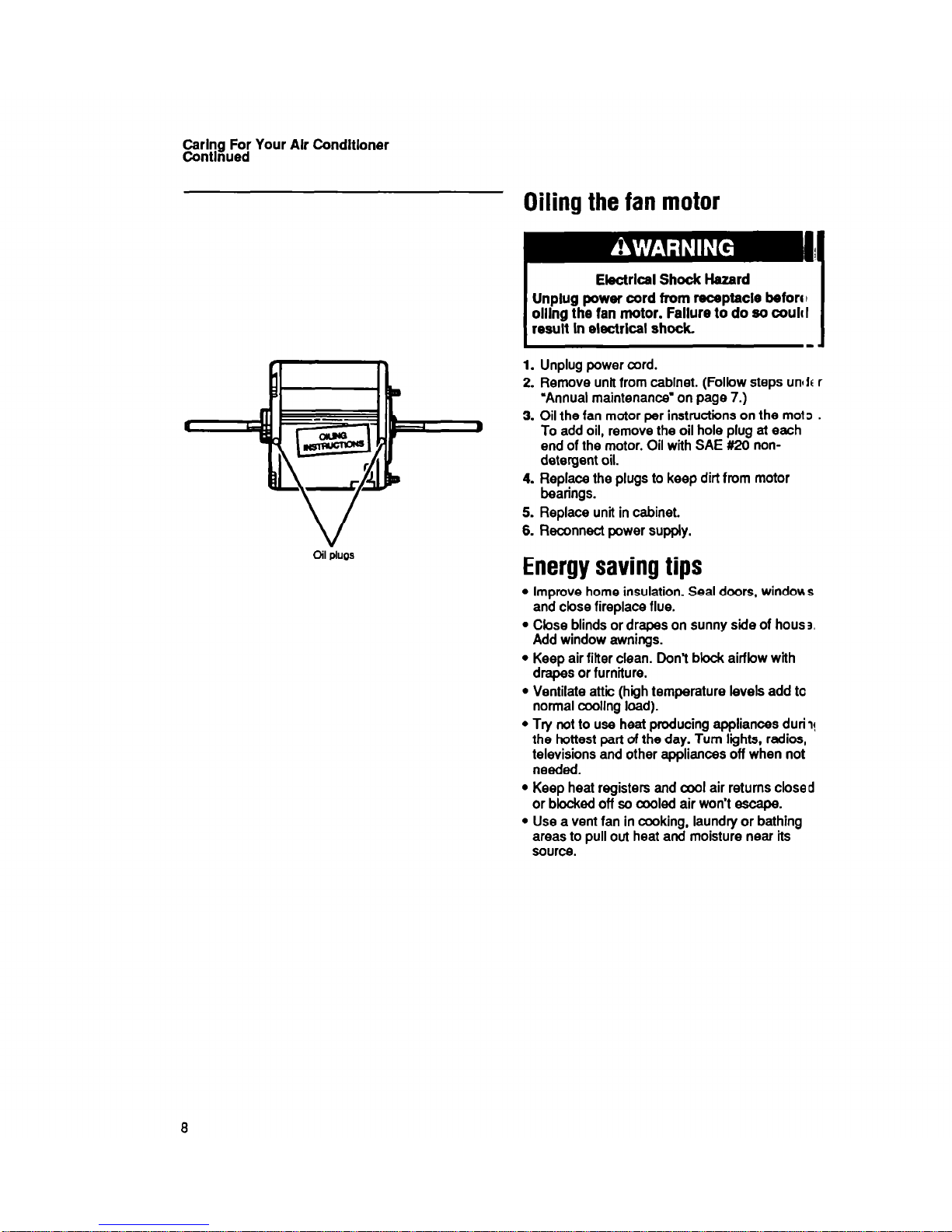
Carlng For Your Alr Condltloner
Continued
Oiling the fan motor
Unplug power cord from receptacle beforc I
olllng the fan motor. Failure to do so coulc I
1.
Unplug power cord.
2. Remove unit from cabinet. (Follow steps unl I6 r
‘Annual maintenance’ on page 7.)
3. Oil the fan motor per instructions on the mot 3 .
To add oil, remove the oil hole plug at each
end of the motor. Oil with SAE #Xl nondetergent oil.
4. Replace the plugs to keep dirt from motor
bearings.
5. Replace unit in cabinet.
6. Reconnect power supply.
Energy saving tips
l Improve home insulation. Seal doors, windows
and close fireplace flue.
l Close blinds or drapes on sunny side of hous 3.
Add window awnings.
l Keep air fitter clean. Don’t bbck airflow with
drapes or furniture.
l Ventilate
attic
(high temperature levels add to
normal cooling bad).
l Try not to use heat producing appliances dun it
the
hottest
part of the day. Turn lights, radios,
televisions and other appliances off when not
needed.
l Keep heat registers and cool air returns closed
or blocked off so cooled air won’t escape.
l Use a vent fan in cooking, laundry or bathing
areas to pull out heat and moisture near its
source.
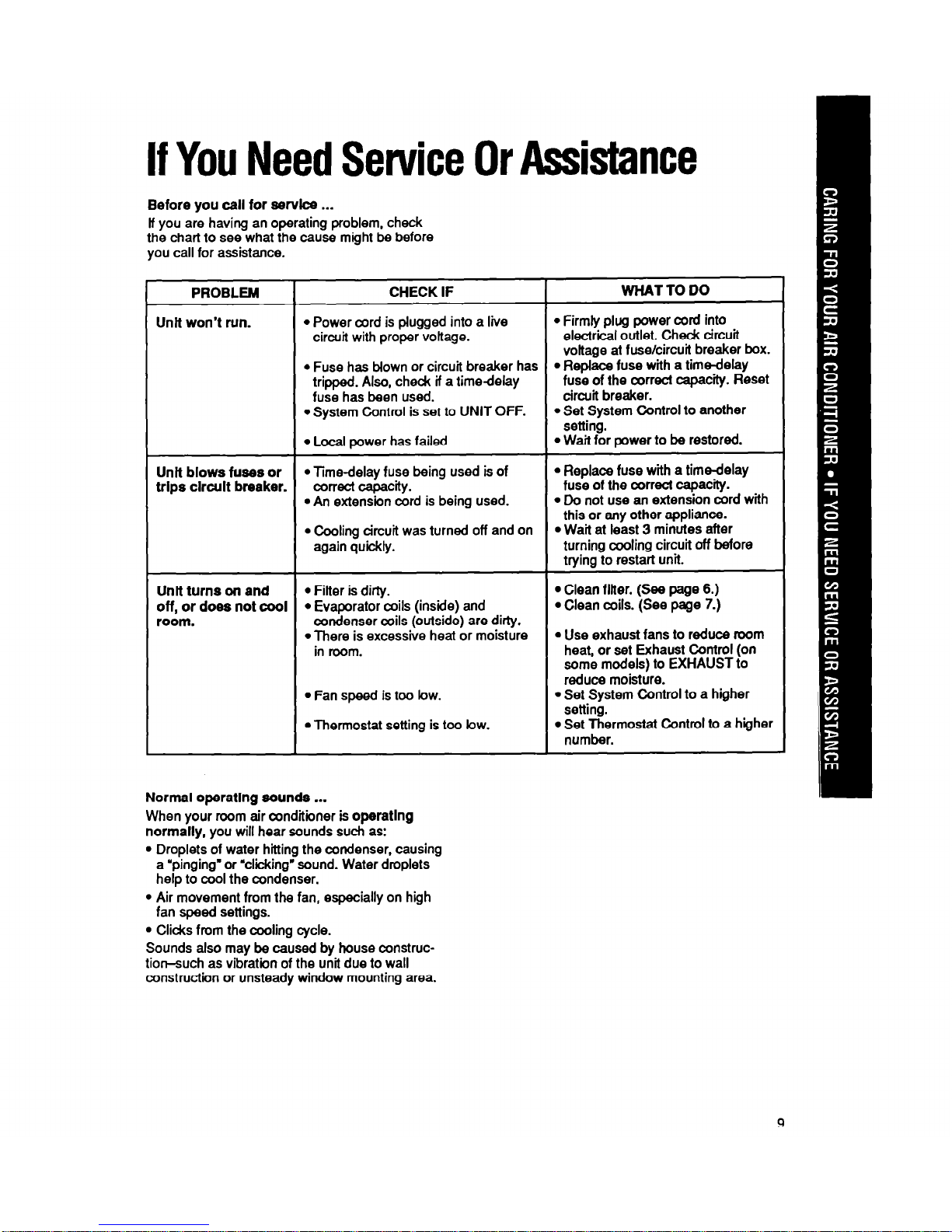
If You Need Service Or
Assistance
Before you call for aervke . . .
lf you are having an operating problem, check
the chart to see what the cause might be before
you call for assistance.
PROBLEM
CHECK IF
WHAT TO DO
Unit won’t run. l Power cord is plugged into a live
circuit with proper voltage.
l Firmly plug power cord into
electrical outlet. Check circuit
voltage at fuse/circuit breaker box.
l Fuse has Mown or circuit breaker has
l Replace fuse with a timedelay
tripped. Also, chedc if a timedelay
fuse of the correct capacity. Reset
fuse has been used.
circuit breaker.
l System Control is set to UNIT OFF.
0 Set System Control to another
setting.
l Local power has failed
l Wait for power to be restored.
Unit blows fuses or l Time-delay fuse being used is of
l Replace fuse with a time-delay
trips clrcult breaker. correct capacity.
fuse of the correct capacity.
l An extension cord is being used.
l Do not use an extension cord with
this or any other appliance.
l Cooling circuit was turned off and on
l Wait at least 3 minutes after
again quickly.
turning cooling circuit off before
trying to restart unit.
Untt turns on and l Filter is dirty.
. Clean filter. (See page 6.)
off, or does not cool
l Evaporator coils (inside) and
l Clean coils. (See page 7.)
room.
condenser coils (outside) are dirty.
l There is excessive heat or moisture
l Use exhaust fans to reduce room
in room.
heat, or set Exhaust Control (on
some models) to EXHAUST to
reduce moisture.
l Fan speed is too low. l Set System Control to a higher
setting.
l Thermostat setting is too low.
l Set Thermostat Control to a higher
number.
Normal operatlng sounds . . .
When your room air conditioner is opemtlng
normally, you will hear sounds such as:
l Droplets of water hitting the condenser, causing
a ‘pinging’ or “clicking” sound. Water droplets
help to cool the condenser.
l Air movement from the fan, especially on high
fan speed settings.
l Clicks from the cooling cycle.
Sounds also may be caused by house construction-such as vibration of the unit due to wall
construction or unsteady window mounting area.
