Whirlpool LLR8233BN0, LLR8233BN1, LLR8233BQ0, LLR8233BQ1, LLR8233BW0 Owner’s Manual
...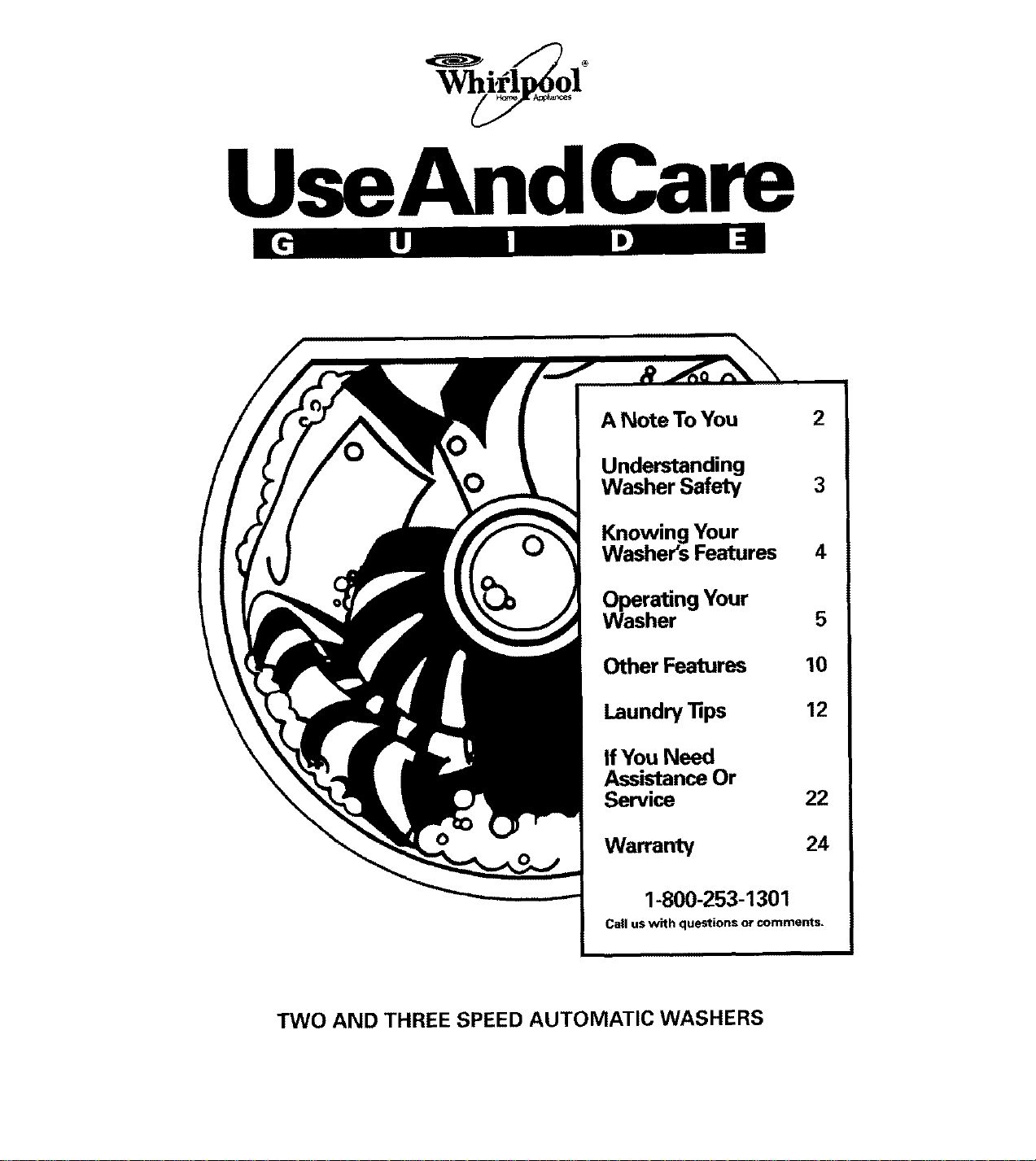
UseAndCare
Understanding
Washers Features 4
Other Features
2
Assistance Or
Service 22
TWO AND THREE SPEED AUTOMATIC WASHERS

A Note ToYou
Thank you for buying a Whirlpool appliance.
You have purchased a quality, world-classhome appliance. Years of engineering experience have
gone into its manufacturing. To ensure many years of trouble-free operation, we have developed
this Use and Care Guide. It is full of valuable information on how to operate and maintain your
appliance properly and safely. Please read it carefully. Also, please complete and mail the Owner-
ship Registration Card provided with your appliance. This will help us notify you about any new
information on your appliance.
Your safety is important to us.
This guide contains safety symbols and statements. Please pay special attention to these symbols
and follow any instructions given. Here is a brief explanation of the use of each symbol.
This symbol will help alert you to such dangers
as personal injury, burns, fire and electrical
shock.
Our Consumer Assistance number, 1-800-253-1301, is
toll-free 24 hours a day,
If you have a question concerning your appliance's operation,or if you need service, first see "If
You Need Assistance Or Service" on page 22. If you need further help, call us. When calling, you
will need to know your appliance's complete model number and serial number. You can find this
information on the model and serial number plate (see diagram on page 4). For your convenience,
we have included a handy place below for you to record these numbers, the purchase date from
the sales slip and your dealer's name and telephone number. Keep this book and the sales slip
together in a safe place for future reference.
Model Number Dealer Name
Serial Number Dealer Phone
Purchase Date
This symbol will help you avoid actions which
could cause product damage (scratches,
dents, etc.) and damage to your personal
property.

IMPORTANT SAFETY INSTRUCTIONS
• Read all instructions before using your
washer.
• Do not machine wash or machine dry
items cleaned, washed, soaked in, or
spotted with wax, paint, gasoline, oil, or
other flammable fluids. The fumes can
create a fire hazard or explosion. Always
hand wash and line dry items containing
these materials.
• Flammable fluids (dry-cleaning solvents,
kerosene, gasoline, etc.) should not be
used or stored in or near your washer. Do
not add flammable fluids to your wash
water. These substances give off vapors
that can create a fire hazard or explosion.
• Do not allow children to operate, play with,
or crawl on or inside your washer. Super-
vise children closely when your washer is
used near them.
• Before your washer is removed from
service or discarded, remove the lid to
prevent accidental entrapment.
• After starting a cycle, de not reach into the
basket unless the Cycle Control Knob is
pushed in and all motion stops,
• Do not tamper with the controls.
• If your hot water has not been used
recently (usually 2 weeks or longer),
hydrogen gases may build up in your
water heater and your hot water pipes.
HYDROGEN GAS IS EXPLOSIVE To
prevent injury or damage, before using
your washer, turn on all hot water faucets
and allow water to run for several min-
utes. This will allow gases to escape. Do
not smoke or use any open flame near
your faucet while it is open.
Please ...
• Have only a qualified repairman install,
repair, or replace parts onwasher,
• Maintain washer properly.
• Protect washer from the weather and
keep it where the temperature will not fall
below freezing,
• Install and level washer on a floor that
can support the weight.*
• Connect washer to the correct 3-prong
outlet, electrical supply, water supply, and
drain.*
• Ground washer properly.*
*See the Installation Instructions.
Understanding your responsibilities
• Store detergent, laundry aids and other
materials in a cool, dry place where
children cannot reach them (in a locked
cabinet if possible).
• Read and follow instructions on pack-
ages of detergent and laundry aids,
especially warnings and precautions.
,, Do not wash or dry items that are soiled
with vegetable or cooking oil. These
items may contain some oil after launder-
ing. Due to the remaining oil, the fabric
may smoke or catch fire by itself.
- SAVE THESE INSTRUCTIONS -
• Do not use chlorine bleach and ammonia
or acids (suchas vinegar or rust re-
mover) in the same wash, Hazardous
fumes can form.
• Unplug power supply cord before
attempting to service your washer.
• Do not machine wash fiberglass materi-
als. Small particles can stick to the
fabrics washed in following loads and
cause skin irritation.

Knowing Your Washer's
Features
The parts and features of your washer are illustrated in this section. Become familiar with all parts
and features before using your washer.
NOTE: The drawings in this book may vary from your washer model. They are designed to show
the different features of all models covered by this book. Your model may not include all features.
Load size Temperature Cycle control
selector selector knob
Consumer Assistance
._------( Center number
Fabric softener
dispenser*
Agitato_
1-800-253-1301)
Model and serial
number plate
(under lid)
Bleach dispenser"
Other features not shown:
MAGIC CLEAN®lint filter*
Manualclean lintfilter (inside agitator)*
Extra rinse option*
*Available on some models
Basket
Tub
4

Operating Your Washer
In This Section
Page
Before starting your washer .............................. 5
Starting or stopping your washer ..................... 5
Selecting a load size .......................................... 5
Selecting wash-rinse temperatures ................. 6
Operating your washer properly assures maximum washing efficiency. This section gives you
important information to help you to select a cycle, time, and temperature for your wash load.
Selecting a cycle and time .............................. 6
Using rinse and spin ....................................... 8
Using drain and spin ....................................... 8
What happens in each cycle ........................... 9
Page
Before starting your washer
Add measured detergent. Then place a sorted NOTE: If your washer has a Consumer Buy
load in the washer before starting. See page 12 Guide, remove it and place it in your Use and
for additional "Before you wash" information. Care Guide.
Starting or stopping your washer
Starting your washer:
1. Push in the Cycle Control Knob and turn it
clockwise. Stop when the indicator on the
knob's outer ring points to the number in the
wash cycle you want, The numbers are
minutes of wash time. Make other selec-
tions, if necessary,
2. Pull out the Cycle Control Knob.
Refer to pages 6-g for additional information to
help you make selections.
Stopping and restarting your washer:
• To stop the washer at any time, push in the
Cycle Control Knob
• To restart the washer, close the lid (if neces-
sary) and pull out the Cycle Control Knob.
Selecting a load size
Your washer has a knob or slide Load Size
Selector. Position the Load Size Selector at the
setting that corresponds to the size load you
want to wash.
Select a load size based upon the size of the
load and the fabric you are washing. See page
12 for additional loading information,
• If your washer has a knob Load Size Selec-
tor, turn selectorto the desired load size.
Settings may vary with model

- If your machine has a slide Load Size Selec-
tor, you may set the load size anywhere on or
between the ex small and ex large settings.
To change the load size setting after the washer
has started to fill, move the Selector to the
desired new setting.
NOTE: If your washer has RESET on the Load
Size Selector, change the load size selection by
first moving the Selector to RESET, then to the
new load size.
Slide selector with "Reset"
Load size tips
• Items should move freely in the washer. Do
not overload the machine or select a load size
that is too small for the wash load.
• Use a large load size setting for best results
with permanent press clothes.
• Reduce wash time when using a smalI load
size setting. Loads with only a few small items
need less wash time.
Selecting wash-rinse temperatures
Your washer has a knob, CLEAN TOUCH'" or
push button Water Temperature Selector. Match
the water temperature to the type of fabric and
soils being washed. The top temperature is the
wash water and the bottom temperature is the
rinse water.
Water temperature tips
• Use warm wash water with the Permanent
Press and Delicate cycles.
• Always use cold rinse water for permanent
press fabrics.
• For heavily soiled permanent press or knit
clothes, pre-wash or pre-soak before washing
in warm water.
See the "Water usage guide" on page 16 for
mnr_ information.
Knob selector
Push button selector
CLEAN TOUCH selector-
an indicator appears
above the water
temperatures selected
Selecting a cycle and time
You will find information you need to help you
make correct cycle selections inthis section
• Pages 7-8: Use the information on these
pages to guide you when selecting a wash
cycle and time.
• Page 9: Use this page to help you understand
what happens during a wash cycle,
6 Cycles may vary with model

Regular cycle
The Regular cycle features the Gentle Wash
system and high spin speeds to shorten drying
time.
• Use 10-14 minutes of wash time to clean
sturdily constructed fabrics and heavily soiled
loads.
• Use 6-!0 minutes of wash time to clean
regular loads of fabrics that are moderately
soiled.
Permanent Press cycle
The Permanent Press cycle features the
Gentle Wash system, a cool-down rinse, and
low spin speeds to reduce wrinkling.
• Use 10 minutes of wash time to clean
moderately soiled permanent press and
some synthetic fabrics.
• Use 6 minutes of wash time to clean lightly
soiled permanent press and some synthetics.
NOTE: The washer pauses briefly during the
wash cycle. This is normal for washer
operation.
Delicate cycle
The Delicate cycle features a reduced agitation
speed for gentle soft removal. Low spin speeds
reduce wrinkling.
• Use 6 minutes of wash time, to clean lightly
and moderately soiled delicate items and
washable knits.
Soak cycle
(on some models)
The Soak cycle features brief periods of
agitation and soak time to help remove heavy
soils and stains that need pretreatment.
• Use warm water when soaking laundry (hot
water can set stains), See page 13for stain
removal information.
• Use the amount of detergent or presoak
additive recommended by manufacturer.
• After the Soak cycle ends, add detergent
and set a new wash cycle,
Regular cycle
Permanent press cycle
Delicate cycle
Soak cycle
7

Pre-Wash cycle
(on some models)
The Pre-Wash cycle features a brief period of
high speed agitation to help remove heavy
soils and stains that need pretreatment.
• Use warm water for prewashing stained
laundry (hot water can set stains). See page
13 for stain removal information.
• After the Pre-Wash cycle ends, add deter-
gent and set a new wash cycle.
Super Wash cycle
(on some models)
Super Wash automatically pre-washes the
laundry and advances into the Regular wash
cycle (the washer does not need to be reset
after the Super Wash cycle). Use this cycle
when washing heavily soiled loads that need
maximum soil removal.
• For proper cleaning use double the amount
of detergent recommended for a regular
wash cycle.
NOTE: The machine pauses during Super
Wash. This is normal for washer operation.
Pre-wash cycle
Super wash cycle
Using rinse and spin
NOTE: If your washer has the Extra Rinse
option, see page 11.
When using extra detergent for heavily soiled
clothes, or washing special-care items, you
may want an extra rinse and spin.
1. Push Cycle Control Knob in and turn
clockwise to RINSE, as illustrated.
2. Pull Cycle Control Knob out. The washer
will fill to selected load size, agitate, drain,
and soin.
Using drain and spin
A drain and spin may help shorten drying times
for some heavy fabdcs or special-care items
by removing excess water.
1, Push Cycle Control Knob in and turn
clockwise to SPIN, as illustrated.
2. Pull Cycle Control Knob out. The washer
will drain and spin.
8
