Whirlpool LHE 9800, LHI 9801 Owner's Manual

Models LHE 9800; LH! 9801 SOLID STATE Mark II Series
with ELECTRONIC TOUCH CONTROL
WhidpOOl DRYER
Opemting In&uction/
S~CU?L INSTRUCTIONS: See Dryer Guide for drying
fiP% Jnformation about permanent press and knit
ftems, instructions
for drying special art#cleS and
items not to be dried in your dryer.
Timed Dry Control (Page 5 1
Custom Dry Control (Page 5 )
lint Screen (Page IO]
ess R: Control Selector
Finish Guards Control Selector
-Temp
Indicator Lights (Page 4 )
Power ON/OFF
Selector (Page 4 )
Full Width loading Door
(We 4 1
IPow 4 1
lever[Page 4 )
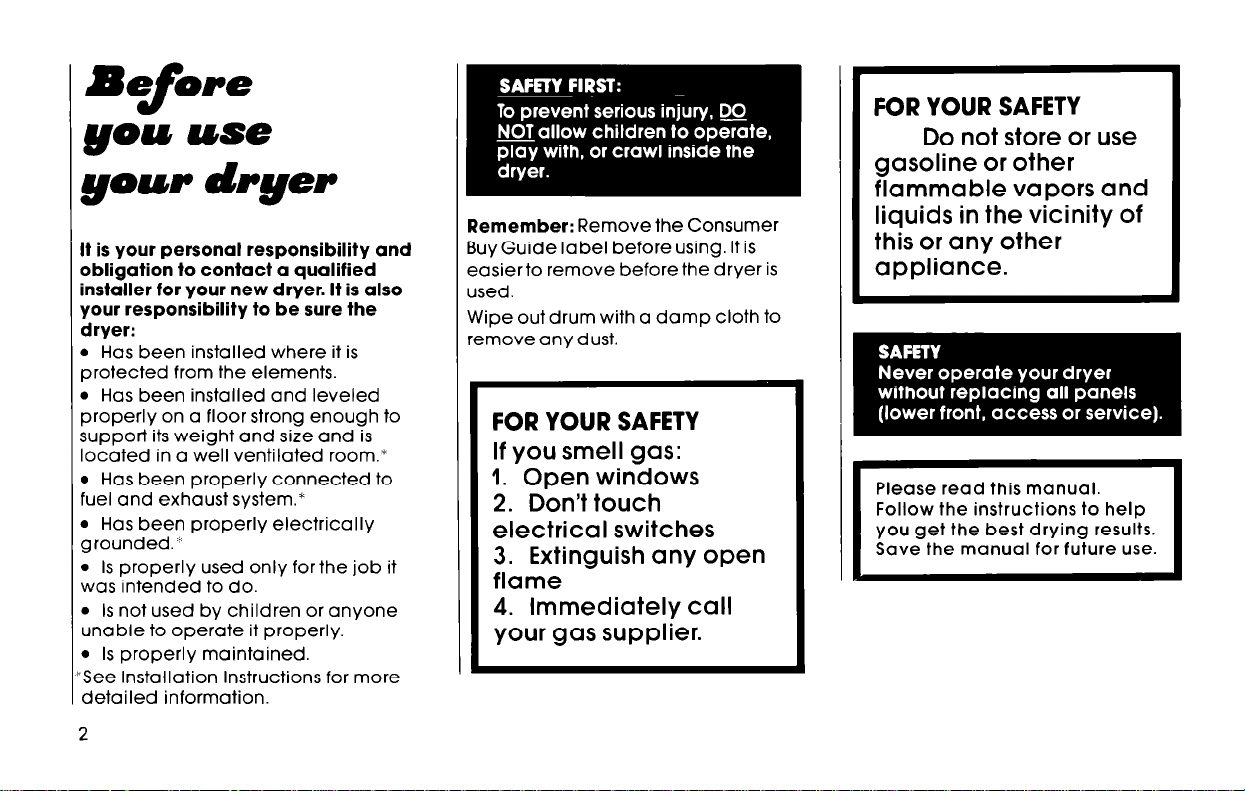
1 Before
you wse
your dryer
It is your personal responsibility and
obligation to contact a qualified
installer for your new dryer. It is also
your responsibility to be sure the
dryer:
l
Has been installed where it is
protected from the elements.
l
Has been installed and leveled
properly on a floor strong enough to
support its weight and size and is
located in a well ventilated room.”
l
Has been properly connected to
fuel and exhaust system.*
l
Has been properly electrically
grounded..
l
Is properly used only for the job it
was intended to do.
l
Is not used by children or anyone
unable to operate it properly.
l
Is properly maintained.
See Installation Instructions for more
detailed information.
Remember: Remove the Consumer
Buy Guide label before using. It is
easier to remove before the dryer is
Jsed.
Wipe out drum with a damp cloth to
remove any dust.
FOR YOUR SAFETY
If you smell gas:
1. Open windows
2. Don’t touch
electrical switches
3. Extinguish any open
flame
4. Immediately call
your gas supplier.
FOR YOUR SAFETY
Do not store or use
gasoline or other
flammable vapors and
liquids in the vicinity of
this or any other
appliance.
Please read this manual.
Follow the instructions to help
you get the best drying results.
Save the manual for future use.
2

toad
#he
dryer ~
l
SORT LOADS according to type of
fabric and weight for best results. For
example, put towels in one load,
permanent press in another.
l
ALLOW ROOM for clothes to
tumble freely for fastest, most wrinklefree drying.
l
DRY SMALLER THAN NORMAL LOADS
zf permanent press for best wrinkle
removal.
l
USE A MESH BAG to hold small items
such as baby socks
Your new Whirlpool dryer is different
from ones you have used in the past.
it is a Solid State dryer with eiectronic touch controls. The dryer has
four basic fabric-temperature
seiectlons. Select the Fabric-Temp
setting needed for the load. The
dryer has a built-in memory which
automatically selects the Normal
Dry dryness setting and continues
the cycle from the interruption point
when dryer door is opened. if you
prefer your loads to be less or more
dry than normal, select another Custom Dry Control settfng or select a
Timed Dry setting.
Please read and follow the
instructions for best results with your
Whirlpool Solid State Electronic
Touch Control automatic dryer.
3
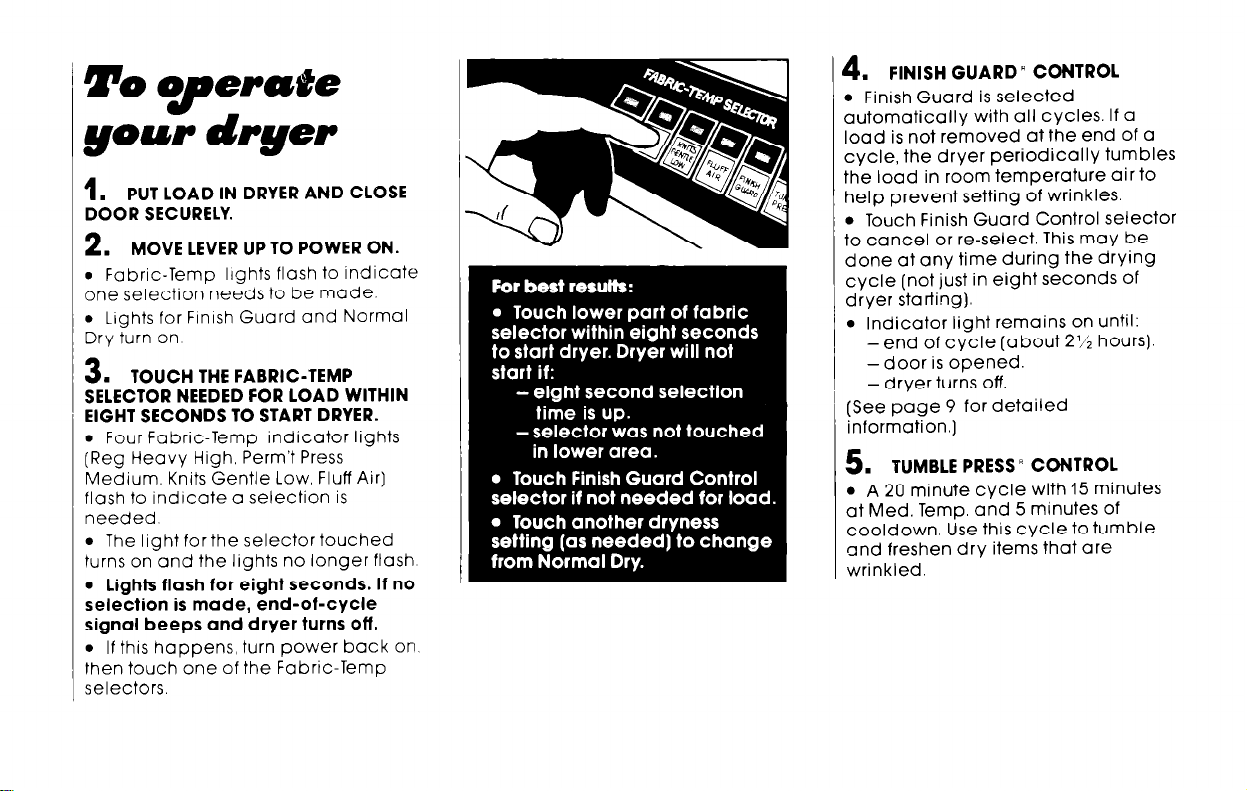
your dryer
PUT LOAD IN DRYER AND CLOSE
1.
DOOR SECURELY.
MOVE LEVER UP TO POWER ON.
2.
. Fabric-Temp
one
selection needs to be made.
l
Lights for Flnlsh Guard and Normal
Dry turn on
TOUCH THE FABRIC-TEMP
3.
SELECTOR NEEDED FOR LOAD WITHIN
EIGHT SECONDS TO START DRYER.
l
Four Fabric-Temp indicator lights
(Reg Heavy High, Perm’t Press
Medium, Knits Gentle Low, Fluff Air]
flash to indicate a selection is
needed.
l
The light for the selector touched
turns
on and the lights no longer flash
l
Lights flash for eight seconds. If no
selection is made, end-of-cycle
signal beeps and dryer turns off.
l
If this happens, turn power back on
then touch one of the Fabric-Temp
selectors.
lights flash to indicate
FINISH GUARD’ CONTROL
4.
l
Finish Guard is selected
automatically with all cycles. If a
load is not removed at the end of a
cycle, the dryer periodically tumbles
the load in room temperature air to
help prevent setting of wrinkles.
l
Touch Finish Guard Control selector
to cancel or re-select. This may be
done at any time during the drying
cycle (not just in eight seconds of
dryer starting).
l
Indicator light remains on until:
-end of cycle (about 2% hours).
-door is opened.
- dryer turns off.
(See page 9 for detailed
information.)
TUMBLE PRESS ’ CONTROL
5.
l
A 20 minute cycle with 15 minutes
at Med. Temp. and 5 minutes of
cooldown. Use this cycle to tumble
and freshen dry items that are
wrinkled.
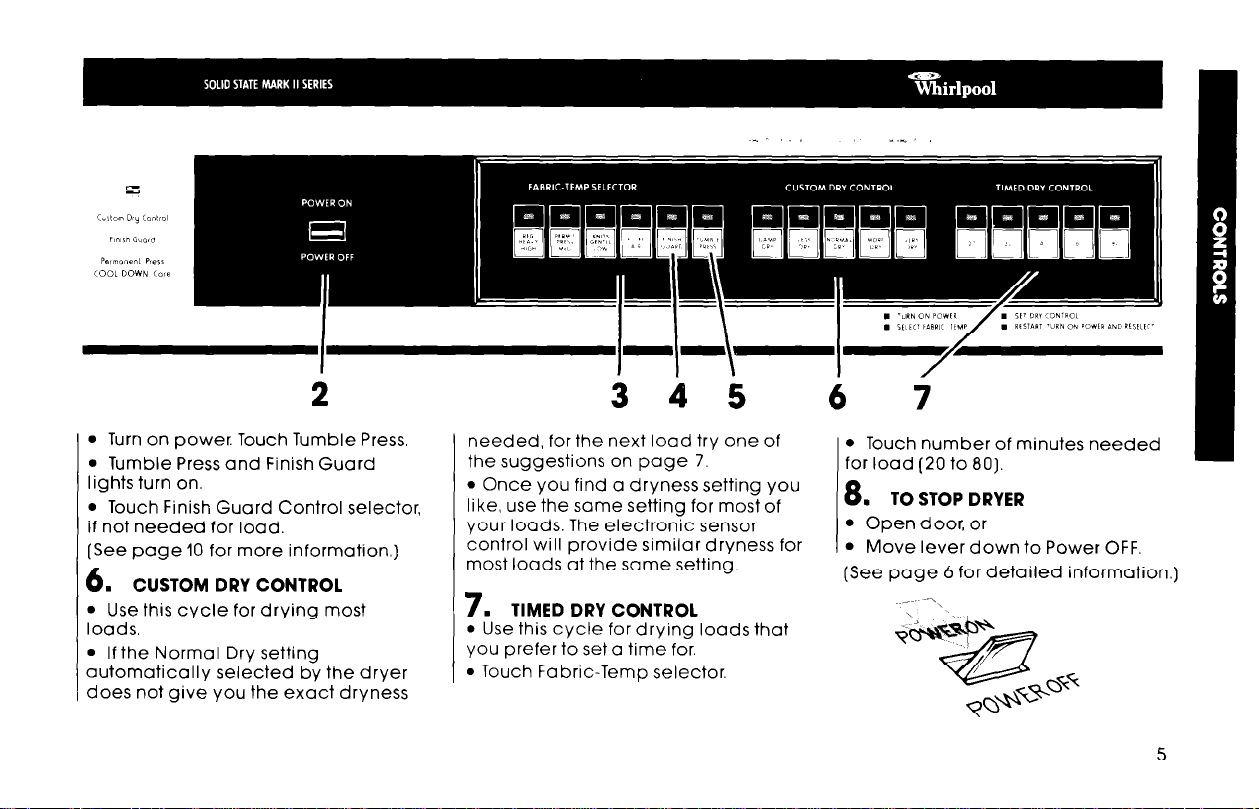
l
Turn on power Touch Tumble Press.
l
Tumble Press and Finish Guard
lights turn on,
l
Touch Finish Guard Control selector,
if not needed for load.
[See page 10 for more information.)
6.
CUSTOM DRY CONTROL
l
Use this cycle for drying most
loads.
l
If the Normal Dry setting
automatically selected by the dryer
does not give you the exact dryness
3 4 5
needed, for the next load try one of
the suggestions on page 7.
l
Once you find a dryness setting you
like, use the same setting for most of
your loads. The electronic sensor
control will provide similar dryness for
most loads at the same setting.
7.
TIMED DRY CONTROL
l
Use this cycle for drying loads that
you prefer to set a time for.
l
Touch Fabric-Temp selector.
6 7
l
Touch number of minutes needed
for load (20 to SO].
8.
TO STOP DRYER
l
Open door, or
l
Move lever down to Power OFF.
(See page 6 for detailed information.)
