Whirlpool HC768S, HE568S User Manual [nl]
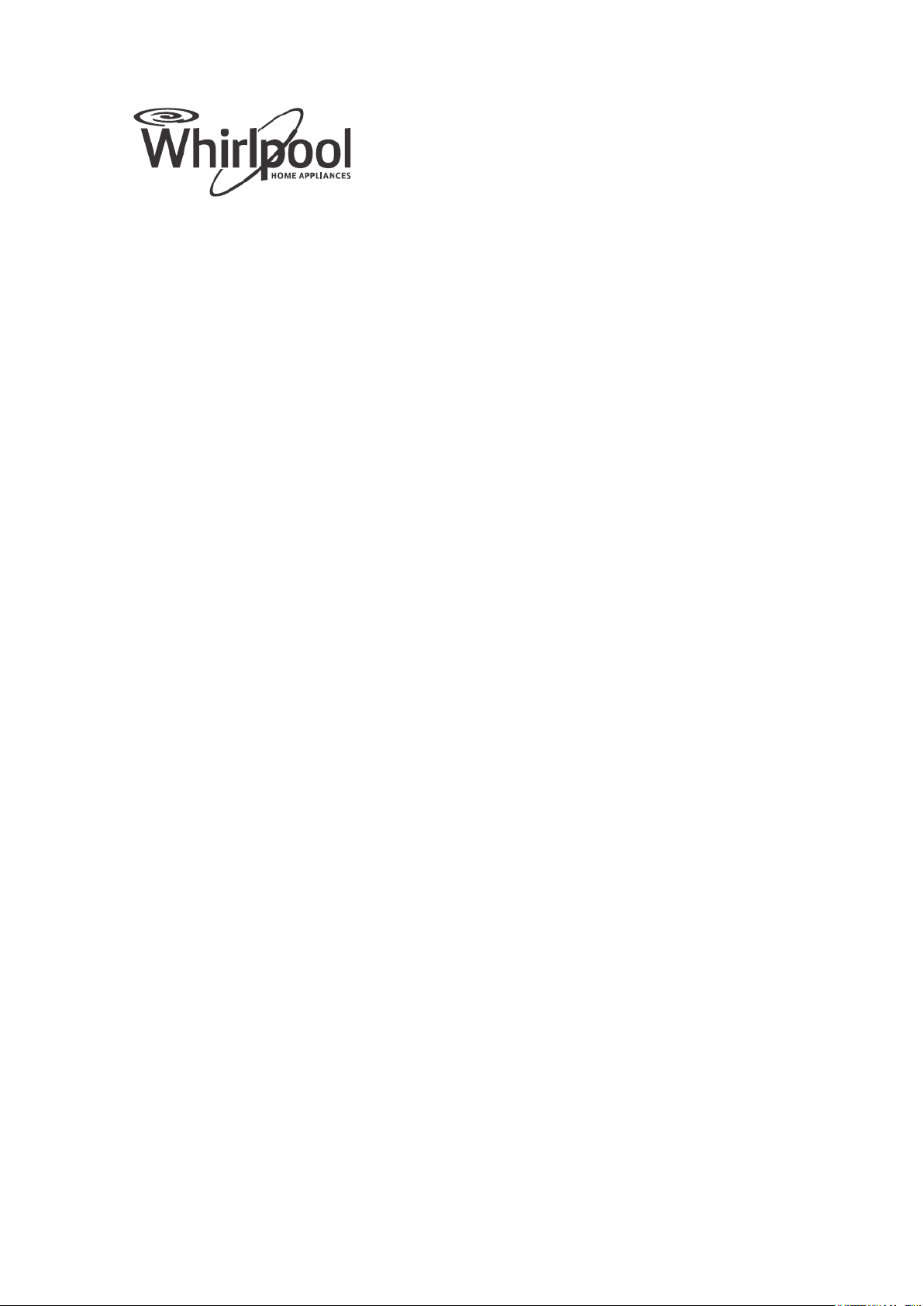
Warning ……………………..………………………………………………….……
1
Before using the hood & Installation……………………………….….
2
Procedure …………………………………….………….………………………….
3
Mounting method …………………………………………..………………….
4
Hood Operation …………………………………………………………………
5 - 11
Maintenance, Cleaning & Hood measurement…………………..
12
Others & Specifications………………………………………………………
13
Wiring diagram ……………………………………….………………………….
14 - 15
警告…………………………..……….…………………..………………………….…
16
安裝前檢查 & 安裝守則……………………………………………………….
17
安裝注意事項……………………………….………….……………..…………….
18
吊掛方式 ……………………………………….…………………………………….
19
功能簡介 ……………………………………………………………………………
20 - 26
保養與清潔 & 油機尺寸……………………………………………….……..
27
注意事項及警告標示 & 性能規格表…………………………….………
28
線路圖 ……………………………………………………………………………….
29 - 30
Range Hood Installation / User Manual
抽油煙機使用說明書
Model : HC338S / HC768S / HC638S
HE568S / HE438S
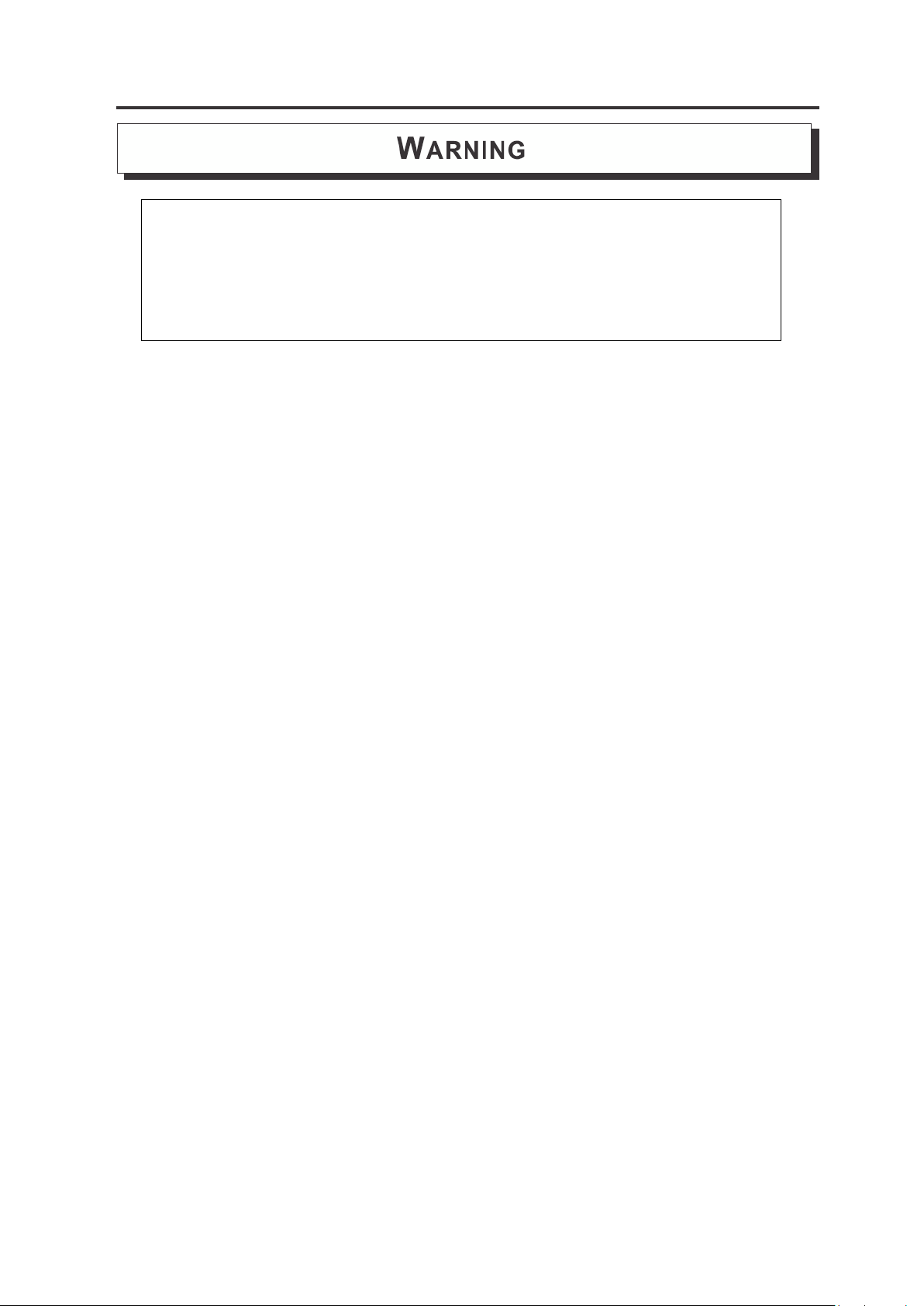
Important
For safety purpose, you should read the instructions carefully before using the
appliance for the first time. Save the instruction for future reference.
The appliance is designed for domestic use and may only be installed and
operated in accordance with these instructions for use.
** Remove the protection film outside the hood before installation.
1. Please follow the instruction in this user manual.
2. Unplug the power before doing maintenance job on the hood.
3. Wear rubber gloves when doing maintenance job on the hood.
4. Do not spray the hood with water directly.
5. When using the hood with flammable gas, please keep a good air flow in the
kitchen to avoid hazard.
6. Do not burn directly under the range hood.
7. Do not share duct with other flammable gas pipes.
8. Children shall not play with the appliance.
Cleaning and user maintenance shall not be made by children without supervision.
9. There is a fire risk if cleaning is not carried out in accordance with the instructions.
10. Do not flambe under the range hood.
11. CAUTION: Accessible parts may become hot when using with cooking appliances.
12. The air must not be discharged into a flue that is used for exhausting fumes from
appliances burning gas or other fuels.
13. Regulations concerning the discharged of air have to be fulfilled.
14. If the supply cord is damaged, do not operate the appliance, it must be replaced by
the manufacturer, its service agent or similarly qualified persons in order to avoid a
hazard.
15. The appliances is not to be used by persons (including children), with reduced
physical, sensory or mental capabilities, or lack of experience and knowledge,
unless they have been given supervision or instruction.
16. Children being supervised not to play with the appliance.
17. Disconnect the power supply before cleaning, repairing, replacing light bulb or
dismantling the hood.
18. The appliance should be positioned 65 – 75 cm above the cooking range.
19. The hood must be earthed.
20. There should be adequate ventilation in the room when the range hood is used
along with appliance the burn gas.
21. To prevent fire hazard in case of oil build-up, the turbine impellers and other
easily-soiled parts must be cleaned at least twice a month.
1
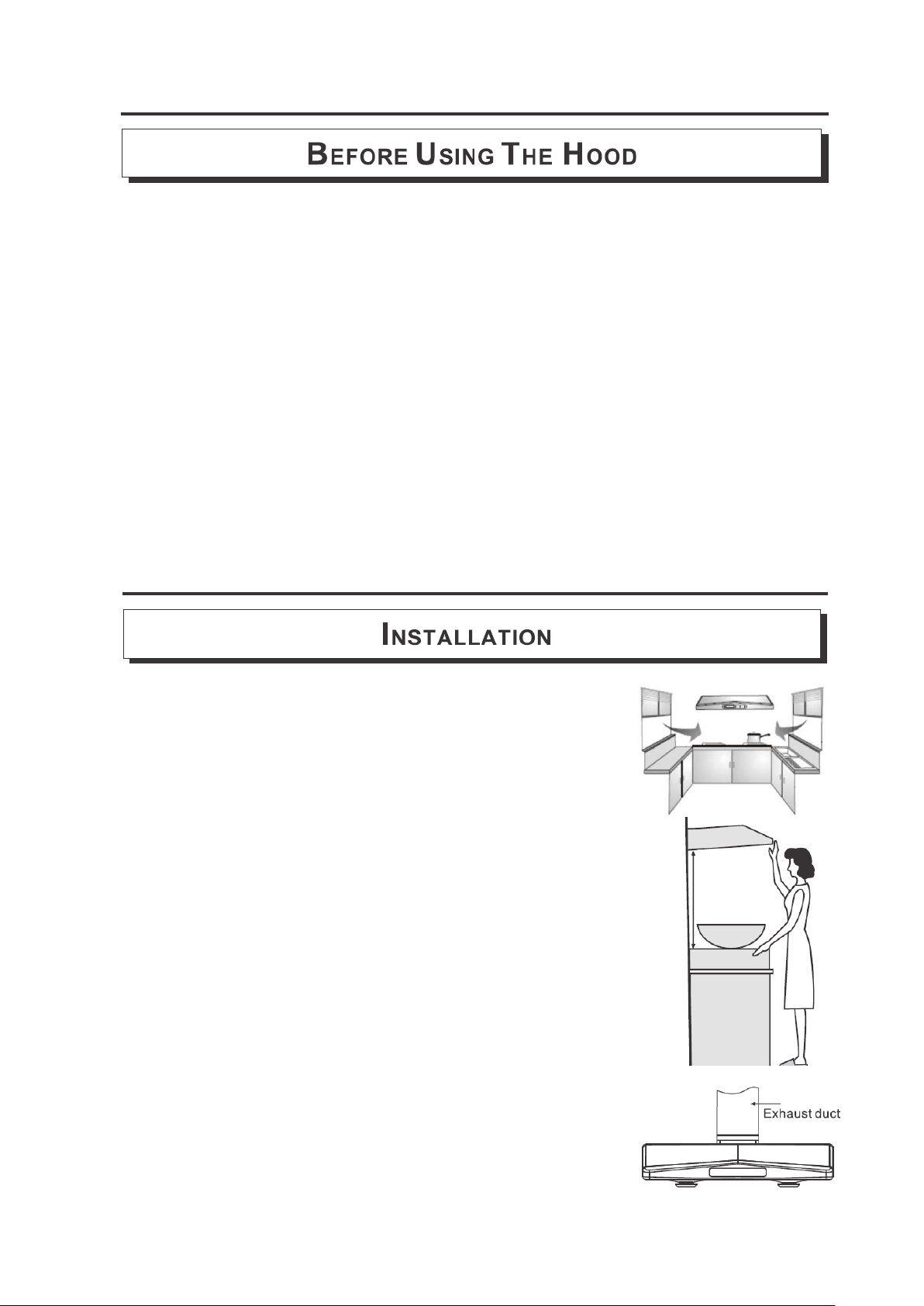
Packing materials (plastic bags, polystyrene, etc.) must be kept out of children’s reach,
700
±50mm
as they are potentially dangerous.
Installation must be carried out by a qualified technician.
Check the voltage on the rating plate which should corresponds to the voltage in your
home.
Connect the power and switch on the motors and lighting system to check the
operation.
Check the following accessories before installation:
a. Exhaust duct adapter (6” to 6” x 1 pc, 6” to 5” x 1 pc)
b. Detachable oil cup x 1 pc, oil dish x 2 pcs
c. Light bulb x 1 pc, water jug x 1 pc (water jug only for HC338S/HC768S/HC638S)
d. Warranty card x 1 pc, instruction manual x 1 pc
e. Hardware package x 1 set
(M6 x 1” wooden screw x 6 pcs + washer x 6 pcs + 3/16”x1/4” screw x 4 pcs + round
rubber stand x 2 pcs )
1. Location
Air turbulence is from window/door may reduce the
effectiveness of hood. To suggest close
window/door before using hood.
The smoke has to rise up to 25 cm to be within the
range of suction efficiency.
2. Position
The installation height is measured vertically from center
of fan grille of hood to the top of the stove.
The minimum installation height should not be less than
650 mm and the recommended height is 700±50 mm.
Avoid left-right or front-dropped inclination.
3. Exhaust duct
6-inch diameter exhaust duct is recommended to use in
order to maximize suction efficiency. In case of 5-inch
exhaust duct, an adapter as enclosed in the
packaging can be used.
Before installing the hood, please apply fast
drying glue to the collar and securely attach it to
the top of the cooker hood’s vent lid. Install the
cooker hood and exhaust duct to the plastic
collar and seal with fast drying glue.
2
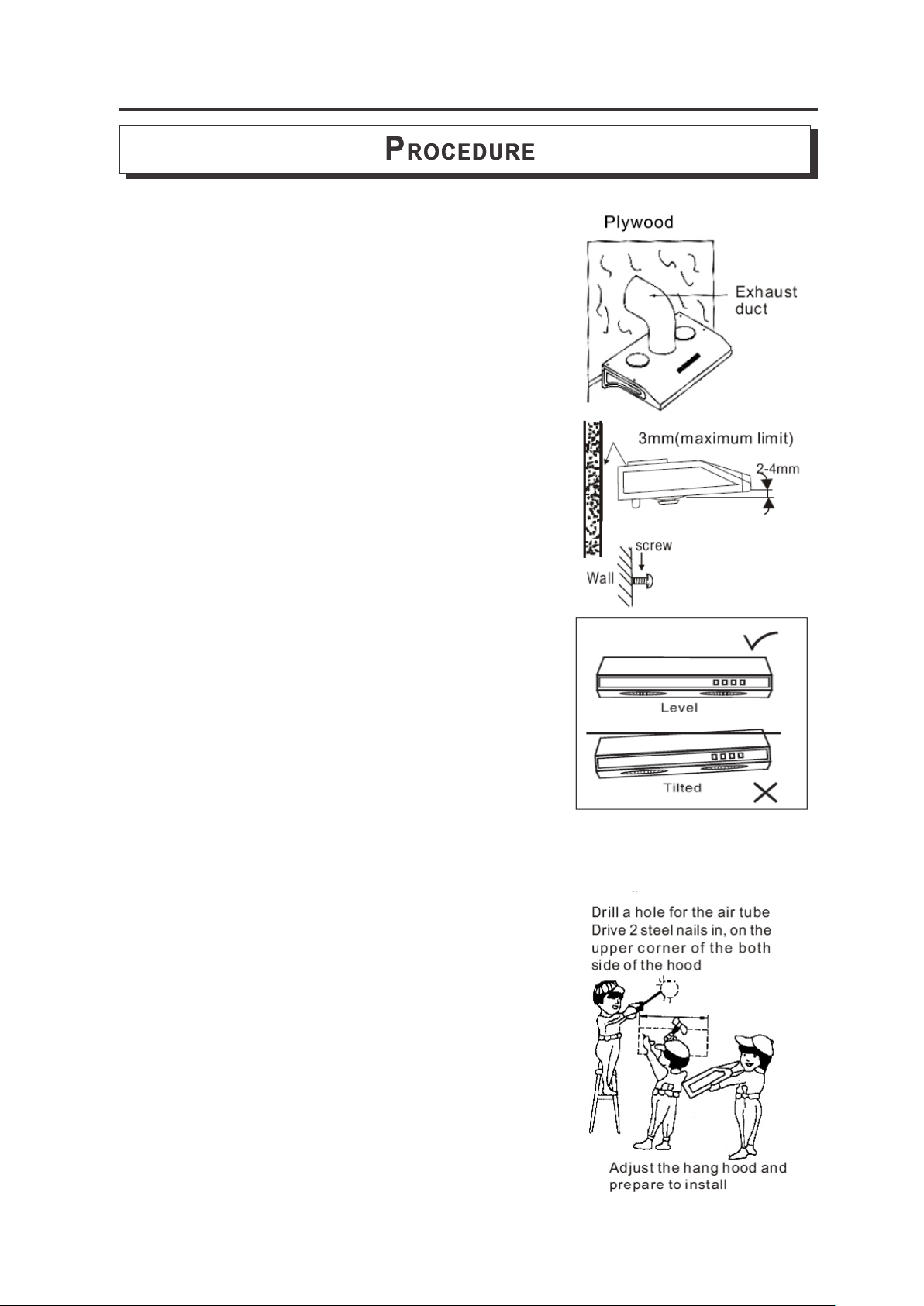
1. Find a suitable installation position of hood
Keeps the hood in level to
avoid the oil leaking from
oil cup.
which should be next to a window and can be
cut to let the exhaust duct pass through.
2. If the exhaust duct has to pass through the wall,
particular attention must be paid to the
structure of the wall as steel reinforcement
may be embedded.
3. Mark the location of exhaust outlet hole, the
cut/drill the hole with care.
4. Fix the position of hood and mark the position
of the two hanging hooks.
5. Drive 2 steel nails into the selected wall with 3
mm (maximum) space leave behind for hanging
the hood.
6. Adjust the hanging hoods on both sides of the
hood and hang the hood on the steel nails, and
then adjust the hood from side to side and from
front and back to a horizontal position.
7. Follow the instruction print on the enclosed
exhaust duct adapter and connect the exhaust
duct adapter to the hood and window/wall
5-inch or 6-inch duct can be used.
8. Fasten the hanging bracket to the wall by screws
from the fixed holes to avoid of being hanged up
by accident.
9. To ensure drainage performance, hood shall be
installed with slope (2 - 4 mm) as shown in
figure. Note: And rubber cushion (at rear
housing) MUST NOT be removed, otherwise
appliance will be operated unstable/noisy and
water leakage.
3

1. Rear mounting (2 brackets are pre-installed)
Use 2 screws and 2 washers to secure the hood to the wall (see FIG.1).
FIG.1
2. Top mounting
Use 4 wooden screws and 4 washers to secure the hood to the bottom of the cabinet. Lift
hood onto screws located on cabinet bottom and lock into place. Make sure all 4 key-holes
cover the screws. Tighten each screw to secure hood to cabinet (see FIG.2).
Stick the two round rubber stands on the sides of hood’s top (see FIG.3).
(Note: Make sure all 4 key-holes cover the screws and each screw was tightened. Otherwise,
there will be potential risk of machine fall down.)
F
FIG.2
FIG.3
4

Auto clean and Easy dismantle 2 in 1 cookerhood
Model : HC338
HOOD OPERATION
(1) Fans On/Off and Delay-off
Power Function
- Turn on and off fans.
- When auto clean or delay off is enabled, press this button to cancel.
Delay Off Function
- With the fans on or off, press and hold this button for 3 seconds. The 5 minutes
delay off timer will start with one beep sound and the fans will start according to the
last memorized speed.
- The fans and light will automatically turn off after 5 minutes delay off with two beep sounds.
(2) Change the Left and Right Fan
- Press this button to change left and right fan, L&R > L > R.
- When auto clean is enabled, this button cannot functioned.
- When the delay off is enabled, still can change the left and right fan.
(3) Change the Fan Speed
- Press this button to change the high and low speed.
- When the fans are off or the auto clean is enabled, this button cannot functioned.
- When the delay off is enabled, still can change the fan speed.
(4) Auto Clean
- No matter fans are on or off, press this button to enable the auto clean.
- The hood shall be cleaned by using hood cleaner/detergent. Please do not use
abrasive cleaner/detergent which will damage the machine.
- Cleaning Steps:
a. Mix the cleaner/detergent and water by pouring
them to the marked level of the provided water jug.
(the cleaner/detergent : water = 1:12). Pour the
cleaner/detergent mixture in the water inlet as
shown in the picture.
b. If the cleaner/detergent mixture comes out from the
excess water hole down into the oil cup, it means
that inside water tank is full and no more shall be
poured into the water tank.
c. Press the Auto Clean ( ) button to start with one
beep sound. The fans will change to low speed for 3
seconds, and then the water pump will operate for 10 seconds. Then fans
change to high speed and start cleaning for 25 seconds. The auto clean
process will end with two beep sounds.
d. Dirty oil/water will be flowed into the oil cup.
- When auto clean is enabled, press On/Off ( ) button to cancel at anytime.
- During auto clean process, please refill with water and press auto clean ( )
button to continue the process in case inadequate water.
(5) Light
- Press this button to turn on and off light.
- The light can be operated independently; it only will turn off automatically after 5
minutes delay off.
5
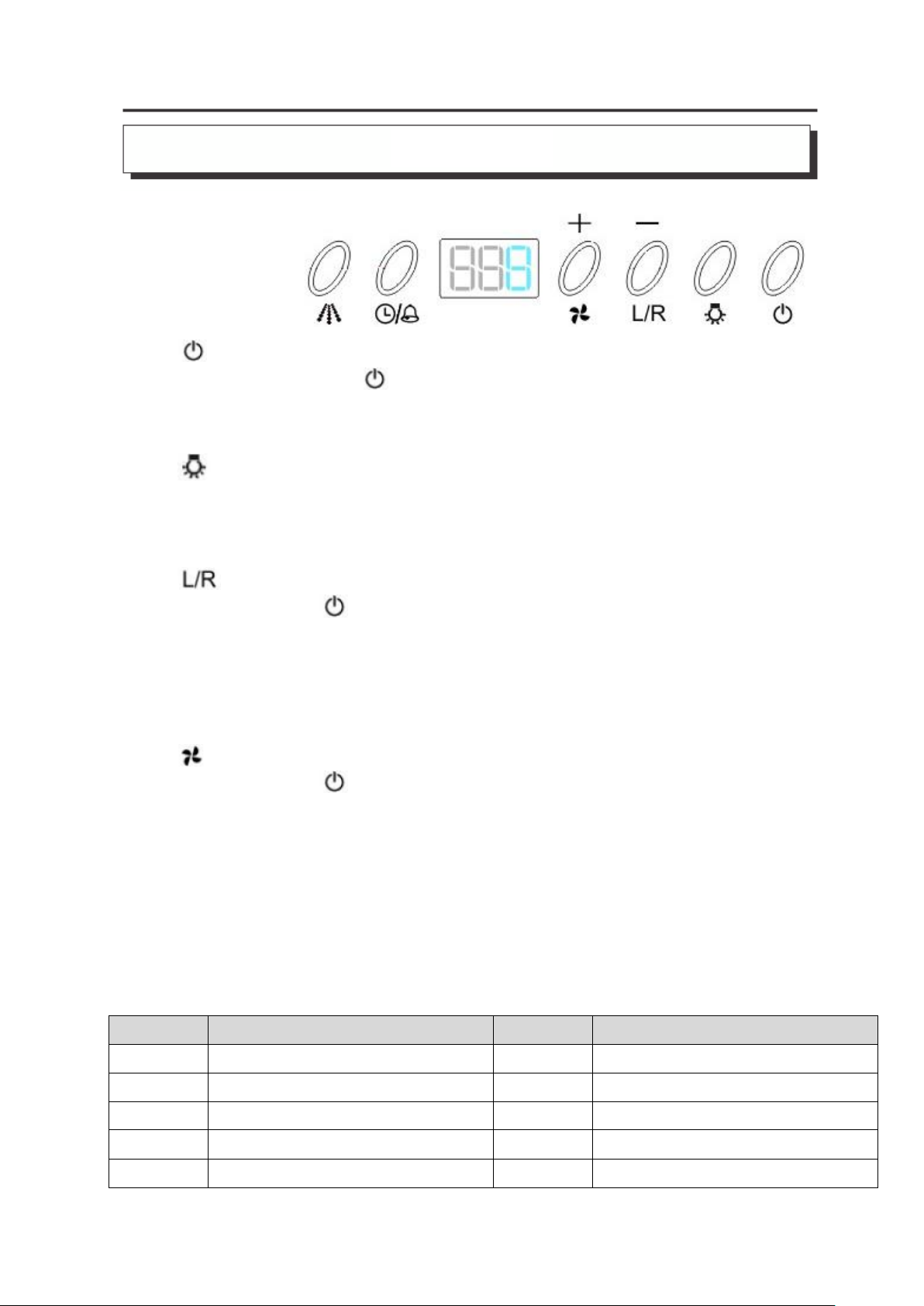
(1) Power On/Off
Display
Meaning
Display
Meaning
-3-
left and right fan both at 3 speed
dL
Delay Off
-2
left fan at 2 speed
AL
Alarm
1-
right fan at 1 speed
C
Clean
3.45
3 hours and 45 minutes
L
low water level
---
hood is at stand-by mode
CR
15 hours clean reminder
Auto clean and Easy dismantle 2 in 1 cookerhood
Model : HC768
(7) (6) (5) (4) (3) (2) (1)
HOOD OPERATION
- Press once On/Off ( ) button, the appliance will be in stand-by mode.
- Press once again, the appliance will be turned off with all function stopped,
except the light bulb is an independent control.
(2) Light
- Press this button to turn on and off light.
- The light can be operated independently; it only will turn off automatically
after delay off process is completed.
(3) Change the left and right fan
- Press On/Off ( ) button to go into stand-by mode before pressing this button
to change the L/R fans.
- Press this button to change left and right fan, -3- > -3 > 3-, if fan speed 3 is
operating.
- When the auto clean is enabled, this button cannot functioned.
- When the delay off or alarm is enabled, still can change the left and right fan.
(4) Fan: Change the fan speed
- Press On/Off ( ) button to go into stand-by mode before pressing this button
to change the fan speed.
- For 1st time use, the default fan speed is 3 with both fans running at the same
time.
- Fan speed will change from -3- > -2- > -1-> -3-, if turn on both fans.
Fan speed will change from -3 > -2 > -1 > -3 , if only turn on left fan.
Fan speed will change from 3- > 2- > 1- > 3-, if only turn on right fan.
- When the auto clean is enabled, this button cannot functioned.
- When the delay off or alarm is enabled, still can change the fan speed.
(5) Display: below is list of each digital display
6
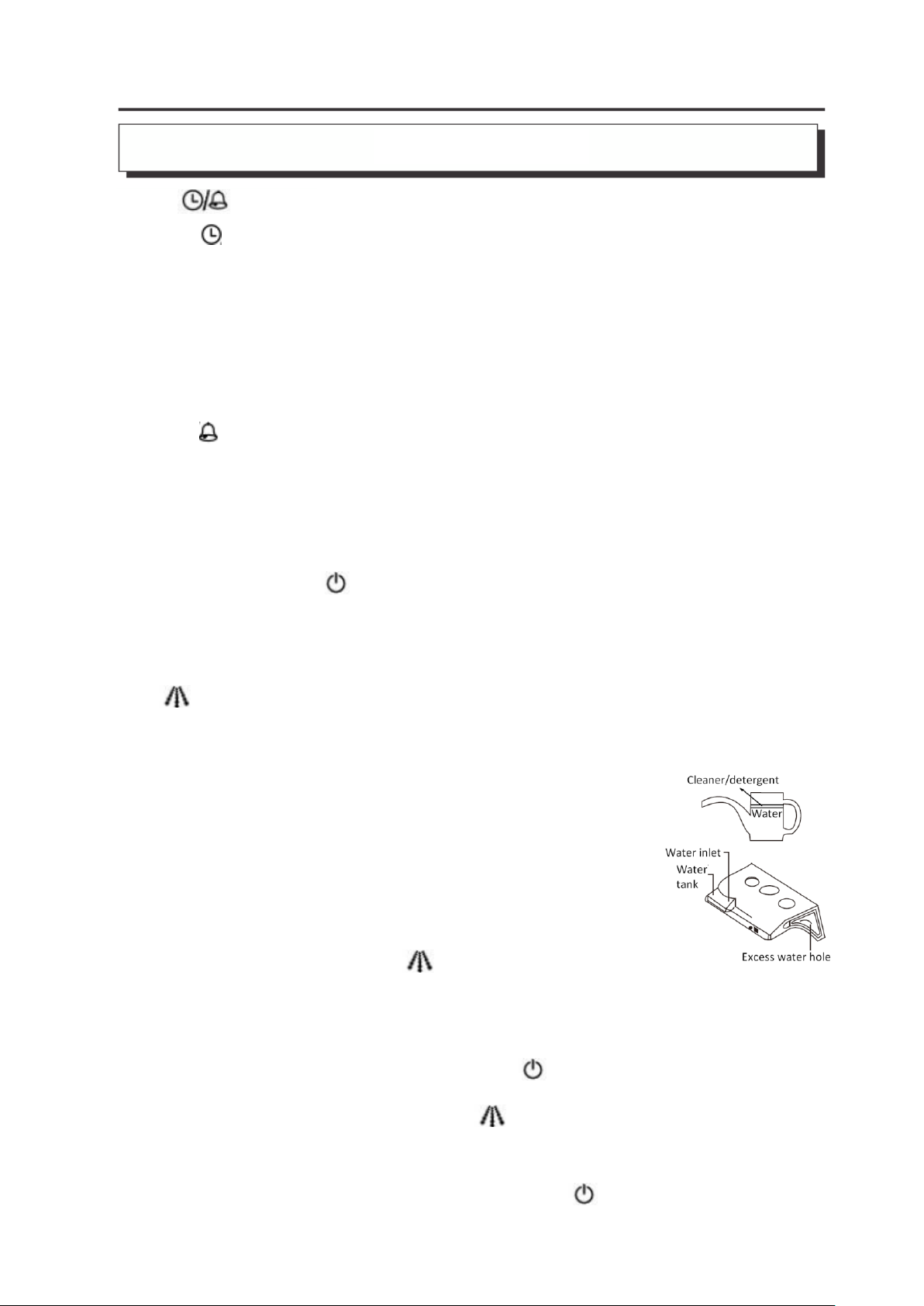
(6) Delay Off / Alarm
HOOD OPERATION
- Delay off
Press this button once to enable delay off.
The default fan speed is 3. The 2
fan speed.
The default time is 5 minutes. The 2
memorized time.
The delay off process will start with one beep sound and end by two
beep sound with light turn off as well
Time set for delay off will be range from 1 min to 10 hrs. Press Fan (+)
button to increase time and L/R (-) button to decrease time.
- Alarm
Press this button twice to enable alarm function.
The default time is 1 min. The 2
The alarm function will start with one beep sound. When time is up, the
display will illuminates “0.00” with 15 times beep sound. Press any
button to stop the beep sound, the display of “0.00” will be disappeared,
and then resume the original operating status. Or simply press the
On/Off ( ) button to turn off the machine.
Time set for alarm will be range from 1 min to 10 hrs. Press Fan (+)
button to increase time and L/R (-) button to decrease time
- Delay off or Alarm cannot be enabled at the same time.
- When delay off or alarm function is enabled, auto clean cannot functioned.
nd
time usage will follow the last memorized
nd
time usage will follow the last
nd
time usage will follow the last memorized time.
(7) Auto Clean
- When fans are on or off, press this button to enable the auto clean.
- The hood shall be cleaned by using hood cleaner/detergent. Please do not use
abrasive cleaner/detergent which will damage the machine.
- Cleaning Steps:
a. Mix the cleaner/detergent and water by pouring them
to the marked level of the provided water jug. (the
cleaner/detergent : water = 1:12). Pour the
cleaner/detergent mixture in the water inlet as shown
in the picture.
b. If the cleaner/detergent mixture comes out from the
excess water hole down into the oil cup, it means that
inside water tank is full and no more shall be poured
into the water tank.
c. Press the Auto Clean ( ) button to start with one
beep sound. The fans will change to low speed for 3 seconds, and then the water
pump will operate for 10 seconds. Then fans change to high speed and start
cleaning for 25 seconds. The auto clean process will end with two beep sounds.
d. Dirty oil/water will be flowed into the oil cup.
- When auto clean is enabled, press On/Off ( ) button to cancel at anytime.
- If the water level is low, the hood will have beep sound and with display indication.
Refill with water and press Auto Clean ( ) button to continue cleaning process.
- After operation of 15 hours, there will be clean reminder shown on display every
time when you turn off the machine. The reminder display disappear when you
enable the auto clean function or pressing On/Off ( ) button for 3 seconds.
7
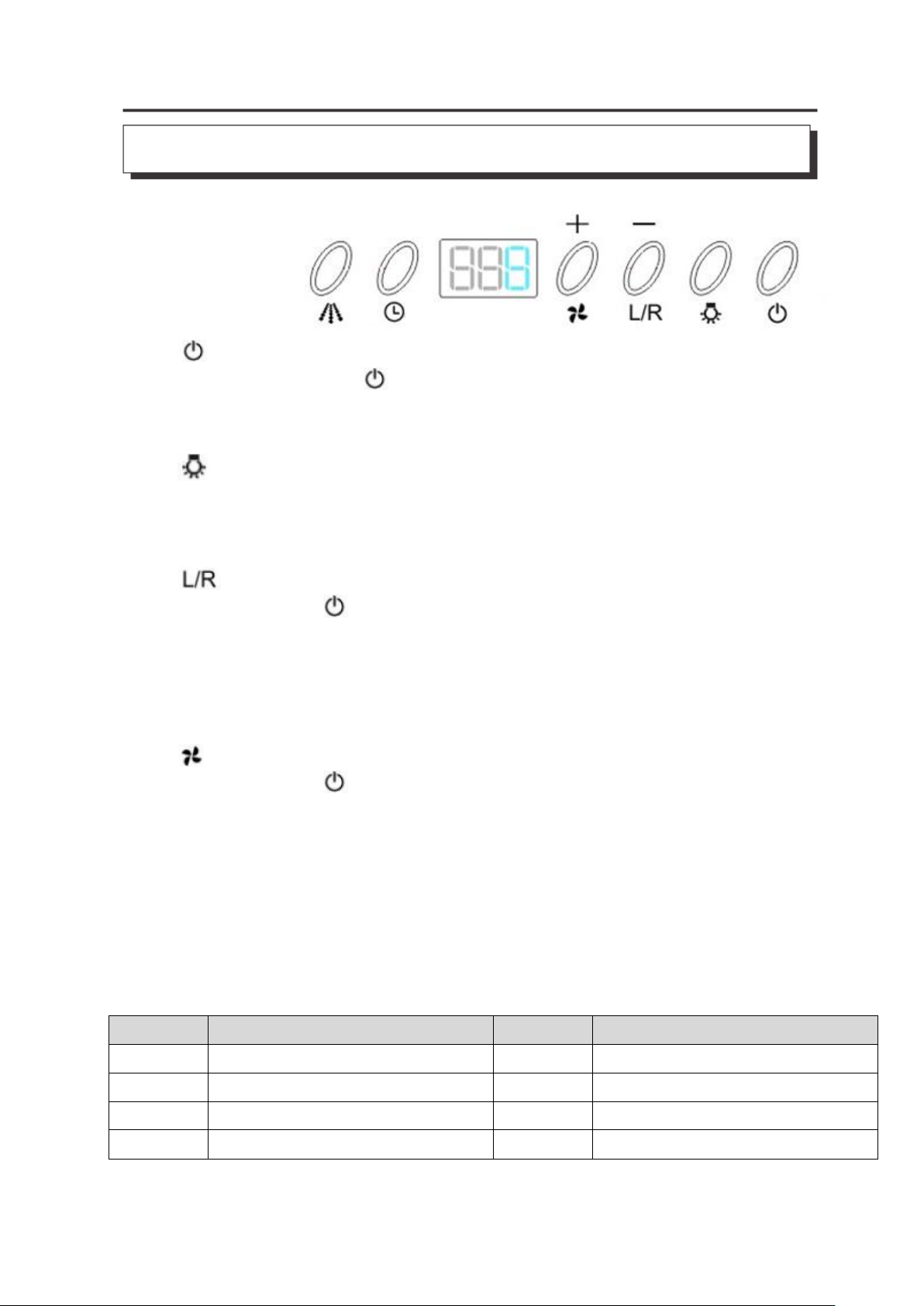
(1) Power On/Off
Display
Meaning
Display
Meaning
-3-
left and right fan both at 3 speed
dL
Delay Off
-2
left fan at 2 speed
C
Clean
3.45
3 hours and 45 minutes
L
low water level
---
hood is at stand-by mode
CR
15 hours clean reminder
Auto clean and Easy dismantle 2 in 1 cookerhood
Model : HC638
(7) (6) (5) (4) (3) (2) (1)
HOOD OPERATION
- Press once On/Off ( ) button, the appliance will be in stand-by mode.
- Press once again, the appliance will be turned off with all function stopped,
except the light bulb is an independent control.
(2) Light
- Press this button to turn on and off light.
- The light can be operated independently; it only will turn off automatically
after delay off process is completed.
(3) Change the left and right fan
- Press On/Off ( ) button to go into stand-by mode before pressing this button
to change the L/R fans.
- Press this button to change left and right fan, -3- > -3 > 3-, if fan speed 3 is
operating.
- When the auto clean is enabled, this button cannot functioned.
- When the delay off is enabled, still can change the left and right fan.
(4) Fan: Change the fan speed
- Press On/Off ( ) button to go into stand-by mode before pressing this button
to change the fan speed.
- For 1st time use, the default fan speed is 3 with both fans running at the same
time.
- Fan speed will change from -3- > -2- > -1-> -3-, if turn on both fans.
Fan speed will change from -3 > -2 > -1 > -3 , if only turn on left fan.
Fan speed will change from 3- > 2- > 1- > 3-, if only turn on right fan.
- When the auto clean is enabled, this button cannot functioned.
- When the delay off is enabled, still can change the fan speed.
(5) Display: below is list of each digital display
8
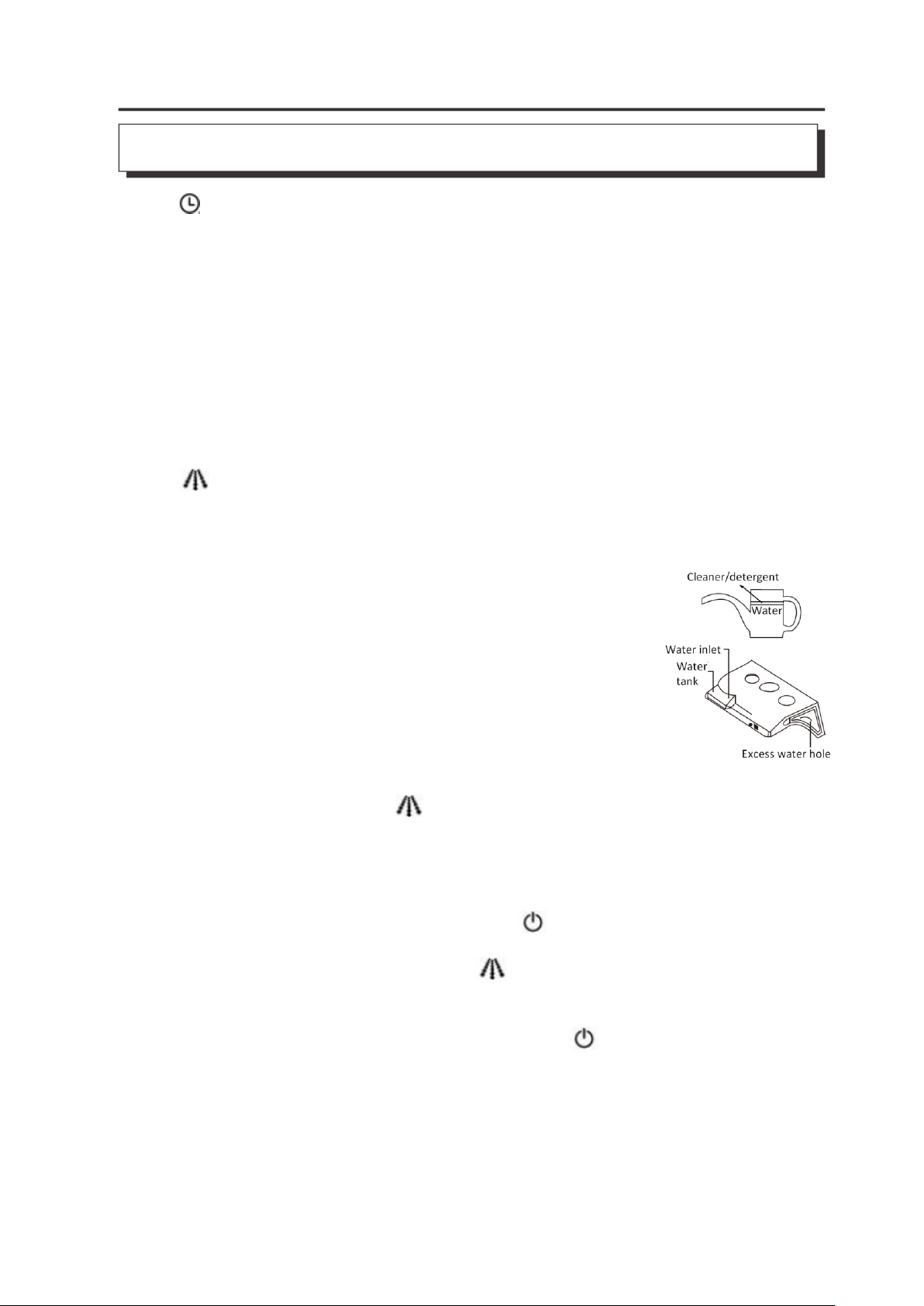
(6) Delay Off
HOOD OPERATION
- Press this button once to enable delay off.
- The default fan speed is 3. The 2nd time usage will follow the last memorized fan
speed.
- The default time is 5 minutes. The 2nd time usage will follow the last memorized
time.
- The delay off process will start with one beep sound and end by two beep sound
with light turn off as well
- Time set for delay off will be range from 1 min to 10 hrs. Press Fan (+) button to
increase time and L/R (-) button to decrease time.
- When delay off function is enabled, auto clean cannot functioned.
(7) Auto Clean
- When fans are on or off, press this button to enable the auto clean.
- The hood shall be cleaned by using hood cleaner/detergent. Please do not use
abrasive cleaner/detergent which will damage the machine.
- Cleaning Steps:
a. Mix the cleaner/detergent and water by pouring them
to the marked level of the provided water jug. (the
cleaner/detergent : water = 1:12). Pour the
cleaner/detergent mixture in the water inlet as shown
in the picture.
b. If the cleaner/detergent mixture comes out from the
excess water hole down into the oil cup, it means that
inside water tank is full and no more shall be poured
into the water tank.
c. Press the Auto Clean ( ) button to start with one beep sound. The fans will
change to low speed for 3 seconds, and then the water pump will operate for 10
seconds. Then fans change to high speed and start cleaning for 25 seconds. The
auto clean process will end with two beep sounds.
d. Dirty oil/water will be flowed into the oil cup.
- When auto clean is enabled, press On/Off ( ) button to cancel at anytime.
- If the water level is low, the hood will have beep sound and with display indication.
Refill with water and press Auto Clean ( ) button to continue cleaning process.
- After operation of 15 hours, there will be clean reminder shown on display every
time when you turn off the machine. The reminder display disappear when you
enable the auto clean function or pressing On/Off ( ) button for 3 seconds.
9
