Whirlpool GCI 5750 W-IN, GCI 5750 W-BR, GCI 5750 W-AL, GCI 5750 W-WS INSTRUCTION FOR USE
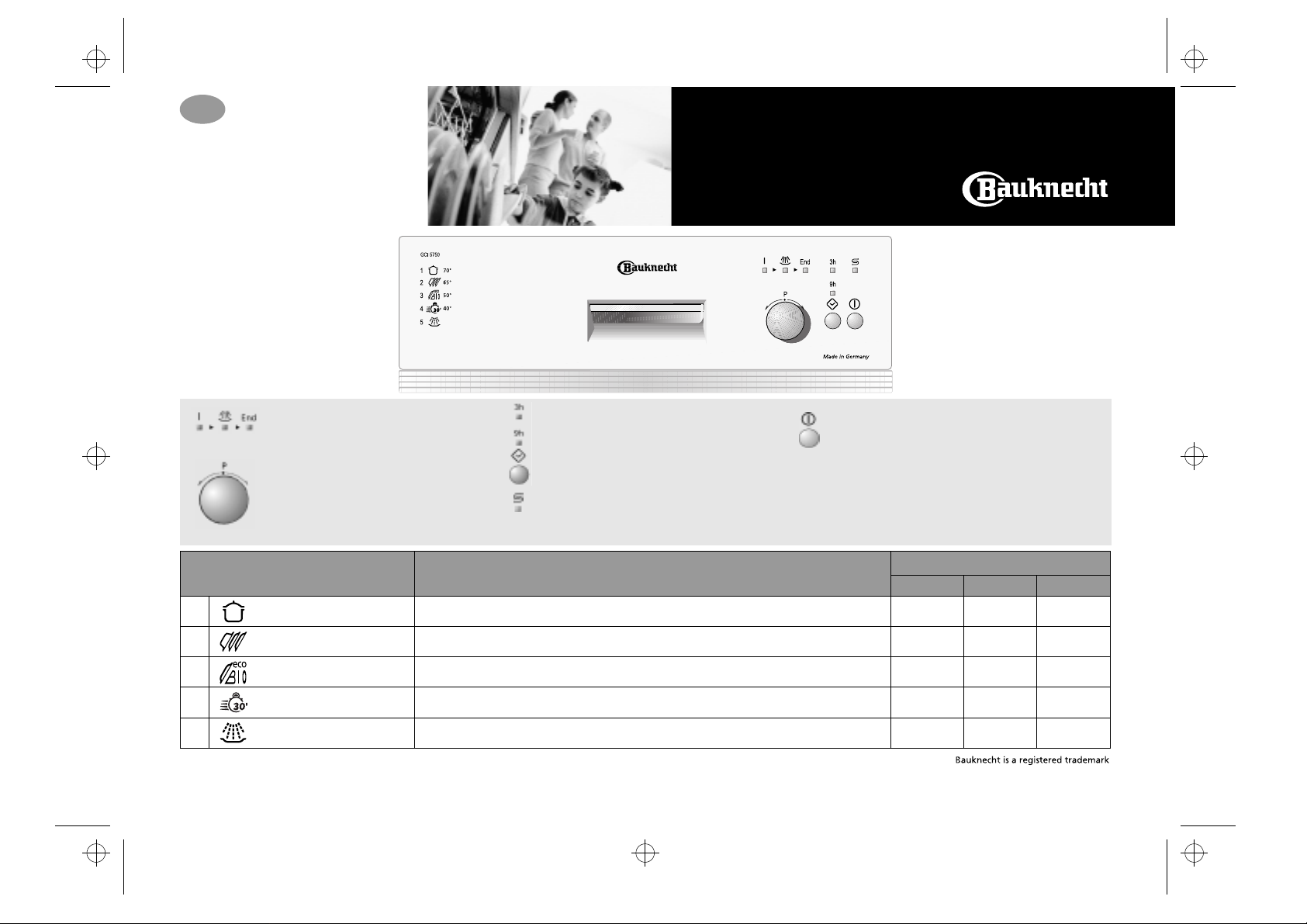
4gb90502.fm5 Page 1 Monday, March 26, 2001 5:17 PM
GB
GCI 5750
Quick Reference
Guide
Programme progress indicators
Programme start - Washing Programme end (End)
Programme selector - On / Off
Programme Load
1
Intensive 70°C
Delayed start
The wash cycle can be programmed
to start after 3 or 9 hours.
Salt level indicator
Add regeneration salt; only add
regeneration salt immediately
before starting a wash programme.
Heavily soiled crockery with dried-on food. Especially suitable for pans and saucepans.
Start / Stop
Stop the programme and/or activate
the Reset function.
Press the button for 3 seconds.
The “End” indicator lamp flashes.
When the “End” and “Start program”
indicator lamps light up, select the new
washing programme or switch the dishwasher
off by turning the programme selector.
Consumption
L kWh min
20 1.45 102
1)
2
3
4
5
1) Values may vary in relation to usage, e.g.: different loads, water temperatures - above or below 15°C as well as water hardness and power supply voltage, etc.
2) Reference programme for energy label.
Values are measured in laboratory in accordance with the European Standard EN 50242.
Normal 65°C
Bio-Normal 50°C
Rapid 40°C
Pre-wash
Normally or heavily soiled crockery with dried-on food.
2)
Normally or lightly soiled crockery, with dried-on food.
Lightly soiled crockery with no dried-on food.
Crockery to be washed later.
20 1.25 100
12 0.74 115
12 0.60 24
5 0.12 15
5019 496 90502
copyright 2000
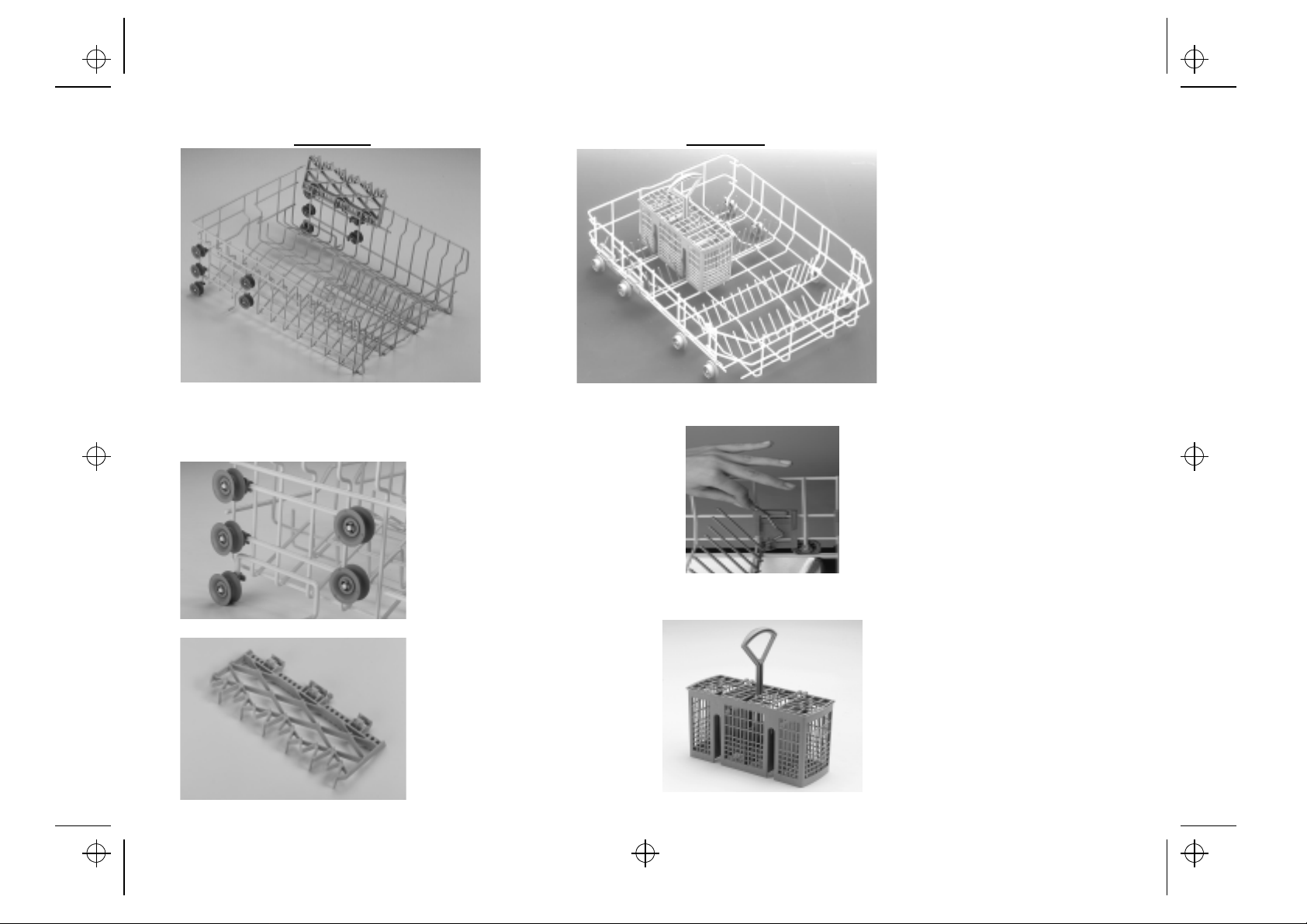
4gb90502.fm5 Page 2 Monday, March 26, 2001 5:17 PM
Upper rack
Rack height adjustment:
The rack can be raised or lowered by
positioning it on the top or bottom roller
guides, should it be necessary to create
more space in the top or bottom rack to
allow loading of large pieces of crockery.
Crockery holders:
Upper and lower rack
Lower rack
Plate holders:
• May be lowered to increase
available space.
Cutlery basket:
• The cutlery basket can be removed
to increase available space.
How to use the dishwasher
1.After loading the dishwasher, close
the door properly and open the
water supply tap.
2.Turn the selector knob to select the
desired programme. If required,
select options (if supplied).
3. Press the Start/Stop button. The wash
programme will start automatically.
The “Start programme” indicator
lamp on the progress indicator will
light up (if fitted).
4.To change the selected
programme, press the Start/Stop
button, select a new programme
and press the Start/Stop button
again. The wash programme will
start automatically.
5.Only open the dishwasher door if
strictly necessary during a wash
cycle and exercise maximum
caution. Before opening the
dishwasher door, press the
Start/Stop button. Danger of
scalding from steam.
6.To indicate the end of the
programme, the “End” indicator
lamp on the progress indicator
lights up (if fitted).
7.Wait until the “End” indicator
lamp lights up before turning the
dishwasher off by turning the
programme selector back to zero.
8.Open the door (warning: beware
of hot steam). Unload the lower
rack before the upper one. Close
the water tap.
