Whirlpool GCI3061XB01, GCI3061XB00 Owner’s Manual
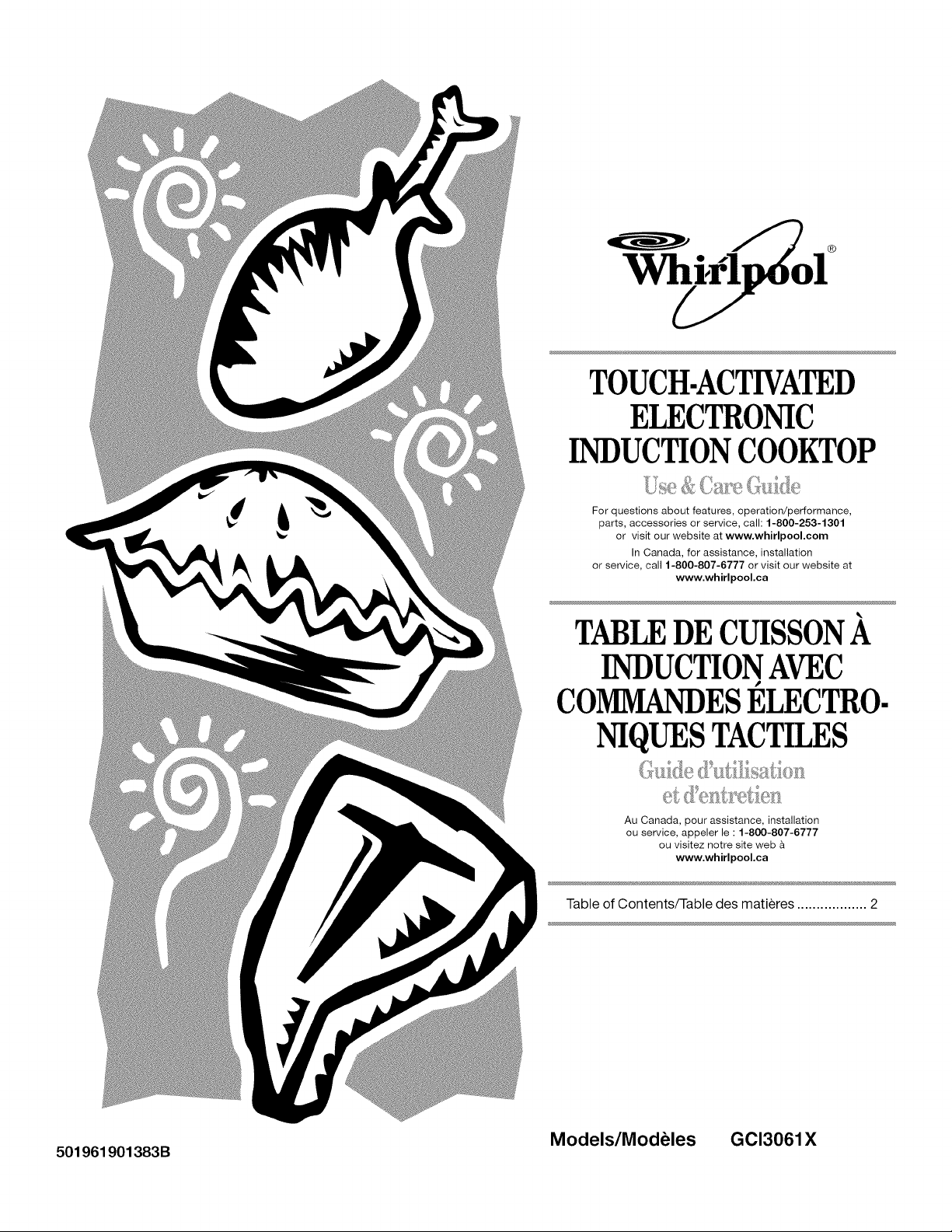
TOUCH-ACTIVATED
ELECTRONIC
INDUCTION COOKTOP
For questions about features, operation/performance,
parts, accessories or service, call: 1-800-253-1301
or visit our website at www.whirlpool.com
In Canada, for assistance, installation
or service, call 1-800-807-6777 or visit our website at
www.whirlpool.ca
TARI,EDE CUISSONA
INDUCTIONAVEC
COMMANDESELECTRO.
NIQUESTACTILES
Au Canada, pour assistance, installation
ou service, appeler le : 1-800-807-6777
ou visitez notre site web h
www.whirlpool.ca
501961901383B
Table of Contents/Table des matieres .................. 2
Models/Modeles GCI3061X

TABLEOFCONTENTS
TABLEDESMATIERES
COOKTOP SAFETY ........................................................................ 2
COOK'FOP USE .............................................................................. 4
Induction Cooking ........................................................................ 4
Cooktop Controls ......................................................................... 4
Simmer ......................................................................................... 5
Pan Detection ............................................................................... 5
Control Lock ................................................................................. 6
Performance Boost Function ....................................................... 6
Timer ............................................................................................. 6
Tones ............................................................................................ 6
Ceramic Glass .............................................................................. 6
Cookware ..................................................................................... 7
COOK'FOP CARE ............................................................................ 7
General Cleaning .......................................................................... 7
TROUBLESHOOTING .................................................................... 8
ASSISTANCE OR SERVICE ........................................................... 9
In the U.S.A.................................................................................. 9
Accessories .................................................................................. 9
In Canada ..................................................................................... 9
WAR RANTY .................................................................................. 10
COOKTOPSAFETY
SleCURITle DE LA TABLE DE CUISSON .................................... 11
UTILISATION DE LA TABLE DE CUlSSON ................................ 13
Cuisson par induction ................................................................ 13
Commandes de la table de cuisson .......................................... 13
Mijotage ...................................................................................... 15
Detection d'un plat ..................................................................... 15
Control Lock (verrouillage des commandes) ............................. 15
Fonction d'optimisation du rendement ...................................... 15
Minuterie ..................................................................................... 15
Signaux sonores ......................................................................... 16
Vitroceramique ........................................................................... 16
Ustensiles de cuisson ................................................................ 16
ENTRETIEN DE LA TABLE DE CUISSON .................................. 17
Nettoyage gen6ral ...................................................................... 17
DI_PANNAGE ................................................................................. 18
ASSISTANCE OU SERVICE ......................................................... 19
Au Canada .................................................................................. 19
Accessoires ................................................................................ 19
GARANTIE ..................................................................................... 19
Your safety and the safety of others are very important.
We have provided many important safety messages in this manual and on your appliance. Always read and obey all safety
messages.
This is the safety alert symbol.
This symbol alerts you to potential hazards that can kill or hurt you and others.
All safety messages will follow the safety alert symbol and either the word "DANGER" or "WARNING."
These words mean:
You can be killed or seriously injured if you don't immediately
follow instructions.
You can be killed or seriously injured if you don't follow
instructions.
All safety messages will tell you what the potential hazard is, tell you how to reduce the chance of injury, and tell you what can
happen if the instructions are not followed.
2
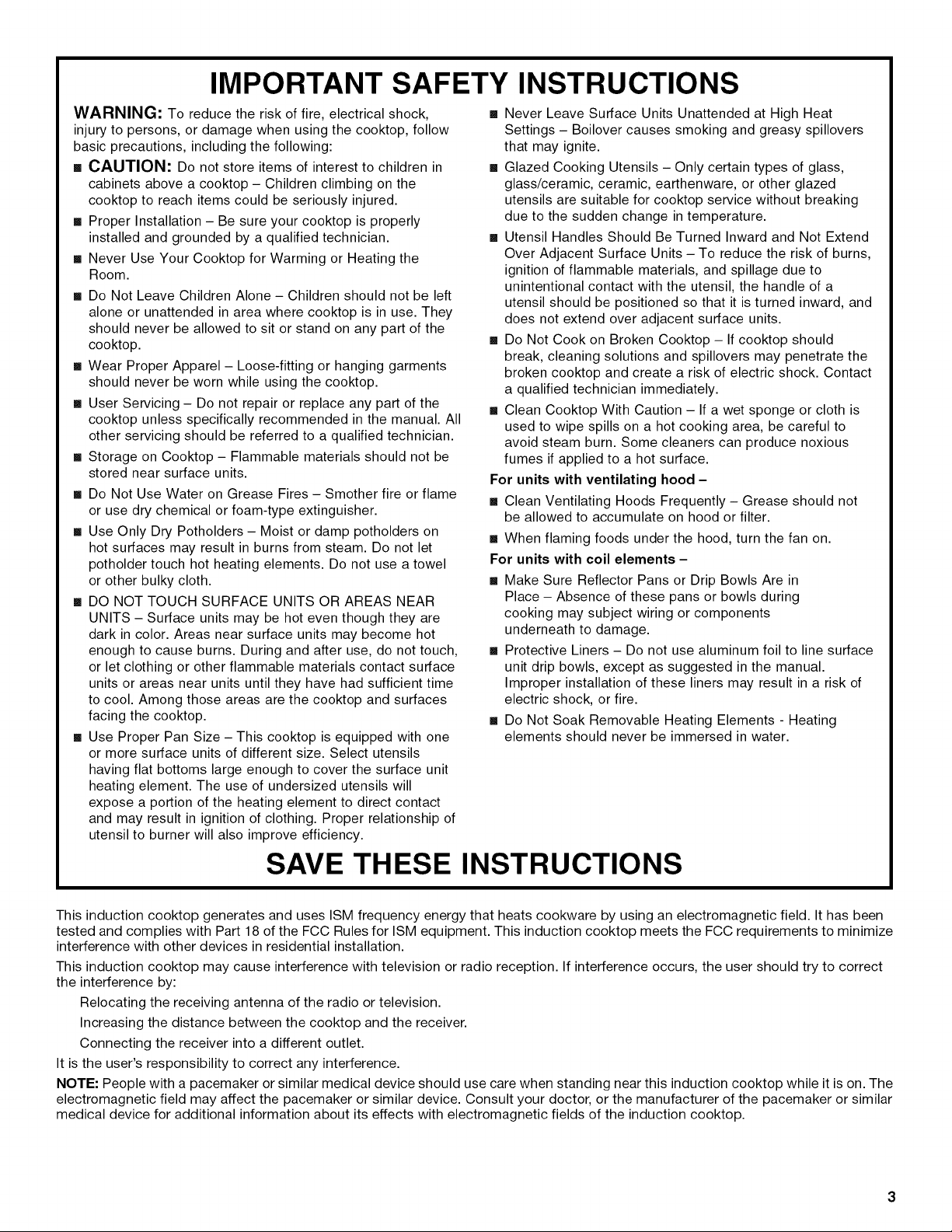
IMPORTANT SAFETY INSTRUCTIONS
WARNING: To reduce the risk of fire, electrical shock,
injury to persons, or damage when using the cooktop, follow
basic precautions, including the following:
m CAUTION: Do not store items of interest to children in
cabinets above a cooktop - Children climbing on the
cooktop to reach items could be seriously injured.
m Proper Installation - Be sure your cooktop is properly
installed and grounded by a qualified technician.
m Never Use Your Cooktop for Warming or Heating the
Room.
m Do Not Leave Children Alone - Children should not be left
alone or unattended in area where cooktop is in use. They
should never be allowed to sit or stand on any part of the
cooktop.
m Wear Proper Apparel - Loose-fitting or hanging garments
should never be worn while using the cooktop.
m User Servicing - Do not repair or replace any part of the
cooktop unless specifically recommended in the manual. All
other servicing should be referred to a qualified technician.
m Storage on Cooktop - Flammable materials should not be
stored near surface units.
m Do Not Use Water on Grease Fires - Smother fire or flame
or use dry chemical or foam-type extinguisher.
m Use Only Dry Potholders - Moist or damp potholders on
hot surfaces may result in burns from steam. Do not let
potholder touch hot heating elements. Do not use a towel
or other bulky cloth.
= DO NOT TOUCH SURFACE UNITS OR AREAS NEAR
UNITS - Surface units may be hot even though they are
dark in color. Areas near surface units may become hot
enough to cause burns. During and after use, do not touch,
or let clothing or other flammable materials contact surface
units or areas near units until they have had sufficient time
to cool. Among those areas are the cooktop and surfaces
facing the cooktop.
m Use Proper Pan Size -This cooktop is equipped with one
or more surface units of different size. Select utensils
having flat bottoms large enough to cover the surface unit
heating element. The use of undersized utensils will
expose a portion of the heating element to direct contact
and may result in ignition of clothing. Proper relationship of
utensil to burner will also improve efficiency.
m Never Leave Surface Units Unattended at High Heat
Settings - Boilover causes smoking and greasy spillovers
that may ignite.
m Glazed Cooking Utensils - Only certain types of glass,
glass/ceramic, ceramic, earthenware, or other glazed
utensils are suitable for cooktop service without breaking
due to the sudden change in temperature.
m Utensil Handles Should Be Turned Inward and Not Extend
Over Adjacent Surface Units - To reduce the risk of burns,
ignition of flammable materials, and spillage due to
unintentional contact with the utensil, the handle of a
utensil should be positioned so that it is turned inward, and
does not extend over adjacent surface units.
m Do Not Cook on Broken Cooktop - If cooktop should
break, cleaning solutions and spillovers may penetrate the
broken cooktop and create a risk of electric shock. Contact
a qualified technician immediately.
m Clean Cooktop With Caution - If a wet sponge or cloth is
used to wipe spills on a hot cooking area, be careful to
avoid steam burn. Some cleaners can produce noxious
fumes if applied to a hot surface.
For units with ventilating hood -
m Clean Ventilating Hoods Frequently - Grease should not
be allowed to accumulate on hood or filter.
m When flaming foods under the hood, turn the fan on.
For units with coil elements -
m Make Sure Reflector Pans or Drip Bowls Are in
Place - Absence of these pans or bowls during
cooking may subject wiring or components
underneath to damage.
m Protective Liners - Do not use aluminum foil to line surface
unit drip bowls, except as suggested in the manual.
Improper installation of these liners may result in a risk of
electric shock, or fire.
m Do Not Soak Removable Heating Elements - Heating
elements should never be immersed in water.
SAVE THESE INSTRUCTIONS
This induction cooktop generates and uses ISM frequency energy that heats cookware by using an electromagnetic field. It has been
tested and complies with Part 18 of the FCC Rules for ISM equipment. This induction cooktop meets the FCC requirements to minimize
interference with other devices in residential installation.
This induction cooktop may cause interference with television or radio reception. If interference occurs, the user should try to correct
the interference by:
Relocating the receiving antenna of the radio or television.
Increasing the distance between the cooktop and the receiver.
Connecting the receiver into a different outlet.
It is the user's responsibility to correct any interference.
NOTE: People with a pacemaker or similar medical device should use care when standing near this induction cooktop while it is on. The
electromagnetic field may affect the pacemaker or similar device. Consult your doctor, or the manufacturer of the pacemaker or similar
medical device for additional information about its effects with electromagnetic fields of the induction cooktop.

COOKTOPUSE
This manual covers different models. The cooktop you have purchased may have some or all of the features listed.
C D
Simmer
CZZZ3
Lock
hold 3 sec
i iii i
G H IJ K
F
A. Left front surface cooking area display
B. Left rear surface cooking area display
C. Surface cooking area off
D. Heat level display
E. Right rear surface cooking area display
F. Right front surface cooking area display
G. Cooktop power
H. Simmer
Induction cooking is quite different from traditional forms of
cooking. The heat is generated directly in the pan, keeping the
cooking surface cooler than with a traditional element.
Induction cooking does not lose as much heat as traditional
forms because all the heat is created in the pan itself.
The cooktop heats up or cools down quickly after the controls
are set. It also stops heating when the pan is removed without
turning off the power.
Food spilled on the cooktop surface will not burn because the
glass is not heated. Induction cooking allows for immediate
cleaning after use because the heat is created in the pan.
Pan size, material (see "Cookware" section), and positioning is
very important to achieve maximum wattage.
The diameter of the pan's base should be equal to the size of the
element.
If the pan is too small, the burner does not sense the pan and will
not activate.
I. Timer display
J. Timer (increase/decrease)
K. Heat level slider
L. Control lock
Fire Hazard
Turn off all controls when done cooking.
Failure to do so can result in death or fire.
The touch-activated electronic controls offer a variety of heat
settings for optimal cooking results. When melting foods such as
chocolate or butter, or when proofing bread, the surface cooking
area can be set to the keep warm function for minimal surface
cooking area operation.
For maximum surface cooking area operation, all cooktop touch-
activated electronic controls can be set to Performance boost
function when bringing liquids to a fast and rapid boil. Set the
surface cooking area heat setting level to 9, then touch the "plus"
(+) key to immediately reach the highest setting.
NOTE: Where 240V installation is not available, this cooktop will
automatically adjust to 208V operation.
First use or after a power failure:
After connecting the cooktop to an electrical power suppy or
after a power failure, the control panel will be locked. An indicator
light above the key icon will be on. To unlock the control panel,
press and hold CONTROL LOCK for 3 seconds. The indicator
light will turn off, and the cooktop is ready for use.
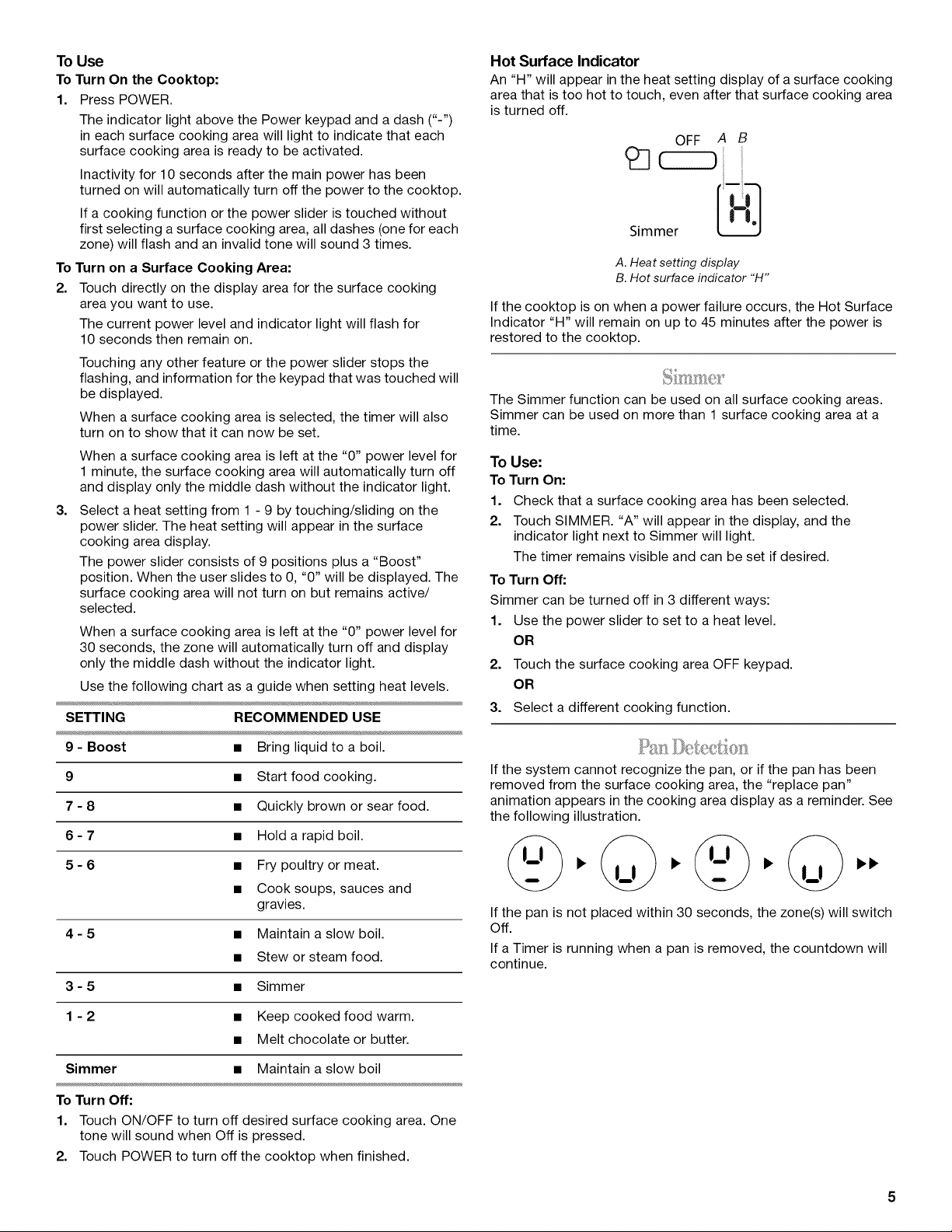
ToUse
ToTurnOntheCooktop:
1. PressPOWER.
TheindicatorlightabovethePowerkeypadandadash("-")
ineachsurfacecookingareawilllighttoindicatethateach
surfacecookingareaisreadytobeactivated.
Inactivityfor10secondsafterthemainpowerhasbeen
turnedonwillautomaticallyturnoffthepowertothecooktop.
Ifacookingfunctionorthepowerslideristouchedwithout
firstselectingasurfacecookingarea,alldashes(oneforeach
zone) will flash and an invalid tone will sound 3 times.
To Turn on a Surface Cooking Area:
2. Touch directly on the display area for the surface cooking
area you want to use.
The current power level and indicator light will flash for
10 seconds then remain on.
Touching any other feature or the power slider stops the
flashing, and information for the keypad that was touched will
be displayed.
When a surface cooking area is selected, the timer will also
turn on to show that it can now be set.
When a surface cooking area is left at the "0" power level for
1 minute, the surface cooking area will automatically turn off
and display only the middle dash without the indicator light.
3,
Select a heat setting from 1 - 9 by touching/sliding on the
power slider. The heat setting will appear in the surface
cooking area display.
The power slider consists of 9 positions plus a "Boost"
position. When the user slides to 0, "0" will be displayed. The
surface cooking area will not turn on but remains active/
selected.
When a surface cooking area is left at the "0" power level for
30 seconds, the zone will automatically turn off and display
only the middle dash without the indicator light.
Use the following chart as a guide when setting heat levels.
SETTING RECOMMENDED USE
Hot Surface Indicator
An "H" will appear inthe heat setting display of a surface cooking
area that is too hot to touch, even after that surface cooking area
is turned off.
OFF A B
IT..
Simmer
A. Heat setting display
B. Hot surface indicator "H"
If the cooktop is on when a power failure occurs, the Hot Surface
Indicator "H" will remain on up to 45 minutes after the power is
restored to the cooktop.
The Simmer function can be used on all surface cooking areas.
Simmer can be used on more than 1 surface cooking area at a
time.
To Use:
To Turn On:
1. Check that a surface cooking area has been selected.
2. Touch SIMMER. "A" will appear in the display, and the
indicator light next to Simmer will light.
The timer remains visible and can be set if desired.
To Turn Off:
Simmer can be turned off in 3 different ways:
1. Use the power slider to set to a heat level.
OR
2. Touch the surface cooking area OFF keypad.
OR
3. Select a different cooking function.
9 - Boost • Bring liquid to a boil.
9 • Start food cooking.
7 - 8 • Quickly brown or sear food.
6-7 • Hold a rapid boil.
5- 6 • Fry poultry or meat.
• Cook soups, sauces and
gravies.
4- 5 • Maintain a slow boil.
• Stew or steam food.
3- 5 • Simmer
1 - 2 • Keep cooked food warm.
• Melt chocolate or butter.
Simmer • Maintain a slow boil
To Turn Off:
1. Touch ON/OFF to turn off desired surface cooking area. One
tone will sound when Off is pressed.
2. Touch POWER to turn off the cooktop when finished.
If the system cannot recognize the pan, or if the pan has been
removed from the surface cooking area, the "replace pan"
animation appears in the cooking area display as a reminder. See
the following illustration.
If the pan is not placed within 30 seconds, the zone(s) will switch
Off.
If a Timer is running when a pan is removed, the countdown will
continue.
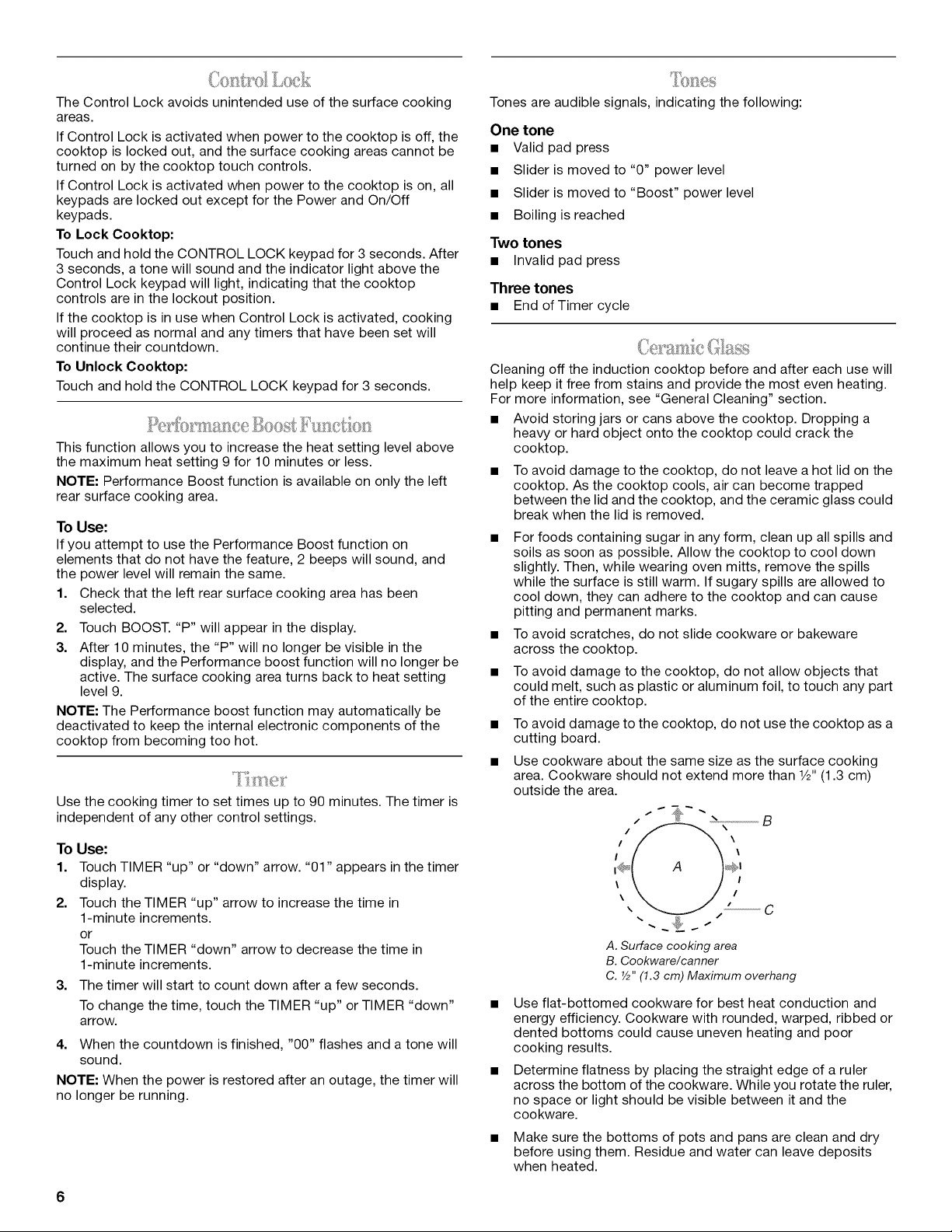
TheControlLockavoidsunintendeduseofthesurfacecooking
areas.
IfControlLockisactivatedwhenpowertothecooktopisoff,the
cooktopislockedout,andthesurfacecookingareascannotbe
turnedonbythecooktoptouchcontrols.
IfControlLockisactivatedwhenpowertothecooktopison,all
keypadsarelockedoutexceptforthePowerandOn/Off
keypads.
To Lock Cooktop:
Touch and hold the CONTROL LOCK keypad for 3 seconds. After
3 seconds, a tone will sound and the indicator light above the
Control Lock keypad will light, indicating that the cooktop
controls are in the lockout position.
If the cooktop is in use when Control Lock is activated, cooking
will proceed as normal and any timers that have been set will
continue their countdown.
To Unlock Cooktop:
Touch and hold the CONTROL LOCK keypad for 3 seconds.
,,_f,t.............. .... _ ....
This function allows you to increase the heat setting level above
the maximum heat setting 9 for 10 minutes or less.
NOTE: Performance Boost function is available on only the left
rear surface cooking area.
To Use:
If you attempt to use the Performance Boost function on
elements that do not have the feature, 2 beeps will sound, and
the power level will remain the same.
1. Check that the left rear surface cooking area has been
selected.
2.
Touch BOOST. "P" will appear in the display.
3.
After 10 minutes, the "P" will no longer be visible in the
display, and the Performance boost function will no longer be
active. The surface cooking area turns back to heat setting
level 9.
NOTE: The Performance boost function may automatically be
deactivated to keep the internal electronic components of the
cooktop from becoming too hot.
Use the cooking timer to set times up to 90 minutes. The timer is
independent of any other control settings.
Tones are audible signals, indicating the following:
One tone
• Valid pad press
• Slider is moved to "0" power level
• Slider is moved to "Boost" power level
• Boiling is reached
Two tones
• Invalid pad press
Three tones
• End of Timer cycle
Cleaning off the induction cooktop before and after each use will
help keep it free from stains and provide the most even heating.
For more information, see "General Cleaning" section.
• Avoid storing jars or cans above the cooktop. Dropping a
heavy or hard object onto the cooktop could crack the
cooktop.
To avoid damage to the cooktop, do not leave a hot lid on the
cooktop. As the cooktop cools, air can become trapped
between the lid and the cooktop, and the ceramic glass could
break when the lid is removed.
For foods containing sugar in any form, clean up all spills and
soils as soon as possible. Allow the cooktop to cool down
slightly. Then, while wearing oven mitts, remove the spills
while the surface is still warm. If sugary spills are allowed to
cool down, they can adhere to the cooktop and can cause
pitting and permanent marks.
To avoid scratches, do not slide cookware or bakeware
across the cooktop.
To avoid damage to the cooktop, do not allow objects that
could melt, such as plastic or aluminum foil, to touch any part
of the entire cooktop.
To avoid damage to the cooktop, do not use the cooktop as a
cutting board.
Use cookware about the same size as the surface cooking
area. Cookware should not extend more than V2"(1.3 cm)
outside the area.
" " }_- "> .................................B
To Use:
1. Touch TIMER "up" or "down" arrow, "01" appears inthe timer
display.
2. Touch the TIMER "up" arrow to increase the time in
1-minute increments.
or
Touch the TIMER "down" arrow to decrease the time in
1-minute increments.
3. The timer will start to count down after a few seconds.
To change the time, touch the TIMER "up" or TIMER "down"
arrow.
4. When the countdown is finished, "00" flashes and a tone will
sound.
NOTE: When the power is restored after an outage, the timer will
no longer be running.
6
A. Surface cooking area
B. Cookware/canner
C. Y2"(1.3 cm) Maximum overhang
Use flat-bottomed cookware for best heat conduction and
energy efficiency. Cookware with rounded, warped, ribbed or
dented bottoms could cause uneven heating and poor
cooking results.
Determine flatness by placing the straight edge of a ruler
across the bottom of the cookware. While you rotate the ruler,
no space or light should be visible between it and the
cookware.
Make sure the bottoms of pots and pans are clean and dry
before using them. Residue and water can leave deposits
when heated.
