Whirlpool EDR12345SK Installation Manual
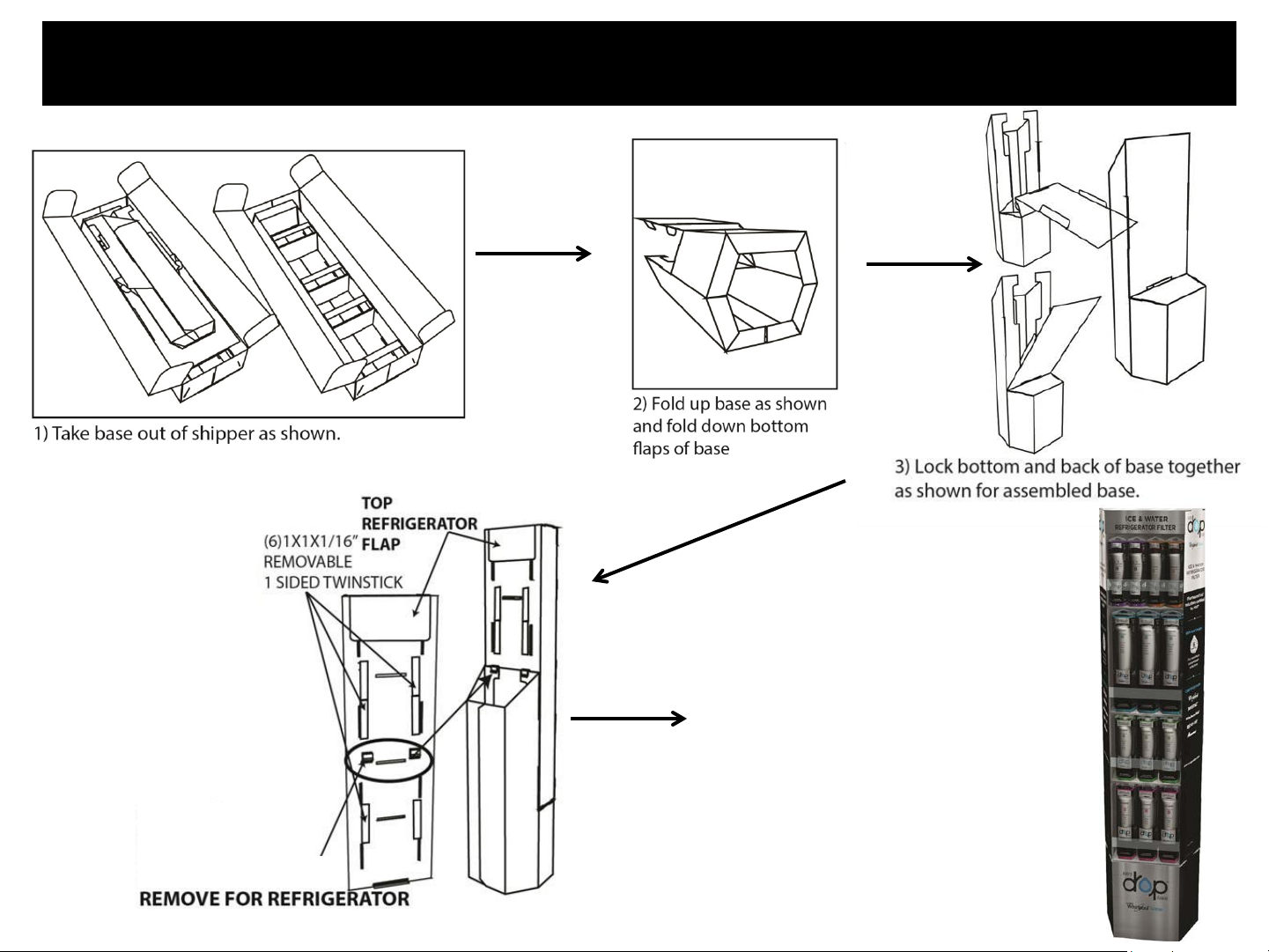
EveryDrop™ Water Filter Sidekick Display
Retail Assembly Instructions
4) For use on base: Attach
wing clips to the back of the
display. (There are 2 slits on
the back of the display –
this is where you insert the
wing clip.) Use wing clips to
then secure the display to
its base.
2 wing clips included for
use on base or wire rack.
5) If filters were removed before
assembling the display, place them
back on the shelves.
Top Shelf – (4) Filter 1, (4) Filter 2
Second from top shelf – (6) Filter 3
Second from bottom shelf – (6) Filter 4
Bottom Shelf – (6) Filter 5
Water filter
sidekick with base
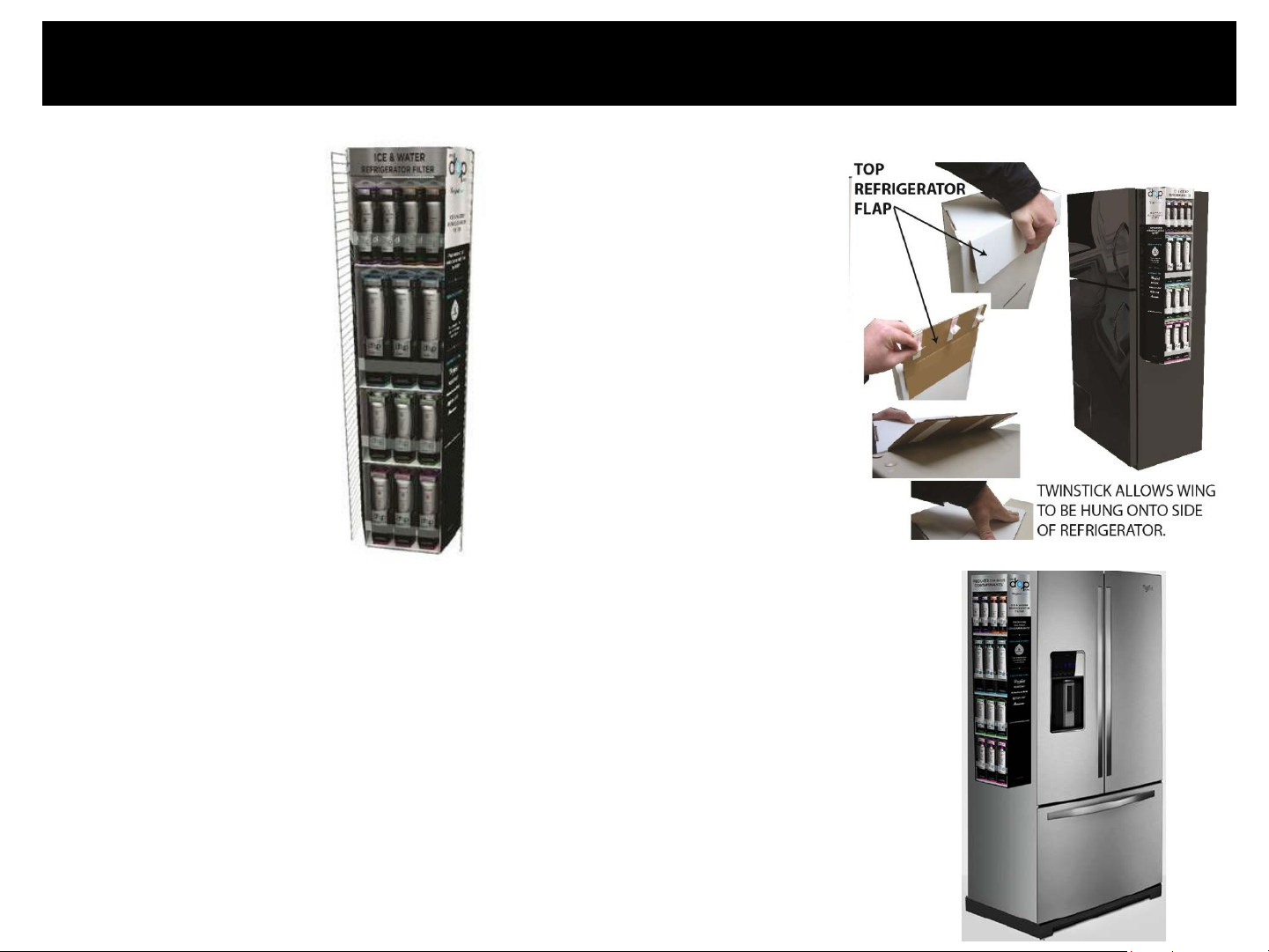
EveryDrop™ Water Filter Sidekick Display
Retail Assembly Instructions
4B) For use on wire rack/
sidegrid: Attach wing clips
to the back of the display.
(There are 2 slits on the
back of the display – this is
where you insert the wing
clip.) Use wing clips to then
secure the display to the
rack.
For use on side of
refrigerator:
1) Use a non-greasy cleaner
to clean the top and side of
the refrigerator that you
will be attaching the display
to.
2) Remove the water filters
from the display.
3) Remove the paper
backing from the strips of
twin stick.
4) Use the top refrigerator
flap to secure the display to
the side of the refrigerator.
Firmly press the flap and
then the side of the display
to the fridge.
5) Once the display is
securely in place, fill it with
product.
