Whirlpool DU9400XY1, DU9400XY0, DU9400XT1, DU9400XT0, DU9400XB1 Owner’s Manual
...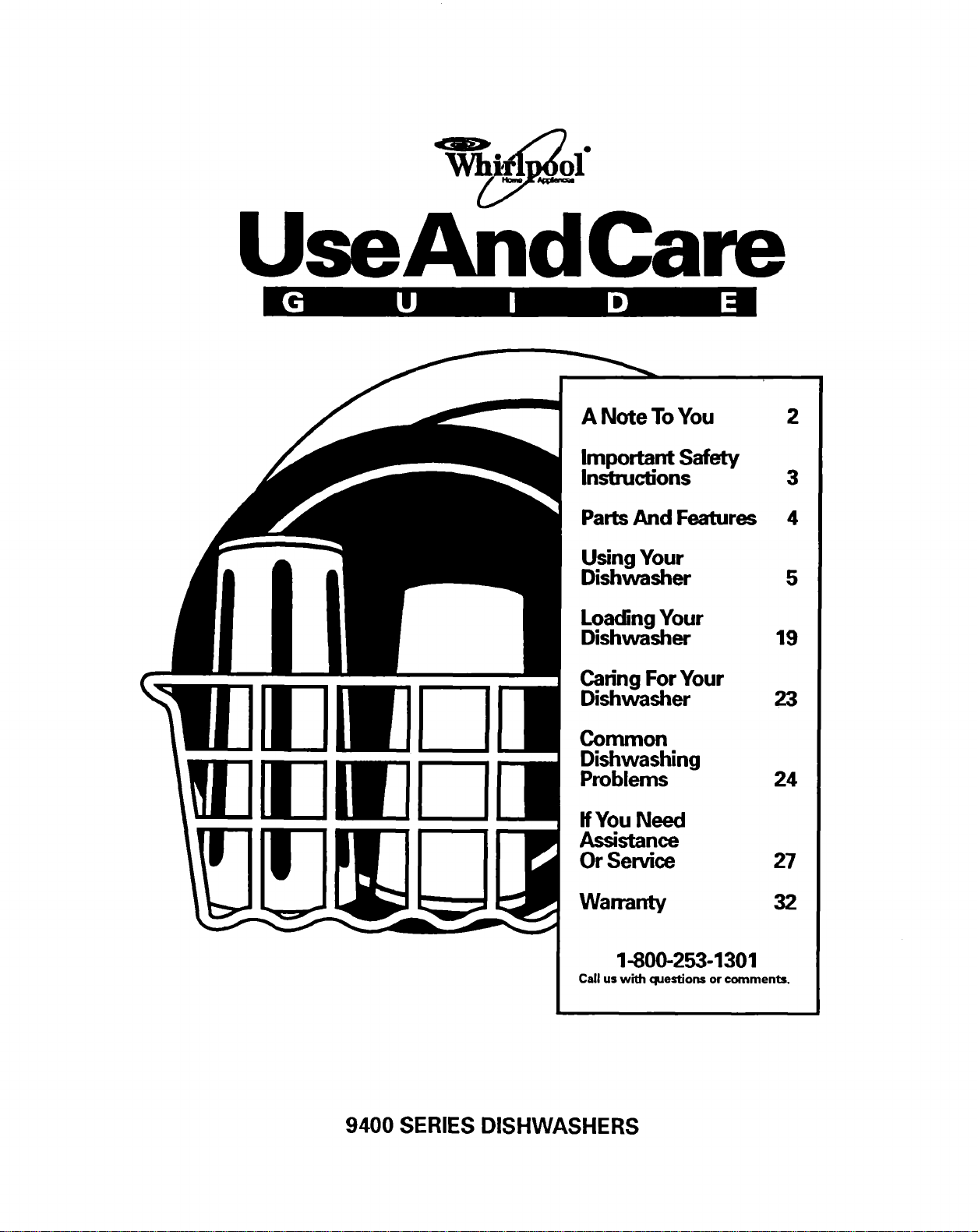
UseAndCare
A Note ToYou 2
Important Safety
Instructions 3
Parts And Features 4
Using Your
Dishwasher 5
Loading Your
Dishwasher 19
Caring For Your
Dishwasher 23
Comnlon
Dishwashing
Problems 24
IfYou Need
Assistance
Or Service 27
Warranty 32
Call uswith questions or comments.
9400 SERIES DISHWASHERS
1-800-253-1301

A Note To You
Thank you for buying a Whirlpool • appliance.
You have purchased a quality, world-class home appliance. Years of engineering experience
have gone into its manufacturing. To ensure that you will enjoy many years of trouble-free
operation, we have developed this Use and Care Guide. It is full of valuable information on
how to operate and maintain your appliance properlyand safely. Please read it carefully. Also,
please complete and mail the Ownership Registration Card provided with your appliance. This
will help us notifyyou about any new information on your appliance.
Your safety is important to us.
This guide contains safety symbols and statements. Please pay special attention to these
symbols and follow any instructions given. Here is a brief explanation of the use of each
symbol.
This symbol will help you avoid actions
and electrical shock.
Our Consumer Assistance Center number, 1-800-253-1301,
is toll-free, 24 hours a day.
If you ever have a question concerning your appliance's operation, or ifyou need service, first
see "If You Need Assistance Or Service" on page 27. If you need further help, feel free to call
our Consumer Assistance Center. When calling, you will need to know your appliance's
complete model number and serial number. You can find this information on the model and
serial number label (see diagram on page 4). For your convenience, we have included a
handy place below for you to record these numbers, the purchase date from the sales slip and
your dealer's name and telephone number. Keep this book and the sales slip together in a
safe place for future reference.
which could cause product damage
(scratches, dents, etc.) and damage to
your personal property.
Model Number
Serial Number
Purchase Date
Dealer Name
Dealer Phone
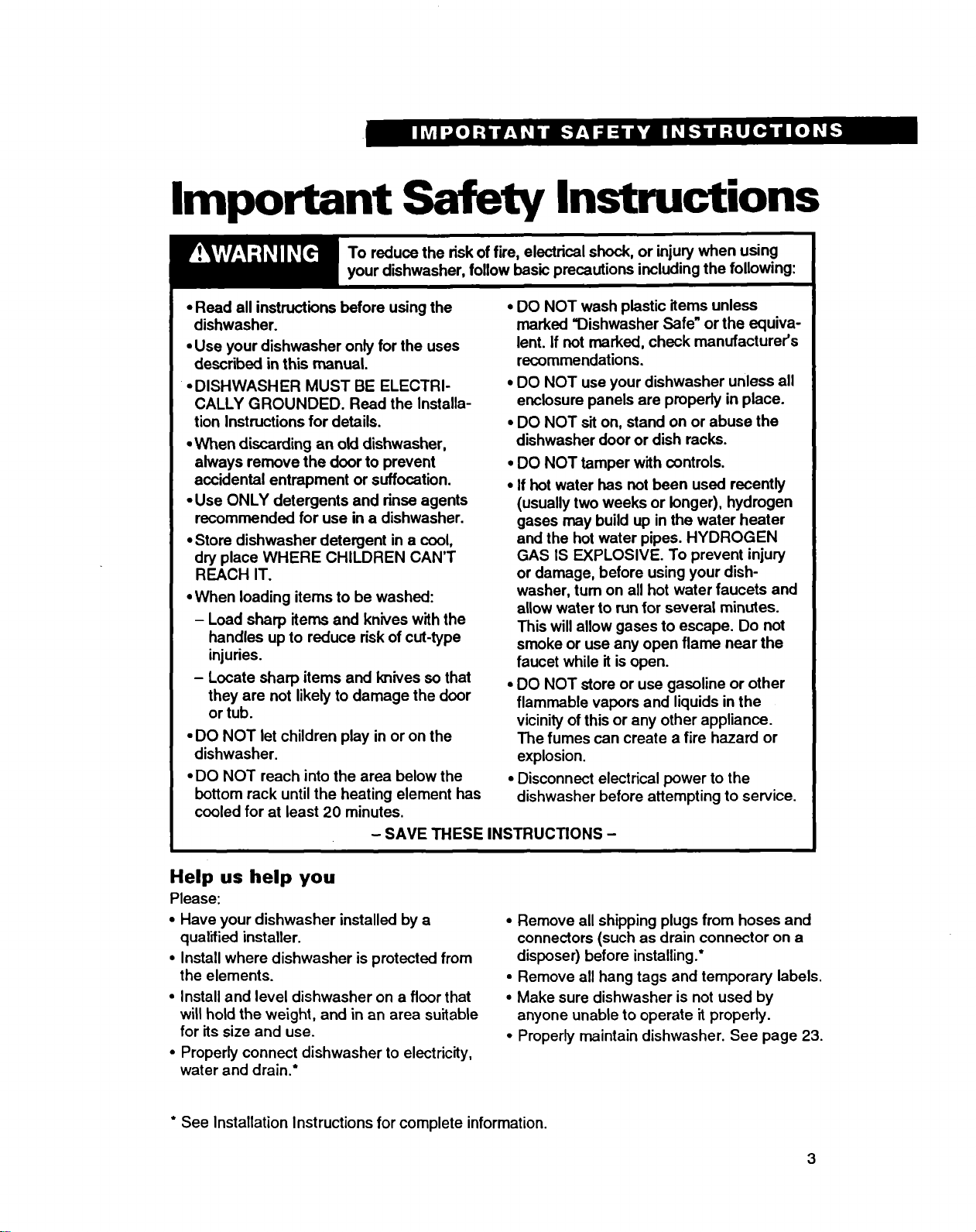
Important Safety Instructions
To reduce the risk of fire, electrical shock, or injury when using
your dishwasher, follow basicprecautions including the following:
• Read all instructions before using the
dishwasher.
• Use your dishwasher only for the uses
described in this manual.
• DISHWASHER MUST BE ELECTRI-
CALLY GROUNDED. Read the Installa-
tion Instructions for details.
•When discarding an old dishwasher,
always remove the door to prevent
accidental entrapment or suffocation.
• Use ONLY detergents and rinse agents
recommended for use in a dishwasher.
• Store dishwasher detergent in a cool,
dry place WHERE CHILDREN CAN'T
REACH IT.
• When loading items to be washed:
- Load sharp items and knives with the
handles up to reduce risk of cut-type
injuries.
- Locate sharp items and knives so that
they are not likely to damage the door
or tub.
• DO NOT let children play in or onthe
dishwasher.
• DO NOT reach into the area below the
bottom rack until the heating element has
cooled for at least 20 minutes.
-SAVETHESEINSTRUCTIONS-
• DO NOT wash plastic items unless
marked "Dishwasher Safe" or the equiva-
lent. If not marked, check manufacturer's
recommendations.
• DO NOT use your dishwasher unless all
enclosure panels are properly in place.
• DO NOT sit on, stand on or abuse the
dishwasher door or dish racks.
• DO NOT tamper with controls.
• If hot water has not been used recently
(usually two weeks or longer), hydrogen
gases may build up inthe water heater
and the hot water pipes. HYDROGEN
GAS IS EXPLOSIVE. To prevent injury
or damage, before using your dish-
washer, turn on all hot water faucets and
allow water to runfor several minutes.
This will allow gases to escape. Do not
smoke or use any open flame near the
faucet while itis open.
• DO NOT store or use gasoline or other
flammable vapors and liquids in the
vicinityof this or any other appliance.
The fumes can create a fire hazard or
explosion.
• Disconnect electrical power to the
dishwasher before attempting to service.
Help us help you
Please:
• Have your dishwasher installed by a
qualified installer.
• Install where dishwasher is protected from
the elements.
• Install and level dishwasher on a floor that
will hold the weight, and in an area suitable
for its size and use.
• Properly connect dishwasher to electricity,
water and drain.*
* See Installation Instructions for complete information.
• Remove all shipping plugs from hoses and
connectors (such as drain connector on a
disposer) before installing.*
• Remove all hang tags and temporary labels.
• Make sure dishwasher is not used by
anyone unable to operate itproperly.
• Properly maintain dishwasher. See page 23.
3
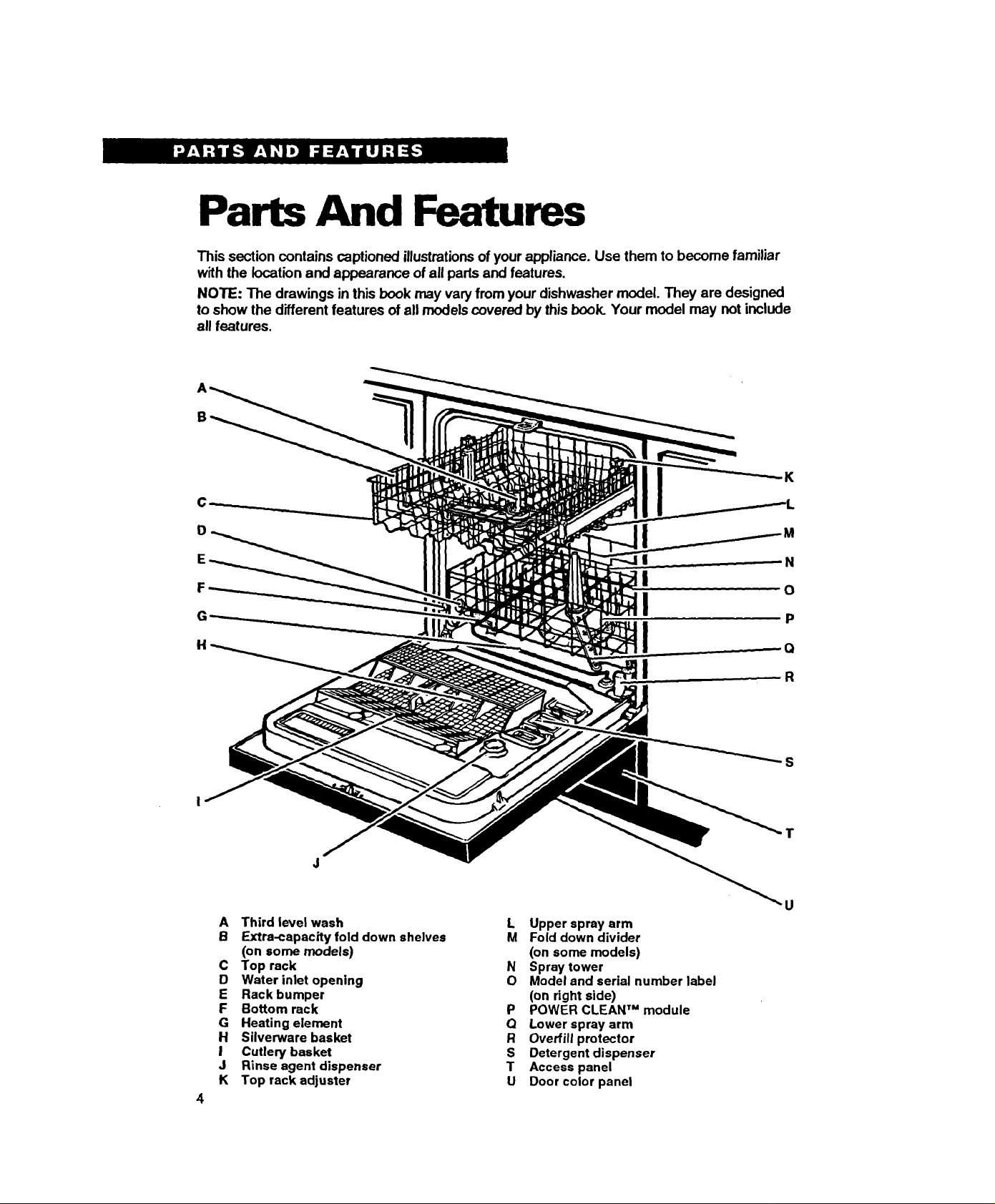
Parts And Features
This section contains captioned illustrationsof your appliance. Use them to become familiar
with the location and appearance of all pads and features.
NOTE: The drawings in thisbook may varyfrom your dishwasher model. They are designed
to show the different features of all models covered by this book. Your model may not include
all features.
B
C
D
K
E
H
A Third level wash
B Extra-capacity fold down shelves
(on some models)
C Top rack
D Water inlet opening
E Rack bumper
F Bottom rack
G Heating element
H Silverware basket
I Cutlery basket
J Rinse agent dispenser
K Top rack adjuster
4
N
O
P
r_
-,g
S
U
L Upper spray arm
M Fold down divider
(on some models)
N Spray tower
O Model and serial number label
(on right side)
P POWER CLEAN TM module
Q Lower sprayarm
R Overfill protector
S Detergent dispenser
T Access panel
U Door color panel
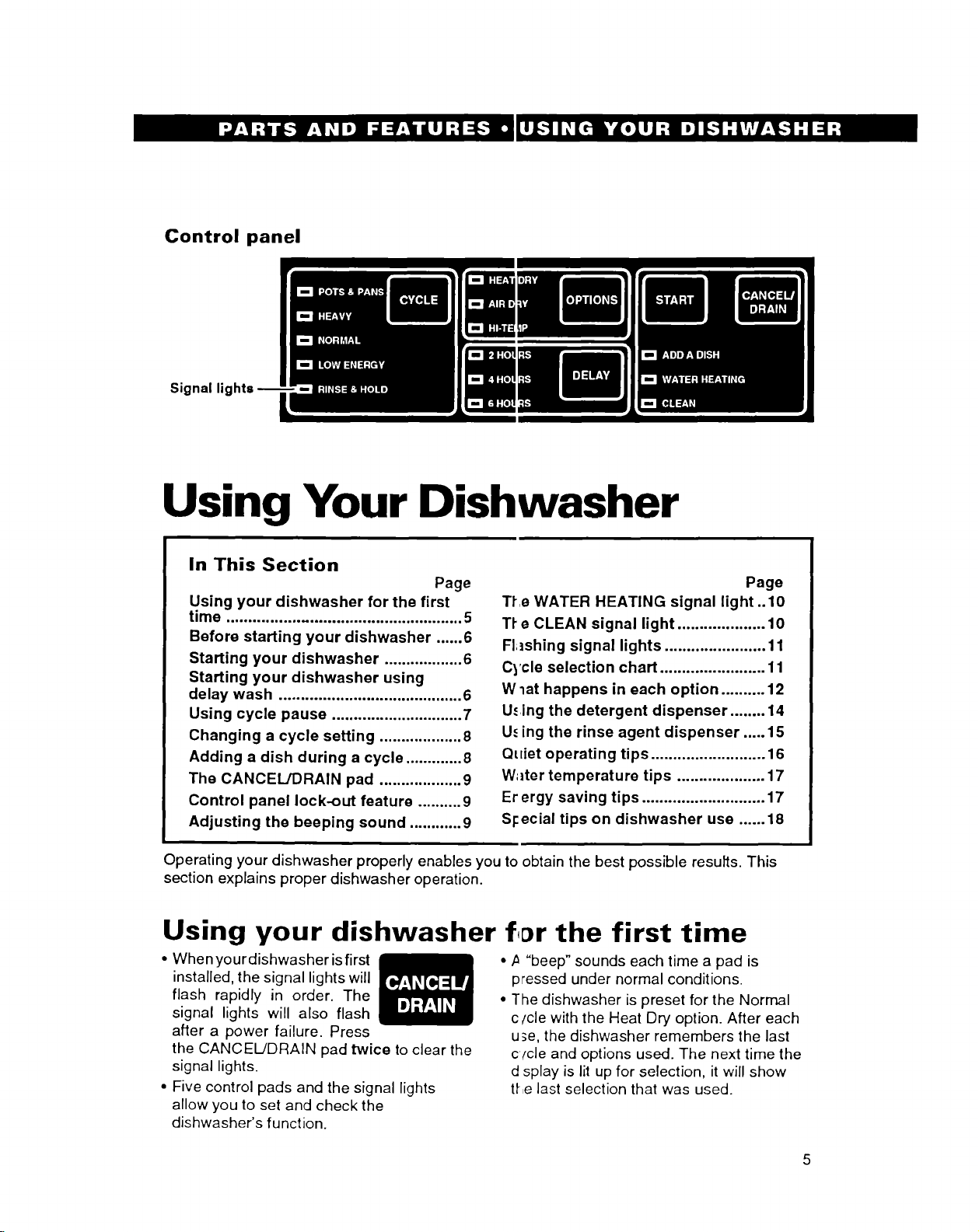
Control panel
Signal lights
Using Your Dishwasher
In This Section
Page
Using your dishwasher for the first
time ..................................................... 5
Before starting your dishwasher ...... 6
Starting your dishwasher .................. 6
Starting your dishwasher using
delay wash .......................................... 6
Using cycle pause .............................. 7
Changing a cycle setting ................... 8
Adding a dish during a cycle ............. 8
The CANCEL/DRAIN pad ................... 9
Control panel lock-out feature .......... 9
Adjusting the beeping sound ............ 9
Tfe WATER HEATING signal light ..10
Tf e CLEAN signal light .................... 10
Fhshing signal lights ....................... 11
Cycle selection chart ........................ 11
Wlat happens in each option .......... 12
U.¢ing the detergent dispenser ........ 14
U._ing the rinse agent dispenser ..... 15
Quiet operating tips .......................... 16
W;lter temperature tips .................... 17
Er ergy saving tips ............................ 17
Sl:ecial tips on dishwasher use ...... 18
Page
Operating your dishwasher properly enables you to obtain the best possible results. This
section explains proper dishwasher operation.
Using your dishwasher the first time
• When your dishwasher isfirst
installed, the signal lights will
flash rapidly in order. The
signal lights will also flash
after a power failure. Press
the CANCEL/DRAIN pad twice to clear the
signal lights.
• Five control pads and the signal lights
allow you to set and check the
dishwasher's function.
• ,a "beep" sounds each time a pad is
pressed under normal conditions.
• The dishwasher is preset for the Normal
c/cle with the Heat Dry option. After each
u_e, the dishwasher remembers the last
c fcle and options used. The next time the
d splay is lit up for selection, it will show
the last selection that was used.
5
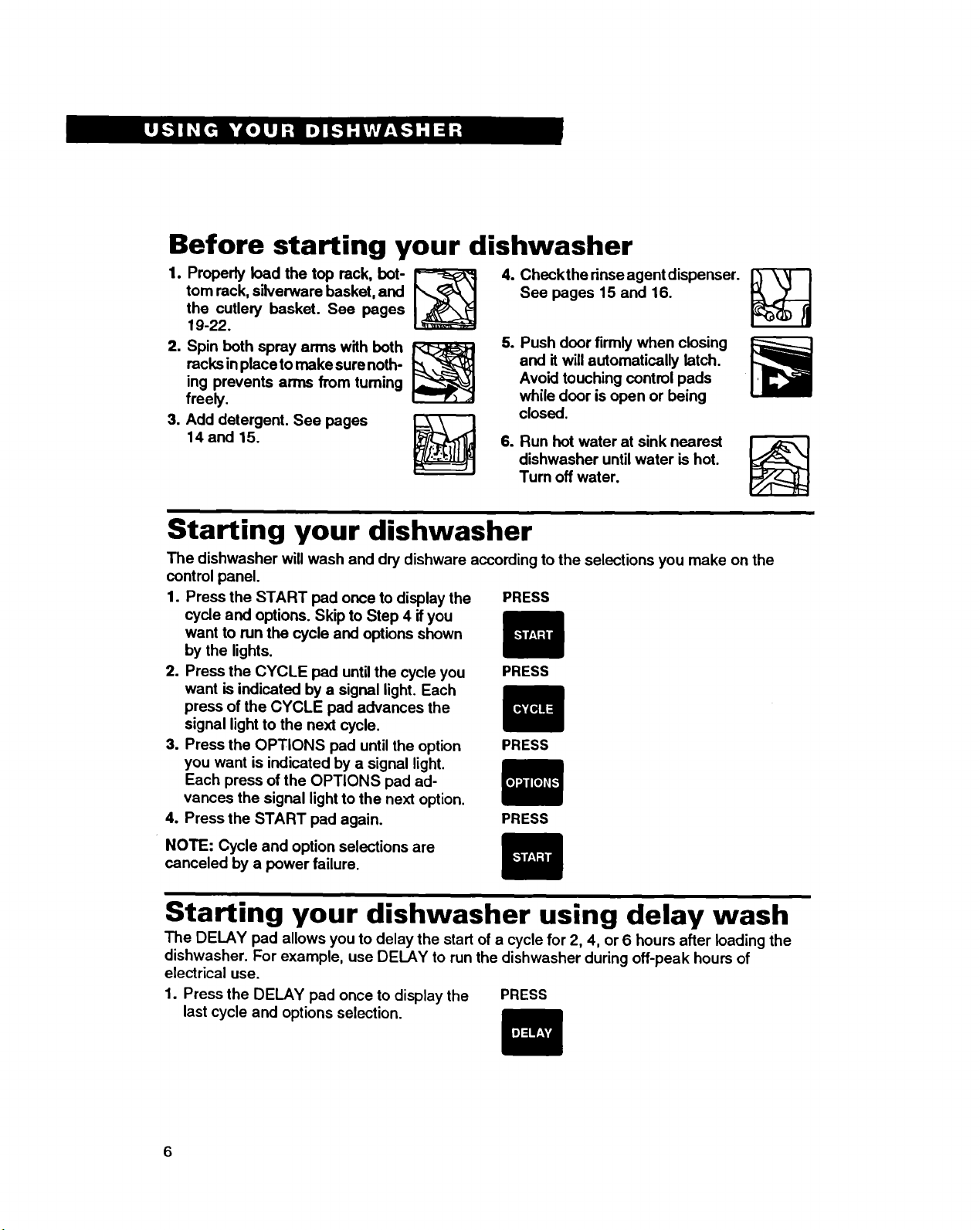
Before starting your dishwasher
1. Properly load the top rack, hot-
tom rack, silverware basket, and
the cutlery basket. See pages
19-22.
2. Spin both spray arms with both
racks inplace to make sure noth-
ing prevents arms from fuming
freely.
3. Add detergent. See pages _\ |
14 and 15.
4. Checkthe dnse agent dispenser.
See pages 15 and 16.
5. Push door firmly when closing
and it will automatically latch.
Avoid touching control pads
while door is open or being
closed.
6. Run hot water at sink nearest
dishwasher untilwater is hot.
Turn off water.
Starting your dishwasher
The dishwasher will wash and dry dishware according to the selections you make on the
control panel.
1. Press the START pad once to display the PRESS
cycle and options. Skip to Step 4 ifyou
want to run the cycle and options shown
by the lights.
2. Press the CYCLE pad until the cycle you PRESS
want is indicated by a signal light. Each
press of the CYCLE pad advances the
signal lightto the next cycle.
3. Press the OPTIONS pad until the option PRESS
you want is indicated by a signal light.
Each press of the OPTIONS pad ad-
vances the signal light to the next option.
4. Press the START pad again. PRESS
NOTE: Cycle and option selections are
canceled by a power failure.
Starting your dishwasher using delay wash
The DELAY pad allows you to delay the start of a cycle for2, 4, or 6 hours after loading the
dishwasher. For example, use DELAY to run the dishwasher during off-peak hours of
electrical use.
1. Press the DELAY pad once to display the
last cycle and options selection.
PRESS
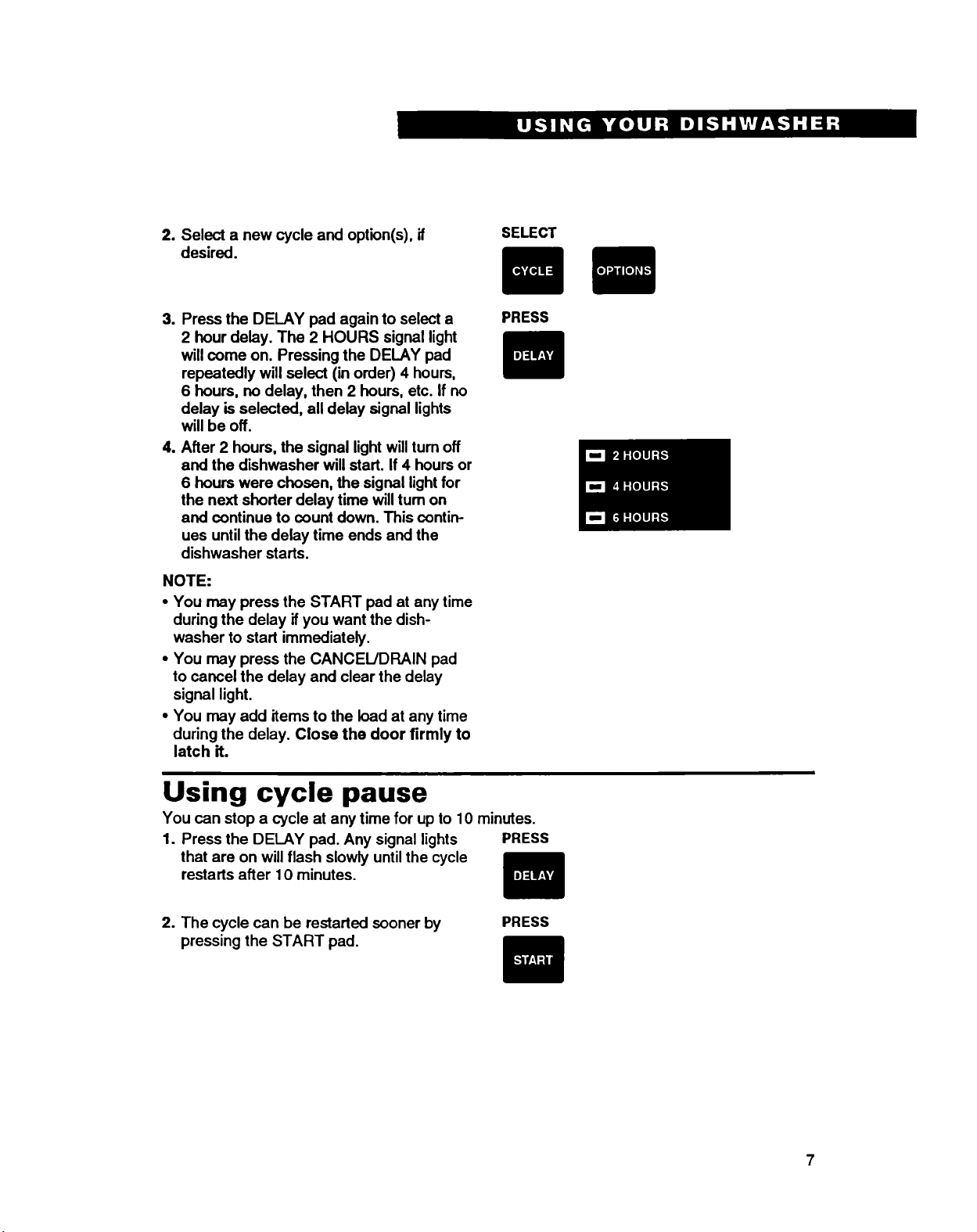
2. Select a new cycle and option(s), if
desired.
SELECT
3. Press the DELAY pad again to select a
2 hour delay. The 2 HOURS signal light
will come on. Pressing the DELAY pad
repeatedly will select (in order) 4 hours,
6 hours, no delay, then 2 hours, etc. If no
delay is selected, all delay signal lights
will be off.
4. After 2 hours, the signal light willturn off
and the dishwasher will start. If 4 hours or
6 hours were chosen, the signal lightfor
the next shorter delay time willrum on
and continue to count down. This contin-
ues until the delay time ends and the
dishwasher starts.
NOTE:
• You may press the START pad at any time
during the delay if you want the dish-
washer to start immediately.
• You may press the CANCEL/DRAIN pad
to cancel the delay and clear the delay
signal light.
• You may add items to the load at any time
during the delay. Close the door firmly to
latch it.
PRESS
Using cycle pause
You can stop a cycle at any time for up to 10 minutes.
1. Press the DELAY pad. Any signal lights PRESS
that are on will flash slowly untilthe cycle
restarts after 10 minutes.
2. The cycle can be restarted sooner by
pressing the START pad.
PRESS
7

Changing a cycle setting
You can change a setting anytime during any cycle.
During the first minute of a
cycle
During the first minute of a cycle the dish-
washer is filling with water and the wash
action has notstarted.
1. Select a new cycle and option(s).
2. Be sure the detergent dispensers are
filled properly for the new cycle.
After the first minute of a
cycle:
1. Press the CANCEL/DRAIN pad. The
dishwasher will go into a 2 minute drain
cycle, if needed.
SELECT
PRESS
2. Select a new cycle and option(s).
3. Be sure the detergent dispensers are
filled properly for the new cycle.
4. Press the START pad. The dishwasher
will start the new cycle.
SELECT
PRESS
Adding a dish during a cycle
You can add an additional item to the dishwasher anytime while the ADD A DISH signal light
is on.
1. Lift upon the door latch to unlatch the
door and stop the cycle. Wait a moment
for the spray action to stop before open-
ing the door.
2. Open the door and add the dish.
3. Close the door. Do not latch it. Wait
30 seconds for air in the dishwasher to
warm up. This helps reduce the amount
of moisture that can come from the vent
when restarting the cycle.
4. Press door in to latch it. The dishwasher
will start where it stopped.
NOTE: The cycle will be cancelled if you
accidentally touch the CANCEIJDRAIN pad
while closing the door. Press the CANCEL/
DRAIN pad again, then press the START
pad to restart the cycle.
8
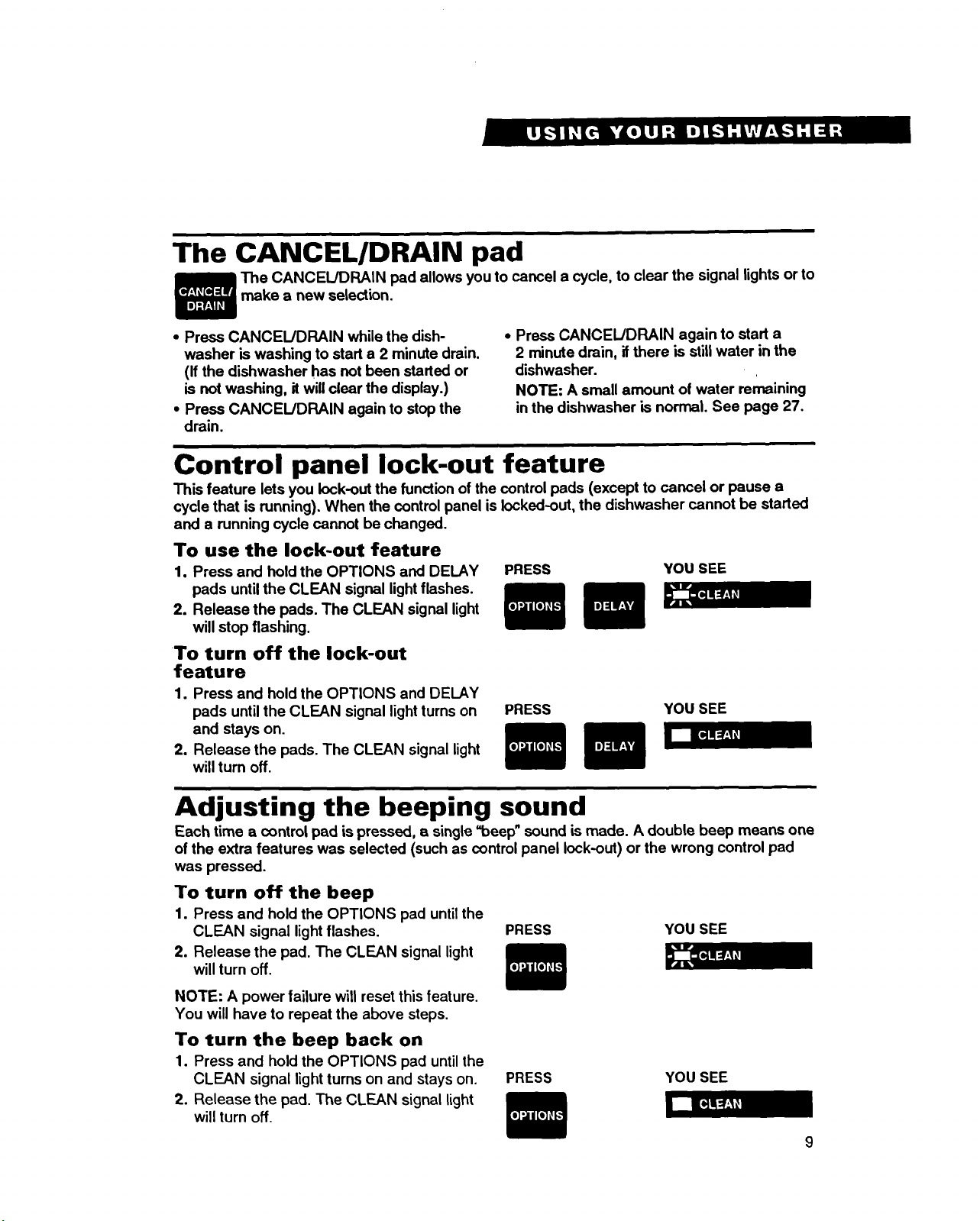
The CANCELIDRAIN pad
The CANCEL/DRAIN pad allows youto cancel a cycle, to clear the signal lights or to
make a new selection.
• Press CANCEL/DRAIN while the dish-
washer is washing to start a 2 minute drain.
(If the dishwasher has not been started or
is not washing, it will clear the display.)
• Press CANCEL!DRAIN again to stopthe
drain.
• Press CANCEL!DRAIN again to start a
2 minute drain, if there is stilt water in the
dishwasher.
NOTE: A small amount of water remaining
in the dishwasher is normal. See page 27.
Control panel lock-out feature
This feature lets you lock-out the function of the control pads (except to cancel or pause a
cycle that is running). When the controlpanel islocked-out, the dishwasher cannot be started
and a running cycle cannot be changed.
To use the lock-out feature
1. Press and hold the OPTIONS and DELAY
pads until the CLEAN signal lightflashes.
2. Release the pads. The CLEAN signal light
will stop flashing.
To turn off the lock-out
feature
1. Press and hold the OPTIONS and DELAY
pads until the CLEAN signal lightturns on
and stays on.
2. Release the pads. The CLEAN signal light
willturn off.
PRESS YOU SEE
PRESS YOU SEE
Adjusting the beeping sound
Each time a control pad is pressed, a single =beef)" sound is made. A double beep means one
of the extra features was selected (such as control panel lock-out) or the wrong control pad
was pressed.
To turn off the beep
1. Press and hold the OPTIONS pad untilthe
CLEAN signal light flashes. PRESS YOU SEE
2. Release the pad. The CLEAN signal light
will turn off.
NOTE: A power failure will reset this feature.
You will have to repeat the above steps.
To turn the beep back on
1. Press and hold the OPTIONS pad untilthe
CLEAN signal light turns on and stays on.
2. Release the pad. The CLEAN signal light
will turn off.
PRESS YOU SEE
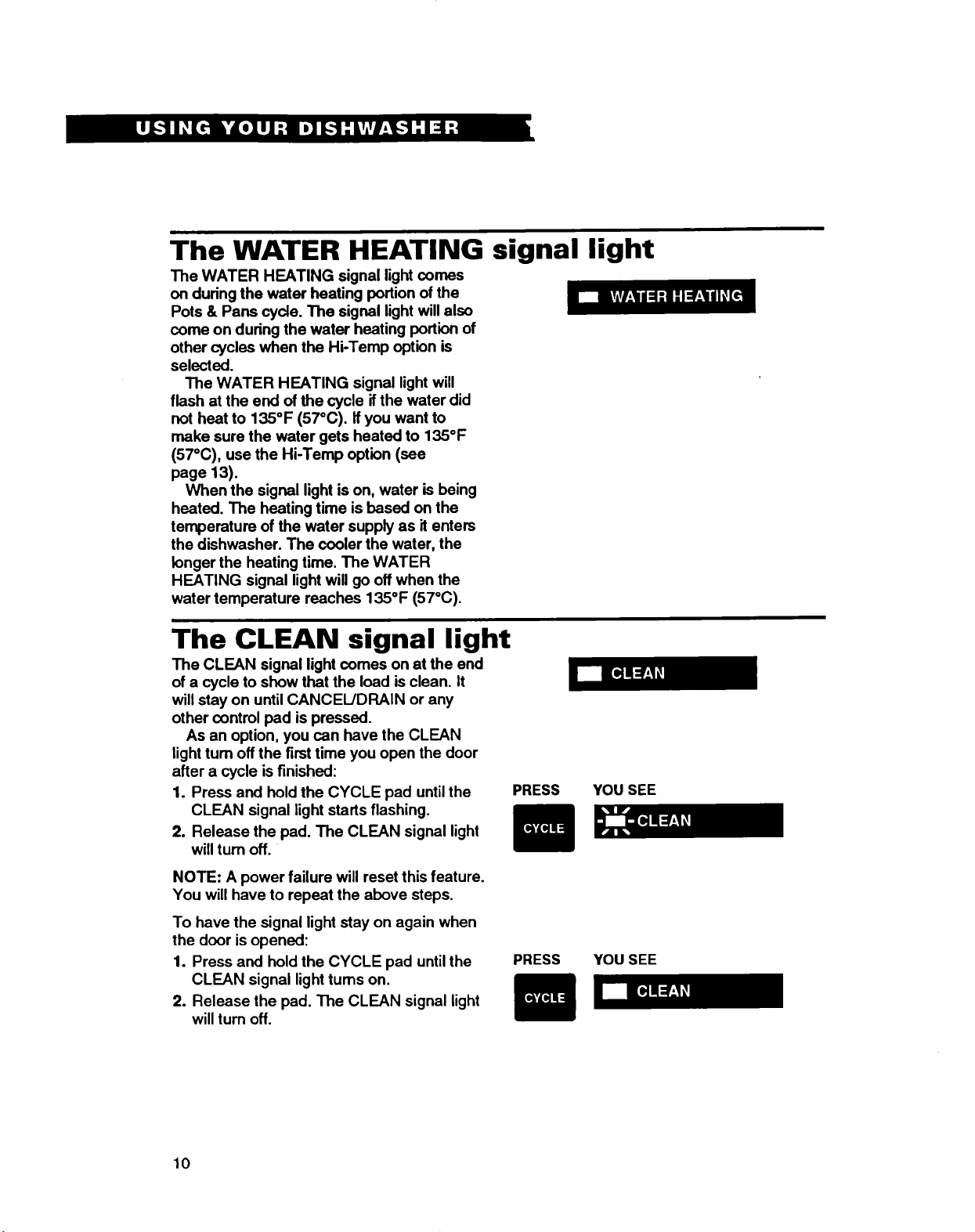
The WATER HEATING signal light
The WATER HEATING signal lightcomes
on during the water heating portion of the
Pots & Pans cycle. The signal light will also
come on duringthe water heating portion of
other cycles when the Hi-Temp option is
selected.
The WATER HEATING signal light will
flash at the end of the cycle if the water did
not heat to 135°F (57°C). If you want to
make sure the water gets heated to 135°F
(57°C), use the Hi-Temp option (see
page 13).
When the signal light is on, water is being
heated. The heating time is based on the
temperature of the water supply as it enters
the dishwasher. The cooler the water, the
longer the heating time. The WATER
HEATING signal light will go off when the
water temperature reaches 135°F (57°C).
The CLEAN signal light
The CLEAN signal light comes on at the end
of a cycle to show that the load is clean. It
will stay on until CANCEL/DRAIN or any
other control pad is pressed.
As an option, you can have the CLEAN
light turn off the first time you open the door
after a cycle is finished:
1. Press and hold the CYCLE pad until the
CLEAN signal light starts flashing.
2. Release the pad. The CLEAN signal light
willturn off.
PRESS
YOU SEE
NOTE: A power failure will reset this feature.
You will have to repeat the above steps.
To have the signal light stay on again when
the door is opened:
1. Press and hold the CYCLE pad untilthe
CLEAN signal light turns on.
2. Release the pad. The CLEAN signal light
will turn off.
10
PRESS
YOU SEE
