Page 1
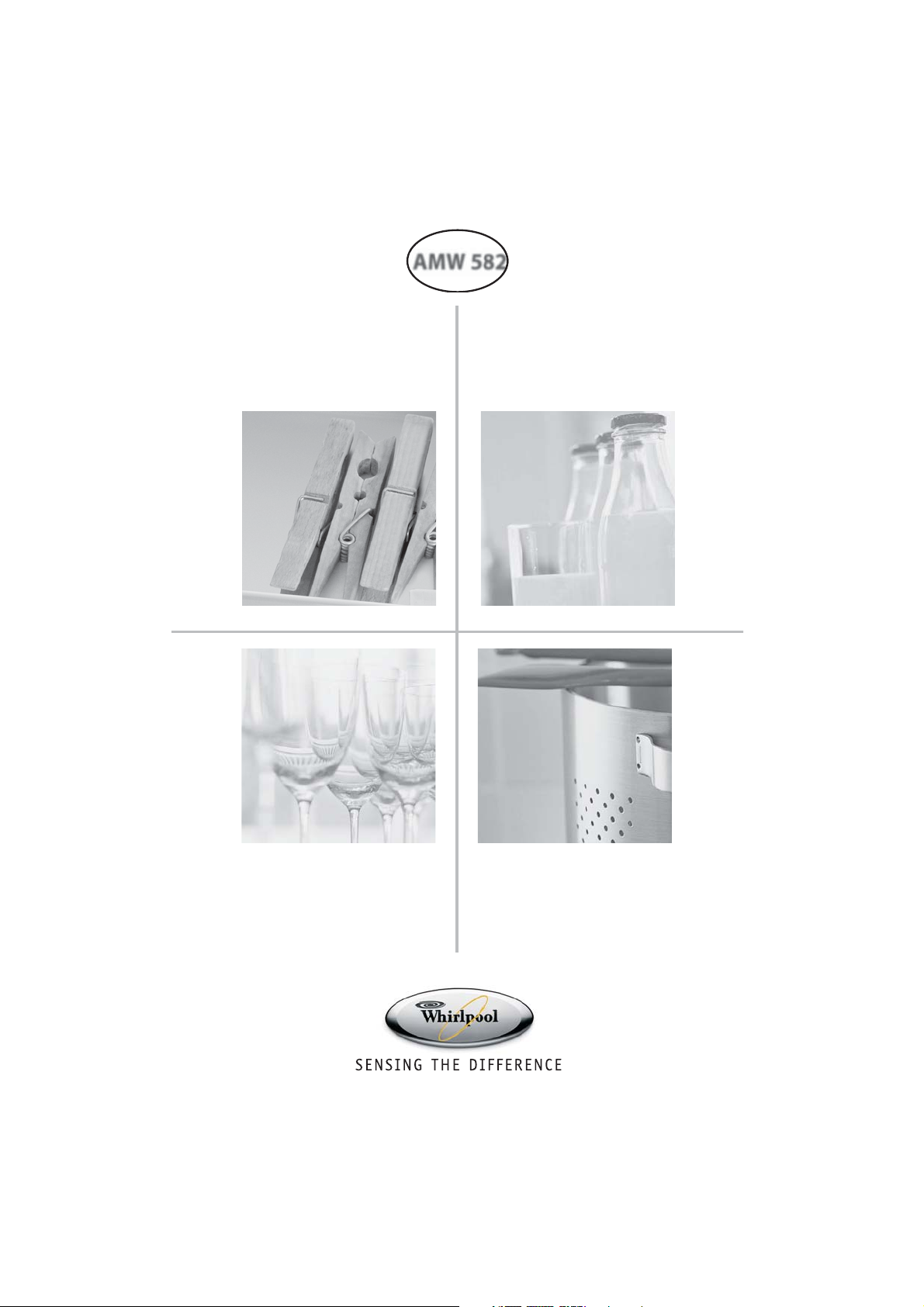
AMW 582
INSTALLATION, QUICK START
INSTALLATION, DÉMARRAGE RAPIDE
AUFSTELLUNG, KURZANLEITUNG
INSTALLAZIONE, GUIDA RAPIDA
INSTALLATIE, SNEL AAN DE SLAG
INICIO RÁPIDO PARA LA INSTALACIÓN
INSTALAÇÃO, GUIA DE INICIAÇÃO RÁPIDA
INSTALLATION, SNABBGUIDE
INSTALLATION, HURTIG START
INSTALLASJON, RASK INNFØRING
ASENNUS, PIKAOPAS
ÜZEMBE HELYEZÉS, RÖVID
KEZDÉSI ÚTMUTATÓ
INSTALACE, NÁVOD VE ZKRATCE
INSTALACJA, SKRÓCONA
INSTRUKCJA OBSŁUGI
,
INŠTALÁCIA, ÚVODNÁ PRÍRUČKA
1
Page 2

2
Page 3
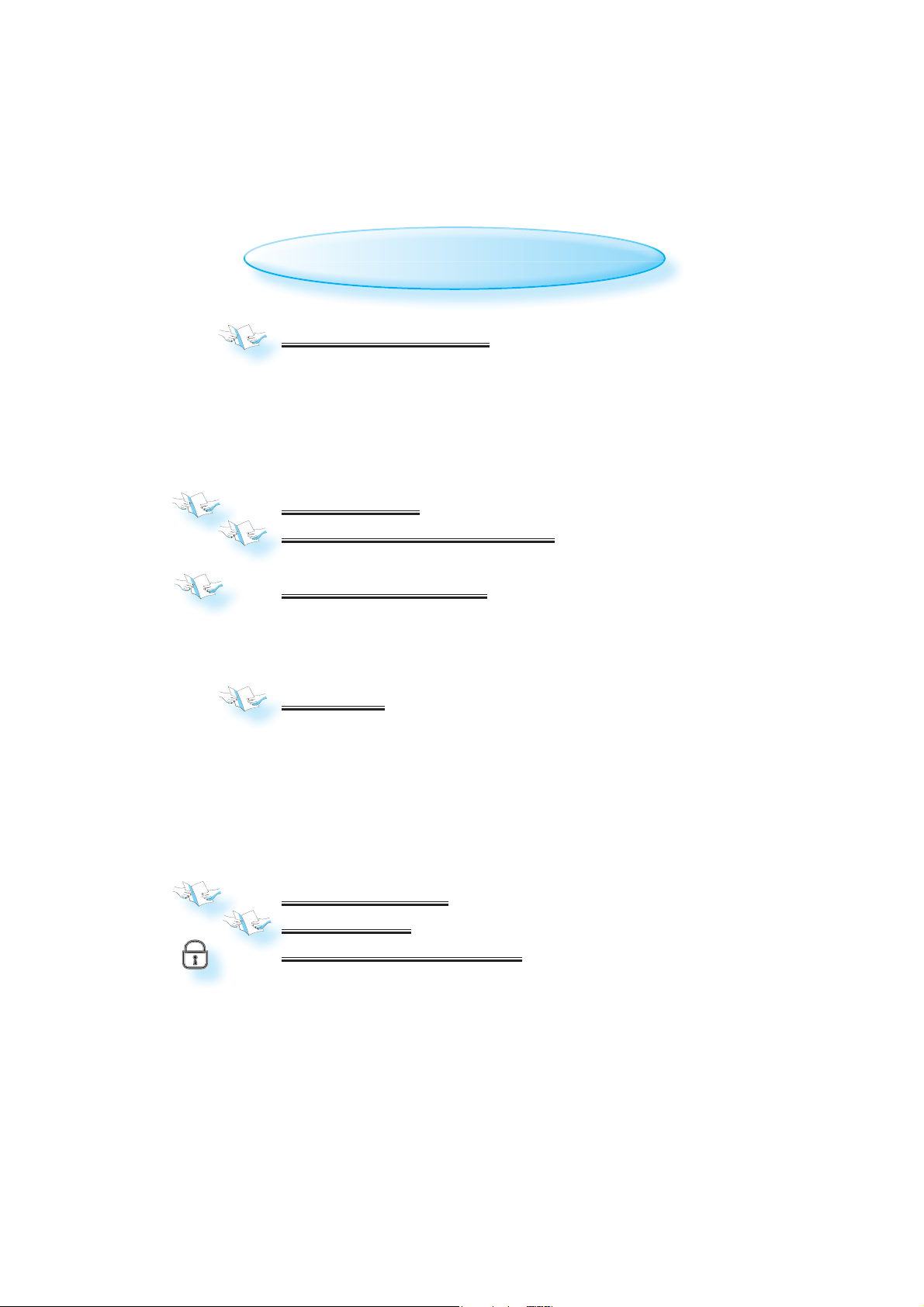
Table of contents
IMPORTANT INFORMATION 5
BEFORE MOUNTING 5
ENVIRONMENTAL HINTS 5
MOUNTING THE APPLIANCE 6
PRIOR TO CONNECTING 6
AFTER CONNECTING 6
BEFORE FIRST USE 7
IMPORTANT SAFETY INSTRUCTIONS 7
READ CAREFULLY AND KEEP FOR FUTURE REFERENCE 7
IMPORTANT PRECAUTIONS 8
GENERAL 8
CAREFUL 8
PUSH PUSH KNOBS 8
ACCESSORIES 9
GENERAL 9
CHOOSING COOKING CONTAINER 9
SPONGE 9
DRIP TRAY 9
STEAM TRAY 9
WATER CONTAINER 9
APPLIANCE FEATURES 10
CONTROL PANEL 10
START PROTECTION / KEY LOCK 10
3
Page 4
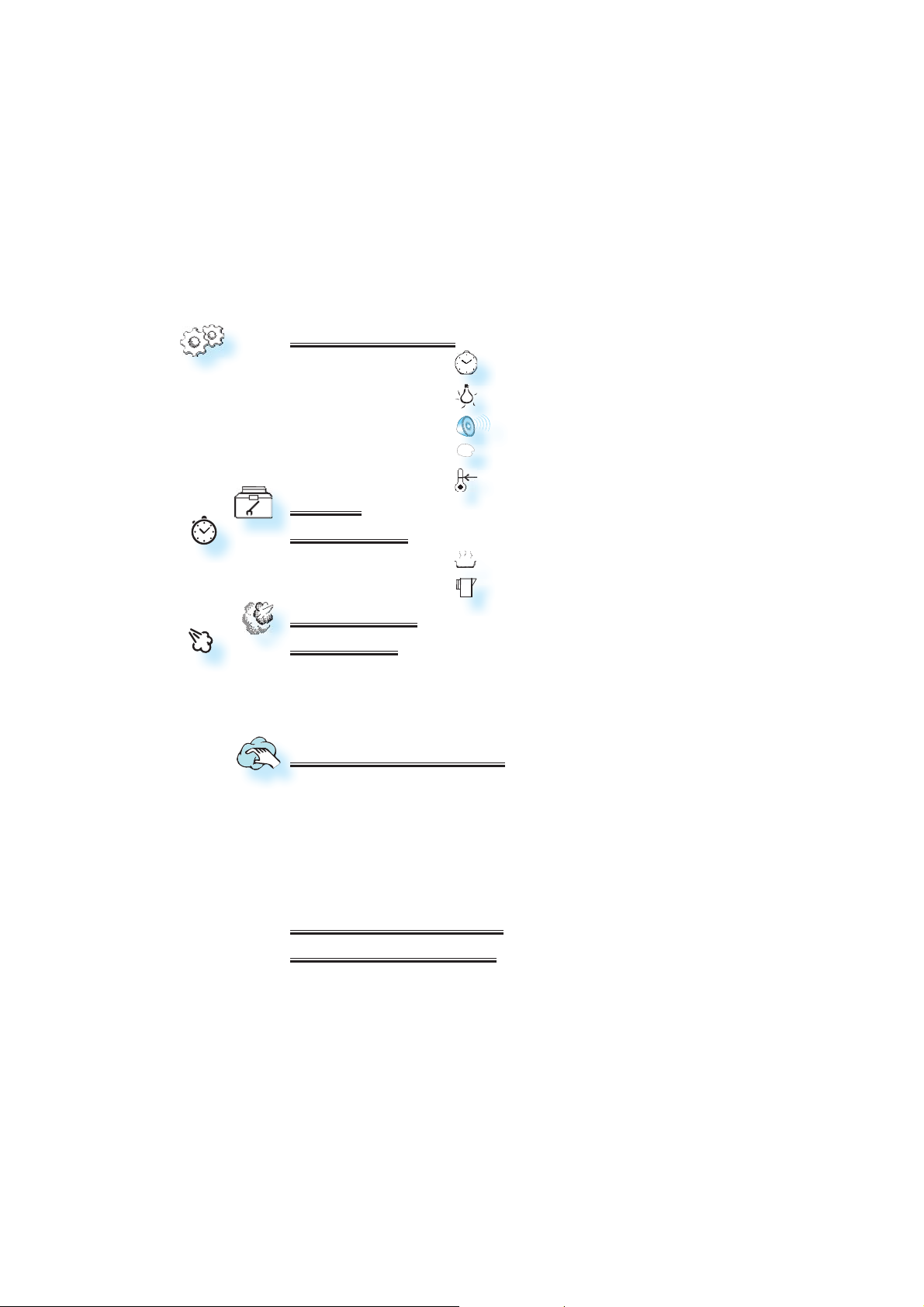
CHANGING SETTINGS 11
CLOCK SETTING 11
BRIGHTNESS 12
SOUND SETTING 12
ECO 12
CALIBRATE 13
e
SPECIALS 14
KITCHEN TIMER 14
DESCALING 15
DRAINING 16
MANUAL STEAM 17
QUICK STEAM 19
POULTRY 20
FISH / SHELLFISH 20
VEGETABLES 21
MAINTENANCE & CLEANING 22
GENERAL 22
DISHWASHER SAFE 22
REMOVING THE SHELF SUPPORTS 23
DISHWASHER UNSAFE 23
REPLACING THE OVEN LIGHT BULB 23
TROUBLE SHOOTING GUIDE 24
TECHNICAL SPECIFICATION 24
4
Page 5
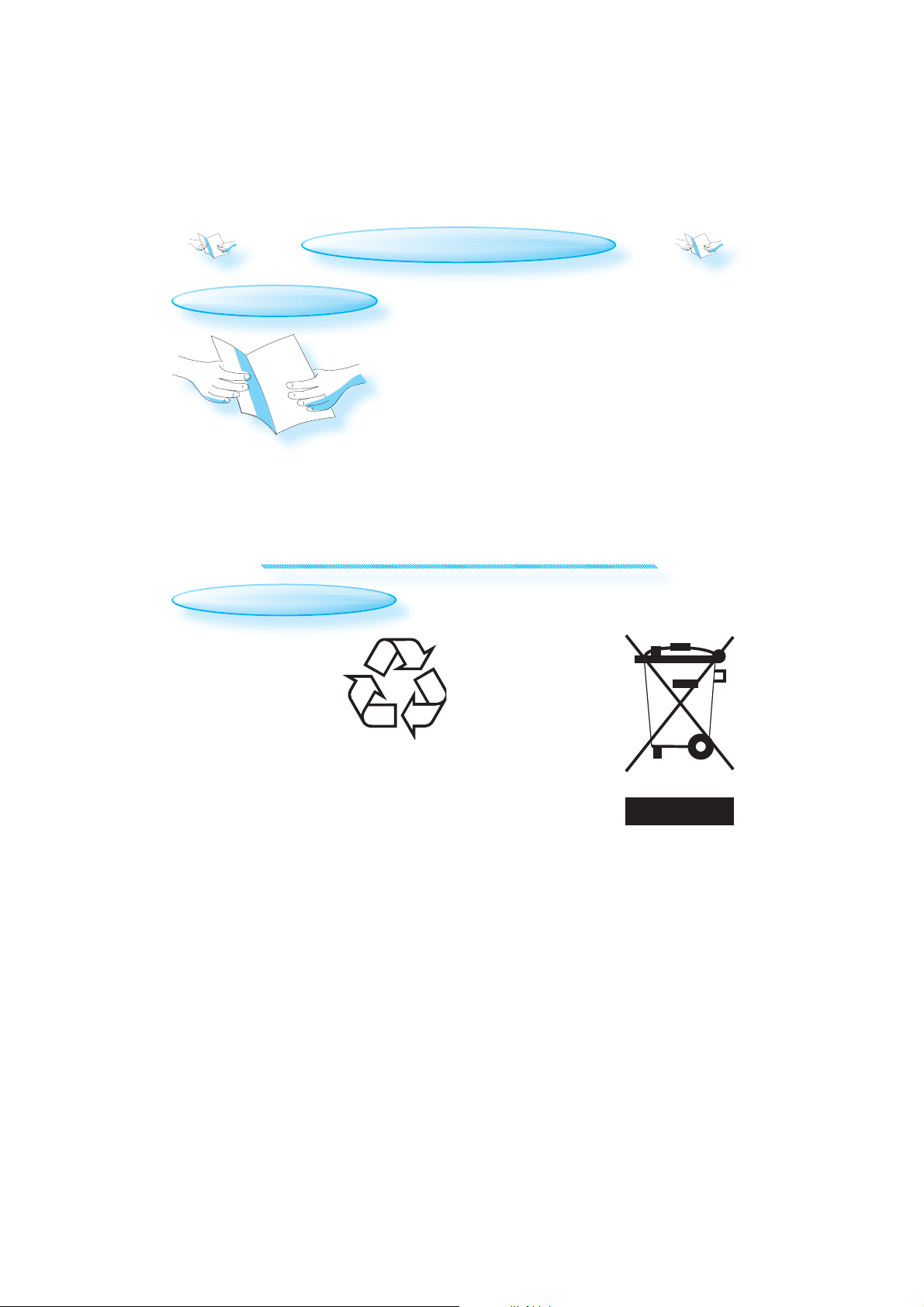
IMPORTANT INFORMATION
BEFORE MOUNTING
HIS APPLIANCE COMPLIES to current
T
safety standard.
PLEASE KEEP the instruction for use manual and
mounting instructions in a safe place for future
reference.
PLEASE PASS these instructions on to the new
owner in case you should sell the appliance
ENVIRONMENTAL HINTS
T
HE PACKING BOX may be fully re-
cycled as confirmed by the recycling symbol. Follow local disposal regulations. Keep
potentially hazardous packaging (plastic bags, polystyrene etc.) out of the reach of children.
THIS APPLIANCE is marked according to the European directive 2002/96/EC on Waste Electrical
and Electronic Equipment (WEEE). By ensuring
this product is disposed of correctly, you will
help prevent potential negative consequences
for the environment and human health, which
could otherwise be caused by inappropriate
waste handling of this product.
R
EAD THIS MANUAL CAREFULLY. This will ensure you
make full use of the technical benefits this appliance has to offer and enables you to operate
it in a safe and proper way. A incorrect use may
lead to injury or damaged objects
U
NPACK THE APPLIANCE and dispose of the packag-
ing in an environmentally responsible manner.
THE SYMBOL on the product,
or on the documents accompanying the product,
indicates that this appliance
may not be treated as household waste. Instead it shall be
handed over to the applicable collection point for the
recycling of electrical and
electronic equipment.
DISPOSAL must be carried
out in accordance with local environmental regulations for waste disposal.
FOR MORE DETAILED INFORMATION about treatment,
recovery and recycling of this product, please
contact your local city office, your household
waste disposal service or the shop where you
purchased the product.
EFORE SCRAPPING, cut off the mains cord so that
B
the appliance cannot be connected to the
mains.
5
Page 6
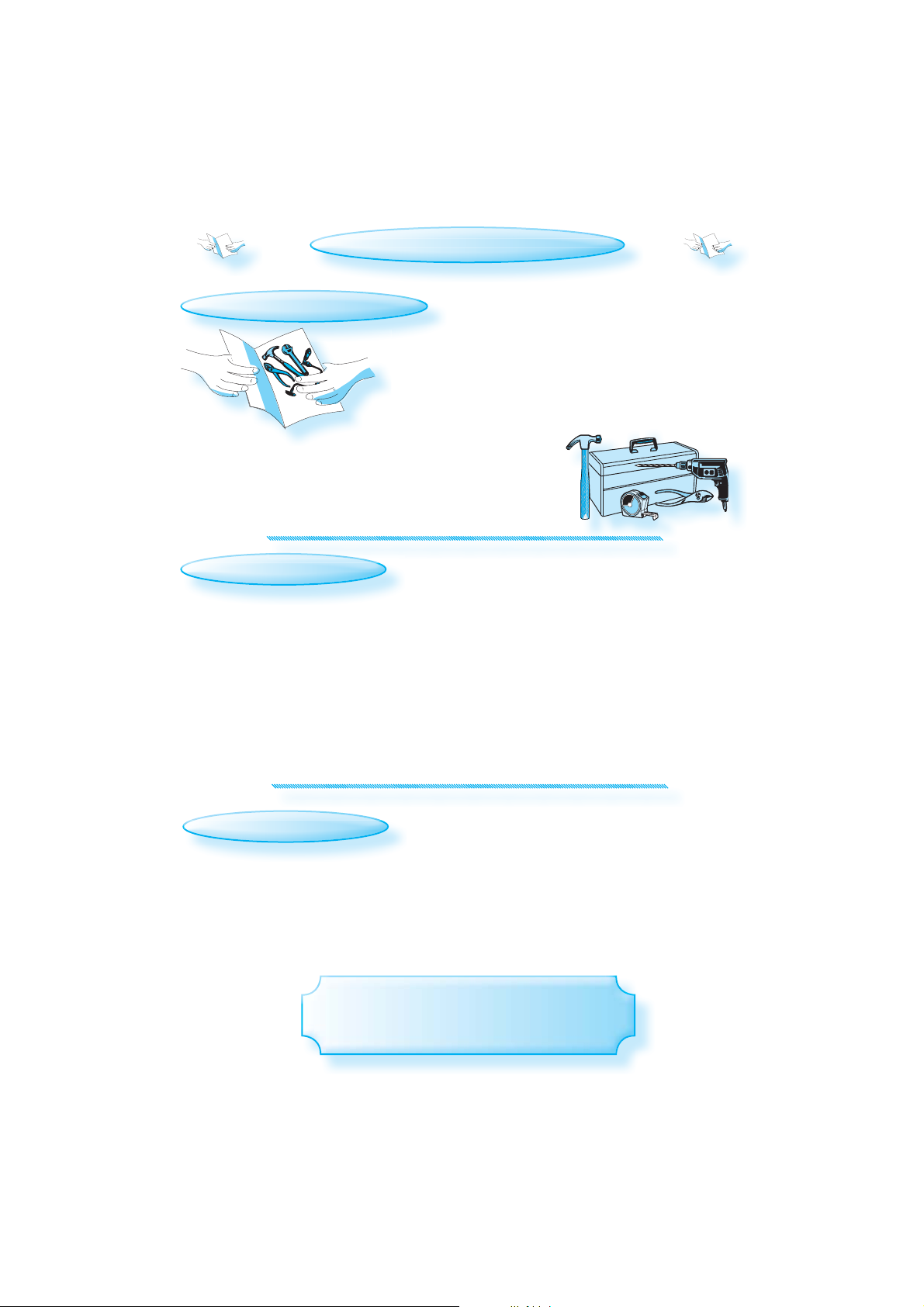
IMPORTANT INFORMATION
MOUNTING THE APPLIANCE
THE APPLIANCE shall only be used when it is
built-in (mounted) properly.
FOLLOW THE SUPPLIED separate mounting instructions when installing the appliance.
INSTALLING (MOUNTING) of this appliance in places that are not permanent such as ships, caravans, busses and so on, may only be
carried out by a professional if it is ensured that the conditions
on the place permit a safe use of the appliance.
PRIOR TO CONNECTING
HECK THAT THE VOLTAGE on the rating plate corre-
C
sponds to the voltage in your home.
E
NSURE the oven cavity is empty before mount-
ing.
ENSURE THAT THE APPLIANCE IS NOT DAMAGED. Check
that the oven door closes firmly against the
door support and that the internal door seal is
not damaged. Empty the oven and clean the
interior with a soft, damp cloth.
O NOT OPERATE THIS APPLIANCE if it has a damaged
D
mains cord or plug, if it is not working properly, or if it has been damaged or dropped. Do
not immerse the mains cord or plug in water.
Keep the cord away from hot surfaces. Electrical shock, fire or other hazards may result.
AFTER CONNECTING
T
HE OVEN CAN BE OPERATED ONLY if the oven door is
firmly closed.
THE EARTHING OF THIS APPLIANCE is compulsory. The
manufacturer will accept no responsibility for
injury to persons, animals or damage to objects arising from the non-observance of this
requirement.
The manufacturers are not liable for any
problems caused by the user’s failure to observe these instructions.
6
HE FIRST TIME THE OVEN IS SW ITCHED ON, you will be
T
asked to set the current time. Follow the instructions under the headline “Changing settings” in this instructions for use.
Page 7
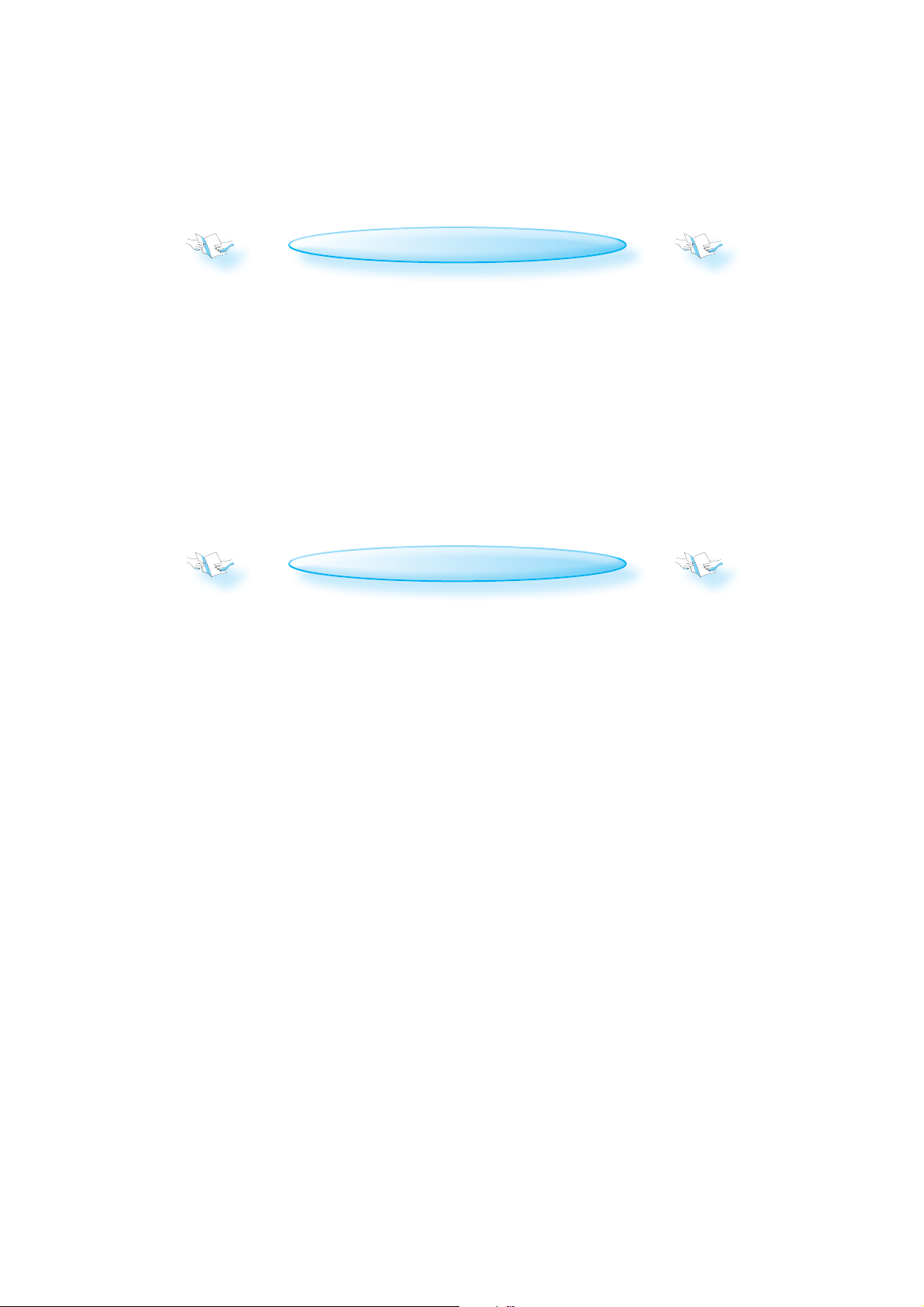
BEFORE FIRST USE
OPEN THE DOOR, remove the accessories
and ensure the oven is empty
R
INSE THE WATER CONTAINER with tap wa-
ter (no detergents) and then fill it to the
“MAX” mark.
LIDE THE WATER CONTAINER into it’s socket
S
until it engages the contact point and sits
firmly in place.
IMPORTANT SAFETY INSTRUCTIONS
READ CAREFULLY AND KEEP FOR FUTURE REFERENCE
DO NOT HEAT, OR USE FLAMMABLE MATERIALS in or
near the oven. Fumes can create a fire hazard
or explosion.
IF MATERIAL INSIDE / OUTSIDE THE OVEN SHOULD IGNITE
OR SMOKE IS OBSERVED, keep oven door closed and
turn the oven off. Disconnect the power cord
or shut off power at the fuse or circuit breaker panel.
O NOT OVER-CO OK FOOD. Fire could result.
D
O NOT LEAVE THE OVEN UNATTENDED, especially
D
when using paper, plastic or other combustible materials in the cooking process. Paper can
char or burn and some plastics can melt if used
when heating foods.
D
O NOT USE corrosive chemicals or vapors in this
appliance. This type of oven is specifically designed to heat or cook food. It is not designed
for industrial or laboratory use.
HE DOOR SEALS AND THE DOOR SEAL AREAS must be
T
regularly inspected for damage. If these areas
are damaged the appliance should not be operated until it has been repaired by a trained
service technician
O
adult supervision and after adequate instructions
have been given, so that the child is able to use
the appliance in a safe way and understands the
hazards of improper use.
THIS APPLIANCE IS NOT INTENDED FOR use by persons
(including children) with reduced physical, sensory or mental capabilities, unless used under the
supervision of a person responsible for their safety.
WARNING!
ACCESSI BLE PART S MAY BECOME HOT during use, young
children should be kept away
N
the oven as this could scratch the surface. Always put utensils on the wire shelf or trays.
DO NOT HANG OR PLACE heavy items on the door
as this can damage the oven opening and
hinges. The door handle should not be used
for hanging things on.
D
humidifier.
IF YOU LIVE AT AN ALTITUDE of more than
1000m above sealevel you should run
the Calibration function and follow on
screen instructions.
N
OTE
THE WA TERPUMP responsible for filling and
draining the steam boiler is now activated. It will initially sound louder during airpumping and lower when water is filling
the pump again.
THIS IS NORMAL and no concern for alarm.
AFTER CALIBRATION, let the oven cool to
room temperature and then wipe dry any
damp areas if present.
EMPTY THE WATER CONTAINER and dry it off before further use.
NLY ALLOW CHILDREN to use the appliance under
EVER PUT OR DRAG utensils across the bottom of
O NOT USE this appliance as a room heater or
7
Page 8
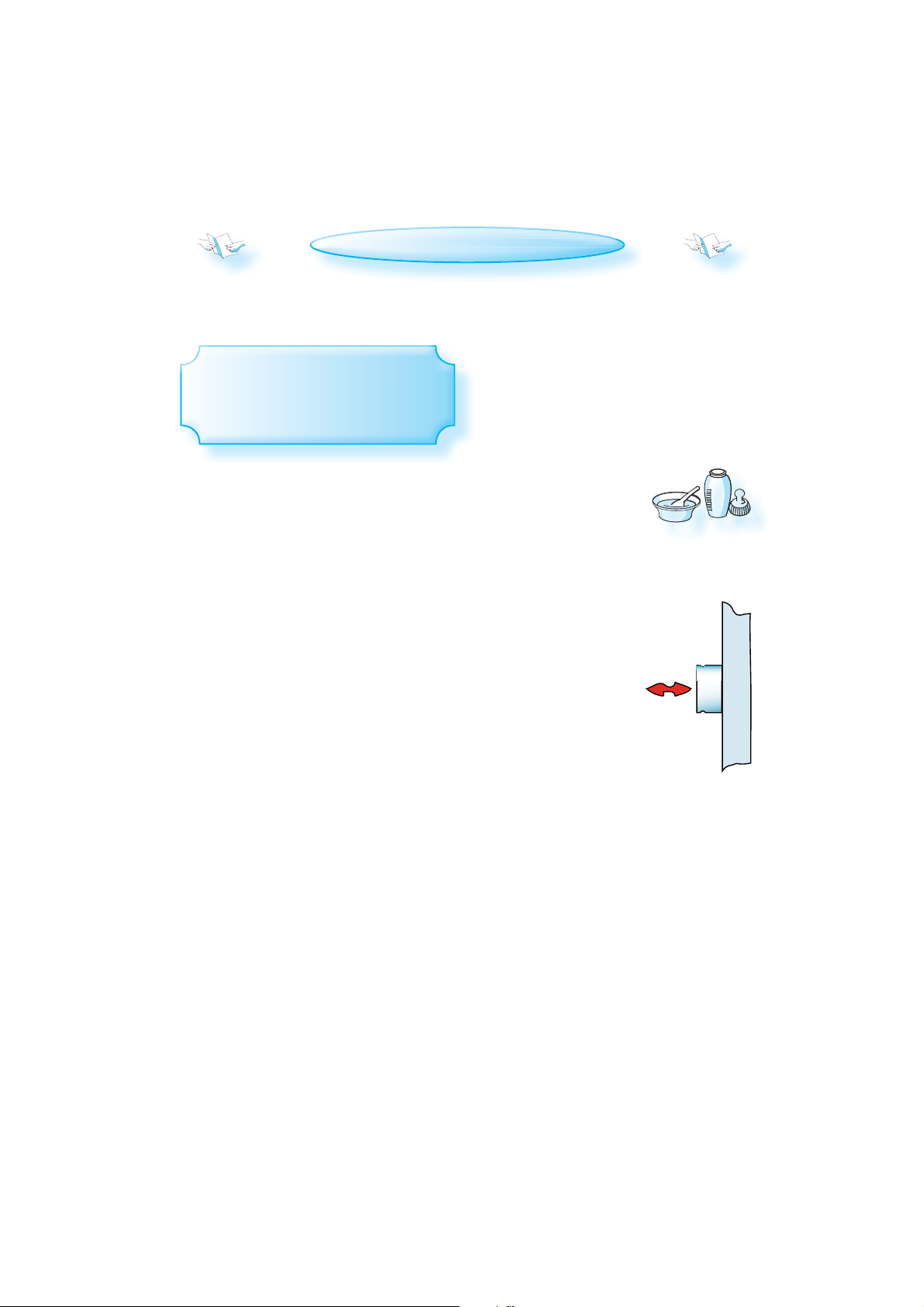
IMPORTANT PRECAUTIONS
GENERAL
HIS APPLIANCE IS DESIGNED FOR DOMESTIC USE ONLY!
T
DO NOT USE THE CAVITY for any storage purposes.
O
PEN THE OVEN DOOR CAREFULLY
HOT STEAM MAY ESCAPE QUICKLY.
USE HOT PADS OR OVEN MITTS to prevent burns,
when touching containers, oven parts, and
pan after cooking.
L
ET THE OVEN COOL OFF before cleaning. The water
in the bottom recess is hot after cooking.
KEEP THE DOOR SEAL SURFACES CLEAN. The oven door
must shut properly.
IPE OFF ANY RESIDUAL CONDE NSATION that may
W
be present in the cooled oven after cooking.
Don’t forget the cavity ceiling which is easily
overlooked. Some foods require a completely
dry oven for best result.
CAREFUL
F
OOD & ALCOHOL. Be extra careful when cook-
ing or reheating food that contains alcohol. If
you are adding alcohol (e.g. rum, cognac, wine
etc.) Remember that alcohol evaporates easily at high temperatures. You should therefore
bear in mind that the vapors released can ignite when they come in contact with the electrical heating element. If possible you should
refrain from using alcohol in this oven.
!
FRUIT JUICE DRIPPINGS may leave permanent
stains. Let the oven cool and clean before next
use.
E
NSURE ONLY WATER is used in the water contain-
er. No other liquids are allowed.
EVER PULL OUT fully loaded shelves. Use ex-
N
treme caution.
A
FTER HEATING BABY FOOD or liquids
in a baby bottle or in a baby
food jar, always stir and check
the temperature before serving.
This will ensure that the heat is evenly distributed
and the risk of scalding or burns can be avoided.
PUSH PUSH KNOBS
HE KNOBS OF THIS OVEN are aligned with
T
the buttons on the panel, at delivery.
The knobs will slide out if pushed
and their various functions
can be accessed. It is not
necessary to have them petruding
from the panel during operation.
Simply push them back into the panel
when you are done with the setting and
continue to operate the oven.
8
Page 9

ACCESSORIES
GENERAL
T
HERE ARE a number of accessories available on
the market. Before you buy, ensure they are
suitable for cooking with steam.
E
NSURE THAT THERE IS a space of at least 30 mm
between the upper rim of the container and
the cavity ceiling to allow sufficient steam entrance to the container.
CHOOSING COOKING CONTAINER
SE PERFORATED COOK ING containers whenev-
U
er possible, e.g. for cooking vegetables. The
steam has free access to the food from all sides
and the food is cooked evenly.
STEAM EASILY REACHES into the space between big
pieces of food such as large potatoes. This ensures even and effective cooking. It enables
a large quantity to finish in the same amount
of time as a smaller quantity. Placing (spacing)
food to allow the steam even and easy access
to individual pieces of food enables it to be
cooked in the same amount of time as smaller quantities.
MORE COMPACT DISHES such as casseroles or
bakes, or food such as peas or asparagus
spears, which have very small / no space between them will take longer to cook because
the steam has less space to work in.
SPONGE
HE SUPPLIED SPONGE is used for
T
wiping off residual condensation that may be present in the
cooled oven after cooking. It
is important that you allow the
oven to cool off to avoid scalding.
DRIP TRAY
SE THE DRIP TRAY beneath the Steam tray. It may
U
also be used as a cooking utensil
The Drip tray is used
to collect the dripping juices and food particles that otherwise would stain and soil the interior of the oven.
Avoid placing vessels directly on the oven bottom.
STEAM TRAY
U
SE THE STEAM TRAY for foods such as fish, vege-
tables and potatoes.
USE THE OVEN WITH-
OUT THE STEAM TRAY
for foods such as rice, and
grains.
WATER CONTAINER
HE WATER CONTAINER IS LOCATED behind the
T
door and is accessible as soon as the door is
opened.
ALL COOKI NG FUNCTIO NS require the water container
to be full.
FILL WATER CONTAINER to the
“MAX” mark with tap water.
USE ONLY fresh tap water or
still bottled water. Never use
distilled or filtered water nor any
other liquids in the water container.
IT IS IMPORTANT TO EMPTY THE WATER CONTAINER AFTER
EACH USE. This is for hygienic reasons. It also pre-
vents condensate from building up inside the
appliance.
CAREFULLY (slowly not to spill) pull the water
container out of it’s compartment. Keep it horizontal to allow remaining water to drain out of
the valve seat.
9
Page 10

APPLIANCE FEATURES
VA
Lift
R
ON
ART BU
C
T
LEVELS
HELF
S
MULTIFUNCTION KNOB
STEAM INLET
OFF BUTTON
TEMPERATURE SENSOR
RE SENSO
CONTROL PANEL
DIGITAL DISPLAY
DOOR SEAL
WATER CONTAINER
VALVE SEAT
Lift & pull
Push
ADJUST KNOB
BACK BUTTON
BA
K BUT
OK BUTTON
START BUTTON
START PROTECTION / KEY LOCK
THIS AUTOMATIC SAFETY FUNCTI ON IS ACTIVATED ONE
MINUTE AFTER the oven has returned to
“stand by mode“. (The oven is in
“stand by” when the 24-hour clock is
displayed or if the clock has not been
set, when the display is blank).
10
HE DOOR MUST BE OPENED AND CLOSED e.g. putting
T
food into it, before the safety lock is released.
Else the display will show “DOOR”.
Page 11

CHANGING SETTINGS
W
IN it will ask you to set the Clock.
AFTER A POWER FAILURE the Clock will
TURN THE MULTIFUNCTION KNOB until Setting is shown.
USE THE ADJUST KNOB to choose one of the following settings to adjust.
flash and needs to be reset.
Y
tions which can be adjusted to
your personal taste.
Clock
Sound
ECO
Brightness
Calibrate
PRESS THE STOP BUTTON TO EXIT the settings function and save
all your changes when you are done.
CLOCK SETTING
HEN THE APPLIANCE IS FIRST PLUGGED
OUR OVEN HAS a number of func-
PRESS THE OK BUTTON . (The left right hand digits (hours) flicker).
TURN THE ADJUST KNOB to set the hours.
PRESS THE OK BUTTON. (The two right hand digits (minutes) flicker).
TURN THE ADJUST KNOB to set the minutes.
PRESS THE OK BUTTON again to confirm the change.
T
HE CLOCK IS SET AND IN OPERATION.
IF YOU WISH TO REMOV E THE CLOCK from the display once it has been set,
simply enter the clock setting mode again and press the Stop button while the digits flicker.
11
Page 12

CHANGING SETTINGS
SOUND SETTING
PRESS THE OK BUTTON .
TURN THE ADJUST KNOB to turn the buzzer ON or OFF.
PRESS THE OK BUTTON again to confirm the change.
PRESS THE OK BUTTON .
TURN THE ADJUST KNOB to turn the ECO setting ON or OFF.
PRESS THE OK BUTTON again to confirm the change.
HEN ECO IS ON, the display will automatically turn off after a while
W
to save energy. It will automatically light up again when a button is
pressed or the door is opened. At cooking end cavity lamp switches
off after 30 seconds.
WHEN OFF IS SET, the display will not turn off and the 24 h clock will
always be visible. At cooking end cavity lamp switches off after 3
minutes.
ECO
BRIGHTNESS
PRESS THE OK BUTTON .
TURN THE ADJUST KNOB to set the level of brightness suitable to your preference.
PRESS THE OK BUTTON again to confirm your selection.
12
Page 13

CHANGING SETTINGS
CALIBRATE
I
F THE APPLIANCE IS INSTALLED at an al-
titude higher than 1000 m above
PRESS THE OK BUTTON .
PRESS THE OK BUTTON. Follow the instructions on the display.
PRESS THE START BUTTON. It is important that you do not open the door until the entire process
is complete.
EFORE USING THIS FUNCTION ,
B
ENSURE the water container is filled with fresh tap water.
C
ALIBRATION
THE BOILING TEMPERATURE OF WATER is air pressure dependent. It boils
easier at high altitudes than at sea level.
DURING THE CALIBRATION the appliance is automatically configured to
the current pressure ratios at the present location. This may cause
more steam than usual - It is normal.
sea level, it should be calibrated
before use. It is not neccessary to
perform this calibration process
at lower altitudes.
A
FTER CALIBRATION
LET THE OVEN COOL OFF and wipe dry the damp parts.
RECALIBRATION
USUALLY the calibration is carried out once and should be enough if
the oven is permanently installed in a house.
HOWEVER, if you have installed your appliance in a mobile home or
similar, moved to another town or in any other way altered the altitude where it is installed, it must be recalibrated before use.
RESET
IF A CALIBRATION HAS BEEN PERFO RMED and the cooking results isn’t satis-
factory, you may reset the calibration to the default factory setting
by disconnecting the oven from the power supply and reconnect
it (minimum) 10 minutes later. Please note that performed calibrations are always reset after a power failure.
13
Page 14

KITCHEN TIMER
TURN THE ADJUST KNOB to set the desired length of the timer.
PRESS THE OK BUTTON .
A
N ACOUSTI C SIGNAL will be heard when the timer has finished to
count down.
P
RESSING THE STOP BUTTON before the timer has finished will reset the
timer to zero. The clock will be displayed if the clock has been set.
SPECIALS
TURN THE MULTIFUNCTION KNOB until Specials is shown.
TURN THE ADJUST KNOB to choose one of the special functions.
USE THIS FUNCTIO N when you need
a kitchen timer to measure exact
time for various purposes such
as cooking eggs or letting the
dough rise before baking etc.
SPECIAL CONTAINS THE FOLLOWING FUNC-
TIONS
Drain
Descaling
SPECIAL FUNCTIONS
UNCTION SUGGESTED USE:
F
DESCALE U
DRAIN M
14
SE TO DESCALE the boiler.
ANUAL DRAINING of the boiler
Page 15

SPECIALS
DESCALING
PRESS THE OK BUTTON . (Oven now prepares for descaling)
PRESS THE START BUTTON after placing the water container with des-
caler in its place. Follow on screen guides. Do not interrupt the
process until it has finished.
HE APPLIANCE HAS A SYSTEM that indicates when oven descaling is nec-
T
essary. Carry out descaling when the message “Descale” appears
on the display. Before carrying out descaling, make sure
you have enough descaling liquid available. We recommend that you use “Wpro active’clean” descaler suitable for coffee / espresso machines and kettles.
ESCALING LASTS about ½ hour, during which no cooking function
D
can be activated. A message (“Please remove...”) indicates the end
of the operation.
A
FTER EMPTYING the water container, no residue should
be present in the system, the appliance is properly descaled and safe to use.
NOTE: ONCE STARTED, the descaling procedure must always be completed.
DESCALER AMOUNT
MIX 1 liter of water with all of the content in one full bottle (250 ml)
“Wpro active’clean” descaler. If “Wpro active’clean” descaler is unavailable, use only white vinegar.
15
Page 16

PRESS THE OK BUTTON .
PRESS THE START BUTTON .
RAINING OF THE BOILER is automatically performed after
D
every steaming session.
I
F TEMPERATURE in the boiler is too high, the oven will
not start the draining procedure (symbols flashing)
until the temperature has chilled to under 60°C. Once
it has chilled enough it will start automatically.
SPECIALS
DRAINING
ANUAL DRAINING of the boiler can
M
be performed to ensure no residual water is left behind before
moving, storage or after a power
failure where the cooking process
was interrupted.
16
Page 17

MANUAL STEAM
TURN THE MULTIFUNCTION KNOB to the Manual Steam position.
TURN THE ADJUST KNOB to change the temperature setting.
PRESS THE OK BUTTON to confirm.
TURN THE ADJUST KNOB to change the time setting.
PRESS THE OK BUTTON to confirm.
PRESS THE START BUTTON .
NOTE:
THE OVEN IS RESTARTED automatically when the door is closed after in-
terruption.
SE THIS FUNCTIO N FOR such food as
U
vegetables, fish, juicing fruit and
blanching.
17
Page 18

MANUAL STEAM
USE THIS FUNCTIO N TO cook items listed in the table below.
FOOD TEMP °C COOK TIME ACCESSORIES HINTS
HOT DOG STEAMED 75°C 10 - 15 MIN.
B
ROWN
20 - 60 M
IN.
STEAM TRAY
on level 3
Drip tray
on level 1
PLACE the sausages in one
layer
M
IX 300 ml rice and 500 ml
water
RICE
B
ASMATI 25 - 30 MIN.
W
HITE - LONG
GRAIN
B
ULGUR 10 - 40 MIN.
35 - 40 MIN.
GRAIN
C
OUSCOUS 10 - 15 MIN.
100 °C
H
ARD 15 - 18 MIN.
BOILED EGGS
FRUIT
MEDIUM 12 - 15 MIN.
OFT 9 - 12 MIN.
S
COMPOTE 10 - 20 MIN.CUT FRUIT in pieces
CRÈME BRÛLÉE 90°C 20 - 30 M
IN.
RIP TRAY
D
on level 3
TEAM TRAY
S
on level 3
Drip tray
on level 1
M
IX 300 ml rice and 450 ml
water
MIX 300 ml grain and 600
ml water
MIX 300 ml grain and 300
ml water
I
F THE EGGS will be
eaten cold, rinse them
immediately in cold water
FOR 4 PORTIONS mix 2 egg
yolks and 2 whole eggs
with 3 tablespoons sugar
and vanilla.
HEAT UP 100ml cream +
200ml milk and mix into the
eggs. (or use your favourite
recipe)
Pour the mix into portion
dishes and cover the dishes
with plastic foil. Place them
in the Steam tray.
18
Page 19

QUICK STEAM
TURN THE MULTIFUNCTION KNOB to one of the
Quick Steam positions.
PRESS THE OK BUTTON
TURN THE ADJUST KNOB to set the time.
PRESS THE START BUTTON .
I
F YOU WISH TO ALT ER THE TEMPERATURE SETTING you may also follow these
steps;
PRESS THE OK BUTTON to confirm.
TURN THE ADJUST KNOB to set the temperature.
EFAULT TEMPERATURE is factory preset depending on which food class
D
you have choosen. The desired temperature may be changed according to personal taste. The temperature range is factory limited
depending on choosen food class.
LACE THE DRIP TRAY beneath the Steam tray to collect any dripping
P
water, fat and juices.
19
Page 20

QUICK STEAM
POULTRY
U
SE THIS FUNCTIO N TO cook items listed in the table below.
FOOD TEMP °C COOK TIME ACCESSORIES HINTS
POULTRY
FISH
SHELLFISH
HICKEN
C
CHICKEN
(PIECES,
BONE-IN)
FILLETS
(STEAMED)
100 °C
30 - 40 MIN.
25 - 30 MIN.
S
TEAM TRAY
on level 3
Drip tray
on level 1
SEASON and place in an
even layer.
FISH / SHELLFISH
USE THIS FUNCTIO N TO cook items listed in the table below.
FOOD TEMP °C COOK TIME ACCESSORIES HINTS
EASON the fish and fill
S
HOLE FISH STEAMED
W
35 - 55 M
IN.
the cavity with herbs if
desired.
F
ILLETS
STEAM
C
UTLETS 15 - 20 MIN.
75°C
12 - 18 MIN.
S
TEAM TRAY
on level 3
Drip tray
EASON and place in an
S
even layer.
on level 1
USSELS
M
HRIMPS
S
STEAMED 8 - 12 MIN.
PLACE in an even layer on
the Steam tray
20
Page 21

QUICK STEAM
VEGETABLES
SE THIS FUNCTIO N TO cook items listed in the table below.
U
FOOD TEMP °C COOK TIME ACCESSORIES HINTS
LACE IN STEAM TRAY.
P
ROZEN VEGETABLES
F
12 - 20 M
IN.
Arrange an even
layer.
VEGETABLES
C
ARROTS 20 - 30 MIN.
SPARAGUS 20 - 30 MIN.
A
A
RTICHOKES 40 - 55 MIN.
GREEN BEANS 20 - 30 MIN.
B
ROCCOLI 15 - 25 MIN.
100 °C
20 - 35 MIN.
25 - 35 MIN.
S
TEAMED
AULI FLOWER 20 - 30 MIN.
C
B
RUSSELS
SPROUTS
EPPER 8 - 12 MIN.DIVIDE in pieces
P
QUASH 5 - 10 MIN.CUT in slices
S
ORN
C
ON COB
WHOLE 30 - 40 MIN.
OTATOES
P
I
N PIECES 20 - 30 MIN.
S
TEAM TRAY
on level 3
Drip tray
on level 1
CUT IN PIECES of similar
size
DIVIDE in pieces
USE POTATOES of
similar size.
CUT IN PIECES of similar
size
21
Page 22

MAINTENANCE & CLEANING
GENERAL
CLEANING IS THE ONLY MAINTENANCE normally re-
quired.
F
AILURE TO MAINTAIN THE OVEN in a clean condition
could lead to deterioration of the surface that
could adversely affect the life of the appliance
and possibly result in a hazardous situation.
O NOT USE METAL SCOURING PADS, ABRA-
D
SIVE CLEANSERS, steel-wool pads,
gritty washcloths, etc. which
can damage the control panel, and the interior and exterior oven surfaces. Use a sponge with a mild detergent or a paper towel with spray glass cleaner.
Apply spray glass cleaner to a paper towel.
DO NOT SPRAY directly on the oven.
A
T REGULAR INTERVALS, especially if spill
overs have occurred, remove the
shelves, the shelf support and
wipe the interior of the oven
clean. Don’t forget the cavity ceiling
(which is easily overlooked).
REMOVE, E MPTY AND DRY the water container af-
ter each use.
D
O NOT ALLOW GREASE or food particles to build
up around the door and door seal. Failure to
keep the seal clean may result in damage on
the fronts or adjacent units, due to the door
not closing properly during operation.
DISHWASHER SAFE
D
RIP TRAY
STEAM TRAY
SHELF SUPPORTS
SALTS ARE ABRASIVE and if deposited in the cook-
ing compartment, rust could develop in places. Acid sauces like ketchup, mustard or salted
foods e.g. cured roasts, contain chloride and
acids. These affect steal surfaces. It’s a good
idea to clean the cooled down oven cavity after each use.
U
SE A MILD DETERGENT, water and a soft cloth to
clean the interior surfaces, front and rear of the
door and the door opening.
22
Page 23

MAINTENANCE & CLEANING
REMOVING THE SHELF SUPPORTS
PULL / SLIDE THE
SHELF SUPPORT for-
ward to unhook
them. Clean the
Shelf supports
and cavity walls.
R
EFIT THEM by slid-
ing them back on
the cavity wall
hooks.
DISHWASHER UNSAFE
W
ATER PIPE
REMOVE THE WATER PIPE from the water container for easy cleaning. Please note that
the pipe is not dishwasher safe.
WATER CONTAINER
THE WA TER CONTAINER is not
dishwasher safe. Use a
sponge with a mild detergent .
REPLACING THE OVEN LIGHT BULB
ANGER OF ELECTRICAL SHOCK! !
D
EFORE REPLACING THE BULB, ENSURE;
B
The appliance is switched off.
The appliance mains cord is disconnected
The fuses is removed from the fuse box or
are switched off.
Place a cloth on the cavity bottom to pro-
tect the light bulb & glass cover.
TURN THE
GLASS CAP
anticlockwise to unscrew.
REMOVE
the seals and
metal ring and clean the
glass cap.
REPLACE the old bulb with a 10 W, 12 V, G4,
heat-resistant (oven) halogen bulb.
REFIT THE RING and seals to the glass cap.
REFIT THE ASSEMBLY by screwing it on clock-
wise.
S
EALS & RINGS
THESE ITEMS belonging to the light bulb assem-
bly is not dishwasher safe.
23
Page 24

TROUBLE SHOOTING GUIDE
IF THE OVEN DOES NOT WORK, do not make a service
call until you have made the following checks:
The Plug is properly inserted in the wall
socket.
The Door is properly closed.
Check your Fuses and ensure that there is
power available.
Check that the oven has ample ventilation.
Wait for 10 minutes, then try to operate the
oven once more.
Open and then close the door before you
try again.
THIS IS TO AVOID unnecessary calls for which you
will be charged.
When calling for Service, please give the serial
number and type number of the oven (see Service label). Consult your warranty booklet for
further advice.
TECHNICAL SPECIFICATION
SUPPLY VOLTAGE 230 V/50 HZ
RATED POWER INPUT 140 0 W
USE 10 A
F
UTER DIMENSIONS (HXWXD) 455 X 595 X 565
O
NNER DIMENSIONS (HXWXD) 236 X 372 X 360
I
I
F THE MAINS CORD NEEDS REPLACING it should
be replaced by the original mains cord,
which is available via our service organization. The mains
cord may only be replaced
by a trained service technician.
ERVICE ONLY TO BE CARRIED OUT
S
BY A TRAINED SERVICE TECHNICIAN .
It is hazardous for anyone other than a trained person to carry
out any service or repair operation, which involves the removal of any cover.
DO NOT REMOVE ANY COVER.
24
4619- 694- 74681
© Whirlpool Sweden AB 2009. All rights reserved
GB
Whirlpool is a registered trademark of Whirlpool, USA.
