Whirlpool AR0700XA User Manual
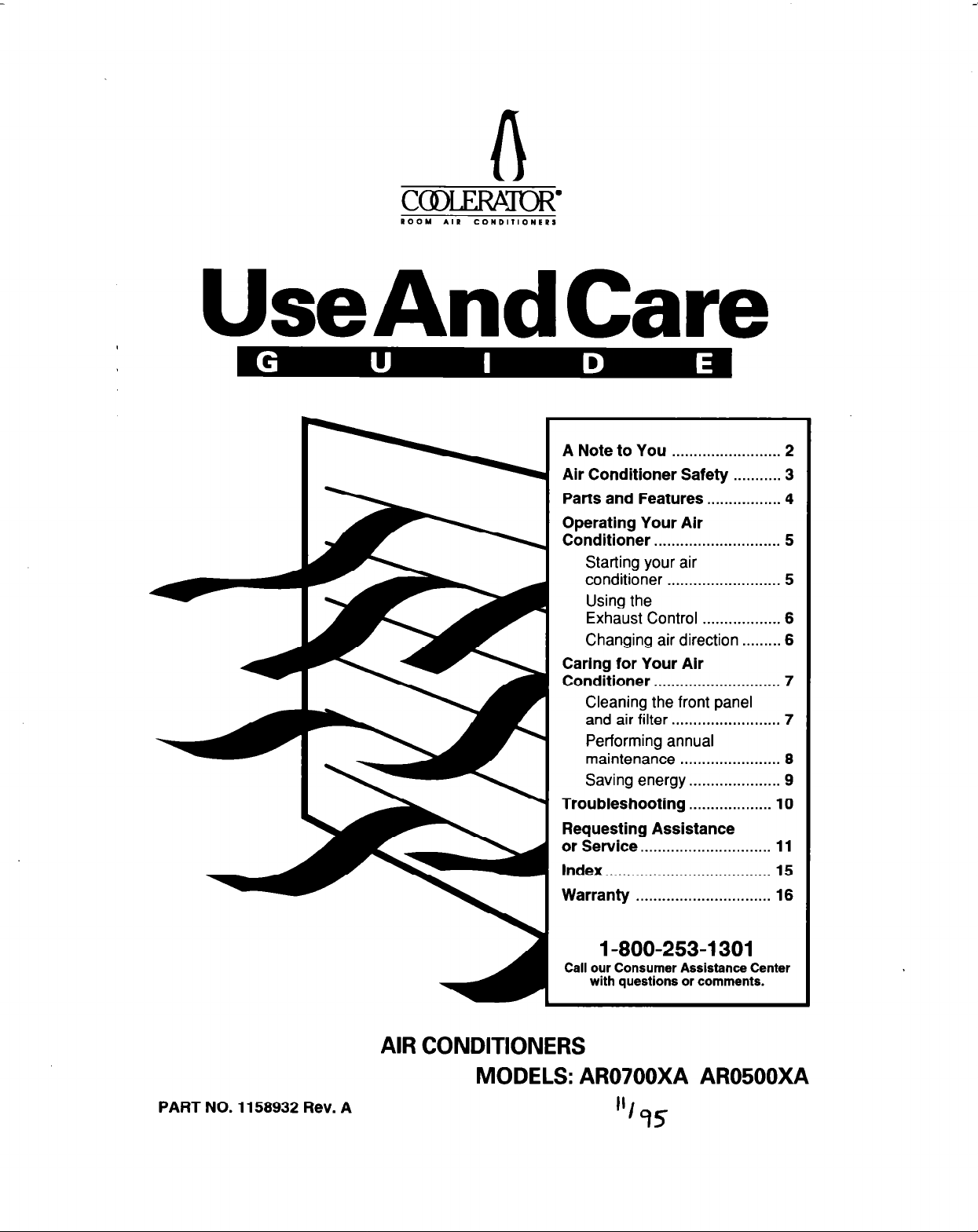
UseAndCare
A Note to You ......................... 2
Air Conditioner Safety ........... 3
Parts and Features ................. 4
Operating Your Air
Conditioner ............................. 5
Starting your air
conditioner .......................... 5
Using the
Exhaust Control .................. 6
Changing air direction ......... 6
Caring for Your Air
Conditioner ............................. 7
Cleaning the front panel
and air filter ......................... 7
Performing annual
maintenance ....................... 6
Saving energy ..................... 9
Troubleshooting ................... 10
Requesting Assistance
or Service.. ............................ 11
Index.. .................................... 15
Warranty ............................... 16
PART NO. 1158932 Rev. A
1-800-253-I 301
Call our Consumer Assistance Center
with questions or comments.
AIR CONDITIONERS
MODELS: AR0700XA AR0500XA
“’ 95
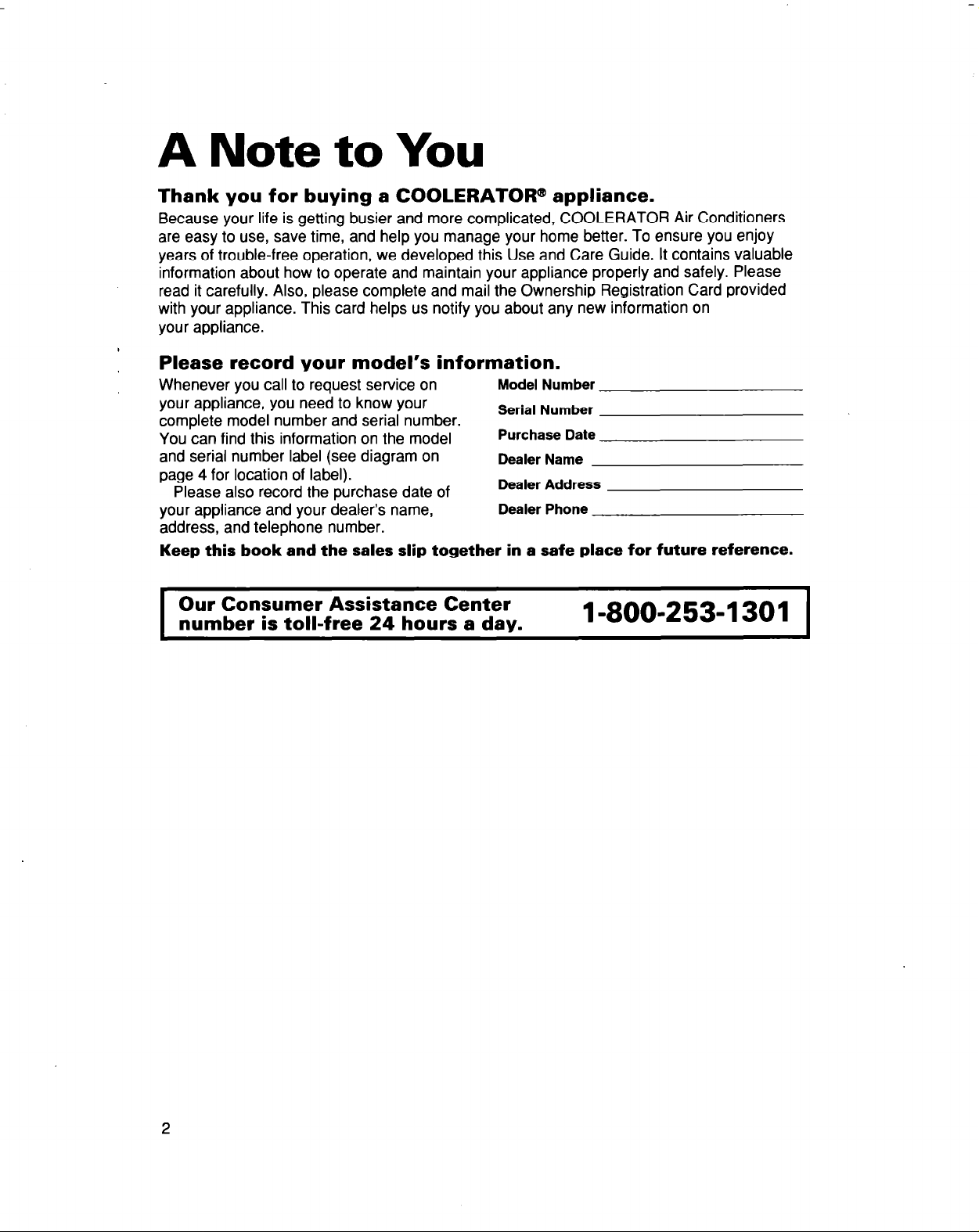
A Note to You
Thank you for buying a COOLERATOR@ appliance.
Because your life is getting busier and more complicated, COOLERATOR Air Conditioners
are easy to use, save time, and help you manage your home better. To ensure you enjoy
years of trouble-free operation, we developed this Use and Care Guide. It contains valuable
information about how to operate and maintain your appliance properly and safely. Please
read it carefully. Also, please complete and mail the Ownership Registration Card provided
with your appliance. This card helps us notify you about any new information on
your appliance.
Please record your model’s information.
Whenever you call to request service on
your appliance, you need to know your
complete model number and serial number.
You can find this information on the model
and serial number label (see diagram on
page 4 for location of label).
Please also record the ourchase date of
your appliance and your dealer’s name,
address, and telephone number.
Keep this book and the sales slip together in a safe place for future reference.
Model Number
Serial Number
Purchase Date
Dealer Name
Dealer Address
Dealer Phone
Our Consumer Assistance Center
number is toll-free 24 hours a dav.
I
1-800-253-1301 1
2
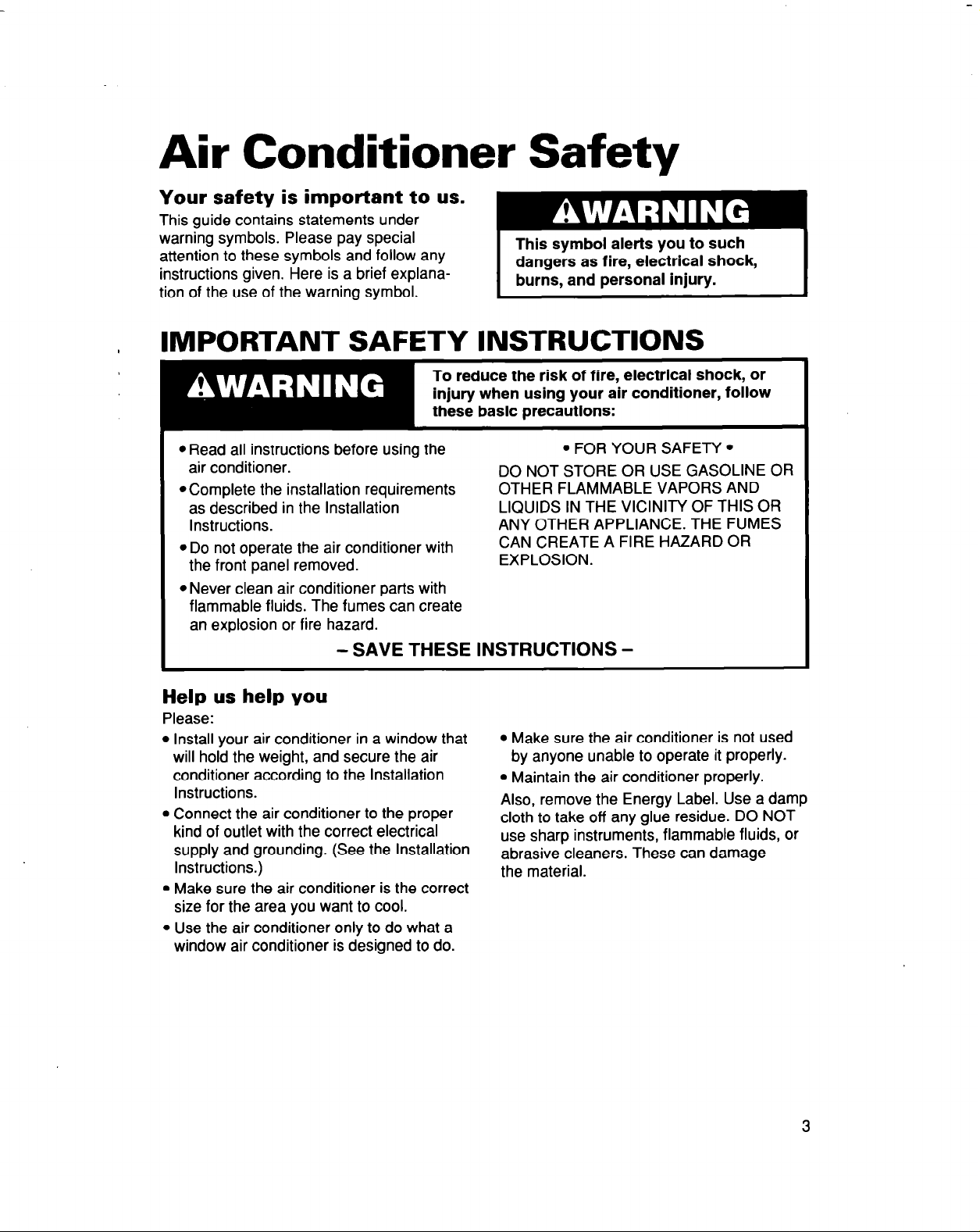
Air Conditioner Safety
Your safety is important to us.
This guide contains statements under
warning symbols. Please pay special
attention to these symbols and follow any
instructions given. Here is a brief explana-
tion of the use of the warning symbol.
IMPORTANT SAFETY INSTRUCTIONS
l
Read all instructions before using the
air conditioner.
l
Complete the installation requirements
as described in the Installation
Instructions.
l
Do not operate the air conditioner with
the front panel removed.
l
Never clean air conditioner parts with
flammable fluids. The fumes can create
an explosion or fire hazard.
- SAVE THESE INSTRUCTIONS -
Help us help you
Please:
l
Install your air conditioner in a window that
will hold the weight, and secure the air
conditioner according to the Installation
Instructions.
l
Connect the air conditioner to the proper
kind of outlet with the correct electrical
supply and grounding. (See the Installation
Instructions.)
l
Make sure the air conditioner is the correct
size for the area you want to cool.
l
Use the air conditioner only to do what a
window air conditioner is designed to do.
. FOR YOUR SAFETY
l
DO NOT STORE OR USE GASOLINE OR
OTHER FLAMMABLE VAPORS AND
LIQUIDS IN THE VICINITY OF THIS OR
ANY OTHER APPLIANCE. THE FUMES
CAN CREATE A FIRE HAZARD OR
EXPLOSION.
l
Make sure the air conditioner is not used
by anyone unable to operate it properly.
l
Maintain the air conditioner properly.
Also, remove the Energy Label. Use a damp
cloth to take off any glue residue. DO NOT
use sharp instruments, flammable fluids, or
abrasive cleaners. These can damage
the material.
3
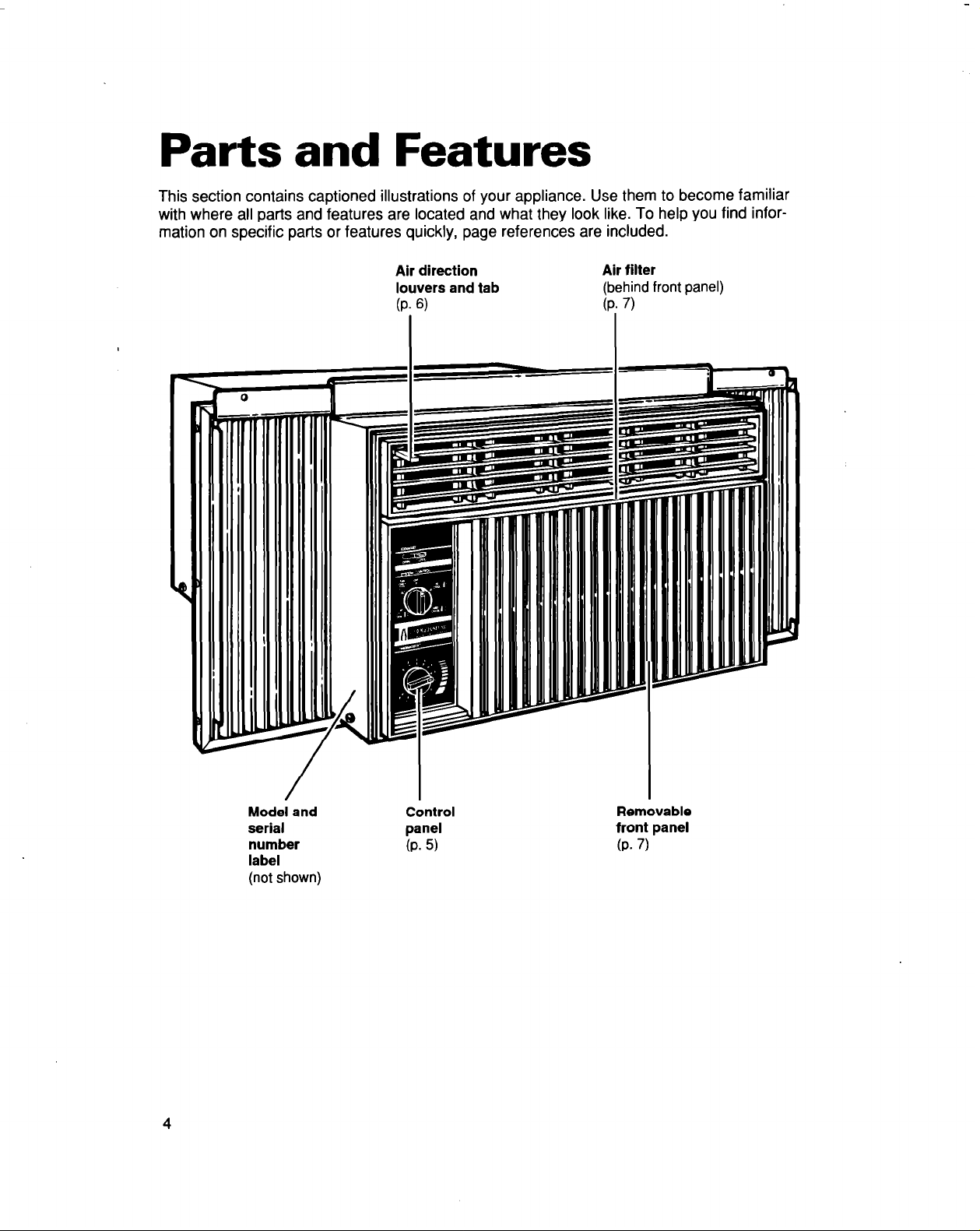
Parts and Features
This section contains captioned illustrations of your appliance. Use them to become familiar
with where all parts and features are located and what they look like. To help you find information on specific parts or features quickly, page references are included.
Air direction
louvers and tab
(P. 6)
Air filter
(behind front panel)
(P. 7)
Model and
serial
number
label
(not shown)
Control
panel
(P. 5)
Removable
front panel
(P. 7)
