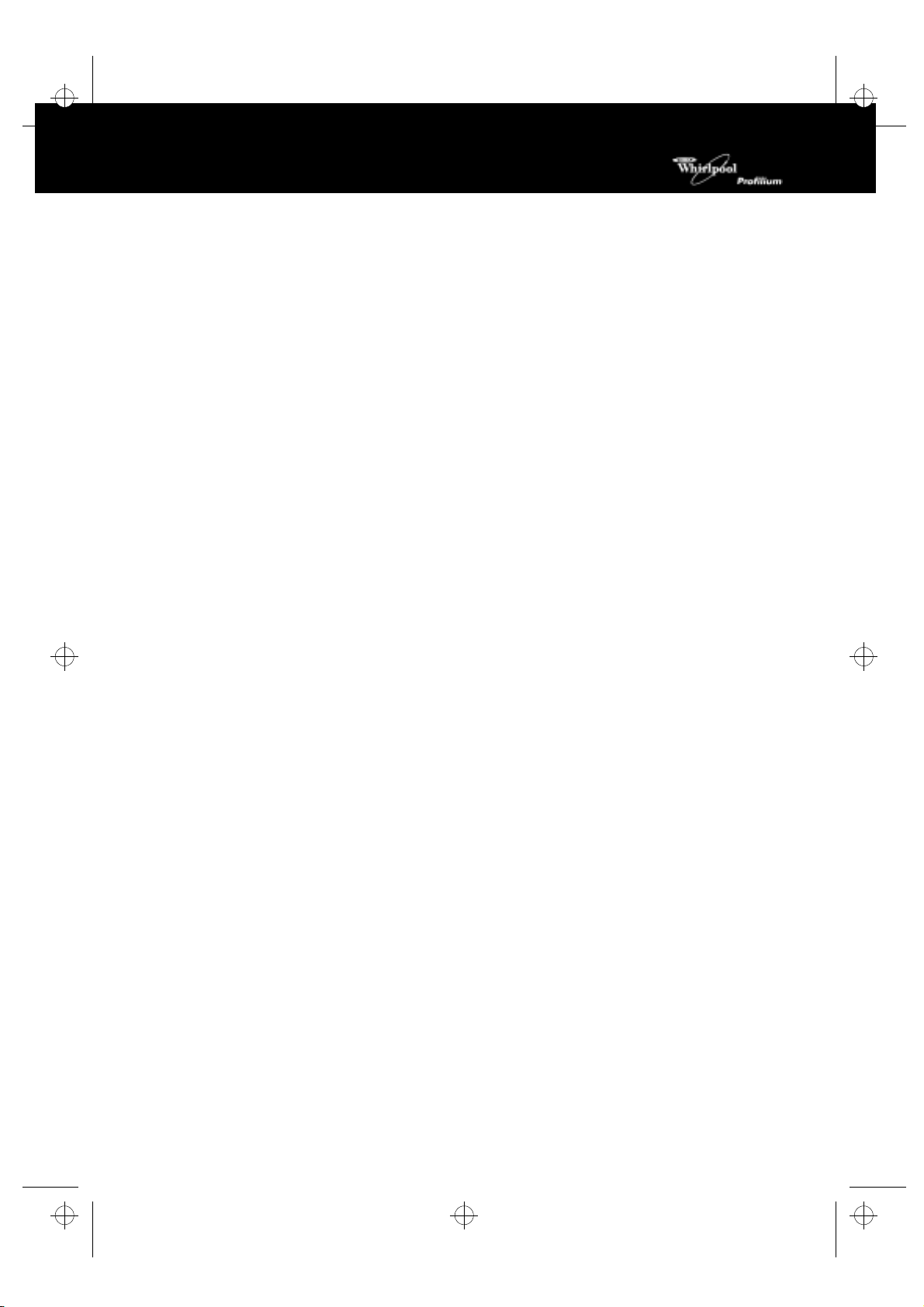
3gb66032.fm5 Page 1 Friday, March 15, 2002 3:45 PM
PROGRAMMER
1
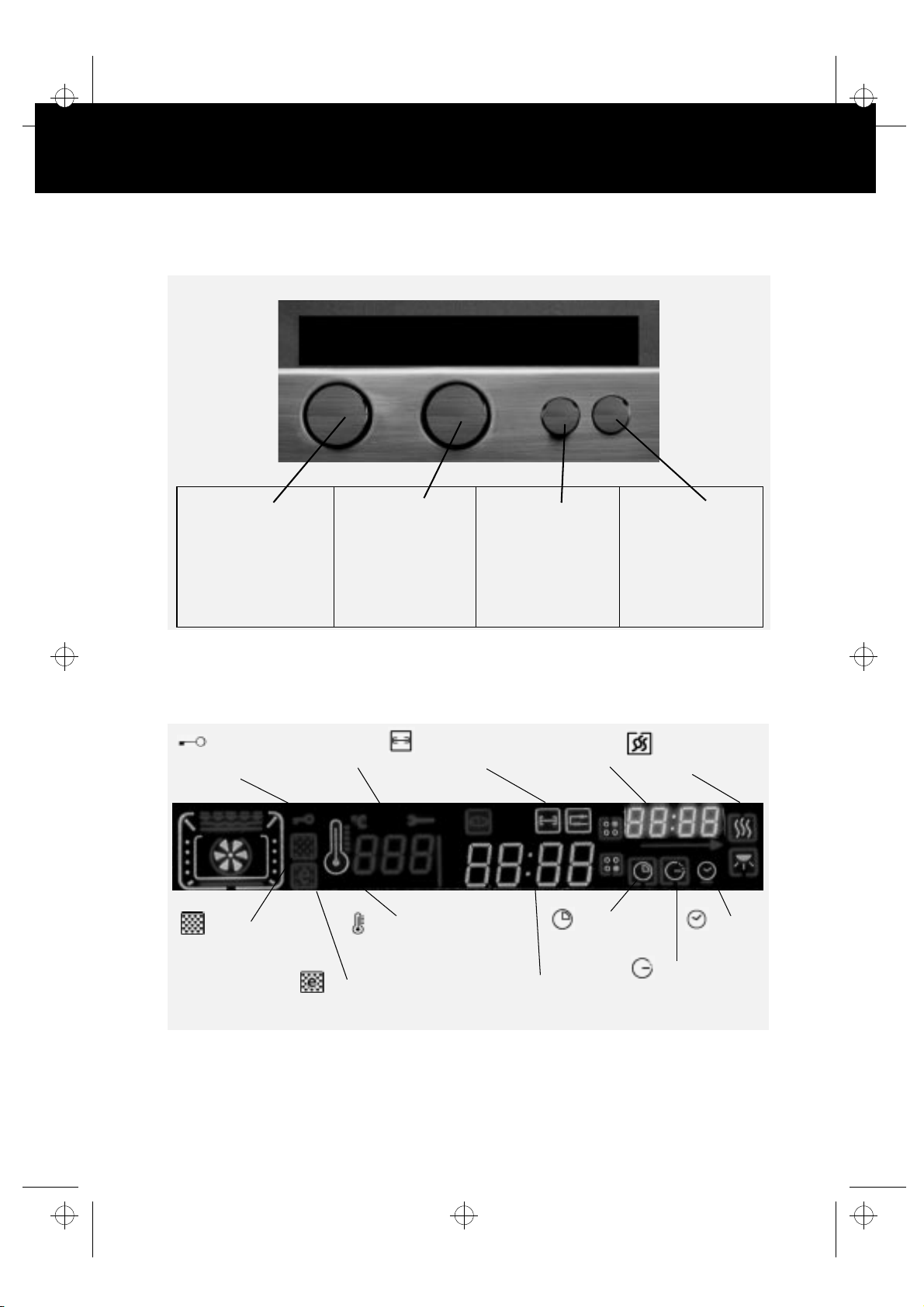
3gb66032.fm5 Page 2 Friday, March 15, 2002 3:45 PM
PROGRAMMER
Display
Knob 1
is a selector which allows
you to select the oven
function required to cook
your meals.
Knob 2
allows you to programme:
the actual time, the
cooking time, the end of
cooking time, the
temperatures and the
power levels.
Knob 3
is used to select and
confirm the different
operations
DESCRIPTION OF THE DISPLAY
Flashing surround:
Fixed surround:
Door
lock symbol
Self-clean
function
functions that can be set or modified.
functions already activated.
Figures showing
temperature and
grill level
Turnspit
(depending on the
model)
Thermometer showing
the temperature
Figures showing
the current time
Cooking time
Knob 4
allows you to select the
Keep Hot special
function
Keep Hot
Special function
Current
time
Economic
self-clean function
2
Figures showing
Cooking Time and Timer
time
Switch-off
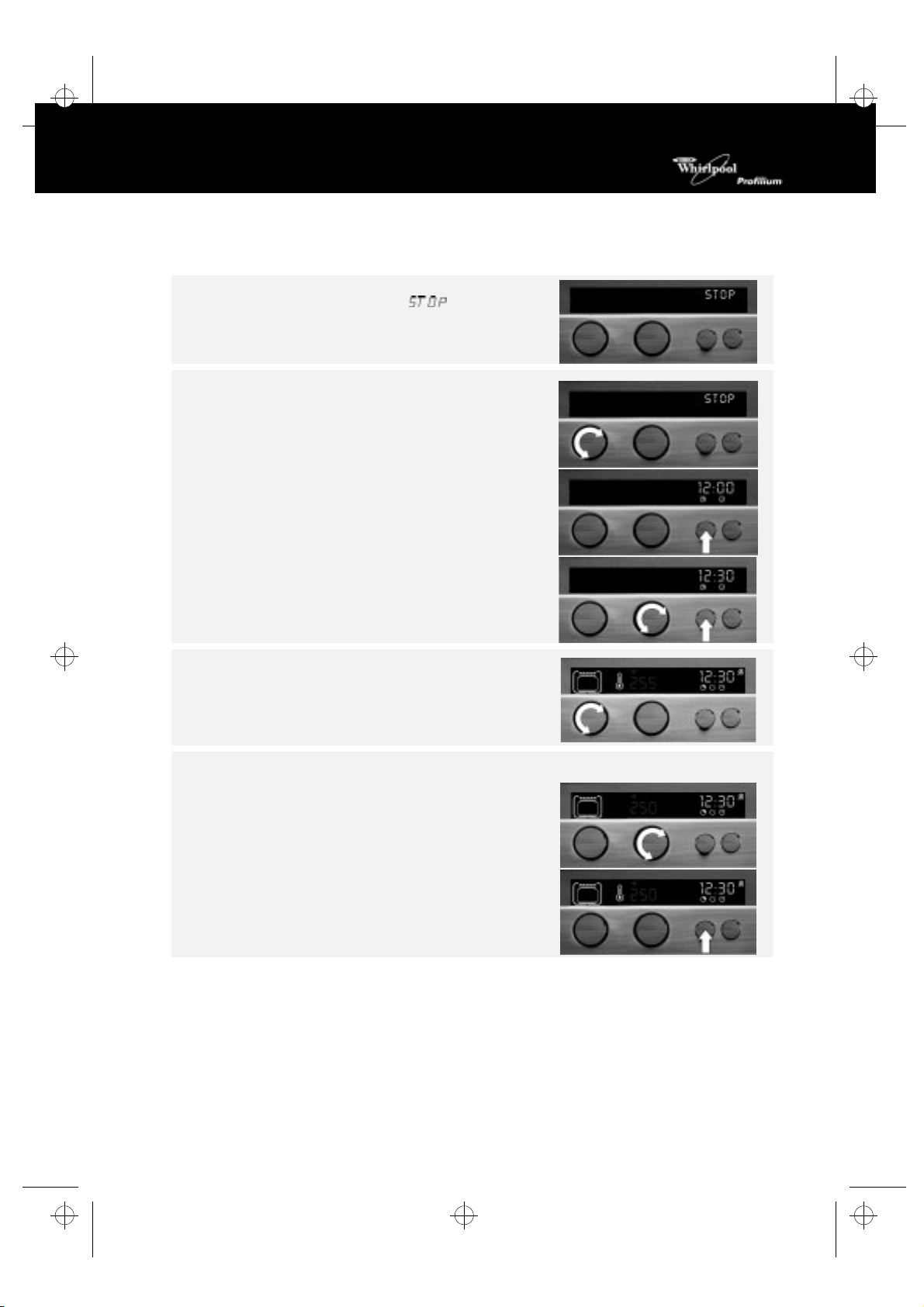
3gb66032.fm5 Page 3 Friday, March 15, 2002 3:45 PM
QUICK GUIDE TO OVEN OPERATION
After connecting the oven to the power supply for the first time,
or after a power cut, the display shows
To operate the oven:
1.
Turn
knob 1
, the index on the top.
.
2.
3.
4.
Selecting the cooking functions
1.
To change temperature or grill level:
1.
2.
button 3,
Press
knob 2
Turn
the automatic confirmation of the data or press button 3.
Select the cooking function.
Turn knob 1 to the required function: the display indicates
the temperature or the grill level proposed.
If this value is correct, wait a few seconds to have the value
accepted automatically.
knob 2:
Turn
level while flashing.
button 3
Press
data confirmed automatically.
3 times.
to set the current time. Wait a few seconds for
the display shows the temperature or the grill
to confirm or wait a few seconds to have the
3
