Whirlpool ACQ062 User Manual
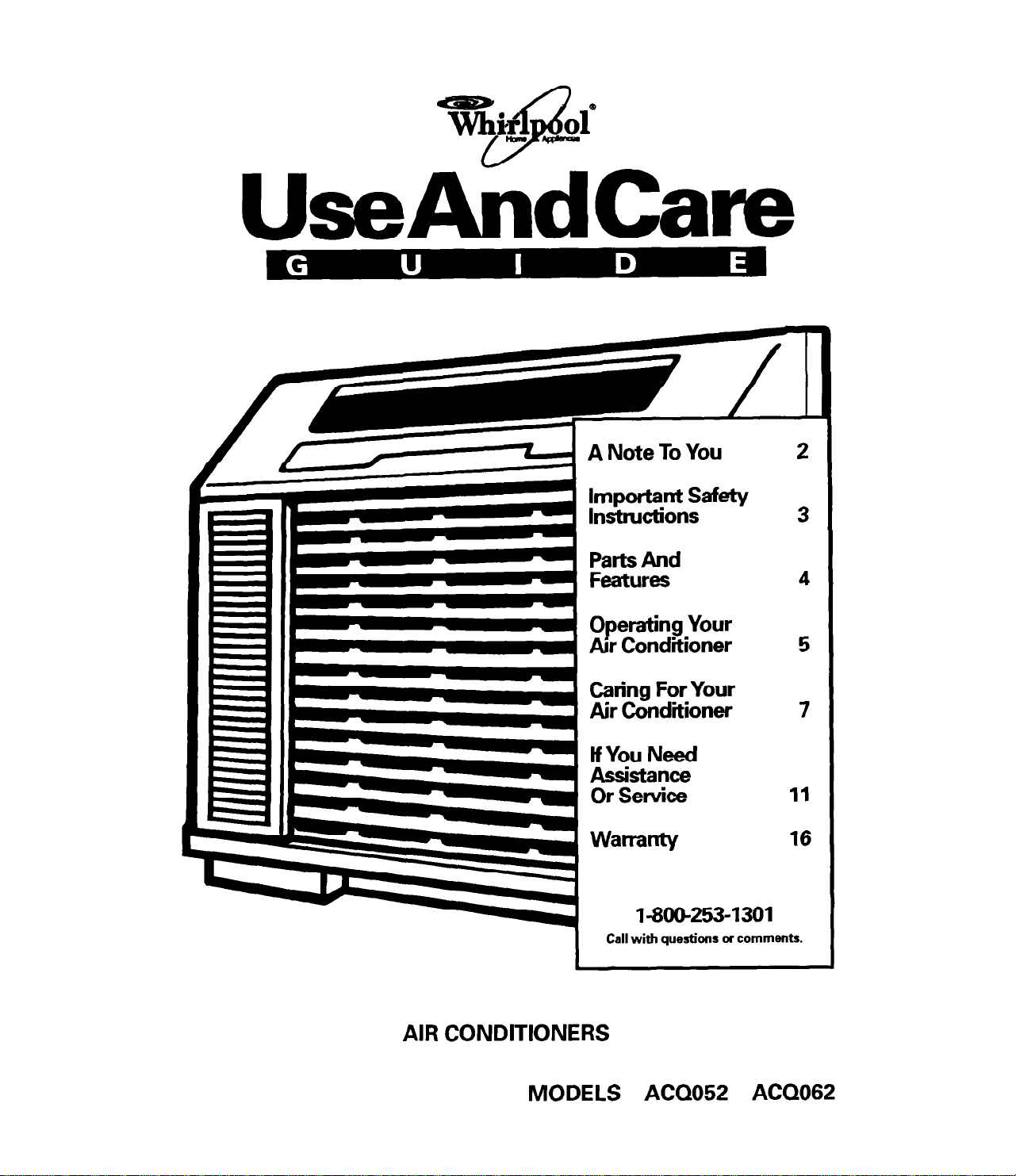
UseAhdCare
Operating Your
Aw Conditioner
Caring For Your
Air Conditioner
3
4
5
7
tf You Need
Assistance
Or Setvice
Warranty
AIR CONDITIONERS
MODELS AC0052 ACQ062
11
16
1-80@253-1301
Call with questions or comments.
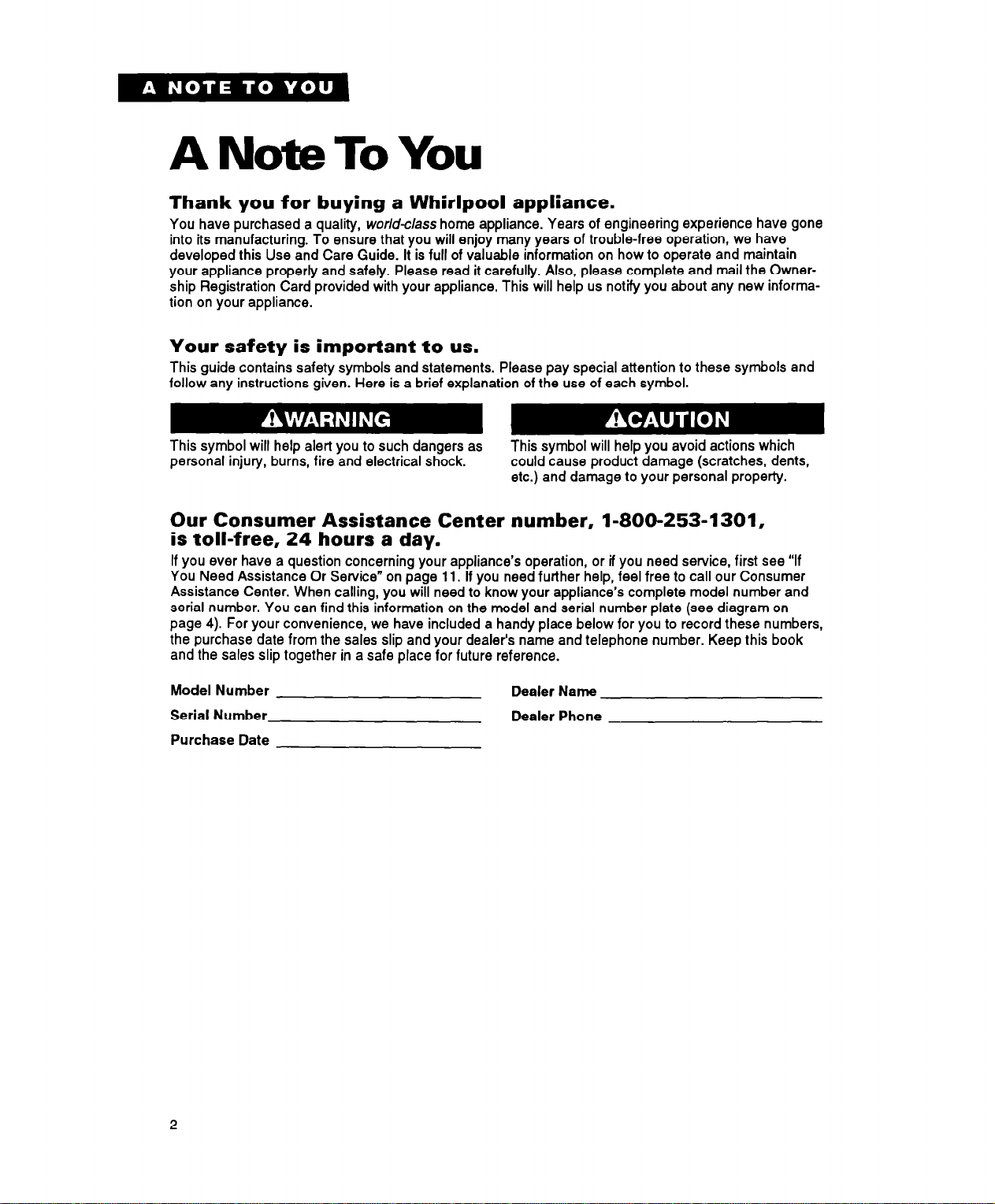
A Note To You
Thank you for buying a Whirlpool appliance.
You have purchased a quality, world-class home appliance. Years of engineering experience have gone
into its manufacturing. To ensure that you will enjoy many years of trouble-free operation, we have
developed this Use and Care Guide. It is full of valuable information on how to operate and maintain
your appliance properly and safely. Please read it carefully. Also, please complete and mail the Ownership Registration Card provided with your appliance. This will help us notify you about any new information on your appliance.
Your safety is important to us.
This guide contains safety symbols and statements. Please pay special attention to these symbols and
follow any instructions given. Here is a brief explanation of the use of each symbol.
This symbol will help alert you to such dangers as
personal injury, burns, fire and electrical shock.
This symbol will help you avoid actions which
could cause product damage (scratches, dents,
etc.) and damage to your personal property.
Our Consumer Assistance Center number, l-800-253-1301,
is toll-free, 24 hours a day.
If you ever have a question concerning your appliance’s operation, or if you need service, first see “If
You Need Assistance Or Service” on page 11. If you need further help, feel free to call our Consumer
Assistance Center. When calling, you will need to know your appliance’s complete model number and
serial number. You can find this information on the model and serial number plate (see diagram on
page 4). For your convenience, we have included a handy place below for you to record these numbers,
the purchase date from the sales slip and your dealer’s name and telephone number. Keep this book
and the sales slip together in a safe place for future reference.
Model Number
Serial Number
Purchase Date
Dealer Name
Dealer Phone
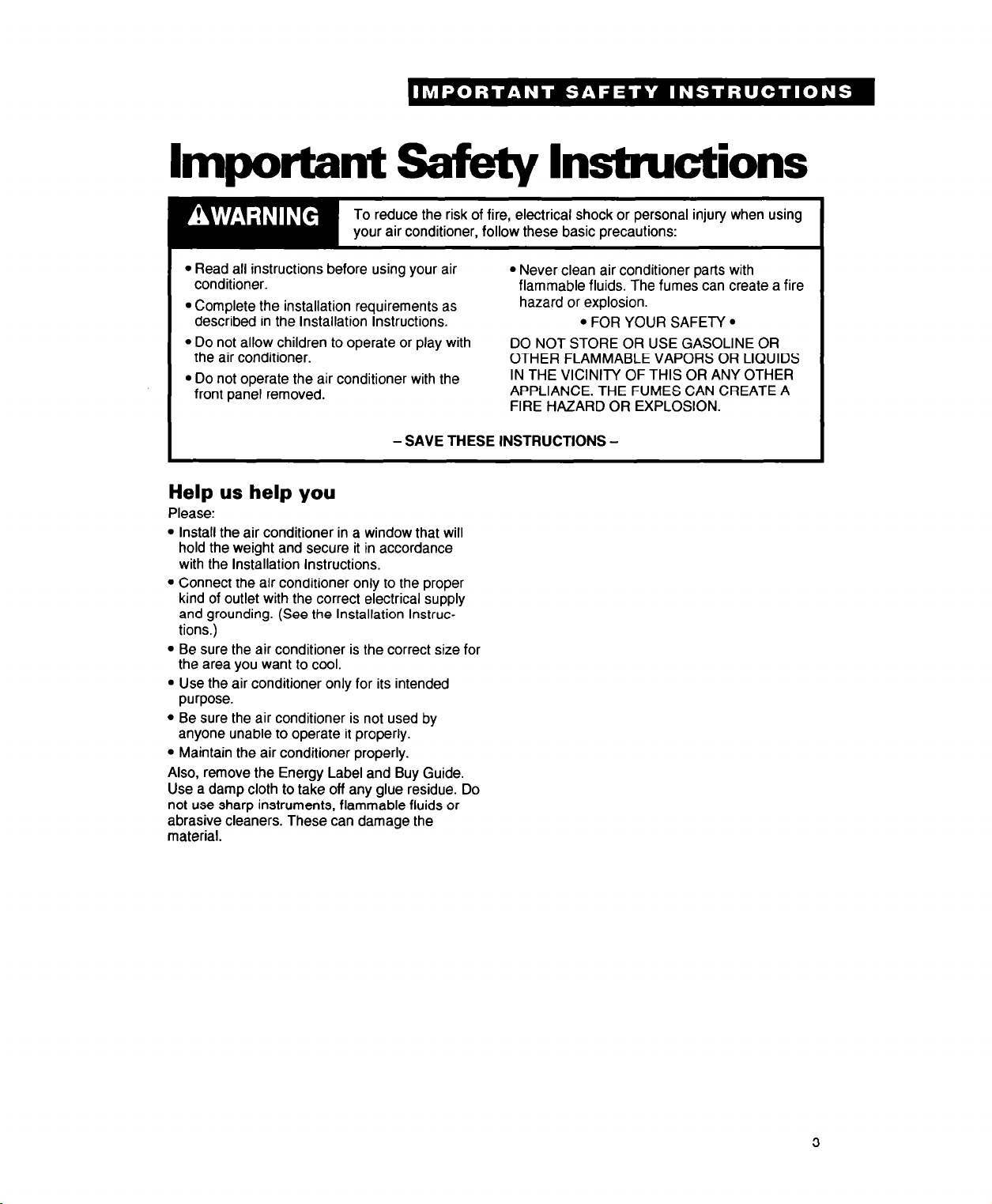
Imtxwtant Sdetv instructions
To reduce the risk of fire, electrical shock or personal injury when using
your air conditioner, follow these basic precautions:
l
Read all instructions before using your air
conditioner.
l
Complete the installation requirements as
described in the Installation Instructions.
l
Do not allow children to operate or play with
the air conditioner.
l
Do not operate the air conditioner with the
front panel removed.
l
Never clean air conditioner parts with
flammable fluids. The fumes can create a fire
hazard or explosion.
l
FOR YOUR SAFETY
l
DO NOT STORE OR USE GASOLINE OR
OTHER FLAMMABLE VAPORS OR LIQUIDS
IN THE VICINITY OF THIS OR ANY OTHER
APPLIANCE. THE FUMES CAN CREATE A
FIRE HAZARD OR EXPLOSION.
I
- SAVE THESE INSTRUCTIONS -
Help us help you
Please:
l
Install the air conditioner in a window that will
hold the weight and secure it in accordance
with the Installation Instructions.
l
Connect the air conditioner only to the proper
kind of outlet with the correct electrical supply
and grounding. (See the Installation Instructions.)
l
Be sure the air conditioner is the correct size for
the area you want to cool.
l
Use the air conditioner only for its intended
purpose.
l
Be sure the air conditioner is not used by
anyone unable to operate it properly.
l
Maintain the air conditioner properly.
Also, remove the Energy Label and Buy Guide.
Use a damp cloth to take off any glue residue. Do
not use sharp instruments, flammable fluids or
abrasive cleaners. These can damage the
material.
3
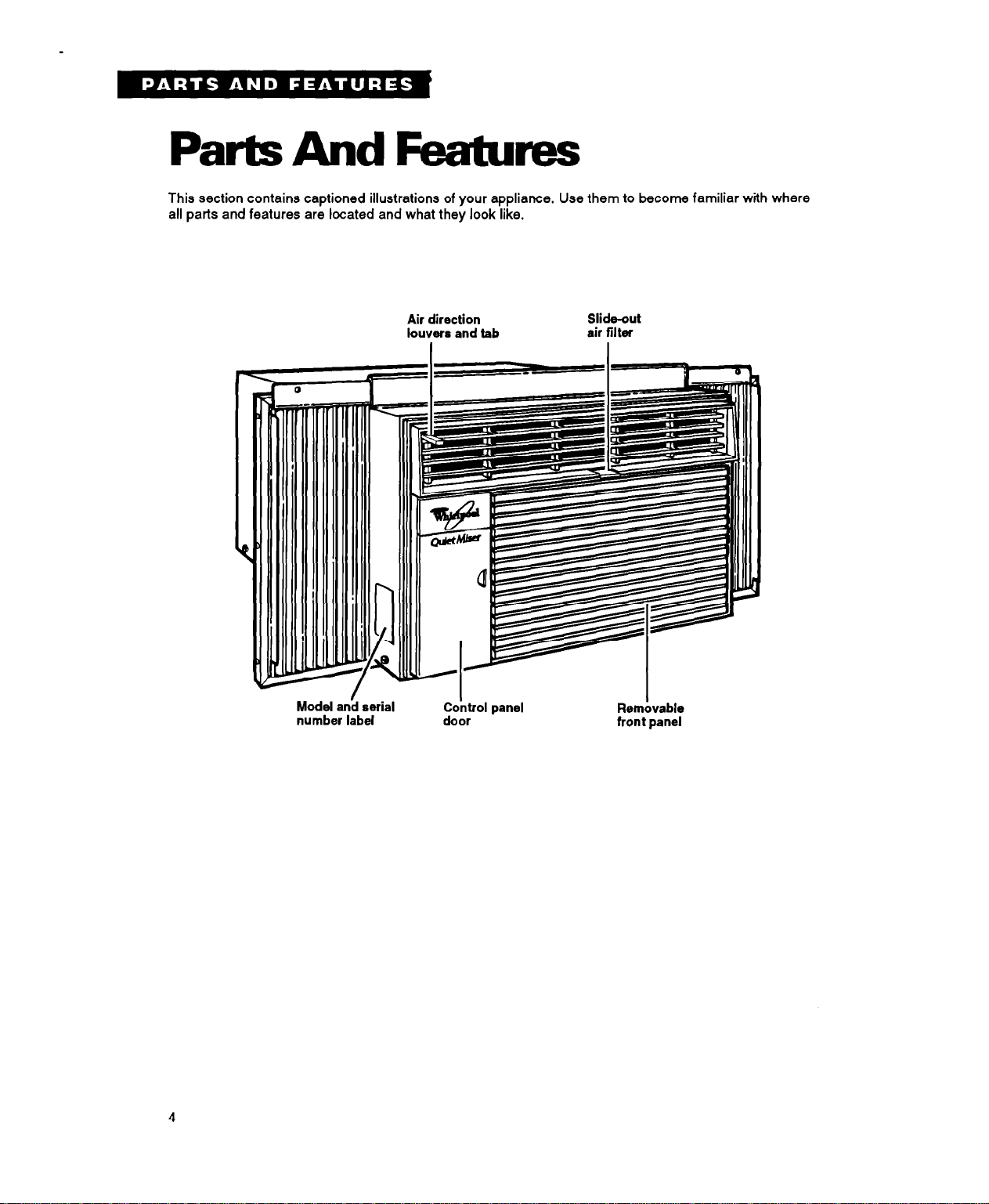
PartsAnd Features
This section contains captioned illustrations of your appliance. Use them to become familiar with where
all parts and features are located and what they look like.
Model anb serial
number
label
Air direction
louvers and tab
Cohrol panel
door
Slide-out
air filter
Rem&able
front panel
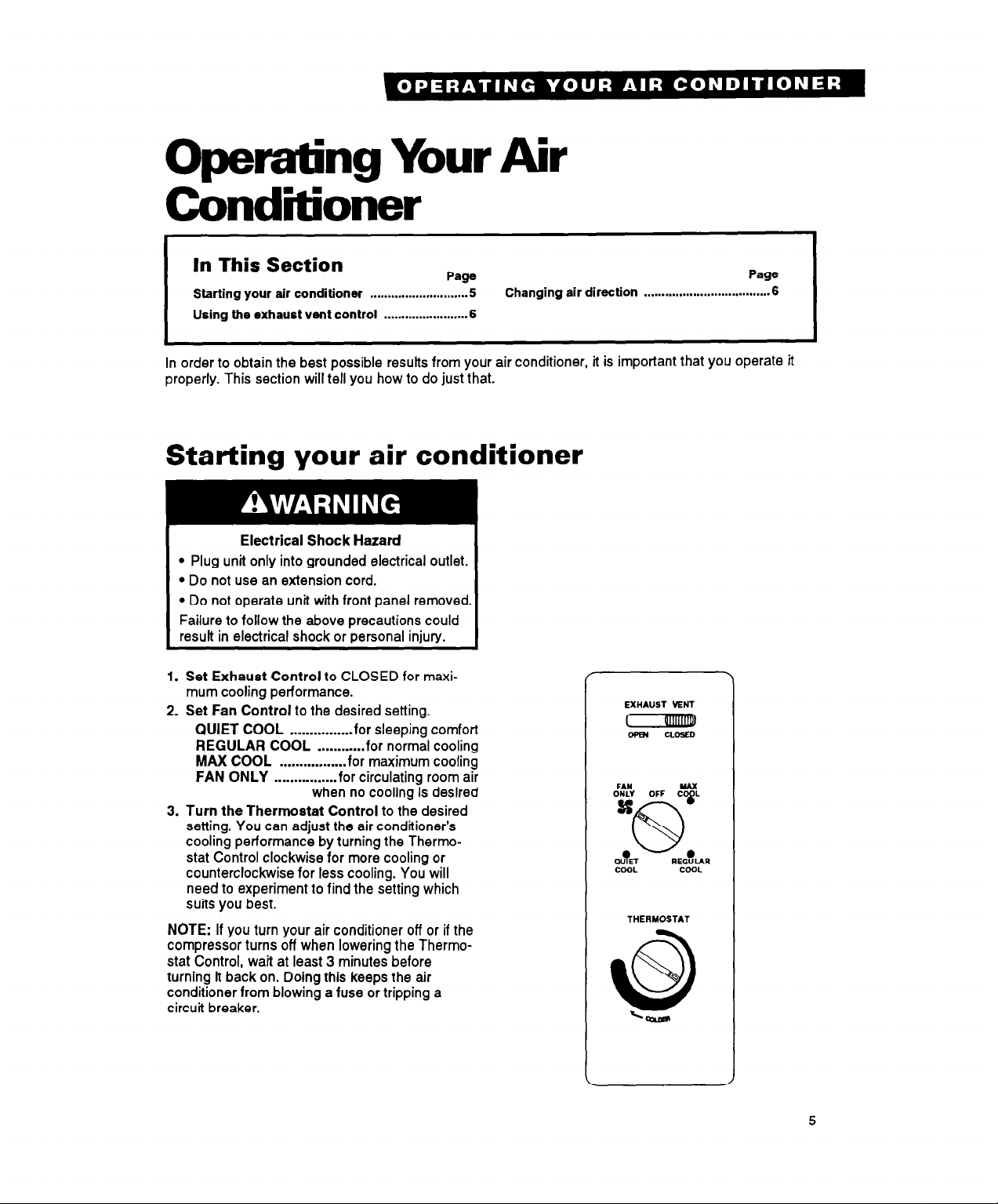
Operating Your Air
Cond’rtioner
In This Section
Starting your air
Using the exhaust
In order to obtain the best possible results from your air conditioner, it is important that you operate it
properly. This section will tell you how to do just that.
conditioner . . . . . . . . . . . . . . . . . . . . . . . . . . . . 5 Changing
vent control
. . . . . . . . . . . . . . . . . . . . . . . . 6
Page
air direction
. . . . . . . . . . . . . . . . . . . . . . . . . . . . . . . . . . . .
Page
6
Starting your air conditioner
Electrical Shock Hazard
l
Plug unit only into grounded electrical outlet.
l
Do not use an extension cord.
l
Do not operate unit with front panel removed.
Failure to follow the above precautions could
result in electrical shock or personal injury.
1. Set Exhaust Control to CLOSED for maximum cooling performance.
2. Set Fan Control to the desired setting.
QUIET COOL
REGULAR COOL
MAX COOL
FAN ONLY . . . . . . . . . . . . . . . . for
3. Turn the Thermostat Control to the desired
setting. You can adjust the air conditioner’s
cooling performance by turning the Thermostat Control clockwise for more cooling or
counterclockwise for less cooling. You will
need to experiment to find the setting which
suits you best.
NOTE: If you turn your air conditioner off or if the
compressor turns off when lowering the Thermostat Control, wait at least 3 minutes before
turning it back on. Doing this keeps the air
conditioner from blowing a fuse or tripping a
circuit breaker.
. . . . . . .._....... for sleeping
. . . . . . . . . . . . for
. . . . . . . . . . . . . . . . . for
when no cooling is desired
normal cooling
maximum
circulating
comfort
cooling
room air
EXHAUST VENT
COOL
COOL
5
