Page 1
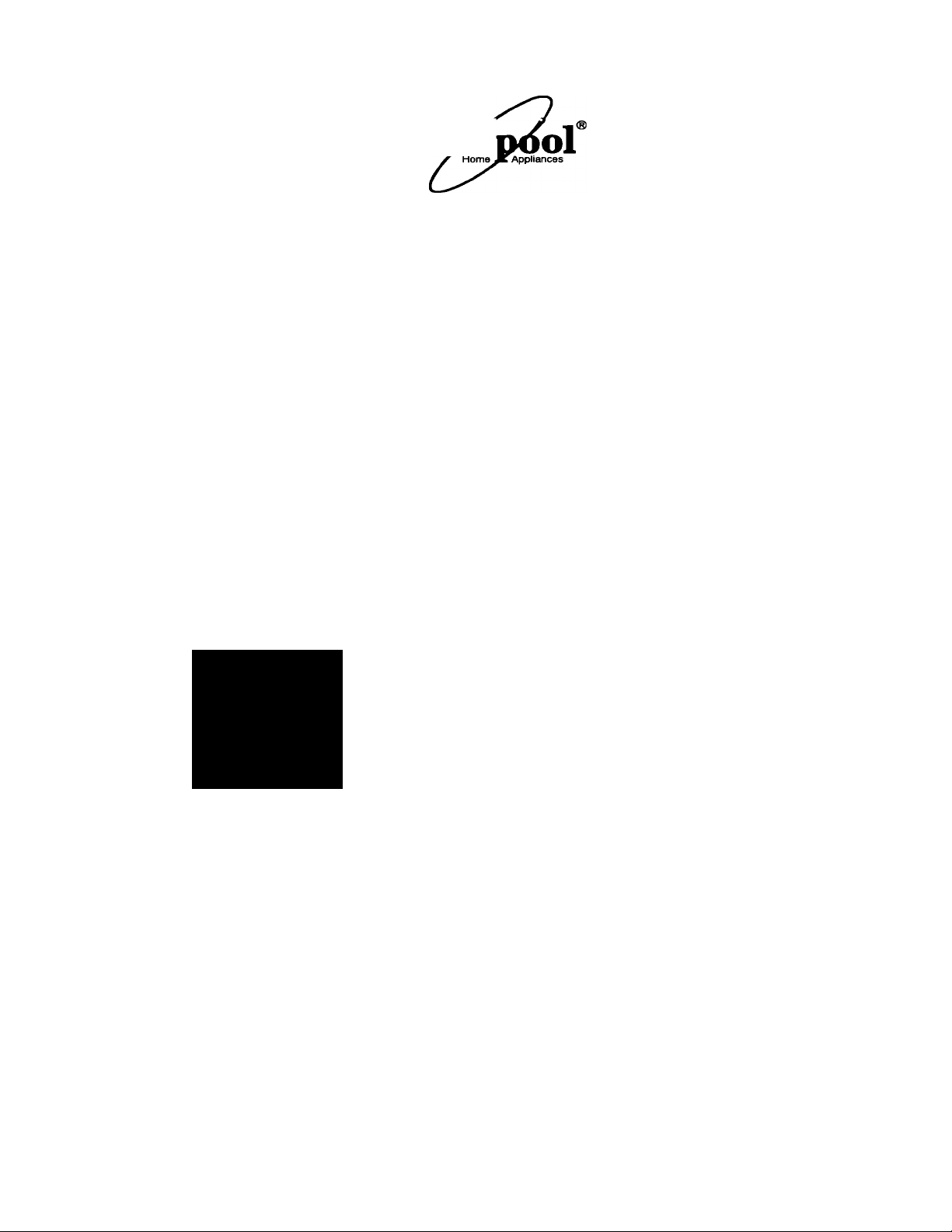
"Whiri:
Alaking Aibur World
A Little E^ier.™
Use And Care
H
HBC
line
A Note to You
Dishwasher Safety
Parts and Features..........................4
Starting Your Dishwasher
Loading Your Dishwasher
Using the Dispensers
Setting the Controls
Selecting a wash cycle
Canceling a cycle..................14
Selecting cycle options
Changing a cycle setting ... 15
Adding an item
during a cycle
Washing Special Items
Connecting a Portable
Dishwasher
Caring for Your
Dishwasher
Saving Energy
Solving Common
Dishwashing Problems
Troubleshooting............................28
Requesting Assistance
or Service
Index
............................................
Warranty....................................... 32
.................................
..........................
...............
...............
...................
.......................
.......
.......
........................
..................
..................................
..................................
..............................
.................
.....................................
11
13
14
2
3
6
8
13
15
16
17
20
24
25
29
30
urna
Call our Consumer Assistance Center
1-800-253-1301
with questions or comments.
DISHWASHER MODEL SERIES 400, 800, 806, 810, 830, 840
PART NO. 3376815 Rev. A
\-qi
Page 2

A Note to You
Thank you for buying a Whirlpool® appliance.
Because your life is getting busier and more complicated, WHIRLPOOL dishwashers are
easy to use, save time, and help you manage your home better. To ensure you enjoy years
of trouble-free operation, we developed this Use and Care Guide. It contains valuable
information about how to operate and maintain your appliance properly and safely. Please
read it carefully.
Also, please complete and mail the Ownership Registration Card provided with your
appliance. This card helps us notify you about any new information on your appliance.
Please record your model's information.
Whenever you call to request service for
your appliance, you need to know your
complete model number and serial number.
You can find this information on the model
and serial number label (See the “Parts and
Features” section).
Please also record the purchase date of
your appliance and your dealer’s name,
address, and telephone number.
Keep this book and the sales slip together in a safe place for future reference.
Model Number.
Serial Number .
Purchase Date.
Dealer Name
Dealer Address
Dealer Phone
Our Consumer Assistance Center number is toll-free.
Help us help you
Please:
• Have your dishwasher installed by a
qualified installer.
• Install where dishwasher is protected from
the elements.
• Install and level dishwasher on a floor that
will hold the weight, and in an area suitable
for its size and use.
• Properly connect dishwasher to electricity,
water, and drain.’‘
• See Installation Instructions for complete
information.
1-800-253-1301
Remove all shipping plugs from hoses and
connectors (such as the cap on the drain
outlet) before installing.*
Remove all hang tags and temporary
labels.
' Make sure dishwasher is not used by
anyone unable to operate it properly.
' Properly maintain dishwasher. See the
“Caring for Your Dishwasher” section.
Page 3
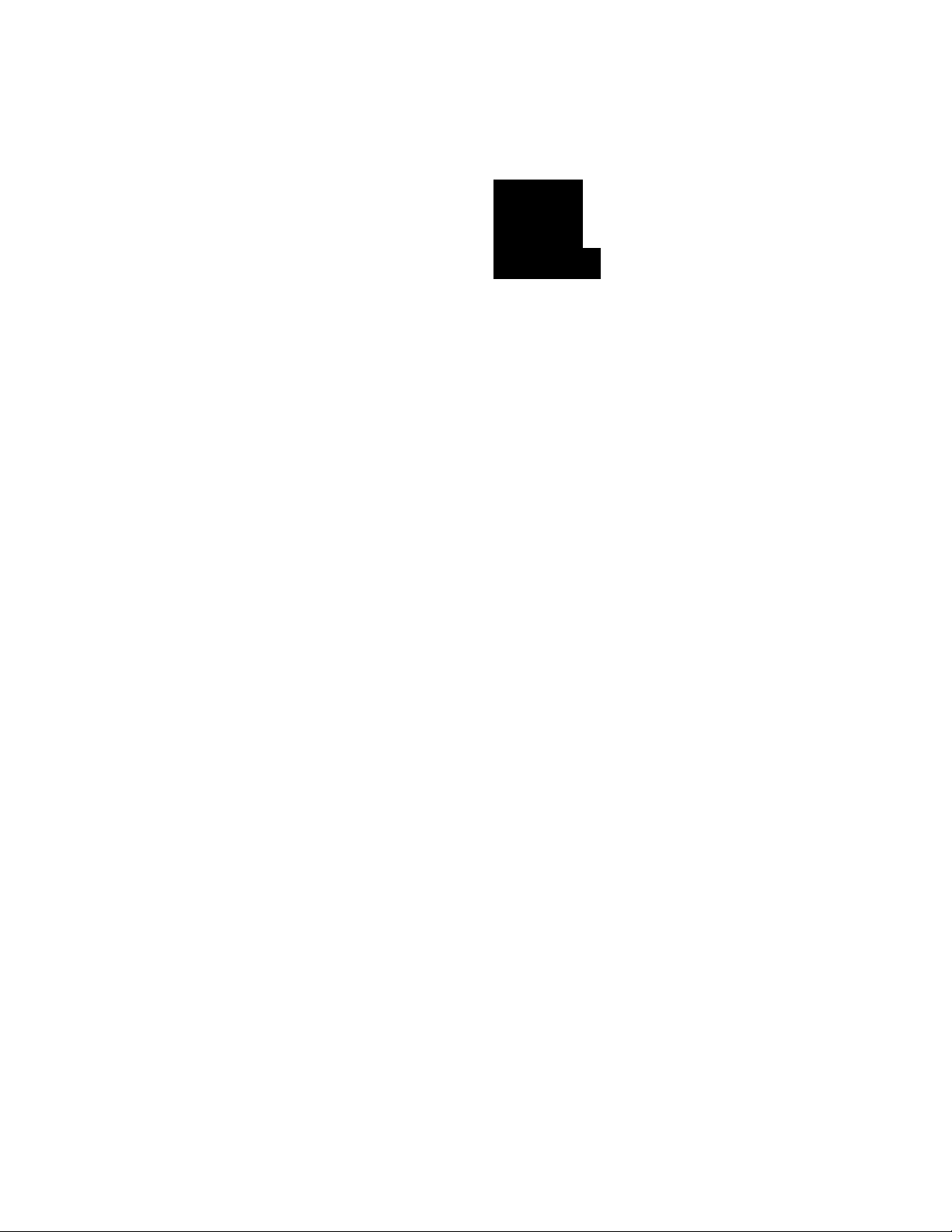
Dishwasher Safety
Your safety is important to us.
This guide contains safety symbols and
statements. Please pay special attention to
these symbols and follow any instructions
given. Here is a brief explanation of the use
of the symbol.
A
This symbol alerts you to
hazards such as fire,
electrical shock, or
other injuries.
IMPORTANT SAFETY INSTRUCTIONS
WARNING - When using the dish
washer, follow basic precautions, including
the following:
• Read all instructions before using the
dishwasher.
• Use the dishwasher only for its intended
function.
• Use only detergents or rinse agents
recommended for use in a dishwasher and
keep them out of the reach of children.
• When loading items to be washed:
1) Locate sharp items so that they are
not likely to damage the door seal; and
2) Load sharp knives with the handles up
to reduce the risk of cut-type injuries.
• Do not wash plastic items unless they
are marked “dishwasher safe” or the
equivalent. For plastic items not so
marked, check the manufacturer's
recommendations.
• Do not touch the heating element during
or immediately after use.
• Do not operate the dishwasher unless
all enclosure panels are properly in place.
• Do not tamper with controls.
• Do not abuse, sit on, or stand on the
door or dish racks of the dishwasher.
•To reduce the risk of injury, do not allow
children to play in or on the dishwasher.
• Under certain conditions, hydrogen gas
may be produced in a hot water system
that has not been used for two weeks or
more. HYDROGEN GAS IS EXPLOSIVE.
If the hot water system has not been
used for such a period, before using the
dishwasher turn on all hot water faucets
and let the water flow from each for
several minutes. This will release any
accumulated hydrogen gas. As the gas is
flammable, do not smoke or use an open
flame during this time.
• Remove the door to the washing compart
ment when removing an old dishwasher
from service or discarding it.
• For a grounded, cord connected dishwasher:
GROUNDING INSTRUCTIONS
The dishwasher must be grounded. In
the event of a malfunction or breakdown,
grounding will reduce the risk of electrical
shock by providing a path of least resis
tance for electric current. The dishwasher
is equipped with a cord having an
equipment-grounding conductor and a
grounding plug. The plug must be
plugged into an appropriate outlet that
is installed and grounded in accordance
with all local codes and ordinances.
WARNING - Improper connection of
the equipment-grounding conductor can
result in a risk of electrical shock. Check
with a qualified electrician or service
representative if you are in doubt whether
the dishwasher is properly grounded. Do
not modify the plug provided with the
dishwasher; if it will not fit the outlet,
have a proper outlet installed by a
qualified electrician.
• For a permanently connected dishwasher:
GROUNDING INSTRUCTIONS
The dishwasher must be connected to a
grounded metal, permanent wiring system,
or an equipment-grounding conductor
must be run with the circuit conductors
and connected to the equipment-ground
ing terminal or lead on the dishwasher.
- SAVE THESE INSTRUCTIONS -
Page 4

Parts and FGaturcs
and features called out. To help you find
Your dishwasher is «'>^3traed
information on specific parts or features ^
Third level wash
(on some models)
(p. 10)
Top rack
(p. 10)
Water inlet opening
(P-9)
Rack bumper
(p.9)
Bottom rack
(P- 9)
Spray tower
and protector
(P- 9)
Model and
serial number label
(on right side)
Silverware
basket
(P- 8)
Spray arm
(P- 9)
Heating element
Door latch
Door color panel*
Overfill protector
(P-21)
Detergent
dispensers
(p. 11)
Rinse agent
dispenser
(P- 12)
Access panel*
See Installation Instructions
for more information.
Page 5
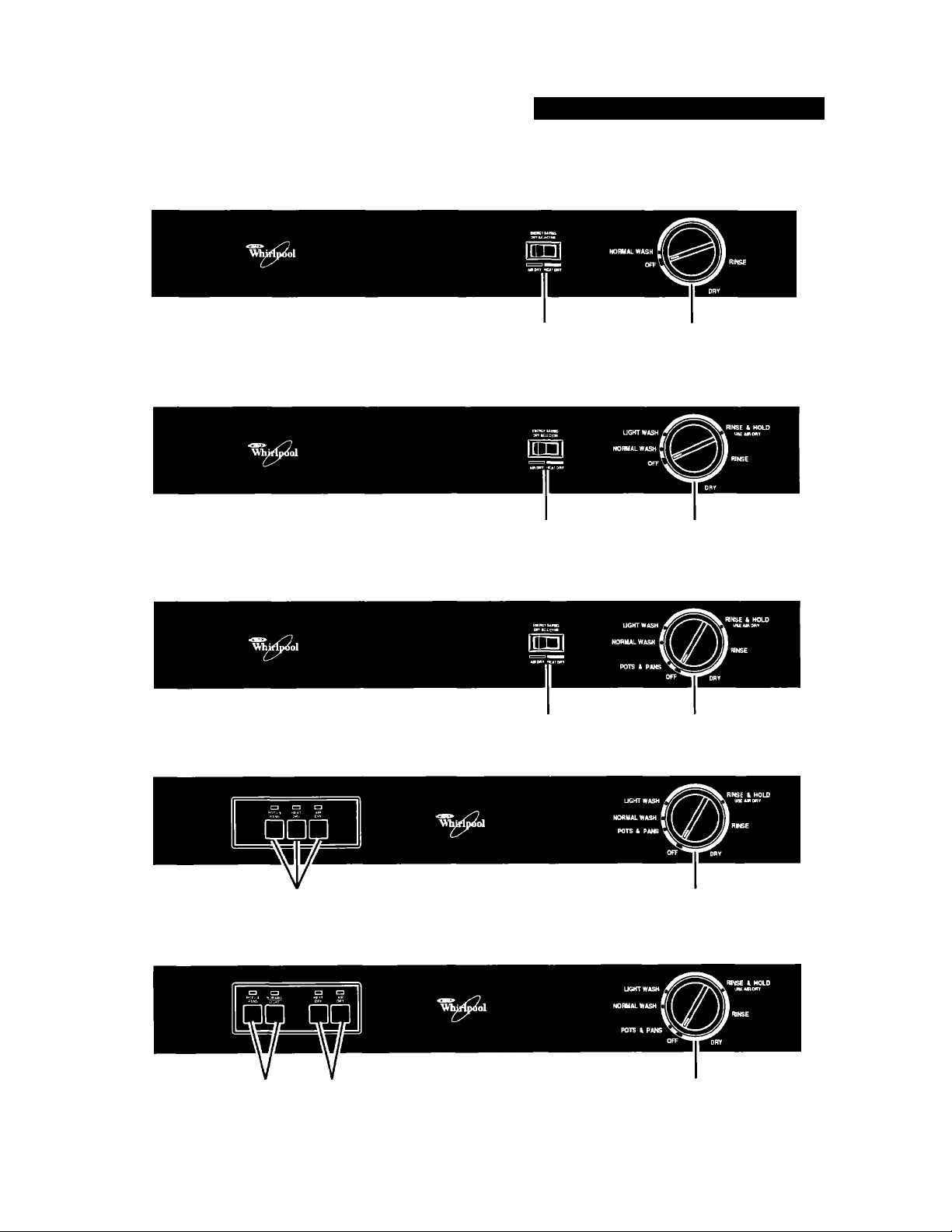
Series 400 models
PARTS AND FEATURES
Series 800 and 806 models
Series 810 models
Series 830 models
Option selector
switch
Option selector
switch
Option selector
switch
Cycle control knob
Cycle control knob
Cycle control knob
Selector buttons
Series 840 models
Cycle selector Option selector
buttons buttons
Cycle control knob
Cycle control knob
Page 6
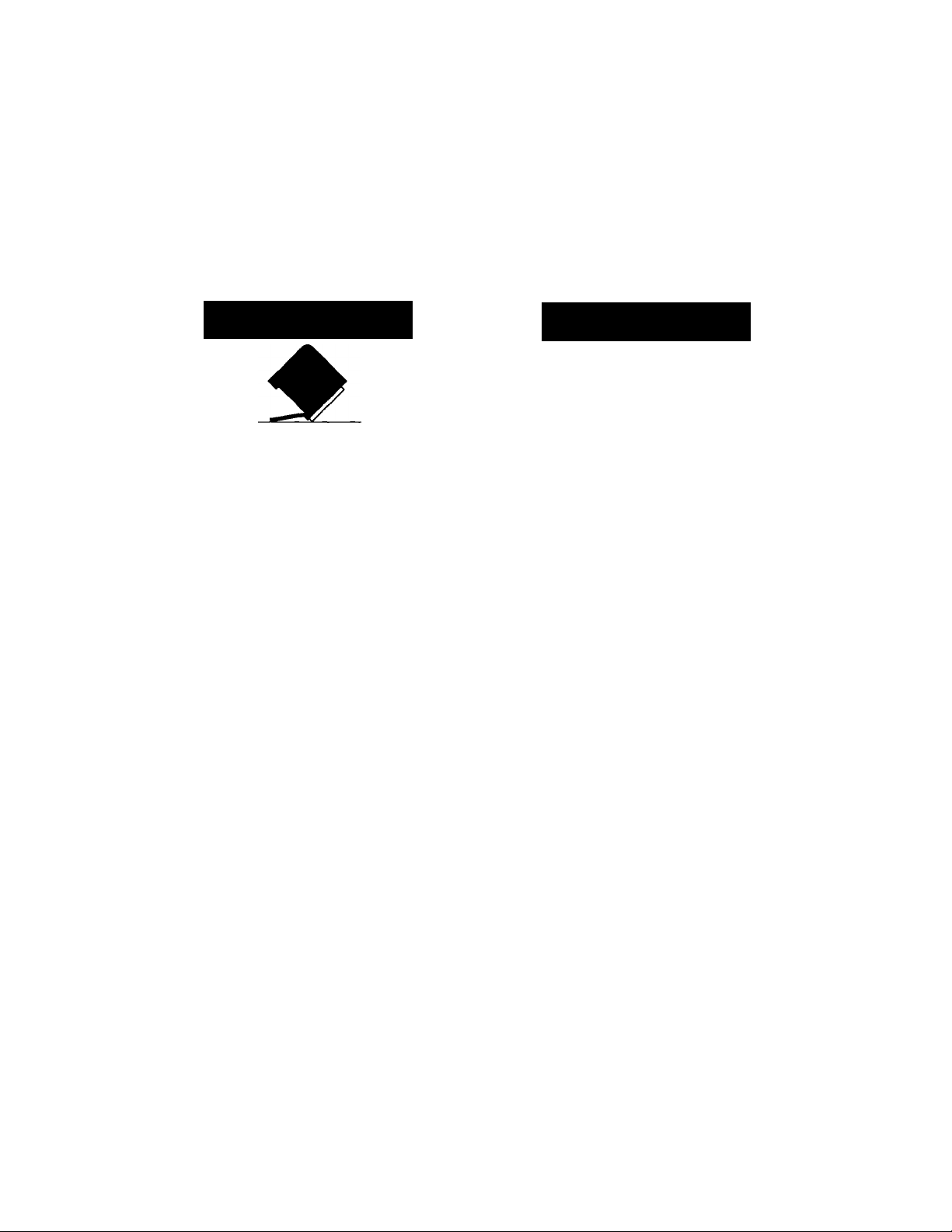
Starting Your Dishwasher
This section tells you how to start or stop your dishwasher. Refer to it for quick reference.
Before You Use Your Dishwasher
AWARNING
Tip Over Hazard
Do not use dishwasher until
compieteiy instailed.
Do not push down on open door.
Doing so can result in serious injury
or cuts.
AWARNING
Eiectricai Shock Hazard
Electricaliy ground dishwasher.
Connect ground wire to green
ground connector in terminal box.
Do not use an extension cord.
Failure to do so can result in death,
fire, or eiectricai shock.
Page 7
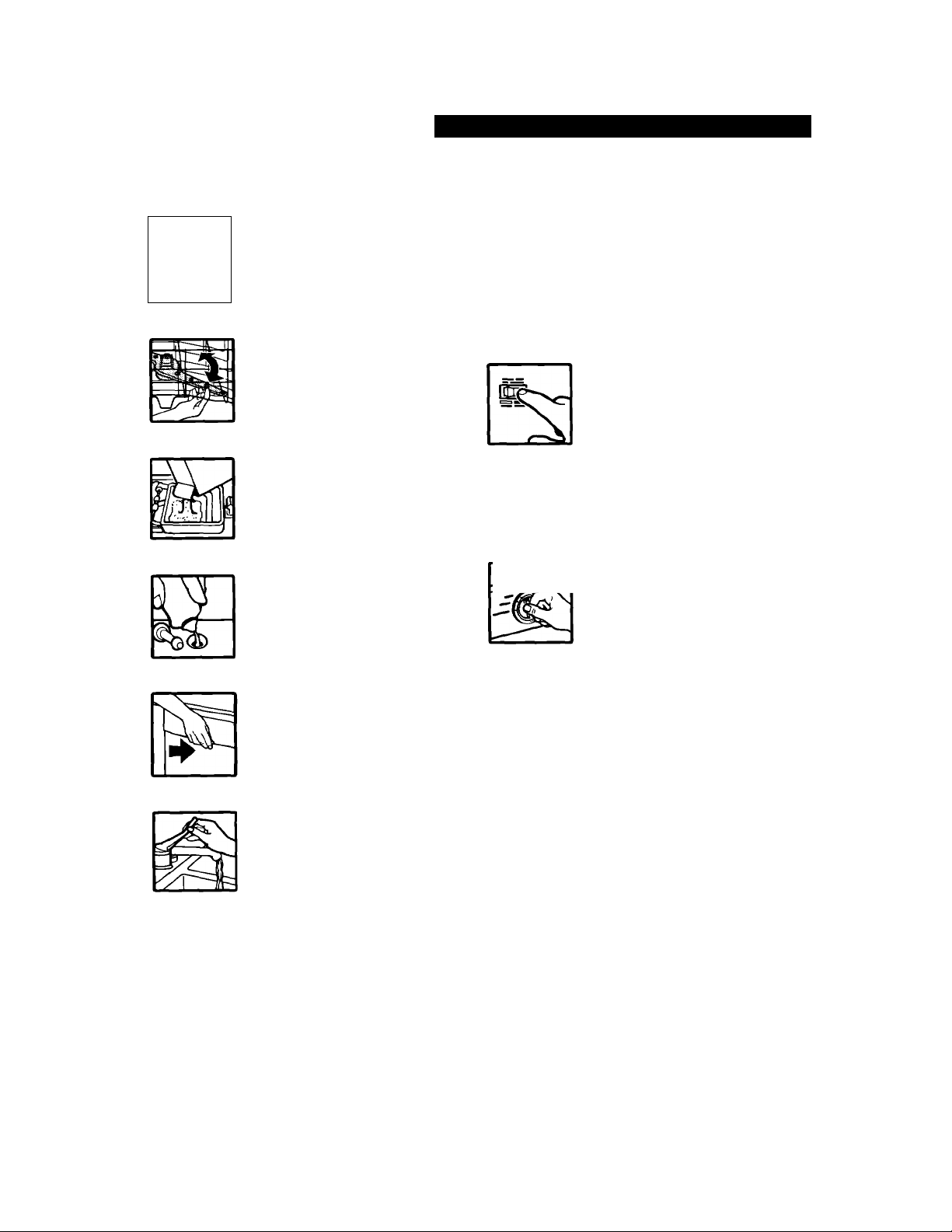
STARTING YOUR DISHWASHER
1. Load the dishwasher. See the “Loading
f.—
2. Spin the spray arm. It should turn freely.
3. Add detergent. See the “Using the
4. Add rinse agent, if needed.
5. Close door firmly until it latches.
Your Dishwasher" section.
Dispensers” section.
7. Select a drying option. (See the “Setting
a ■
models with rocker switches, the switch
indicates which option has been selected.
NOTE; Select Air Dry for the Rinse &
button. The Cycle Control Knob deter
mines which cycle operates. For Series
830 models, the Heat Dry option is
automatically selected with the Pots &
Pans cycle.
8. Turn the Cycle Control Knob clockwise to
^ the desired cycle. You will
NOTE: If the door is latched, you will hear
the cycles start and stop as the control
knob passes each cycle mark. This is
normal and does not hurt the dishwasher.
If you prefer, you can set the Cycle
Control Knob with the door unlatched.
the Controls" section.) For
models with buttons, the
indicator above the button
will show red when the option
has been selected. For
Hold cycle. For Series 840
models, push a Cycle button
for the desired cycle. Normal
Wash, Light Wash, and Rinse
& Hold cycles share the same
feel a definite “stop" at each
cycle mark. The dishwasher
automatically starts the cycle
you select.
6. Run hot water at the sink nearest the
dishwasher until water is hot.
Turn off water.
Stopping the dishwasher
You can stop your dishwasher anytime
during a cycle. All you have to do is:
• Open the door slightly. Wait for any filling
or spraying action to stop before opening
the door all the way. Close the door to
continue the cycle.
OR
' Turn the Cycle Control Knob slowly
clockwise until you hear water draining.
Let the dishwasher drain completely. Then
open the door and turn the Cycle Control
Knob to Off.
Page 8

Loading Your Dishwasher
This section tells how to properly load your dishwasher for best washing and rinsing results.
Preparing to load your dishwasher
• To save water and energy, do not rinse
dishes before putting them into the
dishwasher.
• Remove large pieces of food, bones, and
other hard items.
• Foods like eggs, rice, pasta, and cooked
cereals may be hard to remove if left to dry
over a period of time. Run a Rinse & Hold
cycle to keep dishes moist if you do not
plan to wash them soon.
• Load dishes so soiled surfaces face the
rotating spray arm.
• Load dishes so they are not stacked or
overlapping. It is important for the water
spray to reach all soiled surfaces for best
washing. For best drying, water must be
able to drain from all surfaces.
Loading for quiet operation
• Secure lightweight load items in the racks.
• Pot lids and handles, pizza pans, cookie
sheets, etc., should not touch interior
walls, interfere with the spray arm’s
rotation, or cover the spray tower.
• Load dishes so they do not touch
one another.
NOTE: Keep sink drain plugs inserted
during dishwasher operation to prevent
noise transfer through drains.
Loading the silverware basket
• Load the silverware basket while it is in the
bottom rack or take the basket out for
loading on a counter or table.
NOTE: The loaded basket must be placed
in the center front (over the spray tower) of
the bottom rack for proper washing.
• Mix items in each section of the basket
with some pointing up and some down
to avoid nesting. Spray cannot reach
nested items.
IMPORTANT: Always load sharp items
(knives, skewers, forks, etc.) pointing down.
• Put small items (baby bottle caps, jar lids,
etc.) in any section.
• You can also remove the basket for easy
unloading. Always unload or remove the
basket before unloading the racks to avoid
spilling water on the silverware.
8
Page 9
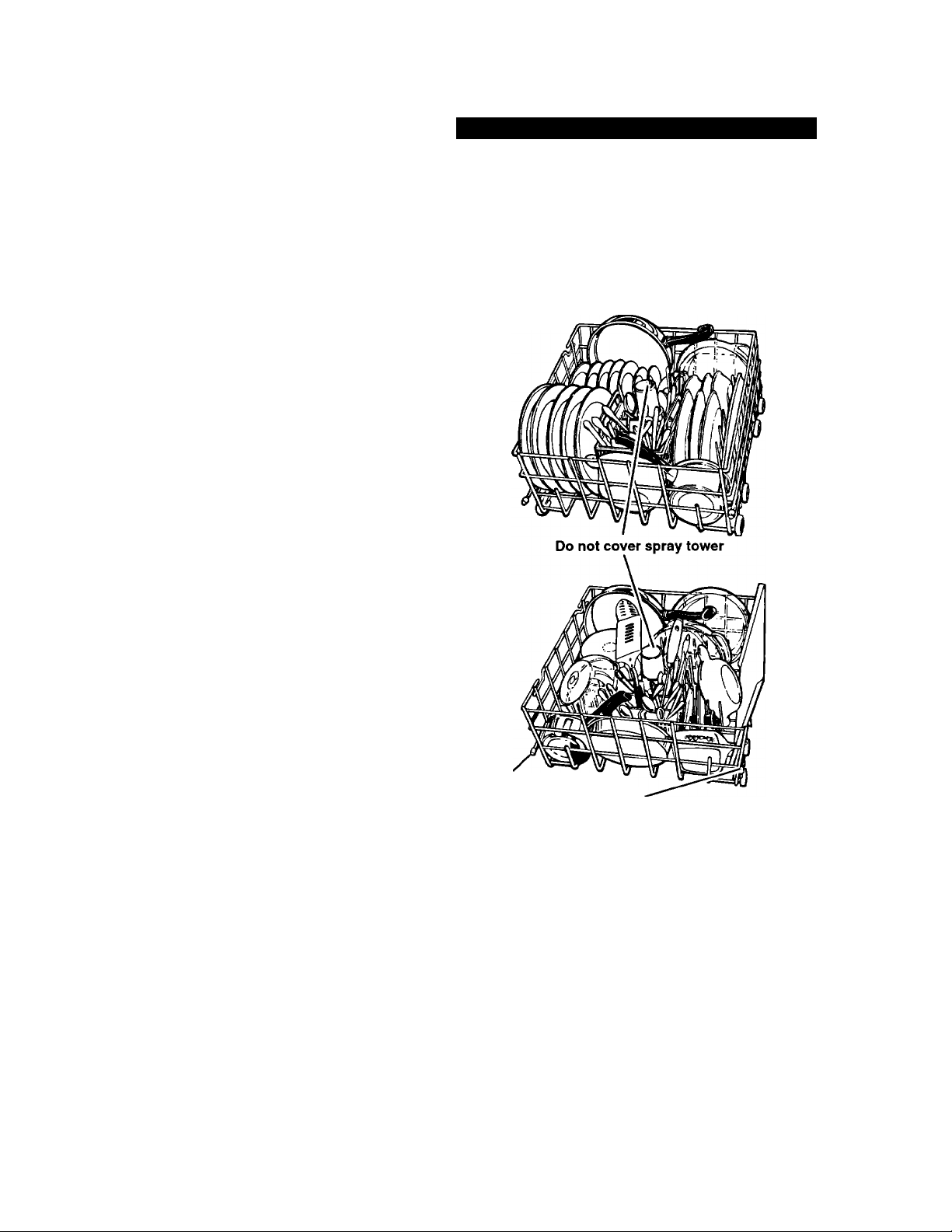
LOADING YOUR DISHWASHER
Loading the bottom rack
Load items with cooked-on or dried-on food
in the bottom rack, with soiled surfaces
facing inward to the spray.
Mixed load
• Load plates, soup bowls, etc., between
prongs and facing inward to the spray.
• Make sure pot handles and other items do
not stop rotation of the spray arm. Spray
arm must move freely.
• Load items so they do not block or cover
the spray tower.
• Load heavily soiled cookware face down
in rack.
• Do not stack or overlap dishes. Water
spray must reach all soiled surfaces for
best results.
Utensil load
• Load cookie sheets, cake pans, and other
large items at sides and back. Loading
such items in front may keep water spray
from reaching detergent dispenser and
silverware basket.
NOTES:
• Do not load glasses, cups, or plastic items
in the bottom rack.
• Do not load items between the bottom rack
and the dishwasher tub. This can block the
water inlet opening.
• If you have removed the bottom rack for
unloading or cleaning, replace it with
bumpers in front.
Mixed load
Utensil load
Bumpers must
face dishwasher door
Page 10
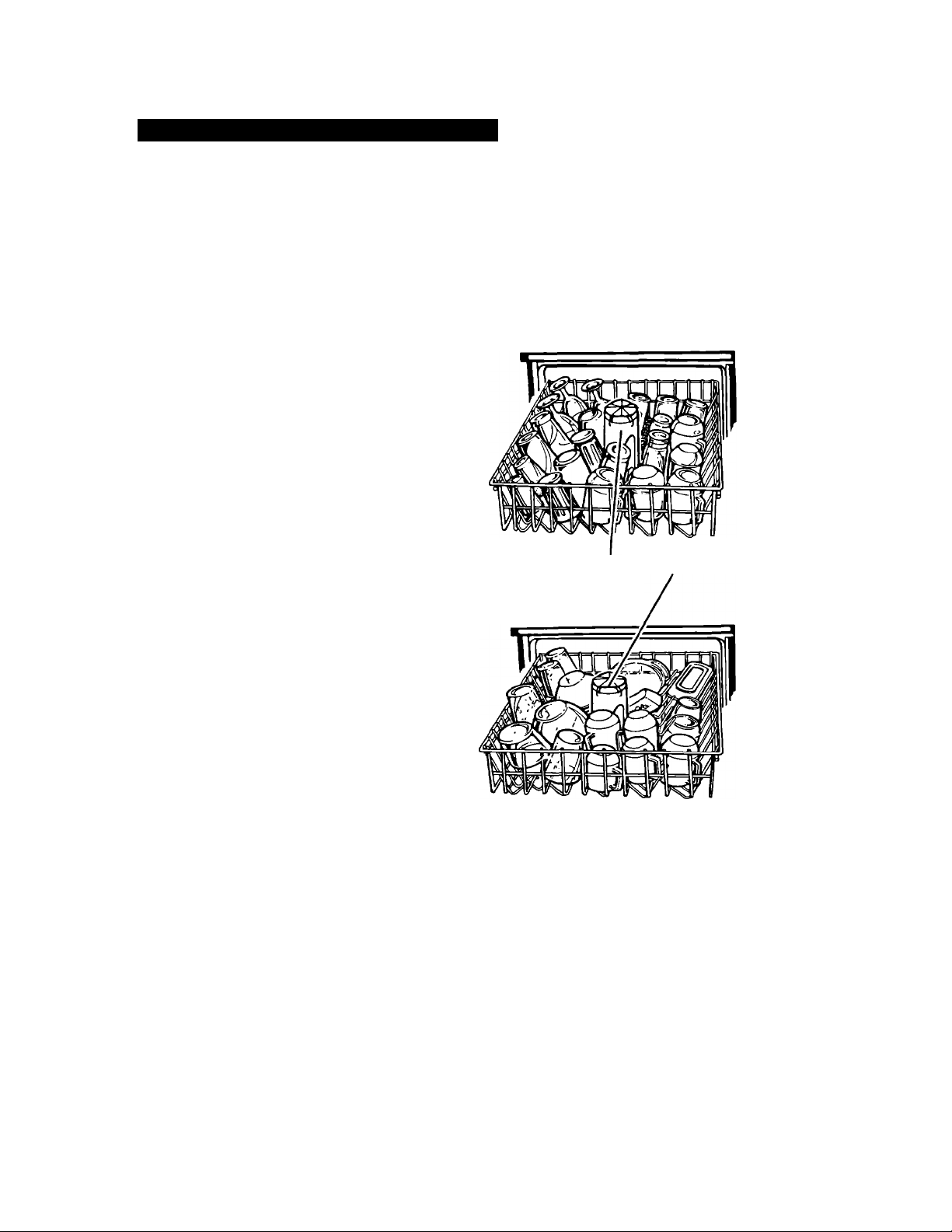
LOADING YOUR DISHWASHER
Loading the top rack
Load the top rack with cups, glasses, and
smaller items. Do not cover the third level
wash (on some models) when loading the
top rack.
Cup and glass load
• Load so open ends face down for cleaning
and draining.
• Load glasses in top rack only - bottom
rack is not designed for glasses. Damage
can occur.
• Place items in the rows between prongs.
Placing them over the prongs may lead
to breakage.
• Secure lightweight items.
• China, crystal, and other delicate items
must not touch each other during dish
washer operation. Damage may occur.
Mixed load
• Small bowls, pans, and other utensils can
be placed in the top rack.
• Load plastic items in the top rack only.
Plastic items may melt in the bottom rack.
• Wash only plastic items marked “dish
washer safe."
• Load plastic items so the force of the spray
does not move them during the cycle.
Cup and glass load
Do not cover third level wash
(on some models)
Mixed load
10
Page 11

Using the Dispensers
For best washing results, review the information below. It is important to use detergents and
rinse agents properly.
Using the detergent dispenser
• Use automatic dishwashing detergent
only. Other detergents are too mild and
much too sudsy.
• Add detergent just before starting cycle.
• Store detergent tightly closed in a cool, dry
place. Fresh automatic dishwasher
detergent results in better cleaning.
Filling the detergent dispenser
The detergent dispenser has one section
with a cover and one without. Push cover
down firmly until it latches. Detergent in the
open section falls into the dishwasher when
closing the door. The covered section opens
automatically for the main wash.
NOTE: It is normal for the cover to open
partially when dispensing detergent.
Cover Cover Latch
How much detergent to use
• The amount of detergent to use depends
on the hardness of your water and the type
of detergent. If you use too little, dishes
won’t be clean. If you use too much in soft
water, glassware will etch.
• Different brands of dishwasher detergent
have different amounts of phosphorus for
softening water. If you have hard water
and use low phosphorous content deter
gent (6.0% or less), you may need to use
more detergent or use a detergent with a
higher phosphorous content (8.7%).
• Find out your water’s hardness by asking
your local water department, water soft
ener company, or county extension agent.
WATER TYPE
Hard Top of
8+ grains per gallon 3rd step
136+parts per million (3 tbs)
WHERE TO FILL
Use only covered
section for:
- Light Wash*
Cycle on some models only.
Use both sections for:
- Normal Wash
- Pots & Pans*
Medium Top of
5-7 grains per gallon 2nd step
85-119 parts per million (2 tbs)
Soft Top of
0-4 grains per gallon 1 St step
0-68 parts per million (1 tbs)
Fill amounts shown are for standard
powdered detergent. Amounts may vary if
you use liquid or concentrated powdered
detergent. Follow manufacturer’s directions
when using liquid dishwasher detergent or
concentrated powdered detergent.
11
Page 12

USING THE DISPENSERS
Using the rinse agent dispenser
Keep the rinse agent dispenser filled with a
liquid rinse agent. A rinse agent greatly
improves dish drying by helping water
flow off during the last rinse. A rinse
agent also keeps water from forming
droplets and drying as spots or streaks.
A small amount of rinse agent automati
cally releases into the rinse water during the
final rinse of each cycle. For best drying
results, check dispenser periodically to
see if it needs filling.
To check dispenser:
• Check center of Fill Indicator Cap. Clear
means it needs filling.
OR
• Remove Fill Indicator Cap. An “E” is visible
when dispenser is empty.
To fill dispenser:
The rinse agent dispenser holds 6 ounces
(175 ml). Under normal conditions, this
lasts about 3 months.
1. Open dishwasher door completely.
2. Remove Fill Indicator Cap.
3. Add rinse agent. Fill to smallest opening
in lower part of dispenser only. Overfilling
may cause rinse agent to leak out. This
will not harm the dishwasher, but could
cause oversudsing.
4. Clean up any spilled rinse agent with
a damp cloth.
5. Replace Fill Indicator Cap. Keep it
closed tightly.
Cap center clear
when empty
OR
“E” visible
when empty
Do not fill past
smallest opening
NOTE: You do not have to wait until the
dispenser is empty before refilling, but do
not overfill it. Your dishwasher is designed
to use a liquid rinse agent. You do not need
to use a solid or bar-type rinse agent.
12
Keep dispenser filled for best drying results
Page 13

Setting the Controls
Operating your dishwasher’s controls properly helps you obtain the best possible washing
results. This section tells you how to select wash cycles and options.
Selecting a wash cycle
For Series 400, 800, 806, and 810 models:
Turn Cycle Control Knob to desired cycle.
For Series 830 models:
Press Pots & Pans button for that cycle. Or
press either Heat Dry or Air Dry for Normal
Wash and Light Wash cycles. Press Air Dry
for Rinse & Hold cycle. Turn Cycle Control
Knob to desired cycle.
For Series 840 models:
Press a cycle pad, then turn the Cycle
Control Knob to desired cycle. Normal
Wash, Light Wash, and Rinse & Hold all
share the same cycle pad.
NOTE: Your model may have all or some of
the cycles shown.
CYCLE
POTS & PANS
Double
wash for
maximum
cleaning of
cooked-on or baked-on foods.
NORMAL WASH
IjH wash for
normal,
everyday
soiled loads. (The Energy
Guide label is based on this
cycle.)
LIGHT WASH
Single wash
for prerinsed
soiled loads.
A shows what each cycle includes
WASH
RINSE
• •
• •
RINSE
•
•
MAIN
WASH RINSE
•
•
•
•
•
•
FINAL
RINSE
•
•
•
DRY
•
•
•
CYCLE
TIME
(Minutes)
98*
90*
85*
RINSE & HOLD
one or more
days later.
• Do not use detergent.
• Use Air Dry option.
* Cycle time includes dry time.
•
•
20
13
Page 14

SETTING THE CONTROLS
Canceling a cycle
You can cancel a cycle at any time.
1. Turn the Cycle Control Knob slowly
clockwise untii you hear water draining.
Let the dishwasher drain completely.
2. Open the door.
3. Turn the Cycle Control Knob to Off.
Selecting cycle options
You can select a drying option after the
dishwasher starts as long as the Cycle
Control Knob has not reached Dry.
Heat Dry option
If the Heat Dry option is selected, air in the
dishwasher is heated during the “dry" part
of the cycle. For best results, use a liquid
rinse agent.
For Series 830 models, the Heat Dry
option is automatically selected with the
Pots & Pans cycle.
Series 400, 800,
806, and 810
models
DRY
□
Series 830 and
840 models
Air Dry option
When Air Dry is selected, the air in the
dishwasher is not heated during the “dry”
portion of a cycle. Using Air Dry helps save
energy, but dishes take longer to dry and
some spotting can occur. Some items (such
as plastics) may need towel drying. For best
drying, use a liquid rinse agent.
NOTE: You must choose either Air Dry or
Heat Dry for each wash cycle. Select Air Dry
when using the Rinse & Hold cycle (Series
800, 806, 810, 830, and 840 models).
imi
Series 400,
800, 806, and
810 models
OR
□
Series 830 and
840 models
DRY
14
Page 15

SETTING THE CONTROLS
Changing a cycle setting
(on some models)
You can change a cycle setting anytime
during any cycle.
1. Lift up the door latch to stop the cycle.
2. Turn the Cycle Control Knob clockwise to
the desired cycle.
3. Check the detergent dispensers. They
must be filled properly for the new cycle.
NOTE: Turning the Cycle Control Knob
can cause the covered section of the
detergent dispenser to open and release
the detergent. Check the covered
section if setting Normal Wash or Pots &
Pans cycle.
4. Close the door firmly until it latches. The
dishwasher starts the new cycle.
Adding an item during a cycle
(on some models)
You can add an item to the dishwasher
anytime before the Cycle Control Knob
reaches Light Wash. Items added after the
Cycle Control Knob reaches Light Wash will
only be rinsed.
1. Lift up the door latch to stop the cycle.
Wait for spraying action to stop before
opening the door.
2. Open the door and add the item.
3. Close the door, but do not latch it. Wait
30 seconds for the air in the dishwasher
to warm up. Doing so reduces the amount
of moisture in the vent when restarting
a cycle.
4. Close the door firmly until it latches. The
dishwasher resumes the cycle.
15
Page 16

Washing Special Items
If you have any doubts about washing a particular piece of dishware, check with the manufac
turer to see if it is dishwasher safe.
MATERIAL
Aluminum
Bottles
and Cans
Cast Iron
China/
Stoneware
Crystal
Gold
Glass
HollowHandle
Knives
DISHWASHER SAFE?
Yes
No
No
Yes
Yes
No
Yes
No
EXCEPTIONS/SPECIAL INFORMATION
High water temperature and detergents can pit
finish of anodized aluminum.
Wash botties and cans by hand. Labels attached
with glue can loosen in your dishwasher. Loose
labels and glue can clog spray arm or the pump
and will reduce washing performance.
Seasoning will be removed and iron will rust.
Always check manufacturer’s recommendations
before washing. Antique, hand-painted, or overthe-glaze patterns may fade. Gold leaf can
discolor or fade.
Always check manufacturer’s recommendations
before washing. Some types of leaded crystal can
etch with repeated washings.
Gold-colored flatware will discolor.
Milk glass will yellow with repeated dishwasher
washing.
Handles of some knives are attached to the blade
with adhesives which may loosen if washed in the
dishwasher.
Pewter No
Disposable
Plastics
Plastics Yes
Stainless
Steel
Sterling
Silver or
Silver Plate
Tin No
Wooden
Ware
16
High water temperatures and detergent can
discolor or pit finish.
No
Yes
Yes
No Always check manufacturer’s recommendations
Cannot withstand high water temperatures
and detergents.
Always check manufacturer’s recommendations
before washing. Plastics vary in their capacity to
withstand high water temperatures and deter
gents. Load plastics in top rack only.
Run the Rinse & Hold cycle if not washing
immediately. Prolonged contact with food contain
ing salt, vinegar, milk products, or fruit juice can
damage finish.
Run the Rinse & Hold cycle if not washing
immediately. Prolonged contact with food contain
ing salt, acid, or sulfide (eggs, mayonnaise, and
seafood) can damage finish.
Can rust.
before washing. Untreated wood can warp, crack,
or lose its finish.
Page 17

Connecting a Portable Dishwasher
Electrical connection
AWARNING
Electrical Shock Hazard
Plug into a grounded 3 prong outlet.
Do not remove ground prong.
Do not use an adapter.
Do not use an extension cord.
Failure to follow these instructions
can result in death, fire, or
electrical shock.
A power supply of 120 volts, 60Hz AC, 15 or
20 amps, is required. For your personal
safety, this appliance must be grounded. This
appliance is equipped with a power supply
cord having a 3-prong grounding plug. To
minimize possible shock hazard it must be
plugged into a mating 3-prong grounding type
wall receptacle, grounded in accordance with
the National Electrical Code and local codes
and ordinances. If a mating wall receptacle is
not available, it is the responsibility and
obligation of the customer to have a properly
grounded 3-prong wall receptacle installed by
a qualified electrician.
NOTE: A special adapter must be installed
on the faucet before the dishwasher can be
connected. Complete instructions and the
adapter are packed with your dishwasher.
When moving your dishwasher make sure
the door is latched. Hold the dishwasher at
the top front corners.
3-prong
grounding
cord
3-prong grounding
type waii receptacle
17
Page 18

CONNECTING A PORTABLE DISHWASHER
Connecting the dishwasher
1. Run water at faucet until it is hot. Turn
water off.
2. Pull hoses out of their storage compart
ment on the back of the dishwasher.
NOTE: Make sure the hoses are not
kinked or twisted. Kinked hoses reduce
washing performance.
3. Pull down on the locking collar while
lifting the hose connector onto the faucet
adapter.
4. When the connector snaps into place,
release the locking collar.
5. Turn the hot water on slowly until it is
all the way on.
6. Plug in power supply cord.
7. See the “Starting Your Dishwasher”
section for instructions on how to start
the dishwasher.
Hose connection
Drawing water when dishwasher is
connected
You can draw water from the faucet while
the dishwasher is connected. Do not draw
water while the dishwasher is filling or while
water is being pumped out. (This helps
prevent a low fill when dishwasher is filling
or mixing drain water with fresh water.)
• Press the red button on the hose connec
tor to draw water from faucet. (The faucet
is set on hot. Adjust faucet for the water
temperature you want.)
NOTE: Turn hot water back on after you
draw water from faucet. Turn off cold water.
18
Page 19

CONNECTING A PORTABLE DISHWASHER
Disconnecting the dishwasher
1. Turn hot water off. (This can be done
after the last rinse.)
2. Press the red button on the connector to
release the water pressure.
3. Lift slightly on the hose connector while
pulling down the locking collar. Pull down
on the connector.
4. Empty any remaining water from the
connector by turning the connector
upside down.
5. Unplug power supply cord and return to
storage compartment.
6. Return hoses to storage compartment.
-
---------
Locking collar
Hose connection
Converting a portable dishwasher to a built-in
Your WHIRLPOOL® Portable Dishwasher
can be converted to a built-in (undercounter)
model by using conversion kit No. 4317856.
The kit is available at your Whirlpool dealer
or authorized Whirlpool service company.
Instructions are included with the kit.
19
Page 20

Caring for Your Dishwasher
Your new dishwasher is designed to give you many years of dependable service. There
are a few things you can do to maintain your dishwasher properly. This section tells you how
to clean and care for your dishwasher. Refer to the “Solving Common Dishwasher Problems”
section for special cleaning problems. See Installation Instructions for information on storing
your dishwasher and for cleaning the drain air gap.
Caring for simulated wood top
(on portable models)
The simulated wood top can be used as a
utility work surface for most kitchen jobs. It is
stronger and more easily cleaned than gen
uine wood. The top can be used as a cutting
board. Knife marks will be visible, but will not
seriously damage top. Hot items from the
oven can be placed on the top. Clean top
with warm, soapy water. For dried-on foods,
use a scouring pad.
Cleaning the exterior
In most cases, regular use of a soft, damp
cloth or sponge and a mild detergent is all
that is necessary to keep the outside of your
dishwasher nice looking and clean.
20
Page 21

CARING FOR YOUR DISHWASHER
Cleaning the interior
Hard water minerals may cause a white film
to build up on the inside surfaces, especially
just beneath the door area. To clean interior:
• Apply powdered dishwasher detergent to a
damp sponge to make a paste.
OR
• Use liquid automatic dishwasher detergent
and clean with damp sponge.
Do not clean the dishwasher interior until it
has cooled.
Wear rubber gloves. Do not use any type of
cleanser other than dishwasher detergent
because it can cause foaming or sudsing.
NOTE: See “Removing spots and film" in the
Solving Common Dishwashing Problems
section to clean your dishwasher with white
vinegar. Remember, this procedure is
intended for occasional use only. Vinegar is
an acid. Excessive use can damage your
dishwasher.
Overfill protector
The overfill protector (in the front right corner
of the dishwasher tub) keeps the dishwasher
from overfilling. It must be in place for the
dishwasher to operate.
Check under the float for objects that may
keep the protector from moving up or down.
Cleaning the filter screen
The filter system requires periodic cleaning
as needed. To clean screen:
1. Unload and slide the bottom rack fonward.
(Remove bottom rack if necessary to
reach filter screen.)
2. Remove collected particles from the
screen with your fingers or paper towel.
3. Return the bottom rack to original position.
21
Page 22

CARING FOR YOUR DISHWASHER
Storing your dishwasher
Moving or winterizing your dishwasher
Protect your dishwasher and home against
water damage due to freezing water lines. If
your dishwasher is left in a seasonal dwell
ing or could be exposed to near freezing
temperatures, have a qualified person do
the following:
NOTE: Pump motor styles vary by model.
Refer to Figure 1 or Figure 2, depending on
the style of your dishwasher.
1. Disconnect power supply to the
dishwasher.
2. Turn off water supply to the dishwasher.
3. Remove the 4 screws on the lower
access panel and remove the lower
access panel.
4. Place a shallow pan under the water
supply valve. Then, use a wrench to
disconnect the water inlet from the water
supply valve. Separate the water inlet
from the water supply valve and drain
water into the pan.
5. Remove the spring clamp from the water
outlet and separate from the water
supply valve; drain water into pan.
6. Reconnect both water inlet and water
outlet to the water supply valve.
7. Empty the pan and reposition it under
the water pump.
8. Remove the clamp and disconnect the
drain hose from the water pump; drain
water into pan.
9. Reconnect drain hose to the water
pump, being sure to position the clamp
over the connection.
10. Replace the lower access panel.
Figure 1
Water outlet
Water supply
valve
Spring
clamp
Water pump
and motor
Water
inlet
Drain
hose
22
Page 23

CARING FOR YOUR DISHWASHER
NOTE: If your dishwasher is connected to
a garbage disposal, do not run water into
the sink after winterizing. This could cause
water to refill the drain hose on your
dishwasher.
Reconnecting your dishwasher
1. Remove the 4 screws on the lower
access panel and remove lower
access panel.
2. Turn on the water supply to dishwasher.
3. Turn on power supply to dishwasher.
4. Run dishwasher through a complete cycle
and check for leaks.
5. Replace lower access panel.
Storing for the summer
Protect your dishwasher during the summer
months by turning off the water supply and
power to the dishwasher.
23
Page 24

Saving Energy
Saving energy is important and helps you save money. This section gives you tips on the
best ways to save energy with your dishwasher.
Loading tips
' Wash full loads. Running a half-filled
dishwasher uses the same amount of
electricity and hot water as a fully loaded
machine.
' Load correctly for best washing results.
Incorrect loading may cause poor washing
and the need to rewash all or part of load.
Cycle and option tips
• If your model has the Light Wash cycle,
use it whenever possible. The cycle uses
less hot water and energy than the
Normal Wash cycle.
• Run your dishwasher during off-peak hours.
Local utilities recommend avoiding heavy
usage of energy at certain times of day.
• Use the Air Dry option whenever possible.
Allow longer drying times (overnight). Use
a rinse agent to improve drying.
• Loads may not wash or dry as well if the
water temperature is too low. For best
dishwashing results, water must be at least
120°F (49°C) as it enters the dishwasher.
' Do not prerinse normally soiled dishes.
Select the correct cycle for the load and
use the recommended amount of
detergent.
To check water temperature: .
1. Run the hot water at the faucet closest to
your dishwasher. Let the water,
run for at least 1 minute.
2. Hold a candy or meat thermometer in the
running stream of water. If the
water temperature at the
faucet is below 120°F (49°C),
have a qualified person raise
the water heater’s thermostat
setting.
24
Page 25

t
Solving Common
Dishwashing Problems
A convenient checklist for handling minor performance problems. Go over this list before
calling for service. If you are unable to solve your dishwasher's problem, turn to the
“Troubleshooting” section for service information.
Solution chart
PROBLEM CAUSE
Food soil left
on dishes
Improper loading
Water temperature
too low
Use of incorrect, too
little, or ineffective
detergent
Detergent cakes in
dispenser
Insufficient fill due to
low water pressure
Slowdown of wash
arm due to high suds
SOLUTION
Follow loading instructions.
If needed, turn home water heater up to ensure
water entering dishwasher is 120°F (49°C)
minimum. See the “Saving Energy” section.
Use recommended dishwasher detergents
only. See the “Using the Dispensers” section.
Never use less than 1 tablespoon per load.
Detergent must be fresh to be effective.
Always store detergent tightly closed in a
cool, dry place.
Use fresh detergent only. Do not allow deter
gent to sit for several hours in a wet dispenser.
Check dispenser for caked detergent. Clean
dispenser when caked detergent is present.
Home water pressure should be 20 to 120
pounds per square inch (psi) for proper
dishwasher fill. A booster pump on the water
supply may be necessary if pressure is
too low.
Never use soap or laundry detergents. Use
recommended dishwasher detergents only.
Spotting
and filming
Hard water or high
mineral content in
water
Water temperature
too low
Use of incorrect
detergents
Use rinse agent to help prevent spotting
and filming. See the “Using the Dispensers"
section. To remove hard water film, see
“Removing spots and film” at the end of this
section.
If needed, turn home water heater up to ensure
water entering dishwasher is 120°F (49°C)
minimum.
Use recommended dishwasher
detergents only.
continued on next page
25
Page 26

SOLVING COMMON DISHWASHING PROBLEMS
PROBLEM CAUSE SOLUTION
Spotting and
filming
(continued)
Dishes do not
dry completely
Silica film or
etching
(silica film is a
white iridescent
deposit; etching
is a cloudy film)
Black or gray
marks on dishes
Incorrect amount
of detergent
Use of ineffective
detergents
Insufficient fill due to
low water pressure
Dishes do not drain
properly
Plastics
Water chemical
reaction with certain
types of glassware usually caused by
some combination of
soft or softened water,
alkaline washing
solutions, insufficient
rinsing, overloading the
dishwasher, and heat
of drying.
Aluminum items
touching dishes
Follow recommendations for amount. Heavy
soil and/or hard water generally require
extra detergent.
Use fresh detergent. Store detergent
tightly closed in a cool, dry place. Discard
lumpy detergent.
Home water pressure should be 20 to 120
psi for proper dishwasher fill. A booster
pump on the water supply may be neces
sary if pressure is too low.
Dishes must have proper water drainage.
Do not overload. See the “Loading Your
Dishwasher” section. Use a liquid rinse
agent to speed draining.
Some plastics, due to material, may need to
be towel dried.
It may not be possible to prevent problem,
except by hand washing. To slow this
process, use a minimum amount of deter
gent but not less than 1 tablespoon per
load. Use a liquid rinse agent and underload
the dishwasher to allow thorough rinsing.
Silica film and etching are permanent and
cannot be removed. Use the Air Dry option.
Load aluminum items so that they will not
rub against dishes during washing. Do not
wash throwaway aluminum items in the
dishwasher because they may break down
and cause marking. Remove aluminum
markings by using a mild abrasive cleanser.
White spots on
cookware with
non-stick finish
26
Seasoning removed by
dishwasher detergents
Reseason cookware after dishwasher
washing.
Page 27

SOLVING COMMON DISHWASHING PROBLEMS
PROBLEM
Brown stains
on dishes and
dishwasher
interior
Orange stains
on dishwasher
interior
Odor in the
dishwasher
Chipping of
dishes
CAUSE SOLUTION
High iron content
in water supply
Large amounts of
tomato-based foods
on dishes placed in
the dishwasher
Dishes only washed
every 2-3 days
Improper loading Load dishes and glasses so they are stable
Remove by washing dishes (after food soil has
been removed) with 1 teaspoon to 1 table
spoon of citric acid crystals added to covered
section of detergent dispenser. Do not use
detergent. Follow with a Light Wash cycle and
detergent. If treatment is needed more often
than every other month, we recommend
installation of an iron removal unit.
Stains will not affect dishwasher performance
and can gradually fade over time. Regular use
of Rinse & Hold reduces the chance of stain
ing. If air in the dishwasher is heated during
the “dry” portion of the cycle, stains may fade
slower than if the Air Dry option is selected.
Run a Rinse & Hold cycle at least once or
twice a day until a full load is accumulated.
and do not strike together from washing
action. Moving racks in and out slowly will also
minimize chipping.
NOTE: Some types of china and glassware
are too delicate for automatic dishwashing
and should be hand washed: for example:
antiques, feather-edged crystal, and
similar items.
Removing spots and film
Keep the rinse agent dispenser filled with a
liquid rinse agent. A rinse
agent prevents water from
forming droplets and drying as
spots or streaks.
To remove spots and film on
dishes and glasses, or hard v/ater film/lime
buildup on the interior of the dishwasher, you
may use white vinegar with the following
procedure:
1. Load clean dishes and glasses in dish
washer. Do not load silverware or other
metals in the dishwasher.
2. Put 2 cups of household vinegar (in a
glass or dishwasher safe measuring cup)
standing upright in the bottom rack.
3. Close and latch the door.
4. Select the Normal Wash cycle and Air
Dry option. Do not use detergent. Allow
the dishwasher to complete the entire
cycle.
NOTE: This cleaning procedure is intended
for occasional use only. Vinegar is an acid.
Excessive use may damage your
dishwasher.
27
Page 28

Troubleshooting
Before calling for assistance please check the chart below for problems you can fix. It
could save you the cost of a service call.
Dishwasher problems
PROBLEM
Dishwasher does
not run or stops
during a cycle
Dishwasher Is the overfill protector stuck in “up” position? Overfill protector
will not fill
Water remains
in dishwasher
Detergent remains
in covered section
of dispenser
Dishes not as dry
as you expected
CHECK THE FOLLOWING
Is the door tightly closed and securely latched?
Has the cycle been set correctly? See the “Setting the Controls”
section.
Has a household fuse blown or circuit breaker tripped?
If the motor stopped because of an overload, it will automatically
reset itself within a few minutes. If it does not start, call for service.
Is the water supply turned on?
should move up and down freely. Press down to release. See the
“Caring for Your Dishwasher” section.
Allow cycle to finish. A small amount of water remaining is normal.
Check the drain air gap (if installed). If It is clogged, follow the
manufacturer's cleaning instructions.
Has the cycle completed?
Is the detergent fresh and dry without lumps? See the “Using the
Dispensers” section.
Is the bottom rack in backwards? The rack bumpers must face the
dishwasher door.
Is the rinse agent dispenser empty? Using a rinse agent greatly
improves drying. See the “Using the Dispensers” section.
Do not use Air Dry option on the next load. See the “Setting the
Controls” section.
White residue
appears on front section.
of access panei
Dishwasher wiii
not close dishwasher door.
28
Is too much detergent being used? See the “Using the Dispensers”
Some liquid detergents develop excess foam and residue on panel.
Try a different brand to reduce foaming and eliminate buildup.
Is the bottom rack in backwards? The rack bumpers must face the
Page 29

Requesting Assistance or Service
Before calling for assistance or service, please check the “Troubleshooting” section. It may
save you the cost of a service call. If you still need help, follow the instructions below.
1. If you need assistance* ...
Call the Whirlpool Consumer Assistance
Center telephone number.
^ —yi Dial toll-free from anywhere
in the U.S.A.:
1-800-253-1301
and talk with one of our trained
consultants. The consultant can instruct you
in how to obtain satisfactory operation from
your appliance or, if service is necessary,
recommend a qualified service company in
your area.
If you prefer, write to:
Whirlpool Brand Home Appliances
Consumer Assistance Center
do Correspondence Dept.
2000 North M-63
Benton Harbor, Ml 49022-2692
Please include a daytime phone number in
your correspondence.
2. If you need service* ...
Whirlpool has a nationwide network of
authorized service companies.
Whirlpool service technicians
are trained to fulfill the product
warranty and provide after
warranty service, anywhere in
the United States. To locate the authorized
Whirlpool service company in your area, call
our Consumer Assistance Center telephone
number (see Step 1) or look in your tele
phone directory Yellow Pages under;
3. If you need FSP®
replacement parts ...
FSP is a registered trademark of Whirlpool
Corporation for quality parts. Look for this
symbol of quality whenever you need a
replacement part for your WHIRLPOOL®
appliance. FSP replacement parts will fit
right and work right, because they are made
to the same exacting specifications used to
build every new WHIRLPOOL appliance.
To locate FSP replacement parts in your
area, refer to Step 2 or call the Whirlpool
Consumer Assistance Center number
in Step 1.
4. If you are not satisfied with how the problem was solved ...
• Contact the Major Appliance Consumer
Action Program (MACAP). MACAP is a
group of independent consumer experts
that voices consumer views at the highest
levels of the major appliance industry.
• Contact MACAP only when the dealer,
authorized servicer, and Whirlpool have
failed to resolve your problem.
Major Appliance Consumer Action
Program
20 North Wacker Drive
Chicago, IL 60606
• MACAP will in turn inform us of your action.
•APPLIANCE-HOUSEHOLD-
MAJOR, SERVICE & REPAIR
- See: Whirlpool Appliances or
Authorized Whirlpool Service
{Example: yyz Service Co-)
' When asking for help or service:
Please provide a detailed description of the problem, your appliance's complete model
and serial numbers, and the purchase date. This information will help us respond
properly to your request.
• WASHING MACHINES &
DRYERS, SERVICE & REPAIR
- See: Whirlpool Appliances or
Authorized Whirlpool Service
{Example:XyZ Service Co.)
29
Page 30

Index
This index is alphabetical. Look for the word or phrase you are interested in, then look for the
page number.
TOPIC
___________________________
BOTTOM RACK
CLEANING
Exterior
Interior
.....................................................
COMMON WASHING PROBLEMS
Solving.................................................25-27
CONNECTING A PORTABLE
DISHWASHER
CYCLE
Canceling................................................. 14
Selecting
DETERGENT
Tips.......................................................... 11
Use chart ................................................11
DISHWASHER OPERATION
Adding an item during a cycle
Changing a cycle setting
Starting
Stopping
DISPENSER
Detergent
Rinse Agent
ENERGY
Saving
......................................................
FEATURES/PARTS....................................4-5
FILM/SPOTS
Removing..................................................27
.............................................
.....................................................
...................................
..................................................
.................
.........................
...................................................
.....................................................
.................................................
..............................................
PAGE
20
21
17-19
14
15
15
6, 7
11
12
24
TOPIC
9
LOADING
Bottom rack...............................
Preparing to load
Silverware basket
Top rack
OPTIONS
OVERFILL PROTECTOR
PARTS/FEATURES
RESPONSIBILITIES
Owner........................................
RINSE AGENT
Using.........................................
SAFETY
SERVICE
Parts..........................................
Requesting................................
SILVERWARE BASKET
7
SPECIAL ITEMS
Washing
SPOTS/FILM
Removing..................................
TOP RACK
TROUBLESHOOTING
WARRANTY.................................
WATER
Checking temperature
....................................
.....................................
......................................
....................................
...................................
......................
.....................
............
.....................
..............
.................
..............
PAGE
.................
.................
.................
...............
...............
...............
..............
.................
...............
.................
...............
...............
.................
...............
............
............ 10
............ 28
............ 32
............. 24
10
14
21
4-5
12
29
29
16
27
9
8
8
2
3
8
30
Page 31

WHIRLPOOL®
Dishwasher Warranty
LENGTH OF WARRANTY
FULL ONE-YEAR
WARRANTY
FROM DATE OF
PURCHASE
FULL TWENTY-YEAR
WARRANTY
FROM DATE OF
PURCHASE
WHIRLPOOL WILL NOT PAY FOR
A. Service calls to:
1. Correct the installation of the dishwasher.
2. Instruct you how to use the dishwasher.
3. Replace house fuses or correct house wiring or plumbing.
B. Repairs when dishwasher is used in other than normal, single-family household use.
C. Pickup and delivery. This product is designed to be repaired in the home.
D. Damage to dishwasher caused by accident, misuse, fire, flood, acts of God, or use of
products not approved by Whirlpool.
E. Repairs to parts or systems caused by unauthorized modifications made to the
appliance. 3/96
WHIRLPOOL CORPORATION SHALL NOT BE LIABLE FOR INCIDENTAL OR CONSE
QUENTIAL DAMAGES. Some states do not allow the exclusion or limitation of incidental or
consequential damages, so this exclusion or limitation may not apply to you. This warranty
gives you specific legal rights, and you may also have other rights which vary from state
to state.
Outside the United States, a different warranty may apply. For details, please contact
your authorized Whirlpool dealer.
If you need service, first see the “Requesting Assistance or Service" section of this book.
After checking “Requesting Assistance or Service," additional help can be found by calling
our Consumer Assistance Center telephone number, 1-800-253-1301, from anywhere in
the U.S.A.
WHIRLPOOL WILL PAY FOR
FSP® replacement parts and repair labor to correct defects in
materials or workmanship. Service must be provided by an
authorized Whirlpool service company.
FSP replacement parts and repair labor for the
DURAPERM™ tub and/or inner door should they fail to
contain water due to defective materials or workmanship.
Service must be provided by an authorized Whirlpool service
company.
PART NO. 3376815 Rev. A
® 1996 Whirlpool Corporation
5
Registered trademark of Whirlpool, U.S.A.
Printed in U.S.A.
12/96
