Whirlpool 3XLGR5437, 3XLEQ8000, 3XLER5437, 3XLEC8647 User Manual
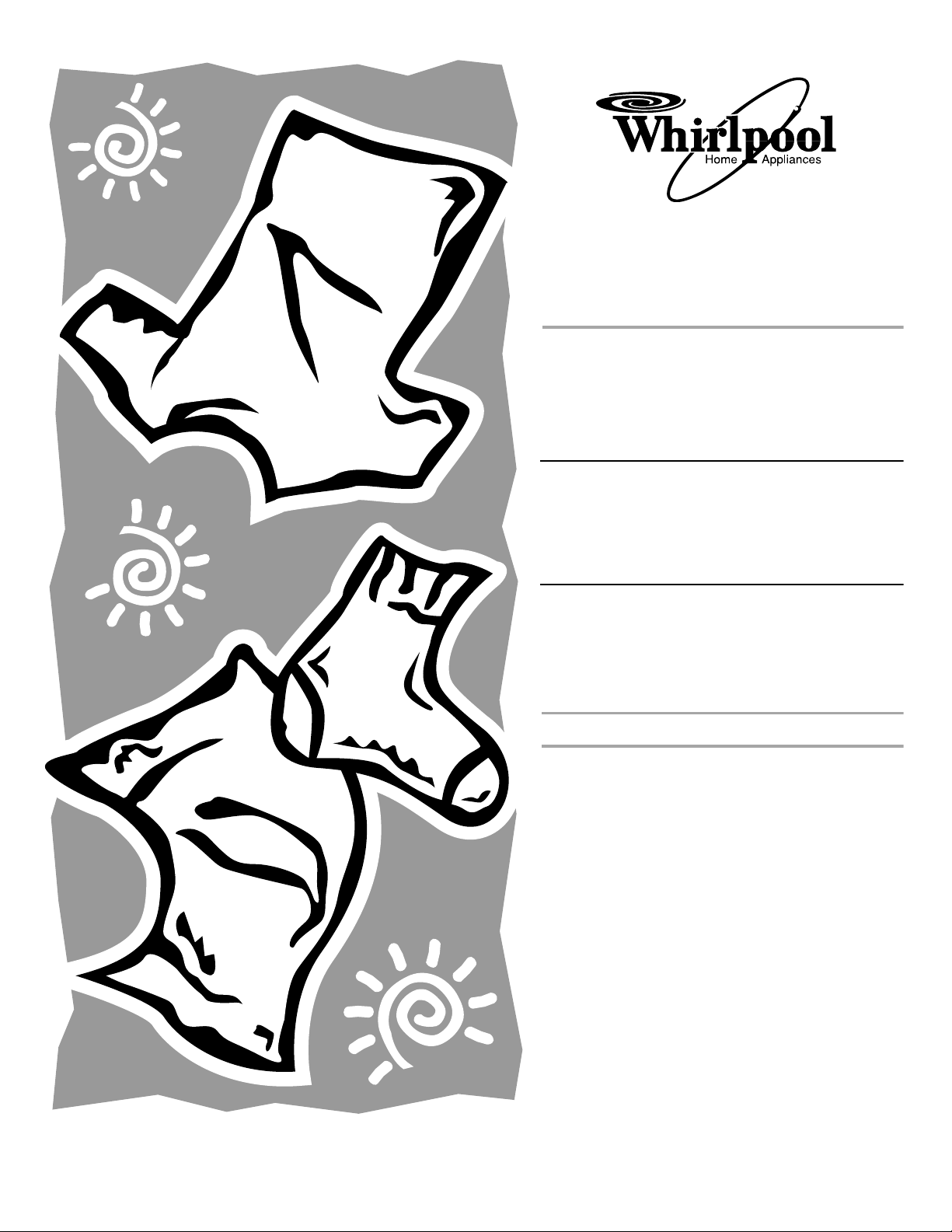
®
ELECTRIC AND GAS
DRYERS
Use & Care Guide
SECADORAS DE GAS
Y DE ELÉCTRICAS
Manual de Uso y Cuidado
SÈCHE-LINGE
ÉLECTRIQUES ET À GAZ
Guide d’utilisation et d’entretien
Table of Conte nts/Ín dice/Table des matières. ....... ....... ....... ...... ...2
8318344
Models
3XLER5437, 3XLGR5437,
3XLEC8647, 3XLEQ8000

TABLE OF CONTENTS
TAB LE DES MATIÈRES
DRYER SAFETY..........................................................................3
PARTS AND FEATURES............................................................5
CHECKING YOUR VENT............................................................6
DRYER USE.................................. ........ ......... ........ ......... ........ ....7
Starting Your Dryer ......................................................................7
Stopping and Restarting.............................................. ................7
Loading Clothes...........................................................................8
Drying, Cycle, and Temperature Tips ..........................................8
Dryer Symbols......... ........... ..........................................................8
Cycle Descriptions .......................................................................8
Additional Features ......................................................................9
DRYER CARE ............................... ........ ......... ........ ......... ........ ..10
Cleaning the Lint Screen............................................................10
Cleaning the Dryer Interior .........................................................10
Removing Accumulated Lint from
Inside the Dryer Cabinet ............................................................10
Regular Servici n g ...................................................................... .10
TROUBLESHOOTING............................................................... 11
ASSISTANCE OR SERVICE .....................................................12
ÍNDICE
SEGURIDAD DE LA SECADORA............................................. 13
PIEZAS Y CARACTERÍSTICAS................................................ 15
REVISIÓN DE SU VENTILACIÓN............................................. 16
USO DE SU SECADORA.......................................................... 17
Puesta en marcha de su secadora...........................................17
Para detener y volver a poner en marcha..................................17
Cómo cargar la secadora ..........................................................18
Consejos para secado, ciclos y temperatura............................18
Símbolos de la Secadora...........................................................18
Descripción de los ciclos...........................................................18
Características adicionales........................................................19
CUIDADO DE LA SECADORA.................................................20
Limpieza del filtro de pelusa ......................................................20
Limpieza del interior de la secadora..........................................20
Eliminación de pelusa acumulada en el interior del
compartimento de la secadora..................................................20
Mantenimiento habitual................... ...........................................21
SOLUCIÓN DE PROBLEMAS..................................................21
AYUDA O SERVICIO................................................................. 22
SÉCURITÉ DU SÈCHE-LINGE.................................................23
PIÈCES ET CARACTÉRISTIQUES...........................................25
VÉRIFICATION DU CONDUIT D’ÉVACUATION......................26
UTILISATION DU SÈCHE-LINGE.............................................27
Mise en marche du sèche-linge.................................................27
Arrêt et remise en marche..........................................................27
Chargement des vêtements.......................................................28
Conseils pour séchage, programmes et température...............28
Symboles du sèche-linge...........................................................28
Descriptions des programmes...................................................28
Caractéristiques supplémentaires .............................................29
ENTRETIEN DU SÈCHE-LINGE...............................................30
Nettoyage du filtre à charpie......................................................30
Nettoyage à l’intérieur du sèche-linge.......................................30
Comment enlever la charpie accumulée de
l’intérieur du sèche-linge............................................................31
Entretien régulier ........................................................................31
DÉPANNAGE.............................................................................31
ASSISTANCE OU SERVICE......................................................32
2
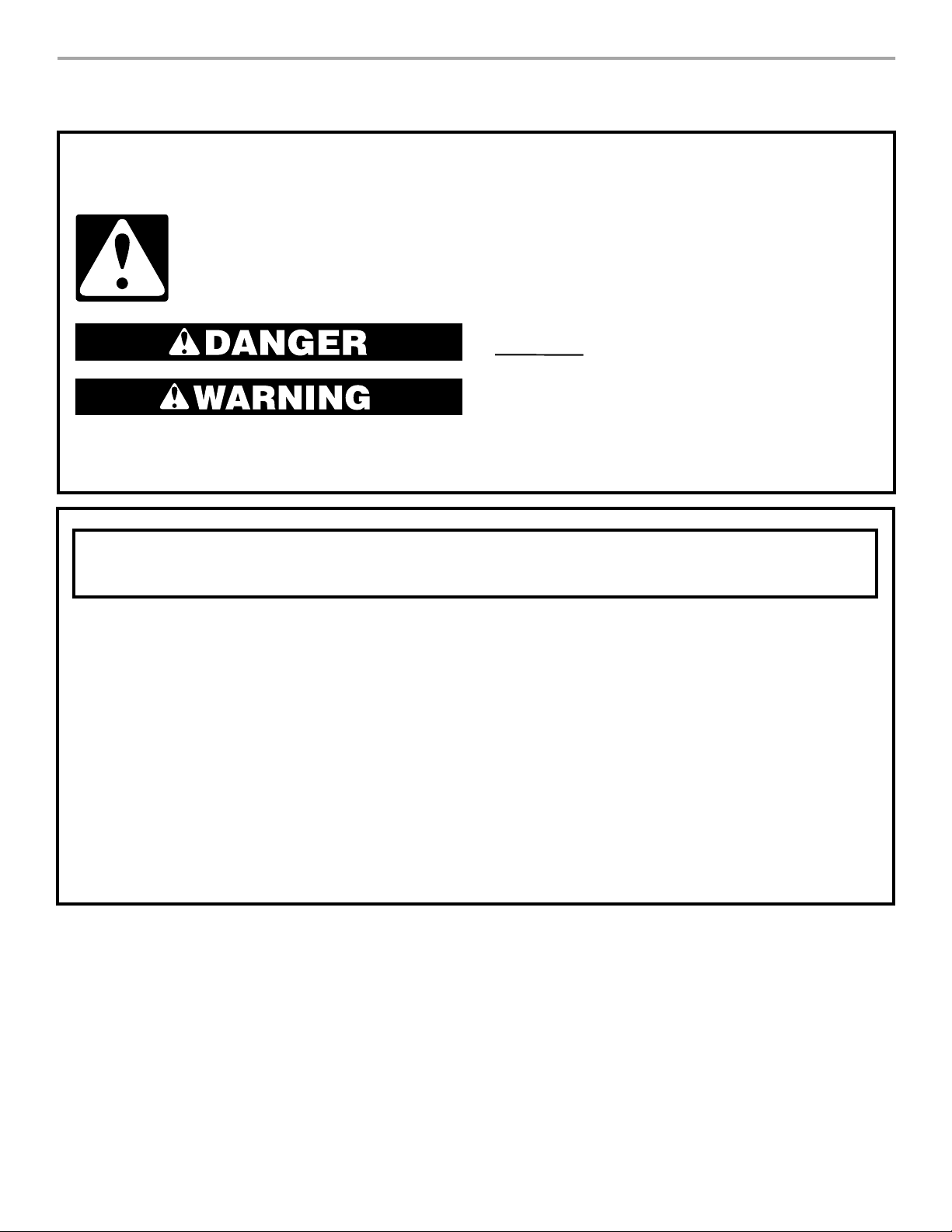
DRYER SAFETY
Your safety and the safety of others are very important.
We have provided many important safety messages in this manual and on your appliance. Always read and obey all
safety messages.
This is the safety alert symbol.
This symbol alerts you to potential hazards that can kill or hurt you and others.
All safety messages will follow the safety alert symbol and either the word “DANGER” or
“WARNING.” These words mean:
You can be killed or seriously injured if you don't
immediately follow instructions.
You can be killed or seriously injured if you don't
follow instructions.
All safety messages will tell you what the potential hazard is, tell you how to reduce the chance of injury, and tell you
what can
happen if the instructions are not followed.
WARNING: For your safety, the information in this manual must be followed to minimize
the risk of fire or explosion, or to prevent property damage, personal injury, or death.
Do not store or use gasoline or other flammable vapors and liquids in the vicinity of this
–
or any other appliance.
WHAT TO DO IF YOU SMELL GAS:
–
Do not try to light any appliance.
•
Do not touch any electrical switch; do not use any phone in your building.
•
Clear the room, building, or area of all occupants.
•
Immediately call your gas supplier from a neighbor's phone. Follow the gas supplier's
•
instructions.
If you cannot reach your gas supplier, call the fire department.
•
Installation, service, or conversions for use on other gas supplies must be performed by
–
a qualified installer, service agency, or the gas supplier.
3
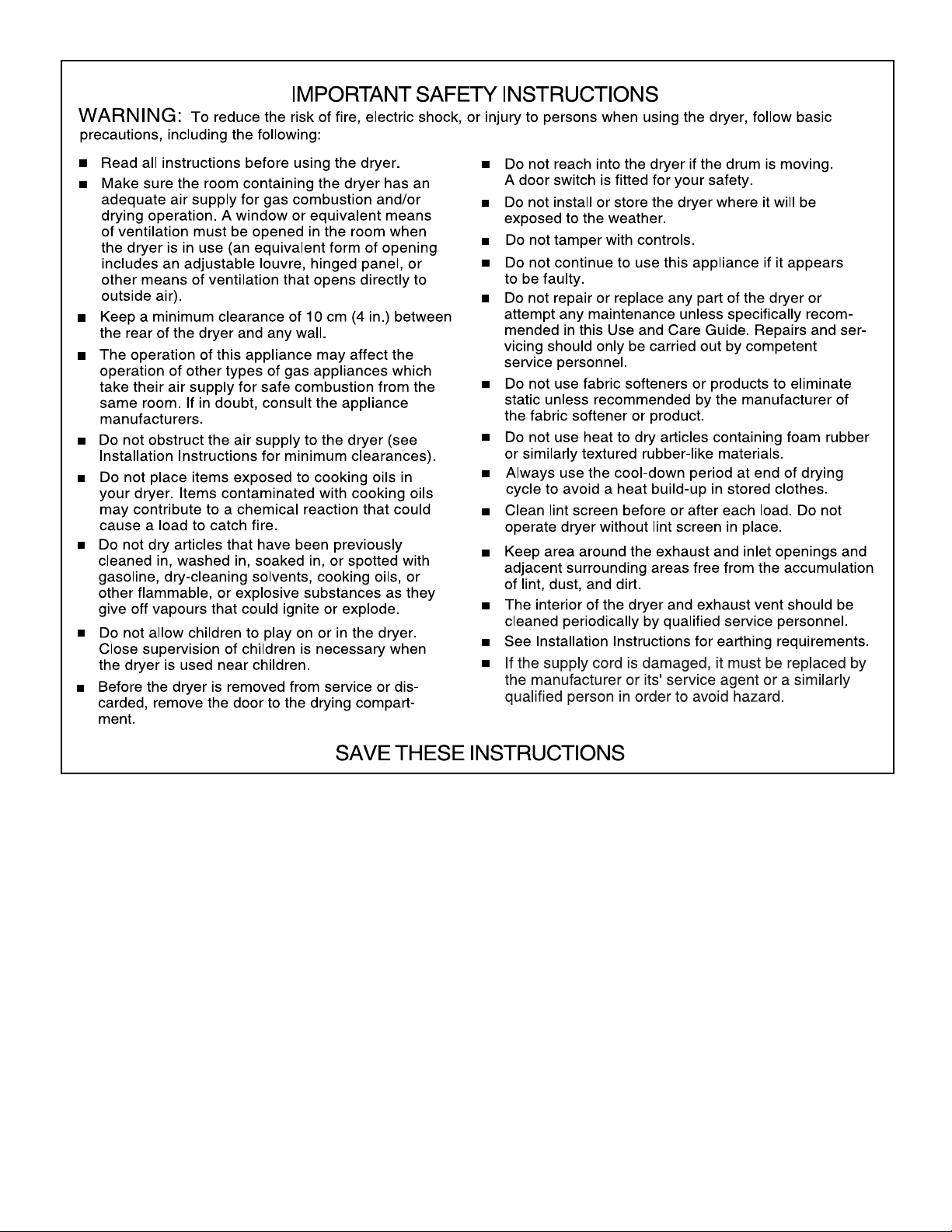
4
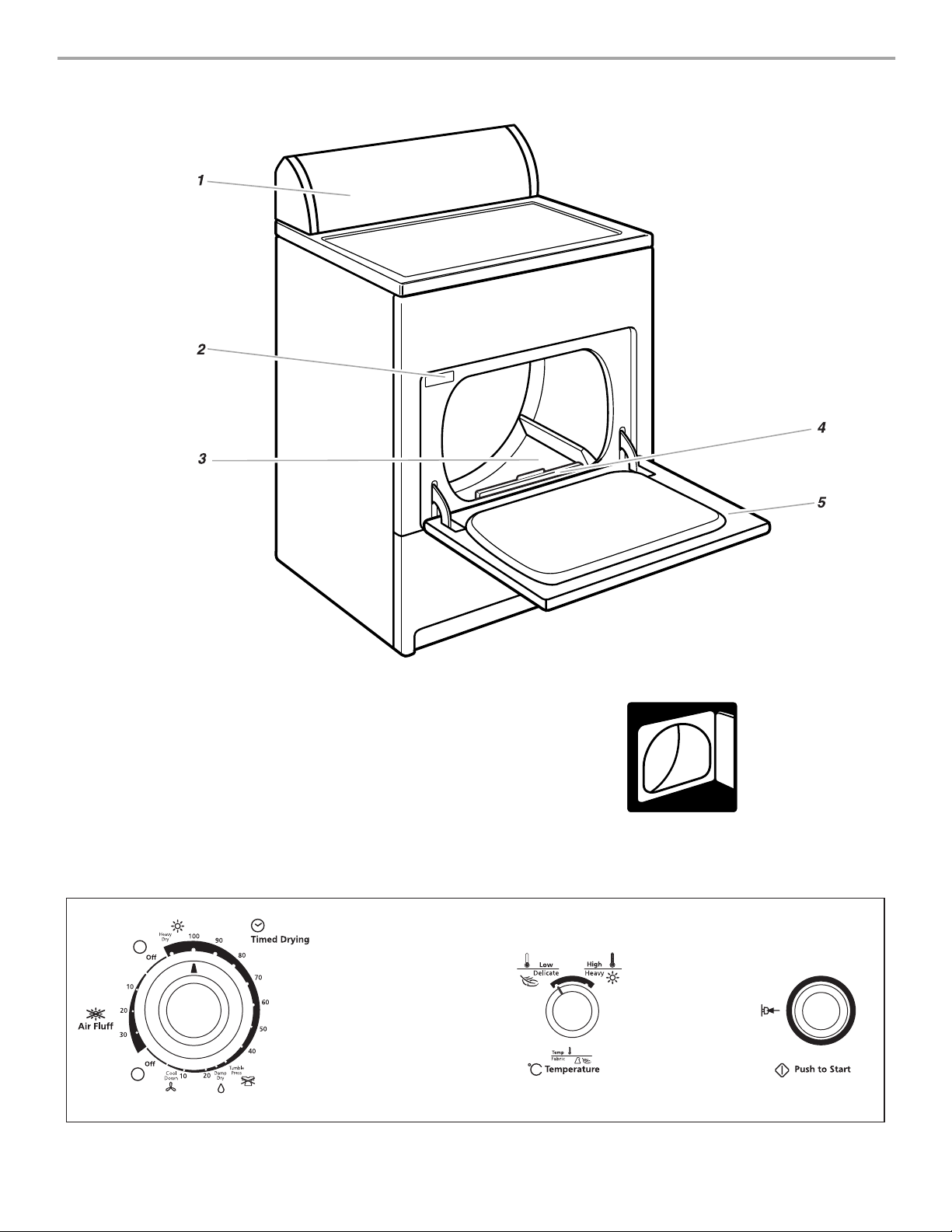
PARTS AND FEATURES
1. Control panel
2. Model and serial number label
3. Dryer drum
4. Lint screen
5. Wide-opening door
Control Panel
Additi onal features your dryer may
have
End of Cycle Signal selector
Wrinkle Guard II selector
Automatic Dry sensor
Super wide-swing door
5
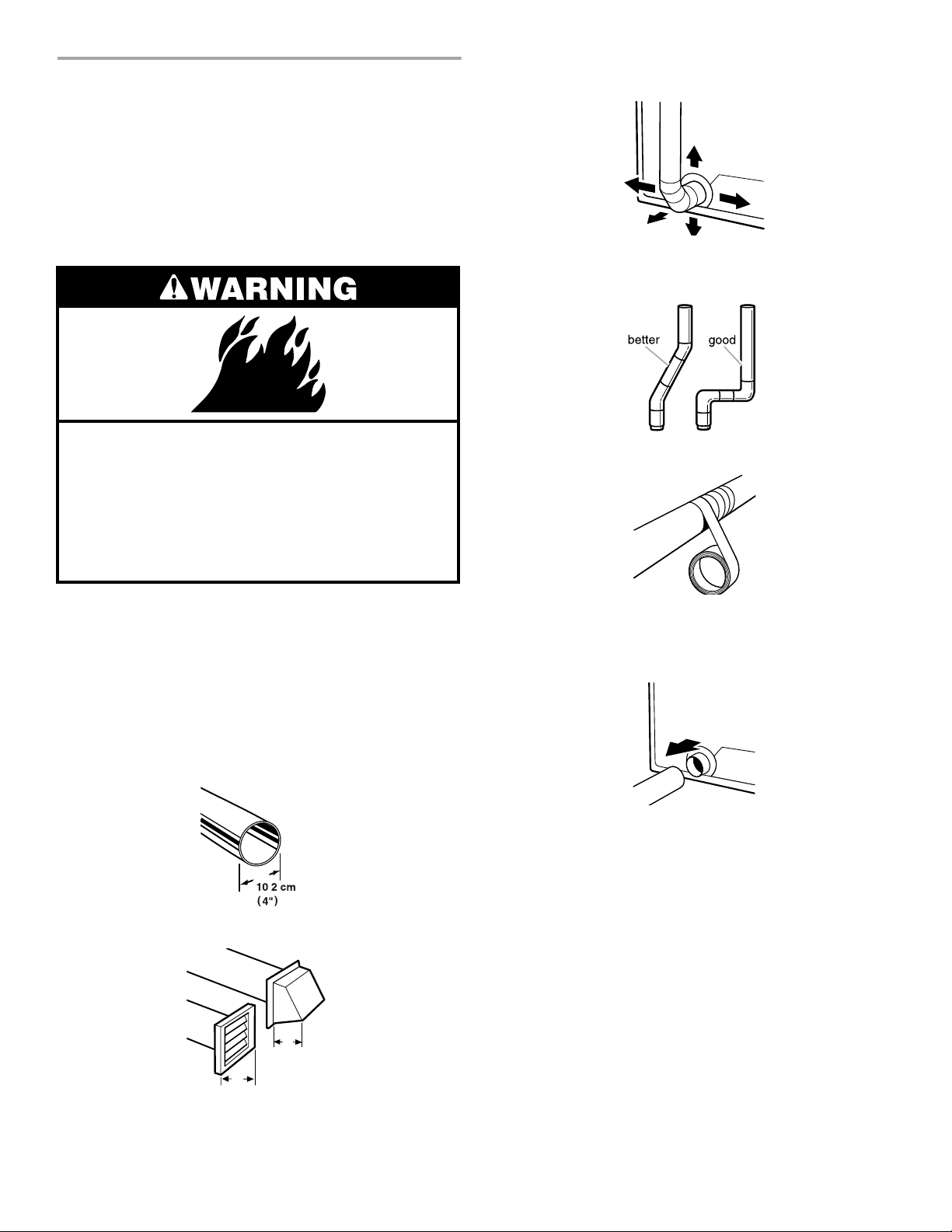
CHECKING
YOUR VENT
Your dryer must be properly installed and vented to achieve
maximum drying efficiency and shorten drying times. Use the
minimum recommended installation clearances (found in your
Installation Instructions ) to avoid blocking the flow of co mbustion
and ventilation air. Refer to your Installat ion Instruction s fo r m or e
information.
3. The exhaust vent can be routed up, down, left, right, or
straight out the back of the dryer. Space requirements are
listed in your Installation Instructions.
4. Use the straightest path possible when routing the exhaust
vent. Use the fewest number of elbows and turns. Allow r oo m
when using elbows or making turns. Bend vent gradually to
avoid kinking.
Fire Hazard
Use a heavy metal vent.
Do not use a plastic vent.
Do not use a metal foil vent.
Failure to follow these instructions can result in
death or fire.
If the dryer is not properly installed and vented, it will not be
covered under the warranty.
NOTE: Service calls caused by improper venting will be paid for
by the customer, whether it was a paid installation or selfinstalled.
1. Do not use plastic vent or metal foil vent. Use a 10.2 cm
(4 in.) metal or flexible metal vent. Do not kink or crush
flexible metal vent. It must be completely extended to allow
adequate exhaust air to flow. Check vent after installation.
Refer to your Installation Instructions for proper length
requirements of vent.
,
2. Use a 10.2 cm (4 in.) exhaust hood. Smaller hoods increase
drying times.
5. Use duct tape to seal all joints. Do not use screws to secure
vent. Lint may catch on screws.
6. Clean exhaust vent periodically, depending on use, but at
least every 2 years, or when installing your dryer in a new
location.
■ Disconnect vent fr om th e dryer a nd clean on e section at a
time until you reach the exhaust hood.
■ To clean out lint, use the hose attachment on your
vacuum, or a pole or wire with a feather duster or rag
attached.
■ Be sure the flapper on the outside end of vent moves
freely.
■ When cleaning is complete, be sure to follow the
Installation Instructions supplied with your dryer for final
product check.
10,2 cm
(4")
10,2 cm
(4")
6
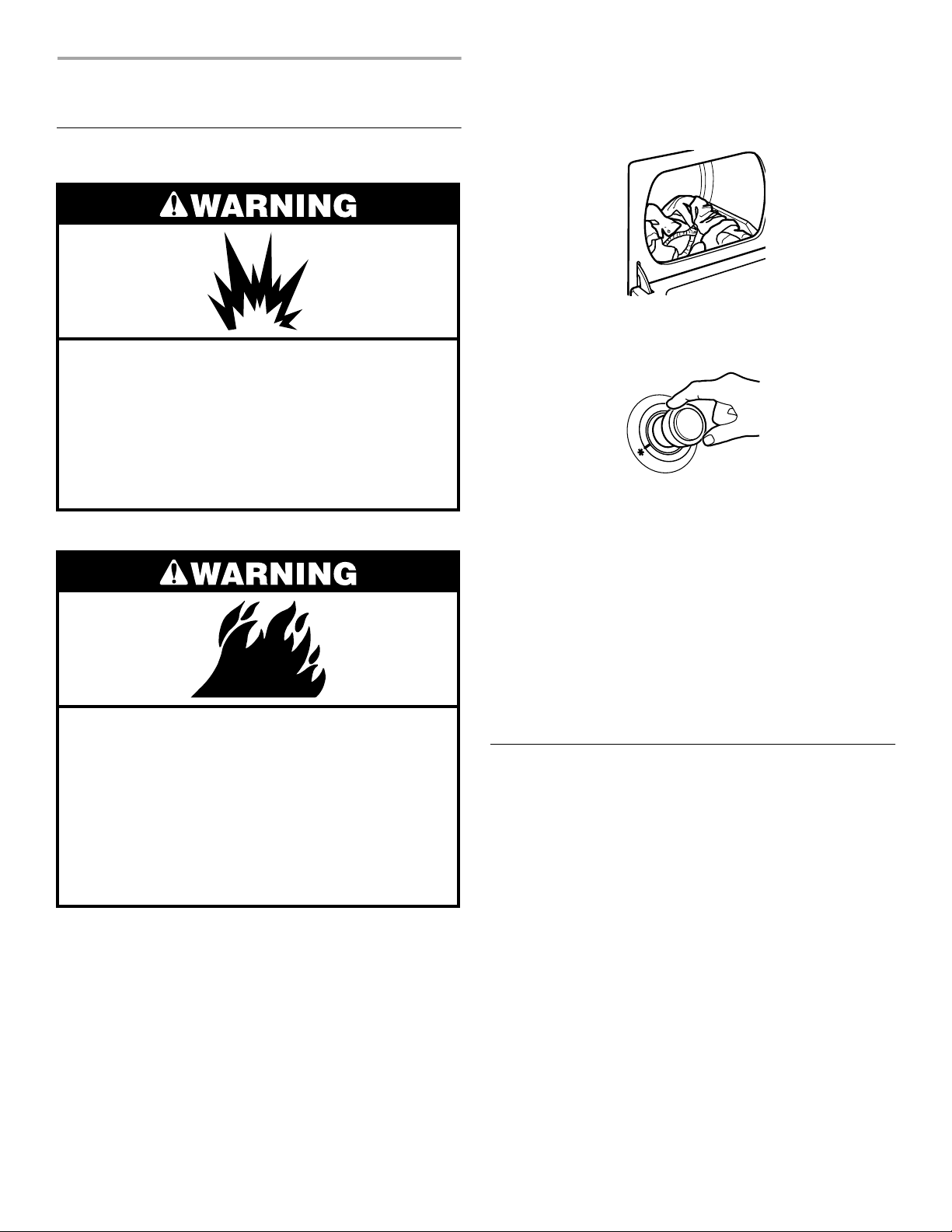
DRYER US E
Starting Your Dryer
Explosion Hazard
Keep flammable materials and vapors, such as
gasoline, away from dryer.
Do not dry anything that has ever had anything
flammable on it (even after washing).
Failure to follow these instructions can result in
death, explosion, or fire.
Fire Hazard
No washer can completely remove oil.
Do not dry anything that has ever had any type of
oil on it (including cooking oils).
Items containing foam, rubber, or plastic must be
dried on a clothesline or by using an Air Cycle.
Failure to follow these instructions can result in
death or fire.
Before us ing your drye r, wipe the dryer drum with a d amp cl oth t o
remove dust from storing and shipping.
1. Load clothes loosely into the dryer and close the doo r. Do not
pack the dryer. Allow space for clothes to tumble freely.
Maximum clothing load (cotton fabrics) is 9.1 kg (20 lb).
2. Turn the Cycle Control knob to the recommended cycle for
the type of load being dried.
3. Select a temperature setting on models with a Temp/Fabric
selector. The cycle descriptions include temperature setting
suggestions.
NOTE: The temperature selector is part of the Cycle Control
knob on some models.
4. Select the End of Cycle Signal, if available. The signal is
helpful when drying permanent press or synthetics. Pro mp tly
remove these items from the dryer at the end of the cycle to
prevent wrinkles.
5. Select the desired option. See “Additional Features.”
6. Push the START button. Your gas dryer has an electronic
ignition system for the burner which is fully automatic; no
action is needed by the user (there is no pilot light).
NOTE: Your dryer stops automatically when a cycle ends.
Stopping and Restarting
You can stop your dryer any time during a cycle.
To stop your dryer
Open the dryer door or turn the Cycle Control knob to OFF.
NOTE: The Cycle Control knob should point to an Off area when
the dryer is not in use.
To restart your dryer
1. Close the door.
2. Select a new cycle and temperature (if desired).
3. Push START.
7

Loading Clothes
Load clothes loosely into the dryer. Do not pack the dryer. Allow
space for clothes to tumble freely. The following chart shows
examples of balanced load s that would allow for pr oper tumbling.
Heavy work
clothes
3 pair of pants, 4 pair of jeans, 2 pair of
overalls, 3 shirts
Dryer Symbols
The control panel of your dryer contains symbols. Refer to the
chart below for a definition of those symbols.
Symbols Symbols
Cool Down Low/Knits
Delicates
Towels
Mixed Load
3 camisoles, 1 robe, 4 slips,
6 undergarments, 2 sets of sleepwear,
1 child’s outfit
10 bath towels, 10 hand towels, 14 wash
cloths, 1 bath mat
3 double sheets, 4 pillowcases,
8 T-shirts, 6 pair of shorts, 2 blouses,
8 handkerchiefs
Drying, Cycle, and T emperature Tips
Select the correct cycle and temperature for your load.
Cool Down tumbles the load without heat during the last few
minutes of all cycles to make the load easier to handle.
Drying tips
■ Follow care label directions when they are available.
■ If you use fabric softener sheets, use only those labeled
“dryer safe.” Follow package instructions.
■ Remove the load from the dryer as soon as tumbling stops, to
reduce wrinkling. This is especially important for permanent
press, knits, and synthetic fabrics.
Cycle and temperature tips
■ Dry most loads using the Energy Preferred Automatic
Setting (*), if available on your dryer.
■ Use a High Heat setting for drying he avyweight item s such as
towels and work clothes.
■ Use a Medium Heat setting for drying medium weight items,
such as sheets, underwear, permanent press fabrics, and
some knits.
■ Use a Low Heat setting for drying lightweight items such as
lingerie, blouses, dresses, and some knits.
■ Use a no-heat (air) setting for ru bber, plastic, or heat-sensit ive
fabrics.
■ Line dry bonded or laminated fabrics.
If you have questions about drying temperatures for
NOTE:
various loads, refer to the care label directions. If you are unsure
of the temperature to select for a load, select a lower setting
rather than a higher setting.
TUMBLE PRESS
Damp Dry High/Heavy
Timed D rying Temperature
Delicates On
Quick Dry Off
Synthetics/
Permanent Press
Cotton Push to Start
Heavy Air Fl u ff
®
Medium/
Permanent Press
Push to Start
Cycle Descriptions
This manual covers several different models. Your dryer may vary
from the model shown and may not have all of the cycles and
features described.
Cycle Control knob
8
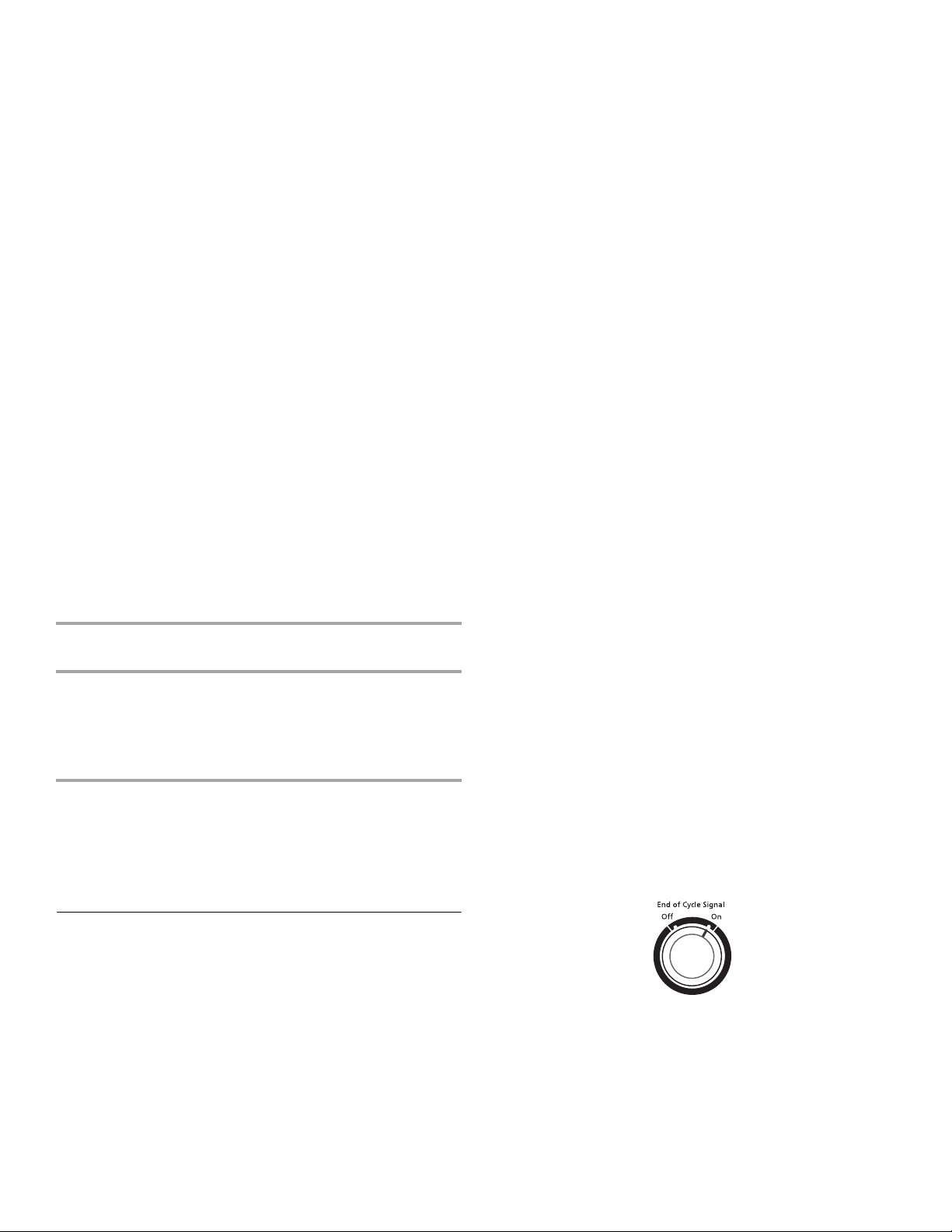
Auto Dry cycle (on some models)
Use your Automatic cycle to dry most loads. Your dryer has a
control that senses the moisture level in the load and shuts off
when the load reaches the selected dryness.
■ Select the temperature from the temperature selector based
on the fabrics in your load.
After drying a load, check the dryness.
■ If the load is drier than you like, select a setting closer to Less
Dry the next time you dry a similar load.
■ If a load is not as dry as you like, complete drying using a
Timed cycle. Select a setting closer to Very Dry the next time
you dry a similar load.
Drying time varies with an Automatic cycle. The type of
NOTE:
fabric, size of the load, and the dryness selected affect drying
time. See “Drying, Cycle, and Temperature Tips.”
Timed Drying cycle(s)
Use Timed Drying for heavyweight and bulky items, such as
bedspreads and work clothes or large loads that require a long
drying time. Set the temperature selector, if available, to High
Heat.
On some models, you may use the Timed Drying cycle for
lightweight items such as lingerie or knits. Set the temperature
selector , if available, based on the fabrics in your load.
Use your Timed Drying cycle to complete drying if items
NOTE:
are still damp after the Automatic cycle.
Air Fluff or Air Dry cycles
Use the Air Fluff or Air Dry cycle for items that require drying
without heat such as rubber, plastic, and heat-sensitive fabrics.
Set the Cycle Control knob to Air Fluff or Air Dry. This chart
shows examples of items that can be dried using the Air Fluff or
Air Dry cycle.
Type of Load Air Fluff o r
Air Dry cycle*
Foam rubber—pillows, padded bras,
stuffed toys
Plastic—Shower curtains, tablecloths
Rubber - ba c ked rug s
Olefin, polypropylene, sheer nylon
20 - 30
20 - 30
40 - 50
10 - 20
*(Minutes). Reset cycle to complete drying if needed.
When using Air Fluff or Air Dry
■ Check to see that coverings are securely stitched.
■ Shake and fluff pillows by hand periodically during cycle.
■ Dry item completely. Foam rubber pillows are slow to dry.
Synthetics/Permanent Press
Select this cycle to dry medium to lightweight synthetic or no-iron
items such as shirts, b louses, or d resses. Cho ose a M edium Heat
setting if available.
Quick Dry
Use this cycle for drying small loads or loads that need a short
drying time. Choose a High or Medium Heat setting depending
on the type of fabrics being dried.
Delicates
Select this option to dry small loads or lightweight items. Set the
temperature selector, if available, to Low or Extra Low Heat.
TUMBLE PRESS® setting
Select this setting to remove wrinkles fr om items such as clothing
packed in a suitcase or item s wr inkled from being left in th e d ryer
too long. Set the temperature selector, if available, to Medium or
Low Heat depending on the fabrics in your load.
Damp Dry
Select this setting to dry items to a damp level, or to dry items
that do not require an entire drying cycle. Damp dry items such
as jeans (to prevent stiffness) or cotton clothing (to make
pressing easier). Set th e temp erature selector, if available, to High
Heat.
Wrinkle Guard II
When you are unable to rem ove a load from the dryer as soon as
it stops, wrinkles can form. The Wrinkle Guard II feature
periodically tumbles, rearranges, and fluffs the load for up to 30
minutes without heat to avoid wrinkles. Press the Wrinkle Guard
ON button to enable the Wrinkle Guard II feature. A signal will
sound periodically when the Wrinkle Guard II feature is on if the
End of Cycle Signal is selected. The signal and the tumbling will
end when you open the dryer door, or when you turn the Cycle
Control knob to Off.
DRYEL® fabric care system
When using DRYEL fabric care, select the DRYEL cycle setting
and the DRYEL temperature setting. DRYEL fabric care, when
used in accordance with the manufacturer’s directions, has been
tested and approved for use in full-size dryers built by Whirlpool
Corporation.
End of Cycle Signal
■ The End of Cycle signal sounds when a cycle is complete. If
your End of Cycle signal is selectable, the signal will sound
only if set to On.
■ If the Wrinkle Guar d fea ture is on , the signa l soun ds every f ew
minutes. The signal stops when you op en the door or turn the
Cycle Control knob to Off.
Additional F eatures
This manual covers several different models. Your dryer may not
have all of the features described.
Heavy Dry
Select this setting to evenly dry large or heavy items such as
thick cotton bath tow els or robes. Set the Temperature selector, if
available, to High Heat.
Cotton
Select this setting to thoroughly dry heavy items such as sheets,
mattress pads and quilts, or a lo ad of to wels. Set the temper atur e
selector, if available, to High Heat.
9

DRYER CARE
Cleaning the Lint Scr een
Every load cleaning
The lint screen is located in the door of the dryer. Clean it before
each load. A screen blocked by lint can increase drying time.
To clean
Pull the lint screen toward you. Roll lint off the screen with
1.
your fingers. Do not rinse or wash screen to remove lint. Wet
lint is hard to remove.
Push the lint screen firmly back into place.
2.
IMPORTANT :
■ Do not run the dryer with the lint screen loose, damaged,
blocked, or missing. Doing so can cause overheating and
damage to both the dryer and fabrics.
■ Some towels made of synthetic fibers and natural fibers
(polyester and cotton blends) may shed more lint than other
towels, causing your dryer’s lint screen to fill up faster. Be
sure to remove lint from the lint screen before and after drying
new towels.
■ If lint falls off the screen into the dryer during removal, check
the exhaust hood and remove the lint. See “Checking Your
Vent.”
As-needed cleaning
Laundry deter gent and f abric softene r r esidue c an buil d up on the
lint screen. This buildup can cause longer drying times for your
clothes, or cause t he d ryer t o st op bef or e you r load is com pletely
dry. The screen is probably clogged if lint falls off the screen.
Clean the lint screen with a nylon brush every six months, or
more frequently if it becomes clogged due to a residue buildup.
To was h
Wet both sides of lint screen with hot water.
1.
Wet a nylon brush with hot water and liquid detergent. Scrub
2.
lint screen with the brush to remove residue buildup.
Cleaning the Dryer Interior
Explosion Hazard
Use nonflammable cleaner.
Failure to do so can result in death, explosion,
or fire.
To clean dryer drum
Make a paste with powdered laundry detergent and very
1.
warm water.
Apply paste to a soft cloth.
2.
OR
Apply a liquid, non-flammable household cleaner to the
stained area and rub with a soft cloth until all excess dye is
removed.
Wipe drum thoroughly with a damp cloth.
3.
Tumble a load of clean cloths or towels to dry drum.
4.
NOTE:
blue jeans or brightly colored cotton items, may discolor the
dryer interior. These stai ns are not harmf ul to your dryer and will
not stain future loads of clothes. Dry unstable dye items inside
out to prevent dye transfer.
Garments which contain unstable dyes, such as denim
Removing Accumulated Lint from Inside the
Dryer Cabinet
Lint can gather inside the dryer and be a fuel for fire. Lint should
be removed every two to three year s, or more often, depend ing
on dryer usage. Cleaning should be done by a competen t service
person. If you have any questions or comments, please call a
designated Whirlpool service company.
Regular Servicing
To keep your dryer operating safely at best efficiency, regular
servicing by a designated Whirlpool service technician is
recommended. For normal use, this should be at 12 monthly
intervals. For heavy duty usage, this interval should be reduced
accordingly.
Rinse screen with hot water.
3.
4. Thoroughly
screen back into dryer.
dry lint screen with a clean towel. Insert lint
10
