Whirlpool 1188694 User Manual
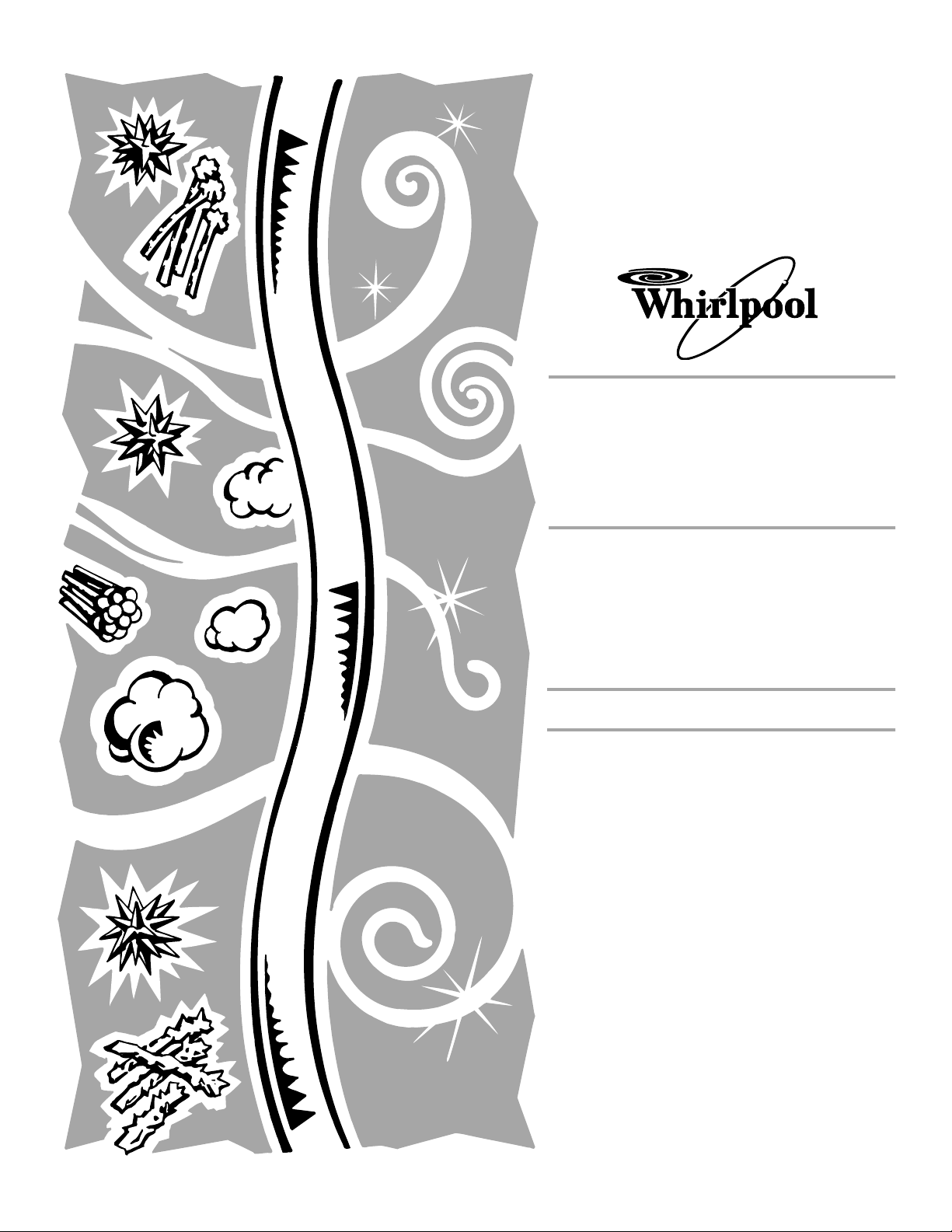
®
AIR PURIFIER
Use & Care Guide
For questions about features, operation/performance, parts,
accessories or service call: 1-800-253-1301
or visit our website at... www.whirlpool.com
PURIFICADOR DE AIRE
Manual de uso y cuidado
Si tiene preguntas respecto a las características, funcionamiento,
rendimiento, partes, accesorios o servicio técnico,
o visite nuestro sito web en... www.whirlpool.com
Table of Contents/Índice ..................................... 2
llame al: 1-800-253-1301
1188694

TABLE OF CONTENTS
AIR PURIFIER SAFETY..................................................................3
INSTALLATION REQUIREMENTS................................................3
Electrical Requirements ...............................................................3
Location Requirements................................................................4
AIR PURIFIER USE.........................................................................4
Starting/Stopping Your Air Purifier ..............................................4
AIR PURIFIER CARE.....................................................................4
Cleaning........................................................................................4
ÍNDICE
SEGURIDAD DEL PURIFICADOR DE AIRE.................................7
REQUISITOS DE INSTALACIÓN...................................................8
Requisitos eléctricos....................................................................8
Requisitos de ubicación...............................................................8
CÓMO FUNCIONA EL PURIFICADOR DE AIRE .........................8
Cómo poner en marcha/detener su purificador de aire ..............8
CUIDADO DEL PURIFICADOR DE AIRE......................................9
Limpieza .......................................................................................9
Filter Replacement .......................................................................5
TROUBLESHOOTING ....................................................................5
ASSISTANCE OR SERVICE...........................................................5
In the U.S.A. .................................................................................5
Replacement Filters......................................................................5
Quiet 30-Day Money-Back Guarantee ........................................5
WARRANTY ....................................................................................6
Reemplazo del filtro......................................................................9
SOLUCIÓN DE PROBLEMAS........................................................9
AYUDA O SERVICIO TÉCNICO...................................................10
En los EE.UU. .............................................................................10
Filtros de repuesto .....................................................................10
Garantía de silencio de 30 días o el reembolso de su dinero ...10
GARANTÍA.....................................................................................11
This product earned the ENERGY STAR by meeting strict energy
efficiency guidelines set by the U.S. EPA. U.S. EPA does not
endorse any manufacturer claims of healthier indoor air from the
use of this product.
The energy efficiency of this ENERGY STAR qualified model is
measured based on a ratio between the model’s CADR for dust
and the electrical energy it consumes, or CADR/Watt.
®
2
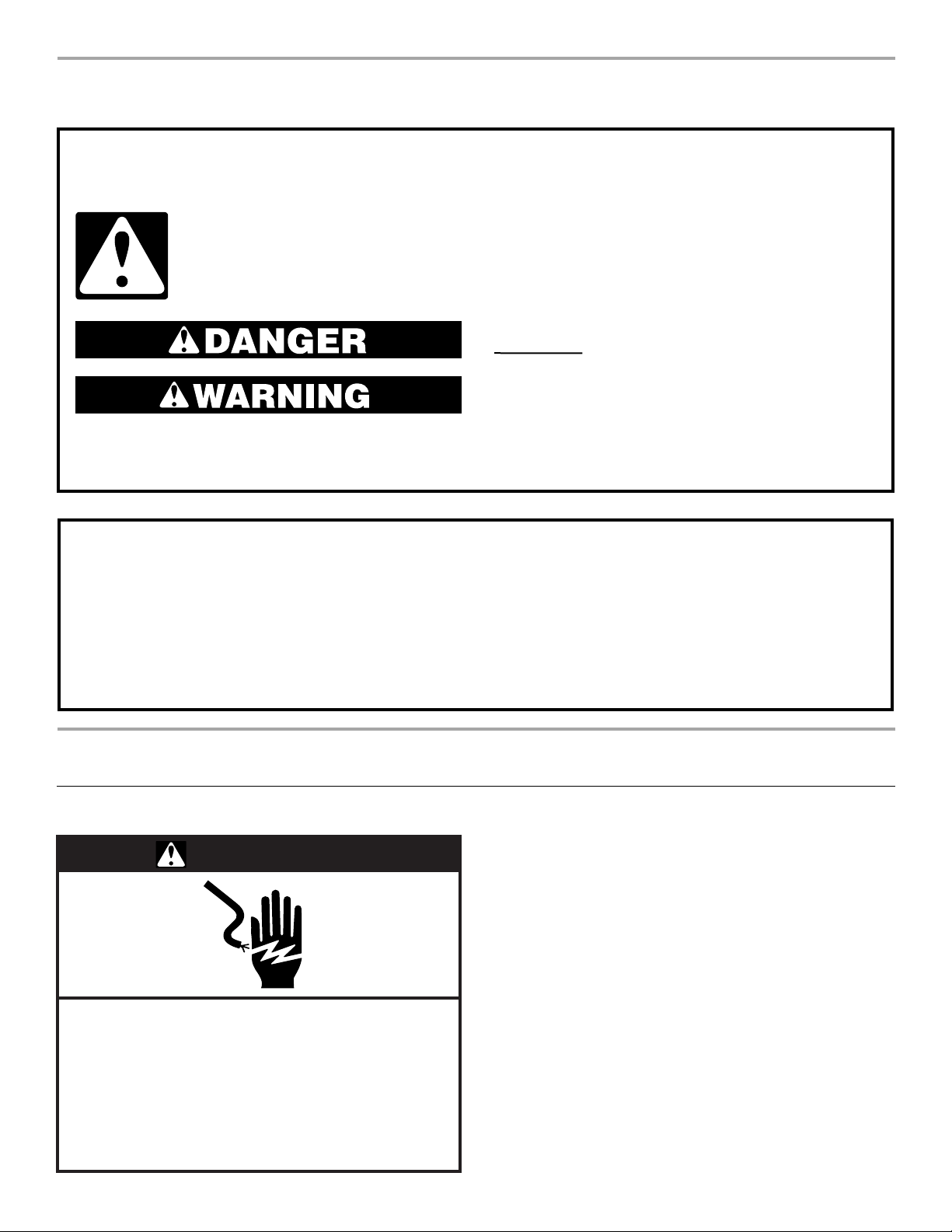
AIR PURIFIER SAFETY
Your safety and the safety of others are very important.
We have provided many important safety messages in this manual and on your appliance. Always read and obey all
safety messages.
This is the safety alert symbol.
This symbol alerts you to potential hazards that can kill or hurt you and others.
All safety messages will follow the safety alert symbol and either the word “DANGER” or
“WARNING.” These words mean:
You can be killed or seriously injured if you don't
immediately follow instructions.
can be killed or seriously injured if you don't
You
follow instructions.
All safety messages will tell you what the potential hazard is, tell you how to reduce the chance of injury, and tell you
what can
happen if the instructions are not followed.
IMPORTANT SAFETY INSTRUCTIONS
WARNING:
Control Device.
WARNING:
Unplug air purifier before servicing.
To Reduce The Risk Of Fire or Electrical Shock, Do Not Use The Air Purifier With Any Solid-State Speed
To Reduce The Risk Of Fire Or Electrical Shock And Injury To Persons, Do Not Use In A Window.
READ AND SAVE THESE INSTRUCTIONS
INSTALLATION REQUIREMENTS
WARNING
Electrical Requirements
Electrical Connection
To properly install your air purifier, you must determine the type of
electrical connection you will be using and follow the instructions
provided for it here.
■ The air purifier should be connected to a 115 V, 60 Hz, 15- or
20-amp fused 3 prong grounded outlet.
■ The use of a time-delay fuse or time-delay circuit breaker is
recommended.
Electrical Shock Hazard
Plug into a grounded 3 prong outlet.
Do not remove ground prong.
Do not use an adapter.
Do not use an extension cord.
Failure to follow these instructions can result in
death, fire, or electrical shock.
3
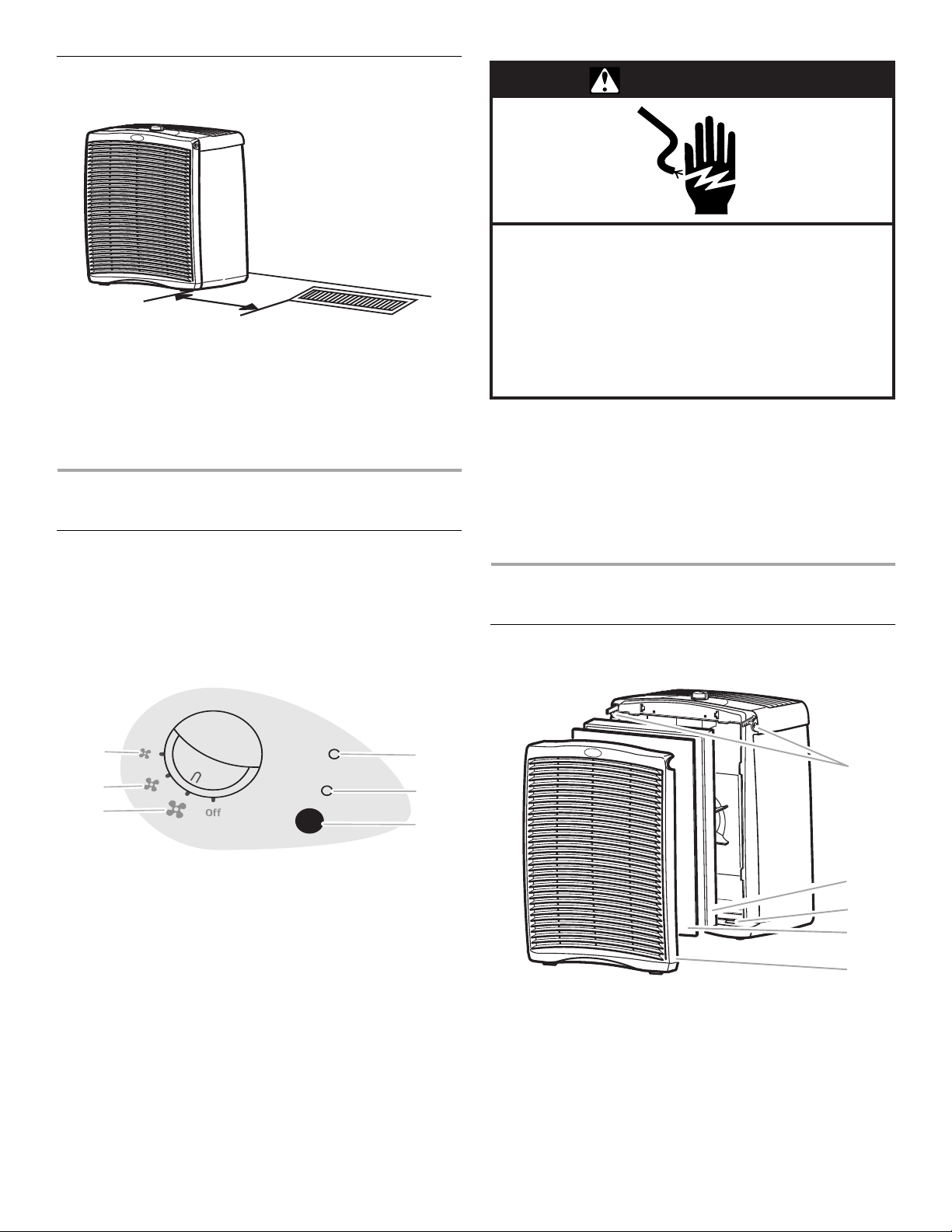
Location Requirements
D
A
B
C
D
E
A
A. 6" (15.2 cm) min. clearance
■ You will need a level surface at least 6" (15.2 cm) from heat
sources such as ranges or heaters.
■ Do not block the air openings or place the air purifier on a soft
surface such as a bed or sofa.
■ Operate indoors only.
AIR PURIFIER USE
Starting/Stopping Your Air Purifier
NOTE: Before operating the air purifier, record the date of
installation on the HEPA filter. Under normal conditions, the HEPA
filter should be replaced annually, and the pre-filter should be
replaced every 3 months. To remove and replace either filter, see
“Filter Replacement” in the “Air Purifier Care” section.
WARNING
Electrical Shock Hazard
Plug into a grounded 3 prong outlet.
Do not remove ground prong.
Do not use an adapter.
Do not use an extension cord.
Failure to follow these instructions can result in
death, fire, or electrical shock.
1. Plug into a grounded 3 prong outlet.
NOTE: Both filter indicator lights will flash once during a self-
test when the air purifier is turned on or after a power
interruption.
2. Turn the fan speed knob to the large fan icon (High), the
middle fan icon (Medium) or the small fan icon (Low) to select
the desired fan speed.
3. Turn the fan speed knob to Off to turn off the air purifier.
AIR PURIFIER CARE
Cleaning
A
B
C
A. Low fan speed
B. Medium fan
speed
4
C. High fan speed
D. HEPA filter
indicator light
Change
HEPA Filter
Change
Pre-Filter
Filter
Reset
E
F
E. Pre-filter indicator
light
F. Filter reset button
A. Release tabs B. HEPA filter
C. Bottom slot
D. Pre-filter
E. Front grille
1. Turn the fan speed knob to Off.
2. Unplug air purifier or disconnect power.
3. Place fingers on the front release tabs. Gently push the tabs
in and pull the front grille forward to remove it.
4. Remove both filters and set aside. Do not try to wash and
reuse either the HEPA filter or the pre-filter.
5. Clean the air purifier with a soft, damp cloth.
