Page 1
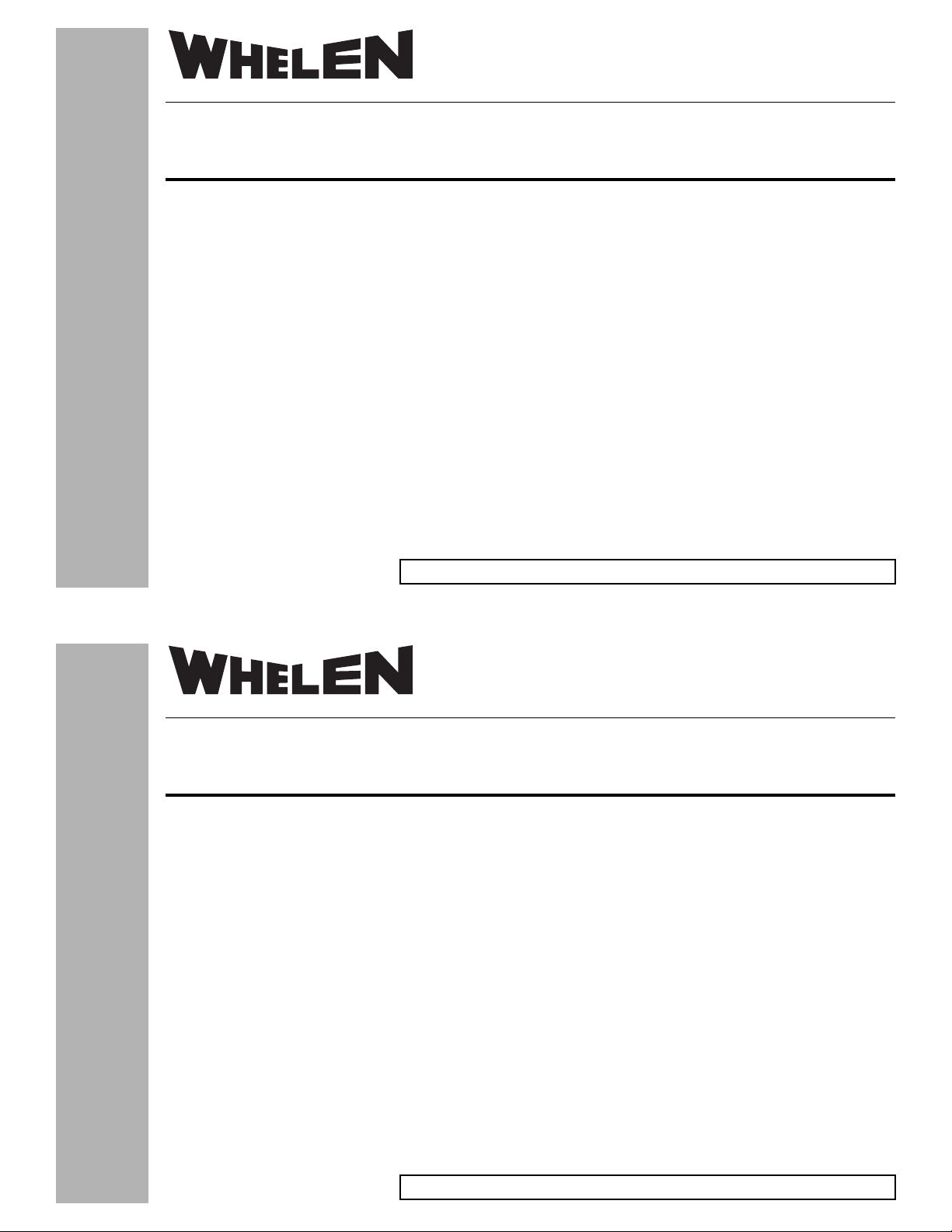
®
Installation Guide:
Model RBKTHD6 or 5BKT2 Mounting Bracket
Harley-Davidson® Passing / Fog Light Mount
ENGINEERING COMPANY INC.
51 Winthrop Road,
Chester, Connecticut 06412-0684
Phone: (860) 526-9504
Fax: (860) 526-4078
Internet: www.whelen.com
Sales e-mail: autosale@whelen.com
Canadian Sales e-mail: autocan@whelen.com
Customer Service e-mail: custserv@whelen.com
Installation:
1. Remove the clamp ring from the fog light and lift the fog light out. Unscrew both wire terminals, cut the fork
terminal off of the end of the GREY-BLACK wire and set the light aside.
2. Remove both allen-head screws from the passing light mounting bracket and unscrew the nut holding the wire
guide. Carefully lower the light and let it hang while you slide the grey fog light wire out of the bottom of the tube.
3. Remove the washer indicated and replace it with the lighthead mounting bracket.
Reassembly:
1. Thread the fog light wire up through the guide tube until it protruds out of the fog light body.
2. Replace the nut on the bottom of the wire guide, then reattach the passing lights body with the 2 allen-head
screws.
3. Reattach the 2 fog light wires removed previously (you can attach the wire you removed from the fork terminal
with or without reinstalling another fork terminal.).
4. Secure the fog light with the clamp ring.
5. Mount the new lighthead to its bracket as shown.
6. Extend the lighthead wires to your power source and connect as described in the lighthead manual.
Automotive: Lightheads
©2005 Whelen Engineering Company Inc.
Form No.13995A (060707)
ENGINEERING COMPANY INC.
51 Winthrop Road,
Chester, Connecticut 06412-0684
Phone: (860) 526-9504
Fax: (860) 526-4078
Installation:
1. Remove the clamp ring from the fog light and lift the fog light out. Unscrew both wire terminals, cut the fork
terminal off of the end of the GREY-BLACK wire and set the light aside.
2. Remove both allen-head screws from the passing light mounting bracket and unscrew the nut holding the wire
guide. Carefully lower the light and let it hang while you slide the grey fog light wire out of the bottom of the tube.
3. Remove the washer indicated and replace it with the lighthead mounting bracket.
Reassembly:
1. Thread the fog light wire up through the guide tube until it protruds out of the fog light body.
2. Replace the nut on the bottom of the wire guide, then reattach the passing lights body with the 2 allen-head
screws.
3. Reattach the 2 fog light wires removed previously (you can attach the wire you removed from the fork terminal
with or without reinstalling another fork terminal.).
4. Secure the fog light with the clamp ring.
5. Mount the new lighthead to its bracket as shown.
6. Extend the lighthead wires to your power source and connect as described in the lighthead manual.
For warranty information regarding this product, visit www.whelen.com/warranty
®
Installation Guide:
Model RBKTHD6 or 5BKT2 Mounting Bracket
Harley-Davidson® Passing / Fog Light Mount
Internet: www.whelen.com
Sales e-mail: autosale@whelen.com
Canadian Sales e-mail: autocan@whelen.com
Customer Service e-mail: custserv@whelen.com
Automotive: Lightheads
©2005 Whelen Engineering Company Inc.
Form No.13995A (060707)
Page 1
For warranty information regarding this product, visit www.whelen.com/warranty
Page 2
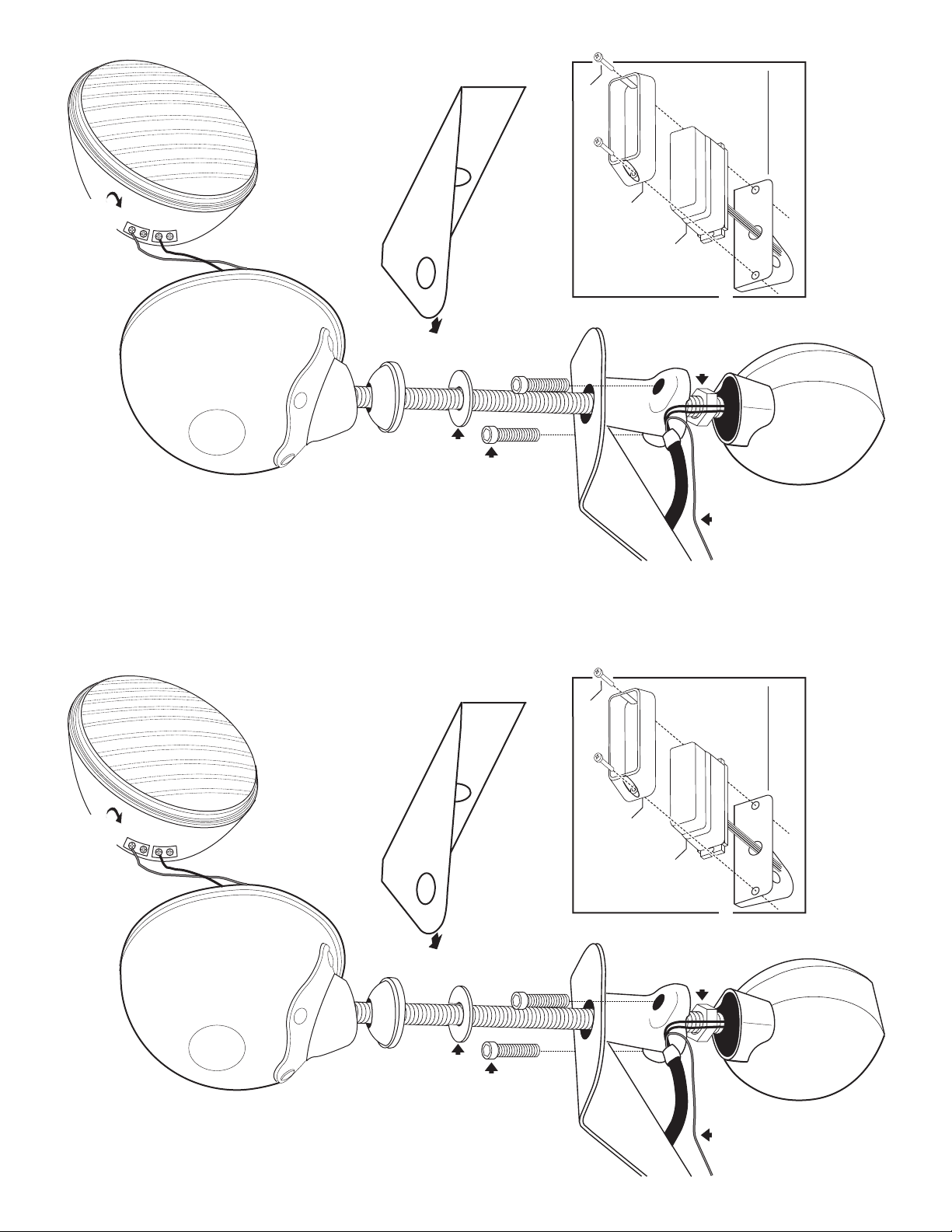
WIRE
GUIDE
Pull GREY-BLACK
wire
from fog light,
out
here.
WIRE GUIDE
Pull GREY-BLACK
wire
from fog light,
out
here.
n GREY-BLACK wire and cut the fork terminal
, then unscrew the other (ground) wire terminal and place
Discon ect the
off
the fog light aside. Slide the GREY-BLACK wire out of the
bottom of the wire guide.
Remove clamp
ring and pull
fog light out.
washer with
bracket.
Replace
washer
Remove
Remove
Allen screws
Mounting Screws
WIRE GUIDE
WIRE GUIDE
Flange
Lighthead
Remove
nut
MOUNTING TO
Bracket
Pull GREY-BLACK
wire from fog light,
out here.
Pull GREY-BLACK
wire from fog light,
out here.
BRACKET
NOTE: A TIR3™ is shown
here for example. A TIR6™
will mount the same way.
n GREY-BLACK wire and cut the fork terminal
, then unscrew the other (ground) wire terminal and place
Discon ect the
off
the fog light aside. Slide the GREY-BLACK wire out of the
bottom of the wire guide.
Remove clamp
ring and pull
fog light out.
washer with
Replace
washer
Remove
Page 2
bracket.
Remove
Allen screws
Mounting Screws
WIRE GUIDE
WIRE GUIDE
Flange
Lighthead
Bracket
Remove
nut
Pull GREY-BLACK
wire from fog light,
Pull GREY-BLACK
wire from fog light,
BRACKET
MOUNTING TO
NOTE: A TIR3™ is shown
here for example. A TIR6™
out here.
out here.
will mount the same way.
