Whelen R1LPPA User Manual
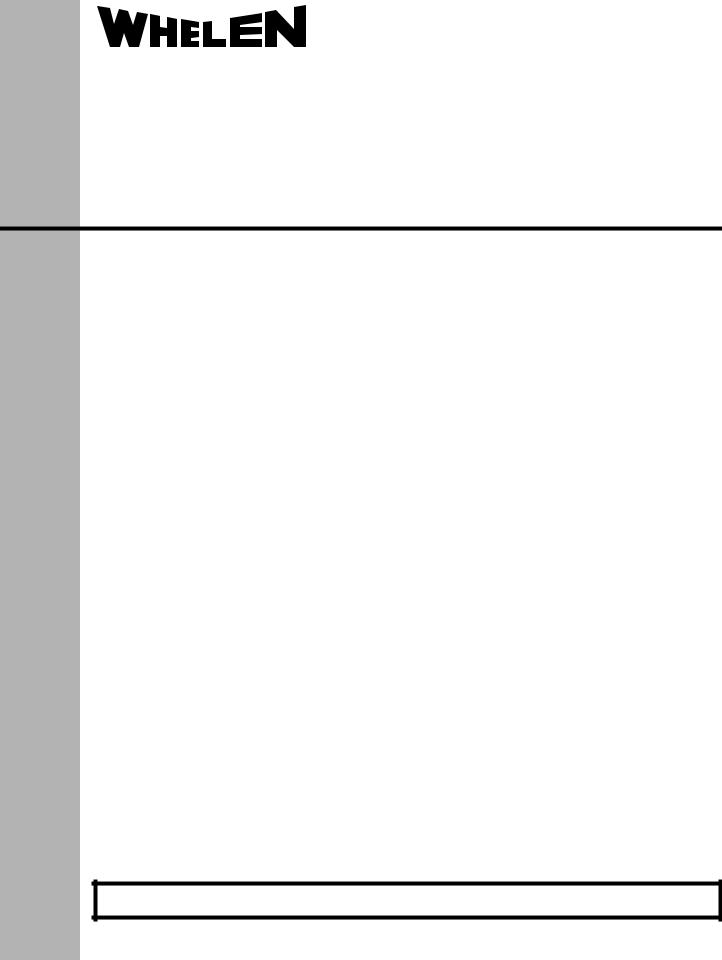
Automotive: Lightbars
® |
|
ENGINEERING COMPANY INC. |
|
51 Winthrop Road |
Installation Guide: |
Chester, Connecticut 06412-0684 |
Responder® LP Lightbar |
Phone: (860) 526-9504 |
|
Fax: (860) 526-4078 |
|
Internet: www.whelen.com |
|
Sales e-mail: autosale@whelen.com |
|
Canadian Sales e-mail: canadiansales@whelen.com |
|
Customer Service e-mail: custserv@whelen.com |
|
Safety First
This document provides all the necessary information to allow your Whelen product to be properly and safely installed. Before beginning the installation and/or operation of your new product, the installation technician and operator must read this manual completely. Important information is contained herein that could prevent serious injury or damage.
•Proper installation of this product requires the installer to have a good understanding of automotive electronics, systems and procedures.
•If mounting this product requires drilling holes, the installer MUST be sure that no vehicle components or other vital parts could be damaged by the drilling process. Check both sides of the mounting surface before drilling begins. Also de-burr any holes and remove any metal shards or remnants. Install grommets into all wire passage holes.
•If this manual states that this product may be mounted with suction cups, magnets, tape or Velcro®, clean the mounting surface with a 50/50 mix of isopropyl alcohol and water and dry thoroughly.
•Do not install this product or route any wires in the deployment area of your air bag. Equipment mounted or located in the air bag deployment area will damage or reduce the effectiveness of the air bag, or become a projectile that could cause serious personal injury or death. Refer to your vehicle owner’s manual for the air bag deployment area. The User/Installer assumes full responsibility to determine proper mounting location, based on providing ultimate safety to all passengers inside the vehicle.
•For this product to operate at optimum efficiency, a good electrical connection to chassis ground must be made. The recommended procedure requires the product ground wire to be connected directly to the NEGATIVE (-) battery post.
•If this product uses a remote device to activate or control this product, make sure that this control is located in an area that allows both the vehicle and the control to be operated safely in any driving condition.
•Do not attempt to activate or control this device in a hazardous driving situation.
•This product contains either strobe light(s), halogen light(s), high-intensity LEDs or a combination of these lights. Do not stare directly into these lights. Momentary blindness and/or eye damage could result.
•Use only soap and water to clean the outer lens. Use of other chemicals could result in premature lens cracking (crazing) and discoloration. Lenses in this condition have significantly reduced effectiveness and should be replaced immediately. Inspect and operate this product regularly to confirm its proper operation and mounting condition. Do not use a pressure washer to clean this product.
•It is recommended that these instructions be stored in a safe place and referred to when performing maintenance and/or reinstallation of this product.
•FAILURE TO FOLLOW THESE SAFETY PRECAUTIONS AND INSTRUCTIONS COULD RESULT IN DAMAGE TO THE PRODUCT OR VEHICLE AND/OR SERIOUS INJURY TO YOU AND YOUR PASSENGERS!
For warranty information regarding this product, visit www.whelen.com/warranty
©2007 Whelen Engineering Company Inc.
Form No.14106K (060711)
Page 1
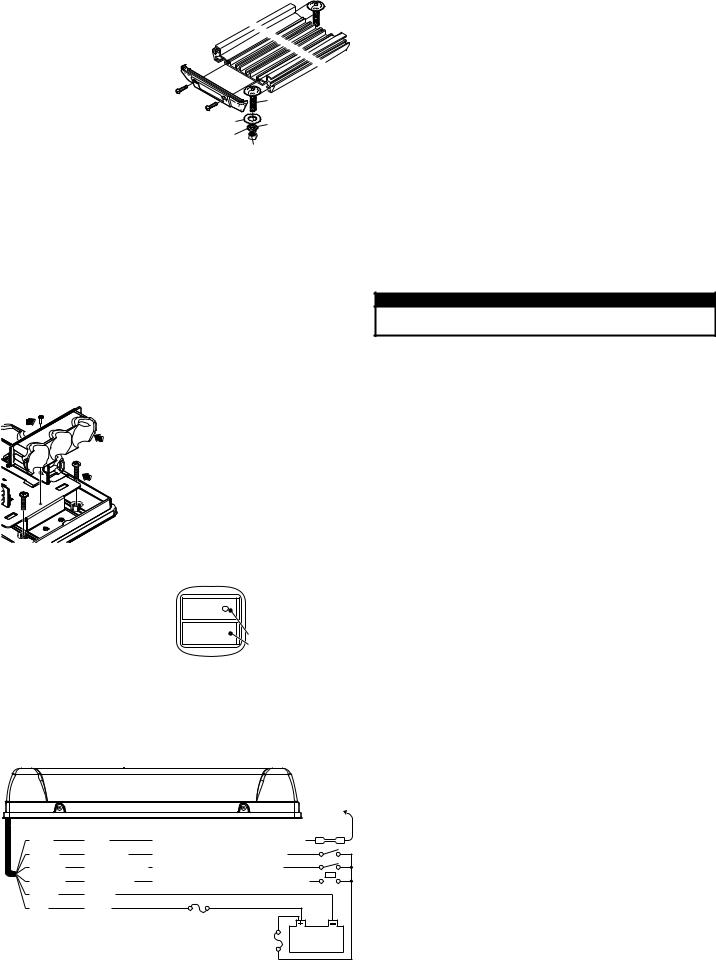
IMPORTANT! The lightbar should be a minimum of 16" from any radio antennas!
Permanent Mounting:
This mounting style requires removal of the headliner. There may be a roof support member that runs from the drivers to the passengers side of the vehicle. Do not drill through this member.
Remove one end cap
3/8-16 X 1-1/4" STEP BOLT
3/8" SPLIT LOCK WASHER
Caution: Permanent mounting of this
product will require drilling. It is absolutely necessary to make sure that no other vehicle components could be damaged by this process. Check both sides of the mounting surface before starting. If damage is likely, select a different mounting location.
1.When the mounting location has been determined, slide the 2 mounting bolts into the lightbar extrusion, one bolt in each track. Position these bolts so that they are at opposite ends of the extrusion and as far appart as possible.
2.Place the lightbar on the vehicle in its proposed mounting location. Mark the location of the 2 mounting bolts onto the mounting surface. Also, mark the area for the wire passage hole. This hole should be located directly below where the wires exit the extrusion.
3.Remove the lightbar and drill two, 5/16” dia. mounting holes and a 5/16” dia. wire passage hole. De-burr all three holes and install a rubber grommet (customer supplied) into the wire passage hole.
4.Route the wires through the grommet and to the necessary switches and power source as shown in the diagram below.
Wiring:
WARNING! All customer supplied wires that connect to the positive terminal of the battery must be sized to supply at least 125% of the maximum operating current and FUSED at the battery to carry the load. DO NOT USE CIRCUIT BREAKERS WITH THIS PRODUCT!
Scan-Lock™:
To operate Scan-Lock, switch the lightbar on. The Scan-Lock wire will be either WHT/VIO or WHT (See wiring) Magnetic and Suction mount models use a momentary switch on the cigar plug instead of a wire (12 volt only).
TO CHANGE PATTERNS: To cycle forward to the next pattern apply +VBAT to the Scan-Lock wire (or switch) for less than 1 second and release. To cycle back to the previous pattern apply +VBAT to Scan-Lock™ wire for over 1 second and release.
TO CHANGE THE DEFAULT PATTERN: When the desired pattern is displayed, allow it to run for more than 5 seconds. The lighthead will now display this pattern when initially activated.
TO RESTORE THE FACTORY DEFAULT PATTERN: With power off, apply +VBAT to the Scan-Lock™ wire (or switch). While continuing to apply power to Scan-Lock turn lighthead(s) on. The factory default pattern will be displayed.
A Normally Open momentary switch can be used to control Scan-Lock. See below for available flash patterns.
IMPORTANT WARNING!
CAUTION! DO NOT LOOK DIRECTLY AT THESE LEDS WHILE THEY ARE ON. MOMENTARY BLINDNESS AND/OR EYE DAMAGE COULD RESULT!
5. Secure the Responder® to the vehicle using the hardware provided. From the |
Available Flash Patterns: |
|
19.SingleFl. 60 (Alt-Sim) CA |
38.ModuFlash (Sim) |
|||||||
underside of the mounting surface, apply RTV around each mounting hole and |
1. |
ActionScan™ |
|
20.SingleFlash 90 (Alt) CA |
39.Steady 2.5% |
||||||
the grommeted wire passage hole to prevent water from entering these |
2. |
SignalAlert™ ALT |
|
21.SingleFlash 90 (Sim) CA |
40. Steady 4% |
||||||
openings. |
|
|
|
|
|
3. |
SignalAlert Sim) |
|
22.SingleFl. 90 (Alt-Sim) CA |
41.Steady 6% |
|
Remove |
|
|
Permanent Mounting / Plastic Base |
4. |
SignalAlert (Alt/Sim) |
* |
23.SingleFlash 120 (Alt) CA |
42.Steady 8% |
|||
screw |
|
|
5. |
CometFlash® (Alt) |
*24.SingleFlash 120 (Sim) CA |
43.Steady 12% |
|||||
|
|
|
1. |
Remove the outer dome and the screws that hold |
6. |
CometFlash (Sim) |
|
25.SingleFl. 120(Alt-Sim) CA |
44.Steady 40% |
||
|
|
|
1. down the endcap lightheads (use a T-10 TORX bit) |
7. |
CometFlash (Alt-Sim) |
* |
26.SingleFlash 240 (Alt) |
45.InOut |
|||
|
|
Lift lighthead |
1. |
and lift the (2) lightheads out. |
|
||||||
|
|
out to access |
2. |
Install the #10 screws into the 4 mounting holes |
8. |
DoubleFlash 75 (Alt) |
* |
27.SingleFlash 240 (Sim) |
46.Sweep |
||
|
|
mounting |
2. |
to open up the holes. |
|
|
9. |
DoubleFlash 75 (Sim) |
|
28.SingleFlash 240 (Alt-Sim) |
47.LongBurst Sweep |
|
|
screws. |
|
|
10.DoubleFlash 75 (Alt-Sim) |
* |
29.MicroBurst™ (Alt) |
48.InOut Blast |
|||
|
|
3. |
Remove the screws, position the base on the |
||||||||
|
|
|
|||||||||
|
|
|
3. |
proposed mounting location then scribe the |
11.SingleFlash 75 (Alt) |
* |
30.MicroBurst (Sim) |
49.Sequence On/Off |
|||
|
|
|
3. |
mounting surface where the mounting holes are |
12.SingleFlash 75 (Sim) |
|
31.MicroBurst (Alt-Sim) |
50.ZigZag |
|||
|
|
|
3. |
to be drilled. |
|
|
13.SingleFlash 75 (Alt-Sim) |
* |
32.ActionFlash™ (Alt) |
51.Rotator 90 |
|
|
|
|
4. |
Remove the base and drill the 4 mounting holes |
|||||||
|
|
|
4. |
using a #16 drill bit. |
|
|
14.LongBurst™ (Alt) |
* |
33.ActionFlash (Sim) |
52.Rotator 120 |
|
|
|
|
5. Install the lightbar. Replace the lightheads & dome. |
15.LongBurst (Sim) |
|
34.ActionFlash (Alt-Sim) |
53.Rotator 150 |
||||
|
|
|
16.LongBurst (Alt-Sim) |
|
35.PingPong™ |
54.Rotator 250 |
|||||
|
|
|
|
|
|
|
|
||||
Temporary Mount (Magnetic, Suction Cup, etc.): |
17.SingleFlash 60 (Alt) CA |
|
36.FlimFlam (Alt.) |
|
|||||||
18.SingleFlash. 60 (Sim) CA |
|
37.ModuFlash™ (Alt) |
|
||||||||
WARNING: |
The |
use |
of |
any |
|
|
CA = Calif. Title XIII Compliant Alt = Alternating Sim = Simultaneous Alt-Sim = Alternating-Simultaneous |
||||
magnetically |
mounted |
warning |
NOTE: The cigar cord adaptor |
* |
= SYNC |
|
|
|
|||
is equipped with an 8 Amp fuse. |
|
|
|
|
|||||||
device on the outside of a vehicle in |
Use a replacement fuse with an |
Sync: |
|
|
|
||||||
motion is not recommended and is at |
identical value. |
|
|
|
|
||||||
the sole risk and responsibility of the |
Switch Functions: |
To SYNC two lightbars, configure both lightbars to display the same flash pattern. |
|||||||||
SW1 = ON/OFF |
|
||||||||||
user. |
|
|
|
|
|
With the power off, connect the GREY wire from each lightbar together. When the |
|||||
|
|
|
|
SW2 = Scan-Lock™ / Momentary |
|||||||
Magnetic/suction: |
Thoroughly |
clean |
(12 volt model only) |
lightbars are activated, their patterns will be synchronized. Only the flash patterns |
|||||||
|
|
||||||||||
the proposed mounting surface prior to |
|
|
designated for SYNC in the flash pattern list may be used. |
||||||||
mounting. For suction cup mounting, wipe the suction cup clean, place the beacon |
Hi/Low Power: |
|
|
|
|||||||
onto its mounting surface and apply gentle pressure to ensure a good seal has been |
|
|
|
||||||||
achieved. The Magnetic/Suction Cups mount the same way as standard suction |
Allows user to step the unit down to low power for nighttime use. |
||||||||||
cups but are best suited to a flat, steel surface. Magnetic: Place lightbar onto the |
Latching Mode: By applying +VBAT to the VIOLET wire for less than 1 second, the |
||||||||||
mounting surface and plug it into the vehicle cigar lighter. |
|
|
|||||||||
|
|
lightbar is “latched” into low power. The unit must be turned off and then back on to |
|||||||||
|
|
|
|
|
|
|
|||||
|
|
|
|
|
|
|
restore normal high power operation (Momentary switch). |
|
|||
Wiring Diagram: All models except R2LPQH (See page 3) |
|
Level Mode: Applying +VBAT to the VIOLET wire for more than 1 second holds the |
|||||||||
|
|
|
|
|
|
|
|||||
|
|
|
|
|
|
Connect to |
lightbar in low power mode until voltage is removed (Toggle switch). |
||||
|
|
Responder® LP |
|
|
|
|
|
|
|||
|
|
|
GREY SYNC |
Pattern Override: |
|
|
|
||||
|
|
|
|
|
|
wire from |
|
|
|
||
|
|
|
|
|
|
a n o t h e r |
Applying +VBAT to the ORANGE wire while lightheads are activated, will change the |
||||
|
|
|
|
|
|
SYNC light |
|||||
|
|
|
|
|
|
flash pattern to whatever pattern override is programmed for. To program the flash |
|||||
Wire Color |
Function |
|
Operation |
|
|
||||||
|
|
BUTT SPLICE |
pattern activate the lightbar then activate pattern override by applying +VBAT to the |
||||||||
|
|
|
|
|
|
||||||
GREY |
|
SYNC |
|
Networks with other SYNC-capable lights |
|||||||
|
|
ORANGE wire and select a flash pattern using Scan-Lock. |
|||||||||
VIOLET |
|
Low Power |
|
Apply +VBATT for Low Power mode |
|
||||||
|
|
|
|
|
|
|
|
||||
ORANGE |
|
Pattern Override Apply +VBATT for Pattern Override |
|
IMPORTANT! It is the responsibility of the installation technician to make sure |
|||||||
WHT/VIO |
|
Scan-Lock™ |
Flash Pattern Selection (see pattern list) |
that the installation and operation of this product will not interfere with or |
|||||||
BLACK |
|
Ground |
|
|
|
|
compromise the operation or efficiency of any vehicle equipment! Before |
||||
|
|
|
|
|
returning the vehicle to active service, visually confirm the proper operation of |
||||||
RED |
|
Power |
|
|
|
|
|||||
|
|
|
|
|
this product, as well as all vehicle components/equipment. |
||||||
|
|
|
|
Fuse Values |
|
|
|||||
NOTE: |
|
|
|
24 Volt Models - 5A |
|
12V / 24V |
|
|
|
|
|
All fuses and switches |
|
R1LP*** - 5A |
1A |
|
|
|
|
|
|||
are customer supplied |
|
R2LPH*** - 7.5A |
Fuse |
Battery |
|
|
|
|
|
||
Page 2
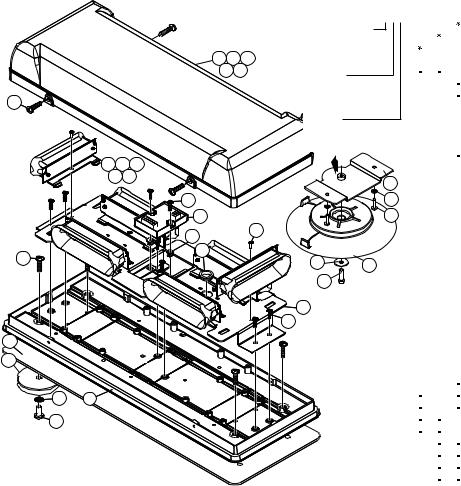
RESPONDER LP |
0 1 - 0 6 8 4 7 9 1 _ _ _ |
||
LINEAR 6 LED |
OUTER DOME COLOR |
|
|
|
A = AMBER |
|
|
|
B = BLUE |
|
|
|
C = CLEAR |
|
|
22 23 24 |
G = GREEN |
|
|
25 26 |
R = RED |
|
|
LED COLOR |
|
||
|
|
||
|
1 |
= AMBER |
|
|
2 |
= BLUE |
|
|
3 |
= WHITE |
|
27 |
4 |
= GREEN |
|
|
5 |
= RED |
|
|
MOUNTING |
|
|
|
P = PERMANENT |
|
|
|
M = MAGNET |
|
|
|
V = MAGNET/SUCTION |
|
|
|
V = CUP MOUNT |
|
|
12 13 14 |
|
TOW |
|
|
|
36 |
|
15 16 |
|
CENTER |
|
|
ARD |
|
|
19 |
29 |
18 |
28 |
31
32
30
29 |
1 |
28 |
17
5
11 |
34 35
33
10
7 |
QTY |
QTY |
QTY |
ITEM |
PART NUMBER |
DESCRIPTION |
|
|
|
|
|
0 1 - 0 6 8 4 7 9 1 _ _ P |
RESPONDER LP, PERMANENT MT |
|
|
|
|
|
|
|
|
|
|
|
|
0 1 - 0 6 8 4 7 9 1 _ _ M |
RESPONDER LP, MAGNET MT |
|
|
|
|
|
|
|
|
|
|
|
|
0 1 - 0 6 8 4 7 9 1 _ _ V |
RESPONDER LP, SUCTION MT |
|
|
|
|
|
|
|
|
1 |
1 |
1 |
1 |
11 - 3 8 1 8 9 0 - 0 0 0 |
BASE, HOUSING RESPONDER 2 |
|
|
|
1 |
2 |
4 6 - 0 7 6 A 2 1 9 - 0 0 |
HARNESS INPUT RESPONDER LP |
|
1 |
1 |
|
3 |
0 2 |
- 0 2 4 3 7 2 5 - 0 0 |
CORD, CIGAR PLUG DUAL SWITCH |
1 |
1 |
|
4 |
4 6 - 0 7 4 3 5 0 3 - 0 0 |
HARNESS INPUT POW. CORD DUAL SW RSPNDR LP |
|
2 |
2 |
2 |
5 |
1 3 |
- 0 6 2 C 4 0 - 1 6 J |
SCREW GROMMET, #6/#8 FASTEX FASTEX |
1 |
1 |
1 |
6 |
2 6 |
- 0 11 5 0 3 7 - 0 4 |
CABLE CLAMP, 1/4"D, 3/8"W .203" MTG HOLE, BLK |
7 |
7 |
7 |
7 |
1 5 |
- 0 8 1 4 1 6 - 0 6 0 |
SCREW, 8 X 3/8 PPHSMS 410 SS TYPE A |
2 |
2 |
2 |
8 |
2 6 |
- 0 2 1 5 0 0 1 - 0 6 |
TY WRAP, 6" BLACK |
1 |
1 |
|
9 |
3 9 |
- 0 4 0 3 0 2 3 - 0 4 |
HOUSING, 3 POS SOCKET COMM MATE-N-LOK |
1 |
1 |
1 |
10 |
11 - 3 8 6 6 0 2 - 0 0 0 |
BASE, MTG LIGHTHEADS RSPNDR LP |
|
1 |
1 |
1 |
11 |
2 1 |
- 11 2 6 3 2 0 4 - 0 |
GROMMET, 1" SLIM LINE |
A/R |
A/R |
A/R |
12 |
0 1 |
- 0 2 6 A 5 1 8 - 11 |
LIN6 LED 12V AMB JUSTICE CREE |
A/R |
A/R |
A/R |
13 |
0 1 |
- 0 2 6 A 5 1 8 - 2 1 |
LIN6 LED 12V BLU JUSTICE CREE |
A/R |
A/R |
A/R |
14 |
0 1 |
- 0 2 6 A 5 1 8 - 3 1 |
LIN6 LED 12V WHT JUSTICE CREE |
A/R |
A/R |
A/R |
15 |
0 1 |
- 0 2 6 A 5 1 8 - 4 1 |
LIN6 LED 12V GRN JUSTICE CREE |
A/R |
A/R |
A/R |
16 |
0 1 |
- 0 2 6 A 5 1 8 - 5 1 |
LIN6 LED 12V RED JUSTICE CREE |
6 |
6 |
6 |
17 |
1 4 |
- 0 4 0 2 8 5 - 0 6 3 |
SCREW, 4-40 X 3/8 TORX PH TRLBLR 410 SS, BLK OX. |
1 |
1 |
1 |
18 |
0 1 |
- 0 2 6 A 2 1 3 - 0 0 |
ASS'Y, PCB RESPONDER FLASHER 6 CHANNEL |
2 |
2 |
2 |
19 |
1 5 |
- 0 8 1 4 1 6 - 0 8 0 |
SCREW, 8 X 1/2 PPHSMS 410 SS |
1 |
1 |
1 |
20 |
4 6 - 0 7 6 A 2 3 9 - 0 0 |
ASS'Y, HARNESS 6 OUTPUT RESPONDER LP |
|
A/R |
A/R |
A/R |
21 |
2 6 |
- 0 2 1 5 0 0 1 - 0 3 |
TY WRAP, 3" BLACK |
A/R |
A/R |
A/R |
22 |
6 8 - 2 9 8 6 6 1 9 - 1 0 |
DOME, AMB NO OPTIC RSPNDR LP no MTG DETAIL |
|
A/R |
A/R |
A/R |
23 |
6 8 - 2 9 8 6 6 1 9 - 2 0 |
DOME, BLU NO OPTIC RSPNDR LP no MTG DETAIL |
|
A/R |
A/R |
A/R |
24 |
6 8 - 2 9 8 6 6 1 9 - 3 0 |
DOME, CLR NO OPTIC RSPNDR LP no MTG DETAIL |
|
A/R |
A/R |
A/R |
25 |
6 8 - 2 9 8 6 6 1 9 - 4 0 |
DOME, GRN NO OPTIC RSPNDR LP no MTG DETAIL |
|
A/R |
A/R |
A/R |
26 |
6 8 - 2 9 8 6 6 1 9 - 5 0 |
DOME, RED NO OPTIC RSPNDR LP no MTG DETAIL |
|
4 |
4 |
4 |
27 |
1 5 |
- 0 6 1 4 1 6 - 0 8 0 |
SCREW, 6 X 3/8 PPH PLASTI LOK |
4 |
4 |
|
28 |
1 5 |
- 1 0 1 4 1 6 - 1 0 0 |
SCREW, 10 X 5/8 PPHSMS 410 SS |
|
4 |
|
29 |
1 6 |
- 1 0 2 1 2 2 0 - 4 5 |
WASHER, #10 INT TOOTH LOCK SS |
|
4 |
|
30 |
6 5 - 0 0 1 0 1 9 1 - 0 0 |
MAGNET, X-50 RSPNDR (RB-50) NICKLE PLATED |
|
|
|
4 |
31 |
1 5 |
- 1 0 1 4 1 6 - 1 6 0 |
SCREW, 10 X 1 PPHSMS TYPE A |
|
|
1 |
32 |
3 8 |
- 0 2 6 A 4 0 2 - 0 0 |
GASKET, MOUNTING RESPONDER 2 |
2 |
|
|
33 |
1 4 |
- 1 3 0 4 3 6 - 1 2 0 |
SCREW, 1/4-20 X 3/4" HEX HD MS SS |
2 |
|
|
34 |
1 6 |
- 1 3 0 2 8 2 0 - 0 6 |
WASHER, FLAT 1/4" 7/8 OD SS 17/64 ID .056-.070" THK |
2 |
|
|
35 |
0 8 |
- 1 5 8 3 9 2 7 - 0 5 |
SUCTION CUP, MAGNET MOUNT |
2 |
|
|
36 |
0 7 |
- 7 6 A 3 5 0 - 0 2 3 |
PLATE, ADAPTR MAG/SUC. MT BLACK RSPNDR LP |
Page 3
