Page 1
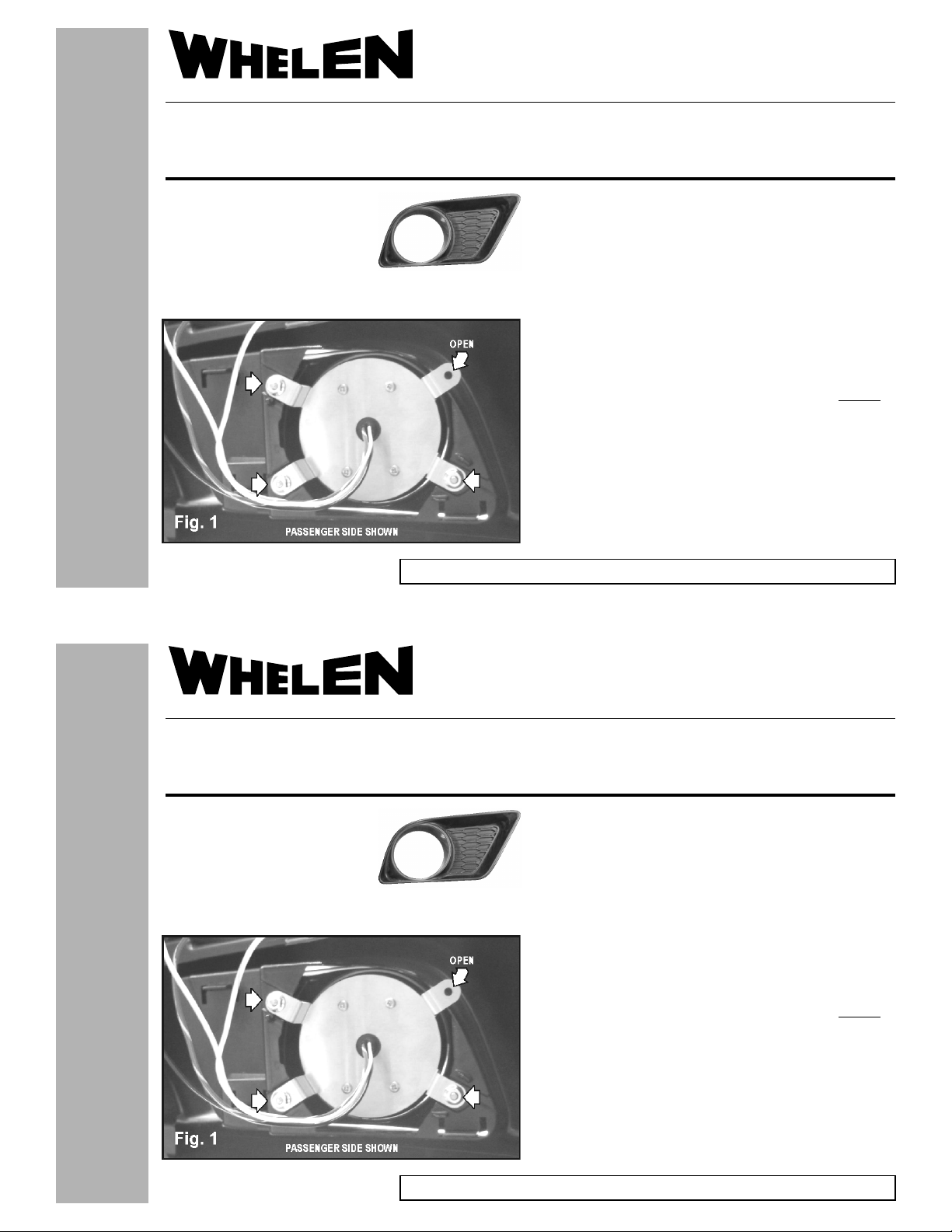
ENGINEERING COMPANY INC.
51 Winthrop Road,
Chester, Connecticut 06412-0684
Phone: (860) 526-9504
Fax: (860) 526-4078
®
Installation Guide:
Super-LED® Driving/Warning Light
2011 Dodge Charger / Bracket Model# P28DC11
Internet: www.whelen.com
Sales e-mail: autosale@whelen.com
Canadian Sales e-mail: Canadiansales@whelen.com
Customer Service e-mail: custserv@whelen.com
Installation / 2011 Charger:
NOTE: If your vehicle is not
equipped with fog lights, you will
need to purchase an insert
(shown here) to mount this light.
Consult your dealer for
information and mounting.
Automotive: Lightheads
©2011 Whelen Engineering Company Inc.
Form No.14519 (072111)
1. If your vehicle is equipped with fog lights, disconnect and
remove the existing fog lights following manufacturers
instructions.
2. Mount the Driving/Warning lights as shown (Fig. 1). One of the
mounting tabs on the bracket will be left open. If your vehicle
is equipped with fog lights, use the existing mounting
hardware. If your vehicle does not have fog lights use the #8 32 X 1” machine screws and 8 - 32 elastic stop nuts included.
3. Secure the Driving/Warning lights and extend the wires to
their connections.
WARNING! All customer supplied wires that connect to the
positive terminal of the battery must be sized to supply at
least 125% of the maximum operating current and FUSED
the battery to carry that load. DO NOT USE CIRCUIT
BREAKERS WITH THIS PRODUCT
Follow these wire designations to connect the lighthead wires:
WIRE............................................................................................. Function
LED Color .......................................................... +VBAT for Warning Lights
WHITE ..................................................................+VBAT for Driving Lights
BLACK ....................................................................................... Ground (-)
WHT/VIO................................................................................. Scan-Lock™
For warranty information regarding this product, visit www.whelen.com/warranty
at
ENGINEERING COMPANY INC.
51 Winthrop Road,
Chester, Connecticut 06412-0684
Phone: (860) 526-9504
Fax: (860) 526-4078
Installation / 2011 Charger:
NOTE: If your vehicle is not
equipped with fog lights, you will
need to purchase an insert
(shown here) to mount this light.
Consult your dealer for
information and mounting.
®
Installation Guide:
Super-LED® Driving/Warning Light
2011 Dodge Charger / Bracket Model# P28DC11
Internet: www.whelen.com
Sales e-mail: autosale@whelen.com
Canadian Sales e-mail: Canadiansales@whelen.com
Customer Service e-mail: custserv@whelen.com
1. If your vehicle is equipped with fog lights, disconnect and
remove the existing fog lights following manufacturers
instructions.
2. Mount the Driving/Warning lights as shown (Fig. 1). One of the
mounting tabs on the bracket will be left open. If your vehicle
is equipped with fog lights, use the existing mounting
hardware. If your vehicle does not have fog lights use the #8 32 X 1” machine screws and 8 - 32 elastic stop nuts included.
3. Secure the Driving/Warning lights and extend the wires to
their connections.
WARNING! All customer supplied wires that connect to the
positive terminal of the battery must be sized to supply at
least 125% of the maximum operating current and FUSED
the battery to carry that load. DO NOT USE CIRCUIT
BREAKERS WITH THIS PRODUCT
Follow these wire designations to connect the lighthead wires:
WIRE............................................................................................. Function
LED Color .......................................................... +VBAT for Warning Lights
WHITE ..................................................................+VBAT for Driving Lights
BLACK ....................................................................................... Ground (-)
WHT/VIO................................................................................. Scan-Lock™
at
Automotive: Lightheads
©2011 Whelen Engineering Company Inc.
Form No.14519 (072111)
Page 1
For warranty information regarding this product, visit www.whelen.com/warranty
Page 2
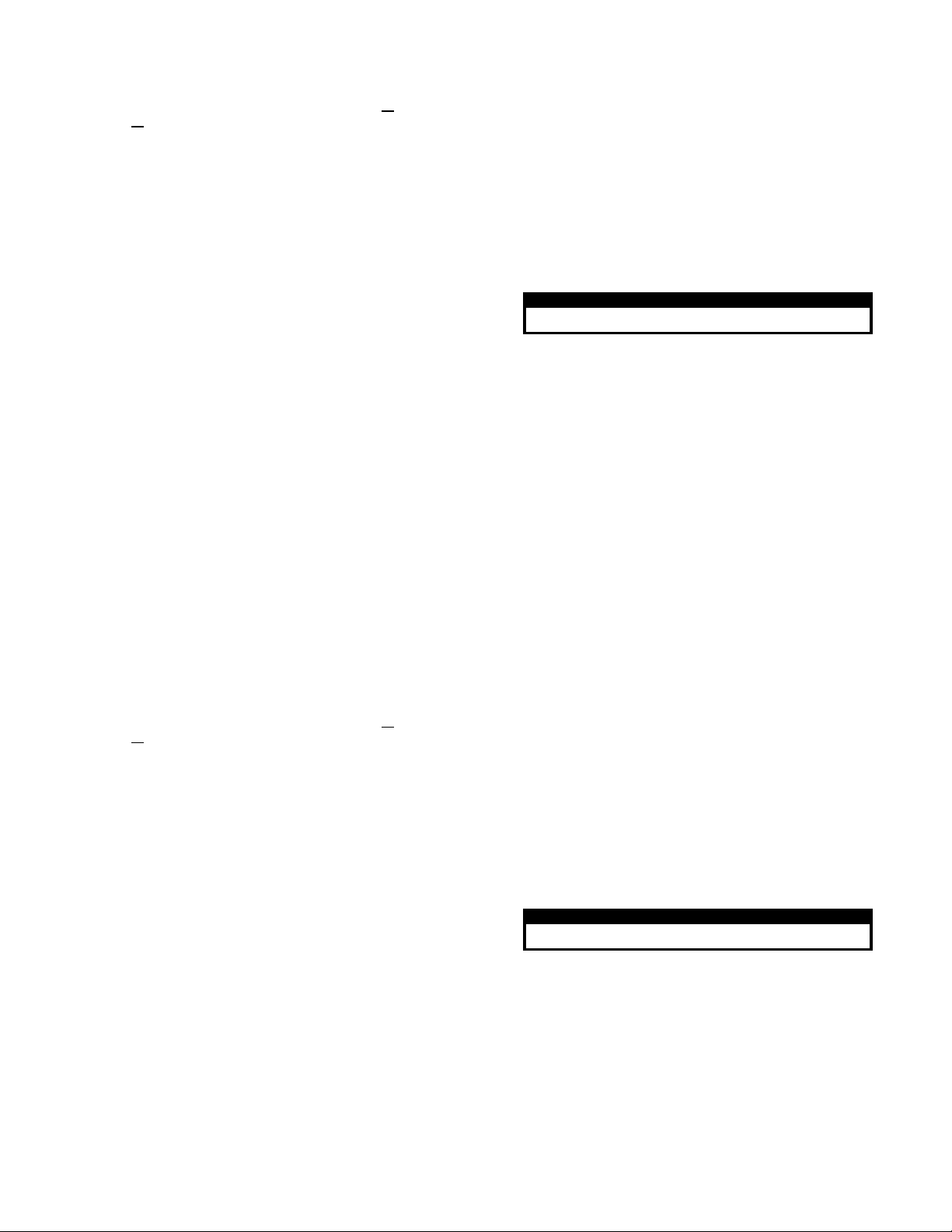
Operation:
Warning Light Input - RED/WHT wire (RED/BLUE light) or BLUE wire
(BLUE light) or
Lights
Apply positive voltage to this wire to activate the warning lights. If this wire
is activated, the driving lights (White LEDs) will not operate.
Driving Light Input - WHITE Wire: Positive voltage for Driving Lights
Apply positive voltage to this wire to activate the driving lights. If the
warning lights are activated, this wire will not work. If this wire is activated
and you engage the warning lights, the driving lights cut out automatically.
Flash Pattern Selection (Scan-Lock™) - WHITE-VIOLET wire:
With the Warning Lights activated: TO CYCLE FORWARD TO THE
NEXT PATTERN, apply +VBAT to the WHT/VIO wire for less than 1
second and release. TO CYCLE BACK TO THE PREVIOUS PATTERN,
apply +VBAT to the WHT/VIO wire for more than 1 second and release.
RED wire (RED light): Positive voltage for Warning
TO CHANGE THE DEFAULT PATTERN: When the desired pattern is
displayed, allow it to run for more than 5 seconds. The warning lights will
now display this pattern when initially activated.
TO RESTORE THE FACTORY DEFAULT PATTERN: With the power to
the warning lights off, apply +VBAT to the WHT/VIO wire. With the WHT/
VIO wire still activated, turn power to the warning lights on. The factory
default pattern should now be displayed.
Use a normally open momentary switch to control Scan-Lock™!
WARNING! It is the responsibility of the installation technician to
make sure that the installation and operation of this product will not
interfere with or compromise the operation or efficiency of any
vehicle equipment!
CAUTION! DO NOT LOOK DIRECTLY AT THESE LED’S WHILE THEY ARE ON.
MOMENTARY BLINDNESS AND/OR EYE DAMAGE COULD RESULT!
IMPORTANT WARNING!
ALT = Alternating: With a RED/BLUE light, RED will alternate with BLUE in the chosen pattern. With a RED or BLUE light, RED or BLUE will alternate from top to bottom in the
chosen pattern. SIM = Simultaneous: With a RED/BLUE light, both RED and BLUE will light up simultaneously in the chosen pattern. With an all RED or all BLUE light, the
whole light will light up RED or BLUE in the chosen pattern. BOLD TYPE = California Title 13 compliant.
Available Flash Patterns:
1. SignalAlert™ 75 ALT
2. SignalAlert™ 75 SIM
3. CometFlash® 75 ALT
4. CometFlash® 75 SIM
5. DoubleFlash 75 ALT
6. DoubleFlash 75 SIM
7. SingleFlash 75 ALT
8. SingleFlash 75 SIM
9. ComAlert™ 75 ALT
10. ComAlert™ 75 SIM
11. LongBurst™ 75 ALT
12. LongBurst™ 75 SIM
13. PingPong™ 75 ALT
14. PingPong™ 75 SIM
15. SSNF 75
16. SingleFlash 60 ALT
17. SingleFlash 60 SIM
18. SingleFlash 90 ALT
19. SingleFlash 90 SIM
20. SingleFlash 120 ALT
21. SingleFlash 120 SIM
22. SingleFlash 300 ALT
23. SingleFlash 300 SIM
24. DoubleFlash 150 ALT
25. DoubleFlash 150 SIM
26. ComAlert™ 150 ALT
27. ComAlert™ 150 SIM
28. ActionFlash™ 50 ALT
29. ActionFlash™ 50 SIM
30. ActionFlash™ 150 ALT
31. ActionFlash™ 150 SIM
32. ModuFlash™ ALT
33. ModuFlash™ SIM
34. DoubleFlash 120 ALT
35. DoubleFlash 120 SIM
36. PingPong™ 120 ALT
37. PingPong™ 120 SIM
38. TripleFlash™ 75 ALT
39. TripleFlash™ 75 SIM
40. TripleFlash™ 120 ALT
41. TripleFlash™ 120 SIM
42. SignalAlert™ CAL ALT
43. SignalAlert™ CAL SIM
44. ActionFlash™ SF60/120 ALT
45. ActionFlash™ SF60/120 SIM
46. ActionFlash™ SF120/TF75 ALT
47. ActionFlash™ SF120/TF75 SIM
48. CalScan™
49. ActionScan™
50. STEADY
Operation:
Warning Light Input - RED/WHT wire (RED/BLUE light) or BLUE wire
(BLUE light) or
Lights
Apply positive voltage to this wire to activate the warning lights. If this wire
is activated, the driving lights (White LEDs) will not operate.
Driving Light Input - WHITE Wire: Positive voltage for Driving Lights
Apply positive voltage to this wire to activate the driving lights. If the
warning lights are activated, this wire will not work. If this wire is activated
and you engage the warning lights, the driving lights cut out automatically.
Flash Pattern Selection (Scan-Lock™) - WHITE-VIOLET wire:
With the Warning Lights activated: TO CYCLE FORWARD TO THE
NEXT PATTERN, apply +VBAT to the WHT/VIO wire for less than 1
second and release. TO CYCLE BACK TO THE PREVIOUS PATTERN,
apply +VBAT to the WHT/VIO wire for more than 1 second and release.
RED wire (RED light): Positive voltage for Warning
TO CHANGE THE DEFAULT PATTERN: When the desired pattern is
displayed, allow it to run for more than 5 seconds. The warning lights will
now display this pattern when initially activated.
TO RESTORE THE FACTORY DEFAULT PATTERN: With the power to
the warning lights off, apply +VBAT to the WHT/VIO wire. With the WHT/
VIO wire still activated, turn power to the warning lights on. The factory
default pattern should now be displayed.
Use a normally open momentary switch to control Scan-Lock™!
WARNING! It is the responsibility of the installation technician to
make sure that the installation and operation of this product will not
interfere with or compromise the operation or efficiency of any
vehicle equipment!
CAUTION! DO NOT LOOK DIRECTLY AT THESE LED’S WHILE THEY ARE ON.
MOMENTARY BLINDNESS AND/OR EYE DAMAGE COULD RESULT!
IMPORTANT WARNING!
ALT = Alternating: With a RED/BLUE light, RED will alternate with BLUE in the chosen pattern. With a RED or BLUE light, RED or BLUE will alternate from top to bottom in the
chosen pattern. SIM = Simultaneous: With a RED/BLUE light, both RED and BLUE will light up simultaneously in the chosen pattern. With an all RED or all BLUE light, the
whole light will light up RED or BLUE in the chosen pattern. BOLD TYPE = California Title 13 compliant.
Available Flash Patterns:
1. SignalAlert™ 75 ALT
2. SignalAlert™ 75 SIM
3. CometFlash® 75 ALT
4. CometFlash® 75 SIM
5. DoubleFlash 75 ALT
6. DoubleFlash 75 SIM
7. SingleFlash 75 ALT
8. SingleFlash 75 SIM
9. ComAlert™ 75 ALT
10. ComAlert™ 75 S IM
11. LongBurst™ 75 ALT
12. LongBurst™ 75 SIM
13. PingPong™ 75 ALT
14. PingPong™ 75 SIM
15. SSNF 75
16. SingleFlash 60 ALT
17. SingleFlash 60 SIM
18. SingleFlash 90 ALT
19. SingleFlash 90 SIM
20. SingleFlash 120 ALT
21. SingleFlash 120 SIM
22. SingleFlash 300 ALT
23. SingleFlash 300 SIM
24. DoubleFlash 150 ALT
25. DoubleFlash 150 SIM
26. ComAlert™ 150 ALT
27. ComAlert™ 150 SIM
28. ActionFlash™ 50 ALT
29. ActionFlash™ 50 SIM
30. ActionFlash™ 150 ALT
31. ActionFlash™ 150 SIM
32. ModuFlash™ ALT
33. ModuFlash™ SIM
34. DoubleFlash 120 ALT
35. DoubleFlash 120 SIM
36. PingPong™ 120 ALT
37. PingPong™ 120 SIM
38. TripleFlash™ 75 ALT
39. TripleFlash™ 75 SIM
40. TripleFlash™ 120 ALT
41. TripleFlash™ 120 SIM
42. SignalAlert™ CAL ALT
43. SignalAlert™ CAL SIM
44. ActionFlash™ SF60/120 ALT
45. ActionFlash™ SF60/120 SIM
46. ActionFlash™ SF120/TF75 ALT
47. ActionFlash™ SF120/TF75 SIM
48. CalScan™
49. ActionScan™
50. STEADY
Page 2
