Page 1

OPERATING MANUAL AND USER GUIDE
CONTACT 502A
Wireless Microphone System
www.wharfedalepro.com
Page 2
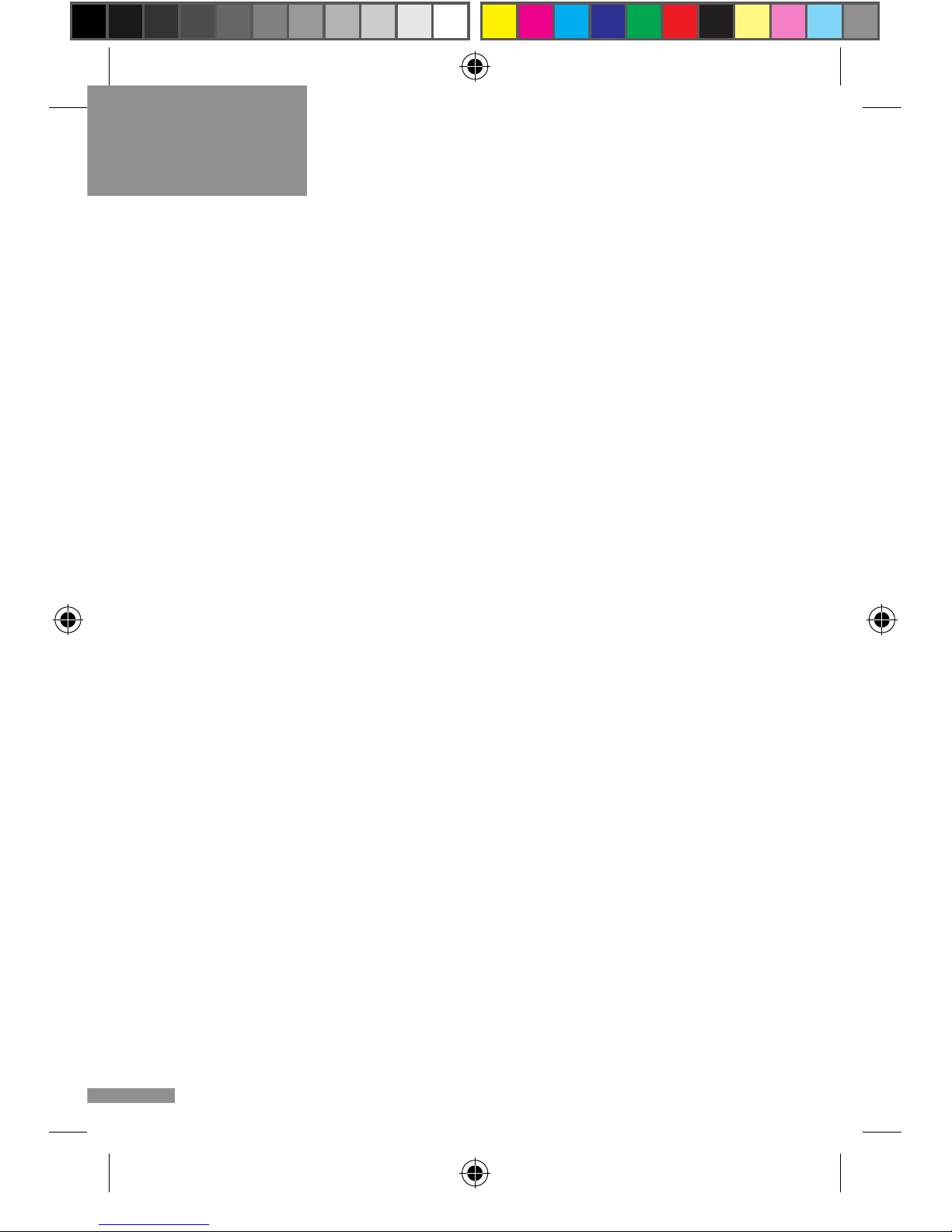
OPERATING MANUAL
IMPORTANT WARNINGS & SAFETY INSTRUCTIONS
1. Please read and retain these safety instructions.
2. Heed all warnings in the operating instructions and on the
appliance.
3. Do not use this apparatus near water or moisture.
4. Clean only with a dry cloth.
5. Do not install near sources of heat such as radiators, heat
registers, stoves or other apparatus that produce heat.
6. Refer all ser vicing to authorised personnel.
7. There are n o user ser viceable parts insid e this produc t.
Users should not attempt to service this product. Warranty
nullication could result if this is attempted.
8. Servicing is required when the apparatus has been damaged
in any way including: Impact damage, power cord/supply
damage, liquid spillages, small objects falling into the unit or
exposure to moisture. In addition please refer to authorised
service personnel if the apparatus is not operating normally.
9. To completely disconnect this equipment from the AC mains
disconnect the power plug from the AC receptacle.
10. To prevent fire never place the unit near any naked f lame
such as a candle.
11. Do not defeat the purpose of the polarized or grounding type
plug. A polarized plug has two blades with one wider than
the other. A grounding type plug has two blades and a third
grounding prong. The wide blade or the third prong are there
for your safety. If the plug does not t into your outlet, consult
an electrician for replacement of the obsolete outlet.
12. USING AMPLIFIERS – In order to avoid damage to drivers
and other equipment, it is advisable to establish and follow a
routine for powering up and powering down a sound system.
Wit h all system component s conn e c ted, t ur n on sou rc e
equipment (mixers, signal processors, record and playback
1
Page 3

2
Contact 502A
un i t s, etc .) BEFORE pow e r in g up ampli f ie r s . Transient
voltages from powering up source equipment can damage
speakers if ampliers are already turned on. Make sure that
amplifier volumes are set to their minimum settings and
power up any system amplifiers L AST. It is recommended
that all system components be allowed to stabilize for several
seconds before any source signals are introduced or level
se t ting adjustments are made. Simil a r l y, when shutting
systems down, turn all amplifiers off first, before powering
down any other system components.
13. CABLES – Do not use shielded or microphone cables for
conne c tion bet ween amplifiers an d sp e a kers. Use only
approved speaker cables with proper connectors.
14. RI G GI NG – SU SPE NDI NG – MO UN TIN G – R ig g ing ,
suspending and mounting of speaker systems can expose
me mbers of the public to se r i o us health risks an d even
dea th. U N DE R NO CI RC UM S TA N CES AT T EM P T TO
R I G , S U S P EN D OR OT H ER W I S E M O UN T SO U N D
REINFORCEMENT PRODUCTS UNLESS YOU ARE FULLY
QUALIFIED AN D CERTIFIED TO DO SO BY RELEVANT
L O CA L , ST A T E A N D NA T IO N A L AU T H O R I T I E S .
A L L R E LE VA NT S AF E T Y RE GU L ATI ON S MU ST B E
FOLLOWED. IF YOU ARE NOT PROPERLY QUALIFIED
OR DO NOT KNOW O F PER T I NENT REGU L ATI O NS,
CONSULT QUALIFIED PERSONNEL FOR ADVICE.
15. CAUTION – Prof e s s i o nal so und re inforcement syste m s
are capable of generating very high sound pressure levels.
Take care with placement and operation to avoid exposure
to excessive volume levels. Permanent hearing damage can
result when operated to extreme levels.
Page 4
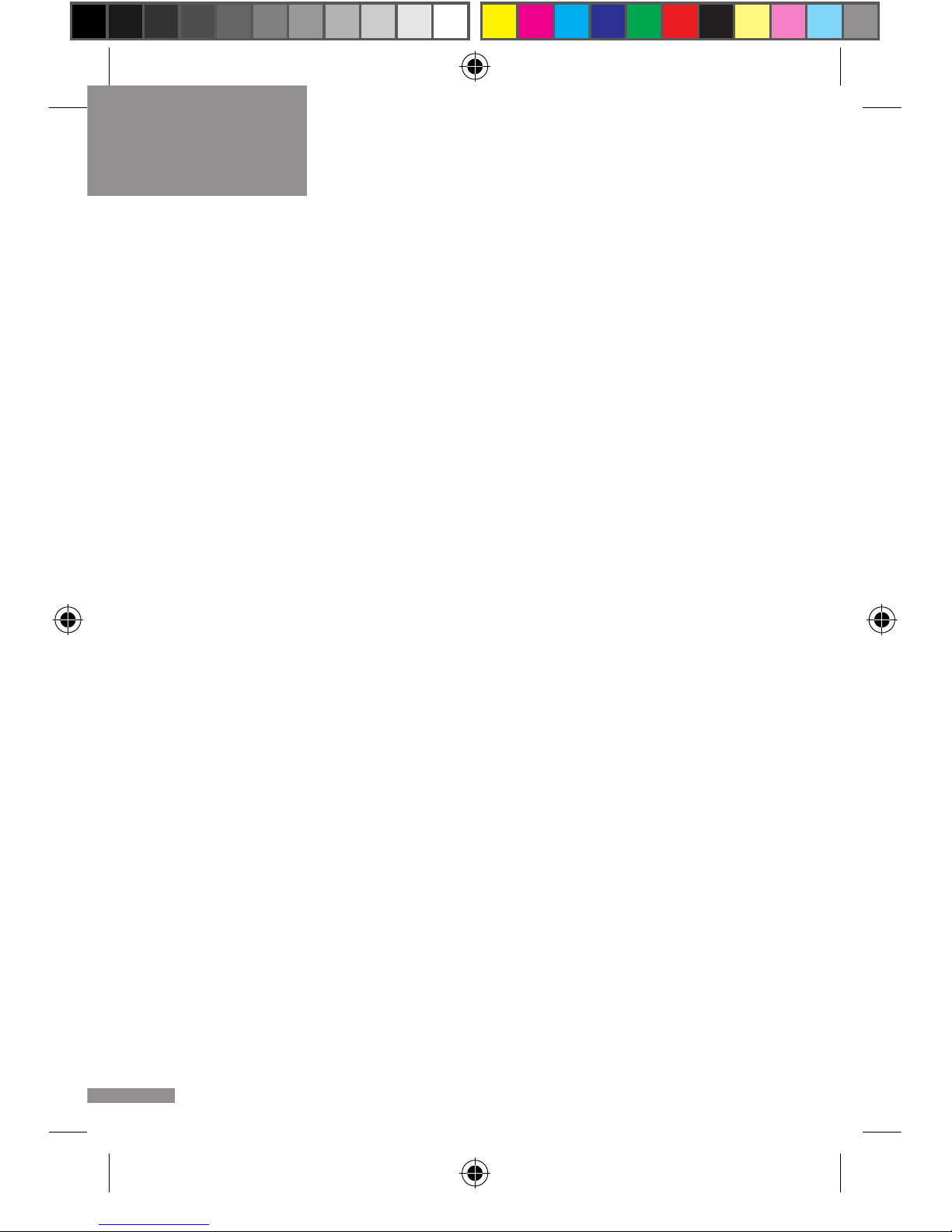
OPERATING MANUAL
3
Important Warnings and Safety Instructions ........................ 1
Introduction ............................................................................4
Overview ................................................................................4
Features and contents ...........................................................
5
Setting up the receiver
........................................................... 8
Receiver operation ................................................................
9
Receiver controls ...................................................................9
Placement of the Receiver ..................................................
10
Notice ................................................................................... 11
Names and Functions ..........................................................
11
Battery installation ...............................................................
12
Specication ........................................................................ 13
Warranty............................................................................... 14
TABLE OF CONTENTS
Page 5
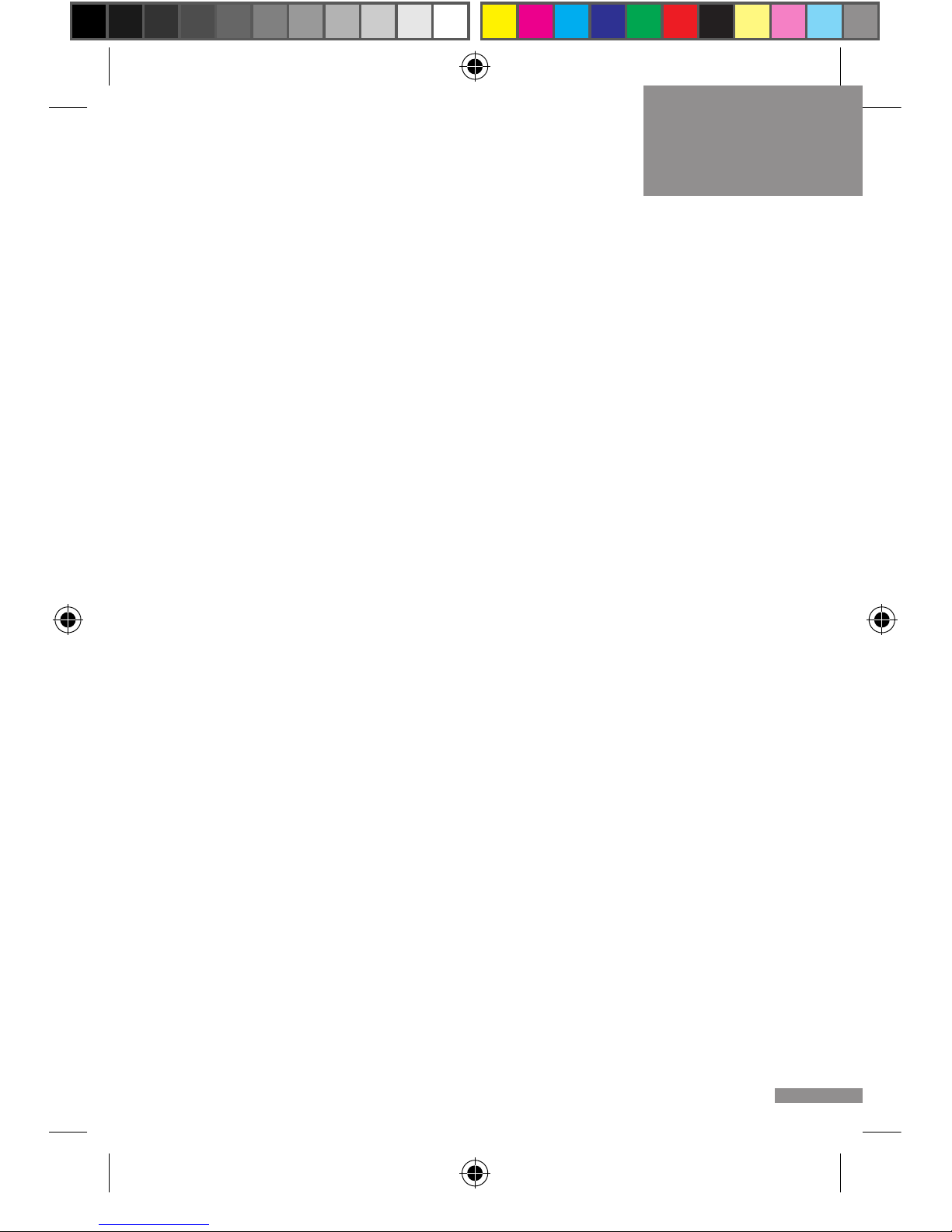
4
Contact 502A
INTRODUCTION
Whar fedale Contact 502 A Wir eless microphones are the
result of many years of experience in the use, design and
manufacturing of professional audio products.We take great
pride in engineer ing and bu i l ding eve r y W h a r fedale Pr o
microphone and wish to thank you for entrusting us with your
sound.
Please take a few minutes to read this manual completely in
order to ensure that you get the most out of your Contact 502A
Wireless microphone.
CONTACT 502A OVERVIEW:
Thank you for selecting the Contact 502A dual-channel UHF
wireless microphone system. This system can receive signals
from two microphones simultaneously. It uses digital circuitry
to distinguish the intensity of the signals received by the two
antennas.
Each channel has a volume control, function buttons and
is controlled by a dedicated CPU. An LED display Shows
informati o n for each channel. Function but ton s inc l u de:
GROUP, SCAN and SYNC.
Th e SY NC bu tt on a ll o ws th e u s er to qu ic k ly lo ck th e
receiving and transmitting frequencies of the microphone
transmitter system. The Contact 502A can seamlessly change
frequencies quickly and select compatible channels without
the need to mute mi xer ch annels or output dev i c es. The
Contact 502A is packaged in a 1U rack mount chassis.
Page 6

OPERATING MANUAL
5
FEATURES
• Antenna diversity system with 2 antennas
• High sensitivity handheld dynamic microphones with
integrated transmitters
• Infrared link for automatic synchronisation of transmitters
and receiver
• Automatic scanning for interference free channels
• 100 meter operating range
• Intelligent battery status display for each channel
• Up to 8 hours of continuous use from 2x AA batteries
• Automatic microphone off in low battery conditions
• Worldwide multi-voltage switching power supply
CONTENTS
1 x Wireless receiver
2 x Antennas
2 x Dynamic microphones with built in transmitters
2 x ¼” jack cables
1 x Power supply
1 x User manual
4 x AA batteries
1 x Rack mount kit
Page 7

6
Contact 502A
FRONT PANEL OF THE DUAL CHANNEL RECEIVER:
Fig.1
1) POWER: Toggles the power on and off.
2) VOLUME CONTROL (Channels A & B): Sets the level
for each channel.
3) G R O U P ( C h a n n e l s A & B ) : C r e a te g r o u p s of
microphones, which is useful when many microphones
are used simultaneously.
4) LED (Ch a nnel s A & B): D is plays t he GROU P a nd
CHANNEL assignment for each channel.
5) RF LED (Channels A & B): Indicates that RF signal is
present and locked.
6) AF LED (Channels A & B): Indicates that audio signal is
present.
7) SCAN (Channels A & B): Initiates scanning for a new
channel. Automatically scans and locks on to compatible
interference free channels.
8) SYNC (Channels A & B): Synchronises the transmitter to
the receiver.
9) IR SYNC receiver: Receives the IR SYNC signal from
the base of the transmitter.
10) Receiver Frequency Codes. (See page 14,
III
Frequency Range Code Table)
11) Rack ears: Used to fix the receiver to a standard 19’’
equipment rack.
Page 8

OPERATING MANUAL
7
12) Antenna Connectors
13) Output B: ¼” unbalanced jack output connector for CH B.
14) OU TP UT MO D E S wi tc h : U se “ M IX ED ” t o o ut put
both microphones from output A. Use “SEPA R ATE”
to output each microphone individually.
15) Output A: ¼” unbalanced jack output connector for CH A
or the mixed signal.
16) Output Level Switch: Use “MIC” when connected to
microphone inputs (-14dBv/ 100Ω). Use “LINE” when
connected to line level inputs (+4dBv/ 5kΩ).
17) LO CK: W hen e n gage d a l l f ront p anel b u tto ns are
disabled. The power switch will continue to function even
when the unit is locked.
18) SQUELCH B: Adjusts the sensitivity of Channel B to
reduce noise.
19) SQUELCH A: Adjusts the sensitivit y of Channel A to
reduce noise.
20) DC Po we r rec ept ac l e: Fo r con n e ct ing the exter nal
13V DC power supply (centre pin positive).
REAR PANEL OF THE DUAL CHANNEL RECEIVER:
Fig.2
Page 9

8
Contact 502A
SETTING UP THE RECEIVER
Output connection:
1. Install the two antennas on the rear panel as shown in
Fig.3a.
2. Connect the power supply as shown in Fig.3. (Caution:
Ensure the power supply has the correct rating for your
local AC supply)
3. Connect audio leads from the output of each channel
to an input on a mixer or powered speaker. When the
output cable is connected to an auxiliar y or line input
the “OUTPUT LEVEL” switch (16) should be set to the
“LINE” position. When the output cable is connected to
a microphone input of a mixer or powered loudspeaker
the “O UT PU T L E VEL” s wi tc h sh ou ld b e se t t o t he
“MIC” position. If the “LEVEL” switch is set in the wrong
position the gain structure will be wrong and can cause
excessive hiss or distortion.
4. When the “OUTPUT MODE” switch (14) is set to “MIXED”
only connect to “OUTPUT A” (13). There is no output
from “OUTPUT B” in this mode.
Fig.3
Fig.3a
Page 10

OPERATING MANUAL
9
RECEIVER OPERATION:
1 Bef ore t ur ni ng o n th e rec ei v er, m ake c er ta in th e
transmitter is off. Also ensure that the volume for CH A
and CH B are set to minimum. Ensure that your output
devices are muted or set to the lowest possible level
before turning on the Contact 5 02A , then hold down
the power button of the receiver until the LED displays
illuminate.
2. Turn on the wireless microphone. The RF indicator light
of the corresponding channel will illuminate. Turn the
volume of the receiver to 12 o’clock. Raise the level of
your output devices and then speak into the microphone.
The AF indicator LED on the receiver will illuminate with
the volume level.
RECEIVER CONTROLS
1. Upon power up the LED fully illuminates and displays the
GROUP and CHANNEL information.
2. G ROUP f un ctio n: P r ess th e G ROUP b u tton o nc e.
The group number will ash; it shows that the GROUP
is pending. Press the Group but ton to increment the
GROUP numbers from 1-9. Stop at the desired number
to assign to the group.
3. CHANNEL function: press the SCAN button once. The
channel numbers ash showing the channel is pending.
Press it again to increment the numbers. Stop at the
desired number to assign the channel.
4. SYNC function: Press the SYNC button once and move
the powered-up microphone about 30 cm in front of the
receiver. Point the power indicator of the microphone
at the transmitting window of the receiver. When the
channel locks, the LCD will display the same group
and channel as the receiver. Synchronisation is now
complete.
Page 11

10
Contact 502A
5. LOCK and UNLOCK: If you wish to lock the controls on
the front panel to avoid accidental adjustments, set the
“LOCK/UNLOCK” switch (17) to the “LOCK” position. All
the buttons will be disabled except the “POWER” button.
To enable the front panel controls slide the switch to the
“UNLOCK” position.
6. SQUELCH: There are two adjustable SQUELCH controls
on the rear panel of the receiver. The SQUELCH value
of the A and B channel should be adjusted to improve
sound quality, and can be used to minimise unwanted
hiss or distrortion.
PLACEMENT OF THE RECEIVER
1. In order to achieve the best results, the receiver should
Have a minimum 1 metre clearance on all sides from
the oor or walls. The distance between the transmitter
and antenna should be over 1 metre, as in Fig. 4. The
receiver should be kept away from sources of possible
interference.
Fig.4
2. The receiver can be mounted in a EIA standard 19 inch
(482.6mm) rack. Use the supplied rack ears as per Fig. 5.
Fig.5
Page 12

OPERATING MANUAL
11
NOTICE:
• The position of the antenna will af fect the reception,
so minimise the distance between the microphone and
receiver where possible.
• Several sets of wirele s s microphones can be us e d
simultaneously with this system. Please c onsult your
dealer or distributor for correct frequencies.
NAMES AND FUNCTIONS:
1. Po p shi e ld: Protec t s the mic r op h on e c aps u l e fro m
damage and reduces the “pop” noise (from “ P ’s” and
“B's”) as well as wind noise.
2. Barrel: Contains the transmitter circuitry.
3. Battery Compartment: houses two AA type batteries.
4. Transmitter codes.
5. LCD panel: Displays the transmitter information.
6. SYNC signal IR transmitter: transmits SYNC information,
self-adjusts frequency and transmitting power.
Fig.6
Page 13

12
Contact 502A
1 Unscrew th e upper par t (2) of th e micr o p hone in a
counter-clockwise direction
2. Install the two AA batteries according to the polarity as
shown in the battery compartment, and screw the upper
part tight.
3. Operating Functions of the LCD Panel
1) When the power sw itch is in position 1, the LCD
displays all the content, then displays the power value
for a second.
2) B a tter y Stat us: W hen the b a tter y level is 10% ,
batteries should be replaced. When the battery level is
0%, the LCD battery level and the power supply indicator
will flash to remind you again to change batteries. If
the battery level is too low for a long time, the LCD will
display “Po OFF” and turn off the microphone.
4. Turnoff:
1) When the power supply is switched to “O”, the LCD
will display “Po OFF”, which indicates it will turn off soon,
and then the power supply will automatically shut down.
BATTERY INSTALLATION
Fig.7
Page 14

OPERATING MANUAL
13
NOTE: When the microphone is not in use, remember to turn
off the power supply. If you will not use the microphone for a
long time, remove the batteries to avoid damage from battery
leakage. If you are using rechargeable batteries, remove the
batteries and charge them in their charger.
SPECIFICATIONS
I. Receiver
Cabinet Size
Channels
Receiving Manner
Oscillation Mode
Carrier Frequency Range
Stability
Bandwidth
Sensitivity
Frequency Interval
Switched Frequencies
S/N
T.H.D.
Frequency Response
Functional Distance
Max. Output Level
Output Jack
AC Power Supply
DC Power Supply
Dimensions (mm)
EIA Standard 1U
Two Channel
Automatic via Antenna
PLL (Phase Locked Loop),
frequency compounded.
UHF 529~865MHz
±0.005%(-10~50 ºC)
13MHz
4μV (S/N>12dB 25KHz deviation)
250KHz
50 channel
> 100 dB(A)
< 1% at 1KHz
60 - 15KHz (±3dB)
> 80 meters
-14dBV/5kΩ
6.3mm (1/4”) Phone jack
External 110-220VAC
0.5A, 13 - 15VDC
420 x 195 x 44mm
Page 15

14
Contact 502A
Oscillation Mode
Carrier frequency
Frequency Stability
Bandwidth
Frequency Adjustment
Output Power
Harmonic radiation
Max. adjustment range
Max. Input SPL
Battery
PLL (Phase Locked Loop)
frequency Compounded
UHF 529 ~ 865MHz
±0.005% (-10 ~ 50 ºC)
13MHz
Automatic Channel setting
> 10dBm (adjustable)
< 55 dB(c)
± 48kHz
140dB
AA battery x 2
II. Transmitter
III. Frequency Range Code Table.
Receiving
Frequency Ranges
Transmitting
Frequency
Ranges
Transmitting
Frequency
Ranges
F1 529 – 596
F2 659 – 696
F3 713 – 752
F4 780 – 806
F5 838 – 865
Code Frequency
Range(MHz)
F1A 529 – 542
F2A 659 – 662
F3A 713 – 726
F4A 780 – 793
F5A 838 – 841
Code Frequency
Range(MHz)
F1B 583 – 596
F2B 683 – 696
F3B 740 – 752
F4B 793 – 806
F5B 852 – 865
Code Frequency
Range(MHz)
Wharfedale Pro Contact 502A Wireless Microphone Systems
are warranted of manufacturing or material defects for a period
of one year from the original date of purchase. In the event of
malfunction, contact your authorised Wharfedale Pro dealer or
distributor for information.
* Be awa re that w ar ranty details may dif fer from country to
country.Contact your dealers or distributor for information. These
terms do not infringe your statutory rights.
WHARFEDALE PRO LIMITED WARRANTY
Page 16

Whar fedale Professional
IAG HOUSE, Sovereign Court, Ermine Business Park Huntingdon,
Cambs, PE29 6XU, England
www.wharfedalepro.com
Whar fedale Professional reserves the right to alter
or improve specications without notice.
All rights reserved © 2010 Wharfedale Pro.
Whar fedale Pro is a member of the IAG Group.
